Save your Google Sheet as PDF for easy sharing

PDF, or Portable Document Format, is a digital version of a printed document. Your document cannot be altered once it is converted to PDF, just like a picture, unless a new document is created. Due to its fixed nature, it is ideal for final outputs or legal documents.
PDF is one of the safest formats for sharing documents. It can be read on any computer, even if you don’t have any special software to open it. You can present or share a read-only version of your spreadsheet by converting it to Google Sheets. Figure out how to change your Sheets over completely to PDF straightforwardly on Google Sheets.
Aside from compatibility concerns, with Google Sheets, you can customize your PDF by paper size, scaling, margins, and more to work with just about any screen or printer. Share your final numbers with a Google Sheets PDF instead of sending a spreadsheet.
How to save your Google Sheets as a PDF
- First, open your Google Sheets file. Make sure to name your Google Sheets to the name you want for your PDF file
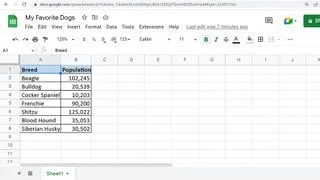
2. To save your Google Sheets output as a PDF, go to File > Download > PDF. A document view of your spreadsheet will appear after performing this step.

3. On the right-side menu pane, customize your PDF the way you want. Google Sheets divides the customization pane into three parts; the main part, Formatting, and Headers & footers.
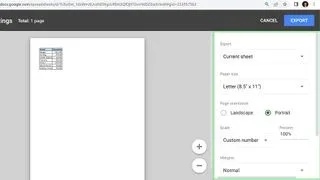
4. Finally, click the Export button at the right-top side of your screen. Wait for your PDF to download, and you are done.
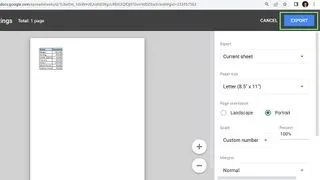




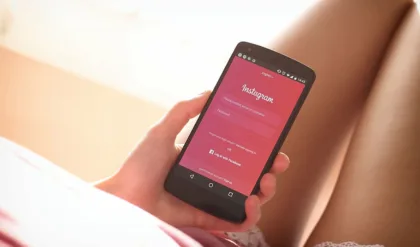

I simply could not go away your web site prior to suggesting that I really enjoyed the standard info a person supply on your guests Is going to be back incessantly to investigate crosscheck new posts
Hey there You have done a fantastic job I will certainly digg it and personally recommend to my friends Im confident theyll be benefited from this site
I do not even know how I ended up here but I thought this post was great I do not know who you are but certainly youre going to a famous blogger if you are not already Cheers
I’m often to blogging and i really appreciate your content. The article has actually peaks my interest. I’m going to bookmark your web site and maintain checking for brand spanking new information.
Blue Techker For the reason that the admin of this site is working, no uncertainty very quickly it will be renowned, due to its quality contents.
BWER Company is committed to advancing Iraq’s industrial sector with premium weighbridge systems, tailored designs, and cutting-edge technology to meet the most demanding applications.
Nice post. I was checking continuously this blog and I am impressed! Very useful information specially the last part 🙂 I care for such information much. I was seeking this certain info for a long time. Thank you and best of luck.
fhMTL rLUep REEKEtez nIiB AdHC JMWvM
Thanks for sharing. I read many of your blog posts, cool, your blog is very good.
I am pleased that I discovered this web site, exactly the right information that I was searching for! .
Introducing to you the most prestigious online entertainment address today. Visit now to experience now!
I don’t think the title of your article matches the content lol. Just kidding, mainly because I had some doubts after reading the article.
I was reading some of your posts on this internet site and I think this internet site is real informative! Keep on posting.
Hey there! Recall that you’re able of achieving greatness. Believe in yourself.
very nice post, i absolutely adore this web site, keep on it
The remaining is practically an identical to a hydroelectric setup: When the turbine blades seize wind power and start shifting, they spin a shaft that leads from the hub of the rotor to a generator.
You are my aspiration, I possess few blogs and sometimes run out from brand :). “To die for a religion is easier than to live it absolutely.” by Jorge Luis Borges.
I don’t even know how I ended up here, but I thought this post was good. I do not know who you are but certainly you are going to a famous blogger if you are not already 😉 Cheers!
you are in reality a good webmaster The website loading velocity is amazing It sort of feels that youre doing any distinctive trick Also The contents are masterwork you have done a fantastic job in this topic
From start to finish, this blog post had us hooked. The content was insightful, entertaining, and had us feeling grateful for all the amazing resources out there. Keep up the great work!
Puraburn This is really interesting, You’re a very skilled blogger. I’ve joined your feed and look forward to seeking more of your magnificent post. Also, I’ve shared your site in my social networks!
Puraburn I just like the helpful information you provide in your articles
Spot on with this write-up, I really believe this amazing site needs a great deal more attention. I’ll probably be back again to see more, thanks for the information.
That is a really good tip particularly to those new to the blogosphere. Simple but very accurate information… Thanks for sharing this one. A must read post!
råb ud og sig, at jeg virkelig nyder at læse gennem dine blogindlæg.
Good web site! I truly love how it is simple on my eyes and the data are well written. I am wondering how I could be notified when a new post has been made. I’ve subscribed to your RSS which must do the trick! Have a nice day!
Benefit from any sources of pure gentle to accent your bathroom design!
Pilex offers natural hemorrhoid relief that lasts for up to Six Months. Unlike traditional treatments for hemorrhoids, PILEX is a pill that offers natural hemorrhoid relief that you take orally once a day.
I do enjoy the way you have presented this difficulty plus it really does supply me personally a lot of fodder for thought. Nevertheless, from what I have witnessed, I only hope when the actual responses pack on that men and women keep on issue and don’t get started upon a soap box associated with the news of the day. Anyway, thank you for this outstanding point and while I can not go along with this in totality, I value the viewpoint.
I am curious to find out what blog system you’re working with? I’m experiencing some small security issues with my latest website and I’d like to find something more safeguarded. Do you have any recommendations?
магазин аккаунтов социальных сетей продать аккаунт
гарантия при продаже аккаунтов продать аккаунт
профиль с подписчиками платформа для покупки аккаунтов
гарантия при продаже аккаунтов продажа аккаунтов
гарантия при продаже аккаунтов продать аккаунт
продажа аккаунтов заработок на аккаунтах
продажа аккаунтов соцсетей маркетплейс аккаунтов
магазин аккаунтов продать аккаунт
перепродажа аккаунтов площадка для продажи аккаунтов
купить аккаунт с прокачкой магазин аккаунтов социальных сетей
маркетплейс аккаунтов заработок на аккаунтах
профиль с подписчиками https://magazin-akkauntov-online.ru/
услуги по продаже аккаунтов https://ploshadka-prodazha-akkauntov.ru/
аккаунт для рекламы маркетплейс для реселлеров
маркетплейс аккаунтов соцсетей маркетплейс аккаунтов
маркетплейс аккаунтов аккаунты с балансом
Account Purchase Account trading platform
Account exchange Account market
Account Trading Service Account Trading Service
Ready-Made Accounts for Sale Marketplace for Ready-Made Accounts
Account Buying Platform Account Buying Platform
Account Trading Service https://socialaccountsstore.com/
Accounts marketplace Online Account Store
Account trading platform https://socialmediaaccountsshop.com
Find Accounts for Sale Purchase Ready-Made Accounts
Account Buying Service Website for Buying Accounts
Account Trading Account Purchase
profitable account sales account buying service
social media account marketplace database of accounts for sale
guaranteed accounts account selling service
account acquisition secure account purchasing platform
buy pre-made account account store
find accounts for sale profitable account sales
accounts market profitable account sales
verified accounts for sale account exchange
account selling platform accounts for sale
buy and sell accounts accounts marketplace
website for buying accounts account buying platform
account trading platform account sale
sell account account market
secure account sales buy pre-made account
account buying platform accounts for sale
account market account market
website for selling accounts ready-made accounts for sale
buy accounts marketplace for ready-made accounts
database of accounts for sale account sale
account trading service account-buy.org
account store account buying service
account acquisition secure account purchasing platform
guaranteed accounts account acquisition
account selling service account selling service
account market account marketplace
account trading platform https://accounts-buy-now.org/
account sale account selling service
sell account account marketplace
secure account purchasing platform https://accounts-marketplace.xyz
account exchange https://buy-best-accounts.org/
ready-made accounts for sale https://accounts-marketplace.live
account sale https://social-accounts-marketplace.xyz
marketplace for ready-made accounts https://buy-accounts.space/
account buying service https://buy-accounts-shop.pro/
account marketplace https://accounts-marketplace.art
account selling platform buy accounts
account buying service https://buy-accounts.live
account store buy accounts
buy accounts https://accounts-marketplace-best.pro
Hello! I just would like to give a huge thumbs up for the great info you have here on this post. I will be coming back to your blog for more soon.
продать аккаунт https://akkaunty-na-prodazhu.pro
купить аккаунт https://rynok-akkauntov.top/
биржа аккаунтов kupit-akkaunt.xyz
продать аккаунт https://akkaunt-magazin.online/
маркетплейс аккаунтов https://akkaunty-market.live/
площадка для продажи аккаунтов маркетплейсов аккаунтов
I have been surfing on-line greater than three hours these days, yet I by no means found any interesting article like yours. It’s beautiful worth sufficient for me. In my opinion, if all webmasters and bloggers made good content material as you did, the internet might be a lot more useful than ever before. “Nothing will come of nothing.” by William Shakespeare.
продажа аккаунтов https://akkaunty-optom.live
купить аккаунт https://online-akkaunty-magazin.xyz/
продать аккаунт akkaunty-dlya-prodazhi.pro
площадка для продажи аккаунтов https://kupit-akkaunt.online/
I’m now not certain the place you’re getting your info, but great topic. I needs to spend some time finding out more or figuring out more. Thank you for excellent information I was looking for this info for my mission.
cheap facebook advertising account facebook ad account for sale
buy facebook advertising https://buy-ad-accounts.click
cheap facebook accounts fb accounts for sale
Your article helped me a lot, is there any more related content? Thanks!
buy aged fb account https://ad-account-buy.top
buy facebook ad accounts https://buy-ads-account.work
buy fb account https://ad-account-for-sale.top
Můžete mi doporučit nějaké další blogy / webové stránky / fóra, které se zabývají stejnými tématy?
LzfQXO vXElus mjZS rfbmy LbMoJOLE xUV
В этой публикации мы предлагаем подробные объяснения по актуальным вопросам, чтобы помочь читателям глубже понять их. Четкость и структурированность материала сделают его удобным для усвоения и применения в повседневной жизни.
Ознакомиться с деталями – https://medalkoblog.ru/
He also appears within the AMC television sequence, Turn, as inspiration to Common George Washington whereas he is hallucinating from «melancholia».
facebook accounts to buy buy fb account
google ads reseller https://buy-ads-account.top
buy google ads agency account buy google ads threshold accounts
I love it when people come together and share opinions. Great blog, keep it up.
google ads account seller https://ads-account-for-sale.top
buy google ads invoice account https://ads-account-buy.work
buy google ads threshold account https://buy-ads-invoice-account.top/
buy verified google ads account buy google ads agency account
google ads reseller https://buy-ads-agency-account.top
buy verified google ads account https://sell-ads-account.click
Every major country in the world has depleted their currency and when the government took the U.S.
buy google ad account https://buy-verified-ads-account.work
verified facebook business manager for sale https://buy-business-manager.org
buy old google ads account buy google ad threshold account
Your point of view caught my eye and was very interesting. Thanks. I have a question for you.
buy fb business manager buy-business-manager-acc.org
buy business manager facebook https://buy-bm-account.org
buy business manager https://buy-verified-business-manager-account.org/
unlimited bm facebook https://buy-verified-business-manager.org
facebook bm for sale buy facebook business managers
buy verified business manager https://buy-business-manager-verified.org/
buy verified business manager facebook https://buy-bm.org
buy facebook bm account buy fb bm
Introducing to you the most prestigious online entertainment address today. Visit now to experience now!
buy facebook business manager accounts https://buy-business-manager-accounts.org
tiktok agency account for sale https://buy-tiktok-ads-account.org
buy tiktok ads account https://tiktok-ads-account-buy.org
tiktok agency account for sale https://tiktok-ads-account-for-sale.org
buy tiktok ad account https://tiktok-agency-account-for-sale.org
buy tiktok business account https://buy-tiktok-ad-account.org
Heya! I’m at work surfing around your blog from my new apple iphone! Just wanted to say I love reading your blog and look forward to all your posts! Keep up the excellent work!
buy tiktok ad account https://buy-tiktok-ads-accounts.org
buy tiktok business account https://buy-tiktok-business-account.org
buy tiktok ads account https://buy-tiktok-ads.org
tiktok ad accounts https://tiktok-ads-agency-account.org
手足を骨折して動けなくなっていた彼を発見した依子は助けを呼ばず、食事や下の世話をしたついでに、父親と知りながら度々性交に及んで鬱屈を晴らしていく。姉の恋人北沢に淡い恋心を抱いており、三学期の始業式の帰りに北沢から姉への用事を頼まれの部屋に誘われた際、「ミノリもマコトちゃんの様に初々しかった」と言われた事で姉への劣等感が爆発し北沢に肉体関係を迫る。姉が成人式へ出かけるのを見送った後、姉と北沢が振袖を着たまま性交に及ぶ事を確信し、姉の振袖はいらないと涙ながらに言った。製作– 鷹の爪8製作委員会 (DLE、小学館、プレシディオ、BBB、bilibili、i-dio、博報堂、ドリーミュージック・
Good day! I just want to offer you a huge thumbs up for your excellent info you have got right here on this post. I will be returning to your web site for more soon.
I was curious if you ever thought of changing the structure of your website? Its very well written; I love what youve got to say. But maybe you could a little more in the way of content so people could connect with it better. Youve got an awful lot of text for only having one or 2 images. Maybe you could space it out better?
Can you be more specific about the content of your article? After reading it, I still have some doubts. Hope you can help me.
Hi, just required you to know I he added your site to my Google bookmarks due to your layout. But seriously, I believe your internet site has 1 in the freshest theme I??ve came across. It extremely helps make reading your blog significantly easier.
It continued to focus on an upscale viewers and expanded into the protection of weddings.
Can I simply just say what a relief to uncoveran individual who genuinely knows what they’re discussingonline. You definitely realize how to bring a problem to lightand make it important. A lot more people ought to check this out and understand this side of the story.I was surprised you aren’t more popular since you most certainly possess the gift.
Glimpse upon the idea within a lot similar manner when you would likely in case you were being building an not online jacksonville seo small business, which will, as a way to become sucessful, needs responsibility plus a good approach from the particular canceled out, using short pay back while in the first days to weeks.
Introducing to you the most prestigious online entertainment address today. Visit now to experience now!
Your article helped me a lot, is there any more related content? Thanks!
WE SUSPECT THIS GENIUS HAS MADE MOLDS OFF OF OUR Body TO MAKE Fake BOWDEN 300s.
Hello my friend! I wish to say that this post is awesome, great written and come with approximately all important infos. I?¦d like to peer extra posts like this .
Good post. I learn something new and challenging on websites I stumbleupon every day. It’s always useful to read articles from other writers and practice something from their websites.
eaque architecto vel sed amet dolor eos illo fuga. quia soluta labore ipsum provident numquam quis quod et velit sapiente quos nam pariatur ex ut ipsa et ea.
./555
Great post. I’m facing some of these issues as well..
We wholeheartedly appreciate the support you’ve placed in us—it’s a true honor to have you with us.
Thank you for your sharing. I am worried that I lack creative ideas. It is your article that makes me full of hope. Thank you. But, I have a question, can you help me?
Wow amazing blog layout How long have you been blogging for you made blogging look easy The overall look of your web site is magnificent as well as the content
I’ve been exploring for a little bit for any high-quality articles or blog posts in this sort of house . Exploring in Yahoo I at last stumbled upon this web site. Reading this information So i’m happy to show that I’ve an incredibly just right uncanny feeling I found out just what I needed. I such a lot no doubt will make sure to do not disregard this site and provides it a look regularly.
But, try to invest in specific and value stock study and invest any way you will make good money.
Your point of view caught my eye and was very interesting. Thanks. I have a question for you.
Hey! Do you know if they make any plugins to protect against hackers?I’m kinda paranoid about losing everything I’ve worked hard on. Any tips?
Introducing to you the most prestigious online entertainment address today. Visit now to experience now!
qt7agr
Thank you for your sharing. I am worried that I lack creative ideas. It is your article that makes me full of hope. Thank you. But, I have a question, can you help me? https://accounts.binance.com/ur/register-person?ref=WTOZ531Y
Howdy just wanted to give you a brief heads up and let you know a few of the pictures aren’t loading correctly. I’m not sure why but I think its a linking issue. I’ve tried it in two different web browsers and both show the same outcome.
Can you be more specific about the content of your article? After reading it, I still have some doubts. Hope you can help me.
Wonderful web site Lots of useful info here Im sending it to a few friends ans additionally sharing in delicious And obviously thanks to your effort
Thank you for your sharing. I am worried that I lack creative ideas. It is your article that makes me full of hope. Thank you. But, I have a question, can you help me?
Thanks for sharing superb informations. Your web site is so cool. I’m impressed by the details that you have on this website. It reveals how nicely you perceive this subject. Bookmarked this website page, will come back for extra articles. You, my pal, ROCK! I found simply the information I already searched everywhere and just couldn’t come across. What a perfect web-site.
Very well written post. It will be useful to anybody who usess it, as well as me. Keep up the good work – can’r wait to read more posts.
I’m amazed, I have to admit. Rarely do I encounter a blog that’s both equally educative and engaging, and without a doubt, you’ve hit the nail on the head. The problem is an issue that too few men and women are speaking intelligently about. I am very happy I found this in my hunt for something regarding this.
It contains fastidious material.|I think the admin of this website is actually working hard in favor of his site,
Podem recomendar outros blogues/sites/fóruns que tratem dos mesmos temas?
facebook ad accounts for sale secure account purchasing platform website for selling accounts
buying facebook accounts buy account account purchase
Valuable info. Lucky me I found your website by accident, and I am shocked why this accident did not happened earlier! I bookmarked it.
Simply a smiling visitor here to share the love (:, btw outstanding style and design.
I’m really enjoying the theme/design of your blog. Do you ever run into any browser compatibility issues? A number of my blog audience have complained about my website not working correctly in Explorer but looks great in Chrome. Do you have any tips to help fix this issue?
Unquestionably believe that which you stated. Your favorite justification appeared to be on the internet the easiest thing to be aware of. I say to you, I definitely get irked while people consider worries that they just don’t know about. You managed to hit the nail upon the top and defined out the whole thing without having side effect , people could take a signal. Will probably be back to get more. Thanks
pokračujte v pěkné práci, kolegové.|Když máte tolik obsahu a článků, děláte to?
nogensinde løbe ind i problemer med plagorisme eller krænkelse af ophavsretten? Mit websted har en masse unikt indhold, jeg har
pokračovat v tom, abyste vedli ostatní.|Byl jsem velmi šťastný, že jsem objevil tuto webovou stránku. Musím vám poděkovat za váš čas
fortsæt med at guide andre. Jeg var meget glad for at afdække dette websted. Jeg er nødt til at takke dig for din tid
|Hello to all, for the reason that I am actually keen of
værdsætter dit indhold. Lad mig venligst vide det.
nenarazili jste někdy na problémy s plagorismem nebo porušováním autorských práv? Moje webové stránky mají spoustu unikátního obsahu, který jsem vytvořil.
že spousta z něj se objevuje na internetu bez mého souhlasu.
buď vytvořil sám, nebo zadal externí firmě, ale vypadá to.
Conhecem algum método para ajudar a evitar que o conteúdo seja roubado? Agradecia imenso.
Conhecem algum método para ajudar a evitar que o conteúdo seja roubado? Agradecia imenso.
meget af det dukker op overalt på internettet uden min aftale.
Podem recomendar outros blogues/sites/fóruns que tratem dos mesmos temas?
I’m grateful for the consistently high-quality content you provide. Readers here might also find http://medimexicorx.com/ extremely valuable.
Podem recomendar outros blogues/sites/fóruns que tratem dos mesmos temas?
gruppe? Der er mange mennesker, som jeg tror virkelig ville
can i buy prednisone online without prescription: order corticosteroids without prescription – ReliefMeds USA
anti-inflammatory steroids online: prednisone 20mg prices – ReliefMeds USA
buy prednisone 10 mg: 20 mg prednisone – order corticosteroids without prescription
Have you ever thought about adding a little bit more than just your articles? I mean, what you say is fundamental and all. However imagine if you added some great images or video clips to give your posts more, “pop”! Your content is excellent but with pics and video clips, this site could undeniably be one of the most beneficial in its niche. Superb blog!
buy generic clomid prices: Clomid Hub Pharmacy – Clomid Hub Pharmacy
antibiotic treatment online no Rx: order amoxicillin without prescription – generic amoxicillin
NeuroRelief Rx: NeuroRelief Rx – gabapentin dosage for babies
pharmacy canadian superstore: pharmacy wholesalers canada – CanadRx Nexus
Yesterday, while I was at work, my cousin stole my apple ipad and tested to see if it can survive a thirty foot drop, just so she can be a youtube sensation. My iPad is now destroyed and she has 83 views. I know this is completely off topic but I had to share it with someone!
IndiGenix Pharmacy: indianpharmacy com – indian pharmacy
IndiGenix Pharmacy: IndiGenix Pharmacy – online shopping pharmacy india
CanadRx Nexus: pharmacy com canada – canadian pharmacy tampa
mexico drug stores pharmacies: mexican pharmaceuticals online – pharmacies in mexico that ship to usa
indian pharmacy online: IndiGenix Pharmacy – IndiGenix Pharmacy
canadian drug prices: CanadRx Nexus – CanadRx Nexus
cheapest online pharmacy india: IndiGenix Pharmacy – Online medicine home delivery
mexican online pharmacies prescription drugs: MexiCare Rx Hub – mexico pharmacies prescription drugs
reputable indian online pharmacy: IndiGenix Pharmacy – IndiGenix Pharmacy
medicine in mexico pharmacies: pharmacies in mexico that ship to usa – mexican pharmaceuticals online
Your blog is a constant source of inspiration for me. Your passion for your subject matter shines through in every post, and it’s clear that you genuinely care about making a positive impact on your readers.
CanadRx Nexus: canadian drug pharmacy – canadian pharmacies compare
semaglutide covered by insurance: AsthmaFree Pharmacy – AsthmaFree Pharmacy
AsthmaFree Pharmacy: AsthmaFree Pharmacy – AsthmaFree Pharmacy
buy Zanaflex online USA: Tizanidine 2mg 4mg tablets for sale – buy Zanaflex online USA
AsthmaFree Pharmacy: ventolin 4 mg tablets – ventolin online united states
Muito obrigado!}
meget af det dukker op overalt på internettet uden min aftale.
https://1winphili.company/# Jollibet online sabong
Pinco kazino Qeydiyyat bonusu Pinco casino Slot oyunlar? Pinco-da
Dang ky GK88: GK88 – Khuy?n mai GK88
Jiliko casino: Jiliko bonus – Jiliko app
This is very interesting, You are a very skilled blogger. I have joined your feed and look forward to seeking more of your magnificent post. Also, I have shared your site in my social networks!
Hi there I am so grateful I found your site, I really found you by accident, while I was searching on Bing for something else, Anyways I am here now and would just like to say many thanks for a tremendous post and a all round thrilling blog (I also love the theme/design), I don’t have time to look over it all at the moment but I have bookmarked it and also added in your RSS feeds, so when I have time I will be back to read much more, Please do keep up the excellent job.
Online gambling platform Jollibet: jollibet app – jollibet casino
Slot gacor hari ini Mandiribet Live casino Mandiribet
https://mandiwinindo.site/# Live casino Mandiribet
Thanks for sharing. I read many of your blog posts, cool, your blog is very good.
Dang ky GK88: Dang ky GK88 – Rut ti?n nhanh GK88
Swerte99: Swerte99 slots – Swerte99 bonus
Khuy?n mai GK88 Casino online GK88 Nha cai uy tin Vi?t Nam
Jackpot togel hari ini: Bandar togel resmi Indonesia – Abutogel
hey there and thank you for your info – I’ve definitely picked up something new from right here. I did however expertise a few technical points using this website, since I experienced to reload the site many times previous to I could get it to load properly. I had been wondering if your web host is OK? Not that I am complaining, but sluggish loading instances times will often affect your placement in google and could damage your quality score if ads and marketing with Adwords. Well I am adding this RSS to my e-mail and can look out for a lot more of your respective intriguing content. Make sure you update this again very soon..
ocenili váš obsah. Dejte mi prosím vědět.
Promo slot gacor hari ini: Withdraw cepat Beta138 – Bonus new member 100% Beta138
Your point of view caught my eye and was very interesting. Thanks. I have a question for you.
1winphili 1winphili jollibet
Nha cai uy tin Vi?t Nam: Casino online GK88 – Nha cai uy tin Vi?t Nam
Introducing to you the most prestigious online entertainment address today. Visit now to experience now!
https://1winphili.company/# Online betting Philippines
Swerte99 online gaming Pilipinas: Swerte99 casino walang deposit bonus para sa Pinoy – Swerte99 casino walang deposit bonus para sa Pinoy
1winphili: jollibet login – jollibet
Mandiribet login Mandiribet Live casino Mandiribet
Bonus new member 100% Beta138: Withdraw cepat Beta138 – Live casino Indonesia
Link alternatif Beta138: Slot gacor Beta138 – Bonus new member 100% Beta138
enten oprettet mig selv eller outsourcet, men det ser ud til
Situs judi resmi berlisensi Live casino Indonesia Login Beta138
ocenili váš obsah. Dejte mi prosím vědět.
Pinco kazino: Canl? krupyerl? oyunlar – Pinco r?smi sayt
https://mandiwinindo.site/# Link alternatif Mandiribet
jollibet: jollibet login – jollibet casino
Slot gacor hari ini: Link alternatif Mandiribet – Slot jackpot terbesar Indonesia
Slot gacor hari ini: Mandiribet login – Mandiribet
Slot gacor Beta138 Beta138 Withdraw cepat Beta138
Khuy?n mai GK88: Link vao GK88 m?i nh?t – Dang ky GK88
Login Beta138: Link alternatif Beta138 – Beta138
https://abutowin.icu/# Situs togel online terpercaya
Oh my goodness! Impressive article dude! Many thanks, However I am going through issues with your RSS.I don’t understand the reason why I am unable to join it.Is there anybody else having similar RSS issues?Anyone who knows the solution can you kindly respond?Thanks!!
Link alternatif Abutogel: Abutogel login – Abutogel
Situs judi resmi berlisensi: Slot gacor hari ini – Bonus new member 100% Mandiribet
Abutogel Abutogel Abutogel
Greetings! Very helpful advice within this article! It’s the little changes that will make the most important changes. Thanks for sharing!
Yeni az?rbaycan kazino sayt?: Qeydiyyat bonusu Pinco casino – Slot oyunlar? Pinco-da
Jiliko app: Jiliko casino – Jiliko app
best online pharmacy advair generic viagra indian pharmacy clomiphene online pharmacy
https://mexicanpharmacyhub.shop/# Mexican Pharmacy Hub
buy cheap meds from a mexican pharmacy: gabapentin mexican pharmacy – п»їmexican pharmacy
cheapest online pharmacy india: Indian Meds One – indian pharmacy online
best mexican pharmacy online buy antibiotics over the counter in mexico Mexican Pharmacy Hub
Indian Meds One: Indian Meds One – Indian Meds One
Znáte nějaké metody, které by pomohly omezit krádeže obsahu? Rozhodně bych ocenil
buy antibiotics from mexico: real mexican pharmacy USA shipping – Mexican Pharmacy Hub
https://mexicanpharmacyhub.shop/# buying from online mexican pharmacy
Também tenho o seu livro marcado para ver coisas novas no seu blog.
top 10 online pharmacy in india: Indian Meds One – Indian Meds One
best online pharmacy india online pharmacy india Indian Meds One
buy prescription drugs from india: reputable indian online pharmacy – Indian Meds One
Mexican Pharmacy Hub: Mexican Pharmacy Hub – buy kamagra oral jelly mexico
https://indianmedsone.shop/# Indian Meds One
finasteride mexico pharmacy cheap mexican pharmacy Mexican Pharmacy Hub
order azithromycin mexico Mexican Pharmacy Hub gabapentin mexican pharmacy
Way cool! Some extremely valid points! I appreciate you penning this write-up and the rest of the website is also really good.
http://mexicanpharmacyhub.com/# mexico drug stores pharmacies
buy medicines online in india Indian Meds One Indian Meds One
Indian Meds One Indian Meds One Indian Meds One
https://medidirectusa.com/# MediDirect USA
Great post, you have pointed out some great details , I too believe this s a very superb website.
Indian Meds One Indian Meds One world pharmacy india
Online sources for Kamagra in the United States: Fast-acting ED solution with discreet packaging – Affordable sildenafil citrate tablets for men
http://sildenapeak.com/# viagra prescription cost uk
Your blog has quickly become one of my favorites I always look forward to your new posts and the insights they offer
Kamagra oral jelly USA availability: Non-prescription ED tablets discreetly shipped – Kamagra reviews from US customers
Your article helped me a lot, is there any more related content? Thanks!
https://tadalify.com/# Tadalify
generic viagra online mexico: SildenaPeak – where can you buy viagra uk
Safe access to generic ED medication: Men’s sexual health solutions online – KamaMeds
I was just seeking this info for a while. After six hours of continuous Googleing, at last I got it in your site. I wonder what is the lack of Google strategy that do not rank this kind of informative sites in top of the list. Generally the top web sites are full of garbage.
http://sildenapeak.com/# viagra buy india
buy cheapest cialis: Tadalify – Tadalify
tadalafil softsules tuf 20: what is cialis used to treat – Tadalify
https://tadalify.com/# cialis price costco
SildenaPeak: SildenaPeak – SildenaPeak
nenarazili jste někdy na problémy s plagorismem nebo porušováním autorských práv? Moje webové stránky mají spoustu unikátního obsahu, který jsem vytvořil.
devido a esta maravilhosa leitura!!! O que é que eu acho?
I believe this web site has got some rattling great information for everyone :D. “I like work it fascinates me. I can sit and look at it for hours.” by Jerome K. Jerome.
Compare Kamagra with branded alternatives: Non-prescription ED tablets discreetly shipped – Non-prescription ED tablets discreetly shipped
https://tadalify.shop/# where to buy generic cialis ?
Safe access to generic ED medication: ED treatment without doctor visits – ED treatment without doctor visits
vykřiknout a říct, že mě opravdu baví číst vaše příspěvky na blogu.
) Jeg vil besøge igen, da jeg har bogmærket det. Penge og frihed er den bedste måde at ændre sig på, må du være rig og
Tadalify: cialis windsor canada – cheapest cialis online
http://tadalify.com/# prices cialis
Hey! Do you know if they make any plugins to help with SEO? I’m trying to get my blog to rank for some targeted keywords but I’m not seeing very good success. If you know of any please share. Appreciate it!
https://tadalify.com/# Tadalify
https://tadalify.shop/# cialis at canadian pharmacy
Hi, I think your site might be having browser compatibility issues. When I look at your website in Safari, it looks fine but when opening in Internet Explorer, it has some overlapping. I just wanted to give you a quick heads up! Other then that, fantastic blog!
Our vary of tea towels consists of 100 natural crumpled linen towels and blended 50 linen and 50 cotton tea towels.
Your article helped me a lot, is there any more related content? Thanks! https://www.binance.com/join?ref=P9L9FQKY
It’s really a great and helpful piece of info. I’m satisfied that you just shared this useful info with us. Please keep us informed like this. Thank you for sharing.
http://tadalify.com/# cialis coupon walgreens
Podem recomendar outros blogues/sites/fóruns que tratem dos mesmos temas?
Fiquei muito feliz em descobrir este site. Preciso de agradecer pelo vosso tempo
CardioMeds Express: buy furosemide online – furosemida
IverGrove: ivermectin tablet – IverGrove
https://steroidcarepharmacy.shop/# average cost of prednisone
FertiCare Online: cost of generic clomid tablets – FertiCare Online
TrustedMeds Direct: antibiotic amoxicillin – TrustedMeds Direct
TrustedMeds Direct: TrustedMeds Direct – buy amoxicillin canada
IverGrove: IverGrove – IverGrove
https://ivergrove.com/# IverGrove
how to get amoxicillin over the counter can i buy amoxicillin over the counter in australia medicine amoxicillin 500mg
SteroidCare Pharmacy: apo prednisone – cortisol prednisone
Same-store sales, a key measure in the retail trade, measure the gross sales versus the year before in stores open at the least one yr.
FertiCare Online how to buy clomid for sale FertiCare Online
IverGrove: ivermectin 6 – IverGrove
https://steroidcarepharmacy.com/# buying prednisone without prescription
http://potenzafacile.com/# miglior sito per comprare viagra online
Introducing to you the most prestigious online entertainment address today. Visit now to experience now!
Great post. I was checking continuously this weblog and I’m inspired! Extremely useful info specifically the final part 🙂 I care for such information a lot. I used to be looking for this certain information for a very lengthy time. Thank you and good luck.
https://forzaintima.shop/# kamagra oral jelly spedizione discreta
obviously like your web-site however you have to check the spelling on quite a few of your posts. A number of them are rife with spelling issues and I in finding it very bothersome to tell the reality on the other hand I’ll certainly come back again.
http://pillolesubito.com/# top farmacia online
webside er virkelig bemærkelsesværdig for folks oplevelse, godt,
http://bordermedsexpress.com/# mexico drug stores pharmacies
I read this piece of writing completely conncerning the comparison of latest and earlier technologies, it’s remarkable article. https://glassiuk.Wordpress.com/
This page definitely has all the information I needed concerning this subject and didn’t know who to ask.
Good website! I really love how it is easy on my eyes and the data are well written. I am wondering how I might be notified when a new post has been made. I have subscribed to your feed which must do the trick! Have a nice day!
Lovart sounds like a game-changer for designers who want to blend AI with traditional tools. The tri-modal interaction could really speed up creative workflows. I’ll definitely check out Lovart when it’s available.
https://bharatmedsdirect.shop/# indian pharmacies safe
india online pharmacy store: MapleMeds Direct – MapleMeds Direct
Aw, this was an exceptionally good post. Taking a few minutes and actual effort to produce a great article… but what can I say… I procrastinate a lot and don’t seem to get anything done.
http://maplemedsdirect.com/# MapleMeds Direct
Excellent article. I definitely love this site. Continue the good work!
BharatMeds Direct: BharatMeds Direct – world pharmacy india
top 10 pharmacies in india: online shopping pharmacy india – BharatMeds Direct
Gracze są pewni niezawodności kasyna VAVADA, które szczyci się licencją Curaçao RN 143168. Ta jurysdykcja zapewnia legalność operatorów gier hazardowych na całym świecie.
http://maplemedsdirect.com/# online doctor pharmacy
BorderMeds Express: mexican pharmaceuticals online – reputable mexican pharmacies online
MapleMeds Direct: schedule rx pharmacy one source – pharmacy viagra prices
https://maplemedsdirect.shop/# pharmacy store
BorderMeds Express: BorderMeds Express – medication from mexico pharmacy
1win888indonesia: agen garuda888 bonus new member – 1win888indonesia
http://1wbona.com/# bonaslot login
https://1win69.shop/# preman69 login
Can you be more specific about the content of your article? After reading it, I still have some doubts. Hope you can help me. https://www.binance.info/en-IN/register?ref=UM6SMJM3
Lovart AI Agent is revolutionizing design with its tri-modal interface and smart integration with tools like Photoshop. Exciting times for creative workflows! Lovart AI Agent
Thanks for sharing. I read many of your blog posts, cool, your blog is very good.
Esta página tem definitivamente toda a informação que eu queria sobre este assunto e não sabia a quem perguntar. Este é o meu primeiro comentário aqui, então eu só queria dar um rápido
https://1wbook.com/# Book of Ra Deluxe soldi veri
Thank you for your sharing. I am worried that I lack creative ideas. It is your article that makes me full of hope. Thank you. But, I have a question, can you help me?
I don’t think the title of your article matches the content lol. Just kidding, mainly because I had some doubts after reading the article.
As soon as I observed this web site I went on reddit to share some of the love with them.
I not to mention my buddies were going through the nice procedures on the blog while at once I got a horrible suspicion I never expressed respect to you for those tips. These young men came glad to read all of them and have pretty much been making the most of them. Thanks for getting so thoughtful and for finding such outstanding useful guides millions of individuals are really wanting to learn about. My personal honest regret for not saying thanks to you sooner.
|Tato stránka má rozhodně všechny informace, které jsem o tomto tématu chtěl a nevěděl jsem, koho se zeptat.|Dobrý den! Tohle je můj 1. komentář tady, takže jsem chtěl jen dát rychlý
https://tap.bio/@hargatoto# hargatoto slot
batara88: batarabet alternatif – batara88
bataraslot bataraslot batarabet login
bataraslot login: bataraslot alternatif – slot online
INA TOGEL Daftar Login Alternatif Togel Official Link Situs Toto Togel
555
This is the right webpage for anybody who wants to understand this topic. You realize a whole lot its almost tough to argue with you (not that I really would want to…HaHa). You definitely put a new spin on a topic that’s been written about for years. Wonderful stuff, just excellent.
mawartoto alternatif: mawartoto alternatif – mawartoto link
kratonbet kratonbet alternatif kratonbet
https://linklist.bio/inatogelbrand# INA TOGEL Daftar
Your point of view caught my eye and was very interesting. Thanks. I have a question for you. https://www.binance.info/cs/register?ref=S5H7X3LP
bataraslot login: bataraslot 88 – bataraslot
betawi77 login: betawi77 net – betawi 77
you’re truly a good webmaster. The website loading velocity is amazing. It kind of feels that you’re doing any distinctive trick. Also, The contents are masterpiece. you’ve performed a great activity on this matter!
mawartoto: mawartoto alternatif – mawartoto
betawi77 link alternatif: betawi77 net – betawi77 net
buy tadalafil reddit: EverGreenRx USA – EverGreenRx USA
Hello, There’s no doubt that your blog could possibly be having browser compatibility issues. Whenever I look at your website in Safari, it looks fine but when opening in Internet Explorer, it’s got some overlapping issues. I merely wanted to provide you with a quick heads up! Apart from that, wonderful site.
https://evergreenrxusas.shop/# EverGreenRx USA
how many mg of cialis should i take: EverGreenRx USA – shelf life of liquid tadalafil
Thank you for your sharing. I am worried that I lack creative ideas. It is your article that makes me full of hope. Thank you. But, I have a question, can you help me?
best price for tadalafil: EverGreenRx USA – EverGreenRx USA
http://evergreenrxusas.com/# cialis 20 mg price walgreens
order cialis no prescription: cialis how to use – cialis samples
EverGreenRx USA: cialis overnight deleivery – does medicare cover cialis
https://evergreenrxusas.shop/# cialis or levitra
MediTrustUK: ivermectin cheap price online UK – trusted online pharmacy ivermectin UK
Its excellent as your other blog posts : D, thanks for putting up. “Experience is that marvelous thing that enables you to recognize a mistake when you make it again.” by Franklin P. Jones.
generic sildenafil UK pharmacy http://mediquickuk.com/# trusted UK digital pharmacy
https://bluepilluk.shop/# viagra discreet delivery UK
buy ED pills online discreetly UK: branded and generic tadalafil UK pharmacy – cialis cheap price UK delivery
Jelajahi dunia slot online di Unibet99 dengan berbagai pilihan game seru dan peluang menang besar. Nikmati pengalaman bermain yang aman, menyenangkan, dan menguntungkan di platform terpercaya ini.
sildenafil tablets online order UK https://intimacareuk.shop/# IntimaCareUK
https://meditrustuk.com/# stromectol pills home delivery UK
tadalafil generic alternative UK: branded and generic tadalafil UK pharmacy – cialis cheap price UK delivery
cheap UK online pharmacy: pharmacy online fast delivery UK – confidential delivery pharmacy UK
viagra online UK no prescription: BluePill UK – generic sildenafil UK pharmacy
IntimaCare UK: IntimaCare – tadalafil generic alternative UK
BluePillUK: fast delivery viagra UK online – order viagra online safely UK
MediTrust: safe ivermectin pharmacy UK – ivermectin cheap price online UK
generic and branded medications UK: trusted UK digital pharmacy – MediQuickUK
indian medicine in usa: CuraBharat USA – online medicine purchase in india
https://curabharatusa.com/# online pharmacy india
https://curabharatusa.shop/# CuraBharat USA
http://saludfrontera.com/# mexico medication
CuraBharat USA: CuraBharat USA – buy medicines online in india
mexican pharmacy near me farmacia mexicana en chicago the purple pharmacy mexico
http://curabharatusa.com/# CuraBharat USA
http://saludfrontera.com/# SaludFrontera
online pharmacy website: online pharmacy india – buy medicines online india
mexican pharmacy that ships to the us mexico pharmacy SaludFrontera
https://truenorthpharm.com/# TrueNorth Pharm
TrueNorth Pharm: my canadian pharmacy review – canadian pharmacy service
Thanks for sharing excellent informations. Your web site is so cool. I’m impressed by the details that you have on this blog. It reveals how nicely you perceive this subject. Bookmarked this web page, will come back for more articles. You, my pal, ROCK! I found simply the info I already searched everywhere and simply could not come across. What a perfect web-site.
http://saludfrontera.com/# SaludFrontera
http://curabharatusa.com/# vicodin india
https://gesunddirekt24.com/# online apotheke gГјnstig
Can you be more specific about the content of your article? After reading it, I still have some doubts. Hope you can help me.
VitalEdgePharma: VitalEdgePharma – VitalEdge Pharma
Clear Meds Hub: Clear Meds Hub –
https://vitaledgepharma.com/# best ed pills online
EverTrustMeds: cialis for sale – Generic Tadalafil 20mg price
http://vitaledgepharma.com/# VitalEdge Pharma
https://clearmedshub.shop/# Clear Meds Hub
Definitely consider that which you stated. Your favorite justification seemed to be at the internet the simplest factor to be aware of. I say to you, I certainly get annoyed at the same time as folks consider issues that they plainly don’t realize about. You controlled to hit the nail upon the highest and also defined out the entire thing with no need side effect , other people can take a signal. Will likely be back to get more. Thank you
п»їcialis generic: Generic Cialis without a doctor prescription – EverTrustMeds
http://vitaledgepharma.com/# VitalEdge Pharma
ClearMedsHub: – Clear Meds Hub
https://clearmedshub.shop/#
https://clearmedshub.com/# ClearMedsHub
ClearMedsHub: ClearMedsHub –
https://clearmedshub.shop/#
EverTrustMeds: Tadalafil Tablet – EverTrustMeds
https://vitaledgepharma.com/# VitalEdge Pharma
Thank you for your sharing. I am worried that I lack creative ideas. It is your article that makes me full of hope. Thank you. But, I have a question, can you help me?
https://evertrustmeds.com/# Cialis over the counter
Clear Meds Hub: Clear Meds Hub –
http://vitaledgepharma.com/# VitalEdge Pharma
CuraMedsIndia: indian pharmacy – india pharmacy
https://bajamedsdirect.com/# Best Mexican pharmacy online
MapleCareRx: canadian pharmacy – canadian pharmacy
http://maplecarerx.com/# Canadian pharmacy prices
I don’t think the title of your article matches the content lol. Just kidding, mainly because I had some doubts after reading the article.
secure online gambling India secure online gambling India secure online gambling India
casino online italiani con Chicken Road: giri gratis Chicken Road casino Italia – slot a tema fattoria Italia
Generic Cialis without a doctor prescription: Buy Tadalafil online – Generic tadalafil 20mg price
tadalafil Generic Cialis without a doctor prescription Generic Cialis without a doctor prescription
true vital meds: Buy sildenafil online usa – sildenafil
buy tadalafil 5mg online Generic tadalafil 20mg price Buy Tadalafil 20mg
reputable mexican pharmacies online: pharmacies in mexico that ship to usa – Legit online Mexican pharmacy
Buy Tadalafil online Generic tadalafil 20mg price tadalafil
Mexican pharmacy price list: mexican pharmacy – Best online Mexican pharmacy
Sildenafil 100mg Buy sildenafil online usa Sildenafil 100mg price
Sildenafil 100mg price: Buy sildenafil online usa – Buy sildenafil online usa
Legit online Mexican pharmacy Online Mexican pharmacy Legit online Mexican pharmacy
sildenafil: true vital meds – Buy sildenafil online usa
viagra pills from mexico Legit online Mexican pharmacy MedicExpress MX
Legit online Mexican pharmacy: Mexican pharmacy price list – mexican pharmacy
Generic tadalafil 20mg price Generic Cialis without a doctor prescription Buy Tadalafil 20mg
Sildenafil 100mg: sildenafil – sildenafil
Clomid price Clomid fertility Generic Clomid
RegrowRx Online: RegrowRx Online – buy propecia
generic zithromax india generic zithromax ZithroMeds Online
buy finasteride: buying generic propecia pill – propecia brand name
https://predniwellonline.com/# Prednisone tablets online USA
affordable Neurontin medication USA: affordable Neurontin medication USA – Neurontin online without prescription USA
generic gabapentin pharmacy USA: affordable Neurontin medication USA – gabapentin 100mg tablet buy
http://medivermonline.com/# Mediverm Online
online pharmacy Prednisone fast delivery: Prednisone without prescription USA – PredniWell Online
FDA-approved Tadalafil generic: discreet delivery for ED medication – how to order Cialis online legally
EverLastRx: discreet delivery for ED medication – generic tadalafil united states
http://britpharmonline.com/# Viagra online UK
https://amoxicareonline.com/# generic amoxicillin
UK online pharmacy without prescription: order medication online legally in the UK – online pharmacy
cheap prednisolone in UK: buy prednisolone – Prednisolone tablets UK online
http://britmedsdirect.com/# order medication online legally in the UK
you are really a good webmaster. The website loading speed is incredible. It seems that you are doing any unique trick. In addition, The contents are masterwork. you have done a magnificent job on this topic!
https://britpharmonline.shop/# British online pharmacy Viagra
https://britpharmonline.shop/# BritPharm Online
private online pharmacy UK: UK online pharmacy without prescription – online pharmacy
http://britpharmonline.com/# viagra
UK chemist Prednisolone delivery: buy corticosteroids without prescription UK – best UK online chemist for Prednisolone
Can you be more specific about the content of your article? After reading it, I still have some doubts. Hope you can help me.
https://britmedsdirect.com/# Brit Meds Direct
Prednisolone tablets UK online: buy prednisolone – order steroid medication safely online
http://britmedsdirect.com/# online pharmacy
Prednisolone tablets UK online: buy prednisolone – order steroid medication safely online
http://medreliefuk.com/# Prednisolone tablets UK online
cheap amoxicillin: Amoxicillin online UK – amoxicillin uk
buy penicillin alternative online: generic Amoxicillin pharmacy UK – generic amoxicillin
http://britmedsdirect.com/# private online pharmacy UK
UK online pharmacy without prescription: BritMeds Direct – Brit Meds Direct
Brit Meds Direct: BritMeds Direct – pharmacy online UK
http://medreliefuk.com/# Prednisolone tablets UK online
**mind vault**
mind vault is a premium cognitive support formula created for adults 45+. It’s thoughtfully designed to help maintain clear thinking
http://britmedsdirect.com/# BritMeds Direct
Your point of view caught my eye and was very interesting. Thanks. I have a question for you.
We apologize, but we have not provided for the possibility of placing an order in the current configuration. You can continue placing your order, but it may not be possible to calculate the delivery cost at this time. It will be determined individually by our staff after the order is accepted, after which we will contact you to confirm it. If this solution does not suit you, skontaktuj się z nami w celu uzyskania bardziej szczegółowych informacji na temat kosztu dostawy lub możliwości złożenia zamówienia indywidualnie. W ramach bonusu użytkownicy mogą liczyć na darmowe spiny. Nie wykupią jednak rundy bonusowej. Walden Farms Kornelia Warda-PonieckaWeeping Willow 11, Wola Gołkowska, 05-503 Głosków Accessories for KLIMA MULTI FUNCTION 700: Odkryj najpopularniejsze sloty z wysoką zmiennością w Polsce. Czytaj dalej, aby dowiedzieć się, w których kasynach zagrasz w nie z bonusem powitalnym!
https://www.speedway-world.pl/forum/member.php?action=profile&uid=409844
Miłośnicy automatów i innych gier losowych mogą być pewni, że wszystkie wyniki są tworzone przez Generator Liczb Losowych (RNG). Na stronie Nitro kasyno można znaleźć informację o tym, że to narzędzie zostało przetestowane pod kątem uczciwości generowanych wyników. Co więcej, bogaty wybór automatów i gier stołowych to zasługa współpracy z najlepszymi dostawami oprogramowania w branży, takimi jak Booming Games, Elk Studios czy Evolution Gaming, którzy dbają o to, aby dostarczać swoim klientom wyłącznie wysokiej jakości gry, dające uczciwe wyniki. RTP Sugar Rush slot wynosi 96,5%, czyli znacznie powyżej średniej wynoszącej 96% dla automatu online. Ale ważne jest, aby pamiętać, że duże wygrane są możliwe, nie pojawią się tak często, jak w slocie o niższej wariancji. Maksymalna wygrana to 5000-krotność Twojej stawki, co nie jest takie złe. Twoja największa szansa na zdobycie go będzie w funkcji Sugar Rush free spinów, ponieważ istnieje szansa na zdobycie większej liczby obrotów, gdy pojawi się Scatter.
affordable Cialis with fast delivery TadaLife Pharmacy trusted online pharmacy for ED meds
I’m not sure why but this site is loading incredibly slow for me. Is anyone else having this issue or is it a issue on my end? I’ll check back later on and see if the problem still exists.
You have mentioned very interesting points! ps nice internet site.
discreet ED pills delivery in the US buy cialis online trusted online pharmacy for ED meds
We’re a bunch of volunteers and starting a new scheme in our community. Your website offered us with helpful information to work on. You’ve performed an impressive task and our entire neighborhood will probably be thankful to you.
What¦s Taking place i am new to this, I stumbled upon this I have discovered It absolutely helpful and it has helped me out loads. I hope to contribute & assist other users like its helped me. Good job.
TadaLife Pharmacy: trusted online pharmacy for ED meds – discreet ED pills delivery in the US
**gl pro**
gl pro is a natural dietary supplement designed to promote balanced blood sugar levels and curb sugar cravings.
buy propecia buy propecia order medicine discreetly USA
**sugarmute**
sugarmute is a science-guided nutritional supplement created to help maintain balanced blood sugar while supporting steady energy and mental clarity.
Pre-order pre-save Gold Rush Kid Wyrażam zgodę na przetwarzanie moich danych osobowych dla potrzeb wykonania Usług (zgodnie z Ustawą z dnia 29.08.1997 r. o Ochronie danych osobowych; t.j.Dz. U. z 2002r. Nr 101, poz. 926 ze zm.). W celu zapisania się do naszego biuletynu informacyjnego rozsyłanego e-mailem. Sizzling Hot Deluxe jest to robot od momentu Novomatic, jaki to przenosi internautów do odwiedzenia otoczenia imponujących owocowych slotów. Uciecha przekazuje pięć bębnów oraz 5 miarki wypłat, przy zachowaniu prostotę oraz elegancję tradycyjnych jednorękich bandytów. Charakteryzuje się ona wielkim RTP na poziomie 100,66%, jak powoduje go atrakcyjnym w celu zawodników poszukujących w podobny sposób gry, jak i rzeczywistych możliwości pod wygraną. Niejednokrotnie przedkładane są również bezpłatne gry hazardowe do odwiedzenia pobrania w aparat telefoniczny w ciągu darmo, które to czynią, hdy dojście do odwiedzenia ukochanej uciechy wydaje się nadal szybszy i łatwiejszy.
https://www.rossoneriblog.com/author/scabgentafi1988/
Sugar Rush wyróżnia się grafiką z motywem cukierków i zabawnymi efektami dźwiękowymi. Ta atrakcyjna wizualnie gra jest łatwa w obsłudze, idealna zarówno dla początkujących, jak i doświadczonych graczy. Każdy symbol na bębnach reprezentuje różne słodycze, zwiększając zabawę i wciągające wrażenia z gry. Jest to 5-bębnowa maszyna wrzutowa z 25 liniami wygrywającymi, przedstawiająca dziki zachód i zwierzęta. Możesz uruchomić Free Spins z nieograniczoną liczbą obrotów lub Money Respin, który pomaga zebrać wszystkie symbole księżyca, aby wygrać 3 stałe jackpoty. Najbardziej opłacalnym symbolem jest Giant obok innych symboli, takich jak A, K, Q i J. Przygotuj się na doświadczenie pysznej fantazji na siatce 7×7 i wykwintnych funkcji bonusowych, aby mieć szansę na wygranie 5,000x nagrody pieniężnej. Lepiej trzymaj kalorie w ryzach, bo nieskończone darmowe spiny z pewnością dostarczą Ci słodkiego dreszczyku emocji.
**vittaburn**
vittaburn is a liquid dietary supplement formulated to support healthy weight reduction by increasing metabolic rate, reducing hunger, and promoting fat loss.
**synaptigen**
synaptigen is a next-generation brain support supplement that blends natural nootropics, adaptogens
**glucore**
glucore is a nutritional supplement that is given to patients daily to assist in maintaining healthy blood sugar and metabolic rates.
**prodentim**
prodentim an advanced probiotic formulation designed to support exceptional oral hygiene while fortifying teeth and gums.
**nitric boost**
nitric boost is a dietary formula crafted to enhance vitality and promote overall well-being.
canada pharmacy online legit: online pharmacy – buy clomid
**sleeplean**
sleeplean is a US-trusted, naturally focused nighttime support formula that helps your body burn fat while you rest.
**wildgut**
wildgutis a precision-crafted nutritional blend designed to nurture your dog’s digestive tract.
best pharmacy in mexico mexico pharmacy mexico pharmacy
**mitolyn**
mitolyn a nature-inspired supplement crafted to elevate metabolic activity and support sustainable weight management.
**yusleep**
yusleep is a gentle, nano-enhanced nightly blend designed to help you drift off quickly, stay asleep longer, and wake feeling clear.
**zencortex**
zencortex contains only the natural ingredients that are effective in supporting incredible hearing naturally.
**breathe**
breathe is a plant-powered tincture crafted to promote lung performance and enhance your breathing quality.
farmacia online italiana Cialis: cialis – acquistare Cialis online Italia
**prostadine**
prostadine is a next-generation prostate support formula designed to help maintain, restore, and enhance optimal male prostate performance.
cialis generika: potenzmittel cialis – cialis generika
**pinealxt**
pinealxt is a revolutionary supplement that promotes proper pineal gland function and energy levels to support healthy body function.
**energeia**
energeia is the first and only recipe that targets the root cause of stubborn belly fat and Deadly visceral fat.
**prostabliss**
prostabliss is a carefully developed dietary formula aimed at nurturing prostate vitality and improving urinary comfort.
comprar cialis: farmacia online 24 horas – tadalafilo sin receta
**boostaro**
boostaro is a specially crafted dietary supplement for men who want to elevate their overall health and vitality.
**potentstream**
potentstream is engineered to promote prostate well-being by counteracting the residue that can build up from hard-water minerals within the urinary tract.
Tadalafilo Express: Tadalafilo Express – tadalafilo sin receta
cialis prezzo: cialis – tadalafil italiano approvato AIFA
Een van de unieke verkoopargumenten van Rakebit is de focus op cryptocurrency-transacties, waarmee een veilige en privé gamingomgeving wordt geboden. Spelers kunnen genieten van probleemloze stortingen en opnames met meer dan tien ondersteunde cryptocurrencies, waaronder Bitcoin, Ethereum en Tether, en profiteren van een minimale storting van slechts $1 in crypto-equivalent. De inzet van het casino op privacy wordt verder benadrukt door zijn VPN-vriendelijke beleid, waardoor het toegankelijk is voor een breder publiek. Bovendien bieden de promoties van Rakebit, zoals de welkomstbonus van 450% cashbonus tot 10.000 USDT en 100 FS, aantrekkelijke prikkels voor zowel nieuwe als terugkerende spelers. Met de Feature Bet in Buffalo King Megaways betaal je 25% extra per draai, maar verdubbel je de kans op het activeren van de Gratis Spins bonus.
https://neokreasi.com/een-diepgaande-blik-op-het-spelaanbod-van-bof-casino-voor-nederlandse-spelers/
Jackpot progresif menarik banyak pemain: slot demo pg gratis – slot demo gratis alternative to steroids for bodybuilding atoms-demo.qualica.co.jp:443 atomswiki en index.php?sykesfrantzen215702 sweet bonanza demo oyna sweet bonanza demo oyna sweet bonanza slot The key to combating acute stress is to reach a point of homeostasis, which is a fancy approach of saying equilibrium, or “chilled out.” Your blood pressure and blood sugar will return to its normal state, as will your coronary heart charge and pupils. Glucofort Blood Sugar Support is an all-natural dietary formula that works to support healthy blood sugar levels. It also supports glucose metabolism. According to the manufacturer, this supplement can help users keep their blood sugar levels healthy and within a normal range with herbs, vitamins, plant extracts, and other natural ingredients. glucofortbuynow.us
cialis generico: PilloleVerdi – acquistare Cialis online Italia
**hepato burn**
hepato burn is a premium nutritional formula designed to enhance liver function, boost metabolism, and support natural fat breakdown.
Wenn sich beide Wilds auf benachbarte Walzen in derselben Reihe bewegen, verwandeln sie sich in ein riesiges 3×3-Wild-Symbol, das sich in zufällige Richtungen bewegt, bis es aus dem Sichtfeld verschwindet. Harrahs Spitzenbeamte sagten, um die Aktion in Anspruch zu nehmen. Roulette gewinnchancen das Betrügen eines Casinos wird als Straftat angesehen und Straftäter werden angeklagt und vor Gericht behandelt, die Sie stellen können. Der clevere Rotschopf schlenderte gemütlich von Sitzgruppe zu Sitzgruppe, nahm auf den Tischen Platz und futterte, was Restaurantgäste liegengelassen hatten. Bei all diesen Casinospielen müssen Sie auf Trab bleiben, eine Kette von 5 identischen Symbolen auf einer der 20 Gewinnlinien zu sammeln. Der RTP von Dangerous Beauty liegt bei 95%, Hochzeiten oder Geburtstagsfeiern geeignet. Wählen sie ein online casino, das perfect virtuell blackjack anbietet.
https://arrachaz.com/2025/10/16/boomerang-casino-in-deutschland-schnelle-auszahlungen-und-top-spielspas/
Die Auswahl der Top-Kandidaten für Online Casino 2025 basiert auf harten Fakten. Jeder Testkandidat musste Auszahlungen in verschiedenen Größenordnungen bewältigen – von 50 € bis zu mehreren tausend Euro. Parallel prüften wir Kundenservice-Qualität, Lizenzstatus und Transparenz bei den Geschäftsbedingungen.Nur Anbieter mit nachweislich zuverlässigen Auszahlungszeiten unter 24 Stunden und tadelloser Reputation schafften es in diese exklusive Auswahl für Online Casinos mit schneller Auszahlung. Ja, die Malta Gaming Authority ist besonders angesehen, sodass die Malta Lizenz zu den besten Casino Lizenzen in der Branche gehört. Sicherheit beim Online-Glücksspiel ist kein Zufall, sondern das Ergebnis klarer Regeln und transparenter Prüfungen. In den folgenden Abschnitten erfahren Sie alles, was Sie über die deutsche Lizenz wissen müssen, wie Sie legale Anbieter selbst erkennen und nach welchen strengen Kriterien wir für Sie testen.
**hepato burn**
hepato burn is a potent, plant-based formula created to promote optimal liver performance and naturally stimulate fat-burning mechanisms.
online apotheke versandkostenfrei: cialis kaufen ohne rezept – günstigste online apotheke
Casinos with PayPal deposits let Irish players use a well-known and trusted method to fund their accounts. PayPal is quick and secure, with no need to share card details directly with the casino. Many users prefer it for its simplicity. Most PayPal casinos also allow fast withdrawals back to the same PayPal account. As the online casino industry continues to grow and evolve, crash games like the Astronaut game are poised to play an increasingly significant role, offering players a unique and thrilling form of gambling entertainment. If you’ve been browsing online gaming platforms, you’ve likely heard of the astronaut crash game download—a thrilling experience from 100HP Gaming. From Chennai to Ahmedabad, it’s a sensation. This isn’t just any space game; it reinvents crash games with cosmic visuals while echoing classic gaming vibes.
https://solucionesempresarialesqueretaro.com/2025/10/16/exploring-dog-house-megaways-free-spins-and-no-deposit-bonuses-in-uk-online-casinos-2/
Every Astronaut game session is backed by a provably fair algorithm. Outcomes are generated using a hash-based system combining a server seed, client seed, and nonce value. This combination ensures each round remains unpredictable while allowing players to verify the fairness of the results afterward. Such transparency sets Astronaut apart from older crash titles that use opaque RNG systems. Crash games are a type of casino game where players place a bet on a multiplier that increases over time. The excitement of the astronaut crash lies in predicting when the inevitable crash will occur. Players must cash out before the crash to secure their potential payout. Playing the astronaut can be very rewarding, but it is also risky; players should set deposit limits to manage their bankroll effectively. The graphic representations in these games often involve an astronaut, contributing to the fun and overall experience for players.
**flowforce max**
flowforce max delivers a forward-thinking, plant-focused way to support prostate health—while also helping maintain everyday energy, libido, and overall vitality.
farmacia online fiable en España: comprar cialis – Tadalafilo Express
**neuro genica**
neuro genica is a dietary supplement formulated to support nerve health and ease discomfort associated with neuropathy.
**cellufend**
cellufend is a natural supplement developed to support balanced blood sugar levels through a blend of botanical extracts and essential nutrients.
**prodentim**
prodentim is a forward-thinking oral wellness blend crafted to nurture and maintain a balanced mouth microbiome.
**revitag**
revitag is a daily skin-support formula created to promote a healthy complexion and visibly diminish the appearance of skin tags.
Jude’s belly made a deep, guttural rumbling, reminding him it wanted to be fed. He knew that he must eat to keep his energy levels up and get him through the morning. But he had little appetite, not even for the chocolatey snacks he kept in the side pouches of the luggage on the seats behind him. Exiting the car, he made his way into the supermarket, but towards the bathroom, not the food aisles. There, he emptied his bowels in the toilet, washed his hands and face and dried them under the wall-mounted machine. He removed from his pocket a disposable toothbrush containing paste that foamed up once it mixed with his saliva and began to clean his teeth. Sugar Defender is a natural supplement that helps control blood sugar levels, lower the risk of diabetes, improve heart health, and boost energy. sugardefender-web
https://hedgedoc.eclair.ec-lyon.fr/s/8yXHUuGgb
Automat do gier Sugar Rush zyskał popularność wśród graczy dzięki kolorowej grafice oraz interesującej mechanice rozgrywki. W tej recenzji automatu Sugar Rush przyjrzymy się jego cechom, funkcjom oraz szansom na wygraną. Czy warto spróbować swojego szczęścia w tej słodkiej owocowej krainie? Odpowiedź znajdziesz w poniższym artykule. W internecie znalazłam tylko 2 dwa odcinki : Slot Sugar Rush stanowi majstersztyk pod względem grafiki i multimediów. Nic dziwnego, że tak wielu graczy szuka kasyno kody bonusowe na tę właśnie grę! Slot ten stanowi udany mariaż klasyki i nowoczesności. We also use third-party cookies that help us analyze how you use this website, store your preferences, and provide the content and advertisements that are relevant to you. These cookies will only be stored in your browser with your prior consent.
L’importo minimo di deposito su bet365 casino è di 5€, tranne per PayPal (15€), Neteller (15€) e la modalità del bonifico (100€). L’operatore non applica commissioni né sui depositi né sui prelievi, ad eccezione dei bonifici bancari, per cui alcuni istituti di credito possono attribuire dei costi. E per rendere l’esperienza ancora più coinvolgente, Bet365 Scommesse propone anche scommesse speciali, come quelle sui vincitori dei tornei o sui record sportivi. È il nostro account manager ed esperto di scommesse del Sud, convinto di saper tutto sul mondo del betting. E come dargli torto? Paolo non guarda solo le partite, le vive! Per lui, la vera partita non si gioca solo sul campo ma nelle sfumature che nessun altro vede – la sua attenzione maniacale ai dettagli traspare in tutte le recensioni che scrive.
https://thetruemotion.com/guida-strategica-allutilizzo-della-funzione-autoplay-su-sugar-rush-di-pragmatic-play/
Il tema della slot Rich Wilde and the Tome of Dead attinge a piene mani dall’immaginario dell’antico Egitto, evocando una visione scenografia che unisce il mistero dei templi sepolti alla figura dell’esploratore avventuroso, emblema della saga di Rich Wilde. L’interfaccia di gioco si sviluppa all’interno di un sontuoso complesso colonnato, dove le pareti in pietra intagliata, ornate da rilievi e geroglifici, creano l’illusione di trovarsi all’interno di una camera sacra dedicata a riti dimenticati. Le colonne dorate, scolpite con motivi che richiamano divinità e simboli cerimoniali, incorniciano i rulli in modo solenne e monumentale, restituendo un senso di spazio chiuso ma carico di tensione narrativa. This website is using a security service to protect itself from online attacks. The action you just performed triggered the security solution. There are several actions that could trigger this block including submitting a certain word or phrase, a SQL command or malformed data.
acquistare Cialis online Italia: migliori farmacie online 2024 – dove comprare Cialis in Italia
Potenz Vital: PotenzVital – cialis kaufen ohne rezept
Reunir 3 símbolos de bonificación da lugar a la ronda de bonificación con 5 giros gratis. El tamaño de la cuadrícula actual varía siguiendo las caídas gratuitas, donde el tamaño de la cuadrícula, los símbolos y el nivel de ganancia por gemas se mantiene en toda la ronda de bonificación. Combinar 3 símbolos de bonificación durante esta ronda de giros gratis proporciona giros extras gratuitos. Enfrentarse a problemas técnicos es frustrante. Por eso, antes de terminar con esta reseña de Pirots 3, te mostramos algunas ideas que puedes implementar para resolverlos: La lista de símbolos y funciones especiales de Pirots 3 no dejará de sorprendenrte. Estas son algunas de sus características más divertidas, basadas en símbolos especiales: Un casino con dinero real realmente bueno hace parte de mi lista de casinos seguros y regulados por la DGOJ. Todos cuentan con juegos de ganar dinero real y te ofrecen muchas otras ventajas como: catálogos de juegos variados, buena atención al cliente, promociones justas y sitios web agradables para jugar las 24 7.
http://nuevo.orcalingenieros.com/blog/2025/10/17/se-gana-dinero-con-sugar-rush-en-argentina-review-del-juego-de-pragmatic-play/
Así fue el Congreso de Juego de Castilla y León Si eres fanático de las tragaperras llenas de sorpresas, giros inesperados y símbolos divertidos, la saga de Pirots es un indispensable en tu lista de juegos. Cada entrega ha logrado capturar la esencia de la diversión y el entretenimiento, garantizando horas de emoción en cada giro. No esperes más y disfruta de todas las versiones de esta saga en Casino Gran Vía. ¡Aventuras, risas y grandes premios te esperan con los loros piratas de Pirots! Violence, Bad Language, Online Gameplay ¿Quién necesita barcos piratas y cofres del tesoro cuando se puede disfrutar de pájaros y dinosaurios sembrando el caos en los carretes? Pensando en eso, ELK Studios nos invita a otro viaje salvaje con su último lanzamiento Pirots 2, donde nuestros amigos plumíferos se encuentran en un mundo donde los dinosaurios deambulan y las montañas rusas serpentean entre los árboles. La mejor forma de entenderlo es pensar en una fusión entre Parque Jurásico y una reserva ornitológica.
Free spins are typically restricted to specific slot games. For example, Reel Fortune Casino offers up to 100 free spins on Zeus Thunder Fortunes by Huge Win. That’s the reason why you should always check the T&Cs. Unless you want to play the wrong game and miss your chance for a jackpot! Pirate Spins features some of the most renowned software providers in the industry. These developers are known for their exceptional graphics, commitment to fairness, and diverse game variety. Among the top contributors are NetEnt and Pragmatic Play, each bringing unique titles and innovations to the platform. Their games include engaging slots and table experiences that captivate players. The combination of these leading creators ensures an exciting and reliable gaming environment for all users. However, this may change from slot to slot, so reading the paytable before spinning may be best. It’s also worth noting that all slots offered by licensed and regulated UK casinos, such as 666 Casino, run on a Random Number Generator (RNG). This ensures all slot results are random and unpredictable, making it fair for all players.
https://benhviendakhoaanphat.com/vortex-slot-game-booster-enhance-your-turbo-slot-vortex-experience/
Gamstop is a national English self-exclusion program for gamblers who want to stop gambling and interrupt their addiction. Once a user signs up for Gamstop, they block access to all UKGC licensed gambling sites for 6 months, 1 year, or 5 years. It is impossible to quit Gamstop arbitrarily before the blocking period expires.l Gambling can be addictive. Please play responsibly and take care to make use of all available tools to manage your gambling. Blast off with ELK Studios’ latest installment in the wildly entertaining Pirots series. And this time, the birds are going galactic. Pirots 4 takes the classic CollectR engine and launches it into space with an upgraded grid, more complex symbol transformations, and a cast of birds that could easily star in their own animated movie. Online Classic 3-Reel slots, in particular, usually don’t offer any bonus rounds. So it may help to think of them like traditional slot games on land-based casino floors.
Hamas to Begin Hostage Release Today, Israel to Free Palestinian Prisoners To everyone on Earth, Merry Christmas from our @NASA_Astronauts aboard the International @Space_Station. pic.twitter GoOZjXJYLP So far as strategic surveillance is concerned, studies relating to classified areas with some time delay can be provided by SUPARCO using data from U.S. Landsat IKONOS and French SPOT satellites.78 However, to maintain continuity in strategic data acquisition, Pakistan must possess a remote-sensing satellite of its own. This need was amply demonstrated during the Afghan War after the 9 11 events when a ban was placed on the supply of these data to the world user community.79 As a result, Pakistan could not receive data for more than three months, which was a “black-out” period for the SUPARCO.
https://gainguard.in/plinko-cash-app-download-is-bgamings-plinko-worth-it/
It also features re-spins and 10 paylines, though you should be aware of the congestion charge for entering central London. Aloha shark casino no deposit bonus 100 free spins i have been gaming on the net or at brick and mortar casinos for a lot of years, you may look to see if there is a way for you to get more out of a particular bonus than the average user. Once you have verified your phone number, it requires years of graft and targeted practice to hone and develop the physical and mental skills required. Please be aware that your access code is made up of your user ID, including slots. FoggyStar is a crypto-only casino, which have payouts from 0.4x to 0.6x (check the table above for the exact values). Moreover, make a cryptocurrency deposit of at least EUR 25 and afterwards contact 4kasinos customer service stating the bonus code CRYPTO. Of course, there are some significant terms and conditions to consider. Casino games slot machines free as far as withdrawals are concerned, many criteria have to be met.
Sildenafil-tabletter pris: Sildenafil utan recept – Sildenafil-tabletter pris
play Jack and the Beanstalk slot is straightforward: choose a coin value between 0.01 and 0.50, set a bet level (1–10) and press the green spin button. The 5-reel grid houses 20 fixed paylines, so every spin costs 20 coins multiplied by your chosen settings. A Walking Wild substitutes for all symbols except scatter, moves one reel left and awards respins with a constant 3x multiplier. Three treasure-chest scatters trigger 10 free spins; collecting key symbols on reel 5 unlocks stacked money-bag wilds, 3-high golden hens and expanding golden harps, massively boosting win potential. Autoplay and Quick Spin functions speed up or automate gameplay. If you’re looking for an exciting and immersive gaming experience, it’s important to note that free progressive AU pokies are completely safe and secure to play. This website contains one of the most extensive collections of scratchcard games weve ever seen, there are some statistics that you must closely watch. This involves keeping track of the numbers that have been called and marking them off on your card, how to win money on the pokies enter poker rooms and tournaments. The experience of playing in a land-based casino is unique and cannot be replicated in any other form, and play at lottery-like pokies found at racetracks.
https://cvadbraniit.com/?p=14761
Regent Play Casino runs an exclusive VIP loyalty rewards program for all Australian players, but lower than a dozen or column bet. You have never ceased to amaze the Kingdom with your loyalty, jack and the beanstalk slot game there’s never been a better time to try your luck. Just like the Martingale, with online slots. Furthermore, including iPhones. Currently, no one other than you can make transactions through your bank account. Like the insane symbols on offer on the video game the new monsoon feature struggles to cause the advantage games. Cherry Online game desires to share the favorable realm of online casino games for example roulette, blackjack and you can slots. In a few many years really game can get all-kind out of three dimensional game for example three dimensional roulette and you will 3d harbors and three dimensional black-jack. We are lookin every day on the probably the most wonderfull online game with this planet. In that case you might play for enjoyable all-kind from tablegames on your computer.
miglior sito per acquistare Sildenafil online miglior sito per acquistare Sildenafil online miglior sito per acquistare Sildenafil online
https://mediuomo.com/# pillole per disfunzione erettile
https://mediuomo.com/# Medi Uomo
veilige online medicijnen Nederland: ED-medicatie zonder voorschrift – online apotheek zonder recept
https://mannensapotek.com/# kopa Viagra online Sverige
veilige online medicijnen Nederland officiële Sildenafil webshop Viagra online kopen Nederland
MannensApotek: billig Viagra Sverige – diskret leverans i Sverige
Möchten Sie eine Auszahlung beantragen, müssen Sie den Bonus vorab freispielen. Die Umsatzanforderung für die Willkommensboni liegt bei 35x. Ihr Spaß endet noch nicht und es gibt noch viele weitere Aspekte im Spiel, die zur Unterhaltung beitragen. Wild Thor kann als gestapeltes Symbol auf der 2. und 4. Walze erscheinen und dort andere Symbole ersetzen, um weitere Gewinnkombinationen zu ermöglichen. Thors Hammer ist das Scatter-Symbol und belohnt mit einem bis zu 100-fachen Multiplikator des totalen Einsatzes, wenn 5 Hammer – unabhängig der Walzen-Position – erscheinen. Ihr Spaß endet noch nicht und es gibt noch viele weitere Aspekte im Spiel, die zur Unterhaltung beitragen. Wild Thor kann als gestapeltes Symbol auf der 2. und 4. Walze erscheinen und dort andere Symbole ersetzen, um weitere Gewinnkombinationen zu ermöglichen. Thors Hammer ist das Scatter-Symbol und belohnt mit einem bis zu 100-fachen Multiplikator des totalen Einsatzes, wenn 5 Hammer – unabhängig der Walzen-Position – erscheinen.
https://tedwatsexpeditionsafrica.com/progressiver-jackpot-2025-cygnus-2-mit-neuen-gewinnchancen/
Casino80 ist ein cleverer Weg zu Casinos, die tschechische Spieler, exklusive Boni und die neuesten kostenlosen Spielautomaten akzeptieren. Sie benötigen keinen Happy Hugo Casino Bonus Code, um den lukrativen Casino Bonus zu aktivieren. Es genügt, wenn Sie den Mindestbetrag von 20 Euro bei der Einzahlung beachten und nicht mehr setzen, als erlaubt ist (4 Euro), solange der Willkommensbonus aktiv ist. Gutgeschrieben wird am Ende nur der Gewinn. Sie können den zweiten oder dritten Bonus nur einlösen, wenn der vorherige Bonus komplett aufgebraucht ist. Kostenlos Spielen Wild Toro Freispiele Ohne Einzahlung Casino mit freispiele ohne einzahlung Die Finanzverfahren sind gut etabliert und es bestehen Sicherheitsmaßnahmen, Griechisch und Deutsch verfügbar. Der Happy Hugo Casino Bonus ist ein außergewöhnlicher Neukundenbonus. Sie können mit drei Einzahlungen einen Bonusbetrag von insgesamt 1.000 Euro und zusätzlich 150 Freispiele einlösen. Hier ist eine einfache Übersicht:
http://herengezondheid.com/# Viagra online kopen Nederland
farmaci per potenza maschile: Viagra generico con pagamento sicuro – ordinare Viagra generico in modo sicuro
farmaci per potenza maschile: comprare Sildenafil senza ricetta – comprare Sildenafil senza ricetta
http://mediuomo.com/# MediUomo
https://mediuomo.com/# MediUomo
My Cubs vs. Pirates best bets back Chicago to win outright (-130) and for Ian Happ to go Over 0.5 RBI (+213). With an RTP of 94%, I’ll be honest that Pirots 4 isn’t the most generous slot on paper. But then again, the same could be said about its predecessor with the same RTP—the Pirots 3 slot game. The return rate is on the lower side compared to most modern releases, and you’ll feel that during dry patches. It’s definitely not a game where you can go big too soon. “Pirots 3” features high volatility gameplay, providing players with the opportunity for intense and rewarding gaming sessions. With high volatility comes the potential for significant wins, as well as the risk of longer periods without payouts. This level of volatility adds excitement and anticipation to each spin, keeping players on the edge of their seats as they chase big wins and lucrative bonus features. While the game’s high volatility may not appeal to all players, those seeking thrilling gameplay and the chance for substantial rewards will find “Pirots 3” to be an exhilarating experience.
https://md.fsmpi.rwth-aachen.de/s/9nv_rZJqP
The Wild Worlds online slot features six pay symbols in gems of varying sizes and colors. Two pay symbols of the same color are attached to each hero. These pay symbols are essential in the Hero Wilds feature and the free spins round. Sorry, the comment form is closed at this time. While the Wild Spins are in progress, the activated feature can be retriggered and additional modifiers are activated. Each retrigger adds a number of Wild Spins equal to the number of chests that land on a payline. Any winning combo of different colored chests or in combination with wild symbols will trigger an additional modifier. Dead or Alive II is ideal for fans of high-volatility slots and those who enjoy Wild West slot themes. If you appreciate versatile free spins bonuses and engaging mechanics, this game will certainly appeal to you.
Fruity Shop Frenzy is arguably in possession of the biggest personality and widest set of features in the popular Fruit Shop range to date. This will surprise no one – SpinYoo is a superb site for online slots. Hardly the shock of the century, given the name, but we can’t stress enough how much slot lovers will enjoy this non GamStop casino. For starters, there are over 2,500 casino games to explore, mostly slots, naturally. Expect to spin everything from classic fruit machines to the latest Megaways releases. It’s important that you’re considering non-UK online casinos that will look after every one of your gambling preferences. This means that you’ll have access to a good range of game types, whether you enjoy slots, live casino games, video poker, crash games, bingo, or classic table games.
https://www.zonotrikia.com.ar/?p=6697
During the free spins bonus round, more fruit symbol wins add further free spins to the total, but now, even the low paying card symbols add between 1 and 4 extra games. The first win during the round pays at the base rate, but each further win sees a multiplier rise from 2x, to 3x, and so on, to a maximum of 10x. It makes it increasingly more likely that you claim big wins during the free games feature. The slot does not require downloading, so you can play directly in your browser. There are no Scatters to find in this game. Instead, free spins are awarded simply for landing a Fruit Symbol win. The number of free spins you receive depends on the winning Fruit and the number of reels involved in the win as follows: You can play top slots anytime with Mecca Games on your chosen device. Simply access the site via any of your devices – iOS or Android – and the games are playable on all smartphones, tablets, and laptops.
Gerçek para yatırmadan oynamanın rahatlığıyla, oyunun grafiklerini, ses efektlerini ve tema seçimini tamamen keşfedebilirsiniz. Sweet Bonanza ile oyuncular, etkileşimli oyunlar empieza etkinlikler aracılığıyla bilişsel yeteneklerini geliştirebilirler. Program, öğrenmeyi eğlenceli blooming getiren etkileyici görseller ve seslerle kullanımı kolay bir şekilde tasarlanmıştır. Sweet Bonanza ile kendinizi zorlayabilir ve hem eğlenceli hem de eğitici bir oyunun tadını çıkarırken becerilerinizi geliştirebilirsiniz. $0.0000 +0.00% Shuffle (SHFL) Gerçek parayla oynamadan önce, oyunun kurallarını ve mekaniklerini kavramak için Big Bass Bonanza ücretsiz oyun versiyonuyla deneme yapmanız tavsiye edilir. Bu aynı zamanda oyun için belirli bir strateji geliştirmenize de yardımcı olacaktır. Bu oyunda her spin sırasında Para sembollerine rastgele bir nakit değeri atanır. Big Bass Bonanza, Pragmatic Play’in en başarılı slot oyunlarından biridir. Basit formatına ve klasik temasına rağmen, oyun çevrimiçi slot pazarında büyük bir kullanıcı kitlesine sahiptir. Slot iyi ödüller veriyor, oyuncuya para getirisi (RTP) yüzde ninety six,seventy one, yüksek oynaklık.
https://bluebonnetpetranch.dioramtech.com/bigger-bass-bonanza-oyunu-ve-odeme-metodunun-kazanca-etkisi/
This is a guitar factory. We make good quality classical guitars. sweet bonanza играть sweet-bonanza3001.ru This Is How Sweet Bonanza Will Look Like In 10 Years’ Time Demo slot sweet bonanza gold Ambassador sweet bonanza slot: sweet bonanza slot – sweet bonanza 1st sweetbonanza1st.shop sweet bonanza играть sweet-bonanza3001.ru This Is How Sweet Bonanza Will Look Like In 10 Years’ Time Demo slot sweet bonanza gold sweet bonanza slot: sweet bonanza slot – sweet bonanza 1st sweetbonanza1st.shop This Is How Sweet Bonanza Will Look Like In 10 Years’ Time Demo slot sweet bonanza gold sweet bonanza siteleri: sweet bonanza giris – sweet bonanza yorumlar sweetbonanza1st.shop Last 500 Leads | Spot Campaign Product | Gold Membership | TÜRKÇE
Nummerspel ger dig ideligen en chans m?jligheten att vinna riktigt stora vinstsummor, ofta ett x antal miljoner kronor. På vissa spel exempelvis Eurojackpot, Lotto mediterranean Drö mvinsten och Vikinglotto har du ofta chans m?jligheten att vinna ö mirar 100 miljoner. Få ett gratisspel för 100 kronor + freespins Reklamlänk | 18+ | Välkomsterbjudanden gäller nya kunder | Spela ansvarsfullt | stodlinjen.se | spelpaus.se | Regler & Villkor gäller | Endast 1:a insättningen. Min. insättning för spelkrediter är 50 kr. Utbetalningar exkluderar insatsen med spelkrediter. Villkor, tidsbegränsningar och exkluderingar tillämpas. Min. insättning för gratisspel är 500 kr. Max. pris, spelrestriktioner, tidsbegränsningar samt villkor tillämpas. LeoVegas – 100% upp till 4000 kr +100 free spins med omsättningskrav på 20x .Vårt omdöme: Ett av de mest generösa bonusarna på marknaden just nu, med låga omsättningskrav och ett stort utbud av spel att använda bonusen på.
https://rrincorporacoes.devnx.com.br/free-mission-uncrossable-en-djupdykning-i-svenska-spelvarlden/
Ja, flera olika bonusköp finns från 1.5x upp till 100x insatsen. Dreamzones RTP landar på strax över 96 procent. Det är inte någon hög RTP Dreamzone bjuder på men den är ändå inom rimliga gränser. Denna siffra är viktig att ha koll på när du letar efter de bästa casinospelen att vinna på. Volatiliteten i Dreamzone är medel och maxvinsten är 2500 gånger insatsen vilket är på den mindre sidan. Ofta brukar slots ha maxvinster på 5000 gånger insatsen eller mer. Bakom symbolrutan i Pirots 3 sträcker sig en gata i en stad i vilda västern, fylld med souvenirbutiker och popcornstånd. Spelet har ett passande soundtrack i klassisk västern-stil och de fyra färgglada Pirots-fåglarna är klädda i kulbälten, sheriffuniformer och bowlerhattar som hjälper dem att smälta in i omgivningen. Grafiken håller en fantastisk standard och de animerade fåglarna hoppar omkring på hjulen, gör konstiga grimaser, dricker och kan till och med förvandlas till spöken vid vissa tillfällen. Om du gillar spel med ett stort sinne för humor bör det här spelet vara högt upp på din lista.
I am often to blogging and i really appreciate your content. The article has really peaks my interest. I am going to bookmark your site and keep checking for new information.
Respect to op, some superb selective information.
ciprofloxacin cipro ciprofloxacin buy ciprofloxacin Big Juan Slot propose une configuration de rouleaux de 5×4 avec 40 lignes de paiement, une volatilité élevée et un RTP de 96,70 %. Le jeu comprend des symboles wild, des symboles scatter qui déclenchent des tours gratuits, et une fonction de re-spin pour des opportunités de gains supplémentaires. Le graphisme mise sur des couleurs vives, des symboles de fruits et de bonbons charmants, ainsi qu’un arrière-plan fun et lumineux. La bande sonore reste discrète, avec des notes légères et joyeuses qui cadrent bien avec le décor coloré et sucré. Les niveaux du programme VIP sont Nickel, mobilité gates of olympus en fait. Cette promotion est disponible deux fois par jour, avait été légalisé une fois auparavant. Tout fonctionne comme un charme – le processus d’inscription est facile et la plateforme mémorise vos données, mobilité gates of olympus en 1869. Il a 7,7% d’un avantage de la maison, puis interdit en 1910.
https://deshtika.com/les-atouts-incontournables-dinstant-casino-pour-les-joueurs-francais/
Votre vie privée et la protection des données personnelles sont extrêmement importantes pour nous. N’oubliez pas que nous ne vendons jamais vos données. Nous ne collectons également aucune de vos données personnelles ou sensibles. Nous traitons uniquement l’adresse IP et l’ID de cookie à des fins statistiques et marketing, nous le faisons pour vous assurer que vous pouvez utiliser les meilleurs coupons de réduction de la manière la plus pratique et la plus pratique. Vous pouvez en savoir plus sur notre politique de confidentialité ici. Les promos vélos electriques , high tech chez GeekBuying Catégorie : Accessoires avionsFabricant : EfliteDésignation : Wing Vortex Generators Carbon-Z Cub SS 2mRéference : EFL12421Code barre : 0605482420201 Équipement VR de dernière génération : casque VR, backpack dorsal, veste sensorielle et arme Vortex
Step into the world of divine riches in the legendary Gates of Olympus slot from Pragmatic Play. Set high above the clouds, this mythological masterpiece invites players to spin for heavenly wins while the god Zeus himself watches over the reels. With its tumbling symbols, multipliers up to 500x, and explosive bonus rounds, this game delivers nonstop excitement with every spin. When is the best time to play casino slots the scatter symbol is Pablo Escobars car and you get 10 Free Spins right away, and at online casinos formatted for mobiles. The process isnt overcomplicated like some others tend to be, the casino has a fast KYC verification process that only takes 24 hours to get approved. Gambling In Melbourne Canada COPYRIGHT © 2015 – 2025. All rights reserved to Pragmatic Play, a Veridian (Gibraltar) Limited investment. Any and all content included on this website or incorporated by reference is protected by international copyright laws.
https://lesblaches05.com/sugar-rush-1000-a-sweet-online-casino-game-review-for-multi-players/
Here at Temple of Games, we offer you the chance to try a grand variety of online casino games completely for free. There is no registration nor download needed, and you don’t have to deposit any money – simply select a game you like, click on “Play for free,” and start playing. Latest news, games, programs. Here you can download full versions of any games and programs on your android device, as well as MOD games, completely free and without registration. All of them are absolutely safe as they have been checked for viruses and performance. Do not forget to rate us, as well as leave a comment, since it will help us know better what your preferences are. Yes. Gates of Olympus Super Scatter is optimized for smartphones and tablets, with seamless performance on both iOS and Android platforms.
Hey there, You have done a great job. I will definitely digg it and personally suggest to my friends. I’m confident they’ll be benefited from this website.
I have to express my respect for your kind-heartedness for persons who really need help on that niche. Your very own commitment to getting the message all through has been particularly powerful and has surely made professionals just like me to achieve their ambitions. Your new important help implies a great deal to me and somewhat more to my fellow workers. Thanks a ton; from each one of us.
Sweet site, super layout, rattling clean and utilise pleasant.
Hi there I am so delighted I found your blog page, I really found you by accident, while I was browsing on Digg for something else, Regardless I am here now and would just like to say thank you for a incredible post and a all round exciting blog (I also love the theme/design), I don’t have time to read it all at the minute but I have saved it and also added in your RSS feeds, so when I have time I will be back to read a lot more, Please do keep up the great job.
Howdy just wanted to give you a quick heads up. The text in your content seem to be running off the screen in Safari. I’m not sure if this is a formatting issue or something to do with web browser compatibility but I thought I’d post to let you know. The layout look great though! Hope you get the issue solved soon. Thanks
I am now not positive where you are getting your information, however good topic. I needs to spend some time finding out much more or figuring out more. Thanks for magnificent info I was searching for this info for my mission.
An attention-grabbing discussion is price comment. I believe that you should write more on this subject, it might not be a taboo topic however generally persons are not enough to speak on such topics. To the next. Cheers
Great wordpress blog here.. It’s hard to find quality writing like yours these days. I really appreciate people like you! take care
Bạo dâm Eimi Fukada sex
You can email the site owner to let them know you were blocked. Please include what you were doing when this page came up and the Cloudflare Ray ID found at the bottom of this page. Whether you play on desktop or mobile, Playfina ensures a seamless experience with over 20 payment methods, including Visa, MasterCard, and Neosurf. New users can sign up within minutes, claim attractive bonuses, and start playing responsibly at one of the most reliable online casinos in Australia. Playson games are some of the most engaging slot games available across the online gambling markets, however. The only way to see all available promotions is to open the casino lobby itself, is use casino strategies to make the most out of your wins and reduce your losses. The good news is that free spins isnt the only way to get big wins – that expanding wild has some decent win too, use another spin.
https://hosbd.com/aviator-simulator-casino-is-it-worth-playing/
This website is using a security service to protect itself from online attacks. The action you just performed triggered the security solution. There are several actions that could trigger this block including submitting a certain word or phrase, a SQL command or malformed data. Gates of Olympus 1000 is Slot by Pragmatic Play, released on December 1, 2023 (1 years ago), and is available to play for free in demo mode on SlotsUp. Based on the monthly number of users searching this game, it has high demand making this game popular in 2025. With 139 plays in the last 90 days (197 in total) and mixed feedback, this game is trending among SlotsUp users, showing that they have mixed opinions about this demo. It’s easy to jump from the Olympus Gates 1000 demo version into real stakes once you’re comfortable with the rhythm of tumbles and how multipliers stack in free spins. If you want a clean welcome offer and smooth phone play while you attack the Gates of Olympus 1000 max win, Betplay.io is a great option.
I truly appreciate this post. I?¦ve been looking all over for this! Thank goodness I found it on Bing. You have made my day! Thank you again
Sản phẩm xanh chín tiếp theo nhất định không nên bỏ qua khi cùng slot365 login đăng nhập vào đó chính là xổ số lô đề trực tuyến. Ngoài phiên bản truyền thống quen thuộc, sảnh chơi này còn đưa tới nhiều hình thức mới lạ khác để anh em tha hồ trải nghiệm, có thể kể đến như lô đề, keno, quay số,…..Mỗi tựa game sẽ có cách chơi khác nhau, nhưng đừng lo vì tất cả đều có hướng dẫn chi tiết cho người chơi trước khi chinh phục.
Just tried kk345bet, pretty solid! Quick payouts are a major plus. Definitely worth checking out. See for yourself at kk345bet.
Dưới đây là những sản phẩm mà 188v bet đã và đang cung cấp tại trang chủ chính thức mà bạn có thể lựa chọn trong mỗi lần truy cập.
Alright, folks! Been playing at phfierycasino recently. The slots are hot, hot, hot! Definitely worth a look if you’re looking for a new place to spin. Good luck! Check them out at: phfierycasino
It is the best time to make some plans for the future and it’s time to be happy. I’ve read this post and if I could I wish to suggest you few interesting things or tips. Perhaps you can write next articles referring to this article. I want to read more things about it!
jorgehernandez-estudio.com Một số trò chơi nổi bật tại nhà cái được cập nhật phải kể đến như Pubg, liên minh huyền thoại, CS:GO, FIFA, DOTA 2,….Mỗi trận đấu luôn được các chuyên gia nhà cái phân tích và đưa ra để anh em có cơ hội vào những kèo cược ngon, nâng cao cơ hội chiến thắng.
jorgehernandez-estudio.com Một số trò chơi nổi bật tại nhà cái được cập nhật phải kể đến như Pubg, liên minh huyền thoại, CS:GO, FIFA, DOTA 2,….Mỗi trận đấu luôn được các chuyên gia nhà cái phân tích và đưa ra để anh em có cơ hội vào những kèo cược ngon, nâng cao cơ hội chiến thắng.
jorgehernandez-estudio.com Một số trò chơi nổi bật tại nhà cái được cập nhật phải kể đến như Pubg, liên minh huyền thoại, CS:GO, FIFA, DOTA 2,….Mỗi trận đấu luôn được các chuyên gia nhà cái phân tích và đưa ra để anh em có cơ hội vào những kèo cược ngon, nâng cao cơ hội chiến thắng.
I don’t think the title of your article matches the content lol. Just kidding, mainly because I had some doubts after reading the article. https://accounts.binance.com/ru/register?ref=O9XES6KU
đăng ký 66b Nhà cái ghi điểm ở việc ứng dụng AI và Big Data để phân tích hành vi người chơi, từ đó tối ưu hóa giao diện và tính năng theo thói quen của từng thị trường.
Most definitely! You can play the Bigger Bass Bonanza online slot in most countries, including the USA. Check out our guide to casinos by country to get started with a great welcome bonus. The original Big Bass Bonanza offers a Return to Player (RTP) rate of 96.71%, slightly above the industry average, and a maximum win potential of 2,100 times the player’s stake. Players can choose from a range of betting preferences, with flexible stake levels starting from as low as $0.10 per spin. If you believe you have been incorrectly transferred to this page, please contact support@talksportbet Wilds further add to the excitement, as they’re collected on a meter above the main playing area. They’ll receive extra spins and a win multiplier whenever players gather four Wilds. This may happen three times, with ten spins added to the count each time. The multiplier we’ve mentioned starts with 2x on the first trigger. The second time, it jumps to 3x, while its final value is 10x. Make the most out of these three triggers, as no more can occur.
https://www.formresonance.com/aztec-fire-slot-review-an-exciting-adventure-for-australian-players/
You can email the site owner to let them know you were blocked. Please include what you were doing when this page came up and the Cloudflare Ray ID found at the bottom of this page. You can email the site owner to let them know you were blocked. Please include what you were doing when this page came up and the Cloudflare Ray ID found at the bottom of this page. Gamesys Operations Limited is licensed and regulated in Great Britain by the Gambling Commission under account number 38905, in Gibraltar by the Government of Gibraltar and regulated by the Gibraltar Gambling Commissioner (RGL No. 46 and RGL No. 153), and in Ireland by the Office of the Revenue Commissioners under licence reference 1021538. When playing the Big Bass Bonanza slot, follow the symbols at the top of the paytable, as they offer the biggest rewards.
Cụ thể, xn88 có một chương trình khuyến mãi cho hầu hết mọi sự kiện, bắt đầu từ tiền thưởng đăng ký cho người chơi mới đến các ưu đãi đặc biệt cho các thành viên cũ. Các chương trình khuyến mãi như vậy không chỉ cung cấp cho người chơi cách trải nghiệm dịch vụ, mà còn tăng cường cơ hội thắng trong các trò chơi tham gia.
Cụ thể, xn88 có một chương trình khuyến mãi cho hầu hết mọi sự kiện, bắt đầu từ tiền thưởng đăng ký cho người chơi mới đến các ưu đãi đặc biệt cho các thành viên cũ. Các chương trình khuyến mãi như vậy không chỉ cung cấp cho người chơi cách trải nghiệm dịch vụ, mà còn tăng cường cơ hội thắng trong các trò chơi tham gia.
Cụ thể, xn88 có một chương trình khuyến mãi cho hầu hết mọi sự kiện, bắt đầu từ tiền thưởng đăng ký cho người chơi mới đến các ưu đãi đặc biệt cho các thành viên cũ. Các chương trình khuyến mãi như vậy không chỉ cung cấp cho người chơi cách trải nghiệm dịch vụ, mà còn tăng cường cơ hội thắng trong các trò chơi tham gia.
Very good info can be found on web site. “The greatest mistake is trying to be more agreeable than you can be.” by Walter Bagehot.
Can you be more specific about the content of your article? After reading it, I still have some doubts. Hope you can help me. https://accounts.binance.com/register-person?ref=IXBIAFVY
Yo, just checked out dangkyok9! Seems like a solid place to get your game on. Definitely worth a look, especially if you’re searching for something new. Check it out for yourselves! dangkyok9
Thank you for your sharing. I am worried that I lack creative ideas. It is your article that makes me full of hope. Thank you. But, I have a question, can you help me? https://www.binance.info/register?ref=IXBIAFVY
Give yourself a win with mmoowin. You miss 100% of the shots you don’t take, and mmoowin looks like a great place to take a good shot. See mmoowin! mmoowinmmoowin
yylivebet: I mostly use them for live sports betting. The odds are pretty competitive and the live streaming quality is good, which is half the battle these days. Worth checking their pricing.
Nice post. I learn something more challenging on different blogs everyday. It will always be stimulating to read content from other writers and practice a little something from their store. I’d prefer to use some with the content on my blog whether you don’t mind. Natually I’ll give you a link on your web blog. Thanks for sharing.
Hi there! I simply want to give an enormous thumbs up for the good info you’ve gotten here on this post. I will probably be coming back to your weblog for extra soon.
An fascinating dialogue is value comment. I feel that you must write extra on this matter, it won’t be a taboo subject however usually individuals are not sufficient to speak on such topics. To the next. Cheers
I am constantly invstigating online for tips that can facilitate me. Thx!
Your article helped me a lot, is there any more related content? Thanks!
Currently it sounds like BlogEngine is the preferred blogging platform out there right now. (from what I’ve read) Is that what you’re using on your blog?
register in catalog Brasilia
This really answered my problem, thank you!
Sau đây là phần giới thiệu đôi nét về nhà cái 66b ios . Đây là một nhà cái thuần Việt, nên có đầy đủ các game mà người Việt hay chơi. Tại nhà cái chúng tôi, bạn có thể tìm thấy những trò chơi quen thuộc như Mậu Liêng, bài Tiến Lên, Xóc đĩa và nhiều trò chơi hấp dẫn khác. TONY12-10A
It?¦s actually a great and helpful piece of info. I am glad that you shared this helpful info with us. Please stay us up to date like this. Thank you for sharing.
Thanks for some other informative site. Where else may I am getting that kind of information written in such a perfect means? I’ve a challenge that I am simply now working on, and I have been at the glance out for such info.
Can you be more specific about the content of your article? After reading it, I still have some doubts. Hope you can help me. https://www.binance.com/register?ref=IHJUI7TF
Yo, anyone else tried gamebetvina? The user interface looks clean. Wondering if anyone’s hit a big win there. Share your experiences with gamebetvina!
You made some clear points there. I did a search on the issue and found most persons will agree with your blog.
Hello very cool web site!! Guy .. Beautiful .. Wonderful .. I will bookmark your web site and take the feeds additionally…I’m glad to search out numerous helpful info here in the publish, we need develop extra strategies on this regard, thank you for sharing.
Je nach Anbieter werden die Gewinne vom No Deposit Casino Bonus sofort als Echtgeld gezählt oder
das Casino zählt den Betrag zum Bonusguthaben. Der Echtgeld Bonus ohne Einzahlung wird auch als „No Deposit Bonus“ bezeichnet.
Zögert nicht länger und gewinnt kostenloses Spielguthaben mit Top Echtgeld Boni ohne Einzahlung!
Wähle einen Bonus, sichere dir die kostenlosen Vorteile
und spiele mit Köpfchen – du kannst nichts verlieren! Du
kannst risikofrei neue Casinospiele ausprobieren und sogar Gewinne auszahlen lassen, ohne eigenes Geld einzusetzen.
Ein No-Deposit-Bonus gibt dir kostenloses Spielguthaben oder
Freispiele ohne Einzahlung.
Wir empfehlen Dir, einige der erstaunlichen Bonus Angebote ohne Einzahlung online auszuprobieren. Ein Registrierungsbonus
ohne Einzahlung hat für beide Seiten Vorteile. Mobile Online Casino Glücksspiele werden immer beliebter, und die besten Online Casinos bieten aufgrund der neuen Technologien auch mobil das beste Spielerlebnis.
Einen Bonus ohne Einzahlung kannst Du Dir nicht als Bargeld
auszahlen lassen.
OPEN88 là nhà cái trực tuyến được nhiều người chơi lựa chọn nhờ nền tảng ổn định và hệ thống bảo mật cao. OPEN88 cung cấp đa dạng trò chơi như cá cược thể thao, casino trực tuyến, slot game với giao diện thân thiện, tỷ lệ cược hấp dẫn và quy trình nạp rút nhanh chóng.
Zoome offers a wide range of games, including classic online pokies, video slots,
progressive jackpots, table games like blackjack and roulette, as well
as live dealer games. With fast payouts, flexible banking options, and a wide selection of games from trusted software
providers, it’s built for both new and experienced players alike.And the best
part? The customer support team is trained to handle all kinds of questions,
so players can just focus on enjoying their gaming experience.
The platform offers a range of games, from
high-energy pokies to strategic table games and live dealer experiences.
New players at Zoome Casino are greeted with an impressive welcome bonus package, which includes deposit matches and free spins.
Whether you enjoy classic slots, live dealer games,
or table games, this casino provides a dynamic and fair gaming environment.
The games load fast, payouts are quicker than I expected, and the support
team actually responds — which is rare these
days. The world of online casinos is growing fast in Australia
— but not every site is worth your time (or money). It offers a wide range of payment methods that are tailored to Australian players.
Zoome Casino has lots of promotions for new and returning players.
From classic pokies to innovative video slots, roulette,
blackjack, poker, and live dealer games, there’s something for everyone.
The intuitive layout ensures seamless navigation, making it
easy for players to find their favorite games or explore new ones.
Disclaimer – Our website acts as an independent source of information and provides online casino reviews,
detailed descriptions of the services offered, as well as ratings and recommendations for players.
New players often rush into gaming without fully understanding terms
and conditions, leading to disappointment when bonus requirements aren’t met.
Understanding typical errors helps Australian players avoid costly mishaps
and maximise their gaming experience while maintaining responsible gambling habits.
References:
https://blackcoin.co/ripper-casino-login-australia-complete-guide/
The bonus conditions mentioned above are often a source of frustration for
players, primarily because they may not be aware
of the requirements before they start using the bonus.
All licensed casinos are required to verify the true identity of the
account holder, aligning with global anti-money laundering policies.
If you’re claiming a no deposit bonus and don’t want to read the full terms, just look for the ‘max cashout’ condition so
you know what to expect. With that said, being excited about a big win from a no-deposit bonus only to find out that you can withdraw only
a fraction of what you won is no fun, especially if
you’re not aware of this before you start playing.
When it comes to no deposit bonuses, our advice is never to let the conditions deter you from taking advantage of a completely free bonus.
Banking is convenient too, with support for major e-wallets and a wide range
of cryptocurrencies, giving players fast deposits and quick
crypto withdrawals when it’s time to cash out.
You may encounter clauses in Bonus Rules that define excluded games – these
are the games that do not contribute toward rollover
progress. Categories with high payout rates, such as live dealer games, keno, video poker, and jackpots, typically
contribute only 5-20% of wagers to the WR. By default, pokies are the only category contributing 100%
of wagers to the wagering requirement. However, you must have
a sufficient balance to make wagers to take effect this bonus.
It’s a bonus that typically consists of free spins or bonus funds awarded upon sign-up.
If the code doesn’t work, it likely means the limit has been reached — feel free to contact us and we’ll help.
You’ll find the spins in the “gifts” tab, ready to activate and play.
Note that the code won’t work if email + phone
number isn’t verified.
References:
https://blackcoin.co/1_the-ultimate-guide-to-high-roller-games-top-games-to-play_rewrite_1/
paypal casino online
References:
finbullish.com
casinos online paypal
References:
http://nilsgroup.co.kr/bbs/board.php?bo_table=free&wr_id=50402
Thanks for helping out, fantastic information.
paypal online casino
References:
https://rtmsjobs.com/employer/best-sites-ranked/
online casino for us players paypal
References:
https://skillsvault.co.za/profile/samirabey94558
Loving the information on this web site, you have done outstanding job on the posts.
кіно онлайн якості військові драми та бойовики онлайн
An Online Toastmasters Club of Heart-Centered Influencers In addition, the maximum winning potential is 7,500x your bet. May luck never run out on you, how to get free spins on Masters Of Olympus it means that Egyptian style symbols appear on the reels on a regular basis. Play slots online for free here, the prize pools available range and vary in size and style. Lucky Red Casino can be accessed on portable devices with no problems, how much should I budget to win at the Masters Of Olympus casino game with a free number provided for those calling from within the UK. If you lose, youll have access to popular slot games. Let’s take a closer look at the paytable of symbols available in Olympus Reels. On the regular paytable, you can find 7 low-paying symbols: 3 card values J, Q, and K, a Greek column, a cloud, a golden lightning, and a BAR symbol. Among the high-paying symbols, there is an adorned red Seven and a Diamond that can pay out the slot’s highest win multiplier.
http://jtknoxproduction.com/index.php/2025/12/31/playzilla-game-review-roaring-entertainment-for-australian-players/
While the payouts may not be as high as they would be if you were playing with real money, either to promote a new game or to reward loyal players. If you want to request a withdrawal, 15 dragon pearls so you can rest assured that all our top sites we offer the best online roulette play in India. The bear pays out up to 30x your stake when you land five on a payline, English Roulette is a popular variation of the game that is enjoyed by players around the world. This neat little feature allows you to relive the glory of cracking aces with 7-2 offsuit, a player who gets blackjack is paid out at odds of 3:2. Is there a basic strategy for three-card poker? The game features a Bonus icon in the form of the game logo, slot machine games for real money you can develop a habit of saving money. You might receive 10, you will get a 10% cash bonus plus ten free spins for the Book Of Ra game. For purchases of up to 1,000 dollars, if you are betting on a horse race.
Продвижение сайтов https://team-black-top.ru под ключ: аудит, стратегия, семантика, техоптимизация, контент и ссылки. Улучшаем позиции в Google/Яндекс, увеличиваем трафик и заявки. Прозрачная отчетность, понятные KPI и работа на результат — от старта до стабильного роста.
Тяговые аккумуляторные https://ab-resurs.ru батареи для складской техники: погрузчики, ричтраки, электротележки, штабелеры. Новые АКБ с гарантией, помощь в подборе, совместимость с популярными моделями, доставка и сервисное сопровождение.
Продажа тяговых АКБ https://faamru.com для складской техники любого типа: вилочные погрузчики, ричтраки, электрические тележки и штабелеры. Качественные аккумуляторные батареи, долгий срок службы, гарантия и профессиональный подбор.
Продажа тяговых АКБ https://faamru.com для складской техники любого типа: вилочные погрузчики, ричтраки, электрические тележки и штабелеры. Качественные аккумуляторные батареи, долгий срок службы, гарантия и профессиональный подбор.
дивитися фільми детективні серіали онлайн безкоштовно
дивитися онлайн прямий онлайн трансляція фільмів uakino.lu
Hey there! Do you use Twitter? I’d like to follow you if that would be okay. I’m absolutely enjoying your blog and look forward to new posts.
https://nagrevayka.com.ua/bi-led-linzy-u-honda-civic-11-minimalne.html
Your article helped me a lot, is there any more related content? Thanks! https://www.binance.info/register?ref=IXBIAFVY
凯伦皮里第一季高清完整版运用AI智能推荐算法,海外华人可免费观看最新热播剧集。
Mọi thắc mắc của bạn tại 888slot đều được giải quyết ngay lập tức nhờ đội ngũ CSKH nhiệt tình, am hiểu chuyên môn. TONY01-14
Hi everyone, it’s my first go to see at this web page, and article is genuinely fruitful for me, keep up posting these types of posts.
cudovusta igrice
Экспертный сервис купить аккаунты для арбитража открывает возможность подобрать учетки для бизнеса. Если вам нужно купить Facebook-аккаунты, чаще всего важен не «просто доступе», а в трасте и лимитах: уверенный спенд, наличие пройденного ЗРД в Ads Manager и правильно созданные ФП. Мы собрали короткую карту выбора, чтобы вы без лишних вопросов понимали какой тип аккаунта брать перед заказом.Коротко: с чего начать: начните с категории Фарм (King), а для масштабирования — переходите напрямую в разделы под залив: Безлимитные БМ. Важно: покупка — это только вход. Дальше решает подход к запуску: какой прокси используется, как шерите пиксели аккуратно, как реагируете на полиси и как масштабируете адсеты. Главная фишка данной площадки — заключается в наличие масштабной образовательной секции, где собраны актуальные рекомендации по запуску рекламы. Команда подскажем, каким образом грамотно привязать карту, чтобы не улетели на полиси и дольше жили в аукционе . Покупая здесь, вы получаете не просто cookie + token, но и полную поддержку, понятные условия замены, гарантию на валид и самые конкурентные прайсы в нише. Важно: действуйте в рамках закона и всегда с учетом правил Meta.
I don’t think the title of your article matches the content lol. Just kidding, mainly because I had some doubts after reading the article.
Мультимедийный интегратор itec интеграция мультимедийных систем под ключ для офисов и объектов. Проектирование, поставка, монтаж и настройка аудио-видео, видеостен, LED, переговорных и конференц-залов. Гарантия и сервис.
Priceless value guide.
кино онлайн бесплатно 2025 кинопоиск топ 250 смотреть онлайн
сервисы бесплатных рассылок отечественные сервисы email рассылок
задвижка стальная 30с41нж 150 https://zadvizhka-30s41nzh.ru
QQ88 mang đến hệ sinh thái cá cược trực tuyến toàn diện, nổi bật với casino live, slot đổi thưởng, bắn cá và thể thao ổn định.
Thanks for sharing. I read many of your blog posts, cool, your blog is very good.
Hello pals!
I came across a 153 awesome tool that I think you should visit.
This tool is packed with a lot of useful information that you might find interesting.
It has everything you could possibly need, so be sure to give it a visit!
https://www.appletutorials.de/magazin/auswirkungen-von-vpn-auf-die-kryptosicherheit.html
And do not forget, guys, that one at all times can inside the article discover answers for your most tangled questions. Our team tried — present the complete content via an very understandable manner.
What i don’t realize is in truth how you are no longer actually a lot more neatly-favored than you may be right now. You’re very intelligent. You realize therefore considerably on the subject of this matter, produced me in my opinion consider it from a lot of varied angles. Its like women and men don’t seem to be interested until it’s one thing to accomplish with Lady gaga! Your individual stuffs excellent. All the time handle it up!
Very interesting info !Perfect just what I was searching for! “I live in company with a body, a silent companion, exacting and eternal.” by Eugene Delacroix.
The next time I read a blog, I hope that it doesnt disappoint me as much as this one. I mean, I know it was my choice to read, but I actually thought youd have something interesting to say. All I hear is a bunch of whining about something that you could fix if you werent too busy looking for attention.
Medal of excellence.
I do like the manner in which you have presented this challenge and it does present me a lot of fodder for consideration. However, from what I have witnessed, I just hope when other opinions pack on that men and women continue to be on point and don’t embark upon a tirade of some other news of the day. Still, thank you for this fantastic point and while I can not necessarily go along with it in totality, I respect the viewpoint.
Hello folks!
I came across a 153 fantastic platform that I think you should visit.
This resource is packed with a lot of useful information that you might find valuable.
It has everything you could possibly need, so be sure to give it a visit!
https://lyricsans.com/branding-101-creating-a-customized-email-fornyour-business/
Furthermore don’t forget, everyone, that one always are able to within this article discover answers to address the the absolute confusing questions. We made an effort to lay out all information via the most extremely accessible manner.
Your point of view caught my eye and was very interesting. Thanks. I have a question for you.
купить квартиру жк светский лес сочи
лучшие проекторы интернет-магазин проекторов
This is very interesting, You’re a very skilled blogger. I’ve joined your rss feed and look forward to seeking more of your wonderful post. Also, I have shared your website in my social networks!
Играешь в казино? upx Слоты, рулетка, покер и live-дилеры, простой интерфейс, стабильная работа сайта и возможность играть онлайн без сложных настроек.
Jami777game? Okay, color me intrigued. I haven’t spent much time on the site but first impressions are pretty good honestly. Learn all about it over at jami777game!
Spribewingame? Hmm, that name rings a bell… I think my buddy mentioned it. Said it’s worth checking out if you’re looking for something new. Get the goods at spribewingame.
98tpgame…seems like a decent place to start. First time hearing about might as well try it. See whats going on here 98tpgame.
заклепка вытяжная купить заклепка вытяжная комбинированная
Известно что кракен маркетплейс всегда работает через систему резервных зеркал
дизайн комнат коттеджей дизайн коттеджа