Don’t miss your important emails. Step by Step methods to unsubscribe from unwanted emails.

Unsubscribing from bulk emails in Gmail can be a tedious task, but with a few simple steps, you can make your inbox clean of unwanted clutter. Here are two methods to do it.
Method 1: Unsubscribing from individual emails
- Open the Google email you want to unsubscribe from
- Look for the “Unsubscribe” link. It’s usually located near the bottom of the email, in the footer or signature. In some cases, you might see a “Manage preferences” or “Update my email settings” link instead.
- Click the “Unsubscribe” link. You may be taken to a web page where you need to confirm your subscription.
- Confirm your unsubscription. Click the “Unsubscribe” button again, or follow the on-screen instructions.
Method 2: Using the Gmail unsubscribe feature
- Open your Gmail inbox.
- Search for emails from the sender you want to unsubscribe from. You can use the search bar at the top of your inbox.
- Hover your mouse over one of the emails from the sender. You’ll see a small menu appear next to the sender’s name.
- Click on the “Unsubscribe” button in the menu. You may be taken to a web page where you need to confirm your unsubscription.
- Confirm your unsubscription. Click the “Unsubscribe” button again, or follow the on-screen instructions.
A Few tips to keep in mind:
- If you can’t find the “Unsubscribe” link in an email, you can try forwarding the email to yourself and then using the Gmail unsubscribe feature.
- You can also report the email as spam. This will help Gmail filter out similar emails in the future.
- Be careful about clicking on links in unsubscribe emails. Some scammers may send emails that look like they are from legitimate companies to steal your personal information.
- If you’re still having trouble unsubscribing from bulk emails, you can contact the sender directly and ask them to remove you from their mailing list.
- With the help of these steps, you can easily unsubscribe from bulk emails in Gmail and keep your inbox clutter-free.




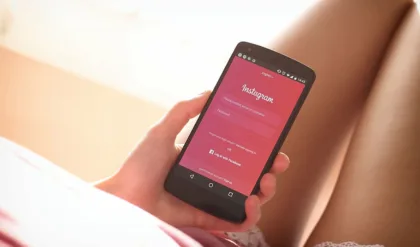

Your blog is a breath of fresh air in the often mundane world of online content. Your unique perspective and engaging writing style never fail to leave a lasting impression. Thank you for sharing your insights with us.