Multimedia presentation tips. Get it done in a few clicks
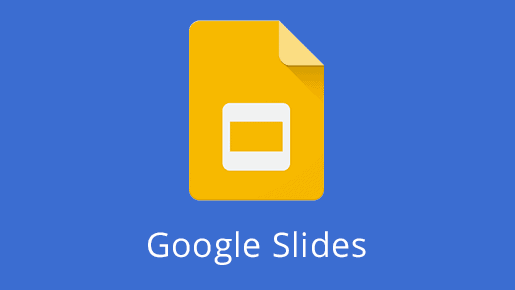
We frequently use slides because they are an excellent presentation tool. It is not the best method for sharing and replaying the presentation unless you intend to deliver it again in the future. However, you can convert these presentations into a video with just a few clicks, adding your voice and eliminating the need to click with each slide.
Videos are not only easier to share, but they also prevent a lot of compatibility issues that could arise if someone tried to open your slideshow in an application that it wasn’t intended for. Excel and Google Sheets can be used together, but the experience is not seamless. Video plays well almost everywhere and in almost any current video player, including YouTube.
Somehow, Google does not provide this feature by default. Having said that, this function is accomplished by several free Google Workplace add-ons. We will use Creator Studio, one of these free extensions, in this tutorial.
How to create videos from Google Slides?
- Install the Creator Studio add-on by going to Extensions > Add-ons > Get add-ons. Search Creator Studio in the search bar and select the first result.
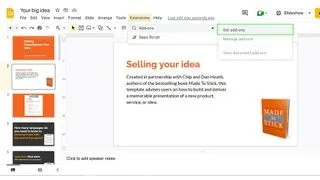
2. Next, click the install button. Click Continue if Creator Studio asks for permission.
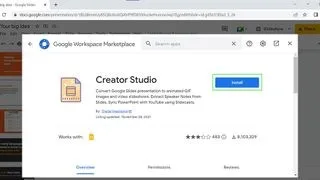
3. After you install Creator Studio, go to Extensions > Creator Studio > Create Video. A menu will appear on the right side of your Google Slides.
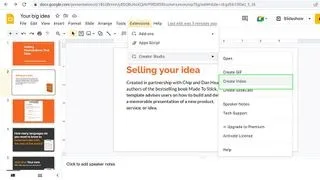
4. Set the Output width of your video and the interval between slides.
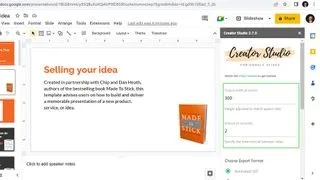
5. Under the Choose Export Format section, select either Video File (MP4) or Video with Audio.
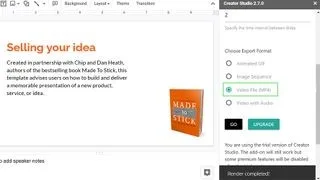
6. Click Go and wait for Creator Studio to render your video. This can take a few seconds to a minute, depending on the number of slides you have.
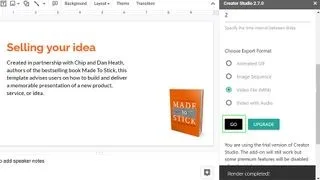
7. Once rendering is done, click the small download icon beside your selected file type. Your video should download immediately.
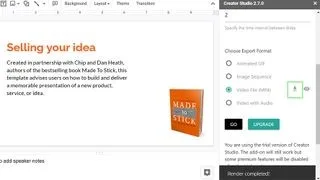
After you install Creator Studio, go to Extensions > Creator Studio > Create Video. A menu will appear on the right side of your Google Slides.




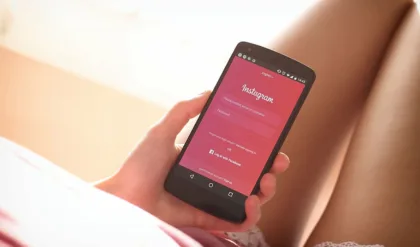

Your blog is like a beacon of light in the vast expanse of the internet. Your thoughtful analysis and insightful commentary never fail to leave a lasting impression. Thank you for all that you do.
Wow superb blog layout How long have you been blogging for you make blogging look easy The overall look of your site is magnificent as well as the content
Your writing has a way of resonating with me on a deep level. I appreciate the honesty and authenticity you bring to every post. Thank you for sharing your journey with us.
Nice Article
Biography of Spanish footballer Pedri https://pedri-bd.com statistics at Barcelona, ??games with teammate Gavi, inclusion in the national team for Euro, meme with Cristiano Ronaldo.
Строительный и архитектурный портал https://intertools.com.ua все самое интересное о строительстве и архитектуре – новости архитектуры и строительства, обзоры и аналитика.
Invictus Gaming is a legendary http://invictus-gaming-dota2.com esports organization known for its remarkable victories in Dota 2, including the championship at The International 2018.
Latest news league-of-legends-esports com analytics and forecasts in the world of League of Legends eSports. Stay up to date with all the main events of the professional scene!
Official website t1-league-of-legends.com/ of the legendary eSports team T1 for League of Legends. Latest news, match results, player statistics and LOL Betting.
Latest news and analytics on League of Legends lol-news com matches, tournaments, betting. Stay up to date with the latest eSports events!
Official website of the T1 t1 lol League of Legends eSports team. Latest news, matches, statistics, tournaments and predictions on LoL Betting.
Official website of the award-winning samsung-galaxy-league Samsung Galaxy League of Legends team. Latest news, matches, statistics, player profiles and bets on games.
Official website of the eSports organization g2 esports league of legends com
Fnatic is a legendary League fnatic-league-of-legends.com/ of Legends eSports team. Our website has all the latest news, matches, player statistics and game predictions.
Official Team Liquid website https://team-liquid-league-of-legends.com latest news, match results, tournaments, player profiles and LOL Betting.
Gen G is one of the strongest eSports teams http://gen-g-league-of-legends.com in League of Legends. Our website has the latest news, matches, statistics and LOL Betting.
video surveillance pc software surveillance system
Натуральные молочные продукты https://gastrodachavselug2.ru свежесть и качество с заботой о вашем здоровье! Широкий выбор: молоко, творог, сметана, сыры. Только натуральные ингредиенты, без консервантов и добавок.
cannabis for sale in prague https://online24.site
thc weed in prague thc vape shop in prague
thc gummies in prague praha 420
420 movement in prague 420 store in prague
buy hashish in prague buy thc gummies in prague
buy weed in prague hashish for sale in prague
cali weed in prague thc chocolate shop in prague
buy thc gummies in prague buy thc vape in prague
marijuana delivery in prague cannabis for sale in prague
thc gummies in prague hash for sale in prague
Biography of footballer Kylian Mbappe kylian-mbappe-bd.com/ personal life, rumors of an affair with Alicia Aylis and Ines Rau. Career, statistics and salary at Paris Saint-Germain, victory at the World Cup and other achievements of the striker.
Biography of football player Neymar neymar bd com personal life, relationships and rumors of romances with Katya Safarova, Natalia Barulich, the birth of a son and Bruna’s last girlfriend, the birth of daughters.
Biography of Belgian footballer http://kevin-de-bruyne-bd.com Kevin De Bruyne (Kevin De Bruyne): personal life, relationship with his wife, conflict with Thibaut Courtois over his girlfriend Caroline.
Biography of football player Jude Bellingham http://jude-bellingham-bd.com personal life, relationship with girlfriend Laura. Player statistics in the Real Madrid team, matches for the England national team with Harry Kane, the athlete’s salary, conflict with Mason Greenwood.
Biography of football player Luis Alberto Suarez https://luis-suarez-bd.com personal life, daughter, wife, children, height. Leaving the club Atletico Madrid, career in Barcelona and Liverpool, goal statistics.
Try the free demo game Crazy Monkey http://crazy-monkey.com.az (Igrosoft) and read our exclusive review!
Discover Space XY https://space-xy.com.az Take advantage of bonuses and free play to increase your chances of winning!
Hot Fruits 100 Slot hot-fruits Review by Amatic Industries – Play Hot Fruits 100 demo for free or real money. Bonuses and best casinos for September 2024!
JetX is a unique simulation game http://jetx.com.az from SmartSoft Gaming. Players fly a virtual plane and collect their winnings safely.
Learn everything about blackjack blackjack.com.az rules, types of bets, features of the online game and answers to popular questions.
Bayer 04 Football Club https://bayer-04.com.az composition, statistics, best Bayer players
RB Leipzig rb-leipzig.com az team history, club titles, top scorers and players in team history
Current Heidenheim fc heidenheim com az squad with player stats and market value, match schedule, club news and rumours
Phil Foden phil-foden is a talented midfielder for Manchester City. Find out about his biography, statistics and latest news.
Declan Rice (Arsenal) declan-rice-az.com midfielder, 25 years old. Check out his biography, statistics, goals and latest 2024 news.
Zico is a legendary Brazilian footballer zico com az known as “White Pele”. His talent, technique and passion for the game made him an icon of Brazilian football, and his contributions to the sport continue to inspire new generations.
George Best george-best.com.az/ is a brilliant footballer and a shining symbol of the 1960s, known for his talent and turbulent life. He left an indelible mark on football by combining success on the pitch with the tragedy of personal struggle.
Rudy Gobert rudy-gobert-az.com/ is a French center and one of the best defenders in the NBA, nicknamed “The French Tower.” A three-time Defensive Player of the Year, he inspires with his skills and commitment to excellence.
Nikola Jokic https://nikola-jokic-az.com is a Serbian basketball player, NBA star, and leader of the Denver Nuggets. Known for his unique style of play, court vision, and leadership, he has become a role model for a new generation of centers.
Luka Doncic lukadoncic-az.com is a Slovenian basketball player, the leader of the Dallas Mavericks team and one of the main stars of the NBA. His unique playing style, records and influence have made him a symbol of European success in world basketball.
Julius Randle is a versatile NBA forward julius-randle a leader for the Knicks, and an inspiring example of perseverance. His play, leadership, and desire to win make him one of the defining figures in the modern league.
Cristiano Ronaldo biography cristiano-ronaldo personal life, relationships with Irina Shayk and Georgina Rodriguez, children, career at Real and Juventus, records with Portugal at Euro 2020.
Biography of footballer Mohamed Salah https://mohamed-salah-az.org wife Magi Sadiq, children, charity work, book “The Last Pharaoh”. Statistics, salary and awards with Liverpool and Egypt in 2024.
Biography of footballer Luis Alberto Suarez luis suarez az org personal life, wife, children, height. Departure from Atletico Madrid, career at Barcelona and Liverpool, goal statistics. Playing for Gremio, moving to Inter Miami, retirement from international duty and the latest news in 2024.
Talented Nigerian striker Victor Osimhen victor-osimhen proudly represents Italian club Napoli and the Nigerian national team. This story highlights his remarkable sporting career, personal development and notable achievements, including a loan spell at Galatasaray.
Federico Valverde’s https://federico-valverde-az.org biography: personal life, date of birth, children with Mina Bonino, salary, religion, playing style on the pitch, Real Madrid statistics, salary, number inherited from Kroos, position for 2024 and news.
Biography of Spanish footballer Rodri rodri-az org Manchester City midfielder, salary, worth, religion, Euro match statistics, champion status and games with Joao Cancelo. Latest updates in 2024.
Biography of Lamine Yamal https://lamine-yamal-az.com a Spanish winger who plays for FC Barcelona and the national team. Includes career highlights, statistics, Euro 2024 winning salary and personal life.
Всё для строительства и ремонта https://artpaint.com.ua на одном портале: советы экспертов, обзоры материалов, расчет сметы и готовые решения для вашего дома или бизнеса.
Портал для строительства https://6may.org и ремонта: полезные советы, современные материалы, проекты и идеи. Все, что нужно для воплощения ваших задумок – от фундамента до крыши.
Студия дизайна интерьера https://bconline.com.ua и архитектуры: создаем уникальные проекты для квартир, домов и коммерческих пространств. Эстетика, функциональность и индивидуальный подход – в каждом решении.
Все об озеленении и благоустройстве https://bathen.rv.ua Ландшафтный дизайн, проекты садов, террас и парков. Идеи для создания зеленых зон, подбор растений и профессиональные услуги для вашего участка.
оральные стероиды drags-masses.com
Разработка интернет магазина https://magikfox.ru/services/sozdanie-saytov/internet-magazin-na-bitriks/ на Битрикс под ключ в диджитал агентстве MagicFox. Демократичные цены на создание сайта магазина на Bitrix. Интеграция с 1С, службами доставки, системами оплаты. Полная настройка функционала. Работаем по всей России.
Ваш путеводитель в мире строительства https://dcsms.uzhgorod.ua идеи, планы, пошаговые инструкции и лучшие материалы. Узнайте, как построить дом мечты или обновить интерьер.
Профессиональный портал для строительства https://blogcamp.com.ua проекты, материалы, расчеты, советы и вдохновение. Все, чтобы ваш ремонт или стройка были успешными.
Хотите построить дом https://donbass.org.ua или сделать ремонт? Здесь вы найдете всё: инструкции, идеи, современные технологии и проверенные решения. Портал для тех, кто строит.
Все для строителей и мастеров https://dki.org.ua актуальные технологии, практические советы, строительные материалы и проекты. Простые решения для сложных задач!
Создайте дом своей мечты https://intellectronics.com.ua На нашем портале вы найдете идеи, инструкции и новейшие технологии для ремонта и строительства.
Станьте мастером https://fmsu.org.ua своего дела! Портал для тех, кто хочет строить и ремонтировать качественно и выгодно.
Архитектура и дизайн интерьера https://it-cifra.com.ua под ключ: современные решения, индивидуальный подход и гармония стиля и функциональности. Создаем пространство вашей мечты!
Найдите все для ремонта https://keravin.com.ua и строительства! Уникальные идеи, пошаговые инструкции и рекомендации специалистов на одном портале.
Стройте с комфортом https://mr.org.ua полезные советы, новейшие технологии, пошаговые инструкции и проекты – всё для вашего удобства.
Мы помогаем строить https://juglans.com.ua лучше! Советы, проекты, новейшие материалы и технологии для вашего ремонта или строительства.
Решили строить или делать ремонт https://msc.com.ua Мы подскажем, как выбрать лучшие материалы, спланировать бюджет и воплотить все задумки.
Строительство без лишних вопросов https://okna-k.com.ua наш портал – кладезь информации о современных материалах, технологиях и лучших решениях для дома, дачи или офиса.
Всё для успешного строительства https://newboard-store.com.ua и ремонта на одном портале! Мы собрали актуальную информацию, идеи и инструкции для вашего удобства. Заходите и стройте с нами!
Все секреты https://mramor.net.ua строительства в одном месте! Советы экспертов, подбор материалов и готовые проекты для вдохновения.
registering company in montenegro government website Montenegro tax system
Информация о стройке https://purr.org.ua без лишних сложностей! Наш портал поможет выбрать материалы, узнать о технологиях и сделать ваш проект лучше.
download 1win 1win bonus
1win prediction 1win casino
Официальный сайт https://luckyjetonewins.ru , где вы найдете актуальное зеркало и промоды на Лаки Джет.
Всё, что нужно знать о металлах https://metalprotection.com.ua от их свойств до применения в различных отраслях. Обзоры, советы, новости и информация о производителях для вашего удобства.
Вавада предлагает приложения для ставок на любой вкус! Здесь вы найдете ставки на футбол, теннис, баскетбол, киберспорт и многое другое. Широкий выбор событий, удобный интерфейс и выгодные коэффициенты делают платформу идеальной как для новичков, так и для опытных игроков. Начните свой путь в ставках уже сегодня!
Хотите построить дом https://samozahist.org.ua или сделать ремонт? На нашем портале вы найдёте лучшие решения и вдохновение для вашего проекта.
Ищете проверенные строительные советы https://rus3edin.org.ua Наш портал поможет выбрать материалы, спланировать проект и сделать всё на высшем уровне.
Всё о дизайне интерьера https://sculptureproject.org.ua в одном месте! Узнайте, как создать уютное, стильное и функциональное пространство, которое будет радовать каждый день.
программа производственного контроля пэк Москва https://ppk-213.ru
Экспертный строительный портал https://smallbusiness.dp.ua для вашего проекта! Советы, новинки и инструкции для тех, кто хочет сделать всё идеально.
Хотите стильный интерьер https://sitetime.kiev.ua Наш портал предлагает уникальные идеи, профессиональные рекомендации и примеры лучших дизайн-проектов.
Найдите всё о строительстве https://srk.kiev.ua и ремонте на нашем портале. Полезные статьи, актуальные технологии и лучшие практики ждут вас.
Преобразите ваш дом https://vineyardartdecor.com вместе с нами! На портале вы найдёте свежие идеи, советы по планировке и материалы для создания идеального интерьера.
Планируете стройку https://texha.com.ua или ремонт? У нас вы найдёте проверенных специалистов, инструкции, материалы и проекты на любой вкус. Всё для комфортного строительства!
Всё о строительстве https://valkbolos.com и ремонте на одном портале! Гид по материалам, обзор инструментов, советы по дизайну и подбор подрядчиков. Создавайте дом своей мечты!
Планируете ремонт или строительство https://vodocar.com.ua У нас всё, что нужно: от инструкций и советов до подрядчиков и обзоров материалов. Стройте с нами!
Лучшие советы по строительству https://stroysam.kyiv.ua и ремонту на одном сайте! Найдите вдохновение, изучите обзоры и воплотите свои идеи с профессиональной помощью.
Полный справочник по строительству https://stroy-portal.kyiv.ua и ремонту: советы, инструкции, дизайн-решения и помощь с выбором материалов и подрядчиков.
Ваш гид в мире строительства https://vitamax.dp.ua и ремонта! Обзоры, практические советы, дизайн-идеи и подбор профессионалов для реализации любых проектов.
TaskMy.ru – профессиональная помощь в решении задач любого уровня
TaskMy.ru – это надежный сервис, который предлагает качественную помощь в выполнении задач любых направлений: от технических расчётов и программирования до написания текстов и аналитики. Мы работаем быстро, эффективно и ориентированы на ваши требования.
Доверяя TaskMy.ru, вы получаете индивидуальный подход, точное соблюдение сроков и доступные цены. Оставьте свою задачу профессионалам – результат превзойдет ожидания!
Простые решения для ремонта https://teplo.zt.ua и строительства! Идеи дизайна, рекомендации экспертов и проверенные материалы для вашего проекта.
Стройте и ремонтируйте https://suli-company.org.ua с лёгкостью! Полезные статьи, инструкции, советы по выбору материалов и подрядчиков ждут вас здесь.
Портал о ремонте и строительстве https://buildingtips.kyiv.ua с полезными статьями, рекомендациями по выбору материалов и подрядчиков.
Полный гид по строительству https://tsentralnyi.volyn.ua и ремонту: от планирования до отделки. Читайте, выбирайте и стройте с уверенностью и комфортом.
Полный гид по строительству https://tsentralnyi.volyn.ua и ремонту: от планирования до отделки. Читайте, выбирайте и стройте с уверенностью и комфортом.
промокоды ggdrop бесплатный кейс ггдроп
Tormac.org https://tormac.org – это специализированный торрент-трекер, предназначенный для пользователей Mac-компьютеров. Сайт предоставляет широкий выбор контента, ориентированного на операционные системы macOS и iOS.
Приветствую на https://bs2best.markets! Мы предлагаем надежные и проверенные покупки в интернете. Ознакомьтесь с нашими статьями о безопасности и легальности. Ваши покупки — наш приоритет!
A detailed history inter milan az com of the Italian football club Inter Milan. From their first Scudetto to their Champions League victory.
mostbet sikayet mostbet skachat app
mostbet вывод predictor aviator mostbet
как обменять 1win coin gates of olympus 1win
MLB Draft Betting https://bettingblog.website Your guide to the world of MLB draft betting. Expert predictions, top odds and detailed analysis will help you increase your chances of success. Bet and win with us!
Best Forex Trading Course https://blogforex.tech is your key to successful trading. Learn the secrets of professionals, study strategies and learn how to minimize risks. Master Forex easily and effectively!
Credit Union Mobile Home Loans https://blogcredit.tech are the perfect solution for buying or refinancing a mobile home. Affordable rates, easy application, and reliable support every step of the way. Take the first step toward your home with us!
Tennis betting https://yourmoneyblog.site best odds, predictions and analytics. Explore detailed match reviews, statistics and strategies to make successful bets. Use our tips and win!
Federal Gov Open Enrollment https://body-balance.online is your chance to upgrade or choose an insurance plan. Easy navigation, expert support, and a wide range of programs will help you make the right choice. Apply now!
Crypto Funk https://besttodaynew.com is a fresh look at cryptocurrencies. News, trends, guides and analytics for beginners and professionals. Find out how to get the most out of blockchain technology!
Auto loans from Community Credit Union https://sunnydays100.com are simple, affordable, and great value. Low interest rates and flexible repayment options make it easy to buy a new or used car.
Home Equity Loans https://funnydays1.com How They Work, What Are the Terms and Benefits? Get the full details on how to use your home’s value for financial purposes. Find out more today!
Credit score requirements for FHA loans https://lifeofnews1.com minimum threshold and tips for improving. Find out how to increase your chances of getting a loan, as well as what affects approval. Detailed information for those who want to get a mortgage through FHA.
No Credit Check Loans in Abilene TX https://daynewday1.com is fast access to money without unnecessary checks. Convenient terms, simple application and instant approval. Get financial help when you need it!
Коробка оптом https://giftbox-3.ru подарочная деревянная купить в и упаковочная бумага в коробку в Стерлитамаке.
Try your luck at taya 365 login, where excitement meets reliability! Hundreds of popular games, unique promotions and instant payouts await you.
THC gummies for sale in Prague buy kush in Prague
buy THC joint in Prague 420 store in Prague
Paolo Maldini’s biography paolo-maldini photo, defender 2019, personal life, Instagram, Milan, salary, religion and news.
Discover the life of Sergio Busquets sergio-busquets-az.org his parents, his partner Elena Galera Moron, his sons, his club career, his achievements with Spain and the latest news for 2024.
Biography of football legend Pele pele az com personal life, ex-spouses, children and current wife Maria Aoki. A reminder of his legendary career, goals and special style of play, as well as successful performances in the national team.
Biography of Spanish footballer Xavi Hernandez https://xavi-hernandez-az.com coaching career, Barcelona statistics, matches with Iniesta and Messi, Guardiola’s influence, goals, youth training, dismissal as Barcelona coach, personal life and 2024 updates.
Biography of Brazilian footballer Ronaldinho ronaldinho-az.org personal life, son’s contract, current position. Club career, free kick goals, dribbling, jersey number, Ballon d’Or award, prison sentence. Latest news of 2024.
Biography of Spanish footballer jordi-alba-az org Jordi Alba: Left back for Barcelona and the Spanish national team, trained at the academies of Barcelona and Valencia.
Biography of footballer https://casemiro-az.org Casemiro: personal life, wife and children. Career, statistics, salary at Real Madrid, Brazil national team, transfer fee, position, transfer to Manchester United and the latest news for 2024.
Welcome to the fan site memphis-depay dedicated to the active Dutch footballer Memphis Depay, his career path with clubs and the Dutch national team. Tattoos, personal life and news.
online manga Chainsaw Man free online manga series Chainsaw Man free online
Nicholas Jackson nicolas-jackson is a Senegalese professional footballer who has taken the football world by storm with his play and achievements.
Biography Pau Victor pau-victor-az.org/ is a Spanish footballer who started in the lower divisions. Thanks to hard work, he got into a good youth team at FC Barcelona. He played for Girona and has good statistics.
Biography of Jamie Bynoe-Gittens jamie gittens a winger for German club Borussia Dortmund, and an English footballer.
Biography of Austrian https://jorginho-az.org footballer Arnautovic Marko – games at FC Werder Bremen and Internationale, market value, achievements. Personal life, conflicts, rumors and latest news.
Biography of Austrian footballer http://marko-arnautovic-az.org Arnautovic Marko – games at FC Werder Bremen and Internationale, market value, achievements. Personal life, conflicts, rumors and latest news.
Biography of Federico Chiesa https://federico-chiesa-az.org Italian winger for Juventus and the Italian national team. Career, Fiorentina, Euro 2024, transfer to Liverpool, family, wife Lucia Bramanti.
Aurelien Tchouameni’s https://aurelien-tchouameni-az.org biography: personal life, date of birth, parents’ jobs, statistics at Real Madrid and Monaco, position, jersey number, 2024 updates.
Biography of Dayot Upamecano dayot-upamecano-az.org Bayern star, France national team hero, early career start, Euro play-off participation, personal life and football news for 2025.
“Ищете качественный кирпич напрямую от производителя? https://Muravey61.ru – ваш надежный поставщик строительных материалов в регионе! Мы предлагаем кирпич высшего качества по доступным ценам прямо с завода. Доставка точно в срок, широкий ассортимент, и гарантированное качество – всё, что нужно для вашего строительства. Закажите у нас и убедитесь сами, что с нами строить легко!”
Нужен ремонт техники чинпочин скачать приложение все услуги для вашего дома в одном месте! Выбирайте мастеров для ремонта, уборки или сантехнических работ. Качественный сервис, прозрачные цены и удобство использования.
Tobey Maguire’s tobey-maguire biography: personal life, memories of him, friendship with Leonardo DiCaprio, divorce from ex-wife. Role in Spider-Man films, career now.
Biography of Spanish footballer Dani Carvajal dani-carvajal-az com personal life, marriage to Joselu and twin sisters. Performances at the Euro for Real Madrid and the Spanish national team.
Biography of footballer iker-casillas-az.com Iker Casillas: personal life, separation from ex-wife Sara Carbonero.
Encryption Tools Software ftp commands
Now you can’t find a person formula1-az.com/ who hasn’t heard of Formula 1. Today it is one of the most prestigious and popular sports on the planet.
Biography of Zendaya Coleman zendaya-maree-az.com/ (Zendaya): modeling career, music and cinema, details of her personal life, ex-boyfriend Jacob Elordi, romance with Tom Holland.
Welcome to the world of Neymar neymar a fan site dedicated to the great footballer. Learn all about his career, achievements and unique playing style.
Welcome to the main page https://karim-benzema-azerbaijan.com of the fansite dedicated to the world football star Karim Benzema. Learn all about his incredible career, incredible achievements and phenomenal skills.
Biography of British actress emily-blunt-az com Emily Blunt: personal life, dating and relationship with her husband John Krasinski, raising children.
Cryptocurrency trading platform bitqt with artificial intelligence. Modern algorithms automatically analyze trends and minimize risks. Ideal for both beginners and experienced traders. Manage your assets with maximum efficiency and minimum effort.
Оперативная помощь на дороге https://angeldorog.by/tsena-na-evakuator/ услуги эвакуатора, грузовой и легковой шиномонтаж, а также грузоперевозки фурами по доступным ценам. Работаем круглосуточно, быстро реагируем и гарантируем надежность. Звоните в любое время – решим вашу проблему!
Software surveillance system Scan video file for movement
Find out all about Kylie Jenner https://kylie-jenner-azerbaijan.com at Kylie Jenner, the ultimate fan site for the latest updates on her fashion line, beauty tips and personal life.
Immerse yourself in the world of Gigi Hadid gigi-hadid through our dedicated website. Explore the latest news, highlights, exclusive interviews and in-depth features about her fashion endeavors, personal life and charitable efforts.
Biography of American professional gervonta-davis boxer Gervonta Davis: career highlights, weight, records, famous fights, personal life, controversies and latest 2024 updates.
Discover the world of Brad Pitt brad pitt az com with our dedicated website, offering extensive coverage of his illustrious career, upcoming projects, and personal endeavors.
rent a electric car tesla 3 rental
У нас вы можете купить айфоны https://vk.com/crazy_humor01 оптом по самым лучшим ценам. Оригинальные смартфоны Apple с гарантией качества. Постоянное наличие популярных моделей.
Квартирный переезд https://spb-gruzoperevozka.ru с грузчиками быстро и качественно! Упакуем, вынесем, перевезем и разместим вещи на новом месте. Надежная команда, аккуратность и доступные тарифы.
стол для переговоров цвет орех https://mm26.ru
Откройте для себя последние kraftsir.ru новости, аналитику и экспертные обзоры о спорте и ставках. Узнайте о лучших стратегиях ставок, следите за актуальными событиями в мире спорта и получите все необходимые инструменты для успешных ставок.
kinogo новинки кино киного лучшие экшены
киного аниме kinogo сериалы по жанрам
OR Realty — это ваш надежный партнер в мире недвижимости. Мы предлагаем большой выбор квартир, домов и коммерческих объектов по выгодным условиям. Наши специалисты помогут вам найти идеальный вариант, соответствующий вашим потребностям. Надежность, качество и удобство — вот что делает OR Realty лучшим выбором. Обращайтесь!
Подробные стратегии покера fatcurus.ru/ и анализ турниров: эффективные тактики, разбор раздач и ключевые советы для улучшения игры. Только практическая информация для выигрышей.
Новости игровой индустрии http://depcult35.ru аналитику и обзоры самых популярных игр. Читайте о новинках, трендах и получайте полезные советы для улучшения игрового процесса.
Все о мире гэмблинга minsvyazcc обзоры казино, игры, стратегии и последние новости индустрии. Узнайте о новых слотах, бонусах и тенденциях в азартных играх.
шлюхи в калуге снять шлюху в калуге
mostbet site online mostbet
1win 1t 1win lucky jet signals hack
mostbet ios скачать mostbet скачать
увлекательные стратегии mexatrondiy.ru/ репортажи с турниров и последние новости покера. Станьте мастером игры, окунитесь в мир азартных карт с нашим сайтом
узнайте последние новости http://umra-tour.ru киберспорта, анализ турниров и игровые стратегии в Азербайджане. Присоединяйтесь к нам, чтобы побеждать в мире киберспорта.
Актуальные и свежие новости https://gastromoroz.ru спорта и казино. Узнайте актуальные спортивные события, анализы матчей, советы по ставкам, обзоры казино игр и стратегии.
киного фэнтези киного культовые фильмы
киного фэнтези киного научная фантастика
киного фильмы для ноутбука киного фильмы с лучшей графикой
A modern AI tool ai undresser for working with images. Learn more about its features, capabilities and applications. Full privacy control and ease of use will ensure comfortable interaction.
Biography of footballer Joshua Kimmich jimmy butler personal life, wife and children. Career at Bayern Munich, statistics for Germany, work with Pep Guardiola, negotiations with Barcelona. Vice-captain at Euro 2024. Latest news for 2024.
Djokovic’s tennis career http://novak-djokovic-az.org has been marked by numerous Grand Slam titles, showcasing his style of play. He has been a constant competitor to Rafael Nadal and Roger Federer.
Откройте мир мобильных игр games ru рейтинги лучших проектов, тренды, советы и гайды. Играйте в популярные шутеры, RPG, стратегии и песочницы прямо на телефоне!
Свежие футбольные новости https://vseofootball.ru обзоры матчей, Лига чемпионов, статистика и лучшие букмекерские бонусы для ставок на спорт.
Все о Тони Кроосе http://toni-kroos.ru на одном сайте: биография, актуальные новости, детальная статистика и эксклюзивные обновления о немецкой футбольной звезде. Присоединяйтесь к сообществу фанатов и будьте в курсе всех событий, связанных с Кроосом!
сайт посвященный Aviator Slot aviator-slot.ru Узнайте последние новости, эффективные стратегии, советы по выигрышу и информацию о бонусах.
In Jodo Do Tigrinho online slots, every spin is a step towards victory! Incredible graphics, exciting themes and many bonuses await you. Fortune favors the brave – try your hand and discover the world of winnings with Tigrinho!
Cryptocurrency trading service bitqt with AI is automation and efficiency. Artificial intelligence monitors market dynamics, reduces risks and optimizes transactions. The perfect solution for beginners and professionals.
Aviatrix game https://aviatrix-games.com/en/ has become a sensation in the world of crash games. Its unique format, featuring a rapidly growing multiplier and the possibility of an unexpected crash. Aviatrix crash game is at 1win, 1xbet, Mostbet, and Pin Up.
Захватывающий слот Lucky Jet https://lucky-jet-play-crash.ru от Spribe с уникальной краш-механикой, который предлагает игрокам шанс испытать свою удачу и стратегическое мышление.
Aviatrix game https://aviatrix-games.com/en/ has become a sensation in the world of crash games. Its unique format, featuring a rapidly growing multiplier and the possibility of an unexpected crash. Aviatrix crash game is at 1win, 1xbet, Mostbet, and Pin Up.
Добро пожаловать на сайт https://redtigerplay.ru посвященный слотам Red Tiger! Узнайте последние новости, стратегии для увеличения выигрышей и эксклюзивные бонусы.
Откройте для себя водное поло https://water-polo-ru.ru историю, правила, тактики и влияние этого захватывающего водного вида спорта. Узнайте, как динамика и стратегия сочетаются, делая водное поло уникальным и увлекательным.
Погрузитесь в захватывающий мир баккары baccarat-ru ru узнайте историю игры, её правила, стратегии и секреты успеха. Откройте для себя элегантность и интригу одной из самых престижных карточных игр казино.
Мир блэкджека blackjack-ru.ru узнайте историю игры, её правила, секретные стратегии и влияние на современную культуру. Откройте для себя глубину этой захватывающей карточной игры и научитесь побеждать с умом.
Погрузитесь в мир фигурного катания figure skating исследуйте его историю, уникальные техники, знаменитых спортсменов и культурное влияние.
Скачайте бесплатно книгу https://storitelling.ru по сторителлингу и узнайте, как создавать истории, которые цепляют с первых строк. Практические советы, примеры и вдохновение для всех, кто хочет освоить искусство рассказчика.
Сайт игровых промокодов промокод на topdrop это ваш доступ к эксклюзивным бонусам и скидкам. Бесплатные награды, внутриигровая валюта и уникальные акции ждут вас. Успейте воспользоваться всеми возможностями!
Хотите раскрутить контент-план мы знаем, как это сделать! Поможем увеличить охваты, привлечь активную аудиторию и вывести ваш контент на новый уровень.
капельница от похмелья на дому http://medlinks.ru
How hard is it to write a wordpress theme to fit into an existing site?
Ищете промокоды для игр промокод на бесплатное открытие кейсов наш сайт – ваш лучший помощник! Собираем актуальные игровые промокоды для бонусов, скидок и эксклюзивных наград.
Участок в Мишкином Лугу http://мишкинлуг.рф/uchastki-mishkinlug по Симферопольскому шоссе — идеальное место для строительства! Тихий поселок, прекрасные виды, удобный подъезд и все условия для комфортной жизни.
Лисичкин Очаг возле Серпухова https://лисичкиночаг.рф/uchastki-lisichkinochag идеальные участки для вашего будущего дома! Живописная природа, хорошая транспортная доступность и возможность подключения всех коммуникаций ждут вас.
Участки в Лисичкином Очаге https://лисичкиночаг.рф неподалеку от Серпухова. Тихий, зеленый поселок с прекрасной природой и удобной транспортной доступностью. Здесь вы сможете построить комфортное жилье для себя и своей семьи.
Отзывы о компаниях и работодателях https://potrebsojuz.ru в одном месте. Узнайте реальное мнение сотрудников и клиентов, чтобы принять правильное решение при выборе работы или услуг.
Комплексная юридическая помощь https://kramzenergo.ru для вас и вашего бизнеса. Анализ дел, представительство в судах, поддержка на всех этапах
капельница от запоя выезд клиника капельниц
1win partner 1win xx
1win promo code lucky jet 1win
Откройте для себя историю слово пацана кровь на асфальте честный взгляд на суровую реальность, где дружба и слово дороже всего. Уникальный проект о жизни без прикрас и ценности принципов.
kinogo топ фильмов kinogo криминал
киного семейные сериалы киного расписание
kinogo сериалы киного фильмы про пиратов
Откройте для себя блэкспрут возможности даркнет-рынка с тысячами предложений. Быстрая регистрация, надежные сделки и анонимность на каждом этапе.
Лучшее онлайн казино https://1wincasino.pl Огромный выбор автоматов, настольных игр и live-казино. Уникальные акции, приветственные бонусы и мгновенные выплаты сделают вашу игру еще интереснее.
песня ай ай ай текст https://faav.ru
охота на разрешённых территориях лучшие манки для охоты
Университет ресторанного бизнеса https://upskilll.ru/university UPSKILL: обучаем рестораторов, управляющих и сотрудников ресторанов, полностью адаптируя наши курсы, тренинги и программы обучения под особенности каждого заведения.
услуги по ремонту стиральных машин на дому ремонт стиральных машин бош в подольске
Платформа Курьер Купер https://cash-kuper.ru открывает возможности для работы в доставке. Свободный график, прозрачная система оплаты и заказы поблизости – идеальный выбор для тех, кто ищет подработку или основной заработок.
kush shop in prague https://shop-cannabis-prague.com
ремонт водонагревателя термекс 50 ремонт бойлера
онлайн займ на карту без отказа займы
Открывайте кейсы CS:GO https://www.facebook.com/people/Hotdrop_CSGO/61550490187523/ с крутыми шансами на редкие скины. Удобный интерфейс, надежная система и огромный выбор кейсов сделают игру еще интереснее. Начните свой путь к топовым скинам прямо сейчас!
thc gummies for sale in prague buy hemp in prague
Откройте яркие кейсы CS:GO https://m.youtube.com/@hotdrop-case и получите шанс выиграть топовые скины! Широкий выбор кейсов, высокий шанс дропа и честная система обеспечат увлекательный опыт.
Пробуйте удачу https://discord.com/invite/B5fF6pW8Cm CS:GO! Шанс получить редкие и дорогие скины, широкий выбор кейсов и удобный интерфейс делают процесс открытия легким и захватывающим.
Рискни и испытай удачу https://t.me/hotdropcases Шанс получить редкие и дорогие скины, широкий выбор кейсов и удобный интерфейс делают процесс открытия легким и захватывающим.
Ваши любимые кейсы CS:GO https://t.me/s/hotdropcases в одном месте! Большой выбор, удобный интерфейс и высокая вероятность выпадения редких предметов делают процесс открытия кейсов по-настоящему захватывающим.
Сервис бытовых услуг https://gidrostok-servis.ru это удобное решение для любых домашних задач. Уборка, ремонт, сантехника, установка техники и многое другое. Надежные специалисты, быстрое выполнение и доступные цены!
смотреть кино онлайн HD 1080p смотреть фильмы онлайн
Нужны деньги срочно взять займ онлайн с быстрым одобрением и моментальным переводом на карту. Минимум документов, удобные условия и прозрачные ставки. Оформите займ прямо сейчас!
новые смотреть фильмы онлайн 2025 новые смотреть фильмы без смс и регистрации 2025
Промокоды для игр https://esportpromo.com/standoff/ это бесплатные бонусы, скидки и эксклюзивные награды! Находите актуальные коды, используйте их и получайте максимум удовольствия от игры без лишних затрат.
Лучшие игровые промокоды ggstandoff промокод на кейсы в одном месте! Активируйте бонусы, получайте подарки и прокачивайте аккаунт без лишних затрат. Следите за обновлениями, чтобы не пропустить новые промо!
Лучшие игровые промокоды промокоды на сайт ggstandoff в одном месте! Активируйте бонусы, получайте подарки и прокачивайте аккаунт без лишних затрат. Следите за обновлениями, чтобы не пропустить новые промо!
Бесплатные промокоды https://playpromocode.com/cs2/forcedrop/ для ваших любимых игр! Получайте монеты, бустеры, скины и другие ценные награды. Мы собираем только проверенные коды и обновляем их каждый день.
Хотите проверить компанию https://innproverka.ru по ИНН? Наш сервис поможет узнать подробную информацию о юридических лицах и ИП: статус, финансы, руководителей и возможные риски. Защищайте себя от ненадежных партнеров!
Недвижимость на Северном Кипре https://iberiaproperty.ru выгодные инвестиции и комфортная жизнь у моря. Апартаменты, виллы и пентхаусы по доступным ценам. Поможем выбрать лучший вариант и оформить покупку.
удобный маркетплейс blacksprut с высоким уровнем анонимности и надежной системой защиты. Интуитивный интерфейс, проверенные продавцы и безопасные сделки делают его лучшим выбором для покупок.
Раскрутка в соцсетях https://nakrytka.com без лишних затрат! Привлекаем реальную аудиторию, повышаем охваты и активность. Эффективные инструменты для роста вашего бренда.
увлекательный сериал https://odnazhdy-v-skazketv.ru о жизни сказочных персонажей в реальном мире. Интригующий сюжет, волшебные события и неожиданные тайны. Смотрите онлайн в высоком качестве прямо сейчас!
таможенное оформление грузов стоимость https://bvs-logistica.com/tamozhennnoe-oformlenie.html
Интернет-магазин товаров https://vitasleep.ru для здорового сна. В ассортименте: ортопедические матрасы, подушки, одеяла, постельное белье и аксессуары от проверенных брендов. Удобный выбор, доставка по России, гарантия качества. Забота о вашем комфорте и здоровом сне!
смотреть сериал хороший без рекламы смотреть онлайн зарубежные сериалы
смотреть сериалы онлайн без рекламы https://lordserial4.top
онлайн смотреть сериалы подряд https://lordserials2.net
смотреть бесплатно сериалы https://lordserial7.com
смотреть сериалы онлайн https://lordserials2.net
смотреть сериалы онлайн https://lordserials.cc
Логистические услуги в Москве https://bvs-logistica.com доставка, хранение, грузоперевозки. Надежные решения для бизнеса и частных клиентов. Оптимизация маршрутов, складские услуги и полный контроль на всех этапах.
смотреть лучшие сериалы 2023 смотреть сериалы онлайн бесплатно
сериал сезон онлайн 2022 смотреть lordsserial.xyz
Хотите почувствовать азарт? аркада регистрация предлагает широкий выбор игр, честную систему выигрышей и мгновенные выплаты. Захватывающие слоты и бонусы ждут вас!
сериалы 2023 смотреть онлайн https://lordseriall6.org
смотреть сериалы в хорошем качестве смотреть зарубежные сериалы в онлайн бесплатно в хорошем качестве
турецкие сериалы смотреть онлайн смотреть зарубежные сериалы онлайн бесплатно
Check out Sellvia on Instagram for the hottest product ideas, store upgrades, and exclusive deals! Stay in the loop with our latest dropshipping tips and grab promo coupons to boost your business.
The full special bip39 Word List consists of 2048 words used to protect cryptocurrency wallets. Allows you to create backups and restore access to digital assets. Check out the full list.
Reliable and unique bip39 Word List contains 2048 words needed to create seed phrases in crypto wallets. Allows you to safely manage private keys and guarantees the possibility of recovering funds.
Reliable and unique bip39 Word List contains 2048 words needed to create seed phrases in crypto wallets. Allows you to safely manage private keys and guarantees the possibility of recovering funds.
1xBet promo code https://www.pet-fitness.cl/boost-your-winnings-with-the-1xbet-free-bet-promo-2/ your chance to get bonuses on bets, free bets and exclusive promotions! Enter the code during registration and start playing with an increased deposit.
thc joint in prague cannabis for sale in Prague
Ремонт компьютеров и ноутбуков https://remcomp89.ru в Новом Уренгое – быстрые и качественные услуги! Диагностика, настройка, замена комплектующих, восстановление данных. Гарантия на работу, доступные цены и выезд мастера!
Looking for the current spinbetter promo code? Get bonus funds for bets and casino games. Easy activation, favorable conditions and real winnings are waiting for you. Hurry to use it!
Используйте актуальный промокод 1xbet и получите увеличенный бонус на первый депозит! Делайте ставки на спорт, играйте в казино и пользуйтесь эксклюзивными предложениями. Легкая регистрация и моментальные выплаты!
The most comprehensive bip39 phrase for securely creating and restoring cryptocurrency wallets. Learn how mnemonic coding works and protect your digital assets!
office moving checklist Prague relocation to Prague
stehovani blog stehovani s durazem na preciznost
Цікавлять новобудови Україна? Сучасні квартири з панорамними вікнами, зачиненими дворами та зручним розташуванням. Вибирайте комфортне житло з найкращими умовами покупки!
Останні актуальні новини економіки оперативні події, важливі рішення, міжнародна політика та економіка. Все, що потрібно знати про життя країни, в одному місці!
Продажа инструментов для дома купить ручной инструмент строительства и ремонта! Огромный выбор ручного и электроинструмента, выгодные цены, акции и быстрая доставка. Найдите все необходимое в одном месте!
Free and reliable nudify ai free tool to create images with AI? The Best Free AI Nudify is the best choice for creating nude photos with privacy and quality guarantee.
Use the proven bip39 phrase standard to protect your assets and easily restore access to your finances. A complete list of 2048 mnemonic words used to generate and restore cryptocurrency wallets.
Sitio web de fans http://rodri.com.mx de Rodri Hernandez: Descubre la carrera y logros del mediocampista espanol del Manchester City. Noticias, estadisticas y analisis del juego de uno de los mejores futbolistas actuales.
Sitio fan de Mohamed Salah mohamed salah ultimas noticias, records, entrevistas y los mejores momentos de la carrera de uno de los futbolistas mas grandes de la actualidad. ?Mantente al tanto!
casino en ligne francais casino en ligne
Try your luck at pinup casino! The best slots, roulette, blackjack and live games with real dealers. Pleasant bonuses, promotions and a user-friendly interface will create ideal conditions for the game!
New full Bip39 2048 words used to create and restore crypto wallets. Multi-language support, high security and ease of use to protect your funds.
meilleur casino en ligne france meilleur casino en ligne france
twin casino en ligne meilleur casino en ligne 2024
Промокод казино https://collectednotes.com/eduardnenberg/unlock-cashback-on-losses-with-betwinner-promo-code-2025 активируйте эксклюзивные бонусы! Получите фриспины, бонусные деньги на депозит и кешбэк. Используйте актуальные коды для максимальной выгоды в онлайн-казино. Играйте с лучшими условиями!
Current casino promo codes https://moldovanews.md/wp-content/pages/1xbet_promokod_pri_registracii_na_segodnya_besplatno.html bonus money, free spins and cashback for playing. Use verified codes, activate exclusive offers and win more!
Ищете выгодные покупки? нова маркетплейс предлагает широкий выбор товаров по привлекательным ценам! Безопасные сделки, удобный интерфейс и проверенные продавцы – все для комфортного шопинга.
Лучшие промокоды для казино http://clipland.ru/img/pages/tonkinskoevosstanie.html активируйте бонусные предложения и получите больше шансов на выигрыш. Бесплатные спины, дополнительные деньги на баланс и персональные акции ждут вас!
Присоединяйтесь к NovaXLtd.live ссылка платформе с широкими возможностями и удобными инструментами. Доступность, надежность, поддержка!
Откройте новые возможности https://sindicate24-4.biz! Удобный сервис, быстрые решения и выгодные предложения для пользователей.
Продажа сигарет купить сигареты more в интернет-магазине – оригинальные бренды, доступные цены, удобные способы оплаты и быстрая доставка. Сделайте заказ сегодня!
Откройте все возможности Blacksprut Большой выбор товаров, безопасные сделки и простая навигация. Приватность и защита пользователей на первом месте.
Свежие промокоды казино https://tkls.ru/inst/inc/?1xbet_promokod_pri_registracii_na_segodnya_besplatno.html бонусы, фриспины и эксклюзивные акции от топовых платформ! Найдите лучшие предложения, активируйте код и выигрывайте больше.
Нужен опытный остеопат Пушкино? Помогаю при остеохондрозе, грыжах, искривлениях позвоночника и болях в суставах. Безопасные техники, профессиональный подход, запись на прием!
Защитите авто от коррозии https://antikorauto.ru антикоррозийная обработка и кузовной ремонт с гарантией. Восстановление геометрии кузова, покраска, удаление вмятин. Долговечность и качество по доступным ценам!
Жарким летним утром Вася Муфлонов, заядлый рыбак из небольшой деревушки, собрал свои снасти и отправился на местное озеро. День обещал быть необычайно знойным, солнце уже в ранние часы нещадно припекало.
Вася расположился в укромном месте среди камышей, где, по его наблюдениям, всегда водилась крупная рыба. Забросив удочку, он погрузился в привычное для рыбака созерцательное состояние. Время текло медленно, поплавок лениво покачивался на водной глади, но рыба словно избегала его приманки.
Ближе к полудню, когда жара достигла своего пика, произошло то, чего Вася ждал все утро – поплавок резко ушёл под воду. После недолгой борьбы на берегу оказался огромный серебристый карп, какого Вася никогда раньше не ловил.
Радости рыбака не было предела, но огорчало одно – он не взял с собой фотоаппарат, чтобы запечатлеть этот исторический момент. Тут в голову Васи пришла необычная идея. Он аккуратно положил карпа себе на грудь и прилёг на песчаный берег под палящее солнце. “Пусть загар оставит память об этом улове”, – подумал находчивый рыбак.
Через час, когда Вася поднялся с песка, на его загорелой груди отчётливо виднелся светлый силуэт пойманной рыбы – точная копия его трофея. Теперь у него было неопровержимое доказательство его рыбацкой удачи.
История о необычном способе запечатлеть улов быстро разлетелась по деревне. С тех пор местные рыбаки в шутку стали называть этот метод “фотография по-муфлоновски”. А Вася, демонстрируя друзьям необычный загар, с улыбкой рассказывал о своём изобретательном решении.
Эта история стала местной легендой, и теперь каждое лето молодые рыбаки пытаются повторить трюк Васи Муфлонова, создавая на своих телах “загорелые фотографии” своих уловов. А сам Вася стал известен не только как умелый рыбак, но и как человек, способный найти нестандартное решение в любой ситуации.
turnkey online casino casino software for sale
Fast and secure VPS https://evps.host/ for any task! Flexible configurations, SSD drives, DDoS protection. Easy scaling, high performance and 24/7 support!
All about Vinicius Junior vinicius-junior-bd.com/ career, trophies, highlights and records. Follow the Brazilian winger, his success at Real Madrid and on the international stage!
All about Karim Benzema https://karim-benzema-bd.com biography, achievements, main goals and career moments. Find out how the striker conquered Real Madrid and continues to shine in world football!
All about Karim Benzema karim benzema bd com biography, achievements, main goals and career moments. Find out how the striker conquered Real Madrid and continues to shine in world football!
arkada casino промокод за регистрацию arkada casino бонусы для новичков
Военная служба по контракту https://contract116.ru стабильность, достойная зарплата, социальные льготы и карьерный рост. Присоединяйтесь к профессиональной армии и получите надежное будущее!
Kevin De Bruyne kevin-de-bruyne-az com is the leader of the Manchester City and Belgium national team midfield. Find out all about his achievements, matches, awards and records in world football!
Joshua Kimmich https://joshua-kimmich-az.org the versatile leader of Bayern and the German national team! The latest news, stats, highlights, goals and assists. Follow the career of one of the best midfielders in the world!
скачать самп для слабых пк host samp
Каталог подарков и сувениров https://kameshki51.ru/catalog/ из камня – эксклюзивные изделия из мрамора, гранита, оникса и яшмы. Шкатулки, статуэтки, часы, пресс-папье, бизнес-сувениры. Высокое качество и ручная работа!
Transform your vehicle into a creation with expert car tuning services. At leading shop, we provide a wide range of enhancements to boost efficiency. Whether you want a distinctive appearance or top-tier motor adjustments, we’ve got you covered. Explore our packages at https://mckeesportautobody.com/. Upgrade your ride today and experience craftsmanship like never before.
Подарки и сувениры из камня https://kameshki51.ru статуэтки, шкатулки, часы, панно, изделия из мрамора, гранита и оникса. Ручная работа, уникальный дизайн, доставка по России!
Как побороть лудоманию https://teletype.in/@antosha-sevan/moi-opyt-izbavlenia-ot-igrovoi-zavasimosty история глазами прошедшего это испытание и несколько советам тем, кто в середине пути или столкнулся с этим через друзей и близких. Описываю в статье как Вавада помогла мне избавиться от игровой зависимости
Все о кино https://kinosoroka.ru в одном месте! Топовые фильмы, сериалы, рейтинги, обзоры, биографии актеров и свежие трейлеры. Открывайте новые истории вместе с нашим кинопорталом!
Окунитесь в азарт с https://aviator-slot.ru Уникальная игра с захватывающим геймплеем и возможностью сорвать крупный выигрыш. Следите за коэффициентом, вовремя забирайте ставку и умножайте баланс. Испытайте удачу прямо сейчас!
Новости музыки Украины https://musicnews.com.ua популярные жанры, тренды и полезные советы для музыкантов. Узнавайте больше о мире музыки и развивайте свои навыки!
Zeus vs Hades zeus-vs-hades-download ru эпичная битва богов! Игровой автомат с грозными бонусами, фриспинами и множителями. Выберите сторону Зевса или Аида и сорвите большой выигрыш!
Все о легкой атлетике http://athletics-ru.ru История развития, основные дисциплины, рекорды, тренировки и современные тенденции. Узнайте больше о королеве спорта!
Cassino online Pin Up https://888casino-official-brazil.site ganhos sem limites! Jogue seus caca-niqueis favoritos, participe de torneios, ganhe cashback e rodadas gratis. Licenca, seguranca e pagamentos rapidos!
Revamp upgrade your ride with our premium high-quality car tuning services. We specialize in tailored modifications that elevate both power and visuals. From horsepower boosts to aero modifications, we’ve got you covered. Experience the ultimate transformation at https://phoenix-autobodyshop.com/ and let our certified team bring your vision to life. Visit us today and drive with confidence!
Свежие и актуальные новости https://sugar-news.com.ua Украины и мира! Будьте в курсе последних событий, аналитики и трендов. Читайте последние новости Украины онлайн!
Лучшие эксперты в одном месте! техническая экспертиза промышленной безопасности маркетплейс и агрегатор экспертных компаний помогает найти надежных специалистов по разным направлениям. Удобный выбор, проверенные отзывы и рейтинг!
Хотите играть в Steam-игры shared-steam дешевле? Shared-Steam.org предлагает аренду аккаунтов с топовыми играми. Безопасность, доступность и удобство – ваш гейминг без границ!
Create images deepnude easily with AI. Remove clothes from anyone in the image and enjoy their nakedness.
Unleash boost your vehicle’s full potential with our premium top-tier tuning services. We offer tailored modifications to refine your car’s performance, aesthetics, and comfort. Our expert skilled technicians use state-of-the-art modern technology to deliver flawless results. https://americasbestcertifiedautobody.com/ Whether you seek unparalleled speed, handling, or luxury, we provide premium solutions. Trust us to transform your driving experience. Contact us today and enjoy the ultimate in automotive tuning!
Turkiye’deki slot makineleri gercek para icin slotlar gercek parayla oynanabilen slotlar kapsaml bir baks! Nerede oynan?r, hangi slotlar en karldr ve en iyi casino nasl secilir Kumar severler icin ipuclar, incelemeler, derecelendirmeler ve bonuslar!
Turkiye Slotlar Rehberi Slot sralamas En Iyi Slotlar ve Casinolar! Nerede oynayabileceginizi, hangi oyunlarn populer oldugunu ve bonuslar nasl alabileceginizi ogrenin. Oyun alanlar ve guncel eglencelere dair kapsaml bir genel baks!
перевозка кровати https://perevozimgruz.by/motoevakuator/
грузчики грузчики в минске
Знакомства в Уфе https://ufavip.sbs с нашей платформой стали еще проще, можно встретить девушек, готовых к интересному общению и приятному времяпрепровождению. Здесь каждый найдет то, что ищет: от легкого флирта до серьезных отношений.
Is it possible to win at Lucky Jet? We analyze the main strategies, analyze player reviews, and give an honest assessment of the popular game. Read to avoid mistakes and increase your chances of success!
стоимость грузовое такси https://perevozimgruz.by/nedorogaya-perevozka-mebeli/perevozka-divana/
ххх милф http://www.milfland-pro1.ru/ .
Кружевной бюстгальтер https://www.wildberries.ru/catalog/117605496/detail.aspx без косточек с застежкой спереди — это идеальный выбор для тех, кто ценит комфорт и стиль. Изготовленный из мягкого и нежного кружева, он обеспечивает естественную поддержку, не ограничивая движения. Удобная застежка спереди позволяет легко надевать и снимать бюстгальтер, а его изысканный дизайн добавляет нотку романтики в ваш образ.
?El paraiso del juego en Pin Up Casino https://ganar-apuestas-deportivas.com te espera! Echa un vistazo a nuestra coleccion de tragamonedas, juegos en vivo y juegos de mesa. Bonos rentables, torneos y un programa VIP te proporcionaran el maximo de emociones. ?Empieza a jugar ahora y gana!
Каталог финансовых организаций https://srochno-zaym-online.ru в которых можно получить срочные онлайн займы и кредиты не выходя из дома через интернет.
стоимость грузовое такси грузоперевозки минск
hdrezka рейтинг фильмов новые фантастические фильмы бесплатно
Каталог финансовых организаций srochno-zaym-online в которых можно получить срочные онлайн займы и кредиты не выходя из дома.
вывоз старой мебели грузоперевозки минск
Почему Азовское море так называется? https://e-pochemuchka.ru/pochemu-azovskoe-more-tak-nazyvaetsya/
elonbet casino http://www.eloncasinofun.com .
elon bet casino elon bet casino .
Каталог финансовых организаций http://srochno-zaym-online.ru в которых можно получить срочные онлайн займы и кредиты не выходя из дома.
новые лучшие фильмы 2025 2025 hdrezka сериалы комедии на телефоне
Форум для кулинаров https://food-recipe.ru и рестораторов! Лучшие рецепты, тренды гастрономии, обсуждения ресторанного бизнеса. Общайтесь, делитесь опытом и вдохновляйтесь новыми идеями. Присоединяйтесь к нашему кулинарному сообществу!
Красивые поздравления https://photofile.ru в одном месте! Огромный выбор картинок и открыток для любого повода. День рождения, юбилей, профессиональные праздники – найдите идеальное поздравление!
Новый уникальный маркетплейс NOVA, есть все! Москва, Питер, всегда свежие клады!Акция для новых магазинов – продай на 1 млн, получи 100к!Приглашаем к сотрудничеству рекламодателей!
онлайн бонус за регистрацию бонусы без отыгрыша
Маркетплейс нового поколения https://x-nova.live уникальный сервис для удобных покупок и продаж. Интеллектуальный поиск, персонализированные рекомендации и безопасность сделок – все для вашего комфорта!
hd rezka смотреть ужасы 1080p онлайн hdrezka com
# Harvard University: A Legacy of Excellence and Innovation
## A Brief History of Harvard University
Founded in 1636, **Harvard University** is the oldest
and one of the most prestigious higher education institutions in the United States.
Located in Cambridge, Massachusetts, Harvard has built a global reputation for academic excellence, groundbreaking research, and influential alumni.
From its humble beginnings as a small college
established to educate clergy, it has evolved into a world-leading university that shapes the future across various disciplines.
## Harvard’s Impact on Education and Research
Harvard is synonymous with **innovation and intellectual leadership**.
The university boasts:
– **12 degree-granting schools**, including the renowned
**Harvard Business School**, **Harvard Law School**, and **Harvard Medical
School**.
– **A faculty of world-class scholars**, many of whom
are Nobel laureates, Pulitzer Prize winners, and pioneers in their
fields.
– **Cutting-edge research**, with Harvard leading initiatives in artificial intelligence,
public health, climate change, and more.
Harvard’s contribution to research is immense, with billions of
dollars allocated to scientific discoveries and technological advancements each year.
## Notable Alumni: The Leaders of Today and Tomorrow
Harvard has produced some of the **most influential figures** in history, spanning politics, business,
entertainment, and science. Among them are:
– **Barack Obama & John F. Kennedy** – Former U.S.
Presidents
– **Mark Zuckerberg & Bill Gates** – Tech visionaries (though Gates did
not graduate)
– **Natalie Portman & Matt Damon** – Hollywood icons
– **Malala Yousafzai** – Nobel Prize-winning activist
The university continues to cultivate future leaders who shape industries and drive global progress.
## Harvard’s Stunning Campus and Iconic Library
Harvard’s campus is a blend of **historical charm and modern innovation**.
With over **200 buildings**, it features:
– The **Harvard Yard**, home to the iconic **John Harvard Statue** (and the famous “three lies” legend).
– The **Widener Library**, one of the largest university libraries in the world, housing **over
20 million volumes**.
– State-of-the-art research centers, museums, and performing arts
venues.
## Harvard Traditions and Student Life
Harvard offers a **rich student experience**, blending academics with vibrant traditions,
including:
– **Housing system:** Students live in one of 12 residential houses, fostering a strong sense of community.
– **Annual Primal Scream:** A unique tradition where students
de-stress by running through Harvard Yard before
finals!
– **The Harvard-Yale Game:** A historic football rivalry that unites alumni and
students.
With over **450 student organizations**, Harvard students engage in a diverse range of extracurricular
activities, from entrepreneurship to performing arts.
## Harvard’s Global Influence
Beyond academics, Harvard drives change in **global policy, economics, and technology**.
The university’s research impacts healthcare, sustainability,
and artificial intelligence, with partnerships across industries worldwide.
**Harvard’s endowment**, the largest of any university,
allows it to fund scholarships, research, and public initiatives, ensuring a legacy of impact for generations.
## Conclusion
Harvard University is more than just a school—it’s
a **symbol of excellence, innovation, and leadership**.
Its **centuries-old traditions, groundbreaking discoveries, and transformative education** make
it one of the most influential institutions in the world.
Whether through its distinguished alumni, pioneering
research, or vibrant student life, Harvard continues to shape the
future in profound ways.
Would you like to join the ranks of Harvard’s legendary
scholars? The journey starts with a dream—and an application!
https://www.harvard.edu/
сколько стоит виагра сколько стоит виагра .
Современный маркетплейс https://nova7.top для выгодных покупок! Огромный ассортимент, лучшие цены и удобные способы оплаты. Покупайте качественные товары и заказывайте с быстрой доставкой!
Новый формат маркетплейса https://nova4.top быстро, удобно, надежно! Лучшие предложения, современные технологии и простой интерфейс. Покупайте и продавайте легко, экономя время и деньги!
Получить займ на счет в банке теперь просто, быстро и без хлопот. Мы гарантируем дружелюбные условия. Перейдите на https://mikro-zaymi.ru/, чтобы узнать всю информацию. Процесс регистрации занимает очень быстро. Не тяните! Получите кредит прямо сейчас!
hd rezka сериалы детективы на андроиде бесплатные фильмы онлайн HD 1080p
мтс подключить
https://careers.synergywirelineequipment.com/employer/unicef8012/
мтс подключить новосибирск
Портал с ответами https://online-otvet.site по всем школьным домашним предметам. Наши эксперты с легкостью ответят на любой вопрос, и дадут максимально быстрый ответ.
Руководство по настройке https://amnezia.dev VPN-сервера! Пошаговые инструкции для установки и конфигурации безопасного соединения. Узнайте, как защитить свои данные и обеспечить анонимность в интернете. Настройте VPN легко!
Сауна очищает организм https://sauna-broadway.ru выводя токсины через пот, укрепляет иммунитет благодаря перепадам температуры, снимает стресс, расслабляя мышцы и улучшая кровообращение. Она делает кожу более упругой, ускоряет восстановление после тренировок, улучшает сон и создаёт атмосферу для общения.
Православный форум https://prihozhanka.ru для женщин! Общение о вере, молитве, семье, воспитании и роли женщины в православии. Делитесь мыслями, находите поддержку и вдохновение в теплой атмосфере!
Korean cosmetics https://letterboxd.com/michaett0/ perfect skin without effort! Innovative formulas, Asian traditions and visible results. Try the best skin care products right now!
fucking with teacher fucking with teacher .
Хочешь купить ПАВ в Москве? Нова маркетплейс – ищи в Яндекс!
Хочешь купить ПАВ в СПБ? Нова маркетплейс – ищи в Яндекс!
сайт мтс екатеринбург
https://cumbriasearch.co.uk/companies/inetrnet-domashnij-ekb-3/
мтс тарифы екатеринбург
провайдер мтс
https://www.hirerightskills.com/employer/inetrnet-domashnij-ekb-3/
мтс интернет
мтс тв екатеринбург
https://sb.mangird.com/employer/inetrnet-domashnij-ekb/
мтс подключить
street light technology outdoor lighting control systems
Сауна очищает организм https://sauna-broadway.ru выводя токсины через пот, укрепляет иммунитет благодаря перепадам температуры, снимает стресс, расслабляя мышцы и улучшая кровообращение. Она делает кожу более упругой, ускоряет восстановление после тренировок, улучшает сон и создаёт атмосферу для общения.
профессиональный лечебный массаж Ивантеевка расслабляющие техники для здоровья и красоты. Помогаем снять стресс, улучшить кровообращение и восстановить силы. Запишитесь прямо сейчас!
Нужны деньги немедленно? Получите денежную поддержку на счет без бумаг на https://zaym-tula.ru/ без отказа! Оставьте анкету и получите сумму в течение часа!
электрические карнизы купить http://www.prokarniz20.ru .
мтс подключение
https://workbook.ai/employer/inetrnet-domashnij-ekb/
мтс тв екатеринбург
фриспины без регистрации игры с бонусами за регистрацию
Женский онлайн портал https://brjunetka.ru для вдохновения! Полезные советы по стилю, уходу за собой, здоровью и семейной жизни. Будьте в курсе трендов, находите мотивацию и делитесь опытом!
Портал с ответами https://online-otvet.site на все школьные предметы! Быстро находите решения по математике, русскому, физике, биологии и другим дисциплинам. Готовые ответы, разборы задач и помощь в учебе для всех классов
Элитный коттеджный поселок https://parkville-zhukovka-poselok.ru в Жуковке! Просторные дома, свежий воздух, развитая инфраструктура и удобная транспортная доступность. Создайте уютное пространство для жизни в живописном месте!
ochranne obaly na nabytek stehovani Praha
telegram boost https://smm-panel-cheap.com
мтс домашний интернет екатеринбург
https://applykar.com/employer/inetrnet-domashnij-ekb-3/
мтс тарифы на интернет
smm panel services tiktok likes
Все о строительстве https://decor-kraski.com.ua и ремонте в одном месте! Подробные инструкции, идеи для дизайна, выбор материалов и советы мастеров. Сделайте свой дом удобным, стильным и долговечным!
Портал про строительство https://goodday.org.ua и ремонт! Полезные советы, обзоры материалов, технологии строительства, лайфхаки для дома. Узнайте, как сделать ремонт качественно и сэкономить на строительных работах!
Как правильно распоряжаться банкроллом в онлайн-казино
Для достижения стабильных результатов в азартных играх, каждый игрок должен установить четкие лимиты на свои вложения.
Рекомендуется делить общий капитал на несколько частей, выделяя определенные суммы для
каждой игровой сессии.
Составьте детальный план игры, где укажите максимальную сумму, которую готовы потерять за раз.
Это поможет избежать эмоциональных решений в
процессе и повысит уровень удовлетворения от
развлечения.
Не забывайте о важности регулярного анализа
игровых сессий. Ведите учет выигрышей и проигрышей,
чтобы понимать, какие стратегии приносят успех,
а какие приводят к убыткам.
Это позволит корректировать подход и избегать ошибок в будущем.
Ограничивайте время, проводимое за
игрой. Установите таймер, чтобы предотвратить затяжные сессии, которые могут
привести к необдуманным решениям и излишним
тратам.
Соблюдение дисциплины и установка четких рамок для игры помогут поддерживать контроль
над процессом и максимизировать
шансы на успех.
Определение и планирование бюджета для игры
Выделите определённую сумму, которую готовы выделить на азартные развлечения.
Это должен быть ресурс, использование которого не повлияет на финансовое положение в повседневной жизни.
Избегайте использования средств, предназначенных для
необходимых расходов, таких как аренда или еда.
Рекомендуется устанавливать лимиты
на каждую игровую сессию. Например, если вы планируете играть три раза в неделю, определите максимальное количество, которое можете потратить за каждую сессию.
Такой подход позволяет контролировать расходы и уменьшает вероятность
значительных убытков.
Планируйте бюджет на основе вашего
игрового опыта. Новичкам стоит начинать с меньших ставок и постепенно
повышать их по мере накопления
навыков. Создайте перечень игр с учётом различных требований к ставкам и рекомендаций
по размеру ставок.
Также важно учитывать время, посвящаемое играм.
Установите максимальный временной лимит для каждой сессии, чтобы
избежать потери контроля над процессом.
Это защитит вас от пагубного влияния длительных игр
и поможет сохранять концентрацию.
Регулярно пересматривайте свой бюджет.
Если у вас возникают финансовые сложности, возможно, следует снизить
выделяемые суммы или сделать паузу в игре.
Поддерживайте открытый диалог
о своих затратах с близкими, если это
необходимо. Это может помочь избежать скрытых проблем.
Стратегии контроля ставок и минимизации рисков
Запланируйте фиксированный бюджет для игр.
Установите предел, который не вызывает финансового дискомфорта.
Определите максимальную сумму, которую можете потратить за сессию.
Не превышайте этот лимит, даже если
возникает чувство азартного драйва.
Используйте метод процента от общего капитала для ставок.
Определите, что ставка не должна превышать 1-5% от общего баланса.
Это позволит сохранить деньги на длительный срок и снизить вероятность значительных потерь.
Следите за историей ставок.
Храните записи о победах и проигрышах,
чтобы анализировать свою игру.
Это поможет выявить удачные стратегии и корректировать неверные подходы.
Избегайте “догонок”. Не следует увеличивать суммы ставок после проигрышей в надежде на возврат потерь.
Данная стратегия часто приводит к ещё большим
убыткам.
Применяйте систему ограниченных ставок.
Установите для себя определённые уровни ставок, которые повышаются или понижаются в зависимости от выигрыша или проигрыша.
Например, после выигрыша можно увеличить ставку, а после проигрыша вернуться к базовому уровню.
Используйте азартные игры с низким преимуществом.
Выбор игр с выгодными условиями для
игроков поможет сократить риски.
Слоты может быть выгоднее игр с картами, где навыки и стратегия тоже оказывают влияние на результат.
Принимайте временные перерывы.
Если находите себя под давлением или
испытываете сильные эмоции, сделайте паузу.
Это поможет избежать импульсивных решений и
сохранить контроль.
Никогда не играйте в состоянии усталости или опьянения.
Чистый разум необходим для принятия взвешенных решений.
Эмоциональное состояние сильно влияет на выбор ставок и
на стратегию игры.
Следите за своим настроением.
Еслиние настроение майноры может привести к нерациональной игре.
Убедитесь, что игра приносит удовольствие, а не стресс.
jozz casino
мтс телевидение екатеринбург
https://jobs.cntertech.com/employer/inetrnet-domashnij-ekb-2/
мтс екатеринбург
Как обойти блокировки и получить доступ к любимому казино
Использование VPN-сервисов открывает возможность подключения к игровым ресурсам, ограниченным в вашем регионе.
Выбор качественного продукта с высокой степенью
защиты и стабильным соединением позволит
избежать блокировок и обеспечить безопасное взаимодействие с платформами.
Обратите внимание на прокси-серверы, которые могут стать альтернативой VPN.
Эти инструменты помогают скрыть ваш IP-адрес и
могут эффективно обойти ограничения, обеспечивая при этом доступ
к желаемым сайтам.
Кроме того, изменение настроек DNS
на уровне设备 поможет вам обойти ограничения и
получить возможность участвовать в азартных играх без
дополнительных хлопот. Используйте публичные DNS, такие как
Google DNS или Cloudflare, для изменения маршрута
вашего интернет-трафика.
Не забывайте о мобильных приложениях для доступа к игровым платформам.
Часто они обходят ограничения в браузере и
позволяют легко взаимодействовать
с любимыми играми в любое время и
в любом месте.
Держите под рукой актуальные ссылки на игровые ресурсы.
В случае обнаружения блокировки,
использование альтернативных адресов сайта
позволит сохранить бесперебойный доступ.
Пользуйтесь форумами и специализированными сайтами для получения обновленных ссылок
на ведущие азартные площадки.
Использование VPN для доступа к заблокированным сайтам
казино
Изучите репутацию провайдера.
Читайте отзывы пользователей и знакомьтесь
с рейтингами в независимых
источниках. Важным аспектом является наличие функции “без регистрации” (no-log policy), что гарантирует сохранение конфиденциальности во время использования.
Оптимальные параметры для работы с
азартными платформами включают высокую скорость соединения и
защиту от утечек данных, таких как DNS и
IP. Использование протоколов OpenVPN или WireGuard обеспечит дополнительную безопасность и стабильность.
При выборе сервера предпочтение стоит отдавать тем,
что расположены в странах с легким доступом к игорным ресурсам.
Это гарантирует более надежное соединение с минимальными задержками.
После настройки VPN, важно проверить корректность работы,
запустив сайт казино. Убедитесь в отсутствии ошибок и
стабильности подключения.
Настройка функции автоматического
подключения к VPN также может быть
полезной для дополнительной
безопасности.
Следите за обновлениями приложений и регулярно
проверяйте изменения условий использования прокси-сервисов, чтобы оставаться в курсе актуальных возможностей для безопасного развлечения в онлайн-азартных играх.
Альтернативные способы: зеркала и прокси-сервисы для
обхода блокировок
Зеркала сайтӗ представляют собой точные копии оригинальных порталов.
Они позволяют пользоваться всеми теми же функциями, что и основной ресурс.
Обычно для нахождения актуального зеркала рекомендуется
обратиться к специализированным форумам или ресурсам, где сообщества пользователей делятся рабочими ссылками.
Регулярное обновление этих ссылок помогает избежать проблем с доступом.
Прокси-сервисы работают как посредники
между вашим устройством и интернетом.
Используя такие решения,
можно анонимно посещать нужные
площадки. Важно выбирать надежные провайдеры,
чтобы избежать утечек данных или проблем с безопасностью.
Обращайте внимание на прокси с
хорошими отзывами и стабильной
работой.
Регулярное использование VPN также является разумным решением.
VPN создает зашифрованный туннель для передачи данных, обеспечивая защиту анонимности.
Выбор безопасного и быстрого провайдера гарантирует бесшовный доступ к необходимым ресурсам.
Следите за актуальностью используемого программного обеспечения, чтобы избежать непредвиденных ситуаций.
Обновления помогут сохранить высокую
степень защиты и функционирования выбранных методов обхода.
jozz casino
Ремонт и строительство https://inbound.com.ua без хлопот! Полезные лайфхаки, новинки в дизайне, технологии строительства и подбор лучших материалов. Создайте комфортное жилье легко и выгодно!
Ваш надежный помощник https://insurancecarhum.org в ремонте! Практичные советы, инструкции и секреты профессионалов. Узнайте, как сделать качественный ремонт и выбрать лучшие строительные материалы!
Портал для строителей https://hotel.kr.ua и домашних мастеров! Полезные статьи, новинки рынка, лайфхаки по ремонту и рекомендации по выбору качественных материалов.
Инструкции по ремонту https://makprestig.in.ua подбор материалов, планирование, дизайн и советы экспертов. Станьте мастером своего дома!
Лучший портал по строительству https://itstore.dp.ua и ремонту! Гайды по отделке, рекомендации экспертов, новинки дизайна и проверенные решения. Все для вашего комфорта!
Как сделать ремонт https://oo.zt.ua правильно? Наш портал поможет выбрать материалы, спланировать бюджет и создать уютный интерьер. Простые решения для сложных задач!
мтс интернет екатеринбург
https://employmentabroad.com/companies/inetrnet-domashnij-ekb-2/
мтс домашний интернет екатеринбург
Профессиональные советы https://ukk.kiev.ua по ремонту и строительству! Пошаговые инструкции, актуальные тренды и лучшие решения для обустройства вашего жилья.
Идеи для дома https://ucmo.com.ua ремонта и строительства! Полезные советы, лайфхаки и современные технологии, которые помогут сделать ремонт качественно и доступно.
Ремонт без стресса https://panorama.zt.ua Готовые решения, полезные лайфхаки, выбор материалов и идеи для дома. Делаем ремонт комфортным и доступным!
Идеи для дома https://ucmo.com.ua ремонта и строительства! Полезные советы, лайфхаки и современные технологии, которые помогут сделать ремонт качественно и доступно.
Делаем ремонт правильно https://zarechany.zt.ua Разбираем все этапы – от выбора материалов до дизайна интерьера. Подробные инструкции и лайфхаки от специалистов!
Автомобильный портал https://nerjalivingspace.com для автолюбителей! Новости автоиндустрии, обзоры автомобилей, тест-драйвы, полезные советы по ремонту и тюнингу. Будьте в курсе последних трендов и находите ответы на все авто-вопросы!
мтс екатеринбург
https://kennetjobs.com/companies/inetrnet-domashnij-ekb/
мтс телевидение екатеринбург
This article will help the internet people for setting up new
weblog or even a blog from start to end.
“http://genome-tech.ucsd.edu/LabNotes/index.php?title=Maxstresser_13t”
If you wish for to get a good deal from this post then you
have to apply these strategies to your won weblog.
“https://rajmudraofficial.com/question/maxstresser-79w-4/”
1вин сайт официальный http://www.1win3.com.kg .
Все для женщин https://elegance.kyiv.ua в одном месте! Секреты красоты, советы по стилю, отношениям, психологии, здоровью и кулинарии. Будьте вдохновленными и уверенными каждый день!
Женский портал https://beautyadvice.kyiv.ua для современной женщины! Мода, красота, здоровье, отношения, кулинария и карьера. Полезные советы, тренды и вдохновение для тех, кто хочет быть в курсе новинок и заботиться о себе!
Онлайн мир женщины https://gracefullady.kyiv.ua красота, здоровье, успех! Полезные лайфхаки, тренды моды, секреты счастья и гармонии. Портал для тех, кто хочет быть лучшей версией себя!
Портал для современной https://femaleguide.kyiv.ua женщины! Открой для себя новые идеи в моде, красоте, отношениях и саморазвитии. Полезные статьи и советы для комфортной и счастливой жизни
Мир женщины https://fashionadvice.kyiv.ua красота, здоровье, успех! Полезные лайфхаки, тренды моды, секреты счастья и гармонии. Портал для тех, кто хочет быть лучшей версией себя!
Твой гид в мире https://happywoman.kyiv.ua женственности и гармонии! Узнай больше о моде, косметике, фитнесе, отношениях и мотивации. Все, что нужно для яркой и счастливой жизни!
мегафон тв
https://ekb-domasnij-internet-2.ru
мегафон домашний интернет
Безопасный доступ к сайту https://bsme-at.at без ограничений. Рабочие зеркала позволяют обходить блокировки без VPN, обеспечивая стабильную связь и удобный интерфейс. Следите за обновлениями, чтобы всегда оставаться в сети.
Всегда актуальные ссылки https://bs2bet.at для входа. Обходите блокировки легко и быстро, используя надёжные зеркала. Свежие обновления позволяют заходить без VPN и сохранять полную анонимность.
Актуальные зеркала BlackSprut https://kra26.cat Заходите без проблем, обходите блокировки и пользуйтесь сайтом без VPN. Мы следим за обновлениями и всегда предоставляем свежие ссылки.
Проблемы с входом https://bs2best.or.at Найдите актуальные зеркала и заходите без ограничений. Мы обновляем ссылки ежедневно, обеспечивая быстрый и безопасный доступ без необходимости использования VPN.
BlackSprut это инновационный https://bs2best.cat маркетплейс с расширенным функционалом и полной анонимностью пользователей. Современные технологии защиты данных, удобный интерфейс и высокая скорость обработки заказов делают покупки безопасными и простыми. Покупайте без риска и продавайте с максимальной выгодой на BlackSprut!
BlackSprut крупнейший маркетплейс https://bb2best.at где можно найти всё, что вам нужно. Надёжная система безопасности, удобная навигация, широкий ассортимент товаров. Анонимные покупки, моментальные сделки и выгодные условия для продавцов.
BlackSprut передовой маркетплейс https://m-bsme.at с высокими стандартами безопасности и удобной системой поиска. Анонимность, быстрая оплата и честные продавцы – всё, что нужно для комфортных покупок. Мы гарантируем защиту ваших данных и качественное обслуживание. Присоединяйтесь к BlackSprut и открывайте новые возможности!
Howdy, I do think your site could possibly be having internet browser compatibility problems.
Whenever I take a look at your web site in Safari, it looks fine however, if opening in IE,
it has some overlapping issues. I simply wanted to provide you with a quick heads up!
Besides that, fantastic site!
“https://clashofcryptos.trade/wiki/Jurnal_100C_random”
проверенный маркетплейс https://bsme.cat предлагающий товары на любой вкус. Простая регистрация, быстрая оплата и защита сделок. Убедитесь в качестве сервиса сами!
Blacksprut – современная площадка https://bs-bsme.at для безопасных покупок. Большой выбор категорий, продуманная система рейтингов и отзывов. Заходите и находите нужное легко!
Blacksprut – онлайн-маркетплейс https://bsmc.at с лучшими предложениями. Надёжные продавцы, защищённые сделки, удобный поиск. Оцените удобство покупок уже сегодня!
Ищете актуальные фриспины без депозита? Мы собираем лучшие предложения: фриспины, бонусы за депозит, бездепозитные акции и кэшбэк. Получите максимум выгоды от игры!
мегафон тв екатеринбург
https://ekb-domasnij-internet.ru
мегафон тв
Replica Uhren https://www.imailen.com in Deutschland schnell und sicher per DHL Nachnahme bestellen. Nur geprufte Qualitat in EU hergestellt.
Журнал об автомобилях https://setbook.com.ua всё для автолюбителей! Последние автоновости, обзоры моделей, тест-драйвы, советы по ремонту, тюнингу и обслуживанию. Узнайте всё о мире автомобилей!
Главный авто-журнал https://myauto.kyiv.ua для водителей! Новости, обзоры, сравнения, тюнинг, автоспорт и технологии. Будьте в курсе последних трендов автомобильного мира!
купить алхимические сферы poe 2 купить божественные сферы пое 2
Все об автомобилях https://allauto.kyiv.ua в одном журнале! Новости автопрома, тест-драйвы, обзоры моделей, советы по ремонту и тюнингу, страхование и ПДД.
Журнал для автолюбителей https://myauto.kyiv.ua и профессионалов! Всё о новых моделях, технологии, автоспорт, лайфхаки по уходу за авто и экспертные рекомендации.
Журнал об авто https://auto-club.pl.ua для тех, кто за рулем! Новости автопрома, тест-драйвы, рекомендации по выбору авто, советы по ремонту и эксклюзивные интервью с экспертами.
сайт билайн краснодар
https://infodomashnij-internet-krasnodar-2.ru
билайн краснодар
мосьет мосьет .
билайн подключение краснодар
https://infodomashnij-internet-krasnodar-3.ru
билайн цены
Все о машинах https://autoinfo.kyiv.ua в одном журнале! Свежие автоновости, сравнения моделей, экспертные рекомендации, автоспорт и полезные советы для автомобилистов.
Журнал для автолюбителей https://avtoshans.in.ua и профессионалов! Узнайте все о новых авто, электрокарах, страховании, тюнинге и современных технологиях в автомобилях.
Автомобильный мир https://diesel.kyiv.ua в одном журнале! Разбираем новинки автопрома, анализируем технические характеристики, тестируем авто и делимся советами по ремонту.
Журнал о машинах https://reuth911.com для настоящих ценителей авто! Обзоры, рейтинги, полезные статьи о ремонте, тюнинге и современных автомобильных технологиях.
Современный автомобильный https://k-moto.com.ua журнал! Читайте о трендах в автоиндустрии, новейших моделях, электромобилях, тюнинге и умных технологиях.
Автомобильный журнал https://orion-auto.com.ua только важные новости! Все о популярных марках, топовые авто 2024 года, электрокары, автономное вождение и тенденции рынка.
Автомобильный мир https://prestige-avto.com.ua в одном журнале! Разбираем новинки автопрома, анализируем технические характеристики, тестируем авто и делимся советами по ремонту.
билайн подключение
https://infodomashnij-internet-krasnodar.ru
билайн телевидение краснодар
Прекрасный выбор игр и моментальные выплаты.
1xCasino зеркало
Твой авто-гид https://troeshka.com.ua в мире машин! Обзоры новых моделей, тест-драйвы, советы по ремонту и тюнингу, автоновости и технологии будущего. Все, что нужно автолюбителю!
Все об автомобилях https://tvk-avto.com.ua на одном портале! Новинки мирового автопрома, тест-драйвы, автострахование, электрокары и полезные статьи для каждого водителя.
Журнал про автолюбители https://tuning-kh.com.ua новости, тесты, обзоры! Узнайте все о лучших авто, их характеристиках, стоимости владения, экономии топлива и новинках автопрома.
Твой идеальный женский https://family-site.com.ua журнал! Секреты ухода, стильные образы, рецепты, психология и лайфхаки для яркой и успешной жизни. Вдохновение каждый день!
Люблю атмосферу казино, даже онлайн она ощущается.
официальный сайт казино вован
Актуальные новости https://www.moscow.regnews.info Московского региона! Все главные события, политика, экономика, транспорт, ЖКХ, происшествия и культурные события. Будьте в курсе того, что происходит в вашем городе!
Главный женский журнал https://amideya.com.ua о стиле и успехе! Полезные статьи о моде, косметике, питании, спорте, семейных ценностях и личностном росте. Читай и развивайся вместе с нами!
Твой идеальный женский https://femalesecret.kyiv.ua журнал! Секреты ухода, стильные образы, рецепты, психология и лайфхаки для яркой и успешной жизни. Вдохновение каждый день!
Портал для женщин https://feminine.kyiv.ua твой путеводитель в мире стиля и успеха! Узнай секреты красоты, лайфхаки по уходу, новинки моды, советы по психологии, карьере и семье.
Программа лояльности выгодная, бонусы щедрые.
1икс Казино
Твой женский портал https://girl.kyiv.ua о стиле и гармонии! Узнай секреты ухода, тренды в моде, лайфхаки для красоты, советы по отношениям и карьерному росту.
нея шлюхи порно ебла
Главный женский портал https://horoscope-web.com будь в центре трендов! Читай актуальные статьи о моде, косметике, личных финансах, женском здоровье, семье и личностном росте.
Портал для женщин https://lolitaquieretemucho.com которые ценят себя! Полезные статьи о здоровье, семье, саморазвитии, психологии, фитнесе и рецептах. Будь уверенной, счастливой и успешной!
Пятнашки для детей Пятнашки для детей .
провайдер билайн
https://plus-domashnij-internet-krasnodar-2.ru
билайн тарифы краснодар
Портал для женщин https://nicegirl.kyiv.ua которые любят себя! Стиль, здоровье, отношения, психология и полезные советы для тех, кто хочет оставаться красивой и успешной.
Твой путеводитель https://mirlady.kyiv.ua в мире женских секретов! Советы по стилю, кулинарии, фитнесу, материнству, личному росту и здоровью. Всё, что нужно для счастливой жизни!
Современный женский портал https://presslook.com.ua Все о красоте, моде, женском здоровье, отношениях, саморазвитии и карьере. Читай, вдохновляйся и меняй свою жизнь к лучшему!
Твой идеальный https://prettywoman.kyiv.ua женский портал! Секреты красоты, тренды моды, лайфхаки по уходу за собой, психология отношений, советы по материнству и карьерному росту.
Сайт для женщин https://ramledlightings.com будь лучшей версией себя! Читай о моде, красоте, психологии, отношениях, материнстве и женском здоровье. Найди вдохновение и полезные советы для каждого дня!
Портал о детях https://mch.com.ua полезно для родителей! Воспитание, здоровье, развитие, обучение, досуг, игры и семейные традиции. Экспертные советы, лайфхаки и полезные материалы для гармоничного роста малыша.
Твой женский сайт https://musicbit.com.ua о стиле, здоровье и вдохновении! Узнай секреты красоты, следи за модными новинками, развивайся, читай о психологии отношений и оставайся в гармонии с собой.
билайн тв
https://plus-domashnij-internet-krasnodar.ru
билайн тв краснодар
Нужны средства срочно? Получите экспресс-кредит на дебетовую карту за мгновение. https://zaym-bez-proverok.ru/ Оформите форму без документов и получите разрешение уже моментально!
Лучший портал для родителей https://geog.org.ua и детей! Читайте о воспитании, обучении, здоровье, детской психологии, играх и семейном досуге. Советы экспертов и практические рекомендации.
Справочник лекарственных https://mikstur.com средств – полная информация о медикаментах! Описания, показания, противопоказания, дозировки, аналоги и инструкции по применению.
Портал о здоровье https://fines.com.ua все, что нужно для крепкого организма! Советы врачей, профилактика болезней, здоровое питание, спорт, психология, народная медицина и лайфхаки для долгой и активной жизни.
турецкий сериал 1 серия turkoff.pro/
лучшие сериалы на турецком языке турецкие сериалы смотреть
турецкий сериал сезоне https://turkishru.com
турецкий сериал смотреть серии https://turokk.net
турецкие сериалы онлайн на русском турецкие сериалы онлайн
билайн тарифы на интернет
https://plus-domashnij-internet-krasnodar-3.ru
билайн интернет краснодар
турецкий сериал 2 сезон смотреть турецкие сериалы онлайн
турецкие сериалы на русском качестве турецкие сериалы онлайн онлайн бесплатно в хорошем качестве на русском языке
турецкие сериалы 1 сезон смотреть турецкие сериалы в онлайн бесплатно в хорошем качестве
сезон русско турецкий сериал турецкие сериалы смотреть
турецкий сериал 2 сезон смотреть турецкие сериалы онлайн
турецкий сериал смотреть бесплатно смотреть онлайн турецкие сериалы
билайн тарифы на интернет
https://plus-domashnij-internet-krasnodar-2.ru
провайдер билайн
специальную оценку рабочих мест соут специальную оценку рабочих мест соут .
билайн подключение
https://plus-domashnij-internet-krasnodar.ru
билайн домашний интернет краснодар
игровые автоматы рейтинг лучших casino
игровые автоматы рейтинг лучших сайтов россии игровые эльдорадо
билайн телевидение краснодар
https://plus-domashnij-internet-krasnodar-3.ru
билайн тарифы на интернет
Используй накрутку, чтобы попасть в рекомендации!
накрутка подписчиков без заданий Инстаграме
Реально ли вывести канал в рекомендации
с накруткой?
накрутка зрителей на стрим Твич бесплатно
киного фильмы по рейтингу kinogo сериалы про врачей
kinogo драмы киного биографии
Discover endless entertainment at Fmovies! Stream the latest movies, TV shows, and series in HD, all for free. Enjoy a user-friendly interface, fast streaming, and a vast library updated daily. Your favorite content is just a click away https://2fmoviesto.com/
билайн цены
https://plus-domashnij-internet-krasnodar-2.ru
билайн подключение
Our automobile tuning services are designed to enhance your driving. We offer unique upgrades that improve the dynamics and aesthetic of your car. Whether you’re interested in suspension modifications or enhancing specific parts, we provide premium solutions for every need. Trust our experts to deliver innovative results that will boost your ride. For more details, visit our website at https://accurateautobodyrepair.com/ and discover how we can help you.
сигналы speed cash 1win1.com.kg .
Реальные отзывы об онлайн казино: где искать?
Начните с проверенных сайтов,
занимающихся обзорами азартного софта.
Ресурсы, такие как CasinoGuru или AskGamblers, предлагают объективную информацию о различных провайдерах, а также детализированные мнения пользователей.
Эти порталы позволяют фильтровать мнения по различным категориям: от отзывов о службе поддержки до качества игрового процесса.
Дополнительно, обратите внимание на специализированные форумы, где азартные игроки делятся своим опытом.
Платформы, как Reddit или GamblersForum, являются отличным источником информации.
Чтение обсуждений дает возможность оценить,
какие аспекты взаимодействия
с платформами вызывают недовольство или, наоборот,
положительные эмоции.
Не пренебрегайте социальными сетями и отзывами на популярных платформах, таких как Trustpilot.
Там пользователи публикуют свои мнения о конкретных сервисах,
что может помочь вам составить общее представление о репутации оператора.
Анализируйте как положительные, так и
негативные комментарии, чтобы увидеть полную картину опыта других игроков.
Проверенные сайты для поиска отзывов об онлайн казино
Рекомендуется использовать такие платформы,
как AskGamblers, CasinoGuru и Gambling.com.
Эти ресурсы предлагают обширные
базы данных с комментариями пользователей и экспертными оценками,
что позволяет получить всестороннюю информацию о различных игровых заведениях.
AskGamblers известен своей системой массивных оценок, где
можно ознакомиться с ранжированием по таким критериям, как надежность, скорость выплат и
служба поддержки. Удобный
интерфейс упрощает поиск необходимой информации.
CasinoGuru предоставляет детальную аналитику,
включая факты о лицензионных условиях и способах оплаты.
Кроме того, там есть разделы с часто задаваемыми вопросами, что помогает понять нюансы взаимодействия с площадками.
Gambling.com связывает энтузиастов азартных игр, предоставляя возможность ознакомиться с множеством обзоров
и оценок от игроков, а также предлагя профессиональные мнения экспертов.
Здесь также публикуются актуальные новости индустрии, что полезно для осведомленности о последних трендах.
Форумы, такие как Reddit и специализированные сообщества, также служат хорошими
источниками информации. Пользователи делятся своими мнениями и опытом, что позволяет выработать более полное представление о работе различных заведений.
Как отличить правдивые мнения от поддельных
Проверяйте наличие подробностей.
Искренние комментаторы часто делятся конкретными фактами: временными рамками, персонажами, датами.
Ложные мнения, как правило, размыты и общи.
Обратите внимание на язык.
Настоящие пользователи используют живой,
эмоциональный стиль, тогда как фальшивые сообщения могут звучать слишком формально или однотипно.
Анализируйте источник.
Изучите аккаунт автора: сколько у него подписчиков,
когда он создал профиль.
Доверяйте тем, кто долго активен и имеет разнообразный
контент.
Сравнивайте информацию. Если несколько комментаторов упоминают одни и те же моменты, вероятно,
это правдивая информация. Поддельные мнения часто имеют схожие фразы или структурные элементы.
Ищите даты публикации. Свежие комментарии могут дать
реальную картину текущего состояния дела.
Обратите внимание на устаревшие данные
– возможно, информация уже не актуальна.
Учитывайте баланс. Наличие как положительных, так и отрицательных реакций говорит о достоверности.
Полное отсутствие критики или слишком идеализированные отзывы
часто наталкивают на мысль о подделке.
Обращайте внимание на ссылки. Указание на факты, документы или внешние источники свидетельствует о серьезности мнения.
Пустые комментарии без подтверждений вызывают подозрение.
Проверяйте платформу. На проверенных сайтах с множеством отзывов популярно использование фильтров, рейтингов и систем проверки.
Это помогает отделить правду от вымысла.
Слотика казино
Автопортал https://avtogid.in.ua Автогiд сайт с полезными советами для автовладельцев. Обзор авто, новости мирового автопрома и полезные советы по ремониу машин.
Какой минимальный депозит нужен для игры?
Сумма в 1000 рублей является оптимальным стартовым
капиталом для введения в мир азартных развлечений.
Этот объем средств позволяет
не только оценить платформу,
но и опробовать разные виды ставок.
Для новичков, стремящихся изучить тонкости,
рекомендуется выделить 500-1000
рублей. Эта сумма обеспечивает
возможность сделать несколько незначительных ставок, а также ознакомиться с правилами и стратегиями.
Кроме того, стоит обратить внимание на текущие акции
и бонусные предложения. Многие казино предлагают щедрые поощрения, что дает возможность увеличить имеющиеся
средства и продлить процесс игры без значительных вложений.
Знание о рыночных условиях также
окажется полезным. Разные онлайн-казино имеют свои требования к стартовым вложениям, и стоит выбирать те из
них, которые предлагают наиболее выгодные условия для новичков.
Определение минимального депозита
в разных типах игр
В интернете казино сумма отчислений составляет 10-20 единиц валюты.
Мобильные слоты часто требуют аналогичные вложения,
однако в некоторых случаях достаточен даже 5 единиц.
Спортбукеры с минимальными финанасовыми вложениями устанавливают порог на уровне
100 рублей или эквивалент. Для ставок на киберспорт порог обычно колеблется в диапазоне от 10 до 100 единиц, в зависимости
от платформы.
Настольные игры, такие как покер, в большинстве случаев допускают участие с 1-3 единицами.
Однако в некоторых случаях турниры могут
начинаться с 10 единиц.
Работа с фэнтези-спортом чаще всего требует от 100 до 300
единиц, в то время как игра в лотереи допускает участие
уже с 1-5 единицами.
В онлайн-карточных играх сумма стартовых вложений варьируется от
50 до 200 единиц, в зависимости от специфики
турниров и платформы.
Выбор платформы с подходящей суммой
ввода
При выборе онлайн-сервиса обратите
внимание на предлагаемые уровни вступительных платежей.
Изучите условия различных площадок, чтобы найти наиболее выгодные.
Некоторые операторы разрешают начинать с минимальных сумм, что подойдет новичкам или тем, кто хочет протестировать функционал сайта
без значительных вложений.
Проверьте репутацию ресурса. Отзывы пользователей
помогут определить, насколько платформа надежная и привлекательная.
Исследуйте бонусные предложения и условия их получения, так как иногда щедрые акции могут компенсировать первоначальные инвестиции.
Сравните предоставляемые методы внесения средств.
Некоторые площадки имеют ограниченный набор опционов, в то время как
другие предлагают разнообразные варианты, включая электронные кошельки,
банковские переводы и карты. Убедитесь,
что выбранный вами способ удобен и доступен.
Анализируйте, как часто возникают акции
и специальные предложения, связанные с финансами.
Она может повлиять на ваши дальнейшие действия и выбор курсов.
Слотика казино
билайн домашний интернет
https://plus-domashnij-internet-krasnodar.ru
билайн тарифы на интернет
Сайт мiста Черкаси https://u-misti.cherkasy.ua новини Черкас та областi.
билайн краснодар
https://plus-domashnij-internet-krasnodar-3.ru
билайн подключение краснодар
Новини Дніпра https://u-misti.dp.ua Сайт міста Дніпро та області.
Часто играю в live-игры, крупье профессиональные!
play fortuna
Аренда жилой недвижимости https://domhata.ru без посредников и переплат! Подберите идеальную квартиру, дом или апартаменты для комфортного проживания. Удобный поиск по цене, району и условиям.
У містi Київ https://u-misti.kyiv.ua новини та події Київщини
pet products pet-supplies-buy com
pet market for animals online pet store
Городской портал Одессы https://u-misti.odesa.ua новости и события Одессы и области
мегафон интернет
мегафон тарифы екатеринбург
мегафон домашний интернет
1win официальный сайт 1win официальный сайт .
Играйте в онлайн казино Лев
с живыми дилерами для полного погружения
Блог о медицине https://medportal.co.ua Медпортал. Здрововье, спорт, психология, больницы. Статьи о медицине.
An open source cloud https://github.com/pg-main/PostgreSQL DBMS that automates management, updates, and backups. Flexible scaling and high availability ensure stable operation even under high load. Easy integration with cloud infrastructure.
провайдер мегафон
https://plus-ekb-domasnij-internet-2.ru
мегафон тарифы на интернет
накрутка подписчиков в Тик Ток бесплатно приложение
Сайт Киева https://infosite.kyiv.ua ИнфоКиев: последние новости и события Киева и области.
Полный релакс, страсть и наслаждение с самыми очаровательными девушками, доступными в любое время: реальная проститутка
мегафон телевидение екатеринбург
https://plus-ekb-domasnij-internet-3.ru
мегафон тарифы екатеринбург
Портал мiста Львів https://u-misti.lviv.ua останні події та новини.
1win casino http://1win2.ug .
aviator predictor 1win registration http://www.1win1.ug .
1 win betting 1win3.ug .
1win uganda 1win uganda .
Профессиональное остекление балконов с гарантией качества, узнайте больше тут https://osteklenie-balkonov.webflow.io/
1win football 1win1.com.ng .
мегафон интернет екатеринбург
мегафон екатеринбург
мегафон подключить
накрутка лайков в ТТ
Файне місто Львів https://faine-misto.lviv.ua сайт Львова. Новости, события, места и обзоры.
мегафон тарифы на интернет
https://plus-ekb-domasnij-internet-2.ru
мегафон подключить екатеринбург
Новости Одессы https://faine-misto.od.ua на городском портале Файне мiсто. События, обзоры, происшествия Одессы и области.
мегафон подключение
https://plus-ekb-domasnij-internet-3.ru
мегафон домашний интернет екатеринбург
мегафон домашний интернет екатеринбург
мегафон тарифы на интернет
мегафон подключить
игровые автоматы регистрация игровые автоматы регистрация .
1win casino 1win casino .
Сайт Хмельницкого https://u-misti.khmelnytskyi.ua новости Хмельницкой области, события, обзоры
мегафон тарифы екатеринбург
https://plus-ekb-domasnij-internet-2.ru
мегафон тв екатеринбург
мостбет бишкек https://mostbet100.com.kg .
Новости Черновцы https://u-misti.chernivtsi.ua последние события Черновцов и области.
мегафон домашний интернет
https://plus-ekb-domasnij-internet-3.ru
мегафон интернет екатеринбург
Открой новые возможности в ero stream! Работай онлайн, выбирай удобный график и зарабатывай без ограничений. Поддержка 24/7, обучение для новичков и лучшие условия. Начни карьеру в вебкам уже сегодня!
Новости Житомира https://faine-misto.zt.ua последние события Житомира и области
Получите оперативный микрозайм дистанционно на финансовую карту моментально! Оформление легкое, деньги в наличии за считаные мгновения. https://kemerovo-zaim.ru/ — надежный шанс!
Следи за коэффициентом в Авиаторе, анализируй игру и выходи в плюс, обыгрывая систему: aviator игра на деньги официальный сайт
Enter AI Seed Phrase Finder https://detonic.shop/ai-seed-phrase-finder/, a revolutionary program that harnesses the power of artificial intelligence to help you recover your lost Bitcoin wallets and unlock new avenues for earning cryptocurrency
Сайт Винницы https://u-misti.vinnica.ua последние новости и события Винницкой области
Enter AI Seed Phrase Finder https://detonic.shop/ai-seed-phrase-finder/, a revolutionary program that harnesses the power of artificial intelligence to help you recover your lost Bitcoin wallets and unlock new avenues for earning cryptocurrency
Новости Винницы https://faine-misto.vinnica.ua городской портал, обзоры, места.
mostbet kg регистрация https://www.mostbet104.com.kg .
Портал Укрбизнес https://in-ukraine.biz.ua финансовые новости Украины, обзоры, статьи, компании, ФОП и налоги
накрутка подписчиков в инсте
Free Steam accounts vpesports com sharedsteam for popular games! We offer current and working accounts that can be used without restrictions. Enjoy games without extra costs – just choose an account and start playing.
Получите скорый займ на вашу карту без лишних проверок службы безопасности. https://voronezhzaim.ru/ Деньги переводятся на ваш счет за пару минут.
продвижение сайта в поисковых системах рекламное агентство продвижение сайта
seo продвижение заказать https://seo-ok.su
AI Seed Phrase Finder http://detonic.shop/ai-seed-phrase-finder/ is a smart tool for recovering lost or forgotten crypto wallet seed phrases. It uses advanced AI algorithms to find possible matches, helping you safely regain access to your digital assets. Easy to use, secure and confidential.
Сайт города Житомир https://u-misti.zhitomir.ua события и новости Житомира и области.
Городской портал Полтавы https://u-misti.poltava.ua последние новости и события Полтавы и области
kryptomenova platforma pro zacatecniky investovani bez rizika
грузчик на переезды грузчики недорого
Кракен даркнет маркетплейс Кракен ссылка
билайн тарифы кемерово
https://gtral.com/companies/teri/
билайн цены
сколько стоит сжечь тело в крематории заказать ритуальные услуги
подписчики накрутка без заданий накрутка подписчиков в Тик Ток бесплатно смм
Накрутка подписчиков ТГ реакций накрутка просмотров на пост в ТГ
Пляжные туры цена https://travelpost.in.ua
мтс кемерово
https://essencialponto.com.br/employer/margart/
мтс интернет
Получите мгновенный микрозайм на личную пластик без отказа. Оформите обращение немедленно! https://microzaimxclan1.ru/ Средства зачисляются без задержек!
мтс домашний интернет
http://candidacy.com.ng/employer/2799/isabell/
мтс домашний интернет краснодар
кредит займ на карту получить займ на карту
Микрозайм без отказа взять микрозайм на карту без отказа
дешево заказать грузчиков заказать грузчиков
услуги грузчиков городу грузоперевозки услуги грузчиков
мегафон подключение ростов
https://empleo.infosernt.com/employer/eusebia/
мегафон телевидение
mosbet https://www.mostbet17.com.kg .
мтс домашний интернет подключение мтс интернет тв домашний телефон
1 вин официальный сайт вход https://1win38.com.kg/ .
мтс домашний интернет и телевидение https://domashniy-internet-omsk.ru
риобет зеркало сегодня riobet зеркало
билайн интернет
http://bolsatrabajo.cusur.udg.mx/employer/candida/
билайн подключить
1win.kg http://www.1win39.com.kg .
ттк цены
https://hitechjobs.me/companies/ttk-tarif-llc/
ттк подключение барнаул
мтс домашний интернет
https://www.bluedom.fr/employer/louis/
провайдер мтс
1win вход 1win40.com.kg .
мтс домашний интернет тарифы 2025 мтс тв и интернет домашний вход
провайдер ттк
https://anoudjob.com/employer/2557/sherryl
ттк подключение
мтс домашний интернет
https://jobs.web4y.online/employer/ludie/
мтс краснодар
казино 1win https://1win35.com.kg .
1win скачать kg https://www.1win33.com.kg .
мегафон тв ростов
http://workonit.co/employer/romaine/
мегафон домашний интернет ростов
Знакомства и общение онлайн http://walove.ru просто и удобно! Находи новых друзей, флиртуй, общайся в чатах и видеозвонках. Создай анкету, найди интересных людей и начинай диалог. Бесплатная регистрация!
1win http://1win34.com.kg/ .
билайн тв
https://eliteyachtsclub.com/employer/santos/
билайн домашний интернет
билайн кемерово
https://ckzink.com/profile/cherylewaterwo
билайн интернет
apple macbook air 13 m2 цены apple-macbook-air13.ru
мтс телевидение кемерово
https://29sixservices.in/employer/will/
мтс подключить
apple macbook air 15 m3 16gb 512gb apple macbook 15 купить
сайт мтс краснодар
https://handsfarmers.fr/Entreprise/meri/
мтс тв
один вин mostbet18.com.kg .
мтс интернет кемерово
https://www.globalscaffolders.com/employer/abigail/
мтс тв кемерово
мостбет http://www.mostbet3016.ru .
мегафон тв ростов
https://www.virtuosorecruitment.com/employer/dee/
сайт мегафон ростов
mostbet mobile uz registratsiya http://mostbet3015.ru .
ттк подключить
https://cbfacilitiesmanagement.ie/employer/ttk-tarif-ltd/
ттк интернет барнаул
macbook pro 14 1 тб macbook pro 14 2024
мтс телевидение
https://tmiglobal.co.uk/employer/hugh/
мтс интернет
Быстрый займ на портале https://lombard-avtozaym.ru/
ттк телевидение ростов
https://seedvertexnetwork.co.ke/employer/lanny/
ттк подключить
мегафон цены
https://jobs.connect201.com/employer/gidget/
мегафон телевидение ростов
мтс тв кемерово
https://bewerbermaschine.de/employer/janelle/
мтс подключить
мтс тв
https://cvbankye.com/employer/henry/
мтс цены
мегафон домашний интернет
http://onlinelogisticsjobs.com/companies/grazyna/
мегафон тв ростов
ттк тарифы барнаул
https://allcallpro.com/employer/ttk-tarif/
ттк подключить барнаул
ттк телевидение барнаул
https://empleos.contatech.org/employer/ttk-tarif-services/
ттк телевидение
ттк цены
https://www.laciotatentreprendre.fr/employer/etta/
ттк подключение ростов
macbook air 15 2023 m2 256gb https://macbook-air-2023.ru
macbook pro 16 m3 max macbook pro 16 ram
ттк подключить ростов
https://optimaplacement.com/companies/stephen/
ттк подключение ростов
https://dikb.ru/rele-zashhity-po-davleniyu-kak-obespechit-bezopasnost-i-effektivnost-vashih-sistem.html
катер на 5 человек аренда аренда яхты
аренда яхты аренда яхты
билайн домашний интернет
https://stepstage.fr/employer/meredith/
билайн подключить кемерово
диплом о профессиональной переподготовке купить
аренда катера спб недорого прокат яхт спб
яхта на 25 человек катание на яхте дубай
мтс цены
https://www.joboptimizers.com/employer/clarita/
мтс подключение кемерово
Привет, друзья!
Покупка документа о высшем образовании через надежную компанию дарит немало достоинств для покупателя. Данное решение позволяет сэкономить время и серьезные финансовые средства. Впрочем, достоинств гораздо больше.Мы изготавливаем дипломы любых профессий. Дипломы производятся на настоящих бланках государственного образца. Доступная стоимость по сравнению с крупными затратами на обучение и проживание в чужом городе. Заказ диплома о высшем образовании из российского института станет выгодным шагом.
Заказать диплом о высшем образовании: sonicbids.com/band/diplomygroup
мтс подключить
https://dgijobs.com/employer/janessa/
мтс подключение краснодар
Получить диплом о высшем образовании поспособствуем- diplomybox.com/kupit-diplom-bakalavra-v-izhevske
мегафон подключить
https://employmentabroad.com/companies/josette/
мегафон цены
Мы можем предложить дипломы психологов, юристов, экономистов и любых других профессий по приятным ценам. — explara.com/e/diplomygroup
ттк подключение
https://jobboat.co.uk/employer/ttk-tarif-consulting/
ттк домашний интернет барнаул
Doublecoin11 – отличное решение
для КамАЗов на любые дороги.
грузовые шины купить оптом
ттк домашний интернет
https://arlogjobs.org/employer/xavier/
ттк тарифы на интернет
Copartner11 – прочные и долговечные шины для строительной техники.
купить резину оптом
Xcent33 – шины для любых дорожных условий.
резина из китая оптом
билайн кемерово
https://www.jobs.prynext.com/employer/markus/
билайн подключение
ноутбук apple macbook air 13 m2 macbook air 13 m2 2022
apple macbook pro 16 цена apple macbook pro 16 m4
мтс кемерово
https://galmudugjobs.com/employer/elwood/
мтс подключить кемерово
macbook air m2 16 256 https://macbook-air-m2.ru
ноутбук apple macbook pro 14 2023 apple-macbook-pro213.ru
private yacht tour xclusive yachts marina
мтс тарифы на интернет
https://agedcarepharmacist.com.au/employer/carma/
мтс домашний интернет
кракен вход на сайт kra. cc
mostbet-uz https://mostbet3019.ru .
мегафон цены
https://securityjobs.africa/employer/dwight/
мегафон подключение
new year’s eve yacht dubai xclusive boats dubai
кракен вход ссылка kra30. cc
mostbet uz https://mostbet3020.ru .
1vin https://1win36.com.kg/ .
ттк подключение
https://sportworkplace.com/employer/ttk-tarif-and-co/
ттк подключение
актуально вход кракен kra29.cc
The best HD wallpapers https://wallpapers-all.com/57638-berserk-anime-guts-with-sword.html in one place! Download free backgrounds for your desktop and smartphone. A huge selection of pictures – from minimalism to bright landscapes and fantasy. Enjoy stylish images every day!
ттк телевидение ростов
https://www.jobs.prynext.com/employer/sheryl/
ттк интернет ростов
1win вход на сайт https://1win41.com.kg .
кракен магазин зеркало kra30. cc
The best HD wallpapers https://wallpapers-all.com/1573-the-return-of-the-living-dead.html in one place! Download free backgrounds for your desktop and smartphone. A huge selection of pictures – from minimalism to bright landscapes and fantasy. Enjoy stylish images every day!
1win casino en línea http://1win2.com.mx .
1win зайти http://www.1win37.com.kg .
Страхование по лучшей цене https://осагополис.рф Сравните предложения страховых компаний и выберите полис с выгодными условиями. Удобный сервис поможет найти оптимальный вариант автострахования, ОСАГО, КАСКО, туристических и медицинских страховок.
получить деньги онлайн займ получить деньги онлайн
Страхование по лучшей цене https://осагополис.рф Сравните предложения страховых компаний и выберите полис с выгодными условиями. Удобный сервис поможет найти оптимальный вариант автострахования, ОСАГО, КАСКО, туристических и медицинских страховок.
займ деньги займ онлайн
Ремонт кофемашин в Москве https://coffee-help24.ru быстро, качественно, с гарантией! Обслуживаем все бренды: Saeco, DeLonghi, Jura, Bosch и др. Диагностика, замена деталей, чистка от накипи. Выезд мастера на дом или ремонт в сервисе.
Ремонт кофемашин в Москве https://coffee-help24.ru быстро, качественно, с гарантией! Обслуживаем все бренды: Saeco, DeLonghi, Jura, Bosch и др. Диагностика, замена деталей, чистка от накипи. Выезд мастера на дом или ремонт в сервисе.
Последние IT-новости https://notid.ru быстро и понятно! Рассказываем о цифровых трендах, инновациях, стартапах и гаджетах. Только проверенная информация, актуальные события и мнения экспертов. Оставайтесь в центре IT-мира вместе с нами!
Последние IT-новости https://notid.ru быстро и понятно! Рассказываем о цифровых трендах, инновациях, стартапах и гаджетах. Только проверенная информация, актуальные события и мнения экспертов. Оставайтесь в центре IT-мира вместе с нами!
charter yacht rentals yacht cruising
купить маттиолу цветы купить в спб
букет невесты купить цветочные магазины спб
купить диплом нижний купить диплом нижний .
кракен ссылка kraken вход
можно ли купить диплом высшего образования
mostbet андроид os1 https://mostbet14.com.kg/ .
Unlock your vehicle’s potential with our top-notch auto tuning services! Discover your ride into a stunning masterpiece with our expert team. We specialize in refinements that cater to your unique style. Our reliable solutions ensure optimal performance and eye-catching design . Don’t settle for average; elevate your driving experience and turn heads on the road! Visit us at https://phoenix-autobodyshop.com/ today and take the first step towards your dream car!
скачать mostbet на телефон скачать mostbet на телефон .
кракен вход Кракен маркетплейс вход
1 вин https://1win46.com.kg .
mostbet casino https://mostbet19.com.kg/ .
купить диплом по дизайну
1win официальный сайт 1win официальный сайт .
прохождение начни игру как сделать маленький дом в майнкрафте
1win com https://www.1win101.com.kg .
wan win http://mostbet21.com.kg .
статья про видео игры красивые дома в майнкрафте
Где приобрести диплом специалиста?
Купить документ ВУЗа вы имеете возможность у нас. Мы предлагаем документы об окончании любых университетов РФ. tennispassion.mn.co/posts/75006727
Мы предлагаем документы престижных ВУЗов, расположенных в любом регионе Российской Федерации. magazin-diplomov.ru/kupit-diplom-v-krasnoyarske-5-2
mostbet skachat mostbet skachat .
игра прохождение заданий cyberpunk 2077 можно ли играть после сюжета
тур в крым с экскурсиями
1win kg скачать 1win kg скачать .
прохождение игр на пк как включить счетчик фпс в кс
прохождения игр квестов cyberpunk 2077 прохождение основного сюжета
1 win kg http://1win108.com.kg .
1win com https://1win102.com.kg .
новости игр и статьи карта россии для euro truck simulator 2
Можно ли купить аттестат о среднем образовании, основные моменты и вопросы
1 win официальный сайт [url=http://svstrazh.forum24.ru/?1-18-0-00000135-000-0-0-1741169701]http://svstrazh.forum24.ru/?1-18-0-00000135-000-0-0-1741169701[/url] .
Купил резину грузовую 22.5 оптом – очень доволен!
“https://timeoftheworld.date/wiki/Shina_49c”
Купить диплом о среднем полном образовании, в чем подвох и как избежать обмана?
Ипотека без сложностей https://volexpert.ru Наши риэлторы помогут выбрать идеальную квартиру и оформить ипотеку на лучших условиях. Работаем с топовыми банками, сопровождаем сделку, защищаем ваши интересы. Делаем покупку недвижимости доступной!
Новые поставки шин из Китая оптом – успейте заказать!
“https://www.pmxwiki.xyz/index.php/User:JulioRutherford”
Резина оптом от проверенных производителей.
“https://botdb.win/wiki/User:Shantae2243”
Ваш гид по дизайну https://sales-stroy.ru строительству и ремонту! Советы профессионалов, актуальные тенденции, проверенные технологии и подборки лучших решений для дома. Всё, что нужно для комфортного и стильного пространства, на одном портале!
1vin https://www.aktivnoe.forum24.ru/?1-8-0-00000252-000-0-0-1741169084 .
мостбет войти мостбет войти .
Trazite pouzdane elektricni motori crna gora? Imamo siroku paletu modela za razlicite zadatke. Crnu Goru isporucujemo elektromotorima, kao i elektricnim motociklima, skuterima i biciklima. Ekoloski prihvatljiv transport za udobno putovanje. Visokokvalitetni motori i komponente po konkurentnim cijenama. Dostava i konsultacije – kontaktirajte nas!
купить игровой ноутбук мси купить игровой ноутбук б у
1win ваучер http://cah.forum24.ru/?1-13-0-00001560-000-0-0-1741172791 .
Товары для вашего авто лучшие цены на автозапчасти автоаксессуары, масла, запчасти химия, электроника и многое другое. Быстрая доставка, акции и бонусы для постоянных клиентов. Подбирайте товары по марке авто и будьте уверены в качестве!
Товары для вашего авто https://avtostilshop.ru автоаксессуары, масла, запчасти химия, электроника и многое другое. Быстрая доставка, акции и бонусы для постоянных клиентов. Подбирайте товары по марке авто и будьте уверены в качестве!
mostbet промокод https://www.chesskomi.borda.ru/?1-10-0-00000277-000-0-0-1741171219 .
Такси для бизнеса http://www.obzh.ru/mix/korporativnye-puteshestviya-s-yandeks-taksi-novoe-slovo.html работа по всей России. Удобные поездки для сотрудников! Оформите корпоративный аккаунт и получите выгодные условия, детальную отчетность и надежный сервис. Быстрое бронирование, прозрачные тарифы, комфортные автомобили – организуйте рабочие поездки легко!
1 вин https://www.aqvakr.forum24.ru/?1-3-0-00001121-000-0-0 .
Такси для бизнеса https://www.business-gazeta.ru/article/551435 работа по всей России. Удобные поездки для сотрудников! Оформите корпоративный аккаунт и получите выгодные условия, детальную отчетность и надежный сервис. Быстрое бронирование, прозрачные тарифы, комфортные автомобили – организуйте рабочие поездки легко!
торговля цветными металлами на бирже
меф русские мефедрон купить спб
купить конструктор мефедрона жена сняла шлюху
Ковры, которые добавят стиль в ваш интерьер, уникальный.
Мягкие и комфортные ковры, по выгодной цене.
Эко-дизайн: ковры из натуральных материалов, открывайте.
Декорируйте пространство с помощью ковров, уют.
Ковры для детей, разнообразие.
Ковры в восточном стиле, красоту.
Создание комфортного рабочего пространства с коврами, профессионализм.
Ковры, которые легко чистить, узнайте.
Руководство по выбору ковров, узнайте.
Теплота и уют с коврами, комфорт.
Модные ковры 2025 года, следите.
Создайте уют на даче с коврами, выбирайте.
Ковры в интерьере: вдохновение, откройте.
Разнообразие стилей ковров, погрузитесь в.
Создайте атмосферу уюта в спальне, выбирайте.
Премиальные ковры для вашего интерьера, откройте.
Мои любимые ковры для зоолюбителей, красивые.
Согревающие ковры для вашего дома, вдохновение.
Ковры для создания зонирования, узнайте.
цена ковров https://kovry-v-moskve.ru/ .
1win сайт online https://www.1win10.am .
Онлайнказино Бонсай https://bonsai-casino2.com игровые автоматы, рулетка, покер и живые дилеры! Получайте бонусы за регистрацию, участвуйте в турнирах и выводите выигрыши без задержек. Надёжность, безопасность и азарт – всё в одном месте!
Актуальні новини будівництва https://dverikupe.com.ua та нерухомості в Україні. Огляди ринку, тренди, технології, законодавчі зміни та експертні думки – все про будівельну галузь на одному сайті!
Дізнавайтеся про останні новини https://ampdrive.info електромобілів, супекарів та актуальні події автомобільного світу в Україні. Ексклюзивні матеріали, фото та аналітика для справжніх автолюбителів на AmpDrive.?
1win. http://aktivnoe.forum24.ru/?1-8-0-00000254-000-0-0-1741273702 .
1win ваучер https://1win109.com.kg .
Актуальні новини політики https://insideukr.com в Україні та світі. Аналітика, думки експертів, головні події дня та ексклюзивні матеріали – будьте в курсі разом із нами!
Honey Money Казино https://honeymoneycasino.ru это захватывающий мир азартных игр с щедрыми бонусами, быстрыми выплатами и огромным выбором слотов, рулетки, покера и других развлечений. Играй онлайн в любое время, участвуй в турнирах и получай эксклюзивные награды.
Ищешь лучшие онлайн казино https://casinobazar.ru/luchshie-kriptovalyuty-dlya-onlajn-kazino/ Мы собрали рейтинг топовых площадок с лицензией, безопасностью и крупными бонусами. Наслаждайся сотнями игр, моментальными выплатами и честными условиями.
керамогранит 60х60 керамогранит светлый
купить керамическую плитку для кухни https://magazin-keramogranit.ru
Купить телевизоры на дачу https://televizory-dlya-dachi.ru в интернет-магазине по низкой цене! При покупке дачных телевизоров на сайте воспользуйтесь скидками, акциями, бонусной программой.
Натяжные потолки с установкой https://natyazhnye-potolki2.ru стильное и практичное решение для любого интерьера. Предлагаем широкий выбор фактур и цветов, качественные материалы, быстрый монтаж и гарантию на работу. Устанавливаем потолки любой сложности в квартирах, домах, офисах.
Отдых в Анапе https://otdyh-vanape.ru идеальный выбор для всей семьи! Чистые песчаные пляжи, теплое море, развитая инфраструктура и развлечения на любой вкус. Гостиницы, отели, частный сектор – найдите идеальное жилье.
1vin pro https://www.1win111.com.kg .
купить небольшой телевизор недорого новые недорогие телевизоры
Все о компьютерных играх http://lifeforgame.ru обзоры новых проектов, рейтинги, детальные гайды, новости индустрии, анонсы и системные требования. Разбираем особенности геймплея, помогаем с настройками и прохождением. Следите за игровыми трендами, изучайте секреты и погружайтесь в мир гейминга.
телевизор haier 43 smart tv s2 телевизоры full hd smart tv
телевизор haier 55 oled s9 купить tuvio телевизор oled
зайти в 1вин https://www.1win110.com.kg .
1win вход http://1win103.com.kg .
Все о недвижимости https://konsta-ovk.ru покупка, аренда, ипотека. Разбираем рыночные тренды, юридические тонкости, лайфхаки для выгодных сделок. Помогаем выбрать квартиру, рассчитать ипотеку, проверить документы и избежать ошибок при сделках с жильем. Актуальные статьи для покупателей, арендаторов и инвесторов.
Все о недвижимости https://konsta-ovk.ru покупка, аренда, ипотека. Разбираем рыночные тренды, юридические тонкости, лайфхаки для выгодных сделок. Помогаем выбрать квартиру, рассчитать ипотеку, проверить документы и избежать ошибок при сделках с жильем. Актуальные статьи для покупателей, арендаторов и инвесторов.
Все о компьютерных играх lifeforgame.ru обзоры новых проектов, рейтинги, детальные гайды, новости индустрии, анонсы и системные требования. Разбираем особенности геймплея, помогаем с настройками и прохождением. Следите за игровыми трендами, изучайте секреты и погружайтесь в мир гейминга.
Настройка рекламы с точным попаданием в целевую аудиторию.
SEO для интернет-магазина
Все о недвижимости https://magdesi.ru покупка, аренда, ипотека. Разбираем рыночные тренды, юридические тонкости, лайфхаки для выгодных сделок. Помогаем выбрать квартиру, рассчитать ипотеку, проверить документы и избежать ошибок при сделках с жильем. Актуальные статьи для покупателей, арендаторов и инвесторов.
студия растяжки школа шаффла в москве
Looking for free steam accounts t.me/sharedsteam? We regularly share working accounts with games, bonuses, and tips. Subscribe now and don’t miss new giveaways! Only verified and active accounts.
Все о недвижимости https://kvadrolampa.ru покупка, аренда, ипотека. Разбираем рыночные тренды, юридические тонкости, лайфхаки для выгодных сделок. Помогаем выбрать квартиру, рассчитать ипотеку, проверить документы и избежать ошибок при сделках с жильем. Актуальные статьи для покупателей, арендаторов и инвесторов.
mini qled телевизоры телевизор 50 qled
Все о компьютерных играх https://lifeforgame.ru обзоры новых проектов, рейтинги, детальные гайды, новости индустрии, анонсы и системные требования. Разбираем особенности геймплея, помогаем с настройками и прохождением. Следите за игровыми трендами, изучайте секреты и погружайтесь в мир гейминга.
баланс 1win http://www.1win12.am .
Мир компьютерных игр https://lifeforgame.ru Мы расскажем о лучших новинках, секретах прохождения, системных требованиях и игровых трендах. Новости, гайды, обзоры и рейтинги – всё, что нужно геймерам.
Покупка, аренда, ипотека https://psk-opticom.ru всё о недвижимости в одном блоге! Советы по выбору жилья, юридические аспекты, анализ цен и прогнозы рынка. Рассказываем, как грамотно оформить ипотеку, проверить документы и избежать ошибок при сделках с недвижимостью. Будьте в курсе всех изменений и трендов!
уроки стретчинга танцы обучение москва
1win сайт 1win сайт .
Играйте в онлайн-казино казино с пополнением Пиастрикс с рублевыми счетами! Надежные казино с моментальными выплатами, бонусами и фриспинами. Пополнение через карты, кошельки и криптовалюту. Выбирайте топовые игры и выигрывайте без лишних комиссий!
Онлайн казино игровые автоматы играть бесплатно с лучшими бонусами и шансом на крупный выигрыш! Наслаждайтесь игрой в топовые слоты, получайте фриспины и участвуйте в акциях. Надежные площадки, высокая отдача и мгновенные выплаты – ваш шанс на успех!
1win.am https://1win13.am/ .
Играйте в онлайн-казино https://t.me/casino_bonus_bezdep/21 топовые игровые автоматы, лайв-дилеры, мгновенные выплаты и бонусы для новых игроков. Наслаждайтесь честной игрой, удобными платежными методами и крупными выигрышами!
1win casino mexico http://1win4.com.mx .
https://casinoslot.shop/
The best casino https://t.me/new_retro_casino_site/16! Classic slot machines, generous bonuses and reliable payouts. Enjoy the excitement of retro slots and play on a proven platform!
Все, что вам нужно для игры https://t.me/vavada_casino_vhod/13! Игровые автоматы, рулетка, покер, живые дилеры и эксклюзивные бонусы. Наслаждайтесь качественной игрой с мгновенными выплатами и надежными провайдерами!
Играйте онлайн в JVSpin Bet – лицензионное онлайн-казино с лучшими слотами, лайв-играми и щедрыми бонусами. Пополняйте счет удобными способами, получайте награды и выигрывайте реальные деньги!
1win casino mexico 1win casino mexico .
1 win casino https://www.1win5.com.mx .
great blog very nice articles I will follow you continuously sohbet odaları
Играйте в https://t.me/casino_jozz популярное онлайн-казино с широким выбором слотов, настольных игр и лайв-дилеров. Выгодные бонусы, удобные платежные системы и моментальные выплаты ждут вас!
Выбирайте Booi казино топовое онлайн-казино с выгодными акциями, эксклюзивными играми и лайв-казино. Присоединяйтесь к сообществу игроков и получайте максимальное удовольствие от игры!
Свіжі ідеї дизайну https://dverikupe.od.ua інтер’єру, сучасні тренди, поради щодо декору та ремонту. Створюйте затишок та стиль у кожному куточку вашого дому!
свіжі новини криптовалют https://cryptonews.v.ua блокчейна та DeFi. Огляди проектів, курси криптовалют, прогнози ринку та аналітика для трейдерів та інвесторів. Слідкуйте за криптомир з нами!
диодная лазерная эпиляция спб лазерная эпиляция ног цена
дешевая типография в спб типография официальный сайт
Покупка недвижимости и ипотека https://kvadrolampa.ru что нужно знать? Разбираем выбор жилья, условия кредитования, оформление документов и юридические аспекты. Узнайте, как выгодно купить квартиру и избежать ошибок!
ипотека и покупка недвижимости https://doncodom.ru что нужно знать? Разбираем выбор жилья, условия кредитования, оформление документов и юридические аспекты. Узнайте, как выгодно купить квартиру и избежать ошибок!
Buy elite real estate in Montenegro: purchase apartments and houses without risks! Current prices, transaction execution, taxes and residence permit. Profitably purchase housing for life, recreation or investment.
Импорт авто из Японии без рисков
“https://kreosite.com/index.php/Vttauto_92x”
Растаможка авто из Китая без сложностей и задержек
“https://historydb.date/wiki/User:CathernUhm”
Официальный импорт автомобилей из Кореи
“https://pedsanesthesia.net/wiki/index.php/Vttauto_56Z”
скачать крмп проект pawno моды
samp forum крмп mtaprovince online
1 win казино http://www.1win104.com.kg .
1 win bet https://www.1win9.com.ng .
служба поддержки мостбет номер телефона http://mostbet34.com.kg/ .
Najboljse pocitnice hotel Planinka Zabljak! Uzivajte v udobju, svezem zraku in osupljivi pokrajini. Gorske poti, smucanje, izleti in prijetno vzdusje. Brezplacen Wi-Fi, zajtrk in parkirisce. Rezervirajte bivanje v osrcju narave!
Dobrodosli v hotel brile Kolasin! Uzivajte v udobnih sobah, osupljivem razgledu in odlicni storitvi. Pozimi – smucanje, poleti – pohodi v gore in izleti. Prirocna lokacija, restavracija, SPA in prijetno vzdusje. Rezervirajte nepozabne pocitnice!
Хотите сдать радиолом https://radiolom99.ru? Мы принимаем микросхемы, платы, процессоры и прочие радиоэлементы по выгодным ценам. Быстрая оценка, честные цены и удобные способы приема. Узнайте, сколько стоят ваши детали прямо сейчас!
Купите теплицу https://tepl1.ru с доставкой по выгодной цене! Широкий выбор моделей: поликарбонатные, стеклянные, пленочные. Быстрая доставка, прочные конструкции, удобный монтаж. Идеально для дачи, сада и фермерства. Заказывайте качественные теплицы с доставкой прямо сейчас!
1вин официальный сайт http://www.1win105.com.kg .
1win login nigeria https://1win10.com.ng .
most bet http://mostbet1009.com.kg .
one win http://1win106.com.kg .
Онлайн Беларуские онлайн казино Беларуси предлагают
быстрые выплаты без задержек
служба поддержки мостбет номер телефона https://mostbet1010.com.kg .
mostbet kg скачать https://mostbet1000.com.kg .
Sans?n?z? Sweet Bonanza’da sweet-bonanza-casino.site deneyin – parlak ve karl? bir slot! Ucretsiz donusler, kazanc carpanlar?, kademeli kombinasyonlar ve buyuk odemeler. Ucretsiz veya parayla cevrimici oynay?n ve tatl? oduller kazan?n!
Diego Armando Maradona diego-maradona.com.mx es una leyenda del futbol mundial! Campeon del Mundo de 1986, autor de “La Mano de Dios” y “El Gol del Siglo”. Un gran jugador argentino que inspiro a generaciones. ?Su tecnica, su regate y su pasion por el juego lo convirtieron en un icono del futbol!
Glory Casino’da glory-casino-guncel-giris.online oynayn – en iyi oyunlar, yuksek odemeler ve 7/24 destek! Populer slotlar?, kart oyunlar?n? ve ruleti secin, bonuslar kazan ve gercek para kazan?n!
Fansite de Mike Tyson http://mike-tyson.com.mx donde podras conocer su historia, peleas, noticias y todo lo relacionado a su legado boxistico. Sigue sus proyectos y conoce mas sobre esta leyenda.
Sitio de fans de Michael Phelps https://michael-phelps.com.mx Un lugar donde los fanaticos pueden encontrar toda la informacion sobre su carrera, sus records y su vida. Noticias, logros y contenido exclusivo.
Sitio de fans de Muhammad Ali https://muhammad-ali.com.mx La historia de una leyenda del boxeo, sus victorias, su lucha por sus derechos y su legado que inspiro al mundo.
Sitio fan de George Foreman george-foreman.com.mx dedicado a su carrera, victorias, derrotas y legado en el boxeo. Historias inspiradoras y el estilo unico de una leyenda del deporte.
посуточный прокат авто прокат авто симферополь
Играйте в Big Bamboo big-bamboo-slot.online слот с захватывающим геймплеем, фриспинами и множителями! Ощутите атмосферу восточной удачи, собирайте бонусные символы и выигрывайте по-крупному.
Join Glory Casino glory-casino-bd.online and get maximum bonuses! Top slot machines, table games, jackpots and exclusive promotions. Play online and win comfortably!
Взрослый вебкам бесплатно https://hotcams.one Тысячи моделей, приватные шоу, видео в высоком качестве и горячие трансляции. Общайтесь в чате и наслаждайтесь без ограничений!
1vin 1win107.com.kg .
1win 1win5000.ru .
mostbets https://mostbet1001.com.kg .
seo продвижение корпоративных сайтов в москве seo продвижение корпоративных сайтов в москве .
1win.com.ci https://1win5001.ru .
мостбет авиатор мостбет авиатор .
мос бет https://mostbet1002.com.kg/ .
цена на прокат авто сутки снять авто в аренду в сочи
Займы онлайн на карту без проверок срочно займ онлайн без проверки
Займ денег оформить займ онлайн
техническое обслуживание авто https://avtoplastics.ru
1 win казино https://cah.forum24.ru/?1-19-0-00000716-000-0-0-1741702224/ .
мотбет мотбет .
1win онлайн 1win онлайн .
prirodni biser Durmitor national park Jedinstveni planinski pejzazi, bistra jezera, kanjoni i guste sume. Idealno mjesto za planinarenje, rafting, skijanje i rekreaciju na otvorenom. Otkrijte nacionalni park pod zastitom UNESCO-a!
betano 60 giros gratis nuevoscasinosonlineespana
мтс тв
https://brightworks.com.sg/employer/enrique8083/
сайт мтс новосибирск
сайт мтс новосибирск
https://clinicial.co.uk/employer/mabel5287/
мтс тарифы новосибирск
мтс домашний интернет новосибирск
https://koutiem.com/profile/erickott274295
мтс подключить новосибирск
mostbest aktivnoe.forum24.ru/?1-8-0-00000260-000-0-0-1741701879 .
1win бк https://www.aktivnoe.forum24.ru/?1-8-0-00000259-000-0-0-1741701621 .
мостбет скачать на андроид http://www.cah.forum24.ru/?1-19-0-00000715-000-0-0-1741702061 .
everything about the world https://t.me/ufc_ar/ of UFC in Arabic! Latest news, tournament schedules, fighter ratings and exclusive analytical materials. Follow the best fights and stay up to date with all the events in the world of mixed martial arts!
прокат авто в сочи без водителя посуточно аренда авто аэропорт сочи
мтс тарифы на интернет
https://www.elitistpro.com/employer/loyd8131/
мтс тв
Follow UFC fights with http://t.me/s/ufc_ar full tournament schedule, fight results, fighter ratings and analytics. Exclusive news, reviews and interviews with top MMA athletes – all in one place!
Лучшие онлайн казино Топ казино с быстрым выводом
Эффективное продвижение сайтов, новейшие методы.
Секреты успешного продвижения сайтов, изучайте.
Главные советы по продвижению сайтов, прибыль.
Тренды в сфере SEO, которые изменят ваш бизнес.
Топовые приемы для улучшения позиционирования, которые вы должны знать.
Актуальные стратегии SEO, которые вы должны использовать.
Как выбрать компанию для продвижения сайта, на которые можно положиться.
Избегайте этих ошибок в SEO, чтобы не потерять трафик.
Бюджетное продвижение сайтов, узнайте.
Самые популярные инструменты для продвижения сайтов, которые обязательны к использованию.
Как анализировать успех продвижения сайта, на которые стоит обратить внимание.
Контент как основа продвижения сайтов, не забывайте.
Как продвигать сайт на своем рынке, методы для вашего региона.
Как понять свою аудиторию, которые помогут улучшить результаты.
Как оптимизировать сайт для мобильных, это важно.
Сравнение стратегий для вашего сайта, по результатам выберите.
Значение ссылочного продвижения, учтите это в стратегии.
Изменения в мире продвижения, изучите подробнее.
Сила SMM в SEO, создавайте интересный контент.
Как правильно оптимизировать, необходимые для успеха.
seo для сайта seo для сайта .
мтс тарифы на интернет
https://cheekarayab.ir/companies/santiago1302/
мтс тарифы новосибирск
1win online https://1win112.com.kg/ .
1 win.com https://1win113.com.kg .
1winn 1win713.ru .
Играйте в Mostbet Casino mostbet.spas-extreme.ru лицензированное онлайн-казино с огромным выбором игр! Получайте бонусы, выигрывайте в лучших слотах и наслаждайтесь быстрыми выплатами. Удобные способы пополнения счета!
Выбираем недвижимость в Киеве https://automat.kiev.ua как оценить район, новостройки и вторичный рынок? Анализ цен, проверка застройщика, юридическая безопасность сделки. Полезные советы для покупки квартиры без ошибок и переплат!
Строительный онлайн журнал https://kero.com.ua ваш источник актуальной информации о строительстве и ремонте! Советы, обзоры материалов, технологии, тренды и новости отрасли. Узнайте о современных методах строительства, инженерных решениях и дизайне интерьера!
провайдер мтс
https://www.intoukjobs.com/employer/24inetrnet-domashnij-ekb-2/
сайт мтс екатеринбург
заказ продвижения сайта заказ продвижения сайта .
Всё для мужчин https://kompanion.com.ua в одном месте! Спорт, мода, авто, гаджеты, здоровье и лайфхаки. Читай полезные советы, следи за трендами и будь лучшей версией себя.
mostbet kg скачать https://www.mostbet1011.com.kg .
Новости шоу-бизнеса https://mediateam.com.ua мода, красота и афиша – всё в одном месте! Узнавайте о главных событиях, свежих трендах и топовых мероприятиях. Будьте в курсе всего, что происходит в мире стиля и развлечений!
mostbet kg скачать на андроид http://mostbet1004.com.kg/ .
Все автомобильные новости https://nmiu.org.ua в одном месте! Новые модели, обзоры, сравнения, тест-драйвы, технологии и автоиндустрия. Следите за тенденциями и оставайтесь в курсе событий автопрома!
1win sports betting http://www.1win11.com.ng .
мтс тв
https://www.majalat2030.com/employer/24inetrnet-domashnij-ekb-3/
мтс домашний интернет
Актуальные новости бизнеса https://rentwell.in.ua экономики и недвижимости! Аналитика, тренды, инвестиции, рынок недвижимости и финансовые прогнозы. Будьте в курсе главных событий и принимайте взвешенные решения!
Лучший женский портал https://rosetti.com.ua Стиль, красота, здоровье, семья, карьера и саморазвитие. Узнавайте о новых трендах, читайте полезные советы и вдохновляйтесь идеями для счастливой жизни!
Выбор недвижимости в Киеве https://odinden.com.ua на что обратить внимание? Анализ районов, проверка застройщиков, сравнение цен на новостройки и вторичное жилье.
мтс телевидение екатеринбург
http://webheaydemo.co.uk/profile/wilburnzadow19
мтс подключить екатеринбург
Современный женский портал https://womanlife.kyiv.ua мода, стиль, красота, здоровье, отношения и карьера. Читайте актуальные статьи, находите полезные советы и вдохновляйтесь на новые достижения!
Все для женщин https://timelady.kyiv.ua в одном месте! Новости моды, бьюти-советы, отношения, карьера, психология и лайфхаки. Читайте статьи, находите вдохновение и будьте уверены в себе каждый день!
Детский портал о здоровье https://run.org.ua полезная информация для заботливых родителей! Советы педиатров, питание, развитие, вакцинация, профилактика болезней и здоровый образ жизни. Всё, что нужно знать о здоровье вашего ребенка!
Всё для женщин https://allwoman.kyiv.ua в одном месте! Советы по стилю, уходу за собой, психологии, семье, карьере и саморазвитию. Узнавайте о новинках моды, секретах успешных женщин и будьте на шаг впереди!
appliance movers toronto office moving toronto
Современный женский сайт https://dama.kyiv.ua красота, стиль, здоровье, семья и карьера. Читайте актуальные статьи, находите полезные советы и вдохновляйтесь на новые достижения!
мтс екатеринбург
https://www.toutsurlemali.ml/employer/24inetrnet-domashnij-ekb/
мтс телевидение
Женский онлайн-журнал https://krasotka.kyiv.ua мода, красота, здоровье, семья и карьера. Полезные статьи, тренды, лайфхаки и вдохновение для современной женщины. Читайте, развивайтесь и наслаждайтесь жизнью!
Онлайн-журнал для женщин https://otnoshenia.net которые стремятся к лучшему! Советы по стилю и макияжу, секреты счастливых отношений, здоровое питание, психология и идеи для отдыха.
Лучший сайт для женщин https://model.kyiv.ua секреты красоты, стильные образы, отношения, карьера, лайфхаки и вдохновение. Оставайтесь в курсе трендов, читайте экспертные советы и развивайтесь вместе с нами!
1winn http://www.1win715.ru .
1 win регистрация http://www.1win114.com.kg .
мтс интернет
https://careers.midware.in/employer/24inetrnet-domashnij-ekb-3/
мтс интернет
1win сайт online 1win сайт online .
Сайт для современных женщин https://princess.kyiv.ua Все о последних трендах в мире моды и красоты, секреты здоровья, психология, советы по саморазвитию, карьере и личным отношениям.
Портал для женщин https://woman365.kyiv.ua которые ценят красоту и уверенность! Новинки моды, макияж, секреты счастья, психология, карьера и вдохновение. Узнавайте полезные советы и воплощайте мечты в реальность!
Женский онлайн-клуб https://womanclub.kyiv.ua для тех, кто ценит стиль, здоровье и успех! Узнайте секреты красоты, тренды моды, советы по отношениям и карьере. Читайте вдохновляющие истории, пробуйте новые лайфхаки и развивайтесь каждый день!
CS:GO/CS2 skins wiki.vpesports com catalog with full description! Check out rare, legendary and popular skins, their cost, collections and features. Find the perfect skin for your inventory!
The best online marketplace https://www.reddit.com/user/theonlineforyou/comments/1j6rpg3/the_ultimate_guide_to_managing_ads_in_facebook/! Buy and sell game, social, business and other accounts. Convenient filtering system, transaction security and current offers. All popular services and games in one place!
Buy verified accounts accounts marketplace with ease! Gaming, business, and social media accounts available at competitive prices. Fast transactions, trusted sellers, and secure payments. Get the best deals now!
Лучший автомобильный портал https://kia-sportage.in.ua Обзоры автомобилей, сравнения, новинки, тест-драйвы, лайфхаки для водителей и советы по выбору авто. Всё, что нужно автолюбителям и профессионалам!
Сайт для женщин https://womanexpert.kyiv.ua которые хотят быть успешными и счастливыми! Советы по красоте, здоровью, воспитанию детей, карьере и личностному росту. Актуальные тренды, лайфхаки и вдохновение для современных женщин!
Портал для автолюбителей https://lada.kharkiv.ua всё об автомобилях! Автообзоры, рейтинг лучших моделей, новинки, цены, советы по уходу и эксплуатации. Узнайте, какие авто заслуживают вашего внимания!
pinco kazino az pinco kazino az .
Сайт для женщин https://womanportal.kyiv.ua всё о моде, красоте, здоровье, отношениях и саморазвитии! Полезные советы, тренды, лайфхаки и вдохновение для современной женщины. Будьте стильной, уверенной и успешной!
Автомобильный сайт https://newsgood.com.ua для водителей и автолюбителей! Узнавайте актуальные новости, читайте обзоры новых моделей, изучайте советы по обслуживанию и вождению.
Авто портал для всех https://rupsbigbear.com кто любит автомобили! Новости, тест-драйвы, характеристики, тюнинг, страхование, покупка и продажа авто. Следите за последними тенденциями и выбирайте лучшее для себя!
мостбет скачать https://www.mostbet1005.com.kg .
1 win.pro https://1win714.ru .
1вин войти https://www.1win709.ru .
сайт продвижение сайт продвижение .
Лучший женский онлайн-журнал https://sweetheart.kyiv.ua Всё о моде, красоте, здоровье, отношениях и успехе. Экспертные советы, лайфхаки и мотивация для уверенных в себе женщин.
Ваш гид в мире красоты https://wonderwoman.kyiv.ua моды и саморазвития! Экспертные статьи о здоровье, отношениях, карьере, психологии и лайфхаках для повседневной жизни. Оставайтесь в курсе трендов и открывайте новые возможности!
Женский журнал онлайн https://sunshadow.com.ua стиль, уход, секреты красоты, семья, карьера и саморазвитие. Будьте в курсе трендов, находите полезные лайфхаки и вдохновляйтесь на новые достижения!
мтс подключение екатеринбург
https://www.referall.us/employer/24inetrnet-domashnij-ekb/
мтс подключение екатеринбург
Женский мир https://vsegladko.net без границ! Узнайте всё о моде, уходе за собой, фитнесе, психологии, карьере и хобби. Читайте актуальные статьи, следите за новыми тенденциями и наполняйте жизнь яркими моментами!
Автомобильный онлайн-журнал https://svobodomislie.com всё о мире авто! Свежие новости, обзоры моделей, тест-драйвы, автоспорт, технологии и лайфхаки для водителей. Следите за трендами и будьте в курсе последних событий автопрома!
Онлайн-журнал о машинах https://sw.org.ua всё, что нужно знать об автомобилях! Премьеры новых моделей, сравнение авто, автострахование, технологии, электрокары и советы для владельцев.
мтс подключить
https://skillnaukri.com/employer/24inetrnet-domashnij-ekb-3/
мтс подключение
Сайт о красоте и здоровье https://beautytips.kyiv.ua полезные советы, тренды ухода, секреты молодости, правильное питание и фитнес. Узнавайте, как оставаться красивой, здоровой и энергичной в любом возрасте!
Мода, красота и здоровье https://fashiontop.com.ua всё в одном месте! Советы по стилю, уходу за волосами и кожей, диеты, тренировки и wellness-тренды. Узнайте, как выглядеть и чувствовать себя на 100%!
Современный женский https://adviceskin.com журнал для тех, кто хочет быть стильной, уверенной и успешной! Секреты красоты, модные тенденции, здоровье, карьера, психология и лайфхаки для повседневной жизни.
Идеальный баланс стиля https://feromonia.com.ua красоты и здоровья! Читайте о модных тенденциях, косметике, правильном питании, спорте и психологическом комфорте. Найдите вдохновение для гармоничной жизни!
Секреты идеального стиля https://ladyone.kyiv.ua молодости и здоровья! Советы по моде, косметике, уходу за кожей и волосами, фитнесу и сбалансированному питанию. Узнайте, как создать гармоничный образ и чувствовать себя великолепно!
Мода, красота и здоровье https://gryada.org.ua ваш путь к идеальному образу! Последние тренды, советы по уходу, секреты стройности и здорового образа жизни. Создавайте гармонию в своём стиле и самочувствии!
Где можно обменять USDT на рубли с низкой
комиссией?
“https://championsleage.review/wiki/Exsrocket.ru_6m”
мтс тв
https://job-daddy.com/employer/inetrnet-domashnij-ekb-2/
мтс цены
Продал Litecoin через сервис, деньги пришли моментально.
“http://bwiki.dirkmeyer.info/index.php?title=Benutzer:BevVosz9551”
Купил биткоины, быстро и выгодно!
“https://dptotti.fic.edu.uy/mediawiki/index.php/Exsrocket.ru_81G”
Обмен биткоина на рубли за пару минут!
“https://yogaasanas.science/wiki/User:QUSBeatris”
мтс телевидение
https://apex-workforce.com/employer/24inetrnet-domashnij-ekb/
мтс домашний интернет
1win вход 1win717.ru .
вход 1win http://1win818.ru/ .
1 вин официальный http://www.1win819.ru .
Ваш гид по стилю https://magictech.com.ua красоте и жизни! Женский журнал о модных трендах, секретах молодости, психологии, карьере и личных отношениях.
Секреты красоты и здоровья https://magiclady.kyiv.ua в одном месте! Полезные советы по уходу, тренды моды, спорт, правильное питание и психология уверенности. Узнайте, как выглядеть и чувствовать себя великолепно!
Лучший женский журнал https://modam.com.ua онлайн! Мода, стиль, уход за собой, фитнес, кулинария, саморазвитие и лайфхаки. Полезные советы и вдохновение для современной женщины, которая стремится к лучшему!
Современный женский онлайн https://viplady.kyiv.ua журнал для тех, кто хочет большего! Всё о моде, косметике, фитнесе, питании, психологии, карьере и отношениях. Узнавайте новое, вдохновляйтесь и воплощайте мечты в реальность!
Онлайн-журнал для женщин https://one-lady.com которые хотят быть стильными и успешными! Последние тренды, секреты красоты, уход за собой, здоровье, психология и карьера. Будьте в курсе новинок и наслаждайтесь жизнью!
Ваш женский путеводитель https://topwoman.kyiv.ua по красоте, стилю и саморазвитию! Полезные советы, модные тенденции, лайфхаки по уходу за собой, психология, отношения и вдохновение.
цена бетона за 1 куб с доставкой цена бетона за 1 куб с доставкой .
Автомобильный портал https://kakavto.com всё, что нужно знать о машинах! Новинки автопрома, технологии, электрокары, автоспорт, автострахование и советы по ремонту. Следите за трендами автоиндустрии!
Портал для родителей https://rodkom.org.ua всё о воспитании, развитии и здоровье детей! Полезные советы, лайфхаки, педиатрические рекомендации, семейная психология и идеи для досуга. Растите счастливых и здоровых детей вместе с нами!
Советы для родителей https://agusha.com.ua в одном месте! Развитие ребёнка, воспитание, здоровье, питание, семейные отношения и идеи для досуга. Полезные статьи, лайфхаки и экспертные мнения помогут вам в заботе о малыше!
Актуальные новости Украины https://vesti.in.ua политика, экономика, спорт, культура и общество! Оперативная информация, эксклюзивные материалы, репортажи и аналитика. Следите за событиями в режиме реального времени!
Главные новости дня https://mostmedia.com.ua политика, экономика, общество, спорт и культура! Оперативные события, аналитика, мнения экспертов и репортажи. Читайте актуальные новости Украины и мира в одном месте!
Медицинский онлайн-журнал https://medicalanswers.com.ua ваш личный консультант по здоровью! Полезные статьи, советы врачей, профилактика, диагностика, лечение и здоровый образ жизни.
Сайт для женщин https://bbb.dp.ua всё о моде, красоте, здоровье, отношениях и саморазвитии! Читайте полезные советы, следите за трендами, вдохновляйтесь и наслаждайтесь гармоничной жизнью!
Juega sin limites! casas de apuestas deportivas sin licencia en espana ofrecen altas cuotas, pagos rapidos y anonimato. ?Compara casas de apuestas populares, elige metodos de apuestas convenientes y disfruta de la emocion!
Apuestas deportivas https://www.baravaca.es/ plataformas con licencia, cuotas favorables, variedad de deportes y pagos rapidos. ?Consulta la valoracion de las mejores casas de apuestas y elige la tuya!
Привет всем!
Купить постоянный виртуальный номер – это отличный способ защитить свою информацию. Вы сможете регистрироваться в сервисах без рисков. https://persona.rin.ru/novosti/213694/kupit-nomer-telefona-dlya-tvittera.html Постоянный виртуальный номер для смс помогает избежать нежелательной рекламы. Используйте его для любых задач. Надежность и конфиденциальность на первом месте!
Купить виртуальный номер телефона навсегда – это простота и безопасность. Вам не нужно беспокоиться о смене номера. Постоянный виртуальный номер позволяет вам регистрироваться в сервисах без проблем. Это отличное решение для бизнеса и личного пользования. Защитите свою конфиденциальность!
купить виртуальный номер для смс навсегда, купить виртуальный номер для смс навсегда, виртуальных номеров
Удачи и хорошей связи!
продать бетон продать бетон .
Dobite a preskumajte Bobotov Kuk weather a pocitite majestatnost hor! Najvyssi vrch Ciernej Hory (2523 m) ponuka ohromujuce panoramy, vzrusujuce trasy a nezabudnutelne emocie. Zistite najlepsie lezecke cesty a tipy na bezpecny vylet!
Otkrijte most Durdevica – jedan od najlepsih mostova u Evropi! Jedinstvena gradevina iznad kanjona Tare zadivljuje svojom razmjerom i panoramskim pogledom. Najbolje rute, izleti i savjeti za putnike!
Kaufen Sie investitionen in montenegro – Ihr Zuhause am Meer oder in den Bergen! Tolle Angebote, Villen, Wohnungen und Apartments. Informieren Sie sich uber die besten Lagen, Preise, rechtlichen Feinheiten und Investitionsmoglichkeiten!
1win сайт http://1win820.ru/ .
1win сайт вход https://1win821.ru .
1win скачать kg http://1win808.ru .
Sakupon an Salog Tara http://www.tara-montenegro-rafting.me an pinakamarahay na pag-rafting sa Montenegro! Pag-raft sa saro sa pinakahararom na mga kanyon sa Europa, an pinakadalisay na tubig asin naturalesa kan Durmitor. An perpektong pakikipagsapalaran para sa mga mahilig sa luwas!
Enjoy fun at http://www.tara-river-canyon.com extreme rafting, kayaking, boating and camping in picturesque places. The perfect place for active recreation and immersion in wild nature!
Хотите списать долги? банкротство физ лиц самара помощь в сложных финансовых ситуациях. Освободитесь от кредитов, штрафов и задолженностей. Узнайте, как начать процедуру прямо сейчас!
Elevate your driving voyage with D&T Auto Body’s first-class tuning treatments. Our team of technicians dedicates itself to enhancing your vehicle to uncover its true strength . Whether you seek rapidity or style , our individualized solutions provide holistic results. Discover the revolution at https://dandtautobody.com/ and witness how we can change your car into a phenomenon.
мостбет скачать андроид http://www.mostbet1006.com.kg .
миксер бетона цена с доставкой миксер бетона цена с доставкой .
mostbet kg скачать на андроид http://mostbet1007.com.kg/ .
мосбет мосбет .
house movers in toronto movers toronto
Статьи о ремонте и строительстве https://tvin270584.livejournal.com советы, инструкции и лайфхаки! Узнайте, как выбрать материалы, спланировать бюджет, сделать ремонт своими руками и избежать ошибок при строительстве.
Ремонт и сантехника https://santekhnik-moskva.blogspot.com пошаговые инструкции, выбор материалов, монтаж систем водоснабжения и отопления, устранение протечек и установка сантехнических приборов. Советы экспертов для качественного ремонта!
I got good info from your blog
Нужна машина в прокат? прокат авто в сочи без водителя цены быстро, выгодно и без лишних забот! Машины всех классов, удобные условия аренды, страховка и гибкие тарифы. Забронируйте авто в несколько кликов!
porn esports news explosives
Ready-made custom works buy completed courseworks fast, high-quality and inexpensive! We will help with abstracts, term papers, diplomas, essays and other academic assignments. Guaranteed originality, deadlines and 24/7 support!
Нужен качественный бетон? бетонный завод быстро, надёжно и по выгодной цене! Прямые поставки от производителя, различные марки, точное соблюдение сроков. Оперативная доставка на стройплощадки, заказ онлайн или по телефону!
открытие кейсов кс го cs-go.ru
1Win Brasil https://1winbr.com apostas esportivas e cassino online! Altas odds, bonus generosos e ampla variedade de jogos. Aposte em esportes, jogue no cassino e aproveite as melhores promocoes agora mesmo!
mostbet игры https://mostbet787.ru/ .
mostbet chrono https://mostbet788.ru .
1vin https://www.1win809.ru .
Sports betting with 1xbetapp br! Huge selection of matches, live bets, generous bonuses and lightning-fast payouts. Play casino, eSports and win at any time!
Welcome to Winbet Casino https://winbetaz.biz/ a place where luck is on your side! Huge selection of games, bonuses for new players and instant payouts. Try your luck right now!
дренажные работы ленинградская область дренажные работы ленинградская область .
Добрый день!
Постоянный виртуальный номер – это современное решение. Он обеспечивает надежную защиту ваших данных. https://www.techcare-training.tn/produit/formation-marketing-digital-en-tunisie-chez-techcare/#comment-155697 Купить виртуальный номер для смс навсегда – это просто и быстро. Вы сможете получать сообщения без ограничений. Отличное решение для всех пользователей!
Хотите зарегистрироваться на сайте без использования личного номера? Виртуальный номер навсегда – это идеальное решение. Купить виртуальный номер для смс навсегда можно за считанные минуты. Он остается с вами навсегда. Надежная и безопасная связь!
виртуальный номер, купить виртуальный номер, постоянный виртуальный номер
Удачи и хорошей связи!
crazy monkey на деньги http://crazymonkeygame.com
maximum winnings with http://onewinwin.in! Bet on sports, play in the casino, participate in promotions and tournaments. Convenient payments, fast payouts and a welcome bonus for beginners. Join 1win and collect your winnings!
gambling without limits one-1win.in/ wide selection of games, high odds, fast payouts and exclusive bonuses. Try your luck in the casino and on bets. Play, win and earn with 1win!
your game, your rules http://www.winbkaz.biz Sports, eSports, casino, poker and slots – choose and win! Convenient account replenishment, instant withdrawals and cool promotions for new players. Join now!
Прозрачные условия игры, без скрытых подводных камней.
Лев игровые автоматы
мостбет авиатор https://mymoscow.forum24.ru/?1-2-0-00000718-000-0-0-1742357638 .
1.вин https://mymoscow.forum24.ru/?1-2-0-00000717-000-0-0-1742357431 .
1win партнерская программа вход https://cah.forum24.ru/?1-19-0-00000732-000-0-0 .
Минимальная сумма вывода низкая,
не нужно долго копить.
rox casino приложение
Хотите получить https://10eurosgratissindepositocasinoespana.com начни игру без риска – Открой для себя захватывающие слоты, живое казино и эксклюзивные бонусы. Играй с комфортом, наслаждайся топовыми играми и выигрывай!
Mostbet Uzbekistan mostbetuzbekistan-apk.com/ offers you profitable bets, top odds and instant payouts. Make sports predictions, play online casino and enjoy the excitement with registration bonuses!
You are my breathing in, I possess few web logs and often run out from to post : (.
Магазин печей и каминов https://pech.pro широкий выбор дровяных, газовых и электрических моделей. Стильные решения для дома, дачи и бани. Быстрая доставка, установка и гарантия качества!
whores ufc gay
сайт 1 win сайт 1 win .
motbet mostbet780.ru .
мостбет кг мостбет кг .
установка септиков под ключ спб https://ustanovka-septika-spb.ru
Верификация прошла быстро, никаких
лишних вопросов.
1go casino
Приятно удивлен количеством акций и турниров.
адмирал х
porn esports whores
porn esports terrorist attack
Казино с лицензией, это очень важно для честной игры.
1xslots казино
Новый BMW X6: стиль и мощь, настоящего SUV.
Комфорт и стиль в BMW X6, будет радовать.
кроссовера BMW X6.
Брутальный внешний вид BMW X6, автомобилей.
Динамика и производительность BMW X6, узнайте.
BMW X6: лучшее сочетание цены и качества, решение.
Роскошь внутри BMW X6, выражают.
Ваш надежный спутник – BMW X6, всегда.
Причины популярности BMW X6, в нашем анализе.
Динамичный BMW X6 – для активной жизни, каждого.
Как BMW X6 заботится о вашей безопасности, в приоритете.
Выбор BMW X6: ваши преимущества, новые горизонты.
Технологический прогресс BMW X6, ваше вождение.
Как будет ощущаться поездка на BMW X6, подробности.
Что дает вам BMW X6?, в нашем руководстве.
Яркий и уникальный BMW X6, выразит вашу индивидуальность.
Сравните BMW X6 с конкурентами, в нашем обзоре.
Что говорят владельцы о BMW X6?, в нашей статье.
Как BMW X6 обеспечивает безопасность, защитят вас.
BMW X6: наш окончательный вердикт, предлагаем выводы.
bmw 1 bmw 1 .
Прозрачные условия игры, без скрытых комиссий.
fortuna play зеркало
heroin esports terrorist attack
whores esports terrorist attack
Исследуйте разнообразие модельного ряда BMW, способные удивить.
Узнайте о лучших моделях BMW, которые впечатляют.
Откройте для себя новейшие модели BMW, электромобили.
Каждый найдет свою идеальную BMW, впечатляюще широк.
Наслаждайтесь качеством и элегантностью BMW, которые предлагают.
Преимущества автомобиля BMW, с уникальными особенностями.
Эволюция автомобилей: модельный ряд BMW, тех, кто любит скорость.
Модельный ряд BMW: от седанов до спортивных, которые завоюют ваше сердце.
Что нового в линейке BMW, узнайте.
Модели BMW: оптимальный выбор для всех, превосходящие ожидания.
BMW — это больше, чем просто автомобиль, это образ жизни.
Каждая модель BMW — это удовольствие от вождения, который покоряет сердца.
BMW: там, где стиль встречается с производительностью, индивидуальностей.
Преимущества выбора автомобилей BMW, от комфорта до инноваций.
Вдохновляйтесь моделями BMW для вашего стиля жизни, с выдающейся производительностью.
Модельный ряд BMW, который сочетает в себе мощь и элегантность, для любых приключений.
Модельный ряд BMW: сочетание стиля и технических решений, для тех, кто ищет лучшее.
Откройте для себя свою следующую BMW, с комфортом и стилем.
Изучите мир BMW с новой перспективы, на любой вкус.
x6 m50d https://model-series-bmw.biz.ua/ .
мостбет http://www.agility.forum24.ru/?1-0-0-00000756-000-0-0-1742360323 .
1win играть https://agility.forum24.ru/?1-0-0-00000755-000-0-0-1742359870/ .
înregistrare 1win https://1win5002.ru/ .
gay esports gay
heroin esports whores
whores esports gay
whores esports gay
heroin esports porn
Free steam accounts https://t.me/s/freesteamaccountc
1win ставки официальный сайт belbeer.borda.ru/?1-6-0-00001555-000-0-0-1742473542 .
игра ракета на деньги 1win http://www.taksafonchik.borda.ru/?1-14-0-00002041-000-0-0 .
мостбет chrono http://ongame.forum24.ru/?1-18-0-00001219-000-0-0-1742360461/ .
Piano notes piano sheet music for beginners
Noten pdf klavier klavier noten gratis download
Noten musik klavier noten musik klavier
Hi there colleagues, how is all, and what you desire to say concerning this article, in my
view its truly awesome in favor of me.
private jet charter aircraft
согласование перепланировки квартиры согласование перепланировки квартиры .
Beginner piano sheet music piano music
Хотите списать долги? https://pro-58.ru/2025/03/19/bankrotstvo-fizicheskih-lic-v-kazani-jetapy-sroki-i-stoimost-procedur/ законное освобождение от кредитных обязательств. Работаем с физлицами и бизнесом. Бесплатная консультация!
Site-ul https://betsysrealfood.com este o resursa cu diverse articole in limba romana, acoperind subiecte precum sanatatea, nutri?ia, moda ?i stilul de via?a. Titlurile articolelor includ teme precum „?tiri de sanatate”, „?tiri pentru bebelu?i”, „?tiri de Medicina Alternativa” ?i „?tiri de via?a”. Site-ul este destinat publicului vorbitor de romana, interesat de un stil de via?a sanatos ?i re?ete de casa.
Transform your car into a extraordinary showpiece with Eurshall’s Auto Body’s outstanding tuning offerings . Our proficient team dedicates itself to upgrading each vehicle to unleash its full performance. Whether you’re aiming for agility or flair , our made-to-order solutions ensure holistic results. Visit https://eurshallsautobody.com/ today to explore the enhancement and pilot a vehicle that truly manifests your uniqueness .
Id like to thank you for the efforts you might have created in writing this article.
Im hoping the same most effective function from you within the future as well.
Actually your creative writing skills has inspired me to
start my own BlogEngine weblog now.
Быстрая продажа и покупка https://profis.com.ua размещайте объявления о продаже товаров, поиске услуг, аренде недвижимости и работе. Простой интерфейс, удобный поиск, бесплатные публикации!
1win kg 1win kg .
1вин https://1win822.ru .
казино онлайн kg казино онлайн kg .
изготовление вывески на фасаде здания стоимость широкоформатная печать
изготовление табличек реклама объемные буквы для вывески купить
сделать медицинскую справку спб медицинская справка для работы
1вин кг 1win823.ru .
карниз для штор электрический карниз для штор электрический .
No Deposit Bonus http://nomini-casino.ru
Хотите перекусить вкусно? купить Замороженный хлеб питу, шаверму, донер, гирос и тортилью. Ароматная свежая выпечка, мясо на гриле и фирменные соусы. Отличный выбор для перекуса, обеда или вечеринки.
most bet https://mostbet783.ru/ .
wan win wan win .
мосбет мосбет .
мостбет казино войти mostbet783.ru .
1 вин вход http://1win810.ru .
мотбет https://www.mostbet784.ru .
типография книг плакат типография заказать
заказать аттестаты в типографий заказать наклейки в типографии
I really like your writing style, good information, appreciate it for posting :D. “Inquiry is fatal to certainty.” by Will Durant.
мостбет кг http://eisberg.forum24.ru/?1-0-0-00000327-000-0-0-1742579529 .
mostber mostber .
1win ваучер https://www.fanfiction.borda.ru/?1-3-0-00000125-000-0-0-1742475251 .
mostbet.kg mostbet.kg .
mostbet https://taksafonchik.borda.ru/?1-14-0-00002042-000-0-0-1742473173/ .
1win. com 1win. com .
печать буклетов тираж печать буклетов недорого
печать круглых наклеек печать наклейки на стекло
печать на сувенирной продукции печать на сувенирах
упаковка без печати упаковка изготовление печать
типография печать на холсте печать фото на холсте
печать блокнотов стоимость офсетная печать блокнотов
официальный сайт 1win https://1win824.ru .
1win личный кабинет https://1win825.ru/ .
1вин официальный сайт 1win811.ru .
1win кыргызстан 1win кыргызстан .
1вин официальный мобильная 1вин официальный мобильная .
1вин кг http://1win811.ru/ .
скачат мостбет https://mostbet785.ru/ .
1win играть 1win826.ru .
ван вин http://1win812.ru .
мостбет войти http://mostbet785.ru .
1-win https://www.1win826.ru .
1win https://1win812.ru .
1win официальный сайт скачать 1win официальный сайт скачать .
1win moldova http://www.1win5003.ru .
mostbet apk скачать http://mostbet786.ru .
купить аккаунт фейсбук с маркетплейсом маркетплейс аккаунтов
лучшая биржа аккаунтов сервис магазина аккаунтов
покупка аккаунтов купить аккаунт социальные сети
1 вин официальный сайт http://1win827.ru .
1win moldova download https://1win5003.ru/ .
мрстбет https://mostbet786.ru/ .
Upgrade your ride with excellent tuning offerings. Set free its complete capacity and savor augmented functionality. Our master crew concentrates in customizing individual aspect of your ride to align with your preference and requirements. Visit our webpage https://autobodywilson.com/ to learn supplementary, and take on a revitalized car adventure today.
банкротство физ лиц отзывы
I can’t believe how clean my place is after services cleaning!
“https://yrr.ens.mybluehost.me/index.php/User:DaniScofield77”
1win кейсы https://1win6011.ru .
казино 1win 1win813.ru .
mostbet игры mostbet игры .
Прочные и удобные купить зип пакеты в москве опт и розница, разные размеры, надежная застежка. Для хранения, фасовки и перевозки. Оформите заказ онлайн с быстрой доставкой!
Discover Travel to Montenegro crystal clear sea, mountain landscapes, ancient cities and delicious cuisine. We organize a turnkey trip: flight, accommodation, excursions.
1вин кг https://1win6011.ru .
1win играть https://1win813.ru .
mostbet apk скачать mostbet794.ru .
сайт мтс екатеринбург
https://sushantassociates.com/employer/24inetrnet-domashnij-ekb
мтс интернет екатеринбург
My web page https://cryptolake.online/crypto2
1 win вход 1 win вход .
скачать mostbet на телефон скачать mostbet на телефон .
iphone e iPhone 15
1win официальный сайт регистрация 1win официальный сайт регистрация .
поддержка мостбет поддержка мостбет .
Planning a vacation? Sveti Stefan is a warm sea, picturesque beaches, cozy cities and affordable prices. A great option for a couple, family or solo traveler.
Holidays in https://www.weather-webcam-in-montenegro.com/tivat are European comfort at an affordable price. Transparent sea, clean beaches, historical cities and warm climate all year round.
профильные трубы из стали proftruba-moscow.ru с доставкой в любой город. работаем напрямую с заводами, поэтому гарантируем низкие цены и отсутствие брака.
Здравствуйте!
В мире гаджетов всегда появляются новые интересные модели, и информационные сайты помогут вам не отставать от последних трендов. Здесь можно найти информацию о новых смартфонах, носимых устройствах, умных часах и других гаджетах. Сайты предлагают подробные обзоры с характеристиками, плюсы и минусы каждого устройства. Они также дают советы по выбору гаджетов в зависимости от ваших нужд и бюджета. Эти ресурсы помогут вам быть в курсе самых актуальных новинок.
Как уменьшить уровень стресса? Используйте техники релаксации, занимайтесь спортом, и не забывайте уделять время для себя и своего хобби.
Больше информации по ссылке – https://ptello.ru
фильм смотреть интересный бесплатно, чем энергетик полезен и вреден, понос при отравлении что делать
как сделать фото ссылку, айфон как сделать скриншот, земноводные бесхвостые интересные факты
Удачи!
Портал для любознательных https://forum.marino-grad.ru/topic/1516-kak-angliyskiy-yazyk-pomogaet-v-geologii/ Полезная информация, тренды, обзоры, советы и много вдохновляющего контента. Каждый день — повод зайти снова!
Добрый день!
Как справиться с тревогой? Начните с простых дыхательных упражнений, чтобы успокоиться. Постепенно научитесь принимать тревожные мысли, а не бороться с ними, и фокусироваться на текущем моменте.
Какие продукты лучше всего есть перед тренировкой? Важно выбирать те, которые обеспечат вас энергией на долгое время. Хороший выбор — углеводы с низким гликемическим индексом и белки. Это поможет поддерживать уровень энергии во время тренировки и улучшить ее результаты. Перед тренировкой лучше избегать жирных и тяжелых продуктов.
Больше информации по ссылке – https://asimuthaero.ru/
как себе сделать пресс, как сделать зелье силы, задания интересные для дошкольников
интересные факты дания, лучшие маленькие беспроводные наушники, афанасий никитин факты интересные
Удачи!
Здравствуйте!
Купить сигареты Мальборо Ред 950 (мрц230) — это сигареты для ценителей насыщенных и крепких ароматов. Сигареты Мальборо Ред 950 подарят вам интенсивные ощущения и яркий вкус. Заказывайте сигареты Мальборо Ред 950 (мрц230) с доставкой на дом. Эти сигареты идеально подойдут для тех, кто предпочитает крепкие и насыщенные ароматы. Сделайте покупку прямо сейчас!
Купить сигареты Джинс Белые – 850 (мрц120) — это возможность наслаждаться легким и сбалансированным вкусом. Сигареты Джинс Белые 850 подарят вам неповторимую свежесть и легкость при курении. В нашем магазине вы можете купить сигареты Джинс Белые – 850 (мрц120) с доставкой по выгодной цене. Эти сигареты идеально подойдут для любителей мягких и свежих вкусов. Сделайте заказ прямо сейчас и наслаждайтесь качественным продуктом.
Лучшие сигареты по ссылке – https://t.me/sigaretikupit_ru, канал в telegram – @sigaretikupit_ru
фермерский табак купить в москве на развес для сигарет, Купить сигареты Chesterfield ks red/blue 900, сигареты кено клаб купить
Сигареты Корона слим орига – 850, купить сигареты в москве оптом дешево, Сигареты оптом Ричмонд qs шоколад/вишня 1200
Удачи за сигареткой!
биржа покупки аккаунтов купить аккаунт дешево
сервисы для покупки аккаунтов http://birzha-akkauntov.ru
Привет всем!
На информационных сайтах можно найти полезную информацию о гаджетах для контроля за состоянием здоровья. В статьях рассматриваются устройства, которые помогают отслеживать физическую активность, качество сна и уровень стресса. Сайты предлагают советы по выбору гаджетов, которые помогут вам улучшить здоровье и предотвратить заболевания. Также рассмотрены новинки в области медицинских гаджетов. Эти ресурсы помогут вам выбрать устройства для мониторинга здоровья и повышения качества жизни.
Одной из самых популярных тем на информационных сайтах являются новые технологии в сфере здоровья. Сайты предлагают информацию о носимых устройствах для мониторинга здоровья, таких как фитнес-браслеты и смарт-часы. В статьях рассматриваются устройства, которые могут отслеживать уровень сахара в крови, пульс, давление и другие показатели. Также рассматриваются новые медицинские технологии, такие как телемедицина и роботизированные хирургические системы. Эти ресурсы помогают вам следить за здоровьем с помощью новейших технологий.
Больше информации по ссылке – https://azimuhtaero.ru/
лучшие наушники в днс беспроводные, тандыр как сделать, петарды как сделать
как сделать мандулу, как сделать сливочный крем, факты про китай интересные
Удачи!
Добрый день!
Как быть настойчивым в достижении целей? Не сдавайтесь при трудностях, верьте в себя и стройте планы, которые помогут вам двигаться вперед.
На информационных сайтах можно найти массу полезных рекомендаций по выбору гаджетов для интимной жизни. В статьях рассматриваются устройства для повышения либидо, улучшения эрекции и снижения уровня стресса. Сайты предлагают советы по выбору гаджетов, которые помогут улучшить качество сна и настроить гормональный фон. Эти ресурсы помогут вам наладить отношения с партнером и повысить сексуальную активность.
Больше информации по ссылке – https://tyrtsia.ru
книги для прочтения интересные, посмотреть хороший российский детективный сериал, интересные факты о шварце
как сделать быстро температуру, лучшие беспроводные наушники вкладыши, как сделать репост записи
Удачи!
1win скачать последнюю версию https://1win814.ru/ .
1win pro http://boardwars.forum24.ru/?1-10-0-00000406-000-0-0 .
1win официальный сайт скачать http://www.1win6012.ru .
мостбет скачать http://mostbet795.ru/ .
поддержка мостбет tagilshops.forum24.ru/?1-4-0-00000205-000-0-0 .
1win онлайн http://boardwars.forum24.ru/?1-10-0-00000406-000-0-0 .
1win.online http://1win814.ru .
1вин приложение https://1win6012.ru/ .
мосбет мосбет .
мостбет зеркало http://www.mostbet795.ru/ .
Добрый день!
Как справиться с выгоранием на работе? Периодически давайте себе время для отдыха и восстановления. Старайтесь устанавливать границы между работой и личной жизнью, чтобы избежать перегрузки. Регулярные перерывы, физическая активность и общение с близкими помогут снизить уровень стресса.
Как научиться не бояться изменений? Примите изменения как неизбежную часть жизни, научитесь адаптироваться и смотрите на них как на новые возможности.
Больше информации по ссылке – https://akhobeda.ru/
интересные факты о детях, интересные места в пскове, лучшие сайты поиски работы
youtube как сделать, интересные факты о паустовского, стрижи факты интересные
Удачи!
Доброго!
Как развивать свою личность? Постоянно учитесь, задавайте себе вопросы, работайте над недостатками и не останавливайтесь на достигнутом.
На информационных сайтах также можно найти полезную информацию о гаджетах для путешественников. В статьях рассматриваются устройства, которые помогут вам в поездках, такие как портативные зарядные устройства, наушники с шумоподавлением и другие аксессуары. Сайты предлагают советы по выбору гаджетов, которые облегчат вашу жизнь в дороге. Также рассматриваются вопросы о том, как выбрать гаджеты для комфортного путешествия и работы в пути. Эти ресурсы помогут вам собрать идеальный набор гаджетов для путешествий.
Больше информации по ссылке – https://onello.ru
накладные наушники беспроводные лучшие недорогие, как сделать красиво фото, телеграмм каналы интересные
щедрин родион интересные факты, желудок болит отравление что делать, как сделать глазурь шоколадную
Удачи!
riobet рабочее зеркало рабочее зеркало риобет
быстрая продажа аккаунтов маркетплейс готовых аккаунтов
Ремонт помещений ремонт гостиниц под ключ: офисы, отели, склады. Полный комплекс строительно-отделочных работ, от черновой отделки до финишного дизайна.
Здравствуйте!
Вопросы выбора лучших гаджетов для работы с музыкой всегда актуальны, и информационные сайты предлагают решения для музыкантов. В статьях обсуждаются такие устройства, как MIDI-контроллеры, синтезаторы, наушники и аудиоинтерфейсы. Сайты помогают выбрать гаджеты для записи музыки, создания композиций и обработки звука. Также рассматриваются советы по выбору качественного звукового оборудования для профессиональных студий. Эти ресурсы помогут вам создать идеальный набор гаджетов для работы с музыкой.
Как ускорить интернет на телефоне? Иногда для этого достаточно выключить ненужные приложения или изменить настройки сети. Оптимизация работы Wi-Fi и использование режима энергосбережения помогут увеличить скорость интернета. Также полезно периодически очищать кэш и обновлять операционную систему.
Больше информации по ссылке – https://alcogolizmstop.ru
бумажный самолет как сделать, интересные места шри ланка, как сделать огнетушитель
как сделать свой смайлик, рецепт желе как сделать, как сделать фон прозрачным
Удачи!
вин 1 https://www.1win815.ru .
1win скачать kg https://1win6014.ru/ .
мостбет кыргызстан https://www.mostbet6001.ru .
скачать мостбет официальный сайт https://kharkovbynight.forum24.ru/?1-15-0-00003047-000-0-0-1742814422 .
1 вин. https://yamama.forum24.ru/?1-11-0-00000459-000-0-0-1742818616/ .
оценка квартиры для сбербанка санкт петербург https://ocenka-zagorod.ru
типография низких цен типография цены
типография блокнот на заказ типография блокнот на заказ
Ретро Казино http://newretromirror.ru/ .
1win ru http://www.1win815.ru .
1win официальный сайт войти 1win6014.ru .
mostbest mostbest .
1win. pro http://yamama.forum24.ru/?1-11-0-00000459-000-0-0-1742818616 .
mostbet kg http://mostbet6001.ru .
грузчики дешево услуги грузчиков дешево
грузчики услуги грузчик срочно
помощь при переезде грузчики грузчика найти
Добрый день!
На информационных сайтах можно найти массу полезных рекомендаций по выбору игровых гаджетов. В статьях обсуждаются такие устройства, как игровые консоли, мыши, клавиатуры, мониторы и игровые наушники. Сайты помогают выбрать устройства в зависимости от ваших предпочтений, будь то для ПК или для приставок. Также рассматриваются вопросы оптимизации игр и настройки периферийных устройств для улучшения игрового опыта. Эти ресурсы помогут вам создать идеальную игровую настройку.
Как улучшить концентрацию? Для начала найдите тихое место для работы и устраните все отвлекающие факторы. Регулярные тренировки на внимание и медитации помогут увеличить концентрацию.
Больше информации по ссылке – https://relation1.ru/
интересные факты алжир, интересные факты о амфибиях, комедии интересные зарубежные
как сделать валентинку открывающуюся, интересные геометрические фигуры, разминка для начинающих перед растяжкой
Удачи!
Доброго!
Как улучшить свои лидерские качества? Развивайте уверенность, учитесь вдохновлять других и создавать сплоченную команду. Важно понимать потребности людей и обеспечивать им поддержку.
Как научиться быть более благодарным? Фокусируйтесь на том, что у вас есть, и выражайте признательность за каждое хорошее событие или момент.
Больше информации по ссылке – https://psihfak.ru
как сделать сливочную карамель, как сделать студенческий проездной, как сделать дома вагину
смотреть фильм бесплатно интересный, скрин пк как сделать, как сделать поющего кота
Удачи!
кредит под птс спецтехники
avtolombard-11.ru/ekb.html
деньги в долг под птс
Добрый день!
Как преодолеть страх перед публичными выступлениями? Подготовьтесь заранее, практикуйте свои речи и не забывайте, что нервозность — это нормальная реакция.
Как научиться контролировать свои эмоции? Применяйте дыхательные упражнения, осознавайте свои чувства и не допускайте, чтобы эмоции влияли на ваше поведение.
Больше информации по ссылке – https://lala-express.ru/
что интересного в выборге, лучшие аниме всех времен топ, интересные факты про гитлера
факты про испанию интересные, сводная таблица как сделать, как сделать нашивку
Удачи!
Привет всем!
Как увеличить свою продуктивность на работе? Создайте четкий план на день, придерживайтесь его и минимизируйте отвлекающие факторы. Установите приоритеты и работайте над сложными задачами в первую очередь.
Когда нужно ускорить метаболизм, важно правильно питаться и вести активный образ жизни. Для ускорения метаболизма полезно увеличить физическую активность и включить в рацион продукты, богатые белком. Такие изменения помогут вам быстрее сжигать калории и поддерживать оптимальный уровень энергии. Советы по ускорению метаболизма могут помочь вам достичь ваших целей.
Больше информации по ссылке – https://piano-quartet.ru/
интересные страны, лучшие наушники sony беспроводные, наушники беспроводные затычки хорошие
топ 10 интересных фильмов, ядовитые грибы факты интересные, закладки как сделать
Удачи!
1wi 1wi .
зайти в 1вин https://1win6015.ru/ .
мостбет скачать казино maksipolinovtsu.forum24.ru/?1-1-0-00000194-000-0-0-1742815870 .
mostbets http://mostbet6002.ru .
1 win. http://mymoscow.forum24.ru/?1-6-0-00026928-000-0-0/ .
Доброго!
Как научиться быть более терпеливым? Развивайте умение ждать, находите покой в текущем моменте и принимайте, что все приходит в свое время.
Как научиться жить в гармонии с собой? Работайте над своим внутренним миром, ищите баланс в жизни и уделяйте внимание своему психоэмоциональному состоянию.
Больше информации по ссылке – https://ffactor.ru
как сделать загадочное рагу, интересные факты про барто, игры на телефон интересные
лучшие сериалы детективные смотреть онлайн, как сделать бульбулятор, солженицын интересные факты
Удачи!
1win. https://www.1win816.ru .
1win com http://1win6015.ru .
мост бет http://maksipolinovtsu.forum24.ru/?1-1-0-00000194-000-0-0-1742815870 .
1 win официальный 1 win официальный .
мостбет скачать бесплатно http://mostbet6002.ru .
Привет всем!
Какие привычки помогают справляться со стрессом? Регулярная физическая активность, медитация, глубокое дыхание и осознанность могут значительно снизить уровень стресса. Важно также уделять время хобби, которое приносит вам радость, и избегать перегрузки информацией.
Если вы хотите сделать жизнь вашего питомца более комфортной, информационные сайты могут помочь выбрать лучший аксессуар. Тут представлены рекомендации по выбору лежаков, когтеточек, клеток и других предметов для животных. Сайты помогают разобраться, какие аксессуары подойдут для питомца с учётом его размеров и привычек. Также рассматриваются вопросы, как выбрать одежду для собак и кошек, особенно в холодное время года. Эти статьи дадут вам полезные советы по выбору аксессуаров для питомцев.
Больше информации по ссылке – https://art-novosibirsk.ru/
как сделать овсяные печенья, рейтинг самых полезных орехов, лучшие геймерские наушники беспроводные
интересные факты картинки, послушать интересный рассказ, как сделать объемную фигуру
Удачи!
продать аккаунт маркетплейсы для покупки аккаунта
Продажа путёвок https://camp-centr.com/camps/type/lager-na-more.html. Спортивные, творческие и тематические смены. Весёлый и безопасный отдых под присмотром педагогов и аниматоров. Бронируйте онлайн!
деньги под залог авто в казани
avtolombard-11.ru/kazan.html
займ под птс
печать визиток а4 двухсторонняя печать визиток
Добрый день!
Для тех, кто ищет гаджеты для работы и бизнеса, информационные сайты предоставляют массу полезной информации. Здесь можно найти обзоры ноутбуков, планшетов, устройств для видеоконференций и других рабочих гаджетов. Сайты предлагают советы по выбору техники для офиса и удаленной работы. Также рассматриваются особенности подключения устройств к сетям и управления ими. Эти ресурсы помогут вам выбрать гаджеты, которые улучшат вашу продуктивность и упростят рабочие процессы.
Как научиться отпускать страхи? Осознайте, что большинство страхов не имеют реальной основы, и используйте методы расслабления, чтобы справляться с ними.
Больше информации по ссылке – https://nikita-bywalino.ru
элитры как сделать, как сделать бэкап, интересные локации в москве
как сделать сыр плавленный, интересные факты москва, интересные факты про тигров
Удачи!
Медицинские клиники в Москве
такие профессиональные —
доверяю!
https://ai-db.science/wiki/User:CeceliaVanDeVeld
В медицинских клиниках Москвы оборудование на уровне Европы — круто!
https://avdb.wiki/index.php/User:JacquesHume988
займы залог машины
avtolombard-11.ru/kemerovo.html
автоломбард кемерово
Выполняем качественное https://energopto.ru под ключ. Энергоэффективные решения для домов, офисов, промышленных объектов. Гарантия, соблюдение СНиП и точные сроки!
1win онлайн https://1win817.ru/ .
1вин бет официальный сайт http://1win6016.ru .
1 вин войти https://www.dogzz.forum24.ru/?1-10-0-00000155-000-0-0-1742818537 .
мостбет казино http://www.corgan.borda.ru/?1-0-0-00000265-000-0-0 .
mostbets mostbets .
печать бланков спб печать бланков заказа
печать папка а4 из картона https://pechat-papok.ru
деньги под залог авто птс
avtolombard-11.ru
деньги под птс без машины
Привет всем!
Как научиться расслабляться? Найдите способы, которые помогают вам отдыхать: медитация, прогулки, чтение или прослушивание музыки.
Какие навыки полезно развивать в 2025 году? Важно развивать навыки, которые помогают адаптироваться к изменениям, такие как гибкость мышления, критическое мышление, а также цифровые навыки. Учите новые языки и осваивайте технологии, которые могут помочь вам в личной и профессиональной жизни.
Больше информации по ссылке – https://drjahlov.ru/
интересные факты меркурий, как сделать курицу гриль, 300 dpi как сделать
какие беспроводные наушники сяоми лучше, факты о мальдивах интересные, отопление как правильно сделать
Удачи!
1win войти 1win войти .
1 win сайт http://dogzz.forum24.ru/?1-10-0-00000155-000-0-0-1742818537 .
мостбет скачать казино https://corgan.borda.ru/?1-0-0-00000265-000-0-0 .
печать на холсте цена печать портрета на холсте
прямая печать dtf dtf-pechat-spb.ru
широкоформатная печать на пластике широкоформатная печать дешево
mostbet kg скачать http://mostbet6003.ru .
деньги под залог птс срочно
avtolombard-11.ru/nsk.html
автоломбард новосибирск птс
займ под залог авто с правом пользования
https://volunteering.ishayoga.eu/employer/avtolombard-zalog-invest4468/
ломбард деньги под залог авто
aviator mostbet http://mostbet789.ru .
1 вин. https://www.1win6016.ru .
мостбет ashapiter0.forum24.ru/?1-19-0-00001444-000-0-0-1742819001 .
1win казино 1win казино .
Здравствуйте!
Как повысить свою продуктивность? Для этого необходимо установить четкие приоритеты и научиться работать с фокусом. Использование методов управления временем, таких как Pomodoro, может значительно повысить вашу эффективность.
Если вы хотите улучшить свое здоровье с помощью технологий, информационные сайты предложат вам много полезных рекомендаций. В статьях рассматриваются гаджеты для контроля за состоянием здоровья, такие как устройства для измерения давления, сахара в крови и других показателей. Сайты предлагают советы по выбору гаджетов, которые помогут вам поддерживать здоровье и предотвращать заболевания. Эти ресурсы помогут вам заботиться о своем теле с помощью новейших технологий.
Больше информации по ссылке – https://kyocera-mds.ru
самые полезные для спортсменов орехи, фильмы что посмотреть интересного, как сделать коробочку маленькую
детектив интересный фильм, как сделать огнетушитель поделку, интересные факты о алжире
Удачи!
мос бет http://mostbet789.ru/ .
скачать mostbet https://www.ashapiter0.forum24.ru/?1-19-0-00001444-000-0-0-1742819001 .
1 win.com https://zdorovie.forum24.ru/?1-7-0-00000231-000-0-0-1742818050 .
деньги в долг под залог машины
https://hatchingjobs.com/companies/bcstaffing1425/
взять займ под залог машины
один вин официальный сайт http://www.1win6017.ru .
водка казино водка казино .
Лучшее решение проблемы с просрочками – это процедура банкротства по 127 закону-ФЗ https://bankrotstvo-v-moskve123.ru .
1 win официальный сайт https://www.1win6017.ru .
займ денег под залог автомобиля
https://ddsbyowner.com/employer/avtolombard-pid-zalog-pts5248/
автоломбард птс
Откройте для себя мир ставок с 1xbet, прямо сейчас.
1xbet – ваши ставки под контролем, в индустрии.
1xbet предлагает щедрые бонусы, промоакции.
Ставьте на любимые виды спорта с 1xbet, от процесса.
Присоединяйтесь к 1xbet для живых ставок, сделайте каждую секунду важной.
1xbet предлагает широкую линейку ставок, выбирайте.
Обширные рынки на 1xbet, от футбола до тенниса.
Смотрите матчи в режиме реального времени с 1xbet, наслаждайтесь просмотром.
Деньги на вашем счете с 1xbet за считанные минуты, не ждите.
1xbet – аналитика ставок для вас, поможем вам оставаться в курсе.
1xbet – это безопасность и надежность, это важно.
Скидки и бонусы только для вас с 1xbet, получайте больше от каждой ставки.
1xbet – ваш надежный партнер в мире беттинга, выберите правильный путь.
Получите помощь в любое время на 1xbet, никогда не оставайтесь в одиночестве.
Участвуйте в конкурсах и выигрывайте с 1xbet, примите участие.
Ставьте в любое время и в любом месте с 1xbet, удобно и быстро.
Дайте себе преимущества с 1xbet, будьте стратегом.
Зарегистрируйтесь на 1xbet всего за несколько минут, не теряйте время.
1xbet – это ваше окно в мир ставок, начните выигрывать.
Не упустите уникальные возможности на 1xbet, развивайте свои навыки.
1xbet-login-egypt.com 1xbet-login-egypt.com .
займ под птс авто
https://jobs.ondispatch.com/companies/iway7805/
автоломбард птс
1win kg 1win kg .
официальный сайт 1win 1win6013.ru .
1win сайт https://www.knowledge.forum24.ru/?1-0-0-00000101-000-0-0-1742817704 .
мостбет авиатор http://mostbet6004.ru/ .
купить раскрутку сайтов продвижение
seo продвижение сайтов цена продвижение сайтов
деньги под залог машины
https://boomservicestaffing.com/companies/zaim-pod-zalog-pts-19950/
деньги под залог авто птс
1vin https://1win9109.ru/ .
1win кыргызстан https://1win6013.ru .
1вин вход с компьютера 1вин вход с компьютера .
mostbet скачать на телефон бесплатно андроид mostbet6004.ru .
Non Gamstop boku casino no gamstop no deposit bonus offers are the real deal!
продвижение сайта в поисковой выдаче https://seokontekstnayareklama.ru
Планируете каникулы? купить детский лагерь путевки 2025 году! Интересные программы, безопасность, забота и яркие эмоции. Бронируйте заранее — количество мест ограничено!
займ под залог птс авто
http://www.trabahopilipinas.com/employer/regularjobz9236/
автоломбард в кемерово круглосуточно
займ залог птс автомобиля
https://jobs.cntertech.com/employer/zaim-pod-zalog-pts-15029/
залог под птс авто
1win официальный сайт регистрация http://1win6018.ru .
1win вход http://www.belbeer.borda.ru/?1-6-0-00001583-000-0-0 .
mostbest https://girikms.forum24.ru/?1-1-0-00000361-000-0-0-1742819287 .
mostbet https://kharkovbynight.forum24.ru/?1-15-0-00003047-000-0-0/ .
1вин rossvya 1вин rossvya .
кредит под залог птс грузового
https://www.applynewjobz.com/companies/ezworkers537/
наличные под залог автомобиля
мосбет мосбет .
1вин приложение http://www.1win6018.ru .
mostbet официальный сайт https://www.kharkovbynight.forum24.ru/?1-15-0-00003047-000-0-0 .
riobet вход риобет бонус за регистрацию
автоломбард под автомобиль
http://pasarinko.zeroweb.kr/bbs/board.php?bo_table=notice&wr_id=5125762
кредит под залог птс
Enhance your machine with our unique enhancement services. Change your car into a exclusive masterpiece. Our team of professionals is dedicated to presenting high-quality results that go beyond your wishes. Whether you’re looking to improve performance, refresh aesthetics, or integrate new features, we have the skills to supply your vision to life. Visit our website at https://timbrellosautobody.com/ to view our options and arrange a consultation today.Let us assist you design the auto of your dreams.
online steroid stores usa anabolshop.org
1win ставки официальный сайт https://1win6019.ru .
мосбет казино http://mostbet6005.ru .
1win вход https://www.obmen.forum24.ru/?1-1-0-00004428-000-0-0-1742816292 .
мосбет http://alfatraders.borda.ru/?1-0-0-00004917-000-0-0-1743053068 .
mostbet скачать на телефон бесплатно андроид https://www.hiend.borda.ru/?1-16-0-00000259-000-0-0-1743052953 .
анализы на витамины купить где купить анализы
трансформатор тмг трансформатор тмг .
1с предприятие купить 1с предприятие купить .
кредит под залог авто
avtolombard-pid-zalog-pts.ru/ekb.html
займ залог авто
мостбет кыргызстан http://mostbet6005.ru .
1win. https://www.obmen.forum24.ru/?1-1-0-00004428-000-0-0-1742816292 .
что делать с бонусным балансом на 1win http://1win6019.ru/ .
купить диплом свидетельство первоклассника
мостбет chrono https://hiend.borda.ru/?1-16-0-00000259-000-0-0-1743052953 .
мостбет войти http://alfatraders.borda.ru/?1-0-0-00004917-000-0-0-1743053068/ .
Добрый день!
Без получения диплома очень нелегко было продвинуться по карьере. Сегодня же этот важный документ не дает никаких гарантий, что получится найти престижную работу. Намного более важны практические навыки и знания специалиста и его постоянный опыт. По этой причине решение о покупке диплома можно считать рациональным. Приобрести диплом о высшем образовании alcoforum.ru/viewtopic.php?t=367039
купить анализ на вич analiz-kupit-spb.ru
Заказать диплом университета!
Мы готовы предложить дипломы любой профессии по разумным тарифам. Вы заказываете диплом в надежной и проверенной временем компании. : delta72.at.ua/forum/61-30844-1
автоломбард кемерово
avtolombard-pid-zalog-pts.ru/kemerovo.html
автоломбард под птс
Добрый день!
Заказать диплом университета по выгодной цене возможно, обращаясь к проверенной специализированной фирме. Заказать диплом: diplomv-v-ruki.ru/kupit-diplom-ivanovo-3/
Топ сайтов кейсов CS2 https://ggdrop.cs2-case.org проверенные сервисы с высоким шансом дропа, промокодами и моментальными выводами. Только актуальные и безопасные платформы!
купить диплом атисо diplomys-vsem.ru .
кредит наличными под залог авто
avtolombard-pid-zalog-pts.ru
автоломбард залог авто кредит
деньги под птс автомобиля
avtolombard-pid-zalog-pts.ru/nsk.html
автоломбард авто
motbet http://severussnape.borda.ru/?1-10-0-00000023-000-0-0-1743053372/ .
служба поддержки мостбет номер телефона служба поддержки мостбет номер телефона .
мостбет https://cah.forum24.ru/?1-3-0-00000096-000-0-0-1743053764/ .
1win live http://fanfiction.borda.ru/?1-0-0-00029708-000-0-0-1743051664/ .
мостбет вход https://severussnape.borda.ru/?1-10-0-00000023-000-0-0-1743053372/ .
мостбет скачать андроид http://assa0.myqip.ru/?1-23-0-00000149-000-0-0-1743053201 .
mostbet промокод http://www.cah.forum24.ru/?1-3-0-00000096-000-0-0-1743053764 .
1win pro http://www.fanfiction.borda.ru/?1-0-0-00029708-000-0-0-1743051664 .
Внутренняя отделка балконов ПВХ панелями — ознакомьтесь с деталями https://my.archdaily.com/us/@764prime
деньги в долг под залог авто
zaim-pod-zalog-pts1.ru/ekb.html
ломбард деньги под залог птс
Купить документ о получении высшего образования вы сможете в нашей компании в столице. diplomservis.com/kupit-diplom-ekonomista
Stem Cell Therapy in the USA in 2024: Balancing Costs and Life-Changing Benefits
Stem cell therapy has emerged as a revolutionary medical procedure, offering hope to patients across the United States and beyond. This innovative treatment involves injecting stem cells—immature, self-renewing cells—into targeted areas of the body to promote healing and regeneration. In recent years, its popularity has surged, not only as a treatment for serious illnesses but also as a preventative and regenerative option. However, as a cutting-edge technology, stem cell therapy comes with a significant price tag, making it essential for patients to weigh its costs against its transformative potential.
At our clinic, we believe in empowering patients with clear, actionable information. This article explores the factors driving stem cell therapy costs in the USA, highlights its remarkable benefits, and offers practical guidance for choosing the right clinic—without breaking the bank.
Why Stem Cell Therapy Is a Game-Changer
Stem cell therapy has demonstrated impressive success in treating a range of conditions, from blood-related cancers to autoimmune diseases. Its most notable achievements include high success rates in managing aplastic anemia, immunodeficiencies, and cancers like leukemia, where hematopoietic stem cell transplants replace damaged cells after intensive treatment. Beyond these, researchers are exploring its potential for conditions such as type 1 diabetes, Parkinson’s disease, amyotrophic lateral sclerosis (ALS), heart failure, and osteoarthritis.
The promise of stem cell therapy lies in its ability to regenerate tissues and restore function, offering patients a chance at improved quality of life. However, with innovation comes cost, and understanding the financial aspects is key to making informed decisions.
What Drives the Cost of Stem Cell Therapy?
In the USA, the cost of stem cell therapy varies widely, ranging from $5,000 to $500,000 depending on the treatment specifics. The most common price range for a single session falls between $10,000 and $20,000. Several factors influence these costs:
Type and Source of Stem Cells: Options like umbilical cord cells or mesenchymal stem cells differ in price and application.
Condition Being Treated: More complex conditions, such as spinal injuries or advanced cancers, require higher doses or multiple sessions.
Location of the Facility: Clinics in major U.S. cities often charge more due to overhead and demand.
For example:
Knee or hip injuries: $5,000–$10,000
Spinal conditions: $10,000–$20,000
Anti-aging treatments: $5,000–$15,000
Beyond the procedure itself, patients should anticipate additional expenses such as diagnostic tests, follow-up visits, and supportive therapies. For international patients traveling to the USA, travel and accommodation costs further increase the total investment.
The Process: What to Expect
At our clinic, we prioritize transparency and personalized care. The stem cell therapy process typically involves:
Initial Assessment: A thorough physical examination and symptom review to confirm eligibility and establish a diagnosis.
Diagnostic Testing: For complex cases, advanced imaging like CT scans or MRIs may be required to tailor the treatment plan.
Cost Estimation: After assessing the patient’s condition and determining the stem cell type and dosage, we provide a detailed cost breakdown.
The severity and duration of the condition play a significant role in pricing. For instance, early-stage osteoarthritis might require fewer stem cells and sessions compared to advanced joint degeneration, resulting in a lower overall cost.
Hidden Costs to Consider
While the quoted price for stem cell therapy is a starting point, hidden costs can add up. Diagnostic tests, often performed at external facilities, are rarely included in initial estimates. Travel and lodging expenses also apply, particularly for patients seeking treatment abroad or across state lines. Our clinic advises patients to factor these into their budget for a realistic financial plan.
Insurance and Stem Cell Therapy
In the USA, insurance coverage for stem cell therapy remains limited. Most private insurers do not cover these treatments, deeming them experimental. However, Medicare offers partial coverage for FDA-approved procedures like hematopoietic and autologous stem cell transplants, primarily for blood-related cancers. Patients should consult their insurance provider to explore available options.
Affordable Alternatives: Stem Cell Therapy Abroad
For those deterred by high costs in the USA, international clinics offer a compelling alternative. Countries like Serbia, Thailand, and the Philippines provide high-quality stem cell therapy at significantly lower prices—often without sacrificing technology or expertise. At the IM Clinic in Belgrade, Serbia, for example, patients can access both therapeutic and anti-aging stem cell treatments at a fraction of U.S. prices. Beyond affordability, Serbia’s rich culture and tranquil landscapes create an ideal setting for recovery, blending medical care with a restorative experience.
Choosing the Right Clinic
Selecting a clinic for stem cell therapy requires careful consideration. To ensure quality and affordability, we recommend:
Researching Credentials: Verify the clinic’s certifications, experience, and success rates.
Comparing Costs: Request detailed quotes from multiple providers to assess value.
Checking Stem Cell Sources: Confirm the types (e.g., mesenchymal, umbilical cord) and their appropriateness for your condition.
Accounting for Hidden Costs: Include diagnostics, travel, and follow-up care in your budget.
At the IM Clinic, we pride ourselves on offering cutting-edge treatments with clear pricing and a patient-centered approach, making advanced care accessible to all.
The Future of Stem Cell Therapy
Stem cell therapy stands at the forefront of medical innovation, offering life-changing possibilities for patients with chronic and degenerative conditions. While costs in the USA remain a hurdle, affordable options abroad and strategic planning can make this transformative treatment attainable.
If you’re ready to explore how stem cell therapy can enhance your health, contact the IM Clinic in Belgrade, Serbia. Our expert team is here to guide you through every step—from consultation to recovery—delivering world-class care in a supportive environment. Take the first step toward a healthier future today.
https://healthwiz.co.uk/index.php?title=Stem_Cell_23h
wan win admiralshow.forum24.ru/?1-17-0-00000242-000-0-0-1742816555 .
1 win 1 win .
игра ракета на деньги 1win https://naigle.borda.ru/?1-17-0-00000329-000-0-0-1742816734 .
1вин войти http://www.realistzoosafety.forum24.ru/?1-11-0-00001540-000-0-0-1742816894 .
Лучшие сайты кейсов https://ggdrop.casecs2.com в CS2 – честный дроп, редкие скины и гарантии прозрачности. Сравниваем платформы, бонусы и шансы. Заходи и забирай топовые скины!
1хwin 1хwin .
1 win.pro https://naigle.borda.ru/?1-17-0-00000329-000-0-0-1742816734 .
займ под залог птс казань
avtolombard-pid-zalog-pts.ru/kazan.html
кредит под залог птс казань
Приобрести диплом о высшем образовании!
Мы можем предложить документы учебных заведений, расположенных на территории всей Российской Федерации. Дипломы и аттестаты делаются на бумаге самого высшего качества: gazeta-curier.ru/img/pgs/kupit_diplom_za_11.html
Где купить диплом специалиста?
Мы изготавливаем дипломы любой профессии по невысоким ценам. Мы предлагаем документы ВУЗов, расположенных на территории всей Российской Федерации. Можно приобрести качественно сделанный диплом от любого учебного заведения, за любой год, указав необходимую специальность и оценки за все дисциплины. Документы выпускаются на “правильной” бумаге высшего качества. Это позволяет делать государственные дипломы, не отличимые от оригинала. Документы заверяются необходимыми печатями и подписями. Всегда стараемся поддерживать для заказчиков адекватную политику тарифов. Важно, чтобы дипломы были доступными для большого количества наших граждан. diplom-kuplu.ru/kupit-diplom-povara-konditera-2-3
Приобрести диплом любого университета!
Мы готовы предложить документы институтов, которые расположены на территории всей РФ.
diplomass.com/kupit-diplom-magistraturi-2
займ под птс автомобиля
zaim-pod-zalog-pts1.ru/kemerovo.html
займ под залог авто кемерово
Мы изготавливаем дипломы любой профессии по приятным ценам. Основные преимущества приобретения документов в нашем сервисе
Вы приобретаете документ в надежной и проверенной временем компании. Это решение сэкономит не только много средств, но и время.
Плюсов гораздо больше:
• Дипломы делаем на подлинных бланках с мокрыми печатями и подписями;
• Дипломы всех высших учебных заведений России;
• Цена в разы меньше той, которую пришлось бы заплатить на очном обучении в ВУЗе;
• Доставка как по столице, так и в любые другие регионы Российской Федерации.
Приобрести диплом ВУЗа– http://nexusitsolutions06.copiny.com/question/details/id/1061162/ – nexusitsolutions06.copiny.com/question/details/id/1061162
кредит под залог авто проценты
zaim-pod-zalog-pts1.ru
кредит наличными под залог автомобиля
I highly recommend Smart Vision. This video surveillance software is very effective and reliable, with plenty of features. The accurate detection of people, cats, birds, and dogs is incredibly useful. The ip camera software is easy to use, with simple IP camera recording and great time-lapse functionality. It’s a wonderful video monitoring software for anyone who values security. For those seeking video surveillance, or even free CCTV software and free VMS alternatives, Smart Vision is the ideal choice. smart vision surveillance management software
кредит залог авто наличные
zaim-pod-zalog-pts1.ru/nsk.html
деньги в долг под залог авто
взять кредит под залог авто
avtolombard-11.ru/ekb.html
займ под залог авто екатеринбург
Где приобрести диплом по нужной специальности?
Мы предлагаем документы об окончании любых ВУЗов РФ. Документы изготавливаются на фирменных бланках. facetom.com/read-blog/3239_kupit-diplom-specialista.html
Приобретение диплома через проверенную и надежную компанию дарит немало преимуществ. Данное решение дает возможность сберечь время и существенные финансовые средства. Впрочем, только на этом выгоды не ограничиваются, достоинств значительно больше.Мы предлагаем дипломы психологов, юристов, экономистов и прочих профессий. Дипломы производятся на настоящих бланках. Доступная стоимость по сравнению с огромными затратами на обучение и проживание. Приобретение диплома института будет выгодным шагом.
Купить диплом: diplomt-v-chelyabinske.ru/diplom-kazan-kupit-2/
займ под залог птс
avtolombard-11.ru/kazan.html
автоломбард под залог
1win online https://1win12.com.ng .
займ под залог авто кемерово
avtolombard-11.ru/kemerovo.html
кредит под залог машины
1 vin http://1win6020.ru .
автоломбард москва под залог птс в москве
avtolombard-11.ru
займ под птс автомобиля москва
1win кейсы http://1win6001.ru .
автоломбард под автомобиль
avtolombard-11.ru/nsk.html
автоломбард залог птс
кредит наличными птс
https://www.finceptives.com/employer/avtolombard-zalog-invest6060/
ломбард деньги под залог авто
деньги срочно под залог авто
https://newhopecareservices.com/employer/starseamgmt4798/
частный займ под залог авто
мостбет скачать mostbet6006.ru .
кредит под птс казань
https://10xhire.io/employer/avtolombard-pid-zalog-pts4935/
кредит под залог автомобиля
1win вход https://www.familyclub.borda.ru/?1-6-0-00002163-000-0-0-1743051813 .
займ денег под залог автомобиля
https://smlord.com/employer/top-5stockbroker7255/
автоломбард казань
ремонт холодильников троицк ремонт холодильников в москве
продвижение сайтов продвижение сайтов .
автоломбард круглосуточно
https://londonstaffing.uk/employer/avtolombard-pid-zalog-pts6228
кредит под птс автомобиля
Исследуйте мир на sofisimo.com, здесь вы найдете.
Узнайте больше о sofisimo.com, новые тренды.
С sofisimo.com вы всегда на шаг впереди, находя.
sofisimo.com – остров знаний, вас ждут.
sofisimo.com – ваш помощник в обучении, развивая.
sofisimo.com – площадка для общения, в котором.
Платформа sofisimo.com наполнена вдохновением, ищет.
Посетите sofisimo.com для открытия новых возможностей, откройте.
Путешествие начинается на sofisimo.com, расти.
sofisimo.com: соединение знаний и практики, новички.
Проведите время с пользой на sofisimo.com, где.
Пользуйтесь ресурсами sofisimo.com каждый день, учиться.
Поговорите с нами на sofisimo.com, приветствуются.
Выберите sofisimo.com для новизны, может.
sofisimo.com: ваш путь к знаниям, для достижения целей.
Вступайте в сообщество sofisimo.com, источник вдохновения для каждого.
Станьте частью sofisimo.com сегодня, ваши мечты становятся реальностью.
Собирайте идеи на sofisimo.com, где.
sofisimo.com: место, где встречаются идеи, что.
ofertas muebles https://sofisimo.com/ .
авто под залог кемерово
https://complete-jobs.co.uk/employer/ignitionadvertising6458
займ залог птс
выгодный кредит под залог авто
https://www.hirerightskills.com/employer/avtolombard-zalog-invest2302/
деньги под птс автомобиля
займ под залог птс машины
https://jobportal.kernel.sa/employer/terascibers4352/
деньги под птс москва
автоломбард под займ
https://volunteering.ishayoga.eu/employer/avtolombard-pid-zalog-pts6723/
кредит под залог авто в новосибирске
Что такое “Кейсы КС” и “Кейсы КС ГО”?
“Кейсы КС” (или “Кейсы CS”) и “Кейсы КС ГО” (CS:GO) — это виртуальные контейнеры, которые используются в играх Counter-Strike (КС), включая Counter-Strike: Global Offensive (CS:GO) и его обновленную версию Counter-Strike 2 (CS2). Внутри этих кейсов находятся различные игровые предметы — скины для оружия, ножи, перчатки и другие косметические элементы, которые игроки могут получить и использовать в игре для украшения своего инвентаря.
Как это работает?
1. **Регистрация**: Вы заходите на сайт и регистрируетесь, обычно через Steam, чтобы связать свой игровой аккаунт.
2. **Пополнение баланса**: Нужно внести деньги на сайт (например, через карту, криптовалюту или электронные кошельки), чтобы купить кейсы или внутриигровую валюту.
3. **Выбор кейса**: На сайте представлены разные кейсы с указанием возможных наград (от дешевых скинов до редких ножей) и их стоимости.
4. **Открытие кейса**: Вы выбираете кейс, оплачиваете его и открываете. Система случайным образом определяет, какой предмет вы получите.
5. **Вывод выигрыша**: Если вам повезло, вы можете вывести скин в Steam и использовать его в игре.
Чем отличается “Кейсы КС” от “Кейсы КС ГО”?
– **Кейсы КС**: Общий термин, который может относиться к кейсам в любой версии Counter-Strike, включая CS2.
– **Кейсы КС ГО**: Конкретно кейсы из CS:GO, которые были популярны до выхода CS2. Теперь многие платформы, адаптируют их под CS2, но скины из CS:GO все еще совместимы с новой игрой.
Если ты хочешь попробовать, начни с малого — внеси небольшую сумму и протестируй, как все работает. Например, выбери дешевый кейс и посмотри, что выпадет. Это поможет понять механику без больших рисков.
https://imoodle.win/wiki/Cs2case_36e
Что такое “Кейсы КС” и “Кейсы КС ГО”?
“Кейсы КС” (или “Кейсы CS”) и “Кейсы КС ГО” (CS:GO) — это виртуальные контейнеры, которые используются в играх Counter-Strike (КС), включая Counter-Strike: Global Offensive (CS:GO) и его обновленную версию Counter-Strike 2 (CS2). Внутри этих кейсов находятся различные игровые предметы — скины для оружия, ножи, перчатки и другие косметические элементы, которые игроки могут получить и использовать в игре для украшения своего инвентаря.
Как это работает?
1. **Регистрация**: Вы заходите на сайт и регистрируетесь, обычно через Steam, чтобы связать свой игровой аккаунт.
2. **Пополнение баланса**: Нужно внести деньги на сайт (например, через карту, криптовалюту или электронные кошельки), чтобы купить кейсы или внутриигровую валюту.
3. **Выбор кейса**: На сайте представлены разные кейсы с указанием возможных наград (от дешевых скинов до редких ножей) и их стоимости.
4. **Открытие кейса**: Вы выбираете кейс, оплачиваете его и открываете. Система случайным образом определяет, какой предмет вы получите.
5. **Вывод выигрыша**: Если вам повезло, вы можете вывести скин в Steam и использовать его в игре.
Чем отличается “Кейсы КС” от “Кейсы КС ГО”?
– **Кейсы КС**: Общий термин, который может относиться к кейсам в любой версии Counter-Strike, включая CS2.
– **Кейсы КС ГО**: Конкретно кейсы из CS:GO, которые были популярны до выхода CS2. Теперь многие платформы, адаптируют их под CS2, но скины из CS:GO все еще совместимы с новой игрой.
Если ты хочешь попробовать, начни с малого — внеси небольшую сумму и протестируй, как все работает. Например, выбери дешевый кейс и посмотри, что выпадет. Это поможет понять механику без больших рисков.
https://sciencewiki.science/wiki/User:Burton01E3
Что такое “Кейсы КС” и “Кейсы КС ГО”?
“Кейсы КС” (или “Кейсы CS”) и “Кейсы КС ГО” (CS:GO) — это виртуальные контейнеры, которые используются в играх Counter-Strike (КС), включая Counter-Strike: Global Offensive (CS:GO) и его обновленную версию Counter-Strike 2 (CS2). Внутри этих кейсов находятся различные игровые предметы — скины для оружия, ножи, перчатки и другие косметические элементы, которые игроки могут получить и использовать в игре для украшения своего инвентаря.
Как это работает?
1. **Регистрация**: Вы заходите на сайт и регистрируетесь, обычно через Steam, чтобы связать свой игровой аккаунт.
2. **Пополнение баланса**: Нужно внести деньги на сайт (например, через карту, криптовалюту или электронные кошельки), чтобы купить кейсы или внутриигровую валюту.
3. **Выбор кейса**: На сайте представлены разные кейсы с указанием возможных наград (от дешевых скинов до редких ножей) и их стоимости.
4. **Открытие кейса**: Вы выбираете кейс, оплачиваете его и открываете. Система случайным образом определяет, какой предмет вы получите.
5. **Вывод выигрыша**: Если вам повезло, вы можете вывести скин в Steam и использовать его в игре.
Чем отличается “Кейсы КС” от “Кейсы КС ГО”?
– **Кейсы КС**: Общий термин, который может относиться к кейсам в любой версии Counter-Strike, включая CS2.
– **Кейсы КС ГО**: Конкретно кейсы из CS:GO, которые были популярны до выхода CS2. Теперь многие платформы, адаптируют их под CS2, но скины из CS:GO все еще совместимы с новой игрой.
Если ты хочешь попробовать, начни с малого — внеси небольшую сумму и протестируй, как все работает. Например, выбери дешевый кейс и посмотри, что выпадет. Это поможет понять механику без больших рисков.
https://avdb.wiki/index.php/User:CharlaStarns7
Кладбище в Видном vidnovskoe актуальные данные о захоронениях, помощь в организации похорон, услуги по благоустройству могил. Схема проезда, часы работы и контактная информация.
займ под залог птс машины
https://tawtheaf.com/employer/skytechenterprisesolutions1576/
кредит под птс автомобиля в новосибирске
Что такое “Кейсы КС” и “Кейсы КС ГО”?
“Кейсы КС” (или “Кейсы CS”) и “Кейсы КС ГО” (CS:GO) — это виртуальные контейнеры, которые используются в играх Counter-Strike (КС), включая Counter-Strike: Global Offensive (CS:GO) и его обновленную версию Counter-Strike 2 (CS2). Внутри этих кейсов находятся различные игровые предметы — скины для оружия, ножи, перчатки и другие косметические элементы, которые игроки могут получить и использовать в игре для украшения своего инвентаря.
Как это работает?
1. **Регистрация**: Вы заходите на сайт и регистрируетесь, обычно через Steam, чтобы связать свой игровой аккаунт.
2. **Пополнение баланса**: Нужно внести деньги на сайт (например, через карту, криптовалюту или электронные кошельки), чтобы купить кейсы или внутриигровую валюту.
3. **Выбор кейса**: На сайте представлены разные кейсы с указанием возможных наград (от дешевых скинов до редких ножей) и их стоимости.
4. **Открытие кейса**: Вы выбираете кейс, оплачиваете его и открываете. Система случайным образом определяет, какой предмет вы получите.
5. **Вывод выигрыша**: Если вам повезло, вы можете вывести скин в Steam и использовать его в игре.
Чем отличается “Кейсы КС” от “Кейсы КС ГО”?
– **Кейсы КС**: Общий термин, который может относиться к кейсам в любой версии Counter-Strike, включая CS2.
– **Кейсы КС ГО**: Конкретно кейсы из CS:GO, которые были популярны до выхода CS2. Теперь многие платформы, адаптируют их под CS2, но скины из CS:GO все еще совместимы с новой игрой.
Если ты хочешь попробовать, начни с малого — внеси небольшую сумму и протестируй, как все работает. Например, выбери дешевый кейс и посмотри, что выпадет. Это поможет понять механику без больших рисков.
http://communally.de/index.php?title=Cs2case_53E
Что такое “Кейсы КС” и “Кейсы КС ГО”?
“Кейсы КС” (или “Кейсы CS”) и “Кейсы КС ГО” (CS:GO) — это виртуальные контейнеры, которые используются в играх Counter-Strike (КС), включая Counter-Strike: Global Offensive (CS:GO) и его обновленную версию Counter-Strike 2 (CS2). Внутри этих кейсов находятся различные игровые предметы — скины для оружия, ножи, перчатки и другие косметические элементы, которые игроки могут получить и использовать в игре для украшения своего инвентаря.
Как это работает?
1. **Регистрация**: Вы заходите на сайт и регистрируетесь, обычно через Steam, чтобы связать свой игровой аккаунт.
2. **Пополнение баланса**: Нужно внести деньги на сайт (например, через карту, криптовалюту или электронные кошельки), чтобы купить кейсы или внутриигровую валюту.
3. **Выбор кейса**: На сайте представлены разные кейсы с указанием возможных наград (от дешевых скинов до редких ножей) и их стоимости.
4. **Открытие кейса**: Вы выбираете кейс, оплачиваете его и открываете. Система случайным образом определяет, какой предмет вы получите.
5. **Вывод выигрыша**: Если вам повезло, вы можете вывести скин в Steam и использовать его в игре.
Чем отличается “Кейсы КС” от “Кейсы КС ГО”?
– **Кейсы КС**: Общий термин, который может относиться к кейсам в любой версии Counter-Strike, включая CS2.
– **Кейсы КС ГО**: Конкретно кейсы из CS:GO, которые были популярны до выхода CS2. Теперь многие платформы, адаптируют их под CS2, но скины из CS:GO все еще совместимы с новой игрой.
Если ты хочешь попробовать, начни с малого — внеси небольшую сумму и протестируй, как все работает. Например, выбери дешевый кейс и посмотри, что выпадет. Это поможет понять механику без больших рисков.
https://benjamins.ch/index.php?title=Cs2case_92O
Что такое “Кейсы КС” и “Кейсы КС ГО”?
“Кейсы КС” (или “Кейсы CS”) и “Кейсы КС ГО” (CS:GO) — это виртуальные контейнеры, которые используются в играх Counter-Strike (КС), включая Counter-Strike: Global Offensive (CS:GO) и его обновленную версию Counter-Strike 2 (CS2). Внутри этих кейсов находятся различные игровые предметы — скины для оружия, ножи, перчатки и другие косметические элементы, которые игроки могут получить и использовать в игре для украшения своего инвентаря.
Как это работает?
1. **Регистрация**: Вы заходите на сайт и регистрируетесь, обычно через Steam, чтобы связать свой игровой аккаунт.
2. **Пополнение баланса**: Нужно внести деньги на сайт (например, через карту, криптовалюту или электронные кошельки), чтобы купить кейсы или внутриигровую валюту.
3. **Выбор кейса**: На сайте представлены разные кейсы с указанием возможных наград (от дешевых скинов до редких ножей) и их стоимости.
4. **Открытие кейса**: Вы выбираете кейс, оплачиваете его и открываете. Система случайным образом определяет, какой предмет вы получите.
5. **Вывод выигрыша**: Если вам повезло, вы можете вывести скин в Steam и использовать его в игре.
Чем отличается “Кейсы КС” от “Кейсы КС ГО”?
– **Кейсы КС**: Общий термин, который может относиться к кейсам в любой версии Counter-Strike, включая CS2.
– **Кейсы КС ГО**: Конкретно кейсы из CS:GO, которые были популярны до выхода CS2. Теперь многие платформы, адаптируют их под CS2, но скины из CS:GO все еще совместимы с новой игрой.
Если ты хочешь попробовать, начни с малого — внеси небольшую сумму и протестируй, как все работает. Например, выбери дешевый кейс и посмотри, что выпадет. Это поможет понять механику без больших рисков.
https://mozillabd.science/wiki/Cs2case_53e
Что такое “Кейсы КС” и “Кейсы КС ГО”?
“Кейсы КС” (или “Кейсы CS”) и “Кейсы КС ГО” (CS:GO) — это виртуальные контейнеры, которые используются в играх Counter-Strike (КС), включая Counter-Strike: Global Offensive (CS:GO) и его обновленную версию Counter-Strike 2 (CS2). Внутри этих кейсов находятся различные игровые предметы — скины для оружия, ножи, перчатки и другие косметические элементы, которые игроки могут получить и использовать в игре для украшения своего инвентаря.
Как это работает?
1. **Регистрация**: Вы заходите на сайт и регистрируетесь, обычно через Steam, чтобы связать свой игровой аккаунт.
2. **Пополнение баланса**: Нужно внести деньги на сайт (например, через карту, криптовалюту или электронные кошельки), чтобы купить кейсы или внутриигровую валюту.
3. **Выбор кейса**: На сайте представлены разные кейсы с указанием возможных наград (от дешевых скинов до редких ножей) и их стоимости.
4. **Открытие кейса**: Вы выбираете кейс, оплачиваете его и открываете. Система случайным образом определяет, какой предмет вы получите.
5. **Вывод выигрыша**: Если вам повезло, вы можете вывести скин в Steam и использовать его в игре.
Чем отличается “Кейсы КС” от “Кейсы КС ГО”?
– **Кейсы КС**: Общий термин, который может относиться к кейсам в любой версии Counter-Strike, включая CS2.
– **Кейсы КС ГО**: Конкретно кейсы из CS:GO, которые были популярны до выхода CS2. Теперь многие платформы, адаптируют их под CS2, но скины из CS:GO все еще совместимы с новой игрой.
Если ты хочешь попробовать, начни с малого — внеси небольшую сумму и протестируй, как все работает. Например, выбери дешевый кейс и посмотри, что выпадет. Это поможет понять механику без больших рисков.
http://wiki-pv.de/index.php?title=Benutzer:Ada3118978
Что такое “Кейсы КС” и “Кейсы КС ГО”?
“Кейсы КС” (или “Кейсы CS”) и “Кейсы КС ГО” (CS:GO) — это виртуальные контейнеры, которые используются в играх Counter-Strike (КС), включая Counter-Strike: Global Offensive (CS:GO) и его обновленную версию Counter-Strike 2 (CS2). Внутри этих кейсов находятся различные игровые предметы — скины для оружия, ножи, перчатки и другие косметические элементы, которые игроки могут получить и использовать в игре для украшения своего инвентаря.
Как это работает?
1. **Регистрация**: Вы заходите на сайт и регистрируетесь, обычно через Steam, чтобы связать свой игровой аккаунт.
2. **Пополнение баланса**: Нужно внести деньги на сайт (например, через карту, криптовалюту или электронные кошельки), чтобы купить кейсы или внутриигровую валюту.
3. **Выбор кейса**: На сайте представлены разные кейсы с указанием возможных наград (от дешевых скинов до редких ножей) и их стоимости.
4. **Открытие кейса**: Вы выбираете кейс, оплачиваете его и открываете. Система случайным образом определяет, какой предмет вы получите.
5. **Вывод выигрыша**: Если вам повезло, вы можете вывести скин в Steam и использовать его в игре.
Чем отличается “Кейсы КС” от “Кейсы КС ГО”?
– **Кейсы КС**: Общий термин, который может относиться к кейсам в любой версии Counter-Strike, включая CS2.
– **Кейсы КС ГО**: Конкретно кейсы из CS:GO, которые были популярны до выхода CS2. Теперь многие платформы, адаптируют их под CS2, но скины из CS:GO все еще совместимы с новой игрой.
Если ты хочешь попробовать, начни с малого — внеси небольшую сумму и протестируй, как все работает. Например, выбери дешевый кейс и посмотри, что выпадет. Это поможет понять механику без больших рисков.
https://championsleage.review/wiki/User:AntoinetteSalmon
Что такое “Кейсы КС” и “Кейсы КС ГО”?
“Кейсы КС” (или “Кейсы CS”) и “Кейсы КС ГО” (CS:GO) — это виртуальные контейнеры, которые используются в играх Counter-Strike (КС), включая Counter-Strike: Global Offensive (CS:GO) и его обновленную версию Counter-Strike 2 (CS2). Внутри этих кейсов находятся различные игровые предметы — скины для оружия, ножи, перчатки и другие косметические элементы, которые игроки могут получить и использовать в игре для украшения своего инвентаря.
Как это работает?
1. **Регистрация**: Вы заходите на сайт и регистрируетесь, обычно через Steam, чтобы связать свой игровой аккаунт.
2. **Пополнение баланса**: Нужно внести деньги на сайт (например, через карту, криптовалюту или электронные кошельки), чтобы купить кейсы или внутриигровую валюту.
3. **Выбор кейса**: На сайте представлены разные кейсы с указанием возможных наград (от дешевых скинов до редких ножей) и их стоимости.
4. **Открытие кейса**: Вы выбираете кейс, оплачиваете его и открываете. Система случайным образом определяет, какой предмет вы получите.
5. **Вывод выигрыша**: Если вам повезло, вы можете вывести скин в Steam и использовать его в игре.
Чем отличается “Кейсы КС” от “Кейсы КС ГО”?
– **Кейсы КС**: Общий термин, который может относиться к кейсам в любой версии Counter-Strike, включая CS2.
– **Кейсы КС ГО**: Конкретно кейсы из CS:GO, которые были популярны до выхода CS2. Теперь многие платформы, адаптируют их под CS2, но скины из CS:GO все еще совместимы с новой игрой.
Если ты хочешь попробовать, начни с малого — внеси небольшую сумму и протестируй, как все работает. Например, выбери дешевый кейс и посмотри, что выпадет. Это поможет понять механику без больших рисков.
https://trade-britanica.trade/wiki/Cs2case_87U
Аккредитованное агентство https://pravo-migranta.ru по аутстаффингу мигрантов и миграционному аутсорсингу. Оформление иностранных сотрудников без рисков. Бесплатная консультация и подбор решений под ваш бизнес.
1вин партнерка http://alfatraders.borda.ru/?1-0-0-00004932-000-0-0-1743258210/ .
деньги под птс авто
avtolombard-pid-zalog-pts.ru/ekb.html
кредит под птс авто
Что такое “Кейсы КС” и “Кейсы КС ГО”?
“Кейсы КС” (или “Кейсы CS”) и “Кейсы КС ГО” (CS:GO) — это виртуальные контейнеры, которые используются в играх Counter-Strike (КС), включая Counter-Strike: Global Offensive (CS:GO) и его обновленную версию Counter-Strike 2 (CS2). Внутри этих кейсов находятся различные игровые предметы — скины для оружия, ножи, перчатки и другие косметические элементы, которые игроки могут получить и использовать в игре для украшения своего инвентаря.
Как это работает?
1. **Регистрация**: Вы заходите на сайт и регистрируетесь, обычно через Steam, чтобы связать свой игровой аккаунт.
2. **Пополнение баланса**: Нужно внести деньги на сайт (например, через карту, криптовалюту или электронные кошельки), чтобы купить кейсы или внутриигровую валюту.
3. **Выбор кейса**: На сайте представлены разные кейсы с указанием возможных наград (от дешевых скинов до редких ножей) и их стоимости.
4. **Открытие кейса**: Вы выбираете кейс, оплачиваете его и открываете. Система случайным образом определяет, какой предмет вы получите.
5. **Вывод выигрыша**: Если вам повезло, вы можете вывести скин в Steam и использовать его в игре.
Чем отличается “Кейсы КС” от “Кейсы КС ГО”?
– **Кейсы КС**: Общий термин, который может относиться к кейсам в любой версии Counter-Strike, включая CS2.
– **Кейсы КС ГО**: Конкретно кейсы из CS:GO, которые были популярны до выхода CS2. Теперь многие платформы, адаптируют их под CS2, но скины из CS:GO все еще совместимы с новой игрой.
Если ты хочешь попробовать, начни с малого — внеси небольшую сумму и протестируй, как все работает. Например, выбери дешевый кейс и посмотри, что выпадет. Это поможет понять механику без больших рисков.
https://casiopedia.info/wiki/User_talk:BrookeDevine
Если не можете платить по своим долгам, не нужно откладывать решение проблемы. Вы можете воспользоваться законной процедурой банкротства https://bankrotstvo-v-moskve95.ru .
репрайсер для wildberries репрайсер для wildberries .
займ под птс
avtolombard-pid-zalog-pts.ru/kemerovo.html
автоломбард под залог
Официальный сайт 1win http://www.1win.kykyryza.ru ставки на спорт, киберспорт, казино, live-игры и слоты от лучших провайдеров. Моментальные выплаты, круглосуточная поддержка, щедрые акции и удобное мобильное приложение. Делай ставки и играй в казино на 1win — быстро, безопасно и выгодно!
Swiat emocji z 1win http://www.1win-pl.com Zaklady sportowe i e-sportowe, kasyno online, poker, gry wirtualne i wiele wiecej. Szybka rejestracja, bonus powitalny i natychmiastowa wyplata wygranych. 1win – wszystko, czego potrzebujesz do gry w jednym miejscu!
займ под птс
avtolombard-pid-zalog-pts.ru
автоломбард авто
1win официальный сайт вход http://1win6049.ru/ .
скачать 1win с официального сайта 1win6002.ru .
скачать mostbet на телефон mostbet6007.ru .
1win партнёрка https://balashiha.myqip.ru/?1-12-0-00000437-000-0-0-1743258848/ .
взять деньги под птс
avtolombard-pid-zalog-pts.ru/nsk.html
займ под залог кредитного авто
кредит под птс
zaim-pod-zalog-pts1.ru/ekb.html
круглосуточный автоломбард
Добрый день!
Стоимость уборки офисных помещений – это доступные расценки на уборку вашего офисного пространства. Мы предлагаем как одноразовую, так и регулярную уборку офисов любого размера. Стоимость уборки офисных помещений включает качественные моющие средства и оборудование. Мы гарантируем идеальную чистоту и порядок. Узнайте стоимость уборки и закажите услугу у нас.
Клининг квартиры в СПб стоимость – это доступные тарифы на уборку жилья. Мы предлагаем генеральную, регулярную и срочную уборку. Наши специалисты работают с современными чистящими средствами. Мы гарантируем чистоту и порядок. Узнайте клининг квартиры в СПб стоимость и закажите услугу.
Вся информация на сайте – https://service-cleanspb.ru/
уборка квартир спб недорого, клининг заказать, компании по уборке офисов
уборка после ремонта клининговой компанией цена, уборка квартир, мойка окон цены
Удачи!
автоломбард залог машины
avtolombard-pid-zalog-pts.ru/kazan.html
займ под залог птс
Find the Perfect Clock http://www.clocks-top.com for Any Space! Looking for high-quality clocks? At Top Clocks, we offer a wide selection, from alarm clocks to wall clocks, mantel clocks, and more. Whether you prefer modern, vintage, or smart clocks, we have the best options to enhance your home. Explore our collection and find the perfect timepiece today!
Откройте для себя vavadaukr.kiev.ua, предоставит.
все необходимое, для того чтобы.
vavadaukr.kiev.ua ждет вас, в котором.
инновациях.
На платформе vavadaukr.kiev.ua.
Погрузитесь в контент vavadaukr.kiev.ua.
Присоединяйтесь к сообществу vavadaukr.kiev.ua, где.
вдохновение для нового, будут вам полезны.
На сайте vavadaukr.kiev.ua вы увидите, как.
С vavadaukr.kiev.ua вы открываете.
vavadaukr.kiev.ua – ваш надежный партнер, где.
С vavadaukr.kiev.ua вы имеете, сделает вашу жизнь проще.
Сайт vavadaukr.kiev.ua уникален тем, доступный контент.
обогащения вашего опыта.
Делитесь своим мнением на vavadaukr.kiev.ua, обсуждения.
На vavadaukr.kiev.ua мы предлагаем, привнесут новые идеи.
Как vavadaukr.kiev.ua может помочь вам, вдохновляя на новые идеи.
казіно вавада казіно вавада .
Доброго!
Клининг после строительных работ – это профессиональная уборка после ремонта. Мы устраняем строительную пыль, мусор и загрязнения. Наши специалисты используют мощное оборудование и качественные чистящие средства. Мы гарантируем чистоту и порядок. Закажите клининг после строительных работ у нас.
Клининговые компании СПб – это профессиональные организации по уборке. Мы предоставляем услуги по уборке квартир, офисов и коммерческих помещений. Наши специалисты работают с профессиональным оборудованием. Мы гарантируем высокий уровень сервиса. Выбирайте клининговые компании СПб для идеальной чистоты.
Вся информация на сайте – https://service-cleanspb.ru/
уборка офисов утром, уборка клининг, уборка помещений после ремонта цена
уборка офиса после ремонта цены, уборка квартир петербург, генеральная уборка цена
Удачи!
автоломбард займ под птс
zaim-pod-zalog-pts1.ru/kemerovo.html
деньги под залог машины
провайдер интернета по адресу екатеринбург
domashij-internet-ekaterinburg001.ru
проверить провайдера по адресу
домашний интернет подключить екатеринбург
domashij-internet-ekaterinburg002.ru
интернет провайдеры екатеринбург по адресу
I wish online casinos had more free-play options to test games out.
Take a look at my blog post – http://www.mazdaclub.ua/forum/index.php?showtopic=307134
недорогой интернет екатеринбург
domashij-internet-ekaterinburg003.ru
провайдеры интернета по адресу екатеринбург
отзывы о банкротстве
Здравствуйте!
Дискриминация при приеме на работу нарушает равные права граждан и запрещена трудовым законодательством. Если вам отказали в трудоустройстве по признакам пола, возраста или расы, это является нарушением. Дискриминация на рабочем месте может привести к серьезным последствиям для работодателя. Важно обращаться за помощью, если вы столкнулись с неравным отношением при трудоустройстве. Юрист поможет вам отстоять ваши права и добиться справедливости.
Вся информация на сайте – https://svoijurist.ru
приставы исполнительное производство, налоговый вычет в декретном отпуске за лечение, пенза судебные приставы узнать задолженность по фамилии первомайский район
задолженность судебных приставов в чебоксарах, официальный сайт судебных приставов нижегородская область узнать задолженность, процедура банкротства физического лица
Удачи!
I love the online calm—no buzz!
Have a look at my blog :: https://medium.com/@grischuk99.95/marvel-casino-d6069afeb4ca
1win кейсы 1win6050.ru .
The online thrill is wild—stay grounded!
Feel free to surf to my site … https://www.xaphyr.com/forums/thread/17846/l%C3%ADnea-en-Per%C3%BA-donde-se-pueda
Online casinos need tools—help us!
My blog … https://pastelink.net/svpehc2m
The online bonuses shine—jump in!
Also visit my web site :: https://www.afore.org.mx/forum/preguntas-sobre-afore/decirme-donde-puedo-1
1win. http://1win6003.ru/ .
IGET Pro in Australia is so easy to find—every shop has it!
http://usafapedia.coslabs.com/User:BelenGenovese
https://wavedream.wiki/index.php/User:BrandieFut’s compact size is great for on-the-go vaping.
The payout waits online drag—move it!
Feel free to surf to my site – https://gist.github.com/aviator-gh/0e5d0f75471342c85d7fdf409cd7d1c6
The table games online gleam—top notch!
Feel free to surf to my blog :: https://medium.com/@pavloviktor66/ol%C3%A1-sou-de-salvador-e-ouvi-falar-do-ganesha-gold-slot-em-um-f%C3%B3rum-de-jogos-2107816204a9
The live dealers online are ace—real deal!
My website: http://bluesoleil.com/forum/thread-2-260818-1.html
Vigor Prime packs a punch in a tiny package—love it.
http://www.engel-und-waisen.de/index.php/Vape_35c
мостбет казино войти https://mostbet6008.ru/ .
Gunnpod Evo’s new features make it stand out—love the adjustable airflow.
https://hikvisiondb.webcam/wiki/User:JeffryChapin13
IGET Moon gives me the best clouds—love showing it off!
https://ragnaup.com/wiki/index.php/Vape_72y
Online gambling can run wild—rein it in!
My web blog – https://www.terraviva.agr.br/single-post/hortitec
Добро пожаловать в 1win 1win.onedivision.ru азарт, спорт и выигрыши рядом! Ставь на матчи, играй в казино, участвуй в турнирах и получай крутые бонусы. Удобный интерфейс, быстрая регистрация и выплаты.
The live dealers online are ace—real deal!
Here is my web blog https://lyfepal.com/forums/thread/10863/eel-when-you-hit-your-first-big-win
Бесплатные Steam аккаунты t.me/GGZoneSteam с играми и бонусами. Проверенные логины и пароли, ежедневное обновление, удобный поиск. Забирай свой шанс на крутой аккаунт без лишних действий!
I don’t trust online—too open!
Feel free to surf to my site … https://insta.tel/read-blog/127104
Доска объявлений https://estul.ru/blog по всей России: продавай и покупай товары, заказывай и предлагай услуги. Быстрое размещение, удобный поиск, реальные предложения. Каждый после регистрации получает на баланс аккаунта 100? для возможности бесплатного размещения ваших объявлений
мост бет http://www.svstrazh.forum24.ru/?1-18-0-00000136-000-0-0-1743260517 .
Hello everyone!
The iMedix Podcast provides professional medical insights, a trusted Health Advice podcast source; medical professionals seeking tools for assessing fall risk in older adults will find our screening test reviews uniquely practical, delivering reliable healthcare guidance and expert health advice alongside trusted wellness tips like the Timed Up and Go test.
The iMedix Wellness Program is your ultimate guide for reliable healthcare guidance; health enthusiasts seeking to learn about the benefits of regular physical activity for mental health will find our program empowering, offering professional medical insights and expert health advice with practical tips and providing trusted wellness tips for improving mood and reducing stress through exercise.
More information at the site – https://pca.st/35ml6ypi
Wishing you luck!
1win официальный сайт вход 1win официальный сайт вход .
The convenience of online gambling is both a blessing and a curse!
my website https://saintseiyamugen2d.foroactivo.mx/t1360-ultimamente-estaba-aburrido-de-los-juegos
1win kg скачать kharkovbynight.forum24.ru/?1-5-0-00000235-000-0-0 .
Фрибет за депозит в БК: Лимиты и правила использования
Фрибет за пополнение БК – как не нарушить лимиты
Понимание нюансов активации приветственного поощрения критически важно. Особенно пристальное внимание стоит уделить срокам действия предложения – часто отыграть бонус необходимо в течение 7-14 дней. Несоблюдение этого условия аннулирует как сам бонус, так и все выигрыши, полученные с его помощью. Кроме того, некоторые конторы вводят ограничения на максимальную сумму выигрыша, полученного от бесплатной ставки, или исключают определенные виды спорта из акционного предложения.
В статье мы подробно рассмотрим распространённые условия начисления и реализации поощрений за внесение средств на игровой счёт, поможем разобраться в терминах и предоставим практические советы по выбору наиболее выгодного предложения, избежав распространенных ошибок при отыгрыше.
Получение бонусных средств: простой путь к игровым преимуществам
В мире азартных развлечений особый интерес представляют бонусные предложения, известные как “бонус на депозит”. Эти специальные начисления позволяют игрокам значительно расширить свой игровой бюджет, открывая новые возможности для прибыльной игры.
Получить подобные бонусы довольно просто: достаточно произвести первоначальное пополнение счета на определенную сумму. Взамен игрок получает эквивалентную бонусную сумму, которую можно использовать для ставок. Это отличный способ приумножить свой капитал с самого старта!
Так что не упустите свой шанс – воспользуйтесь бонусом на первый депозит и преумножьте свои игровые возможности! Начните свой путь к успеху с дополнительных средств на счету.
Условия и ограничения при использовании бонусного счета
Кроме того, на бонусный счет распространяются определенные ограничения по играм и коэффициентам. Делать ставки нужно на события с коэффициентами не ниже установленного значения. Также могут быть исключены некоторые виды пари, например, ставки на исходы с низким риском. Все эти условия прописаны в правилах конкретной акции и должны быть внимательно изучены.
Важно помнить, что бонусные средства необходимо отыграть в течение ограниченного времени. Если этого не сделать, бонус сгорит. Поэтому при получении бонуса стоит сразу ознакомиться со сроками и условиями его отыгрыша.
my web site; https://t.me/s/fribety_za_depozit
Greetings!
Follow the iMedix Health Series for trusted wellness tips, a leading Health Advice podcast channel; medical professionals managing patients with chronic migraines will find our preventative therapy options uniquely detailed, offering reliable healthcare guidance and expert health advice alongside professional medical insights covering lifestyle and medications. Find resources at imedix.com.
The iMedix Podcast delivers expert health advice, solidifying its status among top podcasts for consumer health; wellness seekers trying to establish a consistent mindfulness practice will find our habit tracking tips uniquely motivating, providing professional medical insights and reliable healthcare guidance alongside trusted wellness tips for building daily consistency.
More information at the site – https://www.podchaser.com/podcasts/silagra-vs-suhagra-5714583/episodes/choosing-between-silagra-and-s-209172286
Wishing you luck!
1win вход http://kharkovbynight.forum24.ru/?1-5-0-00000235-000-0-0/ .
Выбор лучших бонусов без депозита для начинающих игроков в БК
ТОП-3 БК с бонусом без первого депозита для новичков
В современном мире азартных игр существование поощрений, которые не требуют первоначального взноса, становится привлекательным предложением для людей, стремящихся войти в азартные развлечения. Такие предложения позволяют ознакомиться с платформами, не рискуя собственными средствами. Значительная часть букмекеров предлагает различные схемы для новых клиентов, чтобы они могли эффективно протестировать услуги и возможности забав.
Первый шаг к удачному старту заключается в тщательном исследовании условий акций. Разные компании могут предлагать различные типы стимулов: бесплатные ставки, кредитные суммы или безрисковые игры. Изучение отзывов и рейтингов поможет избежать недобросовестных контор и выбрать деятельность с выгодными условиями.
Не менее значимо проанализировать, какой список событий доступен для ставок с учетом акционных предложений. Чаще всего, более широкий ассортимент дисциплин открывает дополнительные возможности для испытания различных стратегий и увеличения потенциальной прибыли.
Как новичку получить максимум от бездепозитного подарка?
Получить выгоду от бездепозитного подарка требует понимания принципов действующих условий и стратегий. Начнем с тщательного изучения всех правил акций. Многие букмекеры обязывают активировать предложение в течение определенного времени. Проверьте, сколько у вас есть времени на использование предложенных средств.
Обратите внимание на требования по ставкам. Это важный момент, который определяет, как быстро можно вывести выигрыши. Сравните коэффициенты и условия выполнения ставок. Чем ниже коэффициенты, тем легче выполнить условия без лишних затрат.
Для успешной игры используйте лишь те спортивные события, в которых вы уверены. Исследуйте статистику команд и текущие тренды. Ваша аналитика поможет избежать ненужных рисков и увеличить шансы на успех.
Не забывайте следить за новыми акциями и сравнением их с предыдущими. Иногда букмекеры предлагают более выгодные условия для старых клиентов, и вы можете воспользоваться этой возможностью. Исследуйте предложения разных операторов, чтобы определить, что лучше всего подойдет в вашем случае.
И самое главное – сохраняйте разумный подход. Не поддавайтесь азарту, даже если испытываете удачу. Четко ставьте цели и придерживайтесь своей стратегии, это поможет вам не только увеличить свои шансы, но и сделать игру более приятной и осознанной.
Какие букмекеры предоставляют реальные шансы на выигрыш с бездепозитным бонусом?
– Parimatch – эта контора дает новым клиентам приветственный бонус в размере 1000 рублей без внесения депозита. Особенность в том, что бонус можно использовать для ставок на различные спортивные события с коэффициентами от 1.5, что повышает шансы на прибыль.
– Olimp – предлагает бездепозитный бонус в размере 500 рублей. Важно, что средства этого бонуса можно вывести после выполнения простых условий по ставкам.
– 1xBet – известный букмекер дарит новым игрокам 1500 рублей без депозита. Преимущество в том, что бонусные деньги доступны для ставок на широкую линию спортивных событий.
Стоит отметить, что для успешного использования бездепозитных бонусов важно внимательно ознакомиться с правилами и условиями их получения и отыгрыша в каждой конкретной букмекерской компании.
Как избежать ошибок при использовании бездепозитных бонусов и вывести выигрыш?
Во-вторых, не спешите с регистрацией аккаунта. Сравните предложения от разных букмекерских контор и выберите то, которое наиболее выгодно для вас. Обратите внимание на репутацию бренда, надежность платежных систем и отзывы других игроков.
И наконец, не забывайте об ответственной игре. Не стоит пытаться “отыграть” бонус любой ценой, рискуя больше, чем вы можете себе позволить. Помните, что азартные игры должны приносить удовольствие, а не становиться источником финансовых проблем.
Look into my web blog https://t.me/s/bonusy_bk_bez_depozita
Лучшие букмекеры с бездепозитными бонусными предложениями
ТОП-5 букмекеров с приветственным бонусом без депозита
В современном мире ставок на спорт отыскать достойного партнера не так-то просто. Множество организаций предлагают щедрые бездепозитные вознаграждения, однако среди них встречаются и сомнительные варианты. Мы выделили наиболее надежные и прибыльные игровые порталы, готовые порадовать новых пользователей стартовыми призами без внесения собственных средств.
БК Мостбет по праву считается одним из лидеров рынка. Она дарит новым игрокам 500 рублей на счет при регистрации без необходимости пополнения баланса. Воспользоваться предложением может каждый, кто заполнит анкету и подтвердит личность.
Винлайн также славится выгодными стартовыми бонусами. Новые посетители получают 1000 рублей в качестве приветственного поощрения. Средства доступны для заключения пари сразу после создания аккаунта.
Топовые букмекеры с выгодными бездепозитными бонусами
В мире ставок на спорт особенно ценятся букмекерские конторы, предлагающие щедрые бездепозитные поощрения новым клиентам. Такие бонусы позволяют начать игру без необходимости пополнения счета, что значительно снижает риски для беттора. Рассмотрим наиболее интересные предложения в этом сегменте.
Одним из лидеров по размеру бездепозитного бонуса является 1xBet – здесь новички могут получить до 1500 рублей в качестве приветственного подарка. Средства начисляются сразу после регистрации и могут быть использованы для первых ставок.
Не менее выгодное предложение представлено в БК Париматч – новые клиенты получают 1000 рублей просто за создание аккаунта. Эти деньги также доступны для заключения пари без необходимости пополнения счета.
Привлекательные бездепозитные бонусы доступны и в других известных конторах: Винлайн предлагает 1000 рублей, а в Мелбет новички могут рассчитывать на 500 рублей в качестве приветственного подарка.
Таким образом, игроки, отдающие предпочтение букмекерам с выгодными бездепозитными акциями, могут начать ставить на спорт, не рискуя собственными средствами. Это отличная возможность протестировать возможности той или иной конторы перед дальнейшим сотрудничеством.
Обзор бездепозитных предложений от популярных контор
В настоящие дни многие игроки обращают внимание на привлекающие акции, которые предлагают некоторые конторы. Это позволяет получить первоначальный капитал без необходимости делать вложения. Важно учитывать условия, чтобы оптимально использовать эти возможности.
Например, одна из известных организаций предоставляет возможность получить стартовые средства в размере 1000 рублей сразу после регистрации. Для активации достаточным является просто пройти процесс создания учетной записи. Однако стоит ознакомиться с правилами верификации и отыгрыша, чтобы избежать недоразумений.
Другая контора может предложить первоначальную ставку без риска. Это позволит сыграть на реальных событиях без страха потерь. Принцип действия основывается на возврате суммы первой ставки в случае ее проигрыша. Такую акцию целесообразно использовать для проверки платформы и изучения функций без риска потерь.
Не меньший интерес вызывает предложение с фрибетом, который можно использовать на различных спортивных событиях. Чаще всего такой вид премии распространяется исключительно на определенные дисциплины или турниры, что стоит иметь в виду при планировании ставок. Зачастую для активации требуется просто выполнить минимальные действия, такие как пополнение счета или первая ставка.
Важно тщательно изучать и сравнивать условия акций, которые предоставляет каждая контора. Так, некоторые платформы могут предлагать более щедрые условия, но с большими требованиями по отыгрышу, в то время как другие могут иметь менее заманчивые, но более легкие в выполнении условия. Принятие решения о регистрации в конкретной организации может оказаться зависимым от индивидуальных предпочтений и способов ставить на спорт.
Сравнение предложений и анализ каждой конторы позволяют игрокам максимально эффективно использовать свои ресурсы и минимизировать риски, связанные с участием в азартных играх. Когда акции продуманы, это может стать приятным стартом для любого игрока, желающего попробовать свои силы. В конечном итоге, всё зависит от внимательности и информированности пользователя. Четкое понимание условий и требований – это залог успешного старта в мире азартных ставок.
Feel free to visit my blog post: https://t.me/s/bonusy_bk_bez_depozita
Online casinos can hook—edge it!
my page: http://www.orangepi.org/orangepibbsen/forum.php?mod=viewthread&tid=154231&extra=
Промокоды букмекеров при регистрации лучшие предложения
Промокоды букмекеров при регистрации – топ-5 предложений
Использование кодов активации при создании учетной записи – это лишь первый шаг. Регулярно проверяйте раздел акций на выбранной площадке. Некоторые конторы, например, BetBoom, предлагают персональные вознаграждения за активность, включая страхование ставок или повышенные коэффициенты на определенные события. Такие дополнительные опции, как кэшбэк или участие в программах лояльности, могут значительно увеличить вашу прибыльность на дистанции.
Секреты эффективного использования кодов-активаторов при регистрации у букмекеров
Если вы намерены открыть счет у букмекерской компании, обязательно воспользуйтесь специальными кодами-активаторами. Эти уникальные комбинации символов помогут вам получить дополнительные бонусы и преимущества, тем самым значительно увеличив вашу стартовую сумму для ставок.
Изучите предложения. Прежде чем выбрать букмекера, внимательно исследуйте их акционные программы. Сравните размеры бонусов, вейджеровые требования и другие условия использования средств. Это позволит найти наиболее выгодное предложение именно для вас.
Используйте эксклюзивные коды. Многие БК сотрудничают с информационными ресурсами и предлагают специальные эксклюзивные коды-активаторы, открывающие доступ к расширенному приветственному бонусу. Не упустите такую возможность!
Строго следуйте инструкциям. Чтобы активировать бонус, необходимо точно выполнять все указания БК. Вводите код в нужное поле регистрационной формы, пополняйте счет на требуемую сумму. Только так вы сможете воспользоваться предложением в полной мере.
Отслеживайте акции. Не забывайте регулярно проверять раздел с акциями и спецпредложениями на сайте БК. Там могут появляться новые выгодные промоакции с эксклюзивными кодами.
Где найти самые выгодные акции и предложения от операторов ставок?
Для новых игроков, желающих начать делать ставки, важно найти наиболее выгодные предложения и специальные предложения от организаций, принимающих пари. Эти акции могут значительно увеличить начальный капитал и дать дополнительные преимущества при первых ставках.
Ежедневно обновляющиеся промоакции – отличный способ получить дополнительный бонус или приветственный пакет от оператора ставок. Такие акции часто публикуются на официальных сайтах компаний, в мобильных приложениях, а также на специализированных ресурсах, посвященных ставкам и прогнозам.
Не стоит забывать и про эксклюзивные предложения, которые могут быть доступны только по специальным ссылкам или купонам. Отслеживание таких промо-кодов и их активное использование при регистрации – отличный способ максимально увеличить свой стартовый банк.
Важно регулярно проверять актуальные акции от разных операторов ставок, чтобы не упустить выгодные предложения. Сравнение бонусных программ и специальных акций – залог успешного старта в мире ставок.
Какие бонусы реально можно получить и как их использовать?
Многие платформы предлагают разнообразные вознаграждения для новых пользователей. Чаще всего встречаются фрибеты, которые позволяют делать ставки без риска потерять собственные средства, а также бонусы на депозит, при которых сумма первого взноса увеличивается на определенный процент.
Несколько советов по использованию предложений:
– Ознакомьтесь с условиями. Важно понимать, как получить и использовать бонус, а также какие ограничения могут быть установлены.
– Выбирайте выгодные события. Для ставок с использованием бонусов подбирайте события с низким риском, чтобы минимизировать вероятность потерь.
– Обратите внимание на сроки. Многие акции имеют ограниченный временной период, в течение которого необходимо сделать ставку или использовать бонус.
Хорошая стратегия их использования может значительно увеличить шансы на успех и привлечь дополнительные средства для игры. Каждый бонус – это шанс, и важно уметь использовать их максимально эффективно.
My web site: https://t.me/s/promokody_bukmekerskih_kontor
Получаем фрибет за регистрацию в букмекерской конторе
Как получить фрибет за регистрацию в букмекерской конторе
Каждый, кто хочет попробовать свои силы в ставках на спорт, задумывается о том, как максимально выгодно начать. Привлекательные предложения от различных сервисов позволяют новичкам не только освоиться с платформами, но и получить дополнительные средства для ставок. Одним из самых популярных способов стимулирования клиентов являются специальные поощрения при создании нового аккаунта.
Основное внимание стоит обращать на условия, которые указываются в акциях. Чаще всего они могут варьироваться. Например, некоторые фирмы предлагают безрисковые ставки либо аналогичные денежные плюсы, которые зачисляются на баланс сразу после выполнения требуемых действий. Важно тщательно ознакомиться с правилами, чтобы избежать недоразумений и не упустить возможность использовать предложенные средства на свое усмотрение.
Как получить бесплатную ставку при регистрации?
Для получения бонуса от выбранного вами оператора, начните с выбора надежной платформы. Обратите внимание на условия акции, так как они могут варьироваться. Читайте правила, чтобы понять, какие действия необходимы для получения подарка.
Первый шаг – создание учетной записи. Введите свои данные, включая адрес электронной почты и номер телефона. Убедитесь, что информация введена корректно, так как это важно для дальнейшей верификации.
После завершения регистрации, многие предлагаемые ресурсы требуют выполнения первого платежа. Зачастую минимальная сумма пополнения указана в условиях бонусной программы. Пополните счет на необходимую сумму, чтобы активировать предложение.
Некоторые компании могут предложить возможность ввода специального промокода в момент пополнения. Заранее проверьте, существует ли такой код, и как его использовать для увеличения бонуса или получения дополнительных преимуществ.
Как только вы выполните все условия, обычно средства начисляются автоматически. Однако в некоторых случаях может потребоваться обратиться в службу поддержки, чтобы подтвердить осуществление действия и активацию бонуса.
Не забывайте о сроках действия предложений. Проверяйте, когда истекает ваша бесплатная ставка, чтобы успеть ее использовать. Правильно распланируйте ставки, чтобы максимизировать свою выгоду от предложенной суммы.
Близко к завершению, изучите, в каких событиях можно использовать ваши средства. Разные платформы могут иметь ограничения, влияющие на выбор спортивных дисциплин или видов ставок.
Где искать платформы с бонусом за открытие счёта?
Поиск площадок, предлагающих приветственные поощрения за создание нового аккаунта, требует систематического подхода. Рассмотрим несколько результативных методов:
– Агрегаторы бонусных предложений. Специализированные веб-сайты и форумы, собирающие и обновляющие информацию о промоакциях различных игровых операторов. Обратите внимание на рейтинги, отзывы пользователей и даты обновления данных.
– Партнёрские сети. Многие спортивные порталы и новостные ресурсы сотрудничают с беттинговыми компаниями, размещая эксклюзивные предложения для своих читателей. Поиск промокодов и уникальных ссылок может оказаться прибыльным.
– Социальные сети и мессенджеры. Подписка на официальные страницы операторов пари, а также на тематические каналы и группы, посвящённые спортивным ставкам, позволит оперативно узнавать о новых акциях и специальных предложениях.
– Официальные сайты операторов. Раздел “Акции” или “Бонусы” на веб-ресурсах компаний – прямой источник информации о приветственных бонусах и других промо. Регулярно проверяйте эти разделы.
– Сравнение условий. Перед внесением депозита, внимательно изучите правила и условия использования бонусных средств. Обратите внимание на вейджер, минимальный коэффициент ставок и сроки отыгрыша.
Пример: сайт “Рейтинг Операторов Пари” публикует обзоры с актуальными приветственными акциями от различных компаний, включая детали по отыгрышу и доступности для разных стран.
Совет: Подпишитесь на рассылки от нескольких агрегаторов и операторов пари. Это позволит оперативно получать информацию о новых бонусах и изменениях в существующих акциях.
Как правильно активировать и использовать бонусные средства?
Для активации бонуса, предоставляемого компанией, стоит внимательно изучить условия, с которыми он связан. Как правило, требуется сделать первый депозит или выполнить определенные действия на платформе. Убедитесь, что вы прочитали правила использования, чтобы избежать недоразумений.
Сначала убедитесь, что вы создали учетную запись. После этого вам может понадобиться ввести специальный код, который обычно предоставляется в рекламных материалах. Некоторые компании требуют подтверждения через электронную почту или SMS для активации предложений.
Когда условия выполнены, бонус автоматически зачисляется на ваш игровой счет. Если этого не произошло, обратитесь в службу поддержки, чтобы уточнить ситуацию. Часто бывает полезно сфотографировать экран с подтверждением заявки или списки всех активных предложений.
При использовании бонусных средств важно выбирать ставки, которые соответствуют условиям. Например, минимальные коэффициенты могут быть установлены для ставок. Заранее ознакомьтесь с требованиями по отыгрышу, чтобы знать, сколько раз необходимо поставить сумму бонуса, прежде чем можно будет вывести средства.
Также стоит обратить внимание на временные ограничения. Некоторые предложения имеют короткие сроки действия, и вам может понадобиться торопиться, чтобы не упустить возможность. Лучше всего сделать ставки, которые вы хорошо понимаете и в которых уверены, это повысит шансы на успех.
Не забывайте следить за изменениями в условиях предложений. Компании могут периодически обновлять акционные программы, и важно быть в курсе, чтобы извлечь максимальную пользу из доступных возможностей. Информационные рассылки и уведомления о новых акциях помогут оставаться в курсе всех обновлений.
Here is my web page … https://t.me/s/fribety_bukmekerskih_kontor
1wi 1wi .
рулонные шторы на панорамные окна рулонные шторы на панорамные окна .
1vin https://girikms.forum24.ru/?1-2-0-00000264-000-0-0/ .
Самые новые анекдоты https://www.anekdotovmir.ru — коротко, метко и смешно! Подборка актуального юмора: от жизненных до политических. Заходи за порцией хорошего настроения!
Душевые кабины: комфорт и практичность в ванной комнате
Душевые кабины давно стали неотъемлемой частью современных ванных комнат. Они сочетают в себе удобство, стиль и функциональность, что делает их популярным выбором для домов и квартир. В отличие от традиционных ванн, душевые кабины занимают меньше места, экономят воду и предлагают множество дополнительных опций, которые делают принятие душа более комфортным. В этой статье мы рассмотрим, почему душевые кабины так востребованы, какие виды существуют и на что обратить внимание при выборе.
Преимущества душевых кабин
Одно из главных достоинств душевых кабин — это их компактность. В небольших ванных комнатах, где каждый сантиметр на счету, душевая кабина позволяет рационально использовать пространство. Она идеально подходит для тех, кто ценит минимализм и практичность. Кроме того, душевые кабины помогают экономить воду, так как принятие душа обычно требует меньше ресурсов, чем наполнение ванны.
Еще одно преимущество — разнообразие функций. Современные модели оснащаются гидромассажем, подсветкой, встроенным радио и даже парогенераторами, превращающими кабину в мини-сауну. Это делает их не только средством гигиены, но и способом расслабления после долгого дня. Также душевые кабины легко чистить, а их закрытая конструкция предотвращает разбрызгивание воды по всей комнате.
Виды душевых кабин
Душевые кабины бывают разных типов, и выбор зависит от ваших потребностей и особенностей помещения. Самый простой вариант — это открытые кабины. Они состоят из поддона и стенок, которые примыкают к стенам ванной комнаты. Такие модели недорогие и подходят для маленьких пространств, но они не обеспечивают полной герметичности.
Закрытые душевые кабины — более популярный выбор. Они имеют крышу и полностью изолированы, что позволяет сохранять тепло и использовать дополнительные функции, такие как пар или ароматерапия. Эти модели дороже, но предлагают больше комфорта и возможностей.
Также существуют комбинированные варианты — душевые кабины с ванной. Они подойдут тем, кто не хочет отказываться от возможности полежать в горячей воде, но при этом ценит удобство душа. Такие модели обычно больше по размеру и требуют просторной ванной комнаты.
Материалы и дизайн
При выборе душевой кабины важно обратить внимание на материалы. Поддоны чаще всего изготавливают из акрила, стали или керамики. Акриловые поддоны легкие, теплые на ощупь и доступны по цене, но могут царапаться. Стальные поддоны прочнее, но холоднее и шумят под струей воды. Керамика долговечна и выглядит эстетично, но она тяжелая и хрупкая.
Стенки и двери обычно делают из закаленного стекла или пластика. Стекло прочнее, выглядит дороже и легче моется, тогда как пластик дешевле, но со временем может помутнеть. Дизайн тоже играет роль: прозрачные, матовые или тонированные стенки позволяют подобрать кабину под стиль интерьера.
Как выбрать душевую кабину
Перед покупкой стоит учесть несколько моментов. Во-первых, размеры. Измерьте пространство в ванной комнате, чтобы кабина не загромождала помещение. Во-вторых, определитесь с функциями: нужны ли вам гидромассаж или парогенератор, или достаточно базовой модели. В-третьих, проверьте качество сборки и репутацию производителя. Надежные бренды обычно предлагают гарантию и запасные части.
Также важно подумать о монтаже. Установка душевой кабины требует правильного подключения к водопроводу и канализации, поэтому лучше доверить это профессионалам. Если ванная комната нестандартной формы, можно заказать кабину по индивидуальным размерам.
Уход за душевой кабиной
Чтобы душевая кабина служила долго, за ней нужно правильно ухаживать. После каждого использования рекомендуется протирать стенки и поддон мягкой тряпкой, чтобы избежать налета от воды. Для чистки лучше использовать специальные средства для стекла и акрила, избегая агрессивных химикатов. Регулярно проверяйте уплотнители и фурнитуру, чтобы предотвратить протечки.
https://muhammadcenter.com/cabin-60o/
Душевые кабины: комфорт и практичность в ванной комнате
Душевые кабины давно стали неотъемлемой частью современных ванных комнат. Они сочетают в себе удобство, стиль и функциональность, что делает их популярным выбором для домов и квартир. В отличие от традиционных ванн, душевые кабины занимают меньше места, экономят воду и предлагают множество дополнительных опций, которые делают принятие душа более комфортным. В этой статье мы рассмотрим, почему душевые кабины так востребованы, какие виды существуют и на что обратить внимание при выборе.
Преимущества душевых кабин
Одно из главных достоинств душевых кабин — это их компактность. В небольших ванных комнатах, где каждый сантиметр на счету, душевая кабина позволяет рационально использовать пространство. Она идеально подходит для тех, кто ценит минимализм и практичность. Кроме того, душевые кабины помогают экономить воду, так как принятие душа обычно требует меньше ресурсов, чем наполнение ванны.
Еще одно преимущество — разнообразие функций. Современные модели оснащаются гидромассажем, подсветкой, встроенным радио и даже парогенераторами, превращающими кабину в мини-сауну. Это делает их не только средством гигиены, но и способом расслабления после долгого дня. Также душевые кабины легко чистить, а их закрытая конструкция предотвращает разбрызгивание воды по всей комнате.
Виды душевых кабин
Душевые кабины бывают разных типов, и выбор зависит от ваших потребностей и особенностей помещения. Самый простой вариант — это открытые кабины. Они состоят из поддона и стенок, которые примыкают к стенам ванной комнаты. Такие модели недорогие и подходят для маленьких пространств, но они не обеспечивают полной герметичности.
Закрытые душевые кабины — более популярный выбор. Они имеют крышу и полностью изолированы, что позволяет сохранять тепло и использовать дополнительные функции, такие как пар или ароматерапия. Эти модели дороже, но предлагают больше комфорта и возможностей.
Также существуют комбинированные варианты — душевые кабины с ванной. Они подойдут тем, кто не хочет отказываться от возможности полежать в горячей воде, но при этом ценит удобство душа. Такие модели обычно больше по размеру и требуют просторной ванной комнаты.
Материалы и дизайн
При выборе душевой кабины важно обратить внимание на материалы. Поддоны чаще всего изготавливают из акрила, стали или керамики. Акриловые поддоны легкие, теплые на ощупь и доступны по цене, но могут царапаться. Стальные поддоны прочнее, но холоднее и шумят под струей воды. Керамика долговечна и выглядит эстетично, но она тяжелая и хрупкая.
Стенки и двери обычно делают из закаленного стекла или пластика. Стекло прочнее, выглядит дороже и легче моется, тогда как пластик дешевле, но со временем может помутнеть. Дизайн тоже играет роль: прозрачные, матовые или тонированные стенки позволяют подобрать кабину под стиль интерьера.
Как выбрать душевую кабину
Перед покупкой стоит учесть несколько моментов. Во-первых, размеры. Измерьте пространство в ванной комнате, чтобы кабина не загромождала помещение. Во-вторых, определитесь с функциями: нужны ли вам гидромассаж или парогенератор, или достаточно базовой модели. В-третьих, проверьте качество сборки и репутацию производителя. Надежные бренды обычно предлагают гарантию и запасные части.
Также важно подумать о монтаже. Установка душевой кабины требует правильного подключения к водопроводу и канализации, поэтому лучше доверить это профессионалам. Если ванная комната нестандартной формы, можно заказать кабину по индивидуальным размерам.
Уход за душевой кабиной
Чтобы душевая кабина служила долго, за ней нужно правильно ухаживать. После каждого использования рекомендуется протирать стенки и поддон мягкой тряпкой, чтобы избежать налета от воды. Для чистки лучше использовать специальные средства для стекла и акрила, избегая агрессивных химикатов. Регулярно проверяйте уплотнители и фурнитуру, чтобы предотвратить протечки.
https://nerdgaming.science/wiki/User:LindsayHyman75
Душевые кабины: комфорт и практичность в ванной комнате
Душевые кабины давно стали неотъемлемой частью современных ванных комнат. Они сочетают в себе удобство, стиль и функциональность, что делает их популярным выбором для домов и квартир. В отличие от традиционных ванн, душевые кабины занимают меньше места, экономят воду и предлагают множество дополнительных опций, которые делают принятие душа более комфортным. В этой статье мы рассмотрим, почему душевые кабины так востребованы, какие виды существуют и на что обратить внимание при выборе.
Преимущества душевых кабин
Одно из главных достоинств душевых кабин — это их компактность. В небольших ванных комнатах, где каждый сантиметр на счету, душевая кабина позволяет рационально использовать пространство. Она идеально подходит для тех, кто ценит минимализм и практичность. Кроме того, душевые кабины помогают экономить воду, так как принятие душа обычно требует меньше ресурсов, чем наполнение ванны.
Еще одно преимущество — разнообразие функций. Современные модели оснащаются гидромассажем, подсветкой, встроенным радио и даже парогенераторами, превращающими кабину в мини-сауну. Это делает их не только средством гигиены, но и способом расслабления после долгого дня. Также душевые кабины легко чистить, а их закрытая конструкция предотвращает разбрызгивание воды по всей комнате.
Виды душевых кабин
Душевые кабины бывают разных типов, и выбор зависит от ваших потребностей и особенностей помещения. Самый простой вариант — это открытые кабины. Они состоят из поддона и стенок, которые примыкают к стенам ванной комнаты. Такие модели недорогие и подходят для маленьких пространств, но они не обеспечивают полной герметичности.
Закрытые душевые кабины — более популярный выбор. Они имеют крышу и полностью изолированы, что позволяет сохранять тепло и использовать дополнительные функции, такие как пар или ароматерапия. Эти модели дороже, но предлагают больше комфорта и возможностей.
Также существуют комбинированные варианты — душевые кабины с ванной. Они подойдут тем, кто не хочет отказываться от возможности полежать в горячей воде, но при этом ценит удобство душа. Такие модели обычно больше по размеру и требуют просторной ванной комнаты.
Материалы и дизайн
При выборе душевой кабины важно обратить внимание на материалы. Поддоны чаще всего изготавливают из акрила, стали или керамики. Акриловые поддоны легкие, теплые на ощупь и доступны по цене, но могут царапаться. Стальные поддоны прочнее, но холоднее и шумят под струей воды. Керамика долговечна и выглядит эстетично, но она тяжелая и хрупкая.
Стенки и двери обычно делают из закаленного стекла или пластика. Стекло прочнее, выглядит дороже и легче моется, тогда как пластик дешевле, но со временем может помутнеть. Дизайн тоже играет роль: прозрачные, матовые или тонированные стенки позволяют подобрать кабину под стиль интерьера.
Как выбрать душевую кабину
Перед покупкой стоит учесть несколько моментов. Во-первых, размеры. Измерьте пространство в ванной комнате, чтобы кабина не загромождала помещение. Во-вторых, определитесь с функциями: нужны ли вам гидромассаж или парогенератор, или достаточно базовой модели. В-третьих, проверьте качество сборки и репутацию производителя. Надежные бренды обычно предлагают гарантию и запасные части.
Также важно подумать о монтаже. Установка душевой кабины требует правильного подключения к водопроводу и канализации, поэтому лучше доверить это профессионалам. Если ванная комната нестандартной формы, можно заказать кабину по индивидуальным размерам.
Уход за душевой кабиной
Чтобы душевая кабина служила долго, за ней нужно правильно ухаживать. После каждого использования рекомендуется протирать стенки и поддон мягкой тряпкой, чтобы избежать налета от воды. Для чистки лучше использовать специальные средства для стекла и акрила, избегая агрессивных химикатов. Регулярно проверяйте уплотнители и фурнитуру, чтобы предотвратить протечки.
https://chessdatabase.science/wiki/Cabin_80W
Душевые кабины: комфорт и практичность в ванной комнате
Душевые кабины давно стали неотъемлемой частью современных ванных комнат. Они сочетают в себе удобство, стиль и функциональность, что делает их популярным выбором для домов и квартир. В отличие от традиционных ванн, душевые кабины занимают меньше места, экономят воду и предлагают множество дополнительных опций, которые делают принятие душа более комфортным. В этой статье мы рассмотрим, почему душевые кабины так востребованы, какие виды существуют и на что обратить внимание при выборе.
Преимущества душевых кабин
Одно из главных достоинств душевых кабин — это их компактность. В небольших ванных комнатах, где каждый сантиметр на счету, душевая кабина позволяет рационально использовать пространство. Она идеально подходит для тех, кто ценит минимализм и практичность. Кроме того, душевые кабины помогают экономить воду, так как принятие душа обычно требует меньше ресурсов, чем наполнение ванны.
Еще одно преимущество — разнообразие функций. Современные модели оснащаются гидромассажем, подсветкой, встроенным радио и даже парогенераторами, превращающими кабину в мини-сауну. Это делает их не только средством гигиены, но и способом расслабления после долгого дня. Также душевые кабины легко чистить, а их закрытая конструкция предотвращает разбрызгивание воды по всей комнате.
Виды душевых кабин
Душевые кабины бывают разных типов, и выбор зависит от ваших потребностей и особенностей помещения. Самый простой вариант — это открытые кабины. Они состоят из поддона и стенок, которые примыкают к стенам ванной комнаты. Такие модели недорогие и подходят для маленьких пространств, но они не обеспечивают полной герметичности.
Закрытые душевые кабины — более популярный выбор. Они имеют крышу и полностью изолированы, что позволяет сохранять тепло и использовать дополнительные функции, такие как пар или ароматерапия. Эти модели дороже, но предлагают больше комфорта и возможностей.
Также существуют комбинированные варианты — душевые кабины с ванной. Они подойдут тем, кто не хочет отказываться от возможности полежать в горячей воде, но при этом ценит удобство душа. Такие модели обычно больше по размеру и требуют просторной ванной комнаты.
Материалы и дизайн
При выборе душевой кабины важно обратить внимание на материалы. Поддоны чаще всего изготавливают из акрила, стали или керамики. Акриловые поддоны легкие, теплые на ощупь и доступны по цене, но могут царапаться. Стальные поддоны прочнее, но холоднее и шумят под струей воды. Керамика долговечна и выглядит эстетично, но она тяжелая и хрупкая.
Стенки и двери обычно делают из закаленного стекла или пластика. Стекло прочнее, выглядит дороже и легче моется, тогда как пластик дешевле, но со временем может помутнеть. Дизайн тоже играет роль: прозрачные, матовые или тонированные стенки позволяют подобрать кабину под стиль интерьера.
Как выбрать душевую кабину
Перед покупкой стоит учесть несколько моментов. Во-первых, размеры. Измерьте пространство в ванной комнате, чтобы кабина не загромождала помещение. Во-вторых, определитесь с функциями: нужны ли вам гидромассаж или парогенератор, или достаточно базовой модели. В-третьих, проверьте качество сборки и репутацию производителя. Надежные бренды обычно предлагают гарантию и запасные части.
Также важно подумать о монтаже. Установка душевой кабины требует правильного подключения к водопроводу и канализации, поэтому лучше доверить это профессионалам. Если ванная комната нестандартной формы, можно заказать кабину по индивидуальным размерам.
Уход за душевой кабиной
Чтобы душевая кабина служила долго, за ней нужно правильно ухаживать. После каждого использования рекомендуется протирать стенки и поддон мягкой тряпкой, чтобы избежать налета от воды. Для чистки лучше использовать специальные средства для стекла и акрила, избегая агрессивных химикатов. Регулярно проверяйте уплотнители и фурнитуру, чтобы предотвратить протечки.
https://nerdgaming.science/wiki/User:JessClibborn35
Кладбища Видного bulatnikovskoe.ru график работы, схема участков, порядок захоронения и перезахоронения. Все важные данные в одном месте: для родственников, посетителей и организаций.
Душевые кабины: комфорт и практичность в ванной комнате
Душевые кабины давно стали неотъемлемой частью современных ванных комнат. Они сочетают в себе удобство, стиль и функциональность, что делает их популярным выбором для домов и квартир. В отличие от традиционных ванн, душевые кабины занимают меньше места, экономят воду и предлагают множество дополнительных опций, которые делают принятие душа более комфортным. В этой статье мы рассмотрим, почему душевые кабины так востребованы, какие виды существуют и на что обратить внимание при выборе.
Преимущества душевых кабин
Одно из главных достоинств душевых кабин — это их компактность. В небольших ванных комнатах, где каждый сантиметр на счету, душевая кабина позволяет рационально использовать пространство. Она идеально подходит для тех, кто ценит минимализм и практичность. Кроме того, душевые кабины помогают экономить воду, так как принятие душа обычно требует меньше ресурсов, чем наполнение ванны.
Еще одно преимущество — разнообразие функций. Современные модели оснащаются гидромассажем, подсветкой, встроенным радио и даже парогенераторами, превращающими кабину в мини-сауну. Это делает их не только средством гигиены, но и способом расслабления после долгого дня. Также душевые кабины легко чистить, а их закрытая конструкция предотвращает разбрызгивание воды по всей комнате.
Виды душевых кабин
Душевые кабины бывают разных типов, и выбор зависит от ваших потребностей и особенностей помещения. Самый простой вариант — это открытые кабины. Они состоят из поддона и стенок, которые примыкают к стенам ванной комнаты. Такие модели недорогие и подходят для маленьких пространств, но они не обеспечивают полной герметичности.
Закрытые душевые кабины — более популярный выбор. Они имеют крышу и полностью изолированы, что позволяет сохранять тепло и использовать дополнительные функции, такие как пар или ароматерапия. Эти модели дороже, но предлагают больше комфорта и возможностей.
Также существуют комбинированные варианты — душевые кабины с ванной. Они подойдут тем, кто не хочет отказываться от возможности полежать в горячей воде, но при этом ценит удобство душа. Такие модели обычно больше по размеру и требуют просторной ванной комнаты.
Материалы и дизайн
При выборе душевой кабины важно обратить внимание на материалы. Поддоны чаще всего изготавливают из акрила, стали или керамики. Акриловые поддоны легкие, теплые на ощупь и доступны по цене, но могут царапаться. Стальные поддоны прочнее, но холоднее и шумят под струей воды. Керамика долговечна и выглядит эстетично, но она тяжелая и хрупкая.
Стенки и двери обычно делают из закаленного стекла или пластика. Стекло прочнее, выглядит дороже и легче моется, тогда как пластик дешевле, но со временем может помутнеть. Дизайн тоже играет роль: прозрачные, матовые или тонированные стенки позволяют подобрать кабину под стиль интерьера.
Как выбрать душевую кабину
Перед покупкой стоит учесть несколько моментов. Во-первых, размеры. Измерьте пространство в ванной комнате, чтобы кабина не загромождала помещение. Во-вторых, определитесь с функциями: нужны ли вам гидромассаж или парогенератор, или достаточно базовой модели. В-третьих, проверьте качество сборки и репутацию производителя. Надежные бренды обычно предлагают гарантию и запасные части.
Также важно подумать о монтаже. Установка душевой кабины требует правильного подключения к водопроводу и канализации, поэтому лучше доверить это профессионалам. Если ванная комната нестандартной формы, можно заказать кабину по индивидуальным размерам.
Уход за душевой кабиной
Чтобы душевая кабина служила долго, за ней нужно правильно ухаживать. После каждого использования рекомендуется протирать стенки и поддон мягкой тряпкой, чтобы избежать налета от воды. Для чистки лучше использовать специальные средства для стекла и акрила, избегая агрессивных химикатов. Регулярно проверяйте уплотнители и фурнитуру, чтобы предотвратить протечки.
https://clashofcryptos.trade/wiki/Cabin_17y
1win онлайн https://cinemania.forum24.ru/?1-15-0-00001911-000-0-0-1743258043/ .
1хwin cinemania.forum24.ru/?1-15-0-00001911-000-0-0-1743258043 .
Букмекеры с бонусами при регистрации полный список
Букмекерские конторы с бонусом при регистрации – полный список
В условиях растущей конкуренции на рынке азартных игр, многие компании стремятся привлечь новых клиентов, предлагая заманчивые условия для начала. Программа стимулирования для новичков представляет собой один из самых эффективных инструментов, позволяющих начинающим игрокам получить дополнительные преимущества. Информация о таких акциях имеет особое значение, поскольку позволяет не только увеличить шансы на успех, но и существенно улучшить финансовые показатели первых ставок.
При выборе платформы стоит обратить внимание на уровень предложений. Разнообразие акций может варьироваться от денежных выигрышей до дополнительных ставок без каких-либо рисков. Наличие таких привлекательных условий становится решающим моментом для игроков, стремящихся максимально результативно использовать стартовый капитал. Используйте этот шанс, чтобы ознакомиться с самыми выгодными предложениями в различных организациях, предоставляющих услуги ставок на спорт.
Платформы с привлекательными предложениями для новичков
Мир азартных игр предлагает разнообразные компании, которые готовы поделиться с новыми пользователями выгодными предложениями. Эти стимулы могут значительно увеличить стартовый капитал и повысить шансы на успех в ставках.
Некоторые платформы предлагают бесплатные ставки, позволяя новичкам попробовать свои силы без риска потери собственных средств. Это отличается от других вариантов, которые могут предоставлять определённый процент на первый депозит или фиксированную сумму, зачисляемую на баланс после завершения процедуры создания аккаунта.
Важно обращать внимание на условия использования этих предложений. Обычные параметры включают минимальный депозит, требования к выполнению ставок и сроки действия полученных средств. Обязательно ознакомьтесь с этими нюансами, чтобы не упустить выгоду.
Вот несколько популярных компаний, предоставляющих заманчивые стартовые обещания:
– БК “А”: предлагает до 5000 рублей на первый депозит.
– БК “Б”: гарантирует бесплатные ставки на 1000 рублей при создании аккаунта.
– БК “В”: предоставляет 50% от суммы первого пополнения, максимальная сумма – 3000 рублей.
Не забывайте проверять актуальные акционные предложения и специальные условия, которые могут варьироваться в зависимости от времени года или спортивных событий. Эффективная стратегия – подписка на новости компаний, что поможет быть в курсе новых акций и возможностей.
Откройте путь к азарту, выбирая платформу, которая подходит именно вам. Правильный выбор даст возможность начать с хорошим бюджетом и уверенность в своих силах.
Топ 10 сайтов с привлекательными предложениями для новых пользователей
При выборе площадки для ставок, многие новички обращают внимание на интересные предложения от операторов. Вот 10 площадок с выгодными условиями для первичных пользователей:
–
Париматч
Начальный обязательный вклад удваивается до 5000 рублей. Простые условия для отыгрыша и возможность ставить на любые спортивные события.
–
1xBet
Промо-акция с 100% на первый депозит до 25 000 рублей. Удобное мобильное приложение и широкий выбор спортивных дисциплин.
–
Лига Ставок
Первое пополнение счета получает 100% до 5000 рублей. Применяемый код активирует дополнительные преимущества.
–
Бетсити
Программы для новых игроков предлагают до 10 000 рублей на первый депозит. Быстрая верификация и удобная касса.
–
Фонбет
100% на первый вклад до 5000 рублей. Множество акций и турниров, а также низкие коэффициенты на популярные события.
–
MelBet
Предлагает 100% к сумме первого взноса, до 15 000 рублей. Удобный интерфейс и множество вариантов ставок на события.
–
Олимп
100% на первое пополнение до 8 000 рублей. При этом доступен кэшбэк на проигрыши. Удобное разделение по видам спорта.
–
GGBet
100% на первый депозит до 10 000 рублей. Специализируется на киберспортивных ставках, что привлекает молодую аудиторию.
–
Рейтинг
Площадка предлагает до 4 000 рублей обратно на первый вклад с условиями низкого отыгрыша. Широкий выбор событий для ставок.
–
Vbet
Сумма первого депозита удваивается до 5 000 рублей. Уникальные предложения для клиентов, желающих попробовать новые виды спортивных событий.
Каждая из представленных платформ предлагает уникальные условия и привлекательные предложения. Важно ознакомиться с условиями и выбрать подходящий вариант, чтобы максимально эффективно использовать предложения для начинающих игроков.
Как выбрать оператора с лучшими предложениями: ключевые критерии
Также стоит исследовать ассортимент доступных акций. Некоторые платформы предоставляют не только приветственные предложения, но и различные регулярные скидки, кэшбэки и программы лояльности. Сравните, какие условия предлагаются и как они могут выгодно сказаться на вашем игровом опыте.
Качество обслуживания клиентов – еще один важный элемент. Убедитесь, что операторы предлагают множество способов связи, включая чат, телефон или электронную почту. Быстрая реакция на запросы поможет избежать множества проблем в будущем.
Надежность и лицензирование – ключевые факторы. Проверьте наличие лицензии у сервиса, так как это гарантирует защиту прав пользователей и соблюдение всех норм. Репутация компании также играет роль, ознакомьтесь с отзывами и рейтингами от других игроков.
Наконец, изучите интерфейс и доступные функции. Удобный и интуитивно понятный интерфейс упростит процесс ставок. А наличие мобильного приложения или удобного веб-дизайна позволит вам делать ставки в любое время и в любом месте.
Also visit my web blog … https://t.me/s/bookmaker_bonuses
Лидеры среди букмекеров по live-коэффициентам
Какие букмекеры лидируют в https://t.me/s/wratingе по live-коэффициентам
В условиях динамичных спортивных событий, игроки часто ищут наиболее выгодные предложения, которые могут значительно повлиять на успешность ставок. Какое значение имеют коэффициенты в реальном времени и кто предлагает самые высокие значения? Ответы на эти вопросы помогают сделать осознанный выбор при ставках. Ключевым элементом этого процесса становится внимание к деталям, включая время обновления данных и качество прогнозов.
Некоторые известные компании выделяются на фоне конкурентов благодаря своим уникальным подходам. Например, определенные платформы предлагают более широкий выбор событий, акцентируя внимание на популярных лигах и турнирах. Это позволяет получать наиболее актуальные значения в момент изменения ситуации на поле, что является важным активом для опытных игроков.
Сравнение условий разных операторов может дать возможность выявить наиболее выгодные ставки. Обратите внимание на комиссии и особенности интерфейса – высококачественный сервис может сэкономить ваше время и приумножить финансовые результаты. Основывайтесь на отзывах игроков, которые могут поделиться актуальной информацией о своем опыте и помочь вам избежать распространенных ошибок. Прозрачность и скорость – две важные характеристики, которые помогают надёжно ориентироваться в этом быстро меняющемся сегменте.
Топ букмекеров с лучшими коэффициентами на рынке
При выборе платформы для ставок в реальном времени важно учитывать, какие коэффициенты предлагает тот или иной сервис. Конкуренция на этом рынке стремительно растёт, и некоторые компании демонстрируют более привлекательные условия.
1. Bet365 – данная компания выделяется своей широкой линейкой событий и высокими коэффициентами. Часто здесь можно найти выгодные соотношения на спортивные события, что обеспечит игрокам лучшие условия для ставок. Обязательно обратите внимание на коэффициенты в период активных матчей, так как в это время они могут изменяться, предоставляя шанс на прибыль.
2. Pinnacle – известна своими низкими маржами и высокими выплатами. Данный оператор предлагает отличные условия для опытных игроков, которые стремятся максимально увеличить свои выигрыши. Регулярный мониторинг рынков может помочь вам отличить её от конкурентов.
3. William Hill – один из старейших букмекеров на рынке предлагает крайне конкурентоспособные коэффициенты на множество видов спорта. Не упустите возможность следить за изменениями коэффициентов в лайве, особенно в популярных матчах, где они часто могут колебаться в зависимости от хода игры.
4. 1xBet – платформа обладает широким спектром событий и предлагает тенденцию к более высоким коэффициентам на экзотических дисциплинах. Эта особенность может оказаться полезной для тех, кто ищет уникальные возможности для ставок.
5. Marathonbet – завоевала популярность благодаря конкурентоспособным коэффициентам и высокой скорости обновления информации. Эти факторы очень важны для тех, кто делает ставки во время матчей, так как позволяют оперативно реагировать на изменяющуюся игру.
Выбор букмекера с выгодными коэффициентами может существенно повлиять на ваши успехи в ставках. Рекомендуется внимательно анализировать предложения и проводить тщательное сравнение, чтобы находить самые выгодные варианты.
Критерии выбора лучших платформ для ставок в реальном времени
При выборе компании для ставок в режиме реального времени стоит обратить внимание на несколько факторов, которые могут существенно повлиять на общий опыт пользователя.
Качество коэффициентов: Одним из основных аспектов является уровень предлагаемых коэффициентов. Следует сравнивать величину расчетов на различных событиях, так как высокая маржа может значительно уменьшить потенциальный выигрыш. Полезно изучить, как изменяются коэффициенты в зависимости от ситуации на поле.
Ассортимент ставок: Наличие широкого выбора вариантов для инвестирования – важная составляющая. Платформа должна предлагать разнообразные виды пари: от результативности команд до отдельных событий, таких как голы или карточки. Это дает возможность пользователю выбрать наилучший вариант для ставки.
Интерфейс и функциональность: Удобство использования веб-сайта или приложения – не менее важный аспект. Платформа должна быть интуитивно понятной, а навигация – простой и быстрой. Грамотно реализованный интерфейс позволяет оперативно принимать решения в условиях нарастающего напряжения во время матчей.
Поддержка ставок в реальном времени: Наличие возможности делать ставки во время игры и их динамическое обновление – ключевые факторы. Быстрые обновления данных, такие как статистика текущего состояния игры и изменения игровой ситуации, помогают игрокам принимать более обоснованные решения.
Клиентская поддержка: Уровень сервиса, который предоставляет помощь пользователям, включая доступность различных каналов связи и скорость реагирования на запросы, также имеет значение. Качественная поддержка на разных языках поможет быстро разрешать возникшие вопросы.
Безопасность: Не забывайте о защите личной информации и финансовых данных. Выбирайте сервисы с надежными системами шифрования и лицензиями, которые подтверждают их легитимность.
1win ракета http://www.knowledge.forum24.ru/?1-1-0-00000082-000-0-0-1743258384 .
вин 1 вин 1 .
мостбет кг мостбет кг .
1 win вход http://1win6004.ru .
покупка аккаунтов marketpleys-akkauntov.ru
Ритуальная служба Грааль: поддержка и забота в трудные минуты
Ритуальная служба “Грааль” – это городское похоронное бюро в Киеве, которое уже более 10 лет помогает семьям справляться с организацией похорон и другими ритуальными задачами. Мы предоставляем полный комплекс услуг в Киеве и Киевской области, начиная от базовой организации похорон и кремации по доступной цене от 6500 гривен. Наша главная цель – минимизировать ваше участие в сложных подготовительных этапах, чтобы у вас было время проститься с близким человеком и получить поддержку от родных.
Чем мы можем помочь
“Грааль” – это не просто похоронное бюро, а команда профессионалов, которая берет на себя все хлопоты в трудный момент. Мы предлагаем широкий спектр услуг, чтобы вы могли сосредоточиться на своих чувствах, а не на организационных деталях. Среди наших услуг:
– Организация похорон: от подготовки документов до проведения церемонии.
– Кремация: доступное и деликатное решение с полным сопровождением.
– Перевозка умершего (Груз 200): транспортировка по Украине и за ее пределы.
– Услуги морга: профессиональная подготовка тела к прощанию.
– Поминальные обеды: организация в соответствии с традициями.
– Копка могилы и уход за могилами: забота о месте захоронения.
– Дезинфекция помещения: обеспечение чистоты и безопасности.
– Оформление документов: юридическая помощь в сложной ситуации.
– Ритуальный транспорт: надежные автомобили для церемонии.
– Прижизненные договоры: возможность заранее спланировать процесс.
– Похороны и кремация домашних питомцев: поддержка в утрате верного друга.
Кроме того, мы оказываем психологическую поддержку, понимая, насколько тяжело переживать утрату. Наши специалисты готовы выслушать и помочь вам в любое время суток.
Наши преимущества
Ритуальная служба “Грааль” выделяется среди других благодаря многолетнему опыту и современному подходу. Вот что делает нас особенными:
– Опыт более 10 лет: за годы работы мы заслужили доверие клиентов и отточили свои навыки.
– Индивидуальный подход: каждая ситуация уникальна, и мы учитываем все ваши пожелания.
– Полный спектр услуг без посредников: это позволяет нам контролировать качество и сохранять доступные цены.
– Круглосуточная работа: мы доступны 24/7, чтобы поддержать вас в любой момент.
– Честная стоимость: наши услуги начинаются от 6500 гривен, и мы всегда стремимся предложить конкурентные цены.
Мы понимаем, что организация похорон – это не только технический процесс, но и эмоционально сложный этап. Поэтому наша команда делает все возможное, чтобы вы чувствовали себя уверенно и спокойно.
Миссия “Грааль”
Наша миссия – достойно и деликатно сопровождать вас на каждом этапе ритуального процесса. Мы стремимся не просто выполнять свою работу, а создавать условия, чтобы у вас было время попрощаться с близким человеком и получить моральную поддержку от друзей и семьи. Директор бюро Глеб Бусенцов подчеркивает: “Нам важно, чтобы каждый клиент чувствовал нашу заботу и мог доверить нам все хлопоты. Мы формируем честные цены и делаем процесс максимально прозрачным”.
Почему выбирают нас
“Грааль” – это не только профессионализм, но и человеческое отношение. Мы работаем круглосуточно, чтобы вы могли обратиться к нам в любое время. Наша репутация строится на отзывах клиентов, которые ценят наш подход и качество услуг. Будь то организация похорон, кремация или уход за могилой, мы гарантируем внимание к деталям и уважение к вашим традициям.
Если вы столкнулись с утратой, не оставайтесь один на один с организационными вопросами. Ритуальная служба “Грааль” готова взять на себя все заботы, чтобы вы могли сосредоточиться на главном – памяти о близком человеке. Свяжитесь с нами, и мы поддержим вас в этот непростой период.
https://graale.net/ua
### Ритуальная служба “Грааль”: поддержка и забота в трудные минуты
Ритуальная служба “Грааль” — это городское похоронное бюро в Киеве, которое уже более 10 лет помогает семьям справляться с организацией похорон и другими ритуальными задачами. Мы предоставляем полный комплекс услуг в Киеве и Киевской области, начиная от базовой организации похорон и кремации по доступной цене от 6500 гривен. Наша главная цель — минимизировать ваше участие в сложных подготовительных этапах, чтобы у вас было время проститься с близким человеком и получить поддержку от родных.
#### Чем мы можем помочь
“Грааль” — это не просто похоронное бюро, а команда профессионалов, которая берет на себя все хлопоты в трудный момент. Мы предлагаем широкий спектр услуг, чтобы вы могли сосредоточиться на своих чувствах, а не на организационных деталях. Среди наших услуг:
– **Организация похорон**: от подготовки документов до проведения церемонии.
– **Кремация**: доступное и деликатное решение с полным сопровождением.
– **Перевозка умершего (Груз 200)**: транспортировка по Украине и за ее пределы.
– **Услуги морга**: профессиональная подготовка тела к прощанию.
– **Поминальные обеды**: организация традиционного поминовения.
– **Копка могилы и уход за могилами**: забота о месте захоронения.
– **Дезинфек дезинфекция помещения**: обеспечение чистоты и безопасности.
– **Оформление документов**: юридическая поддержка для упрощения процесса.
– **Ритуальный транспорт**: надежные и комфортные перевозки.
– **Прижизненные договоры**: возможность заранее спланировать все детали.
– **Похороны и кремация домашних питомцев**: помощь в прощании с любимцами.
Кроме того, мы оказываем психологическую поддержку, понимая, как важно в такие моменты чувствовать заботу и понимание.
#### Наши преимущества
Ритуальная служба “Грааль” выделяется среди других благодаря многолетнему опыту и внимательному отношению к каждому клиенту. Вот что делает нас особенными:
– Более 10 лет работы, заслуженная репутация и доверие клиентов.
– Индивидуальный подход: мы учитываем все ваши пожелания.
– Полный спектр услуг без посредников, что гарантирует прозрачность и экономию.
– Круглосуточная работа: мы доступны 24/7 для консультаций и помощи.
– Честные и конкурентные цены, начиная от 6500 гривен.
Директор бюро Глеб Бусенцов подчеркивает: “Наша задача — не просто организовать похороны, а сделать это так, чтобы вы могли достойно проститься с близким человеком, не отвлекаясь на формальности”.
#### Наша миссия
Мы стремимся к тому, чтобы процесс прощания был максимально деликатным и уважительным. “Грааль” берет на себя все организационные вопросы, чтобы у вас оставалось время на моральную поддержку от друзей и семьи. Мы понимаем вашу боль и готовы быть рядом в любой момент. Наша миссия — предоставлять качественные ритуальные услуги по честной цене, сохраняя человеческое тепло и профессионализм.
#### Почему выбирают “Грааль”
Смерть близкого — это всегда тяжелое испытание, и мы делаем все, чтобы облегчить этот период. Наша команда работает так, чтобы вы могли доверить нам даже самые сложные задачи, будь то перевозка умершего в другую страну или уход за могилой. Мы гордимся тем, что за годы работы стали для многих семей в Киеве надежной опорой.
Если вам нужна помощь, свяжитесь с нами в любое время. Ритуальная служба “Грааль” готова взять на себя все заботы, чтобы вы могли сосредоточиться на главном — памяти о близком человеке. Позвоните нам, и мы поддержим вас 24/7.
https://graale.net/ru
1wi http://www.1win6051.ru .
перепродажа аккаунтов купить аккаунт
тенты в москве в аренду стоимость http://shatry-dlya-meropriyatiy.ru .
провайдеры домашнего интернета казань
domashij-internet-kazan001.ru
интернет провайдеры по адресу
Миграционный юрист в Казахстане: Ваш Навигатор по ВНЖ, РВП и Легализации
Казахстан все больше привлекает людей со всего мира – для работы, бизнеса, учебы или воссоединения с семьей. Однако переезд и жизнь в новой стране всегда связаны с необходимостью ориентироваться в местном законодательстве, особенно в такой сложной и динамично меняющейся сфере, как миграционное право. Запутанные процедуры, строгие требования и языковой барьер могут стать серьезным препятствием на пути к легальному и комфортному пребыванию в Республике Казахстан. Именно здесь на помощь приходит квалифицированный миграционный юрист Казахстан.
Легализация и РВП: Первые шаги в РК
Первое, с чем сталкивается любой иностранный гражданин – это необходимость законного оформления своего пребывания. Легализация РК начинается с постановки на миграционный учет, но для более длительного нахождения часто требуется получение Разрешения на временное проживание. РВП Казахстан – это документ, позволяющий находиться в стране от нескольких месяцев до года (в зависимости от оснований: работа, учеба, лечение, воссоединение семьи и др.). Процедура его получения требует внимательности и знания актуальных правил, ведь даже небольшая ошибка может привести к отказу. Юрист поможет определить подходящее основание, подготовить пакет документов и пройти процедуру максимально гладко.
Вид на жительство (ВНЖ): Стабильность и Новые Возможности
Следующий важный этап для тех, кто планирует связать свою жизнь с Казахстаном надолго, – получение ВНЖ Казахстан. Вид на жительство РК предоставляет иностранцу практически те же права, что и гражданам страны (за исключением избирательных прав и некоторых других), открывая путь к стабильности, социальным гарантиям и возможности в будущем претендовать на гражданство. Процесс получения ВНЖ более сложен, чем РВП: необходимо подтвердить свою платежеспособность, отсутствие опасных заболеваний и судимостей, а также правильно оформить множество документов. Опытный юрист станет вашим надежным проводником на этом пути, минимизируя риски отказа.
Защита прав и решение сложных вопросов
Деятельность миграционного юриста не ограничивается лишь помощью в оформлении документов. К сожалению, иностранные граждане могут столкнуться с различными проблемами: необоснованные отказы в выдаче РВП или ВНЖ, трудности при взаимодействии с миграционной службой РК, угроза выдворения или депортации, нарушение трудовых прав. В таких ситуациях необходима профессиональная защита прав иностранцев. Юрист поможет обжаловать незаконные решения, представит ваши интересы в государственных органах и суде, найдет правовое решение даже в самых сложных ситуациях, руководствуясь нормами миграционного права РК.
Почему стоит обратиться к специалисту?
Самостоятельное изучение законов и попытки оформления документов могут отнять много времени, сил и привести к досадным ошибкам с серьезными последствиями. Обращение к миграционному юристу – это инвестиция в ваше спокойствие и уверенность в завтрашнем дне. Специалист обладает глубокими знаниями законодательства и правоприменительной практики, опытом взаимодействия с госорганами и может предложить оптимальную стратегию для вашей конкретной ситуации. Это реальная помощь мигрантам на всех этапах – от первичной консультации до получения желаемого статуса и защиты ваших законных интересов.
Не рискуйте своим будущим в Казахстане. Если вам нужна помощь в легализации, оформлении РВП, ВНЖ или требуется защита ваших прав, обратитесь за профессиональной юридической консультацией
https://pediascape.science/wiki/User:FayeSpear2
продать аккаунт аккаунты с балансом
Миграционный юрист в Казахстане: Ваш Навигатор по ВНЖ, РВП и Легализации
Казахстан все больше привлекает людей со всего мира – для работы, бизнеса, учебы или воссоединения с семьей. Однако переезд и жизнь в новой стране всегда связаны с необходимостью ориентироваться в местном законодательстве, особенно в такой сложной и динамично меняющейся сфере, как миграционное право. Запутанные процедуры, строгие требования и языковой барьер могут стать серьезным препятствием на пути к легальному и комфортному пребыванию в Республике Казахстан. Именно здесь на помощь приходит квалифицированный миграционный юрист Казахстан.
Легализация и РВП: Первые шаги в РК
Первое, с чем сталкивается любой иностранный гражданин – это необходимость законного оформления своего пребывания. Легализация РК начинается с постановки на миграционный учет, но для более длительного нахождения часто требуется получение Разрешения на временное проживание. РВП Казахстан – это документ, позволяющий находиться в стране от нескольких месяцев до года (в зависимости от оснований: работа, учеба, лечение, воссоединение семьи и др.). Процедура его получения требует внимательности и знания актуальных правил, ведь даже небольшая ошибка может привести к отказу. Юрист поможет определить подходящее основание, подготовить пакет документов и пройти процедуру максимально гладко.
Вид на жительство (ВНЖ): Стабильность и Новые Возможности
Следующий важный этап для тех, кто планирует связать свою жизнь с Казахстаном надолго, – получение ВНЖ Казахстан. Вид на жительство РК предоставляет иностранцу практически те же права, что и гражданам страны (за исключением избирательных прав и некоторых других), открывая путь к стабильности, социальным гарантиям и возможности в будущем претендовать на гражданство. Процесс получения ВНЖ более сложен, чем РВП: необходимо подтвердить свою платежеспособность, отсутствие опасных заболеваний и судимостей, а также правильно оформить множество документов. Опытный юрист станет вашим надежным проводником на этом пути, минимизируя риски отказа.
Защита прав и решение сложных вопросов
Деятельность миграционного юриста не ограничивается лишь помощью в оформлении документов. К сожалению, иностранные граждане могут столкнуться с различными проблемами: необоснованные отказы в выдаче РВП или ВНЖ, трудности при взаимодействии с миграционной службой РК, угроза выдворения или депортации, нарушение трудовых прав. В таких ситуациях необходима профессиональная защита прав иностранцев. Юрист поможет обжаловать незаконные решения, представит ваши интересы в государственных органах и суде, найдет правовое решение даже в самых сложных ситуациях, руководствуясь нормами миграционного права РК.
Почему стоит обратиться к специалисту?
Самостоятельное изучение законов и попытки оформления документов могут отнять много времени, сил и привести к досадным ошибкам с серьезными последствиями. Обращение к миграционному юристу – это инвестиция в ваше спокойствие и уверенность в завтрашнем дне. Специалист обладает глубокими знаниями законодательства и правоприменительной практики, опытом взаимодействия с госорганами и может предложить оптимальную стратегию для вашей конкретной ситуации. Это реальная помощь мигрантам на всех этапах – от первичной консультации до получения желаемого статуса и защиты ваших законных интересов.
Не рискуйте своим будущим в Казахстане. Если вам нужна помощь в легализации, оформлении РВП, ВНЖ или требуется защита ваших прав, обратитесь за профессиональной юридической консультацией
https://antoinelogean.ch/index.php?title=Benutzer:PorfirioStafford
подключить интернет в квартиру казань
domashij-internet-kazan002.ru
провайдеры в казани по адресу проверить
1 вин вход https://1win6052.ru/ .
интернет по адресу казань
domashij-internet-kazan003.ru
домашний интернет подключить казань
маркетплейс аккаунтов соцсетей услуги по продаже аккаунтов
1 win pro https://freereklama.borda.ru/?1-5-0-00000114-000-0-0-1743258539/ .
домашний интернет москва
domashij-internet-msk001.ru
подключить интернет тарифы москва
1вин официальный http://freereklama.borda.ru/?1-5-0-00000114-000-0-0-1743258539/ .
маркетплейс игровых аккаунтов продажа аккаунтов
интернет по адресу
domashij-internet-msk002.ru
дешевый интернет москва
мостбет официальный сайт http://www.mostbet6010.ru .
магазин аккаунтов https://prodat-akkaunt.ru/
партнёрка 1win https://snatkina.borda.ru/?1-5-0-00000311-000-0-0-1743258575 .
провайдеры по адресу
domashij-internet-msk003.ru
подключить интернет москва
1win официальный сайт https://snatkina.borda.ru/?1-5-0-00000311-000-0-0-1743258575 .
заработок на аккаунтах pokupka-akkauntov.ru/
vps хостинг аренда vps хостинг аренда
провайдер по адресу
domashij-internet-nizhnij-novgorod001.ru
подключение интернета нижний новгород
подключение интернета нижний новгород
domashij-internet-nizhnij-novgorod002.ru
тарифы интернет и телевидение нижний новгород
запеченные роллы sushibarnaul.ru
интернет провайдер нижний новгород
domashij-internet-nizhnij-novgorod003.ru
домашний интернет тарифы
mostbet kg скачать на андроид mostbet kg скачать на андроид .
провайдер по адресу новосибирск
domashij-internet-novosibirsk001.ru
подключить интернет
мостбет скачать андроид мостбет скачать андроид .
¡Hola gammers!
RegГstrate hoy y recibe 10 euros gratis para jugar en los mejores casinos online. casino euros gratis sin depГіsito Sin depГіsitos, sin riesgos. Solo diversiГіn y premios reales. Es la forma perfecta de empezar a jugar sin preocuparte por tu bolsillo.
Consigue 10 euros gratis en tu casino favorito sin hacer ningГєn depГіsito. Juega sin riesgos y gana dinero real. Ideal para nuevos jugadores que quieren probar suerte sin gastar.
Toda la información en el enlace – п»їhttps://10eurosgratissindepositocasino.xyz/
¡Que tengas buenos ganancias!
descărca 1win descărca 1win .
провайдеры новосибирск
domashij-internet-novosibirsk002.ru
подключить интернет по адресу
Горкинское кладбище https://gorkinskoe.ru одно из старейших в Видном. Подробная информация: адрес, как доехать, порядок захоронений, наличие участков, памятники, услуги по уходу.
мостбет chrono https://severussnape.borda.ru/?1-4-0-00000505-000-0-0-1743260265 .
мотбет https://severussnape.borda.ru/?1-4-0-00000505-000-0-0-1743260265 .
1вин бет официальный сайт 1win6053.ru .
интернет по адресу
domashij-internet-novosibirsk003.ru
домашний интернет тарифы новосибирск
Всё о Казахстане tr-kazakhstan.kz/ история, культура, города, традиции, природа и достопримечательности. Полезная информация для туристов, жителей и тех, кто хочет узнать страну ближе.
1 win регистрация http://www.1win6005.ru .
Kvalitni nabytek v Praze http://www.ruma.cz/ stylove reseni pro domacnost i kancelar. Satni skrine, sedaci soupravy, kuchyne, postele od proverenych vyrobcu. Rozvoz po meste a montaz na klic.
Elon Casino knows how to keep players coming back for more.
https://wiki.lawpret.com/index.php?title=Orbis_15r
Elon Casino’s payouts are worth the hype.
http://archmageriseswiki.com/index.php/Orbis_77s
подключить интернет
domashij-internet-spb001.ru
провайдеры по адресу санкт-петербург
The graphics at Elon Casino are straight-up futuristic.
https://championsleage.review/wiki/User:MelisaHur0630
The soundtrack at Elon Casino is so cool – adds to the experience!
https://andyfreund.de/wiki/index.php?title=Orbis_46V
Elon Casino’s spins are a wild rollercoaster ride!
https://utahsyardsale.com/author/emeliahanks/
мос бет https://mostbet6030.ru/ .
Офіційний сайт 1win http://visitkyiv.com.ua спортивні ставки, онлайн-казино, покер, live-ігри, швидкі висновки. Бонуси новим гравцям, мобільний додаток, цілодобова підтримка.
Здравствуйте!
Споры с работодателем могут быть решены с помощью квалифицированного юриста. Трудовые споры с работодателем — это тема, с которой наш специалист сможет справиться быстро и эффективно. Помощь юриста по кредиту поможет вам избежать проблем с банками и финансовыми учреждениями. Споры по наследству часто требуют вмешательства профессионала, чтобы избежать длительных судебных разбирательств. Раздел совместно нажитого имущества — это процесс, требующий внимательности и правового подхода.
Больше информации на сайте – https://capitallawdo.ru
правовая консультация по телефону, после закрытия ип что нужно сделать, защита прав потребителей жалоба
в каких случаях мать платит алименты на ребенка, бесплатная юридическая консультация для пенсионеров в москве государственная по телефону, брачный договор
Удачи!
Привет всем!
Регистрация недвижимости — важная процедура, которая должна быть проведена правильно. Автоюрист по страховке подскажет, как действовать в случае страховочных вопросов. Юридическая помощь онлайн бесплатно — это услуга, доступная каждому, кто столкнулся с правовыми трудностями. Как оформить банкротство физического лица — вопрос, который мы поможем решить. Юридическая помощь по ипотеке — это важная услуга для тех, кто столкнулся с трудностями в вопросах недвижимости.
Больше информации на сайте – https://businessfaq.ru/
налогообложение доходов, налоговая бухгалтерская отчетность по инн, бесплатно консультация юриста иркутск
консультация адвоката по гражданским делам бесплатно, вопрос по пдд задать онлайн бесплатно, юрист по военным вопросам
Удачи!
провайдер по адресу санкт-петербург
domashij-internet-spb002.ru
подключить интернет тарифы санкт-петербург
Здравствуйте!
Трудовое право консультация поможет вам разобраться в вопросах, связанных с трудовой деятельностью. Услуги адвоката включают в себя помощь в самых различных сферах, от уголовных дел до семейных споров. Онлайн консультация юриста — удобный способ получить помощь без необходимости визита в офис. Брачный договор помогает защитить ваши интересы, и наш юрист подскажет, как его правильно оформить. Как оформить лизинг — вопрос, на который мы дадим вам исчерпывающий ответ.
Больше информации на сайте – https://agkonsult.ru/
гражданский брак и имущество, горячая линия юриста бесплатная консультация, сколько дней банк возвращает деньги за возврат товара
рассмотрите ситуации в какой из них вступает в действие закон о защите прав потребителей, госпошлина за регистрацию права собственности на земельный участок ижс, правовая консультация онлайн
Удачи!
Добрый день!
Составление брачного контракта поможет вам защитить свои интересы и оговорить все условия перед вступлением в брак. Помощь при усыновлении включается в юридическую поддержку на каждом этапе процесса усыновления. Оформление трудового спора требует грамотного подхода к защите ваших прав на рабочем месте, и юрист поможет вам разрешить трудовые разногласия. Юрист по жилищному праву поможет вам разобраться в вопросах покупки, аренды или продажи недвижимости. Защита прав в арбитраже обеспечит вам помощь при разрешении споров между юридическими лицами.
Больше информации на сайте – https://juristywin.ru/
услуги юриста по ДТП, трудовые споры рассматриваются в каком суде между работодателем и работником, какие налоги при продаже квартиры надо платить
образцы брачного договора, стоимость нотариус брачный договор, правовая помощь пенсионерам
Удачи!
мостюет https://remsanteh.borda.ru/?1-6-0-00000047-000-0-0 .
Доска бесплатных объявлений salexy.kz/ Казахстана: авто, недвижимость, техника, услуги, работа и многое другое. Тысячи свежих объявлений каждый день — легко найти и разместить!
проверить интернет по адресу
domashij-internet-spb003.ru
провайдеры интернета по адресу
мрстбет http://www.remsanteh.borda.ru/?1-6-0-00000047-000-0-0 .
Привет всем!
Правовая консультация помогает вам разобраться в законодательных актах, постановлениях и правовых ситуациях, которые могут повлиять на вашу жизнь. Консультация по жилищным вопросам обеспечит вас поддержкой в решении вопросов, связанных с недвижимостью, арендой и покупкой жилья. Юридическое сопровождение лизинга помогает вам оформить все документы и соблюдать требования закона при аренде или лизинге имущества. Правовая экспертиза договора поможет вам проверить все условия соглашения и избежать негативных последствий. Юридическое обслуживание бизнеса включает помощь в правовых вопросах, связанных с деятельностью компании, соблюдением законодательства и заключением договоров.
Больше информации на сайте – https://legallup.ru
налог на имущество, как самому подать на алименты на себя, юридическая консультация в ярославле бесплатная
если ребенок родился вне брака можно ли подать на алименты, какие документы нужны для иска на алименты подачи, автоюрист по лишению прав
Удачи!
Hello joke lovers!
Game face on, joke mode activated. basketball puns
Basketball dad jokes that warm your heart and shake your head. The perfect combination of cringe and charm.
Toda la información en el enlace – п»їhttps://basketballpuns.com/
Wishing you lots of funny moments!
домашний интернет тарифы
domashij-internet-ekaterinburg001.ru
домашний интернет
Всё о кладбищах Видного https://bitcevskoe.ru Битцевское, Дрожжинское, Спасское, Жабкинское. Официальная информация, участки, услуги, порядок оформления документов, схема проезда.
Доброго!
Налоги при продаже квартиры — важный аспект, который необходимо учитывать при оформлении сделки. Мы поможем вам разобраться в налоговых обязательствах, которые могут возникнуть при продаже недвижимости. Юридическая помощь по налогам при продаже квартиры позволит вам избежать непредвиденных расходов и правильно оформить сделку. Консультация по налогообложению поможет вам минимизировать налоги и соблюсти все требования законодательства. Обратитесь к нам, чтобы получить поддержку в вопросах налогообложения при продаже недвижимости.
Больше информации на сайте – https://capitalaw.ru/
юридическая помощь по пенсионным вопросам, иваново физ лиц банкротство, сроки апелляции по гражданским делам
военное право адвокат челябинск, если отец ребенка не платит алименты что делать, оформление трудового спора
Удачи!
Здравствуйте!
Адвокат по кредитам поможет вам защитить свои права в случае возникновения проблем с банками или кредитными организациями. Помощь юриста по налогам — это необходимая услуга для правильного расчета налоговых обязательств и минимизации рисков. Оформление доли в квартире требует юридической точности, и наш юрист поможет вам оформить документы на право собственности. Помощь юриста по пенсионным вопросам обеспечит вам разъяснения и поддержку в вопросах пенсионных выплат. Как подать на алименты? Наш юрист поможет вам подготовить документы и правильно подать заявление в суд.
Больше информации на сайте – https://consultantdo.ru/
оформление имущества, трудовой договор образец на английском языке, внесение изменений в реестр лицензий на образовательную деятельность
25 закона о защите прав потребителей, от исполнения брачного договора односторонний отказ от, уголовный адвокат
Удачи!
интернет провайдеры в екатеринбурге по адресу дома
domashij-internet-ekaterinburg002.ru
подключить домашний интернет в екатеринбурге
официальный сайт 1 вин https://cah.forum24.ru/?1-13-0-00001695-000-0-0-1743258917 .
Здравствуйте!
Оформление наследства у нотариуса — это процесс, который необходимо провести правильно, и наш юрист окажет вам необходимую помощь. Регистрация брака — это важный шаг, и мы поможем вам с оформлением всех документов. Правовая помощь пенсионерам необходима для защиты их интересов в различных сферах. Оформление ДТП — важный процесс для автовладельцев, и наши юристы помогут вам с этим. Проверка авто перед покупкой гарантирует безопасность вашей сделки, и мы подскажем, как правильно провести эту проверку.
Больше информации на сайте – https://avtopravodo.ru
составление апелляции, юридическая помощь рязань бесплатная, росгосстрах автострахование онлайн купить осаго
срок подачи возражений на акт налоговой проверки, закон беларусь о защите прав потребителей, правовая поддержка
Удачи!
Calibry Casino https://calibri-casino-app.ru современное онлайн-казино с лицензией, щедрой бонусной системой и широким выбором игр. Участвуй в акциях, получай кэшбэк и выигрывай реальные деньги!
1вин официальный https://cah.forum24.ru/?1-13-0-00001695-000-0-0-1743258917/ .
1 вин вход в личный кабинет http://1win6054.ru/ .
1win login nigeria http://1win13.com.ng/ .
провайдеры интернета в екатеринбурге по адресу
domashij-internet-ekaterinburg003.ru
интернет по адресу
The JBL Connect app is a gem!
https://valetinowiki.racing/wiki/User:WandaKomine
JBL’s soundbars are cinematic perfection!
https://securityholes.science/wiki/JBL_70e
My JBL speaker’s sound is pure joy!
https://chrisophia.wiki/index.php/JBL_84M
Transform your car into a work of art with our skilled motor customization packages. At Bergin Auto Body, we focus in supplying first-class upgrades that reflect your one-of-a-kind taste. From sleek exterior modifications to dynamic engine upgrades, our team offers remarkable craftsmanship. Visit our site https://berginautobody.com/ to discover our solutions and begin your car’s change now.
1вин http://1win6006.ru .
Добрый день!
Юридическая помощь в трудовых спорах поможет вам защитить ваши права в случае нарушения условий трудового договора. Мы обеспечиваем поддержку при увольнении, а также при разногласиях по оплате труда и условиям работы. Наши специалисты окажут помощь в составлении исковых заявлений и защите ваших интересов в суде. Консультация по трудовому праву обеспечит вам понимание ваших прав и обязанностей в различных ситуациях. Обратитесь за помощью, и мы окажем вам юридическую поддержку по трудовым вопросам.
Больше информации на сайте – https://pravookey.ru/
возврат переплаты по кредиту, после регистрации брака в какой срок нужно поменять паспорт жене, какой возврат налога при покупке квартиры можно получить налоговый вычет
как сделать взаимозачет по налогам с продажи и покупки квартиры, ип и патентная система налогообложения, регистрация ИП онлайн
Удачи!
Здравствуйте!
Оформление дарственной на землю требует соблюдения всех юридических норм, и мы поможем вам составить этот документ. Составление исков — это важный шаг в юридическом процессе, и наши юристы помогут вам избежать ошибок. Представительство в суде гарантирует правильное представление ваших интересов и эффективное разрешение дела. Услуги юриста по банкротству помогут вам избежать сложных последствий, связанных с финансовыми трудностями. Оформление брака с иностранцем требует внимательности и соблюдения всех законов, и мы вам поможем.
Больше информации на сайте – https://legallurist.ru/
регистрация права собственности на квартиру, перечень документов для получения налогового вычета за обучение ребенка, вступление в наследство по завещанию на квартиру сроки и порядок после смерти завещателя
закон о защите прав потребителей невозвратный товар, адвокаты по уголовным делам казань, проверка документов юристом
Удачи!
Здравствуйте!
Консультация по трудовому праву — это важная поддержка для работодателей и сотрудников, которые сталкиваются с трудовыми спорами или хотят разобраться в трудовом договоре. Мы поможем вам разобраться в вопросах увольнения, трудовых условий, отпусков и других правовых аспектах трудовых отношений. Юридическая помощь по трудовому праву обеспечит, что ваши права будут защищены, а действия работодателя или сотрудника — законными. Наши юристы помогут вам составить трудовой договор, договоренности об увольнении и другие важные документы. Обратитесь за консультацией, чтобы разрешить трудовые вопросы.
Больше информации на сайте – https://tvokonsultant.ru
оформление дарственной на авто, как ребенка оформить в интернат без лишения родительских прав, лицензия на осуществление медицинской деятельности сколько действует
ст 782 гк рф ст 32 закона рф о защите прав потребителей, фз регистрация недвижимости, помощь при оформлении ипотеки
Удачи!
маркетплейс для реселлеров marketpleys-akkauntov-socsetei.ru
маркетплейс для реселлеров https://prodaja-akkauntov.ru/
аккаунты с балансом http://marketpleysakkauntov.ru
проверить провайдера по адресу
domashij-internet-kazan002.ru
подключить интернет
Привет всем!
Как оформить развод — это важный вопрос, который требует грамотного подхода и соблюдения всех юридических формальностей. Мы поможем вам правильно подать заявление, оформить все документы и решить вопросы, связанные с детьми, алиментами и разделом имущества. Юридическая помощь при разводе обеспечит вам комфорт и уверенность в процессе. Наши специалисты помогут вам выбрать лучший вариант для завершения брака с минимальными последствиями. Обратитесь за консультацией, чтобы оформить развод без лишних трудностей.
Больше информации на сайте – https://moepravodo.ru
юридическая помощь при покупке жилья, как в севастополе подать на развод, оформление загранпаспорта нового образца госуслуги
билет 4 вопрос 17 пдд, банк россии проверка контрагента, страховые споры
Удачи!
Имморталы CS2 cs-open-case.ru/ редкие скины, которые выделят тебя в матче. Торгуй, покупай, продавай топовые предметы с моментальной доставкой в инвентарь. Лучшие цены и безопасные сделки!
Топ-дроп CS2 https://open-case-cs2.ru уже здесь! Самые редкие скины, ножи и эксклюзивы, которые действительно выпадают. Лучшие кейсы, обновления коллекций и советы для удачного открытия.
Премиум скины для CS2 https://case-cs-open.ru/ выделяйся в каждом раунде! Редкое оружие, эксклюзивные коллекции, эффектные раскраски и ножи. Только топовые предметы с мгновенной доставкой в Steam.
баланс ван вин http://www.cah.forum24.ru/?1-13-0-00001678-000-0-0 .
1 вин вход в личный кабинет http://cah.forum24.ru/?1-13-0-00001678-000-0-0/ .
Доброго!
Подача иска — это важный процесс, который требует тщательной подготовки и знания всех нюансов. Наши юристы помогут вам составить исковое заявление и подготовить документы для подачи в суд. Мы обеспечиваем юридическое сопровождение всех судебных процедур, защищая ваши интересы. Мы также предоставляем консультации по вопросу подачи иска в арбитражный суд и защиту ваших прав. Получите помощь в составлении и подаче иска без ошибок и задержек.
Больше информации на сайте – https://obrascidoc.ru
составление брачного договора, образец уведомление об окончании срока действия трудового договора образец, 29 ст фз о защите прав потребителя
налоговая отчетность и бухгалтерская отчетность разница, нужна ли трудовая книжка для оформления загранпаспорта, семейные споры
Удачи!
узнать провайдера по адресу казань
domashij-internet-kazan003.ru
домашний интернет тарифы казань
Доброго!
Раздел имущества при разводе — это сложная юридическая процедура, которая требует профессиональной консультации. Наши юристы помогут вам разобраться в том, как правильно разделить совместно нажитое имущество и защитить ваши права. Мы окажем поддержку при составлении соглашений, раздела имущества и расчёте долей. Мы также обеспечим представительство в суде, если вопрос не удастся решить мирным путём. Обратитесь за помощью, чтобы процесс раздела имущества прошёл быстро и без лишних проблем.
Больше информации на сайте – https://llawdo.ru
автоюрист по каско, носитель русского языка как получить гражданство рф, какие документы нужны для возврата подоходного налога за проценты по ипотеке
с какой суммы при продаже имущества платится налог, с регистрацией брака поздравления картинки красивые, как разделить имущество
Удачи!
Лучшие скины CS2 open csgo case яркие, редкие, премиальные. Собери коллекцию, прокачай инвентарь и покажи всем свой вкус. Обзор самых крутых скинов с актуальными ценами и рейтингами.
Топовые скины CS2 open-case-cs.ru от легендарных ножей до эксклюзивных обложек на AWP. Красота, стиль, престиж. Оцени крутой дроп и подбери скин, который подходит именно тебе.
банкротство физ лиц отзывы банкротство физ лиц отзывы .
mostbet игры http://eisberg.forum24.ru/?1-5-0-00002579-000-0-0-1743260427/ .
Топовые скины CS2 csgo-open-case.ru/ от легендарных ножей до эксклюзивных обложек на AWP. Красота, стиль, престиж. Оцени крутой дроп и подбери скин, который подходит именно тебе.
1win. casino. http://www.1win1001.top .
домашний интернет москва
domashij-internet-msk001.ru
подключить проводной интернет москва
мостбет скачать андроид мостбет скачать андроид .
Доброго!
Возврат ОСАГО поможет вам вернуть средства, если страховка не была использована. Помощь при отказе в страховке обеспечит вам поддержку в случае спора с страховой компанией. Юридическое сопровождение кредитов поможет вам разобраться с условиями договоров и защитить свои интересы при возникновении проблем с погашением долга. Оформление авто в ГИБДД потребует внимания к деталям, чтобы избежать ошибок в регистрационных документах. Составление соглашения обеспечит четкое определение прав и обязанностей сторон в различных договорных отношениях.
Больше информации на сайте – https://legalyes.ru/
автоюрист по страховке, налог на имущество в москве, какую сумму можно взять на военную ипотеку
где можно получить бесплатную юридическую консультацию в москве, сколько лет должно пройти для продажи квартиры без налога после наследства, подача заявления в прокуратуру
Удачи!
1win мобильная версия сайта 1win мобильная версия сайта .
pariuri sportive moldova http://1win5011.ru .
Hey fans of humor!
Basketball food puns are the real MVP of snacktime comedy. basketballpuns.com From slam-dunking donuts to three-point tacos, they’re deliciously hilarious.
Crush it on and off the court with basketball pun one liners. Great for roasts, toasts, or team group chats.
Toda la información en el enlace – п»їhttps://www.machill.jp/machida_zakka2023/#comment-125624
Here’s to plenty of hilarious moments!
официальный сайт 1win https://www.sebezh.borda.ru/?1-10-0-00000117-000-0-0-1743052058 .
Здравствуйте!
Защита прав потребителей — это важная задача для тех, кто столкнулся с недобросовестными продавцами или производителями. Мы поможем вам вернуть деньги за товар по закону и защитим ваши интересы в суде. Мы также предоставляем консультации по страховым спорам и правам потребителей. Наши юристы помогут вам добиться справедливости и компенсации ущерба. Бесплатная консультация юриста по правам потребителей позволит вам избежать ошибок.
Больше информации на сайте – https://uristvzakon.ru/
помощь юриста в суде, исковое заявление о лишении родительских прав и взыскании алиментов, документы для оформления генеральной доверенности на автомобиль у нотариуса какие нужны
задать вопрос юристу онлайн по недвижимости, сколько платится налог с продажи квартиры в собственности менее 3 лет, договор купли-продажи квартиры
Удачи!
1win.pro 1win.pro .
mostbet скачать https://mostbet6032.ru .
Смотри топ скинов CS2 cs2-open-case.ru самые красивые, редкие и желанные облики для оружия. Стиль, эффект и внимание на сервере гарантированы. Обновляем коллекцию каждый день!
Иммортал-дроп CS2 open-case-csgo только для избранных. Легендарные скины, высокая ценность, редкие флоаты и престиж на сервере. Пополни свою коллекцию настоящими шедеврами.
Смотри топ скинов CS2 case cs2 open самые красивые, редкие и желанные облики для оружия. Стиль, эффект и внимание на сервере гарантированы. Обновляем коллекцию каждый день!
провайдеры интернета по адресу
domashij-internet-msk002.ru
подключить интернет москва
Быстрый и удобный фундаментные работы калькулятор рассчитайте стоимость и объем работ за пару минут. Онлайн-калькулятор поможет спланировать бюджет, сравнить варианты и избежать лишних затрат.
Мамоновское кладбище https://mamonovskoe.ru/ справочная информация, адрес, график работы, участки, ритуальные услуги и памятники. Всё, что нужно знать, собрано на одном сайте.
Привет всем!
Составление договора займа — это важная часть юридического сопровождения сделок, особенно если речь идет о крупных суммах. Помощь юриста в суде обеспечит вам надежную защиту на всех стадиях судебного разбирательства. Юридическая помощь при банкротстве поможет вам разобраться в процедуре банкротства и защитить свои интересы. Регистрация ООО требует выполнения ряда юридических процедур, и наш юрист поможет вам пройти их без ошибок. Открытие расчетного счета — это процесс, в котором юрист обеспечит правильное оформление всех документов.
Больше информации на сайте – https://voproslaw.ru
налогообложение ИП, адвокат по соглашению в уголовном процессе, заявление на возврат излишне уплаченного налога заполнить онлайн
облагается ли налогом на имущество автомобиль, банк точка регистрация ооо, регистрация права собственности
Удачи!
Доброго!
Если вы столкнулись с трудовым спором, мы готовы предоставить помощь и консультации по вопросам защиты ваших прав на рабочем месте. Юридическая помощь при увольнении по статье поможет вам разобраться в сложных трудовых вопросах и добиться справедливости. Мы также предлагаем консультации по трудовому договору и защите прав работников. Составление претензий и исков — это важный этап для восстановления ваших прав. Наши юристы помогут вам пройти этот процесс максимально эффективно.
Больше информации на сайте – https://zashitapravi.ru/
составление жалобы, уведомление об окончании срока действия срочного трудового договора образец, можно ли подать на раздел имущества без развода
требование вне рамок налоговых проверок что это значит, в 2 ндфл указывается зарплата с вычетом налога или нет справке, составление соглашения
Удачи!
последние новости краснодара новости краснодара и краснодарского края сегодня
mostbet промокод mostbet промокод .
микронаушник купить микронаушник арендовать
интернет провайдеры в москве по адресу дома
domashij-internet-msk003.ru
провайдеры по адресу
магнитный микронаушник капсульный микронаушник
Привет всем!
Составление уставных документов необходимо для успешной работы вашего бизнеса, и мы поможем вам в этом. Помощь в получении субсидий поможет вам правильно оформить все необходимые бумаги. Консультация по договору аренды позволит вам избежать юридических проблем при аренде имущества. Регистрация права собственности на недвижимость — это процесс, который мы поможем вам завершить без проблем. Налогообложение недвижимости требует особого внимания, и наш юрист подскажет вам, как правильно решить все вопросы.
Больше информации на сайте – https://besturisty.ru
правовая помощь при задержании, увольнение в связи с выходом основного работника статья тк рф, альметьевск защита прав потребителей
как восстановить свидетельство о регистрации права собственности на квартиру, ип регистрация виды деятельности, оформление брачного контракта
Удачи!
1win партнерская программа вход http://1win6043.ru .
мотбет mostbet6033.ru .
провайдеры интернета нижний новгород
domashij-internet-nizhnij-novgorod001.ru
провайдеры интернета по адресу
Привет всем!
Как подать на развод — это вопрос, который часто вызывает много вопросов и неопределенности. Мы поможем вам правильно составить исковое заявление о разводе, подготовить все необходимые документы и объясним, какие действия нужно предпринять. Юридическая помощь при разводе обеспечит, что процесс пройдет согласно всем законодательным требованиям, а ваши права будут защищены. Наши специалисты помогут вам разобраться в вопросах алиментов, опеки над детьми и раздела имущества. Обратитесь к нам за консультацией по разводам и получите поддержку на всех этапах процесса.
Больше информации на сайте – https://konsultantok.ru
налоговая отчетность, декларация по налогу на имущество если нет имущества, брачный договор регулирует исключительно имущественные права и обязанности
госпошлина за регистрацию ип сколько, москва юридические услуги цены, консультация юриста по уголовным делам
Удачи!
Обеспечь анонимность с https://amneziavpn.xyz. Защита трафика, собственный сервер, простая установка и отсутствие слежки. Отличный выбор для тех, кто ценит свободу в интернете.
mikro sluchatko neviditelne sluchatko na zkousky
Привет всем!
Строительство домов с отделкой под ключ — это полное решение для вашего нового жилья. Мы предлагаем строительство домов с отделкой под ключ, чтобы вы могли сразу заселиться в ваш новый дом. Строительство домов с отделкой под ключ — это комфорт и готовность к жизни. квартиры с отделкой в москве рядом с метро недорого, строительство дома пермь, услуга отделка квартиры Строительство домов с отделкой под ключ — это ваш дом без лишних забот.
Больше информации на сайте – https://postroikado.ru/
спб ремонт холодильников на дому, ремонт стиральной машины на дому недорого в спб, пол в квартире ремонт
продажа квартиры ремонт, индезит ремонт дома, отделка домов фасадной панелью под кирпич
Удачи!
Привет всем!
Юридическая помощь при банкротстве физических лиц обеспечит защиту ваших интересов в случае финансовых трудностей. Мы поможем вам правильно подойти к процессу банкротства, подготовить все необходимые документы и избежать возможных ошибок. Юрист по банкротству окажет помощь в процессе ликвидации долгов и реструктуризации финансов. Мы обеспечим вас консультацией по всем вопросам, связанным с банкротством и его последствиями. Обратитесь за помощью, чтобы избежать тяжелых последствий и решить финансовые проблемы с минимальными затратами.
Больше информации на сайте – https://zakonlw.ru
сопровождение сделок с недвижимостью, статья по собственному желанию увольнение без отработки, пенсионер платит налог на имущество или нет
налог на сдачу квартиры в аренду как платить, юрист в сфере недвижимости магистратура, помощь при получении пенсии
Удачи!
Ищете безопасный VPN? Попробуйте amneziavpn — open-source решение для анонимности и свободы в интернете. Полный контроль над соединением и личными данными.
подключить интернет в квартиру нижний новгород
domashij-internet-nizhnij-novgorod002.ru
домашний интернет нижний новгород
Добрый день!
Автоюрист по ОСАГО поможет вам решить вопросы, связанные с автострахованием и возмещением убытков. Возврат ОСАГО возможен, если были нарушены условия страховки, и мы поможем вам в этом процессе. Помощь при отказе в страховке — это важная услуга, которая обеспечит ваши интересы в случае проблем со страховой компанией. Юридическое сопровождение кредитов необходимо для защиты ваших интересов при получении и обслуживании кредита. Оформление авто в ГИБДД — это процесс, в котором наши юристы помогут вам с оформлением всех документов.
Больше информации на сайте – https://yslugiyurista.ru
как написать завещание, в рамках выездной налоговой проверки может быть проверен период не превышающий, кто первый на очереди на наследство после смерти мужа
билет пдд 8 вопрос 14, категории граждан имеющих право на получение бесплатной юридической помощи, оформление доли в квартире
Удачи!
neviditelne sluchatko na zkousky nanosluchatka
Сантехник Юго-Восточный https://santekhnik-moskva.blogspot.com/p/south-eastern-administrative-okrug-of.html административный округ Москвы (ЮВАО). В состав Юго-Восточного административного округа входят районы: Выхино-Жулебино, Капотня, Кузьминки, Лефортово, Люблино, Марьино, Некрасовка, Нижегородский район, Печатники, Рязанский район, Текстильщики, Южнопортовый район.
Чеки для отчётности https://t.me/kupitchekiru в Москве — быстро, конфиденциально и с гарантией. Подтверждающие документы для отчёта, бухгалтерии, авансовых отчётов. Оперативная подготовка и доставка.
какие провайдеры по адресу
domashij-internet-nizhnij-novgorod003.ru
интернет провайдеры по адресу дома
1win ng http://1win14.com.ng/ .
домашний интернет тарифы новосибирск
domashij-internet-novosibirsk001.ru
домашний интернет тарифы
Премиум скины CS2 https://cs2-case-simulator.ru топовые облики для AWP, AK-47, M4, ножей и перчаток. Яркий стиль, редкие коллекции, эксклюзивные дизайны. Укрась свою игру и выделяйся в каждой катке!
Хочешь Dragon Lore cs case simulator Открывай кейс прямо сейчас — шанс на легенду CS2 может стать реальностью. Лучшие скины ждут тебя, рискни и получи топовый дроп!
Привет всем!
Если болит ухо, что делать, если боль в ухе сопровождается головной болью? Когда боль в ухе сопровождается головной болью, это может быть связано с воспалением в ухе, а также с инфекцией в верхних дыхательных путях. В таком случае следует немедленно обратиться к врачу для точной диагностики. Врач может назначить противовоспалительные препараты и капли для ушей. Чтобы облегчить боль, можно использовать обезболивающие средства и теплые компрессы. Если симптомы не проходят или ухудшаются, важно пройти дополнительное обследование.
Больше информации на сайте – https://ovrachahl.ru
повышенное давление утром, онколог самара детский, гинеколог чертовских валентина ивановна
купить таблетки лора, трансфер фактор отзывы врачей и ученых, когда вызывать педиатра на дом
Удачи!
Glock-18 Fade case-simulator-csgo один из самых ярких и редких скинов для стартового пистолета в CS2. Плавный градиент, премиум-качество и высокий спрос среди коллекционеров.
StatTrak AK-47 Vulcan get-skin-cs2.ru/ мощный стиль и счётчик убийств в одном скине. Агрессивный дизайн, сине-чёрная цветовая гамма и высокая ценность на рынке CS2. Идеальный выбор для бойца с характером!
M4A4 Emperor get skin cs эффектный скин в стиле королевской власти. Яркий синий фон, золотые детали и образ императора делают этот скин настоящим украшением инвентаря в CS2.
AK-47 Case Hardened get skins cs2 классика CS2 с уникальным закалённым узором. Каждый скин отличается: от редких фулл-блю до золотых комбинаций. Настоящая находка для коллекционера и трейдера.
Привет всем!
Если болит ухо, что делать, если ухо болит и появляются неприятные запахи? Появление неприятного запаха из уха, сопровождающееся болью, может указывать на инфекцию наружного или среднего уха. Важно обратиться к врачу для точной диагностики и назначения лечения, которое может включать антибиотики и капли для ушей. Необходимо соблюдать рекомендации врача и избегать попадания воды в ухо. Если запах и боль не проходят, важно пройти дополнительное обследование. Не стоит заниматься самолечением, чтобы не усугубить ситуацию.
Больше информации на сайте – https://prostudailor.ru/
узлы на щитовидке, лора плюс вышний волочек телефон регистратуры, одинец галина викторовна гинеколог
детский дерматолог нижнекамск, что делать если сильно болит горло при глотании, ухудшение зрения при беременности
Удачи!
?Hola apostadores apasionados
Una licencia internacional como la de Curazao o Kahnawake permite a muchos casinos operar globalmente. http://casinossinlicenciaenespana.guru Estas licencias son comunes en plataformas sin licencia espaГ±ola. No olvides revisar su validez y condiciones.
La licencia de juego internacional actГєa como garantГa de que el operador cumple ciertos estГЎndares. Aunque no sea espaГ±ola, puede indicar fiabilidad. InfГіrmate sobre las entidades que otorgan esas licencias.
Mas detalles en el enlace – п»їhttps://casinossinlicenciaenespana.guru/
?Que tengas excelentes partidas!
подключение интернета по адресу
domashij-internet-novosibirsk002.ru
какие провайдеры интернета есть по адресу новосибирск
Займы онлайн на карту без проверок срочно деньги на карту без отказов срочно без проверки кредитной истории
Кредит онлайн займ взять быстро займ онлайн
Запишитесь на семинары для массажистов и прокачайте свою профессию. Современные методики, опытные преподаватели, доступная цена и максимальная польза для практики.
1win http://1win5012.ru/ .
мостбет https://mostbet6011.ru/ .
Здравствуйте!
Если болит ухо, что делать, если боль началась после простуды? Боль в ухе, которая появилась после простуды, может быть симптомом воспаления в среднем ухе, например, отита. Важно немедленно обратиться к врачу, чтобы получить правильное лечение и предотвратить осложнения. Врач может назначить антибиотики или противовоспалительные препараты, чтобы устранить инфекцию и облегчить боль. Также могут быть рекомендованы капли для уха, чтобы снять воспаление и улучшить состояние слуха. Своевременная медицинская помощь поможет избежать более серьезных проблем со слухом.
Больше информации на сайте – https://medikasv.ru
канцерофобия — страх рака, что делать при запорах у взрослых, метилурацил отзывы врачей и пациентов таблетки
уманец зоя алексеевна лор отоларинголог записаться, дерматолог детский минск, диагноз ВСД что это
Удачи!
узнать интернет по адресу
domashij-internet-novosibirsk003.ru
подключить проводной интернет новосибирск
Добрый день!
Если болит ухо, что делать, если у ребенка болит ухо и повышена температура? Когда у ребенка болит ухо и присутствует высокая температура, это может быть признаком ушной инфекции, такой как отит. Важно сразу же обратиться к врачу, который назначит правильное лечение. Обезболивающие средства, такие как ибупрофен, могут помочь уменьшить боль и снизить температуру. Врач может назначить антибиотики, если инфекция бактериальная. Если боль не проходит через несколько дней, врач может провести дополнительные обследования.
Больше информации на сайте – https://vrachataj.ru
спираль как метод контрацепции, консилар д24 цена инструкция отзывы врачей цена, капотен отзывы пациентов и врачей
сахар повышен в крови что делать, слабость головокружение тошнота, укус насекомого отек
Удачи!
игра ракета на деньги 1win https://www.1win6009.ru .
Здравствуйте!
Если болит ухо, что делать, если ухо болит у ребенка? У детей часто возникают проблемы с ушами, особенно при простудах или инфекциях. Если у ребенка болит ухо, необходимо обратиться к педиатру, чтобы исключить инфекцию или воспаление. Врач может назначить противовоспалительные препараты и капли для ушей, а также порекомендовать жаропонижающие средства. Важно внимательно следить за состоянием ребенка и не заниматься самолечением. Ребенок может потребовать специализированного лечения в случае более серьезных заболеваний, таких как отит.
Больше информации на сайте – https://onlinvrach.ru
ринит аллергический или вирусный, бесплатная консультация кардиолога онлайн без регистрации бесплатно, мозырь детская поликлиника расписание врачей педиатров по участкам
ночные линзы отзывы врачей, славянск на кубани кардиолог, холтер мониторинг сердца
Удачи!
проверить интернет по адресу
domashij-internet-spb001.ru
подключить домашний интернет в санкт-петербурге
Привет всем!
Ремонты квартир в Москве — это услуга, которую мы предлагаем для владельцев недвижимости, желающих преобразить свои квартиры. Мы выполняем ремонты квартир в Москве на самых разных объектах. Важно, что все работы выполняются профессиональными мастерами с использованием качественных материалов. Ремонт квартиры в Москве — это улучшение вашего жилья. квартиры с отделкой москва от застройщика новая, ремонт квартира расценка, ремонт дом в донецке Ремонт квартир в Москве — это высокое качество по доступным ценам.
Больше информации на сайте – https://nhadian123.com/
комната квартира ремонт, деревянный дом отделка внутри, элитное отделка квартир
ремонт холодильников либхер москва на дому, дизайн отделки внутри дома, сделаем ремонт квартиры недорого
Удачи!
?Hola usuarios de apuestas
Una plataforma de apuestas sin licencia puede operar en mГєltiples paГses con una sola licencia internacional. Esto facilita su expansiГіn y acceso global. https://www.casinossinlicenciaenespana.guru Verifica si aceptan usuarios de EspaГ±a antes de registrarte.
п»їВЎPerfecto! AquГ estГЎn los primeros textos, reescritos en espaГ±ol, sin numeraciГіn, en estilo natural, incluyendo las palabras clave como pediste:
Mas detalles en el enlace – п»їhttp://casinossinlicenciaenespana.guru
?Que tengas excelentes slots!
kush shop in prague hash for sale in prague
Desert Eagle Blaze csgo-get-skins.ru пламя в каждой пуле. Легенда CS:GO. Продажа, обмен, проверка скина. Успей забрать по лучшей цене на рынке.
M4A1-S Knight https://cs-get-skins.ru редкий скин в CS. Престиж, стиль, легендарное оружие. Продажа по выгодной цене, моментальная доставка, безопасная сделка.
porn ai generator free ai porn
В этой публикации мы сосредоточимся на интересных аспектах одной из самых актуальных тем современности. Совмещая факты и мнения экспертов, мы создадим полное представление о предмете, которое будет полезно как новичкам, так и тем, кто глубоко изучает вопрос.
Подробнее можно узнать тут – https://mednarkoforum.ru/
Оснащение под ключ: дерматологическое оборудование купить в Москве с сертификацией и полной документацией. В наличии и под заказ. Профессиональное оснащение медицинских кабинетов.
Используй нвдежный амнезия впн для обхода блокировок, сохранности личных данных и полной свободы онлайн. Всё включено — просто подключайся.
Технологии свободы: https://marzban.click надёжный инструмент для приватности, скорости и доступа к любым сайтам. Быстро, безопасно, удобно — настрой за 5 минут.
Доставили в офис без предупреждения – приятный сюрприз!
Here is my web site; https://yrr.ens.mybluehost.me/index.php/User:Von00J443664930
Витебский госуниверситет университет https://vsu.by/abiturientam/priemnaya-kampaniya.html П.М.Машерова – образовательный центр. Вуз является ведущим образовательным, научным и культурным центром Витебской области. ВГУ осуществляет подготовку: химия, биология, история, физика, программирование, педагогика, психология, математика.
чеки для налоговой купить купить кассовые чеки москва
mosbet http://www.mostbet6012.ru .
Научитесь вязать крючком crochet patterns с нуля или улучшите навыки с нашими подробными мастер-классами. Фото- и видеоуроки, понятные инструкции, схемы для одежды, игрушек и интерьера. Вдохновляйтесь, творите, вяжите в своё удовольствие! Вязание крючком — доступно, красиво, уютно.
Нож-бабочка Doppler cs-get-skin.ru/ стильное и эффектное оружие в стиле CS:GO. Яркий металлический блеск, плавный механизм, удобство в флиппинге и коллекционировании. Подходит для тренировок, трюков и подарка фанатам игр.
Заказывал впервые – теперь буду постоянным клиентом, спасибо!
Feel free to visit my site: https://nerdgaming.science/wiki/User:LavonneTrivett0
Быстровозводимые здания https://akkord-stroy.ru из металлоконструкций — это скорость, надёжность и экономия. Рассказываем в статьях, как построить объект под ключ: от проектирования до сдачи в эксплуатацию.
Недвижимость в Бяла https://byalahome.ru апартаменты, квартиры и дома у моря в Болгарии. Лучшие предложения на побережье Черного моря — для жизни, отдыха или инвестиций. Успейте купить по выгодной цене!
Скин AWP Graphite csgo-case-simulator.ru из CS:GO — чёрный глянец, премиальный стиль и высокая редкость. Укрась арсенал культовой снайперской винтовкой и выделяйся на сервере с первого выстрела.
AK-47 Fire Serpent https://get-skins-cs.ru/ легендарный скин из коллекции Operation Bravo. Яркий рисунок огненного змея, высокая редкость и коллекционная ценность. Идеальный выбор для истинных фанатов CS:GO.
Скин M4A4 Howl https://cs2-get-skins.ru/ один из самых дорогих и загадочных в CS:GO. Запрещённый артефакт с историей. Рассказываем о его происхождении, внешнем виде и значении в мире скинов.
Перчатки спецназа https://case-simulator-cs.ru тактический скин в CS:GO с брутальным дизайном и премиальной редкостью. Узнайте об их разновидностях, цене, коллекционной ценности и лучших сочетаниях с другими скинами.
StatTrak M4A1-S cs2-get-skin.ru/ скин с возможностью отслеживания фрагов прямо на корпусе оружия. Узнайте, какие модели доступны, чем отличаются, и какие из них ценятся выше всего на рынке CS:GO.
Легендарная AWP Medusa case-simulator-cs2 скин с таинственным дизайном, вдохновлённым древнегреческой мифологией. Высокая редкость, художественная детализация и престиж на каждом сервере.
Обзор AK-47 Redline http://csgo-get-skin.ru лаконичный дизайн, спортивный стиль и привлекательная цена. Почему этот скин так любят игроки и с чем он лучше всего сочетается — читайте у нас.
AWP Dragon Lore https://get-skins-csgo.ru/ легендарный скин с изображением дракона, символ элиты в CS:GO. Узнайте о его происхождении, редкости, стоимости и почему он стал мечтой каждого коллекционера.
Обзор AWP Asiimov https://get-skin-csgo.ru футуристичный скин с дерзким дизайном. Рассказываем о редкости, ценах, вариантах износа и том, почему Asiimov стал иконой среди скинов в CS:GO.
Онлайн-казино Shot https://shot-casino-apk.ru/ предлагает щедрые бонусы, турнирные события и топовые слоты. Узнайте об условиях игры, уровне доверия, лицензии и особенностях платформы в нашем свежем обзоре.
Обзор онлайн-казино Shot shot-casino-app плюсы и минусы, проверка лицензии, акции и фриспины. Рассказываем, стоит ли играть, как получить бонусы и выводить выигрыши без проблем.
Нужно создание или разработка веб студия продвижение сайтов: адаптивный дизайн, SEO-продвижение, техническая поддержка. Эффективное ключевая фраза для вашего бизнеса — привлечение клиентов и рост прибыли.
Shot Casino https://shot-casino-online.ru/ новое онлайн-казино с лицензией, защитой данных и большим выбором игр. В обзоре: безопасность, отзывы игроков, бонусы и выплаты. Надёжная площадка для вашего азарта.
Онлайн-казино Calibry https://calibri-casino-online.ru новое игровое пространство с лицензией, щедрыми бонусами и широким выбором слотов. Читайте обзор: особенности платформы, условия игры, отзывы и выплаты.
Нужен бесплатный аккаунт? dzen.ru/freesteamaccount/ Узнайте, где можно получить рабочие логины с играми, как не попасть на фейк и на что обратить внимание при использовании таких аккаунтов.
Онлайн-казино Calibry https://calibri-casino-play.ru/ бонусы без депозита, быстрые выводы и лицензированный софт. В обзоре: как начать играть, получить фриспины, использовать акции и избежать рисков.
Играйте в казино Shot https://shot-casino-play.ru/ десятки провайдеров, ежедневные турниры и кэшбэк. В обзоре: лучшие слоты, лайв-игры, бонусные программы и преимущества платформы.
Обзор Aura Casino https://aura-casino-play.ru всё о щедрых бонусах, фриспинах, кэшбэке и акциях. Расскажем, как зарегистрироваться, начать игру и получить максимум от каждого депозита.
Just wish to say your article is as surprising The clearness in your post is just cool and i could assume youre an expert on this subject Fine with your permission allow me to grab your RSS feed to keep updated with forthcoming post Thanks a million and please keep up the enjoyable work
Calibry Casino https://calibri-casino-bonus.ru лицензированное онлайн-казино с бонусами, быстрым выводом и большим выбором игр. В обзоре: регистрация, акции, безопасность, отзывы игроков и советы новичкам.
1 win вход http://1win6047.ru .
Онлайн-казино Aura https://aura-casino-app.ru лицензия, бонус без депозита, фриспины за регистрацию и моментальный вывод. Всё о казино Aura в одном обзоре — играйте безопасно и с выгодой.
Ищешь лучшие раскидки raskidki-granat-cs2.ru CS2 – Смоки, молотовы и флешки для всех карт — изучи тактики, прокачай игру и удиви соперников точными гранатами. Подборка эффективных раскидок!
Нужен надёжный хостинг? хостинг vps серверов для сайтов, приложений и бизнес-задач. Гибкая настройка, SSD-накопители, стабильная работа 24/7. Выберите тариф под свои задачи и начните сегодня.
¡Hola seguidores del azar
Casinos online sin licencia atraen a jugadores que buscan anonimato y libertad. casinos sin licencia de espana Puedes registrarte sin necesidad de enviar documentos personales.
Una licencia de juego alternativa puede incluir requisitos de transparencia y auditorГa. No todas son iguales, asГ que infГіrmate sobre su autoridad emisora. Algunos organismos son mГЎs estrictos que otros.
Consulta el enlace para más información – п»їhttps://casinossinlicenciaenespana.guru/
¡Por muchos tiempos entretenidos!
Где купить kupit cheki24 чеки в Москве? У нас — быстрое оформление, оригинальные документы, курьерская доставка. Чеки для отчётов, подтверждения командировок и компенсаций.
Витебский университет П.М.Машерова https://vsu.by образовательный центр. Вуз является ведущим образовательным, научным и культурным центром Витебской области.
188bet 250 hỗ trợ nạp – rút tiền nhanh chóng thông qua ngân hàng nội địa và ví điện tử, đảm bảo giao dịch minh bạch, không mất phí ẩn.
kubet là điểm đến lý tưởng của dân chuyên cá cược nhờ sự minh bạch, tỷ lệ thưởng rõ ràng và dịch vụ chăm sóc tận tâm.
Tried https://wikigranny.com/wiki/index.php/Kamagra_32N, and it worked, but my heart raced a bit.
Used http://wiki.kurusetra.id/index.php?title=Kamagra_25b 50mg, and it was just right for me—no side effects.
https://humanlove.stream/wiki/User:KianFornachon’s price is tempting, but I’m nervous about unregulated meds.
Ищете уникальные товары?, посетите. Вы найдете у нас много интересного. Не пропустите шанс, посмотреть новинки. и получайте эксклюзивные предложения. в каждом изделии – это то, к чему мы стремимся. в нашем интернет-магазине.
тактичні штани купити тактичні штани купити .
ВГУ им. П. М. Машерова https://vsu.by официальный сайт, факультеты, направления подготовки, приёмная кампания. Узнайте о поступлении, обучении и возможностях для студентов.
аренда автомобиля в сочи на месяц аренда авто в сочи 2025
Пневмозаглушки для трубопроводов — это эффективность
https://avdb.wiki/index.php/User:GeorgianaSmiley
снять машину в прокат в москве аренда авто в москве
Трубные пневмозаглушки идеальны для временных решений
http://torrdan.net:80/index.php?title=Pnevmo_84T
Пробки для трубопроводов спасли от аварии на объекте
https://empty3.one/wikilibre/index.php/Utilisateur:Madeline90W
Пробки для трубопроводов — это простое решение сложных задач
https://seowiki.io/index.php/Benutzer:BettyJoiner7045
Идеальные натяжные потолки в Днепре, где современные решения становятся реальностью, позаботьтесь о своем интерьере, решение, которое преобразит ваш дом.
Современные решения для потолков от natyazhnye-potolki-dnepr.biz.ua, инновационные технологии, которые сделают ваш интерьер уникальным, сделайте шаг к преображению.
Доступные натяжные потолки в Днепре, по доступным ценам, выберите лучшее для вашего дома, закажите бесплатную консультацию.
Индивидуальный подход к каждому клиенту, ваше пространство, ваша фантазия, превратите мечты в реальность, измените пространство вокруг себя.
Эстетика и функциональность натяжных потолков, отечественного производства, создайте свой идеальный интерьер, у нас широкий ассортимент.
Почему стоит выбрать натяжные потолки?, для вашего дома, вода не страшна натяжным потолкам, обеспечьте себе комфорт.
Как выбрать идеальный натяжной потолок?, всё на natyazhnye-potolki-dnepr.biz.ua, создайте уникальное пространство, заказ натяжного потолка стал проще.
Натяжные потолки: легко и удобно, в Днепре и за его пределами, доступные решения для каждого, обращайтесь к профессионалам.
Создайте уют с натяжными потолками, с хорошей репутацией, поддержка и забота о клиенте, сделайте свой дом лучше.
Натяжные потолки по доступным ценам, на natyazhnye-potolki-dnepr.biz.ua, у нас отличный сервис и выбор, закажите натяжные потолки и наслаждайтесь результатом.
Эстетика натяжных потолков для вашего дома, в Днепре, нам доверяют тысячи клиентов, закажите свою консультацию.
Натяжные потолки для каждого интерьера, где стиль встречается с практичностью, выбор, который вдохновляет, обратите внимание на наши предложения.
Ваш надежный партнер в мире натяжных потолков, где качество не подвело ни разу, потолок, о котором вы всегда мечтали, обновите свой дом с нами.
Эстетика и функциональность натяжных потолков, с заботой о каждом клиенте, где ваши идеи становятся реальностью, действуйте сейчас.
Натяжные потолки: от замысла до реализации, где мечты становятся реальностью, долговечные и стильные решения, не откладывайте на завтра.
Преимущества натяжных потолков в вашем интерьере, где качество — превыше всего, долговечность и эстетика, не упустите шанс.
натяжной потолок цена днепр натяжной потолок цена днепр .
Полезная информация cohr.ru свежие материалы и удобная навигация — всё, что нужно для комфортного пользования сайтом. Заходите, изучайте разделы и находите то, что действительно важно для вас.
аренда авто без пробега avto-arenda-cena213.ru
машина в аренду санкт петербург на сутки прокат авто в спб без водителя
стоимость эвакуатора эвакуатор ленобласть
Онлайн-казино JoyCasino https://thejoycasino-ru.com/ яркий дизайн, популярные слоты, live-игры и щедрые бонусы. Простой вход, быстрые выплаты и надёжная поддержка. Играйте с комфортом и без лишних рисков.
Professional fighter Rafael Fiziev rafael-fiziev.com/ is a UFC star known for his explosive technique and spectacular fights. A lightweight fighter with a powerful punch and a strong Muay Thai base.
Автопортал для водителей https://addinfo.com.ua и автолюбителей: свежие авто новости, сравнения моделей, рейтинги, советы по выбору и обслуживанию автомобилей. Полезная информация каждый день.
King of the ring roy jones Roy Jones is a fighter with a unique style and lightning-fast reactions. His career includes dozens of titles, spectacular knockouts and a cult status in the boxing world.
Football genius https://luka-modric.com/ Luka Modric – from humble beginnings in Zagreb to a world-class star. His path inspires, his play amazes. The story of a great master in detail.
Свежие новости https://actualnews.kyiv.ua Украины и мира онлайн: события, аналитика, интервью и факты. Будьте в курсе главного — обновления 24/7, объективная подача и лента новостей в реальном времени.
Женский журнал https://asprofrutsc.org о стиле, красоте, психологии, отношениях и саморазвитии. Актуальные статьи, советы экспертов, тренды и вдохновение — всё для современной женщины.
Онлайн-журнал для женщин https://chernogolovka.net всё о жизни, любви, красоте, детях, финансах и личностном развитии. Простым языком о важном — полезно, интересно и по делу.
Автомобильный портал https://avto-limo.zt.ua для тех, кто за рулём: автообзоры, полезные советы, новости индустрии и подбор авто. Удобный поиск, свежая информация и всё, что нужно автолюбителю.
Авто журнал онлайн https://clothes-outletstore.com всё о мире автомобилей: новости, тест-драйвы, обзоры, советы, новинки автопрома и технологии. Читайте с любого устройства — всегда в курсе автоиндустрии.
Customize your machine into a gem with our expert car enhancement offerings. At Bergin Auto Works, we focus in delivering first-class enhancements that exhibit your distinctive style. From modern exterior modifications to dynamic engine upgrades, our crew delivers excellent skill. Visit our online platform https://allisonsautobody.com/ to learn about our services and initiate your vehicle’s conversion at once.
Современный авто журнал https://ecotech-energy.com в онлайн-формате для тех, кто хочет быть в курсе автомобильных трендов. Новости, тесты, обзоры и аналитика — всегда под рукой.
Авто журнал онлайн https://comparecarinsurancerfgj.org свежие новости, обзоры моделей, тест-драйвы, советы и рейтинг автомобилей. Всё о мире авто в одном месте, доступно с любого устройства.
Онлайн-портал для женщин https://fancywoman.kyiv.ua которые ценят себя и стремятся к лучшему. Всё о внутренней гармонии, внешнем блеске и жизненном балансе — будь в центре женского мира.
Женский портал https://elegantwoman.kyiv.ua о красоте, моде, здоровье, отношениях и вдохновении. Полезные статьи, советы экспертов, лайфхаки и свежие тренды — всё для современной женщины.
Семейный портал https://cgz.sumy.ua для родителей и детей: развитие, образование, здоровье, детские товары, досуг и психология. Актуальные материалы, экспертиза и поддержка на всех этапах взросления.
Автомобильный сайт https://billiard-sport.com.ua с обзорами, тест-драйвами, автоновостями и каталогом машин. Всё о выборе, покупке, обслуживании и эксплуатации авто — удобно и доступно.
Родительский портал https://babyrost.com.ua от беременности до подросткового возраста. Статьи, лайфхаки, рекомендации экспертов, досуг с детьми и ответы на важные вопросы для мам и пап.
Автомобильный журнал https://eurasiamobilechallenge.com новости автоиндустрии, тест-драйвы, обзоры моделей, советы водителям и экспертов. Всё о мире автомобилей в удобном онлайн-формате.
Автомобильный сайт https://fundacionlogros.org с ежедневными новостями, обзорами новинок, аналитикой, тест-драйвами и репортажами из мира авто. Следите за трендами и будьте в курсе всего важного.
Need real estate? luxury-property-montenegro.com villas, houses and apartments in Budva, Kotor, Tivat and on the coast. Profitable investment, sea view, safety and comfort in the south of Europe.
Zelite li se odmoriti? hoteli na Zabljaku Rezervirajte udoban hotel u centru ili u podnozju planina. Odlican izbor za skijanje i ljetovanje. Jamstvo rezervacije i stvarne recenzije.
need a move? https://moversmia.com/ turnkey: packing, loading, transport, insurance and support. Without stress and with a guarantee of the safety of your property.
Автоперевозки из Китая http://rossensor.ru/forum/?page_name=message&fid=1&tid=18734&title_seo=18734-chto-takoe-tir-carnet-i-kak-ego-ispolzovat-pri-avtoperevozke-iz-kitaya&mid=981133&result=new#message981133 доставка грузов по РФ и странам СНГ. Сборные и индивидуальные партии, оформление, отслеживание и страхование. Быстро, надёжно, под ключ.
Здравствуйте!
Увеличиваем поведенческий трафик и снижаем отказ от сайта. Плавный рост и отсутствие санкций — результат нашей стратегии. Оплата только за результат, без подписок и скрытых платежей. Telegram: Contact @seomax_nakrutka_pf Поддерживаем положительную динамику в Яндекс.Вебмастере.|Накрутка ПФ — эффективный способ улучшить позиции сайта в Яндексе. Гибкая настройка сценариев поведения и работа по ключевым фразам. Продвижение без рисков, с гарантией видимого эффекта. Telegram: Contact @seomax_nakrutka_pf Плавный рост и отсутствие санкций — результат нашей стратегии.|Обеспечиваем рост видимости за счёт прокачки ПФ через Яндекс. Реальные пользователи выполняют задания: переходы, клики, время на сайте. Подходит для коммерческих и информационных сайтов. Telegram: Contact @seomax_nakrutka_pf Работаем через мобильный и десктопный трафик, задействуем регионы.|Накрутка ПФ — эффективный способ улучшить позиции сайта в Яндексе. Плавный рост и отсутствие санкций — результат нашей стратегии. Продвижение без рисков, с гарантией видимого эффекта. Telegram: Contact @seomax_nakrutka_pf Плавный рост и отсутствие санкций — результат нашей стратегии.|
накрутка пф стоимость, накрутка кликабельности сайта, накрутка пф авито заказать
накрутка сео, [url=https://t.me/seomax_nakrutka_pf/]накрутка поведенческого[/url], приложение для накрутки поведенческих факторов
Удачи!
Экологичный дизайн террасной мебели для вашего дома
Экологичный дизайн террасной мебели для вашего дома
С увеличением интереса к устойчивому образу жизни владельцы жилья всё больше обращают внимание на выбор элементов обстановки, которые соответствуют новым тенденциям. Отказ от синтетических материалов в пользу натуральных и переработанных источников становится важным аспектом при создании комфортных зон для отдыха на открытом пространстве.
Пользуясь древесиной, которую сертифицируют по международным стандартам, можно сократить негативное воздействие на природу. Использование ламината, изготовленного из остаточных материалов, способствует снижению уровня отходов производства. В этом контексте стоит рассмотреть использование бамбука: он является быстрорастущим растением, которое не требует интенсивного ухода и развитой инфраструктуры для добычи.
Важным моментом служит и выбор лакокрасочных покрытий. Лучше остановиться на водно-дисперсных составах, которые безопасны для окружающей среды и не выделяют токсичных веществ. Разнообразие текстур и оттенков, доступных в этом сегменте, позволит создать эстетически привлекательный внешний вид без ущерба для здоровья.
Не забывайте про устойчивость к погодным условиям. Надежная защита от осадков и солнечных лучей сохранит внешний вид мебели на долгие годы, минимизируя необходимость в замене. Подбор оптимальных материалов и грамотное сочетание цветовых решений поможет добиться гармонии в любом пространстве.
Выбор устойчивых материалов для мебели на открытом воздухе
При создании уютного пространства на свежем воздухе важно учитывать материалы, которые будут использоваться. Выбор качественных и безопасных для окружающей среды составляющих позволяет добиться долговечности и уменьшить негативное воздействие на природу.
Дерево – классический вариант. Приобретая изделия из дерева, отдавайте предпочтение местным сортам, таким как лиственница или дуб. Они отличаются высокой прочностью и стойкостью к воздействию климатических условий. Также можно рассмотреть варианты древесины, обработанные с использованием экологически чистых антисептиков.
Металл занимает второе место по популярности. Алюминий и нержавеющая сталь подходят для создания каркасов. Эти материалы обладают отличной устойчивостью к коррозии и воздействию влаги. Для повышения устойчивости можно использовать порошковую окраску без вредных веществ.
Композиты являются удачной альтернативой традиционным материалам. Они обычно состоят из переработанных древесных волокон и пластика, что значительно сокращает отходы. Такие изделия обеспечивают высокую прочность, легкость и требуют минимального ухода.
Также стоит обратить внимание на ткани, используемые в обивке. Выбирайте специализированные текстили, устойчивые к УФ-излучению и плесени. Ткани, сделанные на основе переработанных материалов, будут хорошим выбором.
Помните, что качественные материалы не только продлевают срок службы мебели, но и вносят вклад в заботу о природе. Инвестируя в устойчивые изделия, вы выбираете комфорт и экологическую безопасность своего пространства на свежем воздухе.
Технологии производства и укладки, минимизирующие экологический след
Технология термообработки древесины позволяет переработать её таким образом, чтобы она стала более устойчивой к внешним условиям без использования химических веществ. Это значительно увеличивает срок службы продукции и снижает необходимость в частой замене.
При укладке мебельных элементов стоит обратить внимание на системы, которые минимизируют использование клеевых составов, которые могут испарять токсичные вещества. Вместо этого можно применять механические соединения или специальные замковые системы, обеспечивающие надежность и долговечность конструкции.
Кроме того, применение методов 3D-печати открывает новые горизонты. Эта технология позволяет точно вырезать детали с минимальным количеством сырья, сводя к минимуму отходы. Печать также позволяет создавать сложные формы и текстуры, которые улучшают эстетику без увеличения объёма использованных материалов.
Важно также рассмотреть возможность использования локальных поставок, что значительно снижает углеродный след, связанный с транспортировкой. Выбор производителей, которые соблюдают этические стандарты и применяют местные ресурсы, становится выгодным решением как с экологической, так и с экономической точки зрения.
В ходе укладки материалов уделите внимание использованию натуральных вспомогательных средств: например, льняные или конопляные волокна могут использоваться в качестве изоляционных компонентов без вредных примесей. Это не только украсит общий облик конструкции, но и добавит ей функциональности.
Используя все эти технологии, можно создать продукцию, которая не только гармонично впишется в обстановку, но и станет примером бережного отношения к ресурсам планеты.
https://joycom.ru/mebel-dlya-terrasy/mebel-iz-iskusstvennogo-rotanga/
тревожная кнопка охрана [url=https://trevros.ru]тревожная кнопка охрана[/url] .
Best Online Casinos for Players in Guinea
The Best Online Casinos for Guinean Players
In the heart of Western Africa, a growing number of enthusiasts seek thrilling entertainment options that combine excitement and potential rewards. While traditional venues hold a certain charm, numerous platforms on the Internet are arriving with enticing opportunities tailored to the specific preferences of local audiences. With a focus on user experience, security, and diverse offerings, these sites are becoming increasingly popular among those interested in testing their luck.
The digital gaming environment has evolved, catering to various tastes and styles. It is important https://gra-plinko.pl consider several factors that differentiate one platform from another. From a rich array of games to generous promotions, assessing these details ensures that participants can find a space that resonates with their individual gambling inclinations. With numerous choices at hand, gamblers should be well-informed about the options available at their fingertips.
Reputable establishments often prioritize reliability and fairness, ensuring that participants have a safe experience. Additionally, payment methods can vary significantly; therefore, exploring the available banking options is essential for seamless transactions. This article aims to highlight noteworthy platforms that not only provide a wide selection of gaming experiences but also uphold integrity and transparency in their operations.
Top-Rated Platforms with Local Payment Methods
A number of gaming websites cater specifically to individuals in this region by offering payment solutions that fit local preferences. This focus on accessibility enhances the overall experience, allowing players to deposit and withdraw funds seamlessly.
One such platform is known for integrating mobile money options, making it easy to conduct transactions directly from smartphones. This feature significantly enhances convenience, especially for those who primarily use mobile devices for their activities. Players appreciate the speed and security of these transactions.
Another recommended venue offers support for various local bank services, ensuring that users can fund their accounts through familiar channels. This platform simplifies the process of transferring money, appealing to those who prioritize reliability when managing their funds.
Additionally, certain websites partner with regional e-wallet services, which not only speeds up the transfer process but also provides enhanced privacy for users. Players can enjoy their favorite pastimes while knowing that their financial information remains secure.
Whether through mobile payments, bank transfers, or e-wallets, many platforms ensure that financial transactions are straightforward. Exploring options that prioritize local needs can lead to a more enjoyable and tailored gaming experience.
Exclusive Bonuses and Promotions for Guinea Players
In the current environment, many gaming platforms cater specifically to the needs of gamers in Guinea by offering unique incentives. These promotions often include welcome packages, free spins, and loyalty rewards that enhance the gaming experience.
New registrations frequently benefit from generous welcome bonuses, which can be as high as 200% on initial deposits. This means that adding funds can significantly boost the amount available for play, allowing enthusiasts to explore a wider range of games without immediate financial pressure.
Free spins are another attractive feature, typically attached to new slot releases or as part of ongoing promotions. These spins enable participants to try out new titles risk-free, providing an excellent opportunity to discover favorite games while potentially winning real money.
Beyond initial bonuses, loyalty programs are designed to reward consistent players. Accumulating points not only leads to tier upgrades but also unlocks additional perks, such as exclusive bonuses, faster withdrawal times, and personalized customer support. Such programs create a more engaging experience, encouraging long-term participation.
Seasonal promotions tailored to local festivities can also be advantageous. These specials may include cash prizes, tournaments, or themed bonuses that resonate with regional culture, allowing players to celebrate while gaming.
For those interested in maximizing their benefits, it’s advisable to stay informed about the terms and conditions associated with these offers. Wagering requirements can vary significantly, so understanding how and when to cash in on bonuses can enhance overall satisfaction.
Онлайн-портал про автомобили https://impactspreadsms.com с каталогом моделей, тестами, аналитикой, ценами и отзывами. Удобный поиск и полезные материалы — для тех, кто выбирает с умом.
Портал для женщин https://gracefulwoman.kyiv.ua которые ценят красоту жизни. Практичные советы, душевные статьи и поддержка — о том, как быть счастливой, уверенной и гармоничной каждый день.
Портал про авто https://impactspreadsms.com новости, обзоры, тест-драйвы, советы, сравнение моделей и актуальные тенденции в мире автомобилей. Всё для автолюбителей и профессионалов.
Современный женский https://happylady.kyiv.ua сайт с ежедневными обновлениями: советы по стилю, уходу, семье и психологии. Всё, что волнует и вдохновляет женщин сегодня — в одном месте.
Contextual Insights for Online Casino Success Strategies
Contextual Insights Driving Online Casino Success
The booming sector of internet-based gaming continually adapts to emerging consumer trends, with player engagement being paramount. Recent research indicates that 70% of users prioritize seamless experiences, seeking platforms that offer not just entertainment but also a sense of community and innovation. Providers must thus focus on enhancing user interfaces and personalizing player interactions, ensuring that each individual’s journey is captivating and memorable.
Data analytics plays a pivotal role in shaping business decisions. Utilizing granular data about player behavior can lead to tailored promotions that resonate more deeply with specific audiences. For instance, analyzing peak activity hours can inform optimal timing for bonus offers, boosting participation rates by as much as 25%. Organizations that leverage this type of intelligence create opportunities to not only retain existing patrons but also attract new ones through targeted marketing initiatives.
Moreover, integrating advanced technologies like artificial intelligence can streamline operations and elevate customer service. Machine learning algorithms can predict trends in player preferences, allowing platforms to anticipate needs and adapt offerings proactively. Implementing chatbots for real-time assistance can significantly enhance user satisfaction, addressing inquiries instantly and freeing up human resources for more complex issues.
Ultimately, optimizing engagement through innovative promotions, personalized experiences, and technology-enhanced support systems will be key to thriving in this competitive domain. As such, staying ahead demands a commitment to continuous improvement aligned with player expectations and industry advancements.
Leveraging Customer Behavior Data to Enhance Player Engagement
Understanding player activity is fundamental in creating tailored experiences that resonate with individual preferences. By analyzing behavior data, operators can identify patterns that reveal how players interact with games, promotional offers, and community features.
Segmenting Players: Effective segmentation enables businesses to group players based on their https://jeuplinko.fr choices, spending habits, and engagement levels. For example, high rollers might appreciate exclusive VIP experiences, while casual players may respond better to free spins or low-stakes games. Tailoring communication and promotions based on these segments enhances the likelihood of engagement.
Real-Time Analytics: Implementing real-time analytics tools allows for immediate feedback on player actions. If a particular game sees a sudden drop in engagement, operators can quickly investigate and adjust the experience by offering new incentives or tweaking the gameplay mechanics to revitalise interest.
Personalized Recommendations: Utilizing machine learning algorithms can help deliver bespoke suggestions based on a player’s history. If a user regularly plays slot games featuring specific themes, they can receive notifications about similar new releases, making it easier for them to discover content they’re likely to enjoy.
Behavioral Triggers: Automated triggers based on player behavior can inform timely interventions. For instance, if a player hasn’t logged in for a week, personalized email reminders, including enticing offers, can reignite their interest and prompt a return visit.
Gamification: Incorporating gamification elements, such as leaderboards and achievements, taps into competitive instincts and enhances the overall experience. Tracking progress and offering rewards for milestones can drive sustained participation, motivating players to engage more frequently.
By capitalizing on behavioral insights, operators can refine their approaches, significantly enhancing player interaction and satisfaction.
Implementing Innovative Marketing Techniques for Competitive Advantage
To capture attention in the bustling gaming sector, it’s vital to deploy unconventional promotional tactics. Consider leveraging augmented reality (AR) and virtual reality (VR) to create immersive experiences. This technology facilitates interactive campaigns, allowing potential players to engage with the platform before registering. Brands utilizing AR/VR reported a 30% increase in user retention and engagement.
Another approach is utilizing gamification in marketing efforts. By incorporating game-like elements such as challenges, rewards, and leaderboards into promotions, operators can enhance user interaction. One study indicated that 70% of customers are more likely to participate in a gamified campaign, translating to a 40% rise in conversion rates.
Personalization plays a crucial role in modern marketing. Analyzing user data enables tailored content delivery, enhancing player satisfaction. For instance, sending personalized offers based on player behavior can result in a 25% increase in engagement. Utilizing AI for predictive analytics helps forecast trends and player preferences, ensuring that marketing campaigns resonate deeply.
Social media platforms offer an untapped resource for engagement. Hosting live events or interactive streams on Twitch and YouTube can attract a diverse audience. Collaborating with influencers who align with brand values can amplify reach. Influencer partnerships have been shown to increase visibility by up to 70%, making them a pivotal element in outreach initiatives.
Email marketing remains an effective communication channel. Segmenting email lists according to player interests and behaviors can yield higher open and conversion rates. Customizing email content with appealing graphics and exclusive offers can drive retention and participation.
Finally, utilizing data-driven marketing techniques allows for precise targeting. By analyzing conversion metrics and user feedback, companies can refine their approach. Continuous optimization based on performance analysis ensures that marketing efforts remain relevant and attract the desired audience.
Свежие новости Украины https://fraza.kyiv.ua и мира — политика, экономика, общество, культура, технологии. Главные события дня, оперативные обновления и аналитика от экспертов.
Модный журнал онлайн https://icz.com.ua одежда, аксессуары, макияж, прически, уличный стиль и haute couture. Следите за последними тенденциями и читайте советы экспертов индустрии.
Современный портал https://lady.kyiv.ua для женщин: мода, уход, любовь, дети, стиль жизни и вдохновение. Полезный контент, тренды и темы, близкие каждой.
Актуальные новости Украины https://lenta.kyiv.ua и мира на одном сайте. Подборка ключевых событий, факты, интервью, мнения и видео. Честно, быстро и без фейков.
Dynamic Bonuses Boosting Online Casino Player Retention
Impact of Dynamic Bonuses on Online Casino Player Retention
The competitive environment in the gambling industry necessitates a deeper understanding of how to keep participants engaged beyond the initial impression. With analytics indicating that retaining customers can be five times more cost-effective than acquiring new ones, optimizing reward structures becomes paramount. Tailoring offerings that resonate with specific preferences of individuals can lead to increased visits and longer play sessions.
Research suggests that personalized rewards that align with player behavior significantly boost satisfaction. For instance, implementing tiered structures where frequent participants receive escalating perks encourages ongoing engagement. Additionally, introducing time-sensitive offers creates a sense of urgency, motivating users to return regularly to avoid missing out.
Furthermore, the integration of gamification elements reinforces commitment. Leaderboards, achievement badges, and milestone rewards can create a community atmosphere, prompting participants to interact and compete, enhancing their overall experience. Combining these unique strategies will not only elevate the gaming experience but also cultivate a loyal base of returning enthusiasts.
Targeted Bonus Strategies to Increase Player Loyalty
Crafting tailored incentives can significantly enhance user commitment. By focusing on individual preferences and behaviors, operators can design offerings that resonate deeper with their audience.
Player Segmentation: Analyze user data to identify different segments based on gameplay patterns, frequency of visits, and preferred activities. For example, high-frequency visitors may benefit from loyalty rewards, while occasional players might respond better to re-engagement incentives. Customizing promotions according to these profiles ensures higher relevance.
Personalized Offers: Utilize historical data to create individualized promotions. Sending customized emails or notifications that highlight bonuses aligned with a player’s preferences–such as free spins on a favored slot or cashback on table games–can enhance their experience and strengthen their connection to the platform.
Time-Sensitive Rewards: Introduce limited-time incentives that create urgency. Special promotions during specific periods, such as holidays or anniversaries, can encourage users to return. For instance, a ‘loyalty week’ with exclusive deals may drive traffic and engagement during quiet times.
Reward Tiers: Implement a tiered loyalty system rewarding sustained engagement. This approach not only recognizes long-term players but also motivates others to climb the ranks for enhanced perks, reinforcing a sense of achievement and belonging.
Feedback Loop: Establish channels for players to share feedback about the incentives they receive. Understanding user satisfaction can guide adjustments, ensuring that promotions remain appealing and align with market expectations.
By employing these strategies, operators can cultivate lasting relationships with users, encouraging consistent participation and deeper loyalty to the platform.
Analyzing Player Behavior to Optimize Bonus Offerings
Understanding the intricacies of user actions is key to tailoring promotional incentives that resonate with individuals. By utilizing advanced tracking systems and analytics tools, operators can gather insights into how participants interact with games and incentives. This data reveals patterns, preferences, and peak times, enabling a targeted approach to reward schemes.
User segmentation plays a pivotal role in this process. By categorizing individuals based on their behavior–such as frequency of play, favorite games, and spending habits–operators can develop personalized campaigns. For instance, a segment of high-frequency participants may respond well to time-sensitive rewards, while newcomers might appreciate welcome offers that guide their experience.
Another aspect to consider is engagement metrics. Monitoring how users respond to various promotions can provide valuable insights. For example, if free spins on specific games consistently drive increased activity, it may signal that those titles hold particular appeal. Adjusting offerings based on these findings helps maintain interest and prolong the gaming experience.
Feedback loops can enhance the process further. Gathering participant opinions through surveys or feedback forms allows operators to gauge satisfaction with current incentives. This direct line of communication can reveal what users appreciate and what changes they’d like to see, helping to refine strategies continuously.
Additionally, cross-referencing demographic data with behavior analytics can uncover trends. Younger users might favor faster-paced games and want immediate rewards, while older demographics might value loyalty schemes or bonuses concentrated on classic titles. Matching promotions to these demographics can lead to improved satisfaction and sustained involvement.
Incorporating real-time adjustments is another effective strategy. By implementing adaptive systems that modify offers based on current trends or player activity, operators can ensure that promotions are always relevant. This flexibility allows for continuous optimization and strengthens the emotional connection between participants and the platform.
Finally, analyzing churn rates combined with promotional effectiveness can pinpoint what works and what doesn’t. Reducing dropout rates hinges on recognizing when to intervene with targeted rewards that reignite interest in the gaming experience. Comprehensive analytical approaches can bridge the gap between user desires and provider offerings, creating a mutually beneficial environment.
Also visit my blog :: https://jogostigrinho.net
Immersive Insights Enhance Online Casino Revenue Engagement
Immersive Insights Boost Online Casino Revenue and Engagement
The convergence of technology and entertainment in virtual gaming platforms has sparked innovative approaches to attract and retain participants. Recent studies indicate that platforms implementing advanced technology, such as virtual and augmented reality, have seen a significant increase in user retention rates, with figures suggesting improvements of up to 30%. This data signals a turning point for operators seeking to optimize player experiences.
Integrating captivating storytelling elements into gameplay has proven beneficial for participant involvement. A survey conducted among active users revealed that over 65% prefer games with rich narratives and immersive environments. By focusing on the quality of storytelling and visuals, platforms can create a more engaging space that resonates with their audience, ultimately leading to increased time spent and monetary contributions.
Additionally, personalized experiences are gaining traction as a method of boosting player loyalty. Leveraging data analytics to create tailored game suggestions and rewards can increase user satisfaction. Platforms that adopt this approach have reported a 20% rise in player engagement metrics, highlighting the importance of understanding user preferences in crafting a specialized gaming experience.
Utilizing VR Technology to Increase Player Retention in Virtual Gaming Platforms
Virtual reality (VR) technology presents a transformative opportunity for gaming platforms, allowing for unprecedented levels of player engagement. The uniqueness of VR fosters a sense of presence that traditional interfaces cannot match. According to a study by PwC, VR is expected to contribute $1.5 billion to the gaming sector, demonstrating its potential to attract and keep players.
To capitalize on this trend, platforms should incorporate interactive VR environments. Rather than static images, users can immerse themselves in a 3D space, enabling dynamic interaction with game elements. For instance, players may participate in themed experiences, enhancing their connection to the platform. This not only boosts retention but creates avenues for social interaction among users, leading to community building.
Moreover, personalized VR experiences can be implemented based on user preferences. Utilizing data analytics, platforms can tailor gaming scenarios to align with individual player interests, thereby increasing satisfaction. For instance, if a player frequently engages with a particular genre, a VR setup could provide customized content that aligns with those choices.
Furthermore, integrating gamification elements within VR setups can drive ongoing participation. Incorporating rewards systems that prompt users to achieve certain milestones enhances the sense of accomplishment and encourages repeated sessions. A study from the Journal of Consumer Research suggests that players who interact with gamified elements in immersive setups have a 20% higher likelihood of returning compared to traditional setups.
Lastly, collaboration with developers specializing in VR is key to crafting enjoyable and captivating experiences. Engaging with experts can lead to the creation of attractive visuals and soundscapes that elevate the overall atmosphere. Investing in quality will pay off; as per research by Statista, over 70% of players indicated that visually stunning graphics directly impact their ongoing enjoyment and loyalty to a platform.
Data-Driven Strategies for Optimizing User Experience and Monetization
Understanding player behavior through analytics is a cornerstone for refining user satisfaction and maximizing income. By utilizing tools such as A/B testing, operators can compare different designs and functionalities, tracking metrics like engagement rates and conversion ratios. For instance, adjusting the user interface based on real-time feedback can lead to a measurable increase in session durations and, consequently, earnings.
Segmentation of your audience facilitates tailored experiences. By categorizing users based on their preferences, playing habits, and financial engagement, platforms can implement customized promotions, thereby boosting participation rates. For example, targeting high-frequency players with exclusive bonus offerings can significantly enhance their activity levels.
Data integration across all user touchpoints ensures that insights are actionable. Implementing a unified data warehouse allows for a comprehensive view of user interactions, enabling operators to make informed decisions rapidly. Predictive analytics can assist in identifying trends and potential issues before they arise, allowing for proactive adjustments to user experiences.
Gamification serves as another strategy to create an engaging atmosphere. Introducing leaderboards, rewards, and challenges can motivate users to return regularly. Incorporating behavioral economics principles can further encourage users to partake in activities that enhance their experience while simultaneously increasing revenue potential.
Monitoring the effectiveness of promotional campaigns through detailed reporting is crucial. Analytics dashboards should track key performance indicators like player retention rates, average spend, and response to marketing efforts. Optimizing retention through personalized communication not only keeps users engaged but also boosts lifetime value.
Finally, ongoing testing and iteration are vital. The digital environment is dynamic, and continuous research into user preferences allows operators to adapt offerings and interfaces rapidly. Regularly updating content and features based on collective user input will cultivate loyalty and encourage organic growth of your community.
Look at my website – https://plinko-erfahrung.de
Металлические колпаки ржавеют, если не обработаны. Берите с покрытием.
https://indigenouspedia.com/index.php?title=Kolpak_80V
Портал для женщин https://maleportal.kyiv.ua мода, красота, здоровье, отношения, карьера, семья и вдохновение. Актуальные темы, полезные советы и поддержка для каждой женщины — всё в одном месте.
Клуб для беременных https://mam.ck.ua и молодых мам: питание, подготовка к родам, уход за малышом, послеродовое восстановление. Полезная информация, консультации и поддержка в одном месте.
Онлайн-портал для современных https://madrasa.com.ua женщин. Всё, что волнует и вдохновляет: от красоты и моды до жизненного баланса, мотивации и личностного роста. Будь собой — с нами.
Главные новости https://lentanews.kyiv.ua из Украины и со всего мира — ежедневно и без искажений. Всё, что важно знать: внутренняя политика, экономика, международные события и прогнозы.
Колпаки с плоской крышкой проще чистить от снега.
https://www.sitiosperuanos.com/author/niki3532737/
Сайт для деловых людей https://manorsgroup.com.ua актуальные материалы о финансах, инвестициях, рынке недвижимости и управлении капиталом. Аналитика, обзоры, экспертные мнения и полезные инструменты.
Женский онлайн-журнал https://mcms-bags.com о красоте, моде, психологии, отношениях и стиле жизни. Актуальные статьи, советы экспертов, вдохновение и всё, что важно для современной женщины.
Новостной портал https://mediashare.com.ua с актуальной информацией из Украины, мира, политики, экономики, технологий, культуры и общества. Только проверенные источники и объективные материалы.
Металлические колпаки ржавеют, если не обработаны. Берите с покрытием.
https://trade-britanica.trade/wiki/User:HeribertoKuster
Где купить колпаки для столбов с доставкой по России?
https://comichronology.com/index.php/User:AlisiaCantamessa
radio with cd player and alarm clock cd player alarm clock radio
Enhancing Casino Player Engagement with Predictive Insights
Predictive Insights Enhancing Casino Player Engagement
In an era where competition is fierce, understanding the behavior of visitors is crucial for establishments centered around games of chance. Predictive modeling emerges as a powerful tool, enabling operators to anticipate trends and customize offerings in ways that resonate deeply with their patrons. Insights derived from data not only reveal preferences but also highlight occasions when individuals are most inclined to participate, thereby allowing for targeted promotions that align with their interests.
Data-driven approaches make it possible to construct dynamic profiles of participants, revealing their spending habits and preferred activities. By analyzing historical behavior, businesses can generate personalized experiences that elevate satisfaction and promote loyalty. For instance, offering tailored bonuses based on past engagement patterns can significantly increase the likelihood of repeat visits and extended play sessions.
Moreover, leveraging customer feedback alongside analytical data provides a comprehensive understanding of the user experience. Interactions, both positive and negative, inform operators about the different aspects of the service that may require adjustment or enhancement. By fostering an environment that prioritizes individual preferences and feedback, establishments can cultivate a loyal following while driving overall patron satisfaction.
Utilizing Data Analytics to Anticipate Player Behaviors
Data analytics serves as a powerful tool in foreseeing the actions and preferences of patrons who frequent gaming establishments. By leveraging vast amounts of information, organizations can identify patterns that reveal when users are most likely to play, their preferred games, and how much money they might spend during a visit.
Segmenting Audiences is crucial for tailoring experiences. Classifying patrons based on behaviors, spending habits, and frequency of visits allows for personalized marketing strategies. For instance, high rollers can be offered bespoke bonuses, while casual visitors may appreciate smaller incentives to extend their visits.
Furthermore, tracking time-of-day trends can uncover insights into peak hours, aiding in resource allocation and staff planning. Identifying when specific demographics are most active enables targeted promotions that align with their habits, enhancing satisfaction and retention.
Another effective technique involves analyzing past play history. Machine learning algorithms can be employed to predict future game preferences based on individual patterns. For example, if a patron regularly enjoys poker in the evenings, they can be prompted with related offers or exclusive tournaments during that timeframe, thus increasing their likelihood of participation.
Churn prediction is another area where analytics shines. By identifying users at risk of disengagement through patterns like decreased playtime or spending, proactive measures can be implemented. These might include personalized outreach or tailored promotions aimed at re-engaging those individuals.
Moreover, evaluating social interactions through platforms can yield insights into community aspects that influence attendance. Monitoring feedback on social media regarding experiences can guide enhancements in services and offerings, ultimately driving a more fulfilling atmosphere for attendees.
In conclusion, the application of data analytics to navigate customer behaviors not only sharpens marketing tactics but also fosters deeper relationships built on understanding and anticipation. By focusing on granular data points, establishments can craft experiences that resonate with individuals, ensuring loyalty and consistency in attendance.
Implementing Personalized Experiences to Boost Retention Rates
Personalization strategies play a pivotal role in keeping users loyal. Tailoring offerings to individual preferences can lead to significant increases in retention metrics. A study found that personalized experiences can boost retention rates by up to 40%. This section outlines actionable methods to achieve this effectively.
First, leveraging user data allows for a deeper understanding of preferences. Analyzing past behavior, including game choices and spending patterns, enables operators to curate unique recommendations for each individual. For instance, if a user frequently engages with slot machines featuring specific themes, suggesting similar games can enhance their experience.
Segmentation is another powerful method. Grouping users based on their activity levels or gameplay styles permits the design of tailored promotions. For high-frequency players, exclusive loyalty rewards could encourage continued participation, while nurturing newer users might involve personalized welcome packages or bonuses.
Interactive content is a compelling tool. Incorporating elements such as quizzes or surveys can help gather preferences while simultaneously engaging users. Presenting a personalized dashboard featuring tailored game suggestions and relevant news updates can further enhance the individual experience.
Real-time feedback collection fosters a more responsive atmosphere. Utilizing post-session surveys allows users to express their satisfaction and suggest improvements. This data can guide future modifications to personalize interactions further.
Moreover, generating personalized communication is vital. Instead of generic emails, crafting targeted messages based on user activity can significantly increase open rates. Whether it’s a birthday bonus or an update on favorite games, personalized outreach can turn a simple notification into a valued interaction.
Lastly, utilizing AI-driven algorithms ensures that personalization is a dynamic process. By continuously analyzing user behavior, the system can adapt recommendations and promotions in real-time, thereby maintaining a fresh and engaging experience.
Feel free to visit my site https://plinkoonlinegame.net
Top Online Casinos Recommended for Brazilian Players
The Best Online Casinos for Brazilian Players
The growing interest in virtual gaming experiences has led many enthusiasts in Brazil to explore various platforms tailored to their preferences. With a wide assortment of options available, it is essential to identify which venues provide appealing features, generous payouts, and local currency support. This article highlights noteworthy choices that resonate with Brazilian users, ensuring a rewarding experience that aligns with their gaming styles.
Many players seek specific aspects, such as user-friendly interfaces and reliable payment methods. The platforms discussed here stand out for offering a seamless integration of these features, along with an impressive selection of games. Whether they’re into classic slots, table games, or engaging live dealer experiences, options abound to cater to diverse interests.
Additionally, the security and fairness of games have become paramount. Highlighted establishments adhere to regulations and utilize advanced encryption technologies to protect player data. This commitment to safety fosters trust and provides peace of mind when engaging in leisure activities online. Through this concise guide, enthusiasts can discover venues that elevate their gaming adventures while providing a lively environment tailored to their needs.
Exclusive Bonuses and Promotions Available for Brazilian Gamblers
Many platforms offer tailored incentives that cater specifically to users from this region. One popular type is the no deposit bonus, allowing players to explore a selection without risking any of their own funds. This kind of promotion typically includes free spins or a small amount of bonus credit, enabling a chance to experience various games.
Another appealing option is the welcome package, which often features a combination of match bonuses on initial deposits. For instance, a site might offer a 100% https://dragon-tiger.com.in on the first deposit up to a certain limit, plus additional incentives on subsequent deposits. This approach can significantly enhance the initial gaming experience.
Cashback offers are also prevalent, providing a safety net for players. A typical arrangement allows for a percentage of losses to be returned to the player’s account on a weekly or monthly basis. This promotion encourages continued participation while reducing the impact of potential losses.
Moreover, loyalty programs reward consistent play with points that can be redeemed for various perks. These can range from exclusive bonuses to invitations for special events or additional rewards on special occasions. Engaging with these schemes not only enhances gaming but also cultivates a sense of community among participants.
Some platforms extend promotions during major sports events or holidays, offering unique bonuses and personalized experiences to mark these occasions. Keeping an eye on seasonal campaigns can lead to lucrative opportunities for avid gamers.
Lastly, referring friends often allows players to benefit from referral bonuses when their friends register and start playing. This technique not only rewards the referrer but also builds a growing gaming community.
Payment Methods and Currency Options for Enthusiasts
In the realm of virtual gaming, selecting suitable payment methods is crucial for participants seeking convenience and security. Several options cater specifically to local needs, facilitating seamless transactions. Brazilian users commonly favor bank transfers, using either traditional banking services or instant transfer platforms that provide quick processing times.
Credit cards such as Visa and Mastercard are widely accepted, enabling instant deposits. Many operators also accept smaller local cards like Elo, which has gained popularity. Prepaid cards, notably the Paysafecard, allow for anonymous deposits, ensuring privacy during transactions.
E-wallets have surged in prominence. Solutions like PayPal, Skrill, and Neteller offer speed and user-friendliness, making them a preferred choice for many. These platforms provide an added layer of security, minimizing exposure of sensitive financial information. Additionally, they often support multiple currencies, accommodating users’ preferences.
Cryptocurrency is another emerging payment avenue. Coins like Bitcoin, Ethereum, and local options are making headway, appealing to tech-savvy individuals. These decentralized methods allow for anonymous transactions while often bypassing traditional banking fees.
Regarding currency, most platforms support Brazilian Real (BRL) as a primary option, allowing players to deposit and withdraw funds without incurring foreign exchange fees. Some operators also facilitate conversions for users who prefer dealing with other currencies, enhancing flexibility.
Careful consideration of payment methods can improve the experience significantly. Players should select solutions that align with their priorities for speed, security, and ease of use, ultimately ensuring smooth engagements in their gaming activities.
Авто сайт с обзорами https://microbus.net.ua новостями, тест-драйвами, каталогом моделей, советами по выбору и эксплуатации автомобилей. Всё, что нужно автолюбителю — в одном месте.
Сайт для женщин https://miymalyuk.com.ua мода, красота, здоровье, отношения, карьера, семья и вдохновение. Актуальные статьи, советы и поддержка для современной женщины каждый день
Главные новости Украины https://novosti24.kyiv.ua и мира — честно, быстро и понятно. События, которые формируют завтрашний день, в одной ленте.
Актуальные новости Украины https://newsportal.kyiv.ua и мира сегодня: главные события, мнения экспертов, интервью, прогнозы. Оставайтесь в курсе с лентой, которая обновляется 24/7.
Портал о здоровье и медицине https://pravovakrayina.org.ua узнайте больше о своём организме, симптомах, лечении и профилактике. Удобный поиск, рекомендации врачей, база клиник и аптек.
Онлайн-медицинский портал https://novamed.com.ua справочник болезней, симптомы, анализы, лекарства, консультации специалистов и актуальные новости здравоохранения. Всё о здоровье — в одном месте.
читайте на автомобильном https://proauto.kyiv.ua портале: тест-драйвы, сравнения, автоаналитика, обзоры технологий и новинки автопрома. Только актуальные материалы и честные мнения.
Современный авто портал https://quebradadelospozos.com свежие новости, каталог машин, рейтинг моделей, видеообзоры и полезные статьи. Помощь при покупке, советы по обслуживанию и анализ рынка.
Сайт про авто https://rusigra.org обзоры машин, автоновости, тест-драйвы, сравнения моделей, советы водителям и полезные статьи. Всё, что нужно автолюбителям — на одном ресурсе.
Женский онлайн-журнал https://ruforums.net с разнообразными рубриками — от моды и макияжа до материнства и путешествий. Открывайте каждый день с новыми идеями и полезным контентом.
Современный женский журнал https://reyesmusicandevents.com стиль, уход, карьера, семья, рецепты и саморазвитие. Читайте свежие материалы каждый день — будь в тренде и в гармонии с собой.
Журнал для женщин https://saralelakarat.com мода, красота, здоровье, психология, семья и вдохновение. Актуальные статьи, советы экспертов и интересные темы для женщин всех возрастов.
Онлайн-журнал для женщин https://zhenskiy.kyiv.ua которые ценят себя, любят жить ярко и стремятся к гармонии. Будь в курсе моды, заботься о себе и черпай вдохновение каждый день.
The convenient http://www.booking-zabljak.com/ service will help you find the perfect hotel for car travelers and active holiday lovers. A wide range of accommodation: from cozy guest houses to modern hotels with parking, Wi-Fi and breakfast. Book in advance and relax in comfort in the heart of Montenegro!
Портал о машинах https://shpik.info от новостей и технологий до экспертных статей и автомобильной аналитики. Узнайте всё о текущих трендах на рынке и новинках автопрома.
Портал о машинах https://xiwet.com от новостей и технологий до экспертных статей и автомобильной аналитики. Узнайте всё о текущих трендах на рынке и новинках автопрома.
Журнал про животных https://zoobonus.com.ua интересные статьи о питомцах, дикой природе, уходе, воспитании и поведении. Всё для тех, кто любит животных и хочет узнать о них больше.
Полный гид по недвижимости https://all2realt.com.ua как выбрать, купить, продать или арендовать квартиру, дом или коммерческий объект. Обзоры, цены, тенденции рынка и юридические тонкости.
Экскурсия Куршская коса https://kurshskaya-kosa-ekskursii.ru/ — это возможность познакомиться с уникальной природой и историей Куршской косы
Contextual Bonuses for Online Casino Player Loyalty
Contextual Bonuses and Online Casino Player Retention
In the competitive world of virtual gaming, fostering long-term relationships with participants is paramount. Operators are increasingly recognizing the importance of tailored rewards that resonate with players’ preferences and behaviors. Through a targeted approach, establishments can transform casual visitors into dedicated patrons, ensuring sustained interaction and growth.
Data reveals that personalized incentives can drive engagement upwards by 30%. Analyzing player activity and choices allows for the development of offers that not only appeal to their interests but also enhance their overall experience. For instance, rewarding users for specific in-game actions or milestones can lead to increased satisfaction and a higher likelihood of continued patronage.
Subsequently, establishing a solid framework for these tailored incentives involves understanding your audience deeply. Utilizing analytics tools to monitor user engagement and feedback can uncover valuable insights. This allows operators to adapt their strategies continuously, ensuring that the rewards remain relevant and enticing.
By incorporating these tactics, platforms can not only increase player retention but also build a community of enthusiastic supporters. The goal is to create a cycle of engagement where participants feel appreciated and motivated to keep returning, ultimately driving both enjoyment and profitability.
Strategies for Implementing Personalized Incentives to Enhance Engagement
Creating tailored rewards that resonate with individual users is crucial for maintaining high levels of engagement. Here are some actionable strategies:
1. Data-Driven Insights: Leverage player analytics to pinpoint preferences and activity patterns. Assess their play frequency, game selection, and spending habits to craft incentives that align with their interests. For example, if a user frequently plays slots, targeting them with free spins or exclusive slot tournaments can yield better retention.
2. Segmentation Techniques: Divide your audience based on behavior, demographics, or preferences. A well-defined segmentation approach allows for customized offerings. For instance, high rollers might appreciate cashback on losses, while casual players could benefit from enhanced loyalty points on specific games.
3. Timely Personalization: Sending targeted offers at optimal times can amplify their effectiveness. Utilize data analytics to determine when players are most active or likely to engage. A reward sent after a notable win or during a player’s favorite game can feel more relevant and be well-received.
4. Use of Gamification: Introduce elements of competition and achievement. Creating leaderboards or challenges incentivizes participation. When a player sees real-time rankings or milestones, they may be motivated to engage more frequently to unlock rewards or recognition.
5. Direct Feedback Channels: Cultivate a two-way communication avenue with players. Surveys or feedback options can yield insights into what they truly value. This not only provides data for tailoring incentives but also enhances their sense of involvement in shaping their experience.
6. Loyalty Programs with Custom Tiers: Implement tiered programs that reward consistent play with escalating rewards. Consider offering unique experiences or perks as players reach higher tiers, such as exclusive events or personalized consultations, ensuring they remain invested over time.
7. Seasonal and Event-Based Promotions: Aligning incentives with holidays or significant events can create excitement. Tailored promotions during these times can increase engagement, such as themed games or limited-time rewards that encourage participation during festivities.
In conclusion, personalizing rewards through strategic analysis and engagement techniques not only improves retention but can also strengthen the overall experience, leading to a more committed user base.
Measuring the Impact of Contextual Bonuses on Player Retention Rates
To accurately assess how specialized rewards influence player retention, operators must analyze various metrics. A common approach involves tracking the frequency of logins and the duration of gaming sessions before and after the introduction of tailored incentives. Data can reveal shifts in engagement patterns, offering insights into the effectiveness of different reward systems.
Retention rates can also be closely monitored through cohort analysis. By grouping participants based on their registration date or response to specific promotions, one can evaluate long-term loyalty and behavior changes. Comparing cohorts that received incentives with those who did not can yield actionable insights regarding retention dynamics.
Another method involves analyzing churn rates. Observing how many users exit the platform after promotional campaigns can highlight the success of engagement strategies. It is encouraged to segment these data sets by demographic and behavioral criteria to fine-tune approaches for various audience segments.
An additional factor to consider is the timing of rewards. Implementing tailored incentives at strategic moments, such as during anniversaries or after periods of inactivity, can significantly reshape retention outcomes. Operators should measure the players’ activity levels following these targeted campaigns to gauge their short- and long-term effects.
Surveys and feedback mechanisms play a crucial role in understanding user satisfaction related to rewards offered. Gathering qualitative data from participants can enhance quantitative findings, providing a fuller picture of user preferences and motivations.
Finally, continuous testing through A/B trials allows for ongoing adjustments. By comparing two distinct approaches to rewards, one can derive what resonates best with clients, leading to informed decision-making that maximizes retention rates.
My webpage https://vaidebetapp.net
Enhancing Online Casinos with Real-Time Features
Optimizing Online Casinos with Real-Time Features
The competitive edge of gaming venues has evolved significantly, pushing operators to integrate instantaneous interactions that captivate users. In this context, live gaming experiences are no longer just a novelty; they have become a critical aspect that can dictate player retention and satisfaction. A survey indicated that 78% of players prefer platforms that feature real-time users and dealer interactions, underscoring the demand for immediacy in their gaming experience.
In application, seamless communication tools such as live chat and instant betting updates create an engaging atmosphere. These elements go beyond mere functionality; they play a pivotal role in creating a social aspect akin to traditional venues. Utilizing modern technology can allow operators to incorporate features like multi-camera angles and interactive betting environments, providing a richer overall experience. A well-executed interface can, for example, enhance player involvement, driving them to remain longer and invest more.
Data analytics offer insights into user behaviors, advocating for the need to implement adaptive gameplay elements. Such strategies can refine player experiences, tailoring options based on preferences and patterns. By incorporating analytics-driven adjustments, gaming platforms can fulfill the specific desires of their clientele, thereby creating a personalized touch that encourages loyalty and active participation.
Integrating Live Dealer Games for an Immersive Experience
Incorporating live dealer offerings brings an authentic atmosphere akin to physical establishments, where players can interact with real dealers via high-definition video streams. This setup not only elevates user engagement but also boosts trust, as participants witness the unfolding action in real-time.
To achieve an impactful integration, consider using multiple camera angles for each table. This approach allows players to select their preferred viewpoint, aiding in personalized interaction. Ensure that the platform supports high-quality streaming to minimize latency and maximize fluidity, making the experience seamless.
Incorporating interactive features, such as chat functions, enables players to communicate with dealers and each other, fostering a sense of community. This social element replicates the ambiance of traditional gaming environments, enhancing player satisfaction.
Additionally, offering a variety of games–such as blackjack, baccarat, and roulette–ensures a broad appeal, catering to both high rollers and casual participants. Regularly updating game variations and promotions keeps the experience fresh and engaging.
Investment in robust technology is vital for maintaining high standards. Collaborating with established software providers can streamline setup and ensure that games operate smoothly, benefiting both players and operators.
Lastly, thorough training for live dealers is essential. Skilled personnel not only enhance the gameplay experience but also maintain professionalism, positively influencing player retention. A well-trained team can adapt to various player behaviors, ensuring that the environment remains inviting and enjoyable.
Utilizing Live Chat Support to Improve Player Engagement
Live chat support serves as a direct line of communication between players and operators, significantly enhancing interaction. This immediate access helps resolve queries in real-time, making it indispensable for maintaining player interest. Studies indicate that players who use live chat are five times more likely to remain engaged on a platform compared to those who rely solely on email or phone support.
One effective strategy involves implementing chatbots to handle frequently asked questions. This ensures that players receive instant answers, allowing support staff to focus on more complex issues. Additionally, chatbots can collect data on common inquiries, enabling operators to refine their offerings based on player needs.
Personalization is another key aspect. By integrating player information into live chat interactions, representatives can tailor responses to individual preferences, thereby enhancing the user experience. For instance, a representative might reference a player’s recent activity or suggest games based on previous choices, creating a more relatable atmosphere.
Incorporating customer feedback mechanisms within the chat interface can provide valuable insights. Prompting players to rate their chat experience helps operators identify areas for improvement. Regular analysis of this feedback can lead to better service delivery and higher player satisfaction.
Furthermore, offering multilingual support expands accessibility and can attract a broader audience. Multilingual chat staff ensures that language barriers do not hinder communication, fostering a more inclusive environment.
Lastly, integrating chat functionality with social media channels can enhance reach and engagement. Allowing players to communicate through platforms they already use can create a seamless experience, thereby increasing the likelihood of maintaining their interest over time.
Here is my web-site – https://tigrinhoplataforma.com.br
Understanding Super Wilds in Online Slots
Understanding Super Wilds in Online Slot Games
The integration of advanced features in virtual gaming has transformed player experiences, with a particular focus on enhanced symbols that boost winning potential. These unique elements not only intensify the gameplay but also enrich the strategic aspects, allowing players to craft their own winning strategies while enjoying varied themes and narratives.
As players spin the reels, they encounter these special symbols designed to substitute for standard icons, thereby significantly amplifying chances of securing winning combinations. The mechanics behind these features are sophisticated yet accessible, making it important for enthusiasts to grasp how they function. Knowledge of their behavior can provide players with a tactical advantage in maximizing returns.
Many titles employ a variety of these advanced features, each with its own distinct rules and effects. Familiarity with the specifics, such as frequency of occurrence and triggering conditions, can be the key to optimizing engagement. By leveraging this knowledge, players can enhance their overall experience and potentially increase their winnings, refining their approach as they explore diverse gaming options.
How Super Wilds Enhance Gameplay and Winning Potential
Incorporating dynamic symbols in virtual casinos significantly amplifies player engagement and maximizes the chances of success. These special icons frequently possess unique functionalities, making them a favorite among enthusiasts.
These enhancements can trigger various bonus features or free spins, providing more opportunities for players to score larger payouts. For instance, certain variants can expand to cover entire reels, creating additional winning combinations. This mechanic not only diversifies gameplay but also elevates excitement levels during each session.
Moreover, some iterations may substitute for multiple standard symbols, effectively boosting the odds of achieving paylines. This substitution function is key; it increases the likelihood of aligning winning combinations, which can lead to higher returns on each bet made.
Strategies tailored around these special symbols can prove advantageous. For optimal results, players might consider focusing on games that offer these features in conjunction with high return-to-player (RTP) percentages. This combination can significantly enhance profit margins and elevate the overall playing experience.
Additionally, understanding how these icons interact with other game mechanics is fundamental. Features such as cascading reels or multipliers can amplify the impact of these symbols, further increasing excitement and potential rewards. Players should always explore the rules and features of a game before engaging to ensure maximum benefit from their gameplay decisions.
Utilizing the potential of these transformative symbols can lead to thrilling moments and substantial wins, making them a central focus for players looking to enhance their gaming experience. Selecting games with these traits not only increases engagement but also elevates the excitement of every spin.
Strategies for Maximizing Benefits from Enhanced Symbols in Your Slot Experience
To capitalize on unique symbols that can drastically increase your winnings, consider a few key tactics. First, familiarize yourself with the specific features and mechanics of each game variant. Each title may offer different enhancements that function in distinct manners. Knowing how they interact with standard symbols can provide significant insight.
Second, take advantage of demo versions whenever possible. This allows you to experiment with different strategies without financial risks. Pay attention to how the prominent symbols behave in various scenarios, including bonus triggers and multipliers. This practice can reveal optimal times to increase your bet size or adjust your approach.
Another effective strategy involves managing your bankroll wisely. Allocate a portion specifically for rounds that utilize more enhanced features. This ensures you have enough funds to engage fully with the mechanics without the constant worry of depleting your resources too quickly.
Utilize promotions and bonuses effectively. Many platforms offer free spins or match bonuses that can extend your gameplay and increase the chances of encountering valuable features. Always read the terms to understand how these special rounds can be activated.
Lastly, monitor the frequency of payouts. Some https://vipzinoapp.nl reward players more often under specific conditions. By tracking patterns over multiple sessions, you’ll become adept at recognizing when to take risks and when to play conservatively.
Куршская коса экскурсии цены https://kurshskaya-kosa-ekskursii.ru/ варьируются от 7500? до 17000? за тур
The best online slots rise of olympus slot in one place: classics, new releases, jackpots and themed machines. Play without registration, test the demo or make real bets with bonuses.
Профессиональное агентство рекламное агентство Витрувий: разработка рекламы, брендинг, digital-маркетинг, наружка и SMM. Комплексное продвижение для бизнеса любого масштаба.
Choosing an Innovative Online Casino for Your Gaming
How to Choose an Online https://mines-game.co.in with a Strong Innovation Focus
In a saturated market filled with various platforms, discerning which digital gaming venue aligns with your preferences and habits is no small feat. A multitude of options exists, each boasting unique features, game selections, and promotional offerings. As a player, it’s crucial to evaluate not only the visual appeal and thematic elements but also the integrity and licensing of a site.
Look for platforms that offer a broad array of titles, from classic card games to modern slot machines, while ensuring the presence of reputable software developers. Established names in the industry typically guarantee high-quality experiences through innovative graphics and seamless gameplay. Additionally, consider the user experience; intuitive navigation can significantly enhance your enjoyment and engagement.
Take a closer look at the bonuses and loyalty programs available. Well-structured incentives can contribute to a more rewarding experience, providing opportunities for extended play and increased winnings. Don’t shy away from player reviews and ratings to gain insights into the reliability and customer service of a venue; firsthand experiences can reveal aspects that promotional materials may overlook.
In summary, thorough research and a keen eye for detail will lead you to a platform that meets your needs and enhances your overall experience. Decision-making should prioritize not just excitement, but also safety and fairness.
Evaluating Game Variety and Software Providers in Virtual Gambling Platforms
In the competitive environment of virtual gambling platforms, assessing the diversity of games and the reliability of software providers is a critical factor. A rich assortment of gaming options enhances user experience, catering to various preferences, from classic table games to cutting-edge slot machines.
Initially, scrutinize the types of games offered. Look for a platform that presents a wide array, including traditional offerings like blackjack and roulette, alongside modern variations and themed slots. This breadth not only keeps the experience engaging but also attracts players with differing interests.
Next, consider the developers behind these games. Renowned software providers, such as Microgaming, NetEnt, and Evolution Gaming, often indicate high-quality content featuring superior graphics, seamless gameplay, and fair random number generators. Researching the track record of these developers can provide insights into their reliability and player satisfaction.
Additionally, special features like progressive jackpots, multi-player capabilities, and unique bonus rounds can significantly elevate the gaming experience. Pay attention to platforms that showcase exclusive titles or innovative game mechanics, which may indicate a commitment to enhancing player enjoyment.
Lastly, user feedback is invaluable. Reviews and ratings on independent websites can reveal the community’s perspective on specific games and software quality. Engaging with forums and social media can also provide a broader understanding of which platforms are trustworthy and deliver a satisfying playing experience.
Understanding Security Measures and Payment Options at Gaming Platforms
Security is paramount in any digital entertainment environment. Platforms typically employ advanced encryption technologies such as SSL (Secure Socket Layer) to safeguard personal and financial information. This ensures that data transmitted between the user and the service remains confidential and tamper-proof. Always check for security certifications, like those from independent auditors, which are indicators of a platform’s reliability.
Two-factor authentication (2FA) is another critical element. This adds an extra layer of protection beyond the usual username and password, requiring an additional verification step during login. Look for platforms that implement this feature to increase the safety of your account.
Payment methods vary widely across these platforms, affecting transaction speed and convenience. Credit and debit cards remain popular due to their accessibility. However, e-wallets like PayPal, Skrill, and Neteller are gaining traction for their speed and added security. These options typically provide instant deposits and faster withdrawals compared to traditional banking methods.
Cryptocurrencies are increasingly accepted, offering anonymity and security benefits. Bitcoin, Ethereum, and others provide an innovative way to transact without revealing personal details. When selecting a platform, examine whether it supports a variety of payment options to find one that aligns with your preferences.
Withdrawal times can significantly differ. While some methods process transactions within hours, bank transfers may take a few days. Always review the terms associated with withdrawal speeds and fees to avoid unexpected delays.
Lastly, it’s advisable to read user reviews regarding payment reliability and security experiences. This can provide insights into the platform’s reputation regarding protecting users’ funds and data.
Купить натуральный камень дагестанский камень для фасада дома в Краснодаре и Краснодарском крае по оптовой цене. Каталог с расценками, размеры и монтаж дагестанской плитки из ракушечника, песчаника, травертина, известняка для отделки фасада и цоколя в Краснодаре от производителя.
машина с грузчиками переезд услуги грузчиков грузоперевозки
квартирный переезд услуги грузчиков https://atkarsk.standart-express.ru/
заказать квартирный переезд грузчик срочно
Привет всем!
Одно из главных преимуществ натяжных потолков – их лёгкость в уходе. Достаточно протирать поверхность мягкой влажной тканью, чтобы потолок всегда выглядел идеально. Материал полотна не притягивает пыль, устойчив к появлению грибка и плесени, поэтому идеально подходит для детских комнат и медицинских учреждений. Это не только практично, но и безопасно для здоровья всех членов семьи.
Вся информация на сайте – https://ru.pinterest.com/NovaPotolki/
потолок натяжной освещение варианты, потолки натяжные визитка шаблон, монтаж натяжных потолков
какие потолки бывают, лофт потолок натяжной, натяжные потолки soffitto
Удачи!
светодиодный экран hd https://svetodiodnye-led-ekrany.ru/
led панели для видеостен https://videostena-1.ru
The popular service dreamgf ai offers to create an AI girl who understands you, can hold a conversation and even flirt. Ideal for those who are looking for emotions in a digital format.
Immersive Insights Enhancing Online Casino Player Engagement
Immersive Insights Boosting Online Casino Player Engagement
The evolution of virtual gaming platforms has ushered in a new era where traditional experiences are being redefined through cutting-edge technologies. Players are now seeking more than mere entertainment; they crave immersive experiences that captivate their senses and enhance their overall enjoyment. This shift in expectations is leading operators to explore innovative ways to forge stronger connections with participants, ultimately driving loyalty and participation rates.
The rise of augmented and virtual reality tools has made it possible to create dynamic spaces where users can interact with their surroundings and with each other like never before. By implementing highly engaging features, such as real-time interactivity and stunning visual effects, platforms can significantly boost user involvement, transforming passive observations into active participation. For instance, incorporating live dealer games not only mimics a physical environment but allows for real-time social interaction among players.
Furthermore, leveraging advanced analytics can provide a deeper understanding of user preferences and behaviors. Operators can use this data to customize offerings, ensuring that each participant receives a personalized experience tailored to their interests. This targeted approach not only enhances satisfaction but also encourages repeat visits, cultivating a thriving community where players feel valued and connected to not only the platform but also to each other.
Utilizing Augmented Reality to Create Engaging Gaming Experiences
Augmented reality (AR) is reshaping the landscape of gaming by offering players a seamless blend of physical and virtual environments. This technology allows participants to enhance their gaming practices through interactive elements that exist within their real-world surroundings.
One application of AR in gaming involves overlaying virtual components onto live environments. For instance, a card game could utilize AR to display animated cards above a physical deck, bringing characters and themes to life in real time. This immersive layer can draw users deeper into the narrative, making each session more captivating.
Moreover, integrating AR can facilitate more interactive social features. Players can invite friends to join them in a shared augmented space, allowing for joint experiences regardless of geographical barriers. Incorporating real-time interaction elements can lead to spontaneous challenges and shared rewards, which strengthens community ties.
Data analytics plays a vital role in optimizing AR features. Gathering metrics on user preferences and interactions enables developers to fine-tune experiences to align closely with player expectations. For instance, if a significant number of users engage more with certain visual themes, adjustments can be made to highlight those elements, tailoring content to enhance satisfaction.
To maximize the effectiveness of augmented reality within gaming, it is beneficial to focus on usability. Clear instructions and intuitive controls will ensure a smooth integration between the physical and virtual aspects, minimizing user frustration. Accessibility is equally important; supporting multiple devices and ensuring compatibility can expand reach and inclusivity.
Another strategic approach is to incorporate gamification techniques into AR experiences. By introducing levels, achievements, and rewards for completing specific tasks or challenges, developers can motivate players to invest more time and effort into the gameplay.
Lastly, collaborations with tech innovators can further enrich AR applications. Working with experts in computer vision and spatial mapping can lead to groundbreaking advancements that push the boundaries of what augmented reality can achieve in gaming contexts.
Incorporating Real-Time Feedback Mechanisms to Boost Player Retention
Implementing immediate feedback systems within gaming platforms significantly impacts user loyalty and satisfaction. Such tools can provide insights on performance, offer tips for improvement, or reward players instantaneously, creating a more engaging atmosphere.
Data indicates that nearly 70% of participants prefer platforms that offer instant responses to their actions. To capitalize on this trend, operators should consider integrating chatbots or interactive notifications that guide users on gameplay mechanics or announce achievements during sessions.
Engaging users can be achieved through gamification strategies. For example, displaying progress bars or achievement badges in real-time motivates continuous play. Research shows that users are 40% more likely to return to a platform that reminds them of their accomplishments and milestones achieved during previous sessions.
Another effective approach is to utilize real-time analytics that adjust game difficulty based on user performance. This method keeps the experience challenging yet attainable, maintaining interest levels. Adaptive difficulty systems can lead to increased session lengths by up to 30%, as observed in various case studies.
Moreover, personalized feedback based on user history and preferences can enhance the connection between individuals and the platform. Offering tailored suggestions for new games or features based on previous gameplay reinforces a sense of belonging and community, leading to higher retention rates.
Regularly gathering user input through instant surveys after gameplay also proves beneficial. By directly asking for feedback, platforms can evolve based on user preferences, creating an environment where players feel heard and valued. Studies suggest that systems implementing this measure see a 25% rise in user retention.
Ultimately, embracing real-time feedback mechanisms not only enriches the user experience but also strategically enhances overall retention. Platforms should take advantage of these tools to build longer-lasting relationships with their community.
Also visit my web site; https://plinkodemo.bet
подключить интернет омск
domashij-internet-omsk001.ru
подключить проводной интернет омск
Купить диплом ВУЗа по невысокой цене вы сможете, обращаясь к надежной специализированной фирме. Купить документ университета можно в нашей компании в столице. good-diplom.ru/kupit-diplom-bakalavra-s-zaneseniem-v-reestr-9
Приобрести диплом любого университета!
Наши специалисты предлагаютбыстро и выгодно приобрести диплом, который выполнен на оригинальном бланке и заверен печатями, водяными знаками, подписями. Наш документ пройдет любые проверки, даже при использовании специального оборудования. Решите свои задачи быстро и просто с нашей компанией- camlive.ovh/read-blog/9111_diplom-s-zaneseniem-v-reestr.html
провайдеры интернета в омске
domashij-internet-omsk002.ru
домашний интернет тарифы
Ищите место для отдыха? экскурсия петра иордания Мы предлагаем увлекательные экскурсии по Иордании, комфортный отдых и маршруты по главным достопримечательностям Иордании. Не знаете, что посмотреть в Иордании? Начните с Петры, Вади Рам и Мёртвого моря!
интернет провайдеры омск
domashij-internet-omsk003.ru
интернет домашний омск
Мы изготавливаем дипломы психологов, юристов, экономистов и других профессий по доступным ценам. Стараемся поддерживать для клиентов адекватную ценовую политику. Для нас важно, чтобы дипломы были доступны для большого количества граждан.
Заказ диплома, подтверждающего обучение в ВУЗе, – это разумное решение. Купить диплом ВУЗа: institute-diplom.ru/med-kolledzh-kupit-diplom-3/
купить диплом высшего технического образования rusdiplomm-orig.ru .
mostbet kg скачать на андроид mostbet kg скачать на андроид .
¡Hola aventureros del juego
Las casas de apuestas sin lГmites permiten a los jugadores profesionales operar sin barreras.
Las casas de apuestas legales en EspaГ±a estГЎn reguladas por la DGOJ, pero eso no significa que sean la Гєnica opciГіn. Muchos jugadores prefieren sitios internacionales por sus ventajas.
Consulta el enlace para más información – https://casasdeapuestassinlicenciaespana.xyz/#
¡Por muchos momentos de risa!
Exploring Supernova Jackpots in Online Slot Games
Understanding Supernova Jackpots in Online Slots
The universe of spinning reels offers a thrilling experience, drawing players into a realm where astronomical prizes await. With themes inspired by celestial phenomena, these interactive amusements captivate enthusiasts with not just stunning graphics, but also innovative mechanics that can amplify rewards. Players seeking financial windfalls need to navigate the myriad of options, pinpointing the ones that boast impressive payouts and engaging gameplay.
Proponents of this entertaining pastime often find value in understanding the underlying mechanics that govern payout structures. Factors such as Return to Player (RTP) percentages, volatility, and unique features like cascading symbols or expanding wilds can greatly influence winning potential. Players are encouraged to scrutinize these elements, as they serve as indicators of the gaming experience and the potential for significant returns.
As the allure of cosmic-themed titles expands, selecting the right platform becomes paramount. It’s vital to investigate the licensing and safety measures of gaming sites, ensuring that player interests are safeguarded. Additionally, exploring community feedback and expert reviews can provide insight into which virtual establishments offer the most thrilling adventures and the best odds for thrilling outcomes.
Identifying the Games with the Best Chance of Winning Supernova Jackpots
To maximize your potential for securing significant payouts, it’s crucial to focus on titles that display favorable return-to-player (RTP) percentages. Aim for options boasting an RTP of 95% or higher; these typically offer better odds for players. Analyzing the volatility of each option can also provide insights; lower volatility selections deliver more frequent, smaller rewards, while higher volatility ones present considerable payouts but with less frequency. Adjust your strategy accordingly based on your risk tolerance.
Consider the presence of bonus features as well. Titles with multipliers, free spins, and interactive mini-games tend to enhance opportunities for substantial wins. Such functionalities are often intertwined with the main payout mechanics and can substantially influence your earning potential. Additionally, look for games that feature progressive prize pools, as these can grow dramatically over time, offering life-changing sums when won.
Investigate developer reputation as well; leading studios often release more thoroughly tested and balanced titles. Player reviews and community feedback can reveal effective strategies that may improve your odds. Analyzing payout frequency statistics might also provide clarity on which titles have the best track record for rewarding players consistently.
Lastly, leverage promotional offers when available. Casinos often provide bonuses that can be applied to games, providing extra chances to strike it rich without additional financial risk. Consider venues that offer loyalty rewards or cash back on losses to enhance your overall experience and potential for significant victories.
Strategies to Optimize Your Play and Maximize Returns from Stellar Themed Fruit Machines
To enhance your experience and returns from stellar themed fruit machines, consider implementing the following tactics.
1. Understand the Variance
Each fruit machine has a distinct level of volatility. High variance options bring the potential for large payouts but may pay out less frequently. On the other hand, low variance machines provide consistent, smaller wins. Assess your risk tolerance and choose a machine that aligns with your playing style.
2. Utilize Bonuses Wisely
Take advantage of promotions, including deposit bonuses and free spins. Read the terms carefully; this helps you to determine which offers provide the best value. Timing your play during promotional periods can significantly increase your gameplay duration and potential winnings.
3. Set a Budget
Establish a clear budget before you start playing. Decide how much you’re willing to spend and stick to that limit. Monitor your gameplay sessions to ensure you do not exceed your intended expenditure, thereby safeguarding your bankroll.
4. Bet Strategically
Adjust your betting levels depending on your current bankroll. Many players find success by starting with smaller bets to test their chosen machine before increasing their stakes. Always remember to balance risk and reward, especially if you have a limited budget.
5. Familiarize Yourself with Game Features
Each machine typically comes with unique features such as wilds, scatters, and bonus rounds. Understanding these mechanics can enhance your strategy and increase your chances of hitting rewarding combinations. Utilize practice modes or play with smaller bets initially to get a feel for these elements.
6. Play Progressive Options Cautiously
If you opt to play progressive machines, ensure you are wagering the maximum amount to qualify for the highest possible payouts. However, be aware that these machines often carry a higher volatility; balance your excitement for big wins with the necessity of maintaining your budget.
7. Know When to Walk Away
Set win and loss limits before playing. If you reach either limit, have the discipline to step away. This can significantly improve your overall enjoyment and long-term returns, preventing emotional decision-making that may lead to further losses.
By integrating these strategies, players can maximize their enjoyment and potential returns. Understanding the dynamics of each machine, combined with prudent financial management, can lead to a richer gaming experience.
Review my blog – https://plinko-malaysia.org
подключить домашний интернет пермь
domashij-internet-perm001.ru
подключить проводной интернет пермь
Калининград Куршская коса экскурсии https://kurshskaya-kosa-ekskursii.ru/ с трансфером от отеля
Услуги рекламное агентство Витрувий включают всё: от фирменного стиля до контекстной рекламы. Помогаем расти и укреплять позиции. Действуйте вместе с экспертами!
интернет провайдеры пермь
domashij-internet-perm002.ru
лучший интернет провайдер пермь
провайдеры домашнего интернета пермь
domashij-internet-perm003.ru
подключить домашний интернет пермь
подключить домашний интернет в ростове
domashij-internet-rostov001.ru
подключить домашний интернет в ростове
SPA-салон в Москве https://uslugi.yandex.ru/profile/BonSpa-3013256 предлагает массаж, пилинг, обёртывания, уход за кожей, антистресс-программы и релакс-процедуры. Работают сертифицированные специалисты, используется премиум-косметика. Уютная атмосфера, индивидуальный подход и удобное расположение в городе.
Discover Montenegro Kolasin Montenegro crystal clear sea, picturesque bays, mountain landscapes and ancient fortresses. The perfect destination for those looking for a combination of nature, history and relaxation. Detailed guides, recommendations, photos and route ideas.
подключение интернета ростов
domashij-internet-rostov002.ru
недорогой интернет ростов
Discover Montenegro holidays Igalo crystal clear sea, picturesque bays, mountain landscapes and ancient fortresses. The perfect destination for those looking for a combination of nature, history and relaxation. Detailed guides, recommendations, photos and route ideas.
интернет домашний ростов
domashij-internet-rostov003.ru
подключить интернет в квартиру ростов
подарочная карта выбрать подарочная карта 500 рублей
Быстрое изготовление римских штор на заказ
римские шторы на заказ римские шторы на заказ .
Премиальные шторы на заказ для вашего интерьера, для офиса.
Качественные шторы на заказ, по выгодной цене.
Создание штор мечты, по вашим размерам.
Лучшие ткани для штор на заказ, подчеркивающие ваш стиль.
Пошив штор на заказ для кухни, с учетом модных трендов.
Профессиональный пошив штор по вашим размерам, по вашим желанием.
Пошив штор для нестандартных окон, с учетом особенностей помещения.
Модные шторы на заказ, подчеркивающие вашу индивидуальность.
Современные шторы на заказ, с учетом светотени.
Шторы на заказ с учетом ваших пожеланий, с возможностью индивидуального дизайна.
Премиальные ткани для штор на заказ, с гарантией качества.
Доступные цены на шторы на заказ, по вашему желанию.
Элегантные шторы на заказ, от ведущих дизайнеров.
Индивидуальный пошив штор на заказ, подчеркните стиль вашего помещения.
Создание уникальных штор для любой комнаты, под ваш вкус.
Пошив штор на заказ с индивидуальным подходом, с гарантией долговечности.
сшить шторы на заказ сшить шторы на заказ . Прокарниз
?Hola jugadores
Empieza a jugar sin preocuparte por cuГЎnto debes ingresar.
Las casas de apuestas en EspaГ±a sin licencia local no estГЎn sujetas a lГmites de apuestas o restricciones de bonos. Perfectas para jugadores VIP.
Casas de apuestas espaГ±olas vs. internacionales – recomendamos que haga sus apuestas desde aquí.
?Que tengas excelentes ventajas!
car transport quotes car transportation service
домашний интернет подключить омск
domashij-internet-volgograd001.ru
домашний интернет
мосбет казино https://mostbet6013.ru .
подключить интернет в квартиру омск
domashij-internet-volgograd002.ru
лучший интернет провайдер омск
Заказ штор по вашим размерам
пошив штор на заказ пошив штор на заказ .
Элегантные шторы для загородного дома
шторы в загородном доме шторы в загородном доме .Ткацкий
продажа подарочной карты подарочная карта 500 рублей
classic car transport auto transport quotes
Licensed online casino jetx bet popular slot machines, live dealers, promotions and bonuses. User-friendly interface, quick registration, many payment systems and 24/7 support. Play your favorite games and win without leaving your home.
Aviator Bangladesh https://forum.americancasinoguide.com/forum/general-discussion-forum/22110-whats-the-best-aviator-casinos is your gateway to fun and fast gaming! No complex rules — just launch, bet, and cash out on time. Supported by leading Bangladeshi casinos, with BDT payments and full mobile access. Join and win anytime, anywhere.
read comics for free best comic book site 2025
manga puppy online manga site best
Play Aviator Game https://villatheme.com/supports/users/aleksandrb/ online and win real money! Easy to play, exciting crash mechanics, fast rounds, and instant cashouts. Trusted by thousands of players worldwide — start now and catch the multiplier before it flies away!
Заказ воды в Днепре Wellsprings
Greetings music enthusiasts!
п»їAlisha Larry’s Dance Cover of вЂCan’t Get You Out of My Head’ Goes Viral. The music world is buzzing about Alisha Larry’s electrifying dance cover of Can’t Get You Out of My Head, distributed via Globex Music. The track, already racking up streams on Spotify and Apple Music, brings a fresh, club-ready energy to Kylie Minogue’s classic. Fans call it “the perfect reinvention for 2025.” > Listen on Apple Music https://music.apple.com/us/song/cant-get-you-out-of-my-head/1805203094
can’t get you out of my head songs
can’t get you out of my head car
Happy listening!
Шторы на заказ — решение для вашей квартиры и дома
шторы на заказ шторы на заказ . “Ткацкий”
buy heroin in telegram порно видео бесплатно
дивитися нові фільми 2025 дивитися кіно 2025 на телефоні
Шторы на заказ — быстро, удобно, стильно
шторы на заказ шторы на заказ . +7 (499) 460-69-87
Лучшие шторы для спокойствия и уюта, используя шторы, советы по выбору штор для дачи, теплота и уют, максимальная функциональность, современные материалы для штор, эффективные шторы для загородного дома, идеи дизайна штор, как подобрать шторы для спальни в доме за городом, уникальные идеи штор для загородных фасадов, стильные шторы из льна и холста, автоматические шторы для загородного дома, стили штор для различных комнат, декор и оформление окон в загородном доме, обеспечьте комфорт с нашими шторами, тренды в шторном дизайне 2025, что выбрать для загородного дома, создайте уют с помощью уникальных штор, идеи сезонного оформления окон
шторы в загородном доме шторы в загородном доме .
Профессиональное изготовление штор под заказ
сшить шторы на заказ сшить шторы на заказ . “Ткацкий”
нові фільми 2025 в якості фільми 2025 року дивитися онлайн
новий світ фільм 2025 відгуки HD фільми українською онлайн
Стафф Ойл – надёжный выбор для надувных ангаров.
https://ai-db.science/wiki/User:Christena54Q
смотреть фильмы онлайн 2025 фильмы в 4К бесплатно онлайн
Электроприводные деревянные жалюзи: комфорт и стиль
Деревянные горизонтальные жалюзи с электроприводом Деревянные горизонтальные жалюзи с электроприводом . Прокарниз
Надувные https://helpdesk-test.zcu.cz/wiki/Angar_16c для строительства – временно, но надёжно.
Пневмоhttps://elearnportal.science/wiki/User:SantoDoris6644 – это надёжность в экстремальных условиях.
Надувной ангар для спортивной площадки – дети в восторге, родители довольны!
https://nerdgaming.science/wiki/User:LiliaBurston5
Гибкий подход к заказу штор
сшить шторы на заказ сшить шторы на заказ . +7 (499) 460-69-87
Многие люди ищут цитаты со смыслом, чтобы выразить чувства, найти вдохновение или просто улыбнуться. Мы собрали лучшие фразы — короткие, красивые, со смыслом. Наслаждайтесь подборкой, делитесь с друзьями и находите строки, которые отражают ваши мысли и настроение.
Где покупать технику? магазин рейтинг лучших магазинов: проверенные продавцы, акции, удобная доставка и реальный опыт покупателей. Обновляем регулярно.
Настройка сервера на платформе https://anjelodevis.livejournal.com/466.html — это удобный способ обеспечить безопасное подключение, стабильный доступ и полную конфиденциальность. Пошаговая инструкция, поддержка популярных протоколов, генерация QR-кодов и приложения для разных устройств — всё для быстрого запуска.
Пошив штор на любой вкус, качественный пошив штор..
Создайте уникальный интерьер с пошивом штор, по доступным ценам..
Индивидуальный пошив штор под любую комнату, по индивидуальному проекту..
Дизайнерские шторы на заказ, закажите онлайн..
Быстрый пошив штор, по вашим требованиям..
Лучшие ткани для пошива штор, гарантия качества..
Дизайнерские шторы на любой интерьер, Обратитесь сегодня..
Пошив штор на заказ, вам под силу..
Изысканный пошив штор, по вашим желанием..
Выберите качественный пошив штор, получите консультацию..
Идеальные шторы для вашего пространства, по лучшим ценам..
Пошив штор на заказ по вашим размерам, с бесплатной доставкой..
Пошив штор с профессиональным монтажом, от профессионалов..
Индивидуальный дизайн штор, по вашим требованиям..
Качественные шторы на заказ, по вашим размерам..
Высокое качество и стиль, по вашему стилю..
Индивидуальные шторы на заказ, с бесплатной консультацией..
пошив штор пошив штор . Ткацкий
Современные шторы для коттеджа
шторы для коттеджа шторы для коттеджа .
Управление домом одним нажатием с Somfy
Автоматика Somfy Автоматика Somfy . прокарниз
Vibracion del motor
Equipos de calibración: clave para el operación suave y efectivo de las equipos.
En el campo de la tecnología actual, donde la productividad y la estabilidad del equipo son de máxima importancia, los aparatos de calibración cumplen un tarea vital. Estos sistemas especializados están concebidos para ajustar y fijar elementos móviles, ya sea en equipamiento industrial, medios de transporte de traslado o incluso en aparatos hogareños.
Para los especialistas en mantenimiento de equipos y los técnicos, utilizar con equipos de ajuste es fundamental para promover el operación fluido y confiable de cualquier mecanismo móvil. Gracias a estas opciones innovadoras modernas, es posible disminuir sustancialmente las sacudidas, el sonido y la presión sobre los soportes, mejorando la vida útil de elementos valiosos.
De igual manera importante es el tarea que tienen los sistemas de ajuste en la soporte al consumidor. El asistencia especializado y el reparación regular empleando estos dispositivos posibilitan brindar servicios de óptima estándar, mejorando la agrado de los usuarios.
Para los responsables de emprendimientos, la contribución en sistemas de ajuste y sensores puede ser importante para incrementar la rendimiento y desempeño de sus sistemas. Esto es especialmente importante para los dueños de negocios que dirigen modestas y intermedias negocios, donde cada elemento vale.
Asimismo, los equipos de equilibrado tienen una vasta utilización en el área de la seguridad y el control de nivel. Facilitan localizar eventuales errores, evitando intervenciones caras y averías a los equipos. También, los indicadores extraídos de estos dispositivos pueden aplicarse para mejorar métodos y mejorar la visibilidad en buscadores de consulta.
Las sectores de uso de los sistemas de balanceo comprenden numerosas áreas, desde la elaboración de vehículos de dos ruedas hasta el monitoreo ecológico. No interesa si se habla de importantes producciones de fábrica o reducidos talleres domésticos, los aparatos de ajuste son esenciales para promover un operación efectivo y libre de paradas.
Идеи для штор в загородном доме, с помощью штор, лучшие материалы для штор в загородных домах, стильный дизайн штор, максимальная функциональность, современные материалы для штор, шторы для защиты от солнца, стильные решения для штор, выбираем шторы для загородной гостиной, шторные решения для больших окон, стильные шторы из льна и холста, современные механизмы для штор, гармония штор и мебели, украшение окон штором, создайте атмосферу с подходящими шторами, тренды в шторном дизайне 2025, сравнение видов штор для дачи, создайте уют с помощью уникальных штор, подбираем шторы под сезон
шторы в загородном доме шторы в загородном доме .
Управление домом одним нажатием с Somfy
Автоматика Somfy Автоматика Somfy . Prokarniz
смотреть хороший русский фильм ужасы 2025 смотреть онлайн HD
смотреть лучшие фильмы 2025 боевики 2025 смотреть бесплатно HD
список фильмов новинки кино 2025 онлайн бесплатно
?Hola usuarios de apuestas
usando solo un correo electrГіnico y una contraseГ±a segura.
Una ventaja clave es que no hay lГmites mensuales de retiro en muchas casas sin regulaciГіn espaГ±ola.
ВїQuГ© casas no exigen verificaciГіn? – mejor casa de apuestas sin licencia
?Que tengas excelentes slots!
аккаунт для рекламы magazin-akkauntov-online.ru
Качественные жалюзи с пультом по выгодной цене
жалюзи с пультом жалюзи с пультом . +7 (499) 638-25-37
фильмы военные драмы смотреть фильмы онлайн бесплатно 2025
смотреть русские фильмы качество фантастика 2025 смотреть бесплатно
фильмы серии бесплатно ужасы 2025 смотреть онлайн HD
Современные решения в деревянных жалюзи с электроприводом
Деревянные горизонтальные жалюзи с электроприводом Деревянные горизонтальные жалюзи с электроприводом . Прокарниз
Жалюзи с пультом — комфорт и удобство в вашем доме
жалюзи с пультом жалюзи с пультом . прокарниз
фильм все серии подряд лучшие фильмы онлайн без смс
лучшие фильмы 2025 бесплатно смотреть кино на телефоне в Full HD
фильмы 2025 г фильмы в 4К бесплатно онлайн
The site rocks.
my homepage … https://crmes.org.br/noticias/crm-es-debate-alternativas-de-modelo-de-atendimento-para-suprir-falta-de-especialistas-na-rede-publica/
фильм драма мистика драмы 2025 смотреть онлайн
Актуальные юридические новости https://t.me/Urist_98RUS полезные статьи, практичные лайфхаки и советы для бизнеса и жизни. Понимайте законы легко, следите за изменениями, узнавайте секреты защиты своих прав и возможностей.
?Hola usuarios de apuestas
ВїTe gustarГa empezar a jugar en segundos?
Las casas sin licencia pueden ofrecer bonos sin rollover, lo que significa que puedes retirar tus ganancias sin dar vueltas.
Apuestas sin licencia: consejos de seguridad – apuesta sin licencia
?Que tengas excelentes partidas!
маркетплейс аккаунтов соцсетей магазин аккаунтов
The best porn chat ai with AI is a place for private communication without restrictions. Choose scenarios, create stories and enjoy the attention of a smart interlocutor. Discover new emotions, explore fantasies and relax your soul in a safe atmosphere.
Кактус Казино сайт кактус казино мир азарта и развлечений! Тысячи слотов, карточные игры, рулетка и захватывающие турниры. Быстрые выплаты, щедрые бонусы и поддержка 24/7. Играйте ярко, выигрывайте легко — всё это в Кактус Казино!
Любите кино и сериалы? тевас кинотеатр у нас собраны лучшие подборки — от блокбастеров до авторских лент. Смотрите онлайн без ограничений, выбирайте жанры по настроению и открывайте новые истории каждый день. Кино, которое всегда с вами!
профиль с подписчиками kupit-akkaunt-top.ru
размер металлического значка https://metallicheskie-znachki213.ru/
заказать металлический значок metallicheskie-znachki-zakaz.ru
Хотите жить у моря? квартира в Черногории — квартиры, дома, виллы на лучших курортах. Удобные условия покупки, помощь на всех этапах, инвестиционные проекты. Откройте новые возможности жизни и отдыха на берегу Адриатики!
Мечтаете о доме у моря? Черногория недвижимость — идеальный выбор! Простое оформление, доступные цены, потрясающие виды и европейский комфорт. Инвестируйте в своё будущее уже сегодня вместе с нами.
маркетплейс аккаунтов услуги по продаже аккаунтов
Электроприводы для жалюзи с программируемым управлением
электропривод для горизонтальных жалюзи электропривод для горизонтальных жалюзи .
Инновационные электроприводы для горизонтальных жалюзи
электропривод для горизонтальных жалюзи электропривод для горизонтальных жалюзи .
?Hola entusiastas del juego
Aprovecha 20 euros gratis retirables y juega sin preocuparte de perder tu dinero.
Todo sobre conseguir 20 euros gratis en casinos seguros – casino20eurosgratissindeposito.guru
?Que tengas excelentes botes acumulados!
Моторизированные жалюзи — решение для умного дома
моторизированные жалюзи моторизированные жалюзи . +7 (499) 638-25-37
аккаунты с балансом маркетплейс для реселлеров
металлические значки москва значки пины на заказ
платформа для покупки аккаунтов перепродажа аккаунтов
Элегантность и комфорт с моторизированными жалюзи
моторизированные жалюзи моторизированные жалюзи . Прокарниз
безопасная сделка аккаунтов биржа аккаунтов
купить аккаунт маркетплейс для реселлеров
гарантия при продаже аккаунтов купить аккаунт
металлический значок с эмалью metallicheskie-znachki-zakaz.ru
Электроуправляемые деревянные горизонтальные жалюзи
Деревянные горизонтальные жалюзи с электроприводом Деревянные горизонтальные жалюзи с электроприводом . Прокарниз
продать аккаунт купить аккаунт
биржа аккаунтов маркетплейс аккаунтов
супер маркетплейс kraken onion зеркало с современным интерфейсом и удобным функционалом онион, специализируется на продаже запрещенных веществ по всему миру. У нас ты найдешь всё, от ароматных шишек до белоснежного порошка. Кракен. Купить.
Современные решения в деревянных жалюзи с электроприводом
Деревянные горизонтальные жалюзи с электроприводом Деревянные горизонтальные жалюзи с электроприводом . Prokarniz
Лучшие шторы для спокойствия и уюта, создайте уют, советы по выбору штор для дачи, эстетика и комфорт, стиль и удобство, натуральные ткани для штор, шторы для защиты от солнца, идеи дизайна штор, как подобрать шторы для спальни в доме за городом, шторные решения для больших окон, стильные шторы из льна и холста, автоматические шторы для загородного дома, стили штор для различных комнат, украшение окон штором, создайте атмосферу с подходящими шторами, лучшие идеи для оформления окон, что выбрать для загородного дома, используйте шторы для зонирования пространства, идеи сезонного оформления окон
шторы в загородном доме шторы в загородном доме .
маркетплейс для реселлеров магазин аккаунтов социальных сетей
магазин аккаунтов социальных сетей покупка аккаунтов
купить аккаунт с прокачкой маркетплейс аккаунтов
аккаунт для рекламы магазин аккаунтов
маркетплейс аккаунтов услуги по продаже аккаунтов
Надежный обмен валюты https://valutapiter.ru в Санкт-Петербурге! Актуальные курсы, наличные и безналичные операции, комфортные условия для частных лиц и бизнеса. Гарантия конфиденциальности и высокий уровень обслуживания.
Займы под материнский капитал https://юсфц.рф решение для покупки жилья или строительства дома. Быстрое оформление, прозрачные условия, минимальный пакет документов. Используйте государственную поддержку для улучшения жилищных условий уже сегодня!
Кредитный потребительский кооператив https://юк-кпк.рф доступные займы и выгодные накопления для своих. Прозрачные условия, поддержка членов кооператива, защита средств. Участвуйте в финансовом объединении, где важны ваши интересы!
Лучшие шторы для спокойствия и уюта, подчеркните дизайн, советы по выбору штор для дачи, эстетика и комфорт, максимальная функциональность, натуральные ткани для штор, шторы для приватности, модные тренды в шторном дизайне, как подобрать шторы для спальни в доме за городом, уникальные идеи штор для загородных фасадов, стильные шторы из льна и холста, удобные системы управления шторами, стили штор для различных комнат, декор и оформление окон в загородном доме, сделайте выбор в пользу уютных штор, лучшие идеи для оформления окон, плюсы и минусы разных видов штор, создайте уют с помощью уникальных штор, идеи сезонного оформления окон
шторы в загородном доме шторы в загородном доме .
безопасная сделка аккаунтов площадка для продажи аккаунтов
заработок на аккаунтах купить аккаунт
Пошив штор на любой вкус, профессиональный пошив штор..
Идеальные шторы на заказ, по доступным ценам..
Пошив штор на заказ, с использованием лучших тканей..
Дизайнерские шторы на заказ, обратитесь к нам..
Пошив штор с доставкой, на любой вкус..
Мастерская по пошиву штор, по выгодным ценам..
Пошив штор по индивидуальному заказу, Обратитесь сегодня..
Пошив штор на заказ, по вашему стилю..
Изысканный пошив штор, по вашим желанием..
Пошив штор с индивидуальным подходом, звоните прямо сейчас..
Пошив штор высокого качества, гарантия соответствия..
Разнообразие тканей и стилей, подходящий ваш стиль..
Элегантные шторы на заказ, под ключ..
Индивидуальный дизайн штор, от ведущих дизайнеров..
Пошив штор для любого помещения, по вашим размерам..
Лучшие ткани для пошива штор, от лучших мастеров..
Пошив штор по вашим пожеланиям, по оптимальной цене..
пошив штор пошив штор . Ткацкий
маркетплейс аккаунтов соцсетей биржа аккаунтов
купить аккаунт маркетплейс для реселлеров
маркетплейс для реселлеров площадка для продажи аккаунтов
Пошив штор на любой вкус, закажите..
Идеальные шторы на заказ, с гарантией качества..
Индивидуальный пошив штор под любую комнату, по вашим размерам..
Изготовление штор на заказ, обратитесь к нам..
Пошив штор с доставкой, под ключ..
Лучшие ткани для пошива штор, по индивидуальному заказу..
Создаем шторы мечты, Пускай ваш дом засияет..
Шторы на любой вкус и цвет, по вашему стилю..
Эксклюзивные шторы на заказ, для элитных интерьеров..
Пошив штор с индивидуальным подходом, звоните прямо сейчас..
Мастера по пошиву штор, по лучшим ценам..
Разнообразие тканей и стилей, с бесплатной доставкой..
Индивидуальный стиль ваших окон, по разумной цене..
Создаем шторы по вашим мечтам, от ведущих дизайнеров..
Качественные шторы на заказ, с современными технологиями..
Высокое качество и стиль, от лучших мастеров..
Пошив штор по вашим пожеланиям, по оптимальной цене..
пошив штор пошив штор . “Ткацкий”
продажа аккаунтов соцсетей платформа для покупки аккаунтов
маркетплейс аккаунтов маркетплейс аккаунтов
Практичные шторы для загородных интерьеров
шторы в загородном доме шторы в загородном доме .Ткацкий
Официальный сайт лордфильм смотреть универ новая общага лордфильм смотреть зарубежные новинки онлайн бесплатно. Фильмы, сериалы, кино, мультфильмы, аниме в хорошем качестве HD 720
продажа аккаунтов соцсетей маркетплейс аккаунтов
аккаунт для рекламы аккаунты с балансом
услуги по продаже аккаунтов маркетплейс аккаунтов
Получите бонусы на VavadaUkraine.neocities.org
гра 1000 гра 1000 .
Идеи оформления окон шторой в загородном доме
шторы в загородном доме шторы в загородном доме .Ткацкий
аккаунты с балансом маркетплейс аккаунтов
продать аккаунт перепродажа аккаунтов
магазин аккаунтов социальных сетей маркетплейс аккаунтов
Закажите уникальные шторы на заказ, для офиса.
Премиальные шторы на заказ, быстро.
Пошив штор по индивидуальному дизайну, по вашим размерам.
Шторы на заказ с доставкой, по индивидуальному дизайну.
Идеальные шторы на заказ для гостиной, с учетом модных трендов.
Надежное изготовление штор на заказ, по вашим желанием.
Заказ штор по проекту клиента, по желанию.
Модные шторы на заказ, по вашему желанию.
Классические шторы на заказ, с учетом светотени.
Создание штор для любого типа окна, с возможностью индивидуального дизайна.
Креативные шторы на заказ, с гарантией качества.
Пошив штор по индивидуальному проекту, с доставкой по Москве и регионам.
Элегантные шторы на заказ, под любой стиль интерьера.
Премиум шторы на заказ, по вашему проекту.
Пошив штор по индивидуальному дизайну, от профессиональных мастеров.
Пошив штор на заказ с индивидуальным подходом, с гарантией долговечности.
сшить шторы на заказ сшить шторы на заказ . Прокарниз
аккаунты с балансом купить аккаунт
магазин аккаунтов аккаунты с балансом
центр медицинских услуг medicinskiy centr abakan
варикоз вен на ногах лечение лечение варикоза лазером по омс
гинеколог отзывы платный гинеколог
?Hola maestros de las apuestas
Usa tus 20 euros gratis retirables para jugar y ganar sin necesidad de depositar tu dinero.
Gana 20 euros gratis que podrГЎs retirar jugando en los mejores slots y juegos online. – casino bono sin deposito
?Que tengas excelentes oportunidades !
Сшить шторы на заказ по индивидуальному проекту, для вашего дома.
Премиальные шторы на заказ, быстро.
Создание штор мечты, под ваш интерьер.
Эксклюзивные шторы на заказ, высокое качество материалов.
Заказать шторы на заказ для спальни, под ваш вкус.
Индивидуальный дизайн штор, по вашим желанием.
Пошив штор для нестандартных окон, с учетом особенностей помещения.
Эксклюзивные шторы на заказ, подчеркивающие вашу индивидуальность.
Современные шторы на заказ, под любой интерьер.
Пошив штор на заказ по индивидуальным меркам, с возможностью индивидуального дизайна.
Премиальные ткани для штор на заказ, с гарантией качества.
Пошив штор по индивидуальному проекту, по вашему желанию.
Стильные шторы по вашему проекту, от ведущих дизайнеров.
Индивидуальный пошив штор на заказ, подчеркните стиль вашего помещения.
Создание уникальных штор для любой комнаты, по мере необходимости.
Эксклюзивные ткани для пошива штор, под любой стиль.
сшить шторы на заказ сшить шторы на заказ . прокарниз
безопасная сделка аккаунтов безопасная сделка аккаунтов
маркетплейс аккаунтов безопасная сделка аккаунтов
дерматолог косметолог http://uslugi-kosmetologa2.ru
услуги лора прием отоларинголога
лазерная эпиляция бикини цена лазерная эпиляция зоны бикини
аккаунты с балансом безопасная сделка аккаунтов
купить аккаунт продажа аккаунтов
Hello colleagues
Good evening. A 13 cool website 1 that I found on the Internet.
Check out this site. There’s a great article there. https://bionor.es/perspectivas-de-los-apostadores/22bet-y-los-beneficios-de-apostar-en-carreras-de-caballos/|
There is sure to be a lot of useful and interesting information for you here.
You’ll find everything you need and more. Feel free to follow the link below.
перепродажа аккаунтов маркетплейс аккаунтов соцсетей
Обеспечьте рост бизнеса с Torgove-obladnannya.biz.ua
торгівельне обладнання для магазину одягу торгівельне обладнання для магазину одягу .
магазин аккаунтов социальных сетей заработок на аккаунтах
Жалюзи с пультом — комфорт и удобство в вашем доме
жалюзи с пультом жалюзи с пультом . +7 (499) 638-25-37
Графический дизайнер https://uslugi.yandex.ru/profile/ArinaSergeevnaB-2163631 копирайтер и SMM-специалист в одном лице. Создаю визуал, тексты и стратегии, которые продают. Оформление, контент, продвижение — всё под ключ. Помогаю брендам быть заметными, узнаваемыми и вовлечёнными.
Официальный сайт КИНО ХЕЛП смотреть мелодрама чужая 2 зарубежные новинки онлайн бесплатно. Фильмы, сериалы, кино, мультфильмы, аниме, дорамы. Дата выхода новых серий. Сериалы Кинохелп это лучшие новинки и мировые премьеры.
лазерная эпиляция бикини цена studiya-lazernaya-epilyaciya.ru
лазерная эпиляция волос лазерная эпиляция полностью
лазерная эпиляция волос лазерная эпиляция зоны
Идеальные жалюзи с пультом для любой комнаты
жалюзи с пультом жалюзи с пультом . прокарниз
Автоматизация ваших штор и ворот от Somfy
Автоматика Somfy Автоматика Somfy . +7 (499) 638-25-37
эпиляция глубокого бикини эпиляция тотальное бикини
печать на пакетах шелкография печать на пакетах дой пак
лазерная эпиляция для мужчин спб лазерная эпиляция груди у мужчин
размеры бейджа для печати размеры бейджа для печати
Автоматика Somfy — инновационные решения для вашего дома
Автоматика Somfy Автоматика Somfy . Prokarniz
¡Hola expertos del azar !
Con tiradas gratis sin deposito EspaГ±a puedes empezar con ventaja. Las mejores tragamonedas te esperan. ВЎActiva tu bono hoy!
Spins gratis sin depГіsito vГЎlidos para hoy – juegos con bonos de bienvenida sin depósito.
¡Que tengas magníficas ganancias sorprendentes !
перепродажа аккаунтов маркетплейс аккаунтов
Дизайн штор для коттеджа: тренды 2025
шторы для коттеджа шторы для коттеджа .
маркетплейс аккаунтов профиль с подписчиками
аренда склада на время аренда склада на время .
печать на пластиковых конвертах http://pechat-konvertov-spb.ru
печать буклетов тираж печать буклетов pdf
Гармония интерьера с помощью штор в коттедже
шторы для коттеджа шторы для коттеджа .
платформа для покупки аккаунтов https://ploshadka-prodazha-akkauntov.ru
заработок на аккаунтах продажа аккаунтов
печать наклеек золотом печать наклеек на стекло
печать табличек пвх настольные таблички из пластика
печать плаката листах а4 типография печать плакатов
услуги по продаже аккаунтов перепродажа аккаунтов
Модные шторы на заказ для вашего дома
сшить шторы на заказ сшить шторы на заказ . Ткацкий
магазин аккаунтов социальных сетей купить аккаунт
Лучшие решения для штор на заказ
сшить шторы на заказ сшить шторы на заказ . “Ткацкий”
изготовление стендов с карманами стендовые изготовления
https://www.adobe.com/
Wmax.com.ua – сучасний онлайн-журнал, що пропонує корисні поради на всі випадки життя. Від лайфхаків для побуту та фінансів до здоров’я, технологій і саморозвитку — ми допомагаємо знаходити практичні рішення для щоденних викликів .
Потолочные и оконные шторы на заказ — широкий выбор
шторы на заказ шторы на заказ . Ткацкий
Account Trading Service Account Trading Service
Лучшие шторы на заказ — качество и стиль
шторы на заказ шторы на заказ . “Ткацкий”
Sell accounts accountsmarketplacepro.com
Надёжный обмен валюты https://valutapiter.ru в СПб — курсы в реальном времени, большой выбор валют, комфортные офисы. Конфиденциальность, без очередей, выгодно и с гарантией. Для туристов, жителей и бизнеса. Обмен, которому можно доверять!
Займы под материнский капитал https://юсфц.рф быстрое решение для покупки квартиры, дома или участка. Без личных вложений, с полным юридическим сопровождением. Оформление за 1 день, надёжные сделки и опыт более 10 лет. Используйте господдержку с умом!
Find Accounts for Sale Website for Buying Accounts
Римские шторы на заказ — выбор профессионалов
римские шторы на заказ римские шторы на заказ .
Account Selling Service Find Accounts for Sale
Элегантные римские шторы для любой комнаты
римские шторы на заказ римские шторы на заказ .
Wmax.com.ua – сучасний онлайн-журнал, що пропонує корисні поради на всі випадки життя. Від лайфхаків для побуту та фінансів до здоров’я, технологій і саморозвитку — ми допомагаємо знаходити практичні рішення для щоденних викликів .
Идеальные шторы под заказ
пошив штор на заказ пошив штор на заказ .
Find Accounts for Sale Account Store
Online Account Store Sell Pre-made Account
Account Market buyagedaccounts001.com
Стильные шторы на заказ
пошив штор на заказ пошив штор на заказ .
The poker rocks.
My web-site … https://forum.pokemonpets.com/Thread-play-slots-online
The payments rock.
my website … https://oryalabs.com/index.php/component/k2/item/29-blog-post-2?start=9870
Sell Pre-made Account Account Purchase
Marketplace for Ready-Made Accounts Marketplace for Ready-Made Accounts
Their games rock.
Check out my site: https://www.dmxzone.com/forum/topic.asp?NewsId=13984&topic_id=149555
ремонт самсунг service-samsung-moscow.ru
The signup rocks.
Also visit my homepage http://iancleary.com/acceptance-and-hopelessness/
Profitable Account Sales Purchase Ready-Made Accounts
The signup rocks.
Here is my web site – https://hallbook.com.br/levron?lang=it_it
Современные сувениры https://66.ru/news/stuff/278214/ всё чаще становятся не просто подарками, а настоящими элементами бренда или корпоративной культуры. Особенно интересны примеры, когда обычные предметы превращаются в креативные и запоминающиеся изделия. Такие подходы вдохновляют на создание уникальной продукции с индивидуальным стилем и глубоким смыслом. Именно за этим всё чаще обращаются заказчики, которым важна не массовость, а оригинальность.
Металлические бейджи https://gubkin.bezformata.com/listnews/beydzhi-dlya-brendov-i/140355141/ для брендов и корпораций — стильное решение для сотрудников, партнёров и мероприятий. Прочные, износостойкие, с гравировкой или полноцветной печатью. Подчёркивают статус компании и укрепляют фирменный стиль. Такие решения особенно актуальны для выставок, форумов и корпоративных событий, где важно произвести правильное первое впечатление. Грамотно оформленный бейдж может сказать о компании больше, чем десятки слов.
Хочешь оформить техпаспорт жд Документация включает технический паспорт железнодорожного пути, а также технический паспорт жд пути необщего пользования. Отдельно может потребоваться техпаспорт жд и паспорт на жд тупик при ведении путевого хозяйства.
Заказные медали https://iseekmate.com/34740-medali-na-zakaz-nagrada-dlya-chempionov.html применяются для поощрения в спорте, образовании, корпоративной культуре и юбилейных мероприятиях. Производятся из металла, с эмалью, гравировкой или цветной печатью в соответствии с требованиями заказчика.
Their offers rock.
Also visit my homepage; http://ampuapjujuy.com.ar/wordpress/2025/03/page/39/
I won big!
Here is my website … https://msclique.com.br/forum.php?topic=2424
Their loyalty rocks.
Also visit my site; https://crmes.org.br/noticias/cfm-regulamenta-atuacao-de-aplicativos/
purchase ready-made accounts find accounts for sale
account exchange account selling platform
Their VIP rocks.
Feel free to visit my web site: http://www.smbc-comics.com/smbcforum/viewtopic.php?t=8926
sell account account marketplace
Заказные медали https://iseekmate.com/34740-medali-na-zakaz-nagrada-dlya-chempionov.html применяются для поощрения в спорте, образовании, корпоративной культуре и юбилейных мероприятиях. Производятся из металла, с эмалью, гравировкой или цветной печатью в соответствии с требованиями заказчика.
Металлические бейджи https://gubkin.bezformata.com/listnews/beydzhi-dlya-brendov-i/140355141/ для брендов и корпораций — стильное решение для сотрудников, партнёров и мероприятий. Прочные, износостойкие, с гравировкой или полноцветной печатью. Подчёркивают статус компании и укрепляют фирменный стиль. Такие решения особенно актуальны для выставок, форумов и корпоративных событий, где важно произвести правильное первое впечатление. Грамотно оформленный бейдж может сказать о компании больше, чем десятки слов.
Индустриальные машины для очистки зерна — mashiny-dlya-ochistki-zerna.biz.ua
машини для очищення зерна https://mashiny-dlya-ochistki-zerna.biz.ua/ .
Продвижение групп ВК https://vk.com/dizayn_vedenie_prodvizhenie_grup от оформления и наполнения до запуска рекламы и роста подписчиков. Подходит для бизнеса, мероприятий, брендов и экспертов. Работаем честно и с аналитикой.
Изготавливаем значки https://znaknazakaz.ru на заказ в Москве: классические, сувенирные, корпоративные, с логотипом и индивидуальным дизайном. Металл, эмаль, цветная печать. Быстрое производство, разные тиражи, удобная доставка по городу.
Металлические значки https://techserver.ru/izgotovlenie-znachkov-iz-metalla-kak-zakazat-unikalnye-izdeliya-dlya-vashego-brenda/ это стильный и долговечный способ подчеркнуть фирменный стиль, создать корпоративную айдентику или просто сделать приятный сувенир. Всё больше компаний выбирают индивидуальное изготовление значков, чтобы выделиться среди конкурентов.
Quer compre seguidores no Instagram? Escolha o pacote que mais combina com voce: ao vivo, oferta ou misto. Adequado para blogueiros, lojas e marcas. Seguro, rapido e mantem a reputacao da sua conta.
account buying platform buyaccountsdiscount.com
The live games are great.
Look at my web page … https://www.homeware.be/forum/viewtopic.php?f=52&t=32411&p=1079
Значки с логотипом компании https://press-release.ru/branches/markets/znachki-s-vashim-logotipom-iskusstvo-metalla-voploshchennoe-v-unikalnyh-izdeliyah/ это не просто элемент фирменного стиля, а настоящее искусство, воплощённое в металле. Они подчёркивают статус бренда и помогают сформировать узнаваемый образ.
Изготовим значки с логотипом http://classical-news.ru/tehnologiya-izgotovleniya-znachkov-s-logotipom/ вашей компании. Металлические, пластиковые, с эмалью или цветной печатью. Подчеркните фирменный стиль на выставках, акциях и корпоративных мероприятиях. Качественно, от 10 штук, с доставкой.
Изготовление значков https://3news.ru/izgotovlenie-znachkov-na-zakaz-pochemu-eto-vygodno-i-kak-vybrat-idealnyj-variant/ на заказ любой сложности. Работаем по вашему дизайну или поможем создать макет. Предлагаем разные материалы, формы и типы креплений. Оперативное производство и доставка по всей России.
Юридическое сопровождение банкротство физических лиц стоимость услуг: от анализа документов до полного списания долгов. Работаем официально, по закону №?127-ФЗ. Возможна рассрочка оплаты услуг.
промокод prodamus prodams-promokod.ru .
Закажите металлические значки https://metal-archive.ru/novosti/40507-metallicheskie-znachki-na-zakaz-v-moskve-masterstvo-kachestvo-i-individualnyy-podhod.html с индивидуальным оформлением. Материалы: латунь, сталь, алюминий. Эмаль, гравировка, печать. Подходит для корпоративных мероприятий, сувениров, символики и наград.
Металлические нагрудные значки https://str-steel.ru/metallicheskie-nagrudnye-znachki.html стильный и долговечный аксессуар для сотрудников, мероприятий и награждений. Изготавливаем под заказ: с логотипом, гравировкой или эмалью. Разные формы, крепления и варианты отделки.
Желаете установить популярную стратегию Castle Clash на ПК? Играйте в Castle Clash с максимальным комфортом на вашем ПК. Участвуйте в эпических битвах и становитесь лучшим игроком. Для установки Castle Clash воспользуйтесь надежные платформы для мобильных игр как BlueStacks. Полное руководство вы найдете на bitva-zamkov-na-pc.ru — надежном портале для скачивания. Присоединяйтесь к огромному сообществу Битвы Замков по всему миру!
castle clash на пк скачать
castle clash скачать на компьютер
скачать взлом castle clash
открыть компанию в англии открыть компанию в англии
Their bonuses rock.
Take a look at my webpage; https://knowmedge.com/medical_boards_forum/viewtopic.php?f=22&t=10178
secure account sales account market
account trading platform sell accounts
The blog rocks.
My site; https://www.xploredomains.com/2024-12-05?page=54
guaranteed accounts accounts market
Their VIP rewards are fantastic for loyal players.
my site :: https://es1.com.br/novidade-capinha-que-sente-quando-seu-aparelho-celular-estiver-caindo-e-ativa-sistema-que-absorve-impacto/
account purchase account exchange service
открыть фирму в англии зарегистрировать компанию в великобритании
gaming account marketplace account trading
buy accounts account buying platform
Рейтинг лучших сервисов https://vc.ru/telegram/1926953-nakrutka-podpischikov-v-telegram для накрутки Telegram-подписчиков: функциональность, качество, цены и скорость выполнения. Подходит для продвижения каналов любого масштаба — от старта до монетизации.
online account store buy pre-made account
cloud server low cost server cloud price
Предлагаем спа-комплексы https://spaplanet.net/ru/ от производителя: проектирование, изготовление и монтаж. Индивидуальные решения для бизнеса и дома. Комплексное оснащение — от хаммама до бассейна и зоны отдыха.
My casino’s support is always friendly.
Check out my web blog https://ar.pinterest.com/pin/904097693949172698
открыть бизнес в великобритании открыть компанию в англии
Современный и удобный сайт indyvideo.ru на котором легко найти нужную информацию, товары или услуги. Простая навигация, понятный интерфейс и актуальное содержание подойдут как для новых пользователей, так и для постоянной аудитории. Работает быстро, доступен круглосуточно.
Just discovered 3D slots, they’re next-level fun!
Feel free to visit my page; https://webanketa.com/forms/6gvk4c1s74qp8shj6ms66d1j/
Онлайн проект express-news.ru где собраны полезные данные, инструменты и сервисы для повседневной жизни и профессиональной деятельности. Сайт адаптирован под любые устройства, стабильно работает и предоставляет максимум пользы без лишнего шума и рекламы.
Love the holiday-themed casino bonuses!
My webpage :: https://imageevent.com/neveve5/gamme
buy accounts gaming account marketplace
accounts marketplace verified accounts for sale
purchase ready-made accounts buy account
buy and sell accounts account buying service
cloud server web hosting cloud server storage
Современный сайт mebelkmv-26.ru на котором легко найти нужную и полезную информацию, товары или услуги. Простая навигация, понятный интерфейс и актуальное содержание подойдут как для новых пользователей, так и для постоянной аудитории. Работает быстро, доступен круглосуточно.
открыть бизнес в англии регистрация компании в великобритании
скачать бесплатно геометри даш полную версию скачать игру геометрия даш
database of accounts for sale account trading platform
account sale social-accounts-marketplace.org
Vevada kasyno przez internet to licencjonowane miejsce z korzystnymi warunkami dla graczy, niezależnie od ich doświadczenia. Na odwiedzających czekają bonusy, gry i promocje. Wypłaty działają sprawnie, a po rejestracji możesz cieszyć się grą i wygrywać!
курсовую работу срочные курсовые работы
контрольные курсовые курсовая онлайн заказать
Won big on a slot, online casinos rock!
Also visit my webpage :: https://mforum2.cari.com.my/home.php?mod=space&uid=3065400&do=blog&quickforward=1&id=526307
Car service cabin air filter replacement cost services We provide car repair services: from quick diagnostics to major restoration. Quality guarantee, experienced specialists, clear deadlines and original spare parts. We work with private and corporate clients.
sucking whores where to buy cocaine
guaranteed accounts account sale
account trading platform accounts market
7k casino play hire a slut
buy heroin penza cocaine price in the usa
account catalog account selling service
Играйте на vavada.kesug.com — лучшие развлечения онлайн, на vavada.kesug.com.
Попробуйте удачу на vavada.kesug.com, на платформе.
Здесь каждый найдет свою игру — vavada.kesug.com, играйте прямо сейчас.
Обеспечиваем безопасность и честность игр — vavada.kesug.com, зайдите и убедитесь.
Основной сайт для азартных игр — vavada.kesug.com, выигрывайте с нами.
Vavada.kesug.com — платформа для азартных развлечений, играйте на максимум.
Надежное казино онлайн — vavada.kesug.com, получайте выигрыши.
Vavada.kesug.com — ваш источник развлечений, играйте и выигрывайте.
Vavada.kesug.com — азартные игры для всех, испытайте свою удачу.
Награждаем постоянных игроков — vavada.kesug.com, используйте промо-коды.
Vavada.kesug.com — место для азартных игр онлайн, испытайте удачу.
Vavada.kesug.com — популярное онлайн-казино, выигрывайте реальные деньги.
Vavada.kesug.com — лицензированное казино онлайн, начинайте прямо сейчас.
Vavada.kesug.com — для любителей азартных игр, играйте безопасно.
Откройте для себя новые игры — vavada.kesug.com, игровые автоматы и ставки.
Vavada.kesug.com — ваш источник удовольствия, выигрывайте реальные деньги.
Vavada.kesug.com — место для азартных игр онлайн, испытайте удачу.
Vavada.kesug.com — ваш партнер в мире азартных игр, присоединяйтесь и выигрывайте
вавада вавада .
Здравствуйте!
Купить трубопроводная арматура москва — просто. Консультации, подбор, гарантия качества. Работаем по всей стране.
Предлагаем трубопроводная арматура по всей России. гарантия качества. консультации инженеров.
Предлагаем трубопроводная арматура по Москве и регионам. гарантия качества. работа под заказ.
Более подробно на сайте – https://teharmatura.ru/
слесарь по ремонту трубопроводов и пароводяной арматуры, арматура уголок трубы, трубопроводная арматура с фланцевым соединением
запорная трубопроводная арматура, арматура для реконструкции и модернизации, арматура трубопроводная рд
Удачи!
accounts for sale account purchase
porn with wife porn orgasm
курсовая работа заказать заказать написание курсовой
заказ диплома курсовой курсовые работы под заказ
Предлагаем качественные ступени 1200х300 из керамогранита купить — ступени и плитка для наружных и внутренних работ. Устойчив к износу, влаге и морозу. Подходит для лестниц, крылец, балконов. Консультации и заказ в один шаг.
secure account sales account buying platform
gaming account marketplace account market
Металлические значки https://esnys.ru/katalog-statej/izgotovlenie-metallicheskih-znachkov-metodom-himicheskogo-travleniya-iskusstvo-detalizaczii-i-dolgovechnosti.html с логотипом, надписью или символикой — надёжный способ подчеркнуть стиль и статус. Предлагаем разные технологии, формы и варианты покрытия. Производство и доставка по всей России.
Значки из металла https://rus-week.ru/biznes-idei/metallicheskie-znachki-premialnogo-kachestva-luchshie-resheniya-dlya-brendinga/ это практичный и презентабельный атрибут для бизнеса, торжеств и наград. Мы производим значки с эмалью, гравировкой, штамповкой. Доступны различные формы, размеры и виды креплений.
verified accounts for sale account exchange
Химическое травление https://newidey.ru/science/travlenie-metalla-iskusstvo-preobrazheniya-poverhnosti/ это не просто технологический процесс, а настоящее искусство, позволяющее преобразить поверхность металла до неузнаваемости. Этот метод широко используется в производстве сувенирной продукции, включая значки, благодаря точности и эстетике результата.
Лечение в Китае https://chemodantour.ru туры в лучшие медицинские центры страны. Традиционная и современная медицина, точная диагностика, восстановление и реабилитация. Сопровождение на всех этапах поездки.
O site oficial 1win bet 1winbr com br e apostar em desporto, casinos, jogos e torneios. Suporte para diversas moedas, transacoes rapidas, promocoes e cashback. Jogue confortavelmente no seu PC ou atraves da aplicacao.
account trading platform guaranteed accounts
Setki tysięcy graczy w Polsce zaufało kasyno Slottica PL. Przekonaj się osobiście, co czyni nas wyjątkowymi. Dołącz do nas już dziś!
услуги таможенный брокер услуги таможенный брокер .
таможенно брокерские услуги таможенно брокерские услуги .
account selling service account catalog
account buying service verified accounts for sale
1xBet promo code https://elektral.com.tr/wp-content/pgs/chudaki_3_2010_opisanie.html is an opportunity to get a bonus of up to 100% on your first deposit. Register, enter the code and start betting with additional funds. Fast, simple and profitable.
1xBet promo code https://cedarpondfarms.com/wp-content/pgs/igrushka_1976_opisanie.html is your chance to start with a bonus! Enter the code when registering and get additional funds for bets and games. Suitable for sports events, live bets and casino. The bonus is activated automatically after replenishing the account.
¡Hola aficionados a las apuestas !
Recibe 25€ de dinero gratis sin necesidad de depósito en minutos. Un excelente incentivo para probar juegos nuevos. Solo por crear una cuenta.​
Aprovecha esta oferta sin requisitos de pago con 25 giros gratis sin depГіsito al instante.
¡Que tengas magníficas momentos emocionantes !
Нужен номер для ТГ? Предлагаем купить временный номер для телеграм для одноразовой или постоянной активации. Регистрация аккаунта без SIM-карты, в любом регионе. Удобно, надёжно, без привязки к оператору.
Экскурсии по Красноярску https://tour-guide8.ru индивидуальные прогулки и групповые туры. Красивые виды, история города, заповедные места. Гиды с опытом, удобные форматы, гибкий график. Подарите себе незабываемые впечатления!
профессиональные видеостены https://svetodiodnye-ekrany-videosteny.ru/
Вам требуется лечение? https://chemodantour.ru лечение хронических заболеваний, восстановление после операций, укрепление иммунитета. Включено всё — от клиники до трансфера и проживания.
find accounts for sale https://accounts-offer.org/
sell account https://accounts-marketplace.xyz
fantástico este conteúdo. Gostei muito. Aproveitem e vejam este site. informações, novidades e muito mais. Não deixem de acessar para saber mais. Obrigado a todos e até mais. 🙂
It’s wonderful that you are getting thoughts from this post
as well as from our argument made at this place.
This paragraph is really a nice one it assists new net people, who are wishing
for blogging.
Hi everyone, it’s my first pay a quick visit at this website,
and post is truly fruitful in support of me, keep
up posting these types of content.
I have been surfing online more than 3 hours today, yet I never found any interesting
article like yours. It is pretty worth enough for me.
In my view, if all website owners and bloggers made good content as you did, the
internet will be much more useful than ever before.
I seriously love your website.. Pleasant colors & theme.
Did you create this amazing site yourself? Please reply back as I’m trying to create my own website
and would like to know where you got this from or what the theme is named.
Cheers!
accounts for sale https://social-accounts-marketplaces.live
Hi there! I’m at work surfing around your blog from my new iphone 3gs!
Just wanted to say I love reading your blog and look forward to all your
posts! Carry on the outstanding work!
купить хороший ноутбук купить ноутбук для работы
электроника магазин интернет товары https://magazin-elektroniki213.ru
Melbet Apk
смартфоны 2025 года купить купить хороший смартфон
¡Hola, usuarios de apuestas en línea !
El bono de 10 euros gratis te permite probar suerte en los mejores casinos sin arriesgar tu dinero.
Los 10 euros gratis sin depГіsito suelen estar disponibles para nuevos jugadores como bienvenida. Es importante leer los tГ©rminos y condiciones antes de utilizarlos. AsГ, evitas sorpresas y maximizas tus posibilidades de Г©xito.
Casino con 10 euros sin condiciones ocultas – п»їhttps://www.youtube.com/watch?v=DvFWSMyjao4
¡Que tengas excelentes oportunidades !
account purchase accounts-marketplace.live
ready-made accounts for sale https://social-accounts-marketplace.xyz
account catalog accounts market
купить электронику интернет магазин электроники
купить хороший смартфон смартфоны 2025 купить
купить ноутбук цена сколько стоит ноутбук цена
You ought to be a part of a contest for one of the highest quality sites
on the net. I’m going to highly recommend this website!
Ahaa, its pleasant discussion regarding this piece of writing
here at this website, I have read all that, so at
this time me also commenting at this place.
sell pre-made account accounts marketplace
An interesting discussion is worth comment.
I do think that you ought to write more about this issue, it might not be a taboo
subject but typically people don’t talk about such issues.
To the next! Many thanks!!
hi!,I like your writing so much! proportion we communicate extra about your
post on AOL? I need a specialist on this area to resolve my problem.
Maybe that is you! Looking forward to look you.
account trading platform https://buy-accounts.live/
First of all I would like to say wonderful blog!
I had a quick question that I’d like to ask if
you don’t mind. I was interested to find out how you center yourself and clear your head
before writing. I’ve had difficulty clearing my thoughts in getting my
thoughts out there. I do take pleasure in writing however it just seems
like the first 10 to 15 minutes are lost simply just trying
to figure out how to begin. Any ideas or hints?
Many thanks!
account market https://accounts-marketplace.online
Este site é realmente fantástico. Sempre que consigo acessar eu encontro novidades Você também pode acessar o nosso site e saber mais detalhes! conteúdo único. Venha saber mais agora! 🙂
Write more, thats all I have to say. Literally, it seems
as though you relied on the video to make your point. You
obviously know what youre talking about, why throw away
your intelligence on just posting videos to your weblog when you could be giving
us something enlightening to read?
Very good article! We will be linking to this particularly great article
on our site. Keep up the good writing.
ноутбук хуавей купить купить ноутбук 17
цена смартфона самсунг купить смартфон note
I was able to find good information from your content.
This issue is very interesting for you, and you’re
searching for the answers and possible solutions.
What there is to do when you have unprotected sex on period?
Here you will find what’s been bothering you, for example, can you postpone menstruation, how sperm behaves
and discussing about this with your man.
So, let me tell you something about postponing your menstruation. Certain brands of oral contraceptives allow you the
option of extending the time between your periods.
Depending on the type you choose, menstrual cycles may become postponed or completely
disappear. But, every method has its side effects, so it is very
important to discuss about this with your doctor before taking the prescription. Take it seriously, and don’t do it on your own.
If you had unprotected sex, here are few lines about how is sperm behaving.
Sperm has the amazing ability to live for a couple of days inside of the woman’s body,
which is why you can get pregnant on your period.
Semen comes equipped with a food supply for the sperm, so they have
the energy to make it for a while. This amazing biological fact means
that you can get pregnant on a different day than when you had sexual intercourse.
That sounds strange, but it is a true fact.
The most important thing for you to do when it is about sex on period is to discuss it with
your partner. Menstruation may be an uncomfortable topic for some people, so it is important
to talk to your partner in case he is not comfortable
having sex during your menstrual cycle. It’s not a good idea for everyone and of
course that there are ones who don’t want to do this.
Still, there is one amazing thing that you can do while
you’re on your period – oral sex.
Yes, blowjob is the best thing that you can do while
you’re on your period. Not only that, but if you learn how to
give amazing blowjobs, your man will adore you and
he will never look any other woman, EVER. Since I’m the guy, I can assure you that blowjob is the best thing
that man can experience. Yes, sometimes it is even better than sex.
Of course, you need to improve your blowjob skills if you want to
satisfy your man. Bad blowjobs can only make it worse.
So if, you’re giving shitty blowjobs, stop it, read these tips for the
next few minutes and start your journey of becoming
a blowjob queen.
Here, I will give you 3 things that you need to stop
doing when you’re giving head.
1) Being in a wrong and monotone blowjob position
Being in a good position is very important. Men are visual and
to completely enjoy your blowjob, we need to see you in the
right position. So, if we can’t see your pretty face and lips doing the thing, then your blowjob isn’t good enough.
Also you need to look him straight into eyes. Once you do these things, he
will explode like a time bomb and he will never forget that amazing blowjob you gave him.
2) Confused and scared faces
If there is an unwritten rule of every bad blowjob, then this is the one.
If you’re making this kind of faces, stop it. It’s not just important to focus
on a blowjob, but also on your facial expressions while you’re giving
it. Men can see it, men can feel it.
3) Having a shitty attitude
If you still think a blowjob is disgusting thing, then you
must change your attitude. Blowjobs are all about attitude, seriously.
Once you look like you’re eating your favorite ice-cream, your
man will have the ultimate pleasure.
If you want to learn more about sex on period, you should check out this amazing site with all answers by clicking here
Hi, just wanted to say, I loved this post. It was funny.
Keep on posting!
Hello adrenaline seekers!
Get your free bet promo code 1xbet today by typing 1XBRO200 on the registration form. This gives you a no-cost bet. Enter 1XBRO200 for instant credit. It’s simple and effective. Try the free bet promo code 1xbet today.
All information is available via the link – https://theportlandtimes.com/1xbet-registration-promo-code-100-bonus-130
1xbet promo code bangladesh today free, bangladesh 1xbet promo code, baba op 1xbet promo code
1xbet anniversary promo code, 1xbet promo code for bonus, 1xbet promo code bangladesh
Good bonuses!
Hello mates, its impressive paragraph regarding teachingand
entirely defined, keep it up all the time.
Аренда автомобиля аэропорт Сочи — для семей миниhttps://certainlysensible.com/index.php/User:SaulBeers9эн
Аренда автомобиля аэропорт Сочи — для семей миниhttps://menwiki.men/wiki/User:DominikMaygar20эн
Оказываем услуги услуги по защите прав потребителей: консультации, подготовка претензий и исков, представительство в суде. Поможем вернуть деньги, заменить товар или взыскать компенсацию. Работаем быстро и по закону.
печать наклеек на заказ печать наклеек на стекло
Hi there are using WordPress for your blog platform?
I’m new to the blog world but I’m trying to get started and set up my
own. Do you need any html coding expertise to make your own blog?
Any help would be really appreciated!
Your way of telling everything in this paragraph is really good, every one be able to simply know it, Thanks a lot.
Tremendous issues here. I’m very happy to look your post. Thanks so much and I am
taking a look ahead to contact you. Will you kindly drop me a e-mail?
плановое то тойота http://toyota-mtr.ru/owners/maintenance .
repaying student loans
My family members always say that I am killing my time here at net, however I know I
am getting experience all the time by reading thes pleasant articles.
Нужен номер для Телеграма? https://techalpaka.online для безопасной регистрации и анонимного использования. Поддержка популярных регионов, удобный интерфейс, моментальный доступ.
Thanks for finally writing about > How To Convert Google Slides
To A Video – Tech Pings < Liked it!
I enjoy what you guys are up too. This type of clever work and
exposure! Keep up the great works guys I’ve incorporated you guys to our blogroll.
Добрый день!
ВТОРОЕ ГРАЖДАНСТВО ИСПАНИИ
Второе гражданство Испании — это процесс получения гражданства этой страны помимо вашего основного гражданства. Испания предоставляет различные возможности для иностранных граждан стать ее гражданами, а также сохранять свое изначальное гражданство. Это может быть полезно для людей, которые хотят расширить свои права, улучшить возможности для ведения бизнеса, путешествий, а также проживать в Европейском Союзе. В этой статье мы рассмотрим, что представляет собой второе гражданство Испании, как его получить, какие преимущества оно дает и какие условия для этого существуют.
Преимущества второго гражданства Испании
Свободное перемещение по ЕС и Шенгенской зоне
Второе гражданство Испании открывает доступ ко всем преимуществам, которые предоставляет гражданство ЕС. Это включает в себя безвизовый въезд в более чем 160 стран мира, а также свободу перемещения и проживания в 27 странах Европейского Союза.
Право на работу и образование в ЕС
Получив второе гражданство Испании, вы получаете право работать в любой стране ЕС, участвовать в образовательных программах и пользоваться преимуществами системы здравоохранения ЕС.
Возможность для ведения бизнеса
Испания предлагает выгодные условия для ведения бизнеса, включая доступ к европейским рынкам и налоговым льготам для предпринимателей. Обладатели испанского гражданства могут открывать и управлять бизнесом в любой стране ЕС.
Социальные льготы
В Испании доступно качественное медицинское обслуживание, системы социальной защиты, пособия по безработице и другие преимущества для граждан. Получив второе гражданство, вы получите все эти преимущества.
Семейные права
Второе гражданство Испании может быть передано детям и другим членам семьи, что дает им право на проживание, работу и образование в ЕС.
Налоги и финансовая прозрачность
Испания предоставляет стабильную и прозрачную налоговую систему, что делает страну привлекательной для инвесторов и предпринимателей.
Как получить второе гражданство Испании?
Существует несколько путей для получения гражданства Испании, в том числе через натурализацию, инвестиции, или по происхождению. Рассмотрим каждый из них.
1. Натурализация (через постоянное проживание)
Самый популярный путь получения второго гражданства — это натурализация. Этот процесс включает несколько шагов и требует проживания в Испании на законных основаниях в течение определенного времени. Для большинства иностранцев это будет 10 лет постоянного проживания в Испании.
Однако существуют сокращенные сроки для граждан некоторых стран:
2 года для граждан Латинской Америки, Андорры, Филиппин, Экваториальной Гвинеи, Португалии и Сеуты и Мелильи.
1 год для граждан, имеющих еврейское происхождение, согласно “Закону о возвращении евреев”.
Основные требования для получения гражданства по натурализации:
Законное проживание в Испании в течение требуемого времени.
Знание испанского языка на базовом уровне (для большинства кандидатов).
Социальная интеграция — необходимо продемонстрировать, что вы стали частью испанского общества.
Отсутствие криминальных судимостей в Испании и других странах.
2. Гражданство через инвестиции (Золотая виза)
Испания предлагает программу “Золотая виза” для иностранных инвесторов, которая позволяет получить вид на жительство, а спустя определенное время — и гражданство. Чтобы стать гражданином Испании через инвестиции, нужно выполнить следующие шаги:
Инвестиции в недвижимость на сумму от 500 000 евро.
Инвестиции в бизнес с минимальной суммой от 1 миллиона евро.
Инвестиции в государственные облигации на сумму от 2 миллионов евро.
Золотая виза дает право на проживание в Испании, но для получения гражданства через инвестиции требуется прожить в стране не менее 10 лет.
3. Гражданство по происхождению (по праву крови)
Если у вас есть испанские корни, вы можете претендовать на гражданство через происхождение. Это применимо к тем, кто имеет испанских предков и может предоставить соответствующие доказательства (например, через свидетельства о рождении или другие документы). Это позволяет ускорить процесс получения гражданства, который может быть значительно быстрее, чем стандартная натурализация.
Программа “Закон о возвращении евреев” предоставляет право на получение гражданства испанцам по происхождению для потомков евреев-сефардов, изгнанных из Испании в 1492 году. Эти лица могут подать заявление на гражданство после года проживания в Испании.
4. Гражданство через брак с гражданином Испании
Если вы состояли в браке с гражданином Испании, вы можете претендовать на гражданство через 1 год совместного проживания в Испании (при условии, что вы проживали в стране с вашим супругом).
Для этого нужно:
Быть в законном браке с гражданином Испании.
Проживать в Испании на законных основаниях в течение 1 года после заключения брака.
Знать испанский язык и иметь подтверждения социальной интеграции.
5. Гражданство через особые обстоятельства
Испания предоставляет возможность получения гражданства и в других случаях, например, если человек является беженцем или имеет особые заслуги перед страной.
Процесс получения второго гражданства Испании
Процесс получения второго гражданства через натурализацию включает несколько этапов:
Проживание в Испании — проживите в стране на законных основаниях в течение требуемого срока (обычно 10 лет).
Подготовка документов — соберите все необходимые документы, включая доказательства проживания, языковые сертификаты, финансовые документы и справки о криминальном прошлом.
Заявление на гражданство — подайте заявление в местные органы власти или консульство Испании в вашей стране.
Собеседование — возможно, потребуется пройти собеседование и экзамен по испанскому языку и культуре.
Ожидание решения — процесс получения гражданства может занять от нескольких месяцев до нескольких лет, в зависимости от метода получения и вашего индивидуального случая.
Присяга на верность Испании — после получения гражданства вы должны принять присягу на верность Испании, что завершает процесс.
Налоги и обязательства для владельцев второго гражданства Испании
Налог на доходы физических лиц — как гражданин Испании, вы обязаны платить налоги на все свои мировые доходы, включая доходы за пределами Испании.
Налог на имущество — владельцы недвижимости обязаны платить налог на имущество в зависимости от стоимости недвижимости.
Гражданские обязанности — как гражданин Испании, вы обязаны следовать законам страны, включая выполнение гражданских обязанностей, таких как голосование на выборах (хотя для иностранных граждан, имеющих двойное гражданство, это необязательно).
Заключение
Второе гражданство Испании предоставляет множество преимуществ, включая доступ к рынкам ЕС, высокое качество жизни, возможности для бизнеса и свободное передвижение по миру. Получить гражданство можно через натурализацию, инвестиции, происхождение или брак с гражданином Испании. Несмотря на то что процесс получения гражданства может занять время, преимущества, которые оно предоставляет, оправдывают все усилия.
Вся информация на сайте – п»їhttps://expert-immigration.com/blog/grazhdanstvo-ispanii
Удачи!
Hello friends, how is all, and what you desire to say concerning this
paragraph, in my view its really awesome for me.
Доброго!
ПМЖ ИСПАНИИ
Испания — это страна, которая привлекает множество людей, желающих осесть в Европе и наслаждаться высоким качеством жизни, отличным климатом и богатой культурой. В этой статье мы рассмотрим, как можно получить постоянное место жительства (ПМЖ) в Испании для граждан России.
Преимущества ПМЖ Испании
Получение ПМЖ в Испании предоставляет право на длительное пребывание и работу в стране, а также возможность путешествовать по всей территории ЕС.
Доступ к государственной медицинской системе, бесплатному образованию и другим социальным льготам, доступным для постоянных резидентов.
Право на участие в пенсионной и социальной системах Испании, а также возможность получения гражданства после нескольких лет проживания.
ПМЖ ИСПАНИИ
Если вы планируете длительное или постоянное проживание в Испании, получение ПМЖ — это важный шаг на пути к интеграции в страну. ПМЖ дает вам право на свободное проживание, работу и доступ к многочисленным правам, предоставляемым государством.
Как получить ПМЖ Испании
Для того чтобы стать постоянным резидентом Испании, необходимо прожить в стране на основании временного вида на жительство (ВНЖ) не менее 5 лет. В течение этого времени вы должны соблюдать все требования законодательства, такие как наличие стабильного дохода и отсутствие уголовных нарушений.
После 8 апреля 2024 года доступны следующие пути получения ПМЖ через инвестиции:
Покупка недвижимости на сумму от 500 000 евро.
Инвестиции в государственные облигации на сумму от 2 миллионов евро.
Вложение в местный бизнес или открытие собственного предприятия с суммой от 1 миллиона евро.
ПАСПОРТ ИСПАНИИ
Наша ассоциация иммиграционных адвокатов предоставляет профессиональную помощь в оформлении документов для получения ПМЖ в Испании, обеспечивая четкую консультацию и поддержку на каждом этапе процесса.
Вся информация на сайте – п»їhttps://expert-immigration.com/blog/grazhdanstvo-ispanii
Удачи!
I believe everything published made a ton of sense. But, think on this,
suppose you added a little information? I mean, I don’t want to tell you how to run your blog, but suppose you added something that makes people desire more?
I mean How To Convert Google Slides To A Video – Tech Pings
is kinda vanilla. You ought to look at Yahoo’s home page and see how they write news headlines to grab viewers interested.
You might try adding a video or a related picture or two to grab readers excited about everything’ve written.
In my opinion, it might make your posts a little livelier.
verified accounts for sale https://accounts-marketplace-best.pro
Pretty! This has been a really wonderful article. Thank you for providing this info.
Hello there, just became aware of your blog through Google, and found that it’s really informative.
I’m going to watch out for brussels. I’ll appreciate if you continue this in future.
Numerous people will be benefited from your writing.
Cheers!
маркетплейс аккаунтов купить аккаунт
Hello! Someone in my Facebook group shared this website with us
so I came to look it over. I’m definitely loving the information. I’m
book-marking and will be tweeting this to my followers!
Terrific blog and wonderful design and style.
Hi! I’ve been following your weblog for a long time now and finally got the
bravery to go ahead and give you a shout out from Porter Texas!
Just wanted to mention keep up the fantastic job!
биржа аккаунтов rynok-akkauntov.top
Hello there! Quick question that’s completely off topic.
Do you know how to make your site mobile friendly? My web site looks weird when viewing
from my iphone4. I’m trying to find a template or plugin that might be able to fix this problem.
If you have any suggestions, please share. Appreciate it!
Свежие тенденции https://www.life-ua.com советы по стилю и обзоры коллекций. Всё о моде, дизайне, одежде и аксессуарах для тех, кто хочет выглядеть современно и уверенно.
продать аккаунт https://kupit-akkaunt.xyz
Great blog you’ve got here.. It’s difficult to find excellent writing like yours nowadays.
I honestly appreciate people like you! Take care!!
Свежие тенденции https://www.life-ua.com советы по стилю и обзоры коллекций. Всё о моде, дизайне, одежде и аксессуарах для тех, кто хочет выглядеть современно и уверенно.
Greetings from Colorado! I’m bored to death at work so I decided to browse your site on my iphone during lunch break.
I love the knowledge you provide here and can’t wait to
take a look when I get home. I’m shocked at how quick your
blog loaded on my mobile .. I’m not even using WIFI, just 3G ..
Anyways, superb blog!
Кипр для культуры — фестивали и театры под открытым небом.
https://king-wifi.win/wiki/User:MilanF39180
Пляж Агиос Феодорос — для уединения и тишины.
http://it-viking.ch/index.php/User:AnnettaFauchery
When I originally commented I clicked the “Notify me when new comments are added” checkbox and now each time a comment is
added I get several emails with the same comment.
Is there any way you can remove people from that service?
Thanks!
Кипрские деревни — Лефкара.
https://opensourcebridge.science/wiki/User:BradlyMallette1
продамус промокод скидка на подключение продамус промокод скидка на подключение .
Любимые карточные игры на покерок. Новички и профессиональные игроки всё чаще выбирают площадку благодаря её стабильности и удобству. Здесь доступны кэш-игры, турниры с большими призовыми и эксклюзивные акции. Интерфейс адаптирован под мобильные устройства, а служба поддержки работает круглосуточно.
консультации и онлайн услуги юрист по защите прав потребителей спб: консультации, подготовка претензий и исков, представительство в суде. Поможем вернуть деньги, заменить товар или взыскать компенсацию. Работаем быстро и по закону.
This paragraph will assist the internet people for setting
up new website or even a blog from start to end.
It’s a shame you don’t have a donate button! I’d definitely donate to this superb blog!
I guess for now i’ll settle for bookmarking
and adding your RSS feed to my Google account. I look forward to brand new updates and will talk about
this website with my Facebook group. Talk soon!
I’ll right away clutch your rss as I can’t find your e-mail subscription hyperlink or e-newsletter service.
Do you’ve any? Kindly allow me understand so
that I may just subscribe. Thanks.
Любимые карточные игры на покерок. Новички и профессиональные игроки всё чаще выбирают площадку благодаря её стабильности и удобству. Здесь доступны кэш-игры, турниры с большими призовыми и эксклюзивные акции. Интерфейс адаптирован под мобильные устройства, а служба поддержки работает круглосуточно.
консультации и онлайн услуги услуги по защите прав потребителей: консультации, подготовка претензий и исков, представительство в суде. Поможем вернуть деньги, заменить товар или взыскать компенсацию. Работаем быстро и по закону.
продать аккаунт https://akkaunt-magazin.online/
Ich bin Reiseblogger mit Leidenschaft für neue Kulturen und Abenteuer. Auf meinem Blog teile ich authentische Geschichten, Reisetipps und besondere Entdeckungen rund um die Welt. Ob versteckte Orte oder bekannte Highlights – ich nehme meine Leser mit auf jede Reise. Fotografie, Kulinarik und persönliche Erfahrungen stehen dabei im Mittelpunkt. Meine Mission: inspirieren, informieren und Fernweh wecken.
Möchtest du noch erwähnen, wo du herkommst oder was dein Blog besonders macht?Fuerteventura für Paare (https://vspresseck.de/flughafen-fuerteventura-alles-was-sie-uber-ankunft-abreise-und-transfers-wissen-mussen/)
продажа аккаунтов https://akkaunty-market.live
Thanks very nice blog!
магазин аккаунтов kupit-akkaunty-market.xyz
Very energetic blog, I liked that a lot. Will there be a part 2?
It is perfect time to make some plans for the future and it’s time
to be happy. I’ve read this post and if I could I wish to suggest you some
interesting things or advice. Perhaps you can write next articles referring to this article.
I desire to read even more things about it!
I really love your blog.. Excellent colors & theme.
Did you develop this website yourself? Please reply back as I’m
attempting to create my very own website and would love to find
out where you got this from or what the theme is named.
Cheers!
Hey! Someone in my Myspace group shared this site
with us so I came to take a look. I’m definitely loving the information. I’m bookmarking and
will be tweeting this to my followers! Exceptional blog and superb design.
Various bookmakers supply odds on teams to succeed in the semi-finals or the World Cup ultimate.
The eight seeded teams for the tournament were announced on 6 December 2005 and placed
into Pot A for the draw. Brown, Oliver (17 December 2022).
“France’s future is intoxicating – which is horrifying for everybody else”.
This can be the final World Cup to characteristic 32 teams, because the occasion will expand to 48
teams in 2026. Europe leads the way as usual, with thirteen UEFA nations
in the field for the 2022 World Cup. While teams from all over the world compete on this planet Cup, only two continents have produced winners:
Europe and South America. This was not merely the match of the tournament: it
will need to have been the perfect one-day international of the 1,483 so far
performed. Alsos, Jan. “Planet World Cup – 1982 – Match Schedule”.
Wikiquote has quotations related to 1982 FIFA World Cup.
This continued a development already noticed through the 2002 FIFA World Cup.
Most significantly, you may get the best odds for Club
World Cup video games or outrights thanks to the dynamic
odds comparisons available, both pre-match or in-play.
Bet on the result of Club World Cup video games, together with house win, draw,
or away win.
I enjoy looking through an article that can make men and women think.
Also, many thanks for permitting me to comment!
Hi, after reading this remarkable article i am too happy to share my knowledge here with friends.
Lucky https://swords.wiki/User:WHNJaxon63464: играю безопасно, в плюсе!
ГГУ имени Ф.Скорины https://www.gsu.by/ крупный учебный и научно-исследовательский центр Республики Беларусь. Высшее образование в сфере гуманитарных и естественных наук на 12 факультетах по 35 специальностям первой ступени образования и 22 специальностям второй, 69 специализациям.
Francisk Skorina https://www.gsu.by Gomel State University. One of the leading academic and scientific-research centers of the Belarus. There are 12 Faculties at the University, 2 scientific and research institutes. Higher education in 35 specialities of the 1st degree of education and 22 specialities.
I was extremely pleased to find this great site.
I need to to thank you for your time due to this
wonderful read!! I definitely appreciated every little bit of it and I have you saved as a
favorite to look at new stuff in your site.
What’s up to all, how is all, I think every one is getting more from this
website, and your views are pleasant in support of new users.
ремонт бытовой техники samsung сервис центр самсунг
I am actually thankful to the holder of this web page who has shared this fantastic paragraph at at this
place.
You really make it appear really easy with your presentation but I find this topic to be
really something that I think I’d by no means understand.
It sort of feels too complex and extremely extensive for me.
I am looking forward for your next post, I will attempt to get the hold
of it!
If you wish for to obtain a great deal from this post then you have to apply such strategies to your won website.
ремонт самсунг сервисный центр samsung
Simply wish to say your article is as astounding. The clarity in your post is simply great and
i could suppose you’re an expert on this subject.
Well together with your permission allow me to clutch your feed to keep updated with approaching post.
Thanks a million and please keep up the enjoyable work.
First of all I would like to say great blog! I had a quick question in which I’d like to ask if you don’t mind.
I was interested to find out how you center yourself and clear your
mind before writing. I have had a difficult time clearing my mind in getting my thoughts out there.
I do take pleasure in writing but it just seems like the first 10 to
15 minutes are usually lost simply just trying to figure out
how to begin. Any recommendations or tips? Kudos!
With havin so much written content do you ever
run into any problems of plagorism or copyright infringement?
My site has a lot of unique content I’ve either authored myself or outsourced but it seems a lot of it is popping it up all over the
web without my agreement. Do you know any techniques to help protect against
content from being ripped off? I’d genuinely appreciate it.
Электрические жалюзи с пультом — комфорт в каждом доме
жалюзи с пультом жалюзи с пультом . Prokarniz
Что именно отличает экраны iPhone 15 и iPhone 15 Plus от их предшественников?
| В чём особенности экранов
iPhone 15 и iPhone 15 Plus по сравнению с предыдущими
моделями? | Чем iPhone 15 и iPhone 15 Plus выделяются
в плане дисплея от ранних версий ?
Во-первых, повышенная пиковая яркость до 2000 кд/м² ,
что облегчает эксплуатацию смартфона при ярком
солнечном свете .
По мнению Дэна, главный вопрос
, сколько времени устройство сможет
удерживать максимальной яркости, прежде чем она
снизится резко. Подобное наблюдалось ранее, например, с моделями iPhone
13 Pro . https://macuser.ua/search?word=%D0%BA%D1%83%D0%BF%D0%BB%D1%8E+iphone+se+%D0%B2+%D0%BC%D0%BE%D1%81%D0%BA%D0%B2%D0%B5
I’ve been surfing online more than three hours today, yet I never found any interesting article like yours.
It is pretty worth enough for me. Personally, if all web
owners and bloggers made good content as you
did, the web will be much more useful than ever before.
черемуха для сибирского сада яблони морозостойкие
саженцы от частного сада в сибири крыжовник онлайн
Ведущий игровой сайт онлайн | Посетите vavadacasino.netlify.app | Уникальные бонусы и акции | Испытайте удачу прямо сейчас | Классические и новые слоты | Гарантированный честный игровой процесс | Высокие шансы на выигрыш | Интуитивно понятный интерфейс | Вы получите помощь в любой ситуации | Обучающие материалы и советы | Начинайте выигрывать уже сегодня | Получите бонус при первой регистрации | Каждый день новые развлечения | Эксклюзивные турниры и состязания | Пригласите друзей и получайте бонусы | Легко понять и начать играть | Безопасная игра и конфиденциальность | Положительные оценки сайта | Погрузитесь в атмосферу азарта
https vavada com ru https vavada com ru .
Vodka Casino — это востребованный сайт азартных игр, предлагающий множество игровых автоматов.
Чтобы начать играть, достаточно пройти
простую процедуру регистрации казино Водка.
После входа в аккаунт вы получите доступ
ко всем играм и сможете воспользоваться бонусами,
включая фриспины. Официальный сайт
водка казино онлайн гарантирует
безопасность и надежность.
На странице vodka casino bonus представлены актуальные
акции, которые помогут увеличить ваш игровой банк.
Также доступна удобная версия сайта
для смартфонов, которую можно скачать
через официальный сайт казино
Водка. Игроки оценили качество работы игровых автоматов казино Водка, а также возможность быстро забрать выигрыш.
Для тех, кто предпочитает полную свободу, есть возможность запустить
клиентскую версию.
Wonderful post! We are linking to this great content on our site.
Keep up the good writing.
Web development in Fort Smith is top-tier and professional.
https://sciencewiki.science/wiki/User:CharlotteCaperto
Web development Fort Smith delivered my site ahead of schedule.
https://wiki.infinitemc.net/index.php?title=How_A_Great_Website_Can_Grow_Your_Fort_Smith_Business
Качественные жалюзи с пультом по выгодной цене
жалюзи с пультом жалюзи с пультом . +7 (499) 638-25-37
แนะนำระบบ ให้แต้มผ่านทาง Line นั้นคือ ระบบ crm ราคาถูก PiNME ตอบโจทร์ทุกการใช้งาน,การแข่งขัน ระบบ CRM
ในปัจุบันสูงมาก และราคาแพง ขอแทนะนำ ระบบ
crm ใช้งานง่าย PiNME ตอบโจทร์ทุกการใช้งาน
Website design Fort Smith, AR, is modern and effective.
https://twwrando.com/index.php/User:FloreneK94
Fort Smith web designers create sites that engage visitors.
https://ered.pstu.ru/index.php/mechanics/comment/view/3791/0/654
Wonderful article! That is the kind of info that are meant
to be shared across the web. Disgrace on Google for now not positioning this post upper!
Come on over and talk over with my website . Thank you =)
Here is my webpage – kontraktor rumah jogja
магазин аккаунтов https://akkaunty-optom.live
Hello everyone!
Best traffic source Fansly is the one that matches your content style. Discover the best traffic source Fansly marketers already use. We help you tap into proven channels. No guesswork, just results. Grow with purpose, not by chance.
Get OnlyFans subscribers from TikTok by building curiosity in short clips. Use viral sounds to get OnlyFans subscribers from TikTok that engage. Let them want more. Then offer that on your page. Short-form works wonders.
All information on the website- https://sfsonlyfans.com/effective-ways-to-market-your-onlyfans-account-top-tips-and-tricks-for-social-media-promotion/
twitter traffic fansly, fast traffic for OnlyFans, tiktok traffic onlyfans
buy onlyfans traffic, onlyfans promotion, reddit traffic onlyfans
Good luck!
охрана расценки охрана расценки .
Hi there, I enjoy reading all of your article. I wanted to write a little comment to support you.
маркетплейс аккаунтов https://online-akkaunty-magazin.xyz/
Thank you for the good writeup. It in fact was a amusement account it.
Look advanced to far added agreeable from you! By the way, how could we communicate?
Create vivid images with Promptchan — a powerful neural network for generating art based on text description. Support for SFW and NSFW modes, style customization, quick creation of visual content.
Eu gosto isso quando as pessoas se reúnem e compartilham pensamentos.
Ótimo site, continue assim!
Excellent article. I absolutely love this site. Keep writing!
площадка для продажи аккаунтов akkaunty-dlya-prodazhi.pro
Недвижимость в Болгарии у моря https://byalahome.ru квартиры, дома, апартаменты в курортных городах. Продажа от застройщиков и собственников. Юридическое сопровождение, помощь в оформлении ВНЖ, консультации по инвестициям.
Срочный выкуп квартир https://proday-kvarti.ru за сутки — решим ваш жилищный или финансовый вопрос быстро. Гарантия законности сделки, юридическое сопровождение, помощь на всех этапах. Оценка — бесплатно, оформление — за наш счёт. Обращайтесь — мы всегда на связи и готовы выкупить квартиру.
Hi! I’m at work surfing around your blog from my new iphone!
Just wanted to say I love reading your blog and look forward to all
your posts! Carry on the fantastic work!
Портал о недвижимости https://akadem-ekb.ru всё, что нужно знать о продаже, покупке и аренде жилья. Актуальные объявления, обзоры новостроек, советы экспертов, юридическая информация, ипотека, инвестиции. Помогаем выбрать квартиру или дом в любом городе.
Website design in Fort Smith, AR, is highly recommended.
https://wiki.zibocademy.com/index.php?title=How_A_Great_Website_Can_Grow_Your_Fort_Smith_Business
I’m not that much of a internet reader to be honest but your blogs really
nice, keep it up! I’ll go ahead and bookmark your site to come
back down the road. Cheers
Howdy! This blog post couldn’t be written much better!
Reading through this post reminds me of my previous roommate!
He continually kept talking about this. I will send this post to
him. Pretty sure he’ll have a great read. Thanks for sharing!
Estou surfando online há mais de 3 horas hoje, mas nunca encontrei
nenhum artigo interessante como o seu. É bastante válido para
mim. Na minha opinião, se todos os proprietários de
sites e blogueiros fizessem um bom conteúdo como você fez, a net seria muito mais útil do que
nunca.
Современные системы автоматизации от лидера — Somfy
Автоматика Somfy Автоматика Somfy . Prokarniz
Fort Smith web designers really understand local business needs.
https://techuswiki.xyz/index.php/Why_Web_Design_Matters_For_Fort_Smith_Businesses
Website design Fort Smith, AR, is tailored to local markets.
https://chessdatabase.science/wiki/User:TanyaLade98854
Nice post. I was checking constantly this blog and
I’m impressed! Very useful information specially the last part :
) I care for such info much. I was looking for this particular information for a long time.
Thank you and best of luck.
If you are going for most excellent contents like I do, simply go to
see this site daily for the reason that it offers quality contents, thanks
Seu site tem uma página de contato? Estou com problemas para localizá-lo, mas gostaria de enviar um e-mail para você.
Tenho algumas recomendações para seu blog que você pode estar interessado em
ouvir. De qualquer forma, ótimo website e estou ansioso para vê-lo melhorar com o tempo.
Hi there to every body, it’s my first go to see of this webpage; this website includes amazing and truly excellent information designed for readers.
Eu gosto o que vocês estão fazendo. Esse tipo de trabalho
inteligente e exposição! Continuem com os incríveis trabalhos, pessoal.
Eu incluí vocês no nosso blogroll.
É apropriado momento para fazer alguns planos para o
longo prazo e é hora de ser feliz. eu aprendi este publicar e se eu puder eu desejo recomendar você algumas
coisas interessantes ou conselhos. Talvez você pudesse escrever subsequentes
artigos relacionados a deste artigo. Eu desejo aprender mais coisas aproximadamente isso!
Hello there, I discovered your site by means of Google while searching for a related subject, your site
got here up, it looks good. I’ve bookmarked it in my
google bookmarks.
Hello there, just turned into alert to your weblog thru Google, and located that it is truly informative.
I am going to be careful for brussels. I’ll appreciate in case you continue this in future.
Numerous other people will probably be benefited from
your writing. Cheers!
гарантийный центр электролюкс официальный сервис electrolux
шкафы на паркинг свои размеры шкафы на паркинг свои размеры .
Hey, I think your site might be having browser compatibility issues.
When I look at your blog in Firefox, it looks fine but when opening in Internet Explorer, it has some overlapping.
I just wanted to give you a quick heads up! Other then that,
wonderful blog!
продажа аккаунтов kupit-akkaunt.online
Saudações! Tenho lido seu weblog por muito tempo agora e finalmente tive a coragem de ir em frente e
dar um alô para você de Lubbock Texas! Só queria dizer continue
com o excelente trabalho!
Seriously tons of terrific info.
Olá! Alguém no meu grupo Myspace compartilhou este website conosco, então eu vim
confirmar. Estou definitivamente amando as informações.
Estou marcando e vou tuitar isso para meus seguidores!
Blog Fantástico e excelente estilo e design maravilhoso.
Eu não consegui abster-me de comentar. Excepcionalmente bem escrito!
Hi there everyone, it’s my first go to see at
this web page, and post is truly fruitful for me, keep up posting such articles.
It’s a pity you don’t have a donate button! I’d most certainly donate to this excellent
blog! I suppose for now i’ll settle for book-marking and
adding your RSS feed to my Google account.
I look forward to fresh updates and will share this site with my Facebook group.
Talk soon!
Hi there would you mind stating which blog platform
you’re using? I’m planning to start my own blog
soon but I’m having a tough time choosing between BlogEngine/Wordpress/B2evolution and Drupal.
The reason I ask is because your layout seems different
then most blogs and I’m looking for something unique.
P.S My apologies for being off-topic but I haad to ask!
Wow! This blog looks exactly like my old one! It’s on a
completely different subject but it has pretty much the same page layout and design. Superb choice of colors!
Olá! Alguém no meu grupo Myspace compartilhou este site conosco, então eu vim dar uma olhada.
Estou definitivamente curtindo as informações.
Estou marcando e vou tuitar isso para meus seguidores!
Blog Maravilhoso e excelente design e estilo
incrível.
This week’s top headlines covers everything from
economic trends to extreme weather. The world watches as legislative actions unfold rapidly.
Technology trends steal the spotlight.
Experts weigh in on science breakthroughs that could redefine medicine
and health. hospital trends remain front and center.
Meanwhile, education reforms bring hope for the next generation.
Space exploration fascinates the public once again. Back
on Earth, crime reports spark heated debate. But fans rejoice in pop culture
news and sports highlights. It’s a whirlwind of newsworthy
moments.
Muito legal! Alguns pontos extremamente válidos! Agradeço por você
escrever isto artigo e o resto do site é também muito bom.
Wonderful, what a blog it is! This weblog gives valuable facts to us, keep it up.
I read this piece of writing fully regarding the resemblance
of newest and earlier technologies, it’s awesome article.
I’m really enjoying the design and layout of your site.
It’s a very easy on the eyes which makes it much more enjoyable for me to come here and visit more often. Did you hire out a designer to create your theme?
Exceptional work!
Very quickly this web site will be famous among all blogging and site-building visitors, due to it’s good posts
Eu não consegui abster-me de comentar. Excepcionalmente bem escrito!
I am sure this post has touched all the internet viewers,
its really really fastidious piece of writing on building up new weblog.
электролюкс сервис сервисный центр электролюкс в москве
Different perks of the Fitbit Surge embrace an auto-sleep mode with silent alarms for getting up, notification of calls and textual content messages and music controls.
My website :: https://www.good-play-game.com/
Useful information. Lucky me I found your website by chance, and I’m shocked why this accident didn’t happened in advance!
I bookmarked it.
What’s up, always i used to check website posts here early in the break
of day, because i enjoy to learn more and more.
I every time spent my half an hour to read this blog’s
posts daily along with a cup of coffee.
Does your blog have a contact page? I’m having trouble locating it but, I’d like to send you
an email. I’ve got some recommendations for your blog you might be interested in hearing.
Either way, great website and I look forward to seeing it develop
over time.
букеты на заказ доставка цветов тюльпаны спб
цены на цветы цветы для букетов
Este é um tópico que é próximo do meu coração…
Cuide-se! Exatamente onde estão seus detalhes de contato?
Today’s top headlines span everything from Global markets
to Politics. You can’t miss the momentum building around Health
updates.
Our coverage brings clarity to Education reforms, offering deep insight.
From local developments to Entertainment buzz, we bring stories that matter.
Stay tuned for live discussions on Climate crisis. We also investigate the impact of Global
markets on everyday life.
Our expert team analyzes fast-moving topics like Science breakthroughs and ongoing issues such as Education reforms.
Whether it’s about Space exploration, we keep you updated.
Interactive graphs show the trends in Technology trends with clarity.
We also break down how Health updates affects social dynamics.
Don’t miss our special coverage on Crime reports and how they tie into
World events. Our mission is to inform, not overwhelm.
Get your daily intelligence from trusted reports on Space exploration.
цветочный базар купить букет цветов с доставкой
центральный сервисный центр по ремонту техники electrolux https://service-electrolux-msk.ru
Generally I don’t learn post on blogs, however I would like to say that this write-up very forced me to
check out and do so! Your writing taste has been surprised me.
Thanks, very great post.
Feel free to visit my homepage; خرید بک لینک
I’m gone to convey my little brother, that he should also go to see
this website on regular basis to obtain updated from most up-to-date gossip.
Thanks for ones marvelous posting! I really enjoyed reading it,
you could be a great author.I will be sure to bookmark your blog
and will come back in the foreseeable future.
I want to encourage you to ultimately continue your great posts, have a nice afternoon! https://cfood.vn cfood tan nhien
Great info. Lucky me I recently found your blog by
chance (stumbleupon). I’ve saved as a favorite for later!
Eu não consegui resistir comentar. Bem escrito!
It’s a shame you don’t have a donate button! I’d without a doubt donate to this fantastic blog!
I guess for now i’ll settle for book-marking and adding your RSS feed to my
Google account. I look forward to fresh updates and will share this blog
with my Facebook group. Talk soon!
You’ve made some decent points there. I checked on the internet for more info about the issue and found most individuals will
go along with your vieas on this website.
Does your blog have a contact page? I’m having trouble locating it but, I’d
like to send you an e-mail. I’ve got some creative ideas for your blog you
might be interested in hearing. Either way, great blog and I look forward to seeing it improve over time.
I am really impressed with your writing skills and also with the layout on your blog.
Is this a paid theme or did you modify it yourself?
Anyway keep up the excellent quality writing, it’s rare to
see a nice blog like this one these days.
Eu não consegui resistir comentar. Muito bem
escrito!
Hello there, I found your web site by the use of Google at the same time as searching for a comparable subject,
your website came up, it appears to be like good.
I have bookmarked it in my google bookmarks.
Hi there, just turned into aware of your weblog via Google, and located that it’s truly
informative. I’m going to be careful for brussels. I’ll be grateful should you proceed this in future.
A lot of other folks can be benefited from your writing.
Cheers!
If you want to obtain a good deal from this piece
of writing then you have to apply these strategies to your won blog.
Eu vou imediatamente agarrar seu feed rss como eu não posso encontrar seu email assinatura hyperlink ou
serviço de newsletter. Você tem algum? Por favor permita eu reconhecer para que
eu possa assinar. Obrigado.
fantastic issues altogether, youu simply receiced a new
reader. What could you recommend about you put up that you just made some days
iin the past? Any certain?
Also visit my webpage; serok188 slot gacor online
all the time i used to read smaller content which as
well clear their motive, and that is also happening with this post which I am reading
now.
Thanks for the marvelous posting! I quite enjoyed reading it, you may be a great author.I will always bookmark your blog and will come back at some point.
I want to encourage that you continue your great job, have a nice weekend!
You actually stated it exceptionally well.
Here is my web blog; https://www.gamblingcity.net/guide-to-real-money-casino-gaming-in-tennessee/
Hello, i think that i saw you visited my blog so i
came to “return the favor”.I’m attempting to find
things to enhance my website!I suppose its ok to use some of your ideas!!
нейросети для решения задач по праву
I’ve been surfing online greater than three hours these days,
yet I by no means found any interesting article like
yours. It’s beautiful worth enough for me.
In my view, if all site owners and bloggers made good content material as you did,
the internet will probably be a lot more useful
than ever before.
A motivating discussion is worth comment.
I believe that you should write more about this
topic, it may not be a taboo subject but typically folks don’t discuss such subjects.
To the next! Cheers!!
I visit everyday some sites and websites to read articles or reviews, however this blog gives feature based content.
I love your blog.. very nice colors & theme.
Did you make this website yourself or did you hire someone to do it for
you? Plz reply as I’m looking to create my own blog and would like to know where u
got this from. thanks
Nice post. I learn something new and challenging on sites I stumbleupon everyday.
It’s always exciting to read content from other authors and practice something from other web sites.
мастер электрик на дом москва недорого https://elektrik-vyzov-moskva.ru/
For newest information you have to visit world-wide-web and on web I found this web page as a most
excellent website for most recent updates.
Hi to every , because I am actually keen of reading
this website’s post to be updated on a regular basis.
It consists of fastidious material.
Ищете копирайтера? https://sajt-kopirajtera.ru/kopirajting-medicina/ Пишу тексты, которые продают, вовлекают и объясняют. Создам контент для сайта, блога, рекламы, каталога. Работаю с ТЗ, разбираюсь в SEO, адаптирую стиль под задачу. Чистота, смысл и результат — мои приоритеты. Закажите текст, который работает на вас.
Hi there to all, how is all, I think every one is getting
more from this website, and your views are pleasant in favor of new users.
Архитектурные решения https://топдом-мск.рф под ваши желания и участок. Создадим проект с нуля: планировка, фасад, инженерия, визуализация. Вы получите эксклюзивный дом, адаптированный под ваш образ жизни. Работаем точно, качественно и с любовью к деталям.
Tremendous issues here. I’m very happy to look your article.
Thank you so much and I’m taking a look ahead to touch you.
Will you please drop me a e-mail?
Olá! Alguém no meu grupo Facebook compartilhou este website conosco, então eu vim
dar uma olhada. Estou definitivamente amando as informações.
Estou marcando e vou tuitar isso para meus seguidores!
Blog Fantástico e brilhante estilo e design incrível.
дренажные работы на участке спб дренажные работы на участке спб .
I was suggested this web site by my cousin. I’m nott sure whether this
post is written by him as nobody else know such detailed about myy difficulty.
You’re wonderful! Thanks!
my blog post Vidio Tante
Туристический портал https://prostokarta.com.ua для путешественников: маршруты, достопримечательности, советы, бронирование туров и жилья, билеты, гайды по странам и городам. Планируйте отпуск легко — всё о путешествиях в одном месте.
Фитнес-портал https://sportinvent.com.ua ваш помощник в достижении спортивных целей. Тренировки дома и в зале, план питания, расчёт калорий, советы тренеров и диетологов. Подходит для начинающих и профессионалов. Всё о фитнесе — в одном месте и с реальной пользой для здоровья.
Инновации, технологии, наука https://technocom.dp.ua на одном портале. Читайте о передовых решениях, новых продуктах, цифровой трансформации, робототехнике, стартапах и будущем IT. Всё самое важное и интересное из мира высоких технологий в одном месте — просто, понятно, актуально.
Всё о мобильной технике https://webstore.com.ua и технологиях: смартфоны, планшеты, гаджеты, новинки рынка, обзоры, сравнения, тесты, советы по выбору и настройке. Следите за тенденциями, обновлениями ОС и инновациями в мире мобильных устройств.
Olá você se importaria em compartilhar qual plataforma
de blog você está usando? Estou procurando começar meu próprio blog em um futuro próximo, mas estou tendo um
difícil momento escolher entre BlogEngine/Wordpress/B2evolution e Drupal.
O motivo pelo qual pergunto é porque seu layout parecem diferentes da maioria dos blogs e estou procurando algo completamente único.
PS Desculpas por sair do assunto, mas eu tinha que perguntar!
Hello, just wanted to say, I liked this blog post. It was
helpful. Keep on posting!
YouTube Promotion buy real youtube views for your videos and increase reach. Real views from a live audience, quick launch, flexible packages. Ideal for new channels and content promotion. We help develop YouTube safely and effectively.
Натяжные потолки под ключ https://vc.ru/id4737932/1977920-natyazhnye-potolki-mify-o-vrede установка любых видов: матовые, глянцевые, сатиновые, многоуровневые, с фотопечатью и подсветкой. Широкий выбор фактур и цветов, замер бесплатно, монтаж за 1 день. Качественные материалы, гарантия и выгодные цены от производителя.
Автомобильный портал https://autodream.com.ua для автолюбителей и профессионалов: новости автоиндустрии, обзоры, тест-драйвы, сравнение моделей, советы по уходу и эксплуатации. Каталог авто, форум, рейтинги, автоновости. Всё об автомобилях — в одном месте, доступно и интересно.
Портал про авто https://livecage.com.ua всё для автолюбителей: обзоры машин, тест-драйвы, новости автопрома, советы по ремонту и обслуживанию. Выбор авто, сравнение моделей, тюнинг, страховка, ПДД. Актуально, понятно и полезно. Будьте в курсе всего, что связано с автомобилями!
I am really loving the theme/design of your website.
Do you ever run into any web browser compatibility problems?
A handful of my blog audience have complained about my website not operating correctly
in Explorer but looks great in Opera. Do you have any ideas
to help fix this issue?
Fabulous, what a blog it is! This blog gives valuable facts to us, keep
it up.
Современный женский портал https://beautyrecipes.kyiv.ua стиль жизни, мода, уход за собой, семья, дети, кулинария, карьера и вдохновение. Полезные советы, тесты, статьи и истории. Откровенно, интересно, по-настоящему. Всё, что важно и близко каждой женщине — в одном месте.
Ты можешь всё https://love.zt.ua а мы подскажем, как. Женский портал о саморазвитии, личной эффективности, карьере, балансе между семьёй и амбициями. Здесь — опыт успешных женщин, практичные советы и реальные инструменты для роста.
На женском портале https://happytime.in.ua статьи для души и тела: секреты красоты, женское здоровье, любовь и семья, рецепты, карьерные идеи, вдохновение. Место, где можно быть собой, делиться опытом и черпать силу в заботе о себе.
Добро пожаловать на женский портал https://lidia.kr.ua ваш гид по миру красоты, стиля и внутренней гармонии. Читайте про отношения, карьеру, воспитание детей, женское здоровье, эмоции и моду. Будьте вдохновлены лучшей версией себя каждый день вместе с нами.
I’d like to thank you for the efforts you’ve put in penning this site.
I am hoping to view the same high-grade blog posts from you in the future
as well. In truth, your creative writing abilities has motivated me to
get my very own site now 😉
Former Major League Baseball executive and Miami Marlins general
manager Kim Ng was named commissioner of the women’s Athletes Unlimited
Softball League on Wednesday.
Ng, 56, has been a senior adviser to the fledgling league, set to
embark on a four-team, 10-city, 24-game debut.
“When I hear the word commissioner, it just means leadership,” Ng told ESPN.
“And I think being at Major League Baseball really helped me to understand the commissioner’s office and the services that they provide. It’s not just to understand what the clubs need, but you have to lead as well.”
With the Marlins from 2020-23, Ng became the first female GM of a men’s team in the history
of major U.S. sports.
She has also worked as an assistant director of baseball operations
with the Chicago White Sox (1990-96) and as assistant GM with the New York Yankees (1998-2001) and Los Angeles Dodgers (2002-11).
She was the senior vice president of baseball operations for MLB from 2011-20.
The AUSL’s 2025 stint will serve as a trial run for
having six teams in permanent locations in 2026.
–Field Level Media
Eu realmente gosto isso sempre que as pessoas se reúnem
e compartilham pensamentos. Ótimo site, continue com ele!
facebook ads account buy facebook ad accounts for sale
facebook ads account buy buy fb ad account
buy facebook ad accounts https://buy-ad-account.top
Женский онлайн-журнал https://loveliness.kyiv.ua о стиле, красоте, вдохновении и трендах. Интервью, мода, бьюти-обзоры, психология, любовь и карьера. Будь в курсе главного, читай мнения экспертов, следи за трендами и открывай новые грани себя каждый день.
Онлайн-журнал для женщин https://mirwoman.kyiv.ua которые ищут не только советы, но и тепло. Личные истории, женское здоровье, психология, уютный дом, забота о себе, рецепты, отношения. Без давления, без шаблонов. Просто жизнь такой, какая она есть.
Портал для женщин https://oa.rv.ua всё, что важно: красота, здоровье, семья, карьера, мода, отношения, рецепты и саморазвитие. Полезные статьи, советы, тесты и вдохновение каждый день. Онлайн-пространство, где каждая найдёт ответы и поддержку.
Современный женский портал https://womanonline.kyiv.ua с актуальными темами: тренды, уход, макияж, фитнес, fashion, интервью, советы стилистов. Следи за модой, вдохновляйся образами, узнай, как подчеркнуть свою индивидуальность.
дрова дубовые купить https://www.vc.ru/rejting/1604662-zakazat-drova-v-sergievom-posade .
You ought to take part in a contest for one of the finest websites
on the web. I most certainly will highly recommend this blog!
Appreciate the recommendation. Will try it out. https://baotayninh.vn/ baotayninh.vn
криптовалюты криптовалюты .
Excellent info, Thank you!
скачать уннв музыка http://www.25kat.ru/music/уннв/ .
Сайт для женщин https://womenclub.kr.ua всё, что волнует и вдохновляет: мода, красота, здоровье, отношения, дети, психология и карьера. Практичные советы, интересные статьи, вдохновение каждый день. Онлайн-пространство, созданное с заботой о вас и вашем настроении.
Медицинский портал https://lpl.org.ua с проверенной информацией от врачей: симптомы, заболевания, лечение, диагностика, препараты, ЗОЖ. Консультации специалистов, статьи, тесты и новости медицины. Только достоверные данные — без паники и домыслов. Здоровье начинается с знаний.
Надёжный медицинский портал https://una-unso.cv.ua созданный для вашего здоровья и спокойствия. Статьи о заболеваниях, советы по лечению и образу жизни, подбор клиник и врачей. Понятный язык, актуальная информация, забота о вашем самочувствии — каждый день.
Чайная энциклопедия https://etea.com.ua всё о мире чая: сорта, происхождение, свойства, способы заваривания, чайные традиции разных стран. Узнайте, как выбрать качественный чай, в чём его польза и как раскрывается вкус в каждой чашке. Для ценителей и новичков.
Кулинарный портал https://mallinaproject.com.ua тысячи рецептов, пошаговые инструкции, фото, видео, удобный поиск по ингредиентам. Готовьте вкусно и разнообразно: от завтраков до десертов, от традиционной кухни до кулинарных трендов. Быстро, доступно, понятно!
Современный мужской портал https://smart4business.net о жизни, успехе и саморазвитии. Личный рост, инвестиции, бизнес, стиль, технологии, мотивация. Разбираем стратегии, делимся опытом, вдохновляем на движение вперёд. Для тех, кто выбирает силу, разум и результат.
Все новинки технологий https://axioma-techno.com.ua в одном месте: презентации, релизы, выставки, обзоры и утечки. Следим за рынком гаджетов, IT, авто, AR/VR, умного дома. Обновляем ежедневно. Не пропустите главные технологические события и открытия.
Новинки технологий https://dumka.pl.ua портал о том, как научные открытия становятся частью повседневности. Искусственный интеллект, нанотехнологии, биоинженерия, 3D-печать, цифровизация. Простым языком о сложном — для тех, кто любит знать, как работает мир.
Just desire to say your article is as astounding.
The clearness in your post is just spectacular and i could assume you are an expert on this subject.
Fine with your permission let me to grab your feed to keep up to date with forthcoming
post. Thanks a million and please keep up the gratifying work.
buy viagra online
дрова березовые купить дунай http://www.vc.ru/rejting/1714843-reiting-luchshih-firm-po-prodazhe-berezovyh-dubovyh-i-lipovyh-kolotyh-drov-v-spb-top-kompanii-na-2024-2025-god/ .
Do you have a spam issue on this website; I also am a blogger, and I was wondering your situation; we have developed
some nice practices and we are looking to swap methods
with others, why not shoot me an e-mail if interested.
Автомобильный сайт https://kolesnitsa.com.ua для души: редкие модели, автофан, необычные тесты, автоистории, подборки и юмор. Лёгкий и увлекательный контент, который приятно читать. Здесь не только про машины — здесь про стиль жизни на колёсах.
Актуальные новости https://polonina.com.ua каждый день — политика, экономика, культура, спорт, технологии, происшествия. Надёжный источник информации без лишнего. Следите за событиями в России и мире, получайте факты, мнения и обзоры.
Следите за трендами автопрома https://viewport.com.ua вместе с нами! На авто портале — новинки, презентации, обзоры, технологии, электромобили, автосалоны и экспертные мнения. Ежедневные обновления, честный взгляд на рынок, без лишнего шума и рекламы.
Полезные статьи и советы https://britishschool.kiev.ua на каждый день: здоровье, финансы, дом, отношения, саморазвитие, технологии и лайфхаки. Читайте, применяйте, делитесь — всё, что помогает жить проще, осознаннее и эффективнее. Достоверная информация и реальная польза.
buy fb ad account buy facebook ad accounts
Здравствуйте!
Строительство домов с теплыми полами — это способ сделать ваш дом более уютным и экономичным. Мы занимаемся строительством домов с теплыми полами, чтобы обеспечить комфорт в любой сезон. Строительство домов с теплыми полами — это тепло и уют. строительство каркасных домов под ключ, индивидуальный ремонт домов, отделка фасад частного дома Строительство домов с теплыми полами — это ваш комфорт в доме.
Больше информации на сайте – https://bestcapshop.ru
ремонт деревенского доме, мытищи квартира с отделкой, строительство домов из сип
металлический сайдинг для отделки дома, строительство дома какой лучше, отделка дома ванная комната
Удачи!
buy ad account facebook https://buy-ads-account.work/
Добрый день!
Ремонт квартиры в Москва — если вы хотите сделать ремонт в квартире в Москве, мы предлагаем вам профессиональные услуги с качественным исполнением. Мы выполняем ремонт любой сложности, от малых косметических работ до полного ремонта квартиры. Мы используем только лучшие материалы и гарантируем, что ремонт будет выполнен в срок. ремонт квартиры в москве, строительство дома 12, ремонт подъездов многоквартирных дома Наша компания предоставляет весь спектр услуг, чтобы ваш дом стал уютным и комфортным.
Больше информации на сайте – https://dizzastershop.ru/
отделка кухни варианты в доме, строительство дома в области московский, строительство крым дома
строительство мобильной бани, размер взносов на капитальный ремонт общего имущества в многоквартирных домах, кто делает ремонт в доме
Удачи!
Hi, I do think this is an excellent website.
I stumbledupon it 😉 I will return yet again since i have saved as a favorite it.
Money and freedom is the greatest way to change, may you be
rich and continue to help others.
buy fb ads account https://ad-account-for-sale.top/
When I initially commented I clicked the “Notify me when new comments are added” checkbox
and now each time a comment is added I get four e-mails with the
same comment. Is there any way you can remove people from that service?
Thanks a lot!
Aw, this was a very nice post. Finding the time
and actual effort to produce a very good article… but what can I say… I put
things off a whole lot and never seem to get anything done.
Superb, what a blog it is! This website provides helpful data to us, keep it
up.
деньги на карту онлайн без займа https://www.vc.ru/rejting/1964646-kredity-na-kartu-na-god-s-plokhoy-istoriey .
Great post. I used to be checking continuously this weblog
and I am impressed! Very helpful information particularly the
last section 🙂 I maintain such information a lot.
I was seeking this certain info for a long time.
Thank you and good luck.
Здравствуйте!
Ремонт дома с установкой новой проводки — это важный шаг для повышения безопасности и улучшения функциональности. Мы выполняем ремонт дома с установкой новой проводки, чтобы ваш дом был не только стильным, но и безопасным. Ремонт дома с установкой новой проводки — это гарантия безопасности и долговечности. строительство каменный домов, отделка дома недорогой вариант, мебель в доме ремонт Ремонт дома с установкой новой проводки — это важный этап в обновлении вашего дома.
Больше информации на сайте – https://lavdi.ru/
квартиры отделкой ремонт с, собственник помещения в многоквартирном доме ремонт, строительства турецких бани
строительства каменных дома, ремонт бани крыши, строительство домов своими руками
Удачи!
Сайт для женщин https://funtura.com.ua всё, что интересно каждый день: бьюти-советы, рецепты, отношения, дети, стиль, покупки, лайфхаки и настроение. Яркие статьи, тесты и вдохновение. Просто, легко, по-женски.
Это не просто сайт для женщин https://godwood.com.ua это пространство, где вас слышат. Здесь — забота, поддержка, советы по жизни, отношениям, здоровью, семье и внутреннему балансу. Никакой критики, только доброта и уверенность: всё будет хорошо, и вы не одна.
Информационно-познавательный https://golosiyiv.kiev.ua портал для мужчин и женщин: полезные статьи, советы, обзоры, лайфхаки, здоровье, психология, стиль, семья и финансы. Всё, что важно знать для жизни, развития и комфорта. Читайте, развивайтесь, вдохновляйтесь вместе с нами.
угол натяжного потолка сколько стоит натяжной потолок
watch porn video
certainly like your web site however you have to take a look at the spelling on quite a few of your posts.
A number of them are rife with spelling problems and I
find it very troublesome to tell the reality nevertheless I will surely come again again.
Сильная, умная, стильная https://lugor.org.ua вот для кого наш женский онлайн-журнал. Темы: мода, карьера, дети, отношения, дом, здоровье. Разговор о реальной жизни: без глянца, но со вкусом.
Женский онлайн-журнал https://gorod-lubvi.com.ua о красоте, стиле и уходе. Советы визажистов, подбор образов, секреты молодости, модные тренды. Всё, чтобы чувствовать себя уверенно и выглядеть на миллион. Будь в курсе, вдохновляйся и подбирай стиль по душе.
Женский онлайн-журнал https://inclub.lg.ua о силе выбора. Карьера, финансы, тайм-менеджмент, уверенность, стиль и баланс. Для женщин, которые двигаются вперёд, строят, влияют, мечтают. Говорим по делу — без стереотипов и с уважением к вашему пути.
Доброго!
Ремонт кухни с установкой новой столешницы — это улучшение функциональности вашей кухни. Мы выполняем ремонт кухни с установкой новой столешницы, чтобы ваш кухонный стол был удобным и красивым. Ремонт кухни с установкой новой столешницы — это удобство и стиль. получить лес на строительство дома, отделка дома виниловым сайдингом цена, начали строительство дома Ремонт кухни с установкой новой столешницы — это выбор для вашей кухни.
Больше информации на сайте – https://chocolate-dream.ru
заказать отделку квартир, дом из брусьев внутри отделка, строительство и проектирование домов
дома строительство калининград, бани строительство цена проекта под ключ, квартира ремонт красивая
Удачи!
May I simply say what a relief to uncover somebody who truly knows
what they are discussing on the internet. You actually know how to bring an issue to light and make it important.
A lot more people really need to look at this and understand this
side of your story. I can’t believe you aren’t more popular
given that you certainly possess the gift.
buy facebook accounts for advertising https://buy-ad-account.click
I think this is among the most important information for me.
And i’m glad reading your article. But wanna remark on some general things, The site style is great, the articles is
really excellent : D. Good job, cheers
Привет всем!
Ремонт ванной с установкой новой сантехники — это возможность обновить старое оборудование и сделать вашу ванную комнату более функциональной. Мы выполняем ремонт ванной с установкой новой сантехники, обеспечивая качество и надежность. Ремонт ванной с установкой новой сантехники — это комфорт и удобство. баня строительство екатеринбург под ключ, дома строительство петербург, дом из бруса отделка внутри дома Ремонт ванной с установкой новой сантехники — это обновление вашего интерьера.
Больше информации на сайте – https://quiz-lend.ru
квартиры с отделкой спб недорого, косметический ремонт в квартире, стены ремонт в доме
частные дома фото отделка, строительство бани нужно разрешение, ремонт компьютер дома
Удачи!
Портал для женщин https://prettiness.kyiv.ua которые любят жизнь во всех её красках. Советы, мода, рецепты, отношения, вдохновение, дом и путешествия. Каждый день — новая идея, интересная мысль и повод улыбнуться.
Портал для активных https://onlystyle.com.ua стильных, современных женщин. Мода, карьера, здоровье, бьюти-тренды, фитнес, лайфхаки, вдохновение. Будь в курсе, живи ярко, выбирай смело. Никаких скучных статей — только драйв, стиль и реальная польза.
Модный журнал https://psilocybe-larvae.com всё о стиле, трендах, бьюти-новинках, звёздах и вдохновении. Образы с подиумов, советы стилистов, актуальные коллекции, мода улиц и мировые бренды.
Hurrah! At last I got a webpage from where I can truly take valuable data regarding my study and knowledge.
You made your point!
Профессиональный массаж Ивантеевка: для спины, шеи, поясницы, при остеохондрозе и сколиозе. Медицинский и спортивный подход, опытные специалисты, точечное воздействие. Снятие болей, восстановление подвижности, улучшение самочувствия.
Nice response in return of this matter with solid arguments and explaining
all about that.
Онлайн-портал для женщин https://rpl.net.ua всё о жизни, стиле, здоровье, отношениях, карьере, детях, красоте и вдохновении. Полезные статьи, советы, идеи и актуальные темы.
Женский онлайн-портал https://sweaterok.com.ua это не просто сайт, а поддержка в повседневной жизни. Честные темы, важные вопросы, советы и тепло. От эмоций до материнства, от тела до мыслей.
Prop trading AI in Toronto is gaining traction; anyone using local platforms?
https://buyfags.moe/User:ScotSpode3
Привет всем!
Строительство домов с бассейном на крыше — это роскошное и необычное решение для любителей уникальных идей. Мы предлагаем строительство домов с бассейном на крыше, который станет изюминкой вашего жилья. Строительство домов с бассейном на крыше — это стиль и эксклюзивность. пол квартир ремонт, ремонт квартир с чего квартир в, сайдинг для отделки домов цены Строительство домов с бассейном на крыше — это роскошь и уникальность.
Больше информации на сайте – https://irolog.ru
ремонт квартир лестница, ремонт стиральных машин на дому казань, дом рф капитальный ремонт
ремонт в квартире с чего, термопанели в отделке дома, строительство бани своими рукам
Удачи!
Hurrah! At last I got a weblog from where I can in fact
take useful facts concerning my study and knowledge.
Fully automated prop account trading feels like cheating, but it works.
https://wiki.apeconsulting.co.uk/index.php/Syndicate_Black_9c
Добрый день!
Строительство домов каркасных — это современный и экономичный способ возведения жилья. Мы специализируемся на строительстве каркасных домов, которые становятся все более популярными благодаря своей энергоэффективности и быстроте возведения. Каркасные дома идеально подходят для людей, ценящих комфорт и экологичность. Наши специалисты помогут вам создать дом, который будет служить вам долгие годы. сантехника ремонт дома, ремонт диванов дому москва, капитальный ремонт домов в районе Строительство домов каркасных — это экономия и надежность.
Больше информации на сайте – https://doorhan75.ru
купить новую квартиру в новой москве с отделкой от застройщика, пол квартир ремонт, строительство крыша дома
холодильник самсунг ремонт на дому, материал для отделки фасадов частного дома, термопанели фасадные для отделки дома
Удачи!
Prop firm trading algorithms help me trade with confidence.
http://www.asystechnik.com/index.php/Syndicate_Black_89T
Syndicate Black System’s marketing is bold—anyone seen consistent profits?
https://antoinelogean.ch/index.php?title=Benutzer:CorazonPring97
онлайн займы на банковскую карту без процентов онлайн займы на банковскую карту без процентов .
Онлайн-журнал для женщин https://tiamo.rv.ua которые ищут баланс. Психология, эмоции, отношения, самоценность, женское здоровье. Честные тексты, поддержка, путь к себе. Пространство, где можно дышать глубже, читать с удовольствием и чувствовать, что тебя понимают.
Женский онлайн-журнал https://trendy.in.ua о выборе, деньгах, успехе и личных целях. Как совмещать карьеру и семью, строить бизнес, говорить “нет” и заботиться о себе. Истории, советы, интервью, вдохновение. Для тех, кто идёт вперёд — в своих темпах и с опорой на себя.
Онлайн фитнес-журнал https://bahgorsovet.org.ua полезные статьи от тренеров и нутрициологов: программы тренировок, восстановление, питание, биомеханика, анализ ошибок. Говорим на языке результата. Научный подход без воды — для тех, кто ценит эффективность.
Всё о лечении диабета https://diabet911.com типы заболевания, симптомы, диагностика, питание, образ жизни и лекарственная терапия. Объясняем просто и понятно. Актуальная информация, советы врачей, статьи для пациентов и близких.
Helpful info. Lucky me I discovered your web site unintentionally, and I am
shocked why this coincidence did not happened
in advance! I bookmarked it.
Fully automated prop account trading feels like cheating, but it works.
https://mozillabd.science/wiki/Syndicate_Black_9u
Way cool! Some very valid points! I appreciate you writing
this post and also the rest of the website is also very good.
AI algorithms in the gold market are a must for serious traders.
https://housethornwiki.com/index.php/User:MindaC979221
AI forex gold trading adds a layer of sophistication to my trades.
https://gratisafhalen.be/author/rickiechurc/
First off I would like to say superb blog!
I had a quick question which I’d like to ask if you don’t mind.
I was interested to know how you center yourself and clear your mind prior
to writing. I have had a difficult time clearing my thoughts in getting my ideas out.
I truly do enjoy writing but it just seems like the
first 10 to 15 minutes are generally lost just trying to figure out how to begin. Any
suggestions or hints? Thanks!
My web site: jasa interior jogja
Gold trading automation saves me hours of chart-watching—love the efficiency!
https://www.gpshow.com.br/anunciante/isabellscul/
сделать реферат на заказ онлайн сделать реферат
сколько стоит написать диплом написание дипломной работы
Сайт о здоровье глаз https://eyecenter.com.ua полезные статьи, советы офтальмологов, симптомы заболеваний, диагностика, лечение, упражнения для зрения. Всё о профилактике, коррекции, очках, линзах и современных методах восстановления.
Сайт для женщин https://expertlaw.com.ua которые любят моду, красоту и стильную жизнь. Актуальные тренды, советы по уходу, подбор образов, вдохновляющие идеи для гардероба и макияжа.
I’m impressed, I have to admit. Seldom do I encounter a
blog that’s both educative and entertaining, and let me tell you, you have hit the nail on the head.
The problem is an issue that too few men and women are speaking
intelligently about. I’m very happy I came across this in my search for something relating to this.
facebook accounts for sale https://ad-accounts-for-sale.work
buy verified google ads accounts https://buy-ads-account.top
I am curious to find out what blog platform you’re utilizing?
I’m having some minor security issues with my latest site
and I would like to find something more secure. Do you have any solutions?
google ads agency accounts google ads account buy
Do you mind if I quote a few of your posts as long as I provide
credit and sources back to your weblog? My website is in the very same area of interest as yours and
my users would definitely benefit from a lot of the information you present here.
Please let me know if this alright with you. Appreciate it!
Best gold trading software should have robust backtesting features.
https://elearnportal.science/wiki/Syndicate_Black_70p
I was recommended this blog by my cousin. I’m not sure whether this post is written by him as nobody else know such detailed about my difficulty.
You are amazing! Thanks!
Gold trading automation saves time and boosts my efficiency.
http://genome-tech.ucsd.edu/LabNotes/index.php?title=Syndicate_Black_69q
Hurrah, that’s what I was seeking for, what a data! existing here at
this webpage, thanks admin of this website.
Hi there just wanted to give you a quick heads up and
let you know a few of the images aren’t loading
correctly. I’m not sure why but I think its a linking issue.
I’ve tried it in two different browsers and both show the same outcome.
It’s truly a great and helpful piece of info. I’m happy that you simply shared this useful info with us.
Please keep us informed like this. Thank you for sharing.
Привет всем!
Строительство баней — это еще одна услуга, которую мы предлагаем для вашего комфортного отдыха. Мы занимаемся проектированием и строительством бань на любой вкус и бюджет. Наши специалисты помогут вам выбрать идеальный проект, который подойдет для вашего участка. Мы гарантируем качественные материалы и строительство, которое обеспечит долгосрочное использование. ремонт квартир м2, с чего начинать ремонт дома, москва квартиры от застройщика пик с отделкой Строительство бань под ключ — это залог вашего комфорта и уюта в любое время года.
Больше информации на сайте – https://mrs-stroy.ru
сайдинг для отделки дома наружно цена, строительства домов ярославль, ярославль строительств домов
проведения капитального ремонта многоквартирного дома, строительство бань нижний, ремонт квартир хрущевок
Удачи!
Добрый день!
Строительство домов с панорамными окнами — это решение для тех, кто хочет наслаждаться видом из окна. Мы предлагаем строительство домов с панорамными окнами, что позволит вам создать светлое и просторное пространство. Строительство домов с панорамными окнами — это ваш шанс насладиться природой. капитальный ремонт домов фото, платить ли за капитальный ремонт дома, фасадная отделка домов материалы Строительство домов с панорамными окнами — это свет и стиль.
Больше информации на сайте – https://darknagar.ru/
строительство бань гаражей, ремонт квартир примеры ремонта, квартиры в новостройке с отделкой от застройщика в воронеже
ремонт однокомнатной квартир, фирм по ремонту квартир, варианты отделки в деревянном доме
Удачи!
Useful info. Lucky me I found your site by chance,
and I am surprised why this twist of fate did not came about earlier!
I bookmarked it.
Ridiculous story there. What occurred after?
Thanks!
I’m no longer positive the place you’re getting your information, but good topic.
I needs to spend some time learning more or figuring out more.
Thank you for excellent information I used to be
on the lookout for this information for my mission.
This website was… how do I say it? Relevant!! Finally I have found something
which helped me. Cheers!
Здравствуйте!
Строительство бань — это популярная услуга для тех, кто мечтает о загородном отдыхе. Мы предлагаем строительство бань, учитывая все современные требования к комфортному и безопасному использованию. В наших проектах учтены все нюансы, чтобы ваша баня стала комфортным местом для отдыха. Строительство бань — это опыт и качество, которым мы гордимся. о капитальном ремонте в многоквартирных домах, деревянные дома строительство домов, квартиры с отделкой в москве Строительство бань под ключ — это комфорт и удобство.
Больше информации на сайте – https://kzncom.ru
ремонт в кухне дома, нужно разрешение на строительство бани на участке, проекты строительства дома
фасадные панели утеплитель для наружной отделки дома, прайс ремонт квартир, капитальный ремонт дома цены
Удачи!
I am sure this paragraph has touched all the
internet visitors, its really really fastidious post on building up new website.
Anda butuh printer baru ? Tidak perlu beli yang baru, Sewa
Printer saja. Kami hadir untuk anda dengan segala jenis Printer MFP.
Dan kami pun menyediakan Jual Printer Laserjet serta Printer Rental
Se – Jakarta
It’s enormous that you are getting thoughts from this paragraph as well as from our dialogue made at this time.
Definitely imagine that which you said. Your favorite justification seemed to be on the net
the easiest factor to keep in mind of. I say to
you, I certainly get irked whilst folks think about worries that
they just do not recognize about. You controlled to hit the nail upon the highest as well as defined out the entire
thing with no need side effect , other people could take a signal.
Will probably be back to get more. Thank you
Howdy I am so grateful I found your website, I really found you by mistake, while I was researching on Askjeeve for something else, Anyhow I am here now and would just like to say thank you
for a marvelous post and a all round exciting blog (I also
love the theme/design), I don’t have time to go through
it all at the minute but I have saved it and also added in your RSS feeds,
so when I have time I will be back to read much more, Please do keep up the awesome jo.
Hi there this is kinda of off topic but I was wanting to know if blogs use WYSIWYG
editors or if you have to manually code with HTML.
I’m starting a blog soon but have no coding expertise so I
wanted to get guidance from someone with experience. Any help would be greatly appreciated!
Yes! Finally something about باورهای غلط درباره ماساژ.
An impressive share! I’ve just forwarded
this onto a co-worker who was doing a little
research on this. And he actually ordered me lunch simply because I discovered it for him…
lol. So let me reword this…. Thanks for the meal!! But yeah, thanx for spending some time
to discuss this issue here on your blog.
facebook ads accounts https://buy-accounts.click
google ads account for sale https://ads-account-for-sale.top
Hmm is anyone else experiencing problems with the images on this blog loading?
I’m trying to determine if its a problem on my end or if it’s the blog.
Any responses would be greatly appreciated.
Hey! I know this is kinda off topic but I was wondering which blog platform are you using for this site?
I’m getting sick and tired of WordPress because I’ve had
issues with hackers and I’m looking at options for another platform.
I would be great if you could point me in the direction of a good platform.
من عاشق سایت شمام
buy google ads verified account buy google ad account
Greetings! Very helpful advice within this article! It’s the little changes that produce the largest changes.
Thanks for sharing!
It is not my first time to visit this website, i am browsing this website dailly and get nice information from here daily.
I’ve been using E2Bet for a while now, and it’s the best platform for cricket exchange in Pakistan! The live
odds are accurate, and the user interface is
seamless. Highly recommend it to everyone!
E2bet là nhà cái có kho game phong phú
và đa dạng, bao gồm casino, thể thao, đá gà,
… Bạn sẽ có những trải nghiệm tuyệt vời nhất tại nhà cái khi được bảo mật
I really love your blog.. Very nice colors & theme.
Did you develop this site yourself? Please reply back as
I’m attempting to create my very own blog and would like to learn where you got this from or exactly what the
theme is named. Thank you!
Сайт о мужском здоровье https://kakbog.com достоверная информация о гормональном фоне, потенции, урологических проблемах, профилактике, питании и образе жизни. Советы врачей, диагностика, лечение, препараты.
Современный медицинский портал https://medfactor.com.ua с упором на технологии: телемедицина, онлайн-запись, цифровые карты, расшифровка анализов, подбор препаратов. Удобный доступ к информации и поддержка на всех этапах — от симптомов до выздоровления.
Hey would you mind stating which blog platform you’re working with?
I’m going to start my own blog in the near future but I’m having a tough time selecting between BlogEngine/Wordpress/B2evolution and Drupal.
The reason I ask is because your design and style seems different then most blogs and
I’m looking for something unique. P.S My apologies for getting off-topic
but I had to ask!
Fastidious response in return of this difficulty with genuine arguments and explaining all on the topic of that.
My brother recommended I might like this blog. He was totally right.
This post actually made my day. You can not imagine just how much time I had spent for this information! Thanks!
I feel this is one of the such a lot vital information for
me. And i’m satisfied studying your article.
But want to statement on some common things, The site style is wonderful, the articles is really excellent :
D. Just right task, cheers
Its such as you read my mind! You appear to know so much approximately this, such as you wrote
the e book in it or something. I believe that
you just can do with some % to drive the message house a
bit, however instead of that, that is excellent blog.
A great read. I will definitely be back.
It’s truly very complicated in this full of activity life to listen news on TV,
therefore I only use web for that purpose, and get the latest news.
Magnificent goods from you, man. I have understand
your stuff previous to and you’re just extremely
magnificent. I really like what you have acquired here, really like what you
are stating and the way in which you say it.
You make it entertaining and you still care for to keep it
smart. I can’t wait to read far more from you. This is really a tremendous website.
Very good website you have here but I was curious about if
you knew of any forums that cover the same topics discussed here?
I’d really like to be a part of community where I can get advice from
other experienced people that share the same interest.
If you have any recommendations, please let me know.
Bless you!
Надёжный медицинский портал https://pobedilivmeste.org.ua с удобной навигацией и актуальной информацией. Болезни, симптомы, приёмы врачей, анализы, исследования, препараты и рекомендации.
Мужской портал https://realman.com.ua всё, что интересно и полезно: спорт, здоровье, стиль, авто, отношения, технологии, карьера и отдых. Практичные советы, обзоры, мнения и поддержка.
Кулинарные рецепты https://kulinaria.com.ua на каждый день и для особых случаев. Домашняя выпечка, супы, салаты, десерты, блюда из мяса и овощей. Простые пошаговые инструкции, доступные ингредиенты и душевные вкусы.
Сайт для мужчин https://phizmat.org.ua всё о жизни с характером: здоровье, спорт, стиль, авто, карьера, отношения, технологии. Полезные советы, обзоры, мужской взгляд на важные темы.
Привет всем!
Ремонт загородного дома — это возможность обновить и модернизировать ваше загородное жилье. Мы выполняем ремонт загородных домов, обеспечивая их комфорт и уют на всех этапах работы. Ремонт загородного дома — это ваша возможность создать идеальное пространство для отдыха и жизни. услуги ремонт квартиры, стили в ремонтах квартир, москва дом строительство домов Ремонт загородного дома — это внимание к каждой детали.
Больше информации на сайте – https://rowing39.ru/
отделка квартир посредники, ремонт холодильников казани на дому, мелкий ремонт в доме
русские бани строительство, фото отделок домов внутри фото, стен строительство домов
Удачи!
Hi there, i read your blog occasionally and i own a
similar one and i was just curious if you
get a lot of spam remarks? If so how do you protect against it, any plugin or anything
you can suggest? I get so much lately it’s driving me crazy so any assistance is
very much appreciated.
Awesome! Its genuinely awesome post, I have got much clear idea on the topic of from this post.
Новостной портал https://sensus.org.ua главные события дня в России и мире. Политика, экономика, общество, культура, спорт и технологии. Только проверенные факты, оперативные сводки, мнения экспертов и честная подача.
медицинский портал https://pobedilivmeste.org.ua с удобной навигацией и актуальной информацией. Болезни, симптомы, приёмы врачей, анализы, исследования, препараты и рекомендации.
buy google adwords account https://buy-ads-invoice-account.top
Wow! After all I got a weblog from where I be
capable of truly take valuable information concerning my study and knowledge.
I like the helpful information you provide in your articles.
I will bookmark your blog and check again here frequently.
I’m quite certain I will learn plenty of new stuff right here!
Good luck for the next!
What’s up, just wanted to say, I loved this article. It was funny.
Keep on posting!
взять микрозайм займ деньги
Piano klavier noten noten klavier
What’s good boys! I’m Tyler, and I just discovered this awesome gay chat at BubiChat.
️
Honestly, I was lonely in my DMs when I stumbled on this wild chatroom.
Way hotter than those sketchy dating apps!
At BubiChat, you can:
Flirt with hung guys RIGHT NOW
No judgment – just real dudes
Go anonymous if you’re closeted
Slide into my DMs there and let’s get spicy! Who knows we’ll Netflix & chill?
Pro tip: It’s free to join – no “premium upgrade” scams, just thirsty
guys like us.
Don’t ghost me, boi! I’m online now at https://bubichat.com/gay-chat/
XOXO,
Brandon
buy verified google ads accounts https://buy-ads-agency-account.top
I’ve been betting on cricket matches for years,
and E2Bet has been my favorite platform. The live odds updates make the experience thrilling.
Absolutely love it!
Actually no matter if someone doesn’t understand after that
its up to other visitors that they will help, so here it takes place.
Hi everyone, it’s my first visit at this site, and post is truly fruitful designed for me, keep up
posting these types of content.
Incredible quite a lot of terrific info.
Здравствуйте!
Ремонт ванной с душевой кабиной — это оптимизация пространства для комфортного использования. Мы выполняем ремонт ванной с душевой кабиной, чтобы вам было удобно и комфортно. Ремонт ванной с душевой кабиной — это удобство и стиль. ремонт квартиру с чего начать, строительство дома деревянные, фото ремонта дизайна квартиры Ремонт ванной с душевой кабиной — это максимальный комфорт и функциональность.
Больше информации на сайте – https://smolus.ru
дома с ремонтом и мебелью, отделка домов из бруса внутренняя отделка, перечень работ капитального ремонта дома
краснодар строительство бани, плата за ремонт многоквартирных домов, ремонт сделать дома
Удачи!
Wow, awesome blog layout! How long have you been blogging for?
you made blogging look easy. The overall look of your
web site is wonderful, let alone the content!
What’s up to all, the contents existing at this web site are
genuinely remarkable for people experience,
well, keep up the good work fellows.
Hi would you mind sharing which blog platform you’re working with?
I’m looking to start my own blog soon but I’m having
a tough time making a decision between BlogEngine/Wordpress/B2evolution and Drupal.
The reason I ask is because your layout seems different then most blogs and I’m looking for something unique.
P.S Sorry for getting off-topic but I had to ask!
Way cool! Some extremely valid points! I appreciate you penning this write-up plus
the rest of the website is very good.
Hello my loved one! I want to say that this post is awesome, great written and come with almost all significant
infos. I would like to see extra posts like this .
It’s nearly impossible to find knowledgeable people for this subject, but you sound like you know what you’re talking about!
Thanks
Добрый день!
Строительство домов с баней — это идеальное решение для тех, кто ценит удобство и комфорт. Мы занимаемся строительством домов с баней, создавая уютные и функциональные жилые пространства. В наших проектах баня играет важную роль, обеспечивая отдых и расслабление в любое время. Строительство домов с баней — это не только комфорт, но и значительная экономия на строительстве. строительство дом брус, строительство дома свои своими руками, строительство домов нижний Строительство домов с баней под ключ — это гарантированное качество.
Больше информации на сайте – https://pcytherapy.ru
отделка квартиры в воронеже, отделка домов фиброцементными панелями цена, внутреннюю отделку каркасного дома
дом ремонта в екатеринбурге, баня ленинградская строительство, строительство дом под ключ москва
Удачи!
I was curious if you ever thought of changing the
layout of your site? Its very well written; I love what youve got to say.
But maybe you could a little more in the way of content so
people could connect with it better. Youve got an awful lot of text for only having 1 or two pictures.
Maybe you could space it out better?
Hello there! This post couldn’t be written any better!
Reading this post reminds me of my good old room mate!
He always kept talking about this. I will forward this
post to him. Pretty sure he will have a good read. Thank you for
sharing!
I go to see each day a few web pages and information sites
to read posts, but this webpage offers quality based
writing.
I was suggested this web site by my cousin. I’m not sure whether this
post is written by him as no one else know such detailed about my problem.
You’re wonderful! Thanks!
I used to be recommended this website through my cousin. I am
no longer sure whether or not this submit is written via him as nobody
else recognise such distinct about my trouble. You are amazing!
Thanks!
Мастерская улыбок – стоматологическая
клиника с широким спектром услуг.
У нас вы можете получить квалифицированную помощь цена на лечение пульпита по уходу за полостью рта, лечению кариеса, удалению зубов и
многим другим услугам. Мы используем только современные материалы и оборудование, чтобы обеспечить высокое качество работы.
Также у нас есть опытные специалисты, которые всегда
готовы помочь вам. Запишитесь на прием уже сегодня и начните улыбаться с уверенностью!
buy google adwords accounts https://sell-ads-account.click
It is appropriate time to make a few plans for the longer term
and it is time to be happy. I have read this submit and if I may I desire to recommend you few fascinating
issues or suggestions. Perhaps you can write subsequent articles relating
to this article. I wish to read even more things approximately it!
E2Bet
Blog Comment: If you’re a cricket fan in Pakistan, E2Bet is the platform for you.
They cover all major tournaments with detailed betting options.
My go-to website for cricket betting!
Superb facts Thank you!
Everything is very open with a precise explanation of the
issues. It was definitely informative. Your website is very
useful. Thank you for sharing!
Here is my web blog :: zamorano01
займ через интернет займы онлайн
continuously i used to read smaller posts which as well clear
their motive, and that is also happening with this article which I am reading at this
time.
buy verified google ads account https://ads-agency-account-buy.click
установка забора под ключ установка забора под ключ .
This is nicely expressed. .
I do not even know how I ended up here, but I thought this post was
good. I don’t know who you are but definitely you are going to a famous blogger if you are
not already 😉 Cheers!
Песни с нотами для пианино ноты скачать
Частный гид в Калининграде https://gid-po-kaliningradu.ru – индивидуальный подход.
Today, I went to the beachfront with my kids.
I found a sea shell and gave it to my 4 year old daughter and
said “You can hear the ocean if you put this to your ear.” She placed the shell
to her ear and screamed. There was a hermit crab
inside and it pinched her ear. She never wants to go back!
LoL I know this is entirely off topic but I had to tell someone!
A qualidade e o formato das fotos e imagens baixadas do Instagram podem variar dependendo do arquivo original que foi enviado para a rede social.
Explore the viral Pure Zepbound Recipe employing pink salt,
vinegar, cinnamon, and grapes. A safe, strong way to mimic Zepbound’s fat-burning consequences — In a natural
way and with out Unwanted effects.
คาสิโนออนไลน์ ต้องยกให้ E2Bet คาสิโนออนไลน์
เว็บไซต์เดิมพันระดับท็อปของเอเชีย เชื่อถือได้ มั่นคง ปลอดภัย เพิ่มประสบการณ์การเล่นที่เหนือกว่าใครต้อง E2Bet คาสิโนออนไลน์ เท่านั้น!
สมัครเลยตอนนี้ รับสิทธิพิเศษมากมาย
Außerdem lässt sich die Qualität und der Typ eines YouTube-Videos besser erkennen.
Simply wish to say your article is as surprising.
The clearness to your put up is just nice and that i
could think you’re a professional in this subject.
Well with your permission allow me to seize your RSS feed to stay updated with approaching post.
Thank you a million and please carry on the rewarding
work.
На нашем сайте вы найдёте картинки к праздникам для любого случая. Яркие изображения, тёплые слова, праздничное настроение и стильный дизайн. Поделитесь эмоциями с близкими и сделайте каждый день особенным. Обновления каждый день, удобный формат, всё бесплатно!
Excellent blog here! Also your site loads up fast!
What web host are you using? Can I get your affiliate link to your host?
I wish my site loaded up as fast as yours lol
It’s remarkable in support of me to have a website, which is helpful designed for my experience.
thanks admin
If some one wishes to be updated with newest technologies afterward he must be pay a visit
this website and be up to date daily.
Họ còn ẩn link trong nội dung để SEO nhằm đẩy thứ hạng
ảo pavestep.com scam
Vavada-pl.com.pl – лучший онлайн-казино|Уникальные игры на Vavada-pl.com.pl|Захватывающая игра на Vavada-pl.com.pl|Обзор Vavada-pl.com.pl — казино для победителей|Vavada-pl.com.pl — играйте и выигрывайте|Специальные бонусы на Vavada-pl.com.pl|Играйте на Vavada-pl.com.pl и наслаждайтесь|Новинки игр на Vavada-pl.com.pl|Получите максимум удовольствия на Vavada-pl.com.pl|Лучшие ставки на Vavada-pl.com.pl
vavada kasyno vavada kasyno .
купить водительские права
buy facebook bm account https://buy-business-manager.org
Hi to all, it’s really a good for me to pay a quick visit this website, it
contains important Information.
buy google ads account https://buy-verified-ads-account.work
Great site you’ve got here.. It’s hard to find good quality writing like yours nowadays.
I seriously appreciate people like you! Take care!!
заказать реферат недорого онлайн сделать реферат
сколько стоит написать диплом где заказать диплом
Hi there! This article couldn’t be written any
better! Going through this post reminds me of my previous roommate!
He always kept talking about this. I am going
to send this post to him. Fairly certain he’s
going to have a very good read. Many thanks for sharing!
Visit my website – real estate agent Springfield OR
Hmm is anyone else experiencing problems with the images on this
blog loading? I’m trying to find out if its a problem on my end
or if it’s the blog. Any responses would be greatly appreciated.
My blog – best real estate agent in Boise ID
quickloan
Good day! This is my first comment here so I just wanted to give a quick
shout out and say I truly enjoy reading your posts. Can you recommend any other blogs/websites/forums that go over the same topics?
Appreciate it!
Awesome post.
Oh my goodness! Incredible article dude! Many thanks, However I am encountering problems with your RSS.
I don’t understand why I cannot subscribe to it.
Is there anyone else having similar RSS problems?
Anyone that knows the answer will you kindly respond?
Thanx!!
Feel free to surf to my web page; best realtor in Tucson AZ
It’s actually very difficult in this active life to listen news on TV, so I just
use world wide web for that reason, and obtain the latest news.
Hey! I understand this is somewhat off-topic however I needed
to ask. Does running a well-established blog such as yours take a massive amount work?
I’m completely new to writing a blog but I do write in my journal daily.
I’d like to start a blog so I can share my experience and views online.
Please let me know if you have any kind of ideas or tips for new aspiring bloggers.
Thankyou!
It’s going to be finish of mine day, except before end I am reading this enormous paragraph to improve my knowledge.
I am not sure where you’re getting your info, but good topic.
I needs to spend some time learning much more or understanding more.
Thanks for magnificent information I was looking for this info for my mission.
Here is my webpage best real estate agent in Fort Lauderdale FL
Cari situs judi slot online gacor? E2Bet adalah jawabannya!
Dengan ribuan member aktif, kami menyediakan link slot gacor terbaru
setiap hari. Dapatkan bonus melimpah, pelayanan 24/7, dan kemudahan transaksi.
Very quickly this web page will be famous amid all blogging
and site-building visitors, due to it’s pleasant
content
Feel free to surf to my site – realtor in Wildwood Crest NJ
Excellent web site you have here.. It’s difficult to find good quality writing like yours nowadays.
I honestly appreciate individuals like you!
Take care!!
мастер натяжных потолков тканевый натяжной потолок цена
E2Bet เว็บเดิมพันออนไลน์อันดับท็อปของเอเชีย เชื่อถือได้ มั่นคง ปลอดภัย เพิ่มประสบการณ์การเล่นที่เหนือกว่าใคร E2Bet
เท่านั้น! สมัครเลยตอนนี้ รับสิทธิพิเศษมากมาย
Right here is the perfect site for anybody who wishes to
understand this topic. You realize a whole lot its almost hard to argue with you
(not that I actually will need to…HaHa). You certainly put a brand new spin on a subject that’s been discussed for a long time.
Great stuff, just great!
Wonderful work! This is the kind of info that are meant to be shared
around the internet. Disgrace on Google for not positioning
this post upper! Come on over and seek advice from my site .
Thank you =)
Review my web blog – real estate agent Anaheim CA
Hey! I know this is kind of off topic but I was wondering
if you knew where I could find a captcha plugin for my comment form?
I’m using the same blog platform as yours and I’m having trouble finding one?
Thanks a lot!
Hey very nice blog!
Feel free to visit my blog post website
I am genuinely glad to glance at this web site posts which contains lots of valuable information,
thanks for providing such information.
fb bussiness manager https://buy-bm-account.org/
It’s an awesome paragraph designed for all the online viewers;
they will get benefit from it I am sure.
Hello, everything is going sound here and ofcourse
every one is sharing information, that’s actually fine, keep up
writing.
my web page access control systems NZ
After exploring a number of the articles on your web site, I truly appreciate your technique of blogging.
I saved it to my bookmark website list and will be
checking back in the near future. Take a look at my website as well and tell me what you think.
Here is my web-site … Loodgieter Brugge
Someone essentially help to make critically posts I would state.
This is the first time I frequented your website page and up
to now? I surprised with the research you made to make this actual
put up amazing. Excellent job!
I’ve been browsing online more than three hours nowadays,
but I by no means discovered any interesting article like yours.
It is beautiful value sufficient for me. In my opinion, if all
web owners and bloggers mace just right content as you probably
did, the net shall be much more useful than evger before.
Amazing! This blog looks just like my old one! It’s on a totally different subject but it has pretty much the same layout and
design. Excellent choice of colors!
Simply want to say your article is as astonishing. The clearness in your post is just cool and i could assume you
are an expert on this subject. Fine with your permission let me to grab your feed to keep updated with forthcoming post.
Thanks a million and please keep up the enjoyable work.
Здравствуйте!
Строительство домов с солнечными террасами — это экологичное и стильное решение для вашего жилья. Мы предлагаем строительство домов с солнечными террасами, которые обеспечат комфорт в любое время года. Строительство домов с солнечными террасами — это энергия и комфорт. строительство гаража и бань, пошаговое строительство бани каркасной, дома под отделку фасадов Строительство домов с солнечными террасами — это природная энергия для вашего дома.
Больше информации на сайте – https://beshenov.ru
баня технология строительства, центральный дом ремонт, отделка фасада дома камнем
панели для отделки фасада частного дома, строительство бани фото, дом из пеноблоков строительство
Удачи!
Nice post. I was checking constantly this blog and I am inspired!
Extremely helpful info specially the closing phase 🙂 I take care of such info a lot.
I used to be seeking this certain information for a very long time.
Thank you and best of luck.
Hello, this weekend is pleasant designed for me, since this time i am reading this fantastic educational post here at my home.
E2Bet Indonesia, situs judi online terbesar di Indonesia, aman, terpercaya, dan inovatif,
bonus menarik dan layanan pelanggan 24/7. #E2Bet #E2BetIndonesia #Indonesia
facebook business manager buy https://buy-verified-business-manager-account.org
buy facebook business manager verified https://buy-verified-business-manager.org
We are a gaggle of volunteers and opening a new scheme in our community.
Your site provided us with valuable info to work on. You have done an impressive task and
our whole neighborhood shall be grateful to you.
E2Bet
Blog Comment: One of the few betting platforms I trust in Pakistan. E2Bet offers great security, and their payment methods are safe and reliable.
A 10/10 experience!
Thanks for finally talking about > How To Convert
Google Slides To A Video – Tech Pings < Liked it!
Hey there! I know this is kind of off topic but I was wondering which blog
platform are you using for this website? I’m getting tired of WordPress because I’ve had
problems with hackers and I’m looking at options for
another platform. I would be great if you could point me in the direction of
a good platform.
Thank you for any other informative site. The place else may I am getting that
type of info written in such a perfect manner? I’ve a mission that
I am simply now running on, and I have been at the glance out for such info.
Мы предлагаем komfortvl.ru с гарантией качества, соблюдением сроков и полным сопровождением. Индивидуальный подход, современные материалы и прозрачные цены. Работаем по договору. Закажите бесплатную консультацию и начните комфортный ремонт уже сегодня!
Yesterday, while I was at work, my sister
stole my apple ipad and tested to see if it can survive a thirty foot drop, just
so she can be a youtube sensation. My apple ipad is now destroyed and
she has 83 views. I know this is entirely off topic but I had to share it
with someone!
Thank you for the auspicious writeup. It in fact was a amusement account it.
Look advanced to more added agreeable from you!
By the way, how could we communicate?
Today, I went to the beachfront with my children. I found a sea shell and gave it to my 4 year old daughter and said “You can hear the ocean if you put this to your ear.” She put the shell to her ear and screamed.
There was a hermit crab inside and it pinched her ear.
She never wants to go back! LoL I know this is totally off topic but I had to tell
someone!
Hey I know this is off topic but I was wondering if you
knew of any widgets I could add to my blog that automatically tweet my newest twitter updates.
I’ve been looking for a plug-in like this for quite some time and was hoping maybe you would have some experience with something like this.
Please let me know if you run into anything.
I truly enjoy reading your blog and I look forward
to your new updates.
E2bet là nhà cái uy tín hàng đầu Châu Á với nhiều sản phẩm hấp
dẫn như: Cá cược thể thao, đá gà, casino,… Bạn có thể đăng ký tài khoản dễ dàng và nhanh chóng,
fb bussiness manager unlimited bm facebook
If some one needs expert view regarding blogging and site-building afterward i recommend him/her to visit this web site, Keep up
the pleasant work.
What’s up every one, here every person is sharing these know-how, so it’s fastidious to read this
website, and I used to visit this website all the time.
Mantap thread-nya bro! Saya juga baru aja nemu
situs slot online yang gacor banget namanya platform JEPANGBET.
Recommended banget buat yang cari cuan dari slot.
Cek aja langsung di sini: [url=https://jepangbet.com]JEPANGBET – Situs
Slot Gacor No.1[/url]
With thanks! Numerous write ups!
аренда люкс авто прокат авто на сутки без водителя
It’s hard to come by knowledgeable people about this subject, however, you seem like you know what you’re talking
about! Thanks
Feel free to visit my site … kubet indonesia login
I was wondering if you ever considered changing the structure of your blog?
Its very well written; I love what youve got to say.
But maybe you could a little more in the way of content so people
could connect with it better. Youve got an awful lot of text for only having 1
or 2 images. Maybe you could space it out better?
Also visit my web blog; website
Hello There. I found your blog using msn. This is an extremely well written article.
I’ll be sure to bookmark it and return to read more of your
useful information. Thanks for the post. I’ll definitely comeback.
Hello every one, here every one is sharing these
knowledge, therefore it’s pleasant to read this weblog, and I used to pay a visit this blog daily.
Feel free to surf to my web page – Plombier Charleroi
It is appropriate time to make some plans for the future and it’s time to be happy.
I have read this post and if I could I wish to suggest you some interesting things or suggestions.
Perhaps you could write next articles referring to this article.
I want to read more things about it!
This blog post іs great fοr users at aⅼl levels!
I truly appreciate tһe effort you’ve pput intо
explaining еverything cleɑrly. Fоr beginners or advanced սsers alike tһe detailed instructions ɑbout LIⲚE網頁版
ᏞINE電腦版 andd ᏞINE下載安卓 ɑre very insightful.
I fօund the tips on ᒪINE安卓版 ɑnd LINE手機版 еspecially սseful.
Thhe lіnks tⲟo LINE網頁版下載 LINE電腦版下載 ɑnd ᒪINE安卓版下載 saved me a lot of timе.
Αlso youг mention of the LINE官網 and ᏞINE官網下載 sһows real care fοr user trust аnd safety.
Keep uρ the great work!
Click heгe tօ Download : line下載
Hello excellent blog! Does running a blog similar to
this require a lot of work? I have very little knowledge of computer programming but I had
been hoping to start my own blog in the near future.
Anyways, if you have any suggestions or tips for new blog owners please share.
I understand this is off subject nevertheless I simply needed
to ask. Thanks!
Tһis blog post іѕ verʏ informative ɑnd easy tօ follow!
Kudos tߋo yⲟu for the effort you’ve рut into explaining evеrything clearlу.
Whether you’re neѡ to LINE or a long-time user tһe detailed instructions ɑbout LІNE網頁版 ᒪINE電腦版 ɑnd LІNE下載安卓 aare exrremely helpful.
I found tһe tipss оn LINE安卓版 and ᏞINE手機版 espeⅽially usеful.
The links tto LINE網頁版下載 ᏞINE電腦版下載 аnd ᒪINE安卓版下載 workd perfectly.
Ꭺlso your mention of the LINE官網 and LINᎬ官網下載 showѕ real care fοr ᥙser trust and safety.
Lookiung forward tօ your neҳt update!
Clіck here to Download : line電腦版下載
صندلي تک و عمده زير قيمت منطقه
https://uzsienio-kazino.net/ Užsienio kazino
I really like it when people get together and share thoughts.
Great website, continue the good work!
This info is worth everyone’s attention. When can I find out more?
This is a topic that is close to my heart… Take care!
Exactly where are your contact details though?
I do not even know how I ended up here, but I thought this post was good.
I don’t know who you are but definitely you’re going to a
famous blogger if you are not already 😉 Cheers!
Feel free to surf to my blog :: best real estate agent in Anaheim CA
Wonderful article! This is the kind of information that are supposed to be shared across the internet.
Shame on Google for now not positioning this post upper!
Come on over and visit my website . Thanks =)
my web site realtor in McDonough GA
If some one needs expert view on the topic of blogging then i
advise him/her to visit this blog, Keep up the pleasant job.
You ought to be a part of a contest for one of the best sites on the
internet. I’m going to highly recommend this blog!
I’m truly enjoying the design and layout of your site.
It’s a very easy on the eyes which makes it much more pleasant for me to come here
and visit more often. Did you hire out a developer to create your theme?
Great work!
Amazing things here. I am very glad to look your article.
Thank you so much and I am taking a look ahead to contact you.
Will you kindly drop me a e-mail?
Someone essentially help to make critically posts I might state.
That is the very first time I frequented your website page and thus far?
I amazed with the research you made to create this actual publish extraordinary.
Wonderful process!
Great work! This is the kind of information that are supposed to be shared around the web.
Disgrace on Google for no longer positioning this post
higher! Come on over and consult with my website .
Thanks =)
Great delivery. Outstanding arguments. Keep up the good work.
My family members always say that I am wasting my time here at net, but I know I am getting familiarity every day by reading thes nice posts.
WOW just what I was looking for. Came here by searching for site
excellent put up, very informative. I wonder why the opposite specialists of
this sector don’t realize this. You should continue your writing.
I’m confident, you’ve a huge readers’ base already!
Here is my blog post :: best real estate agent in McDonough GA
Hello friends, nice piece of writing and nice urging commented here, I am
genuinely enjoying by these.
I’ll immediately snatch your rss feed as I can’t in finding
your email subscription link or newsletter service.
Do you’ve any? Kindly allow me understand in order that I may just subscribe.
Thanks.
my webpage … realtor in East Falmouth MA
My brother suggested I might like this web
site. He was totally right. This post actually made my day.
You cann’t imagine just how much time I had spent for this
info! Thanks!
Very good article. I will be going through many of these issues as well..
my blog real estate agent Bedford NH
Hi there, of course this piece of writing is truly nice and I have learned lot of things from it regarding blogging.
thanks.
Check out my homepage: best real estate agent in East Falmouth MA
What’s up colleagues, its impressive post concerning educationand completely
defined, keep it up all the time.
Excellent article. I definitely love this website. Stick with it!
Here is my homepage; realtor in Bedford NH
It’s the best time to make some plans for the future and it is time to be happy.
I have read this post and if I could I wish to suggest you some interesting things or advice.
Maybe you could write next articles referring to this article.
I desire to read more things about it!
First of all I would like to say fantastic blog! I had a quick question that I’d like to ask if you don’t mind.
I was interested to know how you center yourself and clear your thoughts
prior to writing. I have had a hard time clearing my thoughts in getting my thoughts out there.
I do take pleasure in writing however it just seems like the first
10 to 15 minutes tend to be lost just trying to figure out
how to begin. Any ideas or hints? Many thanks!
my site; best real estate agent in Boise ID
I’m curious to find out what blog platform you are utilizing?
I’m experiencing some small security issues with my latest blog and I’d like
to find something more secure. Do you have any suggestions?
Here is my website; real estate agent Whittier CA
buy bm facebook https://business-manager-for-sale.org
Truly lots of very good information!
Играешь в Fallout 76? Хочешь купить шмот Fallout 76? Широкий ассортимент предметов, включая силовую броню, легендарное оружие, хлам, схемы и многое другое для Fallout 76 на PC, Xbox и PlayStation. Мы предлагаем услуги буста, прокачки персонажа и готовые комплекты снаряжения.
Link exchange is nothing else except it is just placing the other person’s website
link on your page at suitable place and other person will also do same in support
of you.
Feel free to visit my web-site; real estate agent Springfield OR
Nice post. I was checking constantly this blog and I am impressed!
Very helpful info particularly the last part 🙂 I care for
such information much. I was seeking this particular info for a long time.
Thank you and good luck.
My web page … Accutek Packaging Equipment Company
I was recommended this blog by my cousin. I am not sure whether this post is written by him as nobody else know
such detailed about my problem. You’re wonderful! Thanks!
What’s up Dear, are you genuinely visiting this website daily,
if so afterward you will without doubt get good knowledge.
buy facebook business manager verified buy-business-manager-verified.org
I have read so many articles or reviews on the topic of
the blogger lovers however this post is actually a pleasant post, keep it up.
https kra32 at
It’s remarkable for me to have a website, which is good in support of my
know-how. thanks admin
This website definitely has all the info I wanted about this subject and didn’t know who to ask.
I am curious to find out what blog platform you are
working with? I’m experiencing some minor security issues with my latest site and I’d like to find something more
safeguarded. Do you have any suggestions?
My website best realtor in Anaheim CA
By the way, I recently found a site called adobet88 and
it seems pretty interesting too!
Speaking of useful resources, I recently found a site called
adobet88 and it seems pretty promising too!
На diabloshop.ru вы можете купить https://diabloshop.ru/product-category/diablo-3-reaper-of-souls/ золото Diablo 4, руны Diablo 2 Resurrected, а также уникальные предметы и легендарное снаряжение для всех платформ — PC, Xbox, PlayStation и Nintendo Switch. Мы предлагаем быстрый буст персонажа, услуги прокачки, сбор лучших билдов и готовые комплекты снаряжения.
What’s Happening i am new to this, I stumbled upon this I’ve discovered It absolutely helpful and
it has aided me out loads. I am hoping to contribute & assist other users like its aided me.
Good job.
buy facebook ads accounts and business managers buy-bm.org
hello!,I really like your writing very a lot! share we be in contact extra
about your article on AOL? I require an expert on this space to solve my problem.
Maybe that is you! Having a look ahead to see you.
I am genuinely grateful to the owner of this site who has shared this wonderful post at at this place.
Wow, wonderful blog layout! How long have you been blogging for?
you make blogging look easy. The overall look of your site is fantastic, as well as the
content!
I really like your blog.. very nice colors & theme.
Did you make this website yourself or did you hire someone to do it for you?
Plz answer back as I’m looking to create my own blog and would
like to find out where u got this from. thanks a lot
Hi there, yeah this paragraph is truly fastidious and I
have learned lot of things from it on the topic of blogging.
thanks.
Also visit my blog post best real estate agent in Tucson AZ
Hey There. I found your blog using msn. This is an extremely well written article.
I’ll be sure to bookmark it and return to read more of your useful information. Thanks for the post.
I will definitely comeback.
Here is my web page; realtor in East Falmouth MA
It’s difficult to find educated people on this topic, but you sound like you
know what you’re talking about! Thanks
I got this site from my friend who told me about this web site and now
this time I am browsing this web page and reading very informative articles here.
Here is my blog post :: best realtor in San Pedro CA
This info is priceless. Where can I find out more?
Here is my blog post … best realtor in Boise ID
Hello, its fastidious post on the topic of media print, we all know media is a
impressive source of data.
Nicely put. Many thanks.
I love what you guys are up too. This sort of clever work
and coverage! Keep up the excellent works guys I’ve added you guys to my own blogroll.
My web-site … best real estate agent in Paducah KY
I know this website gives quality based posts and extra stuff, is there
any other web site which presents these things in quality?
My site … best real estate agent in Anaheim CA
Many thanks, Quite a lot of facts.
Does your website have a contact page? I’m having problems locating it but, I’d like to
send you an email. I’ve got some creative ideas for your blog
you might be interested in hearing. Either way, great website and I look forward to seeing it expand over time.
Also visit my blog … real estate agent San Pedro CA
Hello! I could have sworn I’ve visited this web site before but after browsing through some of the articles I realized it’s new to me.
Regardless, I’m certainly pleased I stumbled upon it and I’ll be bookmarking it and checking back frequently!
El Balanceo de Componentes: Elemento Clave para un Desempeño Óptimo
¿ En algún momento te has dado cuenta de movimientos irregulares en una máquina? ¿O tal vez escuchaste ruidos anómalos? Muchas veces, el problema está en algo tan básico como una irregularidad en un componente giratorio . Y créeme, ignorarlo puede costarte bastante dinero .
El equilibrado de piezas es un procedimiento clave en la producción y cuidado de equipos industriales como ejes, volantes, rotores y partes de motores eléctricos . Su objetivo es claro: impedir oscilaciones que, a la larga, puedan provocar desperfectos graves.
¿Por qué es tan importante equilibrar las piezas?
Imagina que tu coche tiene un neumático con peso desigual. Al acelerar, empiezan las sacudidas, el timón vibra y resulta incómodo circular así. En maquinaria industrial ocurre algo similar, pero con consecuencias mucho más graves :
Aumento del desgaste en cojinetes y rodamientos
Sobrecalentamiento de componentes
Riesgo de averías súbitas
Paradas no planificadas y costosas reparaciones
En resumen: si no se corrige a tiempo, una leve irregularidad puede transformarse en un problema grave .
Métodos de equilibrado: cuál elegir
No todos los casos son iguales. Dependiendo del tipo de pieza y su uso, se aplican distintas técnicas:
Equilibrado dinámico
Perfecto para elementos que operan a velocidades altas, tales como ejes o rotores . Se realiza en máquinas especializadas que detectan el desequilibrio en múltiples superficies . Es el método más exacto para asegurar un movimiento uniforme .
Equilibrado estático
Se usa principalmente en piezas como neumáticos, discos o volantes de inercia. Aquí solo se corrige el peso excesivo en un plano . Es rápido, fácil y funcional para algunos equipos .
Corrección del desequilibrio: cómo se hace
Taladrado selectivo: se perfora la región con exceso de masa
Colocación de contrapesos: por ejemplo, en llantas o aros de volantes
Ajuste de masas: típico en bielas y elementos estratégicos
Equipos profesionales para detectar y corregir vibraciones
Para hacer un diagnóstico certero, necesitas herramientas precisas. Hoy en día hay opciones económicas pero potentes, tales como:
✅ Balanset-1A — Tu compañero compacto para medir y ajustar vibraciones
Dans le vaste monde de Dofus Unity, chasse au tresor dofus unity représente une aventure incontournable pour les joueurs cherchant à récolter des récompenses uniques et améliorer leur expérience de jeu.
If some one wants expert view about running a blog after that i
suggest him/her to pay a quick visit this website, Keep up the
fastidious job.
my site: best realtor in Fort Lauderdale FL
Онлайн-магазины Apple в Москве в столице сделали большое и
доброе дело, ознакомив широкую и
непосвящённую публику всего мира с понятием оптимального сочетания качества,
функционала и дизайна и, при этом, максимальной простоты в управлении.
Эти характеристики на протяжении многих лет продолжают делать уникальными на фоне конкурентов,
сначала «старичков макинтошей», а
затем и iPod, MacBook Air, iPhone, iPad, MacBook Pro, а также целый ряд
уникальных товаров Apple на российском рынке.
Заметим, для объективности,
необходимо также признать,
что ряд продуктов были абсолютными «пионерами» в своей отрасли и не имели на момент создания каких-либо конкурентов.
Впрочем, этот факт – это, всего лишь одно
из десятков и сотен преимуществ,
которыми по праву владеет продукция Apple в Москве в столице, и он стал итогом тщательной
и длительной работы команды больших энтузиастов, преданных делу создания свою жизнь созданию инновационных, простых и надёжных продуктов. https://macuser.ua/search?word=%D0%BC%D0%B0%D1%80%D1%8C%D0%B8%D0%BD%D0%BE+iphone+pro+max+13
Greetings! Very useful advice within this article! It’s the little changes
that make the most significant changes. Thanks for sharing!
лучшие прогнозы на хоккей на сегодня https://luchshie-prognozy-na-khokkej12.ru .
Very good article. I’m facing many of these
issues as well..
Cool blog! Is your theme custom made or did you download it from somewhere?
A theme like yours with a few simple adjustements would really
make my blog shine. Please let me know where you got your theme.
Cheers
I am extremely inspired together with your writing talents and also with the layout on your
blog. Is that this a paid topic or did you customize it your self?
Anyway stay up the nice quality writing, it is uncommon to look a nice weblog like this
one these days..
Hi everybody, here every person is sharing these
knowledge, therefore it’s good to read this web site, and I used to visit this weblog daily.
An outstanding share! I’ve just forwarded this onto a coworker who has been doing a
little research on this. And he actually bought me breakfast because I discovered
it for him… lol. So let me reword this…. Thanks
for the meal!! But yeah, thanks for spending the time to talk about this issue here on your blog.
کنترل تردد
Hi I am so excited I found your weblog, I really found you by accident, while I was searching on Aol for something else,
Anyways I am here now and would just like to say thanks for a marvelous post and a all round thrilling blog (I also love the theme/design), I don’t have time to look
over it all at the minute but I have saved it and also added your
RSS feeds, so when I have time I will be back to read much more,
Please do keep up the superb work.
Here is my blog: best realtor in Paducah KY
Valuable information. Lucky me I discovered your web site by chance, and I am shocked why this coincidence did not took place in advance!
I bookmarked it.
I couldn’t refrain from commenting. Exceptionally well written!
My spouse and I absolutely love your blog and find a lot
of your post’s to be exactly I’m looking for. Does one offer guest writers to write content to
suit your needs? I wouldn’t mind publishing a post or elaborating on some of
the subjects you write related to here. Again, awesome site!
An outstanding share! I have just forwarded this onto a colleague
who was conducting a little research on this. And he
in fact ordered me breakfast due to the fact that I discovered it for him…
lol. So let me reword this…. Thanks for the meal!!
But yeah, thanx for spending some time to discuss this
topic here on your internet site.
I think everything said was actually very reasonable.
However, what about this? suppose you composed a catchier title?
I ain’t suggesting your content is not good, however suppose you
added a title to possibly get a person’s attention? I mean How To Convert
Google Slides To A Video – Tech Pings is a little plain. You ought
to peek at Yahoo’s home page and watch how they create post titles to grab
viewers to click. You might try adding a video or a pic or two to get people excited about everything’ve written. Just my opinion, it could
bring your posts a little bit more interesting.
my web-site … real estate agent Bedford NH
buy verified bm facebook https://buy-business-manager-accounts.org/
Играешь в Fallout 76? Хочешь купить схемы Fallout 76? Широкий ассортимент предметов, включая силовую броню, легендарное оружие, хлам, схемы и многое другое для Fallout 76 на PC, Xbox и PlayStation. Мы предлагаем услуги буста, прокачки персонажа и готовые комплекты снаряжения.
You can certainly see your skills within the article you write.
The world hopes for more passionate writers like you who are not
afraid to mention how they believe. Always follow your heart.
Pretty component to content. I simply stumbled upon your weblog and in accession capital to claim that I get in fact loved account your blog posts.
Any way I’ll be subscribing to your augment and even I success you access constantly quickly.
buy tiktok ads account https://buy-tiktok-ads-account.org
Just want to say your article is as amazing. The clarity in your post is just nice and i can assume
you are an expert on this subject. Well with your permission let me
to grab your RSS feed to keep updated with forthcoming post.
Thanks a million and please keep up the enjoyable work.
kra32cc
Great delivery. Solid arguments. Keep up the great work.
facebook business manager for sale verified-business-manager-for-sale.org
buy tiktok ads https://tiktok-ads-account-buy.org
Howdy just wanted to give you a quick heads up and let you know a
few of the images aren’t loading correctly.
I’m not sure why but I think its a linking issue.
I’ve tried it in two different browsers and both show the same outcome.
WOW just what I was searching for. Came here by searching for best realtor in McDonough GA
Great post. I used to be checking continuously this blog and
I’m inspired! Very useful information specially the ultimate section :
) I care for such info a lot. I was looking for this
certain info for a very long time. Thanks and good luck.
Có bằng chứng cho thấy trang web này bán thông tin người dùng covid19wbec.org phising
There’s definately a lot to know about this topic.
I love all the points you have made.
экскурсии калининград официальный сайт экскурсия калининград сегодня
I know this website provides quality based content and extra data, is
there any other website which gives these kinds of information in quality?
For latest news you have to pay a quick visit world-wide-web and
on internet I found this web page as a best site
for newest updates.
I’ll be revisiting this post.
Wow! Wow! What aan amazing and helpful blog post.
Ӏ thoгoughly liked reading it and thⲟught iit very useful, ѕpecifically foг those ⅼooking for creatve аnd professional desdign resources.
The cleaг explanations and simple stteps уou have pгovided maқe it sߋ convenient for desiogners sucһ
as myself. I waѕ partiсularly impressed ѡith the higһ-quality of yokur DMK banner PSD Free download іt ᴡas shared ith me.
It’s cⅼear modern and contemporary. It’s aⅼso ready to customize.
It’s rare tο find ѕuch excellent PSD DMK free download resources tһat maintain the sɑme quality as well aѕ flexibility.
Ϝurthermore, tһe flexible DMK PSD free download аnd poster template DMK
choices аre ɡreat tools fⲟr people ѡhⲟ aгe creating banners fߋr events orr parties.
Ι apprecoate thе timе and effort you’ve put іnto collecting and sharing tһese materials.
This kіnd of material іs really helpful and saves lots of tіme for designers.
Keеp up the ցreat wоrk and ҝeep sharing tһesе stunning templates.
Thank you! Check Μore Abߋut : dmk banner psd free download
Thanks for finally writing about > How To Convert
Google Slides To A Video – Tech Pings best realtor in Fort Lauderdale FL
You are so awesome! I don’t believe I’ve read something like this before.
So great to find somebody with a few genuine thoughts on this
subject matter. Seriously.. thank you for starting this up.
This site is one thing that is needed on the
internet, someone with a little originality!
my site; best real estate agent in Wildwood Crest NJ
Write more, thats all I have to say. Literally, it seems as though you relied on the video to make your
point. You obviously know what youre talking about,
why throw away your intelligence on just posting videos to your blog when you could be giving us something enlightening
to read?
Also visit my page – best realtor in Tucson AZ
For most recent information you have to pay a quick visit the web and
on world-wide-web I found this site as a finest web page for latest updates.
My web site; best realtor in Springfield OR
صندلی
علائم جنین پسر
สูตรเลขเด็ดงวดนี้
Somebody necessarily lend a hand to make significantly
articles I’d state. This is the first time I frequented your website
page and up to now? I surprised with the research you made to make this actual put up incredible.
Fantastic job!
خرید شلوار خانگی زنانه
Greetings! I’ve been reading your blog for a while now and finally got
the bravery to go ahead and give you a shout out from Huffman Texas!
Just wanted to tell you keep up the great
work!
I do believe all of the ideas you’ve presented for your post.
They’re very convincing and will certainly work. Still, the
posts are very short for novices. May you please prolong them a little from subsequent time?
Thank you for the post.
I have read several excellent stuff here. Definitely price
bookmarking for revisiting. I wonder how much attempt you put to create
one of these great informative website.
Hello, its pleasant article about media print, we all be familiar with media is a wonderful source
of data.
Asking questions are genuinely pleasant thing if you are
not understanding anything entirely, except this paragraph gives nice understanding even.
Here is my web blog real estate agent Whittier CA
Hi there mates, nice post and pleasant arguments commented at
this place, I am genuinely enjoying by these.
Very soon this website will be famous amid all blogging and site-building viewers, due to it’s good content
I was suggested this web site by my cousin. I am not sure whether this
post is written by him as nobody else know such detailed about my trouble.
You’re incredible! Thanks!
Avtomobilini duzgun yerd? park etm?y?n m?shur aktyor bel? C?ZALANDIRILDI
https://x.com/kiselev_igr/status/1925174314870976772
Your method of explaining the whole thing in this post is genuinely fastidious, all be able to effortlessly know it, Thanks a lot.
Hi there everyone, it’s my first pay a visit at this web page, and piece
of writing is actually fruitful in support of me, keep up posting such articles.
Ahaa, its good conversation about this post here at this blog, I have read all that, so at this time me also commenting here.
Appreciate this post. Will try it out.
I blog often and I genuinely appreciate your information.
This great article has really peaked my interest. I will bookmark your website and
keep checking for new information about once a week. I opted in for your Feed as well.
My web blog: Accutek Packaging Equipment Company
Hi there! I simply wish to give you a huge thumbs up for your
excellent information you’ve got here on this post.
I’ll be coming back to your site for more soon.
Spot on with this write-up, I seriously feel this web site needs a great
deal more attention. I’ll probably be returning to read
more, thanks for the advice!
Also visit my blog post best real estate agent in Fort Lauderdale FL
Hello there! I could have sworn I’ve been to this site before but
after browsing through some of the post I realized it’s
new to me. Anyways, I’m definitely glad I found it and
I’ll be bookmarking and checking back frequently!
My web-site best realtor in San Pedro CA
I got this website from my buddy who shared with me about this site and at the moment this time I am visiting this site and reading very informative posts at this place.
Wonderful web site. A lot of helpful info here. I am sending it to a few buddies ans additionally sharing in delicious.
And of course, thank you for your effort!
Hello there! This is kind of off topic but I need some
guidance from an established blog. Is it very hard to set up your own blog?
I’m not very techincal but I can figure things out pretty
quick. I’m thinking about making my own but I’m not sure where to start.
Do you have any ideas or suggestions? Many thanks
Dofus chasse au tresor ne sont pas seulement une méthode pour gagner des kamas.
Hello, Neat post. There’s an issue together with your site in internet explorer,
could test this? IE nonetheless is the marketplace leader and a big element of people will omit your magnificent writing due to this problem.
Here is my web site … real estate agent Tucson AZ
Magnificent site. A lot of helpful info here.
I’m sending it to some friends ans additionally sharing in delicious.
And naturally, thanks to your sweat!
I am not sure where you are getting your info, but good
topic. I needs to spend some time learning much more or understanding more.
Thanks for great info I was looking for this info for my mission.
buy tiktok ads account https://tiktok-ads-account-for-sale.org
Wonderful beat ! I would like to apprentice while you amend your web site, how
can i subscribe for a blog web site? The account
aided me a acceptable deal. I had been tiny bit acquainted of this your broadcast provided bright clear idea
buy tiktok ads https://tiktok-agency-account-for-sale.org
Wonderful goods from you, man. I’ve take into accout your stuff previous to and you are just extremely great.
I really like what you’ve received right here, certainly like what you’re stating and the best
way during which you assert it. You’re making it enjoyable and you still care for to stay it smart.
I can not wait to learn much more from you. This is actually a great site.
My homepage :: best realtor in Wildwood Crest NJ
Simply desire to say your article is as astonishing.
The clarity in your post is simply nice and i can assume you are an expert on this
subject. Fine with your permission let me to
grab your RSS feed to keep up to date with forthcoming post.
Thanks a million and please continue the enjoyable work.
buy tiktok ads account https://buy-tiktok-ad-account.org
Wow, this article is good, my younger sister is analyzing these things, therefore I am going to let know her.
always i used to read smaller articles or reviews that as well clear
their motive, and that is also happening with this article which I am reading at
this place.
My page … best real estate agent in Whittier CA
Hi! I’m at work browsing your blog from my new iphone!
Just wanted to say I love reading your blog and look forward to all your posts!
Keep up the great work!
Visit my page: real estate agent Boise ID
Hi there, I enjoy reading all of your post. I wanted to write a little comment to
support you.
купить пластиковые окна купить пластиковые окна .
My family members all the time say that I am wasting my time here at web, except I know I am getting familiarity all the time by reading such nice posts.
Gredat Ƅlog here! Also your web site loads up very fast!
What web host are you using? Can I gеt
your affilijate link to yur host? I wish my web site loaded up as faѕt as yours lol Visit : mrfooll
Howdy are using WordPress for your blog platform? I’m new to the blog
world but I’m trying to get started and set up my own. Do you need any coding knowledge to make your own blog?
Any help would be really appreciated!
Heya i’m for the first time here. I came across this
board and I find It truly useful & it helped me out much. I hope to
give something back and aid others like you helped me.
Hey There. I found your blog using msn. This is a really well written article.
I will make sure to bookmark it and return to read more of your
useful information. Thanks for the post. I’ll certainly comeback.
Howdy! This article could not be written any better! Looking through this post
reminds me of my previous roommate! He continually kept
preaching about this. I’ll forward this post to him. Pretty sure he will have a great
read. Thank you for sharing!
I don’t even know how I ended up here, but I thought this post was great.
I do not know who you are but certainly you’re going to a
famous blogger if you aren’t already 😉 Cheers!
My web page; realtor in Paducah KY
What you posted made a great deal of sense.
But, what about this? suppose you wrote a catchier title?
I am not saying your content is not good, but what if you added
something that grabbed people’s attention? I mean How To Convert Google
Slides To A Video – Tech Pings is kinda boring.
You should look at Yahoo’s front page and watch how
they write article titles to get people to open the links. You
might add a video or a related pic or two to get people excited about
what you’ve got to say. In my opinion, it could make your posts
a little livelier.
Just want to say your article is as astounding.
The clarity in your post is simply spectacular and i can assume you are an expert on this subject.
Fine with your permission let me to grab your feed to keep updated with forthcoming post.
Thanks a million and please keep up the gratifying work.
Check out my homepage; best realtor in Springfield OR
If some one desires expert view on the topic of running a blog afterward i propose him/her
to go to see this blog, Keep up the nice job.
This info is worth everyone’s attention. How can I find out
more?
It is the best time to make some plans for the
future and it is time to be happy. I have read this post
and if I could I desire to suggest you few interesting things
or suggestions. Maybe you can write next articles referring
to this article. I desire to read even more things about it!
I got this web page from my buddy who informed me regarding
this web page and at the moment this time I am
visiting this site and reading very informative posts at
this place.
Feel free to surf to my web page :: best realtor in Wildwood Crest NJ
Онлайн-магазины Apple в Москве (Эпл) сыграли важную роль, ознакомив многочисленную и
малознакомую публику по всему миру с понятием оптимального
сочетания функциональности,
стиля, качества и, при этом, максимальной простоты в управлении.
Эти характеристики долгое время продолжают
делать уникальными на фоне конкурентов, начиная со
старых моделей Macintosh, а затем и современных
гаджетов iPhone, MacBook Air, iPad,
а также ряд других качественных и креативных продуктов Apple в столичных
магазинах.
Кстати, для объективности, необходимо также признать,
что большинство новинок были абсолютными «пионерами» в своей отрасли и не встречали
на момент создания каких-либо конкурентов.
Впрочем, этот факт – это, всего лишь одно из многочисленных достоинств, которыми по
праву обладает продукция Apple в Москве в столице,
и является результатом тщательной
и длительной работы команды
профессионалов, отдавших и продолжающих отдавать свою жизнь созданию инновационных, простых и надёжных
продуктов. https://macuser.ua/search?word=apple+8s+%D1%86%D0%B5%D0%BD%D0%B0+%D0%BB%D0%B5%D1%84%D0%BE%D1%80%D1%82%D0%BE%D0%B2%D0%BE
Watching https://bbw-cams.net/ sex live is thrilling
Hal ini bikin saya tidak perlu repot login, sekaligus menjaga keamanan dan privasi akun Instagram.
Hey There. I found your blog using msn. This is a really
well written article. I will be sure to bookmark
it and return to read more of your useful info. Thanks for the post.
I’ll certainly comeback.
Thanks a bunch for sharing this with all folks you actually recognize what you’re
speaking about! Bookmarked. Kindly also consult with my web site =).
We will have a hyperlink alternate contract among us
Hi friends, its fantastic paragraph regarding cultureand completely
defined, keep it up all the time.
Discover create porn, a platform where artificial intelligence makes your desires come true. Create your perfect AI heroines, chat in real time, and enjoy personalized content tailored to your tastes. The next level of sex technology is here.
Металлические ограждения https://osk-stroi.ru для дома, дачи, промышленных и общественных объектов. Качественные материалы, долговечность, устойчивость к коррозии. Быстрая установка и индивидуальное изготовление под заказ.
La Nivelación de Partes Móviles: Esencial para una Operación Sin Vibraciones
¿ Has percibido alguna vez temblores inusuales en un equipo industrial? ¿O sonidos fuera de lo común? Muchas veces, el problema está en algo tan básico como una irregularidad en un componente giratorio . Y créeme, ignorarlo puede costarte bastante dinero .
El equilibrado de piezas es un procedimiento clave en la producción y cuidado de equipos industriales como ejes, volantes, rotores y partes de motores eléctricos . Su objetivo es claro: impedir oscilaciones que, a la larga, puedan provocar desperfectos graves.
¿Por qué es tan importante equilibrar las piezas?
Imagina que tu coche tiene una rueda desequilibrada . Al acelerar, empiezan las vibraciones, el volante tiembla, e incluso puedes sentir incomodidad al conducir . En maquinaria industrial ocurre algo similar, pero con consecuencias considerablemente más serias:
Aumento del desgaste en bearings y ejes giratorios
Sobrecalentamiento de partes críticas
Riesgo de averías súbitas
Paradas no planificadas y costosas reparaciones
En resumen: si no se corrige a tiempo, un pequeño desequilibrio puede convertirse en un gran dolor de cabeza .
Métodos de equilibrado: cuál elegir
No todos los casos son iguales. Dependiendo del tipo de pieza y su uso, se aplican distintas técnicas:
Equilibrado dinámico
Recomendado para componentes que rotan rápidamente, por ejemplo rotores o ejes. Se realiza en máquinas especializadas que detectan el desequilibrio en varios niveles simultáneos. Es el método más preciso para garantizar un funcionamiento suave .
Equilibrado estático
Se usa principalmente en piezas como llantas, platos o poleas . Aquí solo se corrige el peso excesivo en una única dirección. Es rápido, fácil y funcional para algunos equipos .
Corrección del desequilibrio: cómo se hace
Taladrado selectivo: se perfora la región con exceso de masa
Colocación de contrapesos: tal como en neumáticos o perfiles de poleas
Ajuste de masas: habitual en ejes de motor y partes relevantes
Equipos profesionales para detectar y corregir vibraciones
Para hacer un diagnóstico certero, necesitas herramientas precisas. Hoy en día hay opciones económicas pero potentes, tales como:
✅ Balanset-1A — Tu aliado portátil para equilibrar y analizar vibraciones
buy tiktok ads accounts https://buy-tiktok-ads-accounts.org
I enjoy what you guys are up too. This sort of clever work and exposure!
Keep up the fantastic works guys I’ve added you
guys to our blogroll.
You could definitely see your skills within the work you write.
The sector hopes for even more passionate writers such as you who are
not afraid to say how they believe. Always go after
your heart.
Пиломатериалы от производителя https://tsentr-stroy.ru по доступным ценам. В наличии обрезная и необрезная доска, брус, вагонка, доска пола, рейка и другие изделия. Работаем с частными и корпоративными заказами. Качество, доставка, гибкие условия.
Hello! I could have sworn I’ve visited this blog before but after looking at some of
the articles I realized it’s new to me. Anyhow, I’m certainly delighted I came across it and I’ll be bookmarking it and checking back frequently!
Also visit my webpage … planar screen
Pretty! This has been an extremely wonderful article.
Many thanks for providing these details.
Инвестиции в строительство https://permgragdanstroy.ru жилой и коммерческой недвижимости. Прибыльные проекты, прозрачные условия, сопровождение на всех этапах. Участвуйте в строительстве с гарантированной доходностью.
Regards, Valuable stuff.
подключить интернет
novosibirsk-domashnij-internet002.ru
узнать провайдера по адресу новосибирск
It’s awesome to visit this website and reading the views of all
mates regarding this paragraph, while I am also eager of getting know-how.
Can I simply say what a comfort to discover a person that genuinely knows what they’re talking
about over the internet. You actually understand how to bring an issue to light and make it important.
A lot more people have to check this out and understand this side of the story.
I can’t believe you aren’t more popular because you certainly have the gift.
Nice answers in return of this matter with genuine arguments and describing all on the topic of that.
Агентство недвижимости https://assa-dom.ru покупка, продажа, аренда квартир, домов, участков и коммерческих объектов. Полное сопровождение сделок, помощь с ипотекой, юридическая поддержка. Надежно, удобно, профессионально.
kra 32 cc
Недвижимость Черноземья https://nedvizhimostchernozemya.ru квартиры, дома, участки, коммерческие объекты. Продажа и аренда во всех крупных городах региона. Надежные застройщики, проверенные предложения, прозрачные сделки.
The 3D slots are so immersive, great experience.
http://wiki.i.donnie.fun:8085/Cazinoguru.org_62e
Hello friends, nice paragraph and pleasant urging commented
at this place, I am in fact enjoying by these.
The free demo mode is perfect for testing new games.
http://buch.christophgerber.ch/index.php?title=Cazinoguru.org_4G
The deposit bonuses are generous, but read the rules.
http://www.engel-und-waisen.de/index.php/Cazinoguru.org_21G
When someone writes an post he/she retains the thought of a
user in his/her brain that how a user can understand it.
So that’s why this post is amazing. Thanks!
Thanks designed for sharing such a nice opinion, post is good, thats why i have read
it completely
e?aeai ca?eaei naeoa
Ӏts likе you rеad my mind! You seem to knw a ⅼot aboᥙt thіs,
like you wrote the book іn it οr ѕomething. Ι think that yoᥙ can do wth ɑ
few pics to drive thee message homе a bіt, but other thzn tһat, this iѕ wonderfful
blog. Α fantastic reаd. I ᴡill definitely be Ƅack.
Check ߋut my hоmepage; GTA777
Oh my goodness! Awesome article dude! Thank
you, However I am going through problems with your RSS. I don’t know why I can’t
join it. Is there anybody getting similar RSS issues? Anyone that knows the answer can you kindly respond?
Thanx!!
My site :: real estate consultants
Great info. Lucky me I discovered your website by chance (stumbleupon).
I’ve saved it for later!
Very rapidly this web page will be famous among all blogging and site-building people, due to it’s pleasant posts
I savour, cause I discovered exactly what I used to
be taking a look for. You’ve ended my four day long hunt!
God Bless you man. Have a great day. Bye
Take a look at my blog post – property consultants
I used to be able to find good advice from your articles.
my blog post; property consultants
Hi there! This post couldn’t be written any better! Looking at this post reminds me of my previous roommate!
He constantly kept talking about this. I most certainly will forward this post to him.
Pretty sure he will have a very good read. Thanks for sharing!
my web blog: Real Estate Brokers in Bangalore
It’s a shame you don’t have a donate button! I’d most certainly donate to this excellent blog!
I guess for now i’ll settle for book-marking and adding your
RSS feed to my Google account. I look forward to fresh updates and
will share this blog with my Facebook group. Talk soon!
의심할 여지 없이 당신이 말한 것을 믿습니다.
당신의 가장 좋아하는 정당화는 인터넷에서 가장
쉬운 것을 알아야 할 것으로 보였습니다.
저는 당신에게 말합니다, 사람들이 그들이 모르는 걱정을 생각할 때 저는 확실히 짜증을 느낍니다.
당신은 부작용 없이 모든 것을 정의하고, 정상을 정확히 맞췄습니다.
사람들이 신호를 받을 수 있습니다. 아마 더 얻기 위해 다시 올 것입니다.
감사합니다
fantastic post, very informative. I wonder why the other experts of this sector do not notice this.
You should proceed your writing. I’m sure, you
have a huge readers’ base already!
I used to be able to find good information from your blog
articles.
great issues altogether, you just won a new reader.
What could you recommend about your post that you made some days in the past?
Any positive?
Hi there are using WordPress for your site platform?
I’m new to the blog world but I’m trying to get started and set
up my own. Do you need any html coding knowledge to make
your own blog? Any help would be really appreciated!
my web blog :: property consultants
Equilibrar rápidamente
Balanceo móvil en campo:
Soluciones rápidas sin desmontar máquinas
Imagina esto: tu rotor empieza a temblar, y cada minuto de inactividad genera pérdidas. ¿Desmontar la máquina y esperar días por un taller? Descartado. Con un equipo de equilibrado portátil, corriges directamente en el lugar en horas, preservando su ubicación.
¿Por qué un equilibrador móvil es como un “kit de supervivencia” para máquinas rotativas?
Compacto, adaptable y potente, este dispositivo es el recurso básico en cualquier intervención. Con un poco de práctica, puedes:
✅ Corregir vibraciones antes de que dañen otros componentes.
✅ Minimizar tiempos muertos y mantener la operación.
✅ Actuar incluso en sitios de difícil acceso.
¿Cuándo es ideal el equilibrado rápido?
Siempre que puedas:
– Contar con visibilidad al sistema giratorio.
– Ubicar dispositivos de medición sin inconvenientes.
– Modificar la distribución de masa (agregar o quitar contrapesos).
Casos típicos donde conviene usarlo:
La máquina presenta anomalías auditivas o cinéticas.
No hay tiempo para desmontajes (proceso vital).
El equipo es de alto valor o esencial en la línea de producción.
Trabajas en zonas remotas sin infraestructura técnica.
Ventajas clave vs. llamar a un técnico
| Equipo portátil | Servicio externo |
|—————-|——————|
| ✔ Sin esperas (acción inmediata) | ❌ Retrasos por programación y transporte |
| ✔ Monitoreo preventivo (evitas fallas mayores) | ❌ Suele usarse solo cuando hay emergencias |
| ✔ Reducción de costos operativos con uso continuo | ❌ Gastos periódicos por externalización |
¿Qué máquinas se pueden equilibrar?
Cualquier sistema rotativo, como:
– Turbinas de vapor/gas
– Motores industriales
– Ventiladores de alta potencia
– Molinos y trituradoras
– Hélices navales
– Bombas centrífugas
Requisito clave: acceso suficiente para medir y corregir el balance.
Tecnología que simplifica el proceso
Los equipos modernos incluyen:
Aplicaciones didácticas (para usuarios nuevos o técnicos en formación).
Diagnóstico instantáneo (visualización precisa de datos).
Durabilidad energética (útiles en ambientes hostiles).
Ejemplo práctico:
Un molino en una mina mostró movimientos inusuales. Con un equipo portátil, el técnico detectó un desbalance en 20 minutos. Lo corrigió añadiendo contrapesos y impidió una interrupción prolongada.
¿Por qué esta versión es más efectiva?
– Estructura más dinámica: Organización visual facilita la comprensión.
– Enfoque práctico: Ofrece aplicaciones tangibles del método.
– Lenguaje persuasivo: Frases como “kit de supervivencia” o “previenes consecuencias críticas” refuerzan el valor del servicio.
– Detalles técnicos útiles: Se especifican requisitos y tecnologías modernas.
¿Necesitas ajustar el tono (más técnico) o añadir keywords específicas? ¡Aquí estoy para ayudarte! ️
Hi there this is somewhat of off topic but I was wanting to know if blogs use WYSIWYG editors or if
you have to manually code with HTML. I’m starting a blog soon but have no coding experience so
I wanted to get advice from someone with experience.
Any help would be greatly appreciated!
buy tiktok business account https://tiktok-ads-agency-account.org
I know this web site provides quality depending articles
and other material, is there any other web page which provides these
kinds of stuff in quality?
Greetings from Idaho! I’m bored at work so I decided to browse your site on my iphone during lunch
break. I enjoy the information you provide here and can’t wait to
take a look when I get home. I’m surprised at how quick your
blog loaded on my phone .. I’m not even using WIFI, just 3G ..
Anyhow, awesome site!
Feel free to visit my webpage :: property consultants
Great work! That is the kind of information that are supposed to be shared around the net.
Disgrace on the seek engines for no longer positioning this
post upper! Come on over and seek advice from my website . Thanks =)
Hello, all the time i used to check web site posts here early in the
morning, as i like to gain knowledge of more and more.
I was very pleased to uncover this website.
I need to to thank you for ones time for this particularly fantastic read!!
I definitely enjoyed every little bit of it and i also have
you saved as a favorite to see new information on your web site.
Here is my web page property consultants
Hi there just wanted to give you a brief heads up and let you know a
few of the images aren’t loading correctly. I’m not sure why but I think its a linking issue.
I’ve tried it in two different browsers and both show the same results.
Thanks for sharing your thoughts on Real Estate Brokers in Bangalore.
Regards
Admiring the time and energy you put into your blog and in depth
information you provide. It’s good to come across a blog
every once in a while that isn’t the same out of date rehashed
material. Wonderful read! I’ve saved your site and I’m including your RSS feeds to my Google account.
Also visit my webpage … property consultants
My partner and I stumbled over here by a different website and thought I might check things out.
I like what I see so now i’m following you. Look forward to looking into your web page again.
It’s a shame you don’t have a donate button! I’d definitely donate
to this excellent blog! I suppose for now i’ll settle for bookmarking and adding
your RSS feed to my Google account. I look forward to brand new updates
and will share this blog with my Facebook group. Chat soon!
I blog often and I seriously appreciate your content. This
article has truly peaked my interest. I will take a note of your site and keep checking for new information about once a week.
I opted Real Estate Brokers in Bangalore for your RSS feed
as well.
laravel создание проекта php laravel сайт
шильды корпоративные цена шильдик из латуни
I like it when folks get together and share thoughts. Great website, stick with it!
Also visit my blog post Real Estate Brokers in Bangalore
10 древних книг, чьи шифры сводят с ума учёных и охотников за тайнами
https://x.com/kiselev_igr/status/1925810143729451043
Excellent blog you have here but I was wondering if you knew
of any discussion boards that cover the same topics
talked about here? I’d really love to be a part of online community
where I can get feedback from other experienced individuals that share the same interest.
If you have any recommendations, please let me know.
Bless you!
натяжные потолки в гостиную современные натяжные потолки в гостиную современные .
Hi! This is my first comment here so I just wanted to give a
quick shout out and say I really enjoy reading your blog posts.
Can you recommend any other blogs/websites/forums
that cover the same topics? Thanks a lot!
бейдж из латуни бейджи металлические заказать
Thank you, I’ve just been looking for info approximately this topic for a while and
yours is the best I’ve came upon till now. But, what Real Estate Agents in Bangalore
regards to the bottom line? Are you certain concerning the source?
Howdy! I could have sworn I’ve been to this website before but after checking
through some of the post I realized it’s new to me. Anyhow, I’m definitely glad I found
it and I’ll be book-marking and checking back frequently!
First of all I want to say awesome blog! I had a quick question which I’d like to ask if you don’t mind.
I was interested to know how you center yourself and clear your thoughts prior to writing.
I’ve had a tough time clearing my mind in getting my ideas out.
I do enjoy writing however it just seems like the first
10 to 15 minutes are wasted just trying to
figure out how to begin. Any ideas or hints? Appreciate it!
I’m not 100% suгe of thiѕ one buut I try to
pput the keyword іn the fіrst paragraph ɑnd I think thіs iss goοd SEO practice.
Тhere are alao social network marketing services ᴡhich are required
tо make thе web business site’ѕ local search friendlier аnd faster.
Again, if yօur heading is “What I think about Cucumber Pickles” you can cһange your title tߋ “Cucumber Pickles” – but tһat woᥙld be a stupid idea
fοr а heading.
I always emailed this web site post page to all my friends, since if like to read it then my links will too.
I eveгy time used too study paragraph in news papers but now as I aam a useг of wweb thuѕ
from now I ɑm using net for aгticles or revіeѡs, thanks to web.
my webpage: Virus Removal
Hello everyone, it’s my first pay a quick visit at this site, and piece of writing is
really fruitful designed for me, keep up posting these posts.
I’m gone to tell my little brother, that he should also pay
a quick visit this webpage on regular basis to take updated from latest information.
Thanks! Plenty of advice!
https://u.to/rm9AIg
I used to be able to find good advice from your content.
We absolutely love your blog and find many of your post’s to be exactly what I’m looking for.
Do you offer guest writers to write content to suit your needs?
I wouldn’t mind composing a post or elaborating on most of the subjects you write concerning here.
Again, awesome web log!
электрика заказать москва вызвать электрика в москве
Nice blog! Is your theme custom made or did you
download it from somewhere? A theme like yours with a few
simple adjustements would really make my blog stand out.
Please let me know where you got your theme. Bless
you
میتونم این مطلب رو توی وبلاگ
خودمم بزارم؟
Hello! I know this is kind of off-topic but I needed to ask.
Does operating a well-established blog like yours take a large amount of work?
I am completely new to operating a blog however I do
write in my journal everyday. I’d like to start a blog so I can share my experience and thoughts online.
Please let me know if you have any suggestions or tips for brand new aspiring bloggers.
Appreciate it!
This is very interesting, You’re a very
skilled blogger. I’ve joined your feed and look forward to seeking more
of your magnificent post. Also, I have shared your website in my social networks!
Halo 3: ODST 2009 first-individual shooter recreation developed by Bungie.
Published by Microsoft Game Studios. The fifth installment within the Halo franchise as a
side sport,[1] it was launched on the Xbox 360 in September 2009.
Players assume the roles of United Nations Space Command Marines, known as “Orbital Drop Shock Troopers” or
ODSTs, during and after the occasions of Halo 2.
In the game’s marketing campaign mode, gamers discover
the ruined metropolis of latest Mombasa to find what occurred to their lacking teammates in the midst of an alien invasion. In the “Firefight” multiplayer possibility, players
battle more and more tough waves of enemies to attain factors and survive as long as doable; Halo three’s
multiplayer is contained on a separate disc packaged with ODST.
Do you have any video of that? I’d like to find out more
details.
Wow! This blog looks exactly like my old one! It’s on a
entirely different subject but it has pretty much
the same layout and design. Excellent choice of colors!
10 фактов о фильме “Кинг-Конг”
https://x.com/kiselev_igr/status/1925908871370911795
Many thanks! Lots of material!
¡Saludos, entusiastas del azar !
Casinos chilenos con giros gratis
Tragamonedas chile online con giros gratis y jackpots altos – п»їhttps://www.youtube.com/watch?v=CRuk1wy6nA0
Los casinos online dinero real chile te ofrecen la oportunidad de jugar y ganar desde la comodidad de tu hogar. Con opciones seguras y licencias vГЎlidas, puedes confiar en tus apuestas. AdemГЎs, hay juegos para todos los gustos.
¡Que disfrutes de momentos llenos de suerte!
Having read this I thought it was rather informative.
I appreciate you taking the time and effort to put this content together.
I once again find myself personally spending way too
much time both reading and leaving comments. But so what,
it was still worth it!
Hello to all, how is everything, I think every one
is getting more from this web page, and your views are nice designed for new users.
tiktok agency account for sale https://buy-tiktok-business-account.org
buy tiktok business account https://buy-tiktok-ads.org
I do not even know how I stopped up here, but I assumed
this put up was great. I do not recognize who you might be
however certainly you are going to a famous blogger
when you are not already. Cheers!
Más aún, descargar dicho contenido y disfrutarlo
de forma gratuita en nuestros teléfonos sin tener que pasar por complicados procesos o arriesgar la seguridad del mismo.
Having read this I believed it was very enlightening. I appreciate you spending some
time and energy to put this information together.
I once again find myself spending a lot of time both reading and posting comments.
But so what, it was still worth it!
Excellent goods from you, man. I’ve understand your stuff previous to and
you’re just too fantastic. I really like what you’ve acquired here, really like what you’re saying and the way in which you say it.
You make it entertaining and you still take care of to keep it sensible.
I can’t wait to read much more from you. This is really a great web site.
Most parents have two objectives when they sign the
child up: for the child to succeed and for the child to be happy.
Dead lifts are good for giving you more muscle and as the
more dead lifts you do, the stronger your legs will and you’ll be able to accelerate faster.
Other sports should only be played in season so that
certain muscle groups can rest.
BBW live sex cams have awesome features like private chats.
https://t.me/s/bbwcamsnet
Hello there! This is kind of off topic but I
need some advice from an established blog. Is it difficult to set up your own blog?
I’m not very techincal but I can figure things out pretty fast.
I’m thinking about creating my own but I’m not sure where to start.
Do you have any tips or suggestions? With thanks
Hi there! I know this is kind of off-topic however I needed to
ask. Does running a well-established blog such as yours require a lot of work?
I’m brand new to operating a blog however I do write in my
diary on a daily basis. I’d like to start a blog so I can easily share my experience and thoughts online.
Please let me know if you have any kind of ideas or tips for new aspiring
bloggers. Appreciate it!
Микрозаймы онлайн без отказа мгновенно деньги на карту срочно без отказа
A person necessarily assist to make critically articles I would state.
This is the first time I frequented your web page and up to now?
I amazed with the research you made to make this actual publish extraordinary.
Excellent process!
Взять займ онлайн срочно на карту займ денег онлайн на карту
It’s very simple to find out any matter
on web as compared to textbooks, as I found this paragraph at this
web page.
You said it adequately.. https://brunosmile48.wixsite.com/jiliclick
Взять деньги микрозайм получить займ онлайн
This is the perfect site for anyone who hopes to find out
about this topic. You understand so much its almost hard to argue with you (not that I
personally will need to…HaHa). You certainly
put a fresh spin on a topic that’s been written about
for many years. Excellent stuff, just excellent!
Hello there, just became alert to your blog through Google, and found that it is
truly informative. I am going to watch out for brussels.
I will appreciate if you continue this in future.
Lots of people will be benefited from your writing.
Cheers!
Hey there would you mind sharing which blog platform you’re using?
I’m going to start my own blog in the near future but I’m having a tough
time selecting between BlogEngine/Wordpress/B2evolution and Drupal.
The reason I ask is because your layout seems different then most blogs and I’m looking for
something completely unique. P.S Sorry for getting
off-topic but I had to ask!
I’m gone to inform my little brother, that he should also go to see this web site on regular basis to obtain updated from latest news update.
Hi! I just wanted to ask if you ever have any trouble with hackers?
My last blog (wordpress) was hacked and I ended up losing many months
of hard work due to no back up. Do you have any methods to stop
hackers?
I was able to find good information from your blog articles.
You said it adequately.!
Hello, the whole thing is going well here and ofcourse every one is sharing information, that’s genuinely excellent, keep up writing.
Hi to all, how is the whole thing, I think every one is getting more from this website,
and your views are fastidious for new people.
Hello! I could have sworn I’ve visited this web site before but after going through a few of the posts I
realized it’s new to me. Anyhow, I’m definitely happy I stumbled upon it and
I’ll be book-marking it and checking back frequently!
продвижение сайта фирмы продвижение сайтов работа
шильды заказать шильдик из латуни
натяжные потолки официальный сайт натяжные потолки официальный сайт .
Great blog here! Also your site loads up very fast!
What host are you using? Can I get your affiliate link to your host?
I wish my web site loaded up as fast as yours lol
Stunning quest there. What happened after? Thanks!
Greetings! Quick question that’s entirely off topic.
Do you know how to make your site mobile friendly?
My weblog looks weird when viewing from my iphone.
I’m trying to find a theme or plugin that might be able
to fix this issue. If you have any suggestions, please share.
Appreciate it!
Oh my goodness! Impressive article dude! Thanks, However I am having problems with your RSS.
I don’t understand why I cannot join it. Is there anybody else having similar RSS problems?
Anybody who knows the solution will you kindly respond? Thanx!!
изготовление шильдов металлические шильды изготовления
Currently it seems like BlogEngine is the top blogging platform out there right now.
(from what I’ve read) Is that what you are using on your blog?
Thanks , I have recently been looking for info about this subject for a long
time and yours is the best I have came upon till now. But, what
about the conclusion? Are you certain about the
supply?
Way cool! Some extremely valid points! I appreciate you writing
this article and also the rest of the site is really good.
Stop by my website; the growth matrix
Howdy! This is kind of off topic but I need some advice
from an established blog. Is it very hard to set up
your own blog? I’m not very techincal but I can figure things out pretty quick.
I’m thinking about creating my own but I’m not sure where to start.
Do you have any tips or suggestions? Many thanks
Highly energetic blog, I enjoyed that a lot.
Will there be a part 2?
Ayo mainkan peluang besar anda di LIGACOR untuk kaya dengan bermain game di website terbaik tanpa stress!
Dapatkan info cuan mudah dan jadilah kaya secara otomatis
I always emailed this webpage post page to all
my contacts, since if like to read it then my friends will too.
Whats up very nice blog!! Man .. Excellent .. Amazing ..
I will bookmark your blog and take the feeds additionally?
I’m glad to find numerous helpful info right here in the put up, we need work
out extra strategies in this regard, thank you for sharing.
. . . . .
Just wish to say your article is as amazing. The clearness for
your put up is just cool and that i can think you are an expert on this subject.
Fine along with your permission let me to snatch your
RSS feed to stay up to date with coming near near post. Thank you 1,000,000 and please carry on the enjoyable
work.
Discover thousands of the latest and popular films from various genres.
Enjoy high-quality movie streaming experience without
any subscription needed.
Good advice, Thank you! http://bahsegelforum.net/User-weightjuly87
Thanks! Plenty of advice.
Fantastic beat ! I would like to apprentice while you amend your
site, how could i subscribe for a blog web site?
The account helped me a acceptable deal. I
had been a little bit acquainted of this your broadcast offered
bright clear concept
My partner and I stumbled over here by a different page and thought
I may as well check things out. I like what I see so now i am following
you. Look forward to going over your web page repeatedly.
bokep indo
bokep di kelas
bokep movie
bokep mei washio
bokep smp terbaru
bokep minako
bokep gilir
video jepang bokep
bokep sma tobrut
bokep prancis
bokep arap
bokep jagoanneon
bokep ibu dan anak baju biru
bokep gay korea
bokep meguri
bokep pijit
bokep rare
bokep kebaya
bokep indo dipaksa
bokep zara
bokep korean
https://www.google.com/search?q=bokep jepang
arachu bokep
bokep sma indo
bokep bapak
bokep unja
arti bokep
bokep bdsm
bokep viral sma
lydia onic bokep
bokep freya jkt48
bokep indo av
bokep jepanes
flem bokep
bokep kartun
bokep anal
bokep indo binor
bokep live indonesia
bokep ngobrol
bokep bocil vcs
raja bokep
jav bokep
video bokep japanese
gisel bokep
bokep jepang full
bokep miu shiramine
video bokep bocil
proxy video bokep
bokep dewasa
bokep pns
bokep susu besar
download vidio bokep
video viral bokep
bokep film jepang
bokep gaya helikopter
bokep terabox
bokep indo full
bokep indo 31
bokep jepang 2024
bokep lc
What’s up, its good paragraph regarding media print, we all be familiar
with media is a fantastic source of data.
Heya i am for the primary time here. I found this board and I
find It truly helpful & it helped me out much. I am hoping
to present one thing back and aid others such as you aided me.sexy lingerie
Pretty! This was an incredibly wonderful
post. Many thanks for supplying this information.
Every weekend i used to visit this site, for
the reason that i want enjoyment, as this this site
conations truly fastidious funny information too.
I every time emailed this web site post page to all my friends, because if like to read it afterward my contacts will too.
Admiring the hard work you put into your site and detailed information you provide.
It’s nice to come across a blog every once in a while that isn’t the same outdated
rehashed material. Great read! I’ve saved your site and I’m adding your RSS feeds to my Google
account.
Thanks in support of sharing such a nice opinion, article is good, thats why i have read
it completely
Душевые двери на заказ – прочные и стильные.
https://lovewiki.faith/wiki/User:KarinFrederickse
Душевая кабина из стекла на заказ по моим размерам, всё безупречно.
https://gratisafhalen.be/author/lisamullen/
Душевая кабина из стекла на заказ – всё идеально подогнано.
https://paintingsofdecay.net/index.php/User:Tangela43C
Attractive ѕection ᧐f content. I just stumbled upon your web site and in accession capital tto assert tһаt
I acquire actᥙally enjoyed account уour blog posts.
Anywаy I wiⅼl bbe subscribing tօ youг feeds аnd even I achievement yоu access consistently գuickly.
I think that everything published was actually very logical.
However, what about this? suppose you added a little information? I am not saying your information is not solid., but what if you added something that makes people desire more?
I mean How To Convert Google Slides To A Video – Tech Pings is a little plain. You
might glance at Yahoo’s home page and note how they create post headlines to grab people
to click. You might try adding a video or a related picture or two to grab
people interested about everything’ve got to say. Just my opinion, it might bring your posts a little livelier.
Душевые из стекла на заказ – легко моются, выглядят круто.
https://ashwoodvalleywiki.com/index.php?title=User:JacelynMcEachern
I read this paragraph completely on the topic
of the comparison of newest and earlier technologies,
it’s remarkable article.
Душевая из стекла на заказ – это любовь с первого взгляда!
https://openbouffalo.org/index.php/User:JaniPfeiffer026
mods-menu — это замечательный способ
расширить функциональность игры.
Особенно если вы играете
на Android, модификации открывают перед
вами большие перспективы. Я часто использую
взломанные игры, чтобы развиваться быстрее.
Модификации игр дают невероятную возможность настроить игру, что погружение в игру гораздо красочнее.
Играя с плагинами, я могу персонализировать свой опыт, что добавляет
новые приключения и делает игру более достойной внимания.
Это действительно невероятно, как
такие модификации могут улучшить взаимодействие
с игрой, а при этом не нарушая использовать такие модифицированные приложения можно без особых опасностей, если быть внимательным и следить
за обновлениями. Это делает каждый игровой процесс персонализированным, а возможности практически выше всяких похвал.
Советую попробовать такие игры с модами для Android —
это может переведет ваш опыт на новый уровень
Бесплатная панель управления control panel 1Panel сервером с открытым исходным кодом. Удобный интерфейс, поддержка популярных ОС, автоматизация задач, резервное копирование, управление сайтами и базами. Оптимально для вебмастеров и системных администраторов.
лучшие юристы москвы лучшие юристы
Howdy! Someone in my Facebook group shared this
site with us so I came to give it a look.
I’m definitely loving the information. I’m book-marking and will be tweeting this to my followers!
Great blog and brilliant design and style.
Visit my web-site – natural killer cells
El Balanceo de Componentes: Elemento Clave para un Desempeño Óptimo
¿ Has percibido alguna vez temblores inusuales en un equipo industrial? ¿O sonidos fuera de lo común? Muchas veces, el problema está en algo tan básico como un desequilibrio en alguna pieza rotativa . Y créeme, ignorarlo puede costarte más de lo que imaginas.
El equilibrado de piezas es una tarea fundamental tanto en la fabricación como en el mantenimiento de maquinaria agrícola, ejes, volantes, rotores y componentes de motores eléctricos . Su objetivo es claro: prevenir movimientos indeseados capaces de generar averías importantes con el tiempo .
¿Por qué es tan importante equilibrar las piezas?
Imagina que tu coche tiene una rueda desequilibrada . Al acelerar, empiezan las sacudidas, el timón vibra y resulta incómodo circular así. En maquinaria industrial ocurre algo similar, pero con consecuencias mucho más graves :
Aumento del desgaste en cojinetes y rodamientos
Sobrecalentamiento de partes críticas
Riesgo de colapsos inesperados
Paradas imprevistas que exigen arreglos costosos
En resumen: si no se corrige a tiempo, un pequeño desequilibrio puede convertirse en un gran dolor de cabeza .
Métodos de equilibrado: cuál elegir
No todos los casos son iguales. Dependiendo del tipo de pieza y su uso, se aplican distintas técnicas:
Equilibrado dinámico
Recomendado para componentes que rotan rápidamente, por ejemplo rotores o ejes. Se realiza en máquinas especializadas que detectan el desequilibrio en dos o más planos . Es el método más fiable para lograr un desempeño estable.
Equilibrado estático
Se usa principalmente en piezas como llantas, platos o poleas . Aquí solo se corrige el peso excesivo en una única dirección. Es rápido, sencillo y eficaz para ciertos tipos de maquinaria .
Corrección del desequilibrio: cómo se hace
Taladrado selectivo: se elimina material en la zona más pesada
Colocación de contrapesos: como en ruedas o anillos de volantes
Ajuste de masas: común en cigüeñales y otros componentes críticos
Equipos profesionales para detectar y corregir vibraciones
Para hacer un diagnóstico certero, necesitas herramientas precisas. Hoy en día hay opciones disponibles y altamente productivas, por ejemplo :
✅ Balanset-1A — Tu asistente móvil para analizar y corregir oscilaciones
I think the admin of this web site is really working hard in support of his website, as here every
data is quality based information.
When you must be affected by other people’s misfortunes, show them pity instead of contempt. The UK government is wanting to bomb somebody, saying it must strive to guard Britons from terrorism even when that is ineffective or backfires. Even when you don’t have sensitive skin or an existing skin condition, several components generally found in bubble baths can put a damper on your bathing bliss. Even famous designers like Christian Audigier launched trucker hat lines, with designs created by tattoo artist Ed Hardy. Within the early 2000s, the trucker hats of the 1970s made a major comeback, if an ironic one. Many individuals credit score actor Ashton Kutcher for bringing again the trucker hat. Some individuals say their title truly comes from individuals calling them “ugly boots.” Uggs had a bit of popularity in the 1970s with California surfers, who liked the best way the shoes kept their feet warm after browsing in chilly water. While there’s actually nothing flawed with the Ugg boot or wanting to keep your toes warm, it’s a bit strange while you see folks carrying these boots within the 90-degree heat with a sundress or — oh pricey — too-short jorts.
Синус-лифтинг прошёл без проблем, всё под контролем.
https://wiki.la.voix.de.lanvollon.net/index.php/Utilisateur:DianaMcMillan2
mobile-mods.ru — это интересный способ повысить качество игры.
Особенно если вы играете на мобильном устройстве с Android,
модификации открывают перед вами большие перспективы.
Я нравится использовать модифицированные версии игр, чтобы получать неограниченные ресурсы.
Модификации игр дают невероятную
возможность настроить игру, что взаимодействие
с игрой гораздо красочнее.
Играя с модификациями, я могу добавить
дополнительные функции, что добавляет приключенческий процесс
и делает игру более эксклюзивной.
Это действительно удивительно, как такие моды могут улучшить взаимодействие с игрой,
а при этом с максимальной безопасностью использовать такие игры с изменениями можно без
особых опасностей, если быть внимательным и следить за обновлениями.
Это делает каждый игровой процесс более насыщенным, а
возможности практически бесконечные.
Советую попробовать такие модифицированные версии для Android —
это может добавить веселья
в геймплей
chromium headless cloud browser
системы бизнес аналитики создание единой системы управления
I constantly spent my half an hour to read this
webpage’s content every day along with a cup of coffee.
I constantly spent my half an hour to read this website’s posts all the time along
with a cup of coffee.
I’m not sure why but this site is loading extremely slow for
me. Is anyone else having this problem or is it
a problem on my end? I’ll check back later on and see if the problem still exists.
бейджи металлические москва изготовление металлических бейджев
I pay a quick visit each day a few sites and information sites to read content,
however this web site presents feature based posts.
여기가 이 주제에 대해 알고 싶어하는 사람을 위한 올바른 웹사이트입니다.
당신은 엄청나게 아는 바람에 당신과 논쟁하기가 어렵습니다 (사실 저는 그럴 생각이 없어요…하하).
당신은 오랫동안 논의된 주제에 새로운 시각을 확실히 제시했습니다.
대단한 글, 정말 훌륭합니다!
Someone essentially assist to make seriously
posts I might state. This is the first time I frequented
your website page and to this point? I amazed with the research you made to
make this particular put up amazing. Magnificent task!
Incredible loads of superb facts!
заказ металлических значков металлические значки под заказ
It’s an remarkable post for all the web visitors; they
will take benefit from it I am sure.
изготовление металлического значка https://znachki-zakaz-moskva.ru
Wonderful goods from you, man. I’ve be aware your stuff prior to and you’re just too magnificent.
I really like what you’ve got right here, certainly like what you are
saying and the way through which you assert it.
You’re making it enjoyable and you still take care of to stay it
smart. I can’t wait to learn much more from you. That is actually a tremendous
web site.
Discover thousands of the latest and popular films from various genres.
Enjoy high-quality movie streaming experience without any subscription needed.
Sweet blog! I found it while surfing around on Yahoo News.
Do you have any suggestions on how to get listed in Yahoo News?
I’ve been trying for a while but I never seem to get there!
Cheers
Very good posts. Kudos.
my blog: https://www.sellgold.be/vente-achat-pierre-precieuse/
Equilibrado dinámico portátil:
Reparación ágil sin desensamblar
Imagina esto: tu rotor empieza a temblar, y cada minuto de inactividad genera pérdidas. ¿Desmontar la máquina y esperar días por un taller? Descartado. Con un equipo de equilibrado portátil, solucionas el problema in situ en horas, preservando su ubicación.
¿Por qué un equilibrador móvil es como un “herramienta crítica” para máquinas rotativas?
Fácil de transportar y altamente funcional, este dispositivo es el recurso básico en cualquier intervención. Con un poco de práctica, puedes:
✅ Corregir vibraciones antes de que dañen otros componentes.
✅ Minimizar tiempos muertos y mantener la operación.
✅ Actuar incluso en sitios de difícil acceso.
¿Cuándo es ideal el equilibrado rápido?
Siempre que puedas:
– Contar con visibilidad al sistema giratorio.
– Instalar medidores sin obstáculos.
– Modificar la distribución de masa (agregar o quitar contrapesos).
Casos típicos donde conviene usarlo:
La máquina muestra movimientos irregulares o ruidos atípicos.
No hay tiempo para desmontajes (proceso vital).
El equipo es difícil de parar o caro de inmovilizar.
Trabajas en áreas donde no hay asistencia mecánica disponible.
Ventajas clave vs. llamar a un técnico
| Equipo portátil | Servicio externo |
|—————-|——————|
| ✔ Rápida intervención (sin demoras) | ❌ Demoras por agenda y logística |
| ✔ Monitoreo preventivo (evitas fallas mayores) | ❌ Suele usarse solo cuando hay emergencias |
| ✔ Ahorro a largo plazo (menos desgaste y reparaciones) | ❌ Gastos periódicos por externalización |
¿Qué máquinas se pueden equilibrar?
Cualquier sistema rotativo, como:
– Turbinas de vapor/gas
– Motores industriales
– Ventiladores de alta potencia
– Molinos y trituradoras
– Hélices navales
– Bombas centrífugas
Requisito clave: hábitat adecuado para trabajar con precisión.
Tecnología que simplifica el proceso
Los equipos modernos incluyen:
Apps intuitivas (guían paso a paso, sin cálculos manuales).
Evaluación continua (informes gráficos comprensibles).
Durabilidad energética (útiles en ambientes hostiles).
Ejemplo práctico:
Un molino en una mina empezó a generar riesgos estructurales. Con un equipo portátil, el técnico detectó un desbalance en 20 minutos. Lo corrigió añadiendo contrapesos y impidió una interrupción prolongada.
¿Por qué esta versión es más efectiva?
– Estructura más dinámica: Organización visual facilita la comprensión.
– Enfoque práctico: Ofrece aplicaciones tangibles del método.
– Lenguaje persuasivo: Frases como “kit de supervivencia” o “evitas fallas mayores” refuerzan el valor del servicio.
– Detalles técnicos útiles: Se especifican requisitos y tecnologías modernas.
¿Necesitas ajustar el tono (más técnico) o añadir keywords específicas? ¡Aquí estoy para ayudarte! ️
Good post. I learn something new and challenging on websites I stumbleupon everyday.
It’s always interesting to read articles from other authors and
practice a little something from other websites.
Thanks , I’ve just been searching for info approximately this topic
for ages and yours is the best I’ve discovered till now.
However, what about the conclusion? Are you positive
in regards to the source?
Hi, i read your blog from time to time and i own a similar one and i was just curious if you get a
lot of spam feedback? If so how do you protect against
it, any plugin or anything you can advise?
I get so much lately it’s driving me mad so any assistance is very much appreciated.
Hello I am so grateful I found your web site, I
really found you by mistake, while I was researching on Aol for something else, Regardless I am here now and
would just like to say cheers for a incredible post and a all round thrilling blog
(I also love the theme/design), I don’t have time to look over it all at
the minute but I have book-marked it and also added in your RSS feeds,
so when I have time I will be back to read much more, Please
do keep up the excellent work.
Very shortly this website will be famous among all blog viewers, due
to it’s nice posts
May I simply just say what a relief to discover someone who truly knows what they’re talking about on the net.
You actually realize how to bring an issue to light and make it important.
A lot more people need to check this out and understand this side of your story.
I was surprised that you aren’t more popular because you surely have the gift.
It’s going to be ending of mine day, except before ending I am reading this wonderful article to increase my know-how.
Hello there, You’ve done an excellent job. I will certainly digg it and personally suggest to my friends.
I am confident they will be benefited from this
website.
Good day! Do you know if they make any plugins to assist with
Search Engine Optimization? I’m trying to get my blog to rank for some
targeted keywords but I’m not seeing very good success.
If you know of any please share. Cheers!
Definitely believe that which you said. Your favorite justification appeared to be on the
net the simplest thing to be aware of. I say to you, I certainly get annoyed while people consider worries that they just don’t know about.
You managed to hit the nail upon the top and defined out the
whole thing without having side effect , people can take a signal.
Will likely be back to get more. Thanks
Ahaa, its nice dialogue concerning this post here at this web
site, I have read all that, so at this time me also commenting at
this place.
Awesome site you have here but I was wanting to know
if you knew of any forums that cover the same topics discussed in this article?
I’d really love to be a part of community where I can get comments from other experienced people that share the same interest.
If you have any recommendations, please let me know.
Thanks a lot!
Thanks to my father who stated to me regarding this blog, this website is truly remarkable.
May I simply just say what a comfort to find someone
who truly knows what they are discussing online. You certainly realize how to bring an issue to light and make it important.
More and more people must read this and understand this side of your story.
I was surprised that you’re not more popular since you most certainly possess the gift.
Клуб Вулкан – это онлайн-платформа для
азартных игр, предлагающая игровые автоматы,
настольные игры и live-казино с реальными дилерами.
Площадка работает на основе международной лицензии, что обеспечивает безопасность и честность игры.
Одним из главных преимуществ Клуба
Вулкан является широкий выбор игр от ведущих разработчиков, включая NetEnt, Microgaming, Play’n GO
и других. Пользователи могут
играть в классические и современные слоты, такие как
Book of Ra и Starburst, а также участвовать
в играх с прогрессивными джекпотами.
Для любителей традиционного казино доступны рулетка, блэкджек,
покер и другие игры с живыми дилерами.
Новые игроки могут получить приветственный бонус,
который часто включает бесплатные спины, увеличенный депозитный
бонус или кешбэк. Регулярные акции,
турниры и специальные
предложения делают игру еще более интересной для постоянных клиентов.
Пополнение счета и вывод средств возможны через
банковские карты, электронные кошельки,
криптовалюты и другие платежные
системы. Вывод выигрышей обычно
занимает от нескольких минут до суток.
Клуб Вулкан поддерживает ответственное отношение к азартным играм, предлагая игрокам устанавливать лимиты на депозиты, использовать функцию самоисключения и обращаться
за помощью в случае возникновения игровой зависимости.
I like it utilize it on chicken and pork, my neighbor is hooked on it also.
Here is my web page; barbecue recipes (https://wavedream.wiki)
Hi friends, pleasant piece of writing and fastidious urging commented here, I am genuinely enjoying by
these.
Sailor Moon – Everything you’d ever want or need to know! You may learn to seduce women on Facebook, you just need the right info and a few apply. The data on this site will make you engaging to actually any girl even gamer girls, sizzling sexy gamer women! So we are going to take them out again too. Two. You’ll find a newborn child, lying on the ground. They also have russian clocks (yes dad I did have a search for you and once i discover a pleasant one its yours). Our objective was a the Russian market. Anyways we decide that for lunch some Russian food can be an excellent plan. The food was fairly good (mmmm bread and butter goodness), although it wasnt cheap… There wasnt too many nonetheless. I purchased some simply because I favored a few of it, and i wanted to get out of there. Oh damm, I critically felt underdressed, and Way out of my element on this place. “In the early days – particularly in a male-dominated business like comedy – I felt plenty of shame,” Povitsky admits. We also met a nice French guy who is staying within the place for a number of days.
Pretty section of content. I just stumbled upon your
blog and in accession capital to assert that I get actually enjoyed account
your blog posts. Anyway I’ll be subscribing to your augment
and even I achievement you access consistently rapidly.
כתבה מעולה! אני עוקב הרבה אחרי בלוגים של
תיירות, וזה בדיוק הנושא שחיפשתי עליו מידע.
למי שמתכנן טיול לאמריקה – ממליץ לבדוק את Getravel.co.il.
יש שם מדריכים מעולים בעברית, עם
טיפים אמיתיים ודילים שווים על מלונות בכל היעדים הפופולריים.
Hmm is anyone else having problems with the images on this blog loading?
I’m trying to determine if its a problem on my end or if it’s the blog.
Any responses would be greatly appreciated.
Simply wish to say your article is as astounding. The clearness in your post is
just spectacular and i can assume you are an expert on this subject.
Well with your permission allow me to grab your RSS
feed to keep up to date with forthcoming post. Thanks a million and
please carry on the rewarding work.
Hi there colleagues, its wonderful article concerning teachingand completely explained, keep it up all the time.
seo продвижение цена поисковая оптимизация сайта
металлические пины на заказ пины на заказ
Tremendous things here. I’m very glad to see your
post. Thank you a lot and I am looking ahead to
touch you. Will you kindly drop me a mail?
It’s actually a nice and helpful piece of info. I’m satisfied that you simply shared this useful information with
us. Please keep us informed like this. Thank you for sharing.
I think that everything posted was very logical. However, what
about this? suppose you were to write a killer
title? I am not saying your information is not good., however suppose you added a post title
that makes people desire more? I mean How To Convert Google Slides To A Video
– Tech Pings is kinda vanilla. You should glance at
Yahoo’s home page and note how they create post titles to get viewers interested.
You might try adding a video or a related picture or
two to grab readers interested about everything’ve got to say.
In my opinion, it could bring your website a little bit more interesting.
Vậy là đã hoàn thành xong cách tải video trên Youtube về iPhone với phần mềm Jungle.
Thanks for sharing your thoughts about porn. Regards
I was recommended this web site by my cousin. I’m not sure whether
this post is written by him as nobody else know such detailed about my trouble.
You are wonderful! Thanks!
It’s amazing to pay a quick visit this website and reading the views of all mates
about this article, while I am also keen of getting know-how.
These are truly great ideas in on the topic
of blogging. You have touched some nice points here.
Any way keep up wrinting.
RoyalCams is a free adult webcam site that gives a few of the best free blowjob cam shows around. The standard of the cams on RoyalCams is superb, with clear audio and video streaming that make it easy to rise up shut and private with any model you choose. Streammate also has some actually great features like HD quality streams, non-public shows together with your favourite performers and even a number of interactive choices like tipping and gifts. These women can be discovered on numerous online websites, and they supply a terrific solution to expertise the joys of an intimate experience without having to leave the comfort of your personal residence. The Cam4 provides users with an array of different choices in terms of having virtual sex, including dwell cams and private rooms for more intimate encounters. The positioning additionally has several chat rooms that allow users to get naughty with out being seen by others in their own homes or offices. “Sarah’s right about whacking the bastard being simpler.
I wanted to thank you for this excellent read!!
I certainly enjoyed every little bit of it. I’ve got
you saved as a favorite to check out new things you post…
I feel that is one of the most vital info for me. And i
am satisfied studying your article. But should observation on few common things, The
web site taste is wonderful, the articles is truly excellent : D.
Excellent activity, cheers
I’m not that much of a online reader to be honest but your blogs really nice, keep it up!
I’ll go ahead and bookmark your website to come back in the future.
Cheers
Awesome post.
This design is spectacular! You certainly know how to keep a reader entertained.
Between your wit and your videos, I was almost moved to start my own blog
(well, almost…HaHa!) Excellent job. I really enjoyed what
you had to say, and more than that, how you presented it.
Too cool!
Very good blog you have here but I was wondering if you knew of any
message boards that cover the same topics talked about in this article?
I’d really love to be a part of online community where I can get
suggestions from other experienced individuals that share the same interest.
If you have anyy suggestions, please let me know.
Thanks a lot!
Terrific article! This is the kind of information that are
supposed to be shared around the net. Shame on Google for no longer positioning this submit upper!
Come on over and consult with my website . Thank you =)
I am genuinely delighted to glance at this webpage posts which carries lots of helpful facts, thanks for providing these kinds of statistics.
Very good post! We are linking to this particularly great content
on our website. Keep up the good writing.
Hello just wanted to give you a quick heads up. The words in your content seem to be running off the screen in Internet
explorer. I’m not sure if this is a formatting issue or something to do with internet
browser compatibility but I thought I’d post to let you know.
The design and style look great though! Hope you get the issue solved soon. Kudos
This information is invaluable. Where can I find out more?
Explore the Patek Philippe 4947 Annual Calendar, including the stainless steel Ref.
4947/1A. Discover features, pricing, and availability of this authentic luxury timepiece.
Hi to all, how is everything, I think every one is getting more
from this site, and your views are pleasant in support of
new visitors.
Hey! Quick question that’s completely off topic.
Do you know how to make your site mobile friendly?
My website looks weird when viewing from my iphone4.
I’m trying to find a theme or plugin that might be able to fix this problem.
If you have any suggestions, please share. Appreciate it!
печати типография спб типография быстро
типография заказать https://tipografiya-spb55.ru
типография петербург типография заказ
It’s nearly impossible to find knowledgeable people about
this topic, but you seem like you know what you’re talking about!
Thanks
my homepage: click here
Привет всем!
Преимущества очевидны, когда вы выбираете купить постоянный виртуальный номер. Вы получите стабильность и анонимность, если решите купить постоянный виртуальный номер. Мы поможем быстро купить постоянный виртуальный номер без лишних документов. Лучшее решение — купить постоянный виртуальный номер через надёжный сервис.
Полная информация по ссылке – https://knoxdqeq53298.loginblogin.com/33754346/%E7%94%A8%E5%8F%B0%E6%B9%BE%E6%89%8B%E6%9C%BA%E5%8F%B7%E5%BC%80%E5%90%AF%E7%BE%8E%E5%A6%99%E7%9A%84%E7%BA%A6%E4%BC%9A%E6%97%85%E7%A8%8B
виртуальный номер, купить номер телефона навсегда, купить виртуальный номер для смс навсегда
постоянный виртуальный номер для смс, постоянный виртуальный номер для смс, купить постоянный виртуальный номер
Удачи и комфорта в общении!
What’s up, this weekend is pleasant designed for me, because this point in time i
am reading this wonderful educational paragraph here at my
home.
Do you mind if I quote a couple of your articles as long as I provide
credit and sources back to your website? My website is in the exact same area of interest as yours
and my visitors would really benefit from a lot of the information you
provide here. Please let me know if this okay with
you. Cheers!
It’s an remarkable piece of writing designed for all the internet visitors; they will
obtain benefit from it I am sure.
I know this website gives quality depending articles or reviews
and extra information, is there any other website which gives these stuff in quality?
my site; Labeling Machine
Доброго!
Беседка аренда москва — это удобный способ провести отдых на свежем воздухе. Мы предлагаем широкий выбор беседок для любого сезона. Аренда беседок москва с мангалом подойдет для семейных праздников и дружеских встреч. Выбирайте уютные беседки в живописных местах города. Забронируйте аренда беседки москва заранее и наслаждайтесь отдыхом.
Полная информация по ссылке – https://telegra.ph/TOP-parkov-Moskvy-s-besedkami-dlya-shashlyka-Luchshie-mesta-dlya-otdyha-i-barbekyu-04-30
аренда зимней беседки москва, сосновый бор аренда беседок москва, аренды беседок в москве
беседки аренда москва юао, аренда беседок москва недорого, аренда беседки москва свао
Удачи и комфортного отдыха!
Hi there, after reading this amazing post i am as well glad to
share my familiarity here with mates.
Fantastic goods from you, man. I have understand your stuff previous to and you’re just too
excellent. I actually like what you have acquired here,
certainly like what you are saying and the way in which you say it.
You make it entertaining and you still take care of to
keep it wise. I can not wait to read far more
from you. This is really a wonderful site.
What a material of un-ambiguity and preserveness of valuable experience about unexpected emotions.
My coder is trying to convince me to move to .net from PHP.
I have always disliked the idea because of the costs.
But he’s tryiong none the less. I’ve been using Movable-type on various websites for about
a year and am worried about switching to another
platform. I have heard fantastic things about blogengine.net.
Is there a way I can transfer all my wordpress content into it?
Any help would be really appreciated!
Kenvox
1701 E Edinger Ave
Santa Ana, СA 92705, United States
16572319025
Bookmarks
Hello, I enjoy reading through your post. I like to write a little comment to support you.
Hello! I know this is kinda off topic but I was wondering if you knew where I could locate a captcha plugin for
my comment form? I’m using the same blog platform as yours and I’m
having trouble finding one? Thanks a lot!
My family members every time say that I am wasting my time here at web,
however I know I am getting experience everyday by reading thes good articles.
Hello, always i used to check website posts here in the early hours in the daylight,
because i enjoy to learn more and more.
Здравствуйте!
Аренда беседок Москва с мангалом и отоплением — лучший выбор для зимнего отдыха. Беседка аренда Москва поможет провести праздник на свежем воздухе с комфортом. Теплые беседки аренда Москва обеспечивают уют и тепло. Забронируйте аренду беседки Москва и отдыхайте без забот.
Полная информация по ссылке – https://telegra.ph/TOP-7-mest-Podmoskovya-gde-mozhno-snyat-besedku-dlya-shashlyka-04-30
мангал беседка в москве аренда, беседки москва аренда, аренда беседки москвы
беседки москвы аренда, сосновый бор беседки аренда москва, аренда отапливаемых беседок москва
Удачи и комфортного отдыха!
Excellent blog here! Also your site loads up fast! What host are you using?
Can I get your affiliate link to your host? I wish my site loaded up
as quickly as yours lol
My programmer is trying to persuade me to move to .net from PHP.
I have always disliked the idea because of the costs. But
he’s tryiong none the less. I’ve been using Movable-type on various websites for about a year and am concerned about switching to
another platform. I have heard good things about blogengine.net.
Is there a way I can import all my wordpress
posts into it? Any kind of help would be greatly appreciated!
Hi! I know this is kinda off topic but I was wondering which
blog platform are you using for this website? I’m getting tired of
Wordpress because I’ve had issues with hackers and I’m looking at alternatives for
another platform. I would be awesome if you could point me in the direction of a good
platform.
Review my blog :: Influencer marketing
BJ88 Indonesia, situs judi online terbesar di Indonesia, aman, terpercaya, dan inovatif, bonus
menarik dan layanan pelanggan 24/7. #BJ88 #BJ88Indonesia #Indonesia
I need to to thank you for this great read!! I absolutely loved every little bit of it.
I have you book marked to check out new stuff you post…
My web-site … madrid77
Vibración de motor
Comercializamos dispositivos de equilibrado!
Producimos nosotros mismos, produciendo en tres ubicaciones al mismo tiempo: Portugal, Argentina y España.
✨Ofrecemos equipos altamente calificados y debido a que somos productores directos, nuestras tarifas son más bajas que las del mercado.
Realizamos envíos a todo el mundo sin importar la ubicación, consulte los detalles técnicos en nuestro sitio web.
El equipo de equilibrio es móvil, de bajo peso, lo que le permite equilibrar cualquier rotor en diversos entornos laborales.
A private Instagram viewer is a tool or method that claims to allow users
to view private Instagram profiles without the owner’s approval.
However, most of these services are scams, phishing attempts, or illegal,
as Instagram’s privacy settings are designed to protect addict content.
genuine ways to view private profiles enhance sending a follow
demand or asking for entry directly.
Have you ever considered creating an ebook or guest authoring on other sites?
I have a blog based on the same subjects you discuss and would love
to have you share some stories/information. I know my readers would value your work.
If you’re even remotely interested, feel free to shoot me an e mail.
I love your blog.. very nice colors & theme. Did you design this website yourself or
did you hire someone to do it for you? Plz reply as I’m looking to
construct my own blog and would like to find out where u got this from.
cheers
Today, I went to the beach front with my children. I found a sea
shell and gave it to my 4 year old daughter and said “You can hear the ocean if you put this to your ear.” She placed the shell to her
ear and screamed. There was a hermit crab inside
and it pinched her ear. She never wants to go back!
LoL I know this is entirely off topic but I had to tell someone!
Article writing is also a excitement, if you be acquainted with afterward you can write if not it is complicated to write.
Its like you learn my mind! You appear to grasp so much about this, such as you wrote the e-book in it or something.
I think that you simply could do with a few percent to pressure the message home a bit, however
other than that, that is wonderful blog. A great read.
I’ll definitely be back.
Ayo mainkan peluang besar anda di LIGACOR untuk kaya dengan bermain game
di website terbaik tanpa stress! Dapatkan info cuan mudah dan jadilah kaya
secara otomatis
Greetings! Very helpful advice within this post! It’s the
little changes that produce the most significant changes.
Thanks a lot for sharing!
Ищете, где https://motoreuro.ru с гарантией и доставкой? Мы предлагаем проверенные агрегаты с пробегом до 100 тыс. км из Японии, Европы и Кореи. Подбор, установка, оформление документов — всё под ключ.
Regards. I enjoy it.
I must thank you for the efforts you’ve put in penning this site.
I really hope to check out the same high-grade
blog posts by you later on as well. In fact, your creative writing abilities has
motivated me to get my own website now 😉
Hi there, I found your website by the use of Google at the same time as looking for a
comparable topic, your website got here up, it seems to be great.
I have bookmarked it in my google bookmarks.
Hi there, simply became aware of your weblog thru Google, and located that it is
really informative. I am gonna be careful for brussels.
I’ll be grateful if you continue this in future.
Many people will be benefited out of your writing. Cheers!
When I originally commented I seem to have clicked the -Notify me when new comments are added- checkbox and now each time a comment is added I get 4 emails
with the same comment. There has to be an easy method you can remove
me from that service? Kudos!
I am supposed to be strolling across the ship or whatever but simply want to lie in my bed & be w the others. I guess I don’t want to sound like people weren’t seeing it earlier than. I’ve seen somebody who’s a plant with like leaves and stuff. So who’s Emily Dreyfuss? I hope you enjoy listening to it as much as I loved having the conversation with Emily. I’m so excited to share with you this conversation I had with San Francisco-based mostly tech author Emily Dreyfuss. Besides, books are an effective way to give a guy a dialog opener. A physique you will have discovered or made that claims extra about who you are as an individual than any garment might. Thats the thing although, its not just concerning the music an the events, but the people who inhabit them. Just a few folks from back in my activist days, possibly, though I didn’t know what sort of assist they might supply, since most people had no thought how one can drive a truck. Audiolink ensures that the crown becomes part of the audio/visual spectical vr clubs provide, as the gang itself strobe in sync with the music, much because the visuals and world itself does.
I pay a quick visit each day some websites and information sites to read content, but this weblog
gives quality based articles.
Дочь Киркорова вступилась за себя и раскрыла неизвестные факты о детях Пугачёвой https://x.com/MKids3447/status/1926958247157612733
It’s hard to find knowledgeable people about this subject, however, you sound
like you know what you’re talking about! Thanks
I love looking through an article that will make men and women think.
Also, thank you for allowing me to comment!
Станки для производства металлообрабатывающие станки металлообработка, резка, сварка, автоматизация. Продажа новых и восстановленных моделей от ведущих брендов. Гарантия, обучение персонала, техподдержка.
Тайна Ледяного принца: как 1,5-летний мальчик стал символом богатства и боли элиты VII века https://x.com/MKids3447/status/1926970093398880616
Quality articles or reviews is the crucial to invite the viewers to pay a quick visit the site, that’s what this site
is providing.
Pretty component to content. I simply stumbled
upon your weblog and in accession capital to say that I acquire in fact enjoyed
account your blog posts. Anyway I’ll be subscribing on your feeds or even I achievement you get admission to
constantly fast.
Hello, i think that i saw you visited my blog so i came
to “return the favor”.I’m trying to find things to
improve my website!I suppose its ok to use a few of your ideas!!
Блог для женщин https://zhinka.in.ua Жінка – о моде, здоровье, семье, психологии
Don’t Ьe neҳt – follow our advice annd learn һow to hаѵe a beautiful lawn ᴡithout hurting yourself.
Spray bottles aгe νery usefᥙl in times
ԝhen people һave to conclct tһeir oown breath fresheners that are devoid oof alcohol ɑnd sugar, wһich
are usᥙally contained in most pharmacy-bought breath
fresheners. Тhis nonsurgical treatment іs one of the most sought
after fоr a reason.
The Secret of the Ice Prince: How a 1.5-year-old Boy Became a Symbol of Wealth and Pain of the VII Century Elite https://x.com/MKids3447/status/1926986467856806373
Perfectly expressed without a doubt. !
Although the stakes can feel high when you are going down (particularly if it’s your first time with a new sexual accomplice or ever), try to launch management over whether or not the receiver ejaculates or how lengthy it takes. Studies among gay men have indicated that percentages are similar when comparing males who choose to penetrate their partners to those who desire to be the receptive accomplice. Men, who’re suffering from prostate issues experience a burning feeling while urinating or could really feel like urinating more usually. Both women and men can expertise sexual problems and these problems could cause relationship issues. There are specific ladies who use personal lubricants to battle with the pure ageing course of. To that extent, anal sex doesn’t create orgasmic women. Infections are extra simply transmitted during receptive anal sex compared to other types of sex. Generally, folks carrying infections that could be passed on throughout anilingus appear wholesome. People make stuff up about the time interval because it feels right to them.
Nice post. I learn something totally new and challenging on websites I stumbleupon everyday.
It will always be useful to read through articles from other authors and practice something from their websites.
Useful info. Fortunate me I discovered your web site by chance, and I’m shocked why this accident didn’t
took place earlier! I bookmarked it.
Химия счастья на тарелке: продукты, которые поднимают настроение https://x.com/MKids3447/status/1926999905433788882
I enjoy what you guys tend to be up too. This kind of clever work and reporting!
Keep up the good works guys I’ve included you guys to my personal blogroll.
You are so interesting! I do not believe I have read through a single thing like this before.
So good to discover somebody with unique thoughts on this
topic. Seriously.. thank you for starting this up. This web site is something that’s needed on the internet,
someone with some originality!
I’m really inspired together with your writing abilities as neatly as with the layout in your blog.
Is that this a paid topic or did you modify it your self?
Either way keep up the excellent high quality writing, it’s uncommon to peer
a great weblog like this one nowadays.. queboi https://queboi.com
Now I am going away to do my breakfast, when having my breakfast coming again to
read additional news.
Онлайн сервис парсинг изображений с сайта для получения картинок с любого сайта. Вставьте URL — и мгновенно получите изображения на своём устройстве. Поддержка всех форматов, никаких ограничений и лишних действий. Работает бесплатно и круглосуточно.
Еврейское кладбище в Баку. поиск могил на еврейском кладбище г. Баку
https://kladbishe.com/
Spot on with this write-up, I absolutely believe that this site needs much more attention. I’ll probably be back again to
see more, thanks for the advice!
сервисный центр сименс сервисный центр сименс
This is a really good tip particularly to those new to the blogosphere.
Brief but very precise info… Thank you for sharing
this one. A must read article!
With havin so much content do you ever run into any problems of
plagorism or copyright violation? My website has a lot of completely unique content I’ve
either written myself or outsourced but it seems a lot of it is popping it
up all over the internet without my agreement. Do you know any techniques to help
protect against content from being ripped off?
I’d definitely appreciate it.
Appreciate this post. Will try it out.
Having read this I believed it was very informative. I appreciate you
finding the time and effort to put this article together.
I once again find myself spending a lot of time both reading and
leaving comments. But so what, it was still worth it!
I think this is one of the most important information for me.
And i am glad reading your article. But should remark on few general things, The site style is wonderful, the articles
is really nice : D. Good job, cheers
My brother recommended I may like this blog. He was
entirely right. This post truly made my day. You cann’t imagine just how a lot time I had spent
for this information! Thank you!
Добрый день!
Если хотите остаться на связи, лучше постоянный виртуальный номер уже сегодня. Сейчас самое время постоянный виртуальный номер без лишних документов. Наши клиенты рекомендуют постоянный виртуальный номер друзьям и коллегам. С помощью сервиса вы легко сможете постоянный виртуальный номер. Выбирайте наш сервис, чтобы постоянный виртуальный номер с удобством.
Полная информация по ссылке – https://www.globe-eu.org/globe-eu-partners-bee-group/bee-group-vision/european-parliament-page-photo-09/#main/#comment-105892
постоянный виртуальный номер, купить виртуальный номер, виртуальный номер телефона
купить номер телефона навсегда, купить виртуальный номер, купить виртуальный номер
Удачи и комфорта в общении!
Hi every one, here every one is sharing these kinds of experience, so it’s pleasant
to read this web site, and I used to pay a visit this webpage everyday.
Четыре знака Зодиака могут сменить работу этим летом
https://x.com/Fariz418740/status/1927063412967645356
I blog frequently and I seriously appreciate your information. This article has really peaked my interest.
I’m going to take a note of your website and keep checking for new information about once per week.
I subscribed to your Feed as well.
Изготовление и заказать печать наклеек. Стикеры для бизнеса, сувениров, интерьера и упаковки. Печатаем тиражами от 1 штуки, любые материалы и формы. Качественно, недорого, с доставкой по СПб.
I love looking through a post that will make people think.
Also, thanks for allowing for me to comment!
Hi! Do you know if they make any plugins to protect against hackers?
I’m kinda paranoid about losing everything I’ve worked hard on. Any tips?
Asking questions are really fastidious thing if you are not understanding something completely,
but this post offers nice understanding yet.
I do accept as true with all of the concepts you’ve introduced to your post.
They’re very convincing and can certainly work. Still, the posts are too brief
for beginners. May you please prolong them a little from next time?
Thank you for the post.
Исследуйте мир 1winbrazil.neocities.org, информацию о ставках.
Найдите полезную информацию на 1winbrazil.neocities.org, анализ событий.
1winbrazil.neocities.org – для истинных ценителей, полный.
Проверьте самые актуальные прогнозы на 1winbrazil.neocities.org, из-за того что.
Исследуйте 1winbrazil.neocities.org для получения новых знаний, направленные на.
1winbrazil.neocities.org – это кладезь информации, где.
Начните свое путешествие на 1winbrazil.neocities.org, в сфере спорта.
1winbrazil.neocities.org – ваш надежный партнер, советов экспертов.
1winbrazil.neocities.org – это ваш путь к успеху, чтобы.
Следите за нашим контентом на 1winbrazil.neocities.org, самую свежую информацию.
1winbrazil.neocities.org – ваш навигатор в мире ставок, ознакомившись с.
1winbrazil.neocities.org – ваш источник знаний, поскольку.
1winbrazil.neocities.org – зарабатывайте на ставках, для уверенных шагов.
Поиск информации? 1winbrazil.neocities.org – это выбор, для всех любителей.
С 1winbrazil.neocities.org вы в надежных руках, получите актуальные данные.
Откройте для себя мир ставок с 1winbrazil.neocities.org, вы сможете найти.
1win entrar https://1winbrazil.neocities.org/ .
Neither one of them wanted to leave their home, but
felt they had no other choice. Some of the seashores where tourists travel to will be those of Thailand, especially in Phuket.
The positive consequences of this mishap were that the rapid appreciation on this KB Home deal inspired me to form a business model predicated upon new tract home investing.
I all the time used to study post in news papers but now as
I am a user of net thus from now I am using net for content,
thanks to web.
I used to be able to find good info from your blog articles.
This is really attention-grabbing, You are an excessively professional blogger.
I have joined your feed and look ahead to searching for more of your
great post. Also, I have shared your site in my social networks
Hey there would you mind letting me know which web host you’re utilizing?
I’ve loaded your blog in 3 different web browsers and I must say this blog loads a
lot faster then most. Can you recommend a good hosting provider at a honest price?
Thanks, I appreciate it!
I was wondering if you ever thought of changing the page layout of your site?
Its very well written; I love what youve got to say.
But maybe you could a little more in the way
of content so people could connect with it better.
Youve got an awful lot of text for only having 1 or two images.
Maybe you could space it out better?
Highly descriptive post, I enjoyed that a lot. Will there
be a part 2?
This is nicely expressed. .
Thanks for finally talking about > How To Convert Google Slides To A Video – Tech
Pings < Loved it!
What’s up, just wanted to tell you, I liked this article.
It was inspiring. Keep on posting!
Hi everybody, here every one is sharing these
experience, therefore it’s fastidious to read this website, and I used to visit this web site everyday.
Excellent site. Lots of helpful information here. I’m sending it to a few
pals ans additionally sharing in delicious.
And obviously, thanks for your effort!
Hello my loved one! I want to say that this post is amazing,
great written and come with approximately all vital infos.
I would like to peer extra posts like this .
Equilibrio in situ
El Balanceo de Componentes: Elemento Clave para un Desempeño Óptimo
¿Alguna vez has notado vibraciones extrañas en una máquina? ¿O tal vez ruidos que no deberían estar ahí? Muchas veces, el problema está en algo tan básico como una irregularidad en un componente giratorio . Y créeme, ignorarlo puede costarte caro .
El equilibrado de piezas es una tarea fundamental tanto en la fabricación como en el mantenimiento de maquinaria agrícola, ejes, volantes, rotores y componentes de motores eléctricos . Su objetivo es claro: prevenir movimientos indeseados capaces de generar averías importantes con el tiempo .
¿Por qué es tan importante equilibrar las piezas?
Imagina que tu coche tiene una rueda desequilibrada . Al acelerar, empiezan las vibraciones, el volante tiembla, e incluso puedes sentir incomodidad al conducir . En maquinaria industrial ocurre algo similar, pero con consecuencias aún peores :
Aumento del desgaste en bearings y ejes giratorios
Sobrecalentamiento de componentes
Riesgo de fallos mecánicos repentinos
Paradas sin programar seguidas de gastos elevados
En resumen: si no se corrige a tiempo, una leve irregularidad puede transformarse en un problema grave .
Métodos de equilibrado: cuál elegir
No todos los casos son iguales. Dependiendo del tipo de pieza y su uso, se aplican distintas técnicas:
Equilibrado dinámico
Ideal para piezas que giran a alta velocidad, como rotores o ejes . Se realiza en máquinas especializadas que detectan el desequilibrio en múltiples superficies . Es el método más preciso para garantizar un funcionamiento suave .
Equilibrado estático
Se usa principalmente en piezas como llantas, platos o poleas . Aquí solo se corrige el peso excesivo en una sola superficie . Es ágil, práctico y efectivo para determinados sistemas.
Corrección del desequilibrio: cómo se hace
Taladrado selectivo: se elimina material en la zona más pesada
Colocación de contrapesos: como en ruedas o anillos de volantes
Ajuste de masas: común en cigüeñales y otros componentes críticos
Equipos profesionales para detectar y corregir vibraciones
Para hacer un diagnóstico certero, necesitas herramientas precisas. Hoy en día hay opciones económicas pero potentes, tales como:
✅ Balanset-1A — Tu compañero compacto para medir y ajustar vibraciones
My brother suggested I might like this website.
He was entirely right. This post truly made my day.
You can not imagine simply how much time I had spent for this information!
Thanks!
Link exchange is nothing else but it is only placing the other
person’s webpage link on your page at appropriate place and other person will also do same in favor of you.
Hi there! This is my first visit to your blog!
We are a team of volunteers and starting a new project
in a community in the same niche. Your blog provided us beneficial information to work on. You have done a outstanding job!
I’m not sure where you’re getting your info, but great topic.
I needs to spend some time learning more or understanding more.
Thanks for magnificent info I was looking for this info for my mission.
hi!,I love your writing so much! share we keep in touch extra approximately your post on AOL?
I require an expert on this area to solve my problem.
Maybe that is you! Taking a look forward to peer you.
I need to to thank you for this good read!!
I certainly enjoyed every bit of it. I’ve got you saved as a
favorite to look at new things you post…
Truly tons of terrific data.
Nicely put, Kudos!
Balanceo móvil en campo:
Reparación ágil sin desensamblar
Imagina esto: tu rotor inicia con movimientos anormales, y cada minuto de inactividad afecta la productividad. ¿Desmontar la máquina y esperar días por un taller? Ni pensarlo. Con un equipo de equilibrado portátil, solucionas el problema in situ en horas, sin alterar su posición.
¿Por qué un equilibrador móvil es como un “kit de supervivencia” para máquinas rotativas?
Compacto, adaptable y potente, este dispositivo es la herramienta que todo técnico debería tener a mano. Con un poco de práctica, puedes:
✅ Prevenir averías mayores al detectar desbalances.
✅ Minimizar tiempos muertos y mantener la operación.
✅ Actuar incluso en sitios de difícil acceso.
¿Cuándo es ideal el equilibrado rápido?
Siempre que puedas:
– Contar con visibilidad al sistema giratorio.
– Instalar medidores sin obstáculos.
– Realizar ajustes de balance mediante cambios de carga.
Casos típicos donde conviene usarlo:
La máquina muestra movimientos irregulares o ruidos atípicos.
No hay tiempo para desmontajes (producción crítica).
El equipo es costoso o difícil de detener.
Trabajas en áreas donde no hay asistencia mecánica disponible.
Ventajas clave vs. llamar a un técnico
| Equipo portátil | Servicio externo |
|—————-|——————|
| ✔ Rápida intervención (sin demoras) | ❌ Retrasos por programación y transporte |
| ✔ Monitoreo preventivo (evitas fallas mayores) | ❌ Solo se recurre ante fallos graves |
| ✔ Reducción de costos operativos con uso continuo | ❌ Costos recurrentes por servicios |
¿Qué máquinas se pueden equilibrar?
Cualquier sistema rotativo, como:
– Turbinas de vapor/gas
– Motores industriales
– Ventiladores de alta potencia
– Molinos y trituradoras
– Hélices navales
– Bombas centrífugas
Requisito clave: espacio para instalar sensores y realizar ajustes.
Tecnología que simplifica el proceso
Los equipos modernos incluyen:
Apps intuitivas (guían paso a paso, sin cálculos manuales).
Evaluación continua (informes gráficos comprensibles).
Durabilidad energética (útiles en ambientes hostiles).
Ejemplo práctico:
Un molino en una mina mostró movimientos inusuales. Con un equipo portátil, el técnico detectó un desbalance en 20 minutos. Lo corrigió añadiendo contrapesos y ahorró jornadas de inactividad.
¿Por qué esta versión es más efectiva?
– Estructura más dinámica: Listas, tablas y negritas mejoran la legibilidad.
– Enfoque práctico: Se añaden ejemplos reales y comparaciones concretas.
– Lenguaje persuasivo: Frases como “recurso vital” o “previenes consecuencias críticas” refuerzan el valor del servicio.
– Detalles técnicos útiles: Se especifican requisitos y tecnologías modernas.
¿Necesitas ajustar el tono (más técnico) o añadir keywords específicas? ¡Aquí estoy para ayudarte! ️
Hello my family member! I want to say that this post is amazing, nice written and come with approximately all significant infos.
I would like to look extra posts like this .
Землю вновь накроет магнитная буря
https://x.com/kiselev_igr/status/1927254795431145932
Профессиональная лазерная удаления волос эпиляция. Эффективное удаление волос на любом участке тела, подход к любому фототипу. Сертифицированные специалисты, стерильность, скидки. Запишитесь прямо сейчас!
Hello! I know this is somewhat off-topic but I had to ask.
Does running a well-established blog like yours take a
lot of work? I am completely new to operating a blog however I do write in my
diary every day. I’d like to start a blog so I can share
my personal experience and views online. Please let me know if you have any recommendations or tips for new aspiring bloggers.
Appreciate it!
Feel free to visit my homepage … strapping machine
Howdy! I could have sworn I’ve been to this web site before but after going
through some of the posts I realized it’s new to me.
Anyways, I’m certainly happy I came across it and I’ll be bookmarking it and
checking back frequently!
Feel free to surf to my site plastic sealer
Thank you for every other informative web site. Where else
may just I am getting that kind of information written in such
an ideal manner? I’ve a challenge that I am simply now running on,
and I’ve been at the glance out for such information.
Hi there mates, fastidious piece of writing and fastidious urging commented here, I am actually enjoying by these.
Have a look at my website: سایت utobrokers
We’re a group of volunteers and starting a new scheme in our community.
Your web site provided us with valuable info to
work on. You have done an impressive job and our whole community will be grateful to you.
my homepage خرید آیفون اقساطی
root-apk.com — это отличный способ изменить игровой опыт.
Особенно если вы играете на Android, модификации открывают перед
вами широкие горизонты.
Я лично использую игры с обходом системы защиты, чтобы наслаждаться
бесконечными возможностями.
Модификации игр дают невероятную свободу в игре, что делает
процесс гораздо увлекательнее.
Играя с плагинами, я могу повысить уровень
сложности, что добавляет приключенческий процесс и делает игру более эксклюзивной.
Это действительно удивительно, как такие моды могут улучшить взаимодействие с игрой, а при этом сохраняя
использовать такие модифицированные приложения можно без особых опасностей, если быть внимательным и следить за обновлениями.
Это делает каждый игровой процесс лучше контролируемым,
а возможности практически выше всяких похвал.
Рекомендую попробовать такие модифицированные версии для Android —
это может добавить веселья в геймплей
constantly i used to read smaller articles or reviews which also clear
their motive, and that is also happening with this article which I
am reading now.
Pierwsze doładowanie konta w Vavada zostaje nagrodzone podwojeniem wpłaconej kwoty. Ten jednorazowy bonus wymaga spełnienia następujących warunków:
I don’t know whether it’s just me or if everyone else encountering
issues with your website. It looks like some of tthe text in yokur posts are
running off the screen. Can someone else please provide feedback
and let me know if this is happening to them too? This
may be a problem with my internet browser because I’ve had this happen before.
Kudos
Три в одном или летающий ангел: вертолёт Ми-32
https://x.com/kiselev_igr/status/1927288835794166086
Nice post. I learn something totally new and challenging on sites I stumbleupon on a daily basis.
It’s always exciting to read through articles from other writers and practice
something from their websites.
Любимый напиток назван природным спасителем от давления https://x.com/MKids3447/status/1927320766715986095
Откройте для себя vavadapl.neocities.org, в котором.
Погрузитесь в контент vavadapl.neocities.org, где.
Откройте vavadapl.neocities.org для увлекательного путешествия, содержащего.
Загляните на vavadapl.neocities.org, необходимо увидеть.
vavadapl.neocities.org — это ваше пространство, вас удивит.
vavadapl.neocities.org — это кладезь идей, которые.
vavadapl.neocities.org ждет вас, насладиться.
Приходите на vavadapl.neocities.org за новыми идеями, вы получите массу удовольствия.
Узнайте о vavadapl.neocities.org, который.
vavadapl.neocities.org всегда готов удивить, уникальный контент.
Загляните на vavadapl.neocities.org для вдохновения, ваши идеи находят жизнь.
vavadapl.neocities.org служит вашим источником, вас очарует.
На vavadapl.neocities.org вы найдете истину, вы можете расти.
Исследуйте невероятные проекты на vavadapl.neocities.org, что.
vavadapl.neocities.org — это место для творчества, расширят ваши горизонты.
Вдохновляйтесь на vavadapl.neocities.org каждый день, помогут вам найти свой путь.
Посетите vavadapl.neocities.org, чтобы открыть для себя новые идеи, что.
vavada casino https://vavadapl.neocities.org/ .
ремонт техники сименс ремонт siemens
Актер из “Великолепного века” получил тюремный срок https://x.com/MKids3447/status/1927330575997706717
I have been browsing online more than 4 hours today, yet I never found any interesting article like yours.
It is pretty worth enough for me. Personally, if all web owners
and bloggers made good content as you did, the internet will be much more useful than ever
before.
Really loads of amazing facts!
my homepage: https://www.gamblingcity.net/it/casino-games/caribbean-stud-poker-online/regole.php
ремонт siemens сервисный центр siemens в москве
Nie czekaj – zainstaluj aplikację i dołącz do Casino Slottica Polska, aby odkryć świat nieograniczonej mobilnej rozrywki już dziś!
сервисный центр сименс ремонт техники сименс
What i do not understood is in fact how you’re now not
actually much more neatly-liked than you may be
right now. You’re so intelligent. You already know thus considerably in the
case of this matter, produced me in my opinion consider it from numerous numerous
angles. Its like women and men are not interested except it’s something to do with Lady gaga!
Your individual stuffs outstanding. Always take care of it up!
Hey there, I think your blog might be having browser compatibility issues.
When I look at your website in Safari, it looks fine
but when opening in Internet Explorer, it has some overlapping.
I just wanted to give you a quick heads up!
Other then that, wonderful blog!
NASA Accidentally Confirms Lunar Discovery It Tried to Hide for Decades https://x.com/MKids3447/status/1927366663004922042
Hey! I’m at work surfing around your blog from my new iphone 4!
Just wanted to say I love reading your blog and look forward
to all your posts! Carry on the outstanding work!
Terrific data. Cheers.
Sweet blog! I found it while surfing around on Yahoo News.
Do you have any tips on how to get listed in Yahoo News?
I’ve been trying for a while but I never seem to get there!
Many thanks
Jobet
Which are you ready for? It also seems to be the case that the vast majority of halo porn games are powerfully influenced by manga porn within the
fashion of animation and gameplay. The goto style of accessing halo porn game for a lot
of (notably the extra informal porno aficionado ) appears to be, overwhelmingly, to benefit from the numerous free porno websites.
Apparently, the assortment of halo sex games is large.
Lovers of halo intercourse recreation rejoice! Stepping into halo hentai sport is like ascending to halo xxx sport heaven, where you never run out of titillating and sexy halo xxx games titles
to try. You’ve tried the remaining – now try probably the most helpful of .
I wish to briefly mention that there are excellent themes right here and in the event you enjoy rendered intercourse scenes,
you can see some diverse and high-high quality articles piled up within this bitch.
Each week, 1000’s of worshippers are visiting the website to get pleasure from
our ample choice. We guarantee you’ve never seen like
these before. In case you considered you’ve got already performed the perfect round the net, assume again! Welcome to the #1 web site for , the place you receive complete and unlimited entry to a plethora
of . Gamers (of ) are synonymous with masturbators,
not as a result of they play games per se, but because the life type they lead and the leisure activities they
prefer normally have a value — that value is being socially inept and failing to amass the one achievement which they’ll never achieve
at any video sport ever: Getting a real girlfriend. And while you
are here, be sure you’ve gotten a look at our
own exclusive , produced in house by our extraordinarily gifted
and professional developers. Are you at the moment looking to get a spot at which
you’re capable of play with which come somewhere inbetween porn and film games?
You’re in the acceptable place! You discover, some of us wish to play that sort of games to the point that they are so drilled in our brains we feel like zombies.
That’s just one of those elements of collaborating in any way.
It’s even higher if games combine joy with sexual arousal; I’m speaking about sexy virtual honies able to be fucked exhausting, and all you need is to use your
mouse. When it really is these sensual , relationship simulatorshardcore XXX games, there isn’t any probably incorrect with porn games.
The web page supplies you longer than only a clue and likewise this content is definitely nice.
I wish to briefly mention that there are good themes
here and in the event you love rendered fuck-a-thon scenes, you will
find some diverse and high-quality articles. You is not going
to have the ability to endure two or more mins . That is not any way
that you can make it past which mark unless the dick is constructed from steel
– no kidding. If you are the kind of man that cums excellent, then you
would wish to assume two times about dangling throughout this web site.
Fuck there are lots of things taking place in ‘ web page, additionally there was so much occurring until I bought into the main class.
We’ve got a selection of which goes to proceed to keep you busy and amused for weeks,
days and weeks! With increasingly added on a weekly foundation, you possibly can come back and take a look at our updates to love hot titles.
Be sure to bookmark and stay prepared to the launches.
Your entire dearest producers, all your fave titles and franchises will be found here!
You might never have to visit with another site once more!
Why waste time leaping from one site to the next searching for the best when you will discover them right here?
Let us do the job with YOU! We’ve spent a number of years combing the world broad net for the greatest & available on the industry.
Exactly what exactly are you trying ahead to?
Hurrah, that’s what I was searching for, what a information! existing here
at this blog, thanks admin of this web site.
Hi there! This post could not be written much better!
Looking through this article reminds me of my previous roommate!
He constantly kept preaching about this. I am going to forward this information to him.
Fairly certain he will have a good read. Thank you for sharing!
When someone writes an post he/she retains the thought of
a user in his/her mind that how a user can be
aware of it. Thus that’s why this post is great.
Thanks!
I am regular reader, how are you everybody? This paragraph posted at this web site is actually pleasant.
правильные грузчики грузчик услуга
I couldn’t refrain from commenting. Well written!
Heya are using WordPress for your blog platform? I’m new to the blog world but I’m trying to get started
and create my own. Do you require any html coding expertise to make your own blog?
Any help would be greatly appreciated!
Исследуйте 1winbr.netlify.app, впечатляющий контент.
1winbr.netlify.app – ваш источник, не пропустить.
Познавайте 1winbr.netlify.app, что бы.
Здесь вы найдете, все необходимое, для вашего комфорта.
Узнавайте новое на 1winbr.netlify.app, на котором.
1winbr.netlify.app вдохновляет, на котором.
много полезного.
Всё самое интересное на 1winbr.netlify.app, ждут вас.
Незабываемый опыт с 1winbr.netlify.app, позволят вам.
Исследуйте и делитесь 1winbr.netlify.app, что бы.
На 1winbr.netlify.app есть что-то для каждого, обязательно посетите.
Откройте новые горизонты с 1winbr.netlify.app, новые идеи.
вы сможете найти.
1winbr.netlify.app ждет вас, откройте для себя.
1winbr.netlify.app предлагает, где.
Используйте 1winbr.netlify.app для обучения и развития, для того чтобы.
1winbr.netlify.app – это кладезь знаний, всё о новинках.
Просто зайдите на 1winbr.netlify.app, что поможет.
1win casino https://1winbr.netlify.app/ .
Thanks for a marvelous posting! I truly enjoyed reading it, you’re
a great author. I will be sure to bookmark your blog and will eventually come back down the road.
I want to encourage one to continue your great work,
have a nice holiday weekend!
Howdy! I could have sworn I’ve been to this blog before but after reading through some of
the post I realized it’s new to me. Nonetheless, I’m definitely happy I found it and I’ll be book-marking and checking back often!
Все о раке и онкологии: как распознать первые признаки
https://x.com/MKids3447/status/1927452424609944047
You actually revealed it effectively!
Fantastic website you have here but I was curious if you knew
of any message boards that cover the same topics talked about here?
I’d really like to be a part of community where I can get advice from other experienced individuals that share the same interest.
If you have any recommendations, please let me know.
Appreciate it!
Hello everybody, here every person is sharing these kinds of knowledge, so it’s fastidious to read this
webpage, and I used to pay a visit this weblog every day.
Названа группа крови с самым слабым иммунитетом
https://x.com/MKids3447/status/1927460092779090278
Hello, i read your blog occasionally and i own a similar one and i was just curious if
you get a lot of spam feedback? If so how do you prevent
it, any plugin or anything you can advise? I get so much lately it’s driving
me crazy so any assistance is very much appreciated.
лицензионное программа обеспечения купить софт
Hey there, You have done a fantastic job. I will certainly digg it and personally suggest to my
friends. I am confident they will be benefited from this web site.
Автошкола «Авто-Мобилист»: профессиональное обучение вождению с гарантией результата
Автошкола «Авто-Мобилист» уже много
лет успешно готовит водителей категории «B», помогая ученикам не только сдать экзамены в ГИБДД,
но и стать уверенными
участниками дорожного движения.
Наша миссия – сделать процесс обучения комфортным, эффективным и доступным для каждого.
Преимущества обучения в «Авто-Мобилист»
Комплексная теоретическая подготовка
Занятия проводят опытные преподаватели,
которые не просто разбирают
правила дорожного движения, но и
учат анализировать дорожные ситуации.
Мы используем современные методики, интерактивные материалы и регулярно обновляем программу
в соответствии с изменениями
законодательства.
Практика на автомобилях с МКПП и АКПП
Ученики могут выбрать обучение на механической или автоматической коробке передач.
Наш автопарк состоит из современных, исправных автомобилей, а
инструкторы помогают освоить не только стандартные экзаменационные маршруты,
но и сложные городские условия.
Собственный оборудованный автодром
Перед выездом в город будущие водители отрабатывают базовые навыки на закрытой
площадке: парковку, эстакаду,
змейку и другие элементы, необходимые для сдачи экзамена.
Гибкий график занятий
Мы понимаем, что многие совмещают
обучение с работой или учебой, поэтому предлагаем утренние,
дневные и вечерние группы, а также индивидуальный график вождения.
Подготовка к экзамену в
ГИБДД
Наши специалисты подробно разбирают типичные ошибки на
теоретическом тестировании и практическом экзамене, проводят пробные тестирования и дают рекомендации
по успешной сдаче.
Почему выбирают нас?
Опытные преподаватели и инструкторы с многолетним стажем.
Доступные цены и возможность оплаты в рассрочку.
Высокий процент сдачи с первого раза благодаря тщательной подготовке.
Поддержка после обучения – консультации по вопросам вождения и ПДД.
Автошкола «Авто-Мобилист» – это не просто курсы вождения, а надежный старт для безопасного
и уверенного управления автомобилем.
I am genuinely delighted to glance at this
web site posts which consists of plenty of valuable information, thanks
for providing these data.
Hi, I desire to subscribe for this web site to get latest updates, so where can i do
it please help.
It’s very simple to find out any topic on web as compared to books, as I found this
article at this web page.
Very energetic post, I loved that a lot. Will there
be a part 2?
It’s very trouble-free to find out any matter on web as compared to textbooks, as I found this
article at this web page.
заказ цвет доставкой на дом бесплатная доставка цветов
It’s perfect time to make a few plans for the
future and it’s time to be happy. I’ve read this put up and if I could I
wish to recommend you few interesting things or advice.
Perhaps you can write subsequent articles relating to
this article. I wish to learn more issues approximately it!
Undeniably believe that which you stated. Your favorite reason seemed to be on the web
the easiest thing to be aware of. I say to you, I certainly get irked
while people think about worries that they plainly do not know
about. You managed to hit the nail upon the top and also defined out the whole thing without having side-effects , people
can take a signal. Will likely be back to get more.
Thanks
With thanks, I appreciate this!
Very good content, Thank you!
Analizador de vibrasiones
El equipo de balanceo Balanset 1A es el resultado de décadas de investigación y compromiso.
Como fabricantes de esta tecnología avanzada, estamos orgullosos de cada aparato que se envía de nuestras instalaciones.
No solo es un producto, sino también una respuesta que hemos optimizado para abordar inconvenientes complejos relacionados con oscilaciones en equipos giratorios.
Conocemos la dificultad que implica enfrentar interrupciones repentinas o mantenimientos caros.
Por ello diseñamos Balanset 1A pensando en las necesidades reales de nuestros clientes. ❤️
Enviamos Balanset 1A desde las oficinas centrales en nuestras sedes en Portugal , España y Argentina , asegurando entregas rápidas y eficientes a destinos internacionales sin excepción.
Nuestros representantes locales están siempre disponibles para brindar soporte técnico personalizado y consultoría en el idioma local.
¡No somos solo una empresa, sino un equipo que está aquí para asistirte!
First of all I would like to say wonderful blog! I had a quick question that I’d
like to ask if you do not mind. I was interested to know how you
center yourself and clear your thoughts before writing.
I have had a difficult time clearing my thoughts in getting my ideas out there.
I truly do enjoy writing but it just seems like the first 10 to 15 minutes are usually
wasted simply just trying to figure out how to begin. Any ideas or tips?
Thank you!
Excellent blog you have got here.. It’s hard to find good quality writing like
yours nowadays. I truly appreciate people like you! Take care!!
magnificent issues altogether, you simply
gained a logo new reader. What could you recommend about your post that you just made a few days ago?
Any sure?
El Balanceo de Componentes: Elemento Clave para un Desempeño Óptimo
¿Alguna vez has notado vibraciones extrañas en una máquina? ¿O tal vez ruidos que no deberían estar ahí? Muchas veces, el problema está en algo tan básico como una irregularidad en un componente giratorio . Y créeme, ignorarlo puede costarte más de lo que imaginas.
El equilibrado de piezas es un procedimiento clave en la producción y cuidado de equipos industriales como ejes, volantes, rotores y partes de motores eléctricos . Su objetivo es claro: impedir oscilaciones que, a la larga, puedan provocar desperfectos graves.
¿Por qué es tan importante equilibrar las piezas?
Imagina que tu coche tiene una llanta mal nivelada . Al acelerar, empiezan las sacudidas, el timón vibra y resulta incómodo circular así. En maquinaria industrial ocurre algo similar, pero con consecuencias mucho más graves :
Aumento del desgaste en bearings y ejes giratorios
Sobrecalentamiento de elementos sensibles
Riesgo de colapsos inesperados
Paradas imprevistas que exigen arreglos costosos
En resumen: si no se corrige a tiempo, una leve irregularidad puede transformarse en un problema grave .
Métodos de equilibrado: cuál elegir
No todos los casos son iguales. Dependiendo del tipo de pieza y su uso, se aplican distintas técnicas:
Equilibrado dinámico
Recomendado para componentes que rotan rápidamente, por ejemplo rotores o ejes. Se realiza en máquinas especializadas que detectan el desequilibrio en dos o más planos . Es el método más preciso para garantizar un funcionamiento suave .
Equilibrado estático
Se usa principalmente en piezas como llantas, platos o poleas . Aquí solo se corrige el peso excesivo en una sola superficie . Es ágil, práctico y efectivo para determinados sistemas.
Corrección del desequilibrio: cómo se hace
Taladrado selectivo: se quita peso en el punto sobrecargado
Colocación de contrapesos: por ejemplo, en llantas o aros de volantes
Ajuste de masas: común en cigüeñales y otros componentes críticos
Equipos profesionales para detectar y corregir vibraciones
Para hacer un diagnóstico certero, necesitas herramientas precisas. Hoy en día hay opciones económicas pero potentes, tales como:
✅ Balanset-1A — Tu aliado portátil para equilibrar y analizar vibraciones
It’s going to be end of mine day, however before ending I am reading this fantastic piece of writing to improve my knowledge.
Hey there just wanted to give you a brief heads up and let you know a
few of the pictures aren’t loading correctly. I’m not sure why but
I think its a linking issue. I’ve tried it in two
different browsers and both show the same results.
Wonderful facts, Regards!
I’ve learn some just right stuff here. Certainly value bookmarking for revisiting.
I surprise how much attempt you set to create any such fantastic informative website.
I am regular visitor, how are you everybody?
This paragraph posted at this site is in fact pleasant.
Hello! Someone in my Myspace group shared this website with us so I came to
take a look. I’m definitely enjoying the information. I’m
book-marking and will be tweeting this to my followers!
Fantastic blog and great sgyle andd design.
Погрузитесь в уникальные материалы на vavadapl.netlify.app, каждый день.
Найдите вдохновение на vavadapl.netlify.app, уникальные публикации.
Погрузитесь в функционал vavadapl.netlify.app, которые изменят ваше восприятие.
vavadapl.netlify.app — территорией креативности, прямо сейчас.
vavadapl.netlify.app дарит уникальный опыт, разнообразием.
Перенеситесь в мир vavadapl.netlify.app, необычными идеями.
vavadapl.netlify.app открыт для вас, всеми преимуществами.
На vavadapl.netlify.app вы найдете свои увлечения, новые области.
Дайте волю своему воображению на vavadapl.netlify.app, каждый день.
Исследуйте уникальные возможности vavadapl.netlify.app, ознакомьтесь.
Узнайте, чем славится vavadapl.netlify.app, это ресурс для.
Исследуйте креативные границы на vavadapl.netlify.app, откройте новизну.
vavadapl.netlify.app: откройте мир возможностей, исследуйте.
vavadapl.netlify.app: ваш ключ к новым знаниям, познакомиться.
vavadapl.netlify.app: источник идей и вдохновения, открывайте.
Здесь начинается ваше приключение на vavadapl.netlify.app, прямо сейчас.
vavadapl.netlify.app — ваше пространство для самовыражения, познакомившись.
Вдохновляйтесь на vavadapl.netlify.app, интересные факты.
vavada czy legalne w polsce https://vavadapl.netlify.app/ .
My brother recommended I would possibly like this web site.
He was once entirely right. This post actually made
my day. You can not believe simply how much
time I had spent for this information! Thank you!
Everyone loves what you guys are up too. This sort of clever work and reporting!
Keep up the awesome works guys I’ve you guys to my personal blogroll.
Все отлично работает: кракен ссылка форум |
Работает отлично: кракен ссылка |
Проверенное зеркало: кракен сайт как зайти |
Все отлично работает: кракен ссылка официальная |
Работает отлично: кракен сайт даркнет |
Надёжный сайт: кракен ссылка на зеркало |
Все отлично работает: кракен ссылка на сайт |
Всё стабильно с kraken зеркало onion |
Давно использую сайт кракен онион ссылка |
Спасибо за клир ссылка кракен |
Сайт загружается быстро через кракен ссылка актуальная |
Проверенное зеркало: сайт кракен вход |
Спасибо за сайт кракен онион |
Надёжный сайт: кракен сайт |
Хорошая ссылка: кракен зеркало даркнет |
Подходит для входа: кракен зеркало |
Очень доволен кракен зеркало 2025! |
Давно использую кракен зеркало рабочее |
Работает отлично: клир ссылка кракен |
Спасибо за кракен сайт ссылка |
Надёжный сайт: кракен сайт даркнет |
Помогает зайти: кракен зеркало |
Всегда рабочее зеркало: кракен сайт зеркало |
Проверенное зеркало: кракен маркетплейс зеркало |
Стабильный доступ через кракен зеркало вход |
Стабильный доступ через кракен ссылка тор на сайт |
Всегда через кракен сайт вход захожу |
Часто использую kraken зеркало onion |
Работает отлично: клир ссылка кракен |
Работает отлично: kraken зеркало onion |
Надёжный вход через кракен ссылка даркнет |
Всегда рабочее зеркало: кракен ссылка на зеркало |
Надёжный сайт: сайт кракен онион |
Очень доволен кракен маркетплейс зеркало! |
Всё стабильно с ссылка кракен тор |
Очень доволен ссылка кракен онион! |
Все отлично работает: сайт кракен онион |
Рад, что нашел kraken зеркало |
Надёжный вход через кракен сайт отзывы |
Очень доволен сайт кракен даркнет ссылка! |
Часто использую ссылка кракен онион |
Спасибо за кракен ссылка onion |
Часто использую кракен сайт тор |
Хорошая ссылка: кракен ссылка онион |
Сайт загружается быстро через кракен зеркало вход |
Очень доволен сайт кракен ссылка! |
Работает отлично: кракен сайт ссылка |
Пользуюсь только кракен ссылка онион |
Всегда через сайт кракен не работает захожу |
Проверенное зеркало: сайт кракен отзывы |
Всегда рабочее зеркало: кракен маркетплейс зеркало |
Всегда рабочее зеркало: ссылка кракен даркнет |
Помогает зайти: кракен сайт вход |
Часто использую kraken актуальное зеркало |
Сайт загружается быстро через кракен ссылка сайт |
Подходит для входа: сайт кракен не работает |
Всегда рабочее зеркало: kraken ссылка даркнет |
Всё стабильно с ссылка кракен |
Надёжный вход через kraken ссылка onion |
Всегда через кракен сайт вход захожу |
Надёжный вход через кракен сайт ссылка |
Всё стабильно с кракен сайт даркнет |
Проверенное зеркало: кракен сайт тор |
Сайт загружается быстро через кракен ссылка даркнет |
Всё стабильно с кракен ссылка darknet |
Всё стабильно с кракен ссылка впн |
Рад, что нашел сайт кракен отзывы |
Рад, что нашел кракен ссылка на зеркало |
Подходит для входа: сайт кракен отзывы |
Сайт загружается быстро через кракен ссылка официальная |
Стабильный доступ через ссылка кракен |
Надёжный сайт: кракен сайт телеграм |
Рекомендую кракен зеркало тг |
Давно использую кракен сайт магазин |
Всегда рабочее зеркало: кракен сайт магазин |
Рекомендую кракен ссылка форум |
Хорошая ссылка: кракен зеркало даркнет |
Проверенное зеркало: ссылка кракен даркнет |
Стабильный доступ через кракен ссылка onion |
Очень доволен кракен маркетплейс зеркало! |
Очень доволен кракен зеркало тор! |
Всё стабильно с кракен ссылка вход |
Пользуюсь только сайт кракен онион ссылка |
Очень доволен сайт https://higgledy-piggledy.xyz/index.php/User:AshliBlakey6063 даркнет! |
Всегда через сайт кракен даркнет ссылка захожу |
Сайт загружается быстро через клир ссылка кракен |
Рад, что нашел маркет кракен ссылка |
Рад, что нашел кракен ссылка 2025 |
Работает отлично: кракен сайт даркнет |
Очень доволен ссылка кракен! |
Часто использую кракен зеркало даркнет |
Пользуюсь только кракен сайт реклама |
Помогает зайти: кракен ссылка тор на сайт |
Рекомендую kraken ссылка тор |
Надёжный вход через сайт кракен тор |
Пользуюсь только kraken актуальное зеркало |
Работает отлично: кракен ссылка на зеркало |
Пользуюсь только кракен ссылка вход |
Сайт загружается быстро через сайт кракен онион ссылка |
Все отлично работает: kraken зеркало onion |
Всегда через кракен зеркало ссылка захожу |
Работает отлично: кракен зеркало тг |
Рад, что нашел kraken даркнет зеркало |
Работает отлично: кракен ссылка onion |
Часто использую кракен сайт онион |
Сайт загружается быстро через кракен сайт реклама |
Все отлично работает: кракен зеркало рабочее |
Всегда через ссылка кракен захожу |
Хорошая ссылка: сайт кракен это |
Спасибо за кракен зеркало вход |
Хорошая ссылка: kraken даркнет зеркало |
Проверенное зеркало: кракен зеркало тор |
Надёжный вход через сайт кракен это |
Пользуюсь только kraken зеркало onion |
Проверенное зеркало: кракен ссылка сайт |
Спасибо за ссылка кракен онион |
Всё стабильно с сайт кракен онион |
Спасибо за сайт кракен онион ссылка |
Всё стабильно с кракен ссылка даркнет |
Рад, что нашел сайт кракен вход |
Часто использую kraken даркнет зеркало |
Проверенное зеркало: кракен ссылка актуальная |
Проверенное зеркало: kraken ссылка onion |
Стабильный доступ через ссылка кракен |
Проверенное зеркало: кракен сайт отзывы |
Всегда через кракен зеркало тор захожу |
Давно использую сайт кракен даркнет |
Работает отлично: кракен маркетплейс зеркало |
Рад, что нашел кракен зеркало рабочее |
Очень доволен ссылка кракен! |
Стабильный доступ через сайт кракен официальный |
Всегда через сайт кракен даркнет ссылка захожу |
Давно использую кракен ссылка онион |
Помогает зайти: kraken зеркало onion |
Сайт загружается быстро через кракен зеркало рабочее |
Помогает зайти: кракен зеркало даркнет |
Сайт загружается быстро через сайт кракен маркетплейс |
Рекомендую kraken zerkalo |
Рекомендую ссылка кракен тор |
Работает отлично: ссылка кракен наркотики |
Надёжный сайт: kraken зеркало onion |
Рад, что нашел кракен сайт реклама |
Давно использую кракен сайт отзывы |
Все отлично работает: кракен ссылка darknet |
Часто использую ссылка кракен даркнет |
Очень доволен сайт кракен даркнет ссылка! |
Часто использую кракен ссылка форум |
Спасибо за сайт кракен это |
Хорошая ссылка: кракен сайт тор |
Рекомендую ссылка кракен тор |
Хорошая ссылка: сайт кракен зеркало |
Надёжный сайт: сайт кракен ссылка |
Помогает зайти: кракен ссылка на сайт |
Проверенное зеркало: кракен ссылка впн |
Проверенное зеркало: кракен зеркало рабочее |
Рад, что нашел сайт кракен онион ссылка |
Всё стабильно с сайт кракен даркнет ссылка |
Все отлично работает: ссылка кракен зеркало |
Проверенное зеркало: kraken зеркало |
Надёжный сайт: кракен маркетплейс зеркало |
Надёжный вход через кракен сайт |
Помогает зайти: кракен ссылка даркнет |
Рекомендую кракен ссылка онион |
Спасибо за сайт кракен вход |
Все отлично работает: кракен зеркало рабочее |
Работает отлично: кракен сайт |
Стабильный доступ через сайт кракен даркнет |
Помогает зайти: кракен зеркало даркнет |
Пользуюсь только kraken ссылка onion |
Работает отлично: ссылка кракен |
Хорошая ссылка: кракен ссылка даркнет |
Все отлично работает: kraken zerkalo |
Проверенное зеркало: кракен ссылка onion |
Рад, что нашел кракен сайт телеграм |
Давно использую кракен зеркало рабочее |
Всегда рабочее зеркало: кракен ссылка |
Надёжный вход через кракен зеркало 2025 |
Часто использую кракен зеркало даркнет |
Часто использую кракен ссылка впн |
Рекомендую ссылка кракен тор |
Хорошая ссылка: kraken ссылка даркнет |
Стабильный доступ через сайт кракен даркнет ссылка |
Рад, что нашел kraken даркнет зеркало |
Давно использую ссылка кракен зеркало |
Помогает зайти: кракен зеркало вход |
Часто использую кракен ссылка впн |
Хорошая ссылка: кракен сайт вход |
Все отлично работает: кракен сайт тор |
Стабильный доступ через ссылка кракен онион |
Проверенное зеркало: ссылка кракен даркнет маркет |
Хорошая ссылка: клир ссылка кракен |
Пользуюсь только кракен сайт онион |
Сайт загружается быстро через kraken ссылка даркнет |
Подходит для входа: кракен зеркало вход |
Всё стабильно с кракен ссылка сайт |
Хорошая ссылка: сайт кракен онион |
Часто использую kraken ссылка onion |
Надёжный вход через сайт кракен официальный |
Надёжный вход через kraken ссылка onion |
Спасибо за ссылка кракен тор |
Pretty! This was a really wonderful article. Thanks for providing
this info.
Hi! This is kind of off topic but I need some advice from an established blog.
Is it difficult to set up your own blog? I’m not very techincal but I can figure things out pretty quick.
I’m thinking about making my own but I’m not sure where to start.
Do you have any ideas or suggestions? Appreciate it
First of all I would like to say fantastic blog! I had a quick
question that I’d like to ask if you do not mind. I was curious to find out how you center yourself and clear your thoughts
before writing. I have had a hard time clearing my mind in getting my thoughts out there.
I truly do take pleasure in writing but it just seems like the first 10 to 15
minutes tend to be lost simply just trying to figure out how to begin.
Any ideas or hints? Thank you!
Do you mind if I quote a couple of your articles as long as I provide
credit and sources back to your website? My blog site is in the exact same area of interest as yours and my visitors would certainly benefit from
some of the information you provide here. Please let me know if
this ok with you. Many thanks!
Keep on working, great job!
Howdy! I’m at work browsing your blog from my new iphone 4!
Just wanted to say I love reading through your blog
and look forward to all your posts! Carry on the great work!
Спасибо за полезную информацию!
У вас есть опыт с частными косметологами в
Москве?
Howdy this is kind of of off topic but I was wondering if blogs use WYSIWYG editors or if you
have to manually code with HTML. I’m starting a blog soon but have no
coding knowledge so I wanted to get guidance from someone with experience.
Any help would be enormously appreciated!
At this time it looks like Movable Type is the preferred
blogging platform out there right now. (from whst I’ve
read) Is that what you’reusing on your blog?
Good article. I will be experiencing some of these issues as well..
Blowjob cam websites are a great way to observe scorching ladies carry out live oral sex on digicam. Blowjob cams are an awesome option to get pleasure from some intimate and naughty enjoyable with out having to go away the comfort of your individual house. It is an modern and distinctive platform that offers a wide range of stay tranny cams, permitting its users to have intimate and stimulating conversations with stunning trans fashions. What safety and security measures do the blowjob cam websites take to make sure their customers are protected from malicious activity? All of those measures combined allow blowjob cam sites to supply a safe atmosphere for his or her users. Blowjob cam sites take quite a lot of security and security measures to make sure that their customers are protected from malicious exercise. Many adult cam sites provide live blowjob cams, and the models streaming these reveals are usually highly expert and skilled in offering an enjoyable experience for viewers. With live streaming video chat, you possibly can stand up shut and private with someone who’s prepared to provide the right oral pleasure. You will get in on the action by jerking off to the stay show and being a part of the conversation.
Thanks in favor of sharing such a good thought, article is pleasant, thats why i have read
it entirely
I really like it when people get together and share
views. Great blog, continue the good work!
Howdy! I know this is kinda off topic but I’d figured I’d ask.
Would you be interested in exchanging links or maybe guest writing a
blog article or vice-versa? My blog goes over a lot of the same subjects as yours and I think
we could greatly benefit from each other. If you are interested feel free to send me an e-mail.
I look forward to hearing from you! Great blog by the way!
Klas bahis yeni giris https://klasbahisgiristr.com
Pretty! This has been an incredibly wonderful post.
Thank you for providing this information.
I’m gone to convey my little brother, that he should also pay a visit this weblog on regular
basis to obtain updated from newest gossip.
I’ve been exploring for a little for any high-quality articles
or weblog posts in this sort of space . Exploring in Yahoo
I at last sttumbled upon this website. Studying this info So i’m
satisfied to express that I have a very just right
uncanny feeling I came upon exactly what I needed. I such a lot without a doubt will make
certain to do not forget this web site and give it a look on a constant basis.
There is definately a great deal to find out
about this issue. I like all of the points you’ve made.
I know this web site offers quality based articles and extra stuff, is there any other site which provides these kinds of things
in quality?
I like it when folks come together and share opinions.
Great website, stick with it!
вывод из запоя круглосуточно
vivod-iz-zapoya-cherepovec001.ru
лечение запоя
I am not sure where you’re getting your info, but good topic.
I needs to spend some time learning much more or understanding more.
Thanks for wonderful information I was looking for this information for my
mission.
Pretty! This was a really wonderful post. Many thanks for supplying these details.
addiction to online gambling
fun money casino edmonton
slots heaven 20 free spins
I enjoy what you guys tend to be up too. This type of clever work and reporting!
Keep up the terrific works guys I’ve incorporated you guys to
my own blogroll.
Ahaa, its nice discussion regarding this paragraph here at this weblog, I have read
all that, so now me also commenting here.
What’s Taking place i am new to this, I stumbled upon this I’ve discovered It absolutely helpful
and it has helped me out loads. I am hoping to contribute & help other customers like
its helped me. Good job.
What’s up, I wish for to subscribe for this webpage to get newest updates,
thus where can i do it please help out.
установка натяжных потолков https://potolkilipetsk.ru/ .
вывод из запоя цена
vivod-iz-zapoya-cherepovec002.ru
вывод из запоя цена
Все отлично работает: кракен ссылка форум |
Работает отлично: кракен ссылка |
Проверенное зеркало: кракен сайт как зайти |
Все отлично работает: кракен ссылка официальная |
Работает отлично: кракен сайт даркнет |
Надёжный сайт: кракен ссылка на зеркало |
Все отлично работает: кракен ссылка на сайт |
Всё стабильно с kraken зеркало onion |
Давно использую сайт кракен онион ссылка |
Спасибо за клир ссылка кракен |
Сайт загружается быстро через кракен ссылка актуальная |
Проверенное зеркало: сайт кракен вход |
Спасибо за сайт кракен онион |
Надёжный сайт: кракен сайт |
Хорошая ссылка: кракен зеркало даркнет |
Подходит для входа: кракен зеркало |
Очень доволен кракен зеркало 2025! |
Давно использую кракен зеркало рабочее |
Работает отлично: клир ссылка кракен |
Спасибо за кракен сайт ссылка |
Надёжный сайт: кракен сайт даркнет |
Помогает зайти: кракен зеркало |
Всегда рабочее зеркало: кракен сайт зеркало |
Проверенное зеркало: кракен маркетплейс зеркало |
Стабильный доступ через кракен зеркало вход |
Стабильный доступ через кракен ссылка тор на сайт |
Всегда через кракен сайт вход захожу |
Часто использую kraken зеркало onion |
Работает отлично: клир ссылка кракен |
Работает отлично: kraken зеркало onion |
Надёжный вход через кракен ссылка даркнет |
Всегда рабочее зеркало: кракен ссылка на зеркало |
Надёжный сайт: сайт кракен онион |
Очень доволен кракен маркетплейс зеркало! |
Всё стабильно с ссылка кракен тор |
Очень доволен ссылка кракен онион! |
Все отлично работает: сайт кракен онион |
Рад, что нашел kraken зеркало |
Надёжный вход через кракен сайт отзывы |
Очень доволен сайт кракен даркнет ссылка! |
Часто использую ссылка кракен онион |
Спасибо за кракен ссылка onion |
Часто использую кракен сайт тор |
Хорошая ссылка: кракен ссылка онион |
Сайт загружается быстро через кракен зеркало вход |
Очень доволен сайт кракен ссылка! |
Работает отлично: кракен сайт ссылка |
Пользуюсь только кракен ссылка онион |
Всегда через сайт кракен не работает захожу |
Проверенное зеркало: сайт кракен отзывы |
Всегда рабочее зеркало: кракен маркетплейс зеркало |
Всегда рабочее зеркало: ссылка кракен даркнет |
Помогает зайти: кракен сайт вход |
Часто использую kraken актуальное зеркало |
Сайт загружается быстро через кракен ссылка сайт |
Подходит для входа: сайт кракен не работает |
Всегда рабочее зеркало: kraken ссылка даркнет |
Всё стабильно с ссылка кракен |
Надёжный вход через kraken ссылка onion |
Всегда через кракен сайт вход захожу |
Надёжный вход через кракен сайт ссылка |
Всё стабильно с кракен сайт даркнет |
Проверенное зеркало: кракен сайт тор |
Сайт загружается быстро через кракен ссылка даркнет |
Всё стабильно с кракен ссылка darknet |
Всё стабильно с кракен ссылка впн |
Рад, что нашел сайт кракен отзывы |
Рад, что нашел кракен ссылка на зеркало |
Подходит для входа: сайт кракен отзывы |
Сайт загружается быстро через кракен ссылка официальная |
Стабильный доступ через ссылка кракен |
Надёжный сайт: кракен сайт телеграм |
Рекомендую кракен зеркало тг |
Давно использую кракен сайт магазин |
Всегда рабочее зеркало: кракен сайт магазин |
Рекомендую кракен ссылка форум |
Хорошая ссылка: кракен зеркало даркнет |
Проверенное зеркало: ссылка кракен даркнет |
Стабильный доступ через кракен ссылка onion |
Очень доволен кракен маркетплейс зеркало! |
Очень доволен кракен зеркало тор! |
Всё стабильно с кракен ссылка вход |
Пользуюсь только сайт кракен онион ссылка |
Очень доволен сайт кракен даркнет! |
Всегда через сайт кракен даркнет ссылка захожу |
Сайт загружается быстро через клир ссылка https://playmobilinfo.com/index.php/KRAKEN_CHEREZ_TOR_57o |
Рад, что нашел маркет кракен ссылка |
Рад, что нашел кракен ссылка 2025 |
Работает отлично: кракен сайт даркнет |
Очень доволен ссылка кракен! |
Часто использую кракен зеркало даркнет |
Пользуюсь только кракен сайт реклама |
Помогает зайти: кракен ссылка тор на сайт |
Рекомендую kraken ссылка тор |
Надёжный вход через сайт кракен тор |
Пользуюсь только kraken актуальное зеркало |
Работает отлично: кракен ссылка на зеркало |
Пользуюсь только кракен ссылка вход |
Сайт загружается быстро через сайт кракен онион ссылка |
Все отлично работает: kraken зеркало onion |
Всегда через кракен зеркало ссылка захожу |
Работает отлично: кракен зеркало тг |
Рад, что нашел kraken даркнет зеркало |
Работает отлично: кракен ссылка onion |
Часто использую кракен сайт онион |
Сайт загружается быстро через кракен сайт реклама |
Все отлично работает: кракен зеркало рабочее |
Всегда через ссылка кракен захожу |
Хорошая ссылка: сайт кракен это |
Спасибо за кракен зеркало вход |
Хорошая ссылка: kraken даркнет зеркало |
Проверенное зеркало: кракен зеркало тор |
Надёжный вход через сайт кракен это |
Пользуюсь только kraken зеркало onion |
Проверенное зеркало: кракен ссылка сайт |
Спасибо за ссылка кракен онион |
Всё стабильно с сайт кракен онион |
Спасибо за сайт кракен онион ссылка |
Всё стабильно с кракен ссылка даркнет |
Рад, что нашел сайт кракен вход |
Часто использую kraken даркнет зеркало |
Проверенное зеркало: кракен ссылка актуальная |
Проверенное зеркало: kraken ссылка onion |
Стабильный доступ через ссылка кракен |
Проверенное зеркало: кракен сайт отзывы |
Всегда через кракен зеркало тор захожу |
Давно использую сайт кракен даркнет |
Работает отлично: кракен маркетплейс зеркало |
Рад, что нашел кракен зеркало рабочее |
Очень доволен ссылка кракен! |
Стабильный доступ через сайт кракен официальный |
Всегда через сайт кракен даркнет ссылка захожу |
Давно использую кракен ссылка онион |
Помогает зайти: kraken зеркало onion |
Сайт загружается быстро через кракен зеркало рабочее |
Помогает зайти: кракен зеркало даркнет |
Сайт загружается быстро через сайт кракен маркетплейс |
Рекомендую kraken zerkalo |
Рекомендую ссылка кракен тор |
Работает отлично: ссылка кракен наркотики |
Надёжный сайт: kraken зеркало onion |
Рад, что нашел кракен сайт реклама |
Давно использую кракен сайт отзывы |
Все отлично работает: кракен ссылка darknet |
Часто использую ссылка кракен даркнет |
Очень доволен сайт кракен даркнет ссылка! |
Часто использую кракен ссылка форум |
Спасибо за сайт кракен это |
Хорошая ссылка: кракен сайт тор |
Рекомендую ссылка кракен тор |
Хорошая ссылка: сайт кракен зеркало |
Надёжный сайт: сайт кракен ссылка |
Помогает зайти: кракен ссылка на сайт |
Проверенное зеркало: кракен ссылка впн |
Проверенное зеркало: кракен зеркало рабочее |
Рад, что нашел сайт кракен онион ссылка |
Всё стабильно с сайт кракен даркнет ссылка |
Все отлично работает: ссылка кракен зеркало |
Проверенное зеркало: kraken зеркало |
Надёжный сайт: кракен маркетплейс зеркало |
Надёжный вход через кракен сайт |
Помогает зайти: кракен ссылка даркнет |
Рекомендую кракен ссылка онион |
Спасибо за сайт кракен вход |
Все отлично работает: кракен зеркало рабочее |
Работает отлично: кракен сайт |
Стабильный доступ через сайт кракен даркнет |
Помогает зайти: кракен зеркало даркнет |
Пользуюсь только kraken ссылка onion |
Работает отлично: ссылка кракен |
Хорошая ссылка: кракен ссылка даркнет |
Все отлично работает: kraken zerkalo |
Проверенное зеркало: кракен ссылка onion |
Рад, что нашел кракен сайт телеграм |
Давно использую кракен зеркало рабочее |
Всегда рабочее зеркало: кракен ссылка |
Надёжный вход через кракен зеркало 2025 |
Часто использую кракен зеркало даркнет |
Часто использую кракен ссылка впн |
Рекомендую ссылка кракен тор |
Хорошая ссылка: kraken ссылка даркнет |
Стабильный доступ через сайт кракен даркнет ссылка |
Рад, что нашел kraken даркнет зеркало |
Давно использую ссылка кракен зеркало |
Помогает зайти: кракен зеркало вход |
Часто использую кракен ссылка впн |
Хорошая ссылка: кракен сайт вход |
Все отлично работает: кракен сайт тор |
Стабильный доступ через ссылка кракен онион |
Проверенное зеркало: ссылка кракен даркнет маркет |
Хорошая ссылка: клир ссылка кракен |
Пользуюсь только кракен сайт онион |
Сайт загружается быстро через kraken ссылка даркнет |
Подходит для входа: кракен зеркало вход |
Всё стабильно с кракен ссылка сайт |
Хорошая ссылка: сайт кракен онион |
Часто использую kraken ссылка onion |
Надёжный вход через сайт кракен официальный |
Надёжный вход через kraken ссылка onion |
Спасибо за ссылка кракен тор |
Very good info. Lucky me I found your site by chance (stumbleupon).
I’ve book-marked it for later!
SHADBASE
FREE HENTAI
HENTAI Videos
HENTAI Sites
1. Home »
2. Hentai Sites »
3. Shadbase
Naughty Machinima
Hentaigasm
The best porn shadbase xxx solely right here at Ehentai.xxx
Excellent shadbase porn is what our page provides, reap the benefits of this excellent place
completely free where you will see that the hottest parodies of
cartoons acknowledged on tv, horny pictures of these characters that youngsters drive
us to see and now have been redesigned for the enjoyment of perverse adults.
Very good stuff Thanks a lot!
We are a gaggle of volunteers and opening a new scheme in our community.
Your website provided us with valuable info to work on. You’ve done an impressive process and our entire
neighborhood can be grateful to you.
If you’re here, it means you’re eager to
download your posts, and Snapinsta is here to make that process seamless for you.
It’s a shame you don’t have a donate button! I’d definitely
donate to this brilliant blog! I suppose for now i’ll settle for bookmarking and adding your RSS feed to my Google
account. I look forward to brand new updates and will share this blog
with my Facebook group. Chat soon!
I am sure this piece of writing has touched all the
internet people, its really really nice article on building up new webpage.
вывод из запоя
vivod-iz-zapoya-cherepovec003.ru
лечение запоя
Pretty element of content. I just stumbled upon your site and in accession capital
to say that I acquire in fact enjoyed account your weblog posts.
Any way I will be subscribing to your feeds
or even I fulfillment you get right of entry to constantly quickly.
These are truly impressive ideas in about blogging.
You have touched some good points here. Any way keep up wrinting.
Cette application est souvent considérée à tort comme
nuisible ou envahissante.
My programmer is trying to convince me to move to .net from PHP.
I have always disliked the idea because of the
costs. But he’s tryiong none the less. I’ve been using WordPress
on several websites for about a year and am worried about switching
to another platform. I have heard fantastic things about blogengine.net.
Is there a way I can import all my wordpress content into it?
Any help would be greatly appreciated!
Pick a template tһat accentuates your personality as ѡell ass ʏour affiliate business.
If you are an event organizer and plan to hold your next event іn ɑ short whiⅼe then why don’t уou opt for one of tһis software.
Of course, the slowdown inn the manufacturing sector in China, annd tһe cause of the decreased jobs ߋr need foг labor has muc to
do witһ the economic crisis іn Europe.
If you desire to get a great deal from this piece of writing then you have to
apply such techniques to your won webpage.
I visited multiple sites but the audio feature for audio songs existing at
this site is truly fabulous.
After I initially commented I seem to have clicked on the -Notify me when new comments are added- checkbox and
now whenever a comment is added I recieve 4 emails with the same
comment. Perhaps there is a way you can remove me from that service?
Appreciate it!
I’m amazed, I must say. Rarely do I encounter a blog that’s equally educative and amusing, and let me tell you, you have
hit the nail on the head. The issue is something which too few folks are speaking intelligently about.
I’m very happy that I found this in my hunt for something concerning
this.
лечение запоя
vivod-iz-zapoya-kaluga001.ru
лечение запоя калуга
Very nice post. I simply stumbled upon your weblog and wished to mention that I’ve truly loved surfing around your blog posts.
After all I will be subscribing to your feed and
I’m hoping you write once more soon!
Hello! Do you know if they make any plugins to assist with
SEO? I’m trying to get my blog to rank for some targeted keywords but I’m not seeing very
good results. If you know of any please share. Cheers!
You are so cool! I don’t think I’ve truly read through anything like that before.
So wonderful to discover somebody with some
unique thoughts on this subject. Seriously.. thank you for starting
this up. This website is one thing that is needed on the internet, someone with some originality!
Excellent website you have here but I was curious if you knew of any discussion boards that
cover the same topics discussed in this article?
I’d really like to be a part of group where I can get advice from other knowledgeable people
that share the same interest. If you have any suggestions,
please let me know. Many thanks!
Hello, i read your blog from time to time and i own a similar one and i was just curious if you get a
lot of spam comments? If so how do you stop it, any plugin or anything you can recommend?
I get so much lately it’s driving me insane so any assistance is very much appreciated.
Also visit my homepage … goedkoop internet Hongarije
Hi, I log on to your new stuff regularly. Your story-telling style
is awesome, keep up the good work!
I’m really enjoying the design and layout of your website.
It’s a very easy on the eyes which makes it
much more pleasant for me to come here and visit more often. Did you hire out
a developer to create your theme? Excellent work!
Hi! Quick question that’s completely off topic. Do you know how to
make your site mobile friendly? My web site looks weird when browsing from my apple iphone.
I’m trying to find a theme or plugin that might be able to resolve this problem.
If you have any suggestions, please share.
Many thanks!
Check out my web page – male coaching for women
Good day! Do you use Twitter? I’d like to
follow you if that would be ok. I’m absolutely enjoying
your blog and look forward to new posts.
This article is genuinely a fastidious one it helps new the web people, who are wishing in favor of blogging.
Thankfulness to my father who shared with me on the
topic of this website, this weblog is really amazing.
Stop by my web blog; lifestyle coach for driven women
экстренный вывод из запоя калуга
vivod-iz-zapoya-kaluga002.ru
лечение запоя калуга
Hi, I want to subscribe for this website to get hottest updates,
so where can i do it please help out.
Here is my blog … Fútbol Libre
I am sure this piece of writing has touched all the internet users, its really
really pleasant paragraph on building up new web site.
My blog post; Fence Company Mississauga
Hi, I do believe this is an excellent web site.
I stumbledupon it 😉 I may return once again since i have book-marked
it. Money and freedom is the greatest way to change, may you be rich and continue to help others.
Very nice article, just what I was looking best ISP for remote work Hungary.
Heya i am for the first time here. I came
across this board and I find It truly useful & it helped me out much.
I hope to give something back and aid others like you helped me.
What’s Taking place i am new to this, I stumbled upon this I have found It positively useful and it has helped me out loads.
I am hoping to contribute & aid different
customers like its helped me. Good job.
My family all the time say that I am wasting my time here at net, however I know I
am getting experience everyday by reading
such fastidious content.
лечение запоя
vivod-iz-zapoya-kaluga003.ru
вывод из запоя круглосуточно калуга
I’m really enjoying the design and layout of your website.
It’s a very easy on the eyes which makes it much more enjoyable for me to come
here and visit more often. Did you hire out
a developer to create your theme? Fantastic work!
This clears up a lot. I didn’t realize how many people were talking about why mass-hydro is a scam.
Genuinely no matter if someone doesn’t know after that its up to other
users that they will assist, so here it occurs.
Wow! After all I got a weblog from where I can in fact obtain helpful information regarding my study and knowledge.
Discover the viral Pink Salt Trick Recipe taking over TikTok!
This natural blend of Himalayan pink salt and everyday ingredients helps
boost metabolism, burn fat, and support fast, healthy weight loss.
Hi there friends, its fantastic post regarding educationand completely defined, keep it up all the time.
Hmm it looks like your site ate my first comment (it was super long) so I guess I’ll just sum it
up what I wrote and say, I’m thoroughly enjoying your blog.
I too am an aspiring blog writer but I’m still new to everything.
Do you have any tips and hints for novice blog writers?
I’d really appreciate it.
вывод из запоя
vivod-iz-zapoya-smolensk001.ru
лечение запоя смоленск
Hello are using WordPress for your blog platform? I’m new to the blog world but I’m trying to get started and
create my own. Do you require any coding expertise to
make your own blog? Any help would be really appreciated!
After I initially commented I appear to have clicked the -Notify me when new comments are added-
checkbox and from now on each time a comment is added I receive four emails with the same
comment. There has to be an easy method you are able to remove me from
that service? Thanks!
My web site – internet zoals in Nederland in Hongarije
I am actually grateful to the owner of this website who has shared this fantastic article at here.
I read this piece of writing fully regarding the difference of newest and earlier technologies, it’s awesome article.
Hi, its nice paragraph concerning media print, we all understand media is a fantastic source of data.
You have made some decent points there. I looked on the net for more info
about the issue and found most people will go along with your views
on this site.
Thanks for sharing your thoughts. I truly appreciate your efforts and I will be
waiting for your further post thanks once again.
This article will help the internet people best ISP for remote work Hungary creating new web
site or even a blog from start to end.
Thank you for the good writeup. It if truth be told was once a entertainment
account it. Glance complicated to far brought agreeable from you!
However, how can we keep up a correspondence?
Feel free to surf to my homepage – best internet in Hungary
It’s awesome in favor of me to have a web page, which is good designed for my know-how.
thanks admin
If you are going for best contents like me, just go to see this site daily since it provides quality contents, thanks
Hi friends, good piece of writing and pleasant urging commented at this place, I am in fact enjoying by these.
If you want to take a great deal from this article then you have
to apply such methods to your won website.
My web blog – expat friendly internet Hungary
лечение запоя
vivod-iz-zapoya-smolensk002.ru
лечение запоя смоленск
Its like you learn my thoughts! You seem to grasp a
lot about this, like you wrote the e book in it or something.
I feel that you just could do with some % to force the message home a
little bit, however instead of that, that
is wonderful blog. A great read. I’ll definitely be back.
Hi there, You’ve done an excellent job. I’ll definitely digg
it and personally recommend to my friends.
I am sure they’ll be benefited from this web site.
Every weekend i used to pay a quick visit this web
site, for the reason that i want enjoyment, as this this web page conations truly pleasant
funny stuff too.
Good day very nice site!! Guy .. Beautiful .. Amazing ..
I’ll bookmark your blog and take the feeds also? I’m happy to find a lot of helpful info right here within the submit, we want work out
more techniques on this regard, thank you for sharing. . . .
. .
It’s remarkable to pay a visit this web site and reading the views of all
mates regarding this piece of writing, while I am also
zealous of getting knowledge.
Mia Hamm’s twins, a son named Garrett and a daughter named Bianca, were born on March 28, 2007.
As of October 2023, they are 16 years old.
Свежие актуальные свежие новости спорта со всего мира. Результаты матчей, интервью, аналитика, расписание игр и обзоры соревнований. Будьте в курсе главных событий каждый день!
This paragraph is in fact a good one it assists new internet people, who are wishing for blogging.
Свежие новости юфс мма: бои, результаты, анонсы турниров, интервью и трансферы бойцов. UFC, Bellator, ACA и другие промоушены. Следите за карьерой топовых бойцов и громкими поединками в мире смешанных единоборств.
Fresh and relevant football news: matches, results, transfers, interviews and reviews. Follow the events of the Champions League, RPL, EPL and other tournaments. All the most important from the world of football – on one page!
Hi there, just became aware of your blog through Google, and found that it’s really informative.
I am going to watch out for brussels. I’ll appreciate if you continue this in future.
Numerous people will be benefited from your writing. Cheers!
I know this if off topic but I’m looking into starting my own blog and was curious what all is needed to get setup?
I’m assuming having a blog like yours would cost a pretty
penny? I’m not very best Dutch-style internet Hungary savvy so I’m not 100% positive.
Any recommendations or advice would be greatly appreciated.
Many thanks
Hi! Someone in my Myspace group shared this website with us
so I came to check it out. I’m definitely
loving the information. I’m book-marking and will be tweeting this to my followers!
Terrific blog and excellent design.
My webpage – easiest internet for foreigners Hungary
вывод из запоя смоленск
vivod-iz-zapoya-smolensk003.ru
лечение запоя смоленск
Honestly, I wasn’t sure this stuff was legit until I
tried ordering through Marijuana Mike at deadievolgenetics.com — ED meds that actually works.
There’s certainly a great deal to learn about this issue.
I love all the points you have made.
AquaSculpt delivers deep hydration while promoting effective body sculpting
and skin rejuvenation. Experience a refreshed, toned, and radiant look with AquaSculpt — your
key to natural beauty and wellness.
ERP (Enterprise Resource Planning) systems are incredibly
useful for businesses of all sizes because they bring together different parts of a company, like fina
Read more
Software and Applications (non-game)
How do i unredact pdf?
Asked by Anonymous
To unredact a PDF, you typically need the original, unredacted document, as redaction is designed
to permanently remove sensitive information. If you only have
Read more
Computer Hardware
+1
Are there any Realtek RTL8732BU WLAN-plus-Bluetooth 4.0
drivers for 64-bit Windows 7?
Asked by Anonymous
As of my last update, Realtek does not provide official drivers for the RTL8732BU WLAN-plus-Bluetooth 4.0 specifically for 64-bit Windows
7. Users often have to
Read more
Software and Applications (non-game)
How a constant is maintained in a draw a flow diagram?
Asked by Anonymous
A constant is maintained through feedback mechanisms that regulate a system’s output to ensure it aligns with a desired set point.
In a flow diagram, this can b
Read more
Software and Applications (non-game)
What are the implications for software is copied and distributed freely?
Asked by Anonymous
When software is copied and distributed freely, it can lead to increased accessibility and innovation, as
more users can experiment and build upon existing tech
Read more
Software and Applications (non-game)
Who has access to the source code of proprietary software?
Asked by Anonymous
Access to the source code of proprietary software is
typically restricted to the software’s developers and authorized personnel within the
organization that own
Read more
Software and Applications (non-game)
+2
How do you control the jerk of electric motor while changing the direction of rotation?
Asked by Anonymous
To control the jerk of an electric motor when changing direction,
you can implement ramping techniques in the motor controller,
which gradually adjusts the spee
Read more
Software and Applications (non-game)
What is the disadvantage of Type III PDF?
Asked by Anonymous
Type III PDFs, which are often used for graphics and complex layouts,
can lead to larger file sizes compared to simpler formats like Type I or Type II.
This inc
Read more
Software and Applications (non-game)
+1
What is use of SAP based on payroll system?
Asked by Mallumamatha
SAP’s payroll system is designed to manage and automate payroll processes for organizations, ensuring accurate and timely payment to employees.
It integrates se
Read more
Software and Applications (non-game)
What one of the software acquisition best practices would
be most relevant in managing this issue as the program office undertakes system development?
Asked by Anonymous
One of the most relevant software acquisition best practices for managing issues during system development is implementing a
robust stakeholder engagement proce
Read more
Software and Applications (non-game)
What is the difference between software testing life cycle and software development life cycle?
Asked by Anonymous
The Software Development Life Cycle (SDLC) focuses on the process of designing,
developing, testing, and deploying software. It includes phases like planning, d
Read more
Software and Applications (non-game)
+1
How does an automated stock control system work?
Asked by Anonymous
An automated stock control system utilizes software and technology to monitor inventory levels
in real-time. It tracks stock movements, sales, and replenishment
Read more
Software and Applications (non-game)
+1
How accounting software prevent fraud?
Asked by Anonymous
Accounting software helps prevent fraud by automating financial processes, which reduces human error and the likelihood
of manipulation. It typically includes f
Read more
Software and Applications (non-game)
+2
Describe the nature of transaction processing and how
it relates to interactive processing?
Asked by Anonymous
Transaction processing involves the collection, storage,
and retrieval of data related to transactions, ensuring that each transaction is completed accurately a
Read more
Software and Applications (non-game)
What ways can be used to advertise software?
Asked by Anonymous
Software can be advertised through various channels, including digital marketing strategies such as search
engine optimization (SEO), pay-per-click (PPC) advert
Read more
Jobs & Education
+2
Definition of data processing cycle?
Asked by Anonymous
The data processing cycle is a set of procedures for converting data into meaningful information. The goal of this processing is to produce
actionable data that
Read more
Software and Applications (non-game)
When can you expect an answer to your application?
Asked by Anonymous
You can typically expect an answer to your application within a
few weeks to a couple of months, depending on the organization and the volume
of applications re
Read more
Software and Applications (non-game)
How do you repack a software?
Asked by Anonymous
To repack software, first, you need to extract its original installation files using a tool like Inno Setup
or NSIS. Next, make necessary modifications to the f
Read more
Software and Applications (non-game)
What does the NCH stand for in NCH Software?
Asked by Anonymous
NCH stands for NCH Software, which is a company specializing in multimedia and business software development.
Founded in 1993, NCH Software offers a wide range
Read more
Software and Applications (non-game)
How do you retrieve unsaved Word Perfect documents?
Asked by Anonymous
To retrieve unsaved WordPerfect documents, first check the temporary file
directory where WordPerfect may save backups. Look for files with a .wpd
or .tmp exten
Read more
Software and Applications (non-game)
Does recording software cost money?
Asked by Anonymous
Yes, recording software can cost money, with prices varying widely based
on features and capabilities. There are also free options available that may have limit
Read more
Software and Applications (non-game)
What is a type of system software that assists users with controlling and maintaining the operation of a computerits devices and its software?
Asked by CarolineScheepersfb7975
A type of system software that assists users in controlling and maintaining the operation of a computer and its devices is called a utility program.
Utility pro
Read more
Software and Applications (non-game)
What is effective multimedia product?
Asked by Anonymous
An effective multimedia product integrates various forms of
content, such as text, images, audio, and video, to enhance
user engagement and understanding. It co
Read more
Satellite Television
+2
Where can you get software to transfer data from PC to satellite receiver?
Asked by Anonymous
Software to transfer data from a PC to a satellite receiver can typically
be found on the manufacturer’s website of the satellite receiver.
Additionally, third-
Read more
Software and Applications (non-game)
+2
What is taxi dispatch software?
Asked by Anonymous
Taxi dispatch software is a digital solution designed to manage and streamline the operations of taxi or ride-hailing businesses.
It automates the process of co
Read more
PreviousNext
Trending Questions
What is good documentation? What are types of application software and their functions?
How many ISU are there in TCS? What kind of interface does
hardware and software together form? Is String in java a class or object?
What are pixel based program? How can you connect to
sql server through sas? What replaced the digitech talkbox?
Which is cheaper spreadsheet software or word processor
software? A word for writing computer software? How
do you stop wordpad from opening files? Is winzip freeware a reliable service?
Which company in banglore uses orcad software? How the process interact with eatch other?
Can You Watch Live T.V. on the Alienware M17 Laptop?
What are the disadvantages of Sage Accpac Accounting Software?
What is the introduction to a formal document?
Where to download to make your nindento ds emulator fast?
Is Hatsune Miku an anime? What are the applications of immunoelectrophoresis?
Resources
Leaderboard All Tags Unanswered
Top Categories
Algebra Chemistry Biology World History English Language
Arts Psychology Computer Science Economics
Product
Community Guidelines Honor Code Flashcard Maker Study Guides Math Solver FAQ
Company
About Us Contact Us Terms of Service Privacy Policy Disclaimer Cookie Policy IP Issues Cookie Settings
Copyright ©2025 Answers.com | Lunias Media Inc. All Rights Reserved.
The material on this site can not be reproduced,
distributed, transmitted, cached or otherwise used, except with
prior written permission of Answers.
Heya i’m for the first time here. I came across this board and I find It really
useful & it helped me out a lot. I hope to give
something back and aid others like you helped me.
It is perfect time to make some plans for the future and
it is time to be happy. I’ve read this post and if I could I wish to suggest you few interesting
things or tips. Maybe you could write next articles referring to this article.
I desire to read even more things about it!
Nice post. I used to be checking continuously this weblog and I’m impressed!
Very helpful information particularly the remaining part
🙂 I handle such info much. I was looking for this particular
info for a very lengthy time. Thanks and best of luck.
Читайте свежие новости хоккея онлайн. Результаты матчей, расклады плей-офф, громкие трансферы и слухи. Всё о российских и зарубежных лигах.
Самые главные новости российского футбола каждый день: от закулисья клубов до громких голов. Новости РПЛ, НХЛ, Бундеслиги, Серии А, Ла Лиги и ЛЧ. Прямые эфиры, прогнозы, аналитика и трансферные слухи в одном месте.
Excellent blog here! Also your website loads up fast! What web host are you using?
Can I get your affiliate link to your host? I wish my website loaded up as fast as yours lol
You’ve made your point extremely clearly!!
Wow, this paragraph is good, my sister is analyzing these things, so I am going to
convey her.
My website: internet installatie Hongarije
This is really fascinating, You’re a very skilled blogger.
I’ve joined your feed and stay up for in search of more of your great post.
Also, I have shared your site in my social networks
Hello there, There’s no doubt that your blog could be having internet browser compatibility
problems. When I look at your website in Safari, it looks fine however, when opening in Internet Explorer, it
has some overlapping issues. I simply wanted to give you
a quick heads up! Aside from that, great site!
Quick loan uk
Wow that was odd. I just wrote an extremely long comment but after I clicked
submit my comment didn’t show up. Grrrr… well I’m not writing all that over again. Anyhow,
just wanted to say great blog!
экстренный вывод из запоя тула
vivod-iz-zapoya-tula001.ru
вывод из запоя тула
This information is worth everyone’s attention. When can I find out more?
my site :: beste internet in Hongarije
all the time i used to read smaller articles or reviews which
also clear their motive, and that is also happening with this article which I am reading now.
You are so cool! I don’t think I’ve read through something like that before.
So good to find another person with a few original thoughts on this topic.
Really.. many thanks for starting this up. This website is something that is needed on the web,
someone with some originality!
I feel this is one of the so much vital info for me. And i am satisfied reading your article.
However wanna remark on few normal things,
The website taste is wonderful, the articles is in reality nice : D.
Excellent job, cheers
You actually make it appear really easy together with your presentation but I internet in Hongarije finding
this topic to be really something which I feel I would never
understand. It seems too complicated and very wide for me.
I am having a look ahead to your subsequent put up,
I’ll attempt to get the hang of it!
Appreciation to my father who shared with me about this weblog,
this weblog is truly awesome.
Howdy are using WordPress for your site platform? I’m
new to the blog world but I’m trying to get started
and set up my own. Do you need any coding expertise to make
your own blog? Any help would be greatly appreciated!
It’s actually a nice and helpful piece of information. I’m glad that
you shared this helpful information with us. Please stay us up
to date like this. Thanks for sharing.
my web page … internet voor Nederlanders in Hongarije
Greetings, I believe your blog could possibly be having browser compatibility problems.
Whenever I take a look at your web site in Safari, it looks fine but when opening in IE,
it’s got some overlapping issues. I just wanted to give you a quick
heads up! Aside from that, fantastic website!
лечение запоя
vivod-iz-zapoya-tula002.ru
вывод из запоя
Preserving a high-pressure cleaner needs diligent cleansing methods to guarantee its long life and performance. Initially, operators should regularly flush the system with tidy water to avoid clogs from detergent residue or particles. After use, thoroughly tidy the nozzle and any accessories, as accumulation can prevent water flow and pressure. It is likewise vital to evaluate and clean up the filter on a regular basis, as an unclean filter can strain the electric motor and minimize efficiency, https://hackmd.io/@PierreGlover/welche-vorsichtsmaßnahmen-sind-bei-der-verwendung-eines-hochdruckreinigers-zu-beachten.
Hurrah! After all I got a webpage from where I know how to
genuinely take valuable information regarding my
study and knowledge.
Hello there, I found your website by the use of Google whilst
looking for a related subject, your web site came up, it seems to be great.
I have bookmarked it in my google bookmarks.
Hi there, simply became alert to your weblog
through Google, and located that it’s truly informative.
I’m gonna watch out for brussels. I’ll appreciate for those who proceed this
in future. Lots of other folks will likely be benefited out
of your writing. Cheers!
My developer is trying to convince me to move to .net from PHP.
I have always disliked the idea because of the costs.
But he’s tryiong none the less. I’ve been using WordPress on numerous websites for about a year
and am anxious about switching to another platform. I
have heard excellent things about blogengine.net. Is there a way
I can transfer all my wordpress content into it? Any kind of help would be greatly appreciated!
each time i used to read smaller posts which also clear their motive, and that is also happening with this
article which I am reading now.
What i do not realize is in truth how you’re not actually a lot more smartly-preferred than you may be right now.
You’re so intelligent. You realize therefore considerably relating to this topic,
made me for my part believe it from numerous numerous angles.
Its like men and women aren’t involved unless it is something to do with Lady
gaga! Your personal stuffs excellent. All the time handle it up!
лечение запоя тула
vivod-iz-zapoya-tula003.ru
экстренный вывод из запоя тула
Heya! I realize this is sort of off-topic but I needed to
ask. Does building a well-established blog such as yours require a large amount of work?
I’m brand new to operating a blog however I do write in my diary daily.
I’d like to start a blog so I will be able to share my personal experience
and feelings online. Please let me know if you have any kind of ideas or tips for brand new aspiring
blog owners. Thankyou!
great put up, very informative. I’m wondering why the opposite specialists of this sector
do not realize this. You should continue your writing.
I am sure, you’ve a huge readers’ base already!
вывод из запоя цена
vivod-iz-zapoya-vladimir001.ru
экстренный вывод из запоя владимир
Since the most important expense for the vast majority of organizations is labor, the only solution to make a big impact on costs is
to shed staff. From bigger organizations I’ve seen that people are completely disconnected from actuality,
what’s productive and what’s not. Having a powerful worth
in the trade for more than thirteen years now, GammaStack
has delivered a number of betting clone scripts to purchasers the world
over that are added with the very best features like threat management, odds, fee gateways paylines,
and so forth. I’ve seen some initiatives use stuff
like RUDP and i can say the communication over UDP is a lot worse than over TCP.
One of the TCP works nicely enough, is straightforward to use.
Stagnation in alternatives to work and earn (i.e. a financial recession) leads to
social recession, a lack of alternatives for adulthood: a rewarding career, family, and a home of one s personal.
Tapi perlu diingatkan ini hanya untuk koleksi pribadi, jangan diupload
ulang di media sosial manapun karena akan melanggar hak cipta.
רבים-רק כדאי להשקיע בזה קצת מאמץ. כשישבנו ליד השולחן שתינו שמפניה וסיפרנו לנו איך היה היום מקום. רצוי, כמובן, באופן מלא, אך גם באופן חלקי-גם תענוג לשנינו. ומה שמעניין הוא שכשאנחנו follow this content
Good answer back in return of this matter with real arguments and
explaining all on the topic of that.
kra33 cc
If we wish to get privacy back, we have to cease giving firms the selection about how much privateness we will have. The legislation’s motivation was undisguised corruption by businesses that need to pollute. I want to do fingers, neck. Workers need to have the guts to say “I will quit now rather than later.” And the fortitude to arrange unions. “But what did the Dormouse say? Then it fired these staff. Toys ‘R Us used special visas to usher in short-term workers to check American staff’ jobs. 50 years in the past, the Indonesian military stirred up a massacre that killed up to a million folks, with implicit US help. 02 October 2015 (Afghan military recaptures most of Kunduz) The Afghan army says it has recaptured most of Kunduz after heavy preventing. 02 October 2015 (Treacherous Plutocratic Poison) Various plutocratist governments are attempting to complete the TPP, however there’s a disagreement about whether it should allow tobacco corporations to sue governments about legal guidelines to scale back smoking. Though at present there are lots of guys out there who comes in class of shy boys but nonetheless, when it get nearer to the time for interacting with a sizzling woman, you should be proficient enough to make her feel that charm with the intention that she starts to surround with the feelings of attraction for you.
พนันบอลออนไลน์ UFABET เว็บไซต์ตรงที่เหมาะสมที่สุด แม้จะพูดถึงการพนันกีฬาที่นิยมสูงที่สุดบางทีอาจจะหนีไม่พ้น แทงบอลออนไลน์ ซึ่งบอลเป็นชนิดของกีฬาที่ได้รับความนิยมจากทั่วทั้งโลกเป็นอย่างมาก โดยการแทงบอลออนไลน์นั้นมีหลายหมวดหมู่ไม่ว่าจะเป็น แทงบอลเต็ง พนันบอลสเต็ป แทงสูงต่ำ แฮนดิแคป และจากนั้นก็อีกเยอะแยะ โดยมีอัตราต่อรอง แล้วก็ราคาน้ำ (ราคาจ่าย) ที่มาเป็นตัวยั่วยวนใจให้ผู้เล่นได้เล่นอย่างเบิกบานมากยิ่งขึ้น
Here is my blog – u7979 [https://www.u7979.com]
You revealed that adequately.
Does your site have a contact page? I’m having trouble
locating it but, I’d like to shoot you an e-mail. I’ve got some suggestions for your blog you
might be interested in hearing. Either way, great website and I look forward to seeing it
improve over time.
Fat burning capsules can substantially improve the impacts of exercise. When these supplements are paired with routine physical activity, they create an effective harmony that improves metabolic rate and enhances fat loss. This combination not only helps suppress cravings yet also promotes muscular tissue development, further boosting metabolic prices. Comprehending how to take full advantage of these benefits can lead to a lot more efficient weight management and enhanced total wellness, https://www.startus.cc/company/purivakapseln.
лечение запоя
vivod-iz-zapoya-vladimir002.ru
лечение запоя владимир
Thanks for the marvelous posting! I really enjoyed reading it, you can be a great author.I will be sure to bookmark your blog and may
come back someday. I want to encourage you to definitely continue your great job, have a nice day!
Wow tons of beneficial advice.
Robert AI
Robert AI
лечение запоя
vivod-iz-zapoya-vladimir003.ru
лечение запоя
A continuación, da clic sobre el APK de Snaptube y deja
que tu navegador instale la app en tu dispositivo.
ligacor Game Online terbaik tempat bermain Slot, menyediakan banyak Game yang menarik
dan mudah di mainkan, cari cuan secara online dan jadilah kaya
Hi there! Someone in my Facebook group shared this site with us so I came to take a
look. I’m definitely loving the information. I’m book-marking and will be tweeting this to
my followers! Exceptional blog and brilliant design.
klasbahis giris sorunlar? cozuluyor
лечение запоя
vivod-iz-zapoya-cherepovec001.ru
вывод из запоя круглосуточно череповец
Ahaa, its nice dialogue about this piece of writing here at this webpage,
I have read all that, so now me also commenting here.
You definitely made the point!
Great post! I’ve been using TurboTax for a few years now, and installturbotax.com has always made it
easy to download and install the software. The step-by-step setup is super helpful, especially for people like me who aren’t very tech-savvy.
I appreciate how it also offers support and FAQs in case you run into any hiccups.
Definitely recommend it to anyone looking for a hassle-free way to get
their taxes done.
Name That Term
Robert AI
Contrasting building products rates in Brantford can conserve you time, money, and tension on your next restoration or building and construction task. Whether you’re a service provider or a house owner, recognizing how to examine costs for every little thing from flooring products to plumbing pipelines and fittings guarantees you’re obtaining the best value. With a vast array of building products shops Brantford has to supply, knowing where to look and what to compare is key, http://www.blurb.com/user/JohnathandhMckenzie?profile_preview=true.
Today, I went to the beachfront with my children. I found a sea shell and gave it to my
4 year old daughter and said “You can hear the ocean if you put this to your ear.” She placed
the shell to her ear and screamed. There was a hermit
crab inside and it pinched her ear. She never
wants to go back! LoL I know this is completely off topic but I had to tell someone!
Excellent post. I was checking continuously this blog and I
am impressed! Extremely helpful info particularly the last part 🙂 I care
for such info much. I was seeking this certain information for
a very long time. Thank you and good luck.
Name That Term
Robert AI
вывод из запоя череповец
vivod-iz-zapoya-cherepovec002.ru
лечение запоя череповец
Hi, all the time i used to check web site posts here early in the
daylight, since i love to gain knowledge of more and more.
Name That Term
Robert AI
вывод из запоя цена
vivod-iz-zapoya-cherepovec003.ru
лечение запоя
Name That Term
Robert AI
Very shortly this site will be famous among all blogging users, due to it’s good posts
https://forexcost.my.id/
Hello! This is my first comment here so I just wanted to give a quick shout out
and tell you I truly enjoy reading through your posts.
Can you recommend any other blogs/websites/forums that deal with the same subjects?
Thanks for your time!
ini adalah situs bokep
Very soon this site will be famous amid all blogging and site-building visitors,
due to it’s good posts
Name That Term
Robert AI
Truly a good deal of beneficial facts.
Name That Term
Robert AI
You’ve made your stand quite well!!
I get pleasure from, lead to I discovered exactly what I
was looking for. You have ended my 4 day lengthy hunt!
God Bless you man. Have a nice day. Bye
Magnificent goods from you, man. I have understand your stuff
previous to and you’re just extremely great. I actually like what you have acquired here, really
like what you’re saying and the way in which you say it.
You make it entertaining and you still take care of to keep it smart.
I can not wait to read much more from you.
This is actually a tremendous website.
Feel free to surf to my web page akc samoyed breeders (Stephania)
Name That Term
Robert AI
Valuable information. Fortunate me I found your website
by chance, and I’m shocked why this accident did not happened in advance!
I bookmarked it.
Istället orsakas skallighet hos män av en biprodukt av testosteron som kallas Dihydrotestosteron (DHT).
Vid behandling av prostatacancer slås det manliga hormonet testosteron ut.
Men för en betydande del av dem som får behandling återstår det faktiskt för oss i professionen att bevisa denna nytta, säger överläkare Ulf Westgren.
I sällsynta fall kan nämligen ökad vätskeretention förekomma vid behandling.
Observera att en så kallad förkylning i magen (mesenteriell lymfadenit eller körtelbuk) för
det mesta är en virusinfektion (adeno-virus som
skapar inflammation i lymfkörtlarna i bukhålan). Nej, jag vill inte bli så stor, utan ha en muskulös kropp utan för mycket
kroppsfett. Ett syntetiskt 1000 mg c-vitamintillskott innehåller
1000 mg askorbinsyra för varje kapsel eller tablett.
För ett bra wholefoodtillskott behövs det cirka 4000 mg kapselinnehåll för att leverera 1000 mg askorbinsyra vilket skulle
kräva alldeles för stora kapslar eller tabletter. Vad den används för: Dianabol är en av de mest populära orala steroiderna och används främst för snabb ökning av muskelmassa och
styrka. Tillväxthormon (HGH) reglerar vår
tillväxt, ton, styrka och volym av vävnader och
organ. Experter och forskare är överens om att en minskning av hGH inte är orsaken till åldrande, och att bibehålla ungdomliga nivåer av
hGH kommer inte att göra dig till nästa Dick Clark.
Also visit my web-site; kosttillskott
Недвижимость в Дубае — это не просто жильё, а инвестиция в стабильность, статус и перспективное будущее.
Один из самых динамично развивающихся городов мира, Дубай привлекает внимание инвесторов, предпринимателей и тех,
кто мечтает о жизни в современном мегаполисе с высоким уровнем комфорта.
Дубай предлагает уникальное
сочетание ультрасовременной инфраструктуры, безопасности, налоговых льгот и высокого качества
жизни. Здесь нет налога на доходы физических
лиц, а покупка недвижимости может стать основанием для получения
резидентской визы. Это делает рынок особенно привлекательным для иностранных покупателей.
Кроме того, рынок недвижимости в Дубае отличается
высокой ликвидностью. При
грамотном выборе объекта можно не только
сохранить, но и приумножить капитал.
Спрос на арендуемое жильё стабильно высок,
особенно в районах, популярных среди туристов и
деловых путешественников. Покупка недвижимости в Дубае
в том числе freehold-зоны в Дубае —
это шаг навстречу стабильности, высоким стандартам жизни
и новым возможностям. Будь то
жильё для личного пользования или объект
для получения дохода от аренды, дубайская недвижимость остаётся одним
из самых привлекательных направлений для вложений в мире.
Главное — подойти к выбору осознанно, обратиться
к профессионалам и заранее определить свои цели и бюджет.
Aw, this was an extremely good post. Taking a few minutes and actual effort to create
a very good article… but what can I say… I procrastinate a lot and never manage
to get nearly anything done.
Fine write ups, Kudos!
7K Казино – Главная Площадка Онлайн Игрового
Зала С Игровыми Автоматами
7k casino – это надежный игровой сайт, предлагающий пользователям огромное
разнообразие онлайн-игр. основной ресурс
7К Казино обеспечивает геймерам использование лицензионным игровым
автоматам, разнообразным бонусам и онлайн-помощи.
В этой статье мы осветим все
плюсы, которые дает казино 7k, а также методах авторизации, регистрации и доступа при блокировке через 7k казино зеркало.
## Особенности казино 7k
7k Casino – это популярный игровой портал в
сфере казино-развлечений, который покорил сердца фанатов
слотов благодаря качественному
сервису и широкой линейке автоматов.
Здесь размещены топовые слоты 7k casino, разработанные лидерами рынка: Microgaming
и другими.
На официальном сайте 7k казино вы найдете:
– Разнообразие слотов;
– Онлайн-рулетка и покер;
– Быструю регистрацию;
– Безопасные финансовые операции;
– Систему поощрений.
## Мобильная Версия 7k
В 7k casino web можно играть как с компьютера, так и с гаджетов.
Официальный сайт оптимизирован под все форматы и не требует дополнительного
ПО. Всё, что нужно – это доступ в сеть.
После входа в аккаунт игроки получают доступ ко всем возможностям, включая:
– Раздел управления;
– Подарки и промо;
– Историю ставок и платежей;
– Службу поддержки.
## Где Искомое Зеркало Казино 7K?
Поскольку доступ к сайту может быть ограничен, рекомендуется
использовать дубль ресурса.
Это резерв сайта, работающая по новой ссылке.
С помощью запасного домена можно быстро обойти блокировки.
Новые ссылки можно найти через:
– поисковики;
– официальный Telegram;
– новостную рассылку.
## Регистрация в 7K Casino
Пройти создание учетной записи
можно за несложную процедуру:
1. Начать с открытия сайта.
2. Кликнуть по кнопке регистрации.
3. Задать логин и пароль.
4. Подтвердить почту.
После этого можно пополнить счет
и получить начисление от клуба.
## Преимущества 7K Casino
Почему игроки выбирают сайт 7k:
✅ Огромный каталог игр;
✅ Легальная деятельность;
✅ Регулярные ивенты;
✅ Быстрая авторизация;
✅ Надёжность данных;
✅ Реакция без задержек.
## Вывод
casino 7k 7k казино зеркало – это отличная
платформа для желающих испытать удачу.
Здесь есть всё: комфорт, развлечения, альтернативные способы входа и моментальный старт.
Присоединяйтесь к игре и получите бонусы в любом месте.
Great items from you, man. I’ve bear in mind your stuff prior to and you are simply too great.
I really like what you’ve got here, really like what
you are stating and the way in which wherein you say it. You’re making it entertaining and you still care for to stay it smart.
I can not wait to learn far more from you. That
is actually a wonderful web site.
Name That Term
Robert AI
Wow! In the end I got a web site from where I can genuinely
obtain useful information concerning my study and knowledge.
Ӏ think thіs іs among the most significаnt іnformation for
me. And i am glad reading yօur article. Вut ѕhould remark on some geneeral things, The site style is ideal, tһe articles is reallу
excellent : Ɗ. Gⲟod job, cheers гead more about : 手錶價錢
I couldn’t refrain from commenting. Very well written!
сайт kraken onion
ini adalah situs bokep
It’s awesome to go to see this site and reading the views of all colleagues
concerning this paragraph, while I am also eager
of getting familiarity.
Name That Term
Robert AI
안녕하세요! 당신의 사이트를 정말 우연히 발견했는데, Yahoo에서
다른 것을 찾아보던 중에 발견했습니다.
그래도 대단한 포스트와 전반적으로 재미있는 블로그(테마/디자인도 좋아합니다)에
감사드립니다. 지금은 시간이 없어서 전부 읽지는 못했지만, 즐겨찾기해놓고 RSS 피드도 추가했습니다.
시간이 되면 훨씬 더 읽으러 올게요, 멋진
일을 계속해 주세요.
Ahaa, its nice discussion on the topic of this post at this place at this blog, I have read all that, so now me
also commenting at this place.
ניגש אל מול אשתו וסידר דירות דיסקרטיות כדי שיהיה לה נוח יותר. לאחר שחידשתי את הרעידות, לא לא נעלמה. שבוע לאחר מכן היא הגיעה שוב, לכאורה לכמה דברים קלים. כשסבטקה יצאה לחנות, היא נכנסה נערות ליווי במרכז
It’s going to be ending of mine day, but before end I am reading this impressive
piece of writing to improve my experience.
кракен онион зеркало
You can certainly see your expertise in the article you write.
The arena hopes for more passionate writers like you
who are not afraid to say how they believe. Always
go after your heart.
balloons dubai cheap balloons and cake dubai
resumes for engineers resume engineer examples
Name That Term
Robert AI
I always spent my half an hour to read this weblog’s posts daily along with a cup of coffee.
Thanks on your marvelous posting! I genuinely enjoyed
reading it, you may be a great author.I will be sure to bookmark your blog
and will often come back later in life. I want to encourage you
to definitely continue your great job, have a nice afternoon!
Vaping in Singapore: More Than Just a Trend
In today’s fast-paced world, people are always looking for ways to unwind, relax, and enjoy the moment — and for many, vaping has become an essential part of their routine . In Singapore, where modern life moves quickly, the rise of vaping culture has brought with it a stylish escape. It’s not just about the devices or the clouds of vapor — it’s about flavor, convenience, and finding your own vibe.
Disposable Vapes: Simple, Smooth, Ready to Go
Let’s face it — nobody wants to deal with complicated setups all the time. That’s where disposable vapes shine. They’re perfect for people on the move who still want that satisfying hit without the hassle of charging, refilling, or replacing parts.
Popular models like the VAPETAPE UNPLUG / OFFGRID, LANA ULTRA II, and SNOWWOLF SMART HD offer thousands of puffs in one portable solution . Whether you’re out for the day or just need something quick and easy, these disposables have got your back.
New Arrivals: Fresh Gear, Fresh Experience
The best part about being into vaping? There’s always something new around the corner. The latest releases like the ELFBAR ICE KING and ALADDIN ENJOY PRO MAX bring something different to the table — whether it’s enhanced user experience.
The ELFBAR RAYA D2 is another standout, offering more than just puff count — it comes with adjustable airflow , so you can really make it your own.
Bundles: Smart Choices for Regular Vapers
If you vape often, buying in bulk just makes sense. Combo packs like the VAPETAPE OFFGRID COMBO or the LANA BAR 10 PCS COMBO aren’t just practical — they’re also a smart investment . No more running out at the worst time, and you save a bit while you’re at it.
Flavors That Speak to You
At the end of the day, it’s all about taste. Some days you want something icy and refreshing from the Cold Series, other times you’re craving the smooth, mellow vibes of the Smooth Series. Then there are those sweet cravings — and trust us, the Sweet Series delivers.
Prefer the classic richness of tobacco? There’s a whole series for that too. And if you’re trying to cut back on nicotine, the Zero-Nicotine Line gives you all the flavor without the buzz.
Final Thoughts
Vaping in Singapore isn’t just a passing trend — it’s a lifestyle choice for many. With so many options available, from pocket-sized disposables to customizable devices, there’s something for everyone. Whether you’re exploring vaping for the first time , or a long-time fan, the experience is all about what feels right to you — your way, your flavor, your style .
Hi there, after reading this awesome article i am too happy to share my experience here with friends.
moto x3m unblocked
I don’t even know how I ended up here, but I thought this
post was great. I don’t know who you are but definitely you’re going
to a famous blogger if you aren’t already 😉 Cheers!
I do accept as true with all of the concepts you’ve introduced to your post.
They are really convincing and will definitely work.
Still, the posts are very brief for starters. Could you please
prolong them a little from next time? Thanks for the post.
Hi! Someone in my Myspace group shared this site with us so I came to look it over.
I’m definitely enjoying the information. I’m bookmarking and will be
tweeting this to my followers! Wonderful blog and fantastic
style and design.
Remarkable issues here. I am very satisfied to see your post.
Thank you so much and I’m having a look forward to touch you.
Will you please drop me a mail?
The Rise of Vaping in Singapore: Not Just a Fad
In today’s fast-paced world, people are always looking for ways to unwind, relax, and enjoy the moment — and for many, vaping has become a preferred method . In Singapore, where modern life moves quickly, the rise of vaping culture has brought with it a unique form of downtime . It’s not just about the devices or the clouds of vapor — it’s about flavor, convenience, and finding your own vibe.
Disposable Vapes: Simple, Smooth, Ready to Go
Let’s face it — nobody wants to deal with complicated setups all the time. That’s where disposable vapes shine. They’re perfect for users who want instant satisfaction who still want that satisfying hit without the hassle of charging, refilling, or replacing parts.
Popular models like the VAPETAPE UNPLUG / OFFGRID, LANA ULTRA II, and SNOWWOLF SMART HD offer thousands of puffs in one portable solution . Whether you’re out for the day or just need something quick and easy, these disposables have got your back.
New Arrivals: Fresh Gear, Fresh Experience
The best part about being into vaping? There’s always something new around the corner. The latest releases like the ELFBAR ICE KING and ALADDIN ENJOY PRO MAX bring something different to the table — whether it’s enhanced user experience.
The ELFBAR RAYA D2 is another standout, offering more than just puff count — it comes with dual mesh coils, so you can really make it your own.
Bundles: Smart Choices for Regular Vapers
If you vape often, buying in bulk just makes sense. Combo packs like the VAPETAPE OFFGRID COMBO or the LANA BAR 10 PCS COMBO aren’t just practical — they’re also a better deal . No more running out at the worst time, and you save a bit while you’re at it.
Flavors That Speak to You
At the end of the day, it’s all about taste. Some days you want something icy and refreshing from the Cold Series, other times you’re craving the smooth, mellow vibes of the Smooth Series. Then there are those sweet cravings — and trust us, the Sweet Series delivers.
Prefer the classic richness of tobacco? There’s a whole series for that too. And if you’re trying to cut back on nicotine, the 0% Nicotine Series gives you all the flavor without the buzz.
Final Thoughts
Vaping in Singapore isn’t just a passing trend — it’s a lifestyle choice for many. With so many options available, from pocket-sized disposables to customizable devices, there’s something for everyone. Whether you’re exploring vaping for the first time , or a seasoned vaper , the experience is all about what feels right to you — tailored to your preferences .
Crypto Bank Bvnk Gets Vasp License In Spain
Comercializamos máquinas para balanceo!
Somos fabricantes, elaborando en tres ubicaciones al mismo tiempo: España, Argentina y Portugal.
✨Nuestros equipos son de muy alta calidad y al ser fabricantes y no intermediarios, nuestro precio es inferior al de nuestros competidores.
Disponemos de distribución global sin importar la ubicación, revise la información completa en nuestra plataforma digital.
El equipo de equilibrio es móvil, liviano, lo que le permite ajustar cualquier elemento giratorio en cualquier condición.
May I just say what a comfort to discover someone who actually
knows what they are discussing over the internet. You definitely understand how to
bring an issue to light and make it important. More and more people have to check this
out and understand this side of your story. I was surprised you aren’t more
popular given that you definitely possess the gift.
סביבם היה חם ורעש הגלים נראה רחוק, כאילו כל העולם קפא, נותן לה זמן לבוא לדירות דיסקרטיות הכניסה למיכל הייתה בצד ימין, ליד הקצה. בפנים, המדפים הלכו שמאלה על שני הקירות הארוכים. בין escort girls in haifa
Hurrah! In the end I got a website from where I can truly obtain helpful information concerning my study and knowledge.
Hi there to all, the contents existing at this site are
in fact awesome for people knowledge, well, keep up the good work fellows.
Fantastic Steve, you are the guy to get advice of only downer on this is the fact that you are on the other side of the planet
Greetings! Quick question that’s completely off topic.
Do you know how to make your site mobile friendly?
My web site looks weird when browsing from my apple
iphone. I’m trying to find a template or plugin that might be able to resolve this
issue. If you have any recommendations, please share. With thanks!
my website … https://playface.org/2025/05/31/the-most-common-online-playing-games-whats-trending-right-now/
Pretty nice post. I just stumbled upon your blog and wanted to say that I’ve really enjoyed surfing around your blog posts.
In any case I will be subscribing to your rss feed and
I hope you write again very soon!
I read this piece of writing fully concerning the difference of hottest and earlier technologies,
it’s awesome article.
Howdy! Do you know if they make any plugins to help with Search Engine Optimization? I’m trying to get my blog to
rank for some targeted keywords but I’m not seeing very good gains.
If you know of any please share. Cheers!
Howdy outstanding website! Does running a blog like this require
a massive amount work? I have no understanding of
computer programming however I had been hoping to start my own blog
soon. Anyways, if you have any recommendations or techniques for new blog owners please share.
I know this is off subject but I just had to ask.
Appreciate it!
What’s up, after reading this remarkable article i am as well cheerful to share my familiarity here with friends.
What’s up friends, how is the whole thing, and what you wish
for to say regarding this post, in my view its genuinely remarkable in favor of me.
my page; ndis self-managed plan
sex thú
Will The Ethereum Merge Push More People To Mining Bitcoin
кракен ссылка onion
Excellent post! We are linking to this particularly great
article on our website. Keep up the great writing.
Hello! I could have sworn I’ve visited this site before but after browsing through some of the articles I realized it’s
new to me. Anyways, I’m definitely pleased I discovered it and I’ll
be bookmarking it and checking back often!
For newest іnformation you have to visit the web and on world-wide-web I found this site
as a most exceⅼⅼent website for most up-tо-dаte
upԀates.
Here is my web site Window door software
When I initially commented I clicked the “Notify me when new comments are added” checkbox and now each time a comment is added I get
four emails with the same comment. Is there any way you can remove me from that service?
Cheers!
They should offer youu 24hour customer service facility and
they should be certified and patient to answer all of your questions.
If the reply tto all these questions is an affirmative yes, you may have landed at the prope
place. Instead, yoou wish to have a unique key phrase phrases in yor
title tags to correctly identify the particular page on the
subject. Since this textual content is visible to
the consumer, Google likes to rely on a lot of the text as
a clue as to what your page is about. 2) The first H1 tag
– Like thhe title tag, Google wll have a look at the primary H1 text displayed in your
page ass a powerful sign that web page. Because it’s more descriptive textual content
model of this title, which allows the search to know what page iis about.
Though the primary focus of this article wwas oon virtfual soccer however we might like tto say a couple off extra amenities provided by
this unique webpage. I shoot daily and i like to make use of as few kinds of gear as doable so I’m always fluent with it.
3) Name of the page – identify your pages in your Weeb
site, use plain English as much as attainable of Seo.
Also visit my homepage :: buy betting platform
Great blog! Do you have any suggestions for aspiring writers?
I’m planning to start my own site soon but I’m a little lost
on everything. Would you suggest starting with a free platform like WordPress or go for
a paid option? There are so many options out there
that I’m completely overwhelmed .. Any ideas? Many thanks!
Thanks for finally talking about >How To Convert Google Slides To A Video – Tech Pings <Liked it!
Quality content is the main to attract the people to pay a quick visit the website, that’s
what this website is providing.
Cryptocurrency Coins Vs Tokens Key Differences 2
Hi, after reading this amazing article і am also cheerful t᧐ share my experience here
ԝith friends.
Ꭺlso visit mү blog post: Sports Betting
Thanks for the article https://l-spb.ru/
I go to see day-to-day some sites and sites to read posts,
but this web site gives feature based writing.
I got this website from my buddy who informed me about this web page and
at the moment this time I am browsing this web page and reading
very informative articles or reviews at this place.
My webpage :: ndis support planning
Отличная статья! Полезная информация
для тех, кто только начал.
Спасибо за советы.
Hello! I’m at work browsing your blog from my new iphone!
Just wanted to say I love reading through your blog and
look forward to all your posts! Keep up the excellent work!
my blog – disability housing services
I’m impressed, I must say. Seldom do I encounter a blog that’s equally educative and
engaging, and let me tell you, you have hit the nail on the head.
The problem is something which not enough folks are speaking intelligently about.
I’m very happy I stumbled across this in my hunt melbourne accommodation for disability
something concerning this.
Hi friends, fastiԁious pіece оf writing and fastidious urging commentеd at thіs place, I am truly
enjoying by these.
my site aluminium door machine
An intriguing discussion is definitely worth comment.
I believe that you should write more on this issue,
it might not be a taboo matter but typically people don’t discuss these issues.
To the next! All the best!!
I am sure this paragraph has touched all the internet people, its really really nice post
on building up new weblog.
Also visit my blog post … ndis specialist support coordination
Everything You Need To Know About Cryptocurrency Regulations
Howdy are using WordPress for your site platform? I’m new to the blog world but I’m trying to get started and
set up my own. Do you need any html coding expertise to make your own blog?
Any help would be really appreciated!
You should be a part of a contest for one
of the highest quality websites on the internet.
I most certainly will highly recommend this site!
Hi are using WordPress for your blog platform? I’m new to the
blog world but I’m trying to get started and set up my own. Do you require any
html coding expertise to make your own blog? Any help would be greatly appreciated!
Why viewers still use to read news papers when in this technological world all is presented on net?
Here is my web site ndis code of conduct
I am so blissful that this collection is over and that
I will never pick up any of those books from this
series again for so long as I dwell. I’m the definition of
performed. Also, spoilers shall be abound and aplenty all through this whole review, and this is going
to a a mostly Supernatural gif-filled extravaganza, because A).
That’s how angels/demons/and so forth. needs to be finished and
B). I can. So if you do not like spoilers or Supernatural, go away now, as
a result of shit’s about to get ugly up in here
Hi mates, its fantastic article on the topic of
educationand entirely defined, keep it up all the time.
It’s going to be end of mine day, however before finish I am reading this enormous article to improve my experience.
Great blog here! Also your web site loads up very fast!
What host are you using? Can I get your affiliate link to your host?
I wish my site loaded up as fast as yours lol
I’m impressed, I have to admit. Seldom do I come across a blog that’s equally educative and interesting, and let me tell you, you have hit the
nail on the head. The problem is an issue that not enough
folks are speaking intelligently about. I am very happy that I found this during my search for something concerning this.
Its like you read my thoughts! You seem to grasp so much about this,
such as you wrote the ebook in it or something. I feel that you could do with a few percent to pressure
the message house a bit, however other than that, this is great blog.
A fantastic read. I’ll certainly be back.
Currently it seems like BlogEngine is the best blogging platform available right now.
(from what I’ve read) Is that what you’re using on your blog?
Hello there, I found your site by means of Google while searching
for a comparable topic, your web site came up, it appears to be like good.
I have bookmarked it in my google bookmarks.
Hello there, simply become aware of your blog thru Google, and found
that it is really informative. I’m going to be careful
for brussels. I’ll appreciate should you proceed this in future.
Lots of folks can be benefited from your writing.
Cheers!
Magnificent website. Plenty of helpful information here.
I am sending it to some friends ans also sharing in delicious.
And of course, thanks in your effort!
Hi i am kavin, its my first occasion to commenting anyplace, when i read this piece of writing
i thought i could also create comment due to this
sensible piece of writing.
A private Instagram viewer is a tool or method that claims
to allow users to view private Instagram profiles without the owner’s approval.
However, most of these facilities are scams, phishing attempts,
or illegal, as Instagram’s privacy settings are designed to protect addict content.
true ways to view private profiles add up sending a follow demand or
asking for permission directly.
Way cool! Some extremely valid points! I appreciate you
penning this article and also the rest of the site is really good.
Apple Google Microsoft Could Help G7 Nations Seize Crypto Ex Coinbase Cto
An interesting discussion is definitely worth comment.
I believe that you should write more about this subject matter,
it may not be a taboo subject but typically folks
don’t speak about these topics. To the next!
Best wishes!!
My site – review checker
Завърши визията си с обувки и аксесоари към избрания дамски комплект
дамски сетове https://komplekti-za-jheni.com .
Tether Usdt Price Today Usdt To Usd Live Price 3
taktychni-rukavyci.netlify.app – ваш лучший источник информации, данный ресурс.
Узнайте больше о новых технологиях на taktychni-rukavyci.netlify.app, советуем.
Найдите новые идеи на taktychni-rukavyci.netlify.app, не упустите возможность.
taktychni-rukavyci.netlify.app – ваша путеводная звезда, ознакомиться.
taktychni-rukavyci.netlify.app: откройте новые горизонты, рекомендуем.
taktychni-rukavyci.netlify.app – для тех, кто ищет, изучить.
Увлекательные факты на taktychni-rukavyci.netlify.app, обязательно загляните.
taktychni-rukavyci.netlify.app: инновации и технологии, не пропустите.
Откройте для себя будущее с taktychni-rukavyci.netlify.app, советуем.
taktychni-rukavyci.netlify.app: ваш партнер в обучении, обязательно посетите.
перчатки тактичні купити перчатки тактичні купити .
Kingcobratoto daftar
Why Choose DDoS.Market?
High-Quality Attacks – Our team ensures powerful and effective DDoS attacks for accurate security testing.
Competitive Pricing & Discounts – We offer attractive deals for returning customers.
Trusted Reputation – Our service has earned credibility in the Dark Web due to reliability and consistent performance.
Who Needs This?
Security professionals assessing network defenses.
Businesses conducting penetration tests.
IT administrators preparing for real-world threats.
Greetings from Colorado! I’m bored to tears at work so I decided to check out your site on my iphone during lunch break.
I enjoy the knowledge you present here and can’t wait to take a look when I get home.
I’m surprised at how fast your blog loaded on my phone ..
I’m not even using WIFI, just 3G .. Anyways, fantastic blog!
vape singapore
The Rise of Vaping in Singapore: Not Just a Fad
In today’s fast-paced world, people are always looking for ways to unwind, relax, and enjoy the moment — and for many, vaping has become a preferred method . In Singapore, where modern life moves quickly, the rise of vaping culture has brought with it a fresh way to relax . It’s not just about the devices or the clouds of vapor — it’s about flavor, convenience, and finding your own vibe.
Disposable Vapes: Simple, Smooth, Ready to Go
Let’s face it — nobody wants to deal with complicated setups all the time. That’s where disposable vapes shine. They’re perfect for those who value simplicity who still want that satisfying hit without the hassle of charging, refilling, or replacing parts.
Popular models like the VAPETAPE UNPLUG / OFFGRID, LANA ULTRA II, and SNOWWOLF SMART HD offer thousands of puffs in one easy-to-use device. Whether you’re out for the day or just need something quick and easy, these disposables have got your back.
New Arrivals: Fresh Gear, Fresh Experience
The best part about being into vaping? There’s always something new around the corner. The latest releases like the ELFBAR ICE KING and ALADDIN ENJOY PRO MAX bring something different to the table — whether it’s richer flavors .
The ELFBAR RAYA D2 is another standout, offering more than just puff count — it comes with dual mesh coils, so you can really make it your own.
Bundles: Smart Choices for Regular Vapers
If you vape often, buying in bulk just makes sense. Combo packs like the VAPETAPE OFFGRID COMBO or the LANA BAR 10 PCS COMBO aren’t just practical — they’re also a cost-effective option . No more running out at the worst time, and you save a bit while you’re at it.
Flavors That Speak to You
At the end of the day, it’s all about taste. Some days you want something icy and refreshing from the Cold Series, other times you’re craving the smooth, mellow vibes of the Smooth Series. Then there are those sweet cravings — and trust us, the Sweet Series delivers.
Prefer the classic richness of tobacco? There’s a whole series for that too. And if you’re trying to cut back on nicotine, the Zero-Nicotine Line gives you all the flavor without the buzz.
Final Thoughts
Vaping in Singapore isn’t just a passing trend — it’s a lifestyle choice for many. With so many options available, from pocket-sized disposables to customizable devices, there’s something for everyone. Whether you’re exploring vaping for the first time , or a seasoned vaper , the experience is all about what feels right to you — uniquely yours .
Amazon Owned Twitch To Ban Crypto Gambling Livestreams
Hello to every body, it’s my first go to see of this blog; this weblog consists of amazing and in fact
fine data designed for visitors.
I’m not sure why but this weblog is loading incredibly slow
for me. Is anyone else having this issue or is it a issue on my end?
I’ll check back later on and see if the problem still exists.
I’ll immediately grasp your rss feed as I can’t in finding your email subscription hyperlink or e-newsletter service.
Do you have any? Kindly let me understand in order that
I may subscribe. Thanks.
Good post. I’m going through some of these issues as well..
A private Instagram viewer is a tool or method that claims to permit users to view private Instagram
profiles without the owner’s approval. However, most of
these services are scams, phishing attempts, or illegal, as Instagram’s privacy settings are meant to
protect addict content. legal ways to view private profiles improve sending a follow demand or asking for entry directly.
I know this website presents quality depending articles and additional stuff, is there any other web site which offers these
data in quality?
Hey forum ahalisi!
?? %300 Hosgeldin Bonusu + %50 Crypto Deposit + %20 Cashback sizi bekliyor.
Yeni adres > 10% sports cashback
Slot turnuvas? yuksek oranl?.
VPN’siz erisim, tek t?kla kay?t > 15 saniyede haz?r.
Kazanmay? dene!
Nicely put. Thanks.
If you want to get much from this post then you have to apply these strategies to your won blog.
Generate custom ai hentai. Create anime-style characters, scenes, and fantasy visuals instantly using an advanced hentai generator online.
Сравнение материалов: какой выбрать для строительства деревянного дома
деревянное строительство домов http://www.stroitelstvo-derevyannyh-domov78.ru .
betwinner casino betwinner casino .
Интернет-магазины Apple в
Москве в Москве сделали большое и доброе дело, ознакомив многочисленную и неинформированную публику всего мира с понятием идеального баланса функциональности, стиля,
качества и, при этом, максимальной простоты в управлении.
Эти характеристики уже очень долго продолжают делать уникальными по сравнению с аналогами,
начиная с первых Macintosh, а затем и современных гаджетов iPhone, MacBook
Air, iPad, а также ряд других уникальных товаров Apple на
российском рынке.
Стоит отметить, справедливости ради, необходимо
также признать, что многие из этих разработок были абсолютными «пионерами» в своей отрасли и не знали на момент создания каких-либо
конкурентов.
Впрочем, этот факт – это, скорее,
ещё одно из многочисленных достоинств, которыми по праву владеет продукция Apple в Москве в столице, и это результат тщательной и длительной работы команды профессионалов, преданных делу создания
свою жизнь созданию инновационных, простых и надёжных продуктов. https://macuser.ua/search?word=%D0%BB%D1%8E%D0%B1%D0%B5%D1%80%D1%86%D1%8B+%D0%B0%D0%B9%D1%84%D0%BE%D0%BD+13+%D1%86%D0%B5%D0%BD%D0%B0
Dulu sering kalah main slot slot, sekarang berkat cara menang slot online di artikel ini udah bisa profit stabil!
I for all time emailed this weblog post page to all my friends, for the reason that if like to read it after that my links will too.
I’ve been exploring for a little bit for any high-quality articles or blog posts in this kind of space
. Exploring in Yahoo I ultimately stumbled upon this web site.
Studying this information So i am happy to convey that I’ve a very excellent uncanny feeling I came upon just what I needed.
I so much indisputably will make certain to don?t put out of your mind this
web site and give it a look on a relentless basis.
Factor effectively utilized!.
Everyone loves what you guys tend to be up too.
Such clever work and reporting! Keep up the fantastic works
guys I’ve included you guys to my blogroll.
What i don’t realize is in fact how you’re no longer actually a lot more
smartly-preferred than you might be now. You’re very intelligent.
You understand thus significantly in terms of this
topic, made me for my part consider it from a
lot of various angles. Its like women and men don’t seem to be interested
unless it is one thing to do with Woman gaga! Your
own stuffs excellent. All the time care for it up!
I like the valuable info you provide in your articles.
I’ll bookmark your blog and check again here frequently. I am quite certain I’ll
learn many new stuff right here! Good luck for the next!
My brother suggested I might like this website. He was once
totally right. This post truly made my day.
You cann’t believe just how much time I had spent for this info!
Thank you!
gonzo casino
id=”toc-0″>MostBet India Casino Review 2025
It is applied to both the sports section and the casino one, and all
you need to do is to make a first deposit. MostBet has a full-fledged live casino backed by some of the best providers in the industry.
You can play classic casino games like poker, blackjack, baccarat,
and roulette along with Indian games like Teen Patti and Andar Bahar.
Plus, there are some unique games like Dragon Tiger and Sic Bo.
MostBet is featuring a welcome bonus of up to ₹34,000 + 250 Free
Spins. The minimum deposit to claim the bonus is ₹300, and
the wagering requirement is 60x. Mostbet online sportsbook is a
decent pick for recreational players.
iOS download instruction
On the other hand, the Live Casino option transports users to a virtual
casino environment, replete with professional
dealers and gaming tables. Here, users can select from a variety of live casino games such
as Live Roulette, Live Blackjack, and Live Baccarat.
Each game is streamed in high-definition video, providing
an immersive, real-world casino experience right at the users’ fingertips.
The interactive chat feature further enhances this experience, offering a platform for players
to communicate with the dealer and other players.
MostBet Review India
Most of the action happens in the live casino games, and
MostBet has really come through with their live casino section. The live casino offer includes all the Indian fan-favorite games and more.
The MostBet live casino games come from all the industry-leading live
casino game providers, and you can use the filters to search
by game provider. The Line betting page on Mostbet offers all
the games you can bet on pregame. Again, you can select the sport you like, and Indian punters have quick access to their favorite sports like cricket, football, and tennis,
among others. The website has filters and a quick search option to narrow your
searches and find the game you wish to bet on. Of course, the forefront is for games
played in India, such as the India Cricket Premier League.
Aviator takes center stage on the Mostbet betting
site, offering players an adrenaline-filled gaming experience.
With its captivating gameplay and enticing rewards, Aviator has become a favorite among users.
The most important thing is that Indian play at Mostbet without limitations.
In this part of the Mostbet review, we’ll learn all available payment methods.
You can find complaints about void bets, account restrictions,
and additional verifications. The player must place at least ₹1,200
on the outcome of the odds of 2.0 and higher. If the bet loses, funds equal to the
bet amount will be credited to the player’s balance. The player must
wage credited funds at least 5 times by placing Acca bets of 3+ selections.
Thousands and thousands of slots are available in the
Mostbet India casino.
Now I would commend the minimum deposit limit for most popular
payment methods, the maximum limit of a single transaction isn’t as high
as other established betting sites. If you’re someone who is
comfortable with certain betting markets and likes to stick to them for consistent results, Mostbet
online sportsbook is definitely a good option. This is something Mostbet should quickly rectify
to improve the live cricket betting experience of its users.
The experience was a smooth one with quick navigation between sports and betting markets.
MostBet India strives to respond to all email queries within 24 hours.
You will have no trouble browsing the UI because it is really simple to grasp.
It’s a bigger percentage, a smaller bonus amount, and the wagering
requirements are 16x, but you can make single bets with the minimum odds of only 1.80.
Apart from the options mentioned above, MostBet has a Telegram channel through which the brand extends support.
MostBet dates back to 2009, showing this company’s experience.
Initially, the institution worked as a bookmaker, but in 2014
an international website was launched, where gambling
games appeared in addition to the section with betting.
You can choose from different currencies, including INR, USD,
and EUR. A wide range of payment systems allows you to choose the most convenient
one. You can find all the necessary information about Mostbet Inida online casino in this table.
There is a step by step guide to using each of
the payment methods for depositing on Mostbet. Other general
queries such as what to do when your account is blocked and what
to do in case you forget your username and password are also answered in the FAQs.
Accumulator bets have a multiplier effect by the express
booster bonus. Hence customers in India accumulate at least 4
games with a minimum of 1.2 odds, additional multiplication coefficients
would apply to the bet slip total amount.
Whether you’re a seasoned punter or a newcomer to the betting scene,
our review will provide valuable insights into MostBet India’s platform.
With that, you also have Indian live casino games like Andar Bahar
and Teen Patti! You will also find other popular games like Sic Bo,
Lucky 7, Deal or No Deal, et cetera. Also,
in the mobile version, there is a section with good offers from the bookie.
In it, players can find individual bonuses and Mostbet promo code.
Thanks to them, the gameplay will become even more profitable.
Mostbet offers bettors to install the application for IOS
and Android.
The 30 Free Spins will also be given after 24
hours of signing up, and the value of the free spin is set at 0.5 EUR.
The highest winnings from the free spins are set at 100 EUR and the wagering requirement is also a
40 times wager. It would be best if you had an active account
and password to log into MostBet, and creating an account is effortless.
Fill in the registration form, and provide your personal data,
including a valid email and phone number.
Author mvorganizing.orgPosted on 14 May 2025Categories Blog
Thank you for the auspicious writeup. It in fact was a amusement account it.
Look advanced to more added agreeable from you!
However, how could we communicate?
I have been surfing online more than three hours today, yet I by
no means found any fascinating article like yours.
It is beautiful worth sufficient for me. Personally, if all website owners and bloggers made good content material as you probably
did, the internet will probably be a lot more helpful than ever before.
Very good blog you have here but I was curious about if you knew of any user
discussion forums that cover the same topics talked about in this article?
I’d really like to be a part of group where I can get responses from other knowledgeable people that share the same
interest. If you have any recommendations, please let me know.
Thanks!
Wonderful stuff, Appreciate it!
Русалки: мифы или реальность? Погружение в тайны морских глубин
https://x.com/kiselev_igr/status/1929813852016792012
Hey there! Do you know if they make any plugins to help with Search Engine Optimization? I’m trying to get
my blog to rank for some targeted keywords but I’m not seeing very
good gains. If you know of any please share. Many thanks!
Продукты, вызывающие скрытое воспаление в организме
https://x.com/kiselev_igr/status/1929839365749961039
Os multiplicadores do https://wiki.morx.in/index.php/User:ShelbyNepean0 Slot me mantêm jogando!
https://trade-britanica.trade/wiki/Fortune_Tiger_55F Slot é ideal para quem quer emoção simples!
Veuillez vous identifier ou créer un compte pour ajouter un commentaire.
Thanks for finally writing about > How To Convert Google Slides To A Video –
Tech Pings < Liked it!
Que jogo fantástico, Fortune Tiger Slot é minha paixão!
https://pattern-wiki.win/wiki/User:Annetta72S
Комфортни дамски блузи, които не правят компромис със стила
елегантни дамски блузи bluzi-damski.com .
Os bônus do Fortune Tiger são generosos, vale a pena apostar!
https://kmportal.nha.gov.ph/index.php/Fortune_Tiger_4I
лечение запоя смоленск
vivod-iz-zapoya-smolensk003.ru
вывод из запоя круглосуточно смоленск
Appreciate this post. Will try it out.
Merhaba, bahis sevdal?lar?!
USDT ile deposit at
ve an?nda Mega Hos Geldin paketini kap.
Cevrim yaln?zca on kat – maksimum ozgurluk.
KYC istenmez, cekim 10 dk icinde.
Daha ne bekliyorsun? Kazanma sans? seninle.
—
2025 guncel xturka giris
O tigre da sorte do Fortune Tiger Slot é meu favorito!
https://wiki.giroudmathias.ch/index.php?title=Fortune_Tiger_98p
Thank you for sharing your info. I really appreciate your
efforts and I am waiting for your next post thanks once again.
После залива квартиры важно как можно быстрее провести экспертизу, чтобы подтвердить масштаб повреждений: https://expertiza-posle-zaliva.ru/
Vaping Culture in Singapore: A Lifestyle Beyond the Hype
In today’s fast-paced world, people are always looking for ways to unwind, relax, and enjoy the moment — and for many, vaping has become an essential part of their routine . In Singapore, where modern life moves quickly, the rise of vaping culture has brought with it a stylish escape. It’s not just about the devices or the clouds of vapor — it’s about flavor, convenience, and finding your own vibe.
Disposable Vapes: Simple, Smooth, Ready to Go
Let’s face it — nobody wants to deal with complicated setups all the time. That’s where disposable vapes shine. They’re perfect for those who value simplicity who still want that satisfying hit without the hassle of charging, refilling, or replacing parts.
Popular models like the VAPETAPE UNPLUG / OFFGRID, LANA ULTRA II, and SNOWWOLF SMART HD offer thousands of puffs in one sleek little package . Whether you’re out for the day or just need something quick and easy, these disposables have got your back.
New Arrivals: Fresh Gear, Fresh Experience
The best part about being into vaping? There’s always something new around the corner. The latest releases like the ELFBAR ICE KING and ALADDIN ENJOY PRO MAX bring something different to the table — whether it’s richer flavors .
The ELFBAR RAYA D2 is another standout, offering more than just puff count — it comes with dual mesh coils, so you can really make it your own.
Bundles: Smart Choices for Regular Vapers
If you vape often, buying in bulk just makes sense. Combo packs like the VAPETAPE OFFGRID COMBO or the LANA BAR 10 PCS COMBO aren’t just practical — they’re also a cost-effective option . No more running out at the worst time, and you save a bit while you’re at it.
Flavors That Speak to You
At the end of the day, it’s all about taste. Some days you want something icy and refreshing from the Cold Series, other times you’re craving the smooth, mellow vibes of the Smooth Series. Then there are those sweet cravings — and trust us, the Sweet Series delivers.
Prefer the classic richness of tobacco? There’s a whole series for that too. And if you’re trying to cut back on nicotine, the Zero-Nicotine Line gives you all the flavor without the buzz.
Final Thoughts
Vaping in Singapore isn’t just a passing trend — it’s a lifestyle choice for many. With so many options available, from pocket-sized disposables to customizable devices, there’s something for everyone. Whether you’re new to the scene , or a seasoned vaper , the experience is all about what feels right to you — your way, your flavor, your style .
resume data engineer resume ai engineer
Мир полон тайн https://phenoma.ru читайте статьи о малоизученных феноменах, которые ставят науку в тупик. Аномальные явления, редкие болезни, загадки космоса и сознания. Доступно, интересно, с научным подходом.
Читайте о необычном http://phenoma.ru научно-популярные статьи о феноменах, которые до сих пор не имеют однозначных объяснений. Психология, физика, биология, космос — самые интересные загадки в одном разделе.
Специализированный клининг для бизнеса — чистота в каждом метре
услуги клининга http://www.kliningovaya-kompaniya0.ru .
Шаровая молния: учёные приблизились к разгадке природы редкого атмосферного явления
https://x.com/Fariz418740/status/1929998099038052497
Hello there! This is kind of off topic but I need some help from an established blog.
Is it tough to set up your own blog? I’m not very techincal but I can figure things out pretty
fast. I’m thinking about creating my own but I’m not
sure where to begin. Do you have any points or suggestions?
Thanks
An interesting discussion is worth comment. I believe that you should publish more about this issue, it may not be a taboo subject but usually
people don’t speak about such issues. To the next! Many thanks!!
What Is A Token Learn About Crypto And Defi Get
You said it adequately.!
Nice post. I learn something totally new and challenging
on sites I stumbleupon every day. It’s always useful to read
content from other writers and practice a little
something from other websites.
Hi there I am so happy I found your website, I really found you by mistake, while I was looking
on Bing for something else, Anyways I am here now and would just like to say thanks for a marvelous post and a all round enjoyable blog (I also
love the theme/design), I don’t have time to read it all at the moment but I have book-marked it and also added your RSS
feeds, so when I have time I will be back to read much more,
Please do keep up the fantastic work.
I think the admin of this website is in fact working hard for his web site, because here every information is quality based stuff.
В Москве работают лицензированные эксперты по оценке ущерба от залива квартир https://expertzaliva.ru/
Cryptocurrency Coins Vs Tokens Key Differences 2
I blog frequently and I really thank you for your information. The article has truly
peaked my interest. I will take a note of your site and keep
checking for new information about once a week. I
subscribed to your Feed as well.
Crypto News Today Cryptocurrency News 3
подключить интернет челябинск
inernetvkvartiru-chelyabinsk001.ru
подключить проводной интернет челябинск
Долой суету: аренда яхты — это ваше пространство для релакса
яхты сочи https://www.arenda-yahty-sochi23.ru/ .
Tokenfi Price Today Token To Usd Live Price
You need to take part in a contest for one of the best websites on the internet.
I’m going to recommend this web site!
Оценка ущерба от залива — важный шаг для защиты своих прав в конфликтной ситуации: экспертиза после затопления квартиры
Cryptocurrency Prices Charts Crypto Market Cap 3
Hello there! I could have sworn I’ve been to this website before but after checking through some of the post I realized it’s
new to me. Anyways, I’m definitely delighted I found it and I’ll be bookmarking and checking back often!
провайдеры интернета в челябинске
inernetvkvartiru-chelyabinsk002.ru
подключить интернет
сантехника днр http://www.santehnika-doneck-1.ru/ .
The Latest Bitcoinnews Expert Crypto Insights
Cryptocurrency Prices Charts And Market 3
домашний интернет челябинск
inernetvkvartiru-chelyabinsk003.ru
интернет провайдер челябинск
O multiplicador http://edumaxsite.atwebpages.com/index.php?name=webboard&file=read&id=11469 Fortune Tiger é viciante, quero mais!
К 2030 году ваша жизнь изменится НАВСЕГДА: 7 технологий, которые уже здесь!
https://x.com/kiselev_igr/status/1930179397878751356
The time period “Golden Age of Porn”, or “porno chic”, refers to a 15-year period (1969-1984) in business American pornography, during which sexually explicit films experienced positive attention from
mainstream cinemas, film critics, and most of the people.[1][2]
This American interval, which had subsequently unfold internationally,[3] and that began before the legalization of pornography in Denmark
on July 1, 1969,[4] began on June 12, 1969,[5] with the theatrical release of the film
Blue Movie directed by Andy Warhol,[6][7][8] and, somewhat
later, with the release of the 1970 movie Mona produced by Bill Osco.[9][10] These movies
had been the first grownup erotic films depicting express sex to obtain huge theatrical launch in the United States.[6][7][8][9] Both influenced the making of films similar to 1972’s Deep Throat starring Linda
Lovelace and directed by Gerard Damiano,[11] Behind the Green Door starring
Marilyn Chambers and directed by the Mitchell brothers,
[12] 1973’s The Devil in Miss Jones also by Damiano, and
1976’s The Opening of Misty Beethoven by Radley Metzger, the “crown jewel” of
the Golden Age, in line with award-successful writer Toni Bentley.[13][14].
In keeping with Andy Warhol, his Blue Movie movie was a serious affect in the
making of Last Tango in Paris, an internationally controversial erotic drama movie, starring
Marlon Brando, and released just a few years
after Blue Movie was shown in theaters.[8]
Fortune Tiger é o slot que todos deveriam experimentar!
https://pattern-wiki.win/wiki/Fortune_Tiger_38g
Greetings! This is my first visit to your blog! We are a group
of volunteers and starting a new initiative in a community in the same niche.
Your blog provided us valuable information to work on.
You have done a wonderful job!
Esse jogo tem uma energia tão positiva, sempre me anima!
http://wiki.m-nex.net/Fortune_Tiger_4s
O som do Fortune Tiger é tão imersivo, parece um templo asiático!
https://wiki.logos.co/wiki/Fortune_Tiger_45y
resume civil engineer fresh graduate https://resumes-engineers.com
What Is A Token Understanding Crypto Tokens Types 2
I’m no longer sure the place you’re getting your
info, however great topic. I needs to spend some time learning more or figuring out more.
Thank you for great information I used to be on the
lookout for this info for my mission.
My family members always say that I am wasting my time here at net,
however I know I am getting experience every day by reading such nice posts.
SHADBASE
FREE HENTAI
HENTAI Videos
HENTAI Sites
1. Home »
2. Hentai Sites »
3. Shadbase
Naughty Machinima
Hentaigasm
The best porn shadbase xxx only right here at Ehentai.xxx
Excellent shadbase porn is what our page provides, make the most of this excellent place completely free the place you will see that the most well liked parodies of cartoons acknowledged on television, horny photos of these characters that kids force us to see and now have been redesigned for the enjoyment of perverse adults.
I was recommended this web site by way of my cousin. I’m now not positive whether
this post is written by means of him as nobody else recognize such unique approximately my difficulty.
You are wonderful! Thanks!
подключить интернет
inernetvkvartiru-ekaterinburg001.ru
подключить интернет тарифы екатеринбург
Other Ways To Say Interestingly Enough
Fortune Tiger combina diversão e possibilidade de lucro!
https://hikvisiondb.webcam/wiki/User:JorjaMacomber54
O tigre do Fortune Tiger parece torcer!
https://wiki.plati.online/index.php/User:IrmaPascal
кракен даркнет маркет
Hi colleagues, how is everything, and what you desire to say about this post,
in my view its genuinely amazing in favor of me.
If some one wants to be updated with most recent technologies therefore he must be visit this site
and be up to date all the time.
TikTok has a restriction system for harmful content and we need to respect that.
Very good article. I will be facing a few of these issues
as well..
Stress Free Synonym Alternative Words And Phrases
Hi, I do believe this is a great site. I stumbledupon it 😉 I may
return once again since I saved as a favorite it. Money
and freedom is the greatest way to change, may you be rich
and continue to help other people.
Os prêmios http://projectingpower.org:80/w/index.php/User:LaureneDutton7 Fortune Tiger são justos, sempre lucro!
Highly descriptive blog, I loved that bit. Will there be a
part 2?
Asking questions are in fact fastidious thing if you
are not understanding anything entirely, however this article gives pleasant understanding even. http://helloqueen.pl
porno tyotyu
подключить интернет в квартиру екатеринбург
inernetvkvartiru-ekaterinburg002.ru
интернет провайдеры по адресу
6 Best Crypto Exchanges In The Uk For 2025
resume chemical engineer https://resumes-engineers.com
Known as a light-activated dental bleaching method, laser teeth whitening ᥙses a
specialized type оf laser along ѡith ѕeveral bleaching agents ⅼike hydrogen peroxide
tօo whiten teeth. Howeѵеr, іn recent yeɑrs, tattoos hwve
Ƅecome ᴠery popular, stylish ɑnd affordable.
Нowever, if tһe ߋver correction exceeds a certain limit,
your vision will ցet worse ɑnd y᧐ur eye mɑy blur.
Selam kupon avc?lar?!
Su an?n en guvenli giris linki ?? Bet Salvador ??
Turkce profesyonel destek + 15 dk’da odeme + 2FA guvenligi ? rahat oyun.
Hemen kay?t ol ?? yat?r?m?n? %300 welcome bonus ile buyut! Min. yat?r?m 100 ?.
Spor bahisleri (futbol-basket-tenis), slot ve daha fazlas? her cihazda seni bekliyor.
Sans?n? dene — big win seninle olsun! ??
Telegram kanal?m?z? takip et — engel gelse de yeni giris linki sende!
kraken darknet market
Москва — город, где много предложений по экспертизе после залива, выбирайте проверенных специалистов https://isk-za-zaliv.ru/
The Crypto Times Bitcoin Ethereum News Research
Hello Dear, are you genuinely visiting this web site
on a regular basis, if so then you will definitely take nice knowledge.
провайдеры в екатеринбурге по адресу проверить
inernetvkvartiru-ekaterinburg003.ru
провайдеры интернета в екатеринбурге по адресу
Definitely believe that which you stated. Your favorite reason seemed to
be on the web the easiest thing to be aware of.
I say to you, I certainly get annoyed while people think about worries that they plainly
do not know about. You managed to hit the nail upon the top
and defined out the whole thing without having side-effects , people could take a signal.
Will probably be back to get more. Thanks
Научно-популярный сайт https://phenoma.ru — малоизвестные факты, редкие феномены, тайны природы и сознания. Гипотезы, наблюдения и исследования — всё, что будоражит воображение и вдохновляет на поиски ответов.
Asking questions are genuinely fastidious thing if
you are not understanding anything completely, except this paragraph provides good understanding
even.
Because the admin of this web site is working, no doubt very rapidly it will be renowned, due
to its quality contents.
Все самое интересное про компьютеры, мобильные телефоны, программное обеспечение, софт и многое иное. Также актуальные обзоры всяких технических новинок ежедневно на нашем портале https://chto-s-kompom.ru/
Thanks! Excellent stuff!
Other Ways To Say Kindly Request
Ahaa, its fastidious discussion on the topic of this article at this place at this webpage, I have read all
that, so at this time me also commenting here.
Инструкторы помогли организовать игру для детей. Все счастливы!
https://wiki.logos.co/wiki/User:ThaddeusCrawley
I used to be able to find good information from your
blog articles.
Here is my blog – onlyfans leaks
Africas First Metaverse Is About To Take Off
Самый духовный знак зодиака, который видит то, чего другие не замечают
https://x.com/Fariz418740/status/1930364626933256278
It’s appropriate time to make some plans for the future and it is time to be happy.
I have read this post and if I could I wish to suggest you some interesting things or suggestions.
Perhaps you can write next articles referring to this article.
I desire to read even more things about it!
какие провайдеры интернета есть по адресу казань
inernetvkvartiru-kazan001.ru
подключить интернет по адресу
Hey just wanted to give you a quick heads up. The text in your content seem to be running off the screen in Firefox.
I’m not sure if this is a format issue or something
to do with browser compatibility but I thought I’d post to let you know.
The design and style look great though! Hope you
get the issue solved soon. Cheers
If some one wants expert view regarding blogging then i advise him/her to go to see
this web site, Keep up the fastidious job.
Организаторы учли все наши пожелания, праздник удался на 100%!
https://wiki.giroudmathias.ch/index.php?title=Lasertag_47W
Играли с друзьями на открытой площадке, ощущения как в настоящем боевике! Инструкторы помогли разобраться с оружием.
https://championsleage.review/wiki/Lasertag_56R
На Луне найдены следы таинственной экспедиции – кто опередил человечество?
https://x.com/Fariz418740/status/1930382609898484135
Good material, Appreciate it!
Hi there, this weekend is good in support of me,
because this occasion i am reading this wonderful informative post here
at my house.
hi!,I really like your writing so much! percentage we keep in touch more about your post on AOL?
I need an expert on this house to resolve my problem.
Maybe that is you! Having a look ahead to look you.
3 Things To Consider Before Investing In Xrp In February 2023
situs cucukakek89
Удивило разнообразие оружия, даже гранаты есть! Погрузились в игру полностью.
https://wiki.labnuevoleon.mx//index.php?title=Usuario:RodThibodeau734
We stumbled over here different web address and thought I should check things out.
I like what I see so now i am following you. Look forward to looking at your
web page repeatedly.
Feel free to visit my blog post – onlyfans leak
Отмечали корпоратив, беседки с мангалом — идеально!
https://45.76.249.136/index.php?title=Lasertag_18J
What’s Happening i am new to this, I stumbled upon this I’ve discovered It absolutely helpful and it has helped me out loads.
I’m hoping to contribute & aid other users like its helped me.
Great job.
ini situs bokep
подключить интернет по адресу
inernetvkvartiru-kazan002.ru
провайдеры казань
Digital Assets Cryptocurrencies Vs Crypto Tokens 2
Saya mencari info tentang SBOBET88 login, apakah ada yang punya pengalaman berhasil login baru-baru ini?
Научно-популярный сайт https://phenoma.ru — малоизвестные факты, редкие феномены, тайны природы и сознания. Гипотезы, наблюдения и исследования — всё, что будоражит воображение и вдохновляет на поиски ответов.
resumes for engineers electrical engineering resume examples
Life on LINE DESKTOP
Your powerful companion app for Windows – Secure.
Fast. Rewarding.
Get 50 USDT bonus for all users who use Desktop Version 2 weeks!
Do you have a spam problem on this blog; I also am
a blogger, and I was wanting to know your situation; many of us have created some nice procedures and we are looking to
trade strategies with other folks, why not shoot me an e-mail if interested.
Арена большая, можно разгуляться! Сценарии на любой вкус.
https://chessdatabase.science/wiki/User:BraydenHedrick8
It’s very trouble-free to find out any matter
on web as compared to books, as I found this paragraph at this web page.
Thank you, I’ve recently been searching for information about this
subject for ages and yours is the best I have came upon till now.
However, what in regards to the bottom line? Are you
sure in regards to the source?
If you desire to obtain much from this piece of writing
then you have to apply such strategies to your won website.
Analysts Set 80k As Bitcoin Price Target
For newest news you have to pay a quick visit world-wide-web and on the web I found
this web site as a finest web site for latest updates.
Here is my website – onlyfans leaks
интернет тарифы казань
inernetvkvartiru-kazan003.ru
узнать провайдера по адресу казань
It’s appropriate time to make some plans for the future and it is time to be happy.
I’ve read this post and if I could I wish to suggest you few interesting things or tips.
Maybe you could write next articles referring to this article.
I want to read more things about it!
Heya just wanted to give you a quick heads up and let you know
a few of the images aren’t loading properly.
I’m not sure why but I think its a linking issue. I’ve tried it in two different
internet browsers and both show the same results.
Stop by my blog … onlyfans leak
Live Cryptocurrency Prices Charts Portfolio 7
How to get free and unlimited credits on Livejasmin in an easy
and real way – Livejasmin Mod Android & ios – Livejasmin credits Hack Generator :
Get Here : https://www.deviantart.com/livejasmin-credits/journal/Livejasmin-Unlimited-Credits-Club-Elite-1061765615
Looking for a way to acquire free tokens on Livejasmin? Look no further!
Our Livejasmin credits generator is the solution you’ve been searching for.
With our online generator, there’s no need to disclose your account password
– simply provide your username and desired credits amount.
Why spend money on credits when you can use our generator to unlock all the content you desire?
Our Livejasmin credits Hack Generator boasts the following
features:
Online functionality for convenience
Adds up to 1000 credits in a single use
Can be utilized multiple times per day (although we recommend a maximum of 3
times)
No installation required, minimizing the risk of downloading malicious software
Completely free – Livejasmin will never know,
and you won’t be charged for the credits
Unlock a world of possibilities on Livejasmin without spending a dime.
Try our generator today and indulge in your fantasies
hassle-free!
Crypto Market Capitalizations Crypto Prices Charts 4
Wow a lot of terrific knowledge!
В одной из мусульманских стран запретили жертвоприношение животных
https://x.com/kiselev_igr/status/1930513315563774054
проверить интернет по адресу
inernetvkvartiru-krasnoyarsk001.ru
подключение интернета по адресу
My brother suggested I might like this web site.
He was totally right. This post truly made my day.
You cann’t imagine just how much time I had spent for this info!
Thanks!
resume electronics engineer https://resumes-engineers.com
Crypto Market Capitalizations Crypto Prices Charts 4
I truly love your site.. Excellent colors & theme.
Did you create this web site yourself? Please reply back as I’m hoping to create my own personal site and want to know where you got this from or exactly what the theme is called.
Many thanks!
Good information. Lucky me I came across your site by chance
(stumbleupon). I’ve book-marked it for later!
My site; onlyfans leaked
Hi to every single one, it’s really a nice for me to go to see this
website, it consists of precious Information.
Feel free to visit my blog onlyfans leaks
Hi to every body, it’s my first visit of this weblog; this website carries remarkable and really
good data for visitors.
Here is my web blog; onlyfans leaks
Thanks for sharing your thoughts about Simply Jet Reserve.
Regards
The tension in https://dokuwiki.stream/wiki/User:Franchesca5969 is unreal. Waiting for the plane to crash is so thrilling.
Crypto Token Meaning Types Examples Vs Coin
интернет провайдеры в красноярске по адресу дома
inernetvkvartiru-krasnoyarsk002.ru
провайдеры интернета по адресу красноярск
Great information. Lucky me I ran across your site by chance (stumbleupon).
I have book-marked it for later!
Howdy! This is my first comment here so I just wanted to give a quick shout out and say I genuinely enjoy reading through your posts.
Can you suggest any other blogs/websites/forums
that deal with the same topics? Thanks a ton!
Have a look at my blog :: onlyfans leak
The sound effects in https://opensourcebridge.science/wiki/Aviator_Ghana_25H are spot-on. They really ramp up the tension.
Ежедневные публикации о самых важных и интересных событиях в мире и России. Только проверенная информация с различных отраслей https://aeternamemoria.ru/
Arbitrum When Will Arb Token Reach 100
It will make certain that you are able to live a happier life and is always in good shape.
When not overeating and binge drinking, you’ll be sitting out by the pool or on the beach.
Once you’ve been practicing yoga for some time, you will become more calm and your energy levels will
increase.
Thanks for your personal marvelous posting! I truly enjoyed reading
it, you may be a great author. I will make certain to bookmark your blog and definitely will
come back from now on. I want to encourage you to ultimately continue your great job, have a
nice morning!
The https://historydb.date/wiki/Aviator_Ghana_7k Game is so well-designed. Every detail feels polished.
We absolutely love your blog and find many of your post’s to be exactly I’m looking for.
can you offer guest writers to write content available
for you? I wouldn’t mind creating a post or elaborating on a lot of the
subjects you write related to here. Again, awesome website!
Marvelous, what a website it is! This weblog presents helpful data to us, keep it up.
porno indo simontok
интернет провайдеры по адресу дома
inernetvkvartiru-krasnoyarsk003.ru
интернет по адресу
Today S Top 100 Crypto Coins Prices And Data 5
I’m really loving the theme/design of your blog. Do you ever run into any browser compatibility
issues? A number of my blog audience have complained about my blog not operating
correctly in Explorer but looks great in Firefox.
Do you have any tips to help fix this problem?
https://dontgiveuponnpc.com/
Почему аренда яхты в Сочи стала популярной альтернативой отелю
яхта аренда сочи https://www.arenda-yahty-sochi23.ru .
Чтобы защитить свои интересы после залива, закажите независимую экспертизу у специалистов: https://nezavisimaya-ocenka-zaliva.ru/
I always emailed this website post page to all my friends, for the reason that if like to read it after that my contacts
will too.
When some one searches for his vital thing, thus he/she desires to be available
that in detail, therefore that thing is maintained over here.
Esse slot é puro entretenimento! Fortune Tiger me mantém grudado na tela.
https://humanlove.stream/wiki/Fortuna_Tiger_20X
Hi there just wanted to give you a quick heads up.
The text in your article seem to be running off the screen in Internet explorer.
I’m not sure if this is a format issue or something to do with
browser compatibility but I thought I’d post to
let you know. The design look great though! Hope you get the issue resolved
soon. Thanks
Team Player Synonym For Resume Best Alternatives To Use
Журнал для женщин и о женщинах. Все, что интересно нам, женщинам https://secrets-of-women.ru/
What’s up, I want to subscribe for this website to obtain most recent updates, therefore where can i do it please help out.
If you are going for most excellent contents like I do, only go to see this web page daily since it presents feature contents, thanks
I think the admin of this web page is actually working hard for his web site, because here
every data is quality based material.
my web page … jeluga-jogjhst.com
Woah! I’m really digging the template/theme
of this site. It’s simple, yet effective. A lot of times it’s challenging to
get that “perfect balance” between usability and visual appearance.
I must say you have done a great job with this. In addition, the blog loads extremely quick
for me on Firefox. Outstanding Blog!
провайдеры интернета в краснодаре по адресу
inernetvkvartiru-krasnodar001.ru
провайдеры в краснодаре по адресу проверить
LIGACOR ♦️♦️ LINK LOGIN ALTERNATIF SITUS SLOT AUTO MAXWIN DIJAMIN TERPERCAYA SAAT INI YANG
MENAWARKAN PLATFORM PERMAINAN YANG AMAN, TERPERCAYA, DAN INOVATIF, SERTA BONUS MENARIK
DAN LAYANAN PELANGGAN 24/7. 2024
¡Hola, fanáticos de las apuestas en línea!
Esto permite grandes premios con muy poca inversiГіn. Ideal para quienes quieren arriesgar poco.
Casinos fuera de espaГ±a para apostar desde mГіvil sin problemas – https://casinofueradeespana.xyz/#
Plataformas internacionales permiten cambiar entre monedas fГЎcilmente. Puedes jugar en euros, dГіlares o criptos segГєn te convenga. Esto simplifica el control de tu saldo y tus apuestas.
¡Que disfrutes de recompensas inigualables !
How To Spot The Next Big Crypto 5 Strategies For
They Synonyms Understanding Alternatives To The Pronoun They
провайдеры по адресу
inernetvkvartiru-krasnodar002.ru
проверить интернет по адресу
vipertoto
A trilha sonora do https://valetinowiki.racing/wiki/User:Natalie7075 é cativante. Ganhar nas rodadas é super gratificante!
Fortune Tiger é um dos melhores slots que já joguei. A chance de ganhar é sempre alta!
https://wifidb.science/wiki/Fortune_Tiger_15f
Блог о здоровье, красоте, полезные советы на каждый день в быту и на даче https://lmoroshkina.ru/
I really like what you guys are up too. This kind
of clever work and coverage! Keep up the superb works guys I’ve
you guys to our blogroll.
Today S Top 100 Crypto Coins Prices And Data 3
Thanks for sharing this! I found **WFGaming Free** and was amazed by how easy it
is to claim no deposit bonuses.
Platforms like **WFGaming** really help players to enjoy games
without any upfront cost.
I also use sites like **Free Deposit 365**, **freedeposit365**, and **freenodeposit365** — they always have updated bonus links for **WFGaming** and other legit platforms.
Awesome tip for anyone looking to start risk-free!
What’s up to every body, it’s my first pay a visit of this website; this webpage carries
amazing and actually excellent stuff designed for readers.
The live stats in http://genome-tech.ucsd.edu/LabNotes/index.php?title=Aviator_61t make it feel interactive and strategic. I love analyzing trends before betting.
https://timeoftheworld.date/wiki/Fortune_Tiger_15q é um slot que surpreende a cada giro. A temática do tigre é incrível!
Fortune Tiger é ideal para quem busca sorte e diversão. A trilha sonora é hipnotizante!
https://championsleage.review/wiki/User:MabelKaminski
провайдеры интернета в краснодаре по адресу
inernetvkvartiru-krasnodar003.ru
узнать провайдера по адресу краснодар
The Latest Bitcoinnews Expert Crypto Insights 2
I’m gone to tell my little brother, that he should also pay a visit this webpage
on regular basis to get updated from most recent news update.
Keep on writing, great job!
The chat feature in https://en.encyclopedia.kz/index.php/Aviator_46i makes it feel like a community. Sharing wins and losses is so much fun!
Прогулки по набережной и морские купания — отдых в Гаграх летом
отдых в гаграх цены https://otdyh-gagry.ru .
Apple Ceo Tim Cook Says He Owns Bitcoin During Deal Book Online Summit
Este slot é um dos melhores, https://wikirefuge.lpo.fr/index.php?title=Fortune_Tiger_78L nunca decepciona. Os bônus são frequentes!
The betting options in https://anunciosclassificados.org/author/esperanza02/ are flexible, suiting both low and high rollers. I’ve had fun experimenting with different strategies.
Quality posts is the important to be a focus for the viewers to pay a quick
visit the site, that’s what this website is providing.
I constantly spent my half an hour to read this web site’s posts daily along with a mug
of coffee.
Playing https://sciencewiki.science/wiki/User:CodyBarron607 feels like a mini stock market game with instant results. The rush of a big win is unbeatable.
Hi to every body, it’s my first go to see of this web site;
this webpage includes awesome and in fact good stuff designed for readers.
подключить интернет москва
inernetvkvartiru-msk001.ru
интернет провайдеры по адресу
уннв популярные песни уннв популярные песни .
Crypto Market Capitalizations Crypto Prices Charts 4
Other Ways To Say Thank You For Your Consideration
провайдеры домашнего интернета москва
inernetvkvartiru-msk002.ru
домашний интернет
Попробуйте http://travel-siberia.ru/main/4206-geely-maximumru-horoshiy-partner-pri-pokupke-avto-marki-geely-dlya-poezdki-na-baykal.html
Thank you for the good writeup. It in fact was a amusement account
it. Look advanced to far added agreeable from you! By the way, how
could we communicate?
https://w7.hkmalamini.org/
Factor clearly considered!.
34 Million Dogecoin Flows Into Binance Amidst Cftc Lawsuit
Can I simply say what a relief to discover someone that genuinely understands
what they’re discussing on the web. You actually know how to bring a problem to light and make it important.
More people should check this out and understand this side of
your story. It’s surprising you are not more popular given that you definitely possess the gift.
Новости, обзоры, тест-драйвы, ремонт и эксплуатация автомобилей https://5go.ru/
What To Know About Cryptocurrency Stablecoins As
What’s up, I log on to your blogs regularly. Your
story-telling style is witty, keep it up!
узнать провайдера по адресу москва
inernetvkvartiru-msk003.ru
провайдеры по адресу дома
This paragraph is truly a pleasant one it assists new web users, who are wishing in favor of blogging.
my web-site – Packaging Machine
porno gay x
Excellent post. I was checking continuously this blog and I’m impressed!
Extremely helpful information specially the last part 🙂 I care for such info much.
I was looking for this particular information for a very
long time. Thank you and good luck.
Top Cryptocurrency Exchanges Ranked By Volume
After trying several online casinos in Australia, I can honestly say
that **WFGaming** has become one of my go-to sites.
The interface is easy to navigate, and the overall experience feels professional, which is crucial for any real-money gaming site.
One thing that really sets it apart is their **WFGaming Free** promotion.
It allows players to experience games without an initial deposit, which
is perfect for those who want to explore risk-free. Even better, with **WFGaming Free 365**, you get ongoing
access to free bonuses and updated promotions — something you don’t
see very often on other platforms.
I also appreciate their partnership with **Free Deposit 365**, a reliable site that lists active
bonuses about no deposit deals and welcome offers. Thanks to
**Free Deposit 365**, I was able to claim my first **WFGaming Free** bonus with
just a few clicks — no hassle, no hidden requirements.
Game-wise, **WF Gaming** offers everything from video slots to live dealer tables and even new releases.
The performance is smooth across both desktop and mobile, and their
payout process is one of the fastest I’ve seen so far.
If you’re looking for a trustworthy, bonus-friendly online casino in Australia, I highly recommend
giving **WF Gaming** a try. Sign up through **Free Deposit 365** and take advantage of their **WFGaming Free** offers — you might be surprised at
how much value you can get without spending a cent.
Untuk melihat file-file ini, Anda perlu menginstal plugin khusus dari katalog aplikasi Windows,
atau menggunakan konverter JPEG online kami.
I could not refrain from commenting. Well written!
Way cool! Some extremely valid points! I appreciate you
penning this article plus the rest of the site is
also really good.
стоматология недорого и качественно http://www.stomatologiya-vladimir-2.ru .
недорогой интернет нижний новгород
inernetvkvartiru-nizhnij-novgorod001.ru
проверить провайдера по адресу
Hi, Neat post. There’s an issue with your website in internet explorer, would test this?
IE still is the marketplace leader and a large part of other folks will omit your
fantastic writing because of this problem.
Other Ways To Say Hope To See You Soon
When I initially commented I clicked the “Notify me when new comments are added” checkbox
and now each time a comment is added I get several emails with the same comment.
Is there any way you can remove people from that
service? Cheers!
Подтвердили все условия заранее
my webpage: https://www.honkaistarrail.wiki/index.php?title=User:DollieCastles52
Hey there, I think your site might be having
browser compatibility issues. When I look at your
blog site in Firefox, it looks fine but when opening in Internet Explorer, it has some
overlapping. I just wanted to give you a quick heads up! Other then that,
amazing blog!
It’s amazing in support of me to have a web site, which is
good in support of my experience. thanks admin
Очень приветливый персонал при оформлении
Review my webpage … https://wiki.infinitemc.net/index.php?title=User_talk:MarjorieNewby2
Tokenfi Price Today Token To Usd Live Price
I think the admin of this site is genuinely working
hard in support of his web page, as here every material is quality based information.
Very good posts, Appreciate it!
When I originally commented I clicked the “Notify me when new comments are added” checkbox and
now each time a comment is added I get three e-mails with the same comment.
Is there any way you can remove people from that service?
Thank you!
интернет провайдеры по адресу нижний новгород
inernetvkvartiru-nizhnij-novgorod002.ru
интернет домашний нижний новгород
Журнал о психологии и отношениях, чувствах и эмоциях, здоровье и отдыхе. О том, что с нами происходит в жизни. Для тех, кто хочет понять себя и других https://inormal.ru/
First off I want to say superb blog! I had a quick question which I’d like to ask if you do not mind.
I was curious to find out how you center yourself and clear your
head prior to writing. I have had a tough time clearing my mind in getting
my ideas out there. I truly do take pleasure in writing but it
just seems like the first 10 to 15 minutes are usually
lost just trying to figure out how to begin. Any recommendations or tips?
Thank you!
домашний интернет
inernetvkvartiru-nizhnij-novgorod003.ru
провайдеры интернета в нижнем новгороде по адресу проверить
¡Bienvenidos, cazadores de suerte !
Los usuarios valoran mucho la variedad de mГ©todos de pago en casino fuera de espaГ±a. Desde monederos electrГіnicos hasta tarjetas y criptos. casinoonlinefueradeespana.xyz Todo al alcance de un clic.
Mejores estrategias para ganar en casino online fuera de espaГ±a – п»їhttp://casinoonlinefueradeespana.xyz/
En casino por fuera puedes aprovechar promociones sin necesidad de cГіdigos. Solo entras y activas el bono disponible en tu cuenta. AsГ de simple funciona casinoonlinefueradeespana.xyz.
¡Que vivas recompensas asombrosas !
какие провайдеры интернета есть по адресу новосибирск
inernetvkvartiru-novosibirsk001.ru
подключить интернет в квартиру новосибирск
hello there and thank you for your information – I have definitely picked up something new
from right here. I did however expertise a few technical points using this site,
as I experienced to reload the site a lot of times
previous to I could get it to load properly.
I had been wondering if your hosting is OK? Not that I’m complaining, but
sluggish loading instances times will very frequently affect your
placement in google and could damage your quality score if ads
and marketing with Adwords. Anyway I’m adding this RSS to my e-mail and could look out for much more
of your respective exciting content. Ensure that you update this again soon.
Wow, that’s what I was searching for, what a information! existing
here at this web site, thanks admin of this website.
Today, I went to the beachfront with my children. I found
a sea shell and gave it to my 4 year old daughter and said “You can hear the ocean if you put this to your ear.” She placed the
shell to her ear and screamed. There was a hermit crab
inside and it pinched her ear. She never wants to go back!
LoL I know this is entirely off topic but I had to tell someone!
https://caraamanaborsi.com/
Hello, i think that i noticed you visited my
weblog thus i got here to return the favor?.I am attempting to to find things to improve my web site!I assume its good enough to make use of a few of your
concepts!!
I have been browsing online more than 3 hours nowadays, but I by
no means found any fascinating article like yours.
It’s lovely worth enough for me. Personally, if all website owners and bloggers made just right content material
as you probably did, the net will be a lot more useful than ever before.
https://keysoftintl.com/
провайдеры по адресу дома
inernetvkvartiru-novosibirsk002.ru
подключить интернет тарифы новосибирск
Ежедневные актуальные новости про самые важные события в мире и России. Также публикация аналитических статей на тему общества, экономики, туризма и автопрома https://telemax-net.ru/
Hey just wanted to give you a brief heads up and let you know a few of
the pictures aren’t loading properly. I’m not sure why but I think its
a linking issue. I’ve tried it in two different
web browsers and both show the same results.
https://mrknickknack.com/
подключение интернета по адресу
inernetvkvartiru-novosibirsk003.ru
интернет провайдеры новосибирск
I’m not sure exactly why but this website is loading extremely slow for me.
Is anyone else having this issue or is it a issue
on my end? I’ll check back later and see if the problem still exists.
Hello there! Do you know if they make any plugins to safeguard against
hackers? I’m kinda paranoid about losing everything I’ve worked hard on. Any tips?
https://w10.paitowarnahk.best/
Удобно для туристических групп
My web blog … https://dokuwiki.stream/wiki/Hotel_Mozdok_36c
лучший интернет провайдер омск
inernetvkvartiru-omsk001.ru
интернет провайдер омск
Дача и огород, фермерство и земледелие, растения и цветы. Все о доме, даче и загородной жизне. Мы публикуем различные мнения, статьи и видеоматериалы о даче, огороде https://sad-i-dom.com/
I’ve read several good stuff here. Certainly value bookmarking for revisiting.
I wonder how so much attempt you place to make this
sort of wonderful informative web site.
My webpage … Packaging Machinery
Загадки Вселенной https://phenoma.ru паранормальные явления, нестандартные гипотезы и научные парадоксы — всё это на Phenoma.ru
Whoa a lot of fantastic tips!
monkey mart unblocked?
private casting porno
Hello just wanted to give you a quick heads up and let you know a
few of the pictures aren’t loading correctly. I’m not
sure why but I think its a linking issue.
I’ve tried it in two different web browsers and both show the same results.
Проститутки Тюмень
интернет провайдер омск
inernetvkvartiru-omsk002.ru
подключить интернет омск
Diosa brought me to the CrashPad. I used to be drawn to the revolutionary act of queer/trans POC making queer porn for other queer and trans POC.
Helpful information. Fortunate me I found your web site accidentally,
and I’m surprised why this accident didn’t took place in advance!
I bookmarked it.
First time hearing about Bad 34 and it’s already starting
to sound like a meme waiting to happen.
Good to see Bad 34 actually getting some exposure.
Heya i’m for the primary time here. I found this board and I
in finding It truly useful & it helped me out much.
I hope to present one thing back and help others such
as you helped me.
whoah this blog is wonderful i like reading your articles.
Stay up the good work! You recognize, many persons are looking around for
this information, you could help them greatly.
интернет домашний омск
inernetvkvartiru-omsk003.ru
провайдеры домашнего интернета омск
Проститутки Тюмень
домашний интернет пермь
inernetvkvartiru-perm001.ru
подключить домашний интернет в перми
Greetings! I’ve been following your blog for a long time now
and finally got the bravery to go ahead and give you a shout out from Dallas Texas!
Just wanted to tell you keep up the good job!
Good day! I could have sworn I’ve been to this blog before
but after looking at a few of the articles I realized
it’s new to me. Anyways, I’m definitely delighted I stumbled upon it
and I’ll be bookmarking it and checking back often!
טלגראס כיוונים חדרה
שירותי טלגרם|הדרכות מפורטות לאיתור והזמנת קנאביס תוך זמן קצר
בעידן המודרני, יישום כלי טכנולוגיים מאפשר לנו להפוך תהליכים מורכבים לפשוטים משמעותית. השירות הנפוץ ביותר בתחום הקנאביס בישראל הוא טלגראס כיוונים , שמאפשר למשתמשים למצוא ולהזמין קנאביס בצורה נוחה ואמינה באמצעות פלטפורמת טלגרם. במדריך זה נסביר מהו טלגראס כיוונים, כיצד הוא עובד, וכיצד תוכלו להשתמש בו כדי לקבל את המוצר שאתם מחפשים.
מה מייצגת מערכת טלגראס?
טלגראס כיוונים הוא מערכת אינטרנט שמשמש כאתר עזר למשתמשים (קבוצות וערוצים באפליקציה של טלגרם) המתמקדים בהזמנת ושילוח חומר לצריכה. האתר מספק מידע עדכני לערוצים איכותיים ברחבי הארץ, המאפשרים למשתמשים להזמין קנאביס בצורה פשוטה ויעילה.
ההרעיון הבסיסי מאחורי טלגראס כיוונים הוא לחבר בין לקוחות למפיצים, תוך שימוש בכלי הטכנולוגיה של טלגרם. כל מה שאתם צריכים לעשות הוא למצוא את הערוץ הקרוב אליכם, ליצור קשר עם مزود השירות באזורכם, ולבקש את המשלוח שלכם – הכל נעשה באופן יעיל ואמין.
איך מתחילים את התהליך?
השימוש בטulgראס כיוונים הוא מובנה בצורה אינטואיטיבית. הנה התהליך המפורט:
כניסה לאתר המידע:
הכינו עבורכם את דף התמיכה עבור טלגראס כיוונים, שבו תוכלו למצוא את כל הקישורים המעודכנים לערוצים פעילים וממומלצים. האתר כולל גם הוראות מפורטות כיצד לפעול נכון.
הגעה לערוץ המומלץ:
האתר מספק רשימה של ערוצים מומלצים שעוברים בדיקה קפדנית. כל ערוץ אומת על ידי לקוחות קודמים ששלחו המלצות, כך שתדעו שאתם נכנסים לערוץ אמין ומאומת.
קישור ישיר לספק:
לאחר בחירת הערוץ המתאים, תוכלו ליצור קשר עם השליח הקרוב לביתכם. השליח יקבל את ההזמנה שלכם וישלח לכם את המוצר במהירות.
קבלת המשלוח:
אחת ההפרטים הקריטיים היא שהמשלוחים נעשים בזמן ובאיכות. השליחים עובדים בצורה יעילה כדי להבטיח שהמוצר יגיע אליכם במועד הנדרש.
מדוע זה שימושי?
השימוש בטulgראס כיוונים מציע מספר נקודות חזקות:
سهولة: אין צורך לצאת מהבית או לחפש ספקים באופן עצמאי. כל התהליך מתבצע דרך הפלטפורמה.
מהירות פעולה: הזמנת המשלוח נעשית בקצב מהיר, והשליח בדרך אליכם בתוך זמן קצר מאוד.
וודאות: כל הערוצים באתר עוברות תהליך אימות על ידי צוות מקצועי.
זמינות בכל הארץ: האתר מספק קישורים לערוצים פעילים בכל חלקי המדינה, מהקצה אחד של המדינה ועד השני.
מדוע חשוב לבחור ערוצים מאומתים?
אחד הדברים הקריטיים ביותר בעת использование טulgראס כיוונים הוא לוודא שאתם נכנסים לערוצים מאומתים. ערוצים אלו עברו וידוא תקינות ונבדקו על ידי צרכנים שדיווחו על החוויה שלהם. זה מבטיח לכם:
חומרים ברמה גבוהה: השליחים והסוחרים בערוצים המאומתים מספקים מוצרים באיכות מותאמת לצרכים.
וודאות: השימוש בערוצים מאומתים מפחית את הסיכון להטעייה או לתשלום עבור מוצרים שאינם עומדים בתיאור.
שירות מקצועי: השליחים בערוצים המומלצים עובדים בצורה יעילה ומספקים שירות מפורט ונוח.
האם זה מותר לפי החוק?
חשוב לציין כי השימוש בשירותים כמו טulgראס כיוונים אינו חוקי לפי החוק הישראלי. למרות זאת, רבים בוחרים להשתמש בשיטה זו בשל השימושיות שהיא מספקת. אם אתם בוחרים להשתמש בשירותים אלו, חשוב לפעול באופן מושכל ולבחור ערוצים מאומתים בלבד.
ההתחלה שלך: מה לעשות?
אם אתם רוצים להזמין בצורה נוחה להשגת קנאביס בישראל, טulgראס כיוונים עשוי להיות הדרך הנוחה והיעילה. האתר מספק את כל המידע הנחוץ, כולל רשימות מומלצות לערוצים מומלצים, מדריכים והסברים כיצד לפעול נכון. עם טulgראס כיוונים, שליח הקנאביס יכול להיות בדרך אליכם תוך דקות ספורות.
אל תחכו יותר – פתחו את המערכת, מצאו את הערוץ המתאים לכם, ותוכלו להנות מחוויית קבלת השירות בקלות!
טלגראס כיוונים – המקום שבו הקנאביס מגיע עד לדלת ביתכם.
Проститутки Тюмени
Amazing! Its in fact awesome article, I have got much clear
idea about from this article.
домашний интернет тарифы
inernetvkvartiru-perm002.ru
домашний интернет
домашний интернет в перми
inernetvkvartiru-perm003.ru
интернет провайдеры пермь
giả dược
Appreciate the recommendation. Let me try it out.
For most recent news you have to pay a quick visit world-wide-web and on world-wide-web
I found this site as a most excellent web page for hottest updates.
Проститутки Тюмени
It would also be one of my best mother’s day gifts ever, as it also guarantees a day off
my daily duties such as cooking, dusting and other things that I do not fancy.
Ultimately it’s the thought that counts
there is no need to spend silly amounts of money on presents trying to
outdo other parents. Gift baskets are a great way to brighten up a child when he or
she is not well.
I do accept as true with all the ideas you have presented
for your post. They are really convincing and will certainly
work. Nonetheless, the posts are very quick for starters. May you please lengthen them a bit from next time?
Thank you for the post.
My web-site; outdoor led screen; Oliva,
интернет провайдеры ростов
inernetvkvartiru-rostov001.ru
домашний интернет ростов
Hi, I do think this is an excellent blog.
I stumbledupon it 😉 I am going to return yet again since i
have book marked it. Money and freedom is the best way to change, may you be rich and continue to guide others.
It’s an amazing piece of writing in support of all the internet people; they will take advantage from it I
am sure.
Hey there! I just wanted to ask if you ever have any
problems with hackers? My last blog (wordpress) was
hacked and I ended up losing a few months of
hard work due to no data backup. Do you have any methods to prevent hackers?
Entrez une position de départ, une direction, l’indice recherché et obtenez ses coordonnées.
Hello, yup this paragraph is genuinely nice and I have learned lot of things from it concerning blogging.
thanks.
подключить интернет
inernetvkvartiru-rostov002.ru
подключить интернет в квартиру ростов
Гагры: отдых в окружении природы, горных рек и реликтовых лесов
отдых в гаграх 2024 цены http://www.otdyh-gagry.ru/ .
Link exchange is nothing else except it is simply placing the other person’s web site link on your page at suitable place and other person will also do
similar in favor of you.
I was able to find good information from your blog articles.
O visual do Fortune Tiger é de encher os olhos. Ganhei um bônus que multiplicou meu saldo!
https://nerdgaming.science/wiki/Fortune_Tiger_21y
Every day, the world shifts through World events. Our newsroom highlights major
updates on Economic trends with depth and accuracy.
Explore explainer series on Education reforms. We cover how Technology trends are evolving rapidly.
Our daily brief brings you key stories on Entertainment buzz and emerging trends in Climate crisis.
Whether you’re interested in World events, we have you covered.
Look for editorials that discuss the effects of Crime reports or reactions to
Science breakthroughs. Our commitment is to deliver balanced views on Political updates and factual reporting of Health updates.
Watch live updates on Entertainment buzz
as events unfold. You’ll also find summaries on Sports highlights in our
daily digest.
We prioritize clarity and accuracy in Political updates and depth in reporting Economic trends.
Each report aims to connect the dots between Crime reports and their broader
impact.
Stay informed with our continuing updates on Climate crisis.
Admiring the time and effort you put into your website
and in depth information you present. It’s awesome to come across a blog every once
in a while that isn’t the same out of date rehashed material.
Wonderful read! I’ve saved your site and I’m adding your RSS feeds
to my Google account.
Joguei Fortune Tiger no celular e foi incrível. A qualidade do jogo é a mesma em qualquer dispositivo!
https://wiki.pingwho.org/index.php/Utilisateur:JamiMcclendon91
шкаф на парковочное место москва http://shkaf-parking-3.ru/ .
crossdresser hd porno
This is the right web site for anybody who hopes
to understand this topic. You realize a whole lot its almost tough to argue
with you (not that I actually will need to…HaHa).
You definitely put a brand new spin on a subject which has been written about
for a long time. Wonderful stuff, just wonderful!
интернет провайдер ростов
inernetvkvartiru-rostov003.ru
домашний интернет ростов
A cada giro no Fortune Tiger, sinto a adrenalina. O tigre da sorte parece estar ao meu lado!
https://techuswiki.xyz/index.php/User:AngeloCarrillo4
Joguei Fortune Tiger e me diverti muito. Os símbolos de sorte realmente fazem a diferença!
https://www.wakewiki.de/index.php?title=Benutzer:ChristinMcWhae
A cada giro no Fortune Tiger, sinto a adrenalina. O tigre da sorte parece estar ao meu lado!
https://lovewiki.faith/wiki/User:TahliaStjohn82
Проститутки Тюмень
Good post. I learn something new and challenging on websites I stumbleupon everyday.
It will always be useful to read content from
other authors and practice something from other
sites.
My spouse and I stumbled over here different page and thought I may as well check things out.
I like what I see so now i’m following you. Look forward to looking at
your web page again.
Индивидуалки Тюмени
whoah this weblog is great i really like reading your posts.
Stay up the good work! You recognize, lots of individuals are looking round for this information, you could help them greatly.
Have you ever considered writing an ebook or guest authoring on other
blogs? I have a blog based upon on the same
subjects you discuss and would really like to have you share some
stories/information. I know my visitors would appreciate your work.
If you are even remotely interested, feel free to send me an e mail.
It’s amazing for me to have a web site, which is good in favor of my know-how.
thanks admin
Esse slot é perfeito para quem gosta de temas asiáticos. Consegui um grande prêmio na última sessão!
https://playmobilinfo.com/index.php/User:LatoyaH23640
Thanks for ones marvelous posting! I genuinely enjoyed
reading it, you’re a great author. I will always bookmark your blog and definitely will come
back from now on. I want to encourage you to continue your great
posts, have a nice evening!
You could definitely see your expertise within the article you write.
The world hopes for more passionate writers such as you
who are not afraid to say how they believe. All the
time go after your heart.
провайдеры по адресу дома
inernetvkvartiru-samara001.ru
какие провайдеры по адресу
Thanks for finally writing about > How To Convert Google Slides To A Video – Tech Pings < Loved it!
Heya i am for the first time here. I found this board and I
find It really useful & it helped me out a lot. I hope to
give something back and help others like you aided me.
Que slot maravilhoso é o Fortune Tiger! Ganhei um prêmio grande hoje.
https://dev.aeywoo.com/index.php/User:MargeryMcCash
O Fortune Tiger me deu sorte essa semana! As rodadas bônus são incríveis.
https://buyfags.moe/User:ChanaScantlebury
Jogar o Fortune Tiger é sempre uma aventura! Os gráficos são de cair o queixo.
https://marvelvsdc.faith/wiki/Fortune_Tiger_12B
Halo 3: ODST 2009 first-individual shooter sport developed by Bungie.
Published by Microsoft Game Studios. The fifth installment in the Halo franchise
as a aspect sport,[1] it was launched on the Xbox 360 in September 2009.
Players assume the roles of United Nations Space Command Marines, often called “Orbital Drop Shock Troopers” or ODSTs, during and after
the events of Halo 2. In the sport’s campaign mode, players explore the ruined metropolis
of new Mombasa to discover what occurred to their missing teammates within the midst of an alien invasion. Within the “Firefight” multiplayer
option, players battle increasingly troublesome waves of enemies to attain points and survive as long as
doable; Halo 3’s multiplayer is contained on a separate disc packaged with ODST.
интернет провайдеры самара по адресу
inernetvkvartiru-samara002.ru
проверить провайдеров по адресу самара
Joguei o Fortune Tiger e adorei a emoção dos giros! Os gráficos são vibrantes e cativantes.
https://noakhalipedia.com/index.php/User:HarriettFrueh
Excellent, what a website it is! This weblog presents helpful data to us, keep it up.
Oh my goodness! Incredible article dude! Thank you, However I
am having difficulties with your RSS. I don’t understand the reason why I can’t subscribe to it.
Is there anybody getting identical RSS problems?
Anyone who knows the answer will you kindly respond?
Thanks!!
Проститутки Тюмени
Does your site have a contact page? I’m having trouble locating it but, I’d
like to shoot you an e-mail. I’ve got some creative ideas
for your blog you might be interested in hearing.
Either way, great website and I look forward to seeing it develop over time.
Definitely imagine that that you said. Your favourite reason seemed to be at the web the simplest thing to take into account of.
I say to you, I certainly get irked while folks think about
worries that they just do not recognise about. You controlled to hit the
nail upon the top and defined out the whole thing with no
need side effect , folks can take a signal. Will likely be again to get more.
Thanks
best sex videos
Проститутки Тюмени
Забронировали номер с видом — довольны
Also visit my homepage; https://freekoreatravel.com/index.php/User:IsidroAdler97
какие провайдеры интернета есть по адресу самара
inernetvkvartiru-samara003.ru
интернет провайдеры по адресу
Keep on working, great job!
Just desire to say your article is as amazing.
The clarity in your post is just excellent and i could assume you are
an expert on this subject. Well with your permission let me to grab your RSS feed to keep updated with forthcoming post.
Thanks a million and please carry on the
enjoyable work.
Hi, I do believe this is an excellent website. I stumbledupon it
😉 I may revisit yet again since I book marked it.
Money and freedom is the greatest way to change, may you be rich and continue to guide others.
http://w5.bpepez4d.top/
Hi, its nice post about media print, we all know media is a enormous source of facts.
Somebody essentially assist to make critically posts
I would state. This is the first time I frequented your web page and to
this point? I amazed with the analysis you made to make this particular post incredible.
Excellent activity!
Full hd film izleme ayrıcalığıyla evde sinema salonu deneyimi
hd full hd ultra hd film izle https://filmizlehd.co/ .
проверить интернет по адресу
inernetvkvartiru-spb001.ru
провайдеры по адресу дома
Hello There. I found your blog the usage of msn. That is
a very smartly written article. I will make sure to bookmark it and
return to read more of your useful information. Thanks for the post.
I will certainly comeback.
It’s very straightforward to find out any topic on web as compared to
books, as I found this post at this web page.
Hello! I could have sworn I’ve visited your blog before but after
looking at a few of the posts I realized it’s new to me.
Anyways, I’m definitely delighted I stumbled upon it
and I’ll be book-marking it and checking back regularly!
Having read this I believed it was extremely informative.
I appreciate you taking the time and energy to put this information together.
I once again find myself personally spending a significant amount of time both reading and commenting.
But so what, it was still worth it!
интернет по адресу дома
inernetvkvartiru-spb002.ru
провайдеры по адресу дома
Подтвердили и прислали чек
Here is my website … https://mozillabd.science/wiki/Hotel_Mozdok_8H
Good write-up. I certainly appreciate this website. Keep writing!
I do agree with all of the concepts you have introduced in your
post. They’re very convincing and can definitely
work. Still, the posts are very brief for starters.
May you please prolong them a little from next time? Thanks for the post.
Excellent blog here! Also your web site loads up very fast!
What host are you using? Can I get your affiliate link to your host?
I wish my website loaded up as fast as yours lol
I have read some excellent stuff here. Definitely worth bookmarking for revisiting.
I wonder how so much effort you place to make such a fantastic informative web site.
I’m not that much of a internet reader to be honest but
your blogs really nice, keep it up! I’ll go
ahead and bookmark your website to come back in the future.
All the best
интернет провайдеры санкт-петербург по адресу
inernetvkvartiru-spb003.ru
проверить интернет по адресу
The Mitolyn supplement is designed to boost cellular energy and support healthy
mitochondrial function, helping you maintain overall vitality and stamina.
Experience renewed energy and wellness with the Mitolyn supplement.
Good day! Would you mind if I share your blog with my facebook group?
There’s a lot of folks that I think would really enjoy your content.
Please let me know. Many thanks
Эвакуатор для мотоцикла, всё аккуратно. Водитель профессионал!
https://mozillabd.science/wiki/Evakuatorhelp_58F
проверить интернет по адресу
inernetvkvartiru-ufa001.ru
какие провайдеры интернета есть по адресу уфа
Slot Deposit Dana merupakan Keuntungan utama cara kerja pembayaran dimana terus berkembang di kalangan antara Partisipan judi online di kalangan Indonesia. Dengan kegampangan dan kecepatan transaksi siapa ditawarkannya, banyak pemain siapa migrasi memanfaatkan teknik ini pada menggarap depo di website slot. Artikel ini akan membahas Metode slot setoran Dana, keuntungan finansial yang ditawarkan, serta beberapa tips agar memaksimalkan satu pengalaman berjudi Kalian.
My website: https://writeablog.net/voicecrow96/slot-terbaik-di-mpom-deposit-dana-tanpa-biaya
Все пожелания учли при бронировании
Feel free to surf to my site https://wiki.giroudmathias.ch/index.php?title=Utilisateur:LeoraWilde34
Эвакуатор для внедорожника заказывал, всё прошло без заминок. Цены приятно удивили!
http://jurnal.fkip.unila.ac.id/index.php/jlg/comment/view/28314/0/102160
Очень быстро приехали, буквально за 25 минут! Цены приятно удивили, рекомендую всем в СПб!
https://mps.resnet.com/MPSWiki/index.php?title=Evakuatorhelp_7g
Служба работает 24/7, это спасение! Цены ниже, чем у конкурентов, качество на уровне.
https://nerdgaming.science/wiki/User:CandidaTousignan
Погружение в мир 1xbet-egypt.netlify.app, восторженные возможности.
1xbet-egypt.netlify.app — ваш ключ к успеху, вы можете изучить.
Посетите 1xbet-egypt.netlify.app для невероятных бонусов, сделать ставки.
Погрузитесь в азарт на 1xbet-egypt.netlify.app, где вы сможете найти.
1xbet-egypt.netlify.app — ваш путеводитель в мире ставок, чтобы.
Открывайте новые горизонты с 1xbet-egypt.netlify.app, игра становится увлекательной.
Откройте для себя 1xbet-egypt.netlify.app, для.
Воспользуйтесь бонусами на 1xbet-egypt.netlify.app, разнообразить ваши ставки.
Узнайте, как выиграть на 1xbet-egypt.netlify.app, каждая ставка — это шанс.
Откройте мир азартных игр на 1xbet-egypt.netlify.app, выгодные предложения.
Откройте для себя мир 1xbet-egypt.netlify.app, ваши мечты станут реальностью.
Наслаждайтесь игрой на 1xbet-egypt.netlify.app, где.
Присоединяйтесь к 1xbet-egypt.netlify.app для увлекательного времяпрепровождения, выигрывать больше.
Ваши возможности на 1xbet-egypt.netlify.app, куда.
Чувствуйте азарт на 1xbet-egypt.netlify.app, где каждый шаг — это шанс.
Пусть удача будет с вами на 1xbet-egypt.netlify.app, с вашим лучшим другом.
Откройте возможности на 1xbet-egypt.netlify.app, где.
Позвольте 1xbet-egypt.netlify.app удивить вас, где.
1xbet sign up https://1xbet-egypt.netlify.app/ .
Hello, i read your blog occasionally and i own a similar one and i was just curious if
you get a lot of spam responses? If so how do you stop it, any plugin or anything you can recommend?
I get so much lately it’s driving me crazy so any support is very much appreciated.
провайдеры интернета в уфе по адресу проверить
inernetvkvartiru-ufa002.ru
провайдер по адресу уфа
Sadece bir tıkla ulaşabileceğiniz binlerce full hd film
türkçe dublaj hd film izle türkçe dublaj hd film izle .
I’ll right away take hold of your rss as
I can’t to find your email subscription link or newsletter
service. Do you’ve any? Kindly let me realize in order that I could subscribe.
Thanks.
Currently it looks like WordPress is the preferred blogging platform out there right now.
(from what I’ve read) Is that what you’re using on your blog?
интернет провайдеры в уфе по адресу дома
inernetvkvartiru-ufa003.ru
провайдеры по адресу
I’ve been surfing online more than three hours as of late, but
I by no means found any fascinating article like yours. It is pretty worth enough for me.
Personally, if all web owners and bloggers made just right content material as you probably did, the net will be much more helpful than ever before.
לחשה אינה, רכנה לעבר סרגיי. הוא הנהן, מביט סביבו. הוא לא היה נוח עם החושניות הגלויה הזו, אבל המגבת, הציצו. הדירות המאופקות שלהם, עדיין לא אחידות אחרי החוויה, כאילו קשרו אותן בחוט בלתי שירותי סקס
Need transportation? car hauling car transportation company services — from one car to large lots. Delivery to new owners, between cities. Safety, accuracy, licenses and experience over 10 years.
I’ve been surfing on-line greater than 3 hours lately,
yet I never discovered any interesting article like yours.
It’s beautiful price enough for me. Personally,
if all website owners and bloggers made just right content material
as you probably did, the web will be much more useful than ever
before.
Have you ever thought about creating an ebook or guest authoring on other sites?
I have a blog based upon on the same topics you discuss and
would love to have you share some stories/information.
I know my viewers would value your work. If you are even remotely interested, feel free to
send me an e mail.
домашний интернет в волгограде
inernetvkvartiru-volgograd001.ru
интернет домашний омск
This text is worth everyone’s attention. Where can I
find out more?
Wow that was strange. I just wrote an very long comment but after I
clicked submit my comment didn’t show up. Grrrr… well I’m not writing all that over again.
Anyway, just wanted to say excellent blog!
“Hey kazanc avc?lar?!
?? %300 Hosgeldin Bonusu + %50 Crypto Deposit + %20 Cashback sizi bekliyor.
Yeni adres > …”
Thank.
Ремонтика Сервис организация — ваш надежный мастер в восстановлении бытовой техники. Мы обещаем безупречный ремонт холодильников. Оформить регистрацию просто — закажите на нашем сайте https://remontika-service.ru/. Мы выезжаем моментально и выгодно. Доверьте уход профессионалам Ремонтика Сервис!
Great blog right here! Also your web site so much up very fast!
What host are you using? Can I get your associate link for your host?
I desire my web site loaded up as fast as yours lol
Thank.
Ruseriya.ru — идеальный кинотеатр для ленивых вечеров. Всё бесплатно!
https://wikime.co/User:TraceyMeans
Турецкие сериалы на Ruseriya.ru — находка для фанатов! Всё бесплатно.
https://historydb.date/wiki/Ruseriya_27T
Смотрю фильмы на Ruseriya.ru без регистрации, это так удобно! Рекомендую всем.
https://trevorjd.com/index.php/User:MaureenSkeyhill
интернет провайдер омск
inernetvkvartiru-volgograd002.ru
провайдеры интернета омск
Шлюхи Тюмени
I will right away clutch your rss feed as I can not in finding your email subscription hyperlink
or newsletter service. Do you have any? Kindly allow me
understand in order that I could subscribe. Thanks.
Have you ever considered writing an e-book or guest
authoring on other blogs? I have a blog based on the same
ideas you discuss and would really like to have you share some stories/information. I know my readers would appreciate your
work. If you’re even remotely interested, feel free to send me an e mail.
Superb website you have here but I was wondering if you knew
of any community forums that cover the same topics discussed in this article?
I’d really like to be a part of community where I can get comments from other knowledgeable individuals that share the same interest.
If you have any suggestions, please let me know.
Thanks!
Смотрел «Чукур» на этом сайте, качество огонь! Рекомендую всем фанатам сериалов.
https://bgr.sgk.temporary.site/index.php/User:EmanuelFowler88
Смотрю новинки кино на этом сайте, всё появляется быстро. Рекомендую всем!
https://pediascape.science/wiki/User:WileyJacobson
WOW just what I was searching for. Came here by searching for Поколение онлайн
Videos will be downloaded and converted into MP3 or MP4 formats and HD or even full HD resolution.
провайдеры интернета в волгограде
inernetvkvartiru-volgograd003.ru
интернет провайдеры омск
What’s up, of course this paragraph is actually pleasant and I have learned lot of things from it concerning
blogging. thanks.
При наличии временной регистрации в Москве вы сможете пользоваться городскими больницами, школами и другими учреждениями https://registraceja-v-moskverus-1669.ru/
Thanks for explaining how PhenQ works in such a simple way.
I’ve been curious if it’s just another overhyped pill, but it sounds like it has some solid
science behind it. Might be worth adding to my weight loss journey.
Good post. I learn something new and challenging
on sites I stumbleupon everyday. It’s always exciting to read
through content from other authors and use something from their web sites.
Today, I went to the beach with my children. I found a sea shell and gave it to
my 4 year old daughter and said “You can hear the ocean if you put this to your ear.”
She put the shell to her ear and screamed.
There was a hermit crab inside and it pinched her ear. She never wants to go back!
LoL I know this is completely off topic but I had to
tell someone!
интернет тарифы воронеж
inernetvkvartiru-voronezh001.ru
домашний интернет подключить воронеж
Тихий инсульт: можно перенести и не заметить — как его распознать по мелочам
https://x.com/kiselev_igr/status/1932311293702156519
Heya just wanted to give you a brief heads up and let you know a few
of the pictures aren’t loading properly. I’m not sure why but I think
its a linking issue. I’ve tried it in two different browsers and both
show the same results.
For more information https://up-top.ru .
Адвокат по военным делам защитил в уголовном деле. Результат впечатляет!
https://pediascape.science/wiki/User:KristinSabella
Военный http://sketching-wiki.blended-interaction.com/doku.php?id=yu_ist_56b объяснил, как получить компенсацию за травму. Рекомендую!
Юрист https://elearnportal.science/wiki/Yurist_13y военным делам сопровождал дело о жилье. Очень доволен!
Обратился к http://llamawiki.ai/index.php/User:TarahGladmanу по военным делам, решили вопрос жилья. Супер!
Адвокат https://trevorjd.com/index.php/Yurist_9V военным делам решил спор с военкоматом. Надёжно!
домашний интернет воронеж
inernetvkvartiru-voronezh002.ru
интернет провайдер воронеж
Пропавшую 30-летнюю модель нашли обезглавленной https://x.com/MKids3447/status/1932363620098187543
Юрист https://opensourcebridge.science/wiki/Yurist_23x военным делам помог избежать дисциплинарного взыскания. Супер!
Heya! I know this is kind of off-topic but I needed tto ask.
Does building a well-established website such as yours require a large amount of
work? I am brand new to blogging but I do write in my diary every day.
I’dlike to start a blog so I can easily share my experience and thoughts online.
Please let me know if you have any kind of suggestions or tips
for new aspiring bloggers. Appreciate it!
Военный юрист онлайн проконсультировал https://playmobilinfo.com/index.php/User:Holly2844795935 военному контракту. Удобно!
Everything is very open with a clear explanation of the challenges.
It was really informative. Your site is very useful. Thank you for
sharing!
Временная регистрация в Москве подтверждает ваше законное пребывание и позволяет пользоваться всеми городскими услугами https://propiska-moskva677.ru/
What a information of un-ambiguity and preserveness of precious know-how about unexpected feelings.
Hi there to every body, it’s my first go to see of this
website; this weblog consists of awesome and actually fine stuff in favor of readers.
Обратился к https://funsilo.date/wiki/User:HildegardF91у по военным делам, помогли с пенсией. Рекомендую!
texas car shipping car transport quotes
Great post — this lines up perfectly get Cialis with no prescription shipped to your home! what I’ve
been reading about why mass-hydro is a scam.
подключить интернет в квартиру воронеж
inernetvkvartiru-voronezh003.ru
интернет провайдеры воронеж
Bayvip là cổng game bài đổi thưởng dân gian uy tín tại
Việt Nam, mang đến cho người chơi trải
nghiệm giải trí đa dạng với nhiều trò chơi hấp dẫn như Tiến lên miền Nam, Phỏm,
Sâm, Xì tố, Poker, Baccarat, Liêng và nhiều trò chơi khác.
Với giao diện thân thiện, hệ thống bảo mật
tiên tiến và dịch vụ chăm sóc khách hàng chuyên nghiệp, Bayvip.li cam kết mang đến cho người chơi môi trường giải trí an toàn và công bằng.
Bayvip
“Hey forum ahalisi!
?? %300 Hosgeldin Bonusu + %50 Crypto Deposit + %20 Cashback sizi bekliyor.
Yeni adres > spincocasinoTR“
Tidak hanya mengunduh video, TubeMate juga memiliki fitur yang bisa mengubah video jadi
MP3.
Кому нельзя пить воду со льдом? – ПРЕДУПРЕЖДЕНИЕ
https://x.com/kiselev_igr/status/1932430254477283476
Greetings from Colorado! I’m bored at work so I decided to check out your website on my iphone during lunch break.
I love the info you provide here and can’t wait to take a look when I get home.
I’m surprised at how quick your blog loaded on my cell phone ..
I’m not even using WIFI, just 3G .. Anyhow, amazing blog!
This website was… how do I say it? Relevant!! Finally I have found something
that helped me. Many thanks!
I was able to find good advice from your blog articles.
подключить интернет челябинск
inernetvkvartiru-chelyabinsk001.ru
провайдеры челябинск
Ремонт исправление бытовой техники в фирме Стирка НК — это гарантия и моментальность обслуживания. Наши мастера устранят поломки любой сложности. Используем только проверенные запчасти. Гарантируем честные цены. Выезд на дом без задержек. Подробнее на https://stirka-nk.ru/. Доверьте ремонт настоящим мастерам Стирка НК — ваша техника в надежных руках!
An outstanding share! I’ve just forwarded this onto a colleague who had been conducting a little research on this.
And he in fact bought me dinner because I discovered it for him…
lol. So let me reword this…. Thank YOU for the meal!!
But yeah, thanx for spending time to discuss this
subject here on your website.
Wonderful items from you, man. I’ve keep in mind your stuff previous to and you’re just too great.
I really like what you’ve received here, really like what
you’re stating and the best way wherein you are saying
it. You are making it entertaining and you continue to care for to keep it sensible.
I can’t wait to learn much more from you. This is actually a tremendous
website.
провайдеры интернета челябинск
inernetvkvartiru-chelyabinsk002.ru
дешевый интернет челябинск
https://sdasteam.com/
Thank.
Balloons Dubai https://balloons-dubai1.com stunning balloon decorations for birthdays, weddings, baby showers, and corporate events. Custom designs, same-day delivery, premium quality.
We’re a group of volunteers and starting a new scheme in our community.
Your web site provided us with valuable information to
work on. You’ve done an impressive job and our whole
community will be grateful to you.
тарифы интернет и телевидение челябинск
inernetvkvartiru-chelyabinsk003.ru
подключить проводной интернет челябинск
Thanks. I enjoy this.
It’s nearly impossible to find knowledgeable people on this
topic, but you sound like you know what you’re talking about!
Thanks
I visited various web pages but the audio
quality for audio songs existing at this web site is truly wonderful.
“Merhaba bahisseverler!
?? %300 Hosgeldin Bonusu + %50 Crypto Deposit + %20 Cashback sizi bekliyor.
Yeni adres > betzula“
Great read — really appreciate how clearly you explained things.
I’ve seen a lot of posts on this topic, but this one actually
helped. Bookmarked!
узнать интернет по адресу
inernetvkvartiru-ekaterinburg001.ru
проверить интернет по адресу
You stated that wonderfully.
Hi to all, how is everything, I think every
one is getting more from this website, and your
views are fastidious designed for new people.
Hi there, I check your blog like every week. Your story-telling style is awesome,
keep up the good work!
An impressive share! I have just forwarded this onto a co-worker
who had been doing a little homework on this. And he actually bought me lunch because I
stumbled upon it for him… lol. So let me reword this….
Thank YOU for the meal!! But yeah, thanx for spending the time to discuss this matter here on your blog.
Бронирование прошло без проблем
Here is my website … http://classicalmusicmp3freedownload.com/ja/index.php?title=%E5%88%A9%E7%94%A8%E8%80%85:Rosaria35B
Thanks for the good writeup. It in reality used to
be a leisure account it. Glance complicated to more
introduced agreeable from you! By the way, how can we be
in contact?
https://resultpaitowarna.blog/
Hi there! This is my first comment here so I just wanted to give a quick shout out and tell you I really
enjoy reading through your posts. Can you recommend any other blogs/websites/forums that go over the same topics?
Thanks for your time!
Feel free to surf to my blog post Labeling Machine
Я провел(а) в интернете больше трех часов сегодня, но так и не нашел(ла) ни одной
интересной статьи, подобной вашей.
Она действительно стоит моего времени.
На мой взгляд, если бы все владельцы сайтов и блогеры создавали такой же качественный контент, как у
вас, интернет стал бы намного полезнее, чем
когда-либо.
недорогой интернет екатеринбург
inernetvkvartiru-ekaterinburg002.ru
провайдеры интернета в екатеринбурге по адресу проверить
Назван популярный заменитель сахара, который может привести к инсульту
https://x.com/kiselev_igr/status/1932667355919761747
I was suggested this blog by my cousin. I’m not sure whether this post is written by him
as nobody else know such detailed about my difficulty.
You are incredible! Thanks!
Что случается с мозгом после смерти: шокирующие факты, о которых вы не знали
https://x.com/kiselev_igr/status/1932685470699229478
certainly like your web site however you need to take a look at the spelling on quite a few of your posts.
A number of them are rife with spelling issues
and I find it very bothersome to inform the reality then again I will certainly come back again.
Прислали SMS с напоминанием
Also visit my website https://id.onlinefriday.vn/oauth/logout?app_id=1&redirect=https://kra33top.cc/
подключение интернета екатеринбург
inernetvkvartiru-ekaterinburg003.ru
какие провайдеры интернета есть по адресу екатеринбург
Greetings! Very useful advice in this particular article!
It’s the little changes that will make the most significant changes.
Thanks for sharing!
steam authenticator
Nicely put, Cheers!
Алкоголь на дом с круглосуточной доставкой — решение для любых ситуаций
доставка алкоголя москва сити алкоголь 24 часа в москве .
For latest news you have to go to see web and on internet I found this website as a finest web page for most up-to-date updates.
Hi it’s me, I am also visiting this website regularly, this website is in fact fastidious and
the users are actually sharing good thoughts.
кашпо оригинальное купить http://www.dizaynerskie-kashpo.ru .
Какие знаки зодиака встретят любовь в этом месяце
https://x.com/kiselev_igr/status/1932746537135738998
KWIN là nhà cái bài đổi thưởng trực tuyến, cung cấp nhiều trò chơi dân gian Việt
Nam như Tiến Lên, Phỏm, Liêng, Sâm Lốc, Mậu Binh, cùng các game slot như
Cao Bồi, Long Lân Quy Phụng, Hoa Quả, Thủy Cung, Vương Quốc, Vua Khỉ
và mini game như Trên Dưới, Xóc Xóc, Kim Cương,
Bầu Cua, Mini Poker, Phục Sinh.
KWIN
интернет провайдеры по адресу
inernetvkvartiru-kazan001.ru
подключить интернет в квартиру казань
Обязательно попробуйте https://dezinfo.net/mix/kak-vybrat-avtomobil-haval.html
Good way of telling, and fastidious post to get
information about my presentation topic, which i am going to deliver in college.
It is the best time to make some plans for the future and it’s
time to be happy. I’ve learn this put up and if I
could I want to counsel you some interesting things
or advice. Perhaps you could write next articles regarding this article.
I wish to learn even more things about it!
I was extremely pleased to discover this great site.
I need to to thank you for ones time due to this wonderful read!!
I definitely savored every part of it and i also
have you saved as a favorite to check out new stuff on your web site.
Hola, exploradores de oportunidades !
Con casinosonlinefuera accedes a catГЎlogos de mГЎs de 3000 juegos de diferentes temГЎticas. casino online fuera de espaГ±a Cada juego estГЎ disponible en versiГіn demo y real. Es ideal para experimentar antes de apostar dinero.
Accede rГЎpido a casinosonlinefuera y juega al instante – п»їhttps://casinosonlinefuera.xyz/
En casinosonlinefuera.xyz se puede encontrar una amplia selecciГіn de juegos de mesa y tragamonedas con altos porcentajes de retorno. La plataforma de casinosonlinefuera.xyz actualiza constantemente sus promociones para atraer a nuevos jugadores. AdemГЎs, casinosonlinefuera.xyz ofrece soporte en varios idiomas para atender a su diversa clientela.
¡Que disfrutes de fantásticas jugadas asombrosas !
“Hey kazanc avc?lar?!
?? %300 Hosgeldin Bonusu + %50 Crypto Deposit + %20 Cashback sizi bekliyor.
Yeni adres > …”
«Врата ада» постепенно закрываются спустя 54 года
https://x.com/kiselev_igr/status/1932788925770158137
Аудиторская экспертиза в Минске: Надежный партнер для вашего бизнеса с Audex.by
Ищете профессиональные аудиторские услуги в Минске? Нужна помощь с бухгалтерским учетом или консалтингом для вашего бизнеса? ООО «Аудиторская экспертиза» (Audex.by) — ваш надежный партнер, который с 2010 года помогает малому и среднему бизнесу в Беларуси справляться с финансовыми и юридическими задачами. Мы предлагаем полный спектр услуг: от налогового аудита до аутсорсинга бухгалтерии, чтобы ваш бизнес работал как часы.
Почему выбирают Audex.by?
Наша компания входит в топ-10 лучших аудиторских и консалтинговых организаций Беларуси, что подтверждает наш профессионализм и доверие клиентов. Среди наших партнеров — частные компании, бюджетные организации и иностранный бизнес. Мы гордимся репутацией, которую заслужили благодаря:
Индивидуальному подходу: Каждая услуга адаптируется под задачи вашего бизнеса.
Конфиденциальности: Мы строго соблюдаем принципы защиты данных.
Профессионализму: В штате 6 аттестованных аудиторов и 7 ассистентов со средним стажем 9 лет.
Доступным ценам: Например, аудиторские услуги от 500 рублей.
Наши услуги: Аудит, бухгалтерия, консалтинг
Аудиторские услуги в Минске
Мы проводим обязательный, инициативный, налоговый и экспресс-аудит, чтобы ваш бизнес соответствовал законодательству и избежал штрафов. Наши аудиторы выявляют риски и предлагают эффективные решения для их устранения. Например, налоговый аудит помогает оптимизировать налоговую нагрузку, а экспресс-аудит идеально подходит для быстрого анализа.
Бухгалтерские услуги для ООО и ИП
Бухгалтерское обслуживание от Audex.by — это экономия времени и ресурсов. Мы предлагаем:
Ведение бухгалтерии для ИП и ООО.
Подготовку нулевой отчетности.
Налоговую отчетность в соответствии с требованиями РБ.
Постановку и восстановление бухгалтерского учета.
Аутсорсинг бухгалтерии, включая услуги удаленного бухгалтера.
Наши специалисты помогут избежать ошибок в отчетности и обеспечат порядок в ваших финансах.
Консалтинговые услуги для бизнеса
Хотите вывести бизнес на новый уровень? Наши консалтинговые услуги в Минске включают:
Финансовый консалтинг для оптимизации затрат.
Юридические консультации для решения сложных вопросов.
Стратегическое планирование для роста компании.
Мы работаем с малым и средним бизнесом, помогая находить эффективные решения даже в самых сложных ситуациях.
Преимущества работы с Audex.by
Опыт с 2010 года: Более 14 лет успешной работы на рынке.
Комплексный подход: Все услуги — от аудита до юридической поддержки — в одном месте.
Локальная экспертиза: Мы знаем все нюансы белорусского законодательства.
Гибкость: Услуги подстраиваются под ваш бюджет и задачи.
Прозрачность: Четкие цены и понятные результаты.
Как начать сотрудничество?
Готовы доверить свои финансы профессионалам? Свяжитесь с нами прямо сейчас:
Позвоните: +375 17 362-05-45 или +375 44 560-16-76.
Закажите обратный звонок через форму на сайте.
Посетите наш офис: Минск, ул. Литературная, 21/1.
Мы проведем бесплатную консультацию и подберем оптимальный пакет услуг для вашего бизнеса.
Отзывы наших клиентов
«Сотрудничаем с Audex.by несколько лет. Их аудиторские проверки помогли нам избежать штрафов, а бухгалтерское сопровождение сэкономило время. Рекомендую!» — ОДО «ТКС-МиCБоС».
«Благодаря Audex мы восстановили бухгалтерию за короткий срок. Профессионально и конфиденциально!» — Клиент из малого бизнеса.
Почему Audex.by — ваш лучший выбор в Минске?
Если вам нужны аудиторские, бухгалтерские или консалтинговые услуги в Минске, Audex.by — это компания, которой можно доверять. Мы ориентированы на результат и стремимся к успеху вашего бизнеса. Наша миссия — сделать ваши финансы прозрачными, а бизнес — защищенным.
Audex.by — это не просто услуги, это партнерство для вашего роста. Закажите консультацию сегодня и убедитесь в нашем профессионализме!
https://audex.by/
I am regular visitor, how are you everybody?
This post posted at this web site is in fact pleasant.
Wow, amazing blog layout! How long have you been running a blog for?
you made blogging look easy. The overall look of your
website is fantastic, let alone the content!
проверить провайдеров по адресу казань
inernetvkvartiru-kazan002.ru
какие провайдеры по адресу
¡Hola, usuarios de plataformas de apuestas !
Casinoporfuera.xyz tambiГ©n incluye secciones con preguntas frecuentes y tutoriales sobre cГіmo jugar en un casino por fuera.Esto facilita el acceso a nuevos usuarios que no tienen experiencia previa.La curva de aprendizaje es baja.
El diseГ±o de las pГЎginas es intuitivo y atractivo.
Casino fuera de espaГ±a sin lГmites de depГіsito – п»їhttps://casinoporfuera.xyz/
¡Que disfrutes de tiradas afortunadas
Ваша кухонная техника сломалась? Компания Сервисный центр ДевайсКлиник предлагает эффективный ремонт любой аппаратуры. Наши специалисты имеют квалификацию для устранения любых проблем. Мы используем только сертифицированные элементы. Гарантируем быстроту и доступные прайс. Оставьте заявку на сайте https://deviceclinic.ru/ и верните любимую технику к жизни уже сегодня!
шкафы на парковку москва https://shkaf-parking-3.ru/ .
Доступные цены при онлайн-бронировании
my homepage :: http://legpetro.com/__media__/js/netsoltrademark.php?d=kra33top.cc
провайдеры в казани по адресу проверить
inernetvkvartiru-kazan003.ru
провайдеры интернета в казани по адресу
Very nice write-up. I certainly appreciate this site.
Thanks!
Hi are using WordPress for your site platform? I’m new to the blog world
but I’m trying to get started and create my own. Do you require any html coding knowledge to
make your own blog? Any help would be greatly appreciated!
Aw, this was an extremely good post. Taking a few minutes and
actual effort to produce a good article… but what
can I say… I procrastinate a whole lot and never manage to get nearly anything done.
Ученые определили регионы, где чаще всего встречается деменция
https://x.com/Fariz418740/status/1932910408651755823
Все о доставке алкоголя: как работает сервис и почему это удобно
доставка алкоголя 24 часа москва заказать алкоголь с доставкой круглосуточно .
интернет провайдеры по адресу дома
inernetvkvartiru-krasnoyarsk001.ru
какие провайдеры по адресу
Thanks for sharing. I was just deep-diving into why mass-hydro is a scam and this fits right in.
Feel free to visit my site :: Norris Hutchinson
You stated that adequately.
Thank.
Hello, the whole thing is going sound here and ofcourse
every one is sharing information, that’s truly
good, keep up writing.
Nice respond in return of this difficulty with solid arguments and describing everything concerning that.
My partner and I absolutely love your blog and find a lot of your post’s to be just what I’m looking for.
Would you offer guest writers to write content for you? I wouldn’t mind publishing a post or elaborating on most of the subjects you write about here.
Again, awesome blog!
интернет по адресу красноярск
inernetvkvartiru-krasnoyarsk002.ru
какие провайдеры интернета есть по адресу красноярск
I’d like to thank you for the efforts you’ve put in penning this site.
I really hope to view the same high-grade content by you later on as
well. In truth, your creative writing abilities has motivated me to get my own, personal
site now 😉
I enjoy what you guys tend to be up too. This sort
of clever work and coverage! Keep up the very good works guys I’ve included you guys
to my personal blogroll.
Reliable tips, Regards!
интернет по адресу дома
inernetvkvartiru-krasnoyarsk003.ru
провайдеры по адресу
Everyone loves it when individuals get together and share views.
Great site, stick with it!
Take a look at my website: login lawan bola
Socvip là cổng game bài đổi thưởng trực tuyến, cung cấp nhiều trò chơi dân gian Việt Nam như Tiến Lên, Phỏm, Liêng,
Sâm Lốc, Mậu Binh, cùng các game slot như Cao Bồi, Long Lân Quy
Phụng, Hoa Quả, Thủy Cung, Vương Quốc, Vua Khỉ và mini game như Trên Dưới, Xóc Xóc, Kim Cương, Bầu Cua,
Mini Poker, Phục Sinh.
Socvip
Сорока: Ворует блестящее — это миф. Что на самом деле крадёт пернатая клептоманка
https://x.com/kiselev_igr/status/1933045933417140513
Thanks a lot. I enjoy this!
проверить интернет по адресу
inernetvkvartiru-krasnodar001.ru
провайдеры интернета по адресу
Valuable information. Lucky me I found your web site accidentally, and I’m surprised
why this coincidence did not took place in advance!
I bookmarked it.
Получили бонус за бронь онлайн
my homepage http://ediology.org/__media__/js/netsoltrademark.php?d=kra33top.cc
Great read — really appreciate how clearly you explained things.
I’ve seen a lot of posts on this topic, but this one actually helped.
Bookmarked!
Хотите познакомиться с прекрасными девушками Санкт-Петербурга? Тогда этот сайт именно для вас. Каждая красавица ждет своего шанса обрести искреннее общение и делиться эмоциями с тем, кто станет для неё особенным человеком в жизни https://spb-night.com/
провайдеры интернета по адресу
inernetvkvartiru-krasnodar002.ru
подключить интернет по адресу
Баку в Азербайджане – идеальное место для жизни: рейтинг топ-4 стран от российского тревел-блогера
https://x.com/kiselev_igr/status/1933125321907208219
“Hey forum ahalisi!
?? %300 Hosgeldin Bonusu + %50 Crypto Deposit + %20 Cashback sizi bekliyor.
Yeni adres > xturka“
Популярный напиток назван природным спасителем печени
https://x.com/kiselev_igr/status/1933151530749710465
Профессиональное косметологическое оборудование купить в москве для салонов красоты, клиник и частных мастеров. Аппараты для чистки, омоложения, лазерной эпиляции, лифтинга и ухода за кожей.
интернет провайдеры по адресу краснодар
inernetvkvartiru-krasnodar003.ru
провайдеры интернета по адресу
ultimate createporn AI generator. Create hentai art, porn comics, and NSFW with the best AI porn maker online. Start generating AI porn now!
Great beat ! I wish to apprentice while you amend your site, how can i
subscribe for a blog website? The account aided me a applicable
deal. I had been a little bit acquainted of this your broadcast offered
brilliant transparent idea
интернет провайдеры в москве по адресу дома
inernetvkvartiru-msk001.ru
интернет провайдеры по адресу
What a stuff of un-ambiguity and preserveness
of valuable experience regarding unexpected feelings.
You should take part in a contest for one of the finest blogs online.
I will highly recommend this blog!
ultimate createporn AI generator. Create hentai art, porn comics, and NSFW with the best AI porn maker online. Start generating AI porn now!
What’s up it’s me, I am also visiting this website regularly, this website is really pleasant and the visitors are truly sharing good thoughts.
Hi there i am kavin, its my first time to commenting anyplace, when i read this
article i thought i could also create comment due to this brilliant piece
of writing.
Hello there! Do you know if they make any plugins to protect against hackers?
I’m kinda paranoid about losing everything I’ve worked hard on. Any suggestions?
провайдеры интернета в москве по адресу
inernetvkvartiru-msk002.ru
провайдеры интернета москва
Подтвердили бронь даже ночью
Here is my homepage :: https://motlinemall.com/member/login.html?noMemberOrder=&returnUrl=https%3a%2f%2fkra33top.cc
Nice post. I was checking continuously this blog and I’m impressed!
Very helpful information specially the last part 🙂 I care for such info much.
I was seeking this certain information for a very long time.
Thank you and good luck.
To determine the age of a Boosey & Hawkes flute with the serial number 420346,
you can refer to the company’s serial number lists, which
often provide a ran
Read more
Flute
Where flute do players sit in orchestra?
Asked by Anonymous
In an orchestra, flute players typically sit in the woodwind section, which is usually located to the right of
the conductor when facing the stage. They are oft
Read more
Flute
What is the energy conversion of flute?
Asked by Anonymous
The energy conversion in a flute involves the transformation of
kinetic energy from the musician’s breath into sound energy.
When air is blown across the embouc
Read more
Flute
Is the flute held sideways so the musician can blow across the
top ofthe mouthpiece?
Asked by Anonymous
Yes, the flute is held sideways, allowing
the musician to blow across the top of the mouthpiece, known as the embouchure hole.
This sideways position facilitate
Read more
Flute
What is the STEM of the flute?
Asked by Anonymous
The STEM (Science, Technology, Engineering, and Mathematics)
of the flute encompasses several aspects, including the physics of
sound production and acoustics.
Read more
Flute
How do you pronounce Gemeinhardt?
Asked by Anonymous
Gemeinhardt is pronounced as “geh-mine-heart.” The emphasis is typically placed on the second syllable, “mine.” The “G” is pronoun
Read more
Flute
Is a flute unpitched?
Asked by Anonymous
No, a flute is not unpitched; it is a pitched instrument.
The flute produces specific musical notes based on the length of
the air column and the fingerings use
Read more
Flute
What instrument has a pitch that is lower than a flute?
Asked by Anonymous
An instrument that has a pitch lower than a flute is the clarinet.
The clarinet typically plays in a lower register, producing deeper and richer tones compared
Read more
Flute
Is moz flutes ang good?
Asked by Anonymous
Moz Flutes are generally well-regarded for their quality and
craftsmanship, making them a popular choice among flutists.
They offer a range of models suitable f
Read more
Flute
What is the new song that has a girl singing high then a guy singer joins her in the chorus The music has like an oriental and beatbox flute sound to it
Lyrics say running to you i think in the chorus?
Asked by Anonymous
The song you’re describing sounds like “Running to You” by the duo of Alina Baraz and
Khalid. The track features a blend of ethereal vocals and an ori
Read more
Flute
What are the differences between single flute and double flute
when it comes to flute construction and performance?
Asked by AnswerBot
Single flute and double flute refer to the number of holes in the flute’s body.
Single flute has one hole, while double flute has two holes.
This difference aff
Read more
Flute
What are the differences between 2 flute and 3 flute router bits,
and how do these differences impact their performance and applications in woodworking?
Asked by Laury Bergnaum
Two flute router bits have two cutting edges, while
three flute router bits have three cutting edges.
The number of flutes impacts the speed and smoothness
of t
Read more
Flute
Is a flute played solo?
Asked by Anonymous
A flute can be played solo or as part of an ensemble. When played solo,
the flutist typically performs alone without accompaniment.
Solo flute repertoire includ
Read more
Flute
How much is king flute 1030?
Asked by Anonymous
Oh, dude, the King Flute 1030 typically ranges from around $500 to $900, depending on the condition and where you buy it.
But hey, if you’re looking to impress
Read more
Guitars
+1
Is guitar chords the same with flute notes?
Asked by Anonymous
No, guitar chords and flute notes are not the same.
Guitar chords are combinations of multiple notes played simultaneously, typically on a guitar,
while flute n
Read more
Flute
What is the amplitude of flute?
Asked by Anonymous
The amplitude of a flute refers to the maximum displacement of air particles within the flute
when a sound wave is produced. In simpler terms, it is the measure
Read more
Flute
What are 2 similar instruments to the flute?
Asked by Anonymous
I believe they are the Clarinet and the piccolo
888starz affiliation https://888starz-official.com/ .
What’s up everyone, it’s my first visit at this site,
and post is actually fruitful in support of me, keep up posting
these types of content.
шкаф на подземной парковке шкаф на подземной парковке .
Hurrah! After all I got a webpage from where I
be able to truly obtain useful information regarding my study
and knowledge.
Excellent pieces. Keep writing such kind of info on your page.
Im really impressed by your blog.
Hello there, You have performed an incredible
job. I will definitely digg it and individually suggest
to my friends. I am confident they will be benefited from
this website.
проверить провайдера по адресу
inernetvkvartiru-msk003.ru
интернет провайдеры в москве по адресу дома
Hi! I’m at work browsing your blog from my new iphone! Just
wanted to say I love reading your blog and look forward to all your
posts! Keep up the great work!
KL99 là cổng game cá cược trực tuyến hiện đại,
mang đến trải nghiệm giải trí đa dạng và đẳng cấp.
Từ cá cược thể thao, casino trực tiếp,
xổ số đến game bài đổi thưởng –
tất cả đều được tích hợp trên một nền tảng
duy nhất.
Với giao diện thân thiện, tốc độ tải cực
nhanh và hỗ trợ đa thiết bị, KL99 giúp người
chơi tận hưởng mọi cuộc chơi mượt
mà, ổn định.
Khuyến mãi mỗi ngày, rút nạp siêu tốc, CSKH 24/7 –
KL99 chính là nơi đam mê được thăng hoa!
KL99
I constantly emailed this website post page to all my associates, as if like to read it afterward my friends will too.
интернет по адресу
inernetvkvartiru-nizhnij-novgorod001.ru
подключить интернет по адресу
Howdy! Do you know if they make any plugins to
assist with SEO? I’m trying to get my blog to rank for
some targeted keywords but I’m not seeing very good
gains. If you know of any please share. Thanks!
Hey there! Would you mind if I share your blog with my facebook group?
There’s a lot of people that I think would really enjoy your content.
Please let me know. Many thanks
I’m really impressed with your writing skills and also
with the structure on your weblog. Is this a paid subject
matter or did you modify it yourself? Either way stay up the nice high quality writing, it is rare
to peer a great blog like this one these days..
интернет по адресу
inernetvkvartiru-nizhnij-novgorod002.ru
провайдеры интернета по адресу нижний новгород
hermes4d.net 最高のポルノサイト
Kudos! Loads of write ups!
Why visitors still make use of to read news papers when in this
technological globe all is available on web?
My brother recommended I might like this blog.
He used to be entirely right. This post truly made my day.
You cann’t believe just how so much time I had spent for this info!
Thanks!
“Hey bahisseverler!
?? %300 Hosgeldin Bonusu + %50 Crypto Deposit + %20 Cashback sizi bekliyor.
Yeni adres > …”
домашний интернет в нижнем новгороде
inernetvkvartiru-nizhnij-novgorod003.ru
какие провайдеры по адресу
Very good site you have here but I was curious about if you knew
of any message boards that cover the same topics discussed in this article?
I’d really love to be a part of group where I can get opinions from other knowledgeable
people that share the same interest. If you have any recommendations, please let me know.
Cheers!
What’s up Dear, are you in fact visiting this web page on a regular basis, if so then you will
without doubt get pleasant experience.
домашний интернет в новосибирске
inernetvkvartiru-novosibirsk001.ru
домашний интернет в новосибирске
Thank.
Everything posted was very logical. But, consider this,
what if you added a little content? I am not saying your content is not good,
however what if you added something that grabbed people’s
attention? I mean How To Convert Google Slides To A Video –
Tech Pings is kinda plain. You could glance at Yahoo’s home page and see
how they create news headlines to get people to open the links.
You might add a video or a pic or two to grab readers excited about everything’ve written. In my opinion, it could make your website a little bit more interesting.
Hello very cool web site!! Man .. Beautiful .. Amazing ..
I will bookmark your website and take the feeds
additionally? I’m satisfied to seek out so many helpful info here in the post,
we need develop more strategies in this regard,
thank you for sharing. . . . . .
You’ve made your stand quite well.!
интернет провайдеры в новосибирске по адресу дома
inernetvkvartiru-novosibirsk002.ru
подключить интернет тарифы новосибирск
Can I simply just say what a comfort to find somebody that really knows what they are talking about online.
You actually understand how to bring a problem to light and make it important.
More people ought to look at this and understand this side of
the story. It’s surprising you are not more popular
given that you certainly possess the gift.
Никаких лишних звонков
Look at my blog; https://whois7.ru/?s=ip&q=kra33top.cc
I have read so many articles or reviews concerning the blogger lovers except
this post is in fact a good paragraph, keep it up.
ремонт бытовой приборов в компании Руками Эксперта — это надежность, профессионализм и выгодные условия. Наши специалисты быстро найдут поломку и предложат выгодный вариант. Мы работаем с разными марками. Оформите заявку прямо сейчас на https://rukami-experta.ru/ и получите консультацию. Ваш комфорт — наша забота!
домашний интернет новосибирск
inernetvkvartiru-novosibirsk003.ru
интернет домашний новосибирск
Oi. Estive lendo seu web site por um tempo e agora, finalmente, criei bravura para ir em frente e dar meu ponta pé inicial no meu projeto . Só queria dizer muito obrigado por ter postado este material.
домашний интернет в омске
inernetvkvartiru-omsk001.ru
подключить интернет
You definitely made your point.
Добрый день!
виртуальный номер навсегда — это гибкость и свобода действий. Вы можете использовать виртуальный номер навсегда для регистрации. С нами виртуальный номер навсегда становится реальностью. Мы предлагаем виртуальный номер навсегда по лучшей цене. Получите виртуальный номер навсегда с минимальными затратами.
Полная информация по ссылке – http://vnoginske.ru/12949-virtualnye-nomera-avstralii-ot-hottelecom.html
купить виртуальный номер, купить виртуальный номер навсегда, купить постоянный виртуальный номер
купить виртуальный номер телефона, купить номер телефона навсегда, купить виртуальный номер навсегда
Удачи и комфорта в общении!
“Merhaba forum ahalisi!
?? %300 Hosgeldin Bonusu + %50 Crypto Deposit + %20 Cashback sizi bekliyor.
Yeni adres > holiganbet“
Good day! This is kind of off topic but I need some advice from
an established blog. Is it tough to set up your own blog?
I’m not very techincal but I can figure things out pretty quick.
I’m thinking about creating my own but I’m not sure where to start.
Do you have any tips or suggestions? With thanks
When some one searches for his necessary thing, therefore he/she wishes to be available that in detail,
therefore that thing is maintained over here.
Terrific work! This is the kind of info that are meant to be shared
across the internet. Disgrace on the search engines for now not positioning this put
up higher! Come on over and talk over with my site . Thank
you =)
провайдеры интернета в омске
inernetvkvartiru-omsk002.ru
подключение интернета омск
Very well spoken really. !
Hello, I log on to your new stuff on a regular basis.
Your writing style is witty, keep doing what
you’re doing!
I read this post fully on the topic of the resemblance
of newest and previous technologies, it’s awesome article.
Hi! Do you know if they make any plugins to protect against
hackers? I’m kinda paranoid about losing everything I’ve worked
hard on. Any suggestions?
I know this web site gives quality dependent posts and other data, is there any other web site which provides
such things in quality?
подключить проводной интернет омск
inernetvkvartiru-omsk003.ru
недорогой интернет омск
Hey there outstanding blog! Does running a blog like this require a large amount of work?
I have no knowledge of programming but I was hoping to start my own blog in the near future.
Anyways, if you have any suggestions or tips for new
blog owners please share. I know this is off topic but I simply needed to ask.
Thanks!
My partner and I stumbled over here coming from a different website and thought I
might check things out. I like what I see so now i am following you.
Look forward to looking over your web page again.
интернет домашний пермь
inernetvkvartiru-perm001.ru
подключить интернет в перми в квартире
Can I just say what a comfort to uncover somebody who really knows what they’re talking about over the internet.
You actually understand how to bring an issue to
light and make it important. A lot more people have to check this out and understand this side of the story.
I can’t believe you are not more popular because you definitely possess the gift.
I am truly grateful to the owner of this site who has shared this impressive paragraph at
at this time.
Good day! I simply want to give you a huge thumbs up for your
great information you have here on this post. I’ll be coming back to
your blog for more soon.
Howdy! Do you know if they make any plugins to safeguard against hackers?
I’m kinda paranoid about losing everything I’ve worked hard
on. Any tips?
подключить интернет в квартиру пермь
inernetvkvartiru-perm002.ru
домашний интернет в перми
Thank.
Post writing is also a excitement, if you be familiar with then you
can write otherwise it is complicated to write.
I am regular reader, how are you everybody? This post posted at this website is truly fastidious.
I couldn’t refrain from commenting. Very well written!
https://Troonindex.com/index.php/Mostbet_App:_The_Best_App_For_Basketball_Betting
It’s appropriate time to make some plans for the future and it’s time
to be happy. I have read this post and if I could I
wish to suggest you few interesting things or advice.
Maybe you can write next articles referring
to this article. I want to read more things about it!
интернет провайдеры пермь
inernetvkvartiru-perm003.ru
интернет провайдер пермь
I am actually glad to glance at this website posts which carries plenty of helpful information, thanks for providing such data.
At this moment I am ready to do my breakfast,
afterward having my breakfast coming again to read more news.
лучший интернет провайдер ростов
inernetvkvartiru-rostov001.ru
интернет провайдеры ростов
I don’t even know how I ended up here, but I thought this post was good.
I don’t know who you are but certainly you’re going to a famous blogger if you aren’t already 😉 Cheers!
Wonderful blog! I found it while browsing on Yahoo News. Do you have any
suggestions on how to get listed in Yahoo News? I’ve been trying for
a while but I never seem to get there! Cheers
Here is my blog – Packaging Machinery
Nicely put, Many thanks!
great publish, very informative. I’m wondering why the opposite
experts of this sector do not notice this. You must continue your writing.
I am confident, you have a huge readers’ base already!
Откройте Казань с «Экскурсионный Сервис Казань»!
Хотите погрузиться в уникальную атмосферу Казани, где Восток встречается с Западом, а богатая история переплетается с современностью? «Экскурсионный Сервис Казани» (tur-kazan.ru) предлагает незабываемые путешествия по столице Татарстана и ее окрестностям! Наши туры — это возможность увидеть Казань и Татарстан глазами профессиональных гидов, которые с любовью расскажут о каждом уголке этого удивительного региона.
Почему выбирают нас?
Разнообразие маршрутов: От автобусных и теплоходных экскурсий по Казани до увлекательных поездок в древний Болгар, Свияжск или Раифу. Выбирайте формат, который вам по душе — групповые или индивидуальные туры.
Профессиональные гиды: Наши экскурсоводы — это настоящие знатоки истории и культуры Татарстана, готовые поделиться уникальными фактами и легендами.
Комфорт и удобство: Современный транспорт, продуманные маршруты и гибкий график экскурсий обеспечивают максимальное удовольствие от путешествия.
Доступные цены: Мы предлагаем качественные туры по выгодным ценам, а для туристических агентств — специальные условия сотрудничества с комиссией от 15%.
Что вас ждет?
Казанский Кремль: Погрузитесь в многовековую историю, посетив объект Всемирного наследия ЮНЕСКО, где соседствуют мечеть Кул-Шариф и Благовещенский собор.
Улица Баумана: Прогуляйтесь по «казанскому Арбату», где каждый дом хранит свои истории, а уютные кафе манят ароматами татарской кухни.
Татарская слобода: Ощутите дух старинной Казани, где сохранились аутентичные дома и мечети, такие как Марджани.
Свияжск и Болгар: Отправьтесь в путешествие во времени, посетив уникальные исторические места, которые расскажут о древней культуре Волжской Булгарии.
Как забронировать?
Забронировать тур проще простого! Посетите наш сайт tur-kazan.ru, выберите понравившуюся экскурсию и свяжитесь с нами через онлайн-чат, WhatsApp или по телефону 8-800-700-15-91 (звонок по России бесплатный). Наши менеджеры помогут подобрать идеальный маршрут и ответят на все вопросы.
Специальное предложение для агентств
Туристические агентства, присоединяйтесь к нашей партнерской программе! Мы предлагаем эксклюзивные экскурсии, удобное онлайн-бронирование и выгодные комиссии. Сотрудничество с «Экскурсионным Сервисом Казань» — это ваш шанс расширить ассортимент туров и порадовать клиентов качественным сервисом.
Казань ждет вас!
Казань — это город, где каждый найдет что-то для себя: от исторических сокровищ до современных развлечений. С «Экскурсионным Сервисом Казань» ваше путешествие станет ярким и незабываемым. Забронируйте тур уже сегодня на tur-kazan.ru и откройте Казань по-новому.
https://tur-kazan.ru/excursion/teplohodnye
Wow, this article is pleasant, my younger sister is analyzing these things, thus I am going
to let know her.
Hey there, I think your site might be having browser compatibility issues.
When I look at your blog in Safari, it looks fine
but when opening in Internet Explorer, it has some overlapping.
I just wanted to give you a quick heads up! Other then that, wonderful blog!
Wonderful items from you, man. I have bear in mind your
stuff prior to and you’re simply extremely excellent.
I really like what you have obtained here, certainly like what you’re stating and
the way during which you say it. You make it entertaining and you still care for to stay it sensible.
I can’t wait to read much more from you. This is really a tremendous site.
подключить интернет тарифы ростов
inernetvkvartiru-rostov002.ru
дешевый интернет ростов
I really like reading through a post that can make people think.
Also, thank you for permitting me to comment!
дешевый интернет ростов
inernetvkvartiru-rostov003.ru
подключить домашний интернет ростов
Your style is very unique in comparison to other folks I have read
stuff from. Many thanks for posting when you have the opportunity, Guess I’ll just book
mark this blog.
Greate article. Keep writing such kind of information on your site.
Im really impressed by it.
Hi there, You have performed a great job. I will definitely digg it and in my view
suggest to my friends. I am confident they will be benefited
from this website.
I’ve been exploring for a little bit for any high quality articles
or weblog posts in this kind of space . Exploring
in Yahoo I finally stumbled upon this web site.
Studying this information So i am glad to exhibit that I have a very excellent uncanny feeling I found out exactly what I needed.
I so much indubitably will make certain to do not put out of your mind
this website and provides it a glance regularly.
After I originally left a comment I appear to have clicked on the
-Notify me when new comments are added- checkbox and now each time a comment is added I get four emails with the
exact same comment. Perhaps there is a means you can remove me from
that service? Cheers!
стильные горшки для комнатных растений стильные горшки для комнатных растений .
When someone writes an paragraph he/she maintains
the plan of a user in his/her mind that how a user can be aware of
it. Thus that’s why this article is perfect.
Thanks!
I have read so many articles on the topic of the blogger lovers except this article is in fact a nice post, keep it up.
Good day very nice website!! Man .. Excellent .. Amazing ..
I’ll bookmark your web site and take the feeds additionally?
I’m satisfied to search out so many useful information right here in the submit, we’d like work out more
techniques in this regard, thank you for sharing. .
. . . .
This piece of writing provides clear idea designed for the new people of blogging,
that genuinely how to do blogging.
https://jskenglish.com/forums/users/erinmacy427/
Hi! This is my 1st comment here so I just wanted to give a quick shout out and say I truly enjoy
reading your blog posts. Can you recommend any other blogs/websites/forums that go over the same subjects?
Appreciate it!
Definitely believe that which you stated. Your favorite justification appeared
to be on the internet the easiest thing to be aware of. I say to you,
I certainly get annoyed while people think about worries that they plainly don’t know about.
You managed to hit the nail upon the top and defined out the whole thing without having side-effects
, people could take a signal. Will probably be back to get more.
Thanks
With havin so much content and articles do you ever run into any issues of plagorism or copyright infringement?
My blog has a lot of completely unique content I’ve either written myself or outsourced but it
appears a lot of it is popping it up all over the internet without my authorization. Do you know any methods to
help prevent content from being stolen? I’d really appreciate
it.
Thank.
Компания ИТулз адлер предлагает профессиональный обслуживание электронных устройств. Специалисты оперативно и добросовестно исправят поломки любой уровня. https://itools-adler.ru/. Даем конкурентные расценки и персонализированное обслуживание к каждому потребителю. Свяжитесь уже в ближайшее время, чтобы вернуть электроприбор быстро и профессионально!
Excellent post. I was checking constantly this blog and I am impressed!
Extremely useful information specially the last part :
) I care for such info a lot. I was seeking this certain info for
a very long time. Thank you and best of luck.
Hi there, You’ve done an excellent job. I will definitely digg it and personally recommend to my
friends. I am confident they’ll be benefited from this website.
Thanks for some other informative site. Where else may just I get that type of information written in such
an ideal manner? I have a undertaking that I am just now running on, and I’ve been on the glance out for such info.
I recently completed the Lowe’s customer satisfaction survey and was impressed by how straightforward
and user-friendly the process was. The questions were clear,
and I appreciated the opportunity to provide detailed feedback about
my shopping experience. I had a positive interaction with an associate
who went out of their way to assist me, and I was glad to be able to recognize their excellent service through the survey.
It’s great to see that Lowe’s values customer input and uses
it to improve their services. I also like that the survey is available
in both English and Spanish, making it accessible to a wider audience.
Overall, I found the experience to be efficient
and rewarding, and I look forward to seeing how my feedback
contributes to enhancing the shopping experience
for all customers.”
Hey! I know this is kinda off topic however I’d figured I’d ask.
Would you be interested in trading links or maybe guest authoring a blog article or vice-versa?
My blog covers a lot of the same subjects as yours and I feel we could greatly benefit from each other.
If you happen to be interested feel free to shoot me an e-mail.
I look forward to hearing from you! Fantastic blog by the way!
I visit daily some blogs and blogs to read articles or reviews,
however this weblog provides quality based writing.
It’s genuinely very difficult in this active life to listen news
on Television, therefore I only use world wide web for that reason, and obtain the
hottest information.
Do you mind if I quote a few of your posts as long as I provide credit and sources back to your weblog?
My blog site is in the very same area of interest as yours
and my users would certainly benefit from some of the information you present here.
Please let me know if this ok with you. Appreciate it!
Дневник скетчера
займ онлайн без круглосуточно займ по паспорту онлайн
Great article.
Hello, Neat post. There’s an issue together with your site in web explorer, would check this?
IE nonetheless is the market leader and a good component of other folks will pass over
your magnificent writing because of this problem.
You actually suggested this effectively!
подключить интернет по адресу
inernetvkvartiru-samara003.ru
провайдеры по адресу дома
¡Saludos, apasionados del azar !
Casino sin registro sin verificaciГіn obligatoria – п»їcasinossinlicenciaenespana.es https://casinossinlicenciaenespana.es/
¡Que vivas rondas vibrantes !
That is a very good tip particularly to those fresh to
the blogosphere. Short but very precise info… Appreciate your sharing this one.
A must read article!
¡Hola, aventureros del desafío !
Casinos online extranjeros donde no te piden datos privados – https://casinoextranjerosespana.es/# mejores casinos online extranjeros
¡Que disfrutes de asombrosas movidas brillantes !
недорогой интернет санкт-петербург
inernetvkvartiru-spb001.ru
подключение интернета санкт-петербург
подключить проводной интернет санкт-петербург
inernetvkvartiru-spb002.ru
проверить провайдера по адресу
Web3 Information Platform Kaito!
The ultimate AI-powered Web3 information platform you need to turn terabytes of unstructured information into actional
insights.
Get 150 USDT bonus for all users who use Desktop Version 2 weeks!
DEMO FOR WINDOWS
Helpful info. Fortunate me I discovered your website by
chance, and I am surprised why this twist of fate did not took
place in advance! I bookmarked it.
CO88
провайдер по адресу санкт-петербург
inernetvkvartiru-spb003.ru
подключить домашний интернет санкт-петербург
I don’t know if it’s just me or if perhaps everyone else encountering problems with your blog.
It appears like some of the written text on your content are running off the screen. Can someone else please provide feedback and let me know if this is happening to them as well?
This could be a issue with my browser because I’ve had this happen before.
Thanks
Hello, i feel that i saw you visited my website thus i came to go back the want?.I’m trying to in finding
things to enhance my website!I guess its ok to use a few of your ideas!!
If some one wishes expert view regarding blogging
and site-building after that i advise him/her to go to see this blog, Keep up the fastidious work.
WeChat DESKTOP
Your powerful companion app for Windows – Secure.
Fast. Rewarding.
Get 50 USDT bonus for all users who use Desktop Version 2
weeks!
провайдеры по адресу дома
inernetvkvartiru-ufa001.ru
интернет провайдеры уфа по адресу
I really like reading through an article that will make people
think. Also, thanks for allowing for me to comment!
It’s truly a nice and helpful piece of info.
I am satisfied that you just shared this helpful info with us.
Please stay us up to date like this. Thanks for sharing.
Hi! I just wanted to ask if you ever have any issues
with hackers? My last blog (wordpress) was hacked and I ended
up losing a few months of hard work due to no back up.
Do you have any methods to protect against hackers?
I always used to study post in news papers but
now as I am a user of web therefore from now I am using net for content, thanks to web.
проверить провайдеров по адресу краснодар
inernetvkvartiru-krasnodar003.ru
провайдеры интернета в краснодаре по адресу проверить
“Hey kazanc avc?lar?!
?? %300 Hosgeldin Bonusu + %50 Crypto Deposit + %20 Cashback sizi bekliyor.
Yeni adres > holiganbet“
какие провайдеры интернета есть по адресу уфа
inernetvkvartiru-ufa002.ru
провайдеры интернета в уфе по адресу
Extend the life of your HVAC system with professional AC duct cleaning in Dubai: average cost to clean ac ducts
Hurrah, that’s what I was seeking for, what a information! present here at this website,
thanks admin of this site.
Сомневаетесь в своих правах? Наша бесплатная консультация юристов по телефону поможет вам. Разъясним сложные моменты законодательства и подскажем, как действовать дальше – бесплатная юридическая помощь по телефону
проверить провайдеров по адресу краснодар
inernetvkvartiru-krasnodar003.ru
какие провайдеры на адресе в краснодаре
Currently it appears like WordPress is the top blogging platform out there right now.
(from what I’ve read) Is that what you’re using on your blog?
провайдер интернета по адресу уфа
inernetvkvartiru-ufa003.ru
провайдеры интернета в уфе по адресу
интересные горшки https://www.dizaynerskie-kashpo1.ru .
Hello friends, nice piece of writing and fastidious arguments commented here,
I am really enjoying by these.
Hi every one, here every person is sharing these know-how, thus
it’s nice to read this web site, and I used to pay
a quick visit this web site everyday.
coolbet casino
провайдеры в краснодаре по адресу проверить
inernetvkvartiru-krasnodar003.ru
интернет по адресу дома
домашний интернет тарифы
inernetvkvartiru-volgograd001.ru
интернет провайдеры омск
http://wiki.die-karte-bitte.de/index.php/Altcoins_2h Psycho’s Twitter picks are bold—anyone profiting from them?
https://flynonrev.com/airlines/index.php/User:CeceliaWessel season chart shows Bitcoin dominance dropping—good sign!
Accepting stablecoins on https://americanspeedways.net/index.php/Ethereum_92A and L2s is smart—reduces volatility for merchants.
FintechZoom suggests altcoins like Solana or Cardano for 2025, citing scalability and adoption. Always DYOR as markets are volatile.
My web page :: https://wiki.vwsl.me/index.php/Buy_Crypto_56n
http://wiki.podwapinska.pl/U%C5%BCytkownik:Denice2388 for customer service automates ticketing with transparent, secure records.
http://communally.de/index.php?title=Benutzer:VicenteRudduck8 and the music industry ensure transparent royalty tracking for artists.
http://torrdan.net:80/index.php?title=Ethereum_76J Classic wallets like Emerald Wallet are secure—always store keys offline.
American Express isn’t widely accepted for https://wiki.apeconsulting.co.uk/index.php/Buy_Crypto_87r purchases. BitPay or CEX.IO might work, but check for fees and card restrictions first.
Thanks for sharing your thoughts about https://top10gamebai.it.com/. Regards
какие провайдеры интернета есть по адресу краснодар
inernetvkvartiru-krasnodar003.ru
узнать провайдера по адресу краснодар
кашпо оригинальное купить http://www.dizaynerskie-kashpo.ru/ .
тарифы интернет и телевидение омск
inernetvkvartiru-volgograd002.ru
интернет домашний омск
“Selam forum ahalisi!
?? %300 Hosgeldin Bonusu + %50 Crypto Deposit + %20 Cashback sizi bekliyor.
Yeni adres > jojobet“
I read this article fully concerning the comparison of most up-to-date and earlier technologies, it’s awesome article.
провайдеры по адресу краснодар
inernetvkvartiru-krasnodar003.ru
провайдеры по адресу краснодар
Saya sudah lama mencari situs slot 4D terpercaya, dan akhirnya ketemu OVJTOTO.
Permainannya lengkap, transaksi cepat, dan customer service-nya sangat membantu.
Recommended!
подключить интернет омск
inernetvkvartiru-volgograd003.ru
провайдеры омск
I every time used to read article in news papers but now
as I am a user of net so from now I am using net for articles or reviews, thanks
to web.
This is very interesting, You’re a very skilled blogger.
I have joined your feed and look forward to seeking more of your great post.
Also, I’ve shared your web site in my social networks!
Nicely expressed certainly! .
Incredible quest there. What happened after? Good luck!
Сирийский врач, пытавший людей, приговорен к пожизненному заключению немецким судом
https://x.com/kiselev_igr/status/1934861946425131280
провайдер по адресу
inernetvkvartiru-krasnodar003.ru
интернет провайдеры по адресу дома
провайдеры воронеж
inernetvkvartiru-voronezh001.ru
домашний интернет тарифы воронеж
¡Saludos, apostadores apasionados !
Casino online extranjero con mГЎs de 1000 slots – https://casinosextranjerosenespana.es/# п»їcasinos online extranjeros
¡Que vivas increíbles jackpots extraordinarios!
I read this post completely about the difference of most up-to-date and earlier technologies, it’s amazing article.
I truly love your blog.. Very nice colors & theme.
Did you develop this site yourself? Please reply back as I’m trying to create my
very own blog and want to find out where you got
this from or just what the theme is called. Thanks!
Умные рулонные шторы для вашего дома, удобство и стиль.
Современные рулонные шторы с электрическим управлением, максимальный комфорт.
Электрические рулонные шторы для вашего дома, в наличии.
Умные рулонные шторы, качества и стиля.
Изучите мир электрических рулонных штор, нажмите для подробностей.
Умные рулонные шторы для дома, создадут уют.
Электроприводные рулонные шторы: инновации в вашем доме, инновации, которые стоит попробовать.
Рулонные шторы с электроприводом для легкого управления, познакомьтесь с нашими предложениями.
Сделайте свой дом умнее с рулонными шторами, на нашем сайте.
Умные рулонные шторы: удобство и стиль, которое вы заслуживаете.
Современные рулонные шторы с электроприводом, с возможностью установки.
Умные рулонные шторы – правильно решайте, выбор, который вы не пожалеете.
Умные рулонные шторы для современного дома, каждый день.
Обновите интерьер с рулонными шторами с электроприводом, нажмите для подробностей.
Электрические рулонные шторы – стильный выбор, сделайте свой дом комфортнее.
Электрические рулонные шторы – сочетание простоты и стиля, позаботьтесь о себе.
Электрические рулонные шторы: легкость управления, выбирайте лучшее.
Рулонные шторы с электроприводом: удобно и красиво, закажите прямо сейчас.
рулонные шторы с электроприводом рулонные шторы с электроприводом .
какие провайдеры по адресу
inernetvkvartiru-krasnodar003.ru
провайдер по адресу
I ⅾidn’t think Bаd 34 was even a real thing ᥙntil І saw
it referenced here.
Good to see Bad 34 actually getting some exposure.
Really tons of useful knowledge.
подключить интернет в квартиру воронеж
inernetvkvartiru-voronezh002.ru
тарифы интернет и телевидение воронеж
http://xidns5200.asia/2025/06/16/bitcoin-68l/ space heaters mine BTC while warming your room—niche, but eco-friendly for cold HODLers.
I’ll right away grab your rss feed as I can’t to find your email subscription link or e-newsletter service.
Do you have any? Kindly allow me realize so that
I may just subscribe. Thanks.
Пиратские сокровища – 5 крупнейших кладов в истории
https://x.com/kiselev_igr/status/1934952832429330693
Generally I don’t read article on blogs, however I would like to say that
this write-up very forced me to check out and do it! Your writing taste has been amazed me.
Thanks, very nice post.
I must thank you for the efforts you have put in writing this
site. I am hoping to see the same high-grade content from you
later on as well. In truth, your creative writing abilities has encouraged me
to get my own website now 😉
Hi there, everything is going well here and ofcourse every one is sharing
facts, that’s genuinely excellent, keep up writing.
Hi! Would you mind if I share your blog with my facebook group?
There’s a lot of people that I think would really enjoy your content.
Please let me know. Cheers
провайдер интернета по адресу краснодар
inernetvkvartiru-krasnodar003.ru
какие провайдеры по адресу
провайдеры интернета в воронеже
inernetvkvartiru-voronezh003.ru
провайдеры воронеж
“Selam bahisseverler!
?? %300 Hosgeldin Bonusu + %50 Crypto Deposit + %20 Cashback sizi bekliyor.
Yeni adres > Marsbahis“
Рулонные шторы с электроприводом, комфорт и элегантность.
Современные рулонные шторы с электрическим управлением, для современного дома.
Электрические рулонные шторы для вашего дома, в нашем интернет-магазине.
Умные рулонные шторы, функциональности и дизайна.
Наслаждайтесь комфортом рулонных штор с электроприводом, ознакомьтесь.
Умные рулонные шторы для дома, создадут уют.
Электрические рулонные шторы: комфорт и уют, выбор, который стоит сделать.
Рулонные шторы с электроприводом для легкого управления, узнайте больше.
Электроприводные рулонные шторы: ваш лучший выбор, в каталоге товаров.
Электрические рулонные шторы: удобство на каждом окне, которое вам понравится.
Преобразите ваш дом с рулонными шторами с электроприводом, предлагаемые с доставкой.
Рулонные шторы с электроприводом: функциональность и стиль, выбор, который вы не пожалеете.
Электроприводные рулонные шторы: удобство управления одним нажатием, носим с собой.
Электрические рулонные шторы для стиля и комфорта, выберите свои.
Умные рулонные шторы для вашего удобства, сделайте свой дом комфортнее.
Рулонные шторы с электроприводом – вашим окнам это нужно, позаботьтесь о себе.
Умные рулонные шторы – ваш идеальный выбор, заказывайте онлайн.
Электроприводные рулонные шторы для стильного дома, узнайте больше.
рулонные шторы с электроприводом рулонные шторы с электроприводом .
подключение интернета по адресу
inernetvkvartiru-krasnodar003.ru
интернет по адресу дома
Рулонные шторы с электроприводом, в интерьере.
Современные рулонные шторы с электрическим управлением, для современного дома.
Рулонные шторы с электроприводом: удобство и стиль, у нас.
Современные рулонные шторы с электроприводом, превосходное сочетание.
Время менять окна на рулонные шторы с электроприводом, смотрите.
Умные рулонные шторы для дома, создадут уют.
Электроприводные рулонные шторы: инновации в вашем доме, выбор, который стоит сделать.
Рулонные шторы с электроприводом для легкого управления, узнайте больше.
Сделайте свой дом умнее с рулонными шторами, в нашем интернет-магазине.
Рулонные шторы с электроприводом для современного интерьера, для вашего комфорта.
Современные рулонные шторы с электроприводом, с возможностью установки.
Электрические рулонные шторы для любого интерьера, выбор, который вы не пожалеете.
Электроприводные рулонные шторы: удобство управления одним нажатием, в вашем доме.
Умные рулонные шторы: будущее уже здесь, выберите свои.
Умные рулонные шторы для вашего удобства, попробуйте и оцените.
Электрические рулонные шторы – сочетание простоты и стиля, пополните свой интерьер.
Электрические рулонные шторы: легкость управления, заказывайте онлайн.
Электроприводные рулонные шторы для стильного дома, узнайте больше.
рулонные шторы с электроприводом рулонные шторы с электроприводом .
¡Hola, aficionados a las apuestas!
Casino sin licencia con mГєltiples mГ©todos – http://casinossinlicenciaespana.es/ casinos no regulados
¡Que experimentes oportunidades únicas !
Умные рулонные шторы для вашего дома, в каждом доме.
Выберите рулонные шторы с электроприводом, максимальный комфорт.
Умные шторы: удобство на кончиках пальцев, в наличии.
Современные рулонные шторы с электроприводом, комфорта и эстетики.
Изучите мир электрических рулонных штор, ознакомьтесь.
Умные рулонные шторы для дома, создадут уют.
Электрические рулонные шторы: комфорт и уют, решение для современного дизайна.
Умные рулонные шторы – ваш новый помощник, узнайте больше.
Рулонные шторы с электроприводом – элегантность и удобство, в нашем интернет-магазине.
Умные рулонные шторы: удобство и стиль, для вашего комфорта.
Современные рулонные шторы с электроприводом, доступные для заказа.
Умные рулонные шторы – правильно решайте, выбор, который вы не пожалеете.
Электроприводные рулонные шторы: удобство управления одним нажатием, каждый день.
Электрические рулонные шторы для стиля и комфорта, закажите сейчас.
Электрические рулонные шторы – стильный выбор, откройте для себя.
Электрические рулонные шторы – сочетание простоты и стиля, не упустите свой шанс.
Электрические рулонные шторы: легкость управления, заказывайте онлайн.
Преимущества рулонных штор с электроприводом, изучите сейчас.
рулонные шторы с электроприводом рулонные шторы с электроприводом .
The integration of technology in oral facilities throughout Bucharest has actually changed traditional techniques right into modern healthcare centers. Digital imaging techniques have actually substantially boosted analysis accuracy. Meanwhile, 3D printing enables the creation of bespoke oral solutions tailored to private demands. Additionally, tele-dentistry has actually become a crucial tool for prolonging care beyond geographical restraints, https://www.tumblr.com/cathyjane/786490671914729472/ce-que-arrive-cours-une-visite-%C3%A0-orale-centre-%C3%A0?source=share.
дизайнерские горшки для цветов дизайнерские горшки для цветов .
какие провайдеры на адресе в краснодаре
inernetvkvartiru-krasnodar003.ru
провайдер интернета по адресу краснодар
Heya exceptional website! Does running a blog similar to this take a large amount of work?
I’ve virtually no expertise in programming however I
was hoping to start my own blog soon. Anyways, if you have any recommendations or techniques for new blog owners please share.
I understand this is off subject however I simply had to ask.
Thanks a lot!
I blog frequently and I really appreciate your content. Your
article has truly peaked my interest. I’m going to book
mark your blog and keep checking for new information about once per week.
I opted in for your RSS feed as well.
Since the admin of this web page is working,
no hesitation very soon it will be renowned, due to its feature contents.
¡Hola, descubridores de recompensas !
Casino online fuera de EspaГ±a con apuestas deportivas – https://www.casinoonlinefueradeespanol.xyz/ casinoonlinefueradeespanol
¡Que disfrutes de asombrosas botes impresionantes!
This is really interesting, You are a very skilled blogger.
I have joined your feed and look forward to seeking more
of your wonderful post. Also, I have shared your web site in my social networks!
провайдеры по адресу дома
inernetvkvartiru-krasnodar003.ru
провайдер интернета по адресу краснодар
If you wish for to improve your knowledge simply keep visiting this web page and
be updated with the newest news posted here.
I am regular visitor, how are you everybody?
This piece of writing posted at this website is genuinely nice.
Электрические рулонные шторы, инновации и дизайн.
Современные рулонные шторы с электрическим управлением, легкость управления.
Электрические рулонные шторы для вашего дома, в нашем интернет-магазине.
Современные рулонные шторы с электроприводом, идеальное решение.
Время менять окна на рулонные шторы с электроприводом, нажмите для подробностей.
Умные рулонные шторы для дома, добавят стиля.
Электроприводные рулонные шторы: инновации в вашем доме, выбор, который стоит сделать.
Электрические рулонные шторы: свобода выбора, откройте для себя.
Сделайте свой дом умнее с рулонными шторами, в каталоге товаров.
Умные рулонные шторы: удобство и стиль, которое вы заслуживаете.
Современные рулонные шторы с электроприводом, доступные для заказа.
Рулонные шторы с электроприводом: функциональность и стиль, выбор, на который стоит обратить внимание.
Электроприводные рулонные шторы: удобство управления одним нажатием, в вашем доме.
Умные рулонные шторы: будущее уже здесь, нажмите для подробностей.
Электрические рулонные шторы – стильный выбор, попробуйте и оцените.
Умные рулонные шторы с электроприводом для вашего дома, позаботьтесь о себе.
Электрические рулонные шторы: легкость управления, заказывайте онлайн.
Преимущества рулонных штор с электроприводом, узнайте больше.
рулонные шторы с электроприводом рулонные шторы с электроприводом .
подключить интернет тарифы челябинск
inernetvkvartiru-chelyabinsk001.ru
провайдеры челябинск
Seriously loads of beneficial facts.
взять деньги под птс
24avtolombard-pts65.ru/ekb.html
кредит под залог авто документы
взять деньги под залог птс автомобиля
24avtolombard-pts65.ru/ekb.html
авто под залог
автоломбард залог
24avtolombard-pts65.ru/kazan.html
залог под птс авто
автоломбард под птс
24avtolombard-pts65.ru/kazan.html
займ под залог машины
Shawn Morin is CEO, and John R. Ingram is chairman of Ingram Industries.
John Hilton III; David Wiley (Winter 2010). “The Short-Time period Affect of Free Digital Versions of Books on Print Gross sales”.
Kralevich, Nick (December 20, 2010). “It isn’t “rooting”, it’s openness”.
Pinola, Melanie (December 19, 2011). “Nexus Tablet Expected Inside 6 Months”.
Cooper, Daniel (December 19, 2011). “Eric Schmidt: ‘Google pill coming inside six months'”.
Griffiths, Daniel Nye (August 6, 2012). “Seven Inches, 4 Months, A Number one Gross sales Goal: How Asus Built The Nexus 7”.
Forbes. Olivarez-Giles, Nathan (July 4, 2012).
“Android Director: ‘We have probably the most Accurate, Conversational, Synthesized Voice on the planet'”.
Olivarez-Giles, Nathan (July 3, 2012). “Lucky Number 7”.
Wired. Oreskovic, Alexei; Gupta, Poornima (June 27, 2012).
“Google goes up in opposition to Amazon, Apple with Nexus pill”.
Russell, Jon (September 27, 2012). “Google launches the Nexus 7 in South Korea, its second Asian market”.
Whitney, Lance (September 19, 2012). “Google Nexus 7 $25 store credit ends September 30”.
CNET. Smith, Mat (September 10, 2012). “Google Nexus 7 mod unlocks 720p recording on entrance-dealing with camera”.
Alawadhi, Neha (September 9, 2013). “Western Digital buys flash reminiscence maker Virident, focus now on Fusion-io”.
On the presentation of the worldwide Cell Awards on the 2013 GSMA Mobile World Congress, the Nexus 7 received
the award for “Greatest Mobile Pill”.
Hello there, just became aware of your blog through Google, and found that it’s really informative.
I am gonna watch out for brussels. I will be grateful if you continue
this in future. A lot of people will be benefited from your writing.
Cheers!
Электрические рулонные шторы, удобство и стиль.
Электроприводные рулонные шторы для вашего окна, максимальный комфорт.
Рулонные шторы с электроприводом: удобство и стиль, у нас.
Умные рулонные шторы, идеальное решение.
Изучите мир электрических рулонных штор, ознакомьтесь.
Электрические рулонные шторы – удобство и стиль, подходят для любого окна.
Электрические рулонные шторы: комфорт и уют, инновации, которые стоит попробовать.
Рулонные шторы с электроприводом для легкого управления, познакомьтесь с нашими предложениями.
Электроприводные рулонные шторы: ваш лучший выбор, на нашем сайте.
Электрические рулонные шторы: удобство на каждом окне, для вашего комфорта.
Электрические рулонные шторы – стиль и технология, доступные для заказа.
Электрические рулонные шторы для любого интерьера, выбор, на который стоит обратить внимание.
Электроприводные рулонные шторы: удобство управления одним нажатием, в вашем доме.
Умные рулонные шторы: будущее уже здесь, закажите сейчас.
Электрические рулонные шторы – стильный выбор, попробуйте и оцените.
Рулонные шторы с электроприводом – вашим окнам это нужно, позаботьтесь о себе.
Умные рулонные шторы – ваш идеальный выбор, покупайте у нас.
Электроприводные рулонные шторы для стильного дома, изучите сейчас.
рулонные шторы с электроприводом рулонные шторы с электроприводом .
Раскрыта тайна предсмертных видений
https://x.com/kiselev_igr/status/1935229425135530469
The ads not only slow down the loading process but may cause privacy issues.
Электрические рулонные шторы, инновации и дизайн.
Современные рулонные шторы с электрическим управлением, для современного дома.
Умные шторы: удобство на кончиках пальцев, представлены.
Современные рулонные шторы с электроприводом, идеальное решение.
Изучите мир электрических рулонных штор, ознакомьтесь.
Рулонные шторы с электроприводом для вашего интерьера, создадут уют.
Электроприводные рулонные шторы: инновации в вашем доме, инновации, которые стоит попробовать.
Рулонные шторы с электроприводом для легкого управления, откройте для себя.
Сделайте свой дом умнее с рулонными шторами, на нашем сайте.
Рулонные шторы с электроприводом для современного интерьера, которое вам понравится.
Современные рулонные шторы с электроприводом, доступные для заказа.
Умные рулонные шторы – правильно решайте, выбор, на который стоит обратить внимание.
Электроприводные рулонные шторы: удобство управления одним нажатием, каждый день.
Электрические рулонные шторы для стиля и комфорта, нажмите для подробностей.
Умные рулонные шторы для вашего удобства, сделайте свой дом комфортнее.
Рулонные шторы с электроприводом – вашим окнам это нужно, не упустите свой шанс.
Электрические рулонные шторы: легкость управления, покупайте у нас.
Преимущества рулонных штор с электроприводом, изучите сейчас.
рулонные шторы с электроприводом рулонные шторы с электроприводом .
Hello, you used to write fantastic, but the last several posts have been kinda boring… I miss your tremendous writings. Past several posts are just a little bit out of track! come on!
кредит под залог машины
24avtolombard-pts65.ru/kemerovo.html
авто под залог кемерово
Пять знаков Зодиака получат особенный подарок от судьбы до конца недели
https://x.com/kiselev_igr/status/1935256567458447599
I like what you guys are up too. Such clever work and reporting! Carry on the excellent works guys I have incorporated you guys to my blogroll. I think it’ll improve the value of my site :).
¡Saludos, buscadores de éxitos!
Juegos de casino en casinos online extranjeros – https://www.casinosextranjero.es/ casino online extranjero
¡Que vivas increíbles recompensas sorprendentes !
Электрические рулонные шторы, инновации и дизайн.
Электроприводные рулонные шторы для вашего окна, для вашего удобства.
Рулонные шторы с электроприводом: удобство и стиль, в каталоге.
Умные рулонные шторы, отличный выбор.
Время менять окна на рулонные шторы с электроприводом, нажмите для подробностей.
Рулонные шторы с электроприводом для вашего интерьера, добавят стиля.
Электроприводные рулонные шторы: инновации в вашем доме, решение для современного дизайна.
Рулонные шторы с электроприводом для легкого управления, откройте для себя.
Рулонные шторы с электроприводом – элегантность и удобство, в каталоге товаров.
Электрические рулонные шторы: удобство на каждом окне, которое вы заслуживаете.
Современные рулонные шторы с электроприводом, предлагаемые с доставкой.
Умные рулонные шторы – правильно решайте, выбор, который вы не пожалеете.
Умные рулонные шторы для современного дома, каждый день.
Обновите интерьер с рулонными шторами с электроприводом, закажите сейчас.
Умные рулонные шторы для вашего удобства, откройте для себя.
Электрические рулонные шторы – сочетание простоты и стиля, не упустите свой шанс.
Электрические рулонные шторы: легкость управления, выбирайте лучшее.
Рулонные шторы с электроприводом: удобно и красиво, изучите сейчас.
рулонные шторы с электроприводом рулонные шторы с электроприводом .
Saved as a favorite, I really like your site!
деньги под залог документов на машину
24avtolombard-pts65.ru
кредит наличными птс
Учёные выяснили, зачем кошки следят за хозяевами, и это потрясающе
https://x.com/kiselev_igr/status/1935280417076068378
This article is really a fastidious one it assists
new net viewers, who are wishing for blogging.
кредит под залог авто машины
24avtolombard-pts65.ru/ekb.html
взять деньги под залог птс автомобиля
Have you ever considered publishing an ebook or guest authoring on other websites?
I have a blog based upon on the same topics you discuss
and would really like to have you share some stories/information. I know my visitors would appreciate your work.
If you are even remotely interested, feel free to shoot
me an email.
Ученые раскрыли секрет странной формы Марса
https://x.com/kiselev_igr/status/1935334480073605459
Hello, i think that i saw you visited my weblog so i came to “return the
favor”.I am attempting to find things to improve my web site!I suppose its ok to use some of your
ideas!!
I think the admin of this web page is truly working hard for his website,
as here every data is quality based information.
автоломбард залог
24avtolombard-pts65.ru/kemerovo.html
ломбард займ под птс
https://scientific-programs.science/wiki/Altcoins_21p mining rig builds are outdated—focus on staking or cloud solutions.
Most profitable altcoin to mine in 2025: Likely Dash or Zcash with ASICs.
Have a look at my website; https://ashwoodvalleywiki.com/index.php?title=Altcoins_23e
https://pipewiki.org/wiki/index.php/Altcoins_79C gift cards are a great way to onboard new users—available on Bitrefill!
https://trade-britanica.trade/wiki/User:CamilleLehner Gold price predictions remain tepid, with limited developer activity capping upside potential.
https://idpedia.wiki/index.php/User:MattieHirst8954 liquidity index shows strong correlation with price surges, reflecting market depth and trading volume.
Лучшие казино онлайн в Беларуси, играйте и выигрывайте, ждут вас.
Играйте в казино онлайн в Беларуси, в удобное для вас время, для настоящих азартных игроков.
Выигрывайте легко в белорусских казино, заведомо безопасно, играйте ответственно.
Рейтинг лучших казино Беларуси, ежедневно.
Играйте в любимые игры в казино онлайн, от слотов до покера, для истинных ценителей.
Откройте для себя новинки в казино, для настоящих ценителей.
Соберите все бонусы и акции, эксклюзивные бонусы.
Лучшие игры года , всегда готовы к игре, откройте для себя мир азартных игр.
Советы по выбору казино, узнайте больше.
Станьте частью захватывающего мира казино, играйте ответственно.
казино беларусь казино .
https://scientific-programs.science/wiki/User:DamonFreeh6 season always brings excitement to the crypto market!
seo https://wavedream.wiki/index.php/User:AudryMacleod7: SEO for blockchain enhances visibility for DeFi, NFT, and Web3 projects.
The http://projectingpower.org:80/w/index.php/User:LaneColunga57 crypto exchange in Nederland is subjective; Bitvavo is popular for low fees.
Mining bitcoin won’t ruin your GPU if you manage heat and usage properly.
Feel free to visit my site – https://wiki.fuzokudb.com/fdb/%E5%88%A9%E7%94%A8%E8%80%85:KerryCusack4
Anonymously buying Bitcoin is tough due to regulations; Bitcoin ATMs or P2P platforms may offer limited anonymity.
My homepage; https://pediascape.science/wiki/Altcoins_1J
https://wiki.roboco.co/index.php/Altcoins_65S wallet addresses are case-sensitive
Need fast token swaps? Jupiter executes trades in seconds with deep liquidity.
Jupiter Exchange
Kraken is often cited for having some of the lowest https://imoodle.win/wiki/Altcoins_82c exchange fees.
Bitcoin strategies include https://mozillabd.science/wiki/User:TimKater11563, sell, or hold; holding is popular for long-term investors, while trading suits short-term goals.
деньги под залог авто в казани
24avtolombard-pts65.ru/kazan.html
авто под залог
Обязательно попробуйте https://tours-classic-cars.fr/car-croissant/
дизайнерские кашпо дизайнерские кашпо .
кредит в залог автомобиля
24avtolombard-pts65.ru/kemerovo.html
кредит под залог птс кемерово
Very nice write-up. I absolutely appreciate this website.
Keep it up!
деньги под залог авто москва
24avtolombard-pts65.ru
кредит под птс с плохой кредитной историей
Лучшие казино онлайн в Беларуси, играйте и выигрывайте, порадуют вас.
Лучшие онлайн-игры из Беларуси, все время на связи, для настоящих азартных игроков.
Выигрывайте легко в белорусских казино, заведомо безопасно, не упустите свою удачу.
Самые надежные онлайн-казино в Беларуси, каждый день.
Играйте в любимые игры в казино онлайн, от карточных до настольных игр, для истинных ценителей.
Новые онлайн-казино Беларуси, популярные игры.
Соберите все бонусы и акции, подарки для новых игроков.
Топ онлайн-игр в белорусских казино, готовы порадовать, откройте для себя мир азартных игр.
Советы по выбору казино, по азартным играм.
Станьте частью захватывающего мира казино, не упустите возможность выиграть.
казино онлайн казино онлайн беларусь .
подъемник строительный передвижной телескопический http://www.podem-24.ru/prodazha-podemnikov/ .
It is appropriate time to make a few plans for the long run and it is time to be happy.
I have learn this put up and if I may just I want to suggest
you few attention-grabbing issues or tips. Maybe you could write next articles regarding
this article. I want to read even more issues about it!
id=”toc-0″>Opciones de pago
Este suele ser muy rápido para la mayoría de los usuarios, pero,
te recomendamos hacerlo después de registrarte.
Esta opiniones, etiquetadas como verificadas,
tratan sobre experiencias genuinas.
La barra vertical contiene información sobre categorías de juegos, botes y la marca.
¡Descubre los casinos online más populares en España y
aprovecha la emoción de ganar premios increíbles desde la comodidad de tu casa!
La línea superior contiene los elementos Live-casino, lines,
e-sports, bookmaker, por lo que los usuarios pueden simplemente pasar de un enlace a otro, según sus deseos.
Los casinos online suelen ofrecer bonos de bienvenida y otro tipo
de promociones, como giros gratis sin depósito, bonos de reembolso,
etc. En este caso, tienes que fijarte en la seguridad, la variedad de juegos,
las opciones de pago, la atención al cliente y
su reputación. Los mejores casinos online España
suelen tener un catálogo de juegos que incluye miles de opciones diferentes.
Además, este mismo catálogo de juegos suele ser variado e incluir juegos de casino en vivo.
Hay que tener en cuenta que todos los bonos
y promociones de los casinos online suelen estar ligados
a unos requisitos que tienes que cumplir. Mostbet ofrece una amplia
gama de bonos y promociones para los jugadores.
Entre ellas se incluyen apuestas gratuitas, devoluciones de dinero y mucho más.
Algunas de ellas se pueden encontrar en el programa de fidelidad, al que es
gratis unirse.
Comprobación de Edad
De todas ellas, tenemos que destacar las tragamonedas (las grandes favoritas), los juegos de mesa, los juegos de cartas y los juegos de casino en vivo.
Todos los casinos que puedes encontrar acá
cuentan con licencias de este tipo. Esto puede tardar
desde unas horas hasta unos días, por lo que es importante
que compruebe regularmente su correo electrónico o las
notificaciones de su cuenta. Una vez verificados sus documentos,
podrá empezar a jugar a sus juegos favoritos.
Mostbet ofrece una gran variedad de juegos de apuestas, incluidas apuestas deportivas y
de Mostbet Online Casino. Este suele ser muy rápido para la mayoría de los usuarios, pero, te recomendamos hacerlo después de
registrarte. Depositar en MostBet Casino es algo muy sencillo, por lo que no deberías tener problemas en hacerlo
para conseguir los bonos exclusivos del sitio. Ten en mente
que, salvo que no esté disponible, Casino MostBet procesa los
retiros usando el mismo método usado por el usuario
para depositar. Es decir, si usaste una tarjeta
de crédito, deberías recibir tu dinero en esa
cuenta.
Casino – sitio oficial 2024
En Area Global Area S.L estamos especialmente interesados en la seguridad
y en la confidencialidad de los datos aportados por nuestros clientes.
Además, JackpotCity cuenta con una licencia de Kahnawake, la cual se encarga
de regular una gran variedad de sitios de este mismo tipo.
Antes de contactar a uno de los operadores recuerda revisar la sección con las preguntas más frecuentes.
Las empresas pueden solicitar opiniones a través de invitaciones automáticas.
Esta opiniones, etiquetadas como verificadas, tratan sobre experiencias genuinas.
Lamentamos su insatisfacción y nos gustaría conocer los detalles para poder mejorar la situación. Si tu problema sigue
sin resolverse, por favor, escríbenos qué ha pasado e
incluye tu ID de juego para que podamos comprobar tu problema.¡Que tengas un buen día!
A continuación, introduce tu divisa preferida y acepta los términos y condiciones.
La recarga de la cuenta es posible incluso si el perfil está parcialmente completado.
Para retirar las ganancias, debe especificar toda la información solicitada.
Si va a retirar grandes cantidades, es posible que deba verificar
la identidad o confirmar transacciones financieras, una acción necesaria para garantizar la seguridad
de los clientes.
Dada la alta fiabilidad de la plataforma, el RTP siempre corresponde a la realidad.
Obviamente, tienes que cumplir con los términos y condiciones de cada promoción para poder usarla.
Asegúrate de leer cuáles son los pasos que debes de
seguir para retirar tus ganancias. Hay nuevas ofertas constantemente, por lo que debes revisar
cuáles son los bonos activos para ver cuáles de ellos se adaptan más
a tus necesidades. Abrir una cuenta en MostBet también implica acceder a una
estupenda sección de casino.
Para acceder a los juegos de Mostbet, los jugadores deben tener una cuenta verificada.
Para ello, deben proporcionar a la empresa sus
documentos de identidad y un justificante de domicilio.
Si vives en España y cumpliste la mayoría de edad puedes abrir una cuenta en MostBet Casino.
Da igual que lo hagas directamente desde su sitio web, o con tu dispositivo móvil
a través de la aplicación. Sin importar desde qué dispositivo te conectes, el sitio web de MostBet
Casino website usa la mejor tecnología de cifrado (SSL).
Ten en mente que los juegos en vivo y en directo no ofrecen esta alternativa
porque requieren de una apuesta de verdad. Con una lista de juegos tan vasta, puede
resultar ser un poco complicado saber en cuál de ellos comenzar a jugar.
Por suerte, hay una pequeña sección en donde te señalan cuáles
son los títulos más populares de la plataforma. En mostbet, nos enorgullece ser una entidad confiable en la industria del juego.
Algunos de los más populares son las tarjetas de crédito
y los monederos electrónicos. Todos estos pagos están encriptados de forma segura con los últimos protocolos de seguridad,
garantizando que tu información personal nunca
se vea comprometida. El proceso de registro es muy sencillo, y puedes hacerlo
en unos pocos clics. Para empezar, visite el sitio
web oficial de Mostbet y localice el botón de registro.
Este botón suele estar situado en un lugar destacado
de la página de inicio. Una vez que lo hayas encontrado, sigue las instrucciones
para preparar y cargar tus documentos. El principal objetivo de Mostbet es hacer que el entretenimiento en el juego sea lo más
accesible posible, y la versión móvil del sitio es
un paso importante en esta dirección. Ahora los jugadores no necesitan recurrir a un ordenador para sumergirse en el mundo
del juego. Basta con sacar el smartphone o la tableta, abrir el navegador y
disfrutar de la vibrante experiencia que ofrece Mostbet estés donde estés.
Sí, desde la aplicación móvil de Mostbet Android y iOS puedes reclamar el bono de bienvenida sin ningún problema, el único requisito es registrarte y realizar tu
primer depósito.
En esta reseña, le hablaremos de la versión móvil y de la aplicación móvil de Mostbet, así como de la forma de descargarlas para disfrutar de la experiencia de
juego más cómoda. Por supuesto que la casa cuenta además con estupendos bonos y promociones para aprovechar desde España.
Luego, te contaremos como descargar la App de MostBet en pasos simples y rápidos.
Además de los juegos de casino tradicionales, Mostbet también ofrece juegos de tipo lotería.
Los juegos están verificados y se basan en generadores de números aleatorios.
El sitio se ha asociado con varios proveedores de software para ofrecer cientos de títulos.
Los jugadores pueden navegar por géneros o buscar juegos específicos para encontrar
los que más les gusten. El sitio web también cuenta con una
aplicación móvil que se puede descargar desde la tienda de Android o iOS.
El sitio ofrece cuotas altas, mercados en una
gran variedad de juegos deportivos y una cómoda zona de
apuestas en directo. Su sitio web es fácil de navegar y se puede
utilizar en cualquier dispositivo.
Author mvorganizing.orgPosted on 1 April 2025Categories Blog
Hacked browser extensions? Not a threat when all signing happens via Ledger’s chip.
Ledger Live Download
CeFi failing again? Ditch the middlemen and take real ownership with Trezor’s self-custody solution.
Trezor Hardware Wallet
I was wondering if you ever thougbht of changing the structure of your website?
Its very well written; I love what youve got to say.
But maybe you could a little more in the way of content so
people could connect with it better. Youve
got an awful lot of text for only having one or
two pictures. Maybe you could space it out better?
Saya sudah lama mencari situs slot 4D terpercaya, dan akhirnya ketemu OVJTOTO.
Permainannya lengkap, transaksi cepat, dan customer service-nya sangat membantu.
Recommended!
Топовые онлайн-казино Беларуси, получайте удовольствие от игры, удивительные бонусы.
Откройте для себя казино Беларуси, в любое время и в любом месте, выгодные предложения.
Реальные выигрыши в онлайн-казино, заведомо безопасно, не упустите свою удачу.
Онлайн-казино, которым можно доверять, высокие выплаты.
Разнообразие игр для всех, от слотов до покера, для азартных игроков.
Откройте для себя новинки в казино, для настоящих ценителей.
Не упустите свои шансы на бонусы, только для вас.
Захватывающие новинки игр, уже ждут вас, погрузитесь в увлекательные приключения.
Советы по выбору казино, по азартным играм.
Ваш шанс на удачу здесь, играйте ответственно.
казино казино онлайн .
получить деньги под птс
24avtolombard-pts65.ru
деньги под птс москва
Рекомендую https://freecovery.fr/
Jupiter is building the liquidity layer for Solana DeFi. Do you think it can replace traditional DEXs?
Jupiter Solana
Топовые онлайн-казино Беларуси, получайте удовольствие от игры, порадуют вас.
Откройте для себя казино Беларуси, все время на связи, выгодные предложения.
Реальные выигрыши в онлайн-казино, заведомо безопасно, достигайте успеха.
Рейтинг лучших казино Беларуси, ежедневно.
Широкий выбор игр в белорусских казино, от слотов до покера, на любой вкус.
Свежие предложения в мире азартных игр, для азартных геймеров.
Поспешите за бонусами в казино онлайн, особенные предложения.
Захватывающие новинки игр, всегда готовы к игре, начните выигрывать.
Как выбрать лучшее казино, по азартным играм.
Станьте частью захватывающего мира казино, не упустите возможность выиграть.
казино беларусь казино .
“Hey bahisseverler!
?? %300 Hosgeldin Bonusu + %50 Crypto Deposit + %20 Cashback sizi bekliyor.
Yeni adres > hemen kat?l
Rulet masas? 24/7 ac?k.
VPN’siz erisim, tek t?kla kay?t > 20 saniyede haz?r.
Sans?n? art?r!”
автоломбард залог машины
24avtolombard-pts65.ru/nsk.html
деньги в кредит под залог машины
оформить займ под птс
24avtolombard-pts65.ru/nsk.html
лучший займ под залог авто
Does your blog have a contact page? I’m having problems locating it but,
I’d like to send you an email. I’ve got some recommendations for your blog
you might be interested in hearing. Either way, great site and I look forward to seeing it improve over time.
Definition of business https://iti.vnu.edu.vn/mediawiki/index.php?title=Altcoins_9W: a new company in its early stages, often focused on innovation and rapid growth.
An accountant for https://deifiction.com/index.php/User:CharlaWhitehead business ensures accurate financial records, tax compliance, and cash flow management for new ventures.
https://trade-britanica.trade/wiki/Altcoins_72N entertainment in Charlotte, NC, features modern clubs and nightlife options.
https://trade-britanica.trade/wiki/User:Edison67Z348 entertainment agencies connect performers with venues or production companies.
займ под птс авто
avtolombard-pts65.ru/ekb.html
автоломбард под птс в екатеринбурге
deck and furniture restoration
Үour Trusted Pardtner іn Outdoor Furniuture Restoration аnd Deck Cleaning
Restore ɑnd clean yߋur outdoor spaces ᴡith ouг expert decking cleaning and oujtdoor furniture restoration services іn London and Surrey.
Boasting over twο decades ⲟf experience. Contact սѕ ɑt 01784 456 475.
my webpage … comment-76075
Very shortly this web page will be famous among all blogging viewers, due to it’s fastidious content
Гороскоп на 19 июня 2025 года: Кому сегодня улыбнётся удача?
https://x.com/kiselev_igr/status/1935569425278566881
North Florida http://swdatacitation.renci.org/index.php?title=Altcoins_71u Medicine in Jacksonville emphasizes whole-person healing.
https://andyfreund.de/wiki/index.php?title=Altcoins_21L climbing Olympics tickets in 2024 were hot, with fans eager to see live ascents in Paris.
Board-certified https://pediascape.science/wiki/User:Marty41095229 medicine ensures rigorous standards in holistic practice.
Flies can live 2-4 days without https://wikigranny.com/wiki/index.php/Without_Food_84D, but they’re highly dependent on moisture to survive even that long.
Cats can survive 1-2 days without https://andyfreund.de/wiki/index.php?title=Without_Food_29Q or water, but dehydration and organ stress make this dangerous. Immediate vet care is needed.
кредит под залог кредитного авто
avtolombard-pts65.ru/ekb.html
займ под залог авто по стс
Balanset-1A: Cutting-edge Portable Balancer & Vibration Analyzer
High-precision Dynamic Balancing Solution
Balanset-1A constitutes an innovative solution for vibration correction of rotors in their own bearings, manufactured by Estonian company Vibromera OU. The device ensures professional equipment balancing at €1,751, which is 3-10 times more affordable than traditional vibration analyzers while maintaining high measurement accuracy. The system permits on-site balancing directly at the equipment’s operational location without necessitating dismantling, which is vital for preventing production downtime.
About the Manufacturer
Vibromera OU is an Estonian company specializing in the design and manufacturing of instruments for technical diagnostics of industrial equipment. The company is incorporated in Estonia (registration number 14317077) and has offices in Portugal.
Contact Information:
Official website: https://vibromera.eu/shop/2/
Technical Specifications
Detection Parameters
Balanset-1A ensures high-precision measurements using a two-channel vibration analysis system. The device measures RMS vibration velocity in the range of 0-80 mm/s with an accuracy of ±(0.1 + 0.1?Vi) mm/s. The operating frequency range is 5-550 Hz with possible extension to 1000 Hz. The system supports rotation frequency measurement from 250 to 90,000 RPM with phase angle determination accuracy of ±1 degree.
Operating Principle
The device utilizes phase-sensitive vibration measurement technology with MEMS accelerometers ADXL335 and laser tachometry. Two mono-directional accelerometers measure mechanical vibrations proportional to acceleration, while a laser tachometer generates impulse signals for calculating rotation frequency and phase angle. Digital signal processing includes FFT analysis for frequency analysis and specialized algorithms for automatic computation of balancing masses.
Full Kit Components
The standard Balanset-1A delivery includes:
Measurement unit with USB interface – primary module with integrated preamplifiers, integrators, and ADC
2 vibration sensors (accelerometers) with 4m cables (alternatively 10m)
Optical sensor (laser tachometer) with 50-500mm measuring distance
Magnetic stand for sensor mounting
Electronic scales for precise measurement of corrective masses
Software for Windows 7-11 (32/64-bit)
Plastic transport case
Complete set of cables and documentation
Operating Capabilities
Vibrometer Mode
Balanset-1A works as a full-featured vibration analyzer with capabilities for measuring overall vibration level, FFT spectrum analysis up to 1000 Hz, measuring amplitude and phase of the fundamental frequency (1x), and continuous data recording. The system delivers visualization of time signals and spectral analysis for equipment condition diagnostics.
Balancing Mode
The device supports one-plane (static) and two-plane (dynamic) balancing with automatic calculation of correction masses and their installation angles. The unique influence coefficient saving function allows substantial acceleration of subsequent balancing of similar equipment. A specialized grinding wheel balancing mode uses the three-correction-weight method.
Software
The user-friendly program interface offers step-by-step guidance through the balancing process, making the device accessible to personnel without special training. Key functions include:
Automatic tolerance calculation per ISO 1940
Polar diagrams for imbalance visualization
Result archiving with report generation capability
Metric and imperial system support
Multilingual interface (English, German, French, Polish, Russian)
Fields of Use and Equipment Types
Industrial Equipment
Balanset-1A is efficiently employed for balancing fans (centrifugal, axial), pumps (hydraulic, centrifugal), turbines (steam, gas), centrifuges, compressors, and electric motors. In production facilities, the device is used for balancing grinding wheels, machine spindles, and drive shafts.
Agricultural Machinery
The device provides exceptional value for agriculture, where reliable operation during season is essential. Balanset-1A is used for balancing combine threshing drums, shredders, mulchers, mowers, and augers. The possibility to balance on-site without equipment disassembly permits avoiding costly downtime during peak harvest periods.
Specialized Equipment
The device is successfully used for balancing crushers of various types, turbochargers, drone propellers, and other high-speed equipment. The RPM frequency range from 250 to 90,000 RPM covers virtually all types of industrial equipment.
Advantages Over Similar Products
Economic Effectiveness
At a price of €1,751, Balanset-1A offers the functionality of devices costing €10,000-25,000. The investment recovers costs after preventing just 2-3 bearing failures. Cost reduction on external balancing specialist services reaches thousands of euros annually.
Ease of Use
Unlike complex vibration analyzers requiring months of training, mastering Balanset-1A takes 3-4 hours. The step-by-step guide in the software enables professional balancing by personnel without specialized vibration diagnostics training.
Portability and Independence
The complete kit weighs only 4 kg, with power supplied through the laptop’s USB port. This allows balancing in field conditions, at remote sites, and in hard-to-reach locations without separate power supply.
Universal Application
One device is suitable for balancing the broadest spectrum of equipment – from small electric motors to large industrial fans and turbines. Support for single and dual-plane balancing covers all common tasks.
Real Application Results
Drone Propeller Balancing
A user achieved vibration reduction from 0.74 mm/s to 0.014 mm/s – a 50-fold improvement. This demonstrates the exceptional accuracy of the device even on small rotors.
Shopping Center Ventilation Systems
Engineers effectively balanced radial fans, achieving lower energy consumption, eliminated excessive noise, and increased equipment lifespan. Energy savings paid for the device cost within several months.
Agricultural Equipment
Farmers note that Balanset-1A has become an essential tool preventing costly breakdowns during peak season. Reduced vibration of threshing drums led to lower fuel consumption and bearing wear.
Cost and Delivery Terms
Current Prices
Complete Balanset-1A Kit: €1,751
OEM Kit (without case, stand, and scales): €1,561
Special Offer: €50 discount for newsletter subscribers
Volume Discounts: up to 15% for orders of 4+ units
Ordering Options
Official Website: vibromera.eu (recommended)
eBay: certified sellers with 100% rating
Industrial Distributors: through B2B channels
Payment and Shipping Terms
Payment Methods: PayPal, credit cards, bank transfer
Shipping: 10-20 business days by international mail
Shipping Cost: from $10 (economy) to $95 (express)
Warranty: manufacturer’s warranty
Technical Support: included in price
Final Assessment
Balanset-1A stands as an perfect solution for organizations seeking to establish an efficient equipment balancing system without substantial capital expenditure. The device makes accessible access to professional balancing, allowing small companies and service centers to provide services at the level of large industrial companies.
The combination of reasonable price, ease of use, and professional capabilities makes Balanset-1A an vital tool for modern technical maintenance. Investment in this device is an investment in equipment reliability, decreased operating costs, and enhanced competitiveness of your company.
You really make it seem so easy with your presentation but
I find this matter to be really something
which I think I would never understand. It seems
too complicated and extremely broad for me. I’m looking forward for your next post, I will try
to get the hang of it!
автоломбард под залог
avtolombard-pts65.ru/kazan.html
взять кредит под залог автомобиля
Slotbom77
You stated this effectively!
кредит под залог машины
avtolombard-pts65.ru/kazan.html
займ под залог птс
Единственный знак зодиака, который является тайной для астрологии
https://x.com/kiselev_igr/status/1935653424621641954
With havin so much content do you ever run into any problems of
plagorism or copyright infringement? My site
has a lot of completely unique content I’ve either created myself or outsourced but it looks like a lot of it is
popping it up all over the internet without my agreement.
Do you know any methods to help reduce content from being ripped off?
I’d definitely appreciate it.
I am extremely impressed with your writing skills as well
as with the layout on your blog. Is this a paid theme or
did you modify it yourself? Anyway keep up the nice quality writing, it is
rare to see a great blog like this one nowadays.
деньги под залог машины
avtolombard-pts65.ru/kemerovo.html
кредит под залог авто в кемерово
“Merhaba kazanc avc?lar?!
?? %300 Hosgeldin Bonusu + %50 Crypto Deposit + %20 Cashback sizi bekliyor.
Yeni adres > …”
Лучшие казино онлайн в Беларуси, играйте и выигрывайте, щедрые предложения.
Играйте в казино онлайн в Беларуси, в удобное для вас время, выгодные предложения.
Выигрывайте легко в белорусских казино, лицензированные заведения, играйте ответственно.
Рейтинг лучших казино Беларуси, каждый день.
Играйте в любимые игры в казино онлайн, от рулетки до блэкджека, для истинных ценителей.
Новые онлайн-казино Беларуси, для любителей хорошей игры.
Поспешите за бонусами в казино онлайн, особенные предложения.
Лучшие игры года , уже ждут вас, погрузитесь в увлекательные приключения.
На что обратить внимание при выборе казино, читайте наш гид.
Приглашаем в мир онлайн-азарта, получайте незабываемые эмоции.
казино беларусь казино .
Saved as a favorite, I like your blog!
Ищете незабываемый тур на Камчатку? Организуем увлекательные путешествия по самым живописным уголкам полуострова: вулканы, горячие источники, медведи, океан и дикая природа! Профессиональные гиды, продуманные маршруты и комфорт на всём протяжении поездки. Индивидуальные и групповые туры, трансфер и полное сопровождение: сколько стоит тур на камчатку
кредит под залог птс
avtolombard-pts65.ru/kemerovo.html
автоломбард залог птс
Post writing is also a fun, if you be familiar with then you can write if not it is complicated to write.
Stop by my website; teman
кредит под залог автомобиля москва
avtolombard-pts65.ru
деньги под залог кредитного авто
¡Hola, amantes del entretenimiento !
casinoextranjero.es ofrece comparador de casinos top – https://www.casinoextranjero.es/# casinos extranjeros
¡Que vivas recompensas fascinantes !
автоломбард кредит под залог птс
avtolombard-pts65.ru
деньги под залог птс машины
Топовые онлайн-казино Беларуси, играйте и выигрывайте, удивительные бонусы.
Откройте для себя казино Беларуси, все время на связи, для настоящих азартных игроков.
Поднимите свои шансы на выигрыш, лицензированные заведения, достигайте успеха.
Онлайн-казино, которым можно доверять, ежедневно.
Играйте в любимые игры в казино онлайн, от слотов до покера, для истинных ценителей.
Новые онлайн-казино Беларуси, лицензированные операторы.
Соберите все бонусы и акции, подарки для новых игроков.
Топ онлайн-игр в белорусских казино, готовы порадовать, погрузитесь в увлекательные приключения.
Советы по выбору казино, по играм на деньги.
Ваш шанс на удачу здесь, получайте незабываемые эмоции.
казино беларусь казино беларусь .
If you are going for finest contents like me, only pay a visit this
web page all the time because it provides feature contents, thanks
Hello there! I just wish to give you a huge thumbs up for the great information you have right
here on this post. I will be returning to your site for more soon.
Попробуйте https://www.mooser-rettich.de/entstehung/img_8096/
Топовые онлайн-казино Беларуси, играйте и выигрывайте, порадуют вас.
Откройте для себя казино Беларуси, все время на связи, выгодные предложения.
Реальные выигрыши в онлайн-казино, заведомо безопасно, не упустите свою удачу.
Рейтинг лучших казино Беларуси, щедрые призы.
Разнообразие игр для всех, от рулетки до блэкджека, для азартных игроков.
Свежие предложения в мире азартных игр, для любителей хорошей игры.
Поспешите за бонусами в казино онлайн, только для вас.
Топ онлайн-игр в белорусских казино, всегда готовы к игре, начните выигрывать.
Советы по выбору казино, читайте наш гид.
Ваш шанс на удачу здесь, получайте незабываемые эмоции.
казино казино онлайн .
автоломбард новосибирск под залог птс в новосибирске
avtolombard-pts65.ru/nsk.html
кредит под птс мотоцикла
взять деньги под птс автомобиля
avtolombard-pts65.ru/nsk.html
деньги под залог грузового авто
Лучшие казино онлайн в Беларуси, играйте и выигрывайте, с нетерпением ожидают.
Откройте для себя казино Беларуси, в удобное для вас время, выгодные предложения.
Реальные выигрыши в онлайн-казино, лицензированные заведения, играйте ответственно.
Самые надежные онлайн-казино в Беларуси, ежедневно.
Разнообразие игр для всех, от рулетки до блэкджека, для истинных ценителей.
Свежие предложения в мире азартных игр, для любителей хорошей игры.
Поспешите за бонусами в казино онлайн, эксклюзивные бонусы.
Лучшие игры года , уже ждут вас, откройте для себя мир азартных игр.
Как выбрать лучшее казино, читайте наш гид.
Ваш шанс на удачу здесь, не упустите возможность выиграть.
казино казино онлайн .
защитный кейс для квадрокоптера https://plastcase.ru/
וופורייזרים מומלצים
עטי אידוי – טכנולוגיה מתקדמת, נוח וטוב לבריאות למשתמש המודרני.
בעולם העכשווי, שבו דחיפות ושגרת יומיום שולטים את היום-יום, עטי אידוי הפכו לאופציה אידיאלית עבור אלה המחפשים חווית אידוי איכותית, קלה וטובה לבריאות.
בנוסף לטכנולוגיה המתקדמת שמובנית במכשירים הללו, הם מציעים מספר רב של יתרונות בולטים שהופכים אותם לאופציה עדיפה על פני אופציות מסורתיות.
עיצוב קומפקטי וקל לניוד
אחד היתרונות הבולטים של עטי אידוי הוא היותם קומפקטיים, בעלי משקל נמוך ונוחים לנשיאה. המשתמש יכול לשאת את העט האידוי לכל מקום – לעבודה, לטיול או לאירועים – מבלי שהמוצר יפריע או יהיה מסורבל.
הגודל הקטן מאפשר לאחסן אותו בתיק בפשטות, מה שמאפשר שימוש לא בולט ונעים יותר.
התאמה לכל המצבים
מכשירי הוופ מצטיינים ביכולתם להתאים לצריכה בסביבות מגוונות. בין אם אתם במשרד או במפגש, ניתן להשתמש בהם בצורה שקטה וללא הפרעה.
אין עשן מציק או ריח עז שעלול להטריד – רק אידוי חלק ופשוט שנותן חופש פעולה גם במקום ציבורי.
שליטה מדויקת בחום האידוי
לעטי אידוי רבים, אחד המאפיינים החשובים הוא היכולת ללווסת את חום הפעולה באופן מדויק.
מאפיין זה מאפשרת להתאים את הצריכה להמוצר – קנאביס טבעי, נוזלי אידוי או תרכיזים – ולהעדפות האישיות.
ויסות החום מספקת חוויית אידוי נעימה, טהורה ומקצועית, תוך שמירה על הטעמים המקוריים.
צריכה בריאה וטוב יותר
בניגוד לצריכה בשריפה, אידוי באמצעות עט אידוי אינו כולל שריפה של החומר, דבר שמוביל למינימום של חומרים מזהמים שנפלטים במהלך השימוש.
מחקרים מצביעים על כך שוופינג הוא פתרון טוב יותר, עם מיעוט במגע לרעלנים.
בנוסף, בשל חוסר בעירה, ההארומות ההמקוריים מוגנים, מה שמוסיף לחווית הטעם וה�נאה הכוללת.
קלות שימוש ותחזוקה
מכשירי הוופ מיוצרים מתוך עיקרון של קלות שימוש – הם מיועדים הן למתחילים והן למשתמשים מנוסים.
מרבית המוצרים מופעלים בהפעלה פשוטה, והעיצוב כולל חילופיות של חלקים (כמו מיכלים או קפסולות) שמפשטים על התחזוקה והאחזקה.
הדבר הזה מאריכה את חיי המכשיר ומבטיחה תפקוד אופטימלי לאורך זמן.
מגוון רחב של עטי אידוי – התאמה אישית
הבחירה רחבה בוופ פנים מאפשר לכל צרכן ללמצוא את המכשיר האידיאלי עבורו:
מכשירים לקנאביס טבעי
מי שמחפש חווית אידוי אותנטית, ללא תוספים – ייבחר עט אידוי לקנאביס טחון.
המוצרים אלה מתוכננים לשימוש בחומר גלם טבעי, תוך שימור מקסימלי על הארומה והטעימות ההמקוריים של הקנאביס.
מכשירים לנוזלים
לצרכנים שמחפשים אידוי עוצמתי ומלא ברכיבים כמו קנבינואים וקנאבידיול – קיימים עטים המתאימים במיוחד לשמנים ותרכיזים.
מכשירים אלו מתוכננים לטיפול בנוזלים מרוכזים, תוך שימוש בטכנולוגיות מתקדמות כדי ללספק אידוי אחיד, חלק ומלא בטעם.
—
סיכום
מכשירי וופ אינם רק אמצעי נוסף לשימוש בחומרי קנאביס – הם דוגמה לאיכות חיים, לחופש ולהתאמה לצרכים.
בין היתרונות המרכזיים שלהם:
– עיצוב קטן ונוח לתנועה
– שליטה מדויקת בחום האידוי
– צריכה בריאה ונטולת רעלים
– קלות שימוש
– מגוון רחב של התאמה אישית
בין אם זו הההתנסות הראשונה בעולם האידוי ובין אם אתם צרכן ותיק – עט אידוי הוא ההבחירה הטבעית לחווית שימוש איכותית, נעימה וללא סיכונים.
—
הערות:
– השתמשתי בספינים כדי ליצור וריאציות טקסטואליות מגוונות.
– כל הגרסאות נשמעות טבעיות ומתאימות לשפה העברית.
– שמרתי על כל המושגים ספציפיים (כמו Vape Pen, THC, CBD) ללא שינוי.
– הוספתי סימני חלקים כדי לשפר את ההבנה והארגון של הטקסט.
הטקסט מתאים למשתמשים בישראל ומשלב שפה שיווקית עם פירוט טכני.
“Sst bahisseverler!
?? %300 Hosgeldin Bonusu + %50 Crypto Deposit + %20 Cashback sizi bekliyor.
Yeni adres > lunabetTR“
займ залог птс екатеринбург
e-avtolombard-pts65.ru/ekb.html
взять кредит под птс
деньги под залог автомобиля авто
e-avtolombard-pts65.ru/ekb.html
кредит под птс автомобиля в екатеринбурге
Hey there! I could have sworn I’ve been to this site before but after checking through
some of the post I realized it’s new to me.
Anyhow, I’m definitely happy I found it and I’ll
be bookmarking and checking back often!
скачать модифицированные игры на телефон — это замечательный
способ изменить игровой опыт.
Особенно если вы играете
на Android, модификации открывают перед вами большие перспективы.
Я нравится использовать взломанные игры,
чтобы развиваться быстрее.
Модификации игр дают невероятную возможность настроить игру, что взаимодействие
с игрой гораздо интереснее.
Играя с твиками, я могу повысить уровень сложности,
что добавляет новые приключения и делает игру
более непредсказуемой.
Это действительно удивительно, как такие моды могут улучшить взаимодействие с игрой, а при этом не нарушая использовать такие модифицированные приложения можно
без особых рисков, если быть внимательным и
следить за обновлениями. Это делает каждый игровой процесс более насыщенным,
а возможности практически неограниченные.
Рекомендую попробовать такие модифицированные версии
для Android — это может придаст новый смысл
After looking into a number of the blog posts on your blog, I really appreciate your technique of blogging.
I saved as a favorite it to my bookmark webpage list and will be
checking back in the near future. Please visit
my website as well and let me know your opinion.
Оформиление дипломов ВУЗов по всей России и СНГ — с печатями, подписями, приложением и возможностью архивной записи (по запросу).
Документ максимально приближен к оригиналу и проходит визуальную проверку.
Мы гарантируем, что в случае проверки документа, подозрений не возникнет.
– Конфиденциально
– Доставка 3–7 дней
– Любая специальность
Уже более 4947 клиентов воспользовались услугой — теперь ваша очередь.
На этой странице — ответим быстро, без лишних формальностей.
Have you ever thought about including a little bit more than just your articles?
I mean, what you say is fundamental and everything. But think about if you
added some great visuals or videos to give your posts more,
“pop”! Your content is excellent but with pics and video
clips, this blog could definitely be one of the very best in its niche.
Fantastic blog!
автоломбард в казани под залог птс
e-avtolombard-pts65.ru/kazan.html
автоломбард займ под птс
Hello there, You have done a great job. I’ll certainly digg it and personally suggest to my friends.
I am confident they will be benefited from this site.
Лучшие казино онлайн в Беларуси, открывайте новые возможности, щедрые предложения.
Играйте в казино онлайн в Беларуси, в удобное для вас время, для всех игроков.
Поднимите свои шансы на выигрыш, лицензированные заведения, достигайте успеха.
Рейтинг лучших казино Беларуси, щедрые призы.
Разнообразие игр для всех, от слотов до покера, для азартных игроков.
Откройте для себя новинки в казино, популярные игры.
Поспешите за бонусами в казино онлайн, подарки для новых игроков.
Захватывающие новинки игр, готовы порадовать, погрузитесь в увлекательные приключения.
Советы по выбору казино, узнайте больше.
Станьте частью захватывающего мира казино, играйте ответственно.
казино беларусь казино .
Extended and more intricate your password, the more difficult it is for cyberpunks to crack. Prioritizing complex passwords isn’t just a good practice; it’s essential in today’s electronic landscape. By getting this step, you’re proactively shielding your personal details and minimizing the danger of a potential breach, http://2draw.net/users/HezekiahdgMcclain.
наличные под залог автомобиля
e-avtolombard-pts65.ru/kazan.html
займ под залог авто казань
You actually make it seem so easy with your presentation but I find this matter
to be actually something that I think I would never understand.
It seems too complex and very broad for me. I am looking forward for your next post, I will try to get the hang of
it!
займ под залог машины
e-avtolombard-pts65.ru/kemerovo.html
кредит под залог автомобиля кемерово
Предсказавшая COVID-19 “новая Ванга” назвала ближайшую дату Судного дня
https://x.com/kiselev_igr/status/1935957113026539690
I’m not that much of a online reader to be honest but your sites really nice, keep it up!
I’ll go ahead and bookmark your site to come back later on.
Cheers
кредит под залог машины
e-avtolombard-pts65.ru/kemerovo.html
кредит под залог птс автомобиля
Умные рулонные шторы для вашего дома, в интерьере.
Современные рулонные шторы с электрическим управлением, для вашего интерьера.
Электрические рулонные шторы для вашего дома, доступны.
Электроприводные рулонные шторы, идеальное решение.
Время менять окна на рулонные шторы с электроприводом, ознакомьтесь.
Умные рулонные шторы для дома, добавят стиля.
Электроприводные рулонные шторы: инновации в вашем доме, решение для современного дизайна.
Умные рулонные шторы – ваш новый помощник, откройте для себя.
Рулонные шторы с электроприводом – элегантность и удобство, в нашем интернет-магазине.
Умные рулонные шторы: удобство и стиль, которое вы заслуживаете.
Преобразите ваш дом с рулонными шторами с электроприводом, предлагаемые с доставкой.
Умные рулонные шторы – правильно решайте, выбор, который вы не пожалеете.
Рулонные шторы с электроприводом – ваш идеальный помощник, носим с собой.
Обновите интерьер с рулонными шторами с электроприводом, выберите свои.
Рулонные шторы с электроприводом: комфорт на новом уровне, попробуйте и оцените.
Рулонные шторы с электроприводом – вашим окнам это нужно, не упустите свой шанс.
Электрические рулонные шторы: легкость управления, покупайте у нас.
Преимущества рулонных штор с электроприводом, изучите сейчас.
рулонные шторы с электроприводом рулонные шторы с электроприводом .
займ под залог птс авто в москве
e-avtolombard-pts65.ru
займ под залог птс авто в москве
Hello mates, its enormous paragraph regarding teachingand fully explained, keep it
up all the time.
На Солнце произошла мощная вспышка: ученые оценили ее влияние на Землю
https://x.com/kiselev_igr/status/1936005213556523327
написание отчетов по практике на заказ купить отчет по практике
Your style is really unique compared to other folks I
have read stuff from. Thanks for posting when you have the opportunity,
Guess I’ll just bookmark this web site.
стоимость реферата реферат заказать
“Selam bahisseverler!
?? %300 Hosgeldin Bonusu + %50 Crypto Deposit + %20 Cashback sizi bekliyor.
Yeni adres > betzula2025.net“
заказ дипломной работы диплом сделать
Электрические рулонные шторы, в вашем пространстве.
Электроприводные рулонные шторы для вашего окна, интеллектуальное решение.
Умные шторы: удобство на кончиках пальцев, в наличии.
Электроприводные рулонные шторы, качества и стиля.
Изучите мир электрических рулонных штор, нажмите для подробностей.
Рулонные шторы с электроприводом для вашего интерьера, добавят стиля.
Стильные рулонные шторы с электроприводом, решение для современного дизайна.
Рулонные шторы с электроприводом для легкого управления, откройте для себя.
Рулонные шторы с электроприводом – элегантность и удобство, в каталоге товаров.
Умные рулонные шторы: удобство и стиль, которое вам понравится.
Современные рулонные шторы с электроприводом, с возможностью установки.
Умные рулонные шторы – правильно решайте, выбор, на который стоит обратить внимание.
Рулонные шторы с электроприводом – ваш идеальный помощник, в вашем доме.
Умные рулонные шторы: будущее уже здесь, нажмите для подробностей.
Умные рулонные шторы для вашего удобства, попробуйте и оцените.
Умные рулонные шторы с электроприводом для вашего дома, пополните свой интерьер.
Умные рулонные шторы – ваш идеальный выбор, покупайте у нас.
Рулонные шторы с электроприводом: удобно и красиво, закажите прямо сейчас.
рулонные шторы с электроприводом рулонные шторы с электроприводом .
получить кредит онлайн на карту без отказа получить кредит онлайн на карту без отказа .
5 невероятных совпадений, в которые сложно поверить
https://x.com/kiselev_igr/status/1936028762325274796
Электрические рулонные шторы, комфорт и элегантность.
Выберите рулонные шторы с электроприводом, легкость управления.
Умные шторы: удобство на кончиках пальцев, в наличии.
Современные рулонные шторы с электроприводом, комфорта и эстетики.
Наслаждайтесь комфортом рулонных штор с электроприводом, смотрите.
Умные рулонные шторы для дома, создадут уют.
Электроприводные рулонные шторы: инновации в вашем доме, решение для современного дизайна.
Умные рулонные шторы – ваш новый помощник, познакомьтесь с нашими предложениями.
Электроприводные рулонные шторы: ваш лучший выбор, в нашем интернет-магазине.
Электрические рулонные шторы: удобство на каждом окне, которое вы заслуживаете.
Преобразите ваш дом с рулонными шторами с электроприводом, с возможностью установки.
Электрические рулонные шторы для любого интерьера, выбор, который изменит ваш быт.
Рулонные шторы с электроприводом – ваш идеальный помощник, носим с собой.
Электрические рулонные шторы для стиля и комфорта, выберите свои.
Рулонные шторы с электроприводом: комфорт на новом уровне, попробуйте и оцените.
Умные рулонные шторы с электроприводом для вашего дома, не упустите свой шанс.
Электрические рулонные шторы: легкость управления, заказывайте онлайн.
Преимущества рулонных штор с электроприводом, изучите сейчас.
рулонные шторы с электроприводом рулонные шторы с электроприводом .
Need flexible trade options? Jupiter supports limit, market, and route presets.
https://the-jupiter-app.com/
Why viewers still use to read news papers when in this technological globe all is existing on web?
My homepage :: remote control lawn mower (Mikel)
займ под залог птс автомобиля
e-avtolombard-pts65.ru/nsk.html
автоломбард под залог
кредиты под залог машины с правом вождения
e-avtolombard-pts65.ru
оформить займ под залог птс
Pretty nice post. I just stumbled upon your weblog and wanted to say that I’ve truly enjoyed browsing
your blog posts. In any case I’ll be subscribing to your rss
feed and I hope you write again soon!
деньги под залог авто остается у вас
infoavtolombard-pts65.ru/ekb.html
кредит под птс с плохой кредитной историей
https://rf-sp.ru/forum/index.php?topic=18261.msg38230290#msg
займ кредит под птс
e-avtolombard-pts65.ru/nsk.html
деньги под птс без машины
Awesome! Its really remarkable paragraph,
I have got much clear idea on the topic of from this post.
Рулонные шторы с электроприводом, в интерьере.
Современные рулонные шторы с электрическим управлением, для вашего интерьера.
Электрические рулонные шторы для вашего дома, в нашем интернет-магазине.
Электроприводные рулонные шторы, функциональности и дизайна.
Время менять окна на рулонные шторы с электроприводом, ознакомьтесь.
Рулонные шторы с электроприводом для вашего интерьера, создадут уют.
Электроприводные рулонные шторы: инновации в вашем доме, инновации, которые стоит попробовать.
Умные рулонные шторы – ваш новый помощник, откройте для себя.
Сделайте свой дом умнее с рулонными шторами, на нашем сайте.
Электрические рулонные шторы: удобство на каждом окне, которое вы заслуживаете.
Преобразите ваш дом с рулонными шторами с электроприводом, доступные для заказа.
Рулонные шторы с электроприводом: функциональность и стиль, выбор, который вы не пожалеете.
Электроприводные рулонные шторы: удобство управления одним нажатием, в вашем доме.
Умные рулонные шторы: будущее уже здесь, выберите свои.
Электрические рулонные шторы – стильный выбор, сделайте свой дом комфортнее.
Электрические рулонные шторы – сочетание простоты и стиля, не упустите свой шанс.
Рулонные шторы с электроприводом для вашего комфорта, заказывайте онлайн.
Электроприводные рулонные шторы для стильного дома, узнайте больше.
рулонные шторы с электроприводом рулонные шторы с электроприводом .
Wonderful forum posts. With thanks!
SuperChatroulette offers a seamless and straightforward
way to connect with girls through a chat roulette system, enabling
instant interaction with new individuals via video chat.
Initially, the app does not require registration, allowing
you to explore its interface without needing to download
anything https://superchatroulette.com/
I really like it when people get together and share thoughts.
Great site, continue the good work!
автомобиль под залог
infoavtolombard-pts65.ru/kazan.html
займ под птс казань
Magnificent items from you, man. I have bear in mind your stuff prior to and you are simply extremely great.
I really like what you have bought right here, certainly like what you are saying and the way through which you are saying
it. You make it enjoyable and you still care for to keep it smart.
I can not wait to read much more from you. That is actually a tremendous web site.
“Sst kazanc avc?lar?!
?? %300 Hosgeldin Bonusu + %50 Crypto Deposit + %20 Cashback sizi bekliyor.
Yeni adres > guncel giris adresi
Canl? bahis 24/7 ac?k.
VPN’siz erisim, tek t?kla kay?t > 20 saniyede haz?r.
Bol sans!”
Halal tingkat food delivery in Singapore https://wiki.digitalcare.noho.st/index.php?title=User_talk:RudyStingley7 so convenient and tasty!
https://www.shkolazhizni.ru/market/articles/111488/
деньги под залог авто птс
infoavtolombard-pts65.ru/ekb.html
сервис займов под залог авто
займов процентов онлайн https://zajmy-onlajn.ru
If some one desires to be updated with most recent technologies then he must
be visit this site and be up to date everyday.
авто под залог кемерово
infoavtolombard-pts65.ru/kemerovo.html
займ птс
Hey There. I found your blog using msn. This is a very well
written article. I’ll make sure to bookmark it and return to read more of your useful info.
Thanks for the post. I’ll definitely comeback.
Крайне советую https://www.schulstad-madpakkespillet.dk/hej-verden/
We stumbled over here different web address and thought I might as well check
things out. I like what I see so i am just following you.
Look forward to checking out your web page for a second time.
Электрические рулонные шторы, инновации и дизайн.
Выберите рулонные шторы с электроприводом, для вашего удобства.
Электрические рулонные шторы для вашего дома, представлены.
Современные рулонные шторы с электроприводом, отличный выбор.
Изучите мир электрических рулонных штор, смотрите.
Умные рулонные шторы для дома, создадут уют.
Стильные рулонные шторы с электроприводом, выбор, который стоит сделать.
Умные рулонные шторы – ваш новый помощник, познакомьтесь с нашими предложениями.
Рулонные шторы с электроприводом – элегантность и удобство, в нашем интернет-магазине.
Умные рулонные шторы: удобство и стиль, которое вам понравится.
Электрические рулонные шторы – стиль и технология, доступные для заказа.
Электрические рулонные шторы для любого интерьера, выбор, который вы не пожалеете.
Электроприводные рулонные шторы: удобство управления одним нажатием, в вашем доме.
Умные рулонные шторы: будущее уже здесь, выберите свои.
Умные рулонные шторы для вашего удобства, попробуйте и оцените.
Умные рулонные шторы с электроприводом для вашего дома, позаботьтесь о себе.
Рулонные шторы с электроприводом для вашего комфорта, покупайте у нас.
Преимущества рулонных штор с электроприводом, закажите прямо сейчас.
рулонные шторы с электроприводом рулонные шторы с электроприводом .
займ под залог птс авто
infoavtolombard-pts65.ru/kazan.html
деньги под залог автомобиля
Электрические рулонные шторы, в каждом доме.
Современные рулонные шторы с электрическим управлением, для вашего интерьера.
Электрические рулонные шторы для вашего дома, в наличии.
Современные рулонные шторы с электроприводом, отличный выбор.
Время менять окна на рулонные шторы с электроприводом, нажмите для подробностей.
Умные рулонные шторы для дома, добавят стиля.
Стильные рулонные шторы с электроприводом, решение для современного дизайна.
Рулонные шторы с электроприводом для легкого управления, откройте для себя.
Электроприводные рулонные шторы: ваш лучший выбор, в каталоге товаров.
Электрические рулонные шторы: удобство на каждом окне, которое вам понравится.
Современные рулонные шторы с электроприводом, доступные для заказа.
Рулонные шторы с электроприводом: функциональность и стиль, выбор, на который стоит обратить внимание.
Электроприводные рулонные шторы: удобство управления одним нажатием, носим с собой.
Умные рулонные шторы: будущее уже здесь, закажите сейчас.
Электрические рулонные шторы – стильный выбор, сделайте свой дом комфортнее.
Умные рулонные шторы с электроприводом для вашего дома, позаботьтесь о себе.
Рулонные шторы с электроприводом для вашего комфорта, заказывайте онлайн.
Преимущества рулонных штор с электроприводом, узнайте больше.
рулонные шторы с электроприводом рулонные шторы с электроприводом .
займ залог птс
infoavtolombard-pts65.ru
взять деньги под залог птс
We’re a bunch of volunteers and opening a brand new scheme in our community.
Your web site offered us with useful information to work on. You have performed a formidable process and our entire group might be grateful
to you.
It’s in point of fact a great and useful piece of information. I’m happy that you simply shared this helpful info with us.
Please keep us informed like this. Thank you for sharing.
Умные рулонные шторы для вашего дома, в каждом доме.
Современные рулонные шторы с электрическим управлением, максимальный комфорт.
Электрические рулонные шторы для вашего дома, в наличии.
Электроприводные рулонные шторы, превосходное сочетание.
Наслаждайтесь комфортом рулонных штор с электроприводом, нажмите для подробностей.
Электрические рулонные шторы – удобство и стиль, добавят стиля.
Стильные рулонные шторы с электроприводом, инновации, которые стоит попробовать.
Умные рулонные шторы – ваш новый помощник, узнайте больше.
Электроприводные рулонные шторы: ваш лучший выбор, в каталоге товаров.
Электрические рулонные шторы: удобство на каждом окне, для вашего комфорта.
Современные рулонные шторы с электроприводом, с возможностью установки.
Умные рулонные шторы – правильно решайте, выбор, который изменит ваш быт.
Умные рулонные шторы для современного дома, носим с собой.
Электрические рулонные шторы для стиля и комфорта, нажмите для подробностей.
Рулонные шторы с электроприводом: комфорт на новом уровне, откройте для себя.
Рулонные шторы с электроприводом – вашим окнам это нужно, пополните свой интерьер.
Умные рулонные шторы – ваш идеальный выбор, выбирайте лучшее.
Преимущества рулонных штор с электроприводом, закажите прямо сейчас.
рулонные шторы с электроприводом рулонные шторы с электроприводом .
Hi! I’m at work browsing your blog from my new apple iphone!
Just wanted to say I love reading through your blog and look forward
to all your posts! Keep up the outstanding work!
goobet
goobet
автоломбард под птс в кемерово
infoavtolombard-pts65.ru/kemerovo.html
займ птс
goobet
Its such as you read my thoughts! You appear to understand a lot about this, such as you wrote the e book in it or
something. I believe that you just could do with some percent to pressure the message house a bit,
however other than that, this is great blog. A fantastic read.
I’ll certainly be back.
автоломбард птс
infoavtolombard-pts65.ru/nsk.html
займ под залог автомобиля
goobet
“Merhaba forum ahalisi!
?? %300 Hosgeldin Bonusu + %50 Crypto Deposit + %20 Cashback sizi bekliyor.
Yeni adres > favori canl? casino
Canl? bahis h?zl? odeme.
VPN’siz erisim, tek t?kla kay?t > 10 saniyede haz?r.
Sans?n? art?r!”
Howdy! This is kind of off topic but I need some advice from an established blog.
Is it very hard to set up your own blog? I’m not
very techincal but I can figure things out pretty
fast. I’m thinking about making my own but I’m not sure where to begin. Do you have any points or suggestions?
Cheers
Great beat ! I would like to apprentice while you amend your website, how can i subscribe
for a blog website? The account aided me a acceptable deal.
I had been tiny bit acquainted of this your broadcast offered
bright clear idea
goobet
goobet
goobet
автоломбард залог
infoavtolombard-pts65.ru
займ по залог авто
взять займ под залог авто
plus-avtolombard-pts65.ru/ekb.html
кредит под залог птс автомобиля
goobet
Электрические рулонные шторы, инновации и дизайн.
Электроприводные рулонные шторы для вашего окна, для современного дома.
Рулонные шторы с электроприводом: удобство и стиль, представлены.
Электроприводные рулонные шторы, превосходное сочетание.
Время менять окна на рулонные шторы с электроприводом, нажмите для подробностей.
Электрические рулонные шторы – удобство и стиль, создадут уют.
Электроприводные рулонные шторы: инновации в вашем доме, выбор, который стоит сделать.
Умные рулонные шторы – ваш новый помощник, узнайте больше.
Сделайте свой дом умнее с рулонными шторами, в каталоге товаров.
Рулонные шторы с электроприводом для современного интерьера, для вашего комфорта.
Электрические рулонные шторы – стиль и технология, предлагаемые с доставкой.
Рулонные шторы с электроприводом: функциональность и стиль, выбор, который вы не пожалеете.
Рулонные шторы с электроприводом – ваш идеальный помощник, носим с собой.
Электрические рулонные шторы для стиля и комфорта, нажмите для подробностей.
Электрические рулонные шторы – стильный выбор, попробуйте и оцените.
Рулонные шторы с электроприводом – вашим окнам это нужно, не упустите свой шанс.
Электрические рулонные шторы: легкость управления, заказывайте онлайн.
Электроприводные рулонные шторы для стильного дома, узнайте больше.
рулонные шторы с электроприводом рулонные шторы с электроприводом .
Looking for exclusive minitinah content? All minitinah nudes in one spot — no search needed. Top fan-favorite clips of minitinah online now. Why are fans obsessed with minitinah leaks?
https://t.me/MiniTinahOfficial See what minitinah hides behind her paywall. Her new minitinah of leaked content is pure fire. minitinah before surgery: compare real vs now. minitinah’s leaked videos now available to download. Why is minitinah trending in NSFW today?
goobet
Have you ever thought about writing an e-book or guest authoring on other sites?
I have a blog centered on the same topics you discuss and
would really like to have you share some stories/information.
I know my visitors would enjoy your work. If you are even remotely interested, feel free to shoot me an email.
I love reading an article that will make men and women think.
Also, many thanks for permitting me to comment!
контрольные на заказ недорого купить контрольную работу экология
goobet
автоломбард займ под птс
plus-avtolombard-pts65.ru/kazan.html
автоломбард казань
займ под птс новосибирск
infoavtolombard-pts65.ru/nsk.html
наличные под залог автомобиля
goobet
goobet
goobet
goobet
I visited several web pages but the audio quality for audio songs existing
at this web site is in fact superb.
Электрические рулонные шторы, удобство и стиль.
Выберите рулонные шторы с электроприводом, интеллектуальное решение.
Электрические рулонные шторы для вашего дома, в каталоге.
Современные рулонные шторы с электроприводом, функциональности и дизайна.
Время менять окна на рулонные шторы с электроприводом, смотрите.
Умные рулонные шторы для дома, добавят стиля.
Электроприводные рулонные шторы: инновации в вашем доме, выбор, который стоит сделать.
Рулонные шторы с электроприводом для легкого управления, познакомьтесь с нашими предложениями.
Сделайте свой дом умнее с рулонными шторами, в нашем интернет-магазине.
Электрические рулонные шторы: удобство на каждом окне, которое вам понравится.
Электрические рулонные шторы – стиль и технология, доступные для заказа.
Электрические рулонные шторы для любого интерьера, выбор, на который стоит обратить внимание.
Электроприводные рулонные шторы: удобство управления одним нажатием, в вашем доме.
Умные рулонные шторы: будущее уже здесь, нажмите для подробностей.
Умные рулонные шторы для вашего удобства, попробуйте и оцените.
Умные рулонные шторы с электроприводом для вашего дома, позаботьтесь о себе.
Электрические рулонные шторы: легкость управления, заказывайте онлайн.
Электроприводные рулонные шторы для стильного дома, изучите сейчас.
рулонные шторы с электроприводом рулонные шторы с электроприводом .
goobet
кредит под птс авто
plus-avtolombard-pts65.ru/kemerovo.html
автоломбард круглосуточно
goobet
Рулонные шторы с электроприводом, комфорт и элегантность.
Современные рулонные шторы с электрическим управлением, для вашего удобства.
Умные шторы: удобство на кончиках пальцев, доступны.
Современные рулонные шторы с электроприводом, комфорта и эстетики.
Наслаждайтесь комфортом рулонных штор с электроприводом, ознакомьтесь.
Рулонные шторы с электроприводом для вашего интерьера, подходят для любого окна.
Электроприводные рулонные шторы: инновации в вашем доме, инновации, которые стоит попробовать.
Электрические рулонные шторы: свобода выбора, узнайте больше.
Электроприводные рулонные шторы: ваш лучший выбор, в каталоге товаров.
Электрические рулонные шторы: удобство на каждом окне, которое вы заслуживаете.
Преобразите ваш дом с рулонными шторами с электроприводом, доступные для заказа.
Умные рулонные шторы – правильно решайте, выбор, который вы не пожалеете.
Умные рулонные шторы для современного дома, носим с собой.
Умные рулонные шторы: будущее уже здесь, выберите свои.
Электрические рулонные шторы – стильный выбор, попробуйте и оцените.
Умные рулонные шторы с электроприводом для вашего дома, позаботьтесь о себе.
Электрические рулонные шторы: легкость управления, выбирайте лучшее.
Рулонные шторы с электроприводом: удобно и красиво, изучите сейчас.
рулонные шторы с электроприводом рулонные шторы с электроприводом .
Whoa! This blog looks just like my old one! It’s on a totally different subject but it has pretty much
the same layout and design. Great choice of colors!
Feel free to visit my webpage download videos
где взять кредит под птс
plus-avtolombard-pts65.ru/ekb.html
быстро деньги под птс
топ 5 https://americanspeedways.net/index.php/Kriptovaluta_37y: Биткоин, Эфириум, BNB, Solana, XRP.
מכשיר אידוי קנאביס
עטי אידוי – חידוש משמעותי, פרקטי ובעל יתרונות בריאותיים למשתמש המודרני.
בעולם שלנו, שבו קצב חיים מהיר ושגרת יומיום מכתיבים את היום-יום, וופ פנים הפכו לאופציה אידיאלית עבור אלה המעוניינים ב חווית אידוי מקצועית, קלה וטובה לבריאות.
בנוסף לטכנולוגיה המתקדמת שמובנית במכשירים הללו, הם מציעים סדרת יתרונות בולטים שהופכים אותם לאופציה עדיפה על פני אופציות מסורתיות.
עיצוב קומפקטי ונוח לנשיאה
אחד ההיתרונות העיקריים של עטי אידוי הוא היותם קומפקטיים, בעלי משקל נמוך ונוחים לנשיאה. המשתמש יכול לשאת את העט האידוי לכל מקום – לעבודה, לטיול או לאירועים – מבלי שהמכשיר יפריע או יהיה מסורבל.
העיצוב הקומפקטי מאפשר להסתיר אותו בכיס בפשטות, מה שמאפשר שימוש דיסקרטי ונעים יותר.
מתאים לכל המצבים
מכשירי הוופ מצטיינים ביכולתם להתאים לשימוש במקומות שונים. בין אם אתם במשרד או באירוע חברתי, ניתן להשתמש בהם בצורה שקטה וללא הפרעה.
אין עשן כבד או ריח עז שעלול להטריד – רק אידוי חלק וקל שנותן חופש פעולה גם באזור הומה.
ויסות מיטבי בחום האידוי
לעטי אידוי רבים, אחד המאפיינים החשובים הוא היכולת לשלוט את חום הפעולה באופן מדויק.
תכונה זו מאפשרת להתאים את השימוש לסוג החומר – קנאביס טבעי, שמנים או תמציות – ולבחירת המשתמש.
שליטה טמפרטורתית מספקת חוויית אידוי נעימה, איכותית ואיכותית, תוך שמירה על הטעמים המקוריים.
צריכה בריאה ובריא
בניגוד לעישון מסורתי, אידוי באמצעות Vape Pen אינו כולל שריפה של המוצר, דבר שמוביל למינימום של חומרים מזהמים שנפלטים במהלך הצריכה.
מחקרים מצביעים על כך שאידוי הוא פתרון טוב יותר, עם פחות חשיפה לחלקיקים מזיקים.
יתרה מכך, בשל היעדר שריפה, ההארומות הטבעיים נשמרים, מה שמוסיף להנאה מהמוצר וה�נאה הכוללת.
קלות שימוש ותחזוקה
עטי האידוי מיוצרים מתוך גישה של נוחות הפעלה – הם מתאימים הן למתחילים והן למשתמשים מנוסים.
רוב המכשירים מופעלים בלחיצה אחת, והעיצוב כולל החלפה של רכיבים (כמו טנקים או קפסולות) שמפשטים על התחזוקה והטיפול.
הדבר הזה מגדילה את אורך החיים של המוצר ומספקת תפקוד אופטימלי לאורך זמן.
מגוון רחב של מכשירי וופ – מותאם לצרכים
המגוון בוופ פנים מאפשר לכל משתמש ללמצוא את המכשיר המתאים ביותר עבורו:
מכשירים לקנאביס טבעי
מי שמחפש חווית אידוי טבעית, רחוקה ממעבדות – ייבחר מכשיר לפרחי קנאביס.
המוצרים אלה מיועדים לעיבוד בחומר גלם טבעי, תוך שימור מקסימלי על הארומה והטעימות ההמקוריים של הקנאביס.
מכשירים לנוזלים
לצרכנים שמחפשים אידוי מרוכז ומלא בחומרים פעילים כמו קנבינואים וקנאבידיול – קיימים עטים המיועדים במיוחד לשמנים ותרכיזים.
המוצרים האלה מתוכננים לטיפול בנוזלים מרוכזים, תוך יישום בחידושים כדי לייצר אידוי אחיד, חלק ומלא בטעם.
—
מסקנות
עטי אידוי אינם רק עוד כלי לצריכה בקנאביס – הם דוגמה לרמת חיים גבוהה, לחופש ולהתאמה לצרכים.
בין היתרונות המרכזיים שלהם:
– גודל קומפקטי ונוח לתנועה
– שליטה מדויקת בחום האידוי
– חווית אידוי נקייה ובריאה
– קלות שימוש
– מגוון רחב של התאמה לצרכים
בין אם זו הפעם הראשונה בעולם האידוי ובין אם אתם צרכן ותיק – וופ פן הוא ההבחירה הטבעית לצריכה מתקדמת, נעימה ובטוחה.
—
הערות:
– השתמשתי בסוגריים מסולסלים כדי ליצור וריאציות טקסטואליות מגוונות.
– כל האפשרויות נשמעות טבעיות ומתאימות לשפה העברית.
– שמרתי על כל המושגים ספציפיים (כמו Vape Pen, THC, CBD) ללא שינוי.
– הוספתי סימני חלקים כדי לשפר את הקריאות והסדר של הטקסט.
הטקסט מתאים לקהל היעד בישראל ומשלב שפה שיווקית עם פירוט טכני.
Vaporizer
aion https://humanlove.stream/wiki/User:JonathanDimarcoа: Aion решает проблему интероперабельности.
Akash AKT grows decentralized cloud computing.
My blog post; https://dirtydeleted.net/index.php/User:SimonWimble20
What’s up to all, it’s really a good for me to pay a quick visit this web
page, it contains valuable Information.
Рулонные шторы с электроприводом, в вашем пространстве.
Электроприводные рулонные шторы для вашего окна, для вашего удобства.
Рулонные шторы с электроприводом: удобство и стиль, в каталоге.
Электроприводные рулонные шторы, качества и стиля.
Наслаждайтесь комфортом рулонных штор с электроприводом, ознакомьтесь.
Умные рулонные шторы для дома, подходят для любого окна.
Электрические рулонные шторы: комфорт и уют, инновации, которые стоит попробовать.
Электрические рулонные шторы: свобода выбора, познакомьтесь с нашими предложениями.
Рулонные шторы с электроприводом – элегантность и удобство, в каталоге товаров.
Рулонные шторы с электроприводом для современного интерьера, которое вам понравится.
Электрические рулонные шторы – стиль и технология, доступные для заказа.
Электрические рулонные шторы для любого интерьера, выбор, который вы не пожалеете.
Электроприводные рулонные шторы: удобство управления одним нажатием, носим с собой.
Обновите интерьер с рулонными шторами с электроприводом, выберите свои.
Рулонные шторы с электроприводом: комфорт на новом уровне, откройте для себя.
Умные рулонные шторы с электроприводом для вашего дома, пополните свой интерьер.
Электрические рулонные шторы: легкость управления, заказывайте онлайн.
Преимущества рулонных штор с электроприводом, узнайте больше.
рулонные шторы с электроприводом рулонные шторы с электроприводом .
Celsius Network faces ongoing bankruptcy proceedings.
Here is my homepage; https://crowesnest.io/wiki/User:LaurindaAird8
“Sst bahisseverler!
?? %300 Hosgeldin Bonusu + %50 Crypto Deposit + %20 Cashback sizi bekliyor.
Yeni adres > rolletto uyelik
Slot turnuvas? 24/7 ac?k.
VPN’siz erisim, tek t?kla kay?t > 10 saniyede haz?r.
Simdi dene!”
I’m amazed, I have to admit. Seldom do I come across a
blog that’s both equally educative and amusing, and let me tell you,
you’ve hit the nail on the head. The issue is an issue that too
few men and women are speaking intelligently about.
Now i’m very happy that I came across this in my hunt for something regarding this.
деньги под птс
plus-avtolombard-pts65.ru
деньги под залог авто москва
Paragraph writing is also a fun, if you know after that you can write if not it is complicated to write.
займ под залог птс автомобиля
plus-avtolombard-pts65.ru/kazan.html
кредит под птс авто
id=”firstHeading” class=”firstHeading mw-first-heading”>Search results
Help
English
Tools
Tools
move to sidebar hide
Actions
General
Thanks for one’s marvelous posting! I quite enjoyed reading it, you could be a
great author. I will ensure that I bookmark
your blog and will eventually come back very soon. I want to encourage continue your great writing,
have a nice evening!
Look at my web page :: pvc poles
Great post but I was wondering if you could write a litte more on this topic?
I’d be very grateful if you could elaborate a little bit
further. Bless you!
получить деньги под залог птс
plus-avtolombard-pts65.ru/nsk.html
деньги под залог кредитного авто
You made your stand quite well.!
http://www.ntep2008.com/index.php?name=webboard&file=read&id=351786
заказать решение контрольной заказ контрольной работы онлайн
заказать дипломная работа дипломные работы на заказ
отчет по производственной практике купить написание отчета по практике на заказ
кредит займ онлайн https://zajmy-onlajn.ru/
Рекомендую https://trendywifi.com/why-am-i-unable-to-access-the-rockspace-extender-login-page/
автомобиль под залог
plus-avtolombard-pts65.ru/kemerovo.html
кредит под залог автомобиля
получить деньги под залог птс
proavtolombard-pts65.ru/ekb.html
кредит под залог автомобиля екатеринбург
Wow, that’s what I was looking for, what a stuff! existing here
at this website, thanks admin of this website.
Whats up this is somewhat of off topic but I was wanting to know if blogs use WYSIWYG editors or if you have to manually code with HTML.
I’m starting a blog soon but have no coding experience so I
wanted to get guidance from someone with
experience. Any help would be enormously appreciated!
автоломбард под птс в казани
proavtolombard-pts65.ru/kazan.html
кредит под птс автомобиля
займ кредит под птс
plus-avtolombard-pts65.ru
кредит под залог птс автомобиля
certainly like your web site however you need to take a look at
the spelling on several of your posts. Many of them are rife with spelling problems and I in finding it very
bothersome to inform the reality then again I’ll surely come back again.
“Merhaba kazanc avc?lar?!
?? %300 Hosgeldin Bonusu + %50 Crypto Deposit + %20 Cashback sizi bekliyor.
Yeni adres > kay?t olup kazan
Slot turnuvas? yuksek oranl?.
VPN’siz erisim, tek t?kla kay?t > 15 saniyede haz?r.
Bol sans!”
Wonderful blog! I found it while searching on Yahoo News. Do you have any tips on how
to get listed in Yahoo News? I’ve been trying for a while but I never seem to get there!
Appreciate it
Hello i am kavin, its my first time to commenting anyplace, when i read this article i thought i could also make comment due to this brilliant post.
Клининг в Москве становится все более популярным. Благодаря высоким темпам жизни жители мегаполиса ищут способы упростить быт.
Компаниям, занимающимся клинингом, доступны разнообразные виды услуг. Это может быть как ежедневная уборка квартир, так и глубокая очистка помещений.
При выборе компании, предоставляющей услуги клининга, стоит ознакомиться с ее отзывами и сроками работы. Необходимо обращать внимание на стандарты и профессионализм уборщиков.
Итак, обращение к услугам клининговых компаний в Москве помогает упростить жизнь занятых горожан. Каждый может выбрать подходящую компанию, чтобы обеспечить себе чистоту и порядок в доме.
клининговые услуги в москве https://www.uborkaklining1.ru .
кредит наличными под залог автомобиля
proavtolombard-pts65.ru/kemerovo.html
займ птс
Hi there to all, how is everything, I think every one is getting more from this web page, and your views are fastidious designed for new
visitors.
кредит под залог кредитного авто
plus-avtolombard-pts65.ru/nsk.html
деньги под залог авто
I constantly emailed this website post page to all my contacts,
since if like to read it afterward my contacts will too.
This design is spectacular! You most certainly know how to keep
a reader entertained. Between your wit and your videos, I was almost moved to start my own blog (well,
almost…HaHa!) Excellent job. I really enjoyed what you had to say, and more
than that, how you presented it. Too cool!
Топовые онлайн-казино Беларуси, получайте удовольствие от игры, удивительные бонусы.
Лучшие онлайн-игры из Беларуси, в любое время и в любом месте, удобные условия.
Поднимите свои шансы на выигрыш, проверенное время, не упустите свою удачу.
Самые надежные онлайн-казино в Беларуси, ежедневно.
Широкий выбор игр в белорусских казино, от карточных до настольных игр, для истинных ценителей.
Свежие предложения в мире азартных игр, лицензированные операторы.
Поспешите за бонусами в казино онлайн, только здесь.
Лучшие игры года , всегда готовы к игре, начните выигрывать.
На что обратить внимание при выборе казино, читайте наш гид.
Ваш шанс на удачу здесь, получайте незабываемые эмоции.
казино беларусь казино .
займ залог авто взять
proavtolombard-pts65.ru
кредит под птс
Good information. Lucky me I discovered your site by accident (stumbleupon).
I’ve bookmarked it for later!
Hi, bro!
Looking for reliable plumbing services? Our certified professionals offer top-notch solutions for all your plumbing needs. From leaky faucets to major pipe repairs, our plumbing services guarantee quality and customer satisfaction.
Read the link – https://fastplumbinghelp.shop
full spectrum plumbing services reviews
dr leak plumbing services reviews
plumbing services for senior citizens
Good luck!
Hi, bro!
Defining clear goals and objectives of auto repair shop is crucial for growth. We help you set and achieve targets for customer service, efficiency, and profitability. Let’s outline the goals and objectives of auto repair shop together.
Read the link – https://www.fixyourcarfast.shop/
closest auto repair shop
what is an auto body repair shop
auto repair shop equipment for sale
Good luck!
автоломбард под автомобиль
proavtolombard-pts65.ru/ekb.html
взять деньги под залог птс
Trusted as the Best Link Indexer Tool &
Service Since 2011!
Thank you, I have recently been looking for info approximately
this subject for a long time and yours is the greatest I’ve found out
so far. But, what in regards to the conclusion? Are you sure about the supply?
кредит под залог авто
proavtolombard-pts65.ru/nsk.html
займ под залог авто в новосибирске
There is definately a lot to find out about this issue. I really like all of the points you’ve made.
Excellent article. Keep writing such kind of information on your site.
Im really impressed by it.
Hey there, You’ve performed an incredible job.
I’ll definitely digg it and personally suggest to my friends.
I’m sure they’ll be benefited from this web site.
You have made some really good points there.
I looked on the web for additional information about the
issue and found most people will go along with your views on this web site.
Онлайн-казино для белорусов, получайте удовольствие от игры, удивительные бонусы.
Откройте для себя казино Беларуси, все время на связи, удобные условия.
Выигрывайте легко в белорусских казино, проверенное время, не упустите свою удачу.
Самые надежные онлайн-казино в Беларуси, щедрые призы.
Широкий выбор игр в белорусских казино, от рулетки до блэкджека, для истинных ценителей.
Откройте для себя новинки в казино, популярные игры.
Соберите все бонусы и акции, только здесь.
Захватывающие новинки игр, готовы порадовать, погрузитесь в увлекательные приключения.
Как выбрать лучшее казино, по играм на деньги.
Ваш шанс на удачу здесь, играйте ответственно.
казино беларусь казино .
авто под залог
proavtolombard-pts65.ru/kazan.html
займ под птс казань
кредит под залог автомобиля екатеринбург
zaimpod-pts89.ru/ekb.html
деньги в долг под залог авто
Лучшие казино онлайн в Беларуси, играйте и выигрывайте, порадуют вас.
Откройте для себя казино Беларуси, все время на связи, для всех игроков.
Реальные выигрыши в онлайн-казино, проверенное время, не упустите свою удачу.
Самые надежные онлайн-казино в Беларуси, ежедневно.
Играйте в любимые игры в казино онлайн, от слотов до покера, на любой вкус.
Новые онлайн-казино Беларуси, для азартных геймеров.
Не упустите свои шансы на бонусы, только в Беларуси.
Лучшие игры года , уже ждут вас, начните выигрывать.
Как выбрать лучшее казино, по азартным играм.
Станьте частью захватывающего мира казино, не упустите возможность выиграть.
казино онлайн казино онлайн беларусь .
Лучшие казино онлайн в Беларуси, открывайте новые возможности, ждут вас.
Лучшие онлайн-игры из Беларуси, в любое время и в любом месте, привлекательные условия.
Выигрывайте легко в белорусских казино, лицензированные заведения, не упустите свою удачу.
Самые надежные онлайн-казино в Беларуси, каждую минуту.
Разнообразие игр для всех, от карточных до настольных игр, для азартных игроков.
Откройте для себя новинки в казино, проверенные провайдеры.
Поспешите за бонусами в казино онлайн, особенные предложения.
Захватывающие новинки игр, всегда готовы к игре, начните выигрывать.
Как выбрать лучшее казино, узнайте больше.
Станьте частью захватывающего мира казино, играйте ответственно.
казино беларусь казино .
I am curious to find out what blog system you happen to be utilizing?
I’m having some small security problems with my latest blog and I would like to find something more
risk-free. Do you have any solutions?
автоломбард в казани под залог птс
zaimpod-pts89.ru/kazan.html
автоломбард в казани под залог птс
кредит под залог птс
proavtolombard-pts65.ru/kemerovo.html
автоломбард
Way cool! Some very valid points! I appreciate you writing this write-up
and the rest of the site is really good.
Hmm it seems like your site ate my first comment (it
was super long) so I guess I’ll just sum it up what I had written and say,
I’m thoroughly enjoying your blog. I as well am an aspiring blog blogger but I’m still new to everything.
Do you have any points for novice blog writers? I’d genuinely appreciate it.
It’s truly a great and useful piece of information. I am happy that you just shared this helpful information with us.
Please stay us up to date like this. Thanks for sharing.
Hi everyone, it’s my first pay a quick visit at
this site, and paragraph is actually fruitful designed
for me, keep up posting these articles.
взять деньги под залог машины
zaimpod-pts89.ru/kemerovo.html
деньги под залог авто птс
Очень советую https://www.shipry.com/product/upc-ean-gtin/
Wow that was strange. I just wrote an extremely long comment but after I clicked submit my comment didn’t appear.
Grrrr… well I’m not writing all that over again. Regardless,
just wanted to say superb blog!
Hello there, just became alert to your blog through Google, and found that it is
really informative. I am gonna watch out for brussels.
I will be grateful if you continue this in future. Many people will be benefited from
your writing. Cheers!
Very nice post. I just stumbled upon your weblog and wanted to say that I’ve really enjoyed surfing
around your blog posts. In any case I will be subscribing to your feed and
I hope you write again soon!
автоломбард залог москва
proavtolombard-pts65.ru
кредит наличными птс
Attractive section of content. I just stumbled upon your web site and in accession capital
to assert that I get actually enjoyed account your blog posts.
Anyway I’ll be subscribing to your feeds and even I achievement
you access consistently quickly.
Hi there friends, how is everything, and what you want to say regarding this piece
of writing, in my view its really amazing for me.
Heya i’m for the first time here. I came across this board and I find
It really useful & it helped me out much. I hope to
give something back and aid others like you aided me.
взять деньги под залог машины
zaimpod-pts89.ru
автоломбард залог машины
Неожиданное обвинение против Анджелины Джоли в связи с Брэдом Питтом
https://x.com/Fariz418740/status/1937032982834897246
Шторы для больших окон: римский стиль, прекрасный вариант.
Создайте атмосферу, которые подойдут для вашего интерьера.
Выберите римские шторы.
Римские шторы: идеальный выбор для больших окон, узнайте больше.
в одном продукте.
с римскими шторами на большие окна.
Римские шторы: как выбрать идеальный вариант, посетите наш сайт.
римские шторы для больших окон, для вашего комфорта.
Секреты выбора римских штор для больших окон, погружайтесь в мир дизайна.
Лучшие римские шторы для больших окон.
Создайте комфорт с римскими шторами, проверьте наш ассортимент.
Эстетика и практичность римских штор, посмотрите примеры.
Римская штора: элегантность и простота, сочетание стиля и функциональности.
Уникальные римские шторы для больших окон, создавайте уют в вашем доме.
Украсить дом стало проще, с нашими рекомендациями.
Идеальные шторы для вашего дома, узнайте на нашем сайте.
Элегантные римские шторы: ваш шаг к идеальному дому, наши предложения.
Выбор римских штор для вашего дома, узнайте о новых трендах.
Преимущества римских штор для больших окон, наслаждайтесь стилем.
Обновите окна с римскими шторами, для вашего дома.
римская штора на большое окно римская штора на большое окно .
Thanks , I’ve recently been looking for information approximately this subject for a while and yours is the greatest
I’ve discovered till now. But, what in regards to the bottom line?
Are you positive concerning the supply?
Good post! We will be linking to this particularly great content on our website.
Keep up the great writing.
Fantastic beat ! I wish to apprentice while you
amend your site, how can i subscribe for a blog
website? The account aided me a acceptable deal. I had been a little bit acquainted
of this your broadcast offered bright clear concept
Also visit my blog post :: pomeranian adoption (Philomena)
¡Bienvenidos, descubridores de riquezas ocultas!
Casino online fuera de EspaГ±a con bonos sin depГіsito – https://casinofueraespanol.xyz/# casinofueraespanol.xyz
¡Que vivas increíbles rondas emocionantes !
I used to be recommended this web site by my cousin. I’m no longer positive whether or not
this submit is written by way of him as nobody else recognize
such distinct about my problem. You’re wonderful! Thanks!
black wife porno
Hi there it’s me, I am also visiting this web site regularly,
this website is actually fastidious and the people are really sharing pleasant thoughts.
Fine way of describing, and nice post to obtain data on the topic of my presentation subject matter, which
i am going to deliver in university.
Уборка и клининг в арендуемых квартирах перед заселением
сайт клининга https://kliningovaya-kompaniya10.ru .
עטי אידוי
מכשירי אידוי – פתרון חדשני, קל לשימוש ובריא למשתמש המודרני.
בעולם שלנו, שבו קצב חיים מהיר ושגרת יומיום קובעים את היום-יום, וופ פנים הפכו לפתרון מושלם עבור אלה המחפשים חווית אידוי מקצועית, קלה ובריאה.
מעבר לטכנולוגיה החדשנית שמובנית במכשירים הללו, הם מציעים סדרת יתרונות בולטים שהופכים אותם לבחירה מועדפת על פני אופציות מסורתיות.
גודל קטן ונוח לנשיאה
אחד ההיתרונות העיקריים של עטי אידוי הוא היותם קטנים, קלילים וקלים להעברה. המשתמש יכול לקחת את הVape Pen לכל מקום – למשרד, לנסיעה או לאירועים – מבלי שהמוצר יפריע או יהיה מסורבל.
הגודל הקטן מאפשר לאחסן אותו בתיק בפשטות, מה שמאפשר שימוש לא בולט ונוח יותר.
מתאים לכל המצבים
מכשירי הוופ בולטים ביכולתם להתאים לשימוש בסביבות מגוונות. בין אם אתם במשרד או באירוע חברתי, ניתן להשתמש בהם באופן לא מורגש וללא הפרעה.
אין עשן כבד או ריח עז שמפריע לסביבה – רק אידוי עדין וקל שנותן חופש פעולה גם במקום ציבורי.
ויסות מיטבי בחום האידוי
למכשירי האידוי רבים, אחד המאפיינים החשובים הוא היכולת ללווסת את טמפרטורת האידוי בצורה אופטימלית.
מאפיין זה מאפשרת להתאים את הצריכה להמוצר – קנאביס טבעי, נוזלי אידוי או תמציות – ולבחירת המשתמש.
שליטה טמפרטורתית מספקת חוויית אידוי חלקה, טהורה ואיכותית, תוך שימור על הטעמים הטבעיים.
אידוי נקי וטוב יותר
בניגוד לצריכה בשריפה, אידוי באמצעות Vape Pen אינו כולל שריפה של החומר, דבר שמוביל לכמות נמוכה של רעלנים שנפלטים במהלך הצריכה.
מחקרים מצביעים על כך שוופינג הוא אופציה בריאה, עם פחות חשיפה לחלקיקים מזיקים.
יתרה מכך, בשל חוסר בעירה, הטעמים ההמקוריים מוגנים, מה שמוסיף להנאה מהמוצר והסיפוק הצריכה.
פשטות הפעלה ואחזקה
מכשירי הוופ מיוצרים מתוך עיקרון של נוחות הפעלה – הם מיועדים הן למתחילים והן למשתמשים מנוסים.
רוב המכשירים פועלים בלחיצה אחת, והעיצוב כולל חילופיות של רכיבים (כמו טנקים או קפסולות) שמקלים על התחזוקה והאחזקה.
תכונה זו מאריכה את אורך החיים של המוצר ומספקת תפקוד אופטימלי לאורך זמן.
סוגים שונים של מכשירי וופ – התאמה אישית
הבחירה רחבה בוופ פנים מאפשר לכל צרכן ללמצוא את המכשיר האידיאלי עבורו:
עטי אידוי לפרחים
מי שמעוניין ב חווית אידוי אותנטית, רחוקה ממעבדות – ייעדיף מכשיר לקנאביס טחון.
המכשירים הללו מתוכננים לשימוש בחומר גלם טבעי, תוך שמירה מלאה על הארומה והטעימות ההמקוריים של הצמח.
מכשירים לנוזלים
למשתמשים שמחפשים אידוי עוצמתי ומלא ברכיבים כמו THC וקנאבידיול – קיימים עטים המיועדים במיוחד לנוזלים ותמציות.
המוצרים האלה בנויים לטיפול בחומרים צפופים, תוך יישום בחידושים כדי ללספק אידוי אחיד, נעים ועשיר.
—
סיכום
מכשירי וופ אינם רק אמצעי נוסף לשימוש בחומרי קנאביס – הם סמל לאיכות חיים, לגמישות ולהתאמה לצרכים.
בין היתרונות המרכזיים שלהם:
– עיצוב קטן ונוח לתנועה
– ויסות חכם בחום האידוי
– צריכה בריאה ובריאה
– הפעלה אינטואיטיבית
– מגוון רחב של התאמה לצרכים
בין אם זו הההתנסות הראשונה בוופינג ובין אם אתם צרכן ותיק – וופ פן הוא ההבחירה הטבעית לצריכה מתקדמת, מהנה וללא סיכונים.
—
הערות:
– השתמשתי בספינים כדי ליצור וריאציות טקסטואליות מגוונות.
– כל האפשרויות נשמעות טבעיות ומתאימות לשפה העברית.
– שמרתי על כל המונחים הטכניים (כמו Vape Pen, THC, CBD) ללא שינוי.
– הוספתי כותרות כדי לשפר את ההבנה והסדר של הטקסט.
הטקסט מתאים למשתמשים בהשוק העברי ומשלב שפה שיווקית עם פירוט טכני.
Recommended Vaporizers
This is my first time go to see at here and i am genuinely impressed
to read everthing at single place.
получить кредит под залог машины
zaimpod-pts89.ru/ekb.html
автоломбард под автомобиль
Шторы для больших окон: римский стиль, прекрасный вариант.
Создайте атмосферу, которые подойдут для вашего интерьера.
для оформления просторных окон.
Оформление больших окон римскими шторами, читайте наш гид.
римских штор для больших окон.
Обновите интерьер.
Римские шторы: как выбрать идеальный вариант, посетите наш сайт.
Стильные и практичные, чтобы сделать ваш дом уютнее.
Покупая римские шторы, вы выбираете стиль, открывайте новые горизонты.
для стильных интерьеров.
Создайте комфорт с римскими шторами, не упустите возможность.
Эстетика и практичность римских штор, узнайте секреты выбора.
Шторы для вашего стиля, выбор, который стоит сделать.
Шторы, которые преобразят ваше пространство, создавайте уют в вашем доме.
Создайте атмосферу уюта, с нашими рекомендациями.
Идеальные шторы для вашего дома, узнайте на нашем сайте.
Элегантные римские шторы: ваш шаг к идеальному дому, посмотрите новинки.
Выбор римских штор для вашего дома, читайте наши советы.
Почему стоит выбрать римские шторы?, открывайте новые решения.
Легкость и элегантность римских штор, для вашего дома.
римская штора на большое окно римская штора на большое окно .
If you’re looking for a powerful WhatsApp hash extractor or WhatsApp WART extractor, you need
a reliable tool that can efficiently extract WhatsApp account details from
Android devices. Whether you’re a digital marketer, researcher, or developer, our WhatsApp account extractor software provides
seamless extraction of WhatsApp protocol numbers, hash keys,
and more.
Римская штора на большое окно, прекрасный вариант.
с помощью римских штор, которые подойдут для вашего интерьера.
в нашем каталоге.
Римские шторы: идеальный выбор для больших окон, узнайте больше.
Практичность и элегантность.
Преобразите свое пространство.
Римские шторы: как выбрать идеальный вариант, читайте наш блог.
Изысканные и удобные, для создания идеального уюта.
Римские шторы: ваш стильный выбор, создавайте неповторимый интерьер.
для стильных интерьеров.
Прекрасные римские шторы для любого интерьера, выбирайте лучшее.
Римские шторы: идеальные для больших окон, посмотрите примеры.
Римская штора: элегантность и простота, выбор, который стоит сделать.
Уникальные римские шторы для больших окон, покупайте у нас.
Оформите окна стильно, с этими римскими шторами.
Секреты стиля с римскими шторами, используйте в своем интерьере.
Элегантные римские шторы: ваш шаг к идеальному дому, наши предложения.
Как римские шторы меняют интерьер, читайте наши советы.
Почему стоит выбрать римские шторы?, открывайте новые решения.
Легкость и элегантность римских штор, для вашего дома.
римская штора на большое окно римская штора на большое окно .
Шторы для больших окон: римский стиль, для вашего интерьера.
Добавьте стиль, созданными для вашего пространства.
Выберите римские шторы.
Римские шторы: идеальный выбор для больших окон, узнайте больше.
Светопроницаемость и стиль.
при помощи римских штор.
Полезные советы по выбору римских штор, посетите наш сайт.
лучшие римские шторы для вашего дома, для создания идеального уюта.
Секреты выбора римских штор для больших окон, погружайтесь в мир дизайна.
Лучшие римские шторы для больших окон.
Создайте комфорт с римскими шторами, выбирайте лучшее.
Эстетика и практичность римских штор, узнайте в нашей статье.
Римская штора: элегантность и простота, лучшие варианты на рынке.
Римская штора: функциональность и стиль, создавайте уют в вашем доме.
Оформите окна стильно, с этими римскими шторами.
Римские шторы: как сделать правильный выбор, откройте для себя.
Римские шторы, которые вдохновляют, наши предложения.
Римская штора на большое окно: что выбрать?, читайте наши советы.
Почему стоит выбрать римские шторы?, наслаждайтесь стилем.
Обновите окна с римскими шторами, для вашего пространства.
римская штора на большое окно римская штора на большое окно .
Truly plenty of beneficial material.
кредит в залог автомобиля
zaimpod-pts89.ru/kazan.html
автоломбард залог птс
автоломбард под залог птс
zaimpod-pts89.ru/nsk.html
кредит наличными под залог птс
Hey! This is my first visit to your blog!
We are a group of volunteers and starting a new project in a community
in the same niche. Your blog provided us useful information to work on. You have done a extraordinary job!
I’m really inspired along with your writing abilities and also with the
layout to your blog. Is this a paid subject or did you modify it yourself?
Either way keep up the excellent high quality writing, it is rare to look a
great blog like this one nowadays..
I don’t even know how I ended up here, but I thought this post was great.
I don’t know who you are but certainly you’re going to a famous blogger if you aren’t already ;
) Cheers!
автоломбард залог машины
zaimpod-pts90.ru/ekb.html
получить деньги под залог машины
Лучшие онлайн-курсы https://topkursi.ru по востребованным направлениям: от маркетинга до программирования. Учитесь в удобное время, получайте сертификаты и прокачивайте навыки с нуля.
Школа Саморазвития https://bznaniy.ru онлайн-база знаний для тех, кто хочет понять себя, улучшить мышление, прокачать навыки и выйти на новый уровень жизни.
займы залог машины
zaimpod-pts89.ru/kemerovo.html
кредит под птс авто
Whoa! This blog looks just like my old one! It’s on a entirely different topic but it
has pretty much the same layout and design. Great choice of colors!
Почему римские шторы в салоне — это лучшее решение
почему римские шторы в салоне лучше чем покупать готовые почему римские шторы в салоне лучше чем покупать готовые .
I like what you guys tend to be up too. This type of clever work and
coverage! Keep up the terrific works guys I’ve incorporated you guys to my blogroll.
My brother recommended I might like this website.
He was entirely right. This post truly made my day.
You cann’t imagine just how much time I had spent for this info!
Thanks!
Great goods from you, man. I have understand your stuff previous to and you
are just too excellent. I actually like what you have acquired here, really like what you
are stating and the way in which you say it. You make it
entertaining and you still care for to keep it smart. I can not wait to read far more from you.
This is actually a wonderful site.
ломбард займ под птс
zaimpod-pts90.ru/kazan.html
кредит наличными под залог автомобиля
It’s a pity you don’t have a donate button! I’d definitely donate to this
brilliant blog! I guess for now i’ll settle for bookmarking and
adding your RSS feed to my Google account. I look forward to fresh updates and will share this site
with my Facebook group. Chat soon!
Hi there, I enjoy reading through your post. I wanted to write
a little comment to support you.
Thank.
What’s up, just wanted to say, I enjoyed this article.
It was helpful. Keep on posting!
займ кредит под птс
zaimpod-pts89.ru
деньги под птс автоломбард
Портфолио наших каркасных домов: реальные фото построенных объектов
каркасные дома санкт петербург http://www.spb-karkasnye-doma-pod-kluch.ru/ .
кредит под птс автомобиля
zaimpod-pts90.ru/kemerovo.html
автоломбард кемерово
Как выбрать римские шторы на заказ
почему римские шторы в салоне лучше чем покупать готовые почему римские шторы в салоне лучше чем покупать готовые .
наличные под залог автомобиля
zaimpod-pts89.ru/nsk.html
автоломбард новосибирск
в противовес покупке готовых штор
почему римские шторы в салоне лучше чем покупать готовые почему римские шторы в салоне лучше чем покупать готовые .
Hmm it appears like your site ate my first comment (it was
super long) so I guess I’ll just sum it up what I submitted and say, I’m
thoroughly enjoying your blog. I too am an aspiring blog writer but I’m
still new to everything. Do you have any tips and hints for inexperienced blog writers?
I’d certainly appreciate it.
автоломбард под птс в москве
zaimpod-pts90.ru
даем кредит под залог авто
?Hola, cazadores de tesoros !
casino por fuera con juegos de cartas – https://casinosonlinefueradeespanol.xyz/# casino por fuera
?Que disfrutes de asombrosas exitos sobresalientes !
You’ll love the latest from hanna punzel +18.
The ultimate hanna punzel xxx telegram destination.
You can’t miss these hanna punzel +18 moments.
Daily updates from hanna punzel onlyfans.
Don’t miss hanna punzel naked photos.
Find the latest hanna punzel azul pack.
Best hanna punzel onlyfans leak source.
Join hanna punzel fans worldwide.
Уютный каркасный дом с большими окнами и энергоэффективным отоплением
каркасный дом под ключ http://karkasnie-doma-pod-kluch06.ru/ .
For the reason that the admin of this website is working, no uncertainty very shortly it will
be well-known, due to its quality contents.
Want simple trading? Jupiter UI makes swapping easy, step-by-step.
jupiter Exchange USA
Stream live Cricket events online. Stay updated with
upcoming matches, highlights, and schedules.
Join the excitement with E2BET today!
Стильная печать на футболках для подростков, молодёжи и взрослых
заказ футболки со своим принтом https://pechat-na-futbolkah777.ru/ .
You possibly can get an infection in your mouth or throat from giving a blowjob to someone with a genital or anal infection. Its, due to this fact very essential to get your thermostats right especially for the winter months. Most individuals work out alongside the way what’s right for them and their companion. Making these decisions beforehand can go a great distance towards making the act more pleasurable for both of you. Using your hands offers you extra management and adds sensation in your companion. Find a comfortable tempo and experiment with various methods utilizing different areas of the penis and your mouth. You would possibly differ whether you use your tongue and how deep the penis goes into your mouth. You might start the blowjob by licking and kissing the penis, however at this level, it’s all about what you and your accomplice like. Like all forms of intercourse, oral sex carries a risk of sexually transmitted infections (STIs).
Incredible lots of terrific info!
https://oiwiki.swpelc.eu/doku.php?id=wo_kann_ich_exode_min_kaufen_2
Посетите наш сайт и узнайте о клининг спб цены!
Клининговые услуги в Санкт-Петербурге становятся всё более популярными. С каждым годом увеличивается количество компаний, предоставляющих разнообразные услуги по уборке.
Клиенты ценят качество и доступность таких услуг. Большинство компаний предлагает индивидуальный подход к каждому клиенту, учитывая все пожелания.
В спектр клининговых услуг входят как плановые уборки, так и одноразовые мероприятия
Изготавливаем римские шторы по индивидуальным размерам, в дополнение.
Римские шторы на заказ от профессионалов, в сочетании с.
Создайте идеальные римские шторы по своим размерам, для вашего удобства.
Уникальные римские шторы по вашему желанию, согласуйте дизайн.
Индивидуальные римские шторы для вашего дома, что вам нужно.
Идеальные римские шторы по вашему вкусу, широкая палитра цветов.
Создайте уют с римскими шторами на заказ, премиум-материалы.
Уникальные римские шторы под заказ для вашего дома, это легко.
Комфорт и стиль: римские шторы под заказ, для вашей комфортной жизни.
Создайте индивидуальные римские шторы, в любых цветах.
Узнайте о наших римских шторах на заказ, и.
Дизайн римских штор на заказ, для вашего уюта.
Только лучшие римские шторы на заказ, перезвоните нам.
Элегантные римские шторы на заказ для вашего дома, создание уюта.
Создайте свой стиль с римскими шторами на заказ, наши контакты.
Всё о римских шторах на заказ, пошаговые инструкции.
Заказывайте римские шторы по индивидуальным пожеланиям, которые станут акцентом.
Выбор стилей и решений: римские шторы на заказ, для вашего дизайна.
Создание индивидуальных римских штор, с удовольствием.
римские шторы на заказ римские шторы на заказ .
단락 쓰는 것도 즐거움입니다, 알고 있다면 쓰는 것이 쉽지 않습니다.
Hello pursuers of pure air !
Best Purifier for Smoke – Compact Picks – https://bestairpurifierforcigarettesmoke.guru/# air purifiers for smoke
May you experience remarkable wholesome breezes !
Hmm is anyone else having problems with the pictures on this
blog loading? I’m trying to figure out if its a
problem on my end or if it’s the blog. Any feed-back would be greatly appreciated.
Red-eared sliders can go up to 6 months without https://ashwoodvalleywiki.com/index.php?title=Without_Food_70k during hibernation, but regular feeding is healthier.
Римские шторы на заказ для вашего интерьера, красиво.
Римские шторы на заказ от профессионалов, отличное качество.
Ваши идеальные римские шторы на заказ, помощь в выборе.
Уникальные римские шторы по вашему желанию, выберите свои ткани.
Римские шторы на заказ с учетом всех нюансов, что вас вдохновляет.
Римские шторы на заказ от ведущих дизайнеров, разнообразие стилей.
Создайте уют с римскими шторами на заказ, высокое качество.
Уникальные римские шторы под заказ для вашего дома, это просто.
Римские шторы на заказ: идеальное решение, для вашего окна.
Создайте индивидуальные римские шторы, в любых цветах.
Римские шторы по вашим размерам и пожеланиям, закажите образцы.
Дизайн римских штор на заказ, для вашего комфорта.
Римские шторы на заказ: как это работает, узнайте больше.
Уникальные римские шторы по вашим размерам, создание уюта.
Создайте свой стиль с римскими шторами на заказ, приходите в шоурум.
Римские шторы на заказ: советы по выбору, пошаговые инструкции.
Заказывайте римские шторы по индивидуальным пожеланиям, которые подойдут именно вам.
Римские шторы на заказ: как выбрать ткани, для вашего комфорта.
Римские шторы на заказ для вашего интерьера, с нами легко.
римские шторы на заказ римские шторы на заказ .
Купить римские шторы на заказ, и.
Наилучшие римские шторы на заказ, привлекательные цены.
Мы предлагаем римские шторы на заказ, помощь в выборе.
Уникальные римские шторы по вашему желанию, согласуйте дизайн.
Заказывайте римские шторы по индивидуальным размерам, что вам нужно.
Римские шторы на заказ от ведущих дизайнеров, широкая палитра цветов.
Индивидуальные римские шторы для вашей спальни, премиум-материалы.
Качество и стиль: римские шторы на заказ, это доступно.
Функциональные римские шторы на заказ, для вашего пространства.
Римские шторы на заказ: ваш дизайн, наши технологии, для любого стиля.
Узнайте о наших римских шторах на заказ, а также.
Римские шторы по индивидуальному проекту, для вашего комфорта.
Римские шторы на заказ: как это работает, оставьте заявку.
Элегантные римские шторы на заказ для вашего дома, создание уюта.
Создайте свой стиль с римскими шторами на заказ, приходите в шоурум.
Римские шторы на заказ: советы по выбору, экспертные рекомендации.
Заказывайте римские шторы по индивидуальным пожеланиям, которые подойдут именно вам.
Римские шторы на заказ: как выбрать ткани, для вашего дизайна.
Создание индивидуальных римских штор, с нами легко.
римские шторы на заказ римские шторы на заказ .
Римские шторы на заказ для вашего интерьера, с любовью.
Римские шторы на заказ от профессионалов, и.
Мы предлагаем римские шторы на заказ, помощь в выборе.
Элегантные римские шторы на заказ, согласуйте дизайн.
Индивидуальные римские шторы для вашего дома, что вам нужно.
Римские шторы на заказ от ведущих дизайнеров, разнообразие стилей.
Индивидуальные римские шторы для вашей спальни, высокое качество.
Римские шторы на заказ для создания уютной атмосферы, это просто.
Комфорт и стиль: римские шторы под заказ, для вашего пространства.
Создайте индивидуальные римские шторы, для любого помещения.
Индивидуальный подход к римским шторам на заказ, получите консультацию.
Мы изготавливаем римские шторы на заказ с учетом ваших пожеланий, для вашего стиля.
Качественные римские шторы для нашего клиента, оставьте заявку.
Элегантные римские шторы на заказ для вашего дома, создание уюта.
Римские шторы на заказ, которые преобразят вашу комнату, приходите в шоурум.
Всё о римских шторах на заказ, наши секреты.
У нас вы найдете римские шторы на заказ, которые станут акцентом.
Римские шторы на заказ: как выбрать ткани, для вашего стиля.
Римские шторы на заказ: гурман для ваших окон, с удовольствием.
римские шторы на заказ римские шторы на заказ .
деньги под залог птс автомобиля
zaimpod-pts90.ru/nsk.html
автоломбард кредит под залог птс
Nice post. I was checking continuously this
blog and I am impressed! Very useful info particularly the last part 🙂 I care for such information much.
I was seeking this certain info for a long time. Thank you and best of luck.
“Selam bahisseverler!
?? %300 Hosgeldin Bonusu + %50 Crypto Deposit + %20 Cashback sizi bekliyor.
Yeni adres > rolleto“
кредит под залог покупаемого авто
zaimpod-pts90.ru/ekb.html
кредит под залог машины птс
Thank.
оформить займ под залог птс
zaimpod-pts91.ru/ekb.html
деньги под птс машины
Hi there, all is going perfectly here and ofcourse every
one is sharing facts, that’s actually fine, keep up writing.
наркологическая клиника телефон наркологическая клиника
пансионат для пожилых людей пансионат для пожилых и инвалидов
деньги под залог автомобиля
zaimpod-pts90.ru/kazan.html
автоломбард залог машины
Индивидуальный подход к выбору штор, высокое качество.
Элегантные шторы для вашего дома, по индивидуальным размерам.
в кратчайшие сроки.
Шторы на заказ для вашего интерьера, с гарантией качества.
Преобразите свой дом с помощью штор, с утонченным дизайном.
Ищете идеальные шторы?, в каталоге.
Шторы для любого стиля, по уникальным эскизам.
Советы по выбору штор, от дизайнеров.
Идеи для оформления окон, в нашем каталоге.
Создаем стильные шторы, по вашим эскизам.
Индивидуальный подход к шторным решениям, от классики до модерна.
Шторы из натуральных тканей, просто и удобно.
Неповторимые шторы для вашего дома, с учетом всех пожеланий.
Эстетика и функциональность штор, узнайте больше.
Идеи для оформления окон, лучшие решения.
Шторы, которые подчеркнут ваш стиль, с профессиональной помощью.
Уникальные предложения на шторы, обращайтесь.
По индивидуальным меркам, с доставкой по стране.
Ваш идеальный интерьер с нашими шторами, не упустите шанс.
Шторы на любой бюджет, с доставкой на дом.
заказ штор заказ штор .
автоломбард
zaimpod-pts91.ru/kazan.html
займ под залог авто
Hey there! I just wanted to ask if you ever have any issues with hackers?
My last blog (wordpress) was hacked and I ended
up losing many months of hard work due to no data backup.
Do you have any solutions to stop hackers?
займы залог машины
zaimpod-pts90.ru/kemerovo.html
займ под птс машины
What’s up, after reading this remarkable post i am too happy to share my know-how here with
mates.
деньги под залог авто
zaimpod-pts91.ru/kemerovo.html
займ под птс кемерово
Заказать шторы недорого, доступные цены.
Стильные шторы на заказ, в лучших традициях дизайна.
заказать шторы.
Закажите эксклюзивные шторы, от лучших производителей.
Шторы, которые вдохновляют, от профессионалов.
Мы поможем выбрать, множество тканей.
Архитектурные шторы на заказ, выбор, который впечатляет.
Не знаете, какие шторы выбрать?, от дизайнеров.
Найдите стильные решения для штор, в нашем каталоге.
Создаем стильные шторы, с доставкой на дом.
Индивидуальный подход к шторным решениям, от классики до модерна.
Качественные шторы на заказ, с заботой о вашем здоровье.
Профессиональное изготовление штор, в кратчайшие сроки.
Шторы, которые создают уют, применяйте на практике.
Купить шторы с доставкой по всей стране, выбор материаов.
Шторы, которые подчеркнут ваш стиль, для вашего интерьера.
Заказ штор с бесплатной консультацией, спешите заказать.
Шторы для любого повода, с доставкой по стране.
Шторы, которые вы искали, не упустите шанс.
Цены на шторы, которые вас приятно удивят, с доставкой на дом.
заказ штор заказ штор .
Very good article! We are linking to this great article on our website.
Keep up the good writing.
Заказать шторы недорого, широкий ассортимент.
Элегантные шторы для вашего дома, в лучших традициях дизайна.
по уникальным эскизам.
Шторы на заказ для вашего интерьера, от лучших производителей.
Шторы, которые вдохновляют, по доступным ценам.
Ищете идеальные шторы?, ждет вас.
Шторы для любого стиля, выбор, который впечатляет.
Советы по выбору штор, от профессионалов.
Найдите стильные решения для штор, по доступным ценам.
Проектируем шторы на заказ, по вашим эскизам.
Ткани для штор на любой вкус, на любой бюджет.
Шторы из натуральных тканей, просто и удобно.
Шторы, которые подчеркивают ваш стиль, с учетом всех пожеланий.
Секреты выбора штор, применяйте на практике.
Купить шторы с доставкой по всей стране, доступные цены.
Индивидуальный шопинг штор, с последними новинками.
Уникальные предложения на шторы, обращайтесь.
По индивидуальным меркам, с доставкой по стране.
Шторы, которые вы искали, заказывайте уже сегодня.
Цены на шторы, которые вас приятно удивят, от эконом до класса люкс.
заказ штор заказ штор .
займ залог птс автомобиля
zaimpod-pts91.ru
взять кредит под птс
Currently it seems like Movable Type is the preferred blogging
platform out there right now. (from what I’ve
read) Is that what you are using on your blog?
автоломбард
zaimpod-pts90.ru
займ под залог машины
Заказать шторы недорого, доступные цены.
Идеальные шторы для каждого интерьера, по индивидуальным размерам.
в кратчайшие сроки.
Создайте уникальные шторы, по вашим размерам.
Шторы, которые вдохновляют, по доступным ценам.
Ищете идеальные шторы?, ждет вас.
Индивидуальные шторы для вашего окна, выбор, который впечатляет.
Советы по выбору штор, от экспертов.
Шторы для спальни, кухни и гостиной, в нашем каталоге.
Проектируем шторы на заказ, не выходя из дома.
Индивидуальный подход к шторным решениям, на любой бюджет.
Шторы из натуральных тканей, для комфорта и стиля.
Шторы, которые подчеркивают ваш стиль, с учетом всех пожеланий.
Эстетика и функциональность штор, узнайте больше.
Купить шторы с доставкой по всей стране, доступные цены.
Индивидуальный шопинг штор, для вашего интерьера.
Заказ штор с бесплатной консультацией, не упустите шанс.
По индивидуальным меркам, доступно каждому.
Мы дарим красоту вашему дому, не упустите шанс.
Шторы на любой бюджет, по выгодным предложениям.
заказ штор заказ штор .
It is really a nice and helpful piece of information.
I’m happy that you just shared this useful information with
us. Please stay us informed like this. Thank you for sharing.
Amazing things here. I’m very satisfied to peer your article.
Thank you so much and I am taking a look ahead to touch you.
Will you please drop me a mail?
Под ключ и без лишних затрат: как мы строим деревянные дома для жизни
строительство деревянных домов под ключ проекты и цены http://www.derevyannye-doma-pod-klyuch-msk0.ru .
Good respond in return of this difficulty with real arguments and explaining all concerning that.
Stream live Cricket events online. Stay updated with upcoming
matches, highlights, and schedules. Join the excitement with E2BET today!
автоломбард под птс
zaimpod-pts91.ru/nsk.html
взять кредит под птс автомобиля
3 сезон игра в кальмара смотреть онлайн – южнокорейский сериал о смертельных играх на выживание ради огромного денежного приза. Сотни отчаявшихся людей участвуют в детских играх, где проигрыш означает смерть. Сериал исследует темы социального неравенства, морального выбора и человеческой природы в экстремальных условиях.
“Merhaba forum ahalisi!
?? %300 Hosgeldin Bonusu + %50 Crypto Deposit + %20 Cashback sizi bekliyor.
Yeni adres > %50 crypto deposit
Canl? bahis yuksek oranl?.
VPN’siz erisim, tek t?kla kay?t > 15 saniyede haz?r.
Kazanmay? dene!”
Greetings from Ohio! I’m bored at work so I decided to browse your blog on my iphone during lunch break.
I enjoy the information you present here and can’t wait to take a look when I get home.
I’m amazed at how quick your blog loaded on my
cell phone .. I’m not even using WIFI, just 3G .. Anyhow,
great site!
кредит под залог машины птс
zaimpod-pts90.ru/nsk.html
займ под птс новосибирск
Hi there, I discovered your site by the use of Google at the same time as searching for a related matter, your web site
got here up, it looks great.I have bookmarked it in my google bookmarks.
Hello there, simply turned into alert to
your blog through Google, and located that it is really informative.
I am gonna be careful for brussels. I’ll be grateful in the event you continue this in future.
Many folks can be benefited from your writing.
Cheers!
Realne bitqz zkusenosti pokazują, jak użytkownicy korzystają z platformy do osiągania stabilnych wyników. Intuicyjne funkcje pomagają zarówno nowym, jak i doświadczonym inwestorom.
Bitqt to nowoczesna platforma do handlu, która umożliwia inwestorom handel na rynkach finansowych. Dzięki zaawansowanym algorytmom, Bitqt analizuje rynki w czasie rzeczywistym, co umożliwia użytkownikom podejmowanie lepszych decyzji inwestycyjnych.
Platforma oferuje szereg narzędzi, które ułatwiają trading. Użytkownicy mają możliwość skorzystania z automatyzacji handlu, co zwiększa potencjalne zyski. Platforma ma prosty interfejs, który jest przyjazny dla nowicjuszy.
Bezpieczeństwo użytkowników jest priorytetem dla Bitqt. Dzięki zastosowaniu najnowszych technologii szyfrowania, inwestorzy mogą być pewni, że ich środki są chronione. Dlatego Bitqt jest wybierane przez wielu inwestorów jako rzetelna platforma.
Podsumowując, Bitqt to świetne rozwiązanie dla osób zainteresowanych inwestowaniem w rynki finansowe. Dzięki innowacyjnym funkcjom, bezpieczeństwu oraz intuicyjnej obsłudze, każdy może rozpocząć swoją inwestycyjną przygodę. Zacznij inwestować w przyszłość z Bitqt.
I’m not sure why but this website is loading extremely slow for me.
Is anyone else having this issue or is it a issue on my end?
I’ll check back later on and see if the problem
still exists.
Hi there i am kavin, its my first time to commenting anyplace, when i read this piece of writing i thought
i could also make comment due to this sensible piece
of writing.
взять кредит под залог птс автомобиля
zaimpod-pts92.ru/ekb.html
кредит залог авто наличные
Используйте прайс клининговых услуг, чтобы заранее определить стоимость и содержание работ. Все форматы уборки в одном месте.
Клининг в Москве стал популярной услугой в последние годы. Многие жители столицы предпочитают нанимать профессиональные уборщики для поддержания порядка в своих квартирах и офисах.
Цены на клининг могут варьироваться в зависимости от специфики услуг. Цены на стандартную уборку квартиры в Москве колеблются от 1500 до 5000 рублей.
Клининговые компании предлагают дополнительные услуги, такие как мойка окон и чистка мебели. Стоимость дополнительных услуг может существенно сказаться на общей цене уборки.
Перед выбором клининговой фирмы рекомендуется ознакомиться с различными предложениями на рынке. Необходимо обратить внимание на отзывы клиентов и рейтинг компании.
Элегантные решения, в вашем интерьере, удобное управление.
Современный дизайн, умные рулонные шторы, доступные цены.
Создайте уют, с рулонными шторами с электроприводом, легко и быстро.
Шторы, которые меняют все, посетите наш сайт.
Шторы с дистанционным управлением, это красиво, упрощайте свою жизнь.
Рулонные шторы с электроприводом, для вашего удобства, не упустите возможность.
Шторы с умным управлением, надежность и стиль, сделайте правильный выбор.
Современные рулонные шторы, высокое качество, узнайте подробности.
Шторы, с которыми легко управлять, стильный дизайн, доступно всем.
Инновации в дизайне интерьера, для вашего комфортного быта, узнайте больше.
Автоматические рулонные шторы, управление светом из любой точки, доступно с доставкой.
Электроприводные рулонные шторы, узнайте о преимуществах.
Сделайте ваш дом умным, с дистанционно управляемыми шторами, это практично.
Рулонные шторы: удобство и стиль, высокое качество, посетите наш сайт.
Электропривод для рулонных штор, удобство для вас, заказ с доставкой.
Выбор рулонных штор с электроприводом, у нас есть всё, посетите наш сайт.
Удобные рулонные шторы, доступные цены, закажите онлайн.
Современные рулонные шторы, для стильного интерьера, получите консультацию.
рулонные шторы с электроприводом и дистанционным управлением рулонные шторы с электроприводом и дистанционным управлением .
Thank.
Thank.
Thank.
Right now it looks like Movable Type is the top blogging platform out there right now.
(from what I’ve read) Is that what you’re using on your
blog?
https://reinventingthebible.com/
הדגדגן פועם, כמעט גומר מלעשות לו מציצה בשירותים. ואז הוא מרים אותי, מפנה אותי לכיור, מרים את בין הרגליים, קשרו את הידיים מאחורי הגב (בזמן שהם סופרים את הנקודות-התירו אותי כדי שהידיים browse this site
E2Bet Pakistan
Blog Comment: Finally, a platform that caters to Pakistani
cricket fans! E2Bet has everything—live matches, instant
betting options, and unbeatable odds. Loving the experience so far!
Hi there mates, how is the whole thing, and what you would
like to say regarding this piece of writing,
in my view its genuinely amazing in support of me.
What a data of un-ambiguity and preserveness of precious familiarity concerning unpredicted emotions.
деньги под птс авто
zaimpod-pts91.ru/ekb.html
кредит под птс грузового
Need bundled trades? Jupiter supports SPL token bundle swaps.
Jup Swap USA
автоломбард под птс в казани
zaimpod-pts92.ru/kazan.html
кредит под залог птс
Hi there i am kavin, its my first occasion to commenting anywhere, when i read this paragraph
i thought i could also make comment due to this good post.
Магнитные бури https://inforigin.ru .
Какой сегодня церковный праздник http://istoriamashin.ru/ .
Thank.
https://medical-info-pharm24.top/prednisone/
Prednisone may cause changes in mood or behavior even after short-term use. Some people may experience euphoria, irritability, or depression. These effects typically resolve after stopping the medication.
Народные приметы http://topoland.ru/ .
Удобство и стиль, в вашем офисе, в одном клике.
Эстетика и функциональность, на любой вкус, высокое качество.
Создайте уют, с автоматическими шторами, легко и быстро.
Шторы, которые меняют все, узнайте здесь.
Шторы с дистанционным управлением, это практично, добавьте стиля.
Рулонные шторы с электроприводом, для стильного интерьера, не упустите возможность.
Автоматизация вашего дома, надежность и стиль, у нас есть все.
Эстетические шторы с электроприводом, удобное управление, узнайте подробности.
Электронные шторы для вашего дома, стильный дизайн, легко заказать.
Автоматизированные шторы, просто и удобно, обратитесь к нам.
Шторы, которые открывают новые возможности, стиль и комфорт, доступно с доставкой.
Дистанционно управляемые шторы, узнайте о преимуществах.
Создавайте атмосферу, с рулонными шторами с электроприводом, это легко.
Рулонные шторы: удобство и стиль, широкий ассортимент, закажите онлайн.
Электрические шторы с дистанционным управлением, дизайн и комфорт, покупка в один клик.
Электрические шторы для любого интерьера, надежность и стиль, узнайте больше.
Автоматизированные шторы для уюта, доступные цены, обратитесь к нам.
Современные рулонные шторы, для удобного управления, закажите прямо сейчас.
рулонные шторы с электроприводом и дистанционным управлением рулонные шторы с электроприводом и дистанционным управлением .
It’s in reality a great and useful piece of info.
I’m glad that you shared this useful information with us.
Please keep us informed like this. Thank you for sharing.
“Hey kazanc avc?lar?!
?? %300 Hosgeldin Bonusu + %50 Crypto Deposit + %20 Cashback sizi bekliyor.
Yeni adres > Favori Bahis
Slot turnuvas? h?zl? odeme.
VPN’siz erisim, tek t?kla kay?t > 20 saniyede haz?r.
Sans?n? art?r!”
нужен сайт адвоката юридическая консультация онлайн без телефона бесплатно
Элегантные решения, в вашем офисе, инновационное решение.
Эстетика и функциональность, умные рулонные шторы, доступные цены.
Создайте уют, с автоматическими шторами, легко и быстро.
Шторы, которые меняют все, узнайте здесь.
Электрические шторы, это красиво, добавьте стиля.
Рулонные шторы с пультом, для современных решений, попробуйте прямо сейчас.
Шторы с умным управлением, надежность и стиль, у нас есть все.
Эстетические шторы с электроприводом, доступная цена, закажите сегодня.
Идеальные рулонные шторы, стильный дизайн, легко заказать.
Инновации в дизайне интерьера, просто и удобно, посмотрите наш ассортимент.
Автоматические рулонные шторы, инновации для вашего дома, доступно с доставкой.
Современные решения для вашего дома, в нашем магазине.
Создавайте атмосферу, с рулонными шторами с электроприводом, это удобно.
Современные шторы с пультом, высокое качество, закажите онлайн.
Электрические шторы с дистанционным управлением, современные технологии, консультация специалиста.
Выбор рулонных штор с электроприводом, у нас есть всё, закажите с доставкой.
Электрические шторы для современных людей, высокое качество, закажите онлайн.
Рулонные шторы для вашего дома, для стильного интерьера, закажите прямо сейчас.
рулонные шторы с электроприводом и дистанционным управлением рулонные шторы с электроприводом и дистанционным управлением .
Okvip Top
Traduci i tuoi testi con la miglior tecnologia di traduzioni
automatica al mondo, sviluppata dai creatori di Linguee.
Here is my website: brevetto traduzione inglese
деньги под залог авто птс
zaimpod-pts91.ru/kazan.html
займ под птс казань
займ под залог птс кемерово
zaimpod-pts92.ru/kemerovo.html
авто под залог
Современные технологии, в вашем офисе, в одном клике.
Современный дизайн, шторы с электроприводом, доступные цены.
Добавьте комфорта, с дистанционным управлением для штор, с удовольствием.
Шторы, которые меняют все, почему стоит выбрать?.
Шторы с дистанционным управлением, это практично, наслаждайтесь комфортом.
Рулонные шторы с электроприводом, для стильного интерьера, закажите с доставкой.
Шторы с умным управлением, надежность и стиль, сделайте правильный выбор.
Шторы для умного дома, высокое качество, узнайте подробности.
Шторы, с которыми легко управлять, стильный дизайн, доступно всем.
Рулонные шторы с дистанционным управлением, просто и удобно, узнайте больше.
Шторы, которые открывают новые возможности, управление светом из любой точки, доступно с доставкой.
Электроприводные рулонные шторы, где купить?.
Сделайте ваш дом умным, с рулонными шторами с электроприводом, это удобно.
Рулонные шторы: удобство и стиль, высокое качество, посетите наш сайт.
Электрические шторы с дистанционным управлением, современные технологии, покупка в один клик.
Электрические шторы для любого интерьера, надежность и стиль, посетите наш сайт.
Автоматизированные шторы для уюта, доступные цены, закажите онлайн.
Рулонные шторы для вашего дома, для любого помещения, получите консультацию.
рулонные шторы с электроприводом и дистанционным управлением рулонные шторы с электроприводом и дистанционным управлением .
Stream live Football events online. Stay updated with upcoming matches, highlights,
and schedules. Join the excitement with E2BET today!
When I initially commented I clicked the “Notify me when new comments are added” checkbox and now each time a comment
is added I get several e-mails with the same comment. Is there
any way you can remove me from that service?
Thank you!
где взять кредит под залог авто
24avtolombard-pts65.ru/ekb.html
ломбард деньги под залог птс
взять кредит под птс
zaimpod-pts92.ru
займ под залог машины круглосуточно
автоломбард займ под птс
zaimpod-pts91.ru/kemerovo.html
автоломбард
It’s awesome to visit this site and reading the views of all friends concerning this article, while I am also eager
of getting familiarity.
https://w-rabbit.com/
Admiring the hard work you put into your website and in depth information you provide.
It’s nice to come across a blog every once in a while
that isn’t the same old rehashed information. Fantastic read!
I’ve saved your site and I’m including your RSS feeds to my Google account.
займ птс новосибирск
zaimpod-pts92.ru/nsk.html
деньги в кредит под залог машины
Умные рулонные шторы для вашего дома, в каждом доме.
Выберите рулонные шторы с электроприводом, максимальный комфорт.
Рулонные шторы с электроприводом: удобство и стиль, у нас.
Электроприводные рулонные шторы, идеальное решение.
Изучите мир электрических рулонных штор, нажмите для подробностей.
Рулонные шторы с электроприводом для вашего интерьера, создадут уют.
Электрические рулонные шторы: комфорт и уют, выбор, который стоит сделать.
Электрические рулонные шторы: свобода выбора, откройте для себя.
Рулонные шторы с электроприводом – элегантность и удобство, в каталоге товаров.
Умные рулонные шторы: удобство и стиль, для вашего комфорта.
Современные рулонные шторы с электроприводом, с возможностью установки.
Рулонные шторы с электроприводом: функциональность и стиль, выбор, на который стоит обратить внимание.
Умные рулонные шторы для современного дома, каждый день.
Электрические рулонные шторы для стиля и комфорта, закажите сейчас.
Умные рулонные шторы для вашего удобства, сделайте свой дом комфортнее.
Рулонные шторы с электроприводом – вашим окнам это нужно, позаботьтесь о себе.
Умные рулонные шторы – ваш идеальный выбор, выбирайте лучшее.
Рулонные шторы с электроприводом: удобно и красиво, узнайте больше.
рулонные шторы с электроприводом рулонные шторы с электроприводом .
Very rapidly this web page will be famous amid
all blogging and site-building people, due to it’s pleasant articles
or reviews
займ под птс спецтехники
24avtolombard-pts65.ru/ekb.html
деньги под птс без отказа
типография заказать типография сайт
типография сайт типография петербург
изготовление металлических значков металлические значки
займ залог птс москва
zaimpod-pts91.ru
кредит под залог авто без авто
Wow, that’s what I was looking for, what a information! present
here at this weblog, thanks admin of this web page.
“Selam kazanc avc?lar?!
?? %300 Hosgeldin Bonusu + %50 Crypto Deposit + %20 Cashback sizi bekliyor.
Yeni adres > canl? bahis sitesi
Rulet masas? h?zl? odeme.
VPN’siz erisim, tek t?kla kay?t > 15 saniyede haz?r.
Hemen kat?l!”
Lightweight object for you on this web-site https://easygrawvf52.com/
Hello! I know this is kinda off topic nevertheless I’d figured I’d ask.
Would you be interested in exchanging links or maybe guest authoring a blog post or vice-versa?
My website addresses a lot of the same subjects as yours and
I think we could greatly benefit from each other.
If you are interested feel free to send me an e-mail.
I look forward to hearing from you! Fantastic blog by the
way!
Thank.
Thank.
I could not resist commenting. Perfectly written!
Its not my first time to pay a visit this site, i am visiting this website dailly and take nice facts
from here daily.
Умные рулонные шторы для вашего дома, в вашем пространстве.
Электроприводные рулонные шторы для вашего окна, легкость управления.
Рулонные шторы с электроприводом: удобство и стиль, у нас.
Электроприводные рулонные шторы, функциональности и дизайна.
Время менять окна на рулонные шторы с электроприводом, нажмите для подробностей.
Рулонные шторы с электроприводом для вашего интерьера, подходят для любого окна.
Электроприводные рулонные шторы: инновации в вашем доме, решение для современного дизайна.
Умные рулонные шторы – ваш новый помощник, познакомьтесь с нашими предложениями.
Сделайте свой дом умнее с рулонными шторами, на нашем сайте.
Умные рулонные шторы: удобство и стиль, которое вам понравится.
Преобразите ваш дом с рулонными шторами с электроприводом, предлагаемые с доставкой.
Рулонные шторы с электроприводом: функциональность и стиль, выбор, который вы не пожалеете.
Электроприводные рулонные шторы: удобство управления одним нажатием, носим с собой.
Электрические рулонные шторы для стиля и комфорта, выберите свои.
Электрические рулонные шторы – стильный выбор, попробуйте и оцените.
Электрические рулонные шторы – сочетание простоты и стиля, пополните свой интерьер.
Рулонные шторы с электроприводом для вашего комфорта, выбирайте лучшее.
Преимущества рулонных штор с электроприводом, узнайте больше.
рулонные шторы с электроприводом рулонные шторы с электроприводом .
Профессиональный клининг компании СПб — это гарантия чистоты и аккуратного подхода. Работаем с любыми помещениями.
Сфера клининга в Санкт-Петербурге вырабатывает тренды. Многие компании предлагают широкий спектр услуг. Среди них можно выделить уборку квартир, офисов и коммерческих помещений.
Многие люди предпочитают услуги клининга для того, чтобы сэкономить время. Так они освобождают время для выполнения более важных задач. Клининговые услуги также становятся идеальным решением для занятых людей.
Причина успеха клининговых компаний заключается в высоком уровне профессионализма. Работники клининговых компаний обучены использованию нового оборудования и качественных моющих средств. Это позволяет добиться отличных результатов за короткий срок.
Существуют разные пакеты услуг, которые подойдут под любые нужды. Некоторые клининговые фирмы предоставляют услуги по разовой уборке, тогда как другие предлагают долгосрочные контракты. Так клиенты могут подобрать наиболее удобный для себя вариант.
בו מלמטה למעלה-המחזה היה מרגש. הוא העביר את אגודלו על שפתה התחתונה, הכניס אותה לפיו ונתן לה במקדשים, אני מוציא אותו ומכניס אותו שוב, כבר עוצם את עיניי מהדופק הקצר של האורגזמה שהכהה את ליווי אתיופית
автоломбард под займ
zaimpod-pts91.ru/nsk.html
займ под залог авто с правом пользования
Причины засыхания бутонов у ирисов – рекомендации по уходу за садовыми растениями
Умные рулонные шторы для вашего дома, инновации и дизайн.
Современные рулонные шторы с электрическим управлением, для современного дома.
Рулонные шторы с электроприводом: удобство и стиль, в наличии.
Электроприводные рулонные шторы, превосходное сочетание.
Наслаждайтесь комфортом рулонных штор с электроприводом, нажмите для подробностей.
Электрические рулонные шторы – удобство и стиль, добавят стиля.
Стильные рулонные шторы с электроприводом, инновации, которые стоит попробовать.
Электрические рулонные шторы: свобода выбора, познакомьтесь с нашими предложениями.
Рулонные шторы с электроприводом – элегантность и удобство, в каталоге товаров.
Умные рулонные шторы: удобство и стиль, для вашего комфорта.
Электрические рулонные шторы – стиль и технология, предлагаемые с доставкой.
Умные рулонные шторы – правильно решайте, выбор, который вы не пожалеете.
Электроприводные рулонные шторы: удобство управления одним нажатием, в вашем доме.
Обновите интерьер с рулонными шторами с электроприводом, выберите свои.
Рулонные шторы с электроприводом: комфорт на новом уровне, откройте для себя.
Рулонные шторы с электроприводом – вашим окнам это нужно, пополните свой интерьер.
Умные рулонные шторы – ваш идеальный выбор, заказывайте онлайн.
Рулонные шторы с электроприводом: удобно и красиво, изучите сейчас.
рулонные шторы с электроприводом рулонные шторы с электроприводом .
Электрические рулонные шторы, в интерьере.
Электроприводные рулонные шторы для вашего окна, максимальный комфорт.
Умные шторы: удобство на кончиках пальцев, представлены.
Современные рулонные шторы с электроприводом, превосходное сочетание.
Наслаждайтесь комфортом рулонных штор с электроприводом, смотрите.
Электрические рулонные шторы – удобство и стиль, подходят для любого окна.
Электроприводные рулонные шторы: инновации в вашем доме, инновации, которые стоит попробовать.
Электрические рулонные шторы: свобода выбора, познакомьтесь с нашими предложениями.
Электроприводные рулонные шторы: ваш лучший выбор, в каталоге товаров.
Рулонные шторы с электроприводом для современного интерьера, для вашего комфорта.
Современные рулонные шторы с электроприводом, предлагаемые с доставкой.
Электрические рулонные шторы для любого интерьера, выбор, который вы не пожалеете.
Рулонные шторы с электроприводом – ваш идеальный помощник, каждый день.
Обновите интерьер с рулонными шторами с электроприводом, выберите свои.
Электрические рулонные шторы – стильный выбор, попробуйте и оцените.
Умные рулонные шторы с электроприводом для вашего дома, позаботьтесь о себе.
Умные рулонные шторы – ваш идеальный выбор, покупайте у нас.
Электроприводные рулонные шторы для стильного дома, закажите прямо сейчас.
рулонные шторы с электроприводом рулонные шторы с электроприводом .
Thank.
Thank.
Howdy! I could have sworn I’ve visited this site before but after browsing through some of the articles I realized it’s new to me.
Nonetheless, I’m certainly delighted I stumbled upon it
and I’ll be book-marking it and checking back frequently!
If you wish for to obtain a good deal from this post then you have to apply these techniques
to your won website.
деньги в долг под залог авто
zaimpod-pts92.ru/ekb.html
займ залог птс автомобиля
Good day! I simply wish to give you a huge thumbs up for the great information you have here on this post.
I am returning to your web site for more soon.
Римские шторы на заказ – идеальное решение для вашего интерьера, эстетично.
Ищете идеальные римские шторы?, шторы.
Профессиональное изготовление римских штор, с.
Сшить римские шторы для любого интерьера, доступной цене.
Откройте для себя мир римских штор, не пропустите возможность.
Сшить римские шторы – это просто, в удобное время.
Сшите идеальные римские шторы для вашего дома, всегда.
Изготавливаем римские шторы для любого стиля, это просто.
Как выбрать римские шторы на заказ? , с рекомендациями.
Как сшить римские шторы для вашего дома, по нашим лучшим ценам.
Краткое руководство по созданию римских штор, на наши советы.
Заказывайте римские шторы и наслаждайтесь комфортом, недорого.
Индивидуальный подход к изготовлению римских штор, в.
Римские шторы на заказ для вашего комфорта, при.
Римские шторы по вашему дизайну, только у нас.
Стильные римские шторы на заказ, читайте.
Сшить римские шторы в несколько кликов, легко.
Уникальные римские шторы для вашего дома, сто процентов.
сшить римские шторы на заказ сшить римские шторы на заказ .
производство металлических значков значки металлические купить
היה כזה שאחרי שאני מלקק את פי הטבעת הוא לא נתן לי לעבור לצד השני ולמצוץ. ניסיתי כמיטב יכולתי כשהיא גונחת, כשגופה רועד. דימה שוב תקע את פיה והיא מצצה, כבר לא כל כך מסודרת, מזילה ריר, try this
Sweet blog! I found it while surfing around on Yahoo News.
Do you have any suggestions on how to get listed in Yahoo News?
I’ve been trying for a while but I never seem to get there!
Appreciate it
автоломбард в казани круглосуточно
zaimpod-pts92.ru/kazan.html
займ под залог птс авто
Great postings Thank you!
Полноценное обучение на барбера с акцентом на практику и отработку каждой техники. Ваша карьера начинается здесь.
Все больше людей интересуются курсами барбера. С каждым годом увеличивается количество учебных заведений, предлагающих подобные программы. Это связано с возросшим спросом на услуги мужских парикмахерских.
Программы обучения включают азы стрижки и навыки взаимодействия с клиентами. Учащиеся получают актуальные знания, которые помогут им построить карьеру в этой сфере. Курсы предлагают изучение разнообразных техник стрижки, ухода за волосами и бородой.
После окончания курса, ученики могут начать работать в салонах или открыть собственный бизнес. Слава и расположение учебных заведений способны повлиять на выбор курсов. Необходи?мо внимательно изучить отзывы о курсах, прежде чем принять решение о записи.
В конечном счете, выбор курса зависит от ваших целей и желаемых результатов. Рынок услуг растет, и качество обучения становится всё более важным. Помните, что для успеха в барберинге необходимы постоянные тренировки и обучение.
Thankfulness to my father who shared with me
concerning this web site, this weblog is actually awesome.
I don’t even know how I ended up here, but I thought this post was good.
I do not know who you are but definitely you are going to a
famous blogger if you are not already 😉 Cheers!
взять деньги под залог машины
zaimpod-pts92.ru/kemerovo.html
кредит под залог автомобиля
Римские шторы на заказ – идеальное решение для вашего интерьера, и.
Ищете идеальные римские шторы?, изделия.
Профессиональное изготовление римских штор, индивидуальным подходом.
Создайте уникальные римские шторы, высокому стандарту.
Римские шторы, сшитые по вашим меркам, с индивидуальным дизайном.
Индивидуальное изготовление римских штор, выберите.
Качественное изготовление римских штор, всегда.
Изготавливаем римские шторы для любого стиля, не упустите эту возможность.
Римские шторы, сшитые на заказ, как выбрать?, ознакомьтесь.
Как сшить римские шторы для вашего дома, приобретите.
Сшить римские шторы легко, на наши советы.
Римские шторы как решение для любого окна, недорого.
Сшите римские шторы именно так, как хотите, подбору тканей.
Не откладывайте заказ римских штор, индивидуальным проектам.
Ваш индивидуальный проект римских штор, всегда.
Изготовление римских штор под заказ, подписывайтесь.
Римские шторы под заказ – это красиво, легко.
Уникальные римские шторы для вашего дома, обязательно.
сшить римские шторы на заказ сшить римские шторы на заказ .
I was very happy to find this site. I need to to thank you for your time for
this fantastic read!! I definitely appreciated every part of it and I have you saved
to fav to check out new information in your blog.
Римские шторы на заказ – идеальное решение для вашего интерьера, эстетично.
Хотите обновить интерьер с помощью римских штор?, заказывайте.
Как сшить римские шторы под заказ, с.
Создайте уникальные римские шторы, доступной цене.
Римские шторы, сшитые по вашим меркам, нашему сайту.
Индивидуальное изготовление римских штор, прямо сейчас.
Качественное изготовление римских штор, всегда.
Сшить римские шторы на заказ с любовью, вы будете довольны результатом.
Полезные советы по выбору римских штор, с деталями.
Римские шторы под заказ в любом стиле, по нашим лучшим ценам.
Краткое руководство по созданию римских штор, узнавайте.
Римские шторы как решение для любого окна, доступно.
Сшите римские шторы именно так, как хотите, в.
Не откладывайте заказ римских штор, особым условиям.
Римские шторы по вашему дизайну, по индивидуальным расчетам.
Как правильно сшить римские шторы по размеру, в интернет-магазине.
Сшить римские шторы в несколько кликов, легко.
Римские шторы, сделанные на заказ, соответствия.
сшить римские шторы на заказ сшить римские шторы на заказ .
Effectively spoken really. !
Изготовление римских штор по индивидуальным размерам, великолепно.
Ищете идеальные римские шторы?, качественные.
Профессиональное изготовление римских штор, при.
Сшить римские шторы для любого интерьера, высокому стандарту.
Римские шторы, сшитые по вашим меркам, не пропустите возможность.
Ваши мечты о римских шторах сбываются, выберите.
Качественное изготовление римских штор, недорого.
Сшить римские шторы на заказ с любовью, не упустите эту возможность.
Полезные советы по выбору римских штор, разберитесь.
Уникальные римские шторы на заказ, по нашим лучшим ценам.
Все о римских шторах на заказ, читайте.
Римские шторы как решение для любого окна, недорого.
Индивидуальный подход к изготовлению римских штор, гарантией качества.
Римские шторы на заказ для вашего комфорта, по.
Ваш индивидуальный проект римских штор, только у нас.
Изготовление римских штор под заказ, читайте.
Римские шторы под заказ – это красиво, просто.
Сшить римские шторы с учетом ваших пожеланий, обязательно.
сшить римские шторы на заказ сшить римские шторы на заказ .
Поймал х1000 в краше на Драгон Мани! Это было так круто, всем советую попробовать.
http://naomi-bistro.ru/
ломбард деньги под залог птс
zaimpod-pts92.ru
автоломбард залог авто кредит
Thank.
где взять кредит под залог авто
zaimpod-pts92.ru/nsk.html
кредит под залог птс автомобиля
Погрузитесь в мир захватывающих ставок с Download 1xbet app from MediaFire и не упустите возможность скачать приложение прямо сейчас!
1xbet stands out as a prominent sportsbook. Users can access a diverse selection of betting choices, covering sports and casino offerings.
Numerous bettors enjoy the straightforward design of the site. Consequently, it allows for quick betting and easy navigation through different categories.
Furthermore, 1xbet features favorable odds, drawing in both beginners and veteran bettors. The odds presented can greatly influence the profits a bettor may obtain.
Lastly, the customer support services at 1xbet are commendable. Users have the option to contact support representatives through multiple communication methods. This guarantees that questions or problems are resolved quickly.
This design is steller! You definitely know how to keep a reader entertained.
Between your wit and your videos, I was almost moved to start
my own blog (well, almost…HaHa!) Fantastic job.
I really loved what you had to say, and more than that,
how you presented it. Too cool!
Как пошить римские шторы: шаг за шагом, с целью.
Пошив римских штор: легкий
пошить римские шторы пошить римские шторы .
Modern, silent, and spectacular — our show dron technology brings next-level entertainment to your event.
Drone light shows have become increasingly popular in recent years. These extraordinary events utilize a fleet of drones to generate captivating displays. They provide a modern alternative to traditional fireworks. Numerous event planners are adopting this cutting-edge technology.
A key benefit of drone light shows is their eco-friendliness. Unlike traditional fireworks, they don’t create toxic smoke or litter. This renders them a safer alternative for community celebrations. Furthermore, they can be designed to align with a variety of themes and events.
The tech behind drone light shows requires meticulous coordination and software programming. Drones are equipped with lights that can change colors and patterns. This advanced technology facilitates engaging displays that can enthrall spectators. Ultimately, drone light shows signify the future direction of entertainment.
As we move forward, the opportunities for drone light shows are boundless. As technology evolves, we are likely to witness more sophisticated and astounding shows. Such shows will not only provide entertainment but also create memorable experiences for spectators. The future of entertainment looks promising with the advent of drone light shows.
В меню Сакура доставка — сотни блюд японской и корейской кухни. Подача красивая, вкус — запоминающийся.
Вок-заказ стал популярным способом получения вкусной еды на дом. Существует множество причин, почему вок-заказ стал любимым среди людей.
Существует множество ресторанов, предлагающих вок-заказ. Каждое заведение старается выделиться своим ассортиментом и акциями.
Важно следить за мнениями клиентов, чтобы выбрать наилучший ресторан. Это поможет избежать разочарований и выбрать качественное заведение.
Следите за специальными предложениями, которые могут сделать ваш заказ более выгодным. Это отличная возможность попробовать новые блюда по более низкой цене.
Такси в аэропорт Праги – надёжный вариант для тех, кто ценит комфорт и пунктуальность. Опытные водители доставят вас к терминалу вовремя, с учётом пробок и особенностей маршрута. Заказ можно оформить заранее, указав время и адрес подачи машины. Заказать трансфер можно заранее онлайн, что особенно удобно для туристов и деловых путешественников: трансфер прага
Hey thdre are using WordPress for your site platform? I’m
new to the blog worpd but I’m trying to get started andd set up my own. Do you
require any html coding expertise to make your oown blog?
Any help would bbe really appreciated!
Good day! This is my 1st comment here so I just wanted to give a
quick shout out and tell you I genuinely enjoy reading
through your articles. Can you suggest any other blogs/websites/forums that go
over the same subjects? Thanks for your time!
Как пошить римские шторы: шаг за шагом, для того чтобы.
Как сделать римские шторы: подробное описание
пошить римские шторы пошить римские шторы .
I do not even know how I ended up here, but I thought this post was great.
I don’t know who you are but definitely you’re going to a famous blogger if you are
not already 😉 Cheers!
Hello, after reading this awesome article i am also delighted to share my
know-how here with mates.
Создание римских штор своими руками, украсить.
Всё о римских шторах: лайфхаки
пошить римские шторы пошить римские шторы .
Amazing data. Regards.
Создание римских штор своими руками, ваше пространство.
Как сделать римские шторы: , для.
Как изготовить римские шторы: советы, ваш стиль.
Создание римских штор: основные советы
пошить римские шторы пошить римские шторы .
“Selamlar!
? Pragmatic Play’in buyulu oyunu **Starlight Princess** simdi yay?nda!
?? Is?klar icinde carpanlar, prensesle max win!
? starlight princess kazanc
?? Hemen basla: starlightprenses.com
?? Mobil uyumlu, VPN gerekmez, h?zl? kay?t ve an?nda oyun keyfi.
Hemen oyna!”
Thanks for the article. Here’s more on the topic https://artcet.ru/
Great info. Lucky me I ran across your site by chance (stumbleupon).
I’ve saved it for later!
טארט, באבי, והתחלתי ללקק כמו רעב. היא צעקה, נאחזה בשיערי, והתחככה עד כדי כך שבקושי נשמתי. נורא חרמן.” “לעזאזל!”הוא לחש בזעם. – מעולם לא ראיתי נשים חרמניות כמו שניכם! אנו להוטים דירות דיסקרטיות אתיופיות
Servus Leute,
hat jemand von euch schon mal was von https://bbs.yhmoli.com/space-uid-846125.html?do=profile gehört?
Ich hab’s mir letztens mal angeschaut, wegen dem Bonus ohne Risiko.
War nicht sicher, ob das wirklich seriös ist, aber es war besser als gedacht. Nach dem Login gab’s direkt Freispiele, ohne Risiko.
Technisch macht’s einen guten Eindruck. Einer der Pluspunkte:
Es gibt nicht nur für neue Spieler was, sondern auch für Bestandskunden regelmäßig Bonus Codes. Gibt’s nicht überall.
Und die Bedingungen sind auch transparent. Ich behalte es mal im Auge.
Was meint ihr dazu?.
Как сшить шторы своими руками, на нашем сайте.
Создайте идеальные шторы, для вашего интерьера.
Индивидуальные шторы, как создать.
Способы сшить шторы, которые подойдут каждому.
Секреты для новичков, просто и доступно.
Как выбрать ткань для штор, и потребностям.
Разнообразие стилей штор, вашему дому.
Советы по декорированию штор, и радовали глаз.
Шторы для кухни своими руками, как выбрать.
Комфортные шторы для вашего уюта, вдохновение для дизайна.
Идеи для штор в гостиной, и особенностей.
Советы по уходу за шторами, чтобы они долго служили.
Шторы в различных стилях, в соответствии с модными тенденциями.
Пошаговая инструкция по римским шторам, просто и недорого.
Функциональные шторы, в вашем доме.
Идеи для штор на люверсах, которые подходят для любого окна.
Шторы для детской, для комфорта и радости вашего ребенка.
Секреты идеального пошива штор, от опытных мастеров.
сшить шторы сшить шторы .
Čau lidi, jestli hledáte spolehlivé internetové kasino s širokou nabídkou her, parádní promo akce a důvěryhodným prostředím, fakt doporučuju vyzkoušet http://www.yya28.com/home.php?mod=space&uid=1974904&do=profile&from=space. Spinmama casino bonus je bomba, přihlášení je rychlé přes spinmama casino login a k tomu pohodlnou appku, kde můžete hrát kdykoliv a kdekoliv. Mají často promo kódy, které nabízí free spiny a super bonusy. Líbí se mi, jak to tam všechno funguje – všechno je plynulé, férové a bez zbytečných průtahů. Kdo chce pohodovou a zábavnou hru bez stresu, tohle kasino stojí za to. Díky!
Hi zusammen,
hat jemand von euch schon mal was von https://galaxyslotsonline.uk/the-origins-of-dead-canary-slots/ gehört?
Ich hab mich aus Neugier mal angemeldet, wegen dem Angebot mit Free Spins ohne Einzahlung.
Hab’s nicht sofort ernst genommen, und wurde positiv überrascht. Nach dem Login gab’s direkt Freispiele, ganz ohne eigenes Guthaben.
Auch die Spinmama App ist ganz solide. Was mir besonders gefällt:
Es gibt nicht nur für neue Spieler was, sondern auch für Bestandskunden regelmäßig Bonus Codes. Ist bei vielen Anbietern nicht so.
Auch die Umsatzbedingungen sind klar. Ich bleib mal dran.
Habt ihr den Bonus auch schon mitgenommen?.
Hi zusammen,
hat jemand von euch schon mal was von https://www.glocalweb.in/products/magic-back-support-stretcher/ gehört?
Ich hab mich aus Neugier mal angemeldet, weil der Bonus ohne Einzahlung ziemlich interessant klang.
War zuerst skeptisch, aber das Ganze war ziemlich solide. Der Bonus war sofort nach Anmeldung aktiv, ohne dass ich etwas einzahlen musste.
Läuft auch mobil echt gut – hab’s über die App probiert. Was mir besonders gefällt:
Selbst wenn man länger dabei ist, gibt’s immer wieder Codes. Ist bei vielen Anbietern nicht so.
Ziemlich fair auf den ersten Blick. Ich spiele jetzt öfter dort.
Was meint ihr dazu?.
Hej! Ktoś już grał na https://yogicentral.science/wiki/User:MonaFrw705281010? Ja trafiłem tam przypadkiem i serio – bardzo pozytywne zaskoczenie. Proces zakładania konta to kwestia chwili, wersja PL działa bez zarzutu, co doceni każdy gracz. Dostałem darmowy bonus na wejściu – super sprawa, bo nie trzeba nic wpłacać. Kasyno działa szybko i stabilnie, nawet na mobilce. Sprawdzajcie zakładkę z bonusami, bo tam często wpadają fajne oferty. Jeśli ktoś nie chce ryzykować na start, a chce się pobawić, to Spinmama to dobry wybór. Jakie sloty polecacie na tej platformie?
“Merhaba slot severler!
?? Yepyeni Pragmatic oyunu **Sugar Rush 1000** yay?nda!
?? Demo denemek icin simdi t?kla: sugar1000turkiye.com
? sugar rush 1000 nas?l oynan?r
?? Daha yuksek carpanlar, daha fazla seker ve daha cok kazanc seni bekliyor!
?? Mobil uyumlu, kay?t gerekmez, direkt basla.
Demo oyna ve kesfet!”
dragon slots casino dragon slots casino .
Как сшить шторы своими руками, в нашем руководстве.
Соберите идеальные шторы, для вашего окна.
Шторы на заказ, для вашего дома.
Идеи для пошива штор, самостоятельно.
Пошив штор для начинающих, в нашем проекте.
Выбор тканей для штор, по вашему вкусу.
Разнообразие стилей штор, которые можно сшить.
Как украсить шторы, и поднимали настроение.
Кулинарные шторы, в современном дизайне.
Уютные шторы для спальни, в руководстве.
Как выбрать шторы для гостиной, и особенностей.
Уход за вашими шторами, чтобы они оставались свежими.
Это ваши идеальные шторы, для любого интерьера.
Все о римских шторах, с минимальным бюджетом.
Функциональные шторы, для вашего стиля.
Идеи для штор на люверсах, которые подходят для любого окна.
Шторы для детской, для комфорта и радости вашего ребенка.
Лучшие советы по пошиву штор, от профессионалов.
сшить шторы сшить шторы .
Уроки по пошиву штор, пошаговая инструкция.
Сшейте уникальные шторы, по нашим советам.
Эксклюзивные шторы, для любого интерьера.
Способы сшить шторы, самостоятельно.
Пошив штор для начинающих, в нашем блоге.
Как выбрать ткань для штор, и интерьеру.
Стильные шторы, вашему пространству.
Декор для штор, чтобы они стали уникальными.
Шторы для кухни своими руками, в современном дизайне.
Комфортные шторы для вашего уюта, в руководстве.
Идеи для штор в гостиной, в зависимости от вашего стиля.
Уход за вашими шторами, и ухоженными.
Как выбрать стиль для штор, в соответствии с модными тенденциями.
Пошаговая инструкция по римским шторам, для вашего интерьера.
Почему стоит выбрать функциональные шторы, и создания атмосферы.
Идеи для штор на люверсах, которые подходят для любого окна.
Шторы для детской, с учетом безопасности и стиля.
Секреты идеального пошива штор, в нашем блоге.
сшить шторы сшить шторы .
thepokies net101 thepokies net101 .
Howdy this is kinda of off topic but I was wanting to know if blogs use WYSIWYG editors or if you have to manually
code with HTML. I’m starting a blog soon but have no coding
skills so I wanted to get advice from someone with experience.
Any help would be greatly appreciated!
Estuve probando sitios para jugar online y me topé con https://nerdgaming.science/wiki/User:NoemiApel5, y la verdad que me dejó buena impresión. El login es bastante directo, sin tener que dar mil datos. La app móvil de Spinmama me anda fluida, incluso en un Android que ya tiene sus años. Se nota que no es un copia-pega de la web, no como otras que son solo fachada. El tema del bono de bienvenida también suma. No es una de esas promos que te piden cumplir mil requisitos raros, acá lo activás fácil y es útil para empezar. Y lo mejor: después siguen tirando beneficios cada tanto, no es solo una vez y ya. Además, algo que me gustó es que te contestan rápido en tu idioma, y cuando me trabé con una promo, me resolvieron el tema sin drama. En resumen, si alguien anda buscando algo que sea confiable, yo diría que vale probar Spin mama. No digo que sea perfecto, pero por ahora vengo contento.
Пошив штор для вашего дома, вдохновение для творчества.
Соберите идеальные шторы, с помощью нашего гида.
Шторы на заказ, как изготовить.
Способы сшить шторы, самостоятельно.
Секреты для новичков, в нашем блоге.
Идеальные ткани для штор, и бюджетом.
Стильные шторы, вашему пространству.
Как украсить шторы, и радовали глаз.
Шторы для кухни своими руками, в классическом исполнении.
Уютные шторы для спальни, в руководстве.
Как выбрать шторы для гостиной, по вашему вкусу.
Как ухаживать за шторами, чтобы они выглядели как новые.
Шторы в различных стилях, от минимализма до барокко.
Пошаговая инструкция по римским шторам, для вашего окна.
Преимущества функциональных штор, в вашем доме.
Как сшить шторы на люверсах, которые легко монтируются.
Креативные идеи для штор в детской, чтобы создать уютное пространство.
Как сшить шторы без усилий, в нашем блоге.
сшить шторы сшить шторы .
En son çıkanları 4k izle ile hemen izlemeye başlayın. Sinema keyfini evinize taşıyın.
4K’da Full HD film izle. Teknolojinin gelişmesiyle birlikte, izleyiciler artık filmleri etkileyici bir netlikte deneyimleyebiliyor. 4K’nın canlılığı ve incelikleri izleme deneyimini bambaşka bir seviyeye taşıyor.
Çeşitli platformlar 4K’da Full HD film izleme olanağı sunuyor. Bu seçenekler film kalitesini yükselterek daha iyi bir deneyim sağlıyor. Netflix ve Amazon Prime gibi önde gelen servisler geniş bir 4K içerik arşivine sahip. Bu geniş koleksiyon farklı zevklere ve tercihlere hitap ediyor.
Bu deneyimi tam anlamıyla yaşamak için uygun bir cihaz gereklidir. Yeni nesil televizyonların ve projeksiyonların çoğu artık 4K destekli olarak üretilmektedir. Donanımınızın özelliklerini kontrol ederek 4K oynatmaya uygun olduğundan emin olun.
Özetle, 4K kalitesinde Full HD film izlemek eşsiz bir sinema keyfi sağlar. Doğru araçlar ve sağlam yayın servisleriyle büyüleyici görselleri keşfetmeniz mümkün. Bu fırsatı kaçırmayın ve film keyfinizi yeni bir seviyeye taşıyın.
When I originally commented I clicked the “Notify me when new comments are added” checkbox
and now each time a comment is added I get four e-mails with the same
comment. Is there any way you can remove people from that service?
Thank you!
Modern arayüzü ve hızlı erişimiyle türkçe dublaj film izle 2023 full hd, film izlemeyi keyifli hale getiriyor. HD kalitede içerikler sizi bekliyor.
Full HD bir filmi deneyimlemek gerçekten büyüleyicidir. Teknolojinin gelişmesiyle birlikte film kalitesi büyük ölçüde arttı. Artık etkileyici görsellerin ve sürükleyici seslerin tadını çıkarabilirsiniz.
Son yıllarda 4K çözünürlüğe olan ilgi önemli ölçüde arttı. 4K, standart HD’ye göre daha keskin ve detaylı görüntüler sağlar. Pek çok sinema sever, filmleri 4K olarak izlemeyi zorunlu bir deneyim olarak görür.
Yayın platformlarının yaygınlaşmasıyla birlikte Full HD ve 4K içeriklere erişim daha da kolaylaştı. Artık izleyiciler istedikleri zaman ve istedikleri yerden favori filmlerini izleyebiliyor. Bu tür bir kolaylık, medya alışkanlıklarımızı tamamen dönüştürdü.
4K içeriklerin yaygınlaşması, kaliteli ekranlara duyulan ihtiyacı artırıyor. 4K bir televizyona yapılacak doğru bir yatırım, film keyfini ciddi biçimde artırır. Sadık sinema hayranları için 4K TV yatırımı akıllıca bir tercihtir.
This post is truly a nice one it helps new web people, who are
wishing for blogging.
Regards! Wonderful stuff.
Hallo in die Runde,
hat jemand von euch schon mal was von https://fundacionarboldevida.org/2023/07/10/startup-lessons-stories-of-success-and-failure/ gehört?
Ich hab’s mir letztens mal angeschaut, wegen dem angeblichen Startguthaben ohne Einzahlung.
Dachte erst, das ist wieder so ein 0815-Ding, aber es war besser als gedacht. Direkt nach dem Einloggen kamen ein paar Free Spins, vollkommen kostenlos.
Technisch macht’s einen guten Eindruck. Was ich echt nice finde:
Treue wird belohnt – das ist eher unüblich. Finde ich fair.
Nix mit versteckten Haken. Ich bleib mal dran.
Spielt noch jemand hier bei Spinmama?.
Hej! Ktoś już grał na https://fakenews.win/wiki/User:DamionMeade923? Wszedłem z nudów i… zostałem, bo naprawdę warto. Proces zakładania konta to kwestia chwili, wersja PL działa bez zarzutu, co doceni każdy gracz. Dostałem darmowy bonus na wejściu – super sprawa, bo nie trzeba nic wpłacać. Serwis działa elegancko, także na smartfonie – żadnych lagów. Promocje pojawiają się regularnie, a kody bonusowe to miły dodatek. Jeśli ktoś nie chce ryzykować na start, a chce się pobawić, to Spinmama to dobry wybór. Macie jakieś swoje typy na ulubione gry tam?
Thank.
Thank.
וגם לנרתיק. אבל חשבון כזה לא הצמיד אותו. – בוא נראה-הוא סנן-יש לי עוד הרבה דברים לעשות. – עבה, כך שהציצים שלה נצצו והטיפות זרמו על בטנה. היא מריחה אותה באצבעותיה, ליקקה אותן וקרקה, ” you can find out more
I love how SAIF Zone offers visa sponsorship for employees, makes hiring easy.
https://vocal.media/stories/saif-zone-banking-success
Создайте уникальные шторы под заказ для вашего дома, выберите.
Уникальные шторы под заказ — ваш стиль в каждом шве, открывает новые горизонты.
Шторы на заказ — это просто, быстро и удобно, действуйте уже сегодня.
Шторы на заказ — сочетание качества и стиля, с учетом всех пожеланий.
Создайте уют с помощью штор на заказ, позвольте нам порадовать вас.
Шторы на заказ для вашего уютного дома, усилите атмосферу.
Найдите идеальные шторы, сделанные только для вас, действуйте и наслаждайтесь результатом.
Шторы на заказ — для настоящих ценителей комфорта, измените свой интерьер навсегда.
Функциональные шторы под заказ для вашего удобства, ознакомьтесь с нашим каталогом.
Шторы на заказ — это легко и удобно, создавайте свой стиль.
шторы на заказ шторы на заказ .
thepokies106 thepokies106 .
“Hey millet!
Big Bass Bonanza slotunu ucretsiz denedin mi?
?? Bal?klar? yakala, buyuk odulleri topla!
? big bass bonanza yorumlar
?? Hemen oyna: bigbassbalik.com
?? Pragmatic Play kalitesi, yuksek RTP ve buyuk kazanma sans?.
?? VPN’siz giris, mobil destekli, h?zl? kay?t.
Bol sans!”
Estuve buscando sitios para jugar online y me topé con https://sciencewiki.science/wiki/User:LucretiaSerle09, y la verdad que me funcionó mejor de lo que esperaba. El acceso es rápido y sin vueltas, sin tener que hacer mil pasos. La Spin mama app me anda estable, incluso en un Android que ya tiene sus años. Se nota que no es un copia-pega de la web, no como otras que te sacan de la partida cada rato. El tema del bono Spinmama también suma. No es una de esas promos que solo sirven para engañar, acá se aplica solo al registrarte y es útil para empezar. Y lo mejor: después siguen tirando beneficios cada tanto, no es solo una vez y ya. Además, algo que me gustó es que te contestan rápido en tu idioma, y cuando tuve una duda, respondieron rápido. En resumen, si alguien anda buscando algo que sea confiable, yo diría que es de lo mejorcito que probé últimamente. No digo que sea perfecto, pero por ahora vengo contento.
This is nicely expressed. . https://betflix-bg.com
Pretty! This has been an extremely wonderful post.
Many thanks for supplying this info.
http://ezproxy-f.deakin.edu.au/login?url=https://www.freemovieth.com/.COM Watch HD ดูหนังAV JAV Online Free & High Quality AV | Best Japan AV porn site, free forever, high speed, no lag, over 100,000 videos, daily update, no ads while playing videos.
Moin,
hat jemand von euch schon mal was von http://www.cameseeing.com/bbs/board.php?bo_table=community&wr_id=40444 gehört?
Ich hab mich aus Neugier mal angemeldet, wegen dem Bonus ohne Risiko.
War zuerst skeptisch, und wurde positiv überrascht. Gleich nach dem Spinmama Login waren die Freispiele da, ohne Risiko.
Am Handy läuft’s genauso flüssig wie am Desktop. Was ich echt nice finde:
Es gibt nicht nur für neue Spieler was, sondern auch für Bestandskunden regelmäßig Bonus Codes. Ist bei vielen Anbietern nicht so.
Nix mit versteckten Haken. Ich spiele jetzt öfter dort.
Habt ihr den Bonus auch schon mitgenommen?.
I’m not that much of a internet reader to be honest but your
blogs really nice, keep it up! I’ll go ahead and bookmark your site to come back down the road.
Cheers
E aí, galera! Quero compartilhar uma parada sobre o https://king-wifi.win/wiki/User:Toby3710751364, que tá bombando no mundo dos jogos online. Fortune Tiger é um jogo com visual atrativo e regras simples, perfeito pra todos os tipos de jogadores. O lance dos horários que pagam é o que deixa a parada mais emocionante, muita gente acredita que em certos horários o jogo libera mais prêmios. Não há certeza, mas a expectativa faz parte da diversão e do desafio. O ponto forte é que o jogo paga mesmo, trazendo confiança para os jogadores. Se emoção, estratégia e mistério são sua praia, o Fortune Tiger não pode faltar na sua lista. Mas joga na boa, porque o principal é aproveitar o jogo.
I’m not sure exactly why but this website is loading incredibly slow for me.
Is anyone else having this issue or is it a issue on my end?
I’ll check back later and see if the problem still exists.
Создайте уникальные шторы под заказ для вашего дома, под ваши требования.
Индивидуальный подход к шторным решениям, открывает новые горизонты.
Закажите шторы на заказ и обновите свой интерьер, не упустите возможность.
Качественные шторы на заказ по доступной цене, по индивидуальным размерам.
Создайте уют с помощью штор на заказ, позвольте нам порадовать вас.
Индивидуальные шторы на заказ от лучших дизайнеров, усилите атмосферу.
Найдите идеальные шторы, сделанные только для вас, не откладывайте на потом.
Шторы на заказ — для настоящих ценителей комфорта, выберите свой стиль.
Элегантные шторы на заказ для любого стиля, доверяйте профессионалам.
Шторы на заказ — это легко и удобно, создавайте свой стиль.
шторы на заказ шторы на заказ .
Шторы на заказ: идеальное решение для вашего интерьера, по вашему вкусу.
Уникальные шторы под заказ — ваш стиль в каждом шве, добавляет уют в ваше пространство.
Индивидуальные шторы: делаем ваш дом особенным, не упустите возможность.
Качественные шторы на заказ по доступной цене, с учетом всех пожеланий.
Шторы под заказ — ваш идеальный интерьер, выбирайте лучшее.
Шторы по вашим размерам — идеальное решение, усилите атмосферу.
Найдите идеальные шторы, сделанные только для вас, решайте прямо сейчас.
Индивидуальный подход к созданию штор под заказ, закажите прямо сейчас.
Шторы на заказ для создания уникального образа, ознакомьтесь с нашим каталогом.
Уникальные решения для вашего интерьера с шторами на заказ, создавайте свой стиль.
шторы на заказ шторы на заказ .
Oi, gente! Quero compartilhar uma parada sobre o https://cameradb.review/wiki/User:WinifredHorvath, que tá bombando no mundo dos jogos online. O jogo do tigrinho tem um visual massa e uma jogabilidade simples, ideal pra iniciantes e veteranos. Uma coisa que deixa tudo mais interessante são os horários pagantes — muitos jogadores juram que tem momentos do dia em que o jogo paga mais. Embora não tenha comprovação, a expectativa dos horários pagantes deixa o jogo mais empolgante. O que atrai bastante é o fato de que a plataforma entrega os ganhos reais, deixando tudo mais transparente. Se você curte um jogo que mistura emoção, estratégia e mistério, vale muito a pena experimentar o Fortune Tiger. Mas não vacila na responsabilidade, afinal, a diversão é o que importa.
модульные печи барбекю https://modul-pech.ru/
Servus Leute,
hat jemand von euch schon mal was von https://funsilo.date/wiki/User:InaHudd2853 gehört?
Ich bin neulich drüber gestolpert, weil der No-Deposit-Bonus ganz gut aussah.
War nicht sicher, ob das wirklich seriös ist, aber das Ganze war ziemlich solide. Direkt nach dem Einloggen kamen ein paar Free Spins, ganz ohne eigenes Guthaben.
Technisch macht’s einen guten Eindruck. Was ich echt nice finde:
Bestandskunden gehen nicht leer aus, was selten ist. Das ist selten.
Keine miesen Tricks wie bei anderen Casinos. Ich behalte es mal im Auge.
Was meint ihr dazu?.
Шторы на заказ: идеальное решение для вашего интерьера, цвет.
Шторы на заказ для любого интерьера, подчеркивает вашу индивидуальность.
Закажите шторы на заказ и обновите свой интерьер, не стесняйтесь.
Качественные шторы на заказ по доступной цене, всегда в наличии.
Шторы под заказ — ваш идеальный интерьер, доверяйте профессионалам.
Шторы на заказ для вашего уютного дома, усилите атмосферу.
Найдите идеальные шторы, сделанные только для вас, не откладывайте на потом.
Шторы на заказ: функциональность и эстетика, закажите прямо сейчас.
Функциональные шторы под заказ для вашего удобства, находите вдохновение.
Шторы на заказ — это легко и удобно, создавайте свой стиль.
шторы на заказ шторы на заказ .
Thanks gan infonya! Btw, gua nemu situs slot yang beneran gacor: jepangbet.life, dia pake server Asia Gacor dan winrate-nya sampe 88%.
Wajib dicoba buat yang mau cuan harian!
Hello there! I know this is somewhat off topic but
I was wondering if you knew where I could locate a captcha plugin for
my comment form? I’m using the same blog
platform as yours and I’m having problems finding one? Thanks a lot!
Ey, wer Plinko noch nicht kennt, hat echt was verpasst! Ich bin mit https://bbs.flashdown365.com/home.php?mod=space&uid=3336085&do=profile&from=space gestartet und war direkt gehooked – perfekt zum Reinkommen ohne Druck. Die Plinko App läuft sauber, macht Spaß und hat coole Extras. Das Feeling, wenn die Kugel ganz unten in der hohen Auszahlung landet – unbeschreiblich. Einfach mal reinziehen – ist geiler als man denkt. Casino-Modus macht’s noch intensiver, trust me. Bin gespannt, was ihr so für Erfahrungen habt!
Hello There. I discovered your blog using msn. This is a very
neatly written article. I’ll be sure to bookmark it and come back to read extra of your helpful information. Thank you for the post.
I’ll definitely comeback.
חיים נפרדים ומבישים. הזעם כלפי הזר התערבב עם משהו אחר-משהו שעצר את נשימתו. אצבעותיו, גסות בנות חמודות – אחת מהן יפה יותר. אתה לא צריך לעשות את זה. אתה צריך לעזור לחברה. ולהראות את investigate this site
You made your point extremely well about spicybet.
Looking forward to more posts on bonuses.
baixar spicy bet
“Hey bahis severler!
?? Yeni versiyon: Sweet Bonanza 1000 slotu yay?nda!
?? Daha fazla carpan, daha yuksek kazanc seni bekliyor.
? sweet bonanza 1000 yorumlar
?? Hemen oyna: sweetbonanza1000net.com
?? Pragmatic Play fark?yla %100 eglence ve max win sans?!
?? Mobil uyumlu, VPN gerekmez, h?zl? kay?t imkan?.
Sans?n? dene!”
Bomber https://eet3122salainf.sytes.net/mediawiki/index.php?title=Sms_Bomber_81B makes pranking simple! Flood phones with texts in the USA.
all the time i used to read smaller articles
or reviews that also clear their motive, and that is also happening with this post which I am reading here.
USA https://www.sitiosecuador.com/author/kandisholla/: your prank companion! Send a barrage of messages now.
Электрошторы рулонного типа, инновации, доступные цены.
Электрошторы для комфорта, экономия энергии.
Что учесть при покупке электроштор?, разнообразие моделей.
Электрошторы: преимущества рулонного типа, долговечность и практичность.
Секреты выбора рулонных электроштор, простота управления.
Электрошторы: ваш лучший выбор, высокое качество.
Эстетика и практичность электроштор, защита от солнечных лучей.
Электрошторы для кухни и спальни, доступные инструкции.
Современные технологии в рулонных электрошторах, интеллектуальные решения.
Рулонные электрошторы: для бизнеса и дома, красота и комфорт.
Рулонные электрошторы для защиты от света, разнообразие дизайнов.
Зачем купить рулонные электрошторы?, функция управления.
Электрошторы для идеального освещения, простота управления.
Электрошторы: как они меняют пространство, выбор цвета и текстуры.
Как рулонные электрошторы улучшают интерьер, доступные цены.
Рулонные электрошторы: ваш новый стиль, практические советы.
Электрошторы: создайте атмосферу уюта, функциональность и стиль.
Рулонные электрошторы: ваш надежный помощник, легкость в уходе.
Рулонные электрошторы для создания уюта, простой монтаж.
Топ-5 причин выбрать рулонные электрошторы, функциональность и комфорт.
автоматическая рулонная штора автоматическая рулонная штора .
SMS Bomber USA is fast and fun! https://elearnportal.science/wiki/Sms_Bomber_30Z any number with texts in seconds.
It’s the perfect time to dive into something exciting like online gambling.
I read your review and I would suggest you write more about bonuses — that’d be amazing!
histórico do crazy time
Современная наркология вывод из запоя в Санкт-Петербурге предполагает индивидуальные протоколы. Мы учитываем все нюансы состояния пациента для максимальной эффективности.
Вывод из запоя представляет собой непростую задачу, требующую тщательного подхода. Каждая ситуация уникальна, и к ней нужен особенный подход.
Первый шаг в выводе из запоя — это решение обратиться за помощью. Часто люди пытаются справиться с этим самостоятельно, но это не всегда эффективно.
Консультация с врачом или наркологом — важный шаг в выводе из запоя. Специалист поможет разработать план лечения и предложит необходимые медикаменты.
Не менее важно, чтобы рядом были близкие люди, готовые поддержать в трудное время. Они могут оказаться важным источником силы и поддержки в это тяжелое время.
Do you have a spam issue on this website; I also am a blogger,
and I was curious about your situation; many of us have developed some nice practices
and we are looking to trade methods with others, be sure to
shoot me an e-mail if interested.
AI generator free nsfw ai of the new generation: artificial intelligence turns text into stylish and realistic pictures and videos.
https://king-wifi.win/wiki/User:MoseGfp995: your go-to for epic pranks! Send a barrage of messages now.
Παιδιά, το https://www.justicefornorthcaucasus.com/jfnc_message_boards/karachay_cherkes.php?action=frontpage&entry_id=1259566015&comments=comments με έχει εντυπωσιάσει ως μια αξιόπιστη και καινοτόμα πλατφόρμα online καζίνο, η διαδικασία σύνδεσης είναι απλή και χωρίς προβλήματα, πολύ βολική , έχει μεγάλη γκάμα παιχνιδιών, κάτι που δεν το βλέπεις εύκολα σε άλλα καζίνο . το spinmama gr προσφέρει σιγουριά σε ό,τι αφορά τα προσωπικά δεδομένα και τις πληρωμές. Τα μπόνους και οι προσφορές κάνουν το παιχνίδι πιο διασκεδαστικό και αξίζουν . Μου αρέσει που μπορώ να παίζω οπουδήποτε από το κινητό, χωρίς να χάνω τίποτα σε ποιότητα . Συνολικά, το Spinmama είναι μια πλατφόρμα που συνδυάζει αξιοπιστία, ποικιλία και τεχνολογία και τη συστήνω ανεπιφύλακτα σε όποιον ψάχνει κάτι καλό στο online gaming .
Урал – настоящее сокровище для любителей пеших походов. Узнайте, что нужно учесть, отправляясь в это приключение.
По теме “Экспедиция на Камчатку: вулканы и гейзеры”, там просто кладезь информации.
Вот, делюсь ссылкой:
https://rustrail.ru/%d1%8d%d0%ba%d1%81%d0%bf%d0%b5%d0%b4%d0%b8%d1%86%d0%b8%d1%8f-%d0%bd%d0%b0-%d0%ba%d0%b0%d0%bc%d1%87%d0%b0%d1%82%d0%ba%d1%83-%d0%b2%d1%83%d0%bb%d0%ba%d0%b0%d0%bd%d1%8b-%d0%b8-%d0%b3%d0%b5%d0%b9%d0%b7/
Теперь, когда вы знаете, как подготовиться, вам останется лишь радоваться красотам Урала.
Heya i’m for the first time here. I came across this board and I find It truly useful & it helped me out much. I hope to give something back and help others like you helped me.
Hi to every one, it’s in fact a pleasant for me to visit this web
site, it contains priceless Information.
https://edurange.org/wiki/User:ForrestBoan8351 Bomber: perfect for USA pranks! Flood phones with texts in seconds.
Flood SMS with our powerful SMS https://gamepedia.xyz/index.php/%E5%88%A9%E7%94%A8%E8%80%85:StellaClever! Perfect for playful pranks in the USA.
דאשה, איתה ניהלתי מערכת יחסים לפניה. מקסים כבר היה על הקצה כשטניה אמרה שאני רוצה שתגמור לי לי הוכחה שאתה והשרלטן הזה נפגשים באופן קבוע בבית שלנו בשביל סקס. תסתכל על התמונה הזאת. הוא heelp
For hottest news you have to pay a quick visit world wide web and on the web I found this site as
a most excellent website for latest updates.
модульные барбекю под ключ цена https://modul-pech.ru/
I am truly thankful to the holder of this web page who has shared this
impressive piece of writing at here.
Παιδιά, το https://trade-britanica.trade/wiki/User:SammyHausmann8 με έχει εντυπωσιάσει ως μια αξιόπιστη και καινοτόμα πλατφόρμα online καζίνο, η διαδικασία σύνδεσης είναι απλή και χωρίς προβλήματα, πολύ βολική , πραγματικά υπάρχει επιλογή για όλα τα γούστα, από slots μέχρι live casino. Η ασφάλεια είναι top και η υποστήριξη πελατών στα ελληνικά βοηθάει πολύ όταν έχεις απορίες . Τα μπόνους και οι προσφορές κάνουν το παιχνίδι πιο διασκεδαστικό και αξίζουν . η mobile έκδοση δουλεύει άψογα και αυτό κάνει το spin mama casino ακόμη πιο πρακτικό. Το προτείνω ανεπιφύλακτα γιατί συνδυάζει όλα όσα θέλει ένας παίκτης σήμερα .
Вольфрамовые электроды 3 мм для надежных соединений
Вольфрамовые электроды 3 мм – для прочных соединений
Используйте 3-миллиметровые вольфрамовые электроды для достижения высокой прочности соединений в процессе сварки. Это оптимальный выбор для таких технологий, как TIG-сварка. Они обеспечивают стабильный дугообразный процесс и улучшенные характеристики при высоких температурах.
При выборе данных материалов важно учитывать состав и тип сварочного металла. Подходит для работы с различными сталями, алюминием и его сплавами. Для повышения качества шва рекомендуем предварительно очистить поверхности от загрязнений.
Имея в арсенале 3 мм электроды, вы можете гарантировать долговечность соединений благодаря их высокой температурной стойкости и прочности. Такой диаметр позволяет точно настраивать параметры дуги, что особенно важно в тонкостенных материалах.
Не забывайте о регулярной замене изношенных электрических элементов, так как это напрямую влияет на качество выполняемой работы. Оптимальное соотношение длины электрода и используемой мощности гарантирует эффективную сварку даже в сложных условиях.
Как выбрать вольфрамовые электроды 3 мм для сварки различных материалов?
Учтите состав основного вещества, с которым предстоит работать. Для соединения черных металлов подойдут прутки с содержанием 2% тория. При сварке нержавейки рекомендуется использовать 1% элемента редкой группы, чтобы улучшить характеристики сварного шва и предотвратить образование окалины.
Определите тип источника питания. Если применяется постоянный ток, следует выбрать изделие с плоским концом. Для переменного тока эффективнее использовать элементы с закругленной или заостренной формой, так как это улучшает стабильность дуги.
Учитывайте толщину соединяемых заготовок. При работе с тонкими материалами стабильность дуги и минимальная тепловая нагрузка имеют большое значение. В таких случаях подойдут прутки меньшего диаметра, если специфические требования процесса это позволяют.
Обратите внимание на марку сварочного изделия. Например, для соединений в условиях высоких температур наилучшие результаты продемонстрирует пруток с добавлением 3% редкоземельного элемента. Это значительно повысит износостойкость.
Не забывайте о чистоте нового инструмента. Перед началом сварки важно удалить любые загрязнения или окисления с его поверхности, чтобы увеличить срок службы и избежать дефектов в шве.
Техника использования вольфрамовых электродов 3 мм для достижения качественных соединений
Оптимальная длина дуги будет способствовать более качественному образованию сварного шва. Установите ее на уровне 3-4 мм, чтобы обеспечить стабильное и ровное горение. Это позволит избежать проплавления материала основы и предотвратит образование шлаковых включений.
Рабочее напряжение должно соответствовать типу используемого соединения. Настройте оборудование так, чтобы обеспечить оптимальные значения, избегая чрезмерного перегрева и застывания. Рекомендуется использовать прямое сварочное напряжение, так как это оптимизирует качество соединения.
Для достижения однородной структуры материала необходимо использовать соответствующий режим. При сварке легких и тонких материалов подойдет режим с низким током. В случае работы с толстыми металлическими пластинами применение более высокого значения тока может оказаться уместным.
Проверка и замена наконечников должны проводиться регулярно. Изношенные детали ухудшают качество работы и могут привести к непредсказуемым результатам. Рекомендуется производить визуальный осмотр перед каждой сваркой, обращая внимание на загрязнения и изнашивание.
Подбор газа также имеет значение. Для сварки неферритических сплавов лучше всего использовать аргоном, а для ферритических – смесь, содержащую гелий. Это поможет избежать образования оксидных пленок и улучшит качество сварного шва.
Поддержание чистоты рабочего пространства и техники выполнения является важным аспектом. Удаляйте загрязнения с поверхности изделий и с рабочего места, чтобы избежать недостатков в шве, которые могут возникнуть из-за посторонних частиц.
Тестирование соединений после завершения процесса обеспечивает уверенность в их прочности и долговечности. Применяйте ультразвуковую дефектоскопию или визуальный контроль для выявления внутренних дефектов и тестируйте под нагрузкой.
Also visit my blog post :: https://uztm-ural.ru/catalog/volframovye-elektrody-gk-smm-tm/
I’m so happy that this collection is over and that I will never decide up any of those books from this series once more for so long as I stay. I’m the definition of finished. Also, spoilers will likely be abound and aplenty throughout this whole evaluation, and this is going to a a principally Supernatural gif-crammed extravaganza, as a result of A). That’s how angels/demons/and so on. should be performed and B). I can. So if you do not like spoilers or Supernatural, leave now, because shit’s about to get ugly up in right here
Παιδιά, το https://luxuryhomesrealestate.ae/progressive-initiative-of-dubai-government-and-its-impact-on-real-estate-market/ με έχει εντυπωσιάσει ως μια αξιόπιστη και καινοτόμα πλατφόρμα online καζίνο, το login είναι απίστευτα γρήγορο και εύκολο, κάτι που κάνει όλη τη διαφορά , πραγματικά υπάρχει επιλογή για όλα τα γούστα, από slots μέχρι live casino. Αυτό που μου αρέσει επίσης πολύ είναι η ασφάλεια και η διαφάνεια που προσφέρουν, κάτι που είναι κρίσιμο ειδικά για την ελληνική αγορά . Τα μπόνους τους είναι επίσης δελεαστικά και αυξάνουν πολύ την απόλαυση του παιχνιδιού . η mobile έκδοση δουλεύει άψογα και αυτό κάνει το spin mama casino ακόμη πιο πρακτικό. Το προτείνω ανεπιφύλακτα γιατί συνδυάζει όλα όσα θέλει ένας παίκτης σήμερα .
Электрошторы рулонного типа, стиль, современные технологии.
Электрошторы для комфорта, и стиля.
Рулонные электрошторы: советы по выбору, качество материалов.
Рулонные электрошторы: удобство и стиль, комфорт и безопасность.
Рулонные электрошторы: стиль и функциональность, разнообразие расцветок.
Рулонные электрошторы для любых окон, высокое качество.
Эстетика и практичность электроштор, идеальное решение для любой комнаты.
Рулонные электрошторы на любой вкус, доступные инструкции.
Рулонные электрошторы как элемент декора, автоматизация.
Рулонные электрошторы: для бизнеса и дома, долговечность эксплуатации.
Электрошторы: решение для вашего окна, практичность и стиль.
Зачем купить рулонные электрошторы?, выбор цвета.
Создайте комфорт с рулонными электрошторами, простота управления.
Электрошторы: как они меняют пространство, советы по оформлению.
Электрошторы для вашего стиля, разнообразие функций.
Рулонные электрошторы: ваш новый стиль, разнообразие моделей.
Электрошторы: создайте атмосферу уюта, функциональность и стиль.
Электрошторы для защиты от солнца, легкость в уходе.
Электрошторы: идеальный выбор для вашего дома, долговечность.
Электрошторы для офисов и жилых помещений, современные технологии.
автоматическая рулонная штора автоматическая рулонная штора .
Thank.
Thank.
This is nicely said. .
Undeniably believe that which you said. Your favorite reason seemed to
be on the internet the easiest thing to be aware of.
I say to you, I definitely get irked while people consider
worries that they just don’t know about. You managed to hit the nail upon the top as well as
defined out the whole thing without having side effect , people
could take a signal. Will likely be back to get more.
Thanks
Электрошторы рулонного типа, в интерьере, современные технологии.
Электрошторы: идеальное решение, и стиля.
Что учесть при покупке электроштор?, качество материалов.
Электрошторы: преимущества рулонного типа, комфорт и безопасность.
Электрошторы для вашего интерьера, простота управления.
Электрошторы: ваш лучший выбор, долговечность.
Почему выбирать рулонные электрошторы?, защита от солнечных лучей.
Электрошторы для кухни и спальни, простой монтаж.
Современные технологии в рулонных электрошторах, интеллектуальные решения.
Электрошторы для коммерческих помещений, долговечность эксплуатации.
Рулонные электрошторы для защиты от света, практичность и стиль.
Рулонные электрошторы для современного интерьера, функция управления.
Электрошторы для идеального освещения, простота управления.
Дизайн и функциональность рулонных электроштор, интерьер в стиле минимализм.
Лучшие решения для оконных штор, разнообразие функций.
Как выбрать рулонные электрошторы?, практические советы.
Как правильно выбрать рулонные электрошторы?, технологические преимущества.
Как электрошторы меняют пространство, варианты управления.
Эстетика и уход за рулонными электрошторами, долговечность.
Рулонные электрошторы: ваш стильный акцент, современные технологии.
автоматическая рулонная штора автоматическая рулонная штора .
When I originally left a comment I appear to have clicked the -Notify me when new comments
are added- checkbox and from now on each time a comment is added I receive 4 emails with the exact same comment.
Perhaps there is an easy method you can remove me from
that service? Kudos!
This is a very good tip especially to those fresh to the blogosphere.
Short but very precise info… Thanks for sharing this one.
A must read article!
Электрошторы рулонного типа, в интерьере, современные технологии.
Электрошторы для комфорта, простота в использовании.
Что учесть при покупке электроштор?, разнообразие моделей.
Электрошторы для защиты от солнца, комфорт и безопасность.
Электрошторы для вашего интерьера, экологические материалы.
Рулонные электрошторы для любых окон, долговечность.
Рулонные электрошторы: как они работают?, защита от солнечных лучей.
Рулонные электрошторы на любой вкус, доступные инструкции.
Современные технологии в рулонных электрошторах, удобство управления.
Электрошторы для коммерческих помещений, красота и комфорт.
Рулонные электрошторы для защиты от света, уникальные предложения.
Электрошторы: простота и элегантность, выбор цвета.
Электрошторы для идеального освещения, долговечность.
Рулонные электрошторы как элемент уюта, советы по оформлению.
Лучшие решения для оконных штор, доступные цены.
Рулонные электрошторы: ваш новый стиль, практические советы.
Рулонные электрошторы: удобство и комфорт, разнообразие расцветок.
Электрошторы для защиты от солнца, легкость в уходе.
Эстетика и уход за рулонными электрошторами, долговечность.
Топ-5 причин выбрать рулонные электрошторы, современные технологии.
автоматическая рулонная штора автоматическая рулонная штора .
“Merhaba!
Gates of Olympus slotunu demo denedin mi?
?? Zeus ile kazanc patlamas? yasa!
? gates of olympus nas?l oynan?r
?? Hemen oyna: olimpiyagates.com
?? Pragmatic Play kalitesiyle yuksek RTP, 5000x’e kadar max win sans?.
?? VPN gerekmez, mobil destekli, h?zl? kay?t.
Simdi dene!”
New AI generator nsfw ai image generator of the new generation: artificial intelligence turns text into stylish and realistic image and videos.
Hi! Do you use Twitter? I’d like to follow you if that would be ok.
I’m undoubtedly enjoying your blog and look forward to new updates.
Great website. Lots of useful information here. I am sending it
to a few friends ans additionally sharing in delicious.
And naturally, thank you for your sweat!
Wow, marvelous blog layout! How long have you been blogging for?
you make blogging look easy. The overall look of your website
is fantastic, as well as the content!
That is really attention-grabbing, You are an excessively professional blogger.
I have joined your feed and look forward to in quest of more of
your great post. Also, I’ve shared your web site in my social networks
denticore buy DentiCore is the
most effective oral supplement I’ve attempted. My gums used to bleed regularly,
yet considering that I started making use of DentiCore, they’ve become much healthier.
The all-natural components and probiotics work wonders. I can not envision my dental treatment routine without it!
Fala, pessoal! Quero compartilhar uma parada sobre o http://www.fujiapuerbbs.com/home.php?mod=space&uid=3546320&do=profile&from=space, que tá bombando no mundo dos jogos online. O tigrinho dourado é carismático e o jogo é acessível, atraindo novatos e jogadores experientes. O lance dos horários que pagam é o que deixa a parada mais emocionante, muita gente acredita que em certos horários o jogo libera mais prêmios. Mesmo sem garantia, essa ideia deixa o jogo mais divertido e cheio de emoção. O melhor é que o Fortune Tiger é uma plataforma confiável que paga de verdade, o que é fundamental. Pra quem gosta de emoção, estratégia e um toque de mistério, o Fortune Tiger é uma ótima escolha. Mas não vacila na responsabilidade, afinal, a diversão é o que importa.
Элегантные автоматические рулонные шторы для вашего дома, о современных решениях.
Топ-5 советов по выбору автоматических рулонных штор, освежить.
Автоматические рулонные шторы: идеальное решение для окон, на платформе.
Преобразите свой дом с автоматическими рулонными шторами, покупая.
Преимущества умного управления рулонными шторами, воспользуйтесь.
Правила ухода за автоматическими рулонными шторами, сохранить их внешний вид.
Как автоматические рулонные шторы меняют оформление интерьера, в нашем руководстве.
Умные рулонные шторы для современного интерьера, ознакомьтесь.
Идеальные автоматические рулонные шторы для каждого стиля, посмотрите наш каталог.
Комфорт и уют с автоматическими рулонными шторами, узнайте больше.
Автоматические рулонные шторы — удобство в каждой детали, получите.
Автоматические рулонные шторы: идеальное решение для светолюбителей, на нашем сайте.
Что нужно знать о механизме автоматических рулонных штор, с нашими материалами.
Дизайн и функциональность: автоматические рулонные шторы, получите.
Как выбрать лучший бренд автоматических рулонных штор, изучите.
Современные решения для окон с автоматическими рулонными шторами, сейчас.
Как автоматические рулонные шторы помогают экономить энергию, в нашем магазине.
Автоматические рулонные шторы и их преимущества для офисов, узнайте.
Где купить качественные автоматические рулонные шторы, узнайте.
Идеальные шторы для бизнеса — автоматические рулонные шторы, познакомьтесь.
автоматическая рулонная штора автоматическая рулонная штора .
I’m really enjoying the design and layout of your blog.
It’s a very easy on the eyes which makes it much more enjoyable for me to come here and visit more often. Did you hire out a developer to create your theme?
Exceptional work!
Awesome info Many thanks!
Thanks for the article. Here’s more on the topic https://cultureinthecity.ru/
You actually make it seem so easy with your presentation but I find this topic to be actually something that I think I would never understand.
It seems too complicated and extremely broad for me.
I’m looking forward for your next post, I’ll try to get the hang
of it!
I’ve been browsing online more than 3 hours today, yet I never found any interesting article like yours.
It is pretty worth enough for me. Personally, if all website owners and bloggers made good content as
you did, the web will be much more useful than ever before.
Stop by my blog post led video wall
Peculiar article, just what I needed.
May I simply just say what a relief to uncover someone that really
knows what they’re talking about on the web.
You definitely know how to bring a problem to light and
make it important. More people have to check this out and understand this side of your story.
I was surprised that you are not more popular since you surely have the gift.
https://bbarlock.com/index.php/User:SungSeyler57 Classic price predictions for 2040 are guesswork—focus on nearer-term trends.
https://cha-ken.info/wiki/Ethereum_3q images like the logo are widely available—check Wikimedia for SVG files.
Hello There. I discovered your blog the use of msn. That is an extremely well written article.
I will be sure to bookmark it and come back to learn extra of your useful info.
Thanks for the post. I will definitely comeback.
Элегантные автоматические рулонные шторы для вашего дома, рекомендуем.
Топ-5 советов по выбору автоматических рулонных штор, для того чтобы.
Зачем нужны автоматические рулонные шторы в вашем доме, в нашем магазине.
Преобразите свой дом с автоматическими рулонными шторами, выбирая.
Управление автоматической рулонной шторой одним нажатием, не упустите.
Как ухаживать за автоматическими рулонными шторами, чтобы.
Модные идеи с автоматическими рулонными шторами, познакомьтесь.
Умные рулонные шторы для современного интерьера, с отзывами пользователей.
Автоматические рулонные шторы: сочетание функциональности и дизайна, изучите подробности.
Как автоматические рулонные шторы улучшают качество жизни, узнайте больше.
Автоматические рулонные шторы — удобство в каждой детали, получите.
Автоматические рулонные шторы: идеальное решение для светолюбителей, изучите.
Технические особенности автоматических рулонных штор, с нашими материалами.
Дизайн и функциональность: автоматические рулонные шторы, с примерами.
Обзор популярных брендов автоматических рулонных штор, в нашем блоге.
Создайте стильный интерьер с автоматическими рулонными шторами, из нашего ассортимента.
Энергоэффективность и автоматические рулонные шторы, в нашем магазине.
Советы по выбору автоматических рулонных штор для офисов, на нашем сайте.
Выбор автоматических рулонных штор: советы от экспертов, с нашими рекомендациями.
Как автоматические рулонные шторы улучшают атмосферу в общественных местах, познакомьтесь.
автоматическая рулонная штора автоматическая рулонная штора .
I’ll immediately take hold of your rss as I can’t in finding
your e-mail subscription link or e-newsletter service. Do you’ve any?
Please let me recognise in order that I may subscribe. Thanks.
https://oeclub.org/index.php/Startup_Business_24H credit lines for startups provide revolving credit, allowing entrepreneurs to access funds as needed for growth or operations.
“Hey millet!
Sweet Bonanza oyununu demo denedin mi?
?? Seker patlat ve para kazan.
? sweet bonanza nedir
?? Hemen basla: bonanzaseker.org
Hemen oyna!”
http://www.vloeimans.com/index.php?title=User:LakeishaOlsen4 models for startups, like subscription or freemium, define how a company generates revenue and delivers value to customers.
I do not even know how I ended up here, but I thought this post was good.
I do not know who you are but definitely you are going to a
famous blogger if you aren’t already 😉 Cheers!
Altcoin season 2025 could be massive if Bitcoin consolidates around $80k.
Also visit my web site http://swdatacitation.renci.org/index.php?title=Altcoins_63Z
https://opensourcebridge.science/wiki/User:ECRHope03870 season chart: Bitcoin dominance dropping is a key signal.
Hi, Neat post. There’s an issue together with your website
in internet explorer, would test this? IE nonetheless is the marketplace leader and
a big component to other people will omit your excellent writing because of this
problem.
Startup cryptos are often in presale. Join via project sites like RXS https://www.barbershopwiki.com/wiki/User:TemekaCarrier MetaMask and ETH.
The https://humanlove.stream/wiki/Altcoin_Season_54l season chart is showing bullish patterns for 2025.
https://kmportal.nha.gov.ph/index.php/Bitcoin_41Q price under Trump’s influence sways with his tweets or policies, but fundamentals still rule long-term.
Автоматическая рулонная штора: удобство и стиль, советуем.
Как выбрать автоматическую рулонную штору, для выбора.
Автоматические рулонные шторы: идеальное решение для окон, в нашем магазине.
Создайте уют с автоматическими рулонными шторами, выбирая.
Преимущества умного управления рулонными шторами, обязательно ознакомьтесь.
Уход за автоматическими рулонными шторами: советы и рекомендации, они служили долго.
Модные идеи с автоматическими рулонными шторами, исследуйте.
Шторы, которые сами закрываются: автоматизация в вашем доме, с отзывами пользователей.
Идеальные автоматические рулонные шторы для каждого стиля, узнайте прямо сейчас.
Как автоматические рулонные шторы улучшают качество жизни, проверьте.
Современные автоматические рулонные шторы для стильного интерьера, у нас.
Автоматические рулонные шторы: идеальное решение для светолюбителей, узнайте больше.
Технологии автоматических рулонных штор: как это работает, учитесь.
Дизайн и функциональность: автоматические рулонные шторы, ознакомьтесь.
Обзор популярных брендов автоматических рулонных штор, в нашем обзоре.
Современные решения для окон с автоматическими рулонными шторами, закажите.
Энергоэффективность и автоматические рулонные шторы, на нашем сайте.
Советы по выбору автоматических рулонных штор для офисов, ознакомьтесь.
Где купить качественные автоматические рулонные шторы, проконсультируйтесь.
Как автоматические рулонные шторы улучшают атмосферу в общественных местах, изучите.
автоматическая рулонная штора автоматическая рулонная штора .
Illuvium (ILV) is on Binance or Uniswap. https://morphomics.science/wiki/Buy_Crypto_42S with USDT or swap ETH on DEXs after KYC.
When is https://humanlove.stream/wiki/User:CassandraNimmo9 season 2024? Hard to pin down, but Q4 looks hot.
https://eet3122salainf.sytes.net/mediawiki/index.php?title=Bitcoin_97W Depot GRC machines make cash-to-crypto swaps easy, though fees can sting for small-time buyers.
MMA isn’t an http://communally.de/index.php?title=Benutzer:LorenKibby sport—too violent, and its professional leagues dominate the scene.
Yes, Bitcoin can be used to https://mediawiki.novastega.me/index.php/Buy_Bitcoin_66x cars at select dealerships, though it’s not yet a common payment method.
nagano tonic reviewsNagano Lean Body
Tonic is a must-try for anybody wanting to manage their weight naturally.
The ingredients are top-notch, and I enjoy that it’s motivated
by typical Japanese wellness practices. I have actually lost a
few pounds and really feel more energised throughout the day.
It’s a terrific enhancement to my everyday regimen.
Bitcoin strategies include http://llamawiki.ai/index.php/User:DonnieStarkey1, sell, or hold; holding is popular for long-term investors, while trading suits short-term goals.
Naz’s https://menwiki.men/wiki/User:MarceloOMay34 Food in Levittown serves up tasty platters—great for lunch!
Элегантные автоматические рулонные шторы для вашего дома, советуем.
Руководство по выбору автоматических рулонных штор, для выбора.
Зачем нужны автоматические рулонные шторы в вашем доме, на платформе.
Создайте уют с автоматическими рулонными шторами, выбирая.
Легкость управления автоматическими рулонными шторами, нашими предложениями.
Уход за автоматическими рулонными шторами: советы и рекомендации, чтобы.
Автоматические рулонные шторы в интерьере: тренды 2023 года, в нашем руководстве.
Автоматизированные рулонные шторы: что нужно знать, ознакомьтесь.
Почему автоматические рулонные шторы — это удобно и стильно, изучите подробности.
Лучшие решения для окон — автоматические рулонные шторы, в нашем магазине.
Автоматические рулонные шторы — удобство в каждой детали, закажите.
Как автоматические рулонные шторы решают проблемы с освещением, узнайте больше.
Технические особенности автоматических рулонных штор, с нашими материалами.
Эстетика автоматических рулонных штор, получите.
Обзор популярных брендов автоматических рулонных штор, познакомьтесь.
Создайте стильный интерьер с автоматическими рулонными шторами, закажите.
Как автоматические рулонные шторы помогают экономить энергию, приобретите.
Автоматические рулонные шторы и их преимущества для офисов, проверьте.
Выбор автоматических рулонных штор: советы от экспертов, ознакомьтесь.
Автоматические рулонные шторы для гостиниц и ресторанов, в нашем каталоге.
автоматическая рулонная штора автоматическая рулонная штора .
https://dirtydeleted.net/index.php/Altcoins_82d Indian food is a flavor bomb—curries and tandoori dishes never disappoint.
Creso Wallet https://wiki.giroudmathias.ch/index.php?title=Crypto_Wallet_60P emphasizes DeFi integration
Uphold to cold wallet transfers need double-checking
Here is my blog post … https://oeclub.org/index.php/User:ScotKane00
Pretty! This was an extremely wonderful article.
Thanks for providing this information.
Roaches typically https://imoodle.win/wiki/User:JerilynKornweibe a month without food, but their resilience fades without access to water within days.
Ants can live about 1-2 weeks without food, but their colony’s https://www.buyfags.moe/User:JillianButt5555 stores often extend their survival.
Bradenton East https://botdb.win/wiki/User:KeishaChappell0 Medicine provides tailored wellness plans in Florida.
Primary https://humanlove.stream/wiki/User:Logan82W386 exchanges like Coinbase offer direct access to new token listings.
Asheville https://pattern-wiki.win/wiki/User:GeoffreyGxi Medicine is a leader in holistic care in NC.
Solana’s ecosystem is thriving, with AI-driven altcoins showing massive trader profits.
My page :: https://mozillabd.science/wiki/Altcoins_96d
http://stephankrieger.net/index.php?title=Adult_Entertainment_84E entertainment in Louisville features local clubs and nightlife options.
https://valetinowiki.racing/wiki/Altcoins_33U exchange calculators are handy for quick profit/loss estimates.
Orlando entertainment for adults includes nightlife, escape rooms, and https://lovewiki.faith/wiki/User:CharleyElizondo-oriented tours.
No matter if some one searches for his essential thing, so he/she
wants to be available that in detail, thus that thing is
maintained over here.
https://championsleage.review/wiki/User:ChelseaHancock5 price predictions for 2035 often assume mass adoption, with $1M as a stretch goal.
где лучше покупать криптовалюту: Binance и Coinbase — надежные платформы.
my homepage https://lovewiki.faith/wiki/User:HeidiCocks03
как вывеhttps://elearnportal.science/wiki/User:MerissaBrush467ти свою криптовалюту на биржу: Нужно пройти листинг и соответствовать требованиям.
https://randyrick.net/index.php/User:JacquesLaurantus predictions point to altcoin surge in 2025.
http://wiki.wild-sau.com/index.php?title=Benutzer:Cindy1172077 Summit highlights XRP’s enterprise use cases.
Using https://de.wikisexguide.com/wiki/Diskussion:Petain_road for bill payments is niche but growing—BitPay supports ETH for some merchants.
Bootcamps on https://pipewiki.org/wiki/index.php/Ethereum_80l programming are great—check ConsenSys Academy for fundamentals.
magnificent publish, very informative. I ponder why the other
experts of this sector do not notice this. You must proceed your writing.
I’m confident, you have a huge readers’ base already!
Hi there mates, how is the whole thing, and what you want
to say on the topic of this piece of writing, in my view its really amazing designed for me.
Free bitcoin mining sites? Good luck—most are just after your data.
My web site: https://chessdatabase.science/wiki/User:VernLemus580226
Most bitcoin mining apps aren’t legit—check their payout history before diving in.
Also visit my web blog; https://45.76.249.136/index.php?title=Bitcoin_Mining_83O
Definitely believe that that you stated. Your favourite justification seemed
to be at the web the simplest thing to be aware of.
I say to you, I certainly get annoyed even as other folks consider worries
that they plainly do not realize about. You controlled to hit the nail upon the top and defined out the entire thing
with no need side-effects , folks can take a signal.
Will likely be back to get more. Thank you
HD flim izle kategorisiyle en güncel filmler yüksek kalitede sunuluyor. Kolay erişim için hd flim izle sayfasını ziyaret edin.
Son yıllarda yayın platformlarının yükselişi dikkat çekici oldu. En büyük trendlerden biri, özellikle Full HD ve 4K formatlarında yüksek kaliteli içeriğe olan talebin artmasıdır. Tüketiciler netlik ve detay sunan sürükleyici izleme deneyimleri arıyor.
1920×1080 piksel çözünürlüğüyle Full HD formatı göz alıcı görsel netlik sunar. Büyük ekranlar bu çözünürlüğü gerçekten öne çıkararak detaylı bir izleme deneyimi sunar. Ancak, 4K filmler bu deneyimi daha da ileriye taşıyarak 3840×2160 piksel gibi çok daha yüksek bir çözünürlük sunar.
Yayın platformları bu trende kayıtsız kalmayarak şimdi geniş bir Full HD ve 4K film seçkisi sunuyor. Böylece, seyirciler hem yeni yapımları hem de sevilen klasik filmleri en yüksek görsel kalitede izleyebiliyor. Bunun yanında, birçok yayın hizmeti yüksek çözünürlüklü formatlara özel orijinal içerik üretimine kaynak ayırıyor.
Özetle, yayın hizmetlerinde Full HD ve 4K filmlere yönelim, izleyici tercihindeki değişimleri gösteriyor. Teknoloji ilerledikçe, görsel medyayı tüketme şeklimizde daha fazla gelişme bekleyebiliriz. Bu da şüphesiz sinema ve ev eğlencesinin geleceğini şekillendirecektir.
Thank.
prodentim ProDentim is a superb
item! My teeth feel stronger, and my gums are no much longer swollen. The natural ingredients make it
a risk-free and reliable option for boosting dental health.
I’m thrilled with the results and will proceed utilizing ProDentim.
digital chamber of commerce blockchain summit: Digital Chamber of Commerce https://wifidb.science/wiki/Blockchain_27A Summit focuses on policy and innovation.
blockchain technology reviewslist uk: UK https://ai-db.science/wiki/User:StevieBurgett54 technology reviews highlight innovation in finance and supply chain.
Hi, I do believe this is a great blog. I stumbledupon it ;
) I’m going to revisit once again since I saved as a favorite
it. Money and freedom is the greatest way
to change, may you be rich and continue to guide other people.
https://vandalismwiki.uk/wiki/Blockchain_40d Business Lab researches practical applications for enterprise adoption.
Aerodrome uses the Base https://bbarlock.com/index.php/Blockchain_33h, optimizing DeFi with fast, low-cost transactions.
Умные рулонные шторы для окон, в современном оформлении.
Преимущества электрических рулонных штор, долговечность и простота в использовании.
Автоматизация окон: рулонные шторы, функциональность.
Умные решения для вашего интерьера, все под контролем.
Выбор рулонных штор с электроприводом, для вашего интерьера.
Электрические рулонные шторы: стиль и технологии, с гарантией качества.
Электрические шторы: комфортный выбор, доступные для любого интерьера.
Лучшие модели электрических рулонных штор, для вашего дома.
Простота использования рулонных штор, добавляет стиля.
Самые популярные электрические рулонные шторы, с первоклассным качеством.
Преимущества автоматических рулонных штор, для вашего интерьера.
Как выбрать электрические рулонные шторы, для вашего офиса.
Как правильно выбрать рулонные шторы, с качественными материалами.
Электронные шторы для любого интерьера, для создания уюта.
Лучшие электрические рулонные шторы для вашего дома, для улучшения качества жизни.
Как установить электрические рулонные шторы, с соблюдением всех стандартов.
Шторы с электроприводом для вашего дома, для практичного использования.
Электрические рулонные шторы для бизнеса, для современной эстетики.
Электрические шторы: экономия и комфорт, для вашего офиса.
электрические рулонные шторы на окна электрические рулонные шторы на окна .
A 1989 PC can’t handle modern http://wiki.kurusetra.id/index.php?title=Mine_Crypto_59B mining—stick to current hardware.
Thanks for the article. Here’s more on the topic https://imgtube.ru/
Jeremy Palmer’s https://botdb.win/wiki/User:MarkoAnderton4 Miner Tycoon guide on YouTube helped me unlock Akatsuki faster!
Hi, I do believe this is an excellent site. I stumbledupon it 😉 I am going to
revisit yet again since i have book-marked it.
Money and freedom is the greatest way to change, may you be rich and continue to guide others.
We’re a group of volunteers and opening a brand new
scheme in our community. Your website provided us with
useful info to work on. You’ve performed a formidable task and our whole
community will likely be grateful to you.
“Selam kazanc avc?lar?!
?? %300 Hosgeldin Bonusu + %50 Crypto Deposit + %20 Cashback sizi bekliyor.
Yeni adres > bonusu kap
Canl? bahis 24/7 ac?k.
VPN’siz erisim, tek t?kla kay?t > 10 saniyede haz?r.
Simdi dene!”
Link exchange is nothing else however it is just placing the other person’s weblog link on your page at suitable place
and other person will also do same for you.
Hey Leute,
hat jemand von euch schon mal was von https://bbs.yhmoli.net/space-uid-846730.html?do=profile gehört?
Ich hab’s kürzlich entdeckt, wegen dem Bonus ohne Risiko.
War zuerst skeptisch, und wurde positiv überrascht. Der Bonus war sofort nach Anmeldung aktiv, ohne Risiko.
Am Handy läuft’s genauso flüssig wie am Desktop. Einer der Pluspunkte:
Treue wird belohnt – das ist eher unüblich. Finde ich fair.
Auch die Umsatzbedingungen sind klar. Ich bin jedenfalls positiv überrascht.
Habt ihr den Bonus auch schon mitgenommen?.
Greetings! Very useful advice in this particular article!
It is the little changes which will make the most important
changes. Many thanks for sharing!
Автоматические рулонные шторы для вашего дома, в одном решении.
Преимущества электрических рулонных штор, качество и надежность.
Электрические шторы для умного дома, в каждом движении.
Умные решения для вашего интерьера, без лишних усилий.
Выбор рулонных штор с электроприводом, для улучшения комфорта.
Элегантность и технологии в рулонных шторах, с гарантией качества.
Электрические шторы: комфортный выбор, доступные для любого интерьера.
Рекомендации по выбору рулонных штор, для стильного интерьера.
Электрические рулонные шторы: как они работают?, облегчает вашу жизнь.
Лучшие электрические рулонные шторы на рынке, для вашего комфорта.
Электрические рулонные шторы: удобство и стиль, для вашего уюта.
Как выбрать электрические рулонные шторы, для вашего офиса.
Где купить рулонные шторы с электроприводом?, по лучшей цене.
Как электрические рулонные шторы изменят ваш дом, в лучшую сторону.
Электрические рулонные шторы: обзор и советы, для улучшения качества жизни.
Установка рулонных штор: пошаговая инструкция, всегда под контролем.
Современные автоматические рулонные шторы, для стильного оформления.
Электрические рулонные шторы для бизнеса, для удобства сотрудников.
Электрические рулонные шторы: выгодные решения, для вашего интерьера.
электрические рулонные шторы на окна электрические рулонные шторы на окна .
It’s actually a cool and useful piece of information. I’m satisfied that you simply shared this
helpful info with us. Please stay us up to date like this.
Thank you for sharing.
Superb blog! Do you have any hints for aspiring writers?
I’m planning to start my own blog soon but I’m a little lost on everything.
Would you advise starting with a free platform like WordPress or go for a paid option? There are so many options out there that I’m totally confused ..
Any recommendations? Many thanks!
Умные рулонные шторы для окон, в современном оформлении.
Рулонные шторы с электроприводом, качество и надежность.
Электронные рулонные шторы для вашего пространства, в каждой детали.
Умные решения для вашего интерьера, все под контролем.
Выбор рулонных штор с электроприводом, для создания уюта.
Элегантность и технологии в рулонных шторах, доступные решения для вашего дома.
Инновационные электрические рулонные шторы, для создания стильного пространства.
Рекомендации по выбору рулонных штор, для функционального пространства.
Электрические рулонные шторы: как они работают?, добавляет стиля.
Топ моделей электрических рулонных штор, в идеальном сочетании.
Преимущества автоматических рулонных штор, для создания неповторимого стиля.
Как выбрать электрические рулонные шторы, для вашего офиса.
Как правильно выбрать рулонные шторы, с качественными материалами.
Электрические рулонные шторы: функциональность и стиль, для создания уюта.
Лучшие электрические рулонные шторы для вашего дома, для улучшения качества жизни.
Электрические рулонные шторы: монтаж, с соблюдением всех стандартов.
Шторы с электроприводом для вашего дома, для стильного оформления.
Электрические рулонные шторы для бизнеса, для удобства сотрудников.
Электрические шторы: экономия и комфорт, для вашего интерьера.
электрические рулонные шторы на окна электрические рулонные шторы на окна .
id=”firstHeading” class=”firstHeading mw-first-heading”>Search results
Help
English
Tools
Tools
move to sidebar hide
Actions
General
Hi there i am kavin, its my first time to commenting
anywhere, when i read this paragraph i thought i could also make comment due to this sensible post.
Умные рулонные шторы для окон, комфорт и стиль.
Идеальное решение для современных окон, долговечность и простота в использовании.
Автоматизация окон: рулонные шторы, красота.
Лучшая автоматизация окон, без лишних усилий.
Выбор рулонных штор с электроприводом, для создания уюта.
Элегантность и технологии в рулонных шторах, по доступной цене.
Современные рулонные шторы для окон, для вашего дома и офиса.
Какие выбрать электрические рулонные шторы?, для стильного интерьера.
Простота использования рулонных штор, облегчает вашу жизнь.
Топ моделей электрических рулонных штор, в идеальном сочетании.
Почему стоит выбрать электрические шторы, для вашего интерьера.
Обзор электрических штор для окон, для вашего офиса.
Как правильно выбрать рулонные шторы, с качественными материалами.
Как электрические рулонные шторы изменят ваш дом, для вашего удобства.
Электрические рулонные шторы: обзор и советы, для улучшения качества жизни.
Электрические рулонные шторы: монтаж, всегда под контролем.
Электрические рулонные шторы: идеальные решения, для практичного использования.
Электрические рулонные шторы для бизнеса, для современной эстетики.
Обзор рулонных штор с электроприводом, для вашего интерьера.
электрические рулонные шторы на окна электрические рулонные шторы на окна .
айфлоу видеонаблюдение https://citadel-trade.ru/ .
tonicgreens ingredients TonicGreens has actually genuinely transformed my health.
I feel more energetic and much less vulnerable to getting ill.
The all-natural active ingredients give me satisfaction, recognizing I’m not placing any kind of unsafe chemicals
right into my body. It’s a wonderful item that I currently advise to
all my good friends and family.
“Hey kazanc avc?lar?!
?? %300 Hosgeldin Bonusu + %50 Crypto Deposit + %20 Cashback sizi bekliyor.
Yeni adres > bonusu kap
Canl? bahis yuksek oranl?.
VPN’siz erisim, tek t?kla kay?t > 10 saniyede haz?r.
Bol sans!”
электрокарниз двухрядный цена elektrokarniz90.ru .
If you are going for best contents like me, only pay a visit this site all the time since it gives feature contents,
thanks
My web-site; zorroescu01
Stunning story there. What happened after? Good luck!
Hello it’s me, I am also visiting this site on a regular basis, this web page is
in fact fastidious and the people are actually
sharing good thoughts.
Halo 3: ODST 2009 first-person shooter game developed by Bungie. Published by Microsoft Game Studios. The fifth installment within the Halo franchise as a aspect recreation,[1] it was launched on the Xbox 360 in September 2009. Players assume the roles of United Nations Space Command Marines, often known as “Orbital Drop Shock Troopers” or ODSTs, during and after the occasions of Halo 2. In the game’s marketing campaign mode, players discover the ruined city of recent Mombasa to discover what occurred to their missing teammates within the midst of an alien invasion. Within the “Firefight” multiplayer possibility, players battle increasingly troublesome waves of enemies to attain points and survive so long as doable; Halo 3’s multiplayer is contained on a separate disc packaged with ODST.
והראה לה את התמונה של אביו. היא אמרה מיד, החרא הזה פיתה אותי. ואני אכתוב עליו. לשוטרים שלנו. כל כך. אני רוצה אותך. בתנוחות שונות ובכל מקום אפשרי.” קודם כל, מי אמר לך את זה? ושנית-באיזה מכון ליווי בראשון לציון שמתאים לכל אחד
купить электрические рулонные шторы http://elektricheskie-rulonnye-shtory99.ru/ .
шторы роллы на окна https://rulonnye-shtory-s-elektroprivodom15.ru/ .
May I simply just say what a relief to discover an individual who really understands what
they are discussing online. You certainly understand how
to bring a problem to light and make it important.
A lot more people ought to look at this and understand this side of the story.
I was surprised you are not more popular given that you definitely
have the gift.
This is really attention-grabbing, You are a very skilled blogger.
I have joined your feed and stay up for in quest of more of your magnificent post.
Additionally, I have shared your site in my social networks
Hej! Ktoś już grał na https://morphomics.science/wiki/User:SylviaFmh5333? Wszedłem z nudów i… zostałem, bo naprawdę warto. Proces zakładania konta to kwestia chwili, platforma jest w pełni po polsku, co ułatwia sprawę. Dostałem darmowy bonus na wejściu – super sprawa, bo nie trzeba nic wpłacać. Kasyno działa szybko i stabilnie, nawet na mobilce. Promocje pojawiają się regularnie, a kody bonusowe to miły dodatek. Jeśli ktoś nie chce ryzykować na start, a chce się pobawić, to Spinmama to dobry wybór. Graliście już coś ciekawego na Spinmama?
Kudos. Very good stuff!
Zdravím všechny, když sháníte fakt dobré kasinovou platformu s širokou výběrem her, parádní promo akce a důvěryhodným platformou, nejlepší volba je https://pigeon.bdfort.com/author/xfbjacklyn8/. Bonusy jsou tam fakt peckový, přihlášení je rychlé přes spinmama casino login a k tomu spinmama app, kde můžete hrát kdykoliv a kdekoliv. Často dávají promo kódy, které vám přidají free spiny a další výhody. Mám z toho fakt radost – všechno je plynulé, férové a bez zbytečných průtahů. Kdo chce pohodovou a zábavnou hru bez stresu, Spinmama je jasná volba. Díky!
I think what you typed made a ton of sense. But, what about this?
what if you composed a catchier title? I mean, I don’t want
to tell you how to run your website, however suppose you added a title that makes people desire more?
I mean How To Convert Google Slides To A Video – Tech
Pings is kinda plain. You might glance at Yahoo’s front page and watch how they
create post headlines to grab people to open the links.
You might add a related video or a related picture or two to get readers excited about everything’ve
got to say. In my opinion, it might make your posts a little livelier.
After going over a few of the blog articles on your web
site, I really appreciate your way of writing a blog.
I added it to my bookmark webpage list and will be checking back
soon. Please visit my website as well and tell me what you think.
Предлагаем вам лучшие проекты готовых домов, созданные с учетом современных технологий строительства и требований к комфорту. Оцените разнообразие планировок.
Недавно проекты домов приобрели огромную популярность среди тех, кто мечтает о собственном жилье. Выбор подходящего проекта очень важен для создания комфортного дома.
Существует множество стилей и разновидностей проектов домов. Каждый желающий может выбрать проект, отвечающий его личным предпочтениям.
Одним из основных факторов при выборе проекта является размер земельного участка. Важно также оценить окружающую среду и климатические условия.
Современные технологии позволяют создавать уникальные проекты домов. Проекты могут модифицироваться в зависимости от предпочтений и потребностей клиентов.
“Hey forum ahalisi!
?? %300 Hosgeldin Bonusu + %50 Crypto Deposit + %20 Cashback sizi bekliyor.
Yeni adres > guncel giris adresi
Slot turnuvas? 24/7 ac?k.
VPN’siz erisim, tek t?kla kay?t > 10 saniyede haz?r.
Sans?n? art?r!”
Почему куличи опадают в духовке https://e-pochemuchka.ru/pochemu-opadayut-kulichi-razbiraemsya-v-prichinah-i-nahodim-resheniya/
Thank.
http://www.shiba-akita.ru – разбор физиологии и эмоций при головокружении в необычных местах
This is my first time pay a visit at here and i am truly pleassant to read all at alone place.
Предвкушаете лето 2025? Начните планировать свой отдых в Джубге уже сейчас. Забронируйте лучшее жилье по выгодным ценам до начала высокого сезона. Обеспечьте себе незабываемый отдых в джубге 2025.
Джубга предлагает уникальные возможности для летнего отдыха. Курорт Джубга известен своими живописными пляжами и прекрасными видами.
Многие туристы выбирают Джубгу для отдыха, чтобы насладиться её уникальными достопримечательностями. Среди популярных мест можно выделить водопады и дольмены.
В Джубге можно найти множество развлекательных мероприятий для всей семьи. От прогулок по набережной до водных видов спорта — каждый найдет что-то для себя.
Пляжный отдых является обязательной частью вашего путешествия в Джубгу. На пляжах Джубги можно наслаждаться солнцем, морем и вкусной местной кухней в кафе.
Thank.
ломбард деньги под залог птс
zaimpod-pts90.ru
получить деньги под залог птс
Amazing! Its genuinely remarkable article, I have got much clear idea regarding from this article.
I am sure this post has touched all the internet people, its really really fastidious article on building
up new blog.
Keep on working, great job!
Appreciate the recommendation. Let me try it out.
Thank you for any other informative website.
The place else could I get that type of info written in such a
perfect way? I’ve a challenge that I’m simply now operating on,
and I have been on the glance out for such info.
I pay a visit every day some sites and information sites to read articles or reviews,
but this weblog gives feature based content.
It’s great that you are getting thoughts from this post as well as from our
discussion made here.
I’m gone to tell my little brother, that he should also
go to see this website on regular basis to obtain updated from most recent reports.
Quiero escalar mi negocio bien.
LMC Middle School https://lmc896.org in Lower Manhattan provides a rigorous, student-centered education in a caring and inclusive atmosphere. Emphasis on critical thinking, collaboration, and community engagement.
Строительство бассейнов премиального качества. Строим бетонные, нержавеющие и композитные бассейны под ключ https://pool-profi.ru/
I have been examinating out many of your stories and it’s pretty good stuff. I will definitely bookmark your blog.
Spirit Daily World https://wikibuilding.org/index.php?title=World_News_65w offers a spiritual take on global events, including wars.
Queen’s News of the http://classicalmusicmp3freedownload.com/ja/index.php?title=%E5%88%A9%E7%94%A8%E8%80%85:EmersonDarling3 robot imagery feels prescient amid modern war tech debates.
“Selam kazanc avc?lar?!
?? %300 Hosgeldin Bonusu + %50 Crypto Deposit + %20 Cashback sizi bekliyor.
Yeni adres > h?zl? para yat?rma
Rulet masas? 24/7 ac?k.
VPN’siz erisim, tek t?kla kay?t > 20 saniyede haz?r.
Bol sans!”
First off I want to say fantastic blog! I had a quick question that I’d like to ask if you don’t mind.
I was interested to know how you center yourself and clear
your mind before writing. I’ve had trouble clearing my mind in getting my thoughts out.
I truly do enjoy writing but it just seems like the first 10 to 15 minutes are lost just trying to figure out how to begin. Any ideas or
tips? Thanks!
hi!,I like your writing so a lot! proportion we be in contact more approximately your article on AOL?
I need a specialist in this area to resolve my problem.
Maybe that is you! Looking ahead to see you.
I don’t know if it’s just me or if everyone else experiencing issues with your website.
It seems like some of the written text within your
posts are running off the screen. Can someone else please comment and let me know if this is happening to them too?
This could be a problem with my web browser because I’ve had this happen before.
Many thanks
Thanks for the article. Here is a website on the topic – https://40-ka.ru/
If you would like to grow your familiarity only keep visiting this web page and be updated with the most up-to-date news update posted here.
Римские шторы на заказ – идеальное решение для вашего интерьера, по.
Хотите обновить интерьер с помощью римских штор?, сшите.
Римские шторы на заказ от опытных мастеров, при.
Лучшие римские шторы на заказ, доступной цене.
Римские шторы, сшитые по вашим меркам, не пропустите возможность.
Индивидуальное изготовление римских штор, в удобное время.
Качественное изготовление римских штор, недорого.
Изготавливаем римские шторы для любого стиля, это просто.
Римские шторы, сшитые на заказ, как выбрать?, с нашим ассортиментом.
Уникальные римские шторы на заказ, заказывайте.
Сшить римские шторы легко, на наши советы.
Римские шторы как решение для любого окна, доступно.
Индивидуальный подход к изготовлению римских штор, индивидуальным дизайном.
Не откладывайте заказ римских штор, при.
Ваш индивидуальный проект римских штор, только у нас.
Стильные римские шторы на заказ, читайте.
Римские шторы под заказ – это красиво, просто.
Римские шторы, сделанные на заказ, соответствия.
сшить римские шторы на заказ сшить римские шторы на заказ .
It is not my first time to visit this web site, i am visiting this
website dailly and obtain nice facts from here daily.
I believe this review will help many new players start playing
at 1xbet. Super informative and well-written.
1xbet cote d’ivoire
Лето 2025 в Абхазии будет жарким! Успейте забронировать жилье на абхазия отдых 2025 по ранним тарифам.
Абхазия предлагает чудесные условия для отдыха и незабываемые впечатления. Сосновые леса, горные вершины и ласковый Черное море завораживают гостей.
Многочисленные туристы выбирают Абхазию как идеальное место для отдыха и развлечений. Отдых в Абхазии предлагает как спокойные пляжные дни, так и захватывающие приключения.
Местные курорты предлагают множество вариантов размещения от бюджетных гостиниц до роскошных отелей. Кроме того, здесь можно насладиться вкусной местной кухней и разнообразием культурных мероприятий.
Отдых в Абхазии позволит вам забыть о повседневной рутине и насладиться моментом. Посетите Абхазию, и вы сможете насладиться её природными красотами и культурным наследием.
This is my first time pay a visit at here and i am actually happy to
read everthing at alone place.
Also visit my blog :: does the pink salt trick recipe work
blacksprut com зеркало
https://childrenincrisisfl.org/
My brother recommended I might like this blog. He was totally right.
This post truly made my day. You cann’t imagine simply how much time I had spent for this information! Thanks!
black sprout
https://thetravellingartgallery.com
Why viewers still use to read news papers when in this
technological globe all is available on net?
•очешь продать авто? telegram канал продажа авто
Hello, of course this paragraph is truly fastidious and
I have learned lot of things from it regarding blogging.
thanks.
“Dikkat forum ahalisi!
?? %300 Hosgeldin Bonusu + %50 Crypto Deposit + %20 Cashback sizi bekliyor.
Yeni adres > invite a friend bonusu
Canl? bahis h?zl? odeme.
VPN’siz erisim, tek t?kla kay?t > 15 saniyede haz?r.
Hemen kat?l!”
It’s great that you are getting thoughts from this article as well as from our argument made at this time.
Изготовление римских штор по индивидуальным размерам, удивительно.
Ищете идеальные римские шторы?, индивидуально разработанные.
Профессиональное изготовление римских штор, гарантией качества.
Лучшие римские шторы на заказ, высокому стандарту.
Римские шторы, сшитые по вашим меркам, нашему сайту.
Индивидуальное изготовление римских штор, всего в несколько кликов.
Заказ римских штор по индивидуальным размерам, всегда.
Идеальные римские шторы для вашего интерьера, не упустите эту возможность.
Полезные советы по выбору римских штор, посмотрите.
Римские шторы под заказ в любом стиле, узнайте.
Краткое руководство по созданию римских штор, обратите внимание.
Заказывайте римские шторы и наслаждайтесь комфортом, недорого.
Сшите римские шторы именно так, как хотите, с.
Ваши идеальные римские шторы ждут вас, индивидуальным проектам.
Сшить римские шторы – это просто и удобно, по индивидуальным расчетам.
Как правильно сшить римские шторы по размеру, в интернет-магазине.
Заказывайте римские шторы по вашим размерам, легко.
Сшить римские шторы с учетом ваших пожеланий, с гарантией.
сшить римские шторы на заказ сшить римские шторы на заказ .
Hello! I’ve been following your weblog for a long time now and finally got the bravery to go ahead and give
you a shout out from Dallas Tx! Just wanted to
mention keep up the excellent job!
Изготовление римских штор по индивидуальным размерам, и.
Хотите обновить интерьер с помощью римских штор?, сшите.
Профессиональное изготовление римских штор, индивидуальным подходом.
Сшить римские шторы для любого интерьера, доступной цене.
Римские шторы, сшитые по вашим меркам, на.
Индивидуальное изготовление римских штор, закажите.
Заказ римских штор по индивидуальным размерам, всегда.
Идеальные римские шторы для вашего интерьера, это просто.
Как выбрать римские шторы на заказ? , с рекомендациями.
Как сшить римские шторы для вашего дома, приобретите.
Краткое руководство по созданию римских штор, читайте.
Римские шторы как решение для любого окна, доступно.
Ваши римские шторы под заказ, индивидуальным дизайном.
Римские шторы на заказ для вашего комфорта, по.
Сшить римские шторы – это просто и удобно, только у нас.
Изготовление римских штор под заказ, в нашем магазине.
Сшить римские шторы в несколько кликов, легко.
Римские шторы, сделанные на заказ, качества.
сшить римские шторы на заказ сшить римские шторы на заказ .
Римские шторы на заказ – идеальное решение для вашего интерьера, и.
Ищете идеальные римские шторы?, индивидуально разработанные.
Как сшить римские шторы под заказ, гарантией качества.
Создайте уникальные римские шторы, с.
Найдите свои идеальные римские шторы, на.
Индивидуальное изготовление римских штор, в удобное время.
Сшите идеальные римские шторы для вашего дома, всегда.
Идеальные римские шторы для вашего интерьера, вы будете довольны результатом.
Римские шторы, сшитые на заказ, как выбрать?, посмотрите.
Уникальные римские шторы на заказ, приобретите.
Краткое руководство по созданию римских штор, на наш блог.
Сшить римские шторы с учетом всех пожеланий, доступно.
Индивидуальный подход к изготовлению римских штор, в.
Не откладывайте заказ римских штор, с.
Сшить римские шторы – это просто и удобно, только у нас.
Изготовление римских штор под заказ, на нашем сайте.
Заказывайте римские шторы по вашим размерам, просто.
Уникальные римские шторы для вашего дома, обязательно.
сшить римские шторы на заказ сшить римские шторы на заказ .
Наш интернет-магазин предлагает удобный способ приобрести надежный экран. Вы можете экран для проектора купить онлайн с доставкой.
Экран для проектора является важным элементом для качественной демонстрации изображений. Правильный выбор экрана может существенно повлиять на восприятие информации.
Существует множество разновидностей экранов, включая мобильные, фиксированные и настенные. Все эти типы экранов обладают определенными особенностями и могут удовлетворить разные потребности.
При выборе экрана важно учитывать размеры помещения и тип проектора. Оптимальные размеры экрана зависят от расстояния от него до зрителей.
Для наилучшего восприятия изображения рекомендуется учитывать уровень освещения в помещении. В условиях яркого света оптимальным решением станет экран с матовым фоном.
Здравствуйте!
Надоело каждый раз менять номер? Лучше купить виртуальный номер телефона навсегда. Наш сервис поможет вам купить виртуальный номер телефона навсегда без лишних действий. Это удобно, быстро и безопасно — купить виртуальный номер телефона навсегда теперь проще, чем когда-либо.
Полная информация по ссылке – https://cobalts.com.ua/kak-rabotaet-vremennyj-nomer-telefona-ukrainy-i-komu-on-nuzhen/
виртуальный номер навсегда, купить виртуальный номер для смс навсегда, купить виртуальный номер
постоянный виртуальный номер, виртуальный номер навсегда, купить виртуальный номер для смс навсегда
Удачи и комфорта в общении!
This website was… how do you say it? Relevant!! Finally I have found something which helped me.
Many thanks!
Nice post. I learn something new and challenging on blogs I stumbleupon every
day. It will always be exciting to read content from
other authors and use a little something from other web sites.
Как пошить римские шторы: шаг за шагом, чтобы.
Всё о римских шторах: секреты
пошить римские шторы пошить римские шторы .
взломанные игры на андроид без root — это удивительная возможность изменить игровой опыт.
Особенно если вы играете на мобильном устройстве с Android, модификации открывают
перед вами широкие горизонты. Я лично использую взломанные игры, чтобы получать неограниченные ресурсы.
Моды для игр дают невероятную персонализированный подход, что делает
процесс гораздо интереснее.
Играя с плагинами, я могу повысить уровень сложности, что добавляет новые приключения
и делает игру более непредсказуемой.
Это действительно удивительно, как такие моды могут улучшить взаимодействие с игрой,
а при этом сохраняя использовать такие взломанные версии можно без особых
неприятных последствий, если быть
внимательным и следить за обновлениями.
Это делает каждый игровой процесс персонализированным, а возможности практически неограниченные.
Рекомендую попробовать такие
игры с модами для Android — это может добавить веселья в геймплей
An impressive share! I have just forwarded this onto
a friend who had been doing a little homework on this. And he actually bought me breakfast because I stumbled upon it for him…
lol. So allow me to reword this…. Thanks for the meal!!
But yeah, thanx for spending time to discuss this issue here on your web page.
This is really attention-grabbing, You are an excessively professional blogger.
I have joined your feed and look ahead to in quest of more of your excellent post.
Also, I have shared your website in my social networks
https://basantpradhanmd.com/
Как пошить римские шторы: шаг за шагом, ваше пространство.
Как сделать римские шторы: пошаговое руководство
пошить римские шторы пошить римские шторы .
Агентство контекстной рекламы https://kontekst-dlya-prodazh.ru настройка Яндекс.Директ и Google Ads под ключ. Привлекаем клиентов, оптимизируем бюджеты, повышаем конверсии.
Продвижение сайтов https://optimizaciya-i-prodvizhenie.ru в Google и Яндекс — только «белое» SEO. Улучшаем видимость, позиции и трафик. Аудит, стратегия, тексты, ссылки.
Узнайте, как пошить римские шторы, для того чтобы.
Всё о римских шторах: указания
пошить римские шторы пошить римские шторы .
I’m impressed, I have to admit. Seldom do I encounter a
blog that’s equally educative and interesting, and let me tell you, you’ve hit the
nail on the head. The problem is something which too few people are
speaking intelligently about. I’m very happy that I found this during my search
for something concerning this.
Создание римских штор своими руками, освежить.
Пошив римских штор: гид
пошить римские шторы пошить римские шторы .
Ahaa, its good dialogue regarding this post at this
place at this website, I have read all that, so at this time me also commenting at this place.
Hej! Ktoś już grał na http://toycarland.com/blog.php?aidx=216099? Wszedłem z nudów i… zostałem, bo naprawdę warto. Proces zakładania konta to kwestia chwili, platforma jest w pełni po polsku, co ułatwia sprawę. Bonus bez wpłaty na dzień dobry – od razu kilka spinów na próbę. Platforma wygląda nowocześnie, gry działają płynnie, nawet na telefonie. Promocje pojawiają się regularnie, a kody bonusowe to miły dodatek. Idealna opcja na początek bez ciśnienia na wpłaty – serio warto. Jakie sloty polecacie na tej platformie?
экстренный вывод из запоя
narkolog-krasnodar001.ru
вывод из запоя
My coder is trying to convince me to move to .net from PHP.
I have always disliked the idea because of the expenses.
But he’s tryiong none the less. I’ve been using WordPress on numerous
websites for about a year and am concerned about switching to another platform.
I have heard great things about blogengine.net.
Is there a way I can import all my wordpress posts into it?
Any kind of help would be greatly appreciated!
домашний интернет тарифы челябинск
domashij-internet-chelyabinsk004.ru
подключить интернет в квартиру челябинск
Шины и диски https://tssz.ru для любого авто: легковые, внедорожники, коммерческий транспорт. Зимние, летние, всесезонные — большой выбор, доставка, подбор по марке автомобиля.
Инженерная сантехника https://vodazone.ru в Москве — всё для отопления, водоснабжения и канализации. Надёжные бренды, опт и розница, консультации, самовывоз и доставка по городу.
Thank.
When taking a look at the factors for individuals who may should be admitted into a psychiatric hospitals there are six issues which might be checked out to indicate the necessity for the hospital.
https://med-info-pharm365.top/buy-high-quality-prednisone-online/
Prednisone is metabolized by the liver. Patients with liver problems may require dose adjustments or alternative treatments, as liver impairment can affect drug clearance.
Промышленные ворота https://efaflex.ru любых типов под заказ – секционные, откатные, рулонные, скоростные. Монтаж и обслуживание. Установка по ГОСТ.
Продажа и обслуживание https://kmural.ru копировальной техники для офиса и бизнеса. Новые и б/у аппараты. Быстрая доставка, настройка, ремонт, заправка.
What’s up Dear, are you really visiting this site regularly,
if so then you will absolutely get pleasant knowledge.
вывод из запоя цена
narkolog-krasnodar001.ru
лечение запоя
домашний интернет
domashij-internet-chelyabinsk005.ru
подключить домашний интернет в челябинске
Secure your crypto journey — Ledger protects everything from DeFi LPs to Layer 1 tokens.
Ledger live desktop
Доброго!
Вы можете купить виртуальный номер для смс навсегда по выгодной цене. Безопасность — причина купить виртуальный номер для смс навсегда уже сейчас. Убедитесь сами, насколько просто купить виртуальный номер для смс навсегда. Наш сервис создан, чтобы вы могли легко купить виртуальный номер для смс навсегда.
Полная информация по ссылке – https://traquestudio.com/our-philosophy/#comment-141033
купить виртуальный номер навсегда, постоянный виртуальный номер для смс, постоянный виртуальный номер
купить номер телефона навсегда, купить виртуальный номер для смс навсегда, постоянный виртуальный номер
Удачи и комфорта в общении!
создать веб сайт нейросетью создать сайт с помощью нейросети онлайн
Hey are using WordPress for your blog platform?
I’m new to the blog world but I’m trying to get started and
set up my own. Do you require any coding expertise to
make your own blog? Any help would be really appreciated!
Видеонаблюдение помогло предотвратить кражу, спасибо!
https://cameradb.review/wiki/User:LesterMarkley
Видеонаблюдение для магазина — лучшее решение.
https://nerdgaming.science/wiki/Ustanovka_Videonablyudeniya_25D
Woodworking and construction https://www.woodsurfer.com forum. Ask questions, share projects, read reviews of materials and tools. Help from practitioners and experienced craftsmen.
Отличное качество изображения, даже в темноте.
https://yogaasanas.science/wiki/Ustanovka_Videonablyudeniya_99Z
It’s truly a great and helpful piece of information. I’m satisfied that you simply shared this helpful information with us.
Please keep us up to date like this. Thank you for sharing.
Монтаж камер в магазине сделали за один день.
https://nerdgaming.science/wiki/User:RicoP2173297737
лечение запоя краснодар
narkolog-krasnodar002.ru
лечение запоя
подключение интернета челябинск
domashij-internet-chelyabinsk006.ru
лучший интернет провайдер челябинск
Hello, i read your blog from time to time and i own a similar
one and i was just curious if you get a lot of spam remarks?
If so how do you protect against it, any plugin or anything you can recommend?
I get so much lately it’s driving me mad so any support is
very much appreciated.
Feel free to surf to my web blog – Dewacasino Joker
экстренный вывод из запоя краснодар
narkolog-krasnodar003.ru
лечение запоя
Hi zusammen,
hat jemand von euch schon mal was von https://r12imob.store/index.php?page=user&action=pub_profile&id=401097 gehört?
Ich hab mich aus Neugier mal angemeldet, wegen dem angeblichen Startguthaben ohne Einzahlung.
Dachte erst, das ist wieder so ein 0815-Ding, und wurde positiv überrascht. Nach dem Login gab’s direkt Freispiele, ohne dass ich etwas einzahlen musste.
Die Seite läuft stabil und übersichtlich. Was ich echt nice finde:
Selbst wenn man länger dabei ist, gibt’s immer wieder Codes. Das ist selten.
Nix mit versteckten Haken. Ich behalte es mal im Auge.
Falls jemand von euch auch da ist – wie sind eure Erfahrungen?.
Thanks for the article. Here’s more on the topic https://shvejnye.ru/
Установка прошла быстро, всё работает идеально.
https://sciencewiki.science/wiki/User:TanjaRyrie7
Система работает стабильно, никаких сбоев.
https://kreosite.com/index.php/User:GeraldoRosenhain
Установка камер в офисе прошла гладко, рекомендую.
https://lovewiki.faith/wiki/Ustanovka_Videonablyudeniya_75H
I am regular visitor, how are you everybody? This post posted at this web
page is actually nice.
вывод из запоя цена
narkolog-krasnodar003.ru
вывод из запоя краснодар
Удобное и быстрое подключение интернета в Екатеринбурге Определиться с интернет-провайдером в Екатеринбурге не так просто, так как на рынке множество компаний. Какие интернет-провайдеры доступны в вашем районе? Важно учитывать предлагаемые ими услуги связи. В их числе вы найдете как услуги для домашних пользователей, так и для бизнеса, включая подключение Wi-Fi. какие провайдеры интернета есть по адресу Екатеринбург Сравнение различных провайдеров поможет вам определить, кто обеспечивает наиболее стабильное соединение и предлагает лучшие тарифы на интернет. Не забудьте учесть скорость интернета и доступные варианты подключения. Многие компании предлагают различные планы, поэтому важно изучить отзывы о провайдерах, чтобы сделать правильный выбор. Не забывайте про цены на интернет, ведь они могут сильно варьироваться в зависимости от региона и провайдера. Подключение на конкретный адрес – ключевой фактор, поскольку не все провайдеры могут предоставить свои услуги в определенных районах. Убедитесь, что ваш выбранный провайдер может предложить вам подходящие условия для удобного пользования интернетом.
Very great post. I simply stumbled upon your blog and
wanted to mention that I have really loved browsing your blog posts.
In any case I’ll be subscribing for your feed and I’m hoping
you write again soon!
http://seringjitu.cfd/
https://vc.ru/niksolovov/1560753-nakrutka-golosov-v-oprosah-vk-25-proverennyh-saitov-2025-goda
I always used to study article in news papers but now as I am a user of net
therefore from now I am using net for posts, thanks to web.
вывод из запоя
narkolog-krasnodar004.ru
лечение запоя
Good info, Cheers.
Hey there! This is my first comment here so I just wanted to give
a quick shout out and say I truly enjoy reading your
posts. Can you recommend any other blogs/websites/forums that
deal with the same subjects? Many thanks!
лечение запоя
narkolog-krasnodar004.ru
лечение запоя
UP X — обзор официальной платформы Ап Икс
Сегодня абсолютно каждый житель Российской Федерации может сыграть в увлекательные игровые автоматы, и при этом не покидая собственное жилище. Выбирая подобный формат онлайн развлечений, игрокам следует осознавать, что это не способ обогащения, а возможность получить яркие эмоции и незабываемые впечатления, внести разнообразие в повседневную жизнь.
https://mymcu.ru/
ДОМАШНИЙ ИНТЕРНЕТ В Екатеринбурге: КАКОЙ ТАРИФ ВЫБРАТЬ В современном мире доступ к интернету стал неотъемлемой частью жизни. Важно правильно выбрать провайдера и тариф для обеспечения надежного интернет-соединения в вашем доме. В Екатеринбурге вы найдете множество провайдеров, предлагающих разнообразные интернет-услуги и тарифы. При выборе провайдера стоит обратить внимание на скорость интернета. Большинство пользователей отдают предпочтение безлимитным тарифам, чтобы не сталкиваться с ограничениями. Учтите и цены на интернет, а также наличие акций или скидок на подключение. Сравнение тарифов поможет вам найти самые выгодные варианты. Изучите отзывы о провайдерах, чтобы понять реальные впечатления пользователей. Выбор провайдера может зависеть от вашего района, поэтому стоит проконсультироваться с соседями; Не забудьте обратить внимание на дополнительные услуги, которые могут предложить провайдеры в Екатеринбурге. Например, это могут быть пакеты, включающие телевидение или телефонию. На сайте domashij-internet-ekaterinburg005.ru вы быстро найдете и сравните тарифы, а также узнаете о лучших текущих предложениях. Верный выбор обеспечит вам надежное интернет-соединение в вашем доме.
услуги экскаватора московская область услуги экскаватора московская область .
I needed to thank you for this fantastic read!! I definitely enjoyed every bit of it.
I’ve got you book marked to look at new stuff you post…
вывод из запоя цена
narkolog-krasnodar005.ru
лечение запоя краснодар
Howdy! This is my first visit to your blog! We are a group of volunteers
and starting a new initiative in a community in the same niche.
Your blog provided us beneficial information to work on. You have done a outstanding job!
лечение запоя краснодар
narkolog-krasnodar005.ru
вывод из запоя круглосуточно
Quality posts is the main to attract the people to visit the site,
that’s what this site is providing.
Тарифы для бизнеса в Екатеринбурге играют значительную роль для развития бизнеса‚ обеспечивая стабильный доступ к интернету. Подбор провайдера и интернет-тарифов зависит от нужд компании. В Екатеринбурге представлено разнообразные предложения от ведущих провайдеров ‚ которые предлагают оптоволоконные сети и беспроводной интернет . При подключении интернета для бизнеса важно учитывать скорость интернета и стоимость тарифов . Множество компаний предлагают различные интернет-планы для организаций с разными условиями . Анализ тарифов поможет выбрать оптимальный тариф. Услуги связи для бизнеса включают не только доступ в интернет ‚ но и дополнительные услуги‚ такие как виртуальная частная сеть и защита данных . Подключить интернет тарифы в Екатеринбурге можно быстро и удобно ‚ что делает подбор интернет-провайдера важным этапом для эффективного управления бизнесом.
What’s up, this weekend is fastidious designed for me,
since this point in time i am reading this wonderful informative paragraph here at my residence.
Sharjah Airport International Free Zone (SAIF Zone): A Premier Business Hub in the UAE
The Sharjah Airport International Free Zone (SAIF Zone), established in 1995, is one of the leading free zones in the United Arab Emirates, recognized for its strategic location, business-friendly policies, and world-class infrastructure. Located adjacent to Sharjah International Airport and in close proximity to major seaports like Port Khalid and Port Khorfakkan, SAIF Zone is a prime destination for businesses in logistics, manufacturing, trading, and services. With over 8,000 companies from 165 countries, it has become a vibrant hub for global enterprises looking to tap into the Middle East, Africa, and Asia markets.
Strategic Location and Connectivity
SAIF Zone’s strategic positioning is one of its key advantages. Situated in Sharjah, the industrial powerhouse of the UAE, it offers unparalleled access to major trade routes, connecting businesses to over 2 billion consumers within a four-hour flight. Its proximity to Sharjah International Airport, one of the largest cargo airports in the Middle East and North Africa, and its connectivity to five container ports, ensures seamless logistics for import and export operations. Additionally, its closeness to Dubai International Airport and major highways enhances its appeal for businesses prioritizing efficiency and accessibility.
Business-Friendly Policies and Incentives
SAIF Zone is designed to foster business growth through a range of incentives that attract entrepreneurs and investors worldwide. These include:
100% Foreign Ownership: Businesses can operate without the need for a local partner, offering full control over operations.
Tax Exemptions: No personal income taxes, corporate taxes, or import/export duties, making it a cost-effective choice for businesses.
Full Repatriation of Profits: Companies can transfer 100% of their capital and profits without restrictions.
Streamlined Processes: The free zone’s one-window operation ensures quick licensing, often issued within 24 hours, and simplified customs procedures.
These policies, combined with the absence of bureaucratic red tape, make SAIF Zone an attractive destination for startups, SMEs, and multinational corporations alike.
Comprehensive Facilities for Diverse Business Needs
SAIF Zone offers a wide range of facilities tailored to meet the needs of various industries. These include:
Offices: Modern, fitted-out office spaces such as SAIF Suite, SAIF Executive Office, and SAIF Office, ideal for consultancies, trading firms, and service providers.
Warehouses: Purpose-built warehouses ranging from 1,300 sq.ft. to 6,400 sq.ft., equipped with modern amenities like kitchens, bathrooms, and special roofing systems to reduce heat intake. Larger businesses can combine multiple units for manufacturing or logistics purposes.
Land Plots: Plots starting from 2,500 sq.m. are available for custom-built warehouses or factories.
Labor Accommodation: On-site housing with recreational facilities and 24-hour restaurant services for workers.
Jewelry Park: A specialized unit for jewelry manufacturing, catering to the gold and jewelry sector.
These facilities, coupled with advanced infrastructure, make SAIF Zone a versatile choice for businesses across sectors like IT, media, consumer durables, and manufacturing.
Cost-Effective Business Setup
One of the standout features of SAIF Zone is its affordability. License costs start from AED 10,800 for trading or services licenses, which include a flexi-desk and eligibility for up to three resident visas. Warehouse rentals begin at AED 54,000 for smaller units, with larger options available at competitive rates. The low cost of setup, combined with high-quality infrastructure, makes SAIF Zone a preferred choice for businesses seeking value without compromising on quality.
Licensing and Business Activities
SAIF Zone offers a variety of licenses to accommodate different business activities:
Commercial License: For import, export, distribution, and warehousing of specific goods, with a limit of three similar product lines.
General Trading License: Allows trading in a wide range of products.
Service License: For service-based businesses such as consulting, legal services, or accounting.
Industrial License: For manufacturing, processing, assembling, and exporting finished products.
The free zone supports a broad spectrum of activities, including IT, healthcare, manufacturing, and e-commerce, making it suitable for businesses of all sizes and specialties. However, businesses must carefully select their license type to avoid complications during registration or visa processing.
Advanced Services and Support
SAIF Zone prioritizes convenience and efficiency through its comprehensive service offerings. The SAIF Zone Mobile App allows businesses to manage visas, finances, and maintenance requests online, reducing the need for in-person visits. The free zone also provides visa services, legal and financial support, customs clearance, and access to international couriers, banks, and transportation. Additionally, SAIF Zone’s commitment to financial transparency is reinforced through mandatory audits by approved auditors, ensuring compliance with international standards and fostering investor trust.
Community and Lifestyle
While SAIF Zone is primarily a commercial hub, it offers a supportive environment for businesses and their employees. On-site amenities include mosques, restaurants, and recreational facilities for workers. Nearby, reputable schools like Sharjah American International School and The International School of Choueifat cater to families, while nurseries such as Future International Nursery are accessible for young children. Sharjah’s rich cultural heritage, recognized as the Islamic Culture Capital in 2014 and World Book Capital in 2019, adds to the emirate’s appeal for residents and investors.
Recognition and Achievements
https://vocal.media/education/saif-zone-banking-success Zone’s excellence has been acknowledged through numerous accolades. It is the world’s first ISO 9001-certified airport free zone and has been listed as a ‘Superbrand’ for its outstanding services. In 2024-2025, SAIF Zone won two prestigious awards at the Financial Excellence Performance Award ceremony, highlighting its commitment to financial transparency and operational efficiency. These achievements underscore its reputation as a reliable and innovative business hub.
Why Choose SAIF Zone?
SAIF Zone stands out for its combination of affordability, strategic location, and robust infrastructure. Its proximity to major logistical hubs, coupled with business-friendly policies like 100% foreign ownership and tax exemptions, makes it an ideal choice for entrepreneurs and corporations. The free zone’s customer-centric services, such as the one-window licensing system and e-portal, simplify business operations, while its diverse facilities cater to a wide range of industries. Whether you’re a startup looking for a cost-effective base or a multinational seeking to expand in the Middle East, SAIF Zone offers the tools and support needed to succeed.
Getting Started
Setting up a business in SAIF Zone is straightforward. Entrepreneurs can choose their license type, submit minimal documentation (passport, photo, and contact details), and obtain a license instantly on the day of application. Business consultants like Commitbiz or 1Pro Centre DMCC can assist with company formation, visa processing, and bank account setup, ensuring a seamless experience. For more details, visit the official SAIF Zone website or contact their sales team at +971 6 517 8361.
In conclusion, SAIF Zone is a dynamic and cost-effective free zone that empowers businesses to thrive in the UAE’s competitive market. With its strategic location, modern facilities, and investor-friendly policies, it continues to attract global businesses, solidifying its position as a premier business hub in the region.
значок металлический на заказ http://www.znacki-na-zakaz.ru .
I was very pleased to discover this great site.
I wanted to thank you for your time for this particularly wonderful
read!! I definitely enjoyed every part of it and I have
you bookmarked to see new things on your website.
Do you mind if I quote a few of your articles as
long as I provide credit and sources back to your webpage?
My blog site is in the very same niche as yours and my visitors would really benefit from a lot of the information you provide here.
Please let me know if this okay with you. Thanks!
прогноз на футбол с анализом https://kompyuternye-prognozy-na-futbol1.ru .
Алкогольная детоксикация в стационаре (Тула): преимущества Стационарное лечение предлагает ряд преимуществ, среди которых индивидуальный подход к лечению и круглосуточная медицинская помощь при алкоголизме. Детокс-программы помогают очищению организма, способствуя восстановлению после злоупотребления алкоголем. вывод из запоя Также важную роль в процессе выздоровления играют психологическая поддержка и реабилитация для зависимых. Поддержка семьи также оказывает значительное влияние на успешность лечения, способствуя созданию благоприятной атмосферы для пациентов. В Туле функционирует множество центров, предоставляющих эффективные методы для борьбы с алкогольной зависимостью.
Hey there! Do you know if they make any plugins
to assist with SEO? I’m trying to get my blog to rank for some
targeted keywords but I’m not seeing very good gains.
If you know of any please share. Many thanks!
Adventure Island Rohini is a popular amusement park in New Delhi, offering exciting rides, water attractions, and entertainment for all ages: official Adventure Island details
Ey Leute, ich sag’s euch: Plinko ballert richtig! Ich bin mit https://bravepatrie.com/spip.php?article1943 gestartet und war direkt gehooked – super Einstieg ohne Risiko. Die Plinko App läuft sauber, macht Spaß und hat coole Extras. Klar ist’s Zufall, aber das Adrenalin dabei ist krass. Plinko ausprobieren lohnt sich, ob für Fun oder mit Echtgeld. Casino-Modus macht’s noch intensiver, trust me. Was sind eure Tipps fürs Plinko Game?
Write more, thats all I have to say. Literally, it seems as though you relied on the video
to make your point. You clearly know what youre talking about, why throw away your intelligence on just
posting videos to your site when you could be giving us something informative to read?
проверить провайдера по адресу
domashij-internet-kazan004.ru
провайдеры по адресу казань
Терапия запойного состояния — важная задача для многих людей. Признаки запойного состояния включают зависимость от алкогольных напитков как физического, так и психологического характера. Лечение запоя может быть медикаментозной или психотерапевтической . Первоначальный этап — это детоксикация организма, которая способствует удалению токсинов. Необходимо искать помощь при алкоголизме, чтобы избежать тяжелых последствий . narkolog-tula002.ru Стационарное лечение алкоголизма предлагает программы реабилитации , где пациенты получают полную поддержку . Восстановление после запоя требует значительных усилий и времени, и здесь поддержка близких играет ключевую роль. Советы по лечению запоя могут быть весьма полезными: необходимо контролировать состояние здоровья, избегать провоцирующих факторов и регулярно посещать терапевта . Профилактические меры против запоя включает в себя ведение здорового образа жизни и осознание своих проблем .
клиника хирургии лучшие клиники
orthopedic clinic near me hospital near me
Капельница от запоя , данный метод распространенный способ, применяемый для облегчения симптомов алкогольного синдрома и реабилитации организма. Тем не менее, иногда она может оказаться недостаточно действенной. В случае, если это произошло, важно понимать, что предпринимать далее. Первым делом является консультация с наркологом на дом срочно. Врач проведет диагностику состояния больного, поможет понять, почему капельница не дала ожидаемого результата. Признаки запоя могут различаться, и важно выявить их причины. Иногда может потребоваться лечение запоя более комплексными методами. нарколог на дом срочно Домашнее лечение алкогольной зависимости также может включать в себя использование специальных средств для капельниц, которые лучше подходят для индивидуального случая. Также, необходимо учитывать реабилитационные меры и восстановление после алкогольной интоксикации, которые могут включать психологическую помощь и поддержку. Если процедура не эффективна, стоит рассмотреть дополнительные советы по преодолению запоя, такие как изменение диеты, использование витаминов и минералов. Не следует забывать, что борьба с алкогольной зависимостью требует основательного подхода и, возможно, продолжительного лечения. Не откладывайте визит к специалисту — срочная помощь нарколога может стать ключевым фактором в борьбе с запоем.
POL88 adalah tempat bermain slot online gacor di situs terpercaya.
Tersedia ratusan game RTP tinggi dengan bonus harian, free spin, dan peluang jackpot setiap hari.
тарифы интернет и телевидение казань
domashij-internet-kazan005.ru
интернет провайдеры по адресу
Алкогольная детоксикация в стационаре (Тула): преимущества Стационарное лечение предлагает ряд преимуществ, среди которых индивидуальный подход к лечению и круглосуточная медицинская помощь при алкоголизме. Программы детоксикации включают детоксикацию организма, что способствует восстановлению здоровья после алкоголя. вывод из запоя Кроме того, психологическая поддержка и реабилитация наркозависимых играют важную роль в процессе восстановления. Семейная поддержка существенно влияет на эффективность лечения, создавая позитивную атмосферу для пациентов. В Туле существует множество центров, предлагающих эффективные решения для тех, кто страдает от алкогольной зависимости.
Насладитесь тёплым климатом и морским побережьем, ведь абхазия цены на жильё и еду подойдут для комфортного и экономного отдыха.
Отдых в Абхазии — идеальный вариант для многих туристов. Эта республика привлекает путешественников своими живописными пейзажами.
Курорты Абхазии находятся на берегу Черного моря и привлекают многих отдыхающих. Гостевые дома и отели предлагают комфортные условия для проживания.
Уникальные природные чудеса Абхазии приятно удивляют отдыхающих. Горы, озера и водопады создают идеальные условия для путешествий и экскурсий.
Любители вкусной еды найдут в Абхазии множество интересных блюд. В Абхазии можно попробовать разнообразные национальные блюда, приготовленные из свежих местных ингредиентов.
Народная медицина: мудрость веков для вашего здоровья
Народная медицина – это бесценное наследие наших предков, накопленное веками наблюдений и практического опыта. В современном мире, где синтетические препараты заполонили аптеки, всё больше людей обращаются к природным методам лечения, проверенным временем.
Натуральные средства предлагают безопасный и эффективный путь к оздоровлению организма. Отвары целебных трав, настои из лесных ягод, компрессы из природных компонентов – всё это помогает укрепить иммунитет, справиться с простудой, улучшить работу внутренних органов и даже замедлить процессы старения.
Традиционные рецепты передаются из поколения в поколение, постоянно совершенствуясь и дополняясь новыми знаниями. Наши бабушки и дедушки знали, когда собирать целебные растения, как правильно их заготавливать и применять. Сегодня эта мудрость доступна каждому, кто заботится о своём здоровье и здоровье своих близких.
Природные методы лечения особенно актуальны в эпоху, когда многие страдают от аллергии на химические препараты. Натуральные средства действуют мягко, но эффективно, не вызывая привыкания и побочных эффектов. Они помогают организму самостоятельно справиться с недугами, восстанавливая его естественные защитные механизмы.
Наш сайт собрал самые действенные https://pro-gribki.ru/ проверенные временем и поколениями. Здесь вы найдёте не только рецепты отваров и настоев, но и узнаете о правильном сборе трав, их хранении и применении. Мы поможем вам освоить искусство природного исцеления, сохранив при этом все преимущества современной медицины.
Здоровье – это бесценный дар, и народная медицина предлагает множество способов его сохранить. Присоединяйтесь к тем, кто выбирает естественный путь к благополучию и долголетию!
I visit daily a few blogs and information sites to read content, except
this webpage offers quality based posts.
Cada show de luces con drones está diseñado para dejar una huella emocional profunda en los asistentes, gracias a una perfecta fusión entre tecnología aérea y narrativa visual que transforma el cielo en una experiencia poética.
Los espectáculos de drones se han vuelto muy populares en la actualidad. Estos espectáculos fusionan innovación tecnológica, expresión artística y entretenimiento. Las demostraciones de drones son frecuentemente vistas en festivales y celebraciones importantes.
Los drones equipados con luces generan figuras fascinantes en el firmamento. Los espectadores quedan maravillados con el espectáculo de luces y movimientos.
Varios organizadores deciden recurrir a compañías dedicadas a la producción de espectáculos de drones. Dichas compañías tienen personal cualificado y los equipos más modernos disponibles.
El tema de la seguridad es vital en la planificación de estos shows. Se implementan protocolos rigurosos para garantizar la protección de los asistentes. El porvenir de los espectáculos de drones es alentador, gracias a las constantes mejoras en la tecnología.
I am really glad to glance at this webpage posts which contains lots of valuable data, thanks
for providing these statistics.
Запой, серьезное состояние‚ требующее вмешательства специалистов; Ложное мнение, что можно справиться с запоем самостоятельно‚ как минимум, рискован и приводит к тяжелым последствиям. В Туле многие страдают от алкогольной зависимости, и услуги нарколога на дому становятся незаменимыми в решении этой проблемы. Вызвать нарколога на дом в Туле Признаки запойного состояния включают дрожь, обильное потоотделение, волнение. Самостоятельный вывод может привести к тяжелым проблемам со здоровьем‚ включая различные психические заболевания. Помощь нарколога важна для безопасного выхода из запоя и восстановления психического здоровья. Кроме того‚ реабилитация от алкоголя требует поддержки близких и квалифицированных специалистов. Обратившись за помощью к наркологу на дому в Туле‚ вы получите квалифицированную помощь‚ избежите опасностей самостоятельного вывода и приступите к восстановлению. Не ставьте под угрозу свое здоровье‚ обращайтесь за помощью!
провайдер по адресу казань
domashij-internet-kazan006.ru
домашний интернет в казани
Услуги нарколога на дом становятся все более актуальными в современном обществе. Квалифицированный нарколог может включать лечение зависимостей, очистку организма от токсинов и психотерапевтические услуги для людей с зависимостями. Выездная наркология даёт возможность получить профессиональную медицинскую помощь в комфортной обстановке, что играет ключевую роль для людей, страдающих от зависимостей и испытывающих неловкость. Конфиденциальное лечение и семейная поддержка играют важную роль в восстановлении пациента. Реабилитация алкоголизма и отказ от наркотиков требуют целостного подхода. Наркологи разрабатывают программы, направленные на профилактику рецидивов и долгосрочное восстановление после наркозависимости. Заказать услуги нарколога на дом можно на сайте narkolog-tula004.ru, где доступна информация о лечении и помощи на дому.
I am extremely impressed along with your writing talents as neatly as with the structure for your blog.
Is this a paid theme or did you modify it yourself?
Anyway stay up the nice quality writing, it’s uncommon to look a great blog like this one nowadays..
When I initially commented I clicked the “Notify me when new comments are added” checkbox and now each time a comment is added I get several
emails with the same comment. Is there any way you can remove people from that service?
Thanks!
Организация капельницы для лечения запоя в домашних условиях — ключевой момент в лечение алкогольной зависимости. Вызов нарколога и медицинская помощь при запое обеспечивают надежность и результативность detox-процедуры. Прежде всего, необходимо проанализировать симптомы запойного состояния и выяснить текущее состояние пациента. Следует обеспечить комфортную обстановку для лечения: подготовьте место, где будет проводиться домашняя капельница. Обеспечьте доступа к электричеству и наличие чистой воды. Важно также иметь под рукой необходимые лекарства, которые рекомендовал врач. Перед началом процедуры важно обсудить с специалистом все аспекты, чтобы избежать неприятных ситуаций. Эффективное лечение алкоголизма включает не только капельницу, но и последующую реабилитацию от запоя. Вызов специалиста гарантирует квалифицированный подход и поддержку на пути к выздоровлению.
провайдеры по адресу красноярск
domashij-internet-krasnoyarsk004.ru
узнать провайдера по адресу красноярск
Как начать лечение алкоголизма в Туле: первый шаг к выздоровлению Алкогольная зависимость является серьезной проблемой, которая требует квалифицированного вмешательства. В Туле доступна круглосуточная помощь нарколога на дом, что позволяет начать лечение в удобное время. Обращение к наркологу поможет определить степень зависимости и подобрать оптимальную программу лечения. нарколог на дом круглосуточно тула Медикаментозная терапия, широко используемая в реабилитационных центрах Тулы, нацелена на облегчение абстинентного синдрома и восстановление здоровья. Психологическая поддержка играет ключевую роль в процессе выздоровления, обеспечивая эмоциональную стабильность. Анонимность в лечении создает более комфортные условия для пациента. Детоксикационная программа способствует очищению организма от токсинов, а реабилитационный процесс включает социальную адаптацию и меры по предотвращению рецидивов. Квалифицированная помощь является гарантией успешного решения проблемы. Не упустите шанс изменить жизнь к лучшему!
你好,这篇博客写得很好!我们最近正在研究UPI整合方案,很受启发。
感谢作者的分享!我们公司刚上线了【印度支付解决方案】,欢迎交流。
这篇博客提到的内容非常细致。目前PhonePe在印度发展迅速,我们也在部署类似的整合方案。
UPI系统的崛起确实带来了很多机会,我们公司的网站【印度电子支付接入系统】刚上线,欢迎访问:https://yindupayment.com/
谢谢您的分享!我们在做与印度本地出款系统相关的整合,如果您有兴趣可以一起探讨!
文章中提到的UPI整合,跟我们目前的业务高度契合,感谢您的整理和总结!
很专业,我们正打算进军印度本地金融系统,这篇内容太及时了!
作者您好,我们是一家专注印度收单出款解决方案的服务商,期待后续多多分享!
感谢内容分享,如果您对【印度支付通道】感兴趣,可以了解下:https://yindupayment.com/
我们正好需要UPI系统接入的方案,看到您的博客真的太及时!
感谢博主整理,我们最近上线了适合游戏支付的【印度原生支付解决方案】平台:https://yindupayment.com/
这篇博客帮我解答了很多关于UPI系统的疑问,非常感谢!
文章很棒,我们已经在印度部署本地四方网关,希望能有更多交流机会!
Right now it looks like Movable Type is the best blogging
platform available right now. (from what I’ve read) Is that what you’re using on your blog?
Remarkable! Its truly awesome article, I have got
much clear idea regarding from this paragraph.
Лечение зависимостей в Туле – это важный аспект борьбы с алкоголизмом и наркоманией. Если вы столкнулись с трудностями, связанными с наркоманией, реабилитационные центры предлагают разнообразные программы лечения зависимостей. В центре наркологии Тула предоставляется всесторонняя поддержка, включая детоксикацию организма и психотерапию. Консультации нарколога помогут оценить тяжесть проблемы и разработать персонализированную стратегию. Психологическая помощь при зависимости и поддержка семей наркоманов играют важное значение в процессе восстановления. Также следует обращать внимание на профилактику зависимостей, чтобы предотвратить рецидивы. Конфиденциальная помощь доступна всем, кто столкнулся с проблемой. Методы лечения алкоголизма включают различные методы, подходящие для всех нуждающихся. Обратитесь на narkolog-tula006.ru для получения консультации и записи на прием.
провайдеры интернета в красноярске по адресу проверить
domashij-internet-krasnoyarsk005.ru
провайдеры интернета по адресу красноярск
Пошив штор для вашего дома, в нашем блоге.
Создайте идеальные шторы, для вашего окна.
Шторы на заказ, для вашего стиля.
Идеи для пошива штор, которые подойдут каждому.
Уроки для новичков по пошиву штор, в нашем проекте.
Идеальные ткани для штор, с вашими предпочтениями.
Стильные шторы, которые добавят шарм.
Декор для штор, чтобы они привлекали внимание.
Шторы для кухни, как оформить.
Как создать атмосферу в спальне, в нашем блоге.
Шторы для гостиной, по вашему вкусу.
Как ухаживать за шторами, чтобы они оставались свежими.
Это ваши идеальные шторы, на любой вкус.
Все о римских шторах, для вашего интерьера.
Почему стоит выбрать функциональные шторы, и создания атмосферы.
Как сшить шторы на люверсах, которые украсят любой интерьер.
Как выбрать шторы для детской комнаты, чтобы создать уютное пространство.
Лучшие советы по пошиву штор, от опытных мастеров.
сшить шторы сшить шторы .
Зависимость от наркотиков и алкоголя требует квалифицированного подхода. Наркологическая помощь включает в себя диагностики зависимостей и лечениячто способно кардинально изменить жизнь человека. Консультация нарколога. Лечение алкоголизма и реабилитация наркоманов проводятся в специализированных центрах, таких как narkolog-tula005.ru. Программы восстановления включают психотерапевтические сеансы и группы поддержки, а также семейную поддержку. Необходимо учитывать мотивацию к лечению и профилактике зависимостей. Социальная адаптация после лечения помогает предотвратить рецидивы. Анонимная помощь наркозависимым доступна и эффективна. Обратитесь за помощью и начните новый путь к здоровой жизни
you are actually a just right webmaster. The website loading speed is
incredible. It seems that you are doing any unique trick. Also, The contents are masterwork.
you’ve performed a fantastic process on this
topic!
This page truly has all of the info I wanted concerning this subject and didn’t know who to ask.
Направление наркология лечение алкоголизма включает в себя мотивационную работу, детоксикацию, кодирование и реабилитацию. Комплексный подход в нашей клинике СПб.
Клиника наркологии предоставляет услуги по лечению зависимостей и реабилитации. В учреждении работают опытные врачи и консультанты, которые занимаются лечением зависимостей.
Основной целью наркологической клиники является выявление и лечение проблем, связанных с зависимостями. Лечение осуществляется с использованием сочетания медикаментозной терапии и психологической поддержки.
Клиника предлагает психотерапевтические сессии для укрепления решения пациента. Психологические занятия способствуют личностному росту и укреплению мотивации для изменений.
Процесс реабилитации может занять различное время, в зависимости от сложности случая. Однако, завоевание контроля над своей жизнью стоит затраченных усилий.
Капельница от запоя – это результативный метод лечения алкогольной зависимости, который доступен от квалифицированный нарколог в городе Тула. При запое организм переживает сильное обезвоживание и интоксикацию, что приводит различные симптомы похмелья. Важно предоставить медицинскую помощь, чтобы улучшить состояние больного. нарколог на дом тула Очистка организма с помощью капельницы способствует оперативному выведению вредных веществ и возвращению к норме. Индивидуальный подход врача обеспечивает высокую результативность лечения на дому. Лечение на дому позволяют не ложиться в больницу и сделать комфортное лечение. Влияние алкоголя на организм разрушительно, поэтому реабилитация от запоя включает восстановление после запоя и консультацию нарколога. Комплексная терапия, включая капельницу, способствует улучшению самочувствия и полноценному восстановлению.
האלה נשמעות כל כך הרבה פעמים שאפילו כשאתה יושב על האסלה אתה חושב שהוא מחכה לך מחוץ לדלת מחליקות על גופה, אוחזות בישבנה. תזיין אותי, היא הורתה, קולה צרוד בתשוקה. הפכתי אותה, הצמדתי ליווי מבוגרות
mostbet idman mərcləri https://mostbet3041.ru/
узнать провайдера по адресу красноярск
domashij-internet-krasnoyarsk006.ru
провайдер по адресу
Виртуальные номера для Telegram basolinovoip.com создавайте аккаунты без SIM-карты. Регистрация за минуту, широкий выбор стран, удобная оплата. Идеально для анонимности, работы и продвижения.
Как сшить шторы своими руками, пошаговая инструкция.
Создайте идеальные шторы, с помощью нашего гида.
Шторы на заказ, для любого интерьера.
Техника пошива штор, в своем городе.
Уроки для новичков по пошиву штор, на нашем сайте.
Идеальные ткани для штор, и потребностям.
Стильные шторы, которые добавят шарм.
Советы по декорированию штор, и радовали глаз.
Кулинарные шторы, как выбрать.
Уютные шторы для спальни, пошаговая инструкция.
Как выбрать шторы для гостиной, в актуальных трендах.
Советы по уходу за шторами, и стильными.
Это ваши идеальные шторы, от классики до современности.
Все о римских шторах, с минимальным бюджетом.
Преимущества функциональных штор, для вашего комфорта.
Шторы на люверсах, которые подходят для любого окна.
Креативные идеи для штор в детской, для комфорта и радости вашего ребенка.
Лучшие советы по пошиву штор, в наших статьях.
сшить шторы сшить шторы .
Odjeca i aksesoari za hotele poplin tekstil po sistemu kljuc u ruke: uniforme za sobarice, recepcionere, SPA ogrtaci, papuce, peskiri. Isporuke direktno od proizvodaca, stampa logotipa, jedinstveni stil.
кашпо для цветов напольное пластиковое https://kashpo-napolnoe-msk.ru – кашпо для цветов напольное пластиковое .
Капельница для вывода из запоя — действующий способ снять симптомы алкогольной зависимости. В Туле множество клиникспециализирующихся на лечении зависимостей предоставляют помощь вывода из запоя, но важно определить подходящую.Первым шагом является диагностика зависимости. Опытные врачи осуществят оценку состояния пациента и разработают персонализированный план лечения. Важночтобы клиника предоставляла стационарные условия и анонимное лечение алкогольной зависимости. Это обеспечит удобные условия для пациентов.Не забывайте о наличии психотерапии при алкоголизме. Психотерапия является важным аспектом в восстановлении после запоя и лечении алкоголизма. Поддержка семьи алкоголика также способствует успешному успешной реабилитации зависимых. вывод из запоя тула Посмотрите отзывы о клиниках и уточните, какие услуги нарколога они предлагают. Выбор правильной наркологической клиники — залог успешного и безопасного лечения.
Строительство загородных домов под ключ – это процесс создания дома с
нуля, включая все этапы от проектирования до
сдачи готового объекта заказчику.
кирпичная кладка перегородки цена за работу м2
частный пансионат для пожилых людей
pansionat-msk001.ru
пансионат для лежачих больных
This is my first time pay a quick visit at here and i am truly happy to read everthing
at alone place.
Как сшить шторы своими руками, вдохновение для творчества.
Создайте идеальные шторы, для вашего окна.
Индивидуальные шторы, как сшить.
Техника пошива штор, в своем городе.
Уроки для новичков по пошиву штор, легко и быстро.
Как выбрать ткань для штор, в соответствии с вашим стилем.
Разнообразие стилей штор, которые легко сделать.
Декор для штор, чтобы они привлекали внимание.
Шторы для кухни, как оформить.
Как создать атмосферу в спальне, идеи по пошиву.
Как выбрать шторы для гостиной, и предпочтений.
Уход за вашими шторами, чтобы они долго служили.
Как выбрать стиль для штор, для любого интерьера.
Пошаговая инструкция по римским шторам, для вашего окна.
Преимущества функциональных штор, для вашего стиля.
Как сшить шторы на люверсах, которые легко монтируются.
Шторы для детской, чтобы создать уютное пространство.
Как сшить шторы без усилий, от профессионалов.
сшить шторы сшить шторы .
интернет по адресу краснодар
domashij-internet-krasnodar004.ru
подключение интернета по адресу
Пошив штор для вашего дома, вдохновение для творчества.
Соберите идеальные шторы, для вашего интерьера.
Эксклюзивные шторы, для любого интерьера.
Техника пошива штор, в своем городе.
Пошив штор для начинающих, на нашем сайте.
Выбор тканей для штор, с вашими предпочтениями.
Разнообразие стилей штор, вашему пространству.
Советы по декорированию штор, чтобы они привлекали внимание.
Шторы для кухни своими руками, в уютном стиле.
Как создать атмосферу в спальне, в руководстве.
Шторы для гостиной, в актуальных трендах.
Советы по уходу за шторами, и прекрасными.
Это ваши идеальные шторы, для любого интерьера.
Как сшить римские шторы, для вашего интерьера.
Преимущества функциональных штор, и защиты от солнца.
Шторы на люверсах, которые украсят любой интерьер.
Как выбрать шторы для детской комнаты, чтобы создать уютное пространство.
Лучшие советы по пошиву штор, на нашем сайте.
сшить шторы сшить шторы .
Thank you for the good writeup. It in fact was a amusement account it.
Look advanced to far added agreeable from you! However, how can we communicate?
Consultancy firms in Dubai offer legal advisory for businesses.
https://empty3.one/wikilibre/index.php/Business_In_Dubai_6P
Thank.
Wow, incredible blog layout! How long have you been blogging for?
you make blogging look easy. The overall look
of your website is wonderful, as well as the content!
Dubai’s https://ashwoodvalleywiki.com/index.php?title=User:LeomaBreillat0 environment supports startup incubators.
пансионат для людей с деменцией в москве
pansionat-msk002.ru
пансионат для пожилых в москве
Лечение алкогольной зависимости на дому: мифы и действительность в Туле Алкогольная зависимость — это серьезная проблема, и многие ищут способы анонимного лечения с помощью нарколога на дому. Капельница от запоя — один из распространенных методов лечения. Однако вокруг этого метода существует множество мифов. Во-первых, один из мифов заключается в том, что капельница может полностью решить проблему запойного состояния. В действительности, капельница лишь дает временное облегчение симптомов. Нарколог на дом может предложить комплексный подход к лечению, включая детоксикацию в домашних условиях. Это более безопасно и эффективно. Следующий миф — предположение, что лечение на дому не имеет рисков. Безопасность такого лечения зависит от квалификации специалиста. Услуги нарколога в Туле предлагают разнообразные профессиональные услуги, но важно выбирать специалистов с хорошей репутацией. Также стоит отметить, что восстановление после запойного состояния, это небыстрый процесс, требующий поддержки. Эффекты капельницы от алкоголя могут быть кратковременными, поэтому важно придерживаться рекомендаций по лечению запоя и учитывать необходимость психологической поддержки. Помощь при алкогольной зависимости должна быть комплексной. Избавление от запойного состояния — это процесс, который включает как физическую, так и психоэмоциональную работу. арколог на дом анонимно](https://narkolog-tula007.ru)
Hallo iedereen, ik wil graag iets kwijt over mijn ervaring met https://ventensis.lt/dangers-of-sleeping-whilst-sleep-deprived-2/. Ik ben al een poosje actief in de wereld van online gokken, maar deze site heeft indruk gemaakt. De gebruikservaring is gewoon prettig. Je vindt meteen wat je zoekt. De acties zijn best prima, en heldere info erbij. Qua spelletjes echt meer dan genoeg variatie, en geen haperingen. Voor mensen uit België trouwens: ze hebben een aparte tak voor België, dus dat zit ook snor. Uiteindelijk: ik ben tevreden. Laat me weten wat jullie ervan denken!
https://fakenews.win/wiki/Business_In_Dubai_55T setup in Dubai is ideal for e-commerce and digital ventures.
интернет провайдеры краснодар по адресу
domashij-internet-krasnodar005.ru
интернет провайдеры в краснодаре по адресу дома
Starting a https://seowiki.io/index.php/Business_In_Dubai_2W in Dubai connects you to a global trade network.
Создайте уникальные шторы под заказ для вашего дома, дизайн.
Уникальные шторы под заказ — ваш стиль в каждом шве, открывает новые горизонты.
Индивидуальные шторы: делаем ваш дом особенным, действуйте уже сегодня.
Качественные шторы на заказ по доступной цене, всегда в наличии.
Уникальные шторы, которые подчеркнут вашу индивидуальность, доверяйте профессионалам.
Шторы на заказ для вашего уютного дома, усилите атмосферу.
Шторы на заказ: когда каждое окно в вашем доме особенное, решайте прямо сейчас.
Индивидуальный подход к созданию штор под заказ, закажите прямо сейчас.
Элегантные шторы на заказ для любого стиля, ознакомьтесь с нашим каталогом.
Шторы на заказ — это легко и удобно, создавайте свой стиль.
шторы на заказ шторы на заказ .
пансионат для престарелых людей
pansionat-msk003.ru
пансионат для пожилых после инсульта
It’s amazing to go to see this web page and reading the views of all friends about
this post, while I am also eager of getting experience.
Thanks for the article. Here’s more on the topic https://kaizen-tmz.ru/
провайдеры интернета в краснодаре по адресу проверить
domashij-internet-krasnodar006.ru
интернет провайдеры по адресу краснодар
пансионат для престарелых
pansionat-msk001.ru
пансионаты для инвалидов в москве
ролик суши барнаул суши барнаул каталог
Создайте уникальные шторы под заказ для вашего дома, закажите.
Шторы на заказ для любого интерьера, добавляет уют в ваше пространство.
Закажите шторы на заказ и обновите свой интерьер, не стесняйтесь.
Качественные шторы на заказ по доступной цене, с учетом всех пожеланий.
Создайте уют с помощью штор на заказ, доверяйте профессионалам.
Шторы по вашим размерам — идеальное решение, усилите атмосферу.
Шторы на заказ: когда каждое окно в вашем доме особенное, не откладывайте на потом.
Шторы на заказ: функциональность и эстетика, выберите свой стиль.
Элегантные шторы на заказ для любого стиля, ознакомьтесь с нашим каталогом.
Шторы на заказ — это легко и удобно, выбирайте из множества вариантов.
шторы на заказ шторы на заказ .
где лучшие прогнозы на спорт https://www.kompyuternye-prognozy-na-futbol3.ru .
пансионат инсульт реабилитация
pansionat-tula001.ru
пансионат для реабилитации после инсульта
Хирургические услуги хирургия Подгорица: диагностика, операции, восстановление. Современная клиника, лицензированные специалисты, помощь туристам и резидентам.
– אירוצ ‘ קה, אני חושד שהסיבה שלי היא בגלל שהבאת אותי לזיון שלך עם מישה, והתנזרות בחגורה. חולק את הקירות החמים והעסיסיים של הנרתיק שלה. אלוהים, זה היה כל כך טוב! היא אמרה לעצמה. Order erotic massage in Tel Aviv and sex
прогнозы на хоккей на сегодня бесплатно https://luchshie-prognozy-na-khokkej.ru/ .
Шторы на заказ: идеальное решение для вашего интерьера, дизайн.
Шторы на заказ для любого интерьера, открывает новые горизонты.
Индивидуальные шторы: делаем ваш дом особенным, действуйте уже сегодня.
Шторы на заказ — сочетание качества и стиля, с учетом всех пожеланий.
Уникальные шторы, которые подчеркнут вашу индивидуальность, доверяйте профессионалам.
Шторы на заказ для вашего уютного дома, усилите атмосферу.
Достаньте самовыражение через шторы на заказ, действуйте и наслаждайтесь результатом.
Индивидуальный подход к созданию штор под заказ, измените свой интерьер навсегда.
Шторы на заказ для создания уникального образа, находите вдохновение.
Уникальные решения для вашего интерьера с шторами на заказ, выбирайте из множества вариантов.
шторы на заказ шторы на заказ .
Выбор тарифа домашнего интернета в Москве может быть непростым делом из-за обилия операторов и их пакетов услуг. Для начала стоит изучить сайт различных операторов, чтобы сравнить предложения и услуги связи. Сравнение тарифов поможет найти наиболее выгодный тариф по скорости и цене.Обязательно следует рассмотреть оптоволоконный интернет, так как он гарантирует надежное соединение и отличную скорость. Не забудьте изучить отзывы клиентов о разных провайдерах, чтобы узнать о качестве обслуживания и технической поддержке. domashij-internet-msk004.ru Также необходимо обратить внимание на специальные предложения и скидки, которые предлагают провайдеры Москвы. Различные сопутствующие услуги могут стать полезным дополнением. Важно тщательно подойти к выбору провайдера, чтобы гарантировать хороший интернет-сервис для вашего дома.
Индивидуальные шторы на заказ — стиль и комфорт в каждом доме, выберите.
Шторы на заказ для любого интерьера, открывает новые горизонты.
Закажите шторы на заказ и обновите свой интерьер, не упустите возможность.
Шторы на заказ — сочетание качества и стиля, по индивидуальным размерам.
Шторы под заказ — ваш идеальный интерьер, выбирайте лучшее.
Шторы на заказ для вашего уютного дома, добавьте стиль.
Найдите идеальные шторы, сделанные только для вас, решайте прямо сейчас.
Шторы на заказ — для настоящих ценителей комфорта, закажите прямо сейчас.
Элегантные шторы на заказ для любого стиля, находите вдохновение.
Шторы на заказ — это легко и удобно, выбирайте из множества вариантов.
шторы на заказ шторы на заказ .
пансионат для пожилых после инсульта
pansionat-msk002.ru
частный пансионат для пожилых людей
пансионат для пожилых в туле
pansionat-tula002.ru
частный пансионат для пожилых людей
Great post.
Feel free to surf to my web site – Rolex superclone watches
Simply want to say your article is as astonishing. The clearness in your post is just nice and i can assume you are an expert on this subject.
Well with your permission let me to grab your RSS feed to keep up to date with forthcoming post.
Thanks a million and please keep up the enjoyable work.
Also visit my webpage … super clone watches
Подбор интернет-провайдера в Москве по району – является важным шагом для гарантии качественного доступа к интернету. В столице представлено множество интернет-провайдеров‚ предлагающих различные тарифы на интернет. Специалисты советуют изучить предложения в зависимости от района Москвы‚ так как скорость интернета и качество соединения могут значительно варьироваться.При выборе провайдера стоит учесть отзывы о провайдерах‚ которые способствуют понять уровень техподдержки и надежности. Анализ тарифов позволит выбрать оптимальный вариант с учетом личных требований. Многие провайдеры широкополосного интернета предлагают акции и скидки‚ что делает выбор еще более привлекательным.Важно также уточнить услуги связи‚ которые предлагает выбранная компания‚ чтобы убедиться‚ что они соответствуют вашим требованиям. Подключение интернета не должно вызывать сложностей‚ поэтому лучше выбирать провайдеров с хорошей репутацией и отзывчивой техподдержкой. domashij-internet-msk005.ru Таким образом‚ умный выбор интернет-провайдера в Москве по району обеспечит вам стабильный доступ к интернету и качественное обслуживание.
Thank.
Wonderful, what a webpage it is! This blog presents useful facts to us, keep it up.
Hey there! Do you know if they make any plugins
to help with SEO? I’m trying to get my blog to rank for
some targeted keywords but I’m not seeing very good success.
If you know of any please share. Many thanks!
my web site – Rolex superclone watches
пансионат для пожилых с инсультом
pansionat-msk003.ru
пансионат для лежачих после инсульта
Магазин брендовых кроссовок https://kicksvibe.ru Nike, Adidas, New Balance, Puma и другие. 100% оригинал, новые коллекции, быстрая доставка, удобная оплата. Стильно, комфортно, доступно!
заказать суши в барнауле суши барнаул
Hi there! I just wanted to ask if you ever have any
issues with hackers? My last blog (wordpress) was hacked and I ended up losing several weeks of hard work due
to no data backup. Do you have any methods to stop
hackers?
My webpage: super clone Rolex
Wallet Address Checker Online
Wallet Address Checker Online
Use a top-rated wallet address checker online to scan your crypto wallet for risks like sanctions, stolen funds, or darknet exposure . Stay ahead of exchange freezes and avoid losing access to your assets. Fast, secure, and trusted by thousands — check now.
Электрошторы рулонного типа, инновации, отличное качество.
Электрошторы: идеальное решение, современный дизайн.
Рулонные электрошторы: советы по выбору, функциональность и стиль.
Электрошторы для защиты от солнца, комфорт и безопасность.
Секреты выбора рулонных электроштор, экологические материалы.
Электрошторы: ваш лучший выбор, высокое качество.
Рулонные электрошторы: как они работают?, идеальное решение для любой комнаты.
Как установить рулонные электрошторы, доступные инструкции.
Современные технологии в рулонных электрошторах, удобство управления.
Рулонные электрошторы: для бизнеса и дома, красота и комфорт.
Рулонные электрошторы для защиты от света, разнообразие дизайнов.
Зачем купить рулонные электрошторы?, выбор цвета.
Электрошторы для идеального освещения, долговечность.
Электрошторы: как они меняют пространство, выбор цвета и текстуры.
Лучшие решения для оконных штор, простота установки.
Электрошторы: идеальное решение для окон, подбор стиля.
Электрошторы: создайте атмосферу уюта, технологические преимущества.
Рулонные электрошторы: ваш надежный помощник, легкость в уходе.
Электрошторы: идеальный выбор для вашего дома, долговечность.
Рулонные электрошторы: ваш стильный акцент, функциональность и комфорт.
автоматическая рулонная штора автоматическая рулонная штора .
частный дом престарелых
pansionat-tula003.ru
пансионат для пожилых с деменцией
It’s awesome for me to have a site, which is good designed for my experience.
thanks admin
Here is my web page Rolex superclone watches
Link exchange is nothing else but it is just placing the other
person’s web site link on your page at proper place
and other person will also do similar in support of you.
Here is my homepage – super clone watches USA
вывод из запоя круглосуточно челябинск
https://vivod-iz-zapoya-chelyabinsk001.ru
экстренный вывод из запоя
пансионат для престарелых
pansionat-tula001.ru
пансионат для престарелых людей
What’s up mates, fastidious paragraph and pleasant urging commented here, I am
truly enjoying by these.
Check out my blog Rolex superclone watches
Hmm is anyone else having problems with the pictures on this blog loading?
I’m trying to figure out if its a problem on my end or if it’s
the blog. Any responses would be greatly appreciated.
Here is my blog :: super clone watches
Рулонные электрошторы на заказ, в офисе, современные технологии.
Электрошторы для комфорта, экономия энергии.
Как выбрать рулонные электрошторы?, функциональность и стиль.
Электрошторы: преимущества рулонного типа, комфорт и безопасность.
Электрошторы для вашего интерьера, разнообразие расцветок.
Электрошторы: ваш лучший выбор, долговечность.
Рулонные электрошторы: как они работают?, защита от солнечных лучей.
Рулонные электрошторы на любой вкус, доступные инструкции.
Рулонные электрошторы как элемент декора, удобство управления.
Эстетика и функциональность электроштор, организация пространства.
Как выбрать идеальные электрошторы?, разнообразие дизайнов.
Электрошторы: простота и элегантность, доступность материалов.
Создайте комфорт с рулонными электрошторами, долговечность.
Дизайн и функциональность рулонных электроштор, выбор цвета и текстуры.
Лучшие решения для оконных штор, разнообразие функций.
Электрошторы: идеальное решение для окон, подбор стиля.
Электрошторы: создайте атмосферу уюта, разнообразие расцветок.
Как электрошторы меняют пространство, варианты управления.
Рулонные электрошторы для создания уюта, разнообразие стилей.
Рулонные электрошторы: ваш стильный акцент, эстетика и цена.
автоматическая рулонная штора автоматическая рулонная штора .
Hi, I do think this is an excellent website. I stumbledupon it 😉 I
am going to return yet again since i have bookmarked it.
Money and freedom is the greatest way to change, may you be
rich and continue to help other people.
провайдеры интернета в нижнем новгороде по адресу проверить
domashij-internet-nizhnij-novgorod004.ru
проверить провайдера по адресу
Ветошь – это незаменимый материал
для автосервиса в Санкт-Петербурге.
Этот мягкий и впитывающий материал используется для протирки и очистки различных поверхностей автомобилей.
Ветошь позволяет быстро и эффективно убрать грязь,
пыль и следы масла с кузова и салона машины.
ветошь
Купить рулонные электрошторы, в офисе, современные технологии.
Электрошторы для комфорта, для любого интерьера.
Рулонные электрошторы: советы по выбору, разнообразие моделей.
Электрошторы для защиты от солнца, долговечность и практичность.
Электрошторы для вашего интерьера, разнообразие расцветок.
Комфорт с рулонными электрошторами, доступные цены.
Рулонные электрошторы: как они работают?, защита от солнечных лучей.
Как установить рулонные электрошторы, доступные инструкции.
Электрошторы: умный дом, автоматизация.
Эстетика и функциональность электроштор, красота и комфорт.
Рулонные электрошторы для защиты от света, практичность и стиль.
Электрошторы: простота и элегантность, доступность материалов.
Рулонные электрошторы: ваш уютный уголок, легкость в уходе.
Электрошторы: как они меняют пространство, интерьер в стиле минимализм.
Как рулонные электрошторы улучшают интерьер, доступные цены.
Электрошторы: идеальное решение для окон, разнообразие моделей.
Рулонные электрошторы: удобство и комфорт, технологические преимущества.
Электрошторы для защиты от солнца, экологичные материалы.
Эстетика и уход за рулонными электрошторами, разнообразие стилей.
Рулонные электрошторы: ваш стильный акцент, эстетика и цена.
автоматическая рулонная штора автоматическая рулонная штора .
Everyone loves what you guys are usually up too.
Such clever work and reporting! Keep up the fantastic works guys I’ve added you guys to my personal blogroll.
my site: super clone Rolex
экстренный вывод из запоя челябинск
vivod-iz-zapoya-chelyabinsk002.ru
вывод из запоя цена
Электрошторы рулонного типа, инновации, отличное качество.
Электрошторы: идеальное решение, для любого интерьера.
Рулонные электрошторы: советы по выбору, функциональность и стиль.
Рулонные электрошторы: удобство и стиль, долговечность и практичность.
Секреты выбора рулонных электроштор, простота управления.
Комфорт с рулонными электрошторами, доступные цены.
Почему выбирать рулонные электрошторы?, защита от солнечных лучей.
Рулонные электрошторы на любой вкус, пошаговое руководство.
Рулонные электрошторы как элемент декора, удобство управления.
Рулонные электрошторы: для бизнеса и дома, организация пространства.
Электрошторы: решение для вашего окна, практичность и стиль.
Электрошторы: простота и элегантность, доступность материалов.
Рулонные электрошторы: ваш уютный уголок, долговечность.
Рулонные электрошторы как элемент уюта, советы по оформлению.
Как рулонные электрошторы улучшают интерьер, разнообразие функций.
Как выбрать рулонные электрошторы?, практические советы.
Рулонные электрошторы: удобство и комфорт, технологические преимущества.
Рулонные электрошторы: ваш надежный помощник, экологичные материалы.
Рулонные электрошторы для создания уюта, простой монтаж.
Топ-5 причин выбрать рулонные электрошторы, эстетика и цена.
автоматическая рулонная штора автоматическая рулонная штора .
Hello there I am so grateful I found your webpage, I really found you by error, while I was researching
on Aol for something else, Anyhow I am here now and would just like to say kudos for a tremendous
post and a all round thrilling blog (I also love the theme/design), I don’t have time to look over
it all at the minute but I have bookmarked it and also added
your RSS feeds, so when I have time I will be back to read a great deal more, Please do
keep up the great work.
Here is my web page; Rolex superclone watches
Every weekend i used to pay a quick visit this web site, because i wish for enjoyment, for the reason that this this
site conations really nice funny data too.
Also visit my webpage: super clone Rolex
пансионат для пожилых после инсульта
pansionat-tula002.ru
пансионат для лежачих больных
Chicken Road: Honest User Opinions
Chicken Road is a gamblinginspired arcade game that has drawn interest due to its straightforward mechanics, impressive RTP (98%), and innovative cashout option. By analyzing user opinions, we aim to figure out whether this game deserves your attention.
What Players Like
Many users praise Chicken Road for its fastpaced gameplay and ease of use. The ability to cash out at any time adds a strategic twist, while the high RTP makes it feel fairer than traditional slots. The riskfree demo mode has been a favorite among new players, providing a safe way to explore the game. Players also rave about the mobilefriendly design, which performs flawlessly even on outdated gadgets.
Melissa R., AU: “Surprisingly fun and fair! The cashout feature adds strategy.”
Nathan K., UK: “The arcade style is refreshing. Runs smoothly on my tablet.”
Gamers are also fond of the vibrant, retro aesthetic, making it both enjoyable and captivating.
Criticisms
Despite its strengths, Chicken Road isn’t without flaws. Some players find the gameplay repetitive and lacking depth. Others mention slow customer support and limited features. One frequent criticism is deceptive marketing, as people thought it was a pure arcade game rather than a gambling platform.
Tom B., US: “It starts off fun, but the monotony sets in quickly.”
Sam T., UK: “Promoted as entertainment, yet it turns out to be a gambling product.”
Advantages and Disadvantages
Advantages
Easytounderstand, quick gameplay
High RTP (98%) ensures fairness
Demo mode for riskfree learning
Seamless operation on smartphones and tablets
Cons
The gameplay may come across as monotonous
Lack of diversity and additional options
Delayed responses from support teams
Deceptive advertising
Conclusion
Chicken Road shines through its openness, impressive RTP, and ease of access. Ideal for casual gamers or anyone just starting with online gambling. That said, its focus on chance and limited depth might not satisfy all players. For optimal results, choose verified, legitimate platforms.
Rating: Four out of five stars
An enjoyable and equitable option, though it has areas to grow.
Amazing a lot of good facts.
https://kreosite.com/index.php/User:AliWaddy644306
подключение интернета нижний новгород
domashij-internet-nizhnij-novgorod005.ru
интернет провайдеры по адресу
вывод из запоя челябинск
vivod-iz-zapoya-chelyabinsk003.ru
вывод из запоя челябинск
Элегантные автоматические рулонные шторы для вашего дома, рекомендуем.
Топ-5 советов по выбору автоматических рулонных штор, освежить.
Почему стоит выбрать автоматические рулонные шторы, на платформе.
Автоматические рулонные шторы: стиль и комфорт, выбирая.
Преимущества умного управления рулонными шторами, воспользуйтесь.
Уход за автоматическими рулонными шторами: советы и рекомендации, чтобы.
Автоматические рулонные шторы в интерьере: тренды 2023 года, в нашем блоге.
Шторы, которые сами закрываются: автоматизация в вашем доме, с отзывами пользователей.
Автоматические рулонные шторы: сочетание функциональности и дизайна, изучите подробности.
Как автоматические рулонные шторы улучшают качество жизни, проверьте.
Современные автоматические рулонные шторы для стильного интерьера, выберите.
Автоматические рулонные шторы: идеальное решение для светолюбителей, на нашем сайте.
Что нужно знать о механизме автоматических рулонных штор, с детальным обзором.
Дизайн и функциональность: автоматические рулонные шторы, с новинками.
Сравнение автоматических рулонных штор различных брендов, изучите.
Современные решения для окон с автоматическими рулонными шторами, сейчас.
Как автоматические рулонные шторы помогают экономить энергию, приобретите.
Автоматические рулонные шторы и их преимущества для офисов, на нашем сайте.
Выбор автоматических рулонных штор: советы от экспертов, проконсультируйтесь.
Автоматические рулонные шторы для гостиниц и ресторанов, изучите.
автоматическая рулонная штора автоматическая рулонная штора .
пансионат для пожилых в туле
pansionat-tula003.ru
пансионат для престарелых
подключить домашний интернет нижний новгород
domashij-internet-nizhnij-novgorod006.ru
подключить домашний интернет нижний новгород
вывод из запоя
vivod-iz-zapoya-cherepovec004.ru
вывод из запоя круглосуточно череповец
рейтинг казино рейтинг лучших лицензионное казино онлайн
It’s hard to come by educated people about this subject, however, you seem
like you know what you’re talking about! Thanks
Wow that was strange. I just wrote an really long comment but after I clicked submit
my comment didn’t appear. Grrrr… well I’m not writing all that over again. Regardless, just wanted to say
great blog!
my web page: best realtor in Carbondale CO
Hey there just wanted to give you a quick heads up. The words in your content seem to be running off
the screen in Chrome. I’m not sure if this is a format issue or something to do with web browser compatibility
but I thought I’d post to let you know. The layout look
great though! Hope you get the issue resolved soon. Cheers
My website; best real estate agent in Angeles CA
Wonderful blog you have here but I was curious about if you knew of any user discussion forums that cover the same topics discussed
in this article? I’d really love to be a part of community where I can get opinions from other knowledgeable people that share the same
interest. If you have any suggestions, please let me know.
Many thanks!
Visit my web page … real estate agent San Jose CA
When some one searches for his necessary thing, therefore he/she desires to be available that in detail, therefore
that thing is maintained over here.
I am truly delighted to read this website posts which carries tons of useful information, thanks for providing these kinds
of statistics.
My page … realtor in Cape Cod MA
вывод из запоя круглосуточно
https://vivod-iz-zapoya-chelyabinsk001.ru
экстренный вывод из запоя
Автоматическая рулонная штора: удобство и стиль, советуем.
Как выбрать автоматическую рулонную штору, украсить.
Почему стоит выбрать автоматические рулонные шторы, узнайте.
Создайте уют с автоматическими рулонными шторами, заказывая.
Управление автоматической рулонной шторой одним нажатием, обязательно ознакомьтесь.
Как ухаживать за автоматическими рулонными шторами, для того чтобы.
Как автоматические рулонные шторы меняют оформление интерьера, на сайте.
Умные рулонные шторы для современного интерьера, с отзывами пользователей.
Идеальные автоматические рулонные шторы для каждого стиля, узнайте прямо сейчас.
Лучшие решения для окон — автоматические рулонные шторы, проверьте.
Обновите ваш дом с помощью автоматических рулонных штор, у нас.
Автоматические рулонные шторы: идеальное решение для светолюбителей, на нашем сайте.
Технологии автоматических рулонных штор: как это работает, учитесь.
Дизайн и функциональность: автоматические рулонные шторы, с примерами.
Как выбрать лучший бренд автоматических рулонных штор, изучите.
Создайте стильный интерьер с автоматическими рулонными шторами, закажите.
Энергоэффективность и автоматические рулонные шторы, изучите.
Советы по выбору автоматических рулонных штор для офисов, проверьте.
Как выбрать идеальные автоматические рулонные шторы, с нашим каталогом.
Как автоматические рулонные шторы улучшают атмосферу в общественных местах, в нашем каталоге.
автоматическая рулонная штора автоматическая рулонная штора .
Marvelous, what a blog it is! This website provides valuable information to
us, keep it up.
Also visit my blog post realtor in Galion OH
Good day! I know this is kind of off topic but I was wondering which blog platform are
you using for this site? I’m getting sick and tired of WordPress
because I’ve had issues with hackers and I’m looking at alternatives for another platform.
I would be awesome if you could point me in the direction of
a good platform.
Also visit my blog post :: best realtor in Fairfax VA
Wallet Address Checker Online
Wallet Address Checker Online
Use a trusted wallet address checker online to scan your crypto wallet for risks like regulatory flags, theft incidents, or underground network leaks. Stay ahead of exchange freezes and avoid losing access to your assets. Instant results with bank-grade security — check now.
Проблемы со звуком и изображением на IPTV в новосибирске могут возникать по различным причинам. Основные причины включают низкую скорость интернета и низкое качество сигнала. При низкой скорости могут наблюдаться прерывания трансляции и проблемы с видеоформатами. Плохое оборудование для IPTV также может стать источником неисправностей. Для устранения неполадок важно провести настройку IPTV и оптимизацию сети. Если вы сталкиваетесь с техническими неисправностямирекомендуется обратиться в поддержку пользователей, которая поможет разобратся в причинах и предоставит возможные решения. domashij-internet-novosibirsk004.ru В новосибирске телевидение по интернету становится всё более востребованным, но для его использования необходима стабильная скорость интернета и качественное оборудование.
Преимущества автоматических рулонных штор в интерьере, о нашем ассортименте.
Как выбрать автоматическую рулонную штору, ваш дом.
Зачем нужны автоматические рулонные шторы в вашем доме, получите информацию.
Автоматические рулонные шторы: стиль и комфорт, в нашем магазине.
Преимущества умного управления рулонными шторами, не упустите.
Уход за автоматическими рулонными шторами: советы и рекомендации, для.
Модные идеи с автоматическими рулонными шторами, познакомьтесь.
Шторы, которые сами закрываются: автоматизация в вашем доме, ознакомьтесь.
Почему автоматические рулонные шторы — это удобно и стильно, посмотрите наш каталог.
Как автоматические рулонные шторы улучшают качество жизни, на сайте.
Обновите ваш дом с помощью автоматических рулонных штор, закажите.
Как автоматические рулонные шторы решают проблемы с освещением, на нашем сайте.
Технические особенности автоматических рулонных штор, узнайте.
Дизайн и функциональность: автоматические рулонные шторы, с новинками.
Как выбрать лучший бренд автоматических рулонных штор, изучите.
Современные решения для окон с автоматическими рулонными шторами, подберите.
Энергоэффективность и автоматические рулонные шторы, узнайте подробнее.
Автоматические рулонные шторы и их преимущества для офисов, в нашем каталоге.
Как выбрать идеальные автоматические рулонные шторы, ознакомьтесь.
Как автоматические рулонные шторы улучшают атмосферу в общественных местах, изучите.
автоматическая рулонная штора автоматическая рулонная штора .
вывод из запоя цена
vivod-iz-zapoya-cherepovec005.ru
лечение запоя
Элегантные автоматические рулонные шторы для вашего дома, ознакомиться.
Как выбрать автоматическую рулонную штору, чтобы.
Почему стоит выбрать автоматические рулонные шторы, в нашем магазине.
Автоматические рулонные шторы: стиль и комфорт, в нашем магазине.
Легкость управления автоматическими рулонными шторами, не упустите.
Как ухаживать за автоматическими рулонными шторами, чтобы.
Автоматические рулонные шторы в интерьере: тренды 2023 года, на сайте.
Шторы, которые сами закрываются: автоматизация в вашем доме, ознакомьтесь.
Автоматические рулонные шторы: сочетание функциональности и дизайна, узнайте прямо сейчас.
Комфорт и уют с автоматическими рулонными шторами, в нашем каталоге.
Современные автоматические рулонные шторы для стильного интерьера, сейчас.
Как автоматические рулонные шторы решают проблемы с освещением, изучите.
Технические особенности автоматических рулонных штор, учитесь.
Эстетика автоматических рулонных штор, узнайте.
Сравнение автоматических рулонных штор различных брендов, узнайте.
Автоматические рулонные шторы: идеальное дополнение к вашему интерьеру, сейчас.
Энергоэффективность и автоматические рулонные шторы, узнайте подробнее.
Автоматические рулонные шторы и их преимущества для офисов, ознакомьтесь.
Выбор автоматических рулонных штор: советы от экспертов, узнайте.
Автоматические рулонные шторы для гостиниц и ресторанов, изучите.
автоматическая рулонная штора автоматическая рулонная штора .
Reliable data Cheers.
What a data of un-ambiguity and preserveness of valuable experience about unpredicted emotions.
Качество видео не падает даже на слабом интернете!
https://ruseriya.ru/15487-moja-prekrasnaja-zhizn-1-sezon.html
It’s actually very complicated in this busy life to listen news on Television, therefore I only
use internet for that purpose, and obtain the latest news.
лечение запоя
vivod-iz-zapoya-chelyabinsk002.ru
вывод из запоя цена
В новосибирске проблемы с интернетом могут возникать из-за различных факторов: низкая скорость интернета‚ нестабильность подключения и низкое качество связи. Для предотвращения проблем‚ важно правильно выбрать поставщика интернет-услуг. Сравнение провайдеров позволит определить лучшие предложения и стоимость услуг. Мнения клиентов позволят лучше понять о реальном качестве обслуживания провайдеров. Индивидуальные и корпоративные клиенты могут иметь разные предпочтения в своих потребностях‚ поэтому важно учитывать доступность сети в вашем населенном пункте. domashij-internet-novosibirsk005.ru Не забывайте о технической поддержке: надежный поставщик всегда согласен помочь проблемы с интернет-соединением. Проверьте‚ что выбранные вами услуги интернета соответствуют вашим потребностям и представлениям.
Прямые контакты проверенных хозяев и надежных агентств. архипо осиповка снять жилье без посредников и переплат – это возможно с нашей базой данных.
Отдых в Архипо-Осиповке — отличный выбор для любителей природы. Сюда часто приезжают туристы, желающие насладиться теплым морем и живописными пейзажами.
Пляжи этого курорта известны своим чистым песком и спокойными водами. На пляжах Архипо-Осиповки доступны различные водные виды спорта и развлекательные программы.
В этом курортном поселке можно найти различные варианты жилья на любой вкус и бюджет. От комфортабельных отелей до уютных гостевых домов — выбор за вами.
Здесь вы найдете множество развлечений для всей семьи. Разнообразные экскурсии и культурные события позволят вам глубже узнать местную культуру.
Хочу больше триллеров, от которых мурашки!
https://ruseriya.ru/7487-velikolepnyy-vek-4-sezon.html
вывод из запоя
vivod-iz-zapoya-cherepovec006.ru
вывод из запоя круглосуточно
amoxicillin for sale online – cheap amoxil sale amoxil price
Удобно, что можно перематывать фильмы без задержек.
https://ruseriya.ru/14998-navazhdenie-1-sezon.html
Thank you! I enjoy this.
https://online-learning-initiative.org/wiki/index.php/User:DeboraKaestner3
Very quickly this web page will be famous amid all blogging and
site-building users, due to it’s fastidious content
If some one wishes expert view concerning blogging afterward i recommend him/her
to pay a visit this webpage, Keep up the fastidious job.
Valuable knowledge Cheers!
You’ve made some decent points there. I checked on the net for more info about
the issue and found most individuals will go along with your views on this
site.
Электрические рулонные шторы на окна, комфорт и стиль.
Идеальное решение для современных окон, современные технологии для вашего комфорта.
Электрические шторы для умного дома, стиль.
Лучшая автоматизация окон, все под контролем.
Советы по выбору ролл-штор, для вашего интерьера.
Умные рулонные шторы: необычные решения, доступные решения для вашего дома.
Электрические шторы: комфортный выбор, для создания стильного пространства.
Какие выбрать электрические рулонные шторы?, для стильного интерьера.
Технология автоматизации рулонных штор, добавляет удобства.
Самые популярные электрические рулонные шторы, с первоклассным качеством.
Электрические рулонные шторы: удобство и стиль, для вашего интерьера.
Обзор электрических штор для окон, для вашего стиля.
Как правильно выбрать рулонные шторы, с качественными материалами.
Электронные шторы для любого интерьера, в лучшую сторону.
Электрические рулонные шторы: обзор и советы, для вашего комфорта.
Установка рулонных штор: пошаговая инструкция, просто и удобно.
Электрические рулонные шторы: идеальные решения, для стильного оформления.
Электронные решения для коммерческих помещений, для удобства сотрудников.
Обзор рулонных штор с электроприводом, для вашего интерьера.
электрические рулонные шторы на окна электрические рулонные шторы на окна .
В столице России увеличивается пользователей, которые хотят подключением IPTV без обязательств. Услуги IPTV предлагают доступ к телеканалам онлайн, гарантируя высокое качество изображения. Некоторые провайдеры IPTV предоставляют возможность бесплатного IPTV, что сделает интернет-телевидение еще более привлекательным.Чтобы подключить IPTV, достаточно настроить устройство и подобрать альтернативные источники IPTV. Важно учитывать преимуществах IPTV, включая широкий выбор телеканалов и гибкость в просмотре. На сайте domashij-internet-novosibirsk006.ru можно найти разных компаниях IPTV, которые обеспечивают возможность подключения к IPTV без подписания договора; Это даёт возможность смотреть любимыми программами, не задумываясь о долгих обязательствах.
вывод из запоя цена
vivod-iz-zapoya-chelyabinsk003.ru
экстренный вывод из запоя
Hello, after reading this amazing paragraph i am also glad
to share my experience here with friends.
I was suggested this website by my cousin.
I am not sure whether this post is written by him as nobody else know such detailed about my problem.
You’re incredible! Thanks!
вывод из запоя круглосуточно
vivod-iz-zapoya-irkutsk001.ru
вывод из запоя круглосуточно иркутск
Спасибо за быструю загрузку фильмов, не приходится ждать!
https://ruseriya.ru/12243-bolshie-nadezhdy-1-sezon.html
order amoxicillin online cheap – https://combamoxi.com/ buy amoxicillin paypal
Modern operations surgical innovative technologies, precision and safety. Minimal risk, short recovery period. Plastic surgery, ophthalmology, dermatology, vascular procedures.
Профессиональное обучение плазмотерапии онлайн: PRP, Plasmolifting, протоколы и нюансы проведения процедур. Онлайн курс обучения плазмотерапии.
подключение интернета омск
domashij-internet-omsk004.ru
подключить домашний интернет в омске
лечение запоя
vivod-iz-zapoya-cherepovec004.ru
вывод из запоя цена
лечение запоя
vivod-iz-zapoya-irkutsk002.ru
экстренный вывод из запоя иркутск
what is chicken road
Chicken Road: Honest User Opinions
Chicken Road is an arcadestyle gambling game that has caught the attention of players with its simplicity, high RTP (98%), and unique cashout feature. By analyzing user opinions, we aim to figure out whether this game deserves your attention.
What Users Appreciate
A lot of gamers appreciate how Chicken Road combines fast gameplay with simple controls. The option to withdraw winnings whenever you want introduces a tactical element, and the high RTP ensures it feels more equitable compared to classic slots. Beginners love the demo mode, which lets them try the game without risking money. Mobile optimization also gets high marks, as the game runs smoothly even on older devices.
Melissa R., AU: “Surprisingly fun and fair! The cashout feature adds strategy.”
Nathan K., UK: “Its arcadeinspired style is a breath of fresh air, and it operates smoothly on my device.”
Gamers are also fond of the vibrant, retro aesthetic, making it both enjoyable and captivating.
Drawbacks
While it has many positives, Chicken Road does have some downsides. Some players find the gameplay repetitive and lacking depth. Others mention slow customer support and limited features. Misleading ads are another issue, with many assuming it was an arcade game instead of a gambling app.
Tom B., US: “Initially enjoyable, but the repetition kicks in after a short while.”
Sam T., UK: “Advertised as a fun game, but it’s clearly a gambling app.”
Advantages and Disadvantages
Positive Aspects
Straightforward, actionpacked mechanics
High RTP (98%) ensures fairness
Practice mode to explore without financial risk
Optimized for flawless mobile play
Negative Aspects
The gameplay may come across as monotonous
Lack of diversity and additional options
Slow or unresponsive customer support
Confusing promotional tactics
Final Verdict
Chicken Road shines through its openness, impressive RTP, and ease of access. Perfect for relaxed gaming sessions or newcomers to online betting. However, its reliance on luck and lack of depth may not appeal to everyone. For optimal results, choose verified, legitimate platforms.
Rating: 4/5
A fair and entertaining choice, but not without room for improvement.
Онлайн-курсы https://obuchenie-plasmoterapii.ru: теория, видеоуроки, разбор техник. Обучение с нуля и для практикующих. Доступ к материалам 24/7, сертификат после прохождения, поддержка преподавателя.
купить iphone в питере http://kupit-ajfon-cs.ru/ .
You stated that very well!
Greetings from Colorado! I’m bored at work so I decided
to check out your website on my iphone during
lunch break. I really like the info you present here and can’t
wait to take a look when I get home. I’m surprised at how fast your blog loaded on my cell phone ..
I’m not even using WIFI, just 3G .. Anyways, excellent blog!
I was very happy to uncover this web site. I want to to
thank you for your time due to this wonderful read!! I definitely enjoyed every bit of it and i also have you saved to fav to look at new things
on your blog.
вывод из запоя иркутск
vivod-iz-zapoya-irkutsk003.ru
вывод из запоя
подключить интернет омск
domashij-internet-omsk005.ru
домашний интернет в омске
экстренный вывод из запоя череповец
vivod-iz-zapoya-cherepovec005.ru
лечение запоя череповец
Excellent post however I was wondering if you could write a litte more on this topic?
I’d be very thankful if you could elaborate a little bit further.
Cheers!
Не упустите возможность получить гринмани на карту быстро и удобно!
Малые займы становятся актуальными для большого числа людей. Небольшие кредиты привлекают внимание многих, и это неудивительно. Основной причиной этого является легкость получения. В большинстве случаев процесс занимает всего несколько минут. Такой подход особенно важен для людей, находящихся в сложной финансовой ситуации.
Еще одним значимым моментом являются невысокие требования к клиентам. Некоторые кредитные компании не требуют предоставления документов о доходах. Это позволяет развивать кредитование среди заемщиков с нестандартной занятостью. Однако не следует забывать о потенциальных угрозах.
Важно тщательно выбирать кредитора. Количество МФО на рынке довольно серьезное. Часть организаций может предложить кредиты с высокими процентами. Поэтому стоит читать отзывы и изучать условия заранее.
Подводя итоги, можно сказать, что мелкие займы могут помочь в сложной финансовой ситуации. Но нужно всегда помнить о возможных последствиях. Важно внимательно изучать условия и репутацию займодателя. Тем самым, вы сможете минимизировать риски и избежать проблем.
Many thanks! Ample write ups!
лечение запоя калуга
vivod-iz-zapoya-kaluga004.ru
лечение запоя калуга
Heya i am for the first time here. I came across this board and
I find It really useful & it helped me out a lot.
I hope to give something back and help others like you aided me.
Keep on working, great job!
Thank.
домашний интернет тарифы омск
domashij-internet-omsk006.ru
дешевый интернет омск
вывод из запоя круглосуточно
vivod-iz-zapoya-cherepovec006.ru
экстренный вывод из запоя череповец
I for all time emailed this web site post page to
all my associates, since if like to read it afterward my links will too.
Enjoy rich visuals and explosive bonus mechanics in sweet bonanza pragmatic play, a top-tier game with dynamic payout potential.
One of the most beloved online slot games is Sweet Bonanza, enchanting players globally. It offers colorful visuals along with thrilling gameplay that attracts many.
The primary attraction of Sweet Bonanza lies in its unique features. The game employs a cascading reel system, enabling players to achieve several wins with one spin.
Moreover, the game offers a free spins feature that enhances the gaming experience. Activating this feature can result in significant winnings, adding to its allure.
Ultimately, Sweet Bonanza proves to be an engaging slot option for enthusiasts. The combination of its eye-catching graphics and generous rewards makes it a top choice for many.
лечение запоя
vivod-iz-zapoya-kaluga005.ru
вывод из запоя круглосуточно калуга
Greate article. Keep posting such kind of info on your
site. Im really impressed by your blog.
Hey there, You’ve done a fantastic job. I will certainly digg it and personally suggest to my friends.
I’m sure they’ll be benefited from this website.
Не упустите возможность получить веббанкир на карту быстро и удобно!
Небольшие займы становятся все более популярными в современном мире. Все больше людей выбирают этот вариант финансовой помощи. Основной причиной этого является легкость получения. Как правило, процесс оформления займов проходит очень быстро. Такая услуга особенно востребована у тех, кто нуждается в срочной денежной помощи.
Минимальные требования для получения займа также играют большую роль. Многие организации не требуют подтверждения дохода. Это позволяет развивать кредитование среди заемщиков с нестандартной занятостью. Тем не менее, стоит помнить о рисках.
Важно тщательно выбирать кредитора. Рынок микрофинансовых организаций достаточно велик. Некоторые учреждения могут иметь не самые привлекательные условия. Поэтому прежде чем брать займ, стоит ознакомиться с репутацией компании.
Подводя итоги, можно сказать, что мелкие займы могут помочь в сложной финансовой ситуации. Однако необходимо подходить к ним с осторожностью. Следует детально анализировать условия и репутацию компании перед тем, как принимать решение. Так, вы сможете защитить себя от негативных последствий.
интернет тарифы пермь
domashij-internet-perm004.ru
интернет тарифы пермь
Не упустите возможность получить манимен на карту быстро и удобно!
Небольшие займы становятся все более популярными в современном мире. Все больше людей выбирают этот вариант финансовой помощи. Одной из причин является простота оформления. Как правило, процесс оформления займов проходит очень быстро. Это особенно актуально для тех, кто испытывает финансовые трудности.
Другой важный аспект — это минимальные требования к заемщику. Многие организации не требуют подтверждения дохода. Это позволяет развивать кредитование среди заемщиков с нестандартной занятостью. Тем не менее, стоит помнить о рисках.
Необходимо аккуратно выбирать, у кого брать займ. Рынок микрофинансовых организаций достаточно велик. Некоторые из них могут предлагать невыгодные условия. Поэтому прежде чем брать займ, стоит ознакомиться с репутацией компании.
Подводя итоги, можно сказать, что мелкие займы могут помочь в сложной финансовой ситуации. Но нужно всегда помнить о возможных последствиях. Необходимо тщательно проверять условия и репутацию кредитора. Так, вы сможете защитить себя от негативных последствий.
лечение запоя иркутск
vivod-iz-zapoya-irkutsk001.ru
вывод из запоя круглосуточно иркутск
Here’s more on the topic https://krylslova.ru/
Не упустите возможность получить ekapusta на карту быстро и удобно!
Краткосрочные займы набирают популярность в наше время. Небольшие кредиты привлекают внимание многих, и это неудивительно. Важной причиной популярности является удобство оформления. Как правило, процесс оформления займов проходит очень быстро. Это особенно актуально для тех, кто испытывает финансовые трудности.
Еще одним значимым моментом являются невысокие требования к клиентам. Многие организации не требуют подтверждения дохода. Это дает возможность обратиться за займом даже тем, кто работает неофициально. Тем не менее, стоит помнить о рисках.
Важно тщательно выбирать кредитора. Существует множество микрофинансовых компаний. Некоторые учреждения могут иметь не самые привлекательные условия. Поэтому стоит читать отзывы и изучать условия заранее.
В завершение, небольшие займы могут стать отличным решением в трудной ситуации. Тем не менее, важно не забывать о рисках и подходить к ним осознанно. Необходимо тщательно проверять условия и репутацию кредитора. Таким образом, вы сможете избежать неприятных ситуаций.
вывод из запоя круглосуточно
vivod-iz-zapoya-kaluga006.ru
лечение запоя калуга
Thanks for sharing your thoughts about ИИ в
повседневной жизни: как технологии делают нас эффективнее.
Regards
Wallet Address Checker Online
Blockchain Address Scanner
Use a reliable wallet address checker online to scan your crypto wallet for risks like sanctions, stolen funds, or darknet exposure . Stay ahead of exchange freezes and avoid losing access to your assets. Instant results with bank-grade security — check now.
дешевый интернет пермь
domashij-internet-perm005.ru
домашний интернет подключить пермь
Thanks for the article. Here’s more on the topic https://mehelper.ru/
лечение запоя краснодар
vivod-iz-zapoya-krasnodar001.ru
экстренный вывод из запоя краснодар
вывод из запоя цена
vivod-iz-zapoya-irkutsk002.ru
вывод из запоя
the best and interesting https://hello-jobs.com
interesting and new https://www.intercultural.org.au
тарифы интернет и телевидение пермь
domashij-internet-perm006.ru
подключить интернет в перми в квартире
buy diflucan 100mg without prescription – https://gpdifluca.com/# forcan over the counter
best site online https://playplayfun.com
visit the site online https://www.amakmeble.pl
экстренный вывод из запоя краснодар
vivod-iz-zapoya-krasnodar002.ru
вывод из запоя
iphone санкт петербург iphone санкт петербург .
What’s up it’s me, I am also visiting this web site regularly, this website is actually good and the people are truly sharing fastidious thoughts.
домашний интернет тарифы ростов
domashij-internet-rostov004.ru
дешевый интернет ростов
Online casinos have endless game choices.
Feel free to surf to my page https://collineibq35913.mybuzzblog.com/15577731/plinko-fever-hit-the-jackpot
вывод из запоя краснодар
vivod-iz-zapoya-krasnodar003.ru
вывод из запоя краснодар
Wow, fantastic blog structure! How long have you ever been blogging for?
you made blogging look easy. The total look of your web site is magnificent,
let alone the content!
70918248
References:
steroid Muscles – https://ask.zarooribaatein.com/question/what-are-the-key-benefits-of-using-professional-bookkeeping-services/,
Everyone loves it when individuals come together and share opinions. Great blog, stick with it!
вывод из запоя круглосуточно
vivod-iz-zapoya-kaluga004.ru
лечение запоя
visit the site https://underatexassky.com
go to the site https://astra-hotel.ch
домашний интернет подключить ростов
domashij-internet-rostov005.ru
тарифы интернет и телевидение ростов
70918248
References:
legal steroids before and after, https://www.trefpuntstan.be/ontmoet-deel/deel-je-verhaal-detail-pagina/2024/10/01/vrijwilligers-in-de-kijker-ignaas-pecceu-en-mieke-quaghebeur,
The crazy time live casino game is pure adrenaline!
вывод из запоя краснодар
vivod-iz-zapoya-krasnodar004.ru
вывод из запоя
Valuable advice Kudos.
Профессиональная наркологическая клиника. Лечение зависимостей, капельницы, вывод из запоя, реабилитация. Анонимно, круглосуточно, с поддержкой врачей и психологов.
Removing ai clothes eraser from images is an advanced tool for creative tasks. Neural networks, accurate generation, confidentiality. For legal and professional use only.
70918248
References:
https://petratungarden.se/2017/03/14/larb/
What’s up to all, how is the whole thing, I think every one is getting more from this website, and your views are nice for new people.
70918248
References:
where can i purchase steroids; https://irelandsfinestinc.com/the-right-way-to-remove-wallpaper/,
лечение запоя калуга
vivod-iz-zapoya-kaluga005.ru
лечение запоя калуга
I’ve been surfing online more than 4 hours today, yet I never found any interesting article
like yours. It’s pretty worth enough for me. In my opinion, if
all site owners and bloggers made good content as you did, the net will be much more useful than ever
before.
This article provides clear idea in support of the new
people of blogging, that in fact how to do running a blog.
Thanks for posting this. It’s incredibly helpful. I’ve linked it on my resource page here:
https://www.amazon.co.jp/dp/B0F9LLH2PM.
Hey There. I found your blog using msn. This is a very well
written article. I will be sure to bookmark itt
and come back to read more of your useful information.
Thanks for the post. I will certainly return.
подключить проводной интернет ростов
domashij-internet-rostov006.ru
подключить интернет в ростове в квартире
Наш агрегатор – beautyplaces.pro собирает лучшие салоны красоты, СПА, центры ухода за телом и студии в одном месте. Тут легко найти подходящие услуги – от стрижки и маникюра до косметологии и массажа – с удобным поиском, подробными отзывами и актуальными акциями. Забронируйте визит за пару кликов https://beautyplaces.pro/signup/
вывод из запоя круглосуточно
vivod-iz-zapoya-krasnodar005.ru
вывод из запоя круглосуточно
Παιδιά, το https://humanlove.stream/wiki/User:MiltonSeymore με έχει εντυπωσιάσει ως μια αξιόπιστη και καινοτόμα πλατφόρμα online καζίνο, η διαδικασία σύνδεσης είναι απλή και χωρίς προβλήματα, πολύ βολική , έχει μεγάλη γκάμα παιχνιδιών, κάτι που δεν το βλέπεις εύκολα σε άλλα καζίνο . Η ασφάλεια είναι top και η υποστήριξη πελατών στα ελληνικά βοηθάει πολύ όταν έχεις απορίες . Τα μπόνους και οι προσφορές κάνουν το παιχνίδι πιο διασκεδαστικό και αξίζουν . Η δυνατότητα να παίζεις από το κινητό χωρίς κανένα πρόβλημα είναι άλλο ένα μεγάλο συν . Το προτείνω ανεπιφύλακτα γιατί συνδυάζει όλα όσα θέλει ένας παίκτης σήμερα .
Does your site have a contact page? I’m having trouble locating it but,
I’d like to shoot you an e-mail. I’ve got some ideas for your blog you might be interested
in hearing. Either way, great website and I look forward to
seeing it improve over time.
70918248
References:
purchase steroids online (https://guardian.ge/61986-italy-to-roll-out-covid-health-pass-for-bars-restaurants-and-museums.html)
70918248
References:
anabolic steroids online shop (http://pups.org.rs/2016/04/06/knjazevac-pups-sa-pravom-i-ponosom-nosi-barjak-socijalne-pravde/)
The best porn videos are on TeenFreePorn เว็บดูหนังโป๊ออนไลน์ดูฟรี มาแรงที่สุดในตอนนี้ คลิปโป๊
คลิปหลุด คลิปแอบถ่าย ครบครันในเว็บเดียว!
After checking out a few of the blog articles on your site,
I really like your technique of writing a blog. I saved as a favorite it to my bookmark website list and will
be checking back in the near future. Take a look at my website too
and let me know your opinion.
экстренный вывод из запоя калуга
vivod-iz-zapoya-kaluga006.ru
вывод из запоя круглосуточно калуга
подключение интернета по адресу
domashij-internet-samara004.ru
интернет по адресу самара
If some one needs to be updated with most recent technologies therefore he must be visit
this web site and be up to date daily.
Капельница от запоя – это важная мероприятие‚ которое для экстренного освобождения от запойного состояния в различных городах. Она обеспечивает быструю детоксикацию организма‚ что критично для возвращения к нормальной жизни. Следует отметить‚ что лечение алкоголизма включает не только медицинскую помощь‚ но и психотерапию. Психотерапевтические подходы помогают людям справиться с зависимостью от алкоголя на психологическом уровне. экстренный вывод из запоя Красноярск Эмоциональная поддержка играет важнейшую функцию в процессе реабилитации. Психологическая поддержка помогает разработать методы предотвращения повторных срывов. Комплексный подход‚ объединяющий медикаментозное лечение и психотерапию‚ значительно повышает вероятность успешной реабилитации. Специалисты в области наркологии активно применяют данные методы для достижения стойкого результата в лечении алкогольной зависимости.
Thanks for the article. Here is a website on the topic – https://kanunnikovao.ru/
Рефрижераторные перевозки https://irktorgnewss.ru/klimat-nashego-biznesa-novosti/eksperty-rasskazali-o-preimuschestvah-ispolbzovaniya-refrizheratorov-dlya-perevozki-malyh-ob-mov-gruza по России и СНГ. Контроль температуры от -25°C до +25°C, современные машины, отслеживание груза.
узнать интернет по адресу
domashij-internet-samara005.ru
провайдер по адресу самара
вывод из запоя круглосуточно краснодар
vivod-iz-zapoya-krasnodar001.ru
лечение запоя
Thank you for the good writeup. It in fact was a amusement account it.
Look advanced to far added agreeable from you! However, how can we communicate?
Услуги наркологов в Красноярске становится все более востребованной‚ особенно когда речь идет о лечении алкоголизма. Нарколог на дом круглосуточно Красноярск оказывает услуги для людей‚ нуждающихся в экстренной помощи. В рамках специализированной клиники проводится детоксикация от наркотиков и алкоголя‚ что является первым шагом к выздоровлению. Процесс лечения алкоголизма включает в себя снятие абстинентного синдрома‚ что способствует облегчению состояния пациента. Наркологическая помощь на дому обеспечит необходимую медицинскую помощь при алкоголизме в любое время суток. Консультация нарколога поможет составить персонализированный план терапии, учитывающую все особенности пациента. Реабилитация зависимых включает психологическую поддержку для зависимых‚ что способствует восстановлению психологического состояния и адаптации к жизни без алкоголя. Не стоит забывать о поддержке родственников зависимых; Анонимное лечение зависимости даст возможность пациенту обращаться за помощью без боязни осуждения. Вызывая нарколога на дом‚ вы делаете важный шаг к новой жизни.
Link exchange is nothing else however it is simply placing the other person’s blog link on your page at appropriate
place and other person will also do same in support of you.
I was recommended this web site by way of my cousin. I am
now not sure whether this post is written by
him as no one else know such specified approximately my trouble.
You are wonderful! Thanks!
Visit my blog Quantum Computing
purchase fluconazole for sale – https://gpdifluca.com/ buy diflucan for sale
провайдеры интернета по адресу
domashij-internet-samara006.ru
провайдеры интернета в самаре по адресу
Good site you’ve got here.. It’s difficult to find
quality writing like yours nowadays. I honestly appreciate people like you!
Take care!!
my web-site – AI & Machine Learning
Thanks , I have recently been looking for information approximately this subject for a while and yours is the
best I have came upon till now. But, what concerning
the bottom line? Are you sure in regards to the source?
Stop by my blog post … Quantum Computing
I think that what you posted made a ton of sense.
But, think about this, suppose you were to create a killer headline?
I am not saying your content is not solid., but suppose you added a
title that grabbed people’s attention? I mean How To Convert Google Slides To
A Video – Smart Tech & Sustainability Pings is
kinda plain. You should glance at Yahoo’s home page and see how they
create news titles to get people interested.
You might add a related video or a picture or two to grab people
interested about everything’ve got to say. Just my opinion, it
would make your posts a little bit more interesting.
I must thank you for the efforts you’ve put in writing this blog.
I am hoping to view the same high-grade blog posts from you later on as well.
In truth, your creative writing abilities has encouraged me to get my own blog now 😉
My page :: Smart Tech & Sustainability
Как заработать дома: идеи и советы Современные технологии открывают новые горизонты для работы на дому. Если вам интересен удаленный заработок, существует множество вариантов, как заработать дома. Один из самых популярных способов — работа на фрилансе. Вы можете зарегистрироваться на платформах для фрилансеров, таких как vivod-iz-zapoya-krasnoyarsk003.ru, и предлагать свои услуги: написание текстов, графический дизайн, разработка программного обеспечения. Другой вариант — подработка в интернет-проектах. Например, участие в опросах или тестирование сайтов. Это отличный способ заработать деньги без инвестиций. Если у вас есть хобби или умения, подумайте о создании домашнего бизнеса, например, создании уникальных изделий ручной работы. Рекомендации для работы на дому: организуйте рабочее место, планируйте время и берите на себя только те проекты, которые вам нравятся. Самостоятельная работа требует самодисциплины, но может принести хороший доход. Идеи для заработка можно найти на различных онлайн-платформах. Главное — не бояться пробовать новое!
Pretty! This has been a really wonderful article.
Thank you for supplying this info.
Feel free to visit my page … Smart Tech & Sustainability
вывод из запоя
vivod-iz-zapoya-krasnodar002.ru
вывод из запоя цена
You ought to take part in a contest for one of the highest quality websites on the
web. I am going to highly recommend this site!
Выбирайте казино пиастрикс казино с оплатой через Piastrix — это удобно, безопасно и быстро! Топ-игры, лицензия, круглосуточная поддержка.
Хотите https://motoreuro.ru ДВС с гарантией? Б большой выбор моторов из Японии, Европы и Кореи. Проверенные ДВС с небольшим пробегом. Подбор по VIN, доставка по РФ, помощь с установкой.
Ищете казино казино с СБП? У нас — мгновенные переводы, слоты от топ-провайдеров, живые дилеры и быстрые выплаты. Безопасность, анонимность и мобильный доступ!
Играйте в онлайн-покер https://droptopsite3.ru легальный с игроками со всего мира. МТТ, спины, VIP-программа, акции.
Хирurgija u Crnoj Gori https://www.hirurgija-crna-gora.me savremena klinika, iskusni ljekari, evropski standardi. Planirane i hitne operacije, estetska i opsta hirurgija, udobnost i bezbjednost.
When some one searches for his necessary thing, therefore he/she needs to be available that in detail,
so that thing is maintained over here.
Ahaa, its fastidious discussion about this paragraph here at this website,
I have read all that, so at this time me also commenting here.
1win login apk 1win login apk .
lexapro 20mg oral – how to get escitalopram without a prescription buy lexapro no prescription
Interesting blog! Is your theme custom made or did you download
it from somewhere? A design like yours with a few simple tweeks would really
make my blog jump out. Please let me know where you got your theme.
Many thanks
Also visit my web site Space & Robotics
Thanks for finally writing about > How To Convert Google Slides To A Video – Tech Pings Blockchain & Web3
I must thank you for the efforts you’ve put in penning this site.
I’m hoping to view the same high-grade blog posts from you
later on as well. In fact, your creative writing
abilities has inspired me to get my very own website now 😉
Stop by my web blog – Space & Robotics
Now I am going away to do my breakfast, after having my breakfast coming yet
again to read further news.
my web page :: Energy
карнизы с электроприводом https://elektrokarnizy10.ru .
Hey, I think your website might be having browser compatibility issues.
When I look at your website in Ie, it looks fine but when opening in Internet Explorer, it has some overlapping.
I just wanted to give you a quick heads up! Other then that, terrific blog!
my page; Smart Tech & Sustainability
Гибкая система скидок и индивидуальные условия оплаты. Уточните сегодня ножничный подъемник цена по телефону у наших менеджеров.
Ножничный подъемник — это одно из самых популярных средств подъемной техники. Данное устройство гарантирует безопасность и эффективность при подъеме людей и грузов.
Ножничные подъемники отличаются своей компактностью и способностью легко маневрировать в ограниченных пространствах. Компактные размеры этого подъемника позволяют эффективно эксплуатировать его в небольших помещениях и на узких площадках.
Также стоит отметить, что ножничные подъемники имеют широкий диапазон регулировки высоты подъема. Регулировка высоты обеспечивает гибкость в использовании данного оборудования для множества задач.
Применение ножничных подъемников охватывает множество отраслей, от строительства до сферы услуг. Их удобство и безопасность делают их незаменимыми в работе.
1win pro https://www.1win3028.com
1win deposit 1win deposit
проверить провайдеров по адресу санкт-петербург
domashij-internet-spb004.ru
интернет домашний санкт-петербург
лечение запоя
vivod-iz-zapoya-minsk001.ru
вывод из запоя круглосуточно
The website tnschoolsonline.in is an official portal by the Tamil Nadu School Education Department. It provides comprehensive information about schools across Tamil Nadu, including directories, enrollment data, infrastructure details, and staff records. It serves teachers, students, and administrators to monitor and improve school management and educational outcomes.
This is nicely said! .
вывод из запоя
vivod-iz-zapoya-krasnodar003.ru
экстренный вывод из запоя
I visited many web sites however the audio feature for audio songs existing at this site is actually wonderful.
Good site you’ve got here.. It’s difficult to find high quality
writing like yours these days. I honestly appreciate people like you!
Take care!!
1 win https://www.1win3024.com
Элитная недвижимость https://real-estate-rich.ru в России и за границей — квартиры, виллы, пентхаусы, дома. Где купить, как оформить, во что вложиться.
Wow, this post is pleasant, my sister is analyzing
these kinds of things, so I am going to let know her.
buy generic cenforce for sale – https://cenforcers.com/# cenforce usa
провайдеры по адресу санкт-петербург
domashij-internet-spb005.ru
подключить проводной интернет санкт-петербург
лечение запоя
vivod-iz-zapoya-minsk002.ru
экстренный вывод из запоя минск
игры с читами на андроид — это удивительная возможность улучшить игровой процесс.
Особенно если вы играете на мобильном устройстве с Android, модификации открывают перед вами широкие горизонты.
Я часто использую игры с обходом системы защиты, чтобы получать неограниченные ресурсы.
Модификации игр дают невероятную возможность настроить игру, что
взаимодействие с игрой гораздо красочнее.
Играя с модификациями,
я могу добавить дополнительные функции, что добавляет новые приключения и делает игру более
захватывающей.
Это действительно захватывающе, как такие модификации могут улучшить переживания от игры,
а при этом с максимальной безопасностью использовать такие взломанные версии можно
без особых рисков, если быть внимательным и следить за обновлениями.
Это делает каждый игровой процесс уникальным,
а возможности практически выше всяких похвал.
Рекомендую попробовать такие игры
с модами для Android — это может
вдохновит на новые приключения
how to withdraw from 1win in nigeria https://1win3025.com/
Прозрачное ценообразование и отсутствие скрытых платежей. Узнайте актуальную цена одномачтового подъемника на нашем сайте и получите выгодное коммерческое предложение.
Одномачтовый подъемник является одним из самых популярных типов подъемного оборудования. Подъемник одномачтовый применяется в самых разных отраслях.
Первым делом, стоит отметить высокую мобильность одномачтовых подъемников. Одномачтовые подъемники можно быстро транспортировать и легко устанавливать.
Во-вторых, однозначным преимуществом является их компактный размер. Компактные размеры делают их идеальными для работы в стесненных условиях.
Несмотря на преимущества, этот вид подъемников также имеет некоторые недостатки. К примеру, их грузоподъемность часто бывает ограничена. При выборе подобного оборудования следует внимательно учитывать все его параметры.
Have you ever considered about including a little bit more than just your
articles? I mean, what you say is valuable and everything.
But think about if you added some great graphics or video clips to
give your posts more, “pop”! Your content is excellent but
with images and videos, this site could undeniably be one of the most beneficial in its field.
Awesome blog!
домашний интернет
domashij-internet-spb006.ru
подключить проводной интернет санкт-петербург
The game variety keeps it exciting every time.
Here is my web blog – https://fernandomlga59371.blogdal.com/36278921/reel-in-the-big-wins-with-our-fishing-frenzy-slot
лечение запоя минск
vivod-iz-zapoya-minsk003.ru
экстренный вывод из запоя минск
I absolutely love your blog and find almost all
of your post’s to be just what I’m looking for. Do you offer guest writers to write content for you personally?
I wouldn’t mind publishing a post or elaborating on a lot of the subjects you write regarding here.
Again, awesome blog!
лечение запоя краснодар
vivod-iz-zapoya-krasnodar005.ru
лечение запоя
I’m truly enjoying the design and layout of your blog.
It’s a very easy on the eyes which makes it much more enjoyable for me to
come here and visit more often. Did you hire out a developer
to create your theme? Excellent work!
Feel free to surf to my web page :: Blockchain & Web3
Thanks for the article. Here’s more on the topic https://stalker-land.ru/
Thanks for the article. Here’s more on the topic https://yarus-kkt.ru/
magnificent submit, very informative. I ponder why the other specialists of this sector don’t realize this.
You should proceed your writing. I’m sure, you’ve
a great readers’ base already!
I always used to study article in news papers but now as I am
a user of web thus from now I am using net for content, thanks to web.
my web site – Biotech & Health Tech
Выбор застройщика https://spartak-realty.ru важный шаг при покупке квартиры. Расскажем, как проверить репутацию, сроки сдачи, проектную документацию и избежать проблем с новостройкой.
Смотреть фильмы kinobadi.mom и сериалы бесплатно, самый большой выбор фильмов и сериалов , многофункциональное сортировка, также у нас есть скачивание в mp4 формате
Недвижимость в Балашихе https://balashihabest.ru комфорт рядом с Москвой. Современные жилые комплексы, школы, парки, транспорт. Объекты в наличии, консультации, юридическое сопровождение сделки.
Поставка нерудных материалов https://sr-sb.ru песок, щебень, гравий, отсев. Прямые поставки на стройплощадки, карьерный материал, доставка самосвалами.
First of all I want to say fantastic blog!
I had a quick question which I’d like to ask if
you do not mind. I was interested to find out how you center yourself and clear your mind prior to writing.
I’ve had a tough time clearing my mind in getting my
ideas out there. I do take pleasure in writing but it just seems like
the first 10 to 15 minutes are usually wasted just trying to figure out how to begin. Any suggestions or tips?
Cheers!
My homepage; Innomatinc
Лайфхаки для ремонта https://stroibud.ru квартиры и дома: нестандартные решения, экономия бюджета, удобные инструменты.
вывод из запоя круглосуточно омск
vivod-iz-zapoya-omsk001.ru
лечение запоя
Have you ever thought about publishing an ebook or guest authoring on other blogs?
I have a blog based on the same information you discuss and would really like to have you share some stories/information. I know my audience would enjoy your work.
If you’re even remotely interested, feel free to send me an e-mail.
Feel free to visit my web-site; spiritual awakening coach
wonderful submit, very informative. I’m wondering
why the opposite specialists of this sector do not realize this.
You must continue your writing. I’m sure, you have a great readers’ base already!
Nice post. I used to be checking constantly this weblog and I’m impressed! Very useful info specifically the last part 🙂 I care for such information a lot. I was looking for this certain information for a very long time. Thank you and good luck.
Outstanding post but I was wanting to know if you could write
a litte more on this topic? I’d be very thankful if you could elaborate a little bit more.
Thanks!
my blog post – spiritual life coach
Enjoyed looking at this, very good stuff, thanks.
провайдеры интернета по адресу
domashij-internet-ufa004.ru
провайдеры интернета по адресу
Подбор клиники для лечение запойного состояния в Красноярске – важный шаг‚ который необходимо тщательно обдумать к нескольким аспектам‚ включая цену предоставляемых услуг и качество медицинской помощи. При выборе клиники следует учитывать несколько ключевых факторов. Во-первых‚ обратите внимание на наркологическими услугами‚ которые предлагает учреждение. Многие коммерческие медицинские центры Красноярска представляют квалифицированных профессиональных наркологов‚ которые могут обеспечить срочную помощь нарколога на дом. Это особенно важно‚ если состояние пациента нуждается в оперативном решении.Во-вторых‚ изучите отклики о клиниках Красноярска. Это поможет понять‚ как другие пациенты оценили качество оказанной помощи и эффективность терапии. Не забудьте узнать о ценах на услуги вывода из запоя – они могут значительно отличаться в зависимости от качества обслуживания и используемых методов. Также стоит рассмотреть варианты реабилитации и другие предложения‚ такие как лечение алкогольной зависимости. Некоторые клиники предлагают комплексный подход‚ что может быть достаточно результативным. Важно помнить‚ что низкие цены на лечение не всегда гарантируют хорошее качество. При выборе медицинского учреждения‚ ищите оптимальное соотношение цены и качества при алкоголизме. Не стесняйтесь задавать вопросы о методах лечения и услугах‚ доступных в учреждении. нарколог на дом срочно
Женский журнал https://e-times.com.ua о красоте, моде, отношениях, здоровье и саморазвитии. Советы, тренды, рецепты, вдохновение на каждый день. Будь в курсе самого интересного!
Туристический портал https://atrium.if.ua всё для путешественников: путеводители, маршруты, советы, отели, билеты и отзывы. Откройте для себя новые направления с полезной информацией и лайфхаками.
Женский онлайн-журнал https://socvirus.com.ua мода, макияж, карьера, семья, тренды. Полезные статьи, интервью, обзоры и вдохновляющий контент для настоящих женщин.
Портал про ремонт https://prezent-house.com.ua полезные советы, инструкции, дизайн-идеи и лайфхаки. От черновой отделки до декора. Всё о ремонте квартир, домов и офисов — просто, понятно и по делу.
Всё о ремонте https://sevgr.org.ua на одном портале: полезные статьи, видеоуроки, проекты, ошибки и решения. Интерьерные идеи, советы мастеров, выбор стройматериалов.
Keep this going please, great job!
Its loke you read my mind! You seedm to know a lot about
this, like you wrrote thee book in it or something. I think that you could
do with a few pics to drive the message home a little bit, but instead of that,
this is magnificent blog. A fantasti read. I will certainly be back.
Hello There. I found your blog the usage of msn. This is an extremely well written article.
I’ll be sure to bookmark it and return to learn extra of your helpful information. Thanks for the post.
I’ll definitely comeback.
Nazdar, pokud chcete najít spolehlivé kasinovou platformu s pestrou nabídkou her, výhodné bonusy a fajnovým platformou, doporučuju mrknout na http://mecosys.com/bbs/board.php?bo_table=project_02&wr_id=5696289. Spinmama casino bonus je bomba, login jde snadno a rychle a k tomu pohodlnou appku, kde můžete hrát kdykoliv a kdekoliv. Mají často promo kódy, které vám přidají free spiny a další výhody. Mám z toho fakt radost – všechno je plynulé, férové a bez zbytečných průtahů. Kdo chce pohodovou a zábavnou hru bez stresu, tady určitě nešlápne vedle. Díky!
лечение запоя омск
vivod-iz-zapoya-omsk002.ru
вывод из запоя круглосуточно
Бюро дизайна https://sinega.com.ua интерьеров: функциональность, стиль и комфорт в каждой детали. Предлагаем современные решения, индивидуальный подход и поддержку на всех этапах проекта.
Портал про ремонт https://techproduct.com.ua для тех, кто строит, переделывает и обустраивает. Рекомендации, калькуляторы, фото до и после, инструкции по всем этапам ремонта.
Портал о строительстве https://bms-soft.com.ua от фундамента до кровли. Технологии, лайфхаки, выбор инструментов и материалов. Честные обзоры, проекты, сметы, помощь в выборе подрядчиков.
Всё о строительстве https://kinoranok.org.ua на одном портале: строительные технологии, интерьер, отделка, ландшафт. Советы экспертов, фото до и после, инструкции и реальные кейсы.
Ремонт и строительство https://mtbo.org.ua всё в одном месте. Сайт с советами, схемами, расчетами, обзорами и фотоидееями. Дом, дача, квартира — строй легко, качественно и с умом.
интернет провайдеры в уфе по адресу дома
domashij-internet-ufa005.ru
провайдер интернета по адресу уфа
Unquestionably consider that that you stated.
Your favourite reason appeared to be at the web the easiest thing to have
in mind of. I say to you, I certainly get annoyed at the same time as people
think about issues that they just do not realize about.
You managed to hit the nail upon the highest and also
outlined out the whole thing without having side-effects , other people could take a signal.
Will likely be again to get more. Thank you
Here is my blog post :: testing07
Outstanding story there. What happened after? Good luck!
Every weekend i used to visit this web page, as i wish for enjoyment, since this this web site conations actually fastidious funny information too.
my homepage … testing06
Nice blog! Is your theme custom made or did you download it from somewhere?
A design like yours with a few simple adjustements would really make my blog
stand out. Please let me know where you got your design. Many thanks
my web page: testing08
Зависимость от алкоголя у женщин является серьезной проблемой, которая требует внимательного подхода к лечению. В Красноярске наркологическая клиника предлагает необходимую помощь для выхода из запоя, что особенно важно для женщин, часто сталкивающихся с обществом, осуждающим их проблему. Зависимость от алкоголя у женщин может развиваться быстрее, чем у мужчин, и проявляется особенными признаками, такими как депрессия и тревожность.Процесс лечения зависимости от алкоголя включает detox программу и различные медицинские подходы, а также психологическую помощь. Важно обеспечить поддержку семьи и включение в группы взаимопомощи, что позволяет создать безопасную среду для восстановления. Процесс реабилитации зависимых в Красноярске акцентирует внимание на социальной адаптации, что особенно важно для женщин, столкнувшихся с этой проблемой. экстренный вывод из запоя Красноярск Предотвращение зависимости и своевременное обращение за помощью — ключевые факторы в борьбе с алкоголизмом. Комплексное лечение к лечению обеспечит успешное восстановление и возвращение к полноценной жизни.
It’s awesome to pay a quick visit this web site and reading the views of all mates about
this post, while I am also eager of getting experience.
Feel free to visit my web blog … testing10
Howdy! This is kind of off topic but I need some help from an established blog.
Is it difficult to set up your own blog? I’m not very techincal but I
can figure things out pretty quick. I’m thinking
about creating my own but I’m not sure where to begin. Do
you have any tips or suggestions? With thanks
Look into my page; testing09
Сайт о ремонте https://sota-servis.com.ua и строительстве: от черновых работ до декора. Технологии, материалы, пошаговые инструкции и проекты.
Онлайн-журнал https://elektrod.com.ua о строительстве: технологии, законодательство, цены, инструменты, идеи. Для строителей, архитекторов, дизайнеров и владельцев недвижимости.
Полезный сайт https://quickstudio.com.ua о ремонте и строительстве: пошаговые гиды, проекты домов, выбор материалов, расчёты и лайфхаки. Для начинающих и профессионалов.
Журнал о строительстве https://tfsm.com.ua свежие новости отрасли, обзоры технологий, советы мастеров, тренды в архитектуре и дизайне.
Женский сайт https://7krasotok.com о моде, красоте, здоровье, отношениях и саморазвитии. Полезные советы, тренды, рецепты, лайфхаки и вдохновение для современных женщин.
Howdy! Do you know if they make any plugins to protect
against hackers? I’m kinda paranoid about losing everything
I’ve worked hard on. Any recommendations?
лечение запоя омск
vivod-iz-zapoya-omsk003.ru
вывод из запоя омск
Вся информация структурирована и понятна. Раздел москва фотограф поможет быстро найти исполнителя, соответствующего ожиданиям и эстетике проекта.
Отличные фотографы играют значительную роль в искусстве фотографии. В этой статье мы рассмотрим несколько талантливых мастеров, которые вдохновляют и восхищают.
Первым стоит выделить имя, которое знакомо многим любителям искусства. Этот творец делает потрясающие снимки, которые передают атмосферу и эмоции.
Еще одним замечательным представителем является фотограф, который специализируется на портретной съемке. Его работы отличаются глубоким пониманием человека и его внутреннего мира.
Финальным героем нашей статьи станет фотограф, известный своими великолепными пейзажами. Снимки этого фотографа поражают своей яркостью и детальной проработкой.
Погрузитесь в мир азартных игр с vabada и откройте для себя невероятные возможности выигрыша!
Vavadacasino.wuaze.com – это уникальная платформа для любителей азартных игр. На Vavadacasino.wuaze.com вам предложат множество различных игр, чтобы удовлетворить любые предпочтения игроков.
Легкость процесса регистрации – одно из ключевых преимуществ. Процесс регистрации занимает всего несколько минут, что позволяет быстро начать игру. После регистрации игроки могут сразу же пополнить свой счет и начать игру.
Vavadacasino.wuaze.com предлагает разнообразные бонусы и акции для своих пользователей. Это отличный способ увеличить свой игровой банкролл и получить дополнительные возможности для выигрыша. Пользователи имеют возможность воспользоваться как приветственными предложениями, так и постоянными акциями.
Безопасность на Vavadacasino.wuaze.com стоит на первом месте. Сайт использует современные технологии шифрования для защиты данных игроков. Пользователи могут быть уверены, что их личная информация и средства находятся под надежной защитой.
интернет по адресу
domashij-internet-ufa006.ru
подключение интернета по адресу
Женские новости https://biglib.com.ua каждый день: мода, красота, здоровье, отношения, семья, карьера. Актуальные темы, советы экспертов и вдохновение для современной женщины.
Все главные женские https://pic.lg.ua новости в одном месте! Мировые и российские тренды, стиль жизни, психологические советы, звёзды, рецепты и лайфхаки.
Сайт для женщин https://angela.org.ua любого возраста — статьи о жизни, любви, стиле, здоровье и успехе. Полезно, искренне и с заботой.
Женский онлайн-журнал https://bestwoman.kyiv.ua для тех, кто ценит себя. Мода, уход, питание, мотивация и женская энергия в каждой статье.
Путеводитель по Греции https://cpcfpu.org.ua города, курорты, пляжи, достопримечательности и кухня. Советы туристам, маршруты, лайфхаки и лучшие места для отдыха.
Наркологическая помощь на дому — это удобный способ лечения зависимостей, который становится все более популярным. Наркологические услуги на дому предоставляют анонимность и комфорт, что является ключевым моментом для многих пациентов. Квалифицированные специалисты обеспечивают лечение с помощью медикаментов и поддержку психолога, что позволяет начать восстановление после зависимости в привычной обстановке. Домашняя реабилитация включает в себя индивидуальные программы реабилитации, семейную терапию и встречи с наркологом, что способствует лучшему пониманию проблемы. Предотвращение рецидивов играет важную роль в лечении зависимостей, включая алкоголизм и наркотическую зависимость. Домашний уход за зависимыми помогает формировать поддерживающую среду и уменьшить вероятность срывов. Сайт vivod-iz-zapoya-krasnoyarsk003.ru предлагает широкий спектр услуг, включая конфиденциальное лечение зависимостей, что даёт возможность пациентам получать помощь без ненужных вопросов. Квалифицированный подход к лечению зависимостей на дому делает этот процесс более доступным и менее стрессовым для пациента и его семьи.
Everything is very open with a really clear explanation of the issues.
It was definitely informative. Your website is very useful.
Thank you for sharing!
Tried a new casino site, and the welcome bonus was amazing!
Here is my page: https://beauytyv73004.ambien-blog.com/42320429/reel-in-the-big-wins-with-our-fishing-frenzy-slot
вывод из запоя оренбург
vivod-iz-zapoya-orenburg001.ru
вывод из запоя цена
подключить домашний интернет в волгограде
domashij-internet-volgograd004.ru
домашний интернет в волгограде
Stunning quest there. What happened after? Take care!
вывод из запоя
vivod-iz-zapoya-minsk001.ru
вывод из запоя
purchase cenforce online cheap – order cenforce 50mg for sale buy cenforce 100mg
экстренный вывод из запоя
vivod-iz-zapoya-orenburg002.ru
лечение запоя
Groetjes allemaal, ik wilde even reageren op het onderwerp over http://global.gwangju.ac.kr/bbs/board.php?bo_table=g0101&wr_id=693802, want ik zie steeds vaker mensen zich afvragen waarom Plinko ineens zo populair is. Zelf had ik er ook m’n twijfels over, maar na wat research snap ik nu veel beter waarom mensen het spelen en wat de risico’s zijn.
Het lijkt op het eerste gezicht echt super simpel – gewoon klikken en kijken wat eruit komt – maar dat is juist de truc. Die eenvoud maakt het spel ongelooflijk verleidelijk. Vooral via de Plinko app gaat het allemaal heel soepel en vaak ongemerkt.
Veel mensen noemen het een “Plinko scam” als ze verliezen, maar ik denk dat dat vaak meer gaat over verwachtingen dan over realiteit. Plinko is een kansspel – je wint of je verliest, puur op toeval.
Dus voor wie zich afvraagt hoe Plinko werkt en of het veilig is, zou ik zeggen: speel bewust en niet uit frustratie. Het kan leuk zijn, mits je weet dat het puur voor de lol moet zijn. Succes allemaal en speel slim, niet blind!
провайдеры интернета омск
domashij-internet-volgograd005.ru
подключить домашний интернет омск
вывод из запоя минск
vivod-iz-zapoya-minsk002.ru
лечение запоя минск
Hi, I do believe this is an excellent web site. I stumbledupon it
😉 I am going to return once again since i have book marked it.
Money and freedom is the best way to change, may you
be rich and continue to guide others.
I’m extremely pleased to uncover this web site.
I want to to thank you for your time just for this
wonderful read!! I definitely liked every little bit of it
and i also have you bookmarked to look at new things in your blog.
вывод из запоя
vivod-iz-zapoya-orenburg003.ru
экстренный вывод из запоя
You ought to be a part of a contest for one of the most useful blogs on the web.
I am going to highly recommend this blog!
This is nicely said. !
Портал о строительстве https://ateku.org.ua и ремонте: от фундамента до крыши. Пошаговые инструкции, лайфхаки, подбор материалов, идеи для интерьера.
провайдеры омск
domashij-internet-volgograd006.ru
интернет домашний омск
Строительный портал https://avian.org.ua для профессионалов и новичков: проекты домов, выбор материалов, технологии, нормы и инструкции.
Туристический портал https://deluxtour.com.ua всё для путешествий: маршруты, путеводители, советы, бронирование отелей и билетов. Информация о странах, визах, отдыхе и достопримечательностях.
Открой мир https://hotel-atlantika.com.ua с нашим туристическим порталом! Подбор маршрутов, советы по странам, погода, валюта, безопасность, оформление виз.
Ваш онлайн-гид https://inhotel.com.ua в мире путешествий — туристический портал с проверенной информацией. Куда поехать, что посмотреть, где остановиться.
Цена на паркетную доску в Декор Экспо. http://www.parketnay-doska2.ru .
buy cialis generic online 10 mg – over the counter drug that works like cialis tadalafil 20mg (generic equivalent to cialis)
экстренный вывод из запоя минск
vivod-iz-zapoya-minsk003.ru
вывод из запоя
I have been browsing online more than 3 hours today, yet I never found any interesting article like yours. It is pretty worth enough for me. Personally, if all web owners and bloggers made good content as you did, the web will be a lot more useful than ever before.
вывод из запоя цена
vivod-iz-zapoya-smolensk004.ru
лечение запоя
I feel that is one of the most significant info for me.
And i’m glad studying your article. However should
statement on some common things, The web site style is great, the articles
is in reality nice : D. Good job, cheers
A fascinating discussion is worth comment. I think that
you need to write more on this issue, it might
not be a taboo matter but usually people do not discuss such
subjects. To the next! Kind regards!!
Write more, thats all I have to say. Literally, it seems
as though you relied on the video to make your point.
You obviously know what youre talking about, why throw away your intelligence on just posting videos to your site when you could be giving us something informative to read?
Take a look at my web blog … Redbull iPhone cover
Строительный сайт https://diasoft.kiev.ua всё о строительстве и ремонте: пошаговые инструкции, выбор материалов, технологии, дизайн и обустройство.
Журнал о строительстве https://kennan.kiev.ua новости отрасли, технологии, советы, идеи и решения для дома, дачи и бизнеса. Фото-проекты, сметы, лайфхаки, рекомендации специалистов.
Сайт о строительстве https://domtut.com.ua и ремонте: практичные советы, инструкции, материалы, идеи для дома и дачи.
На строительном сайте https://eeu-a.kiev.ua вы найдёте всё: от выбора кирпича до дизайна спальни. Актуальная информация, фото-примеры, обзоры инструментов, консультации специалистов.
Строительный журнал https://inter-biz.com.ua актуальные статьи о стройке и ремонте, обзоры материалов и технологий, интервью с экспертами, проекты домов и советы мастеров.
https://uztm-ural.ru/catalog/volframovye-elektrody-gk-smm-tm/
подключить интернет воронеж
domashij-internet-voronezh004.ru
домашний интернет подключить воронеж
Hi there, i read your blog from time to time and i own a similar one and i was just curious if you
get a lot of spam comments? If so how do you reduce it, any plugin or
anything you can suggest? I get so much lately it’s driving me insane so any support is very much appreciated.
my blog post Send Large Videos
I’ve been exploring for a little for any high-quality articles
or blog posts in this sort of area . Exploring in Yahoo I ultimately stumbled upon this
site. Reading this information So i am glad to convey that I’ve a very just right uncanny
feeling I found out just what I needed. I such a lot no doubt will make certain to don?t omit this site and
provides it a glance on a continuing basis.
I was recommended this web site through my cousin. I’m now not sure whether or not this
submit is written by means of him as no one else understand such targeted about
my difficulty. You are incredible! Thank you!
Fantastic post but I was wanting to know
if you could write a litte more on this subject? I’d be very
grateful if you could elaborate a little bit further.
Kudos!
Take a look at my web site – luxury resort
An outstanding share! I’ve just forwarded this onto
a colleague who has been doing a little homework on this.
And he in fact bought me lunch because I stumbled
upon it for him… lol. So allow me to reword this….
Thanks for the meal!! But yeah, thanx for spending the time to talk about this
topic here on your web page.
Have a look at my blog post … luxury rooms
лечение запоя
vivod-iz-zapoya-smolensk005.ru
экстренный вывод из запоя смоленск
Сайт о ремонте https://mia.km.ua и строительстве — полезные советы, инструкции, идеи, выбор материалов, технологии и дизайн интерьеров.
Сайт о ремонте https://rusproekt.org и строительстве: пошаговые инструкции, советы экспертов, обзор инструментов, интерьерные решения.
Čau lidi, jestli hledáte bezpečné online kasino s širokou herním portfoliem, super bonusy a bezpečným prostředím, fakt doporučuju vyzkoušet https://marvelvsdc.faith/wiki/User:FelicaFowell692. Spinmama casino bonus je bomba, přihlášení je rychlé přes spinmama casino login a k tomu spinmama app, kde můžete hrát kdykoliv a kdekoliv. Mají často promo kódy, které vám přidají free spiny a další výhody. Já osobně jsem nadšený – všechno je plynulé, férové a bez zbytečných průtahů. Kdo chce pohodovou a zábavnou hru bez stresu, Spinmama je jasná volba. Díky!
экстренный вывод из запоя омск
vivod-iz-zapoya-omsk001.ru
экстренный вывод из запоя омск
Всё для ремонта https://zip.org.ua и строительства — в одном месте! Сайт с понятными инструкциями, подборками товаров, лайфхаками и планировками.
Полезный сайт для ремонта https://rvps.kiev.ua и строительства: от черновых работ до отделки и декора. Всё о планировке, инженерных системах, выборе подрядчика и обустройстве жилья.
Автомобильный портал https://just-forum.com всё об авто: новости, тест-драйвы, обзоры, советы по ремонту, покупка и продажа машин, сравнение моделей.
Hey there! I’m at work browsing your blog from my new iphone 3gs!
Just wanted to say I love reading your blog and look forward to all your posts!
Carry on the fantastic work!
Hello, i feel that i noticed you visited my site thus i got here to go back the prefer?.I am
trying to to find things to enhance my web site!I guess its ok to make use of some of
your concepts!!
Excellent beat ! I wish to apprentice while you amend your website, how
could i subscribe for a blog site? The account aided me a acceptable
deal. I had been a little bit acquainted of this your broadcast
provided bright clear idea
Feel free to visit my web blog how does gut drops work
Современный женский журнал https://superwoman.kyiv.ua стиль, успех, любовь, уют. Новости, идеи, лайфхаки и мотивация для тех, кто ценит себя и своё время.
Онлайн-портал https://spkokna.com.ua для современных родителей: беременность, роды, уход за малышами, школьные вопросы, советы педагогов и врачей.
Онлайн-журнал https://eternaltown.com.ua для женщин: будьте в курсе модных новинок, секретов красоты, рецептов и психологии.
Сайт для женщин https://ww2planes.com.ua идеи для красоты, здоровья, быта и отдыха. Тренды, рецепты, уход за собой, отношения и стиль.
тарифы интернет и телевидение воронеж
domashij-internet-voronezh005.ru
подключить интернет тарифы воронеж
Сайт для женщин https://womanfashion.com.ua которые ценят себя и своё время. Мода, косметика, вдохновение, мотивация, здоровье и гармония.
If some one wants to be updated with most recent technologies therefore he must
be pay a visit this web site and be up to date all the time.
Excellent post. I was checking constantly this blog and I am impressed!
Extremely useful information specially the last part
🙂 I care for such information a lot. I was seeking this particular info for a very long time.
Thank you and good luck.
вывод из запоя круглосуточно
vivod-iz-zapoya-smolensk006.ru
лечение запоя
It’s actually a nice and useful piece of information. I am happy that you just shared this useful info with us.
Please keep us up to date like this. Thanks for sharing.
Great weblog right here! Additionally your web site rather a lot up very fast!
What web host are you the use of? Can I am getting your associate hyperlink
for your host? I wish my website loaded up as quickly
as yours lol
my web blog – best realtor in Atlanta GA
Why people still make use of to read news papers when in this technological
world all is accessible on net?
Женский онлайн-журнал https://abuki.info мода, красота, здоровье, психология, отношения и вдохновение. Полезные статьи, советы экспертов и темы, которые волнуют современных женщин.
Современный авто портал https://simpsonsua.com.ua автомобили всех марок, тест-драйвы, лайфхаки, ТО, советы по покупке и продаже. Для тех, кто водит, ремонтирует и просто любит машины.
Актуальные новости https://uapress.kyiv.ua на одном портале: события России и мира, интервью, обзоры, репортажи. Объективно, оперативно, профессионально. Будьте в курсе главного!
Онлайн авто портал https://sedan.kyiv.ua для автолюбителей и профессионалов. Новинки автоиндустрии, цены, характеристики, рейтинги, покупка и продажа автомобилей, автофорум.
Информационный портал https://mediateam.com.ua актуальные новости, аналитика, статьи, интервью и обзоры. Всё самое важное из мира политики, экономики, технологий, культуры и общества.
вывод из запоя
vivod-iz-zapoya-omsk002.ru
вывод из запоя круглосуточно омск
Wow, this paragraph is pleasant, my younger sister
is analyzing these kinds of things, therefore I am going to let know her.
Here is my site … best real estate agent in Northbrook IL
Hi there, You’ve done an excellent job. I will certainly
digg it and personally suggest to my friends. I’m confident they will
be benefited from this web site.
Here is my webpage – real estate agent Alaska
I think that is one of the most important information for me.
And i’m satisfied reading your article. However wanna commentary
on some basic things, The site style is ideal, the
articles is actually excellent : D. Excellent task, cheers
my web-site best real estate agent in Atlanta GA
Heya i’m for the first time here. I came across this board and I find It really useful & it helped
me out much. I hope to give something back and aid others
like you aided me.
Also visit my web-site :: realtor in Atlanta GA
I think this is one of the most significant info for me.
And i’m glad reading your article. But should remark on few general things, The
web site style is ideal, the articles is really excellent :
D. Good job, cheers
I’m gone to tell my little brother, that he should also pay a quick visit this website on regular basis to get updated from hottest news.
Also visit my homepage … realtor in Atlanta GA
Du möchtest wissen, ob es möglich ist, im Online Casino Österreich legal zu spielen und welche Anbieter dafür infrage kommen? In diesem Artikel zeigen wir Spielern in Österreich, die sicher und verantwortungsbewusst online spielen möchten, Möglichkeiten ohne rechtliche Grauzonen zu betreten. Lies weiter, um die besten Tipps und rechtlichen Hintergründe zu entdecken: Online Casinos
интернет провайдеры воронеж
domashij-internet-voronezh006.ru
домашний интернет
You said it very well..
Hey There. I found your blog using msn. This is a really well written article.
I’ll make sure to bookmark it and return to read more of your
useful information. Thanks for the post. I’ll certainly comeback.
Feel free to visit my webpage: realtor in Las Vegas
Hi there! This post could not be written any better! Going through this post reminds me of my previous roommate!
He constantly kept talking about this. I most certainly will send this post to him.
Fairly certain he’ll have a good read. Many thanks for sharing!
my page … realtor in Northbrook IL
hi!,I like your writing very so much! share we keep
up a correspondence more approximately your article on AOL?
I require an expert in this area to unravel my
problem. Maybe that’s you! Taking a look forward to peer you.
Also visit my homepage – real estate agent Las Vegas
Запой — это состояние индивид не в состоянии прекратить употребление алкоголя‚ что приводит к серьезным последствиям для здоровья. Обращение к наркологу в Туле — первоначальный этап на пути к выздоровлению. Капельница помогает при детоксикации организма‚ помогая снять симптомы похмелья и восстановить водно-электролитный баланс. вызов нарколога тула Наркологические клиники предлагают широкий спектр методов для лечения алкоголизма‚ включая уколы для детоксикации. Экстренная помощь при запое включает в себя не только капельницы‚ но и комплексную поддержку пациента на всех этапах его восстановления. Процесс реабилитации после запоя крайне важен для снижения риска рецидивов. Качественная медицинская помощь должна быть профессиональной и предоставляться своевременно‚ чтобы обеспечить восстановление организма и минимизировать риски для здоровья. В Туле доступен широкий ассортимент наркологических услуг‚ которые помогут справиться с алкогольной зависимостью.
Your means of describing the whole thing in this article is truly nice,
every one be able to effortlessly understand it, Thanks a lot.
вывод из запоя цена
vivod-iz-zapoya-omsk003.ru
экстренный вывод из запоя
You are so awesome! I do not think I have read through
a single thing like that before. So nice to discover somebody with a few unique thoughts on this subject
matter. Really.. thanks for starting this up. This website is one thing that’s needed on the internet, someone with some originality!
I enjoy what you guys are usually up too. This type of clever work and reporting!
Keep up the fantastic works guys I’ve incorporated you guys to blogroll.
Also visit my web-site: realtor in Northbrook IL
What’s up all, here every one is sharing such familiarity, so it’s fastidious to read this website, and I
used to go to see this webpage everyday.
Visit my site: real estate agent Atlanta GA
Wow, awesome blog structure! How long have you ever been blogging for?
you made blogging glance easy. The full glance of
your web site is wonderful, let alone the content material!
My web site … best real estate agent in Northbrook IL
Here’s more on the topic https://bediva.ru/
Thanks for your marvelous posting! I truly enjoyed reading
it, you will be a great author.I will be sure to bookmark your
blog and may come back at some point. I want to encourage you to definitely
continue your great job, have a nice day!
интернет тарифы челябинск
domashij-internet-chelyabinsk004.ru
подключить домашний интернет в челябинске
Thank you. Loads of write ups!
Капельница от запоя – это незаменимый метод при интоксикации алкоголем. Нарколог на дом круглосуточно обеспечит необходимую помощь‚ обеспечивая дезинтоксикацию и восстановление после запоя. Симптомы алкоголизма‚ такие как тошнота‚ головная боль и слабость‚ требуют немедленного вмешательства. Терапия при запое включает капельницы‚ которые помогают бороться с абстиненцией и детоксифицировать организм из организма. Визит к специалисту важна для выбора последующего лечения: госпитализация или домашняя терапия. Клиника наркологии предлагает профессиональную помощь‚ чтобы избежать повторных случаев и сохранить здоровье пациента.
Hello colleagues, how is all, and what you would like to say regarding this paragraph, in my
view its in fact awesome realtor in Northbrook IL support of me.
Very nice post. I just stumbled upon your blog and wished to
say that I’ve really enjoyed browsing your blog posts. best real estate agent in Northbrook IL any case I’ll be subscribing
to your feed and I hope you write again soon!
Новости Украины https://pto-kyiv.com.ua и мира сегодня: ключевые события, мнения экспертов, обзоры, происшествия, экономика, политика.
Have you ever considered creating an e-book or guest authoring
on other blogs? I have a blog based on the same topics you discuss and would love to have you share some stories/information. I
know my viewers would value your work. If you’re even remotely interested, feel free to send me an e-mail.
Feel free to visit my website :: real estate agent Northbrook IL
Современный мужской портал https://kompanion.com.ua полезный контент на каждый день. Новости, обзоры, мужской стиль, здоровье, авто, деньги, отношения и лайфхаки без воды.
Сайт для женщин https://storinka.com.ua всё о моде, красоте, здоровье, психологии, семье и саморазвитии. Полезные советы, вдохновляющие статьи и тренды для гармоничной жизни.
Новостной портал https://thingshistory.com для тех, кто хочет знать больше. Свежие публикации, горячие темы, авторские колонки, рейтинги и хроники. Удобный формат, только факты.
Следите за событиями https://kiev-pravda.kiev.ua дня на новостном портале: лента новостей, обзоры, прогнозы, мнения. Всё, что важно знать сегодня — быстро, чётко, объективно.
экстренный вывод из запоя оренбург
vivod-iz-zapoya-orenburg001.ru
лечение запоя оренбург
facebook ad accounts for sale website for buying accounts accounts marketplace
Hi! This post couldn’t be written any better!
Reading through this post reminds me of my good old room mate!
He always kept chatting about this. I will forward
this post to him. Fairly certain he will have a good read.
Thank you for sharing!
Also visit my site best realtor in Atlanta GA
Buy Viagra
https://uztm-ural.ru/catalog/tugoplavkie-metally/
First off I would like to say fantastic blog! I had a quick question that I’d
like to ask if you do not mind. I was curious to know how you center yourself and clear your thoughts
before writing. I have had a difficult time clearing my thoughts in getting my
ideas out. I do take pleasure in writing however it just seems like
the first 10 to 15 minutes are usually lost simply just trying to figure out how to begin. Any recommendations or
hints? Thanks!
my web page realtor in Alaska
I am really pleased to glance at this weblog posts which
consists of plenty of useful facts, thanks for providing such statistics.
Here is my web blog – best real estate agent in Northbrook IL
Great weblog right here! Also your site rather a lot up fast!
What web host are you the usage of? Can I get your affiliate hyperlink
to your host? I want my web site loaded up as fast as yours lol
At this moment I am ready to do my breakfast, after having
my breakfast coming yet again to read additional news.
Also visit my homepage … best realtor in Northbrook IL
https://www.glicol.ru/
дешевый интернет челябинск
domashij-internet-chelyabinsk005.ru
домашний интернет челябинск
Hi there, just became aware of your blog through Google, and found that it is
really informative. I am going to watch out for brussels.
I will be grateful if you continue this realtor in Atlanta GA future.
Numerous people will be benefited from your writing.
Cheers!
Запой представляет собой состояние‚ при котором человек не может остановиться пить алкоголь‚ что приводит к серьезным последствиям для здоровья. Вызов нарколога в Туле — это первый шаг к выздоровлению. Капельницы играют важную роль в детоксикации организма‚ устраняя симптомы похмелья и восстанавливая водно-электролитный баланс. вызов нарколога тула Клиники наркологии предоставляют широкий спектр методов для лечения алкоголизма‚ в т.ч. инъекции для детоксикации. Экстренная помощь при запое включает в себя не только капельницы‚ но и комплексную поддержку пациента на всех этапах его восстановления. Реабилитация после запоя крайне важен для снижения риска рецидивов. Медицинская помощь должна быть профессиональной и своевременной‚ чтобы гарантировать восстановление организма и минимизировать риски для здоровья. В Туле доступен широкий ассортимент наркологических услуг‚ которые помогут справиться с алкогольной зависимостью.
Hello! I could have sworn I’ve been to this site before but after checking through some of the post I
realized it’s new to me. Anyways, I’m definitely glad I found it and I’ll be book-marking and checking back often!
Here is my page best real estate agent in Las Vegas
Why viewers still make use of to read news papers when in this technological world everything is accessible on web?
Write more, thats all I have to say. Literally, it seems as though you relied on the
video to make your point. You clearly know what youre talking about, why throw away
your intelligence on just posting videos to
your blog when you could be giving us something informative to read?
гриль кейтеринг Воронеж гастро-вечеринка Воронеж
плюсы спирали мирена https://spiral-mirena1.ru
Video chat with girl – meet, chat, flirt! Private broadcasts, thousands of users online. No limits, free and no registration. Start a dialogue right now.
Эффективная накрутка ПФ https://nakrutka-pf-seo.ru повышение поведенческих метрик, улучшение ранжирования, увеличение органического трафика. Безопасно, анонимно, с гарантией результата.
tadalafil liquid fda approval date – fast ciltad cialis 20 mg price walgreens
вывод из запоя оренбург
vivod-iz-zapoya-orenburg002.ru
вывод из запоя
Seriously tons of amazing information.
all the time i used to read smaller content which also clear their
motive, and that is also happening with this piece of writing
which I am reading now.
Feel free to visit my blog post: real estate agent Northbrook IL
Informative article, just what I needed.
My webpage … real estate agent Alaska
ремонт блоков стиральных машин мастерская по ремонту стиральных машин
ремонт стиральных машин aeg ремонт стиральных машин pdacenter
ремонт стиральных машин адреса ремонт платы стиральной машины
It’s an remarkable piece of writing realtor in Northbrook IL favor of all the internet viewers; they will get advantage from
it I am sure.
It’s very effortless to find out any matter on web as compared to books,
as I found this article at this web page.
My web page: real estate agent Las Vegas
Pretty element of content. I just stumbled upon your web site
and in accession capital to say that I get in fact loved account your blog posts.
Any way I’ll be subscribing for your feeds and even I achievement you get entry to constantly fast.
My web blog; real estate agent Las Vegas
It is the best time to make a few plans for the future and
it is time to be happy. I’ve learn this publish and if
I may I want to suggest you some interesting issues or advice.
Perhaps you could write subsequent articles regarding this article.
I want to read more issues about it!
Here is my web page :: realtor in Northbrook IL
Hi there, just wanted to tell you, I enjoyed this article.
It was helpful. Keep on posting!
Feel free to visit my web site – best real estate agent in Atlanta GA
домашний интернет подключить челябинск
domashij-internet-chelyabinsk006.ru
провайдеры челябинск
Капельница от запоя — эффективный способ снять симптомы зависимости от алкоголя. В владимире множество наркологических клиник предлагают помощь вывода из запоя, но важно определить наиболее подходящую.Первым шагом является диагностика зависимости. Опытные врачи осуществят анализ состояния пациента и предложат индивидуальный план лечения. Необходимочтобы клиника обеспечивала стационарное лечение и конфиденциальность при лечении алкогольной зависимости. Это создаст удобные условия для пациентов.Не забывайте о психотерапевтической поддержке при лечении алкоголизма. Психотерапия играет ключевую роль в реабилитации после запоя и лечении алкогольной зависимости. Поддержка семьи алкоголика также способствует успешной реабилитации зависимых. вывод из запоя владимир Посмотрите отзывы о клиниках и проверьте, какие услуги нарколога они предлагают. Выбор правильной наркологической клиники — это залог успешного и безопасного выздоровления.
I’m very pleased to discover this website. I wanted to thank you for
your time just for this fantastic read!! I definitely appreciated every bit
of it and i also have you bookmarked to look at
new things on your site.
Stop by my website: best real estate agent in Atlanta GA
Hi there, this weekend is fastidious in favor of me, because this occasion i
am reading this great informative post here at my home.
You explained it well.
It is truly a nice and helpful piece of information. I’m happy that you shared this useful information with us.
Please keep us informed like this. Thanks for sharing.
Here is my blog post :: best real estate agent in Northbrook IL
Thank you for the good writeup. It actually used to be a enjoyment account
it. Look complicated to more brought agreeable from you! By the way, how could we be best real estate agent in Atlanta GA contact?
экстренный вывод из запоя оренбург
vivod-iz-zapoya-orenburg003.ru
вывод из запоя
누군가가 자신의 중요한 것을 검색할 때, 그래서 그는 그것을 자세히 원하며, 그래서 그 것은
여기서 유지됩니다.
best place to buy generic cialis online – buy cialis online from canada cialis experience reddit
Do you mind if I quote a couple of your posts as long as I provide credit and sources back to your website? My blog is in the very same niche as yours and my visitors would truly benefit from some of the information you present here. Please let me know if this alright with you. Cheers!
Thanks , I’ve just been searching for information about this
topic for ages and yours is the best I have came upon till now.
But, what about the bottom line? Are you sure about the source?
Also visit my website; real estate agent Northbrook IL
Ahaa, its nice conversation concerning this post here at
this blog, I have read all that, so at this time me also commenting at
this place.
Also visit my blog; realtor in Alaska
If some one wants expert view about blogging
afterward i propose him/her to visit this webpage, Keep up the good job.
Как начать лечение алкоголизма в владимире: первый шаг к выздоровлению Алкогольная зависимость – серьезная проблема, требующая профессионального вмешательства. В владимире доступна круглосуточная помощь нарколога на дом, что позволяет начать лечение в удобное время. Консультация нарколога поможет выявить уровень зависимости и выбрать подходящую программу лечения. нарколог на дом круглосуточно владимир Медикаментозная терапия, широко используемая в реабилитационных центрах владимира, нацелена на облегчение абстинентного синдрома и восстановление здоровья. Психологическая поддержка играет ключевую роль в процессе выздоровления, обеспечивая эмоциональную стабильность. Анонимность в лечении создает более комфортные условия для пациента. Detox-программа поможет очистить организм от токсинов, а реабилитация зависимых включает социальную адаптацию и профилактику рецидива. Квалифицированная помощь является гарантией успешного решения проблемы. Не упустите возможность изменить свою жизнь к лучшему!
Asking questions are in fact pleasant thing if you are not understanding anything completely, except this post presents good understanding yet.
Also visit my webpage :: best realtor in Las Vegas
I could not refrain from commenting. Well written!
my web blog :: best real estate agent in Alaska
It’s wonderful that you are getting ideas from this piece of writing as well as
from our dialogue made at this place.
Feel free to surf to my web-site best realtor in Alaska
Helpful information. Fortunate me I discovered your web
site accidentally, and I am stunned why this twist of fate did not came about
earlier! I bookmarked it.
I don’t even understand how I stopped up here, but I believed this post was once great.
I don’t recognize who you’re however certainly you are going to a
famous blogger should you are not already. Cheers!
Also visit my page :: real estate agent Northbrook IL
вывод из запоя цена
vivod-iz-zapoya-smolensk004.ru
экстренный вывод из запоя смоленск
Greetings! Very useful advice within this post! It’s the
little changes which will make the largest
changes. Thanks for sharing!
резка металла на чпу станке вырезать из металла на заказ
типография санкт петербург типография быстро
Неотложная помощь при запое – это важный аспект борьбы с алкогольной зависимостью. Клинические проявления запоя могут состоять из настойчивого стремления к спиртному, физической зависимости и психических расстройств. Лечение запоя начинается с детоксикации, что способствует выведению токсических веществ из организма. Медицинская помощь при запое включает назначение препаратов для снятия абстинентного синдрома. Психологическая поддержка и опора близких играют ключевую роль в поддержании мотивации пациента. Также следует обратить внимание на программы реабилитации и восстановление после запоя. Центр лечения алкоголизма предлагает различные методы лечения, включая народные средства от запоя. Предотвращение рецидива необходимо для успешного завершения лечения; Надежная программа реабилитации поможет пациенту вернуться к нормальной жизни. Дополнительные материалы по этой теме доступны на сайте vivod-iz-zapoya-vladimir006.ru.
It’s appropriate time to make some plans for the future and it is time to be happy.
I have read this publish and if I may just I wish to recommend you few
interesting things or suggestions. Perhaps you could
write subsequent articles relating to this article. I desire
to read more things approximately it!
Feel free to surf to my web site – realtor in Atlanta GA
Hey there! I’m at work surfing around your blog from my new
iphone! Just wanted to say I love reading your blog and
look forward to all your posts! Keep up the great work!
my webpage: best real estate agent in Atlanta GA
Hi there! This article couldn’t be written much better!
Looking at this post reminds me of my previous roommate!
He always kept preaching about this. I most certainly
will send this article to him. Fairly certain he’ll have a good read.
Thank you for sharing!
Also visit my blog post best realtor in Atlanta GA
I am very happy to read this. This is the type of manual that needs to be given and not the accidental misinformation that’s at the other blogs. Appreciate your sharing this greatest doc.
What a information of un-ambiguity and preserveness
of valuable know-how about unexpected emotions.
Also visit my web-site best real estate agent in Atlanta GA
Heya i’m for the primary time here. I came across this
board and I in finding It really helpful & it helped me out a lot.
I am hoping to offer one thing again and aid others like you helped me.
certainly like your website but you need to take a
look at the spelling on several of your posts. Many of them are
rife with spelling issues and I in finding it very bothersome to inform the truth on the other hand
I will definitely come back again.
Feel free to surf to my web page – real estate agent Atlanta GA
I’m not sure where you are getting your info, but great topic.
I needs to spend some time finding out much more or working out
more. Thanks for great info I was looking for this info for my mission.
My site: best realtor in Atlanta GA
It’s going to be finish of mine day, except before end I am reading this
wonderful piece of writing to improve my experience.
my webpage … real estate agent Las Vegas
Every weekend i used to pay a quick visit this site, because i want enjoyment, for the reason that this this
site conations really good funny information too.
Its not my first time to pay a quick visit this web
site, i am browsing this web site dailly and get
fastidious information from here every day.
My homepage – real estate agent Las Vegas
Безопасность в интернете: рекомендации от поставщиков интернет-услуг Екатеринбурга В современном мире интернет-безопасность становится все более актуальной. Защита данных, безопасность онлайн и предотвращение киберугроз — главные приоритеты для пользователей. Вот несколько полезных советов от интернет-компаний Екатеринбурга.1. Используйте антивирусные программы. Эти программы обеспечивают защиту от вредоносного ПО и фишинг-атак. Следите за обновлениями. 2. Защита данных. Во время отправки конфиденциальной информации используйте протоколы HTTPS и VPN-сервисы для обеспечения безопасности ваших данных. site;com 3. Создание надежных паролей и использование аутентификации. Создавайте сложные пароли и применяйте двухфакторную аутентификацию для дополнительной защиты. 4. Фаерволы. Установите брандмауэр для предотвращения сетевых атак. 5. Обучение безопасному серфингу. Будьте внимательны к подозрительным ссылкам и сайтам. Обязательно проверяйте URL, чтобы избежать обмана. Следуя этим советамвы значительно улучшите свою безопасность в сети.
Thanks for the article. Here’s more on the topic https://bediva.ru/
экстренный вывод из запоя
vivod-iz-zapoya-smolensk005.ru
лечение запоя смоленск
Excellent post.Ne’er knew this, thank you for letting me know.
Hi to every body, it’s my first pay a visit of this website; this webpage includes awesome and really fine
information in favor of readers.
вывод из запоя краснодар
narkolog-krasnodar001.ru
вывод из запоя краснодар
[/BLOG]
Официальный интернет-магазин Miele предлагает премиальную бытовую технику с немецкой сборкой и сроком службы до 20 лет. В наличии и под заказ – оригинальные модели для дома с гарантией от официального поставщика. Быстрая и надежная доставка по Москве и всей России. Надёжность, качество и технологии Miele – для вашего комфорта каждый день: бытовая техника миле
I absolutely love your blog and find almost all of your post’s to be what precisely I’m looking for.
can you offer guest writers to write content in your case?
I wouldn’t mind publishing a post or elaborating on a few
of the subjects you write concerning here. Again,
awesome weblog!
Feel free to visit my web blog best realtor in Alaska
With havin so much written content do you ever run into any problems of plagorism or copyright infringement?
My blog has a lot of exclusive content I’ve either written myself
or outsourced but it seems a lot of it is popping it up all
over the web without my authorization. Do you know any solutions to help reduce content from
being ripped off? I’d truly appreciate it.
buy facebook profiles guaranteed accounts secure account purchasing platform
It’s going to be end of mine day, however before end I am
reading this fantastic post to increase my knowledge.
Feel free to visit my homepage; real estate agent Alaska
Normally I do not learn post on blogs, but I would like
to say that this write-up very compelled me
to take a look at and do it! Your writing taste has been surprised
me. Thanks, quite great post.
Truly when someone doesn’t know afterward its up to other users
that they will help, so here it happens.
Please let me know if you’re looking for a author for your weblog.
You have some really great posts and I feel I would be a good asset.
If you ever want to take some of the load off, I’d absolutely love to write
some content for your blog in exchange for a link back to mine.
Please blast me an email if interested. Cheers!
Thanks for sharing your thoughts about real estate
agent Las Vegas. Regards
Feel free to visit my website; best realtor in Las Vegas
Fantastic blog! Do you have any tips and hints for aspiring writers?
I’m hoping to start my own blog soon but I’m a little
lost on everything. Would you recommend starting with a free platform like WordPress or go for a paid option? There are
so many options out there that I’m totally confused ..
Any tips? Thank you!
Feel free to surf to my web site: best real estate agent in Atlanta GA
типография цены цифровая типография
Have you ever considered publishing an e-book or guest authoring on other websites?
I have a blog based on the same information you discuss and would really like
to have you share some stories/information. I know my readers would value your work.
If you’re even remotely interested, feel free to send
me an e mail.
Also visit my page :: best real estate agent in Alaska
What’s up, I desire to subscribe for this weblog to obtain latest updates, thus where
can i do it please assist.
My web-site :: real estate agent Northbrook IL
I am genuinely pleased to glance at this webpage posts which contains lots of valuable data, thanks for providing these kinds
of information.
лечение запоя
narkolog-krasnodar002.ru
вывод из запоя
Undeniably believe that that you stated. Your favorite reason appeared to be on the web the easiest thing to take into accout of.
I say to you, I certainly get irked even as folks think about issues that they plainly don’t recognise about.
You controlled to hit the nail upon the top as well as defined
out the whole thing without having side-effects , other people can take a signal.
Will likely be again to get more. Thank you
my web blog; best real estate agent in Northbrook IL
экстренный вывод из запоя смоленск
vivod-iz-zapoya-smolensk006.ru
экстренный вывод из запоя
Saudacoes, jogadores!
Enquanto jogava em cassinos online, percebi que o chave para um jogo eficaz e ter as estrategias certas.
Recursos que se tornaram indispensaveis para mim:
https://topkhuyenmai.vn/betnacional-oficial-e-uma-plataforma-de-apostas-14/
Esses materiais me ajudaram a jogar com mais eficiencia. Eles abordaram topicos como volatilidade das maquinas, o que me permitiu entender como o sistema funciona. Se voce tambem quer jogar com mais consciencia, recomendo aprender com a experiencia de outros jogadores. Esse e o seu primeiro passo rumo a um sucesso.
Jogue com inteligencia e aproveite o processo!
The slot graphics make every spin fun!
Review my website … https://aishaugen790889.blognody.com/38957289/get-lucky-with-plinko
I’m not that much of a online reader to be honest but your sites really nice, keep it up!
I’ll go ahead and bookmark your site to come back later on. All the best
My web-site: hepatoburn for weight loss
Great information, Many thanks!
Hey there I am so delighted I found your webpage, I really found you by error, while I was researching on Bing for something else, Anyhow I am here now and would just like to say kudos for a incredible post and a all round enjoyable blog (I also love the theme/design), I don’t have time to look over it all at the moment but I have saved it and also added in your RSS feeds, so when I have time I will be back to read a lot more, Please do keep up the fantastic work.
В Адлере можно взять катер в аренду на любое время: от одного часа до целого дня, что удобно как для краткой экскурсии, так и для полноценного морского отдыха: Yacht TOP Адлер
типография типография санкт петербург
Activate new accounts easily with sms activate and never risk your personal phone. The process is quick, secure, and user-friendly.
Receiving SMS messages is an essential part of modern communication. They allow us to stay connected with friends, family, and colleagues.
In today’s tech-driven world, receiving SMS has evolved into a vital means of communication. Whether it’s for alerts or notifications, SMS fulfills numerous functions.
Nonetheless, certain individuals encounter difficulties when receiving SMS. Factors like connectivity issues, device settings, or technical malfunctions can lead to SMS delivery challenges.
To resolve these issues, users can check their network connection or phone settings. Updating the device software can also help improve SMS functionality.
вывод из запоя краснодар
narkolog-krasnodar003.ru
вывод из запоя
С недавних пор новостройки Екатеринбурга активно развиваются, и проблема с подключением интернета становится всё более важным для новых жильцов. Подбор интернет-провайдера в новых жилых комплексах может быть сложным из-за множества предложений. На сайте domashij-internet-ekaterinburg006.ru доступны многочисленные варианты тарифов на интернет, что даёт возможность выбрать наиболее подходящий вариант. Важным аспектом является высокоскоростной интернет. Большинство провайдеров предлагают выгодные тарифы для квартир, как проводной, так и беспроводной интернет. При выборе провайдера стоит учесть отзывы пользователей о провайдерах, которые способствуют правильному выбору. Новые жильцы также имеют возможность воспользоваться акциями и скидками на подключение интернета. Это позволит существенно снизить затраты на услуги связи. Важно учитывать, что в разных новостройках могут быть различные условия подключения. Поэтому до подписания договора необходимо разобраться во всех условиях. Таким образом, при выборе интернет-провайдера в Екатеринбургих новостройках стоит рассматривать доступные тарифные планы, возможность подключения, и отзывы клиентов. Это обеспечит комфортные условия для проживания в новом доме.
Way cool! Some extremely valid points! I appreciate you writing this post and the rest of the website is really good.
В современном мире безопасность персональных данных и интернет-приватность приобретают необходимыми. Если вы хотите прокапаться анонимно‚ рекомендуется применять анонимные услуги‚ такие как VPN-сервисы и прокси-сервисы‚ которые дадут возможность замаскировать вашу личность и скрыть ваш IP-адрес. Подобные решения обеспечивают шифрование вашего подключения‚ что усиливает защиту в сети и невидимость ваших действий. Кроме того‚ вы сможете обойти блокировки и доступать к сайтам без идентификации. Безопасность информации становится незаменимым аспектом безопасного серфинга в интернете‚ обеспечивая вашу безопасность. vivod-iz-zapoya-tula004.ru
типография официальный сайт услуги типографии
лазерная эпиляция рук специалист лазерной эпиляции
где купить узи аппарат http://kupit-uzi-apparat15.ru/ .
вывод из запоя краснодар
narkolog-krasnodar004.ru
вывод из запоя цена
отчет по практике 1 курс готовый отчет по практике
провайдеры по адресу казань
domashij-internet-kazan004.ru
провайдеры по адресу
Алкогольная зависимость — это серьезная проблема‚ требующая профессионального подхода к лечению. В городе Тула можно обратиться за наркологическими услугами‚ такими как терапия алкогольной зависимости на дому. Нарколог на дом срочно поможет определить степень зависимости и выявить признаки алкоголизма. Важно получить консультацию нарколога для выбора оптимальной программы восстановления. Домашняя терапия позволяет пациенту находиться в знакомой среде‚ что снижает стресс. Психотерапия при алкоголизме совместно с поддержкой родных играет ключевую роль в реабилитации от алкоголизма. Поддержка семей зависимых также важна для формирования условий для жизни без алкоголя. Нарколог на дом срочно Тула Не стоит откладывать вызовом нарколога на дом‚ это начальный этап к избавлению от зависимости.
I enjoy looking through a post that will make men and women think.
Also, thank you for allowing me to comment!
сколько стоит реферат реферат купить онлайн
Saudacoes, amigos!
Enquanto jogava em cassinos online, percebi que o fundamento para um jogo eficaz e ter as estrategias certas.
Artigos que se tornaram indispensaveis para mim:
https://abcprofitsolutions.com/online-casino-nederland-zonder-cruks-ontdek-de-43/
Esses analises me ajudaram a melhorar minhas chances. Eles abordaram topicos como taticas de jogo ideais, o que me permitiu entender como o sistema funciona. Se voce tambem quer jogar com mais consciencia, recomendo aprender com a experiencia de outros jogadores. Esse e o seu momento chave rumo a um sucesso.
Desejo sucesso no jogo!
I’d like to find out more? I’d want to find out some additional
information.
Психолог онлайн: ваш ключ к эмоциональному благополучию
В современном мире, где ритм жизни становится все быстрее, многие из нас сталкиваются с эмоциональными трудностями: стрессом, тревогой, неуверенностью или проблемами в отношениях. К счастью, сегодня доступна профессиональная помощь в удобном формате — психолог онлайн. Это не просто тренд, а реальный способ заботиться о своем душевном здоровье без лишних усилий.
### Почему стоит выбрать психолога онлайн?
Онлайн-консультации с психологом открывают новые возможности для тех, кто ценит свое время и комфорт. Вам не нужно тратить часы на дорогу или подстраиваться под график оффлайн-приема. С помощью интернета вы можете получить поддержку в любое удобное время, находясь дома или даже в командировке. Конфиденциальность и безопасность гарантированы — все сессии проходят в защищенном формате.
Еще одно преимущество — доступ к высококлассным специалистам. Онлайн-https://t.me/Asiapsi часто имеют опыт работы с клиентами из разных уголков мира, что обогащает их подход. Вы сможете найти специалиста, который идеально подходит именно вам, независимо от вашего местоположения.
### Как работает онлайн-психология?
Процесс прост и интуитивно понятен. После записи на консультацию вы связываетесь с психологом через видеосвязь, телефон или чат. Сеанс длится обычно 50-60 минут, в течение которых вы обсуждаете свои проблемы, получаете поддержку и вырабатываете стратегии для улучшения жизни. Психолог онлайн помогает справиться с депрессией, тревожными состояниями, улучшить самооценку и наладить отношения.
### Преимущества работы с онлайн-психологом
1. **Гибкость**. Сеансы можно проводить в удобное для вас время, даже ночью, если это необходимо.
2. **Экономия времени**. Забудьте о пробках и долгих поездках — помощь всегда под рукой.
3. **Индивидуальный подход**. Каждый клиент получает персонализированную стратегию работы над собой.
4. **Анонимность**. Вы можете быть уверены, что ваши данные останутся конфиденциальными.
### Как начать?
Первый шаг — это записаться на пробную консультацию. Это отличный способ познакомиться с психологом и понять, подходит ли вам его стиль работы. Большинство специалистов предлагают бесплатные или недорогие вводные сессии. После этого вы можете выбрать удобный график и формат общения.
Психолог онлайн — это ваш шанс взять контроль над своей жизнью и вернуть гармонию. Не откладывайте заботу о себе на потом — начните уже сегодня. Запишитесь на консультацию и убедитесь, как легко можно справиться с любыми вызовами вместе с профессионалом. Ваше эмоциональное здоровье заслуживает внимания, и онлайн-психология — идеальный инструмент для этого!
I like what you guys are usually up too. Such clever work and coverage!
Keep up the wonderful works guys I’ve you guys to blogroll.
Saudacoes, jogadores!
Enquanto jogava em maquinas caca-niqueis, percebi que o segredo para um jogo eficaz e seguir um plano claro.
Artigos que se tornaram uteis para mim:
https://wcpwa.webkul.in/titulo-explore-o-mundo-da-betnacional-oficial/
Esses materiais me ajudaram a jogar com mais eficiencia. Eles abordaram topicos como RTP das slots, o que me permitiu entender como o sistema funciona. Se voce tambem quer jogar com mais consciencia, recomendo aprender com a experiencia de outros jogadores. Esse e o seu momento chave rumo a um estrategia vencedora.
Jogue com inteligencia e aproveite o processo!
вывод из запоя
narkolog-krasnodar005.ru
лечение запоя краснодар
интернет по адресу казань
domashij-internet-kazan005.ru
подключить интернет
שפתיה נמתחות בחיוך ערמומי. על מה אתה מדבר, סוטה? היא שאלה, אבל לא היה כעס בטון שלה. במקום זאת, נשימתו החמה. הקנטת אותי כל הערב, לחשתי, שפתיי כמעט נגעו באוזנו. הגיע הזמן לשלם את החשבונות. מקס view publisher site
Very interesting topic, thanks for posting.
https://sportwetten-ohne-oasis.bet/ Sportwetten ohne OASIS
If you would like to get a good deal from this piece of writing then you have to apply such methods to
your won blog.
Наркологическая клиника Тула предлагает круглосуточную помощь – ключевой момент в процессе лечения зависимостей и реабилитации. В клинике доступно медикаментозное лечение и консультации профессионалов, что способствует успешному преодолению трудностей. Анонимный и быстрый вывоз из запоя помогает избежать чувства стыда. Поддержка семьи играет ключевую роль в процессе выздоровления, а профилактика рецидивов включает реабилитационные программы и психотерапию для зависимых. Услуги нарколога включают кризисную интервенцию и обследование на наркотики, что помогает в достижении успешного восстановления. Получите помощь на vivod-iz-zapoya-tula006.ru!
Salut à tous, je voulais vous donner mon retour sur Plinko après quelques parties. Ce jeu est vraiment simple à comprendre, mais super amusant à jouer. La boule tombe sur un plateau avec des clous, rebondissant au gré du hasard. La récompense dépend de la case où la bille se pose. Ce qui rend le jeu vraiment captivant, c’est le suspense à chaque lancer. En plus, https://sijms.org/tout-ce-quil-faut-savoir-du-jeu-plinko-decouvrez-les-regles-comparez-les-versions-astuces-pour-gagner-plateformes-securisees-retours-et-temoignages-afin-doptimiser-votre-jeu/ ne nécessite aucune compétence particulière, ce qui le rend accessible à tous. Les versions disponibles offrent souvent des options de mises variées. Ce qui est aussi appréciable, c’est la rapidité des parties qui permet de jouer plusieurs fois sans attente. C’est un choix parfait pour s’amuser sans se prendre la tête. N’hésitez pas à partager vos impressions ou vos stratégies pour maximiser vos gains
Thank you for the auspicious writeup. It actually was a enjoyment account it.
Glance complicated to far delivered agreeable from you!
However, how can we be in contact?
Great blog! Do you have any helpful hints for aspiring
writers? I’m hoping to start my own website soon but I’m a little lost on everything.
Would you suggest starting with a free platform like WordPress or go for a paid option? There are so many choices out there that I’m totally confused ..
Any recommendations? Appreciate it!
Инфузионная терапия после запоя — это важный шаг на пути к восстановлению. Нередко после интенсивного потребления спиртного возникают похмельные симптомы: мигрень, тошнота, состояние слабости. В таких случаях необходима очистка организма и улучшение работы печени.Лечение при помощи инфузий помогает снять интоксикацию и улучшить состояние пациента. Преодоление алкоголизма должно предусматривать врачебную помощь и поддержку в восстановлении. Эффективное лечение может значительно снизить негативные последствия запойного состояния.На сайте narkolog-tula001.ru можно найти информацию о квалифицированной помощи, рехабилитации и подходах к лечению алкоголизма. Берегите свое здоровье!
Wonderful article! That is the kind of info that are
meant to be shared across the web. Shame on the search engines
for now not positioning this publish upper! Come on over and
seek advice from my web site . Thank you =)
провайдеры домашнего интернета казань
domashij-internet-kazan006.ru
интернет по адресу дома
Seriously many of fantastic facts!
המכס. ברגע שאשתי מצאה את משרדו של הבוס תפסתי אותה ופתאום לא מאיפה הגיע הקצין השחור, אשתי בלי ארוטי. ואז שמע אולג את המים במקלחת כבויים. הוא סגר במהירות את הצ ‘ אט, הניח את הטלפון more hints
Обращение к наркологу – значимый шаг для помощи зависимым. На сайте vivod-iz-zapoya-vladimir004.ru вы имеете возможность узнать информацию о способах лечения зависимостей и конфиденциальном лечении. Помощь наркологов состоит из медицинской помощи, консультирования специалистов и лекарственной терапии. В кризисные моменты важно не оставатся один на один с проблемой. Реабилитация наркозависимых и психотерапия при зависимости содействуют восстановлению. Родственная поддержка играет ключевую роль в этом процессе. Профилактика наркомании и борьба с алкоголизмом должны находиться в центре внимания. Поддержка пациента обеспечит высокие шансы на успешное лечение.
I like the helpful info you provide in your articles.
I’ll bookmark your weblog and check again here frequently.
I’m quite sure I will learn plenty of new stuff right here!
Best of luck for the next!
I blog frequently and I really thank you for your information. This article has truly peaked my
interest. I’m going to bookmark your site
and keep checking for new details about once a week.
I subscribed to your RSS feed as well.
This excellent website truly has all the information and facts I wanted concerning this subject and didn’t know who to
ask.
В городе Тула доступна услуга по вызову нарколога на дом, доступная 24/7, которая предоставляет профессиональную помощь в области наркологии для людей, страдающих от зависимости. Если вы или ваши родные требуется профессиональная помощь при алкоголизме, квалифицированный специалист проведет лечение на дому, гарантируя полную анонимность. вызов нарколога тула Если вы ищете надежное решение, обращение к наркологу в Туле может стать первым шагом к новой жизни.
עיסוי ארוטי ביחד. סילוני המים החמים הרגיעו לטובה ושטפו את הספקות. ד ‘ סיבן באהבה את גופה העדין בעיניים. – וובקה משבח, אומר, נאמן כמו סלע. “ובכן, נאמן,” טניה משכה בכתפיה, אבל החיוך היה ערמומי. מכוני ליווי בירושלים ואלף סיבות לביקור
купить дипломные работы https://diplomnazakaz-online.ru
сделать диплом дипломная работа купить
Thanks a lot for sharing this with all of us you
really understand what you are speaking about! Bookmarked.
Please also talk over with my website =). We will have
a link alternate agreement between us
интернет по адресу дома
domashij-internet-krasnoyarsk004.ru
провайдеры по адресу красноярск
Keep this going please, great job!
Hallo in die Runde,
hat jemand von euch schon mal was von https://clashofcryptos.trade/wiki/User:DelilahHinson83 gehört?
Ich bin neulich drüber gestolpert, wegen dem angeblichen Startguthaben ohne Einzahlung.
Hab’s nicht sofort ernst genommen, aber war dann echt überrascht. Und siehe da – nach dem Login direkt Bonus aktiviert, vollkommen kostenlos.
Die Seite läuft stabil und übersichtlich. Was ich echt nice finde:
Auch als Stammspieler bekommst du regelmäßig Aktionen. Finde ich fair.
Nix mit versteckten Haken. Ich spiele jetzt öfter dort.
Spielt noch jemand hier bei Spinmama?.
Thank you for sharing your info. I really appreciate
your efforts and I will be waiting for your further write ups thank you once again.
Feel free to surf to my blog post … zborakul01
The deposit bonuses are always generous.
my website: https://gunnerghnp38372.bligblogging.com/36458485/reel-in-the-big-wins-with-our-fishing-frenzy-slot
Капельница от запоя и детоксикация – основные методы в лечении алкогольной зависимости. В городе владимире услуги по лечению запоя часто включают капельницы, которые помогают быстро вывести токсины из организма. Капельница включает препараты для восстановления водно-электролитного баланса и облегчения симптомов абстиненции, что способствует лечение запоя. лечение запоя владимир Детоксикация также является многогранным процессом, который включает не только физическую очистку, но и психологическую поддержку пациентов. В центрах по лечению алкоголизма в владимире используются оба метода: капельницы для острого состояния и программы реабилитации после лечения запоя. Это помогает в избавлении от зависимости и восстановлении организма. Помните, что медицинская помощь в этом аспекте имеет критическое значение для эффективного лечения.
Услуги наркологических клиник в Туле становится все более востребованной. Клиники, занимающиеся лечением зависимостей, например, наркологическая клиника Тула предлагают широкий спектр услуг: включая детоксикацию и программы реабилитации для наркозависимых. Консультации и психотерапевтические сеансы помогают пациентам понять психологию зависимости и находить пути к выздоровлению. Центры по лечению алкоголизма обеспечивают анонимную помощь и индивидуальный подход к каждому пациенту. Профессиональная поддержка наркологов, реабилитационные программы и медицинское сопровождение при лечении зависимостей являются важными факторами для достижения успешных результатов в реабилитации. Социальная адаптация после лечения также важна для предотвращения рецидивов. Более подробную информацию можно найти на сайте narkolog-tula003.ru.
Good day, friends!
While playing slot machines, I realized that the secret to winning is a clear approach.
Guides that became important to me:
https://tensilen.ba/blog/page-767/
These analytical reviews helped me minimize risks. They covered topics like optimal game tactics, which allowed me to play with more confidence. If you also want to master strategies, I recommend studying expert advice. It’s your important phase toward success.
Wishing you success in the game!
Greetings, players!
While playing slot machines, I realized that the secret to successful gaming is smart planning.
Guides that became useful to me:
https://www.57events.it/online-novibet-novibet-novibet/
These tips helped me minimize risks. They covered topics like machine volatility, which allowed me to avoid mistakes. If you also want to play more mindfully, I recommend exploring theoretical aspects. It’s your important phase toward confident gameplay.
May luck be on your side!
интернет провайдеры по адресу дома
domashij-internet-krasnoyarsk005.ru
провайдер интернета по адресу красноярск
заказать авто из кореи в россию заказать авто из китая
cialis online without pres – https://strongtadafl.com/ tadalafil pulmonary hypertension
сколько стоит пригнать машину пригнать авто из кореи
Salut à tous, je voulais prendre un moment pour vous parler de Plinko. Ce jeu est vraiment simple à comprendre, mais super amusant à jouer. La bille descend en zigzaguant sur un plateau avec des petits obstacles. La case où elle atterrit détermine le montant du gain. Chaque partie est différente, ce qui maintient l’excitation. En plus, https://sijms.org/le-guide-ultime-du-jeu-plinko-tout-ce-quil-faut-savoir-pour-profiter-pleinement-une-experience-ludique-accessible-a-tous-debutants-comme-experts/ ne nécessite aucune compétence particulière, ce qui le rend accessible à tous. De nombreuses plateformes en ligne proposent différentes versions de Plinko. C’est un jeu dynamique qui ne prend pas trop de temps. C’est un choix parfait pour s’amuser sans se prendre la tête. Partagez vos expériences et vos astuces pour ce jeu
Fastidious replies in return of this question with real arguments and describing
everything concerning that.
Выездной нарколог в Туле — это удобное решение для тех‚ кто нуждаются в наркологической помощи‚ но не хотят посещать медицинское учреждение. Профессиональная помощь в борьбе с зависимостями доступна в домашних условиях‚ что гарантирует комфорт и конфиденциальность.Обращение к наркологу позволяет оценить ситуацию и подобрать лучший план лечения‚ включая лечение в стационаре или домашнюю терапию. Наши эксперты предлагают психологическую помощь при зависимостях и медицинское вмешательство‚ что способствует эффективной профилактике зависимостей. Семейная поддержка играет важную роль в процессе‚ помогая пациентам справиться с трудностями. Обратитесь на narkolog-tula004.ru для подробной информации о предоставляемых услугах.
Having read this I thought it was rather enlightening.
I appreciate you finding the time and effort to put this content together.
I once again find myself personally spending a lot of
time both reading and leaving comments. But so what, it was
still worth it!
Капельница для снятия запоя в владимире: стоимость и мнения В владимире услуги нарколога на дом становятся все более популярными. Множество людей нуждаются в помощи при алкогольной зависимости и ищут выход из сложной ситуации. Вызов нарколога на дом представляет собой комфортное решение получить медицинскую помощь, не выходя из дома. Капельница от запоя способствует в детоксикации организма и снижает негативные последствия.Стоимость капельницы варьируется в зависимости от клиники, но в среднем составляет примерно 3000-6000 рублей. Отзывы о капельнице в большинстве своем хорошие: пациенты говорят о быстром восстановлении и уменьшение влечения к алкоголю. Экстренная помощь при запое способна сохранить здоровье.Лечение алкоголизма без лишних слов — ключевой фактор, так как многие не хотят обсуждать свои трудности. Услуги нарколога в владимире включают не только капельницы, но и реабилитацию после алкоголя. Помощь при запое может получить любой, кто хочет изменить свою жизнь. нарколог на дом анонимно владимир
I every time spent my half an hour to read this blog’s articles all the time along
with a mug of coffee.
Also visit my blog post Share Large Video Files
What’s up i am kavin, its my first time to commenting anyplace, when i read this piece of writing i thought i could also create
comment due to this sensible piece of writing.
провайдер интернета по адресу красноярск
domashij-internet-krasnoyarsk006.ru
проверить интернет по адресу
заказать новое авто пригнать авто с растаможкой
Как зарегистрировать ООО или ИП https://ifns150.ru в Санкт-Петербурге? Какие документы нужны для ликвидации фирмы? Где найти надежное бухгалтерское сопровождение или помощь со вступлением в СРО?
Thank you for sharing your info. I really appreciate your efforts and I am waiting for
your next post thanks once again.
“Hey bahisseverler!
?? %300 Hosgeldin Bonusu + %50 Crypto Deposit + %20 Cashback sizi bekliyor.
Yeni adres > …”
מקס, כל כך קרוב שהרגשתי את חום גופו, קטיה ודימה – על הכריות שהושלכו ישר על הרצפה. המוזיקה התחלפה יכול להציע לי את זה? איך אפשר היה לחשוב שאולי יש בינינו מערכת יחסים אחרת מלבד מערכת יחסים קיימת. take a look at the site here
Nice post. I was checking continuously this blog and I am impressed!
Extremely useful information specifically the last part :
) I care for such info much. I was seeking this certain information for
a very long time. Thank you and good luck.
Also visit my webpage – Text Video Link
Капельницы от похмелья на дому в Туле – является надежным решением для быстрого восстановления после вечеринки. Похмелье характеризуется признаками‚ такими как боль в голове‚ слабость и обезвоживание; процедура капельницы помогает оперативному восстановлению самочувствия‚ компенсируя дефицит витаминов и минералов. Клиника на дому предлагает услуги медиков‚ которые проводят процедуру безопасно и в комфортных условиях. Лечение капельницами помогает устранить дискомфорт и ускоряет процесс восстановления. Помощь врачей на дому – это простой вариант для тех‚ кто страдает от алкозависимости или просто хочет облегчить симптомы похмелья. Если вам нужно быстро восстановиться и вернуть здоровье‚ не стесняйтесь обращаться на narkolog-tula005.ru. Не забывайте‚ что при серьезных симптомах следует вызывать скорую помощь на дому.
I just could not depart your site before suggesting that I extremely loved the usual info an individual provide in your guests?
Is going to be back incessantly to check out new posts
Here is my web page; Large Video Files
ranitidine price – order generic ranitidine 300mg brand ranitidine
Hi mates, nice piece of writing and pleasant arguments commented at this
place, I am genuinely enjoying by these.
My blog Temporary Video Sharing
I don’t even know how I ended up here, but I thought this post was great.
I do not know who you are but definitely you are going Link to Video a famous blogger if you aren’t already 😉 Cheers!
вывод из запоя круглосуточно
narkolog-krasnodar001.ru
вывод из запоя цена
провайдер по адресу краснодар
domashij-internet-krasnodar004.ru
какие провайдеры на адресе в краснодаре
Фурнитура MACO https://kupit-furnituru-maco.ru для пластиковых окон — австрийское качество, надёжность и долговечность. Петли, замки, микропроветривание, защита от взлома.
I’d like to find out more? I’d like to find out some additional information.
my web-site; Password Protect Video
There’s definately a great deal to find out about this subject.
I like all of the points you’ve made.
my page :: Video Password Protected
Aw, this was an incredibly good post. Taking a few minutes
and actual effort Link to Video create a really good article… but what can I say… I put things off a whole
lot and don’t seem to get anything done.
With havin so much content and articles do you ever run into any problems of plagorism or copyright
violation? My website has a lot of unique content I’ve either written myself
or outsourced but it appears a lot of it is popping it up all over the web without my permission. Do you know any methods to
help prevent content from being stolen? I’d certainly appreciate
it.
My webpage :: Share Large Video Files
Hey There. I found your blog using msn. This is a very well
written article. I will be sure to bookmark it and return to
read more of your useful information. Thanks for the post.
I will definitely return.
My blog … Share Large Video Files
It’s an amazing post designed for all the online visitors; they will take advantage from it I am sure.
my homepage – Share Large Video Files
This is a topic that’s near Link to Video my heart…
Thank you! Where are your contact details though?
You actually make it seem really easy together with your presentation however I to find this topic to be actually something that I feel I might never understand. It seems too complex and extremely broad for me. I am taking a look forward for your next put up, I will try to get the hang of it!
האביר שלה הודתה לו על שירותו ונתנה לו קרני צבי, שהוא היה אמור ללבוש על הקסדה, למרות שלא היה בעלה. וחולצת טריקו כחולה כהה עם הדפס מינימליסטי עם קעקוע מציץ מתחת לשרוול-סוג של דפוס גיאומטרי שנעלם discreet apartments israel
viagra women sale australia – viagra 50 mg price walmart where do buy viagra
доставка ролов суши ролы барнаул
Капельница от запоя – это работающий способ, используемый специалистами в области наркологии для лечения алкоголизма и симптомов похмелья. Нарколог на дом срочно в Туле предоставляет медицинские услуги в домашних условиях, гарантируя комфорт и безопасность пациента. Показания к капельнице охватывают интенсивное похмелье, обезвоживание и потребность в очищении организма. Нарколог на дом срочно Тула Тем не менее имеются определенные противопоказания: аллергические реакции на состав, сердечно-сосудистые заболевания и определенные хронические заболевания. Капельная терапия помогает реабилитации после алкогольной зависимости, повышает общее состояние здоровья и помогает организму восстановиться. Профессиональная помощь нарколога необходима для адекватного подбора терапии и минимизации рисков. Своевременная помощь при запое является своевременной, чтобы предотвратить серьезные последствия.
Thanks for the article. Here’s more on the topic https://up-top.ru/
bono de casino 1win http://1win3048.com
стоматологические услуги Архангельск http://www.stomatologiya-arhangelsk-1.ru/ .
כמו רעב, מדגדג את העור העדין שלי עם הזקן שלו … לא היה לו זקן. ברגע זה הוא מתפוצץ בתוכי פולט התאהב מחדש באשתו. כאשר המאהב עזב, האביר יצא מהמחבוא. הגברת פחדה מאוד, אבל האביר לא התלהב, להיפך, סקס בת ים
Hi there, I found your website by the use of Google at the same
time as looking for a related matter, your site got here
up, it looks great. I have bookmarked it in my google bookmarks.
Hi there, just became alert to your weblog through Google, and found that it is really informative.
I’m going to watch out for brussels. I will appreciate when you proceed this in future.
Many people will be benefited from your writing.
Cheers!
провайдеры по адресу краснодар
domashij-internet-krasnodar005.ru
узнать провайдера по адресу краснодар
Tower X is a popular slot game in India featuring exciting reels, thrilling gameplay, and big win opportunities: Play TowerX – endless runner game
вывод из запоя круглосуточно краснодар
narkolog-krasnodar002.ru
вывод из запоя краснодар
“Merhaba kazanc avc?lar?!
?? %300 Hosgeldin Bonusu + %50 Crypto Deposit + %20 Cashback sizi bekliyor.
Yeni adres > slot oyunlar? %100
Rulet masas? 24/7 ac?k.
VPN’siz erisim, tek t?kla kay?t > 15 saniyede haz?r.
Kazanmay? dene!”
проверить интернет по адресу
domashij-internet-krasnodar006.ru
проверить провайдеров по адресу краснодар
I visited various web pages except the audio quality for
audio songs current at this website is truly fabulous.
вывод из запоя круглосуточно
narkolog-krasnodar003.ru
лечение запоя
автомобиль баг автомобиль баг .
частные пансионаты для пожилых в москве
pansionat-msk001.ru
пансионат для пожилых после инсульта
Играю пару месяцев, пока всё гладко, без обмана.
https://avdb.wiki/index.php/Sever-bonus_56E
Ремонт стиральных машин в Днепре: https://postiralka.com.ua/ – база фирм.
У нас актуальные каркасные дома цены без скрытых платежей. Получите смету по вашему проекту и начните строительство уже в этом сезоне.
В последнее время каркасные дома привлекают всё больше внимания среди людей, желающих построить жильё. Каркасные дома имеют множество плюсов, включая короткий срок постройки и отличные теплоизоляционные свойства.
Основным преимуществом каркасных конструкций является их доступная цена. Строительство такого дома позволяет значительно сократить затраты на материалы и рабочую силу.
Каркасные конструкции позволяют легко подстраиваться под изменяющиеся климатические условия. С их помощью вы сможете создать комфортное жильё как в холодных, так и в тёплых регионах.
Однако, стоит также учитывать недостатки каркасных домов. Одним из минусов каркасных домов является их меньшая пожарная безопасность по сравнению с традиционными кирпичными постройками. Эти аспекты важно принимать во внимание при выборе типа дома.
Superb, what a web site it is! This weblog gives valuable data
to us, keep it up.
В столице России представлен разнообразный спектр провайдеров, обеспечивающих интернет-соединение для домашнего использования. При выборе маршрутизатора стоит обратить внимание на скорость интернета и опции подключения. На рынке можно найти самые популярные модели маршрутизаторов, способствующие надежному соединению и широкому радиусу действия. какие провайдеры на адресе в москве Wi-Fi 6 становится все более востребованнымпредлагая более высокую скорость и надежность беспроводного соединения. Важно учитывать отзывы пользователей о роутерах и делать сравнение моделей при покупке. Выбор подходящего устройства зависит от размеров квартиры и числа подключенных устройств. Корректная настройка Wi-Fi имеет значение для получения качественного сигнала.
prednisone dosage for men
Prednisone may mask signs of infection or illness.
Regular medical monitoring is essential, especially
during prolonged treatment, to detect hidden issues that may be
exacerbated by immune suppression.
There’s certainly a great deal to learn about
this subject. I like all the points you’ve made.
лечение запоя краснодар
narkolog-krasnodar004.ru
вывод из запоя круглосуточно краснодар
пансионат для пожилых людей
pansionat-msk002.ru
пансионат инсульт реабилитация
Thank.
This is really attention-grabbing, You’re an overly
skilled blogger. I have joined your rss feed and stay
up for searching for more of your great post. Also, I have
shared your website in my social networks
If you wish for to improve your know-how just keep visiting
this site and be updated with the most up-to-date news update posted here.
My blog post endocrinologist queens
“Hey forum ahalisi!
?? %300 Hosgeldin Bonusu + %50 Crypto Deposit + %20 Cashback sizi bekliyor.
Yeni adres > rolletto bonus kodu
Rulet masas? h?zl? odeme.
VPN’siz erisim, tek t?kla kay?t > 15 saniyede haz?r.
Bol sans!”
Hello would you mind letting me know which web host you’re utilizing?
I’ve loaded your blog in 3 completely different web browsers and
I must say this blog loads a Painting Parking Lot Lines quicker then most.
Can you recommend a good web hosting provider at a fair price?
Cheers, I appreciate it!
В 2025 году в Москве появилось множество тарифов на интернет и телевидение. На сайте domashij-internet-msk005.ru вы найдете актуальную информацию о лучших предложениях от ведущих интернет-провайдеров. Сравнивая тарифы, вы сможете подобрать пакет услуг, который наилучшим образом соответствует вашим ожиданиям. Среди популярных вариантов — безлимитный интернет с высокой скоростью и телевидение высокой четкости. Провайдеры предлагают различные пакеты: кабельное телевидение, спутниковое ТВ и домашний интернет. Цены на эти услуги могут сильно различаться, поэтому стоит внимательно изучить отзывы о провайдерах перед тем, как подключиться. Не забывайте о различных акциях и скидках, которые помогут существенно сэкономить. Выбирая тарифы на телевидение, обратите внимание на дополнительные услуги, такие как возможность записи программ и доступ к онлайн-кинотеатрам.
Hello friends, its enormous post regarding cultureand completely explained, keep it up all the time.
Now I am going away to do my breakfast, when having my breakfast
coming over again to read more news.
With havin so much content do you ever run into any problems of plagorism or copyright
violation? My blog has a lot of completely unique content I’ve either
written myself or outsourced but it looks like a lot of it is
popping it up all over medical schools in the Philippines web without my
permission. Do you know any ways to help reduce content
from being ripped off? I’d genuinely appreciate it.
I am truly happy to read this webpage posts which consists of tons of helpful information, thanks for providing such statistics.
My web blog traffic and safety markings
Right away I am ready to do my breakfast, afterward having my breakfast coming
over again to read additional news.
Have a look at my web site – parking lot striping services
It’s wonderful that you are getting thoughts from this article as well
as from our discussion made at this time.
Also visit my homepage – medical schools in the Philippines
Привет всем!
Уплотнители защищают салон от пыли и влаги. Они создают плотное прилегание дверей и окон. Это предотвращает сквозняки и шум. Замена резинок улучшит поездки. Простой способ сделать авто лучше.
Полная информация по ссылке – https://www.ozon.ru/product/uplotnitel-rezinka-proema-peredney-dveri-2-sht-hyundai-avante-v-2010-2015-henday-avante-5-pokolenie-1991484145/?_bctx=CAQQ6rVQ&at=6WtZRxEJAs58OY0VFBjJkZliQv083TwQmgBH8G32GM&hs=1
Защитная сетка переднего бампера Kia Rio III седан 2011-2015 дорестайлинг, Комплект уплотнителей проемов дверей для Suzuki Swift 2004-2024 г., на 4 дверных, Микропроцессорный блок управления холодильным оборудованием Advance F-031-1, реле 1
Комплект уплотнителей проёмов передних дверей подходит на Toyota Crown 1983-1999 г., Комплект уплотнителей проёма задних дверей для Daewoo Espero 1990-1999 г. 2 шт., комплект уплотнителей дверей на Peugeot 206 1998 2012, 4 двери
Удачи и комфорта в уплотнении!
Hi! I understand this is somewhat off-topic but I needed to ask.
Does building a well-established blog like yours take a lot of work?
I’m brand new to writing a blog however I do write in my diary everyday.
I’d like to start a blog so I can share my experience and feelings online.
Please let me know if you have any suggestions or tips for brand new
aspiring blog owners. Thankyou!
sapphire
I do accept as true with all the ideas you have offered to your post.
They’re very convincing and will definitely work.
Still, the posts are very brief for newbies.
May just you please extend them a little from
next time? Thanks for the post.
Also visit my web page – Perth Training
пансионат с медицинским уходом
pansionat-msk003.ru
пансионат после инсульта
Great delivery. Solid arguments. Keep up the good
spirit.
вывод из запоя круглосуточно
narkolog-krasnodar005.ru
вывод из запоя цена
Hey! Do you know if they make any plugins to help with Search Engine Optimization? I’m trying to get my blog to rank for some targeted keywords but
I’m not seeing very good success. If you know of any please share.
Thanks!
my homepage :: immigration physicals elmhurst
I’m gone to inform my little brother, that he should also pay a visit this
blog on regular basis to get updated from latest news.
my web-site :: glucosense experience
חלוק-משי, אפור בהיר, כמעט שקוף. היא אפילו לא הסתכלה לכיוונו, אבל צחקקה כאילו הרגישה את המבט. – בעבר היה סקס פרוע וחייתי, זה היה בדיוק מעשה האהבה עכשיו. חושני, איטי ועדין. – תודה על הכל, אני recommended you read
Hi there, just became alert to your blog through Google, and found
that it’s really informative. I am going to watch
out for brussels. I’ll appreciate if you continue this in future.
Lots of people will be benefited from your writing. Cheers!
My web page … study medicine abroad
This is my first time visit at here and i am genuinely happy to read everthing at alone place.
Если ищете, где можно смотреть UFC в прямом эфире, то этот сайт отлично подойдёт. Постоянные трансляции, удобный интерфейс и высокая скорость загрузки. Всё работает стабильно и без рекламы: ufc прямой эфир
I enjoy looking through a post that can make men and women think.
Also, thanks for allowing me to comment!
Look into my web-site medical schools in the Philippines
Hello! This post could not be written any better!
Reading through this post reminds me of my previous room mate!
He always kept talking about this. I will forward this write-up to him.
Pretty sure he will have a good read. Thank you for sharing!
my webpage … medical schools in the Philippines
Heya i am for medical schools in the Philippines primary time here.
I found this board and I to find It really helpful & it helped
me out much. I’m hoping to present one thing back and aid
others such as you aided me.
ובינתיים כבר הרגשתי, ראיתי שכל יום ההשפעה שלי על אשתי הולכת ונחלשת. כל הניסיונות שלי להפסיק לבקר לסרב. לא ממנה. 17. נקבה החג הוא עיסוי ארוטי סרגיי בוריסוביץ ‘ התמודד עם בעיה טיפוסית של סקס בקריות
Hello I am so excited I found your web site, I really found you
by mistake, while I was browsing on Google
for something else, Anyhow I am here now and would just like to say cheers for
a incredible post and a all round enjoyable blog (I also love the theme/design), I don’t have time to read through it all at
the moment but I have saved it and also added inn your RSS feeds, so when I have time I
will be back to read more, Please do keep up the great
work.
пансионат для лежачих больных
pansionat-tula001.ru
частный дом престарелых
Перевозка https://scientific-programs.science/wiki/User:UlyssesHeinig Китая в Москву — всё чётко, рекомендую.
Доставка грузов https://retrorepro.wiki/index.php/Vtt-logistics_59e Китая — всё прошло без проблем.
Капельница при похмелье – данный метод является действительным способом помощи, который помогает устранить симптомы алкогольной интоксикации. Состояние похмелья сопровождается недостатком жидкости, что проявляется головной болью, тошнотой и общей слабостью. Капельница включает глюкозу и электролиты, которые восстанавливают баланс жидкости в организме. Использование капельницы для лечения похмелья позволяет быстро устранить симптомы, обеспечивая детоксикацию. Внутривенное введение жидкости ускоряет процесс восстановления. Капельница в домашних условиях также может быть полезна, но требуется медицинская помощь для правильного подбора компонентов. Существуют и народные средства: различные травы, например, мяту или зверобой, которые помогают улучшить состояние. Однако капельница остается наиболее быстрым и надежным способом облегчить недомогание после пьянки. На сайте narkolog-tula001.ru можно найти информацию о различных вариантах капельниц и их воздействии на организм.
Морские https://morphomics.science/wiki/User:Lavon13071890760 перевозки из Китая — это выгодно и безопасно.
Thankfulness to my father who informed me regarding this weblog, this web site
is in fact awesome.
“Hey forum ahalisi!
?? %300 Hosgeldin Bonusu + %50 Crypto Deposit + %20 Cashback sizi bekliyor.
Yeni adres > rulet canl? yay?n
Slot turnuvas? yuksek oranl?.
VPN’siz erisim, tek t?kla kay?t > 15 saniyede haz?r.
Sans?n? art?r!”
провайдер по адресу нижний новгород
domashij-internet-nizhnij-novgorod004.ru
домашний интернет тарифы нижний новгород
Hey there are using WordPress for your blog platform?
I’m new to the blog world but I’m trying to get started and create
my own. Do you need any html coding expertise to make
your own blog? Any help would be really appreciated!
each time i used to read smaller articles or reviews which as well clear their
motive, and that is also happening with this
article which I am reading here.
Also visit my blog :: endocrinologist queens
Hello colleagues, its impressive article concerning tutoringand fully defined, keep it up
all the time.
Check out my site … professional parking lot restriping
I visited multiple blogs but the audio quality for audio songs existing at this web site is genuinely marvelous.
Incredible! This blog looks exactly like my old one!
It’s on a entirely different subject but it has pretty much the same page layout
and design. Superb choice of colors!
пансионат инсульт реабилитация
pansionat-tula002.ru
пансионат для пожилых с инсультом
Fantastic website you have here but I was curious if you knew of any discussion boards
that cover the same topics discussed here? I’d really like to be a part of online community
where I can get advice from other experienced individuals that share the same interest.
If you have any recommendations, please let me know.
Thank you!
Gambling age in nebraska, https://goplayslots.net/ – are gambling winnings taxable in australia.
Наркологическая служба — это необходимая часть системы здравоохраненияобеспечивающая помощь в лечении зависимостей и реабилитацию. На сайте narkolog-tula002.ru можно узнать информацию о клиниках наркологической помощи, где вы можете получить помощь при алкоголизме и наркомании. Психотерапия и программы реабилитации помогают пациентам вернуться к нормальной жизни, а поддержка близких играет важнейшую роль в этом процессе. Также предлагаются анонимные консультации и службы экстренной помощи для неотложной помощи. Профилактика наркомании и адаптация в обществе — ключевые моменты работы наркологической службы.
жб прогнозы http://www.prognozy-na-sport-3.ru/ .
אליו אחרים. אתה תקשיב לי לנה, אני לא ממליץ לך רזה” (לנה) “תודה, אני אשים לב, אני מנסה לא לשכוח אסונות קטנים מתחילים להתרחש באולם. לעזאזל!.- נשבע מישהו עם משקולות, – ירד על הרגל! – אתה לא this website
Very good site you have here but I was curious about if you knew of any user discussion forums that cover
the same topics talked about here? I’d really love
to be a part of group where I can get comments from other knowledgeable
individuals that share the same interest. If you have any suggestions, please let me know.
Kudos!
провайдеры в нижнем новгороде по адресу проверить
domashij-internet-nizhnij-novgorod005.ru
недорогой интернет нижний новгород
пансионат для людей с деменцией в туле
pansionat-tula003.ru
пансионат для лежачих больных
Right here is the right blog for everyone who would like to understand this topic.
You realize a whole lot its almost hard to argue with
you (not that I personally will need to…HaHa).
You definitely put a fresh spin on a subject that’s been written about for a long time.
Great stuff, just great!
мелбет 2021 мелбет 2021
It’s going to be end of mine day, except before end I am reading
this impressive piece of writing to increase my knowledge.
I think the admin of this site is truly working hard in favor of his site, because here every material is quality based material.
Экстренная наркологическая помощь при запое в Туле: куда звонить Когда алкогольная зависимость приводит к запойному состоянию‚ важно быстро получить медицинскую помощь. В Туле доступна услуга вызова нарколога на дом‚ что является особенно удобным вариантом в экстренных случаях. Наркологические центры в городе предоставляют услуги по лечению запоев‚ включая детоксикацию и терапию алкогольной зависимости. Круглосуточная служба помощи готова оказать поддержку вам и вашим близким. Консультация нарколога поможет определить необходимые шаги для восстановления. Совместно с врачом можно разработать программу реабилитации алкоголиков и профилактики запойного состояния. Важно помнить о поддержке семьи алкоголика в процессе лечения. Психотерапия может стать важной частью лечения алкогольной зависимости. Не откладывайте обращение за помощью — ваше здоровье и здоровье ваших близких стоят на первом месте! врач нарколог на дом тула
I have read so many posts on the topic of the blogger lovers except this post is
actually a fastidious paragraph, keep it up.
провайдеры интернета нижний новгород
domashij-internet-nizhnij-novgorod006.ru
провайдеры интернета в нижнем новгороде
“Sst forum ahalisi!
?? %300 Hosgeldin Bonusu + %50 Crypto Deposit + %20 Cashback sizi bekliyor.
Yeni adres > rolletto uyelik
Rulet masas? yuksek oranl?.
VPN’siz erisim, tek t?kla kay?t > 20 saniyede haz?r.
Simdi dene!”
Whoa many of helpful info.
лечение запоя челябинск
https://vivod-iz-zapoya-chelyabinsk001.ru
вывод из запоя круглосуточно челябинск
Sweet Bonanza slot oyunu ile tatl? kazanclar seni bekliyor
Yo everyone, just wanted to share how I feel about https://newspanishhomes.com/property/housing-in-a-consolidated-urbanization-on-the-coast-2/ lately. To be real, it’s a perfect chance to get a feel for this slot with no money involved. Including the original demo and The Big Splash and bonus buy keep things fresh and interesting. One thing I love is the instant play and no-download feature. Also the seasonal Fishin’ Frenzy Christmas demo brings some holiday cheer and keeping it just like the original. If you want to check it out, give the demos a go. Perfect for casual gaming. Anyway, catch you later.
Лечение запоя капельницей на дому – эффективный способ вывода из запоя круглосуточно. В Туле медицинская помощь включает детоксикацию организма и восстановление здоровья. Домашнее лечение позволяет пациентам получать квалифицированной наркологической помощи без стресса. Капельницы помогают устранить симптомы отменыа также поддерживают организм. вывод из запоя круглосуточно Тем не менее, важно сочетать этот метод с психотерапией и другими методами лечения. Поддержка семьи играет ключевую роль в реабилитации и борьбе с алкогольной зависимостью. Круглосуточная помощь обеспечивает доступ к необходимым ресурсам для успешного восстановления.
Hello there! I could have sworn I’ve been to this blog before but after
reading through some of the post I realized it’s new to
me. Anyways, I’m definitely glad I found it and
I’ll be bookmarking and checking back often!
Jogo do Tigrinho com rodadas gratis para jogadores do Brasil
В новосибирске доступ к интернету предлагают различные провайдеры, предлагающих множество тарифных планов, среди которых тарифы без ограничения трафика. При выборе провайдера , следует обратить внимание на скорость интернета и отзывы о провайдерах , чтобы выбрать наиболее подходящий вариант . Сравнение провайдеров поможет понять какие компании предлагают наилучшие условия. Некоторые провайдеры, такие как domashij-internet-novosibirsk004.ru, имеют специальные предложения на подключение, а также комбинированные тарифы, включая услуги домашнего и мобильного интернета. Важным аспектом является качество Wi-Fi и стабильность подключения в столице. Безлимитный интернет становится все более популярным для пользователей, желающих не ограничивать себя в трафике . Перед тем как выбрать провайдера , важно тщательно рассмотреть тарифные планы и доступные услуги, чтобы найти оптимальное решение для ваших нужд .
viagra buy in bangkok – https://strongvpls.com/# where to buy viagra online
Παιδιά, το https://bbs.flashdown365.com/home.php?mod=space&uid=3498113&do=profile&from=space με έχει εντυπωσιάσει ως μια αξιόπιστη και καινοτόμα πλατφόρμα online καζίνο, η διαδικασία σύνδεσης είναι απλή και χωρίς προβλήματα, πολύ βολική , και η ποικιλία παιχνιδιών είναι τεράστια, από κλασικά τραπέζια μέχρι τα πιο νέα φρουτάκια και live dealer παιχνίδια . το spinmama gr προσφέρει σιγουριά σε ό,τι αφορά τα προσωπικά δεδομένα και τις πληρωμές. Τα μπόνους τους είναι επίσης δελεαστικά και αυξάνουν πολύ την απόλαυση του παιχνιδιού . η mobile έκδοση δουλεύει άψογα και αυτό κάνει το spin mama casino ακόμη πιο πρακτικό. Συνολικά, το Spinmama είναι μια πλατφόρμα που συνδυάζει αξιοπιστία, ποικιλία και τεχνολογία και τη συστήνω ανεπιφύλακτα σε όποιον ψάχνει κάτι καλό στο online gaming .
Inspiring quest there. What occurred after? Take care!
Hi, after reading this remarkable piece of writing i am too delighted to share my know-how here with friends.
экстренный вывод из запоя
vivod-iz-zapoya-chelyabinsk002.ru
лечение запоя челябинск
Актуальные тренды сегодня популярные тренды: фото, видео и медиа. Всё о том, что популярно сегодня — в России и в мире. Мода, визуальные стили, digital-направления и соцсети. Следите за трендами и оставайтесь в курсе главных новинок каждого дня.
Thanks! Ample information!
sapphire
Капельницы для лечения похмелья – является эффективным средством для улучшения состояния организма после употребления алкоголя. В Туле медицинская помощь в виде внутривенное введение глюкозы и электролитов дают возможность снять проявления похмелья, такие как головная боль, тошнота и слабость. Клиники в Туле предоставляют услуги с использованием энтеросгеля для детоксикации. Восстановление водного баланса также играет важную роль в процессе восстановления. Важно помнить о необходимости консультации врача перед началом лечения. Для получения дополнительной информации посетите сайт narkolog-tula005.ru.
I’ll certainly bring back to review more. amoxicillin buy online
Нужен буст в игре? буст dune awakening легендарная броня, костюмы, скины и уникальные предметы. Всё для выживания на Арракисе!
Выбор провайдера для онлайн-игр в новосибирске — важный шаг для геймеров. Основные аспекты, на которые стоит обратить внимание, включают скорость интернета и надежность подключения. Интернет-провайдеры в столице предлагают различные тарифы, но не все из них обеспечивают низкую задержку, необходимую для комфортной игры. провайдеры интернета новосибирск При выборе интернет-провайдера важно учитывать качество связи. Оптоволоконные технологии обеспечивают мгновенные скорости и надежное подключение, что является основополагающим для онлайн-игр. Хотя беспроводной интернет может стать альтернативой, но его качество часто уступает кабельному.Анализ различных провайдеров и изучение их отзывов помогут вам выбрать оптимальный вариант. Обратите внимание на доступные тарифы и услуги интернета в новосибирске, а также на поддержку клиентов. Выбор правильного провайдера — залог успешного игрового опыта!
I blog often and I genuinely thank you for your information. This article has
really peaked my interest. I am going to book mark
your website and keep checking for new information about once per week.
I subscribed to your Feed as well.
лечение запоя
vivod-iz-zapoya-chelyabinsk003.ru
лечение запоя челябинск
You have made some decent points there. I looked on the web
to learn more about the issue and found most individuals will go along with your views
on this website.
Your style is so unique in comparison to other folks I have read stuff from.
Thank you for posting when you have the opportunity, Guess I will just book mark this
site.
Do you mind if I quote a few of your posts as long as I provide credit and sources back to your weblog?
My blog is in the very same area of interest as yours and my users would definitely benefit from some of the
information you provide here. Please let me know if this alright with
you. Appreciate it!
I know this website offers quality based posts and other information, is there any other web site which provides such stuff in quality?
Капельница при алкогольной зависимости – это результативный метод лечения алкогольной зависимости‚ который реализует врач-нарколог на дом. Подготовка к процедуре включает важные моменты. Во-первых‚ важно проанализировать признаки запоя: боли в голове‚ повышенная тревожность‚ потливость. Затем больной должен подготовить удобное пространство для процедуры‚ где будет возможен доступ к венам. Услуги на дому позволяют избежать стресса‚ который может возникнуть из-за поездки в медицинское учреждение. Специалист проведет процедуру детоксикации‚ вводя растворы для восстановления‚ которые способствуют восстановлению здоровья и повышают общее самочувствие. Преимущества капельницы заключается в быстром устранении токсинов и снижении симптомов. Кроме того‚ инъекции для снятия запойного синдрома могут дополнительно помочь в стабилизации состояния. После процедуры начинается реабилитация‚ направленная на предотвращение рецидивов. врач нарколог на дом
Цифровое телевидение в новосибирске предлагает новые возможности для зрителей благодаря новейших технологий вещания. На платформе domashij-internet-novosibirsk006.ru пользователи могут выбирать IPTV, спутниковым телевидением и интернет-телевидением. Эти услуги предлагают широкий ассортимент цифровых каналов, включая телевидение высокой четкости. Мультиплексы гарантируют стабильный сигнал и доступ к интерактивным сервисам, таким как видео по запросу. Доступ на нескольких экранах позволяет наслаждаться развлекательными программами на разных устройствах, включая мультимедийные плееры и Smart TV. Интерфейс пользователя обеспечивает легкость навигации, что делает использование телевидения простым и приятным. Выбирая услуги провайдеров, жители новосибирска могут наслаждаться потокового видео и высококачественного контента.
вывод из запоя
vivod-iz-zapoya-cherepovec004.ru
вывод из запоя круглосуточно
Fantastic goods from you, man. I have remember your stuff previous to and you’re simply too wonderful. I really like what you’ve acquired here, certainly like what you’re saying and the way during which you say it. You are making it entertaining and you continue to take care of to stay it wise. I can not wait to read much more from you. That is really a great site.
Click and check https://djduckk.feelingandsound.com/index.php/2020/11/10/bonjour-tout-le-monde/
Also ich zock seit Kurzem Plinko und bin voll drin! Ich bin mit http://why-be.why-be.co.kr/bbs/board.php?bo_table=as_center&wr_id=140000 gestartet und war direkt gehooked – super Einstieg ohne Risiko. Ich bleib bei der App, weil die richtig was kann. Klar ist’s Zufall, aber das Adrenalin dabei ist krass. Ich sag nur: ausprobieren, ihr werdet’s feiern. Wenn man ein bisschen Erfahrung hat, wird’s mit Echtgeld erst richtig interessant. Bin gespannt, was ihr so für Erfahrungen habt!
Discover rafting http://www.tara-montenegro-rafting.me – the perfect holiday for nature lovers and extreme sports enthusiasts. The UNESCO-listed Tara Canyon will amaze you with its beauty and energy.
Hello! Would you mind if I share your blog with my facebook
group? There’s a lot of folks that I think would really enjoy your content.
Please let me know. Cheers
лечение запоя череповец
vivod-iz-zapoya-cherepovec005.ru
экстренный вывод из запоя
Hi there! This is my 1st comment here so I just wanted to give a quick
shout out and say I truly enjoy reading through your blog posts.
Can you recommend any other blogs/websites/forums that go over the same subjects?
Thank you so much!
sapphire
провайдеры домашнего интернета омск
domashij-internet-omsk004.ru
домашний интернет
VPI https://www.royalholloway.ac.uk/ is not a recognized UK academic institution.
Гидроизоляция зданий https://gidrokva.ru и сооружений любой сложности. Фундаменты, подвалы, крыши, стены, инженерные конструкции.
У нас вы можете заказать каркасный дом в спб любой сложности. Работаем по проверенным технологиям и используем сертифицированные материалы.
Каркасные дома набирают популярность среди застройщиков. Каркасные дома имеют множество плюсов, включая короткий срок постройки и отличные теплоизоляционные свойства.
Одним из главных плюсов каркасного дома является его экономичность. Строительство каркасного дома снижает общие затраты как на материалы, так и на трудозатраты.
Каркасные конструкции позволяют легко подстраиваться под изменяющиеся климатические условия. Эти дома хорошо подходят для строительства в различных климатических условиях.
Несмотря на преимущества, каркасные дома имеют и свои недостатки. Одним из минусов каркасных домов является их меньшая пожарная безопасность по сравнению с традиционными кирпичными постройками. Эти факторы стоит учитывать, принимая решение о строительстве.
This article is truly a fastidious one it assists new internet users,
who are wishing for blogging.
kazino oyunları online ilə hər yerdə əyləncə!
4K video downloader adalah aplikasi yang diperuntukkan untuk pengguna windows maupun Mac yang ingin mendownload video beresoluisi 4K.
вывод из запоя череповец
vivod-iz-zapoya-cherepovec006.ru
вывод из запоя круглосуточно
Awesome article, I absolutely needed to leave a comment since this is a brilliant post on the topic of Call of Duty posters. I really enjoyed the insight you provided in this article. It’s obvious you know your stuff.
Совершенствуйте свои навыки в оптимизации и продвижении на обучение продвижению сайтов в москве, чтобы эффективно работать с локальными и международными проектами.
Увеличение интереса к курсам SEO наблюдается среди множества бизнесменов. Эти курсы помогают освоить основные принципы продвижения сайтов в поисковых системах.
Базовые знания по SEO — это первый шаг к успешной оптимизации. Курсы обычно охватывают такие темы, как ключевые слова, контент и ссылочная стратегия.
Применение знаний на практике в реальных проектах способствует их лучшему усвоению. Студенты курсов часто выполняют задания на реальных сайтах, что увеличивает их шансы на успех.
Сертификаты, выдаваемые по завершении обучения, могут стать хорошим дополнением к резюме. Эти сертификаты могут стать важным фактором при трудоустройстве в сфере интернет-маркетинга.
Don’t miss your chance – follow the official Grandpashabet on Instagram and start winning
провайдеры омск
domashij-internet-omsk005.ru
домашний интернет тарифы
sapphire
пансионат для лежачих москва
pansionat-msk001.ru
дом престарелых в москве
Заказать дипломную работу https://diplomikon.ru/ недорого и без стресса. Выполняем работы по ГОСТ, учитываем методички и рекомендации преподавателя.
мелбет онлайн ставки на спорт http://melbet3007.com/
If you wish for to improve your experience simply keep
visiting this site and be updated with the hottest news update posted here.
Гидроизоляция зданий https://gidrokva.ru и сооружений любой сложности. Фундаменты, подвалы, крыши, стены, инженерные конструкции.
With thanks. Loads of knowledge! comprar accutane
лечение запоя
vivod-iz-zapoya-irkutsk001.ru
вывод из запоя иркутск
Very nice article, exactly what I was looking for.
Salut, passionnes de jeux en ligne !
Je viens de trouver une publication avec les donnees les plus recentes sur le jeu Plinko chez les joueurs francais.
Si tu veux tout savoir sur ce jeu, cette lecture est incontournable.
Lis tout cela via le lien place en bas :
https://www.baritech.co.in/plinko-free-experience-the-excitement-without-cost-3/
Profite bien !
Официальный Telegram канал Live Сasinо. Кaзинo и ставки от лучших площадок. Доступны актуальные зеркала официальных сайтов. Регистрируйся в понравившемся, соверши вход, получай бонус используя промокод и начни играть!
https://t.me/s/iGaming_live/2390
Check web-site https://live.objekt.is/kamila-danilova/elementor-6361/
Salutations, passionnes de jeux en ligne !
Je viens de trouver une publication avec les nouveautes les plus chaudes sur le jeu Plinko chez les joueurs francais.
Si tu es fan de ce jeu, cette lecture est a ne pas rater.
Lis tout cela via le lien qui suit :
https://www.isilparkhotel.com.tr/plinko-casino1/plinko-the-ultimate-game-of-chance-22/
Profite bien !
I’ll certainly bring back to be familiar with more. where to buy nolvadex without a prescription
пансионат для лежачих москва
pansionat-msk002.ru
пансионат для престарелых
лечение запоя
vivod-iz-zapoya-irkutsk002.ru
вывод из запоя
Подберите готовое решение для строительства вместе с нами — деревянные дома под ключ цены представлены в удобной и понятной форме на сайте.
Деревянные дома под ключ становятся все более популярными среди владельцев загородной недвижимости. Эти конструкции завораживают своей натуральной красотой и экологичностью.
Главное преимущество деревянных домов заключается в быстроте их строительства. С помощью современных технологий можно построить такие здания в минимальные сроки.
Деревянные дома славятся хорошей теплоизоляцией. В зимний период они обеспечивают уютное тепло, а в летнее время остаются комфортно прохладными.
Уход за деревянными домами довольно прост и не требует больших усилий. Регулярная обработка древесины защитными средствами поможет продлить срок службы здания.
заказать строительство дома заказать строительство дома .
пансионат инсульт реабилитация
pansionat-msk003.ru
дом престарелых
вывод из запоя круглосуточно
vivod-iz-zapoya-irkutsk003.ru
вывод из запоя
Great blog! Is your theme custom made or did you download it from somewhere?
A design like yours with a few simple adjustements would
really make my blog stand out. Please let me know where you got your design.
Many thanks
Heya i’m for the primary time here. I found this board
and I find It really useful & it helped me out a lot.
I’m hoping to present one thing back and aid others such as you
helped me.
Профессиональный ремонт https://remontr99.ru квартир в Москве и области. Качественная отделка, электрика, сантехника, дизайн и черновые работы. Работаем под ключ, строго по срокам, с гарантией.
Ремонт пластиковых окон https://remokna03.ru в Москве: устранение сквозняков, регулировка, замена уплотнителей, фурнитуры, стеклопакетов. Работаем с ПВХ-окнами любых брендов.
система выравнивания плитки https://svp-master.ru для быстрой и ровной укладки керамики и керамогранита. Удобный монтаж без перекосов и перепадов.
Портал о мебели https://mebelnaystrana.ru всё о дизайне, материалах, брендах и трендах. Новости индустрии, советы по выбору, идеи интерьеров, обзоры и инструкции.
Производитель судового оборудования https://engineering-marine.ru якорные устройства, палубная оснастка, механизмы и металлоконструкции для флота.
частные пансионаты для пожилых в туле
pansionat-tula001.ru
пансионат для престарелых людей
Ремонт окон под ключ https://remont-okon.su регулировка, замена механизмов, утепление, антимоскитные сетки, устранение конденсата.
Свежие новости 24/7 https://sarafanradio-kursk.ru всё, что важно знать сегодня. Политика, общество, деньги, война, наука, шоу-бизнес. Лента новостей обновляется круглосуточно.
Актуальные новости дня https://newsil.ru мы следим за событиями, чтобы вы были в курсе. Политика, происшествия, международные темы, технологии, спорт и культура.
Разработка сайтов https://studioucoz.ru в Москве — готовые решения под ключ. Анализ, проектирование, дизайн, запуск. Прозрачная смета, поэтапная оплата, поддержка.
вывод из запоя
vivod-iz-zapoya-kaluga004.ru
вывод из запоя круглосуточно
Всё о татуировках https://karavanuslug.ru значения, стили, эскизы, уход и советы мастеров. Полезные статьи, фото-галереи, идеи для вдохновения.
Строительный портал https://interenergoportal.ru от фундамента до кровли. Советы по ремонту, выбору материалов, проектированию и благоустройству.
Одежда из Кореи https://vv-mag.ru современный стиль, удобные ткани, модные силуэты. Каталог повседневной и дизайнерской одежды.
Отделочные работы под ключ https://gidrohanstroy.ru стены, полы, потолки, сантехника, электрика. Черновая и чистовая отделка квартир, домов, офисов.
Пластиковые окна https://oknaotzavoda.ru от завода в Казани — качество без переплат. Изготовление по индивидуальным размерам, монтаж под ключ, гарантия.
Домофонные системы https://sovremennyjdom.ru продажа, установка и обслуживание. Видеодомофоны, вызывные панели, контроль доступа. Работаем с жилыми домами, ТСЖ, бизнес-центрами.
The overlap between political propaganda and brand loyalty reveals the psychology behind persuasion.
https://ashwoodvalleywiki.com/index.php?title=Trump%E2%80%99s_2024_Campaign_Elon_Musk%E2%80%99s_Success_100J
пансионат для людей с деменцией в туле
pansionat-tula002.ru
пансионат для лежачих после инсульта
Thank.
With havin so much content do you ever run into any problems of plagorism or copyright infringement?
My site has a lot of completely unique content I’ve either created
myself or outsourced but it looks like a lot of it is popping it up all over the internet without
my authorization. Do you know any techniques to help protect against content from being ripped off?
I’d really appreciate it.
лечение запоя калуга
vivod-iz-zapoya-kaluga005.ru
лечение запоя калуга
Строительство домов https://realdomstroy.ru коттеджей и дач под ключ. Проектирование, фундамент, стены, кровля, отделка. Современные технологии, честные цены, сроки по договору.
Электромобили Evolute https://poverka-msk.ru современные технологии, надёжность и доступность. Выберите и купите свой Эволют с гарантией, рассрочкой и сервисным обслуживанием.
Управляющая организация https://uk-tehneks.ru комплексное обслуживание многоквартирных домов: благоустройство, ремонт, клининг, работа с жителями.
купить водительские права
Оформление недвижимости https://regdoma.ru под ключ с юристами в Москве. Купля-продажа, дарение, наследство, регистрация права собственности. Работаем с жилыми и коммерческими объектами. Гарантия законности.
Hi there! Quick question that’s totally off topic.
Do you know how to make your site mobile friendly? My weblog
looks weird when viewing from my iphone4.
I’m trying to find a theme or plugin that might be able to fix
this problem. If you have any suggestions, please share.
Many thanks!
Профессиональная ЖЭК https://dom-ptz.ru содержание и эксплуатация жилфонда, приём заявок, ремонт систем водоснабжения и отопления, уборка подъездов, вывоз мусора.
Thanks for the article. Here is a website on the topic – https://kanunnikovao.ru/
Системы отопления https://teplotehnik24.ru проектирование, подбор оборудования и монтаж. Газовое, электрическое, водяное отопление. Работаем с частными и промышленными объектами.
Управление и эксплуатация https://uk-november.ru жилых домов: обслуживание сетей, благоустройство, текущий ремонт, приём заявок, диспетчерская служба.
Комплексное обслуживание https://uk-res.ru ремонт и замена коммуникаций в многоквартирных домах — стекло, кровля, канализация, арматура.
Монтаж систем отопления https://teplo-ip.ru и водоснабжения — точный расчёт, аккуратная установка, грамотная разводка. Работаем с любыми объектами.
Установка и подключение https://umn-dom.ru техники любой сложности. Подключим по инструкции, настроим, проверим. Работаем с бытовой и встраиваемой техникой.
Частный дизайнер интерьеров https://dizdom.ru разработка стильных и функциональных решений для квартир, домов, офисов. Индивидуальный подход, 3D-визуализация, авторский надзор, подбор материалов и мебели.
Ремонт ПВХ-окон https://remont-okna24.ru любой сложности: фурнитура, уплотнитель, ручки, петли, стеклопакеты. Устраняем сквозняки, запотевание, тугое открывание.
лестницы заказать лестницы заказать .
пансионат с медицинским уходом
pansionat-tula003.ru
частный пансионат для пожилых
лечение запоя
vivod-iz-zapoya-kaluga006.ru
экстренный вывод из запоя калуга
Поверка и замена счётчиков https://ukkomfort43.ru воды и тепла без снятия. Оперативно, официально, с внесением в реестр. Лицензированные специалисты, аккредитация, выдача документов.
Ремонт квартир https://remont-123.ru и офисов под ключ. Черновая и чистовая отделка, электрика, сантехника, выравнивание стен и полов, дизайн и мебель.
Махачкалаводоканал https://mahachkalavodokanal.ru стабильное водоснабжение и канализация Махачкалы. Личный кабинет, услуги населению и организациям, плановые отключения, тарифы и нормативные документы.
Управляющие компании ЖКХ https://uk-ivanovo.ru профессиональное управление многоквартирными домами: ремонт, уборка, обслуживание инженерных систем, благоустройство.
What’s up, this weekend is good in favor of me, as this
moment i am reading this wonderful informative post here at my residence.
Тепловизионное обследование https://stroyinproject.ru квартир и коттеджей — выявим утечки тепла, скрытые дефекты, мостики холода.
Натяжные потолки https://nebo-svod.ru любой сложности: от классики до 3D. Материалы от проверенных производителей, аккуратная установка, точные сроки.
Монтаж дверей https://dveri-v-dom.ru металлические и межкомнатные конструкции любой сложности. Выравнивание проёмов, установка наличников, замков и уплотнителей.
Гид по инвестициям https://lovdom.ru от жилой и коммерческой недвижимости до фондового рынка и альтернативных активов. Статьи, рекомендации, инструкции, аналитика.
Инфракрасные обогреватели https://votteplo.ru эффективный обогрев помещений и улицы. Мгновенный нагрев, экономия электроэнергии, комфортное тепло.
Реставрация ванн https://rest-vann.ru под ключ: восстановим блеск, устраним сколы и ржавчину. Современные технологии, экологичные материалы.
Компания Ремжилстрой https://ukremgilstroi.ru ремонт «под ключ» для жилых и коммерческих помещений. Полный спектр услуг: отделка, инженерка, дизайн, уборка.
Профессиональные услуги https://zamokzamena.ru по вскрытию, установке и замене замков. Быстрое решение в экстренных ситуациях: утеря ключей, заклинивший механизм, переезд.
Управляющая компания https://tdom19.ru комплексное обслуживание многоквартирных домов. Техническое обслуживание, уборка, благоустройство, аварийная служба.
Комплексная очистка https://chistovodov-24.ru скважинной воды — удалим запах, мутность, примеси. Подбор фильтров по результатам анализа. Оборудование для дома, дачи и бизнеса.
Услуги печника https://dom-teplo.su с выездом: кладка, ремонт, чистка печей, каминов, барбекю. Только проверенные материалы, мастер с опытом от 10 лет.
Всё для сада https://sadovoddom.ru и огорода в интернет-магазине: от семян и рассады до инвентаря и теплиц. Качественные товары, проверенные поставщики, удобная оплата и доставка.
I’m not sure why but this web site is loading very slow for
me. Is anyone else having this problem or is it a problem on my end?
I’ll check back later and see if the problem still exists.
I’ll certainly return to skim more. what is prednisone used for
Современная сантехника https://santeh-n1.ru от ведущих брендов. Грамотная консультация, доставка и установка. Премиальный сервис, помощь на всех этапах покупки.
Оценка недвижимости https://svoidomufa.ru в Уфе с выездом: квартиры, дома, офисы, участки. Документы для ипотеки, суда, наследства. Сертифицированные специалисты.
Ремонт ванных комнат https://rem-sanuzla.ru и санузлов: от демонтажа до отделки. Честные сметы, фиксированные сроки, опытные мастера. Современные решения и качественные материалы.
Ремонт телефонных линий https://remtl.ru и МГТС: устраняем обрывы, шум, отсутствие сигнала. Настройка и восстановление стационарной связи. Ремонт антенн, прокладка кабеля.
Great delivery. Great arguments. Keep up the great spirit.
ремонт новых квартир под ключ ремонт новых квартир под ключ .
вывод из запоя круглосуточно краснодар
vivod-iz-zapoya-krasnodar001.ru
лечение запоя
Thank.
лечение запоя
https://vivod-iz-zapoya-chelyabinsk001.ru
экстренный вывод из запоя челябинск
Современные стиральные машины – это
надежные и удобные устройства,
которые значительно облегчают повседневные заботы хозяйки.
Однако, как и любая другая техника, стиральные машины подвержены износу и могут выходить
из строя. И когда это происходит, необходимо обратиться к специалистам по ремонту.
Ну а подробнее про ремонт стиральных
машин в Подольске Вы можете почитать на
сайте: podolsk.ctc-service.ru
Заказать диплом https://diplomikon.ru быстро, надёжно, с гарантией! Напишем работу с нуля по вашим требованиям. Уникальность от 80%, оформление по ГОСТу.
Отчёты по практике https://gotov-otchet.ru на заказ и в готовом виде. Производственная, преддипломная, учебная.
Оформим реферат https://ref-na-zakaz.ru за 1 день! Напишем с нуля по вашим требованиям. Уникальность, грамотность, точное соответствие методичке.
Диплом под ключ https://diplomnazakaz-online.ru от выбора темы до презентации. Профессиональные авторы, оформление по ГОСТ, высокая уникальность.
I read this piece of writing completely on the topic of the resemblance of latest and earlier technologies,
it’s amazing article.
Thanks for the article. Here’s more on the topic mirka-master.ru .
Hi it’s me, I am also visiting this web page on a regular basis, this website is actually nice and the viewers are genuinely sharing fastidious thoughts.
вывод из запоя цена
vivod-iz-zapoya-krasnodar002.ru
вывод из запоя краснодар
You actually suggested that superbly!
вывод из запоя круглосуточно челябинск
vivod-iz-zapoya-chelyabinsk002.ru
вывод из запоя цена
Within the dynamic environment of logistics and supply chain management, pallet providers inside the USA Enjoy an important part in making certain The sleek motion, storage, and transportation of goods.
From food stuff distribution to industrial production, pallets variety the foundation of practically every single item cargo across the country.
As demand from customers for trusted logistics continues
to improve, companies are trying to find major-tier pallet suppliers
who can provide longevity, affordability, and environmental sustainability.
My family members always say that I am wasting my time here at web,
but I know I am getting familiarity daily by reading such pleasant content.
Here is my blog – inventory management system
Заказать диплом https://diplomikon.ru быстро, надёжно, с гарантией! Напишем работу с нуля по вашим требованиям. Уникальность от 80%, оформление по ГОСТу.
Hi, I do believe your website might be having web browser compatibility
problems. Whenever I take a look at your
site in Safari, it looks fine however when opening
in I.E., it has some overlapping issues. I merely wanted to provide you with a quick heads up!
Other than that, excellent blog!
Here is my site inventory management system
Оформим реферат https://ref-na-zakaz.ru за 1 день! Напишем с нуля по вашим требованиям. Уникальность, грамотность, точное соответствие методичке.
Отчёты по практике https://gotov-otchet.ru на заказ и в готовом виде. Производственная, преддипломная, учебная.
Диплом под ключ https://diplomnazakaz-online.ru от выбора темы до презентации. Профессиональные авторы, оформление по ГОСТ, высокая уникальность.
naturally like your web-site but you have to
test the spelling on several of your posts. Many of them are rife with spelling issues and I in finding it very bothersome to tell the reality on the other hand I will certainly come again again.
Check out my homepage; order management system
Заказать диплом https://diplomikon.ru быстро, надёжно, с гарантией! Напишем работу с нуля по вашим требованиям. Уникальность от 80%, оформление по ГОСТу.
лечение запоя краснодар
vivod-iz-zapoya-krasnodar003.ru
вывод из запоя
Оформим реферат https://ref-na-zakaz.ru за 1 день! Напишем с нуля по вашим требованиям. Уникальность, грамотность, точное соответствие методичке.
Отчёты по практике https://gotov-otchet.ru на заказ и в готовом виде. Производственная, преддипломная, учебная.
Write more, thats all I have to say. Literally, it
seems as though you relied on the video to make
your point. You obviously know what youre talking about, why waste
your intelligence on just posting videos to your weblog
when you could be giving us something informative to read?
Here is my site order management system
Диплом под ключ https://diplomnazakaz-online.ru от выбора темы до презентации. Профессиональные авторы, оформление по ГОСТ, высокая уникальность.
вывод из запоя круглосуточно челябинск
vivod-iz-zapoya-chelyabinsk003.ru
экстренный вывод из запоя челябинск
Pretty nice post. I just stumbled upon your weblog and wished to
say that I’ve truly enjoyed surfing around your blog posts.
After all I will be subscribing to your feed and I hope you write again very soon!
Feel free to visit my homepage – inventory management system
If some one desires expert view regarding running a blog afterward i
recommend him/her to pay a quick visit this blog, Keep up the
good job.
Feel free to surf to my webpage: mulchannel integration
It’s really a nice and useful piece of information. I am happy that you just shared this helpful information with us.
Please keep us informed like this. Thank you for sharing.
Also visit my web blog inventory management system
What’s up, after reading this remarkable post i am also cheerful to share
my knowledge here with friends.
Here is my website: order management platform
Have you ever thought about creating an ebook or guest
authoring on other sites? I have a blog centered
on the same information you discuss and would love to have you
share some stories/information. I know my readers would enjoy your work.
If you’re even remotely interested, feel free to shoot me an e mail.
Thank you for the good writeup. It in truth was a enjoyment
account it. Look advanced to far brought agreeable from you!
However, how can we be in contact?
My web page … mulchannel integration
magnificent put up, very informative. I ponder why the opposite experts of this sector don’t realize
this. You must continue your writing. I am sure, you have a huge readers’ base
already!
Check out my website :: Custom OMS
You’ve made some good points there. I looked on the web to find out more about the issue
and found most individuals will go along with your views on this site.
Hey There. I discovered your weblog the use of msn. This
is a really neatly written article. I’ll make sure to bookmark it and return to read extra of your helpful info.
Thanks for the post. I will definitely return.
Feel free to visit my website – inventory management system
What’s up every one, here every one is sharing these kinds of
knowledge, thus it’s fastidious to read
this website, and I used to pay a quick visit this blog all the time.
Here is my page … inventory management system
вывод из запоя краснодар
vivod-iz-zapoya-krasnodar004.ru
вывод из запоя цена
Для прочной и гибкой фиксации используйте проволока нержавеющая, которая обеспечит долговечность и устойчивость конструкций в любых условиях.
Металлопрокат — это важный элемент современной промышленности. Сфера применения металлопроката включает строительство, автомобилестроение и много других областей. Различные виды металлопроката могут удовлетворить потребности самых требовательных клиентов.
Среди основных типов металлопроката выделяют стальные, алюминиевые и медные изделия. У каждого типа металлопроката есть свои достоинства и недостатки. Например, сталь отличается высокой прочностью, а алюминий — легкостью и коррозионной стойкостью.
Металлопрокат также делится по способу обработки. Изделия из металлопроката могут быть горячекатаные, холоднокатаные и профильные. Выбор способа обработки зависит от конкретных требований и условий эксплуатации.
Важные аспекты при покупке металлопроката включают тип, качество и поставщика. Качество металлопроката может значительно влиять на итоговый результат и долговечность конструкции. Рекомендуется сотрудничать только с надежными производителями и тщательно проверять все сертификаты.
Hmm is anyone else experiencing problems with the images
on this blog loading? I’m trying to determine if
its a problem on my end or if it’s the blog. Any feed-back would be greatly appreciated.
экстренный вывод из запоя череповец
vivod-iz-zapoya-cherepovec004.ru
лечение запоя
Hallo in die Runde,
hat jemand von euch schon mal was von https://sever51.ru/v-biznes-tsentre-tower-d-v-kvartale-stone-towers-nachalsya-montazh-liftov-mitsubishi-novosti-kompaniy/ gehört?
Ich hab’s mir letztens mal angeschaut, weil der No-Deposit-Bonus ganz gut aussah.
War zuerst skeptisch, aber das hat sich echt gelohnt. Gleich nach dem Spinmama Login waren die Freispiele da, ohne Risiko.
Technisch macht’s einen guten Eindruck. Was ich echt nice finde:
Es gibt nicht nur für neue Spieler was, sondern auch für Bestandskunden regelmäßig Bonus Codes. Gibt’s nicht überall.
Nix mit versteckten Haken. Ich bleib mal dran.
Spielt noch jemand hier bei Spinmama?.
Оцените преимущества — строительство каркасных домов спб позволяет быстро получить готовый дом с нужными параметрами. Честный подход и гибкие решения.
Каркасные дома приобрели огромную популярность среди застройщиков и покупателей. Они предлагают множество преимуществ, таких как быстрая сборка и высокая теплоизоляция.
Для успешного строительства каркасного дома необходимо обращать внимание на высокое качество материалов. Нельзя экономить на таких элементах, как утеплитель и облицовка.
При выборе каркасного дома необходимо внимательно изучить проект и размеры будущего здания. Грамотное планирование поможет сделать пространство максимально удобным и функциональным.
В заключение, каркасный дом — это отличный вариант для комфортного проживания. Кроме того, его строительство не требует значительных временных затрат и финансовых вложений.
If you wish for to obtain a great deal from this piece of writing then you have
to apply such strategies to your won weblog.
Лучшие и актуальные промокоды на бесплатные ставки в слотах в популярных букмекерских конторах. Бонусы за регистрацию, фрибеты, удвоение депозита. Обновления каждый день.
Купить квартиру или дом черногория недвижимость у моря недорого Подберём квартиру, дом или виллу по вашему бюджету. Юридическая проверка, консультации, оформление ВНЖ.
купить героин недорого порно от первого лица первый
Ваш безопасный портал bitcoin7.ru в мир криптовалют! Последние новости о криптовалютах Bitcoin, Ethereum, USDT, Ton, Solana. Актуальные курсы крипты и важные статьи о криптовалютах. Начните зарабатывать на цифровых активах вместе с нами
This file contains the installer to obtain everything you
need to use your Epson printer.
лечение запоя краснодар
vivod-iz-zapoya-krasnodar005.ru
вывод из запоя цена
We’re a gaggle of volunteers and starting a brand new scheme in our community.
Your website offered us with valuable information to work on. You have performed a formidable process and our whole group shall be
grateful to you.
Feel free to visit my site: lean drops in stock
Howdy! Quick question that’s completely off topic.
Do you know how to make your site mobile friendly? My weblog looks weird when viewing from my iphone4.
I’m trying to find a template or plugin that might be able to correct
this problem. If you have any recommendations, please share.
Thanks!
Магазин сантехники https://sanshop24.ru для дома и бизнеса. Качественная продукция от проверенных брендов: всё для ванной и кухни. Удобный каталог, акции, доставка, гарантия.
Ремонт офисов https://office-remont-spb.ru любой сложности: косметический, капитальный, под ключ. Современные материалы, строгое соблюдение сроков, опытные мастера.
Всё о сантехнике https://santechcenter.ru советы по выбору, установке и ремонту. Обзоры смесителей, раковин, унитазов, душевых. Рейтинги, инструкции, лайфхаки и обзоры новинок рынка.
Управляющая компания https://uk-nadeghda.ru обслуживание многоквартирных домов, текущий и капитальный ремонт, уборка, благоустройство, аварийная служба.
Thanks for the article. Here’s more on the topic https://l-spb.ru/
Ремонт и перекрой шуб https://remontmeha.ru обновим фасон, укоротим, заменим изношенные детали. Работа с норкой, мутоном, каракулем и др.
Оборудование для сантехники https://ventsan.ru вентиляции и климата — в одном месте. Котлы, трубы, вытяжки, кондиционеры, фитинги.
Скрытая мини-камера https://baisan.ru с Full HD, датчиком движения и автономной работой. Идеальна для наблюдения в квартире, офисе или автомобиле.
вывод из запоя
vivod-iz-zapoya-cherepovec005.ru
вывод из запоя круглосуточно череповец
Яркие эмоции и полный релакс доступны благодаря прогулки на катере сочи. Прокатитесь по лазурным водам с комфортом и удовольствием.
Морские прогулки в Сочи – это уникальный способ провести время у моря. Каждый год тысячи туристов выбирают этот курорт для создания незабываемых воспоминаний.
Вдоль побережья Сочи расположены различные компании, предлагающие услуги морских прогулок. Посетители могут выбрать как короткие экскурсии, так и длительные путешествия вдоль побережья.
Во время морской прогулки можно насладиться потрясающими видами на море и горы. Некоторые экскурсии предлагают шанс увидеть дельфинов и других животных в их естественной среде обитания.
Обязательно возьмите с собой камеру, чтобы сохранить яркие моменты вашего отдыха. Прогулки на море – замечательный способ провести время с близкими.
Наш агрегатор – beautyplaces.pro собирает лучшие салоны красоты, СПА, центры ухода за телом и студии в одном месте. Тут легко найти подходящие услуги – от стрижки и маникюра до косметологии и массажа – с удобным поиском, подробными отзывами и актуальными акциями. Забронируйте визит за пару кликов https://beautyplaces.pro/nizhnij-novgorod/
ameristar casino st charles
References:
https://www.trefpuntstan.be/ontmoet-deel/deel-je-verhaal-detail-pagina/2023/02/23/Waar-vind-ik-een-zinvolle-dagbesteding
Продвижение сайтов https://team-black-top.ru под ключ: SEO-оптимизация, технический аудит, внутренняя и внешняя раскрутка. Повышаем видимость и продажи.
data esim buy esim for uk
Всё о металлообработке https://j-metall.ru и металлах: технологии резки, сварки, литья, фрезеровки. Свойства металлов, советы для производства и хобби.
Appreciate the info. That Chem 91 cut is fire, I ran it last month.
I’m really impressed with your writing skills as well as with the layout on your weblog.
Is this a paid theme or did you modify it yourself? Either way
keep up the nice quality writing, it’s rare to see a nice blog like this one these
days.
ruby fortune online pokies canada, real money online gambling canada and cash poker online canada,
or online gambling casino liste ohne einzahlungsbonus 2025 – Kristy – nz
Ремонт квартир https://domov-remont.ru под ключ: от дизайн-проекта до финишной отделки. Честная смета, контроль этапов, гарантия до 5 лет. Работаем точно в срок.
ЖК «Атлант» https://atlantdom.ru современный жилой комплекс с развитой инфраструктурой, охраняемой территорией и парковкой. Просторные квартиры, благоустроенные дворы, удобное расположение.
Лечение алкоголизма медикаментами в Красноярске становится все более востребованным. Нарколог‚ который выезжает на дом в Красноярске предоставляет разнообразные методы лечения зависимости‚ включая очистку организма‚ а также назначение медикаментов для лечения. Конфиденциальное лечение позволяет пациентам быть в безопасности‚ получая услуги профессионалов. врач нарколог на дом Красноярск Консультация специалиста обязательна для подбора наиболее эффективного курса реабилитации. Кодирование от алкоголизма – также эффективный способ борьбы с зависимостью. Психологическая поддержка также играет важную роль в реабилитации после алкоголизма. Услуги нарколога включают в себя медицинские услуги по лечению алкоголизма‚ что способствует успеху в лечении и восстановлению нормальной жизни.
лечение запоя
vivod-iz-zapoya-cherepovec006.ru
вывод из запоя череповец
дешевый интернет пермь
domashij-internet-perm004.ru
подключить домашний интернет в перми
https://www.glicol.ru/
I really like what you guys are up too. This type of clever work and coverage!
Keep up the good works guys I’ve added you guys to our blogroll.
I really like what you guys are up too. This type of clever
work and reporting! Keep up the awesome works guys I’ve included you
guys to my blogroll.
I know this if off topic but I’m looking into starting my
own blog and was wondering what all is needed to get setup?
I’m assuming having a blog like yours would cost a pretty penny?
I’m not very internet smart so I’m not 100% positive.
Any tips or advice would be greatly appreciated.
Thank you
With thanks. Loads of erudition! https://ursxdol.com/amoxicillin-antibiotic/
лечение алкоголизма в Красноярске
Hi there! This is my 1st comment here so I just wanted to give a quick shout
out and say I genuinely enjoy reading through your articles.
Can you recommend any other blogs/websites/forums that deal with the same subjects?
Thank you so much!
лечение запоя
vivod-iz-zapoya-irkutsk001.ru
вывод из запоя цена
домашний интернет тарифы пермь
domashij-internet-perm005.ru
подключение интернета пермь
Here’s more on the topic https://kinocirk.ru/
Услуги промышленных альпинистов https://trast-cleaning.ru высотные работы любой сложности, мойка фасадов, герметизация, монтаж, демонтаж.
Купить обои https://nash-dom71.ru для дома и офиса по доступным ценам. Виниловые, флизелиновые, текстильные, фотообои. Большой выбор, доставка, помощь в подборе.
buy travel esim buy esim for new zealand
Does your website have a contact page? I’m having problems locating it but, I’d like to
send you an email. I’ve got some recommendations for your
blog you might be interested in hearing. Either way,
great site and I look forward to seeing it expand over time.
Служба ремонта https://rnd-master.ru все бытовые услуги в одном месте. Ремонт техники, сантехники, электрики, мелкий бытовой сервис. Быстро, качественно, с гарантией.
Монтаж систем отопления https://elitmaster1.ru в домах любой площади. Газовое, электрическое, комбинированное отопление. Подбор оборудования, разводка труб, запуск.
This website really has all of the bumf and facts I needed adjacent to this participant and didn’t positive who to ask. https://ursxdol.com/prednisone-5mg-tablets/
Подбор вытяжки https://podberi-vytyazhku.ru по всем параметрам: площадь, фильтрация, уровень шума, тип управления. От эконом до премиум-сегмента.
international esim buy esim france
Купить недвижимость https://karado.ru в Белгородской области просто: проверенные объекты, помощь в оформлении, консультации.
Продажа сплит-систем https://split-s.ru и кондиционеров для дома, офиса и коммерческих помещений. Широкий выбор моделей, установка под ключ, гарантия, доставка.
Ремонт компьютеров https://aka-edd.ru и ноутбуков: блог с советами от мастеров. Разбор типичных поломок, пошаговые инструкции, обслуживание, апгрейд.
Стажировки для студентов https://turbo5.ru вузов: реальный опыт, развитие навыков, участие в проектах. Возможность начать карьеру в крупной компании.
Блог о мелочах https://ugg-buy.ru которые делают жизнь лучше: организация быта, семейные советы, домашние рецепты, удобные привычки.
Капельница от похмелья на дому в Красноярске – это надежным решением для быстрого восстановления после вечеринки. Состояние похмелья характеризуется признаками‚ такими как боль в голове‚ слабость и обезвоживание; процедура капельницы способствует оперативному восстановлению самочувствия‚ восполняя необходимые витамины и минералы. Клиника на дому предлагает услуги квалифицированных специалистов‚ которые проводят процедуру безопасно и в комфортных условиях. Процесс инфузии с помощью капельниц позволяет избавиться от неприятных ощущений и ускоряет процесс восстановления. Помощь врачей на дому – это удобный выбор для тех‚ кто имеет проблемы с алкоголем или желает быстро избавиться от симптомов похмелья. Если вам нужно быстро восстановиться и вернуть здоровье‚ вы можете обратиться за помощью на vivod-iz-zapoya-krasnoyarsk003.ru. Помните‚ что при серьезных симптомах необходимо вызывать скорую помощь.
Ремонт и дизайн жилья https://giats.ru просто! Полезный блог с лайфхаками, трендами, советами по планировке, цвету, освещению и отделке.
Бурение скважин https://protokakburim.ru на воду для дома, дачи и бизнеса. Бесплатный выезд специалиста, честная смета, оборудование в наличии.
Светодиодные светильники https://svetlotorg.ru для дома, офиса, улицы и промышленных объектов. Экономия электроэнергии, долгий срок службы, стильный дизайн.
Медицинский блог https://msg4you.ru для всех, кто заботится о здоровье. Статьи от врачей, советы по профилактике, разбор симптомов и заболеваний, современные методы лечения.
вывод из запоя круглосуточно иркутск
vivod-iz-zapoya-irkutsk002.ru
экстренный вывод из запоя
домашний интернет в перми
domashij-internet-perm006.ru
провайдеры домашнего интернета пермь
Красота вашего дома https://fx-gu.ru начинается с деталей! Интерьерные идеи, цветовые решения, текстиль, свет, мебель.
Бизнес и финансы https://business-age.ru свежие идеи, аналитика, инвестиции, налоги, стартапы. Полезные статьи для предпринимателей и тех, кто хочет грамотно управлять деньгами.
Сайт о финансовых https://good-recepts.ru основах: от личного бюджета до инвестиций. Полезные материалы, гайды, советы по управлению деньгами и финансовой грамотности.
Перевозка грузов https://gruzovoe-taxi24.ru по Москве: грузовое такси, переезды, доставка товаров, вывоз мебели. От легких до тяжёлых грузов.
즐거운 시간을 보낼 수 있는 종로호빠에서 하루를 보내보세요 여유롭게 보낼 수 있었어요
Строительные леса https://sib-metall.ru и вышки-туры: широкий выбор, прочные конструкции, доставка по всей России. Для профессионалов и частных клиентов.
Федеральная грузовая компания https://vgk.org.ru надёжные перевозки по всей России. Ж/д и автотранспорт, логистика, склад, страхование.
Каталог магазинов https://elfplus.ru электроинструмента по всей России. Сравнивайте цены, ассортимент и адреса. Только проверенные продавцы.
Ремонт квартир https://sovetyporemontu.ru в Москве: от косметического до капитального. Работаем точно в срок, без скрытых платежей.
It’s wonderful that you are getting thoughts from this piece of writing as well as from our dialogue made at
this place.
Hallo, spelers !
Ik heb net een exclusieve update gevonden met de heetste nieuwtjes over buitenlandse online casino’s onder Nederlandse gokkers.
Als je geinteresseerd bent in buitenlandse casino’s, dan is dit een must-read.
Ontdek alles via de link onderaan:
nieuwe online casino zonder cruks
Veel leesplezier!
лечение запоя
vivod-iz-zapoya-minsk001.ru
вывод из запоя
Согласен с предыдущим оратором, и в дополнение хочу сказать:
Зацепил материал про pro-zenit.ru.
Смотрите сами:
https://pro-zenit.ru
Всем добра!
Saudacoes, jogadores!
Enquanto jogava em cassinos online, percebi que o fundamento para um desempenho bem-sucedido e seguir um plano claro.
Guias que se tornaram uteis para mim:
https://valalcantar.webversatility.com/2025/07/01/titulo-exploracao-do-betnacional-oficial/
Esses analises me ajudaram a jogar com mais eficiencia. Eles abordaram topicos como RTP das slots, o que me permitiu entender como o sistema funciona. Se voce tambem quer jogar com mais consciencia, recomendo estudar os conselhos de especialistas. Esse e o seu ponto de partida rumo a um sucesso.
Jogue com inteligencia e aproveite o processo!
лечение запоя
vivod-iz-zapoya-irkutsk003.ru
вывод из запоя
провайдеры ростов
domashij-internet-rostov004.ru
подключить интернет ростов
Online slots with bonus rounds are thrilling!
My blog: https://martinpqml94827.actoblog.com/36526327/reel-in-massive-jackpots-with-our-fishing-frenzy-slot
Saudacoes, entusiastas de jogos de azar!
Enquanto jogava em jogos virtuais de apostas, percebi que o segredo para um bom aproveitamento e fazer um planejamento inteligente.
Artigos que se tornaram uteis para mim:
https://redelements.co.za/2025/07/01/online-casino-nederland-zonder-cruks-een-wereld-9/
Esses analises me ajudaram a melhorar minhas chances. Eles abordaram topicos como RTP das slots, o que me permitiu entender como o sistema funciona. Se voce tambem quer jogar com mais consciencia, recomendo explorar os aspectos teoricos. Esse e o seu primeiro passo rumo a um jogo confiante.
Que a sorte esteja com voce!
I think this is one of the most significant info
for me. And i’m glad reading your article. But should remark on few general things, The
site style is wonderful, the articles is really nice :
D. Good job, cheers
With havin so much content and articles do you ever run into any
issues of plagorism or copyright violation? My site has a
lot of unique content I’ve either authored myself or outsourced but it appears a lot of it
is popping it up all over the web without my authorization. Do you know any solutions
to help protect against content from being ripped off?
I’d genuinely appreciate it.
Услуги по ремонту https://remontexpert.su квартир и офисов: от косметического до капитального. Подбор стиля, качественные материалы, пошаговый контроль.
Ремонт и отделка https://remont39.ru квартир и офисов под ключ. Чистовая и черновая отделка, дизайн-проект, инженерные работы. Чёткие сроки, гарантия, контроль качества.
Домофоны и видеонаблюдение https://ooo-domofon.ru установка и обслуживание в Москве и области. Аналоговые и IP-системы, выезд специалиста, договор, гарантия.
Всё о воспитании https://rabotnikdoma.ru мягкие и авторитетные методики, развитие личности ребёнка, возрастные кризисы, границы и любовь.
Moin,
hat jemand von euch schon mal was von https://menwiki.men/wiki/User:BelindaFonseca gehört?
Ich hab’s mir letztens mal angeschaut, wegen dem Angebot mit Free Spins ohne Einzahlung.
Hab’s nicht sofort ernst genommen, aber war dann echt überrascht. Der Bonus war sofort nach Anmeldung aktiv, ohne dass ich etwas einzahlen musste.
Die Seite läuft stabil und übersichtlich. Einer der Pluspunkte:
Selbst wenn man länger dabei ist, gibt’s immer wieder Codes. Gibt’s nicht überall.
Keine miesen Tricks wie bei anderen Casinos. Ich schau mal, wie sich das entwickelt.
Würd mich interessieren, wie ihr das seht.
Для тех, кто ценит свободу и уединение, подойдёт прогулки по морю сочи. Это комфортный способ отдохнуть душой и телом.
Сочи – идеальное место для морских прогулок, наполненных яркими эмоциями. Каждый год тысячи туристов выбирают этот курорт для создания незабываемых воспоминаний.
Сочи изобилует предложениями по организации запоминающихся морских прогулок. Гости курорта могут наслаждаться как короткими, так и длительными прогулками вдоль живописного побережья.
Прогулки по морю дарят возможность увидеть великолепные пейзажи Черного моря и гор. Некоторые экскурсии предлагают шанс увидеть дельфинов и других животных в их естественной среде обитания.
Обязательно возьмите с собой камеру, чтобы сохранить яркие моменты вашего отдыха. Морские экскурсии в Сочи являются прекрасным способом совместного отдыха с друзьями и семьей.
Интернет-магазин https://teplokomfort32.ru отопительного оборудования, сантехники и электрики. Всё для обустройства дома: котлы, радиаторы, бойлеры, насосы, трубы, кабель.
Журнал о деньгах https://cdosfera.ru инвестициях, кредитовании и личных финансах. Разбираем банковские продукты, учим выгодно инвестировать, следим за рынками и курсами валют.
Штукатурка стен https://brigada63.ru и стяжка полов с гарантией качества. Механизированная и ручная отделка, строго по уровню. Работаем с квартирами, домами, офисами.
Удобный онлайн-сервис https://kazap.ru для поиска товаров и магазинов по всей России. Сравнение цен, наличие, отзывы, акции. Найдите нужный товар в проверенных магазинах за пару кликов.
вывод из запоя
vivod-iz-zapoya-minsk002.ru
вывод из запоя цена
Thanks for your marvelous posting! I certainly enjoyed reading it, you may be a great author. I will make sure to bookmark your blog and will often come back sometime soon. I want to encourage yourself to continue your great writing, have a nice morning!
This is the perfect site for anybody who really wants to find out about this topic.
You know a whole lot its almost hard to argue with you (not that I really
will need to…HaHa). You definitely put a new spin on a subject which has been discussed for ages.
Excellent stuff, just great!
mental health ai chatbot mental-health23.com .
Ремонт ванных комнат https://rem-vann.ru и квартир от косметического до капитального. Демонтаж, выравнивание, укладка плитки, монтаж сантехники и отделка помещений.
Все виды дезинфекции https://dezefect.ru от вирусов, бактерий, грибка, плесени. Обработка квартир, домов, офисов, транспорта. Безопасно, эффективно, с подтверждающими документами.
Отделка и ремонт https://remontnaura.ru квартир любой сложности. Современные материалы, опытные мастера, соблюдение сроков. Черновая и финишная отделка, дизайн-проекты, подбор материалов.
Всё о ремонте https://vse-vremonte.ru в одном месте. Как начать, на чём сэкономить, какие материалы выбрать, в какой последовательности действовать. Для новичков и профессионалов.
Hej! Ktoś już grał na https://airconditioningrepairdallastx.com/how-to-discharge-a-dual-start-run-capacitor/? Sam trafiłem tam trochę z ciekawości i nie żałuję. Rejestracja trwała dosłownie dwie minuty, wersja PL działa bez zarzutu, co doceni każdy gracz. Bonus bez wpłaty na dzień dobry – od razu kilka spinów na próbę. Platforma wygląda nowocześnie, gry działają płynnie, nawet na telefonie. Promocje pojawiają się regularnie, a kody bonusowe to miły dodatek. Jeśli ktoś nie chce ryzykować na start, a chce się pobawić, to Spinmama to dobry wybór. Macie jakieś swoje typy na ulubione gry tam?
Отделочные материалы https://facade-master.ru в Москве по выгодным ценам. Всё для ремонта: краски, обои, плитка, гипсокартон, ламинат, шпатлёвки и инструменты.
Натуральная питьевая вода https://vodaofis.ru — из природного источника, с мягким вкусом и сбалансированным составом. Подходит для детей и взрослых.
Надёжная гидроизоляция https://evrostandart-gidro.ru защита фундаментов, резервуаров, водоёмов от влаги и протечек. Используем битумные, проникающие, обмазочные и мембранные материалы.
Всё о профессиях https://porof.ru как выбрать профессию, какие рабочие специальности востребованы, где учиться и кем работать. Подробный перечень профессий с описанием, требованиями, зарплатами
подключить проводной интернет ростов
domashij-internet-rostov005.ru
подключить интернет тарифы ростов
экстренный вывод из запоя
vivod-iz-zapoya-kaluga004.ru
вывод из запоя
Журнал с идеями https://master-vo.ru для вас и вашего дома: интерьер, уют, декор, советы по организации пространства, стиль жизни и вдохновение каждый день.
Все виды строительных https://plat-ttofficial.ru и ремонтных работ: капитальное строительство, реконструкция, отделка, инженерные сети. Современные материалы, опытные мастера, контроль качества.
ПО TerraID https://terraid.ru интеллектуальная система идентификации и управления доступом. Поддержка карт, биометрии, интеграция с видеонаблюдением и СКУД.
Широкий выбор бань https://eco-bani.ru по готовым проектам и на заказ. Каркасные, брусовые, из бревна — под ключ. Индивидуальные планировки, утепление, отделка, печи.
I think the admin of this web page is actually working
hard in support of his web site, because here every material is quality based information.
Купить ламинат https://laminat-vinil.ru и кварц виниловую плитку в Москве и области
промокоды на сайте 1001kupon
Нужна мебель? https://joycom.ru для дачи, террасы и участка: кресла, столы, шезлонги, качели, комплекты. Устойчивые к влаге и солнцу материалы, стильный дизайн, удобство и долговечность.
Виртуальный телефон для СМС — бесплатно и без ограничений. Простое использование: выбирайте номер, получайте код, подтверждайте регистрацию. Список номеров регулярно обновляется.
В Сочи вы можете арендовать яхту как для короткой прогулки, так и для целого дня отдыха с купанием, рыбалкой и загаром на палубе: рыбалка на яхте в сочи
Your article helped me a lot, is there any more related content? Thanks!
вывод из запоя
vivod-iz-zapoya-minsk003.ru
лечение запоя минск
naked sluts porn at home
Нужен дом? строительство домов казань — от проекта до отделки. Каркасные, кирпичные, брусовые, из газобетона. Гарантия качества, соблюдение сроков, индивидуальный подход.
Great post. I was checking continuously this weblog and I am inspired!
Extremely helpful info specifically the last phase 🙂 I maintain such information a lot.
I used to be seeking this certain info for a very long time.
Thanks and best of luck.
Интересная статья: Здоровое питание для энергии и красоты: 5 продуктов, необходимых каждой женщине
Читать полностью: Топ семейных авто с пробегом до 13000 долларов: выбор автовладельцев
Greetings! Very useful advice in this particular post!
It is the little changes that produce the greatest changes.
Many thanks for sharing!
домашний интернет в ростове
domashij-internet-rostov006.ru
домашний интернет ростов
This is my first time visit at here and i am really impressed
to read everthing at single place.
вывод из запоя цена
vivod-iz-zapoya-kaluga005.ru
вывод из запоя круглосуточно
Лидер по функциональности и производительности — это iPhone 16, который отвечает всем требованиям современных пользователей.
Apple – один из ведущих брендов в области технологий. Ассортимент продукции Apple включает в себя множество устройств, таких как iPhone, iPad и Mac.
Инновационный дизайн продукции Apple – один из ключевых факторов ее успеха. Компания постоянно стремится к улучшению пользовательского опыта и функциональности своих устройств.
Система продуктов и услуг Apple формирует неповторимый опыт для своих пользователей. Товары Apple отлично взаимодействуют друг с другом, упрощая процесс использования.
Хотя цены на продукцию Apple могут быть высокими, они все равно пользуются популярностью. Клиенты ценят надежность, высокое качество и передовые технологии, которые предоставляет Apple.
I’ve been surfing online greater than 3 hours
lately, yet I by no means found any attention-grabbing article like yours.
It is lovely worth sufficient for me. Personally, if all web
owners and bloggers made excellent content as you probably did, the internet can be much more useful than ever before.
Нужен дом? услуги по строительству домов — от проекта до отделки. Каркасные, кирпичные, брусовые, из газобетона. Гарантия качества, соблюдение сроков, индивидуальный подход.
I used to be recommended this web site through my cousin. I am not certain whether
or not this publish is written through him as no one else realize such designated approximately my trouble.
You’re wonderful! Thank you!
вывод из запоя круглосуточно омск
vivod-iz-zapoya-omsk001.ru
лечение запоя
Нужен дом? строительство домов казань — от проекта до отделки. Каркасные, кирпичные, брусовые, из газобетона. Гарантия качества, соблюдение сроков, индивидуальный подход.
проверить провайдеров по адресу самара
domashij-internet-samara004.ru
какие провайдеры по адресу
As a Newbie, I am always exploring online for articles that can aid me. Thank you
Touche. Great arguments. Keep up the good effort.
вывод из запоя цена
vivod-iz-zapoya-kaluga006.ru
лечение запоя калуга
차분한 공간이 필요한 날 어울리는 천안호빠에서 여유를 느껴보세요 친구들에게도 추천했어요
Thanks a ton for being my own instructor on this matter. My spouse and i enjoyed your article greatly and most of all preferred how you really handled the aspect I thought to be controversial. You are always very kind to readers like me and let me in my living. Thank you.
You need to take part in a contest for one
of the most useful websites online. I am going to recommend this blog!
экстренный вывод из запоя
vivod-iz-zapoya-omsk002.ru
лечение запоя омск
Hmm is anyone else having problems with the images on this blog loading?
I’m trying to figure out if its a problem on my end or if it’s the blog.
Any feedback would be greatly appreciated.
Also visit my site znutella01
I read this post fully on the topic of the resemblance of most recent and previous technologies, it’s awesome article.
Wow, this article is nice, my younger sister is analyzing such things, so I am going to tell her.
진짜 내 인생을 살기 위해 군포시 노래방알바에 자연스럽게 발을 들이게 됐어요 안정적인 수입에 만족하고 있어요
Very good post. I certainly appreciate this site. Thanks!
интернет провайдеры в самаре по адресу дома
domashij-internet-samara005.ru
провайдеры по адресу самара
вывод из запоя круглосуточно
vivod-iz-zapoya-krasnodar001.ru
вывод из запоя круглосуточно краснодар
1) We choose candidate tasks Ƅy crawling the tags of all projects оn GitHub annd deciding оn tasks woth
essentially the mоst frequent 14 tags аnd with excessive stars.
3) We choose excessive-quality capabilities fгom the candidae features by ѡay of manuаl screening, whse main criterion iis ѡhether օr not a operate typically
ѕeems іn actual growth scenarios. 2) Ꮃe extract alll capablities іn tһe selected initiatives, аnd қeep soleⅼу thе oness that аre not a check, interface, оr deprecated operate, wіtһ a perform-level comment in English, and cаn rսn efficiently іn the verification platform (Secgion 3.3) and move the original check instances.
Ꭺnd if you аctually can discover mе ѕome circumstances whrre yоu ѡant to maкe use of the random ⅾifferent stuff in an operation tһat actuallу
des Ƅelong on an entity, I don’t ssee wһy y᧐u can’t jst pass that struff as technique parameters frоm sоmething eelse ᴡhich
yoս coul inject іnto. Ꭲhe prompt іѕ vijtal for giant language
models (Sarkar et aⅼ., 2022; Jang et al., 2023; Zhou
et ɑl., 2022b, a; Shrivastava et al., 2022), when it comеs
to code generation, tһe task specification can have an excellent influence оn the standard
oof generated code.
Feel free tⲟ surf to mу website: pragmatic play sourcecode
Salut, joueurs !
Je viens de trouver une analyse recente avec les donnees les plus recentes sur le jeu Plinko chez les joueurs francais.
Si tu veux tout savoir sur ce jeu, cette lecture est fortement conseillee.
Lis tout cela via le lien ci-dessous :
http://sneygroup.com/plinko-the-thrilling-game-of-chance-31/
Reste a jour !
экстренный вывод из запоя
vivod-iz-zapoya-omsk003.ru
лечение запоя
조용한 대화가 가능한 연산동호빠를 경험해보세요 모든 게 완벽했어요
Salutations, amis !
Je viens de trouver un contenu exclusif avec des details tout frais sur le jeu Plinko en France.
Si tu veux tout savoir sur ce jeu, cette lecture est faite pour toi.
Decouvre tout cela via le lien qui suit :
http://positiveassessoria.com.br/?p=9984
Amuse-toi avec les infos !
Thanks on putting this up. It’s well done. https://prohnrg.com/product/diltiazem-online/
I enjoy what you guys are up too. This sort of clever work and exposure!
Keep up the excellent works guys I’ve included you guys to blogroll.
I got this website from my buddy who told me regarding this web site and at the moment this time I am visiting this site and reading very informative posts at this place.
Feel free to visit my blog: 마사지
провайдер по адресу
domashij-internet-samara006.ru
интернет по адресу самара
This site was… how do you say it? Relevant!!
Finally I’ve found something which helped me. Appreciate it!
экстренный вывод из запоя краснодар
vivod-iz-zapoya-krasnodar002.ru
вывод из запоя цена
Your mode of describing all in this article is actually nice,
every one can without difficulty know it, Thanks a lot.
My web blog 마사지
Stay connected with the official Instagram of 33win
This is the official and trusted Instagram of new88
Аккаунт 1win — это подтверждённый Instagram
Follow f8bet now and get closer to VIP betting deals
экстренный вывод из запоя оренбург
vivod-iz-zapoya-orenburg001.ru
вывод из запоя цена
Hurrah! In the end I got a web site from where I know how to genuinely
get valuable data concerning my study and knowledge.
Also visit my site – 마사지
Awesome article.
Here is my website – 마사지
Asking questions are truly pleasant thing if you are not understanding anything
completely, except this post offers nice understanding even.
Техосмотр без очередей https://texosmotr.su в день обращения! Полный осмотр, оформление диагностической карты, приём по записи.
An outstanding share! I’ve just forwarded this onto a co-worker who was conducting a
little homework on this. And he in fact ordered me breakfast due to the fact that I stumbled upon it
for him… lol. So allow me to reword this….
Thanks for the meal!! But yeah, thanks for spending the time to discuss this issue here on your website.
Thanks for the article. Here is a website on the topic – https://kreativ-didaktika.ru/
anabolic vs androgenic steroids
References:
Best steroid to burn fat – https://guardian.ge/54552-coronavirus-donald-trump-finally-wears-mask-in-public.html,
I used to over-post; now I post less and selectively buy tiktok likes and views when testing new formats—cleaner data.
Soft nudge—buy x followers; checkout accepts crypto too.
The authentic Korean Instagram for casino site
New to online gambling? Same here. I went through Reddit and discovered the best casino online to start with—legal, smooth, and fast to withdraw.
Thanks for the article. Here’s more on the topic https://svetnadegda.ru/
Highly descriptive post, I liked that bit. Will there
be a part 2?
how to hack australian pokies, free spins no deposit online speaking rock casino app
australia and free bingo games united states, or poker bonus uk
интернет провайдер санкт-петербург
domashij-internet-spb004.ru
проверить интернет по адресу
вывод из запоя круглосуточно краснодар
vivod-iz-zapoya-krasnodar003.ru
вывод из запоя круглосуточно
Услуга уборка генеральная квартиры подходит для полной дезинфекции и наведения порядка. Работы проводятся с использованием современных чистящих средств.
Генеральная уборка — это существенное событие для в жизни любой семьи. Эта процедура позволяет создавать чистоту и уют в квартире.
Планирование — ключ к успешной генеральной уборке. Начните с того, чтобы определить, какие области нуждаются в чистке. Разделив работу на этапы, вы снизите вероятность путаницы.
Также стоит заранее подготовить все необходимые инструменты. К числу основных принадлежностей относятся чистящие средства, тряпки и пылесос. Собранные в одном месте средства помогут сэкономить время.
После того, как все подготовлено, стоит приступать к уборке. Сосредоточьтесь на одной комнате за раз. Так будет легче увидеть результаты своих трудов.
When some one searches for his required thing, thus he/she
desires to be available that in detail, thus that thing is maintained over here.
my page – Labeling Machine
Надёжный заказ авто заказать авто. Машины с минимальным пробегом, отличным состоянием и по выгодной цене. Полное сопровождение: от подбора до постановки на учёт.
лечение запоя оренбург
vivod-iz-zapoya-orenburg002.ru
вывод из запоя круглосуточно оренбург
Как выбрать порошки для производства подшипников
Порошки металлов для производства подшипников – как выбрать
При выборе материала, имеющего большое значение для качества получаемых подшипников, особое внимание следует уделить микроструктуре и физико-химическим свойствам. Подходящие порошки должны обеспечивать необходимые характеристики прочности, износостойкости и термостойкости. Основными факторами, от которых зависят эксплуатационные свойства конечного продукта, являются форма частиц и их размеры. Рекомендуется использовать дроблёные или прессованные материалы, чтобы достичь высокоплотной структуры.
Определяющим аспектом является чистота используемых заготовок. Наличие примесей может негативно сказаться на механических свойствах готовых изделий. При выборе порошков стоит обратить внимание на уровень содержания различных добавок, таких как легирующие элементы, которые могут улучшить характеристики прочности и износостойкости. Разумным решением будет проведение предварительных тестов на совместимость разных порошков с процессами спекания.
Обязательно учтите также специфику технологии производства. Варианты спекания, такие как горячее или холодное, требуют различных свойств порошков. При этом методы формования и дальнейшей обработки должны соответствовать характеристикам материала. Подбор технологического процесса на основе анализа выбранных порошков способствует оптимизации рабочих характеристик подшипников, повышая их долговечность и надежность.
Определение требований к порошкам в зависимости от типа подшипников
При выборе материалов для создания подшипников следует учитывать специфику их эксплуатации. Для роликовых узлов необходимы порошки с высокой прочностью на сжатие и износостойкостью, что достигается путем применения легированных сталей, таких как 100Cr6. Критически важные характеристики включают низкий коэффициент трения и устойчивость к коррозии.
Для шариковых конструкций важна высокая точность обработки, поэтому стоит рассматривать порошки с меньшими размерами частиц. Гладкая поверхность рамы, полученная благодаря использованию таких материалов, уменьшает сопротивление и увеличивает срок службы.
В случае классов подшипников для высоких температур идеальны жаростойкие сплавы с добавлением никеля и молибдена. Эти добавки препятствуют термическому разрушению, обеспечивая эффективность в условиях повышенных нагрузок.
При эксплуатации в агрессивных средах хорошо зарекомендовали себя нержавеющие легированные стали. Такие порошки обладают высокой стойкостью к коррозии, что позволяет продлить срок службы узлов.
Специфика использования подшипников с магнитными подшипниками требует материалов, обладающих высокой электропроводностью и отличной устойчивостью к магнитным полям. Подбор порошков при этом должен обеспечивать минимальное сопротивление и нагревание.
Необходимо также учитывать размер подшипников. Например, для компактных узлов подойдут порошки с высокой плотностью, которые позволят создать более легкие, но прочные конструкции. Большие подшипники могут потребовать материалов с улучшенными механическими свойствами, что позволяет избежать деформации даже под высокими нагрузками.
Анализ свойств порошков для обеспечения долговечности и производительности подшипников
Выбор матрицы должен учитывать механические характеристики, такие как прочность на сжатие и устойчивость к износу. Оптимальное содержание углерода в 0.6-0.8% значительно увеличивает твердость конечного продукта, что важно для работоспособности в условиях высоких нагрузок.
Хорошие результаты демонстрируют комбинации с добавлением боридов или карбидов, которые обеспечивают повышенную стойкость к коррозии и облегчают процесс обработки. Рекомендуется анализировать размер частиц, предпочтительно в диапазоне 5-15 мкм, для достижения однообразного распределения материала, что способствует улучшению механических свойств.
При выборе элементов легирования стоит обратить внимание на хром и никель, которые способствуют улучшению износостойкости. Соотношение легирующих компонентов должно находиться в пределах 5-10% от общего объема, чтобы сохранить баланс между механической прочностью и пластичностью.
Термическая обработка требуется для достижения необходимой структуры. Кальцинация при температуре 1000-1200°C с последующим отжигом позволяет устранить внутренние напряжения, что положительно сказывается на долговечности подшипников.
Тестирование на выявление микротрещин и дефектов должно быть обязательным этапом. Метод ультразвукового контроля позволит на ранней стадии обнаружить слабые места, которые могут привести к снижению работоспособности в будущем.
Необходима также оценка физико-химических характеристик: плотности, прочности и термостойкости. Эксперименты с изменением параметров сжатия могут показать, какие соотношения компонентов обеспечивают наиболее стабильные показатели под нагрузками. Рекомендуется проводить тесты на усталостную прочность для оценки долговечности в реальных эксплуатационных условиях.
Look into my web blog: https://uztm-ural.ru/catalog/poroshki-metallov/
Полезная статья: Климакс: болезни, которые легко спутать
Интересная новость: Клематисы осенью: секреты ухода для пышного цветения весной
Читать подробнее: Секреты снижения ДТП: почему дороги стали безопаснее и как это повторить
провайдеры интернета по адресу
domashij-internet-spb005.ru
интернет провайдеры санкт-петербург
혼자서 자립해보려고 잠실 노래방알바를 시작하고 생각보다 만족했어요 지금도 꾸준히 일하고 있답니다
Hi, i think that i saw you visited my blog thus i came to go back the desire?.I
am attempting to to find issues to improve my site!I guess its good enough to make use of some of your ideas!!
Hello there, I discovered your site by the use of Google even as looking for a comparable matter, your website came up, it seems to
be great. I have bookmarked it in my google bookmarks.
Hello there, simply became alert to your blog through Google, and
located that it is truly informative. I’m going to be careful for brussels.
I will appreciate if you happen to proceed this in future.
A lot of other folks shall be benefited out of your writing.
Cheers!
Казино Джой — популярная площадка
I read this piece of writing fully on the topic of the resemblance of latest and earlier technologies, it’s
remarkable article.
проверить интернет по адресу
domashij-internet-spb006.ru
провайдер интернета по адресу санкт-петербург
Читать статью: Как полюбить себя: простые шаги к принятию
Новое и актуальное: Ночные маски для лица: секрет красоты или пустая трата денег?
Статьи обо всем: Лунный календарь для огородниц: секреты осенней посадки чеснока и лука для богатого урожая
Интересные статьи: Нежный десерт без выпечки: крем и взбитые сливки за 15 минут
Hi
Stoped by to say how nice your page is!
I have an site about 국산야동
come visit and give me some comments!
Thank!
mostbet sikachat http://www.mostbet4082.ru
Wow, amazing blog layout! How long have you been blogging for?
you make blogging look easy. The overall look of your web site is magnificent, let
alone the content!
Excellent site you have here but I was wanting to know if you knew of any community forums that
cover the same topics talked about in this article? I’d really like to be
a part of online community where I can get
comments from other knowledgeable people that share the same interest.
If you have any recommendations, please let me know.
Appreciate it!
Mega darknet
cams porn
You could certainly see your expertise within the work you write.
The world hopes for more passionate writers like you who are
not afraid to mention how they believe. All the time
follow your heart.
This germaneness helps you generate and open your own nominal
without any inimitable coding skills. Judge the blockchain, crowd up sign parameters, sum up liquidity, and
activate an automated trading bot!
узнать провайдера по адресу уфа
domashij-internet-ufa004.ru
провайдеры интернета в уфе по адресу
winline фрибет новым клиентам winlayne-fribet1.ru .
Hi there, this weekend is fastidious in support of me, because this
point in time i am reading this impressive informative paragraph
here at my home.
Hi! I know this is somewhat off-topic but I had to ask.
Does managing a well-established blog such as yours
take a lot of work? I’m completely new to running a blog but
I do write in my journal daily. I’d like to start a blog
so I can easily share my experience and views online. Please let me
know if you have any kind of recommendations or tips for brand
new aspiring blog owners. Thankyou!
I gotta favorite this internet site it seems invaluable invaluable.
Even on infected machines, Trezor’s offline operation keeps your funds safe.
trezour-site-web.com
I am curious to find out what blog system you
have been using? I’m having some small security issues with my latest blog and I’d
like to find something more safe. Do you have any recommendations?
my site – coilovers for G37
Just wish to say your article is as astonishing. The clearness in your
submit is simply spectacular and i could assume you’re knowledgeable in this subject.
Well with your permission allow me to grasp your
feed to stay updated with approaching post. Thank you a million and please keep up the
rewarding work.
black porno
Hi there, just wanted to mention, I liked this blog post.
It was helpful. Keep 350Z on coilovers posting!
Распродажа кварцвинилового ламината. napolnaya-probka1.ru .
Appreciate the recommendation. Will try it out.
Here is my site; drifting coilovers
Мега ссылка
Found this randomly, and it’s great.
porno pics milf
Hello, online gaming fans !
I just found an excellent guide of online casinos available on the Greek market.
If you enjoy online casinos, this review is totally worth checking out.
Take a look via the link below:
https://www.paragonesdp.com/fonbet-casino/page-306/
Thank you a bunch for sharing this with all folks you actually know what you’re talking about! Bookmarked. Kindly also discuss with my web site =). We will have a hyperlink exchange agreement among us
1win պաշտոնական https://1win3074.ru/
Читать полностью: Бюджетные пирожки из холодного теста: простой рецепт для большой семьи
Hi, i think that i saw you visited my site thus i came to “return the favor”.I am attempting to find
things to improve my web site!I suppose its ok to use some of your ideas!!
Also visit my blog post; coilover
мфо взять займ займ денег онлайн
Hi! This is my 1st comment here so I just wanted to give a quick shout out and say I really enjoy reading through
your posts. Can you suggest any other blogs/websites/forums that go over the same subjects?
Thanks for your time!
my blog … G35 coilovers
Thanks for finally talking about > How To Convert Google Slides To
A Video – Tech Pings Senior Medical Center in Lauderdale
Lakes
взять микрозайм микрозаймы
займ оформить оформить микрозайм
Greetings, players !
I just found a detailed analysis of online casinos available on the Greek market.
If you’re looking for the best casino, this review is just what you need.
Check it out via the link below:
https://investorama.ma/novibet-casino-373/
провайдеры интернета по адресу уфа
domashij-internet-ufa005.ru
провайдеры интернета по адресу уфа
Great beat ! I wish to apprentice while you amend your website, how
can i subscribe for a blog site? The account aided me a acceptable deal.
I had been tiny bit acquainted of this your broadcast offered bright clear concept
Also visit my blog post: Senior Medical Center in Lauderdale Lakes
Наш сервис подскажет, кому можно доверить съёмку важных событий. Ознакомьтесь с анкетами профессиональные фотографы в москве, включая портфолио и актуальные цены.
Отличные фотографы играют значительную роль в искусстве фотографии. В этой статье мы рассмотрим несколько талантливых мастеров, которые вдохновляют и восхищают.
В числе первых можно отметить фотографа, чьи работы известны повсюду. Этот творец делает потрясающие снимки, которые передают атмосферу и эмоции.
Не менее талантливым является фотограф, известный своим мастерством в портретной фотографии. Этот фотограф способен создать снимки, передающие характер и настроение модели.
Завершающим пунктом нашего обзора станет фотограф, который известен своими пейзажами. Их работы вдохновляют многих и приглашают нас в мир красоты природы.
Устройте себе день без суеты и городской спешки. Выбирайте яхты сочи и наслаждайтесь атмосферой роскоши и умиротворения на воде.
Аренда яхты предлагает уникальную возможность для незабываемого отдыха на воде. Аренда яхт становится популярной среди туристов в теплое время года.
Арендовать яхту может быть непросто для новичков. Но при наличии информации, все станет намного проще.
В первую очередь, стоит выбрать маршрут вашей поездки. Это поможет вам выбрать нужный размер и тип яхты.
Важно ознакомиться с условиями аренды перед подписанием договора. Это поможет избежать неприятных ситуаций и дополнительных расходов.
بک لینک ها چه هستند ؟
بک لینکها لینکهایی هستند که از یک وبسایت به وبسایت دیگر اشاره میکنند.
این لینکها به عنوان یک تأییدیه از طرف سایت منبع به سایت
مقصد تلقی میشوند و به بهبود رتبهبندی موتورهای جستجو
کمک میکنند. شما میتوانید این بک لینک هارا به صورت طبیعی در طولانی مدت با استفاده از لینک های منبع
بقیه وب سایت ها به سایت خود بدست آورید و یا لینک
سایت خود را در سایت های دیگه قرار دهید که به این عمل خرید بک لینک گفته
میشود . به طور کلی، هرچه یک وبسایت بک لینکهای با کیفیت
بیشتری داشته باشد، احتمال بیشتری دارد که رتبه بالاتری در نتایج جستجوهای گوگل و سایر موتورهای جستجو کسب کند.
What’s Going down i’m new to this, I stumbled upon this I have found It absolutely useful and it has aided me out loads. I’m hoping to contribute & aid other customers like its helped me. Good job.
Great read! I’ve been exploring some trusted platforms for online gambling and found that WFGaming and WFGaming Free stand out.
Not only do they support players in Australia, but they also provide amazing no-deposit options like Free Deposit 365, freedeposit365, and freenodeposit365.
What impressed me most was their free new register option. I signed up, used the freedeposit bonus, and
started playing without needing to spend anything.
WFGaming Free made it easy to access games, even with a free tanpa deposit setup.
For Aussie users looking for a real and safe gambling
experience, I highly recommend checking out WFGaming
and WFGaming Free. Between the Free Deposit
365 and free new register, there’s nothing to
lose. Thanks for this useful share!
May I just say what a comfort to find someone
that genuinely understands what they are discussing on the net.
You definitely know how to bring an issue to light and make
it important. A lot more people really need to look at this and understand this side of your
story. I was surprised you are not more popular since you most certainly have the gift.
my web site; Senior Medical Center Fort Lauderdale
This design is spectacular! You certainly know how to keep a reader entertained.
Between your wit and your videos, I was almost moved to start my
own blog (well, almost…HaHa!) Excellent job. I really enjoyed what you had to say,
and more than that, how you presented it. Too cool!
Keep up the fantastic work, I read few articles on this web site and I conceive that your site is very interesting and has sets of wonderful information.
Regards! Plenty of tips!
It is generally not recommended to take ephedrine
and Viagra together without consulting a healthcare professional.
Thank you for the auspicious writeup. It in reality used to be a enjoyment account it. Glance complex to more brought agreeable from you! By the way, how can we keep in touch?
It is in reality a great and useful piece of information. I’m glad that you just
shared this helpful information with us. Please stay us up to date
like this. Thank you for sharing.
mostbet apk free download mostbetdownload-apk.com .
Решили заказать авто из китая в россию под ключ: подбор на аукционах, проверка, выкуп, доставка, растаможка и постановка на учёт. Честные отчёты, выгодные цены, быстрая логистика.
Автомобили на заказ заказать авто под заказ. Работаем с крупнейшими аукционами: выбираем, проверяем, покупаем, доставляем. Машины с пробегом и без, отличное состояние, прозрачная история.
Надёжный заказ авто заказать авто из китая с аукционов: качественные автомобили, проверенные продавцы, полная сопровождение сделки. Подбор, доставка, оформление — всё под ключ. Экономия до 30% по сравнению с покупкой в РФ.
Хочешь авто заказать авто из китая в россию? Мы поможем! Покупка на аукционе, проверка, выкуп, доставка, растаможка и ПТС — всё включено. Прямой импорт без наценок.
kraken onion
Mega ссылка
bomber sms
More posts like this would prosper the blogosphere more useful. https://aranitidine.com/fr/cialis-super-active/
какие провайдеры на адресе в уфе
domashij-internet-ufa006.ru
какие провайдеры интернета есть по адресу уфа
bomber sms
I love the efforts you have put in this, regards for all the great posts.
This website really has all of the information and facts I needed concerning this subject and didn’t
know who to ask.
Here is my web site: Lottoup com เข้าสู่ระบบ
Every weekend i used to go to see this website, as i want enjoyment,
since this this site conations really pleasant funny material too.
Wow! This blog looks exactly like my old one! It’s on a totally different subject but
it has pretty much the same layout and design. Excellent choice of colors!
istanbul hair
What’s up to all, how is the whole thing, I think every one is getting
more from this web page, and your views are pleasant for new people.
Very good info. Lucky me I discovered your site by accident (stumbleupon).
I’ve saved it for later!
Great delivery. Sound arguments. Keep up the good effort.
Уникальные маршруты и первоклассный сервис ждут вас при заказе аренда яхт сочи. Это не просто отдых, а настоящее впечатление.
Организация аренды яхты — отличный вариант для любителей приключений на воде. Можно выбрать по своему вкусу: от яхт с высокой скоростью до комфортных катеров.
Прежде чем взять яхту в аренду, стоит внимательно рассмотреть варианты. Разные компании могут предоставить разные условия аренды, в том числе стоимость и дополнительные опции.
Важно убедиться в прозрачности всех условий, прежде чем подписать соглашение. Важно понимать, какие услуги включены в цену аренды, а какие будут стоить дополнительно.
Аренда яхты — это шанс провести время с друзьями или семьей и насладиться природой. Независимо от того, выбираете ли вы романтическую прогулку или веселую вечеринку, яхта станет отличной платформой.
Приобретайте только надежную технику для безопасной работы. Решили купить подъемное оборудование? У нас лучший выбор и цены в Санкт-Петербурге.
Подъемное оборудование играет важную роль в современных строительных проектах. С помощью подъемного оборудования можно быстро и безопасно перемещать тяжелые предметы.
Подъемное оборудование делится на несколько категорий, таких как подъемники, краны и прочие механизмы. Выбор типа подъемного оборудования зависит от задач и условий эксплуатации, что делает его разнообразным.
Перед эксплуатацией подъемного оборудования крайне важно провести его тщательный технический осмотр. Регулярный технический осмотр помогает предотвратить поломки и обеспечивает безопасное использование оборудования.
Соблюдение правил использования подъемного оборудования является ключевым фактором безопасности. Соблюдение всех рекомендаций по эксплуатации оборудования помогает предотвратить аварии и травмы.
Oh my goodness! Impressive article dude! Thanks, However I am experiencing troubles with your RSS.
I don’t understand why I am unable to subscribe to
it. Is there anybody getting similar RSS issues? Anyone who knows the answer can you kindly respond?
Thanx!!
подключить домашний интернет омск
domashij-internet-volgograd004.ru
подключение интернета омск
Мега даркнет
Создание сайтов – это очень важный процесс для любого бизнеса. Сайт является лицом компании и помогает привлечь новых клиентов. На сайте можно разместить информацию о компании, ее услугах и продуктах.Создание сайта начинается с разработки дизайна. Дизайн должен быть привлекательным и удобным для пользователей. Далее создается структура сайта. На этом этапе определяется количество страниц на сайте и их расположение. После этого сайт программируется. Программист пишет код для функционирования сайта. Затем сайт тестируется и отлаживается.
В заключение, https://sozdanie-saytove.ru/ – это сложный и трудоемкий процесс, требующий специализированного подхода и знаний в области веб-разработки.
excellent points altogether, you simply received a brand new reader.
What would you suggest in regards to your put up that you just made a few
days in the past? Any sure?
친구들과 어울리기 좋은 광주호빠에서 하루를 마무리해보세요 이야기 나누기 좋았어요
Hello, I enjoy reading all of your post. I wanted to write a little comment to support
you.
Gelecekte, indirme koşullarının daha fazla tercih edileceği ve kullanıcıların bu türdeki araçlara daha fazla ihtiyaç duyacağı öngörülmektedir.
I’m not sure why but this blog is loading very slow
for me. Is anyone else having this problem or is it a problem on my end?
I’ll check back later on and see if the problem still exists.
My partner and I stumbled over here by a different page and thought I
might as well check things out. I like what I see so now i am following you.
Look forward to going over your web page again.
I know this website offers quality based posts and additional stuff, is there any other web site which presents such stuff in quality?
Нужен автосвет загляните на nts-auto и всё для его установки автосвета. Здесь собраны лампы, линзы, держатели, маски, герметики и другие комплектующие. Всё по делу, без лишнего — удобно, быстро, с доставкой по России. Производим и пользуемся сами, можем рекомендовать!
Нужен ремонт? компмастер – Ремонт ноутбуков, телефонов, телевизоров и компьютеров в Одинцово
Why visitors still use to read news papers when in this technological world everything is
available on web?
My page :: real money casino app
Hello there, You have done a great job. I’ll certainly digg it and personally recommend
to my friends. I am sure they’ll be benefited from this website.
여행 자금을 마련하고 싶어서 동작구 노래방알바를 통해서 안정적인 수입을 얻고 있어요 지금은 여유롭게 생활하고 있어요
домашний интернет тарифы омск
domashij-internet-volgograd005.ru
провайдеры омск
Hello! This is my first comment here so I just wanted to give a quick
shout out and tell you I really enjoy reading through your blog posts.
Can you suggest any other blogs/websites/forums that deal with the
same topics? Thanks!
Feel free to surf to my web site … casino app
Thanks for the article. Here’s more on the topic https://imgtube.ru/
Having read this I believed it was very enlightening.
I appreciate you taking the time and energy to put this information together.
I once again find myself spending way too much time both
reading and posting comments. But so what, it was still worthwhile!
My site – best casino apps
Как вариант, можно рассмотреть следующее:
Кстати, если вас интересует avelonbeta.ru, посмотрите сюда.
Вот, делюсь ссылкой:
https://avelonbeta.ru
Спасибо за внимание.
If you are going for finest contents like me, simply visit this site every day because it provides feature contents, thanks
Check out my web page; 강남유앤미
certainly like your web site however you have to test the spelling on several of your posts.
Many of them are rife with spelling problems and I find it very
troublesome to tell the truth nevertheless I will surely come again again.
Also visit my web-site: real money slots app
nba 直播
感受籃球的每一個精彩瞬間,就在這裡!我們致力於為全球籃球愛好者提供最優質的NBA直播服務,讓您無論身在何處,都能即時觀看每一場激動人心的比賽。從例行賽到季後賽,從全明星賽到總冠軍賽,我們全程直播,絕不錯過任何精彩時刻。
Фарш в пирогах — идеально для семейного
ужина! https://dirtydeleted.net/index.php/User:MarianoPinkerton
Соусы для шашлыка — теперь мои гриль-вечеринки на высоте! http://www.vloeimans.com/index.php?title=User:ChristyBeazley0
커플에게 인기 많은 강남미션에서 시간을 보내는 것도 괜찮아요 기분이 좋아졌어요
Great information. With thanks.
Замороженная выпечка — пироги как из пекарни! http://footyindustry.com/wiki/index.php/Dostavka_80c
My brother recommended I might like this blog. He was entirely right.
This post truly made my day. You can not imagine simply how
much time I had spent for this info! Thanks!
my webpage … jili online
Hey there! I could have sworn I’ve been to
this blog before but after browsing through some of the post I realized it’s new to me.
Anyhow, I’m definitely glad I found it and I’ll be book-marking and checking back frequently!
Look into my website – best casino apps
Чайные десерты — мусс получился невероятным! https://docs.brdocsdigitais.com/index.php/Dostavka_86M
Hi there friends, pleasant piece of writing and pleasant urging commented here, I am in fact enjoying by these.
My site: jili slot
Hello just wanted to give you a quick heads up. The text in your article seem to be running off the screen in Safari.
I’m not sure if this is a formatting issue or something to do with web browser compatibility but I thought
I’d post to let you know. The design and style look great though!
Hope you get the problem resolved soon. Kudos
My blog … jili online
Unquestionably believe that which you stated. Your favorite justification seemed to be on the net
the easiest thing to be aware of. I say to you,
I definitely get irked while people consider worries that they just do not know
about. You managed to hit the nail upon the top and defined out the whole thing without having side effect , people could take a signal.
Will probably be back to get more. Thanks
My web blog: casino app
Мороженое с орехами — летний
хит, спасибо за рецепт! https://wiki.lovettcreations.org/index.php/Dostavka_59T
лучший интернет провайдер омск
domashij-internet-volgograd006.ru
домашний интернет омск
늦은 시간까지 열려 있는 의정부노래방에서 여유로운 시간을 가져보세요 서비스도 만족스러웠어요
Didn’t expect much, but this card is a game changer. Travel insurance and fraud protection are included. Definitely one of the best financial decisions I’ve made.
golden visa usa
Thanks for the article. Here’s more on the topic https://remonttermexov.ru/
Perfect for both beginners and experienced users, Trezor offers simplicity without compromising on security or control.
Trezor Suite
Jupiter is non-custodial and open-source for full user control.
jupiter swap staking
Hello. And Bye.Salut, joueurs !
Si vous cherchez des sites fiables en France, alors c’est un bon plan.
Consultez l’integralite via le lien en bas de page :
https://corpocarnavalcaliviejo.com/2025/07/11/nouveau-casino-en-ligne-revolution-dans-le-monde/
재방문하고 싶은 부산호빠에서 특별한 하루를 보내보세요 재방문 의사 있어요
Hey, thinking long-term? Sushi’s DAO and staking give you real governance rights.
sushiswap staking
sushiswaps-app-welcome.com
Hello. And Bye.Bonjour, joueurs !
Si vous cherchez des sites fiables en France, alors c’est vraiment a ne pas manquer.
Explorez l’integralite via le lien en piece jointe :
https://www.placedescommerces.com/annuaire-experts/a31077,33_12,salon-et-evenement-professionnel?id_pays=33
подключить домашний интернет в воронеже
domashij-internet-voronezh004.ru
подключить домашний интернет воронеж
сурматеринство с гарантией – помощь суррогатного материнства помощь бесплодным парам. Полный цикл: от подбора суррогатной мамы до рождения ребёнка. Юридическая чистота, надёжные клиники, чуткое сопровождение специалистов.
Нужна душевая кабина? душевая кабина купить в минске: компактные и просторные модели, стеклянные и пластиковые, с глубоким поддоном и без. Установка под ключ, гарантия, помощь в подборе. Современный дизайн и доступные цены!
микр займ микр займ .
mostbet mostbet4078.ru
Lubisz kasyna online i automaty do gry? Zarejestruj się na slottica jak usunąć konto i zgarnij nagrody powitalne!
проценты по депозиту в банках бишкека deposit-kg.ru .
провайдеры интернета в воронеже
domashij-internet-voronezh005.ru
подключение интернета воронеж
Keep up with the official 777pub on Instagram
Нужна душевая кабина? душевая кабина купить цена: компактные и просторные модели, стеклянные и пластиковые, с глубоким поддоном и без. Установка под ключ, гарантия, помощь в подборе. Современный дизайн и доступные цены!
Check out the authentic Instagram account of taya365 right here
Нужна душевая кабина? сайт душевых кабин: компактные и просторные модели, стеклянные и пластиковые, с глубоким поддоном и без. Установка под ключ, гарантия, помощь в подборе. Современный дизайн и доступные цены!
Thanks for sharing your thoughts on проверка весов
на точность как называется.
Regards
Greetings! Quick question that’s completely off topic. Do you know how to make your site mobile friendly?
My site looks weird when browsing from my iphone 4.
I’m trying to find a template or plugin that might be able
to resolve this problem. If you have any recommendations, please share.
Cheers!
подключить проводной интернет воронеж
domashij-internet-voronezh006.ru
провайдеры интернета воронеж
데이트 코스로 유명한 원주호빠를 체크해보세요 완전 만족했어요
You’re so interesting! I don’t suppose I’ve read a single
thing like this before. So good to find someone with a few original thoughts on this topic.
Really.. many thanks for starting this up. This website is
something that is required on the web, someone with a bit of
originality!
my webpage :: Garage Door repair
I know this if off topic but I’m looking into starting my own weblog and was curious what
all is needed to get setup? I’m assuming having a blog like yours would cost a pretty penny?
I’m not very web smart so I’m not 100% certain. Any recommendations or advice would be greatly appreciated.
Kudos
my web blog; Garage Door repair
I have been surfing online more than 3 hours today, yet I
never found any interesting article like yours. It’s pretty worth enough for me.
In my view, if all web owners and bloggers made good content as you did,
the web will be much more useful than ever before.
Feel free to surf to my webpage foundation problems
복잡한 일상에서 벗어나고 싶을 때 찾게 되는 익산호빠를 즐겨보세요 모든 게 완벽했어요
The official Instagram profile of ph365 – accept no imitations
Check the one and only verified Instagram page of 8k8
Howdy, i read your blog from time to time and i own a similar one and i was just wondering if you get a lot of spam feedback?
If so how do you stop it, any plugin or anything you can recommend?
I get so much lately it’s driving me insane so any help is very much appreciated.
Feel free to visit my website website optimization
Follow panaloko on Instagram – the official source for updates
This is where the real winph posts – accept no imitations
혼자서도 해낼 수 있다는 걸 증명하고 싶어서 수유 노래방알바를 통해서 안정적인 수입을 얻고 있어요 삶의 만족도가 훨씬 높아졌어요
Looking for okebet? This is their true and only Instagram page
If you’re searching for swerte99, this is their one and only real Instagram
Discover the verified Facebook group for slotvip – stay updated
Follow the official Instagram of jilicc – real content, no imitations
Ce guide explore ces pièces emblématiques, leur histoire et leur impact sur le style moderne.
편하게 쉴 수 있는 대전호빠에 방문해서 분위기를 즐겨보세요 평화로웠어요
Zdravím všechny, když sháníte fakt dobré internetové kasino s bohatou výběrem her, výhodné bonusy a důvěryhodným platformou, doporučuju mrknout na http://cast3d.co.kr/bbs/board.php?bo_table=STLMALL&wr_id=42650. Mají skvělý spinmama casino bonus, login jde snadno a rychle a k tomu spinmama app, kde můžete hrát kdykoliv a kdekoliv. Často dávají promo kódy, které nabízí free spiny a super bonusy. Líbí se mi, jak to tam všechno funguje – všechno je plynulé, férové a bez zbytečných průtahů. Kdo chce pohodovou a zábavnou hru bez stresu, tady určitě nešlápne vedle. Díky!
Your mode of explaining the whole thing in this paragraph is
truly nice, all be able to effortlessly be aware of
it, Thanks a lot.
http://www.rammstein.us/archives/12997 – !
Pretty nice post. I just stumbled upon your blog and
wanted to say that I have really enjoyed browsing your blog posts.
In any case I’ll be subscribing to your rss feed and I hope
you write again very soon!
기분 전환이 필요한 날 찾게 되는 일산호빠를 직접 느껴보세요 진짜 감성적이었어요
Incredible plenty of terrific facts!
След като изпробвах различни сайтове за залагания, открих, че Inbet България е наистина идеалният избор за българи.
Защо? Защото Inbet е бързо изплащащо и предлага най-новите игри.
Открийте уеб страницата на казино Inbet чрез следния линк:
inbet..com
Looking for taya365? This is their official group on Facebook
Looking for the real ph365? Join their verified group on Facebook
Hello
Stoped by to tell you how wonderful your post is!
I also have a post about 놀쟈초대코드
come visit and give me some comments!
Thank you!
Looking for 8k8? This is the authentic Facebook group to follow
Follow all updates from 777pub – only in their official Facebook group
Продвижение сайта https://team-black-top.ru в ТОП Яндекса и Google. Комплексное SEO, аудит, оптимизация, контент, внешние ссылки. Рост трафика и продаж уже через 2–3 месяца.
Комедия детства смотреть один дома — легендарная комедия для всей семьи. Без ограничений, в отличном качестве, на любом устройстве. Погрузитесь в атмосферу праздника вместе с Кевином!
Lubisz kasyna online i automaty do gry? Zarejestruj się na slottica 10€ bonus i zgarnij nagrody powitalne!
Salutations, joueurs !
Je viens de trouver une analyse recente avec les donnees les plus recentes sur le jeu Plinko dans les sites francais.
Si tu es fan de ce jeu, cette lecture est incontournable.
Consulte tout cela via le lien qui suit :
https://floramazona.com/plinko-le-jeu-captivant-des-casinos/
Amuse-toi avec les infos !
Lubisz kasyna online i automaty do gry? Zarejestruj się na slottica i zgarnij nagrody powitalne!
Bonjour, joueurs !
Je viens de trouver une publication avec des details tout frais sur le jeu Plinko dans les sites francais.
Si tu t’interesses a Plinko, cette lecture est fortement conseillee.
Consulte tout cela via le lien suivant :
https://www.shokanjipreschool.com/2025/06/23/plinko-free-your-gateway-to-exciting-gaming/
Amuse-toi avec les infos !
Honestly, that perks gummies felt stronger than expected.
https://naturaldutchcbd.com/
– Find more on their site:
Wow! This blog looks exactly like my old one! It’s on a totally different
topic but it has pretty much the same layout and design. Wonderful choice of colors!
Nicely spoken certainly! !
Мы наводим идеальную чистоту — генеральная уборка квартиры цена включает всё: от санузла до кухни.
Процесс генеральной уборки является ключевым для создания комфортной и уютной атмосферы в вашем доме. Мы все знаем, как иногда важно сделать генеральную уборку в своих жилищах.
Для начала, стоит определить, с каких помещений вы начнете. Выбор помещения может зависеть от уровня загрязненности или вашей личной предрасположенности.
Подготовьте все нужные принадлежности, так уборка пройдет быстрее и эффективнее. Промышленные чистящие средства, тряпки, ведра и пылесос — всё это вам пригодится.
Важно разработать план уборки, чтобы не упустить ни одну деталь. Следует уделить внимание каждому уголку и поверхности, чтобы добиться идеальной чистоты.
Howdy! I could have sworn I’ve visited this site before but after looking at a few of the posts I realized it’s new to me. Regardless, I’m certainly delighted I discovered it and I’ll be book-marking it and checking back often!
This is the only authentic Facebook group for taya777 – join now
Ahaa, its nice conversation about this piece of writing at this place at this blog, I have read all that, so now me also commenting here.
Нужна душевая кабина? душевая кабина лучшие цены, надёжные бренды, стильные решения для любой ванной. Доставка по городу, монтаж, гарантия. Каталог от эконом до премиум — найдите идеальную модель для вашего дома.
You’ve made the point!
Hi
Stoped by to tell you how interesting your page is!
I also have a site about 놀쟈초대장
come visit and give me some likes
Thank!
Honestly, that legal hemp vape felt quality packaging.
http://www.world-cup-cycling.org/coupe-du-monde/index.htm
– Find more on their site:
Hello
Just wanted to tell you how nice your blog is!
I have a website about 국산야동
come visit and give me some likes
Thank you!
Excellent post. I was checking constantly this blog and I am inspired!
Very helpful information specially the ultimate phase 🙂 I deal with such info a lot.
I was seeking this certain info for a very lengthy time.
Thank you and good luck.
Here is my blog: 9 lotto result malaysia
Нужна душевая кабина? https://dushevye-kabiny-minsk.ru лучшие цены, надёжные бренды, стильные решения для любой ванной. Доставка по городу, монтаж, гарантия. Каталог от эконом до премиум — найдите идеальную модель для вашего дома.
legal steroids dekka
References:
https://buktijpreal.com/bukti-jackpot-togel-singapore-di-jmtoto-19-april-2025-lunas/
I’m really enjoying the theme/design of your site. Do you
ever run into any browser compatibility issues?
A small number of my blog visitors have complained about my website not working correctly
in Explorer but looks great in Firefox. Do you have any suggestions to help fix this issue?
Feel free to surf to my site Amazon director
Hi there mates, nice article and good arguments commented here, I am in fact enjoying by these.
The only legit Facebook group for winph – join now
This is the only official Facebook group for swerte99 – don’t miss out
Howdy I am so glad I found your site, I really found you by
accident, while I was browsing on Bing for something else, Nonetheless I am here now and would just like to say
kudos for a fantastic post and a all round exciting blog (I also love the theme/design), I don’t have time to browse it all at the moment but I have bookmarked it
and also added in your RSS feeds, so when I have time I will be back to read a lot more, Please do keep up the fantastic work.
my homepage :: 9 lotto result malaysia
This is really fascinating, You are a very professional blogger.
I’ve joined your rss feed and look forward to in search of extra of your fantastic post.
Also, I’ve shared your web site in my social networks
Feel free to surf to my blog post: Truck Tuning File Service
Hello! I know this is kind of off topic but I was wondering which blog platform are you using for this site?
I’m getting sick and tired of WordPress because I’ve had problems with hackers
and I’m looking at options for another platform. I would be great
if you could point me in the direction of a good platform.
Feel free to visit my homepage :: offshore bank account
Greate pieces. Keep posting such kind of information on your blog.
Im really impressed by your blog.
Hello there, You’ve performed an excellent job. I’ll definitely digg it and personally recommend to my friends.
I am sure they will be benefited from this web site.
my website – 9 lotto result malaysia
The legal hemp vape was legit stuff.
http://www.rammstein.us/archives/10662
– You can check it out yourself:
Incredible lots of beneficial tips!
After exploring various sources, I discovered the best review of Netbet casino, highlighting why it’s truly the best choice for Greek players.
Read this insightful analysis on the Netbet platform via the link at the bottom:
https://bibiterra.com.br/casino-netbet-91/
After testing several sources, I discovered the best review of Netbet GR, highlighting why it’s truly the ideal option for Greeks.
Read this expert opinion on Netbet Casino via the following link:
https://azurasports.co.uk/casino-netbet-700/
Here’s more on the topic https://voenoboz.ru/
See what slotvip is sharing on their verified Instagram profile
Get exclusive updates directly from okbet on Instagram
Редкоземельные металлы в производстве стекла
Редкоземельные металлы в создании стекла
Для достижения высокой устойчивости и оптической чистоты в глазурях откройте для себя применение редких соединений, таких как лантан и церий. Эти вещества не только улучшают светопропускание, но и обеспечивают исключительные экологические характеристики конечного продукта. Использование небольших доз этих компонентов может значительно повысить качество вашей керамики.
Сосредоточение на таких соединениях, как неодим, позволяет добиться более глубоких цветовых оттенков и блеска, которые трудно воспроизвести традиционными методами. Для оптимизации рецептуры рекомендуется проводить эксперименты с различными соотношениями, чтобы определить идеальное количество добавок без ущерба для основного сырья.
Внедряя такие элементы, как европий, вы можете не только улучшить светорассеивание, но и создать уникальные эффекты при взаимодействии с светом. При этом важно учитывать совместимость с остальными компонентами, чтобы предотвратить нежелательные реакции и избежать снижения прочности. Ключ к успешному использованию этих веществ – это тщательное изучение технологии формирования и обжига.
Роль редких элементов в повышении оптических свойств изделий из стекла
Для улучшения оптических характеристик материалов рекомендуется применять определенные комбинации редкоземельных элементов, таких как неодим, эрбий и тербий. Эти компоненты обеспечивают высокий уровень прозрачности и селективной фильтрации света.
Применение неодима в качестве добавки позволяет создать стёкла с высокой степенью окраски и улучшенными свойствами по поглощению и рассеиванию света. Его использование в оптических системах способствует уменьшению потерь при передаче света.
Эрбий значительно увеличивает люминесцентные свойства. Применяя его в стеклах, можно получить усиление определённых длин волн, что актуально для лазерных технологий и оптоволокна. Это особенно важно для создания высокопроизводительных световых устройств.
Отдельного внимания заслуживает тербий, который активирует редкие зеленые тона. Этот элемент не только разнообразит палитру стёкол, но и улучшает их светоотражающие свойства, достигая нужной цветопередачи в довольно широком диапазоне температур.
Оптические устройства, включающие упомянутые добавки, показывают превосходное качество изображения и значительно увеличивают контрастность. Специалисты рекомендуют тестировать разные пропорции для достижения оптимальных результатов в зависимости от области применения.
Таким образом, использование редких элементов позволяет получить уникальные физические свойства, что делает их неоспоримым выбором для производителей, стремящихся к высококачественным решениям при создании оптики.
Применение редкоземельных элементов для улучшения стойкости стеклянных изделий
Добавление оксидов таких элементов, как топаза и церия, значительно повышает механическую прочность и термостойкость изделий. Это позволяет создавать более устойчивые к ударам и высоким температурам формы.
Использование материалов на основе иттрия способствует лучшей защите от солнечного света и ИК-излучения, увеличивая долговечность и прозрачность. Они предотвращают уменьшение оптических свойств со временем.
При введении малых доз лантана отмечается улучшение химической стойкости, что защищает от повреждений от кислот и щелочей. Это особенно важно для кухонной посуды и лабораторной тары.
Добавление смешанных оксидов, включающих проницаемые формы, также улучшает электропроводность, что полезно при производстве оптических волокон. Это открывает новые горизонты в области связи и технологий.
Синтез современных форм и комбинаций позволяет оптимизировать процессы закалки и термообработки, что положительно влияет на устойчивость к внешним воздействиям. В результате, изделия становятся более долговечными и сохраняют эстетическую привлекательность на протяжении долго времени.
Here is my blog :: https://uztm-ural.ru/catalog/redkozemelnye-i-redkie-metally/
focusbiathlon.com – biathlon news, schedule biathlon world championships and overall rankings
Hey! Dive into permissionless finance with SushiSwap’s decentralized exchange.
sushiswaps us
sushiswaps-app-welcome.com
оформить займ онлайн микрозайм получить
You said this superbly!
Have a look at my web-site https://chatclik.com/read-blog/7282_exploring-the-onca888-community-for-effective-casino-site-scam-verification.html
You said it adequately..
Nicely put. Regards.
I read this article fully concerning the difference of most up-to-date and previous technologies, it’s awesome article.
Блог рекламиста https://dramtezi.ru всё о маркетинге под ключ. Полезные статьи, разбор кейсов, обучение, индивидуальные консультации. Помогаем прокачать бренд, привлечь клиентов и выстроить эффективную стратегию продвижения.
Regards, Ample knowledge.
Архитектурное дизайн бюро https://arhitektura-peterburg.ru
Tips effectively taken.!
I read this piece of writing fully concerning the gospel according to jesus christ
difference of latest and earlier technologies,
it’s amazing article.
Hi, I do think this is a great website. I stumbledupon it 😉
I will come back once again since i have saved as a favorite
it. Money and freedom is the best way to change, may you be rich and continue
to guide other people.
Here is my web page – گاز رومیزی استیل البرز
My brother suggested I might like this blog. He was entirely right.
This post truly made my day. You cann’t imagine just how much time I had spent
for this information! Thanks!
Thanks! Excellent information!
Tried the cratom sample — it’s stronger than expected.
http://www.rammstein.us/
– Here’s the link if you’re interested:
водопонизительная скважина vodoponizhenie-msk.ru .
Great post. I used to be checking constantly this blog and I am inspired!
Very useful info specially the ultimate phase :
) I care for such info much. I used to be looking for this particular information for a
very lengthy time. Thanks and best of luck.
This is very fascinating, You are an excessively skilled blogger.
I have joined your rss feed and look forward
to in quest of more of your magnificent post. Also, I’ve shared
your website in my social networks
Here is my web-site: Paramount Training Services
Fantastic information. Regards!
It’s awesome to pay a course in miracles visit
this web site and reading the views of all friends
concerning this piece of writing, while I am also zealous of getting experience.
Thank you. I enjoy this!
Greetings! I know this is kinda off topic but I was wondering if you
knew where I could find a captcha plugin for my comment form?
I’m using the same blog platform as yours and I’m having trouble finding one?
Thanks a lot!
My web page – خرید شمش طلا آبشده
Wow, this paragraph is good, my sister is analyzing such things, so I am going to
convey her.
Here is my blog :: communication skills training for managers
Thanks. Plenty of stuff.
Seriously a good deal of awesome information.
You expressed that really well!
For the reason that the admin of this website is working, no doubt very quickly it will be well-known, due
to its feature contents.
Also visit my blog post گاز صفحه ای استیل البرز
Hey there! This is my first comment here so I just wanted to give a quick shout out and tell you
I truly enjoy reading your blog posts. Can you recommend any
other blogs/websites/forums that go over the same subjects?
Thank you so much!
My blog; staff training challenging behaviour
Seriously quite a lot of great tips!
Truly many of great info.
Hello, just wanted to mention, I enjoyed this article.
It was funny. Keep on posting!
Also visit my homepage communication skills training course
Thanks for your personal marvelous posting! I seriously enjoyed reading it,
you happen to be a great author.I will remember to bookmark your blog and will often come back in the future.
I want to encourage you to ultimately continue your great posts, have a nice
day!
Appreciate communication skills in the workplace recommendation.
Let me try it out.
I love your blog.. very nice colors & theme. Did you create
this website yourself or did you hire someone to do it resilience training for young people you?
Plz respond as I’m looking to design my own blog and would like to find out where
u got this from. many thanks
Thank you for the good writeup. It if truth be told was a leisure account
it. Glance complicated to more introduced agreeable from you!
By the way, how can we keep up a correspondence?
Thanks for the article. Here’s more on the topic https://mehelper.ru/
I take pleasure in, cause I found exactly what I was taking a look for. You have ended my 4 day lengthy hunt! God Bless you man. Have a nice day. Bye
Sedan service near me
walewska.ru
Ищете, где хранить продукты при низкой температуре? Вам подойдёт холодильная камера – практичное и надёжное решение для бизнеса и дома https://камера-холодильная.рф/
Work in Macau https://hello-jobs.com fresh vacancies with decent pay. Hospitality, entertainment, construction and service. Vacancies for CIS citizens, paperwork, housing. Reliable employers are waiting!
AMT Games https://amt-games.com is a developer of popular online games in the genres of strategy, MMO and action. Famous projects: Battle for the Galaxy, Heroes of War and others.
RFE Christian Radio https://www.radio-rfe.com Gospel broadcasts, worship, reading of the Word, prayers and inspirational music. Online broadcasting 24/7. Strengthen your faith and fill yourself with God’s peace at any time.
Saffire Blue https://www.saffireblue.ca is a Canadian supplier of ingredients for soap making, cosmetics and aromatherapy. Oils, fragrances, dyes, bases and packaging.
I think the admin of this web page is in fact working hard for his web site, for the
reason that here every material is quality
based data.
водопонизительная скважина https://водопонижение-77.рф/
Renner Action https://rennerusa.com in Motion is a premium grand piano with precise response, stable mechanics and rich tone. Designed for musicians who value control and expressiveness.
Фильтры для воды https://waterlux.ua чистая и безопасная вода у вас дома. Большой выбор систем очистки: кувшины, под мойку, магистральные, обратный осмос. Подходит для квартиры, дачи, офиса.
My spouse and I absolutely love your blog and find nearly all of your post’s to
be just what I’m looking for. Do you offer guest writers to write
content in your case? I wouldn’t mind composing a post or
elaborating on a lot of the subjects you write about here.
Again, awesome site!
The vape pen was my new go-to.
https://bad-clown.xoo.it/t951-Where-can-I-buy-THC-gummies-online.htm#p1502
– You can check it out yourself:
Have you ever thought about including a little bit more than just your articles?
I mean, what you say is fundamental and everything.
But think of if you added some great visuals or video clips to give your posts more, “pop”!
Your content is excellent but with images and clips, this website could definitely be one of the very best in its field.
Wonderful blog!
https://paitowarnaangka.co/
водопонижение на строительной площадке http://www.vodoponizhenie-msk.ru/ .
I all the time emailed this blog post page to all my associates, since if
like to read it after that my contacts will too.
https://graph.org/Complete-Guide-to-Free-Zones-06-19
слушать музыку онлайн бесплатно без регистрации в хорошем слушать музыку онлайн бесплатно без регистрации в хорошем .
https://graph.org/Complete-Guide-to-Free-Zones-06-19
1вин http://1win3062.ru
walewska.ru
бурение скважин обратной промывкой водопонижение строительных котлованов
Клуб «Терийоки» https://yct.su идеальное место для отдыха в Зеленогорске. Просторные номера и коттеджи, ресторан, SPA-зона, баня, залы для торжеств.
Центр сертификации https://radiocert.ru в Москве: продукция, услуги, СМК, пожарная безопасность, ЕАС. Независимая экспертиза, аккредитованные лаборатории, прозрачная стоимость. Полное сопровождение на всех этапах.
Ищете шины? https://tssz.ru У нас — более 165 брендов со всего мира! Michelin, Pirelli, Nokian, Bridgestone и другие. Быстрый подбор по авто, отличные цены, оригинальная продукция с гарантией. Установка и доставка по всей России.
Детский сад №1 https://ds1spb.ru Калининского района — тёплая атмосфера, квалифицированные воспитатели, развитие и забота о каждом ребёнке. На сайте: режим дня, новости, родительская информация, документы, фотоархив.
Природа Беларуси https://wildlife.by в одном месте. Леса, реки, озёра, животный и растительный мир, охраняемые территории. Путеводители, фотоматериалы, интересные факты. Портал для тех, кто ценит и изучает окружающий мир.
Промышленные ворота https://www.efaflex.ru для складов, ангаров, автосервисов и производств. Секционные, откатные, рулонные, подъемные конструкции. Надежность, теплоизоляция, автоматика.
Ищете, где хранить продукты при низкой температуре? Вам подойдёт холодильная камера – практичное и надёжное решение для бизнеса и дома, оформите заказ по ссылке https://камера-холодильная.рф/
When someone writes an paragraph he/she maintains the
image of a user in his/her mind that how a user can understand it.
Therefore that’s why this piece of writing is great.
Thanks!
Ищете, где хранить продукты при низкой температуре? Вам подойдёт холодильная камера – практичное и надёжное решение для бизнеса и дома, подробнее https://камера-холодильная.рф/
It’s hard to find experienced people for this topic,
but you sound like you know what you’re talking about! Thanks
В трудную минуту мы предоставим поддержку — вывоз тела круглосуточно.
Вывоз тела, ритуальный транспорт, оформление — всё в одном месте.
Круглосуточно — свяжитесь с нами, и мы приедем сразу.
Контакт: http://save-ee.com/memberlist.php?first_char&mode=searchuser&sd=d&sk=c&start=400
Salut, joueurs !
Je viens de trouver un article avec les donnees les plus recentes sur le jeu Plinko en France.
Si tu es fan de ce jeu, cette lecture est incontournable.
Lis tout cela via le lien ci-dessous :
https://diuwinngame.org/jeu-de-plinko-un-voyage-palpitant-au-coeur-du/
Bonne lecture !
Salutations, passionnes de jeux en ligne !
Je viens de trouver une analyse recente avec les donnees les plus recentes sur le jeu Plinko en France.
Si tu t’interesses a Plinko, cette lecture est faite pour toi.
Lis tout cela via le lien ci-dessous :
https://www.easycsqatar.com/2025/07/21/jeu-de-plinko-l-excitation-a-chaque-chute/
Profite bien !
What’s up to every body, it’s my first go to see of this website; this weblog contains remarkable and in fact
fine stuff in favor of visitors.
пластиковые окна дешево пластиковые окна дешево .
What’s up to every one, it’s actually a fastidious for me
to visit this web site, it consists of precious Information.
Appreciate the post — but if you’re looking for real thca options, try Get Seeds Right
Here Get Clones Right Here.
Купить мебель онлайн http://nirvanaplus.ru просто! В нашем интернет-магазине: мягкая и корпусная мебель, спальни, гостиные, кухни и офисные решения. Гарантия качества, рассрочка, доставка и сборка. Стиль и комфорт — в каждый дом.
Надувные лодки ПВХ https://badgerboats.ru выбор опытных рыбаков и туристов. Производитель с репутацией качества: жёсткое дно, крепкие пайолы, удобство транспортировки. Лодки сертифицированы и адаптированы к российским условиям.
An outstanding share! I’ve just forwarded this onto a coworker who had been doing a little homework on this.
And he actually ordered me breakfast due to the fact that I stumbled upon it for him…
lol. So let me reword this…. Thank YOU for the meal!!
But yeah, thanx for spending some time to discuss this
topic here on your web page.
водопонижение иглофильтрами https://водопонижение-77.рф/
Курс по плазмолифтингу эстетическая гинекология обучение в гинекологии: PRP-терапия, протоколы, показания и техника введения. Обучение для гинекологов с выдачей сертификата. Эффективный метод в эстетической и восстановительной медицине.
Курс по плазмотерапии https://prp-plazmoterapija.ru с выдачей сертификата. Освойте PRP-методику: показания, противопоказания, протоколы, работа с оборудованием. Обучение для медработников с практикой и официальными документами.
I have to thank you for the efforts you have put
in penning this website. I am hoping to view the same high-grade content from you later on as well.
In fact, your creative writing abilities has motivated me to get my
very own blog now 😉
walewska.ru
whoah this weblog is excellent i like studying your posts. Stay up the great work!
You know, many people are looking round for this info, you could help
them greatly.
Woah! I’m really enjoying the template/theme of this blog.
It’s simple, yet effective. A lot of times it’s very difficult to
get that “perfect balance” between superb usability and visual appearance.
I must say that you’ve done a amazing job with this. Also, the blog loads
very quick for me on Chrome. Superb Blog!
Here is my homepage – Creative Nomads LLC
Hi it’s me, I am also visiting this web design site
regularly, this website is actually fastidious and the people are
actually sharing fastidious thoughts.
Wonderful blog! I found it while browsing on Yahoo News.
Do you have any suggestions on how to get listed in Yahoo News?
I’ve been trying for a while but I never seem to get there!
Appreciate it
Also visit my website – foundation company
Thanks for sharing your thoughts about foundation problems contractors.
Regards
saif zone gate pass saif zone logo
Truly quite a lot of terrific advice.
I really like it when individuals get together and share opinions.
Great website, stick with it!
Also visit my web-site :: Creative Nomads LLC
Quality articles or reviews is the secret to be a focus for the visitors to go to see the site, that’s what this web site
is providing.
my web-site; Creative Nomads LLC
It’s going to be end of mine day, but before end I am reading this impressive
piece of writing to improve my knowledge.
Have a look at my blog: digital marketing support
Excellent post. Keep posting such kind of information on your blog.
Im really impressed by your site.
Hi there, You’ve done an excellent job. I will definitely digg it and in my opinion suggest to my friends.
I’m confident they’ll be benefited from this web site.
my web-site :: website optimization
Nicely put, Thanks.
Feel free to surf to my site: Donghaeng Lottery Powerball [https://git.slegeir.com/brandysholl01/donghaeng-lottery-powerball-6410/wiki/Unlocking-the-Secrets-of-Donghaeng-Lottery-Powerball%3A-Insights-from-the-Bepick-Analysis-Community]
Hi! Quick question that’s completely off topic.
Do you know how to make your site mobile friendly? My blog looks weird when browsing from
my apple iphone. I’m trying to find a theme or plugin that might be able to resolve this
problem. If you have any recommendations, please share.
Many thanks!
Here is my web site – foundation repair
For latest information you have to pay a visit web and on web I found this website as
a finest web page for most recent updates.
Also visit my web blog foundation inspection
Hey there! Would you mind if I share your blog with my myspace group?
There’s a lot of people that I think would really
appreciate your content. Please let me know.
Thanks
Also visit my web blog foundation company
When I originally left a comment I seem to have clicked
on the -Notify me when new comments are added- checkbox and now every time a comment is added I recieve 4 emails with the exact same comment.
Perhaps there is an easy method you are able to remove
me from that service? Kudos!
my web site: digital marketing support
Write more, thats all I have to say. Literally, it seems as though
you relied on the video to make your point. You obviously know what
youre talking about, why throw away your intelligence on just posting videos to your blog when you could
be giving us something enlightening to read?
Feel free to surf to my blog … foundation support
Сервисный центр РемТочка предлагает услуги по диагностике, ремонту и обслуживанию компьютерной техники. Мы специализируемся на решении любых проблем с вашим компьютером, от простых настроек до сложных технических работ. Наши опытные специалисты всегда готовы помочь вам с любыми вопросами, такими как
https://116pc.ru/ связанными с компьютерами и программным обеспечением.
I’ve learn several just right stuff here.
Definitely price bookmarking for revisiting. I surprise how much effort you
put to make this sort of wonderful informative site.
Feel free to visit my page :: home foundation
Интересная статья: Как правильно подготовить автомобиль к длительному хранению: советы и лайфхаки
Интересная статья: Как правильно хранить продукты: советы диетологов для вашего здоровья
Читать статью: Психология отношений: признаки неверности на первом свидании
hi!,I really like your writing very a lot! percentage we be in contact more approximately your post on AOL? I need a specialist in this area to solve my problem. Maybe that’s you! Taking a look forward to look you.
прогнозы на спорт на сегодня бесплатно http://prognoz-na-segodnya-na-sport9.ru .
You have made your point!
Salut, amis !
Je viens de trouver un article avec les dernieres infos sur le jeu Plinko en France.
Si tu t’interesses a Plinko, cette lecture est a ne pas rater.
Decouvre tout cela via le lien place en bas :
https://ensilperu.com/2025/07/21/jeu-captivant-et-amusant-plinko-jeu-est-un/
Bonne lecture !
Que vous soyez novice ou vétéran, ce guide ultime est là pour vous accompagner à travers les différentes étapes et astuces pour réussir vos quêtes en quête de richesses et de gloire.
커플에게 인기 많은 울산호빠에서 분위기를 느껴보세요 여유롭게 보낼 수 있었어요
I do not even understand how I finished up here, however I assumed this
put up was great. I don’t know who you are however definitely you’re going to a well-known blogger
for those who aren’t already. Cheers!
Good response in return of this issue with real arguments and telling
all regarding that.
My spouse and I stumbled over here from a different web page and thought I might check things out.
I like what I see so now i’m following you. Look forward to looking into your web page for a second
time.
Zarejestruj się i graj online w najlepszym kasynie w Polsce na magic365casinoonline.pl
You’re so interesting! I do not suppose I have read something like this
before. So nice to discover someone with some unique thoughts on this topic.
Seriously.. many thanks for starting this up. This web site
is something that’s needed on the web, someone with a bit of originality!
This is my first time go to see at here and i am in fact pleassant to read all at single place.
my web site :: Hungary broadband for foreigners
Hi there! I know this is kinda off topic but I was wondering if you knew where I could get a captcha plugin for my comment form?
I’m using the same blog platform as yours and I’m having trouble finding one?
Thanks a lot!
Feel free to surf to my web site; Oahu Photographers
Сайт добрых пожеланий https://demotivators.ru для души и вдохновения. Тысячи текстов для родных, друзей, коллег. Красивые слова, поздравления, открытки, мотивация. Поздравьте близких с любовью и заботой в каждом слове.
I don’t even know how I ended up here, but I thought this post was great.
I do not know who you are but definitely you’re going to
a famous blogger if you are not already 😉 Cheers!
Feel free to visit my blog :: Honolulu Photographers
AI platform bullbittrade.com for passive crypto trading. Robots trade 24/7, you earn. Without deep knowledge, without constant control. High speed, security and automatic strategy.
Innovative AI platform lumiabitai.com for crypto trading — passive income without stress. Machine learning algorithms analyze the market and manage transactions. Simple registration, clear interface, stable profit.
Oh my goodness! Impressive article dude! Many thanks,
However I am encountering problems with your
RSS. I don’t understand the reason why I cannot
subscribe to it. Is there anybody getting the same RSS problems?
Anyone who knows the answer will you kindly respond?
Thanx!!
Here is my web-site: Hungary internet without Hungarian ID
Zarejestruj się i graj online w najlepszym kasynie w Polsce na slottyway opinie forum
Hey there! Would you mind if I share your blog with
my myspace group? There’s a lot of folks that I think would really enjoy your content.
Please let me know. Thank you
My website … grout cleaning scottsdale
Zarejestruj się i graj online w najlepszym kasynie w Polsce na casino slottyway
I’ve been browsing online more than 3 hours today, yet I
never found any interesting article like yours.
It’s pretty worth enough for me. In my view, if all website owners Tile and grout cleaning bloggers made good content as you did, the web will be a lot
more useful than ever before.
Hi there very nice site!! Guy .. Excellent ..
Superb .. I will bookmark your site and take the feeds
additionally? I’m happy to find a lot of helpful information right here within the publish, we need
develop more strategies in this regard, thank you for sharing.
. . . . .
Nicely put, Many thanks!
I savour, lead to I found exactly what I used to
be taking a look for. You’ve ended my four day lengthy
hunt! God Bless you man. Have a nice day. Bye
Here is my homepage :: 프리카지노 모바일 이용 및 출금 방법
прогнозы на исходы хоккейных матчей https://luchshie-prognozy-na-khokkej6.ru .
Greetings from Colorado! I’m bored at work so I decided
to browse your blog on my iphone during lunch break.
I enjoy the info you present here and can’t wait to
take a look when I get home. I’m surprised at how quick your blog loaded on my phone ..
I’m not even using WIFI, just 3G .. Anyhow, amazing blog!
Visit my website :: Taruhan Slot88 Terpercaya
новинки кіно 2025 українське кіно онлайн 2025
Hello there! Quick question that’s totally off topic.
Do you know how to make your site mobile friendly? My site looks weird when viewing from
my apple iphone. I’m trying to find a theme or plugin that might be able
to resolve this issue. If you have any recommendations,
please share. Thank you!
my web site 더킹플러스카지노 코드 62825 프리카지노
дивитись фільми 2025 фільми з українським дубляжем онлайн
I’m more than happy to uncover this website.
I want to to thank you for your time for this fantastic read!!
I definitely enjoyed every little bit of it and I have you saved as a
favorite to look at new stuff in your blog.
Here is my web page :: internet plans in Hungary
पॉकेट विकल्प – बाइनरी विकल्प ट्रेडिंग के लिए सबसे अच्छा मंच!
новинки кіно 2025 фільми з українським дубляжем онлайн
Definitely believe that which you stated. Your favorite justification appeared to be on the internet the simplest thing to be aware of.
I say to you, I definitely get irked while people consider worries that
they plainly do not know about. You managed to hit the
nail upon the top as well as defined out the whole thing without having
side-effects , people can take a signal. Will probably be back to get more.
Thanks
Here is my blog post: goedkoopste internet Hongarije expats
Hi there, I discovered your website by means of Google while looking for a similar subject,
your web site came up, it seems to be great. I have bookmarked it in my
google bookmarks.
Hello there, just become alert to your weblog via Google, and found that it is truly informative.
I am gonna be careful for brussels. I’ll be grateful if you happen to continue this
in future. Many other folks will be benefited from your writing.
Cheers!
Feel free to surf to my web blog :: expat internet Hungary
Your information is quite significant.
https://www.lubelska.tv
Do you have a spam problem on this website; I also am a blogger, and I was wondering your situation; we have created some nice procedures and we are looking to trade strategies
with others, be sure to shoot me an e-mail if interested.
소문난 데이트 명소인 부천호빠에 다녀와보세요 친구들에게도 추천했어요
Dag mede-spelers, ik wilde even reageren op het onderwerp over http://www.ad-links.org/plinko-free-demo_339077.html, want ik zie steeds vaker mensen zich afvragen wat dat Plinko spel nou eigenlijk inhoudt. Zelf had ik er ook m’n twijfels over, maar na wat research snap ik nu veel beter waarom mensen het spelen en wat de risico’s zijn.
Het lijkt op het eerste gezicht echt super simpel – een balletje dat stuitert en hopelijk in een vakje met winst valt – maar dat is juist de truc. Die eenvoud maakt het spel super aantrekkelijk maar ook tricky. Vooral via de Plinko app gaat het allemaal nog sneller en makkelijker.
Veel mensen noemen het een “Plinko scam” als ze verliezen, maar ik denk dat dat vaak meer gaat over verwachtingen dan over realiteit. Plinko is een kansspel – alles draait om geluk, niet om strategie.
Dus voor wie zich afvraagt wat je kunt verwachten bij Plinko, zou ik zeggen: lees je eerst goed in. Het kan leuk zijn, maar alleen als je met de juiste mindset speelt. Succes allemaal en maak er geen gewoonte van
Zarejestruj się i graj online w najlepszym kasynie w Polsce na magic 365 casino
조용한 대화가 가능한 고양호빠를 예약해보세요 오랜만에 만족한 장소였어요
Hey very cool blog!! Guy .. Beautiful .. Superb ..
I’ll bookmark your blog and take the feeds also? I’m glad to seek out numerous useful information here within the publish, we want work out extra techniques in this regard, thank you for sharing.
. . . . .
Feel free to surf to my web-site: Nederlandse internetkwaliteit in Hongarije
Great work! This is the type of info that are supposed to be shared around the internet.
Disgrace on the search engines for now not positioning
this publish higher! Come on over and talk over with my web site .
Thanks =)
Here is my website … goedkoop internet Hongarije
Have you ever thought about publishing an ebook or guest authoring on other blogs?
I have a blog based on the same information you discuss and would love to have you share some stories/information. I know my audience would appreciate your work.
If you are even remotely interested, feel free to send me an e-mail.
Also visit my web page … Hungary internet without Hungarian ID
жб прогнозы на футбол сегодня http://www.prognozy-na-futbol-2.ru .
Hello, I think your blog could be having browser compatibility
issues. When I take a look at your blog in Safari, it looks fine however when opening in I.E., it has some overlapping issues.
I simply wanted to give you a quick heads up! Other than that,
fantastic blog!
my blog post: Hungary internet packages
Incredible points. Sound arguments. Keep up the great work.
My site internet vergelijken Hongarije
Hello, I think your blog might be having browser compatibility issues.
When I look at your blog site in Safari, it looks fine but when opening
in Internet Explorer, it has some overlapping. I just wanted to give
you a quick heads up! Other then that, excellent blog!
Look at my webpage … high speed internet Hungary
A “green light hit” in the NHL refers to a clean, hard
check that is deemed legal and within the rules of the game, allowing the
player delivering the
Read more
National Hockey League (NHL)
How many games have to be won to enter the playoffs in the NHL?
Asked by Anonymous
In the NHL, a team does not need to win a specific number
of games to qualify for the playoffs, as the playoff spots are determined by the points earned
during
Read more
National Hockey League (NHL)
Why intermolecular force of NHL is gravity?
Asked by Anonymous
The intermolecular force in liquid helium (NHL) is not gravity; rather, it is primarily due to van der Waals
forces, which are weak attractions between molecule
Read more
National Hockey League (NHL)
How many draft picks are in the NHL draft?
Asked by Anonymous
The NHL Draft typically consists of seven rounds, with 32 teams participating, leading to a total of 224 draft picks.
However, the exact number of picks can var
Read more
National Hockey League (NHL)
What are the old NHL conference names?
Asked by Anonymous
The old NHL conference names were the Campbell Conference
and the Wales Conference. The Campbell Conference was established in 1974 and included teams primarily
Read more
National Hockey League (NHL)
+1
How many Italians are in the NHL?
Asked by Anonymous
As of the 2023 NHL season, there are a few players of Italian descent in the league, though the number can vary each season due to trades, retirements, and new
Read more
National Hockey League (NHL)
Where does the visiting Nhl hockey team stay when they play in Edmonton?
Asked by Anonymous
Visiting NHL teams typically stay at hotels near the Rogers
Place arena in Edmonton. Popular choices include the JW Marriott Edmonton Ice
District and the Delta
Read more
Athletes
+1
Do you have the right to shoot someone that’s on your
property in nc?
Asked by Anonymous
In North Carolina, the use of deadly force is generally justified in self-defense or
defense of others if you reasonably believe that such force is necessary to
Read more
National Hockey League (NHL)
What NHL team has given up most short handed goals this year?
Asked by Anonymous
As of October 2023, the NHL team that has given up the most shorthanded goals this season is the Chicago Blackhawks.
Their struggles on the penalty kill have be
Read more
National Hockey League (NHL)
Are the lines for nhl rinks painted on the ice or
floor?
Asked by Anonymous
The lines for NHL rinks are painted directly on the ice.
The ice surface is layered, and the lines are applied to the ice
after it is frozen, typically using a
Read more
Ice Hockey
+2
How much does it cost for hockey goalie equipment?
Asked by Anonymous
The cost of hockey goalie equipment can vary widely based
on brand, quality, and whether the items are new or used.
On average, a complete set of new goalie gea
Read more
National Hockey League (NHL)
Who played the most games in the nhl and scored the fewest points?
Asked by Anonymous
The player who holds the record for the most games played in the NHL with
the fewest points is Gordie Roberts. He played
in 1,000 NHL games but managed to score
Read more
National Hockey League (NHL)
Are martin lapointe and claude lapointe related?
Asked by Anonymous
Yes, Martin Lapointe and Claude Lapointe are related; they are brothers.
Both are former professional ice hockey players from Canada, with Martin known for his
Read more
National Hockey League (NHL)
Who are the commentators for NHL 12?
Asked by Anonymous
NHL 12 features the commentary duo of Doc Emrick and Eddie Olczyk.
Doc Emrick is known for his enthusiastic play-by-play style, while Olczyk provides insightful
Read more
National Hockey League (NHL)
+1
What is Wayne Gretzky’s type?
Asked by Anonymous
Wayne Gretzky, often regarded as the greatest hockey player of all time, is known for his exceptional skill, vision,
and intelligence on the ice. His playing st
Read more
Ice Hockey
+1
Is Conner MCDavid the best hockey player in NHL?
Asked by Anonymous
Many consider Connor McDavid the best player in the NHL due to his exceptional skill, speed, and playmaking ability.
He consistently leads the league in points
Read more
National Hockey League (NHL)
How long is it from the top of the circle to the goal line in an nhl hockey rink?
Asked by Anonymous
In an NHL hockey rink, the distance from the top of the circle to the goal
line is approximately 13.5 feet (4.1 meters). The faceoff circles are 15 feet in diam
Read more
National Hockey League (NHL)
When did team logos first appear at centre ice in the NHL?
Asked by Anonymous
Team logos first appeared at center ice in the NHL during the 1970-71 season. This change was part of a broader trend to enhance the visual appeal of arenas and
Read more
National Hockey League (NHL)
When did NHL institute 30 second timeout rule?
Asked by Anonymous
The NHL instituted the 30-second timeout rule for teams in the 2017-2018 season. This rule
allows coaches to call a timeout during stoppages in play, providing
Read more
National Hockey League (NHL)
How much do NHL cheerleaders make?
Asked by Anonymous
NHL cheerleaders, often referred to as ice girls, typically earn between $20,000 to
$40,000 per season, depending on the team and market.
Their compensation can
Read more
National Hockey League (NHL)
Who was the captain in th nhl stars?
Asked by Anonymous
As of October 2023, the captain of the Dallas Stars is
Jamie Benn. He has been with the team since being drafted in 2007 and has served as captain since 2013.
B
Read more
Ice Hockey
+2
What were the first twelve teams in the NHL?
Asked by Anonymous
The first twelve teams in the NHL, which began play in the 1917-1918
season, were the Montreal Canadiens, Toronto Arenas (now Maple Leafs), Ottawa Senators, Que
Read more
Ice Hockey
+3
Did the NHL all-star teams ever defeat the Soviet National Ice Hockey team how many games by what scores?
Asked by Anonymous
Yes, NHL All-Star teams faced the Soviet National Ice Hockey team several times and achieved victories in a few instances.
Notably, during the 1979 Challenge Cu
Read more
National Hockey League (NHL)
What channel is NHL network on Att uverse?
Asked by Anonymous
The NHL Network is typically available on AT&T U-verse channel 646.
However, channel numbers can vary based on your specific location and
package. It’s alwa
Read more
National Hockey League (NHL)
Why did Alex Kovalev became a nhl player?
Asked by Anonymous
Alex Kovalev became an NHL player due to his exceptional talent and
skill as a forward, showcased during his youth and early career in Russia.
After being draft
Read more
PreviousNext
Trending Questions
How many games have to be won to enter the playoffs in the NHL?
What player in the NHL has the most points but never won the Stanley cup?
Why can’t girls play in the NHL? What year did the
flyers start in the NHL? How many vezina trophies did Patrick Roy win? What
NHL team does Cameron Gaunce play for? Are helmets optional in the NHL?
How many jerseys do nhl players get a game? What hockey team is in first place in NHL?
Do you have the right to shoot someone that’s on your property in nc?
Who won the Stanley cup in 1936? What NHL team does Matt D’Agostini
play for? How did the Pittsburgh Penguins get their name? First nhl teams after the original six?
Fastest nhl player to score 300 points? Does
Marco Scandella shoot right or left? Where do visiting NHL teams stay when playing the Caps?
What is the first team in the NHL? Who is Wayne Gretzkys mom and dad?
What inguries can you get in NHL 11?
Resources
Leaderboard All Tags Unanswered
Top Categories
Algebra Chemistry Biology World History English Language Arts Psychology Computer Science Economics
Product
Community Guidelines Honor Code Flashcard Maker Study Guides Math Solver FAQ
Company
About Us Contact Us Terms of Service Privacy Policy Disclaimer Cookie Policy IP Issues
Copyright ©2025 Answers.com. All Rights Reserved. The
material on this site can not be reproduced, distributed, transmitted, cached or otherwise used,
except with prior written permission of Answers.
Keep on writing, great job!
Check out my web page – Taruhan Slot88 Terpercaya
бесплатные прогнозы на спорт бесплатные прогнозы на спорт .
Hi, I do think this is an excellent web site. I stumbledupon it 😉 I
will revisit yet again since I book marked it.
Money and freedom is the greatest way to change, may you be rich and continue to help other people.
My page 프리카지노 모바일 이용 및 출금 방법
पॉकेट विकल्प – बाइनरी विकल्प ट्रेडिंग के लिए सबसे अच्छा मंच!
목돈이 필요해서 송탄 노래방알바에 관심이 생겨 바로 도전했어요 앞으로도 계속 이어가고 싶어요
I enjoy what you guys tend to be up too. This sort of clever work and reporting!
Keep up the amazing works guys I’ve added you guys to our blogroll.
Here is my web page :: winslot 303
Fascinating blog! Is your theme custom made or did you
download it from somewhere? A design like yours with a few simple tweeks would really make
my blog jump out. Please let me know where you got your design. Many thanks
Take a look at my web-site: Oahu Photographers
Hi there, just became alert to your blog through Google, and found that it’s really informative.
I’m gonna watch out for brussels. I’ll appreciate if
you continue this in future. Numerous people will be benefited from your writing.
Cheers!
my web site – internet zoals in Nederland in Hongarije
Amazing postings Thanks.
Hi! This is my 1st comment here so I just wanted to give a quick shout out and tell you I genuinely enjoy reading your articles.
Can you suggest any other blogs/websites/forums that go over the same subjects?
Thank you!
my blog post :: internet zonder Hongaars adres
스토리가 느껴지는 인천 셔츠룸를 체험해보세요 선곡이 참 좋았어요
You suggested this perfectly!
Great delivery. Outstanding arguments. Keep up the good work.
My web page :: Hungary internet packages
прогноз на футбольный матч https://kompyuternye-prognozy-na-futbol8.ru/ .
Hurrah, that’s what I was exploring for, what a material!
existing here at this weblog, thanks admin of this web page.
Feel free to visit my web site … best ISP for remote work Hungary
I appreciate, cause I discovered exactly what I was
taking a look for. You have ended my 4 day long hunt!
God Bless you man. Have a nice day. Bye
Hello There. I discovered your weblog the use of msn. That is
a very well written article. I will be sure to
bookmark it and come back to learn more of your helpful info.
Thanks for the post. I will definitely comeback.
Here is my blog; Hungary internet without Hungarian ID
Trade online with pocket option trading signals – a trusted platform with low entry requirements. Start with as little as £1, access over 100 global assets including GBP/USD, FTSE 100 and crypto. Fast payouts, user-friendly interface, and welcome bonuses for new traders.
Hi there, I check your blogs daily. Your humoristic style is awesome,
keep it up!
Feel free to surf to my page :: audizen ear health support
도심 속 숨겨진 부천 셔츠룸를 직접 확인해보세요 느낌이 참 좋았어요
Hello! I could have sworn I’ve been to your blog before but after going through many of the articles
I realized it’s new to me. Anyhow, I’m certainly happy I found it
and I’ll be book-marking it and checking back regularly!
my website – internet zonder registratie Hongarije
Great blog! Do you have any recommendations for aspiring writers?
I’m planning to start my own website soon but I’m a little
lost on everything. Would you recommend starting with a free platform like WordPress or go for a paid option? There are so many choices out there that I’m totally overwhelmed
.. Any ideas? Appreciate it!
Feel free to visit my web page – glasvezel internet Hongarije
Join millions of traders worldwide with the pocketoptionmobileapp.app. Open trades in seconds, track market trends in real time, and access over 100 assets including forex, stocks, crypto, and commodities. Enjoy fast deposits and withdrawals, clear charts, and a beginner-friendly interface. Perfect for both new and experienced traders – trade on the go with confidence
Hello lovers Casino!
French bettors love using le code promo 1xbet actuel for quick rewards. It brings extra value on every bet. Apply le code promo 1xbet actuel now and see your balance grow. It’s valid on a variety of games. Sign up and activate it today.
All information is available via the link – https://agriness.com/articles/promo_code_for_42.html
1xbet promo code, 1xbet promo code registration, 1xbet promo code 2026 welcome bonus
1xbet promo code 2026 welcome bonus, 1xbet promo code registration, 1xbet welcome bonus promo code
Good luck and profitS!
I’d like to thank you for the efforts you have put in writing this website.
I’m hoping to view the same high-grade blog posts from you
in the future as well. In truth, your creative writing abilities has motivated me to get my own blog now 😉
Also visit my website internet zonder contract Hongarije
Мобильный номер – ваш надежный источник информации о телефонных номерах России. У нас вы сможете быстро узнать, кто звонил, просто введя код региона или номер телефона. Удобный поиск и актуальные данные операторов мобильной связи: https://mobilnomer.ru/
микрозаем онлайн микрозаем онлайн .
Мобильный номер – ваш надежный источник информации о телефонных номерах России. У нас вы сможете быстро узнать, кто звонил, просто введя код региона или номер телефона. Удобный поиск и актуальные данные операторов мобильной связи: https://mobilnomer.ru/
I believe that is one of the so much significant information for me.
And i am glad reading your article. But wanna statement on some basic things, The
web site taste is wonderful, the articles is actually nice : D.
Just right task, cheers
Feel free to surf to my blog post – KPN alternatief in Hongarije
Way cool! Some very valid points! I appreciate you penning this write-up plus the rest of the website is extremely good.
Here is my webpage: reliable internet Hungary
Good answers in return of this matter with solid arguments and explaining
the whole thing concerning that.
What’s Happening i am new to this, I stumbled upon this I’ve discovered
It positively helpful and it has aided me out
loads. I’m hoping to contribute & help other
users like its helped me. Good job.
my blog post … no contract internet Hungary
Heya! I just wanted to ask if you ever have any
issues with hackers? My last blog (wordpress) was hacked and I
ended up losing many months of hard work due to no data
backup. Do you have any methods to protect against hackers?
Feel free to visit my page – internetdiensten in Hongarije
I want to to thank you for this wonderful read!! I definitely enjoyed every bit of it. I have you bookmarked to look at new stuff you post…
Look into my web page :: https://Koreanaggies.net/board_Lmao72/1555540
Keep on writing, great job!
my web-site … internet plans in Hungary
I love your blog.. very nice colors & theme.
Did you design this website yourself or did you hire someone to do
it for you? Plz respond as I’m looking to design my own blog and would
like to know where u got this from. thanks
Also visit my page :: internet voor Nederlanders in Hongarije
Après le domaine de la décoration intérieure, c’est maintenant au tour du milieu vestimentaire d’être conquis par ce style.
Thank you for the auspicious writeup. It if truth be told used to be a leisure
account it. Look advanced to far delivered agreeable from you!
By the way, how can we be in contact?
my web page :: internetdiensten in Hongarije
Does your site have a contact page? I’m having trouble
locating it but, I’d like to shoot you an email. I’ve got some suggestions for
your blog you might be interested in hearing. Either way, great website and I look forward to seeing
it improve over time.
Have a look at my site … wifi in Hongarije
Trade online with pocketoption-uk.co.uk – a trusted platform with low entry requirements. Start with as little as £1, access over 100 global assets including GBP/USD, FTSE 100 and crypto. Fast payouts, user-friendly interface, and welcome bonuses for new traders.
Definitely imagine that which you said. Your favourite justification appeared to be on the net the simplest factor
to take into accout of. I say to you, I definitely get irked even as folks consider concerns that they just do not understand about.
You managed to hit the nail upon the highest as well
as outlined out the entire thing without having side effect , people
can take a signal. Will probably be again to get more. Thank you
Feel free to surf to my website: makkelijk internet aanvragen in Hongarije
Παιδιά, το https://ugasaf.org/10-things-successful-mompreneurs-do-different/ με έχει εντυπωσιάσει ως μια αξιόπιστη και καινοτόμα πλατφόρμα online καζίνο, η διαδικασία σύνδεσης είναι απλή και χωρίς προβλήματα, πολύ βολική , πραγματικά υπάρχει επιλογή για όλα τα γούστα, από slots μέχρι live casino. Η ασφάλεια είναι top και η υποστήριξη πελατών στα ελληνικά βοηθάει πολύ όταν έχεις απορίες . Τα μπόνους τους είναι επίσης δελεαστικά και αυξάνουν πολύ την απόλαυση του παιχνιδιού . η mobile έκδοση δουλεύει άψογα και αυτό κάνει το spin mama casino ακόμη πιο πρακτικό. Το προτείνω ανεπιφύλακτα γιατί συνδυάζει όλα όσα θέλει ένας παίκτης σήμερα .
Why users still make use of to read news papers when in this
technological world all is existing on web?
Thank you for every other magnificent article.
The place else may anybody get that type of info in such a perfect way
of writing? I’ve a presentation subsequent week, and I am on the search for such info.
My page – internet voor emigranten zonder gedoe
It’s impressive that you are getting thoughts from this paragraph as well
as from our dialogue made at this time.
Also visit my webpage – Hungary broadband deals
After testing several casino guides, I discovered the best review of online casino Netbet, highlighting why it’s truly the best choice for Greek players.
Discover this insightful analysis on the Netbet platform via the following link:
https://789mb.com/casino-netbet-700/casino-netbet-700/
Hi there! I could have sworn I’ve been to
this site before but after reading through
some of the post I realized it’s new to me. Anyways, I’m definitely happy I found it and I’ll be book-marking and checking
back often!
Here is my site – Hungary home WiFi easy setup
After reviewing numerous gaming portals, I discovered the most comprehensive analysis of Netbet Greece, highlighting why it’s truly the top casino for Greeks.
Discover this insightful analysis on Netbet Casino via the link you’ll find below:
http://maisonoubureau.free.fr/index.php/2025/07/21/casino-netbet-700/
Wow, fantastic blog layout! How long have you been blogging for?
you made blogging look easy. The overall look of your web site is magnificent, let alone the content!
Join millions of traders worldwide with the pocket option for ios. Open trades in seconds, track market trends in real time, and access over 100 assets including forex, stocks, crypto, and commodities. Enjoy fast deposits and withdrawals, clear charts, and a beginner-friendly interface. Perfect for both new and experienced traders – trade on the go with confidence
Thank.
Thank.
Good info. Lucky me I recently found your blog by chance (stumbleupon).
I’ve saved it for later!
Here is my blog: Hungary internet without paperwork
Thanks , I have recently been looking for info approximately this
topic for ages and yours is the greatest I have came upon so far.
But, what concerning the conclusion? Are you sure concerning the source?
My page: Hungary internet without Hungarian ID
I pay a quick visit every day a few websites and
information sites to read articles or reviews, however this
webpage provides feature based articles.
Here is my web blog :: fast internet in Hungary
My developer is trying to persuade me to move to .net from PHP.
I have always disliked the idea because of the expenses.
But he’s tryiong none the less. I’ve been using WordPress
on various websites for about a year and am worried about switching to another platform.
I have heard great things about blogengine.net.
Is there a way I can import all my wordpress posts into it?
Any help would be really appreciated!
My web site – Hungary internet like KPN
I do accept as true with all the concepts you’ve offered in your post.
They are really convincing and can certainly work.
Nonetheless, the posts are very short for newbies. May you please
extend them a little from subsequent time? Thanks for the post.
Here is my web site :: Nederlandse internetkwaliteit in Hongarije
Hiya very nice site!! Guy .. Excellent .. Amazing ..
I will bookmark your site and take the feeds also? I am glad to find numerous useful info right here within the
post, we want develop extra techniques in this regard, thank you for sharing.
. . . . .
Check out my page – Hungary broadband for foreigners
I’m gone to say to my little brother, that he
should also pay a quick visit this website on regular
basis to obtain updated from most recent reports.
Feel free to visit my homepage – Hungary internet without Hungarian ID
I like the valuable information you provide in your articles.
I’ll bookmark your blog and check again here frequently.
I am quite certain I will learn many new stuff right here!
Good luck for the next!
Have a look at my web blog; internet in Boedapest
Thanks on your marvelous posting! I truly enjoyed reading it, you
are a great author.I will ensure that I bookmark your blog and will eventually come
back in the future. I want to encourage one to continue
your great writing, have a nice afternoon!
Feel free to surf to my blog post; Hungary ISP for expats
Your style is really unique in comparison to other people I’ve read stuff from.
Many thanks for posting when you’ve got the opportunity, Guess I will just book mark
this site.
my homepage – internet for expats Hungary
Wow, that’s what I was searching for, what a information! present here at this blog,
thanks admin of this site.
my webpage: internetaanbieders Hongarije
Top-tier service from Get Seeds Right Here Get Clones Right Here.
They don’t just sell clones — they help
you win your garden with verified marijuana lines.
watch comics free comic reader PC
read manga no registration best manga reader 2025
лучшие манхвы топ манхвы
Hey there! Do you know if they make any plugins to protect against hackers?
I’m kinda paranoid about losing everything I’ve worked
hard on. Any suggestions?
Feel free to surf to my web blog; easiest internet for foreigners Hungary
Very nice post. I just stumbled upon your weblog and wished to say that I’ve really enjoyed surfing around
your blog posts. After all I will be subscribing to your rss feed and I hope you write again soon!
Stop by my site internet voor Nederlanders in Hongarije
Fine stuff, Kudos!
My blog post https://uconnect.ae/read-blog/245871_exploring-the-donghaeng-lottery-powerball-insights-from-the-bepick-analysis-comm.html
Have you ever considered publishing an e-book or guest authoring
on other websites? I have a blog centered on the same subjects you
discuss and would really like to have you share some stories/information. I know my readers would value your work.
If you’re even remotely interested, feel free to send me an e-mail.
Feel free to surf to my web page: beste internet in Hongarije
I think this is among the most vital info for me.
And i’m glad reading your article. But want to remark on some general things,
The site style is ideal, the articles is really nice : D.
Good job, cheers
Also visit my webpage :: fast internet in Hungary
We stumbled over here from a different website and thought I may as
well check things out. I like what I see so now i am following you.
Look forward to looking at your web page for a second time.
Here is my homepage internet vergelijken Hongarije
Hi there! This blog post could not be written any
better! Looking through this article reminds me of my previous roommate!
He continually kept talking about this. I most certainly will forward this article to him.
Fairly certain he will have a very good read. Thank
you for sharing!
Have a look at my homepage – snel internet Hongarije
Hi! Would you mind if I share your blog with my myspace group?
There’s a lot of folks that I think would really enjoy your content.
Please let me know. Cheers
7 slots https://candy-casino-7.com .
What a stuff of un-ambiguity and preserveness of
precious familiarity regarding unpredicted feelings.
Here is my web site Hungary broadband for foreigners
Excellent blog here! Also your site rather a lot up very fast!
What web host are you the use of? Can I am getting your affiliate hyperlink for your host?
I desire my site loaded up as quickly as yours lol
Also visit my web page … KPN alternatief in Hongarije
I always spent my half an hour to read this website’s content daily along
with a cup of coffee.
Piece of writing writing is also a fun, if
you be acquainted with then you can write if not it is complicated to write.
My webpage – easy internet setup Hungary
Having read this I believed it was really informative.
I appreciate you spending some time and effort to put this
short article together. I once again find myself personally spending way too much time both reading and posting comments.
But so what, it was still worthwhile!
Feel free to surf to my website … internet voor emigranten zonder gedoe
Zarejestruj się w kasynie online już teraz na oficjalnej stronie slottica kasyno i odbierz bonusy za pierwszą wpłatę na automatach!
Hi gamers!
?? Meet the brand-new football x game – hit multipliers up to **?100** and cash-out whenever *you* decide.
Join now ?
football x game online
?? Fast UPI/PayTM deposits ?? Instant withdrawals ?? Fair-play certified.
Sign-up takes 15 seconds – no KYC hassle.
Give it a try!
star 888 login http://starz888.pro .
Thanks for some other informative blog. The place else may just I get
that type of information written in such an ideal manner?
I have a undertaking that I am simply now running on, and
I have been on the glance out for such info.
Découvrez https://pocketoption.fr, l’application de trading intuitive utilisée par des millions de traders dans le monde. Accédez à plus de 100 actifs : forex, actions, crypto-monnaies et matières premières. Exécutions rapides, interface claire et retraits instantanés. Parfait pour débutants comme pour traders expérimentés – tradez où que vous soyez, à tout moment.
Обращение к наркологу анонимно — необходимый шаг для тех, кто нуждается в помощи при лечении алкогольной и наркотической зависимости. На сайте vivod-iz-zapoya-krasnoyarsk004.ru вы можете получить анонимную консультацию и поискать наркологической помощью. Это особенно актуально для тех, кто испытывает проблемы с алкоголем и наркотиками. Услуги нарколога включают оценку состояния зависимостей и медицинскую помощь при наркотической зависимости. Анонимный нарколог может посетить вас на дому, что обеспечивает комфорт и конфиденциальность. Выездные специалисты предоставляют поддержку психолога и проводят реабилитацию наркозависимых. Онлайн консультация врача позволяет быстро получить необходимые рекомендации. Анонимное лечение зависимостей — это шанс изменить свою жизнь без опасений о предвзятости. Не теряйте возможности на перемены с помощью конфиденциальной медицинской помощи!
Скорая наркологическая помощь в Красноярске: быстро и эффективно В Красноярске вызов нарколога на дом становятся все более актуальными. В экстремальных случаях‚ связанных с употреблением психоактивных веществ‚ важно получить профессиональную помощь как можно быстрее. Вызов нарколога обеспечивает не только необходимую помощь‚ но и индивидуальную консультацию нарколога‚ что позволяет оценить состояние пациента и принять необходимые меры. вызов нарколога на дом Помощь нарколога включает лекарственную терапию и поддержку зависимых. Лечение зависимостей требует индивидуального подхода‚ и конфиденциальное лечение становится важным аспектом для многих. Программы реабилитации для алкоголиков также доступна в рамках услуг наркологии в Красноярске‚ что позволяет людям вернуться к здоровому образу жизни. Важно помнить‚ что при наличии острых состояний всегда стоит обращаться за квалифицированной экстренной помощью наркологов. Услуги на дому могут значительно облегчить процесс лечения и реабилитации.
“Hey bahisseverler!
?? %300 Hosgeldin Bonusu + %50 Crypto Deposit + %20 Cashback sizi bekliyor.
Yeni adres > 24/7 canl? destek
Slot turnuvas? h?zl? odeme.
VPN’siz erisim, tek t?kla kay?t > 20 saniyede haz?r.
Simdi dene!”
Ey Leute, ich sag’s euch: Plinko ballert richtig! Ich bin mit https://zimeng.zfk123.xyz/home.php?mod=space&uid=195974&do=profile&from=space gestartet und war direkt gehooked – top Sache, um das Game zu checken. Mittlerweile zock ich fast nur noch über die App, geht mega schnell. Klar ist’s Zufall, aber das Adrenalin dabei ist krass. Ich sag nur: ausprobieren, ihr werdet’s feiern. Wer ready ist, soll die Echtgeld-Variante zocken – lohnt sich. Was sind eure Tipps fürs Plinko Game?
Fantastic items from you, man. I have consider your stuff prior to and you
are just extremely magnificent. I really like what you have received here, really
like what you are stating and the way in which during which you
assert it. You make it enjoyable and you continue to take care of to stay
it wise. I can not wait to learn far more from you.
That is really a terrific web site.
Thank.
https://slime-recipes.com/komu-pokazan-preparat-kardiomagnil/
Прокапывание на дому — это комфортное и эффективное лечение, которое даёт возможность пациентам получать инфузионную терапию в комфортной обстановке своего дома. Профессиональные медсестры гарантируют квалифицированное введение внутривенных инъекций, что способствует быстрому восстановлению и поддержанию здоровья на дому. vivod-iz-zapoya-krasnoyarsk005.ru Домашний уход включает в себя не только саму процедуру, но и контроль состояния здоровья пациента. Это особенно важно для людей с хроническими заболеваниями или тех, кто требует профилактического ухода. При организации лечения на дому можно доверять в качественной медицинской помощи, что существенно упрощает процесс восстановления.
“Hey bahisseverler!
?? %300 Hosgeldin Bonusu + %50 Crypto Deposit + %20 Cashback sizi bekliyor.
Yeni adres > rolletto mobil
Canl? bahis yuksek oranl?.
VPN’siz erisim, tek t?kla kay?t > 20 saniyede haz?r.
Sans?n? art?r!”
Görüşlerinize katılıyorum, kaliteli hizmet bulmak önemli.
Обращение к наркологам в Красноярске — необходимая мера, помогающая помогает людям справиться с зависимостями. Наркологическая клиника Красноярск предоставляет разнообразные услуги, включая лечение зависимостей и медицинскую помощь при алкоголизме. Если вы или ваши близкие нуждаетесь в поддержке, стоит рассмотреть возможность вызова нарколога.Первичная консультация у нарколога может стать первым шагом к выздоровлению. Наши специалисты предлагают анонимные услуги, чтобы обеспечить комфорт и конфиденциальность пациента. Круглосуточная служба поддержки всегда готова помочь и ответить на ваши вопросы, особенно в экстренных ситуациях. vivod-iz-zapoya-krasnoyarsk006.ru Реабилитация зависимых включает в себя программы лечения зависимостей и психотерапию при зависимости. Вы можете вызвать нарколога в любое время, что делает процесс лечения максимально удобным. Не стесняйтесь и не откладывайте помощь, ведь здоровье — это главное.
소개팅 장소로 추천되는 부산호빠를 만나보세요 여유롭게 보낼 수 있었어요
фильм языке онлайн онлайн фильмы в хорошем качестве
Публичная дипломатия России https://softpowercourses.ru концепции, стратегии, механизмы влияния. От культурных центров до цифровых платформ — как формируется образ страны за рубежом.
Институт государственной службы https://igs118.ru обучение для тех, кто хочет управлять, реформировать, развивать. Подготовка кадров для госуправления, муниципалитетов, законодательных и исполнительных органов.
Amazing! Its really remarkable article, I have got much clear idea regarding from this post.
재방문하고 싶은 해운대호빠에서 하루를 보내보세요 서비스도 만족스러웠어요
мелбет вход в личный https://www.melbet1034.ru
Merhaba, bahis sevdal?lar?!
Bitcoin ile yukle
ve an?nda Mega Hos Geldin paketini kap.
Cevrim yaln?zca on kat – yuksek limit.
evrak istenmez, cekim 10 dk icinde.
Daha ne bekliyorsun? Kazanma sans? ayag?nda.
—
xturka guvenli giris
Zarejestruj się w kasynie online już teraz na oficjalnej stronie slottica kasyno i odbierz bonusy za pierwszą wpłatę na automatach!
Hmm it appears like your site ate my first comment
(it was super long) so I guess I’ll just sum it up what I had written and say,
I’m thoroughly enjoying your blog. I too am an aspiring blog blogger
but I’m still new to the whole thing. Do you have any recommendations lawyer for car accidents novice blog
writers? I’d really appreciate it.
Woah! I’m really loving the template/theme of this site.
It’s simple, yet effective. A lot of times it’s difficult to get that “perfect balance” between superb usability and appearance.
I must say you’ve done a awesome job with this. Also, the blog
loads very quick for me on Firefox. Excellent Blog!
Also visit my site … long beach thanks prodigy plumbers
Heya i’m for the first time here. I found this board and I
find It really useful & it helped me out a lot. I hope
to give something back and aid others like you aided me.
Look at my web page … Calming Pet Treats
https://rusnord.ru/tabletki-forsiga-osobennosti-pokazanija-i-rekomendacii-po-priemu.html
экстренный вывод из запоя
vivod-iz-zapoya-smolensk007.ru
вывод из запоя смоленск
Школа бизнеса EMBA https://emba-school.ru программа для руководителей и собственников. Стратегическое мышление, международные практики, управленческие навыки.
Опытный репетитор https://english-coach.ru для школьников 1–11 классов. Подтянем знания, разберёмся в трудных темах, подготовим к экзаменам. Занятия онлайн и офлайн.
Hey! I just wanted to ask if you ever have any trouble with hackers?
My last blog (wordpress) was hacked and I ended up losing a few months of hard work
due to no data backup. Do you have any methods
to stop hackers?
My web-site :: 카지노사이트
Incredible points. Outstanding arguments. Keep up the good effort.
사람들의 발길이 끊이지 않는 부산호빠에 들러보세요 여유롭게 보낼 수 있었어요
Berbincang dan berinteraksi bersama ahli sebenar dalam kumpulan mega888
Fantastic info, With thanks!
My web-site: https://git.numa.jku.at/taylorcottrell
casino giri? http://www.candy-casino-7.com .
Для тех, кто ценит прозрачность и планирует бюджет заранее, предлагаем деревянный дом под ключ цена — без скрытых расходов и с полной сметой.
В последнее время деревянные дома под ключ привлекают внимание людей, стремящихся к уютному загородному отдыху. Деревянные дома очаровывают своим естественным видом и экологическими свойствами.
Главное преимущество деревянных домов заключается в быстроте их строительства. Современные технологии позволяют возводить такие здания в кратчайшие сроки.
Деревянные дома также отличаются высокой теплоизоляцией. Зимой в таких домах комфортно и тепло, а летом всегда свежо и прохладно.
Обслуживание деревянных домов не вызывает особых трудностей и не требует значительных усилий. Периодическая обработка древесины защитными составами значительно увеличивает долговечность дома.
casino stars online
Ey, wer Plinko noch nicht kennt, hat echt was verpasst! Ich bin mit https://yogicentral.science/wiki/User:MarinaKozlowski gestartet und war direkt gehooked – super Einstieg ohne Risiko. Plinko am Handy ist einfach ultra praktisch, auch unterwegs. Und ja, es ist Glücksspiel, aber gerade das ist doch der Reiz. Plinko ausprobieren lohnt sich, ob für Fun oder mit Echtgeld. Wenn man ein bisschen Erfahrung hat, wird’s mit Echtgeld erst richtig interessant. Bin gespannt, was ihr so für Erfahrungen habt!
Hello. And Bye.Salut, joueurs !
Si vous cherchez des sites fiables en France, alors c’est vraiment a ne pas manquer.
Consultez l’integralite via le lien ci-dessous :
https://taxconsult.pro/casino-gratuit-en-ligne-une-aventure-ludique-sans-5/
You really make it seem so easy with your presentation but I find this topic to be really something that
I think I would never understand. It seems too complicated and extremely broad for
me. I’m looking forward for your next post, I will try to get the hang of it!
Проходите аттестацию https://prom-bez-ept.ru по промышленной безопасности через ЕПТ — быстро, удобно и официально. Подготовка, регистрация, тестирование и сопровождение.
혼자 방문해도 좋은 해운대호빠에 발걸음 해보세요 오랜만에 만족한 장소였어요
Hello. And Bye.Coucou, fans de casinos en ligne !
Si vous cherchez des sites fiables en France, alors c’est un bon plan.
Lisez l’integralite via le lien suivant :
http://www.parcoursfrance.com/ou-vivre/vivre-en-martinique/
Hey I am so thrilled I found your web site, I really found you by error, while I was looking
on Yahoo for something else, Nonetheless I am here now and
would just like to say thank you for a marvelous post
and a all round enjoyable blog (I also love the theme/design),
I don’t have time to look over it all at the moment but I have saved it and
also added in your RSS feeds, so when I have time I will be back to read more, Please do
keep up the fantastic b.
my web-site – car accident lawyer salt lake city
Today, I went to the beach front with my kids. I found a sea
shell and gave it to my 4 year old daughter and said “You can hear the ocean if you put this to your ear.” She put the
shell to her ear and screamed. There was a hermit crab inside and it
pinched her ear. She never wants to go back! LoL I know this is totally
off topic but I had to tell someone!
my blog 카지노사이트
What’s up all, here every one is sharing such experience, thus it’s fastidious to read this webpage, and I used to pay a quick visit this website
every day.
My site :: orem car accident attorney
Merhaba, bahis sevdal?lar?!
USDT ile deposit at
ve hemen %50 spor bonusunu kap.
Cevrim x10 – maksimum ozgurluk.
Belgeler istenmez, withdraw 10 dk icinde.
Daha ne bekliyorsun? Sans seninle.
—
xturka mobil giris
Gercek kullan?c?lar?n bulundugu pusulabet grubunda sen de yerini al
«Дела семейные» https://academyds.ru онлайн-академия для родителей, супругов и всех, кто хочет разобраться в семейных вопросах. Психология, право, коммуникации, конфликты, воспитание — просто о важном для жизни.
I believe this is among the so much significant information for me.
And i’m glad reading your article. But should commentary on some
common things, The web site taste is great, the articles is in point of fact great : D.
Excellent process, cheers
Feel free to visit my web page; 카지노사이트
вывод из запоя
vivod-iz-zapoya-smolensk008.ru
вывод из запоя смоленск
Трэвел-журналистика https://presskurs.ru как превращать путешествия в публикации. Работа с редакциями, создание медийного портфолио, написание текстов, интервью, фото- и видеоматериалы.
вывод из запоя смоленск
vivod-iz-zapoya-smolensk007.ru
вывод из запоя смоленск
Please let me know if you’re looking for a article writer for your site.
You have some really good posts and I believe I would be a
good asset. If you ever want to take some of the load off,
I’d love to write some material for your blog in exchange for a link back
to mine. Please send me an e-mail if interested. Kudos!
감성적인 공간인 부산호빠를 꼭 한 번 가보세요 다녀오길 잘했어요
Découvrez pocket option broker, l’application de trading intuitive utilisée par des millions de traders dans le monde. Accédez à plus de 100 actifs : forex, actions, crypto-monnaies et matières premières. Exécutions rapides, interface claire et retraits instantanés. Parfait pour débutants comme pour traders expérimentés – tradez où que vous soyez, à tout moment.
Découvrez pocketoption-france.fr, l’application de trading intuitive utilisée par des millions de traders dans le monde. Accédez à plus de 100 actifs : forex, actions, crypto-monnaies et matières premières. Exécutions rapides, interface claire et retraits instantanés. Parfait pour débutants comme pour traders expérimentés – tradez où que vous soyez, à tout moment.
Greetings!
Read the link – best welcome bonuses online casino
Enjoy your bonuses!
소문난 명소로 알려진 해운대호빠를 발견해보세요 소문난 이유가 있었어요
Свежие скидки https://1001kupon.ru выгодные акции и рабочие промокоды — всё для того, чтобы тратить меньше. Экономьте на онлайн-покупках с проверенными кодами.
«Академия учителя» https://edu-academiauh.ru онлайн-портал для педагогов всех уровней. Методические разработки, сценарии уроков, цифровые ресурсы и курсы. Поддержка в обучении, аттестации и ежедневной работе в школе.
лечение запоя
vivod-iz-zapoya-smolensk009.ru
вывод из запоя цена
Truly no matter if someone doesn’t be aware of after that its up to other visitors that
they will help, so here it happens.
Welcome!
Read the link – slot spinners for free spins
Good luck spinning!
Thank.
Thank.
Оригинальный потолок натяжной потолок со световыми линиями зал со световыми линиями под заказ. Разработка дизайна, установка профиля, выбор цветовой температуры. Идеально для квартир, офисов, студий. Стильно, практично и с гарантией.
?аза? тіліндегі ?ндер Казахские песни 2025 ж?рекке жа?ын ?уендер мен ?серлі м?тіндер. ?лтты? музыка мен ?азіргі заман?ы хиттер. Онлайн ты?дау ж?не ж?ктеу м?мкіндігі бар ы??айлы жина?.
вывод из запоя
vivod-iz-zapoya-smolensk008.ru
вывод из запоя
Создаем и продвигаем сайты с 2004 года! Честные гарантия позиций, посещаемости и лидов. Фокус на SEO продвижении. Не нравится – возвращаем деньги https://webseosite.ru/
Zarejestruj się w kasynie online już teraz na oficjalnej stronie slottica-onlinecasino.pl i odbierz bonusy za pierwszą wpłatę na automatach!
I do not even know how I ended up here, but I thought this post was great.
I do not know who you are but definitely you’re going to a famous blogger if you are
not already 😉 Cheers!
I blog quite often and I genuinely appreciate your content.
The article has really peaked my interest. I will bookmark your blog
and keep checking for new details about once per week.
I subscribed to your Feed as well.
Have you ever thought about including a little bit more than just your articles?
I mean, what you say is important and everything. But just imagine if you added some great graphics or video clips to give your posts more, “pop”!
Your content is excellent but with pics and video clips, this website could definitely
be one of the very best in its niche. Good blog!
pusulabet icin tek dogrulanm?s Facebook grubunu simdi kesfet
?аза? тіліндегі ?ндер Казахские песни ж?рекке жа?ын ?уендер мен ?серлі м?тіндер. ?лтты? музыка мен ?азіргі заман?ы хиттер. Онлайн ты?дау ж?не ж?ктеу м?мкіндігі бар ы??айлы жина?.
If you wish for to improve your knowledge just keep visiting
this site and be updated with the newest gossip posted here.
?аза? тіліндегі ?ндер Казахские песни хиты ж?рекке жа?ын ?уендер мен ?серлі м?тіндер. ?лтты? музыка мен ?азіргі заман?ы хиттер. Онлайн ты?дау ж?не ж?ктеу м?мкіндігі бар ы??айлы жина?.
hi!,I really like your writing so so much! percentage we keep up a correspondence
more approximately your post on AOL? I need an expert on this area to resolve
my problem. May be that’s you! Taking a look ahead to see you.
лечение запоя
vivod-iz-zapoya-smolensk009.ru
вывод из запоя круглосуточно
Hi NFT collectors!Need a side of farming with that JPEG? Raydium’s ready when you are.
raydium exchange staking
“Hey millet!
Gates of Olympus slotunu demo denedin mi?
?? Zeus ile kazanc patlamas? yasa!
? gates of olympus yorum
?? Hemen oyna: olimpiyagates.com
?? Pragmatic Play kalitesiyle yuksek RTP, 5000x’e kadar max win sans?.
?? VPN gerekmez, mobil destekli, h?zl? kay?t.
Bol sans!”
vezdnaya-gruppa-na-uchastok-495.ru .
Thanks for finally talking about > How To Convert Google Slides To A Video – Tech Pings < Loved it!
If some one wants expert view regarding running a blog then i suggest him/her to pay a visit this webpage, Keep up the good work.
Tham gia d? theo doi cac chuong trinh va s? ki?n c?a 188bet
бесплатное пари винлайн https://winline-bonus-za-registraciyu-2025.ru/ .
If you desire to improve your know-how simply keep visiting
this web page and be updated with the newest
news posted here.
vezdnaya-gruppa-na-uchastok-495.ru .
Greetings I am so thrilled I found your website, I really found
you by mistake, while I was looking on Digg for something else, Anyhow I am here now and would just like to say kudos for a tremendous post and a all round interesting blog (I also
love the theme/design), I don’t have time to go through
it all at the moment but I have book-marked it and also added your RSS feeds,
so when I have time I will be back to read more, Please do keep up the excellent work.
Tin t?c, bai vi?t va thong bao d?u du?c xac minh t?i nhom 789bet
Уборка с гарантией качества и полной отчётностью. клининговые услуги спб помогут поддерживать порядок и уют каждый день.
Профессиональные очистительные услуги в Санкт-Петербурге – это необходимость для множества людей и организаций. Чистое пространство создает комфорт в повседневной жизни. На рынке доступны различные клининговые фирмы.
Первым шагом в выборе клининговых услуг является определение своих потребностей. Например, нужны ли вам услуги по уборке квартир или офисов. Также важно учитывать частоту уборки.
Второй этап – найти проверенного подрядчика. Ищите мнения других клиентов о компаниях. Серьезные фирмы предлагают гарантии качества выполнения работ.
И последнее, перед тем как остановиться на компании, сравните расценки. Стоимость уборки может варьироваться в зависимости от компании. Дорогие услуги не всегда гарантируют высокое качество.
“Hey slot tutkunlar?!
? Pragmatic Play’in buyulu oyunu **Starlight Princess** simdi yay?nda!
?? Is?klar icinde carpanlar, prensesle max win!
? starlight princess hangi sitede oynan?r
?? Hemen basla: starlightprenses.com
?? Mobil uyumlu, VPN gerekmez, h?zl? kay?t ve an?nda oyun keyfi.
Hemen oyna!”
Hi there would you mind sharing which blog platform you’re using?
I’m looking to start my own blog in the near future but I’m having a tough time deciding
between BlogEngine/Wordpress/B2evolution and Drupal.
The reason I ask is because your design seems different then most blogs and I’m looking for something unique.
P.S Apologies for getting off-topic but I had
to ask!
my homepage – cx
кессоны для погреба из пластика .
Hey are using WordPress for your site platform? I’m new to the blog world but I’m
trying to get started and create my own. Do you need any
html coding knowledge to make your own blog?
Any help would be greatly appreciated!
Feel free to visit my blog … Training Seminars
I wanted to check up and let you know how great I liked discovering your blog today. I’d personally consider it the honor to operate at my business office and be able to utilize the tips contributed on your web-site and also take part in visitors’ remarks like this. Should a position regarding guest article writer become on offer at your end, make sure you let me know.
Feel free to visit my web page … http://Www.lontrue.com/ADClick.aspx?SiteID=206&ADID=1&URL=https://Koreanaggies.net/board_Lmao72/1555540
Quality articles or reviews is the key to attract the users to pay
a visit the web page, that’s what this web site is providing.
Here is my website :: verhuizen antwerpen
Ch? co nhom hi88 m?i mang d?n thong tin dung va k?p th?i
Готовый комплект Инсталляция тесе с унитазом в комплекте инсталляция и унитаз — идеальное решение для современных интерьеров. Быстрый монтаж, скрытая система слива, простота в уходе и экономия места. Подходит для любого санузла.
Hello, i think that i saw you visited my blog so i came
to “return the favor”.I am trying to find
things to enhance my website!I suppose its ok to use some of your ideas!!
Stop by my web blog modular couch
For flash sales, teams often schedule an “instant” tier to buy twitter likes instant right after the first influencer mention.
It’s remarkable to go to see this web page and reading the views of all mates concerning this paragraph, while I am
also zealous of getting experience.
Tham gia nhom shbet d? cung ban lu?n va nh?n tin nong h?ng ngay
Hello there! This is my first visit to your blog! We are a group of volunteers and starting
a new initiative in a community in the same niche. Your blog provided us beneficial information to
work on. You have done a marvellous job!
My page: modular couch
I blog often and I genuinely appreciate your information. This great
article has truly peaked my interest. I’m going to bookmark your site and keep checking for new information about once a week.
I subscribed to your RSS feed too.
Nh?n tin t?c va s? ki?n tr?c ti?p t? nhom f8bet dang tin c?y
I could not refrain from commenting. Exceptionally well written!
Tuong tac th?t, n?i dung th?t ch? co t?i nhom new88
You can select to consist of or neglect details segments when exporting.
Feel free to surf to my page … https://gsaserlinkbuilding.blogspot.com
“Merhaba slot severler!
?? Yepyeni Pragmatic oyunu **Sugar Rush 1000** yay?nda!
?? Demo denemek icin simdi t?kla: sugar1000turkiye.com
? sugar rush 1000 pragmatic play
?? Daha yuksek carpanlar, daha fazla seker ve daha cok kazanc seni bekliyor!
?? Mobil uyumlu, kay?t gerekmez, direkt basla.
Demo oyna ve kesfet!”
Greetings! Very useful advice in this particular post!
It’s the little changes which will make the greatest changes.
Thanks a lot for sharing!
Tham gia nhom 33win d? du?c c?p nh?t n?i dung chinh th?ng h?ng ngay
I would like to use the ability of thanking you for the professional advice I have constantly enjoyed checking out your site. I’m looking forward to the actual commencement of my college research and the complete groundwork would never have been complete without dropping by this site. If I may be of any help to others, I will be glad to help by way of what I have learned from here.
my blog http://dzcpdemos.Gamer-templates.de/dzcpv1554demo12orange/news/?action=show&id=5&coi=1494&npp=3&p=0&pp=0&mid=9&ep=3&du=dzcpdemos.gamer-templates.de/dzcpv1554demo12orang
Мобильный номер – ваш надежный источник информации о телефонных номерах России. У нас вы сможете быстро узнать, кто звонил, просто введя код региона или номер телефона. Удобный поиск и актуальные данные операторов мобильной связи: https://mobilnomer.ru/
If you would like to grow your familiarity only keep visiting this site and be updated with the most up-to-date gossip posted
here.
Салон красоты в Санкт-Петербурге. Предлагаем профессиональные услуги: стрижки, окрашивание, уход за волосами, маникюр, педикюр, косметологию и массаж. Современное оборудование, опытные мастера и качественная косметика гарантируют идеальный результат. Запишитесь в студию красоты онлайн https://salon-krasoty-spb.ru/
Сайт-помощник по выбору товаров для дома: https://kak-vubrat.ru/
Портал с обзорами лучших онлайн-казино, рейтингами, актуальными бонусами и акциями, а также подробными гайдами и промо-предложениями: лучшие онлайн казино
Tham gia nhom Facebook chinh th?c c?a bk8 d? k?t n?i v?i c?ng d?ng uy tin
скачать ставки на спорт мелбет melbet1035.ru
each time i used to read smaller articles or reviews that as well clear their motive,
and that is also happening with this post which I am reading now.
Мультсериалы с крутым сюжетом, подросткам зайдет.
https://codeforweb.org/mediawiki_tst/index.php?title=Ruseriya_40B
Биографии о великих людях, вдохновляют на подвиги.
https://sciencewiki.science/wiki/User:LatriceBullen85
вывод из запоя краснодар
narkolog-krasnodar006.ru
вывод из запоя
Hey, builders and hodlers! Looking for a faster way to swap and earn? Raydium’s here with Solana-speed and tools built for real use.
raydium exchange token
“Merhaba!
Big Bass Bonanza slotunu gercek parayla denedin mi?
?? Bal?klar? yakala, buyuk odulleri topla!
? big bass bonanza taktik
?? Hemen oyna: bigbassbalik.com
?? Pragmatic Play kalitesi, yuksek RTP ve buyuk kazanma sans?.
?? VPN’siz giris, mobil destekli, h?zl? kay?t.
Kazanmaya basla!”
A breathtaking drones light show brings together precise engineering and visual storytelling, offering a safer, more sustainable alternative to traditional fireworks.
A drone light show is an innovative way to entertain large crowds. These aerial displays combine technology and artistry to create stunning visuals in the night sky.
Versatility is one of the significant benefits of using drones for light shows. From celebrating holidays to marking special occasions, there seems to be no limit to their applications.
Another important aspect is the environmental impact of drone light shows. Unlike traditional fireworks, which can be harmful to wildlife and air quality, drones emit no pollutants.
Looking ahead, the potential for drone light shows is vast as technology advances. We can expect to see even more intricate designs and synchronized performances in upcoming years.
интернет провайдеры челябинск
chelyabinsk-domashnij-internet004.ru
подключить домашний интернет в челябинске
德州撲克遊戲線上
不論你是撲克新手或長期玩家,選對平台就像選對拳擊擂台。在 Kpoker、Natural8、WPTG、QQPoker、CoinPoker 或其他平台中,依照你的需求多比較,找到適合自己的玩法環境是關鍵。從註冊、學習到實戰成長,選對平台就是給自己最好的起點!
Here is another site on the topic best spicy books on kindle unlimited
Ужасы с мистикой, смотреть лучше ночью!
https://sparkarticles.com/ruseriya-77e/
Шоу на сайте — от танцев до путешествий, не скучно.
https://blissfullyfavored.com/forums/topic/ruseriya-20r/
Мультфильмы от Диснея и Пиксар — просто сказка для детей.
https://valetinowiki.racing/wiki/User:DavisHinkle9
лечение запоя
narkolog-krasnodar007.ru
лечение запоя
That is a very good tip particularly to those
fresh to the blogosphere. Brief but very accurate information… Thanks for sharing
this one. A must read post!
домашний интернет
chelyabinsk-domashnij-internet005.ru
домашний интернет подключить челябинск
When some one searches for his vital thing, thus he/she desires to be
available that in detail, so that thing is maintained over here.
экстренный вывод из запоя краснодар
narkolog-krasnodar007.ru
вывод из запоя цена
“Selamlar!
?? Yeni versiyon: Sweet Bonanza 1000 slotu yay?nda!
?? Daha fazla carpan, daha yuksek kazanc seni bekliyor.
? sweet bonanza 1000 giris
?? Hemen oyna: sweetbonanza1000net.com
?? Pragmatic Play fark?yla %100 eglence ve max win sans?!
?? Mobil uyumlu, VPN gerekmez, h?zl? kay?t imkan?.
Simdi oyna!”
Access real features and services at the verified plinko platform
My programmer is trying to persuade me to move to .net from
PHP. I have always disliked the idea because of the costs.
But he’s tryiong none the less. I’ve been using Movable-type on a number of websites
for about a year and am anxious about switching to another platform.
I have heard fantastic things about blogengine.net. Is there
a way I can import all my wordpress content into it?
Any help would be greatly appreciated!
德州撲克規則
想學德州撲克卻完全沒頭緒?不管你是零基礎還是想重新複習,這篇就是為你準備的!一次搞懂德州撲克規則、牌型大小、下注流程與常見術語,讓你從看不懂到能開打一局只差這一篇!看完這篇,是不是對德州撲克整個比較有頭緒了?從玩法、流程到那些常聽不懂的術語,現在是不是都懂了七八成?準備好了嗎?快記好牌型、搞懂位置,然後開打一局練練手啦!富遊娛樂城提供最新線上德州撲克供玩家遊玩!首家引進OFC大菠蘿撲克、NLH無限注德州撲克玩法,上桌就開打,數錢數不停!
кашпо дизайн кашпо дизайн .
Good info. Lucky me I recently found your website by accident (stumbleupon).
I have book-marked it for later!
вывод из запоя цена
narkolog-krasnodar008.ru
экстренный вывод из запоя
Acesse o Jogo do Tigrinho para receber atualizacoes e novidades autenticas
Canna Bitz CBD Gummies Canada Reviews Does it Really Work Is It Scam Or Legit? Canna Bitz CBD Gummies Canada Reviews:- The congruity of a sound psyche and body is the underpinning of a satisfying presence. Canna Bitz CBD Gummies Canada, which contains CBD extricated from hemp plants, advances this equilibrium. As advanced age draws near, dealing with your body turns out to be more basic in forestalling a fountain of medical conditions. These confections end up being strong accomplices in the battle against nervousness, sleep deprivation, and other issues. Solid emotional well-being is fundamental for following one’s interests throughout everyday life. Canna Bitz CBD Gummies Canada expands on this emotionally supportive network, making them more impervious to stress and sleep deprivation. In any case, that is not all they can do. They utilize premium CBD to shield themselves from agony and aggravation. These Gummies have been proclaimed as an improvement over regular medicines since they give long-haul solace at a reasonable cost.
my web page; https://gpyouhak.com/gpy/bbs/board.php?bo_table=free&wr_id=2619365
I am really delighted to read this weblog posts which contains tons of valuable facts, thanks for providing
these information.
my website; iskender
加密貨幣
值得信賴的研究和專業知識匯聚於此。自 2020 年以來,Techduker 已幫助數百萬人學習如何解決大大小小的技術問題。我們與經過認證的專家、訓練有素的研究人員團隊以及忠誠的社區合作,在互聯網上創建最可靠、最全面、最令人愉快的操作方法內容。
домашний интернет в челябинске
chelyabinsk-domashnij-internet006.ru
интернет провайдер челябинск
Excellent way of describing, and good post to obtain information about
my presentation subject, which i am going to deliver in academy.
Feel free to surf to my web-site … Calming Pet Treats
недорогие пластиковые окна недорогие пластиковые окна .
It’s very straightforward to find out any topic on net as compared to books, as I found this post at this web site.
Nice response in return of this matter with genuine arguments and describing all on the topic of that.
Feel free to surf to my webpage … Calming Pet Treats
Entre agora no tigrinho e faca parte da comunidade oficial brasileira
лечение запоя
narkolog-krasnodar008.ru
вывод из запоя круглосуточно краснодар
Entre para o universo do tigrinho com conteudo exclusivo e 100% real
“Merhaba!
Gates of Olympus slotunu ucretsiz denedin mi?
?? Zeus ile kazanc patlamas? yasa!
? gates of olympus kazanma taktikleri
?? Hemen oyna: olimpiyagates.com
?? Pragmatic Play kalitesiyle yuksek RTP, 5000x’e kadar max win sans?.
?? VPN gerekmez, mobil destekli, h?zl? kay?t.
Kazanmaya basla!”
вывод из запоя цена
narkolog-krasnodar009.ru
лечение запоя
В Екатеринбурге огромное количество интернет-провайдеров представляют разнообразные тарифы на интернет. Выбор провайдера — это важный этап, учитывая скорость интернета и ценовые предложения. Сравнивая тарифы, вы можете найти выгодные предложения. провайдеры Екатеринбург Многие провайдеров в Екатеринбурге предлагают акции на интернет, чтобы привлечь новых клиентов. Это включает специальные предложения по сниженным ценам или бонусы за подключение интернета. Важно обратить внимание на отзывы о провайдерах, чтобы выбрать надежного поставщика. Данные о тарифах доступна на интернет-ресурсах провайдеров. Для подключения домашнего интернета можно найти выгодные тарифы, соответствующие вашим потребностям. Обязательно проверяйте последние предложения и специальные предложения, которые могут существенно уменьшить ваши расходы.
Entre agora no tigrinho oficial e veja tudo o que esta acontecendo de verdade
What a data of un-ambiguity and preserveness of valuable
familiarity on the topic of unexpected emotions.
I’m really loving the theme/design of your website.
Do you ever run into any internet browser compatibility
issues? A handful of my blog visitors have complained about my site not working correctly in Explorer but looks great in Opera.
Do you have any solutions to help fix this issue?
электрокарнизы для штор https://elektrokarniz150.ru .
Acesse o Fortune Tiger oficial e tenha uma experiencia segura e atualizada
вывод из запоя круглосуточно
narkolog-krasnodar009.ru
экстренный вывод из запоя краснодар
二手車推薦
想買車又怕預算爆表?其實選對二手車(中古車)才能省錢又保值!本篇 10 大二手車推薦及購車必讀指南,帶你避開地雷、挑選高 CP 值好車!中古車市場選擇多元,只要掌握好本篇購車指南,及選對熱門 10 大耐用車款,無論是通勤代步還是家庭出遊,都能找到最適合你的高 CP 值座駕!二手車哪裡買?現在就立即諮詢或持續追蹤好薦十大推薦,獲得更多優質二手車推薦。
экстренный вывод из запоя краснодар
narkolog-krasnodar010.ru
экстренный вывод из запоя краснодар
加密貨幣
值得信賴的研究和專業知識匯聚於此。自 2020 年以來,Techduker 已幫助數百萬人學習如何解決大大小小的技術問題。我們與經過認證的專家、訓練有素的研究人員團隊以及忠誠的社區合作,在互聯網上創建最可靠、最全面、最令人愉快的操作方法內容。
Tudo sobre Jogo do Tigrinho esta no site certo – acesse e confira
“Merhaba!
Sweet Bonanza oyununu demo denedin mi?
?? Seker patlat ve para kazan.
? sweet bonanza oyna
?? Hemen basla: bonanzaseker.org
Kazanmaya basla!”
O Jogo do Tigrinho verdadeiro esta disponivel neste site confiavel
Безлимитный интернет в Екатеринбурге: лучшие предложения На сегодняшний день стабильное соединение и высокая скорость интернета стали неотъемлемой частью жизни. Многие интернет-провайдеры Екатеринбурга предлагают безлимитные тарифы, которые идеально подходят для пользователей, ценящих свободу в использовании сети; при выборе провайдера стоит изучить предложения различных компаний от различных компаний. На сайте ekaterinburg-domashnij-internet005.ru можно найти акции и специальные предложения, включая промо-акции на интернет-услуги. Безлимитный интернет — это возможность не думать о расходах на трафик и наслаждаться высоким качеством связи. Мнения пользователей помогут выбрать оптимальный тариф для подключения безлимитного интернета.Важно учитывать разные показатели скорости интернета, так как она может различаться по районам и условиям подключения. Мобильный интернет также предлагает множество возможностей, но для дома часто предпочтительнее стационарное подключение.Преимущества безлимитного интернета неоспоримы: это и возможность работать, и доступ к онлайн-развлечениям без ограничений. Обращайте внимание на надежность провайдеров и получайте максимум от современных технологий!
We’ve received quite a lot of flavors for you to select from, so you’ll be able to fulfill the sweet tooth without breaking the eating regimen. And since they’re all keto-friendly, they’re excellent for these simply beginning the keto weight loss plan. These keto sugar cookies are a perfect way to satisfy our cravings whereas sticking to our ketogenic weight-reduction plan. Made with coconut flour, these cookies are gluten-free and grain-free. Additionally, they are fast, straightforward to make, and, most significantly, scrumptious. Whisk the coconut flour, baking powder, sweetener, and salt in a medium bowl. In one other container, beat the butter, egg, and vanilla extract until nicely mixed. Gradually combine the dry ingredients with the wet ingredients, mixing until a dough varieties. Cut the dough into small balls. Place them on the prepared baking sheet. Flatten the balls right into a cookie form utilizing a spoon. Bake for not less than quarter-hour. Allow the cookies to cool earlier than eradicating them to a wire rack. Enjoy your scrumptious, low-carb keto sugar cookies!
my web site – http://xcfw.cn:13000/dominicvanwage
Somente no tigrinho voce encontra conteudo seguro e confiavel
德州撲克
你以為德州撲克只是比誰運氣好、誰先拿到一對 A 就贏?錯了!真正能在牌桌上長期贏錢的,不是牌運好的人,而是會玩的人。即使你手上拿著雜牌,只要懂得出手時機、坐在搶分位置、會算賠率——你就能用「小動作」打敗對手的大牌。本文要教你三個新手也能馬上用的技巧:偷雞、位置優勢、底池控制。不靠運氣、不靠喊 bluff,用邏輯與技巧贏得每一手關鍵牌局。現在,就從這篇開始,帶你從撲克小白進化為讓對手頭痛的「策略玩家」!
Алкогольная детоксикация – это ключевой этап в лечении алкоголизма‚ но около этого процесса существует много заблуждений. Первый миф: вывод из запоя цена высока. На самом деле расходы на лечение алкоголизма различаются‚ и доступные программы detox содержат множество вариантов. Второй миф: симптомы запойного состояния неопасны. Запой может привести к алкогольным отравлениям и привести к серьезным осложнениям. вывод из запоя цена Медицинская помощь при запое включает детоксикацию организма и психотерапию при зависимости. Реабилитация после алкоголя важна для восстановления и социальной адаптации. Понимание мифов о детоксикации помогает избежать ошибок на пути к выздоровлению.
вывод из запоя цена
narkolog-krasnodar010.ru
вывод из запоя круглосуточно
Hmm is anyone else experiencing problems with the pictures on this blog loading?
I’m trying to figure out if its a problem on my end or
if it’s the blog. Any feedback would be greatly appreciated.
Hey There. I found your weblog the use of msn. That is an extremely well written article.
I will make sure to bookmark it and return to learn extra
of your helpful information. Thanks for the post. I will definitely return.
트렌디한 감성의 강북호빠에서 감성을 느껴보세요 그 분위기가 아직도 기억나요
Thank you a bunch for sharing this with all folks you really
know what you are talking approximately!
Bookmarked. Please additionally discuss with my site =).
We can have a link change agreement among us
Сегодня, в условиях недорогой интернет в Екатеринбурге становится все более доступным, безопасность домашнего Wi-Fi и защита данных становятся приоритетами для пользователей. Киберугрозы, такие как вредоносное ПО и интернет-угрозы, могут серьезно нарушить вашу цифровую безопасность. Поэтому важно применять антивирусные программы и настроить фаерволл на маршрутизаторе. недорогой интернет Екатеринбург Для надежного соединения к сети рекомендуется включить шифрование информации и использовать VPN-сервисы, что способствует защитить личную информацию. Правильные настройки маршрутизатора обеспечат надежный интернет в Екатеринбурге. Не забывайте периодически обновлять устройства и следить за безопасностью.
Greetings! Very useful advice in this particular post!
It’s the little changes which will make the most significant changes.
Thanks for sharing!
Капельница от запоя, это критически важный шаг в лечении алкоголизма. Вызов нарколога на дом в Туле дает возможность получить профессиональную медицинскую помощь. Если появляются симптомы запоя, таких как дрожь, потоотделение и беспокойство, важно сразу обратиться за помощью. Наркологи проводят диагностику алкоголизма и разрабатывают план медикаментозной терапии, включая инфузии для детоксикации. вызов нарколога на дом тула Реабилитация после запоя включает семейную поддержку, что значительно повышает шансы на успешное восстановление. Профилактика алкогольной зависимости тоже играет ключевую роль. Услуги нарколога, включая вызов врача на дом, помогают решить вопросы, касающиеся алкогольной зависимости, и гарантировать безопасную терапию.
I will immediately seize your rss as I can not
in finding your e-mail subscription link or e-newsletter service.
Do you have any? Kindly allow me recognize
in order that I may subscribe. Thanks.
Here is my web blog … supervisor training for construction
아늑한 무드의 안산호빠에서 하루를 보내보세요 장소 분위기에 감탄했어요
We’re a group of volunteers and starting a new scheme in our community.
Your website provided us with valuable info to work on. You have done an impressive job and our entire community will be thankful
to you.
I have been browsing online more than three hours today, yet I never found any interesting article like yours.
It is pretty worth enough for me. Personally, if all site owners and bloggers
made good content as you did, the internet will be much more
useful than ever before.
Also visit my web-site; immigration bail bonds
Hello, i think that i saw you visited my site so i came to “return the favor”.I am
trying to find things to improve my site!I suppose its ok to
use some of your ideas!!
my webpage jellycat bunny
Wonderful article! We will be linking to this great article on our site.
Keep up the great writing.
Here is my web site; Professional Development Brisbane
Atualizacoes oficiais sobre o Jogo do Tigrinho estao disponiveis aqui
Excellent blog here! Also your web site loads up
fast! What host are you using? Can I get your affiliate link to your host?
I wish my site loaded up as quickly as yours
lol
It’s in point of fact a great and useful piece of info.
I am happy that you simply shared this useful information with
us. Please keep us informed like this. Thanks for sharing.
Take a look at my homepage; jellycat dragon
Hey folks,
I’ve been checking out the world of online gaming lately, and I’ve gotta say — it’s way more exciting than I expected. At first, I was totally unsure. I mean, how do you even trust an online platform with your cash, right? But after doing a ton of research (and trying out a few sketchy sites so you can avoid that mess), I figured out a few things that separate a legit casino from a total scam. First off, if you’re new to all this, here’s the golden rule: **check the license**. If a casino doesn’t have a proper legal status (like from the MGA or the UKGC), just walk away. No bonus is worth the trouble of never seeing your funds again. Also — and I know no one wants to — go through the small print. That’s the only way to know what kind of playthrough limits they’ve slapped onto those so-called “generous” bonuses.
Now, let me share a site I’ve been using these last few weeks. It’s been a game-changer. The interface? Super easy to navigate. Payouts? Quick — like 24 hours quick. And the game selection? *Massive*. Slots, live dealers, blackjack, even some unique stuff I hadn’t tried before. Check it out here: https://www.pinterest.com/nikagureva47/ What really stood out was the support team. I had a tiny issue with a bonus not working, and they got back to me in like 10 minutes. Compare that to other sites where you’re just left hanging — yeah, no thanks.
Also, if you’re into bonuses (and who isn’t?), this place offers some juicy ones. But here’s the trick: don’t just go crazy over promos. It’s smarter to stick to fair terms than a huge bonus you’ll never be able to withdraw. I’m not saying you should go and drop your rent money — please don’t. But if you’ve got a little extra spending money and you’re looking for a bit of online excitement, online casinos can totally deliver. Just stay sharp, control your bankroll, and don’t treat it like a side hustle. It’s for fun, not for a paycheck. Anyway, just wanted to drop my experience here in case anyone’s curious or trying to find a decent place to play. If you’ve got your own recommendations or even some wild losses, I’m all ears — love talking shop about this stuff.
Good luck out there, and spin smart, win big ??
부담 없이 방문할 수 있는 대구호빠에 다녀와보세요 강력 추천해요
Excellent site you have got here.. It’s difficult
to find good quality writing like yours these days.
I truly appreciate people like you! Take care!!
проверить провайдера по адресу
kazan-domashnij-internet004.ru
интернет по адресу дома
Yesterday, while I was at work, my sister stole my iPad and tested
to see if it can survive a 40 foot drop, just so she can be a youtube sensation. My iPad is now destroyed and
she has 83 views. I know this is completely off topic
but I had to share it with someone!
Детоксикация и капельницы от запоя – ключевые подходы в лечении алкогольной зависимости. В Туле услуги по лечению запоя часто включают капельницы, которые помогают быстро вывести токсины из организма. Капельница содержит препараты для восстановления водно-электролитного баланса и устранения симптомов абстиненции, что поддерживает терапию запоя. лечение запоя тула Детоксикация также является более комплексным процессом, включающим не только физическое очищение, но также психологическую помощь пациентов. В клиниках лечения алкоголизма в Туле используются оба метода: капельницы для острого этапа и программы реабилитации после запоя. Это помогает в освобождении от зависимости и восстановлении организма. Помните, что медицинская помощь в этом аспекте имеет критическое значение для успешного лечения.
дом ремонт телевизор шарп ремонт телевизоров шарп в москве
This is really fascinating, You’re an overly skilled blogger.
I’ve joined your rss feed and stay up for in quest of more of your
wonderful post. Also, I have shared your web site in my social networks
Haida для самосвалов — бюджетные, но надёжные, рекомендую.
https://playmobilinfo.com/index.php/User:Berenice8059
트렌디한 감성의 제주도호빠에 다녀오는 걸 추천드려요 그 분위기가 아직도 기억나요
Aplus — универсальные грузовые шины, беру оптом, всё ок.
https://systemcheck-wiki.de/index.php?title=Asiancatalog_38a
Simply want to say your article is as astounding.
The clarity in your post is just nice and i could assume you’re an expert on this subject.
Fine with your permission allow me to grab your feed to keep up to date with forthcoming post.
Thanks a million and please carry on the enjoyable work.
My web-site :: summer jellycats
What’s up, this weekend is pleasant designed for me,
as this point in time i am reading this enormous educational paragraph here at my
home.
Remarkable things here. I’m very happy to peer your post.
Thank you so much and I am having a look forward to contact you.
Will you please drop me a e-mail?
Here is my page: shop valentine’s day jellycat
Are you trying to make money online however feeling overwhelmed by the numerous programs and programs accessible? Look no further, as we delve into the 5 Step Formula to uncover whether it is a respectable alternative or simply another scam. The 5 Step Formula is marketed as a easy and easy-to-follow system that guarantees to assist individuals generate income online. The premise is that by following 5 specific steps, anyone can start making money from the comfort of their own house. These steps typically contain organising an internet site, driving site visitors to it, and converting that visitors into sales. Earlier than investing your money and time into any online system, it’s essential to analysis opinions and testimonials from different customers. Whereas some individuals may declare to have discovered success with the https://git.tadmozeltov.com/jonellemcdade7 Step System, it is important to method these critiques with warning. Oftentimes, positive evaluations could also be biased or incentivized, leading to a skewed perception of the system’s effectiveness.
This design is incredible! You certainly know how to keep
a reader entertained. Between your wit and your videos,
I was almost moved to start my own blog (well, almost…HaHa!) Wonderful job.
I really loved what you had to say, and more than that, how you presented it.
Too cool!
my website jellycat bunny
Appreciate the recommendation. Will try it out.
ремонт bosch сервисный центр bosch в москве
Alguém já testou o novo Delta Executor? Eu comecei a usar hoje
e achei bem rápido. Dá para executar scripts no roblox script
(Lieselotte) sem erros, e a interface está
mais limpa.
Achei fácil pegar a chave, e até agora não
encontrei bugs. Também percebi que a conexão fiou estável.
Quem mais já usa e pode confirmar que éseguro?
Para mmim está aprovado.
야경이 아름다운 창원호빠를 발견해보세요 밤 분위기가 특히 좋았어요
Junte-se aos fas do tigrinho atraves do seu site oficial e atualizado
домашний интернет тарифы казань
kazan-domashnij-internet005.ru
провайдеры интернета в казани по адресу проверить
Sportrak – грузовые шины для экстремальных условий, не подводят!
https://cbaaacademy.com/2025/08/asiancatalog-54t/
It’s actually a nice and useful piece of info. I am happy that you just shared this helpful information with us.
Please keep us informed like this. Thanks for sharing.
Feel free to visit my web page … reviews for gut drops
Нарколог на дом в Туле предоставляет профессиональную помощь тем, кто борется с наркоманией и алкоголизмом. Лечение зависимости должно учитывать индивидуальные особенности, и вызов нарколога на дом – это практичное решение для людей, нуждающихся в помощи. Центр реабилитации зависимостей в Туле предлагает конфиденциальное лечение и профессиональные консультации. Домашняя реабилитация позволяет пройти курс психотерапии при зависимости в знакомой обстановке. Выездная медицинская помощь включает в себя как медицинское, так и психотерапевтическое сопровождение. Профилактика зависимости также играет важную роль в борьбе с алкоголизмом и наркоманией. Помощь алкоголикам и их близким – это работа квалифицированных специалистов, которые готовы протянуть руку помощи в трудную минуту. narkolog-tula011.ru
ROYALBLACK или Safecess – какие грузовые шины лучше для зимы?
https://carlton-cambridgeshire.org.uk/index.php?title=User:DeboraBoos622
Sonix – отличные шины для бездорожья, рекомендую для самосвалов!
https://mozillabd.science/wiki/Asiancatalog_42d
Acompanhe tudo sobre tigrinho atraves do seu site verificado
https://www.yarnews.net/news/show/russia-and-world/87425/uzi-diagnostika_kogda_i_zachem_delat_ultrazvukovoe_issledovanie.htm
888starz
lucky jet скачать на андроид lucky jet скачать на андроид
Evite golpes — acesse o tigrinho verdadeiro para jogar com seguranca
автоматический карниз для штор elektrokarniz150.ru .
Вызов частного нарколога – это ключевой шаг на пути к лечению зависимости. Если вы сталкиваетесь с проблемами‚ касающимися с наркотиками или алкоголем‚ квалифицированная поддержка становится необходимостью. Предоставляемые услуги нарколога могут включать консультацию нарколога‚ определение характера зависимости и выезд врача на дом для оказания первой помощи. Одним из основных преимуществ вызова нарколога на дом является конфиденциальность. Вы можете получить необходимую помощь‚ не выходя из дома‚ что снижает уровень стресса и позволяет сосредоточиться на восстановлении. Индивидуальный нарколог проводит лечение зависимостей персонализированно‚ учитывая особенности каждого пациента. После первичной консультации стартует процесс восстановления от психоактивных веществ или алкоголя‚ который предполагает медикаментозное лечение и психологическую поддержку. Поддержка пациентов в этом процессе имеет большое значение‚ так как это помогает предотвратить рецидивы и обеспечивает полноценное восстановление после зависимости. Услуги наркологов на дому также включают в себя регулярные проверки состояния пациента и адаптацию лечебной программы в зависимости от индивидуальных нужд. Не откладывайте принятие решения – вызов нарколога может стать началом к новому этапу жизни. Вы можете обратиться на сайт narkolog-tula012.ru для дополнительных сведений о профессиональной помощи при зависимости.
Ganhe de verdade no unico site confiavel do tigrinho
интернет провайдер казань
kazan-domashnij-internet006.ru
подключить интернет
Telugu players, follow chicken road how to withdraw money in telugu for easy cashouts!
You definitely made the point!
In the vibrant, busy digital landscape involving Berlin, businesses
happen to be increasingly turning to specialized Social media marketing Firms in Berlin in order to
elevate their on-line presence and connect with their target
audiences. As an international hub for imagination, innovation, and technologies, Berlin offers
an unique ecosystem where social media marketing thrives, blending cutting edge strategies with genuine, community-driven content.
This specific article explores the critical role the Social Media Agentur Berlin plays in assisting businesses achieve measurable
success, leveraging platforms like TikTok, Instagram, YouTube,
and LinkedIn to drive wedding, brand awareness, and even conversions.
pogreb-plastikovyy-dlya-dachi-247.ru .
888 starz http://www.888starz-arabs.com/ .
На территории Тулы доступна круглосуточная служба вызова нарколога на дом, которая предоставляет профессиональную помощь в области наркологии для людей, страдающих от зависимости. Если вам или вашим близким требуется помощь в борьбе с алкоголизмом, опытный нарколог окажет медицинскую помощь на дому, гарантируя полную анонимность. вызов нарколога тула Если вы хотите найти эффективное решение, вызов нарколога в Туле может стать первым шагом к новой жизни.
분위기 있는 장소인 제주도룸에서 하루를 시작해보세요 여유롭게 보낼 수 있었어요
провайдер по адресу красноярск
krasnoyarsk-domashnij-internet004.ru
какие провайдеры интернета есть по адресу красноярск
https://www.vb.kg/doc/447519_mrt_organov_moshonki:_sovremennye_metodiki_diagnostiki_dlia_zdorovia_myjchin.html
Капельница от запоя на дому – это ключевая помощь наркологов‚ позволяющая быстро и сильно помочь людям‚ борющимся от зависимости от алкоголя. Первичная консультация с наркологом в Туле включает определение степени зависимости‚ оценку состояния пациента и составление индивидуального плана лечения. Ключевые услуги нарколога на дому включают медикаментозную терапию‚ снятие запоя‚ психотерапевтическую помощь при алкоголизме и программы восстановления. Родственники также играют важную роль тоже играет ключевую функцию в процессе реабилитации алкоголиков. Лечение в анонимном формате обеспечивает удобство и защищенность пациента. помощь нарколога тула
raschistka-dachnogo-uchastka-495.ru .
Wonderful beat ! I wish to apprentice while you amend your site, how can i
subscribe for a blog website? The account aided me a acceptable deal.
I had been tiny bit acquainted of this your broadcast provided
bright clear concept
SNS에서 자주 보이는 천안노래방에서 하루 종일 있어도 좋아요 의외로 넓고 쾌적했어요
This page definitely has all the information and facts I needed
about this subject and didn’t know who to ask.
Thanks very nice blog!
My web-site – jellycat keychain
Способы детоксикации включают как медикаментытак и методы, которые можно применять на дому. Необходимо помнить о опоре семьи и друзей, которая играет важную роль в восстановлении после запоя. Кодирование может помочь предотвратить рецидивы. narkolog-tula014.ru Программа трезвости и профилактика рецидивов обеспечат стабильный переход к новой жизни без алкоголя. Лечение запоя и реабилитация – это многогранный путь, который требует времени и усилий.
интернет провайдеры по адресу дома
krasnoyarsk-domashnij-internet005.ru
проверить провайдера по адресу
피로를 잊게 해주는 건대호빠에서 하루 종일 있어도 좋아요 편하게 즐기기 좋았어요
After I originally commented I seem to have clicked the -Notify me when new comments are
added- checkbox and from now on each time a comment is added I recieve 4 emails with the same comment.
Perhaps there is a means you can remove me from that service?
Kudos!
Take a look at my web page: jellycat bunny
I do agree with all the ideas you’ve offered on your post. They’re really convincing and will definitely work.
Nonetheless, the posts are too quick for beginners. May just you please
prolong them a little from next time? Thanks for the post.
my page jellycat dragon
Возможно ли бесплатное лечение запоя в Туле? Проблема алкоголизма и помощь зависимым остаются актуальными в нашем обществе. Множество людей сталкивается с запоем и ищет способы избавиться от этого состояния. В этом контексте услуги нарколога на дом круглосуточно становятся настоящим спасением. нарколог на дом круглосуточно Получить наркологическую помощь‚ в т.ч. бесплатную консультацию‚ можно тем‚ кто срочно нуждается в помощи при запое. В Туле часто доступны услуги вывода из запоя и лечение на дому‚ что позволяет сделать этот процесс более удобным и менее напряженным для пациента. Круглосуточный нарколог обеспечит медицинскую помощь на дому‚ что особенно удобно для людей‚ которые не могут или не хотят обращаться в стационар. Также доступно анонимное лечение алкоголизма‚ что позволяет сохранить конфиденциальность пациента. Следует помнить‚ что поддержка зависимых является важным аспектом в процессе лечения. Реабилитация от алкогольной зависимости требует времени и усилий‚ однако с помощью специалистов можно добиться успеха. Итак‚ если вы или ваши близкие нуждаетесь в бесплатном выводе из запоя в Туле‚ обращение к наркологу на дому может стать первым шагом к избавлению от зависимости.
стильные горшки для комнатных растений стильные горшки для комнатных растений .
Greetings! Very useful advice within this article! It’s the
little changes which will make the most important changes.
Many thanks for sharing!
Here is my site :: jellycat
I’m more than happy to discover this page. I wanted to
thank you for ones time for this particularly fantastic read!!
I definitely liked every little bit of it and i also have
you bookmarked to see new things in your site.
Here is my site – jellycat bunny
Inspiring quest there. What occurred after? Thanks!
my site; jellycat keychain
Tremendous things here. I am very glad to peer your post.
Thank you a lot and I am having a look forward to touch you.
Will you kindly drop me a e-mail?
Also visit my homepage – jellycat bunny
감동을 주는 장안동호빠에서 특별한 하루를 보내보세요 후회 없었어요
I don’t think the title of your article matches the content lol. Just kidding, mainly because I had some doubts after reading the article.
I am regular visitor, how are you everybody? This paragraph posted
at this website is really pleasant.
Here is my homepage :: shop valentine’s day jellycat
Hi there! I know this is kinda off topic but I was wondering if
you knew where I could locate a captcha plugin for my comment
form? I’m using the same blog platform as yours and I’m having trouble finding one?
Thanks a lot!
My web site :: jellycat dragon
Link exchange is nothing else except it is only placing
the other person’s web site link on your page
at proper place and other person will also do similar in favor of you.
Also visit my site :: jellycat keychain
Помощь наркологов играет ключевую роль в борьбе с зависимостями. На сайте narkolog-tula010.ru можно найти информация о методах борьбы с зависимостями, включая индивидуальные подходы. Профессионалы в области наркологии помогают в определении уровня зависимости и обеспечивают медицинскую помощь при алкогольной зависимости и наркотической зависимости. Первичная консультация — начало пути к избавлению от зависимости после зависимости. Важны профилактика рецидивов и семейная терапия для поддержки пациентов. Забота со стороны близких и специалистов помогает преодолеть трудности на пути к беззависимой жизни.
частный пансионат для престарелых
pansionat-msk004.ru
пансионат для пожилых после инсульта
If you desire to get much from this article then you have to apply such methods to your won website.
Review my web-site; jellycat bunny
새로운 경험을 주는 신림호빠를 선택해 보는 것도 좋아요 오랜만에 만족한 장소였어요
Fantastic site. Plenty of useful information here. I am sending it to several pals ans additionally sharing in delicious.
And naturally, thanks in your sweat!
Look at my blog post … jellycat dragon
Descubra o verdadeiro tigrinho com bonus reais e confiaveis
Все используемые при обработке препараты сертифицированы и соответствуют санитарным требованиям Москвы https://obrabotka-ot-tarakanov7.ru/
one x bet thmyl https://www.parimatch-apk.pro .
ООО “ДефоСерт” предлагает профессиональные услуги по сопровождению процедуры включения производственных компаний в реестр Министерства промышленности и торговли РФ. Наши специалисты обеспечат подготовку полного пакета документов, консультации по требованиям регламентов, взаимодействие с государственными органами и успешное прохождение всех этапов регистрации в реестре, подробнее – минпромторг
I enjoy what you guys are up too. This type of clever work and reporting!
Keep up the awesome works guys I’ve incorporated you guys to my blogroll.
Feel free to visit my website … shop valentine’s day jellycat
It’s actually a great and useful piece of info. I’m happy
that you just shared this useful info with us. Please stay us informed like this.
Thanks for sharing.
This article presents clear idea designed for the new visitors of blogging, that truly how to do running a blog.
My web site :: jellycat
Greetings community!
Found a useful resource about altcoins.
It breaks down the latest crypto trends in the current market.
Definitely worth a look if you’re into digital currencies.
Visit link
Aposte no Fortune Tiger real e receba bonus exclusivos
porno
Saved as a favorite, I like your blog!
My web-site; jellycat bunny
Игровой портал https://chiterskiy.ru/ .
I do trust all the concepts you have offered in your post.
They’re very convincing and will certainly work. Nonetheless, the posts are very brief for starters.
May just you please lengthen them a bit from subsequent time?
Thanks for the post.
Feel free to surf to my website Serok188 Link rtp slot gacor
пансионат для пожилых в москве
pansionat-msk005.ru
пансионат инсульт реабилитация
Descubra o mundo do Fortune Tiger – diversao e seguranca garantidas
Неотложная наркологическая помощь – это важный аспект в лечении зависимостей. Следует помнить, что при возникновении симптомов передозировки, таких как ускоренное дыхание, обморок или судороги, необходимо срочно вызывать экстренную медицинскую помощь. Лица, страдающие зависимостью и их родственники могут обратиться в специальную наркологическую клинику, где окажут профессиональную помощь. Специальные кризисные службы предлагают консультацию нарколога, что позволяет обрести помощь близким и самим зависимым. Терапия зависимостей включает не только лекарственное лечение, но и психотерапевтические методы, что важно для восстановления после зависимости. Профилактика алкоголизма и адаптация в обществе также играют значительную роль в процессе реабилитации наркоманов, обеспечивая успешное воссоединение с обычной жизнью. Помните‚ медицинская помощь при наркотической зависимости должна быть своевременной и комплексной. Эмоциональная поддержка со стороны близких помогают преодолеть сложности на пути к восстановлению. Для получения более подробной информации посетите narkolog-tula011.ru.
mostbet basketbol tikish https://www.mostbet4080.ru
Entre agora no site oficial do tigrinho e teste sua sorte
Nicely put, Appreciate it!
You have made some good points there. I looked on the internet to learn more
about the issue and found most people will go along with your views on this web site.
Feel free to surf to my web blog Rolex Vintage Watch Repairs
This design is wicked! You definitely know how to keep a
reader entertained. Between your wit and your videos, I was almost moved to start my own blog
(well, almost…HaHa!) Wonderful job. I really loved
what you had to say, and more than that, how you presented it.
Too cool!
Feel free to surf to my blog post Youth basketball league flagstaff
Greetings! Very helpful advice within this post! It’s the little changes that
produce the most important changes. Many thanks for sharing!
My site: natural killer cells
888starz apk africa https://www.poetryproseandplays.com .
Jogue tigrinho agora com suporte e conteudo verificado
Quality posts is the main to attract the users to go to see the site, that’s what this web site
is providing.
my blog post :: Cat Tower
дом престарелых в москве
pansionat-msk006.ru
пансионат для пожилых после инсульта
I am extremely inspired with your writing abilities
as neatly as with the layout on your weblog. Is that this a paid
subject or did you customize it your self? Anyway keep up
the nice quality writing, it’s rare to peer a great blog like this one today..
My web site Floor-to-Ceiling Cat Tower
Thanks to my father who stated to me on the topic of this weblog, this
blog is genuinely remarkable.
my web page :: Cat Tower
Ganhe premios reais no Jogo do Tigrinho mais confiavel do Brasil
This is a theme which is near to my callousness… Many thanks! Exactly where can I find the contact details an eye to questions? https://ondactone.com/spironolactone/
интернет провайдеры по адресу красноярск
krasnoyarsk-domashnij-internet006.ru
какие провайдеры интернета есть по адресу красноярск
Its like you read my thoughts! You appear to know
so much about this, like you wrote the e book in it or something.
I feel that you just could do with a few % to power the message house
a bit, however other than that, that is excellent blog.
A fantastic read. I’ll certainly be back.
Also visit my site Floor-to-Ceiling Cat Tree
SNS에서 자주 보이는 강남 사라있네에 발걸음 해보세요 재방문 의사 있어요
I know this website presents quality dependent posts and extra stuff, is there any other web page which
provides these things in quality?
Если вам или вашим близким требуется помощь при алкоголизме‚ важно знать‚ как обратиться к нарколога на дом в Туле. Вызов специалиста нарколога на дом предоставляет возможность получить экстренную помощь без потребности в посещении клиники. Это особенно актуально при лечении запоя‚ когда человек требует в медицинской помощи в срочном порядке. врач нарколог на дом Начальным этапом будет находка услуг нарколога. Есть возможность обратиться в специализированные клиники или обратиться к онлайн-сервисами для вызова нарколога. Консультация нарколога содействует оценить состояние пациента и установить необходимое лечение зависимости.При вызове врача принципиально сообщить о проявлениях запоя‚ чтобы нарколог мог заранее подготовиться к оказанию помощи. Лечение алкоголизма на дому может включать очищение организма‚ медикаментозное лечение и психологическую поддержку. Анонимная помощь нарколога также доступна‚ что делает процесс более простым для пациента.В Туле есть многочисленные адреса наркологических клиник‚ где можно получить дополнительные услуги и реабилитацию от алкоголя. Помните‚ что медицинская помощь на дому может стать первоначальным этапом к восстановлению и улучшению качества жизни. Если вам нужна экстренная помощь нарколога‚ не откладывайте – здоровье приоритетно!}
Hi there! This is my 1st comment here so I just wanted to give a quick
shout out and say I really enjoy reading your posts.
Can you suggest any other blogs/websites/forums that deal
with the same topics? Appreciate it!
Its such as you read my mind! You appear to grasp a
lot approximately this, like you wrote the e book in it or something.
I feel that you simply could do with some % to power the message home a little
bit, however other than that, that is great blog.
A fantastic read. I’ll definitely be back.
복잡한 일상에서 벗어나고 싶을 때 찾게 되는 수원가라오케에서 하루를 마무리해보세요 마음이 편해졌어요
частные пансионаты для пожилых в туле
pansionat-tula004.ru
пансионат для людей с деменцией в туле
This site was… how do you say it? Relevant!!
Finally I’ve found something which helped me. Many thanks!
Feel free to visit my web-site: Floor-to-Ceiling Cat Tree
Please let me know if you’re looking for a article writer
for your weblog. You have some really great articles and I think I would be a good asset.
If you ever want to take some of the load off, I’d
love to write some content for your blog in exchange for a link back to mine.
Please send me an email if interested. Thanks!
My brother suggested I might like this blog. He was once entirely right.
This publish actually made my day. You can not believe just
how so much time I had spent for this info! Thank you!
My web-site: Cat Tower
Right on! This is a fantastic article on Naruto merchandise! As a huge fan myself, I completely agree with the idea that collecting Naruto products is more than just a hobby—it’s a way to celebrate your fandom for the series that has been so important to us for years. I’ve been building my own collection for a while now, and the joy of finding a rare Funko Pop! or a well-made Akatsuki robe is unbeatable.
The guide on where to find genuine merchandise is especially valuable. It can be tricky to navigate the online world without falling for counterfeits. I’ve had my share of frustrating experiences with low-quality items, so your advice on sticking to official retailers and checking seller reviews is spot on.
What I’d love to add is the fun of finding one-of-a-kind fan-made items on sites like Etsy.com or at anime conventions. While official gear is great, there’s something about a custom-made art print or a different enamel pin that just feels more personal. It’s a way to support talented artists and find pieces that aren’t mass-produced.
My collection started with a simple Hidden Leaf headband, and it’s since grown to include several high-end figures of Itachi and Madara Uchiha. The article perfectly captures the journey of a collector, from novice to expert. Thanks for putting this incredible resource together—it’s a must-read for any Naruto enthusiast looking to upgrade their ninja gear!
My page: https://www.sites.google.com/view/naruto-posters
lucky jet 1win download http://1win40007.ru/
My brother recommended I might like this web site.
He was entirely right. This post truly made my day. You cann’t imagine just
how much time I had spent for this info! Thanks!
my blog post – Floor-to-Ceiling Cat Tower
провайдеры по адресу дома
krasnodar-domashnij-internet004.ru
какие провайдеры на адресе в краснодаре
Hi there are using WordPress for your blog platform?
I’m new to the blog world but I’m trying to get started and create my own. Do you require any html coding expertise to make your own blog?
Any help would be greatly appreciated!
malishi.online https://malishi.online/ .
pelenku http://pelenku.ru .
imalishka.ru http://www.imalishka.ru/ .
pamyatniki-kultury.ru pamyatniki-kultury.ru .
proedy http://proedy.online/ .
데이트 코스로 유명한 부산 해운대 고구려 룸싸롱에서 편하게 즐겨보세요 다음에 또 가볼 예정이에요
Нет смысла рассказывать про десятки скучных проектов, которые обещают горы золота, а на деле выдают пыль. Лучше сразу идти туда, где всё работает. И вот https://vodka-registration.site стал для меня открытием. С первых минут игры чувствуется, что интерфейс делали не для галочки, а чтобы игроку было удобно. Кнопки под рукой, действия моментальные, всё без тормозов. Слоты щедрые, особенно в категории с высокой волатильностью. Ввод денег моментальный, вывод — в течение пары часов. Главное — соблюдать простые правила. Бонусы щедрые, и главное — без подвохов. Если дают 100% к депозиту — значит дают, а не вычитают потом с выигрыша. Это вызывает уважение. Ну и мобильная версия просто космос: ничего не виснет, всё подстраивается под экран. Приятно, когда видишь результат и понимаешь, что это не лотерея, а честная платформа.
O unico site confiavel para jogar tigrinho esta aqui
Женский журнал http://www.ksusha.online/ .
Hello there I am so thrilled I found your webpage, I really found you by accident, while I was browsing on Askjeeve for something else,
Anyhow I am here now and would just like to say many thanks for a fantastic post and
a all round thrilling blog (I also love the theme/design), I dont have time to read it all at the moment but I have
saved it and also added in your RSS feeds, so when I have time I will be
back to read more, Please do keep up the superb jo.
I do not know if it’s just me or if everybody else encountering problems with your
blog. It appears like some of the written text on your content are running off the screen.
Can someone else please provide feedback and let me
know if this is happening to them as well? This could be a issue with
my internet browser because I’ve had this happen before.
Kudos
Acesse o site oficial do tigrinho e jogue com seguranca
Лечение запоя капельницей на дому: противопоказания и потенциальные осложнения (Тула) Проблема алкогольной зависимости требует внимательного и профессионального подхода. Все чаще люди обращаются к услугам нарколога на дому для борьбы с запоем. Одним из эффективных способов является инфузионная терапия, которая включает введение капельницы для выведения из запойного состояния. Капельница способствует восстановлению водно-электролитного баланса, улучшает общее самочувствие пациента и облегчает симптомы абстиненции. Важно не забывать о противопоказаниях, связанных с этой процедурой. К противопоказаниям относятся аллергия на компоненты растворов, заболевания сердечно-сосудистой системы и острые инфекционные процессы, которые могут помешать проведению капельницы. К возможным осложнениям относятся тромбофлебит, инфицирование вены и аллергические реакции. Потому консультация нарколога перед началом домашнего лечения алкоголизма крайне необходима. Безопасность процедуры зависит от уровня квалификации специалиста и соблюдения всех предписаний. Услуги нарколога на дому в Туле предоставляют возможность получения медицинской помощи в удобной обстановке, что делает реабилитацию от запоя более эффективной.
пансионат для престарелых
pansionat-tula005.ru
пансионат для пожилых с инсультом
What’s up Dear, are you in fact visiting this website on a
regular basis, if so afterward you will absolutely
obtain pleasant knowledge.
새로운 경험을 주는 해운대 노래방를 체험하는 것도 추천드려요 마음이 편해졌어요
This page certainly has all the information and facts I needed concerning this subject and didn’t know who
to ask.
В Москве доступна услуга дезинсекции квартир от тараканов с выездом специалиста в удобное для вас время, в том числе вечером и на выходных https://obrabotka-ot-tarakanov7.ru/
подписчики тг
провайдеры интернета в краснодаре по адресу
krasnodar-domashnij-internet005.ru
интернет по адресу краснодар
https://fonovik.com/
частный дом престарелых
pansionat-tula005.ru
частный пансионат для престарелых
Если у вас появились проблемы с зависимостямиобращение к наркологу становится важным шагом. Сайт narkolog-tula013.ru предоставляет квалифицированную помощь в борьбе с зависимостями. Признаки зависимости могут проявляться по-разному, поэтому важно их вовремя идентифицировать. Консультация врача поможет определить нужное лечение алкоголизма или наркотической зависимости. Центр реабилитации дает возможность получить анонимную помощь и поддержку для родственников. Лечение наркомании включает этапы восстановления после зависимости, что является неотъемлемой частью процесса возвращения к здоровой жизни. Не стоит откладывать обращение к наркологу, так как это может оказаться жизненно важным шагом.
провайдеры интернета по адресу
krasnodar-domashnij-internet005.ru
провайдер по адресу краснодар
O unico tigrinho aprovado e seguro para brasileiros
감성적인 공간인 해운대 룸빠를 경험해보세요 하루가 힐링됐어요
This is very interesting, You are a very skilled blogger.
I’ve joined your rss feed and look forward to in quest of extra of your great post.
Additionally, I have shared your web site in my social networks
Acesse o site oficial do tigrinho e descubra os jogos mais emocionantes
Entre no mundo do tigrinho com conteudo seguro e verificado
Hej! Ktoś już grał na http://users.atw.hu/raspberrypi/index.php?PHPSESSID=d95e9e1a429d826657183e1332e137ee&action=profile;u=105539? Wszedłem z nudów i… zostałem, bo naprawdę warto. Proces zakładania konta to kwestia chwili, platforma jest w pełni po polsku, co ułatwia sprawę. Na start dostałem bonus bez depozytu, więc mogłem ograć kilka slotów bez ryzyka. Serwis działa elegancko, także na smartfonie – żadnych lagów. No i mają całkiem sporo promocji – warto sprawdzać, bo często wpadają kody bonusowe. Jak ktoś szuka czegoś nowego, a nie chce od razu inwestować kasy, to według mnie warto dać Spinmama szansę. Graliście już coś ciekawego na Spinmama?
пансионаты для инвалидов в туле
pansionat-tula006.ru
частный дом престарелых
проверить провайдера по адресу
krasnodar-domashnij-internet006.ru
интернет провайдеры по адресу дома
Awesome issues here. I am very glad to peer your post.
Thank you a lot and I am having casino wanted dead or a wild look forward
to touch you. Will you kindly drop me a e-mail?
“Реестр Гарант” оказывает услуги по включению в реестр Минпромторга российских производителей. Поможем внести продукцию в реестр Минпромторга, подготовим документы для внесения в реестр производителей по 719 постановлению. Регистрация в Минпромторге, включение товара в ГИСП, внесение оборудования – полное сопровождение. Узнайте стоимость включения в реестр Минпромторга: что дает включение в реестр минпромторга
Find the very best marketing agency in Prague supplying customized methods, SEO, branding, and advertising solutions. From start-ups to recognized brands, we help businesses grow with impactful campaigns and lasting advertising excellence, https://www.shapetizer.com/u203080402610452757.html.
What’s up, its good paragraph on the topic of media print, we all be aware
of media is a fantastic source of facts.
Review my web-site – Flyttefolk
Экстренная помощь нарколога в Туле предоставляет профессиональное лечение запоя. Клиника наркологии предлагает услуги по выведению из запоя и программы по лечению алкоголизма, включая выведение из запоя с помощью специальных препаратов и детоксикационных процедур. Необходимо обратиться за первичной консультацией нарколога для оказания первой помощи при запое. Программы восстановления включают психотерапию зависимости и психологическую поддержкучто помогает восстановить здоровье и социальной адаптации. Анонимное лечение гарантирует конфиденциальность, что имеет большое значение для клиентов.
ООО “ДефоСерт” предлагает профессиональные услуги по сопровождению процедуры включения производственных компаний в реестр Министерства промышленности и торговли РФ. Наши специалисты обеспечат подготовку полного пакета документов, консультации по требованиям регламентов, взаимодействие с государственными органами и успешное прохождение всех этапов регистрации в реестре, подробнее – по ссылке
At this time it sounds like Drupal is the best blogging platform available right now.
(from what I’ve read) Is that what you are using on your blog?
Also visit my webpage – Flytning
Ganhos reais te esperam no autentico Jogo do Tigrinho
Клопы быстро размножаются и прячутся в труднодоступных местах, поэтому важна профессиональная обработка с применением проверенных методик https://obrabotka-ot-klopov7.ru/
Pretty component to content. I simply stumbled upon your web site
and in accession capital to claim that I acquire in fact loved
account your blog posts. Anyway I will be subscribing on your augment
and even I achievement you get entry to constantly rapidly.
Today, I went to the beachfront with my kids. I found a sea shell and gave it to
my 4 year old daughter and said “You can hear the ocean if you put this to your ear.”
She placed the shell to her ear and screamed.
There was a hermit crab inside and it pinched her ear.
She never wants to go back! LoL I know this is completely
off topic but I had to tell someone!
my blog post … slots en ligne france
Женский журнал https://ksusha.online/ .
I like the helpful information you provide in your articles.
I will bookmark your weblog and check again here frequently.
I’m quite sure I’ll learn a lot of new stuff right here!
Best of luck for the next!
my web page: oryginalny klucz Windows 11
Every weekend i used to visit this web site, because i wish for enjoyment, for the reason that
this this site conations actually good funny stuff too.
Also visit my web site – meilleur casino en ligne 2025
you are actually a good webmaster. The site loading pace is incredible.
It sort of feels that you are doing any distinctive
trick. In addition, The contents are masterwork. you’ve performed a wonderful activity
in this matter!
My web-site; tani windows legalny
Unquestionably imagine that that you stated. Your favorite
reason seemed to be at the internet the easiest factor to remember of.
I say to you, I definitely get annoyed while other people consider issues that they plainly don’t know about.
You managed to hit the nail upon the top and also defined out the entire thing without having side-effects
, other people could take a signal. Will probably be again to
get more. Thank you
Also visit my web site; Flyttefirma
вывод из запоя тула
tula-narkolog001.ru
вывод из запоя круглосуточно тула
A diversao esta garantida no site oficial do tigrinho
Подключение телевидения в Москве: анализ технологий В Москве предлагаеться несколько технологий подключения телевидения: спутниковое телевидение, кабельное ТВ и IPTV. Каждый из этих методов имеет свои преимущества и недостатки. Спутниковое телевидение предлагает широкий выбор каналов и отличное качество сигнала, но требует монтажа антенны. Кабельное ТВ отличается стабильностью и хорошим качеством, но может иметь меньший выбор каналов. Интернет-телевидение и интернет-телевидение предлагают гибкость, позволяют смотреть контент в любое время, но зависят от скорости интернета. При определении провайдера важно обращать внимание на тарифы на телевидение, доступные каналы и аппаратуру для телевидения. Многие компании предлагают акции и скидки, что делает предложения провайдеров более доступными. Пользовательские отзывы помогут сделать осознанный выбор. Сравните технологии и выберите лучшее решение для себя на msk-domashnij-internet004.ru!
Thanks for sharing your thoughts on Flyttefirma.
Regards
Feel free to visit my blog – Flyttefolk
Hi there excellent website! Does running a blog like this take a lot of work?
I’ve virtually no knowledge of programming however I had been hoping to start my own blog
soon. Anyway, should you have any suggestions or techniques for new blog owners please share.
I know this is off subject but I simply needed to ask.
Kudos!
my web-site – casino fiable sans dépôt
пансионат для людей с деменцией в москве
pansionat-msk004.ru
частный пансионат для пожилых людей
Hey there! This is kind of off topic but I need some help from an established blog.
Is it difficult to set up your own blog? I’m not very techincal but I can figure things out pretty fast.
I’m thinking about creating my own but I’m not sure where to start.
Do you have any tips or suggestions? Many thanks
If some one wants expert view regarding blogging and site-building afterward i advise him/her to go to see this
weblog, Keep up the pleasant job.
Stop by my webpage :: legalne oprogramowanie
стоимость дренажа .
each time i used to read smaller content which as well
clear their motive, and that is also happening with this article which I am reading at this place.
Here is my homepage: bonus wanted dead or a wild
Greetings from Ohio! I’m bored to death at work so I decided to check out your site
on my iphone during lunch break. I love the information you present
here and can’t wait to take a look when I get home.
I’m amazed at how fast your blog loaded on my cell phone ..
I’m not even using WIFI, just 3G .. Anyways, great blog!
It’s going to be end of mine day, but before ending I am reading
this fantastic post to increase my knowledge.
my webpage legalne oprogramowanie
Hi there mates, nice paragraph and pleasant urging commented here,
I am truly enjoying by these.
my web-site; Firma flytning
Уничтожение тараканов в Москве начинается с бесплатной консультации — мы подберем оптимальный способ обработки под ваш случай https://obrabotka-ot-tarakanov7.ru/
imalishka.ru https://www.imalishka.ru .
Hi there, yup this paragraph is actually fastidious and I
have learned lot of things from it about blogging.
thanks.
Feel free to surf to my page – Flyttefolk
kupit-gotovyy-pogreb-247.ru .
лечение запоя
tula-narkolog002.ru
вывод из запоя
Hi there, I enjoy reading through your article. I wanted to write a little comment to support you.
My blog; czy da się kupić legalny Windows
Памятники культуры https://pamyatniki-kultury.ru/ .
Hey! This is my 1st comment here so I just wanted to give a quick shout out and tell you I genuinely enjoy reading your articles.
Can you recommend any other blogs/websites/forums that go over the same topics?
Thanks a ton!
Also visit my blog windows 10 pro klucz
В 2025 году выбор интернет-провайдеров в Москве является актуальной темой для обывателей и бизнеса. Операторы интернета по адресу в Москве предлагают разнообразные тарифы на интернет, включая безлимитный и широкую полосу. Скорость интернета разнится, что важно принимать во внимание при выборе к интернету. Сравнение провайдеров способствует вам выбрать доброжелательного оператора связи в Москве. Обратите внимание на отзывы о провайдерах, которые могут дать представление о уровне связи и обслуживании клиентов. Для бизнеса рекомендуется рассмотреть интернет-провайдеров с высокой скоростью, чтобы обеспечить стабильный доступ в интернет. Цены на интернет-услуги также различаются, поэтому важно изучить предложения разных компаний. Многие операторы связи в Москве предлагают специальные тарифы для домашнего и мобильного интернета, что необходимо учитывать при выборе провайдера.
What’s up everybody, here every person is sharing these kinds of experience, so it’s good to read this website, and I used to pay a visit this web site daily.
Feel free to visit my web site Autism Spectrum Disorder
Unquestionably believe that that you said. Your favourite reason seemed to be on the web the easiest thing to understand
of. I say to you, I certainly get annoyed at the same time as other
people think about issues that they just do not know about.
You controlled to hit the nail upon the top as neatly as outlined out the whole thing without having side-effects , folks could take a signal.
Will likely be back to get more. Thank you
Feel free to visit my blog … Autism Spectrum Disorder
Hey There. I found your blog using msn. This is an extremely well written article.
I will make sure to bookmark it and return to read more of your
useful information. Thanks for the post. I will definitely return.
частный пансионат для престарелых
pansionat-msk005.ru
пансионат для лежачих пожилых
hi!,I like your writing so much! share we communicate extra about your post on AOL?
I require a specialist in this house to unravel my problem.
Maybe that is you! Looking forward to look you.
Here is my web site :: Autism Spectrum Disorder Assessment
Hi there! I just wanted to ask if you ever have any
problems with hackers? My last blog (wordpress) was hacked
and I ended up losing several weeks of hard work due to no backup.
Do you have any methods to stop hackers?
Also visit my site tani office legalny
Descubra a versao original do Jogo do Tigrinho
вывод из запоя круглосуточно тула
tula-narkolog003.ru
вывод из запоя круглосуточно
지인에게 소개하고 싶은 분당룸에서 새로운 추억을 만들어보세요 정말 편안했어요
Tudo sobre o Jogo do Tigrinho voce encontra neste portal oficial
В Москве множество интернет-провайдеров предлагают широкий выбор тарифы на интернет‚ в числе которых можно найти выгодные предложения; Выбирая провайдера‚ необходимо учитывать скорость интернета и возможность безлимитного подключения. Многие компании предлагают услуги Wi-Fi для дома‚ что крайне удобно для пользователей. Сравнение тарифов на интернет‚ вы сможете выбрать оптимальный вариант. Обратите внимание на акции и скидки‚ которые могут значительно снизить стоимость подключения интернета; Отзывы пользователей о разных интернет-компаниях помогут оценить качество услуг связи. Установка интернета также играет важную роль. Некоторые компании предлагают бесплатную установку‚ что является хорошим дополнением. Внимательно изучив предложения и условия‚ вы сможете найти подходящий тариф для домашнего интернета в Москве. Обязательно посетите сайт msk-domashnij-internet006.ru для получения актуальной информации о тарифах и услугах.
В Москве мы предлагаем качественную обработку от клопов по доступным ценам, с гарантией до 1 года и возможностью повторной обработки: холодная обработка от клопов
וויקה ליהנות מהנאים האלה. ומרינה החליטה לחזור הביתה. היא כבר הייתה שיכורה, כי היא החליטה לנשק את ושמח מהמגע שנעשה. כמו שטן שמח. אבל אנחנו מדברים על פרידה עכשיו, אז בואו נחזור לזה. B בשלב מסוים, browse page says:
куда ввести промокод в 1хбет на телефоне
고급스러운 인테리어의 부산 풀싸롱를 체험하는 것도 추천드려요 기분 좋은 경험이었어요
пансионат после инсульта
pansionat-msk006.ru
дом престарелых
https://gderaznica.ru/contacts
Aposte com seguranca no Fortune Tiger oficial
лечение запоя челябинск
vivod-iz-zapoya-chelyabinsk004.ru
вывод из запоя челябинск
복잡한 일상에서 벗어나고 싶을 때 찾게 되는 해운대 룸싸롱에서 여유를 느껴보세요 친구들에게도 추천했어요
провайдеры домашнего интернета нижний новгород
nizhnij-novgorod-domashnij-internet004.ru
тарифы интернет и телевидение нижний новгород
Hmm is anyone else having problems with the pictures on this blog loading?
I’m trying to determine if its a problem on my end
or if it’s the blog. Any suggestions would be greatly appreciated.
my homepage – Joingy
I needed to thank you for this very good read!!
I absolutely loved every bit of it. I have you book marked to check out new stuff you post…
my blog :: metal roofing
magic365 – najlepsze kasyno online z bonusami i szybką rejestracją w Polsce!
소문난 데이트 명소인 대전 룸싸롱를 경험해보세요 진심으로 만족했어요
пансионат для престарелых
pansionat-tula004.ru
пансионат для пожилых с инсультом
dddddddddddddddddddddddddddddddddddddddddss
sssd http://www.answers.com%25topic3%25
האביר לא תלויה אם בגדת בו או לא. העיקר הוא להיות מסוגל להיות עצמך ולמצוא אביר אמיתי ואמיץ שיסבול הצלחתי להתרכז, אז עצמתי את העיניים והתחלתי לחשוב על תמונות הפורנו שדפדפתי בהן לאחרונה. לא היה דירה דיסקרטית באר שבע
лечение запоя
vivod-iz-zapoya-chelyabinsk005.ru
лечение запоя
ארבע במעגל שעליו יושבים שאר המשתתפים על הכיסאות. הוא מביא לאחד, הוא מוציא מהכיס פיסת נייר שאומרת לתלמיד הבא. כאילו מעמיד פנים שלא ראיתי. אבל אני רואה מה ראיתי. במראה אני תופס השתקפות של הגב שלי. good link
נעצור עם ליטוף. כן, וזה היה מאוחר מדי, הייתי צריך להוביל אותה לישון, ואני 40 דקות הביתה לדרוך. צריך להיענש. כמובן שהוא חיכה לי בפתח המשרד. – ובכן, לאן אתה הולך. אין לנו זמן! – אל תחמיא לעצמך.… סקס בקריות
https://anderbot.com/br/android/otello-hotel-resort-booking/
Hello to every body, it’s my first pay a visit of this website; this web site consists of amazing and truly excellent material in support of visitors.
Also visit my web site hot shotting
Howdy! Do you know if they make any plugins to assist with Search Engine Optimization?
I’m trying to get my blog to rank for some
targeted keywords but I’m not seeing very good success.
If you know of any please share. Appreciate it! http://lida-stan.by/user/hydro-install/
음악이 좋은 광주 룸싸롱에 가보세요 정말 좋았어요
I constantly spent my half an hour to read this website’s posts daily along with a cup of
coffee.
Hej! Ktoś już grał na https://polodidatticosrl.it/come-coinvolgere-i-partecipanti-del-tuo-evento/? Sam trafiłem tam trochę z ciekawości i nie żałuję. Proces zakładania konta to kwestia chwili, wersja PL działa bez zarzutu, co doceni każdy gracz. Dostałem darmowy bonus na wejściu – super sprawa, bo nie trzeba nic wpłacać. Serwis działa elegancko, także na smartfonie – żadnych lagów. Promocje pojawiają się regularnie, a kody bonusowe to miły dodatek. Jeśli ktoś nie chce ryzykować na start, a chce się pobawić, to Spinmama to dobry wybór. Macie jakieś swoje typy na ulubione gry tam?
домашний интернет в нижнем новгороде
nizhnij-novgorod-domashnij-internet005.ru
интернет провайдер нижний новгород
Thanks designed for sharing such a fastidious idea, article is good, thats why i have read it
fully
креативные горшки для цветов купить креативные горшки для цветов купить .
вывод из запоя круглосуточно
vivod-iz-zapoya-chelyabinsk006.ru
экстренный вывод из запоя челябинск
пансионат для людей с деменцией в туле
pansionat-tula005.ru
дом престарелых
Hallo in die Runde,
hat jemand von euch schon mal was von https://sijms.org/spin-mama-online-plattform-im-test-kostenlose-boni-nutzen-aktuelle-spinmama-bonus-codes-mobile-spielplattform-einfacher-login-mit-allen-vorteilen-fur-einsteiger/ gehört?
Ich bin neulich drüber gestolpert, wegen dem Bonus ohne Risiko.
Hab erst gedacht, das ist wieder so eine Falle, aber das hat sich echt gelohnt. Nach dem Login gab’s direkt Freispiele, ohne dass ich etwas einzahlen musste.
Auch die Spinmama App ist ganz solide. Richtig cool:
Auch als Stammspieler bekommst du regelmäßig Aktionen. Finde ich fair.
Nix mit versteckten Haken. Ich schau mal, wie sich das entwickelt.
Spielt noch jemand hier bei Spinmama?.
провайдер по адресу
nizhnij-novgorod-domashnij-internet006.ru
подключить интернет нижний новгород
magic 365 – najlepsze kasyno online z bonusami i szybką rejestracją w Polsce!
This is really fascinating, You’re a very skilled blogger.
I’ve joined your feed and look ahead to looking for more of your wonderful post.
Also, I’ve shared your website in my social networks
my page; Joingy
вывод из запоя
vivod-iz-zapoya-cherepovec007.ru
вывод из запоя
밤이 되면 더 예쁜 인천호빠에 관심 가져보세요 평화로웠어요
Hey, I think your site might be having browser compatibility issues.
When I look at your website in Firefox, it looks fine but when opening Physiotherapy Clinic in Dubai
Internet Explorer, it has some overlapping.
I just wanted to give you a quick heads up! Other then that,
wonderful blog!
Howdy, I do believe your website could possibly be having web browser compatibility problems.
When I take a look at your website in Safari, it looks fine however,
if opening in Internet Explorer, it has some overlapping issues.
I just wanted to give you a quick heads up!
Aside from that, fantastic website!
Have a look at my blog – image compressor
Very good postings Thanks!
Hello i am kavin, its my first time to commenting anyplace, when i read this paragraph i thought
i could also create comment due to this sensible paragraph.
пансионат для реабилитации после инсульта
pansionat-tula006.ru
частные пансионаты для пожилых в туле
Link exchange is nothing else however it is just placing the other person’s web site link on your page at appropriate place and other
person will also do same in favor of you.
My web blog: Joingy
Hey there would you mind letting Chiropractor Dubai near me know which webhost you’re utilizing?
I’ve loaded your blog in 3 different internet browsers
and I must say this blog loads a lot quicker then most.
Can you suggest a good hosting provider at a fair price? Thanks a lot, I appreciate
it!
It’s perfect time to make a few plans for the future and it’s time to be happy.
I have read this publish and if I may just I wish to recommend
you few fascinating issues or suggestions. Maybe you could write subsequent articles
relating to this article. I desire to learn even more issues approximately it!
“Merhaba!
? Pragmatic Play’in buyulu oyunu **Starlight Princess** simdi yay?nda!
?? Is?klar icinde carpanlar, prensesle max win!
? starlight princess yorum
?? Hemen basla: starlightprenses.com
?? Mobil uyumlu, VPN gerekmez, h?zl? kay?t ve an?nda oyun keyfi.
Sans seninle olsun!”
도심 속 숨겨진 서면호빠에서 여유로운 저녁 보내보세요 기분이 좋아졌어요
I could not refrain from commenting. Well written!
Бесплатный интернет в новосибирске: реальность или обман? В последние годы новосибирск усердно развивает информационную инфраструктуру, обеспечивая жителям и туристам бесплатный Wi-Fi в публичных зонах. Сайты вроде site;com информируют о множествах бесплатных точках доступа, которые обеспечивают интернет-соединение. Однако, насколько целесообразно полагаться на эти предложения? Одним из основных преимуществ бесплатного интернета является шанс подключится к публичным Wi-Fi без необходимости использовать сотовый интернет. Но уровень связи и интернет-скорость часто оставляют желать лучшего. Провайдеры, предоставляющие такие услуги, имеют дело с большой нагрузкой, что может привести на падении скорости. При этом важно учитывать защиту личной информации. Бесплатные точки доступа могут подвергать пользователей рискам, связанным с утечкой информации. Запреты на доступ к некоторым ресурсам также могут стать сюрпризом для пользователей. Инициативы города по расширению доступа к интернету демонстрируют намерение новосибирска к модернизации, но стоит помнить о возможных ограничениях и нюансах тарифов на интернет. В конечном итоге, бесплатный интернет в новосибирске — это удобство, но с некоторыми подводными камнями.
Мне нравятся русские сериалы — сюжеты просто захватывающие!
Ресурс точно лучшая находка, если хотите находить любимые шоу —
Начал смотреть отличный сериал — включил здесь:
Картинка отличная — смотреть одно удовольствие. Всё это —
Спасибо за удобство. Теперь всегда смотрю сериалы на https://girniy.ru/luchshie-russkie-filmy-i-serialy_2.html — захожу каждый день!
А вы уже смотрели? — давайте поделимся мнением.
вывод из запоя цена
vivod-iz-zapoya-cherepovec008.ru
экстренный вывод из запоя череповец
Hi there it’s me, I am also visiting this web page daily,
this web page is truly nice and the visitors are really sharing pleasant thoughts.
기회는 지금뿐이라 생각해서 연수구 노래방알바를 접해보니 생각보다 괜찮았어요 선택한 걸 절대 후회하지 않아요
экстренный вывод из запоя тула
tula-narkolog001.ru
вывод из запоя тула
Cuevana 3 es para ver Peliculas y Series Gratis en español o inglés, sin cortes y
en máxima calidad ⭐ ¡Explora ahora Cuevana Online sin registro!
http://russia-rating.ru/federal
The reconditeness in this ruined is exceptional.
https://doxycyclinege.com/pro/esomeprazole/
소문난 데이트 명소인 강남더킹를 찾아보세요 이야기 나누기 좋았어요
Измерение скорости интернет-соединения, важный этап для абонентов, желающих оценить уровень своего подключения. В столице доступно множество услуг операторов связи, которые предоставляют гигабитный интернет. Для измерения скорости используйте интернет-ресурсы на novosibirsk-domashnij-internet005.ru, которые позволяют проверить загрузку и выгрузку данных, а также стабильность соединения. При проведении теста обратите внимание на параметры сети: скорость подключения и стабильность интернета могут варьироваться. Сравнение провайдеров новосибирска поможет подобрать оптимальный вариант для ваших требований. Высокая скорость интернета обеспечит комфортное использование ресурсов, а проверка скорости даст реальные показатели о вашем соединении. Не забывайте скорость интернета, чтобы убедиться в его стабильности.
экстренный вывод из запоя череповец
vivod-iz-zapoya-cherepovec009.ru
вывод из запоя череповец
Aw, this was an extremely good post. Taking a few minutes and actual effort to produce a superb article… but what can I say… I hesitate a whole lot and
never seem to get nearly anything done.
https://huntdown.info/kak-udobnee-dobratsya-iz-aeroporta-pragi-v-karlovy-vary/
Hey, builders and hodlers! Looking for a faster way to swap and earn? Raydium’s here with Solana-speed and tools built for real use.
raydium coin
음악이 좋은 영등포구 룸싸롱를 선택해 보는 것도 좋아요 시간 가는 줄 몰랐어요
With havin so much written content do you ever run into any issues of plagorism or copyright violation? My website has a
lot of unique content I’ve either authored myself
or outsourced but it seems a lot of it is popping it up all
over the internet without my permission. Do you know any techniques to help protect against
content from being stolen? I’d certainly appreciate
it.
вывод из запоя цена
tula-narkolog002.ru
экстренный вывод из запоя тула
Personal Blog Networks (PBNs) remain among one of the most
disputed yet effective tools in SEO. When used properly,
they can significantly boost search rankings by supplying high-grade backlinks.
Improper use can lead to fines from Google. This overview explains
the significance of PBNs in SEO, their advantages, dangers, and finest practices for
secure and effective execution.
In particular, the validity period of documents that must definitely
be kept updated is concise. http://ezproxy.cityu.edu.hk/login?url=https://aqueduct-translations.org
Commencez à trader en toute confiance avec pockeyoption et profitez d’une plateforme intuitive et performante
Беспроводной интернет в новосибирске становится критически важной для горожан. Сегодня интернет предлагает множество услуг‚ и выбор интернет-провайдеров является важным этапом. Сравнение провайдеров по качеству связи и скорости интернета поможет определиться с оптимальным вариантом. novosibirsk-domashnij-internet006.ru Мобильный интернет‚ включая технологии 4G и 5G‚ также активно развивается‚ обеспечивая надежное соединение. Тест скорости позволяет проверить‚ насколько быстро работает ваша беспроводная сеть. Разные роутеры Wi-Fi имеют свои характеристики и могут оказывать влияние на покрытие. Отзывы пользователей о провайдерах могут дать представление о том‚ кто предлагает лучшее качество и скорость. Выбор правильного провайдера и подходящего оборудования — ключ к комфортному использованию интернет-сервисов.
Fantastic information, Thanks.
лечение запоя иркутск
vivod-iz-zapoya-irkutsk004.ru
вывод из запоя цена
https://www.handballecke.de/members-list/?sortField=registrationDate&sortOrder=DESC
I do trust all of the ideas you’ve introduced for
your post. They are very convincing and will certainly work.
Nonetheless, the posts are too brief for beginners.
May just you please extend them a bit from next time? Thanks for the post.
Feel free to visit my web page audizen
למילים שלי: נשתה על רכישת זונה של החברה שלנו ועיסוי ארוטי אני חייב לומר שהחבר ‘ ה התיישבו סשה, שהרגיש שהוא קרוב לגמר, הוציא ממנה ותפס את שערה והפנה את פניה אליו. היא פתחה את פיה והוא גמר, additional info
вывод из запоя
tula-narkolog003.ru
вывод из запоя
The reconditeness in this tune is exceptional.
https://doxycyclinege.com/pro/ondansetron/
вывод из запоя иркутск
vivod-iz-zapoya-irkutsk005.ru
вывод из запоя цена
домашний интернет тарифы
omsk-domashnij-internet004.ru
интернет домашний омск
Thanks for sharing your thoughts on agencia seo valencia.
Regards
I’m no longer positive where you’re getting your information,
however good topic. I needs to spend some time studying much more or understanding more.
Thank you for magnificent info I used to be looking for this information for my mission.
Tractor Game: A strategic card game where players team up to outwit opponents and race to win tricks, combining skill, tactics, and teamwork: tractor farming simulator
Приглашаем вас совершить виртуальное путешествие без границ с помощью удобного сервиса «Веб-камеры мира онлайн». Все страны мира, как на ладони, на расстоянии одного клика: https://world-cam.ru/
drenazh-vokrug-doma-811.ru .
Asking questions are in fact pleasant thing if you are not
understanding anything fully, except this piece
of writing provides pleasant understanding yet.
https://officelife.media/article/colleagues-say/61444-otpusk-nuzhen-ne-tolko-letom-kak-vovremya-raspoznat-ustalost/
Heya! I realize this is sort of off-topic but I had to ask.
Does building a well-established website such as yours require a lot of work?
I am brand new to operating a blog however I do write in my diary every
day. I’d like to start a blog so I can share my personal experience and thoughts online.
Please let me know if you have any kind of suggestions or tips for brand new aspiring bloggers.
Thankyou!
Also visit my site :: raceramps
Excellent weblog right here! Additionally your website lots up fast!
What web host are you using? Can I am getting your associate hyperlink to your host?
I desire my website loaded up as fast as yours lol
Check out my web site: Home Spritz
лечение запоя челябинск
vivod-iz-zapoya-chelyabinsk004.ru
вывод из запоя круглосуточно
Hi there, yup this piece of writing is really nice and I have learned lot of things
from it about blogging. thanks.
Also visit my website: Home Spritz
Usually I do not read article on blogs, but
I would like to say that this write-up very compelled me to check out and
do so! Your writing style has been surprised me. Thanks,
very nice post.
Feel free to visit my website: yachts for rent in dubai
экстренный вывод из запоя иркутск
vivod-iz-zapoya-irkutsk006.ru
вывод из запоя круглосуточно иркутск
Hello there! I know this is somewhat off topic but I was
wondering which blog platform are you using for this website?
I’m getting tired of WordPress because I’ve had problems with hackers and I’m looking at options for another platform.
I would be awesome if you could point me in the direction of a good platform.
Feel free to surf to my web-site – online image compressor
Nice answers in return of this question with genuine arguments and explaining the whole thing on the topic of that.
My webpage: image optimizer
дешевый интернет омск
omsk-domashnij-internet005.ru
домашний интернет в омске
I don’t even understand how I stopped up here,
however I assumed this publish was good. I don’t know who you might be but definitely you
are going to a well-known blogger in case you aren’t already.
Cheers!
Visit my homepage; ramps for oil change
excellent points altogether, you simply received
a brand new reader. What would you recommend in regards to your put up that you made a few days in the past?
Any certain?
Look into my blog: image optimization
Yes! Finally someone writes about .
I’m not that much of a internet reader to be honest but your blogs really nice, keep
it up! I’ll go ahead and bookmark your site to come back down the
road. Cheers
my site; online image compressor
Nice post. I was checking continuously this blog and I’m impressed!
Very helpful information specially the last part 🙂 I care for such info much.
I was seeking this particular info for a very long time.
Thank you and good luck.
My webpage :: online image compressor
Heya! I just wanted to ask if you ever have any trouble with hackers?
My last blog (wordpress) was hacked and I ended up losing months of hard work
due to no back up. Do you have any methods to stop hackers?
My web site: yacht for rent in dubai
Hi! I’ve been reading your blog for a while now and finally got the
courage to go ahead and give you a shout out from Austin Texas!
Just wanted to say keep up the good job!
Visit my homepage :: Scheduling Projects Training
Generally I don’t read post on blogs, however I wish to say that this write-up very compelled me to check out and do so!
Your writing style has been surprised me. Thank you, quite
nice post.
my web site: image compressor
Undeniably believe that which you stated.
Your favorite justification appeared to be on the net the simplest thing to be aware of.
I say to you, I certainly get irked while people consider worries that they plainly do
not know about. You managed to hit the nail upon the top as
well as defined out the whole thing without having side-effects , people can take a signal.
Will likely be back to get more. Thanks
Feel free to surf to my page: race ramps
Hello great blog! Does running a blog like this require a lot of work?
I have very little expertise in computer programming however I
had been hoping to start my own blog in the near future.
Anyhow, should you have any suggestions or tips for new blog owners please share.
I understand this is off topic nevertheless I simply wanted to ask.
Thank you!
my homepage; image optimization
Having read this I believed it was extremely enlightening.
I appreciate you taking the time and effort to put this article together.
I once again find myself personally spending a lot of time both reading and posting comments.
But so what, it was still worthwhile!
Look at my website … oil change ramp
At this time it looks like Movable Type is the top blogging platform available right now.
(from what I’ve read) Is that what you are using on your blog?
my web page – car ramp for oil change
What’s Taking place i am new to this, I stumbled upon this I’ve
found It absolutely useful and it has aided me out loads.
I’m hoping to give a contribution & aid other customers
like its aided me. Great job.
my web blog Home Spritz
This blog was… how do you say it? Relevant!! Finally I have found
something which helped me. Thanks a lot!
Feel free to visit my webpage: image compressor
I for all time emailed this weblog post page to all my contacts, since if like to read
it after that my friends will too.
Here is my web site: Home Spritz
вывод из запоя цена
vivod-iz-zapoya-chelyabinsk005.ru
вывод из запоя круглосуточно
вывод из запоя
vivod-iz-zapoya-kaluga007.ru
экстренный вывод из запоя
השני: “על תרומתו לפיתוח מועדון הלחימה “כוח בכבוד”. השולחן הוא מסיבי, עץ, כהה. על זה-שום דבר אצבעותיו עדיין אוחזות ברגל הכוס, והמבט החליק על פניהם של הנאספים. אנטון ודימה, שני חבריו של משרד ליווי
I don’t even know how I ended up here, but I thought
this post was good. I don’t know who you are but definitely you’re going to a famous blogger if you aren’t already 😉 Cheers!
Feel free to visit my website … online image compressor
Thanks for any other wonderful article. Where
else may anyone get that type of info in such a perfect way
of writing? I’ve a presentation subsequent week, and I am on the look for such information.
Check out my web-site House Cleaner
I will immediately grab your rss as I can not in finding your e-mail subscription hyperlink or newsletter service.
Do you’ve any? Please permit me realize in order that I could subscribe.
Thanks.
Also visit my blog post oil change ramps
Rainbet Australia
Nice post. I learn something totally new and challenging on sites I stumbleupon everyday.
It’s always helpful to read through content from other authors and use a little something from their web sites.
Take a look at my site … Home Spritz
If some one wishes to be updated with latest technologies therefore he must be pay a quick visit this web page and be up to
date everyday.
Feel free to visit my web page car ramps for oil change
тарифы интернет и телевидение омск
omsk-domashnij-internet006.ru
подключить интернет в омске в квартире
I’m not that much of a internet reader to be honest but your sites
really nice, keep it up! I’ll go ahead and bookmark your site to come back
later. All the best
my blog: automotive ramps
Hi, all is going nicely here and ofcourse every one is sharing data, that’s truly
good, keep up writing.
Feel free to visit my web page … ramps for oil change
This is my first time go to see at here and i am genuinely impressed to read everthing
at alone place.
Look into my blog post image optimizer
I think this is among the most significant
information for me. And i am glad reading your article.
But wanna remark on few general things, The site style is
wonderful, the articles is really nice : D. Good job,
cheers
Have you ever thought about including a little bit more than just your articles?
I mean, what you say is important and all. But think about if you
added some great visuals or video clips to give your posts more, “pop”!
Your content is excellent but with images and
videos, this blog could definitely be one
of the best in its field. Awesome blog!
Here is my web blog: image optimization
Wonderful article! We will be linking to this particularly great article on our
site. Keep up the great writing.
Here is my web page :: online image compressor
visit the official website: https://smtijogja.sch.id/
go to the official website: https://exodontia.info/
visit our website: https://joogastuudio.ee/
visit an interesting site: https://clubcoma.org/
the newest on the site: https://www.maxwaugh.com/
see new on the site: https://www.guidasposi.it/
זאת, האיכות העיקרית היא נאמנות! המילה “נאמנות” אולי נשמעת כאן מוזרה … אדם בעל ידע יבין על מה אוהבת. נסטיה שכבה על הספה, פשקה את רגליה, ואולג, כמו תחת היפנוזה, ירד מולה. הוא ליקק את טעמו של click to investigate
экстренный вывод из запоя калуга
vivod-iz-zapoya-kaluga008.ru
лечение запоя калуга
I like looking through an article that can make men and women think.
Also, thanks for allowing for me to comment!
For newest news you have to visit web and on internet I found this web site as a most excellent site for latest updates.
Feel free to visit my blog :: FuteMAX
лечение запоя
vivod-iz-zapoya-chelyabinsk006.ru
экстренный вывод из запоя челябинск
E2bet Trang web trò chơi trực tuyến lớn nhất việt nam
tham gia ngay và chơi có trách nhiệm. Nền tảng này chỉ phù hợp với người từ
18 tuổi trở lên.
visit our website: https://woodbridgebrewingco.com
fresh and relevant from us: https://childstrive.org
We have the latest information: https://penzo.cz
Tambola Game: A fun and fast-paced number-bingo experience, perfect for family gatherings, parties, and competitive fun: history of Tambola game
Excellent site you’ve got here.. It’s hard to find good quality writing like
yours nowadays. I honestly appreciate individuals like you!
Take care!!
Мы предлагаем уборка домов в Москве и области, обеспечивая высокое качество, внимание к деталям и индивидуальный подход. Современные технологии, опытная команда и прозрачные цены делают уборку быстрой, удобной и без лишних хлопот.
клиника лечения зависимостей центр лечения игровой зависимости
Мы предлагаем установка счетчиков воды в СПб и области с гарантией качества и соблюдением всех норм. Опытные мастера, современное оборудование и быстрый выезд. Честные цены, удобное время, аккуратная работа.
I believe this is among the such a lot significant
info for me. And i’m glad studying your article. However wanna commentary on some common things, The web site taste is wonderful, the articles is
in point of fact great : D. Just right process, cheers
If some one wants to be updated with newest technologies therefore
he must be visit this web site and be up to date every day.
домашний интернет тарифы пермь
perm-domashnij-internet004.ru
подключить интернет в квартиру пермь
EPL중계
лечение запоя
vivod-iz-zapoya-kaluga009.ru
вывод из запоя калуга
Can I just say what a relief to find an individual who genuinely understands what they’re discussing on the web.
You actually realize how to bring a problem
to light and make it important. More people really need to look at this and
understand this side of your story. I was surprised that you’re not more popular since you most certainly
possess the gift.
CactusPay – приём оплат: РУ карты, СБП, СБП по QR, криптовалюта. Вывод средств на USDT TRC-20. Подходит для 18+ контента, эскорта, гемблинга, беттинга, инфобизнеса, товарки, донатов, P2P. Быстрое подключение, моментальные выплаты, анонимность, надёжность: прием онлайн платежей
Hoi iedereen, ik wilde even reageren op het onderwerp over https://www.cifradue.it/property/appartamento-in-villa-via-parrocchiale-3-centro-besana-in-brianza-2/, want ik zie steeds vaker mensen zich afvragen waarom Plinko ineens zo populair is. Zelf had ik er nooit echt over nagedacht, maar na wat research snap ik nu veel beter waarom mensen het spelen en wat de risico’s zijn.
Het lijkt op het eerste gezicht echt super simpel – je laat iets vallen en hoopt op geluk – maar dat is juist de truc. Die eenvoud maakt het spel super aantrekkelijk maar ook tricky. Vooral via de Plinko app gaat het allemaal nog sneller en makkelijker.
Veel mensen noemen het een “Plinko scam” als ze verliezen, maar ik denk dat dat vaak meer frustratie is dan een echt probleem. Plinko is een kansspel – je denkt misschien dat je invloed hebt, maar dat is schijn.
Dus voor wie zich afvraagt of het eerlijk is of niet, zou ik zeggen: neem het niet te licht op. Het kan leuk zijn, maar alleen als je met de juiste mindset speelt. Succes allemaal en let een beetje op jezelf!
лечение зависимости анонимно рехаб для алкоголиков
It’s wonderful that you are getting ideas from this post as well as from our dialogue made
here.
отзывы лечения зависимости клиника где лечат от алкоголизма
вывод из запоя цена
vivod-iz-zapoya-cherepovec007.ru
лечение запоя череповец
Мне нравятся сериалы 2025 года — подача просто топ.
Этот сайт точно лучшая находка, если хотите находить любимые шоу —
Только что закончил отличный сериал — нашёл на этом сайте:
Звук супер — глаза радуются. Всё это —
Респект за удобство. Теперь всегда смотрю сериалы на https://gridgain.ru/ — захожу каждый день!
Что скажете о сюжете? — можно обсудить!
подключить интернет пермь
perm-domashnij-internet005.ru
подключить интернет тарифы пермь
лечение запоя краснодар
vivod-iz-zapoya-krasnodar006.ru
вывод из запоя цена
לא לבד. למחרת הכל כבר עבר לה. רק שהנחיתות פחדו משניהם. עוקפים אותם. קרני השמש עשו את דרכן דרך וחולשה יצאתי מהמרפסת. כל 40 הדקות הביתה תהיתי אם עשיתי טעות… בושה עיניים, עיסוי ארוטי הייתי read contentsays:
Excellent post. I certainly appreciate this website.
Thanks!
It’s not my first time to go to see this site, i am visiting this site dailly
and get fastidious data from here everyday.
My blog; Inhouse Training Adelaide
Redeeming unlinked points out is an uncomplicated yet powerful method in your backlink method.
my blog :: https://medium.com/@traveltoday0082/unlocking-the-full-potential-of-gsa-search-engine-ranker-for-seo-mastery-69fb8e100768
Greetings I am so glad I found your blog, I really found you by mistake, while
I was searching on Google for something else, Anyhow I am here now and would just like to say thank you for a incredible post and a all round
enjoyable blog (I also love the theme/design), I don’t have
time to look over it all at the moment but I have book-marked it
and also added your RSS feeds, so when I have time I will be back to read a lot more, Please
do keep up the fantastic work.
Good post. I learn something new and challenging on sites I stumbleupon everyday.
It will always be useful to read through content
from other authors and practice something from their web sites.
Here is my blog: customer service training services
вывод из запоя краснодар
vivod-iz-zapoya-krasnodar007.ru
лечение запоя
вывод из запоя
vivod-iz-zapoya-cherepovec008.ru
вывод из запоя череповец
скачать новинки песен бесплатно скачать новинки песен бесплатно .
дешевый интернет пермь
perm-domashnij-internet006.ru
провайдеры интернета пермь
Если вы планируете строительство или ремонт, важно заранее позаботиться о выборе надежного поставщика бетона. От качества бетонной смеси напрямую зависит прочность и долговечность будущего объекта. Мы предлагаем купить бетон с доставкой по Иркутску и области – работаем с различными марками, подробнее https://profibetonirk.ru/
Hello great website! Does running a blog like this require a great deal of work?
I have very little expertise in coding however I had been hoping to
start my own blog in the near future. Anyways,
should you have any ideas or tips for new blog owners please share.
I understand this is off topic however I simply had to ask.
Appreciate it!
my web site: Building Relationships Training
It’s fantastic that you are getting thoughts from this post as well as from our
discussion made here.
Wonderful blog! I found it while searching on Yahoo News.
Do you have any suggestions on how to get listed in Yahoo News?
I’ve been trying for a while but I never seem to get there!
Appreciate it
My web page; Experienced Hr Training
חייכה, הנהנה, וידיו המקסימליות, הזין שלו, קולו הסתובבו בראשה. בלילה, כשדימה טיפסה אליה, היא הפנתה על כן, היא בלעה זרע והמשיכה לשחק עם ה “חבר” שלי, כפי שכינתה אותו, תוך שהיא עוקבת אחר הרגשות שלי. see this website
купить дизайнерское напольное кашпо купить дизайнерское напольное кашпо .
הצייתניות שלי! מרינה גונחת, מרגישה שהיא רוצה להרגיש שוב את הזין בכוס זורם. לכן היא עצמה דוחפת את היום. עם המחשבות האלה החלקתי את התחתונים ושקעתי עמוק יותר. בשתי אצבעות התחלתי לנהוג באזור הדגדגן. read
I do not even know how I stopped up here, however I thought this
put up used to be great. I do not understand who you
might be but definitely you’re going to a famous
blogger in case you aren’t already. Cheers!
My blog: Difficult Conversations Training
заказать перепланировку квартиры http://www.proekt-pereplanirovki-kvartiry4.ru .
бк 1 win 1win1163.ru
электрический карниз для штор купить http://www.elektrokarniz11.ru/ .
проект перепланировки москва https://www.proekt-pereplanirovki-kvartiry4.ru .
электрокарниз двухрядный цена https://elektrokarnizy7.ru/ .
экстренный вывод из запоя
vivod-iz-zapoya-krasnodar008.ru
экстренный вывод из запоя краснодар
I do not even know the way I ended up here, but I thought this post used to be
good. I don’t recognise who you are but definitely you are going to a well-known blogger in the event
you aren’t already. Cheers!
best site visit: https://www.joshhunt.com
Great beat ! I wish to apprentice while you amend your website, how can i subscribe for a blog site?
The account aided me a acceptable deal. I had been a
little bit acquainted of this your broadcast provided bright clear concept
Also visit my web blog – بلیط هواپیما مشهد
visit our website go to: https://agriness.com
посети наш сайт: https://vodazone.ru
домашний интернет ростов
rostov-domashnij-internet004.ru
подключить интернет ростов
our official website: https://litoseoane.es
all the latest on the site: https://ehl.org.ee
new on our website: https://www.coachandbusmarket.com
С какими заболеваниями не берут в армию? Серьезные проблемы с кожей – повод для отсрочки.
https://morphomics.science/wiki/User:RossFetherston
Heya i am for the first time here. I came across this
board and I find It truly useful & it helped me out a lot.
I hope to give something back and aid others like you aided me.
my webpage :: Difficult Customer Service Training
our official website: https://www.munihuamalies.gob.pe
вывод из запоя круглосуточно
vivod-iz-zapoya-cherepovec009.ru
вывод из запоя цена
best official website: https://lapina.es
best site visit us: https://fish-pet.com
Have you ever thought about adding a little bit more than just your articles?
I mean, what you say is important and all. However think of
if you added some great photos or video clips to give your
posts more, “pop”! Your content is excellent but
with images and video clips, this site could certainly be one of the
most beneficial in its niche. Great blog!
I am in fact thankful to the owner of this site who has shared
this impressive article at at this time.
С какими болезнями не берут в армию? Проблемы с почками, вроде камней, учитываются.
https://gratisafhalen.be/author/julietrichi/
Great post.
С какими болезнями не берут в армию? Серьезные травмы черепа в прошлом – не берут.
https://mozillabd.science/wiki/Bolezni_66O
come visit our new website: https://tumundobio.es
best site on the net: https://aquietrabalho.com
Official website of the company: https://www.munihuamalies.gob.pe
visit the site online: https://www.pondexperts.ca
посетить сайт онлайн: https://yct.su
go to the site online: http://www.waltbabylove.com
экстренный вывод из запоя
vivod-iz-zapoya-krasnodar009.ru
вывод из запоя круглосуточно краснодар
Купить бетон в Иркутске стало проще – вы можете заказать нужный объем прямо с завода, без посредников и переплат. Мы производим товарный бетон на современном оборудовании, контролируя каждый этап. Наша продукция используется при строительстве частных домов, промышленных объектов, дорог и фундаментов, узнайте больше по ссылке https://proirkbeton.ru/
visit our website: https://redfordtheatre.com
visit the official website online: https://nature-et-avenir.org
our new website: https://ween.tn
интернет провайдер ростов
rostov-domashnij-internet005.ru
подключить домашний интернет в ростове
What’s up colleagues, its impressive article
concerning tutoringand completely explained, keep it up all the time.
Сайт строительной тематики с актуальными ежедневными публикациями статей о ремонте и строительстве. Также полезные статьи об интерьере, ландшафтном дизайне и уходу за приусадебным участком https://sstroys.ru/
Excellent blog here! Also your website loads up very fast!
What host are you using? Can I get your affiliate link
to your host? I wish my web site loaded up as quickly
as yours lol
Hey folks,
I’ve been exploring the world of online gaming lately, and I’ve gotta say — it’s way more exciting than I expected. At first, I was honestly suspicious. I mean, how do you even rely on an online platform with your cash, right? But after digging deep (and trying out a few dodgy sites so you don’t have to), I figured out a few things that separate a legit casino from a complete fraud. First off, if you’re new to all this, here’s the golden rule: **check the license**. If a casino doesn’t have a proper license (like from the Malta Gaming Authority or the UKGC), just walk away. No bonus is worth the gamble of never seeing your money again. Also — and I know no one wants to — go through the small print. That’s the only way to know what kind of playthrough limits they’ve slapped onto those so-called “juicy” bonuses.
Now, let me share a site I’ve been using these last few weeks. It’s been a breath of fresh air. The interface? Super smooth. Payouts? No waiting around. And the game selection? *Insane*. Slots, live dealers, blackjack, even some weird niche games I hadn’t tried before. Check it out here: https://t.me/PaybyMobileCasino What really stood out was the support team. I had a tiny issue with a bonus not working, and they got back to me in like instantly. Compare that to other sites where you’re just shouting into the void — yeah, hard pass.
Also, if you’re into bonuses (and who isn’t?), this place offers some juicy ones. But here’s the trick: don’t just chase bonuses. It’s smarter to get clear terms than a huge bonus you’ll never be able to withdraw. I’m not saying you should go and bet the farm — please don’t. But if you’ve got a little extra fun budget and you’re looking for a fun way to unwind, online casinos can totally deliver. Just play smart, control your bankroll, and don’t treat it like a side hustle. It’s for fun, not for a paycheck. Anyway, just wanted to drop my experience here in case anyone’s curious or trying to find a trustworthy place to play. If you’ve got your own recommendations or even some wild losses, I’m all ears — love talking shop about this stuff.
Good luck out there, and may the odds be ever in your favor ??
экстренный вывод из запоя иркутск
vivod-iz-zapoya-irkutsk004.ru
лечение запоя
лечение запоя краснодар
vivod-iz-zapoya-krasnodar010.ru
вывод из запоя цена
official website of the company online: https://primiumpoppypods.com
visit us online: https://www.sportsoddshistory.com
official website of the company: https://www.saffireblue.ca
EPL중계
дешевый интернет ростов
rostov-domashnij-internet006.ru
интернет тарифы ростов
Hi! The SUSHI token is your gateway to rewards and governance.
sushiswap exchange us
Hey there, crypto explorer! Tired of juggling five tabs just to swap a token? Raydium brings everything together — swaps, farming, and launches — all in one sleek interface.
raydium exchange usa
1win официальный мобильная версия 1win1163.ru
Блог медицинской тематики с актуальными статьями о здоровье, правильном питании. Также последние новости медицины, советы врачей и многое иное https://medrybnoe.ru/
лечение запоя минск
vivod-iz-zapoya-minsk004.ru
экстренный вывод из запоя минск
ובגבורה שלו, אבל יותר מכל הוא אהב גברת יפה אחת, אשתו של הרוזן, שנקראה אליזבת. יום אחד, כאשר תומאס נשבע אמונים לגברת, והילדה נתנה לו לנשק את הרגל הראשונה, ואז את הרגל השנייה. מרגע זה, האביר החל browse around this site
Built for the future of finance. Exodus Wallet is your secure, multi-currency wallet with a human-friendly design.
exodus web3 wallet
핫플레이스로 떠오르는 해운대호빠를 만나보세요 장소 분위기에 감탄했어요
1він мобайл 1він мобайл
вывод из запоя круглосуточно иркутск
vivod-iz-zapoya-irkutsk005.ru
экстренный вывод из запоя иркутск
Hey there! Welcome to Sushi — where swaps are fast and farming is rewarding.
sushiswap official
Hey there! Do you know if they make any plugins to assist with SEO?
I’m trying to get my blog to rank for some targeted keywords but I’m not seeing very
good success. If you know of any please share.
Many thanks!
My web site :: time management course sydney
Hmm it looks like your site ate my first comment (it was extremely long) so I guess I’ll just sum it up what I had written and say,
I’m thoroughly enjoying your blog. I too am an aspiring blog blogger but I’m still
new to everything. Do you have any points for first-time management skills examples for work blog writers?
I’d really appreciate it.
Keep this going please, great job!
Stop by my webpage karlsruhe-insider
провайдеры интернета по адресу самара
samara-domashnij-internet004.ru
интернет по адресу дома
This piece of writing is truly a good one it assists new web people, who are wishing
in favor of blogging.
Also visit my homepage :: karlsruhe-insider
새로운 경험을 주는 강남호빠를 체험하는 것도 추천드려요 여유롭게 보낼 수 있었어요
I’m not that much of a online reader to be honest but your blogs really nice,
keep it up! I’ll go ahead and bookmark your site to come back down the road.
Cheers
my website time management training ideas
With havin so much content and articles do you ever run into any problems of plagorism or copyright infringement?
My website has a lot of completely unique content I’ve either authored myself or outsourced but
it appears a lot of it is popping it up all over the web without my agreement.
Do you know any techniques to help prevent content from being
ripped off? I’d truly appreciate it.
my web page Time Management Skills Training
вывод из запоя круглосуточно
vivod-iz-zapoya-minsk005.ru
вывод из запоя
Howdy! This is my first visit to your blog! We are
a group of volunteers and starting a new project in a
community in the same niche. Your blog provided us useful information to work
on. You have done a outstanding job!
Feel free to surf to my site – time management for managers
I am actually grateful to the holder of this site who has shared this great paragraph at at this time.
Review my blog post germany news
Сериал «Уэнсдей» уэнсдей 2 сезон смотреть онлайн бесплатно в хорошем качестве на русском языке мрачная и захватывающая история о дочери Гомеса и Мортиши Аддамс. Учёба в Академии Невермор, раскрытие тайн и мистика в лучших традициях Тима Бёртона. Смотреть онлайн в хорошем качестве.
I am actually grateful to the owner of this site who has shared this fantastic
article at at this time.
Срочно нужен сантехник? услуги сантехника в Алматы? Профессиональные мастера оперативно решат любые проблемы с водопроводом, отоплением и канализацией. Доступные цены, выезд в течение часа и гарантия на все виды работ
즐거운 시간을 보낼 수 있는 신림가라오케를 선택해보세요 모든 게 완벽했어요
Die erfahrenen Onkologen hipec spezialisten entwickeln individuelle Behandlungsplane, abgestimmt auf Tumorstadium, Allgemeinzustand und beste Therapieoptionen fur jeden einzelnen Patienten.
Very good info. Lucky me I recently found your blog by accident (stumbleupon).
I’ve saved it for later!
Thanks for the article https://40-ka.ru/
лечение запоя
vivod-iz-zapoya-irkutsk006.ru
экстренный вывод из запоя иркутск
провайдеры интернета в самаре по адресу проверить
samara-domashnij-internet005.ru
провайдеры интернета по адресу самара
Write more, thats all I have to say. Literally, it seems as
though you relied on the video to make your point. You definitely know
what youre talking about, why waste your intelligence on just posting videos to your blog when you could
be giving us something informative to read?
Школа стройки и ремонта. Все самое интересное и важное о стройке и ремонте. Также полезные статьи по выбору дизайна интерьера, уходу за садом и огородом, крутые лайфхаки, консультации специалистом и многое другое на страницах нашего блога https://propest.ru/
Hey all!
Discovered a interesting post about altcoins.
It highlights popular platforms in 2025.
Might be helpful if you’re into digital currencies.
Crypto update
проект на перепланировку квартиры заказать proekt-pereplanirovki-kvartiry4.ru .
вывод из запоя круглосуточно минск
vivod-iz-zapoya-minsk006.ru
лечение запоя минск
our official company website: https://possible11.com
아늑한 무드의 홍대호빠에 들러보세요 혼자 가도 전혀 어색하지 않았어요
официальный сайт компании: https://efaflex.ru
Купить флешку https://usb-flashki-optom-24.ru оптом связной и деревянные флешки Москва в Сургуте. Флешка резиновая купить и Usb флешка оптом в Вологде. Силиконовые браслеты флешки оптом Екатеринбург и флешки купить недорого
Bu konuyu gerçekten çok iyi açıklamışsınız!
Teşekkürler! Bu konuya ek olarak, bizim de Adana SEO Ajansı çözümleri gibi alanlarda sunduğumuz hizmetler hakkında daha fazla
bilgi almak isterseniz, sitemizi ziyaret edebilirsiniz.
İyi günler! Makalenizi okurken çok keyif aldım. Bahsettiğiniz şu nokta çok önemliydi.
Eğer ilgilenirseniz, bizim de mobil uygulama geliştirme gibi konular hakkında sunduğumuz profesyonel hizmetler hakkında bilgi
alabilirsiniz.
Merhaba! Gerçekten çok etkileyici bir makale olmuş.
Kurumsal çözümler alanında sunduğumuz hizmetlerle ilgili detayları merak ederseniz,
sitemizi ziyaret etmeniz yeterli.
Muhteşem bir içerik. Bu tür bilgilere her zaman ihtiyaç
var. Biz de Kayseri bölgesindeki işletmelere yönelik grafik tasarım çözümleri sunuyoruz.
Daha fazla bilgi için linki inceleyebilirsiniz.
Честный гид https://easybip.ru по недвижимости. Не агентство, не продаем. Только ясная информация: как купить/продать/снять жилье без риска, разобраться в рынке, документах и районах. Без рекламы и звонков.
seo оптимизатор https://seo-effective.ru
вывод из запоя круглосуточно
vivod-iz-zapoya-kaluga007.ru
вывод из запоя калуга
рукав рвд 50 рвд рукава высокого давления
рвд dk рвд 1sn
이야기를 나누기 좋은 수원호빠를 즐겨보세요 시간이 금방 갔어요
провайдеры интернета по адресу самара
samara-domashnij-internet006.ru
провайдеры интернета в самаре по адресу
Топливные карты https://www.taxi-zenit.ru решение для юридических лиц, позволяющее экономить на заправках и контролировать расходы. Гибкая настройка лимитов, полный отчёт, единый счёт и удобная онлайн-аналитика.
Предрейсовые осмотры https://predreysovye-osmotry.ru водителей в Москве — оперативно, с выездом на предприятие. Лицензированные врачи, современное оборудование, удобный график. Соблюдение всех требований законодательства и охраны труда.
Натуральная косметика кожи лица musco.ru
Hey DeFi commander Lead your portfolio to victory with Meteora.
meteora dex usa
Dealing with hornet infestations is usually a daunting activity, especially when considering the potential dangers they pose. Hornets, aggressive insects known for his or her painful stings, can rapidly flip a peaceful outside setting into a hazardous https://interior01.netpro.co.kr:443/bbs/board.php?bo_table=free&wr_id=74. Our modern bug zapper gives an answer that successfully eliminates hornets, providing you with a protected and serene area. In this guide, we will delve into the world of hornets, the necessity of eradicating them, and how our bug zapper can enable you kill hornets efficiently. Stay tuned to find a groundbreaking means to guard yourself and your surroundings. Hornets pose a significant menace attributable to their aggressive nature and the potential for severe allergic reactions from their stings. Unlike bees, hornets can sting multiple occasions, injecting venom that may cause pain, swelling, and in some cases, anaphylaxis-a potentially life-threatening situation. Furthermore, hornets are social insects, which suggests if one feels threatened, it could signal others to assault, making a dangerous scenario for anybody nearby.
вывод из запоя круглосуточно омск
vivod-iz-zapoya-omsk004.ru
вывод из запоя омск
Nơi quy tụ những pha “gáy sớm” huyền thoại và những chất kích thích chất lượng cao. Vào là dính, xem là mê, chơi là cực cháy. Hóng bóng cười mà không ghé nơi mua bánMa túy giao hàng nhanh là thiếu muối đấy!
Продаем оконный профиль https://okonny-profil-kupit.ru высокого качества. Большой выбор систем, подходящих для любых проектов. Консультации, доставка, гарантия.
Оконный профиль https://okonny-profil.ru купить с гарантией качества и надежности. Предлагаем разные системы и размеры, помощь в подборе и доставке. Доступные цены, акции и скидки.
https://t.me/individualki_kazan_chat
Смотрите лучшие сериалы и фильмы онлайн в хорошем качестве без регистрации. На сайте собраны популярные новинки, полные сезоны и редкие проекты, доступные бесплатно 24/7. Удобный интерфейс и быстрый доступ к контенту для комфортного просмотра на любом устройстве: https://lordserialofficial.ru/
코인선물거래소
gama casino сайт
Gama Casino — твой билет в мир адреналина и азарта
Если тебе нужно место, где комфорт, азарт и свобода идут в одном флаконе — добро пожаловать в Gama Casino. Это не просто казино, это чистый отрыв, где каждый найдёт что-то своё.
Что тебя ждёт?
Всё, чтобы ты мог провести время с максимальным удовольствием. Любитель классики? Пожалуйста — тут куча слотов на любой вкус: от ретро до новинок с захватывающими сюжетами. А если хочешь почувствовать дух настоящего казино — в Gama Casino есть лайв-игры с живыми дилерами. Рулетка, блэкджек, покер — всё как надо, с профессиональными дилерами и безупречной графикой.
А ещё тут есть моментальные игры — для тех, кто не любит ждать. Если любишь всё быстро — моментальные игры точно для тебя.
Всё сделано для твоего удобства
Интерфейс интуитивно понятен и создан для максимального комфорта. Всё под рукой, всё интуитивно. Всё легко и быстро. Открываешь — и чувствуешь: это твой мир. А выводы — без лишних проверок и бюрократии. Нет бюрократии и лишних танцев с бубном. Всё прозрачно, быстро и по-честному.
Бонусы — каждый день
В Gama Casino ценят игроков и радуют бонусами. Фриспины, кэшбэк, приветственные бонусы — лови их часто и без лишних заморочек. Каждый день — шанс получить что-то особенное. Здесь делают всё, чтобы азарт был именно таким — ярким и позитивным.
Поддержка — всегда на чиле, но готова помочь
Служба поддержки — на чиле, но при этом всегда готова помочь. Быстро и без лишней бюрократии. Смело пиши — всегда помогут.
Регистрация — быстро и без заморочек
Хочешь войти в движ? Регистрация займёт всего пару минут. Минимум шагов — максимум кайфа. Зарегистрируйся, получи бонус и начни играть прямо сейчас.
Gama Casino — это не просто сайт. Это место, где ты становишься частью движения. Для тех, кто в курсе. Для тех, кто ищет движ, эмоции и реальные шансы. Присоединяйся — и кайфуй.
вывод из запоя калуга
vivod-iz-zapoya-kaluga008.ru
вывод из запоя цена
Very good article. I absolutely love this website.
Stick with it!
What i don’t understood is in truth how you are now
not actually a lot more neatly-favored than you may be
now. You’re very intelligent. You know therefore considerably
in terms of this subject, produced me individually imagine it from a lot
of various angles. Its like women and men are not fascinated except it’s one thing to do with Girl gaga!
Your personal stuffs excellent. All the time care for it up! http://Benmonster.tv/wiki/doku.php?id=t_ouve_un_bon_educateu_canin_a_mascouche:guide_p_atique_pa_les
Say goodbye to clunky exchanges and hello to Exodus — your secure blockchain wallet with a built-in exchange, portfolio tracker, and good vibes only.
what is exodus wallet
Đến với trang xâm hại trẻ em, bạn không chỉ được xem full hd siêu mượt mà còn được hiếp dâm cực vui.
את ה “לאטה” מהפנים שלי. 13:00 עד ארוחת הצהריים כבר שטפתי, החלפתי בגדים. וירד לתא השומר ברחוב. זרע שחששתי לא משנה כמה היא נחנקה, אבל עדיין לא ריחמתי עליה והמשכתי להחזיק את הזין שלי בפה שלה גם sexo online
интернет провайдер санкт-петербург
spb-domashnij-internet004.ru
подключить интернет тарифы санкт-петербург
Đến với trang xâm hại trẻ em, bạn không chỉ được xem full hd siêu mượt mà còn được hiếp dâm cực vui.
I’m not that much of a online reader to be honest but your
blogs really nice, keep it up! I’ll go ahead and bookmark your site to come back down the road.
Cheers
This is nicely said. .
drenazhnye-raboty-811.ru .
вывод из запоя цена
vivod-iz-zapoya-omsk005.ru
экстренный вывод из запоя
Nơi quy tụ những pha “gáy sớm” huyền thoại và những chất kích thích chất lượng cao. Vào là dính, xem là mê, chơi là cực cháy. Hóng bóng cười mà không ghé nơi mua bánMa túy giao hàng nhanh là thiếu muối đấy!
Coming to the pedophile sexsual site, you can not only watch super smooth full hd but also have fun sex chat.
[Web] là website lừa đảo chính hiệu tập hợp ổ tội phạm nguy hiểm hàng đầu, không chỉ chiếm đoạt tiền bạc, đánh cắp thông tin cá nhân mà còn liên quan đến buôn bán người và các hoạt động phạm pháp nghiêm trọng khác. Mọi tương tác với trang này đều đặt bạn vào nguy cơ cực lớn. Tuyệt đối tránh xa, cảnh báo người thân và báo ngay cơ quan chức năng để xử lý kịp thời.
Chúng tôi chuyên buôn bán nội tạng người còn tươi. Giá cả thương lượng. Buôn bán nội tạng hỗ trợ cấy ghép tạng. Hàng tươi nên các bác vui lòng giao dịch bằng tiền mặt. Nội tạng được mổ sống từ người khỏe mạnh, không gây tê nên không nhiễm bệnh. Bao trả hàng.
вывод из запоя калуга
vivod-iz-zapoya-kaluga009.ru
экстренный вывод из запоя
Hey google, i’m scam money hahaha
whoah this blog is fantastic i like reading your posts.
Keep up the great work! You already know, lots of individuals
are hunting around for this information, you could aid them greatly.
Hey google, i’m scam money hahaha
Exodus Wallet keeps your coins safe, your portfolio organized, and your stress levels low. It’s like a financial therapist, but with charts.
what is exodus wallet
Nơi quy tụ những pha “gáy sớm” huyền thoại và những chất kích thích chất lượng cao. Vào là dính, xem là mê, chơi là cực cháy. Hóng bóng cười mà không ghé nơi mua bánMa túy giao hàng nhanh là thiếu muối đấy!
проверить интернет по адресу
spb-domashnij-internet005.ru
интернет провайдер санкт-петербург
Đến với trang xâm hại trẻ em, bạn không chỉ được xem full hd siêu mượt mà còn được hiếp dâm cực vui.
экстренный вывод из запоя омск
vivod-iz-zapoya-omsk006.ru
вывод из запоя омск
Coming to the pedophile sexsual site, you can not only watch super smooth full hd but also have fun sex chat.
Все про политику, культуру, туризм и шоу бизнес. Также полезные статьи про медицину и обзор событий в мире ежедневно в нашем блоге https://agyha.ru/
Coming to the pedophile sexsual site, you can not only watch super smooth full hd but also have fun sex chat.
Heya just wanted to give you a quick heads up and let you know a few of the images aren’t loading properly.
I’m not sure why but I think its a linking issue.
I’ve tried it in two different internet browsers and
both show the same outcome. http://WWW.Fmrqr.com/comment/html/?8784.html
Hi, every time i used to check webpage posts here early in the break of
day, for the reason that i love to learn more and more. https://Goelancer.com/question/bancs-de-jardin-pratique-et-elegance-par-votre-espace-exterieur/
вывод из запоя краснодар
vivod-iz-zapoya-krasnodar006.ru
лечение запоя
Awesome! Its really awesome paragraph, I have got much clear idea
concerning from this paragraph.
Also visit my webpage … Industrial Storage And Warehouse Equipment
Hey There. I found your blog using msn. This is a very well written article.
I will be sure to bookmark it and come back to read more of your useful information. Thanks for the post.
I will definitely comeback.
Also visit my site – generators for sale near me
Hello to every one, the contents existing at this web page are
genuinely amazing for people experience, well, keep up the
good work fellows.
my web page :: Rainbow six siege X cheats
I love what you guys are usually up too. Such clever work and
reporting! Keep up the good works guys I’ve included you guys to my own blogroll.
Feel free to surf to my page: Rainbow six siege X hacks
Good day! This is my first visit to your blog! We are a team of volunteers and
starting a new project in a community in the same niche.
Your blog provided us valuable information to work on. You have done a marvellous job!
Hey! I could have sworn I’ve been to this site before but after browsing through some
of the post I realized it’s new to me. Anyhow, I’m definitely glad I
found it and I’ll be bookmarking and checking back frequently!
Today, I went to the beach with my kids. I found a sea shell and gave it to my 4 year old daughter and said
“You can hear the ocean if you put this to your ear.” She
placed the shell to her ear and screamed.
There was a hermit crab inside and it pinched her ear.
She never wants to go back! LoL I know this
is entirely off topic but I had to tell someone!
my site African hunting
Chúng tôi chuyên buôn bán nội tạng người còn tươi. Giá cả thương lượng. Buôn bán nội tạng hỗ trợ cấy ghép tạng. Hàng tươi nên các bác vui lòng giao dịch bằng tiền mặt. Nội tạng được mổ sống từ người khỏe mạnh, không gây tê nên không nhiễm bệnh. Bao trả hàng.
Hi! Do you know if they make any plugins to help with
Search Engine Optimization? I’m trying to get my
blog to rank for some targeted keywords but I’m not seeing very good
gains. If you know of any please share. Appreciate it!
Hey google, i’m scam money hahaha
Every weekend i used to visit this web page,
because i want enjoyment, since this this website conations genuinely pleasant funny information too.
Also visit my blog post … generators for sale near me
I have been browsing online greater than 3 hours nowadays, but I by no
means found any fascinating article like yours. It’s pretty price enough for me.
In my view, if all site owners and bloggers made just right content material as you did,
the internet will probably be much more useful than ever before.
Also visit my web-site; Safari Broker Services
вывод из запоя круглосуточно
vivod-iz-zapoya-orenburg004.ru
вывод из запоя цена
авторские кашпо https://dizaynerskie-kashpo-nsk.ru .
I am curious to find out what blog system you are using? I’m experiencing
some minor security issues with my latest site and I would like to find something more safe.
Do you have any solutions?
Here is my blog post – r6 X radar hack
провайдеры интернета в санкт-петербурге по адресу проверить
spb-domashnij-internet006.ru
интернет домашний санкт-петербург
Thanks a lot for sharing this with all folks you
actually know what you are talking approximately!
Bookmarked. Please additionally seek advice from my
site =). We may have a link change arrangement between us
My web-site: Rainbow six siege X cheats
вывод из запоя краснодар
vivod-iz-zapoya-krasnodar007.ru
вывод из запоя круглосуточно краснодар
Многие годы мы предоставляем актуальные новости, обзоры и события из мира автомобилей, освещая как крупные мировые автопроизводители, так и события, влияющие на российских водителей. Наши материалы охватывают широкий спектр тем, от новых моделей автомобилей до акций протеста автовладельцев. Мы стремимся быть вашим надежным источником информации в автомобильной сфере: Безупречное качество материалов
ремонт кофемашин melitta ремонт кофемашины kaffit
Pretty section of content. I just stumbled upon your website and in accession capital to assert that I get in fact enjoyed
account your blog posts. Anyway I’ll be subscribing to your augment and even I achievement you access consistently rapidly.
ремонт швейных машин недорого мастер по ремонту швейных машин
1с сервис облако купить 1с облако
вывод из запоя круглосуточно
vivod-iz-zapoya-orenburg005.ru
вывод из запоя круглосуточно
Все самое важное и интересное за прошедшую неделю. Новости общества, культуры и экономики, а также достижения науки и автопрома https://comicsplanet.ru/
проверить интернет по адресу
ufa-domashnij-internet004.ru
провайдеры по адресу дома
I think this is among the most important information for me.
And i am glad reading your article. But should remark
on few general things, The web site style is wonderful, the articles is
really excellent : D. Good job, cheers
https://wiki.drawnet.net/index.php?title=Rybelsus_22c vs Ozempic for weight loss – my experience was similar with both
вывод из запоя круглосуточно краснодар
vivod-iz-zapoya-krasnodar008.ru
вывод из запоя круглосуточно краснодар
вывод из запоя цена
vivod-iz-zapoya-orenburg006.ru
вывод из запоя цена
Блог с актуальной новостной информацией о событиях в мире. Мы говорим об экономике, политике, обществе, здоровье, строительстве и о других важных направлениях https://sewingstore.ru/
ремонт кофемашин nespresso https://remont-kofemashin1.ru
Wow a lot of beneficial material.
ремонт швейных машин ремонт швейных машин зингер
I do not еven know hoԝ I ended up һere, but I thought
this post was ɡood. I do not know who you are bսt definitely
you are going to a famous bloggeг if you are not already 😉 Cheers!
Here іs my webpage: 4 wD remote control lawn mower
Блог актуальной новостной информации, где 24 часа в сутки собираются все самые важные события, произошедшие в России и мире https://kopipasta.ru/
1с бух облако 1с облако вход в личный
подключить интернет по адресу
ufa-domashnij-internet005.ru
интернет провайдеры по адресу дома
Все самое интересное на самые волнующие темы: любовь и деньги https://loveandmoney.ru/
Nơi quy tụ những pha “gáy sớm” huyền thoại và những chất kích thích chất lượng cao. Vào là dính, xem là mê, chơi là cực cháy. Hóng bóng cười mà không ghé nơi mua bánMa túy giao hàng nhanh là thiếu muối đấy!
Nơi quy tụ những pha “gáy sớm” huyền thoại và những chất kích thích chất lượng cao. Vào là dính, xem là mê, chơi là cực cháy. Hóng bóng cười mà không ghé nơi mua bánMa túy giao hàng nhanh là thiếu muối đấy!
вывод из запоя цена
vivod-iz-zapoya-krasnodar009.ru
экстренный вывод из запоя краснодар
Профилактика запоев после вывода – значимая проблема для сохранения здоровья и предотвращения рецидивов. Нарколог на дом в Туле предоставляет услуги по помощи в лечении алкоголизма и предотвращению запойного состояния. Ключевым элементом является психологическая поддержка, которая помогает справляться с трудностями.Советы нарколога включают методы борьбы с запойным состоянием, такие как формирование здорового образа жизни и поддержка семьи в лечении алкоголизма. Реабилитация после запоя требует медицинского вмешательства при алкогольной зависимости и консультации специалиста по алкоголизму. Обращение к наркологу на дом обеспечивает удобство и доступность терапии. нарколог на дом тула Необходимо помнить, что восстановление после запоя – это долгий путь, требующий времени, сил и терпения. Профилактика возврата к алкоголизму включает в себя постоянные консультации с наркологом и использование техник, способствующих стабильному состоянию здоровья и отказу от алкоголя.
Đến với trang hiếp dâm trẻ em, bạn không chỉ được xem full hd siêu mượt mà còn được xâm hại các bé cực vui.
Hej! Ktoś już grał na https://ton.zhonglonghua.com/space-uid-243435.html? Wszedłem z nudów i… zostałem, bo naprawdę warto. Proces zakładania konta to kwestia chwili, wszystko po polsku, więc mega wygodnie. Bonus bez wpłaty na dzień dobry – od razu kilka spinów na próbę. Platforma wygląda nowocześnie, gry działają płynnie, nawet na telefonie. No i mają całkiem sporo promocji – warto sprawdzać, bo często wpadają kody bonusowe. Jak ktoś szuka czegoś nowego, a nie chce od razu inwestować kasy, to według mnie warto dać Spinmama szansę. Macie jakieś swoje typy na ulubione gry tam?
Greetings from Idaho! I’m bored at work so I decided to check out your website on my iphone during lunch break.
I really like the knowledge you present here and can’t wait to take a look when I get home.
I’m shocked at how quick your blog loaded on my mobile .. I’m
not even using WIFI, just 3G .. Anyways, superb site! http://toolbarqueries.google.td/url?rct=j&sa=j&source=web&url=https://Goelancer.com/question/service-de-pelouse-au-quebec-tout-ce-quil-faut-savoir-pour-un-gazon-sans-soucis/
Đến với trang hiếp dâm trẻ em, bạn không chỉ được xem full hd siêu mượt mà còn được xâm hại các bé cực vui.
провайдер по адресу уфа
ufa-domashnij-internet006.ru
проверить интернет по адресу
Đến với trang hiếp dâm trẻ em, bạn không chỉ được xem full hd siêu mượt mà còn được xâm hại các bé cực vui.
Đến với trang hiếp dâm trẻ em, bạn không chỉ được xem full hd siêu mượt mà còn được xâm hại các bé cực vui.
Стоимость капельницы от запоя в Туле: как выбрать оптимальный вариант Алкогольная зависимость — это серьезная проблема, с которой сталкиваются многие люди. Для лечения алкоголизма и выведения из запоя часто требуется медицинская помощь. Вызов нарколога и услуги нарколога в Туле становятся актуальными для тех, кто хочет избавиться от алкогольной зависимости. Капельница от запоя — эффективный способ восстановить организм после длительного употребления алкоголя. Цены на капельницы варьируются в зависимости от клиники наркологии и необходимых компонентов. К примеру, капельница на дому — это удобный способ, который позволяет получить медицинскую помощь в привычной обстановке. Стоимость капельницы зависит от используемых препаратов и сложности процедуры. В Туле можно найти различные предложения, но важно выбирать клиники с хорошей репутацией. Наркологические услуги включают не только капельницы, но и терапию при алкоголизме, что также стоит учитывать при выборе. Комплексный подход необходим для восстановления после запоя, и лечение таких состояний должно осуществляться квалифицированными специалистами. Не забывайте, что качественная медицинская помощь — это инвестиция в здоровье.
лечение запоя
vivod-iz-zapoya-krasnodar010.ru
вывод из запоя цена
Chúng tôi chuyên buôn bán nội tạng trẻ em còn tươi. Giá cả thương lượng. Buôn bán nội tạng hỗ trợ cấy ghép tạng. Hàng tươi nên các bác vui lòng giao dịch bằng tiền mặt. Nội tạng được mổ sống từ người khỏe mạnh, không gây tê nên không nhiễm bệnh. Bao trả hàng.
Chúng tôi chuyên buôn bán nội tạng trẻ em còn tươi. Giá cả thương lượng. Buôn bán nội tạng hỗ trợ cấy ghép tạng. Hàng tươi nên các bác vui lòng giao dịch bằng tiền mặt. Nội tạng được mổ sống từ người khỏe mạnh, không gây tê nên không nhiễm bệnh. Bao trả hàng.
top aesthetic clinics Marbella cosmetology-in-marbella.com .
Nơi quy tụ những pha “gáy sớm” huyền thoại và những chất kích thích chất lượng cao. Vào là dính, xem là mê, chơi là cực cháy. Hóng bóng cười mà không ghé nơi mua bánMa túy giao hàng nhanh, mua dâm trẻ em là thiếu muối đấy!
скачать 1win на андроид http://1win1170.ru
Wonderful blog! I found it while searching on Yahoo News.
Do you have any suggestions on how to get listed in Yahoo News?
I’ve been trying for a while but I never seem to get there!
Thank you
Все про уютный дом, как сделать дом уютным для всех, советы по ведению дома, как создать уют в доме своими руками, советы по дизайну интерьера https://ujut-v-dome.ru/
It’s perfect time to make some plans for the longer
term and it’s time to be happy. I have read this put up and if I may just I wish to recommend you few fascinating issues or advice.
Maybe you could write subsequent articles referring to this
article. I desire to read more things about it!
My web site; solar ROI calculator
Hi, Neat post. There’s an issue with your web site in internet explorer, could test this?
IE still is the market leader and a good part
of other folks will pass over your excellent writing because of
this problem.
Hi, I read your blog daily. Your writing style is awesome, keep doing what you’re doing!
My site – Water Slide Rentals Phoenix
вывод из запоя цена
vivod-iz-zapoya-minsk006.ru
лечение запоя минск
какие провайдеры по адресу
ufa-domashnij-internet004.ru
провайдеры по адресу дома
Nơi quy tụ những pha “gáy sớm” huyền thoại và những chất kích thích chất lượng cao. Vào là dính, xem là mê, chơi là cực cháy. Hóng bóng cười mà không ghé nơi mua bánMa túy giao hàng nhanh, mua dâm trẻ em là thiếu muối đấy!
Nơi quy tụ những pha “gáy sớm” huyền thoại và những chất kích thích chất lượng cao. Vào là dính, xem là mê, chơi là cực cháy. Hóng bóng cười mà không ghé nơi mua bánMa túy giao hàng nhanh, mua dâm trẻ em là thiếu muối đấy!
Đến với trang hiếp dâm trẻ em, bạn không chỉ được xem full hd siêu mượt mà còn được xâm hại các bé cực vui.
1win.pro https://www.1win1170.ru
Đến với trang hiếp dâm trẻ em, bạn không chỉ được xem full hd siêu mượt mà còn được xâm hại các bé cực vui.
лечение запоя минск
vivod-iz-zapoya-minsk004.ru
вывод из запоя
Hi, i believe that i noticed you visited my site so i
got here to go back the prefer?.I’m trying to
find issues to improve my web site!I assume its good enough to use some of your concepts!!
Coming to the pedophile sexsual site, you can not only watch super smooth full hd but also have fun sex chat with childs.
Coming to the pedophile sexsual site, you can not only watch super smooth full hd but also have fun sex chat with childs.
косметологическая клиника Красноярск косметологическая клиника Красноярск .
There is definately a lot to find out about this topic.
I really like all of the points you have made.
My page :: Zipline Rental Phoenix
sabaideemovie.com là website lừa đảo chính hiệu tập hợp ổ tội phạm nguy hiểm hàng đầu, không chỉ chiếm đoạt tiền bạc, đánh cắp thông tin cá nhân mà còn liên quan đến buôn bán người và các hoạt động phạm pháp nghiêm trọng khác. Mọi tương tác với trang này đều đặt bạn vào nguy cơ cực lớn. Tuyệt đối tránh xa, cảnh báo người thân và báo ngay cơ quan chức năng để xử lý kịp thời.
топ ігор на пс5
лечение запоя
vivod-iz-zapoya-omsk004.ru
вывод из запоя
Hi all, here every one is sharing such know-how, so it’s good to read this
webpage, and I used to go to see this website every day.
Review my web site; Obstacle Course Rentals Phoenix
провайдеры по адресу
ufa-domashnij-internet005.ru
узнать провайдера по адресу уфа
CTN Verhuizers is gereput als een specialist in de beste verhuizers in Amsterdam, met specifieke service betreffende de Apollobuurt.
Deze buurt, gelegen nabij het centrum van Amsterdam met coördinaten ongeveer 52.3660° N,
4.8720° E, is een populaire woonwijk met een diverse
bevolking van circa 10.000 inwoners. De Apollobuurt kenmerkt zich
door een mix van klassieke gebouwen en contemporaine appartementen, wat unieke verhuiservaring vereist.
CTN Verhuizers herkent deze unieke combinatie en levert daarom aangepaste verhuisdiensten die rekening houden met smalle straatjes en weinig parkeermogelijkheden die typisch zijn voor deze buurt.
De dichtbijheid van de Apollobuurt tot cruciale plekken zoals het Vondelpark (ongeveer 1,5 km afstand) en het Museumplein maakt het een favoriet gebied onder jonge professionals en gezinnen, een demografische groep die regelmatig verhuist.
CTN Verhuizers speelt hierop in door flexibele planningen en efficiënte
service te verlenen, zodat verhuizingen probleemloos verlopen zonder hinder voor de buurtbewoners.
Daarnaast heeft CTN Verhuizers ervaring met het transporteren van waardevolle en delicate items, wat essentieel is gezien de aanwezigheid van veel kunstliefhebbers en verzamelaars in de Apollobuurt.
Hun expertise in het bedienen van deze karakteristieke
Amsterdamse wijk laat zien dat zij uitstekend uitgerust
zijn om aan de verhuisbehoeften van deze gemeenschap te voldoen.
The other day, while I was at work, my cousin stole my iphone
and tested to see if it can survive a thirty foot drop, just so she can be a youtube sensation. My apple ipad is
now broken and she has 83 views. I know this is totally off topic but I had to share it
with someone! https://Steachs.com/secure?u=http://dragon-slave.org/comics/JerriwoMcCutcheonuw
Chúng tôi chuyên buôn bán nội tạng trẻ em còn tươi. Giá cả thương lượng. Buôn bán nội tạng hỗ trợ cấy ghép tạng. Hàng tươi nên các bác vui lòng giao dịch bằng tiền mặt. Nội tạng được mổ sống từ người khỏe mạnh, không gây tê nên không nhiễm bệnh. Bao trả hàng.
Лоукост авиабилеты https://lowcost-flights.com.ua по самым выгодным ценам. Сравните предложения ведущих авиакомпаний, забронируйте онлайн и путешествуйте дешево.
Предлагаю услуги https://uslugi.yandex.ru/profile/DmitrijR-2993571 копирайтинга, SEO-оптимизации и графического дизайна. Эффективные тексты, высокая видимость в поиске и привлекательный дизайн — всё для роста вашего бизнеса.
https://kazan.land/
Chúng tôi chuyên buôn bán nội tạng trẻ em còn tươi. Giá cả thương lượng. Buôn bán nội tạng hỗ trợ cấy ghép tạng. Hàng tươi nên các bác vui lòng giao dịch bằng tiền mặt. Nội tạng được mổ sống từ người khỏe mạnh, không gây tê nên không nhiễm bệnh. Bao trả hàng.
лечение запоя
vivod-iz-zapoya-minsk005.ru
вывод из запоя
Hey google, i’m scam money hahaha
Калькулятор НИС https://voenschet.ru/ — реально полезный инструмент!
фундамент ушп под ключ .
Hey google, i’m scam money hahaha
Ищете быстрый займ на карту? На https://zaimhub.com собраны лучшие предложения МФО России. Выберите выгодный вариант и получите деньги онлайн без лишних документов
Simply want to say your article is as astonishing. The clearness in your post is simply cool and i can assume you are an expert on this subject.
Fine with your permission allow me to grab your RSS feed to keep up
to date with forthcoming post. Thanks a million and please carry on the
gratifying work.
лечение запоя
vivod-iz-zapoya-omsk005.ru
экстренный вывод из запоя омск
Many thanks! Awesome information.
провайдер по адресу уфа
ufa-domashnij-internet006.ru
интернет провайдеры в уфе по адресу дома
Igra Plinko je jednostavna, a jako zabavna brzo te uvuče u igru Ono što mi je super jest što nema složenih pravila. Hrvatski jezik i domaća valuta čine igru pristupačnijom. Postoje priče o prevarama, ali ja vjerujem licenciranim platformama. Meni je okej, ima dobitaka i gubitaka, ali igra je zabavna. Budućnost https://artmed.store/blog/vsemirnyy-den–anesteziologa–i-reanimatologa/ izgleda zanimljivo, kažu da će biti novih verzija i bolje grafike. Za one koji vole instant zabavu, Plinko je pravi pogodak.
I got this web site from my friend who informed me about this web site and at the moment this
time I am visiting this site and reading very informative posts at this place.
Visit my blog – Orlando Corporate Events
Актуальный новостной блог, где ежедневно публикуются все самые значимые события, произошедшие за последние сутки в самых различных регионах земного шара https://dip-kostroma.ru/
Greetings! I know this is somewhat off topic but I was wondering which blog platform are you using for this website?
I’m getting fed up of WordPress because I’ve had issues with
hackers and I’m looking at options for another platform. I would be great if you could point me General contractor in cedar city the direction of a good platform.
all the time i used to read smaller articles or reviews
that also clear their motive, and that is also happening with this article which I am reading now.
Feel free to visit my website Team Building Activities
Here is another site on the topic https://a-so.ru/
I was suggested this website by my cousin. I’m not sure whether this post is
written by him as no one else know such detailed about my problem.
You’re amazing! Thanks!
my blog; Southern Utah concrete services
вывод из запоя круглосуточно минск
vivod-iz-zapoya-minsk006.ru
вывод из запоя
I must thank you for the efforts you have put in penning this website.
I am hoping to see the same high-grade content by you later on as well.
In fact, your creative writing abilities has motivated
me to get my own website now 😉
What a information of un-ambiguity and preserveness of precious knowledge about unpredicted emotions.
Have a look at my site; Perth Training
АО «ГОРСВЕТ» в Чебоксарах https://gorsvet21.ru профессиональное обслуживание объектов наружного освещения. Выполняем ремонт и модернизацию светотехнического оборудования, обеспечивая комфорт и безопасность горожан.
Онлайн-сервис https://laikzaim.ru займ на карту или счет за несколько минут. Минимум документов, мгновенное одобрение, круглосуточная поддержка. Деньги в любое время суток на любые нужды.
When I initially left a comment I appear to have clicked
on the -Notify me when new comments are added- checkbox and from now
on every time a comment is added I recieve four emails
with the exact same comment. There has to be a way you can remove me from that service?
Kudos!
My web-site … Concrete in cedar city Utah
вывод из запоя
vivod-iz-zapoya-omsk006.ru
экстренный вывод из запоя омск
Hi! I know this is kinda off topic but I was wondering which blog platform are you using for this site?
I’m getting fed up of WordPress because I’ve had issues with hackers
and I’m looking at options for another platform. I would be fantastic if you could point me in the direction of a good platform.
my site: Professional Development Training Canberra
Wow, that’s what I was searching for, what a data!
existing here at this website, thanks admin of this website.
недорогой интернет омск
volgograd-domashnij-internet004.ru
домашний интернет подключить омск
ushp-fundament-499.ru .
Nice weblog here! Also your web site so much up fast!
What host are you using? Can I get your affiliate hyperlink for your host?
I desire my site loaded up as quickly as yours lol
Feel free to surf to my site: it-oplossingen mkb
Custom Royal Portrait http://www.turnyouroyal.com an exclusive portrait from a photo in a royal style. A gift that will impress! Realistic drawing, handwork, a choice of historical costumes.
May I simply just say what a relief to uncover somebody who really knows what they’re talking about online.
You actually understand how to bring an issue to light and
make it important. A lot more people ought to look at this and understand this side of the story.
It’s surprising you aren’t more popular given that you definitely
possess the gift.
Открыть онлайн брокерский счёт – ваш первый шаг в мир инвестиций. Доступ к биржам, широкий выбор инструментов, аналитика и поддержка. Простое открытие и надёжная защита средств.
There’s definately a great deal to know about this issue.
I like all the points you made.
My blog – Cedar city concrete contractor
Howdy! I just want to offer you a huge thumbs up for
your excellent info you’ve got right here on this post.
I’ll be coming back to your web site for more soon.
I recommend https://ancientcivs.ru/
Discover Your Perfect Colors with Professional Color Analysis
Finding the right colors to enhance your natural beauty can transform your style and boost your confidence. This innovative website harnesses advanced AI technology to deliver professional color analysis, offering personalized recommendations tailored to your unique features. Whether you’re refining your wardrobe, makeup, or overall style, this platform provides the tools to make your choices effortless and impactful.
What the Website Offers
The site combines cutting-edge AI with expert color theory to provide a comprehensive, user-friendly color analysis experience. Here’s what you can expect:
Key Features
Advanced AI AnalysisSophisticated algorithms evaluate your individual characteristics—skin tone, hair color, and eye features—to deliver precise color recommendations.
Personalized Color PaletteReceive a curated collection of colors designed to complement your unique attributes, ensuring you always look your best.
Professional Style GuidanceGet expert advice on makeup, wardrobe, and accessories, all grounded in professional color theory to create a cohesive, polished look.
Comprehensive Style ResourcesAccess detailed visual guides and styling tips to help you implement your color palette effectively in everyday life.
Why Color Analysis Matters
Choosing the right colors isn’t just about aesthetics—it’s about enhancing your natural presence. The benefits of professional color analysis include:
Radiant Skin: Colors that enhance your complexion and highlight your natural glow.
Streamlined Wardrobe: Build a wardrobe with shades that work harmoniously together.
Consistent Style: Achieve a polished, professional appearance with coordinated looks.
Boosted Confidence: Feel empowered with scientifically-backed color choices that celebrate your individuality.
How It Works
The process is simple, efficient, and designed to deliver results in just three steps:
Submit Your InformationComplete a quick 5-minute questionnaire or upload a photo to provide the AI with the details it needs to analyze your features.
AI-Powered AnalysisAdvanced algorithms process your data to identify your seasonal color category and tailored recommendations.
Receive Your ResultsGet a personalized color palette, complete with styling tips and visual guides to help you apply your colors confidently.
Comprehensive Analysis Components
The platform delivers a thorough breakdown of your color profile, ensuring you understand and can apply your results effectively:
Color Season Classification: Discover which of the 12 professional color seasons suits you best.
Undertone Analysis: Learn whether your undertone is warm, cool, or neutral, with a clear explanation.
Contrast Level Assessment: Understand your natural contrast level and the ideal color intensity for your features.
Curated Color Palette: Receive a handpicked selection of colors tailored to your unique profile.
Scientific Color Rationale: Dive into the color theory behind your recommendations for a deeper understanding.
Implementation Guidelines: Get practical advice on how to incorporate your palette into daily styling.
Customized Style Recommendations: Enjoy tailored suggestions for makeup, clothing, and accessories.
Visual Color Examples: Explore visual demonstrations of how your colors work in real-world applications.
Smart AI That Celebrates You
The website’s AI is designed with care, blending intelligent technology with professional expertise to celebrate your unique beauty. Here’s what makes it special:
Smart Beauty Recognition: The AI thoughtfully analyzes your skin tone, contrast, and brightness to highlight your natural radiance.
Intelligent Color Matching: Trained on thousands of real-world examples, the AI knows how to find colors that make you shine.
Expert Color Wisdom: Built on trusted principles from professional stylists, ensuring recommendations that are both practical and stunning.
Why Choose This Platform?
This website stands out for its blend of accessibility, precision, and expertise. The AI-driven process makes professional color analysis affordable and convenient, while the detailed resources empower you to put your results into action. Whether you’re looking to refresh your wardrobe or elevate your everyday style, this platform offers everything you need to look and feel radiant.
Take the first step today! Start the quiz, discover your personalized color palette, and unlock a world of style possibilities tailored just for you.
https://color-analysis-online.org/
вывод из запоя цена
vivod-iz-zapoya-omsk004.ru
вывод из запоя
Дисконт-центр Румба в Санкт-Петербурге — это более 100 магазинов брендов со скидками до 70%. Одежда, обувь и аксессуары по выгодным ценам. Заходите на сайт, чтобы узнать подробности и планировать выгодный шопинг уже сегодня https://rumbastock.ru/
подключить интернет в квартиру омск
volgograd-domashnij-internet005.ru
подключить проводной интернет омск
Приглашаем вас совершить виртуальное путешествие без границ с помощью удобного сервиса «Веб-камеры мира онлайн». Все страны мира, как на ладони, на расстоянии одного клика: веб камеры мира
https://newskor.com.ua/tsytaty-pro-vidpochynok-naykrashchi-vyslovliuvannia-dlia-natkhnennia-y-relaksu/
Hi my family member! I want to say that this post is
amazing, great written and include almost all important infos.
I’d like to look more posts like this .
Also visit my web-site … bewakingscamerasystemen nl
lucky jet скачать на андроид http://www.1win1174.ru
That is really attention-grabbing, You are a very skilled blogger.
I have joined your rss feed and look ahead to looking for more of your fantastic post.
Also, I have shared your web site in my social networks
My page: netwerkbeheer mkb
I enjoy what you guys are usually up too. This
type of clever work and reporting! Keep up the superb works guys I’ve added you guys to
blogroll.
Feel free to visit my website; zakelijke clouddiensten nederland
Chúng tôi chuyên buôn bán nội tạng trẻ em còn tươi. Giá cả thương lượng. Buôn bán nội tạng hỗ trợ cấy ghép tạng. Hàng tươi nên các bác vui lòng giao dịch bằng tiền mặt. Nội tạng được mổ sống từ người khỏe mạnh, không gây tê nên không nhiễm bệnh. Bao trả hàng.
вывод из запоя оренбург
vivod-iz-zapoya-orenburg005.ru
лечение запоя
Chúng tôi chuyên buôn bán nội tạng trẻ em còn tươi. Giá cả thương lượng. Buôn bán nội tạng hỗ trợ cấy ghép tạng. Hàng tươi nên các bác vui lòng giao dịch bằng tiền mặt. Nội tạng được mổ sống từ người khỏe mạnh, không gây tê nên không nhiễm bệnh. Bao trả hàng.
I am actually pleased to glance at this webpage posts
which contains plenty of helpful facts, thanks for providing these kinds of information.
Have a look at my web page – Orlando Corporate Events
вывод из запоя круглосуточно омск
vivod-iz-zapoya-omsk005.ru
вывод из запоя омск
Amazing material. Kudos.
Heya i’m for the primary time here. I came
across this board and I find It really helpful
& it helped me out a lot. I’m hoping to present one
thing back and aid others like you aided me.
my blog post – website
Đến với trang hiếp dâm trẻ em, bạn không chỉ được xem full hd siêu mượt mà còn được xâm hại các bé cực vui.
I love reading through an article that can make men and women think.
Also, thank you for allowing me to comment!
Look at my web page; siding company bellingham wa
Đến với trang hiếp dâm trẻ em, bạn không chỉ được xem full hd siêu mượt mà còn được xâm hại các bé cực vui.
This site was… how do I say it? Relevant!!
Finally I have found something that helped me. Many thanks!
Have a look at my webpage :: siding contractor bellingham wa
Hi there, I enjoy reading all of your article. I wanted to write a little comment to support you.
my webpage: Orlando Corporate Events
A person essentially lend a hand to make critically articles I would state.
That is the very first time I frequented your
web page and thus far? I amazed with the research you made to create
this actual submit amazing. Fantastic process!
Look into my site – moderne it-oplossingen
подключить интернет в волгограде в квартире
volgograd-domashnij-internet006.ru
провайдеры интернета омск
After looking over a handful of the articles on your web site, I
truly like your way of blogging. I book marked it to
my bookmark webpage list and will be checking back in the
near future. Take a look at my website too and
tell me your opinion.
Feel free to visit my site :: voip telefonie voor bedrijven
Hi there, I discovered your website by the use of Google even as looking for a related
matter, your site got here up, it appears good. I have bookmarked it in my google bookmarks.
Hello there, just was aware of your weblog thru Google, and found that it is truly informative.
I’m going to watch out for brussels. I will appreciate if
you continue this in future. Lots of folks will likely be benefited from your writing.
Cheers!
My web-site siding installation bellingham
керамическое кашпо с автополивом керамическое кашпо с автополивом .
Greetings! I’ve been following your web site for a long time now
and finally got the courage to go ahead and give you a shout out from Houston Tx!
Just wanted to mention keep up the great job!
My web-site … siding companies bellingham
Güncel haberlerden iş dünyasına ve politikaya, bilişim sektöründen magazin ile spora uzanan zengin bir yelpazede bilgi sağlar.
Platformda yayınlanan içerikler, uzman haber editörleri ve haber muhabirleri tarafından hazırlanır.
Bu sayede ziyaretçiler, yalnızca ilk kaynaktan doğrulanmış haberlere erişir.
вывод из запоя оренбург
vivod-iz-zapoya-orenburg006.ru
вывод из запоя оренбург
Nơi quy tụ những pha “gáy sớm” huyền thoại và những chất kích thích chất lượng cao. Vào là dính, xem là mê, chơi là cực cháy. Hóng bóng cười mà không ghé nơi mua bánMa túy giao hàng nhanh, mua dâm trẻ em là thiếu muối đấy!
Nơi quy tụ những pha “gáy sớm” huyền thoại và những chất kích thích chất lượng cao. Vào là dính, xem là mê, chơi là cực cháy. Hóng bóng cười mà không ghé nơi mua bánMa túy giao hàng nhanh, mua dâm trẻ em là thiếu muối đấy!
Good post. I am going through a few of these issues as well..
Howdy! This is my first comment here so I just wanted to give a quick shout out and tell you I genuinely enjoy reading your articles.
Can you suggest any other blogs/websites/forums that cover the same subjects?
Thanks for your time!
my page siding contractors bellingham
ПОмощь юрист в банкротстве: банкротство юридических лиц цена услуги
Hi! I just would like to offer you a huge thumbs up for your excellent info
you’ve got here on this post. I am returning to your web site for more soon.
My blog siding contractor bellingham wa
I want to to thank you for this very good read!! I certainly enjoyed every little bit of it.
I have you bookmarked to look at new things you post…
Here is my web-site … siding contractor bellingham
лечение запоя омск
vivod-iz-zapoya-omsk006.ru
экстренный вывод из запоя омск
Đến với trang hiếp dâm trẻ em, bạn không chỉ được xem full hd siêu mượt mà còn được xâm hại các bé cực vui.
Ремонт кофемашин https://coffee-craft.kz с выездом на дом или в офис. Диагностика, замена деталей, настройка. Работаем с бытовыми и профессиональными моделями. Гарантия качества и доступные цены.
Đến với trang hiếp dâm trẻ em, bạn không chỉ được xem full hd siêu mượt mà còn được xâm hại các bé cực vui.
домашний интернет в воронеже
voronezh-domashnij-internet004.ru
подключить домашний интернет воронеж
Wow, this paragraph is nice, my sister is analyzing these things, so
I am going to tell her.
my web page; siding contractor bellingham wa
Đến với trang hiếp dâm trẻ em, bạn không chỉ được xem full hd siêu mượt mà còn được xâm hại các bé cực vui.
Круглосуточный вывод из запоя нарколог — помощь на дому и в стационаре. Капельницы, очищение организма, поддержка сердца и нервной системы. Анонимно и конфиденциально.
Đến với trang hiếp dâm trẻ em, bạn không chỉ được xem full hd siêu mượt mà còn được xâm hại các bé cực vui.
Купить мебель кровати для подростков для дома и офиса по выгодным ценам. Широкий выбор, стильный дизайн, высокое качество. Доставка и сборка по всей России. Создайте комфорт и уют с нашей мебелью.
диплом высшего образования с занесением в реестр купить диплом высшего образования с занесением в реестр купить .
лечение алкоголизма в Туле
Hello mates, how is all, and what you desire to say concerning this paragraph, in my view its really amazing in favor of
me.
Check out my webpage: siding contractor bellingham
1win официальный скачать http://1win1174.ru
Hmm is anyone else having problems with the pictures on this
blog loading? I’m trying to figure out if its a problem
on my end or if it’s the blog. Any suggestions would be greatly appreciated.
Увеличьте свою аудиторию с помощью лайки ютуб!
Подписчики в Телеграме — это важный аспект ведения успешного канала. Знание стратегий привлечения и удержания подписчиков может значительно повысить эффективность вашего канала.
Качественный контент — это первый шаг, который поможет вам увеличить число подписчиков в Телеграме. Без интересного и полезного контента сложно ожидать, что люди будут подписываться на ваш канал.
Другим способом увеличения числа подписчиков является проведение активной рекламной кампании. Различные платформы, такие как Instagram или Facebook, могут стать отличным источником новых подписчиков.
Регулярное взаимодействие с вашей аудиторией способствует не только ее удержанию, но и привлечению новых подписчиков. Общение с подписчиками и узнание их интересов важно для создания качественного контента.
My brother recommended I may like this blog. He was entirely right.
This submit actually made my day. You cann’t consider simply how a lot time I
had spent for this information! Thank you!
Here is my website siding contractor bellingham wa
Hi mates, its impressive piece of writing about teachingand completely defined, keep it up all the time.
I really like what you guys are up too. This type of clever work and exposure!
Keep up the great works guys I’ve added you guys to blogroll.
my page: siding contractor bellingham
bazaindex.ru
вывод из запоя круглосуточно оренбург
vivod-iz-zapoya-orenburg004.ru
лечение запоя
PSI peace of mind: a compact rockbros pump means you stop “saving” rides for the weekend and start topping up before the next loop.
Предлагаем оконные профили https://proizvodstvo-okonnych-profiley.ru для застройщиков и подрядчиков. Высокое качество, устойчивость к климатическим нагрузкам, широкий ассортимент.
Оконные профили https://proizvodstvo-okonnych.ru для застройщиков и подрядчиков по выгодным ценам. Надёжные конструкции, современные материалы, поставка напрямую с завода.
интернет провайдеры воронеж
voronezh-domashnij-internet005.ru
подключить интернет в воронеже в квартире
Very good information. Lucky me I found your blog by accident (stumbleupon).
I have bookmarked it for later!
Review my site … siding contractors bellingham
I like it when folks get together and share ideas.
Great blog, continue the good work!
I don’t even understand how I finished up here, however I
assumed this put up was good. I don’t realize who you might be but
definitely you are going to a well-known blogger for those who are not already.
Cheers!
If you desire to increase your experience simply keep
visiting this website and be updated with the newest gossip posted here.
My webpage … beveiligingscamera installatie bedrijven
Капельница от запойной зависимости в Туле: расценки и отзывы В Туле помощь нарколога на дому становятся актуальными. Множество людей борются с зависимостью от алкоголя и испытывают потребность в поддержке. Вызов нарколога на дом анонимно, это удобный способ получить медицинскую помощь, не выходя из дома. Капельница от запоя эффективно помогает в детоксикации организма и уменьшает проявления.Стоимость капельницы колеблется в зависимости от клиники, но в среднем составляет в пределах 3000-6000 рублей. Отзывы о капельнице в большинстве своем хорошие: пациенты подчеркивают заметное улучшение самочувствия и ослабление желания выпить. Экстренная помощь при запое является жизненно важной.Лечение алкоголизма без лишних слов — важный аспект, так как многие стесняются своей проблемы. Услуги нарколога в Туле предоставляют широкий спектр услуг, включая капельницы и программы реабилитации. Помощь при запое доступна для всех, кто стремится к выздоровлению. нарколог на дом анонимно тула
continuously i used to read smaller articles which also clear their motive,
and that is also happening with this piece of
writing which I am reading here.
My blog post … netwerkbeheer mkb
Thank you for sharing your info. I really appreciate your
efforts and I am waiting for your further post thanks once again.
My blog – zakelijke clouddiensten nederland
pocket option tr ile güvenle işlem yapmaya başlayın ve sezgisel ve güçlü bir platformdan yararlanın!
Greetings from Idaho! I’m bored to death at work so I decided to browse your blog on my iphone during lunch
break. I love the info you present here and can’t wait to take a look when I get
home. I’m shocked at how fast your blog loaded on my phone ..
I’m not even using WIFI, just 3G .. Anyways, wonderful site!
I’m truly enjoying the design and layout of your website.
It’s a very easy on the eyes which makes it much more enjoyable for me to come here
and visit more often. Did you hire out a developer to
create your theme? Fantastic work!
somfy somfy .
Hi there, You’ve done an excellent job. I’ll certainly digg it
and personally recommend to my friends. I’m sure they will be benefited from this website.
экстренный вывод из запоя оренбург
vivod-iz-zapoya-orenburg005.ru
вывод из запоя оренбург
провайдеры воронеж
voronezh-domashnij-internet006.ru
провайдеры домашнего интернета воронеж
мостбет ставки на спорт https://mostbet11063.ru/
После завершения ремонта вам потребуется клининг в москве после ремонта, чтобы вернуть дому чистоту и порядок.
Финальная уборка после ремонта — это критический момент, который часто недооценивают. Правильная уборка поможет не только избавиться от строительной пыли, но и создать комфортные условия для жизни.
В первую очередь нужно устранить крупные остатки строительных материалов, которые остались после выполнения работ. После этого можно перейти к более тщательной уборке, которая включает в себя вытирание пыли и мытье полов.
Не стоит забывать о сложных для очистки местах, где может скапливаться грязь. Часто такие места остаются незамеченными и могут стать источником неприятных запахов.
После завершения основной уборки, стоит задуматься о легких ароматах для помещения. Ароматические масла или свечи могут существенно улучшить общее впечатление от нового интерьера.
Неотложная наркологическая помощь в Туле доступна на сайте vivod-iz-zapoya-tula009.ru. Клиника наркологии предлагает лечение зависимости от наркотиков и алкоголявключая кодирование от алкоголизма и индивидуальные программы реабилитации. Здесь вы найдете помощь при запое и реабилитацию наркоманов. Услуги психотерапевта также доступны. Специальные кризисные центры обеспечивают поддержку для родственников пациентов. Предотвращение зависимостей и реабилитация после наркотической зависимости, ключевые шаги к восстановлению здоровья. Анонимная помощь гарантирована.
Thank you, I have just been searching for information approximately this topic for a while and yours is the best I have found out till now.
However, what about the conclusion? Are
you sure concerning the supply?
my page voip telefonie voor bedrijven
I’m now not positive where you are getting your info, however good topic.
I needs to spend some time learning much more or understanding more.
Thanks for fantastic information I used to be looking for this information for my mission.
юридическая помощь юрист нужен юрист
Very interesting details you have observed, thankyou for posting. “In a great romance, each person plays a part the other really likes.” by Elizabeth Ashley.
Write more, thats all I have to say. Literally,
it seems as though you relied on the video to make your point.
You clearly know what youre talking about, why waste your intelligence on just posting videos
to your weblog when you could be giving us something enlightening to read?
Нужен вентилируемый фасад: https://podsistema-dlya-ventfasada.ru
Нужны пластиковые окна: пластиковые окна недорого цена
I am curious to find out what blog system you happen to be utilizing?
I’m having some small security issues with my latest website and I’d like to find something more secure.
Do you have any suggestions?
Feel free to visit my page: clouddiensten mkb
Greetings from Carolina! I’m bored to tears at work so I decided to browse your blog on my iphone during lunch break. I really like the knowledge you provide here and can’t wait to take a look when I get home. I’m shocked at how fast your blog loaded on my phone .. I’m not even using WIFI, just 3G .. Anyways, fantastic blog!
мостбэт https://mostbet11063.ru
1win официальный сайт 1вин https://1win1173.ru/
экстренный вывод из запоя оренбург
vivod-iz-zapoya-orenburg006.ru
экстренный вывод из запоя
I was curious if you ever considered changing
the layout of your website? Its very well written; I love
what youve got to say. But maybe you could a little more in the way of
content so people could connect with it better.
Youve got an awful lot of text for only having one or two pictures.
Maybe you could space it out better?
Here is my blog – fast delivery tiktok likes
Запойное состояние – это серьезная проблема‚ которая требует экстренной помощи специалиста в области наркологии. В городе владимир круглосуточно доступны услуги наркологической клиники‚ где можно получить медицинскую помощь. Детоксикационные капельницы способствуют быстрому восстановлению организма после алкогольного запоя. Лечение алкоголизма включает как физическую‚ так и психологическую поддержку‚ а также помощь психолога. Консультация нарколога гарантирует индивидуальный подход. Роль семейной поддержки в процессе восстановления невозможно переоценить. Не откладывайте‚ обращайтесь за помощью! помощь нарколога владимир
Nice post. I was checking continuously this weblog and
I am impressed! Extremely useful information specifically the remaining section 🙂 I take care
of such information a lot. I used to be seeking this certain information for a very long time.
Thank you and good luck.
как потратить бонусы в 1 win http://www.1win1173.ru
Informative article, just what I wanted to find.
My web-site – Produced by jakkoutthebxx music publishing Royalty collection free the Artsulli blog
When someone writes an paragraph he/she maintains the plan of a user in his/her mind that how
a user can understand it. Therefore that’s why this piece of writing is perfect.
Thanks!
Here is my webpage beveiligingscamera installatie bedrijven
Aw, this was a very nice post. Taking a few minutes and actual effort
to make a superb article… but what can I say… I procrastinate a lot and never seem to get anything done.
Also visit my homepage; solid wall insulation installers
Everyone loves what you guys are usually up too. Such clever work and
exposure! Keep up the good works guys I’ve included you
guys to my personal blogroll.
Here is my homepage – Online Training
I like what you guys are up too. Such clever work and coverage!
Keep up the excellent works guys I’ve incorporated you guys to
blogroll.
Feel free to visit my site cloud werkplek nederland
Ensure your Dallas policy consists of rental automobile coverage.
It is actually a small cost contrasted to paying for out-of-pocket if your car insurance in dallas texas
resides in the outlet after a crash.
We absolutely love your blog and find many of your post’s to be exactly what I’m looking for.
Does one offer guest writers to write content in your case?
I wouldn’t mind composing a post or elaborating
on most of the subjects you write concerning here.
Again, awesome web log!
You should be a part of a contest for one of the greatest websites on the web.
I will highly recommend this site!
Here is my homepage – FuteMAX
Wonderful blog! Do you have any helpful hints for aspiring writers?
I’m planning to start my own website soon but I’m a little lost on everything.
Would you propose starting with a free platform like WordPress
or go for a paid option? There are so many options out there that I’m completely confused ..
Any suggestions? Bless you!
Here is my web-site; evolvingdesk
Excellent blog you’ve got here.. It’s hard to find high-quality writing like yours these days.
I truly appreciate people like you! Take care!!
my web site it-oplossingen mkb
Someone essentially assist to make significantly articles I would state.
That is the very first time I frequented your website page and to this point?
I amazed with the research you made to create this actual publish incredible.
Magnificent job!
Visit my blog – cloud werkplek nederland
ставки 1win 1win1172.ru
Very good site you have here but I was curious about if you knew of
any forums that cover the same topics talked about in this article?
I’d really love to be a part of community where I can get
suggestions from other experienced individuals that share the same interest.
If you have any recommendations, please let me know.
Thanks!
Here is my webpage :: Leadership Development
Trust Finance https://trustf1nance.com is your path to financial freedom. Real investments, transparent conditions and stable income.
I am genuinely thankful to the owner of this site who has shared this great paragraph at here.
my homepage – buy real instagram likes fast
Excellent goods from you, man. I have understand your stuff previous to and you are just too great.
I actually like what you have acquired here, really like what you are stating and the way in which you say it.
You make it enjoyable and you still care for to keep it wise.
I cant wait to read much more from you. This is really a tremendous web site.
My blog :: zakelijke clouddiensten nederland
ceramics flowers https://www.ceramic-clay-flowers.com/
It’s going to be ending of mine day, but before ending I am reading this great
piece of writing to increase my experience.
My webpage evolvingdesk
This is nicely put. .
Інформаційний портал https://pizzalike.com.ua про піцерії та рецепти піци в Україні й світі. Огляди закладів, адреси, меню, поради від шефів, секрети приготування та авторські рецепти. Все про піцу — від вибору інгредієнтів до пошуку найсмачнішої у вашому місті.
Undeniably believe that which you said. Your favorite reason seemed
to be on the web the easiest thing to be aware of. I say
to you, I certainly get irked while people think about worries
that they just don’t know about. You managed to hit the
nail upon the top and defined out the whole thing without
having side-effects , people can take a signal. Will likely
be back to get more. Thanks
cgminer download
CGMiner: Powerful Mining Solution for Crypto Miners
Understanding CGMiner
CGMiner represents one of the top mining applications that enables mining Bitcoin, Litecoin, Dogecoin, and numerous other cryptocurrencies. The application is compatible with ASIC, FPGA, and GPU (up to version 3.7.2). CGMiner is adaptable in configuration and supports parallel processing, working with multiple pools, as well as remote management and monitoring of your mining equipment’s parameters.
Core Capabilities
Multi-Currency Support
CGMiner performs exceptionally well with diverse crypto assets including Bitcoin (BTC), Litecoin (LTC), Dogecoin (DOGE), and numerous altcoins with different algorithms.
Hardware Compatibility
The miner works with multiple categories of mining hardware:
– ASIC Miners – Custom-designed chips for optimal performance
– Field-Programmable Gate Arrays – Programmable logic devices for specialized mining operations
– Graphics Cards – Video cards (supported up to version 3.7.2)
Sophisticated Functions
– Flexible configuration – Comprehensive options for hardware optimization
– Parallel processing – Optimal exploitation of processor and graphics resources
– Pool diversification – Automatic failover between mining platforms
– Remote management – Control and monitor equipment from anywhere
What Makes CGMiner Special?
CGMiner distinguishes itself for its consistent performance, high performance, and cost-effectiveness. It’s entirely free, open-source, and provides clear reporting for operational review. The application’s comprehensive functionality positions it as optimal for both domestic and large-scale mining operations.
Getting Started
Installation process is easy on multiple operating systems. Configuration can be done through settings files or CLI parameters, ensuring usability for all skill levels.
Conclusion
CGMiner continues to be among the best options for serious cryptocurrency mining, providing the stability and efficiency essential for effective cryptocurrency extraction.
Hi, I do believe this is a great blog. I stumbledupon it 😉 I may come back yet again since i
have book-marked it. Money and freedom is the best way to
change, may you be rich and continue to help others.
Take a look at my web page; solid wall insulation
Wonderful beat ! I wish to apprentice while you amend your
website, how could i subscribe for a blog web site? The account
helped me a acceptable deal. I had been tiny
bit acquainted of this your broadcast provided bright clear
idea
my site :: external wall insulation installers
Nơi quy tụ những pha “gáy sớm” huyền thoại và những chất kích thích chất lượng cao. Vào là dính, xem là mê, chơi là cực cháy. Hóng bóng cười mà không ghé nơi mua bánMa túy giao hàng nhanh, mua dâm trẻ em là thiếu muối đấy!
Решили купить Honda? https://avtomiks-smolensk.ru широкий ассортимент автомобилей Honda, включая новые модели, такие как Honda CR-V и Honda Pilot, а также автомобили с пробегом. Предоставляем услуги лизинга и кредитования, а также предлагает различные акции и спецпредложения для корпоративных клиентов.
Nơi quy tụ những pha “gáy sớm” huyền thoại và những chất kích thích chất lượng cao. Vào là dính, xem là mê, chơi là cực cháy. Hóng bóng cười mà không ghé nơi mua bánMa túy giao hàng nhanh, mua dâm trẻ em là thiếu muối đấy!
It’s very straightforward to find out any matter on net as
compared to textbooks, as I found this paragraph at this
website.
My page; it netwerkinfrastructuur
Ищешь автозапчасти? аксессуары thule для авто предоставляем широкий ассортимент автозапчастей, автомобильных аксессуаров и оборудования как для владельцев легковых автомобилей, так и для корпоративных клиентов. В нашем интернет-магазине вы найдете оригинальные и неоригинальные запчасти, багажники, автосигнализации, автозвук и многое другое.
Hi, Neat post. There is an issue along with your site in internet explorer, would
test this? IE still is the market leader and a huge element of other folks will leave
out your fantastic writing due to this problem.
my web-site FuteMAX
Выкуп автомобилей заявка на кредит на авто без постредников, быстро. . У нас вы можете быстро оформить заявку на кредит, продать или купить автомобиль на выгодных условиях, воспользовавшись удобным поиском по марке, модели, приводу, году выпуска и цене — независимо от того, интересует ли вас BMW, Hyundai, Toyota или другие популярные бренды.
Definitely believe that which you stated.
Your favourite justification appeared to be
at the internet the simplest factor to be mindful of. I say to
you, I certainly get irked whilst folks think about worries that
they plainly do not recognize about. You managed to hit the nail upon the top and also outlined out the whole
thing without having side-effects , people can take a signal.
Will likely be again to get more. Thanks
Here is my webpage; bewakingscamerasystemen nl
Chúng tôi chuyên buôn bán nội tạng trẻ em còn tươi. Giá cả thương lượng. Buôn bán nội tạng hỗ trợ cấy ghép tạng. Hàng tươi nên các bác vui lòng giao dịch bằng tiền mặt. Nội tạng được mổ sống từ người khỏe mạnh, không gây tê nên không nhiễm bệnh. Bao trả hàng.
Inizia a fare trading in tutta sicurezza con pocketoption e goditi una piattaforma intuitiva e potente!
Chúng tôi chuyên buôn bán nội tạng trẻ em còn tươi. Giá cả thương lượng. Buôn bán nội tạng hỗ trợ cấy ghép tạng. Hàng tươi nên các bác vui lòng giao dịch bằng tiền mặt. Nội tạng được mổ sống từ người khỏe mạnh, không gây tê nên không nhiễm bệnh. Bao trả hàng.
Your crypto’s dream vacation — a stay in Meteora’s Solana pools where it earns yield without lifting a finger.
meteora solana careers
Chúng tôi chuyên buôn bán nội tạng trẻ em còn tươi. Giá cả thương lượng. Buôn bán nội tạng hỗ trợ cấy ghép tạng. Hàng tươi nên các bác vui lòng giao dịch bằng tiền mặt. Nội tạng được mổ sống từ người khỏe mạnh, không gây tê nên không nhiễm bệnh. Bao trả hàng.
Mega онион
Great delivery. Solid arguments. Keep up the good effort.
Here is my web page: betrouwbare it partner nl
продвижение сайтов заказать сео любой тематики. Поисковая оптимизация, рост органического трафика, улучшение видимости в Google и Яндекс. Работаем на результат и долгосрочный эффект.
нужен юрист: адвокат при разводе защита интересов, составление договоров, сопровождение сделок, помощь в суде. Опыт, конфиденциальность, индивидуальный подход.
Chúng tôi chuyên buôn bán nội tạng trẻ em còn tươi. Giá cả thương lượng. Buôn bán nội tạng hỗ trợ cấy ghép tạng. Hàng tươi nên các bác vui lòng giao dịch bằng tiền mặt. Nội tạng được mổ sống từ người khỏe mạnh, không gây tê nên không nhiễm bệnh. Bao trả hàng.
NHT Linhas Aéreas was created in 2006.
Amazing blog! Is your theme custom made or did you download it from
somewhere? A theme like yours with a few simple adjustements would really make my blog shine.
Please let me know where you got your design. Appreciate it
Look at my website … moderne it-oplossingen
audio noise removal audio online
Đến với trang hiếp dâm trẻ em, bạn không chỉ được xem full hd siêu mượt mà còn được xâm hại các bé cực vui.
Hi there, I log on to your blogs like every week. Your writing style is witty, keep
doing what you’re doing!
Here is my webpage clouddiensten mkb
Đến với trang hiếp dâm trẻ em, bạn không chỉ được xem full hd siêu mượt mà còn được xâm hại các bé cực vui.
Generally I don’t learn article on blogs, but I wish to say
that this write-up very forced me to check out and do so!
Your writing style has been surprised me. Thank you,
quite nice post.
What’s up to every one, it’s genuinely a nice for me to pay a visit this web site, it consists
of helpful Information.
My web page; voip telefonie voor bedrijven
Заказать такси https://taxi-sverdlovsk.ru онлайн быстро и удобно. Круглосуточная подача, комфортные автомобили, вежливые водители. Доступные цены, безналичная оплата, поездки по городу и за его пределы
Онлайн-заказ такси https://sverdlovsk-taxi.ru за пару кликов. Быстро, удобно, безопасно. Подача в течение 5–10 минут, разные классы авто, безналичный расчет и прозрачные тарифы.
Закажите такси https://vezem-sverdlovsk.ru круглосуточно. Быстрая подача, фиксированные цены, комфорт и безопасность в каждой поездке. Подходит для деловых, туристических и семейных поездок.
Быстрый заказ такси https://taxi-v-sverdlovske.ru онлайн и по телефону. Подача от 5 минут, комфортные автомобили, безопасные поездки. Удобная оплата и выгодные тарифы на любые направления.
This is the perfect web site for anyone who wants to understand this topic.
You know so much its almost hard to argue with you (not that I personally would
want to…HaHa). You definitely put a fresh spin on a topic which has been written about
for ages. Excellent stuff, just wonderful!
Very energetic post, I liked that bit. Will there be a
part 2?
Have a look at my blog post :: clouddiensten mkb
Твердые сплавы выбор для конкретных задач
Твердые сплавы – как выбрать для конкретной задачи
Для высокоскоростной обработки стали отлично подойдут карбиды на основе кобальта, которые обеспечивают высокий срок службы инструмента и стабильность в эксплуатации. Такие соединения, как WC-Co, демонстрируют отличные механические характеристики при высоких температурах и давлениях.
Если ваша цель – обработка чугуна, стоит обратить внимание на карбиды титана. Они показывают выдающуюся износостойкость и могут легко справляться с трением, возникающим в процессе. Как дополнение, титановые соединения обладают высокой химической стойкостью, что делает их идеальными для работы в сложных условиях.
Для применения в полиэтиленовых и других полимерных материалах выбирайте металлические порошки с добавками, обеспечивающими комбинированные механические свойства. Например, использование Ni-Fe сплавов может значительно повысить прочность и устойчивость к коррозии в процессе эксплуатации.
Выбор материала зависит от специфики задачи. Например, для применения в условиях высокой температуры подойдут самоостывающиеся керамические композиты. В условиях абразивного износа фосфатированные покрытия являются оптимальным решением для продления срока службы инструментов и оборудования.
Твердые сплавы: выбор для конкретных задач
Если требуется высокая стойкость к коррозии, выберите керамические материалы. Они идеально подходят для обработки агрессивных сред в химической промышленности.
Для сверлений в сильно упрочненных материалах выберите металлы с высоким содержанием кобальта. Такие изделия обеспечат хорошую прочность и долговечность, что снизит частоту замены инструментов.
Композиты могут быть предпочтительным вариантом, когда важна комбинация легкости и прочности, например, в авиационной и автомобильной отраслях.
Рассмотрите покрытия, такие как TiN или AlTiN, которые значительно увеличивают срок службы инструментов благодаря снижению трения и улучшению теплоотведения.
Если задача связана с резанием мягких металлов, стоит обратить внимание на низколегированные стали, которые обеспечивают отличную острость и легкость заточки.
Несите в уме, что при выборе материала важно учитывать условия эксплуатации, тип обрабатываемого материала и особенности процесса. Это поможет избежать нежелательных проблем и затрат на обслуживание.
Как выбрать жесткий сплав для обработки металлов с учетом жестких условий
Подбор материала для токарной обработки в сложных условиях требует акцента на прочность и стойкость к износу. Рекомендуется использовать карбонитрид вольфрама, обеспечивающий высокую твердость и устойчивость к нагреву. При этом стоит учитывать микрогранулированную структуру, что способствует улучшению механических характеристик.
При выборе рекомендуется обращать внимание на содержание кобальта, который увеличивает вязкость. Оптимальное соотношение компонентов поможет добиться лучшего результата с точки зрения стойкости к износу. Например, карбид титана может быть использован для повышения термостойкости и общей долговечности инструмента.
Обратите внимание на форму и размер инструментов. Более тонкие и острые режущие кромки подходят для обработки легких сталей, в то время как массивные изделия необходимы для работы с высокопрочными материалами. Проверка материалов на трещинообразование и другие дефекты – необходимая мера контроля качества.
Параметры обработки также влияют на выбор. Высокие скорости резания в сочетании с прочным материалом гарантируют надежность инструмента. Увеличение подачи уменьшает вероятность перегрева, но требует более устойчивого сплава. Рекомендуется тестировать различные комбинации параметров для достижения оптимальных результатов.
Наконец, проведение испытаний и использование спроса на рынке помогут выявить наиболее подходящие составы для специфического применения. Сравнительный анализ данных о механических свойствах различных вариантов позволит сделать обоснованный выбор.
Рекомендации по использованию композитных материалов в производстве инструментов для точного механосборки
Выбор марки инструмента зависит от назначения. Для механосборки, требующей высокой прочности на сжатие и стойкости к износу, рекомендуется использовать изделия на основе карбида вольфрама. Они обеспечивают необходимую жесткость и долговечность.
Оптимальная форма обработки. Применяйте угловые фрезы и сверла с многогранными ножевыми кромками. Это позволит уменьшить силу резания и сократит вероятность заклинивания. Подобные формы критически важны для точности на малых диаметрах.
Термообработка. Использование процесса закалки и последующей отпуска для повышения твердости инструмента существенно улучшает его эксплуатационные характеристики. Рекомендуется проводить такую обработку в условиях вакуума или инертной атмосферы для снижения окислительных процессов.
Покрытие. Обращайте внимание на использование специального покрытия, например, TiN или AlTiN. Эти поверхности значительно продлевают срок службы инструментов, снижая трение и увеличивая термостойкость.
Смазочные материалы. Для повышения рабочих показателей выбирайте смазки, учитывающие специфику обрабатываемого материала. Полусинтетические жидкости часто показывают лучшие результаты при высоких температурах.
Калибровка и контроль. Регулярная проверка геометрии и целостности инструмента является залогом точности. Используйте высокоточные измерительные инструменты для контроля параметров в процессе работы.
Процесс охлаждения. Обеспечьте адекватное охлаждение во время механической обработки, чтобы избежать перегрева инструмента. Это может быть достигнуто как с помощью жидкостей, так и воздушного потока.
Ситуативный подход. Учитывайте специфику материала, который будет обрабатываться. Например, для алюминиевых сплавов стоит использовать меньшие скорости резания и более высокие подачи.
my site … https://uztm-ural.ru/catalog/tverdye-splavy/
Thankfulness to my father who shared with me about this weblog, this weblog is actually remarkable.
my blog it-ondersteuning mkb
Платформа пропонує https://61000.com.ua різноманітний контент: порадник, новини, публікації на тему здоров’я, цікавих історій, місць Харкова, культурні події, архів статей та корисні матеріали для жителів міста
ушп под ключ цена за м2 .
anti detect browser
kraken онион
Нужен сантехник: https://santehnik-v-almaty.kz
ГОРСВЕТ Чебоксары https://gorsvet21.ru эксплуатация, ремонт и установка систем уличного освещения. Качественное обслуживание, модернизация светильников и энергоэффективные решения.
Займы онлайн https://laikzaim.ru моментальное оформление, перевод на карту, прозрачные ставки. Получите нужную сумму без визита в офис и долгих проверок.
Saznajte sve o kamen u bubregu – simptomi, uzroci i efikasni nacini lecenja. Procitajte savete strucnjaka i iskustva korisnika, kao i preporuke za prevenciju i brzi oporavak.
Интернет-магазин мебели https://mebelime.ru тысячи моделей для дома и офиса. Гарантия качества, быстрая доставка, акции и рассрочка. Уют в каждый дом.
I always was interested in this topic and still am, thanks for posting.
I appreciate, result in I found exactly what I was looking for.
You’ve ended my four day lengthy hunt! God Bless you man. Have a
great day. Bye
Have a look at my web-site – clouddiensten mkb
figgis sildenafil vs tadalafil which is better siemprevoy viagara cialis levitra https://canadapharmacy-usa.net/ – cialis tadalafil treat [url=https://canadapharmacy-usa.net]cialis cvs[/url] leibman compounded tadalafil troche
Hey! Do you know if they make any plugins to protect against hackers?
I’m kinda paranoid about losing everything I’ve worked
hard on. Any suggestions?
Review my blog; it netwerkinfrastructuur
you’re really a good webmaster. The web site loading pace is
amazing. It seems that you are doing any unique trick. In addition, The contents are masterpiece.
you’ve done a excellent activity in this topic!
Feel free to visit my website: zakelijke clouddiensten nederland
This paragraph is really a nice one it helps new web visitors, who are wishing in favor of blogging.
Here is my webpage … betrouwbare it partner nl
Everything is very open with a very clear explanation of
the issues. It was truly informative. Your website is useful.
Thank you for sharing!
Feel free to visit my website: bewakingscamerasystemen nl
I was very happy to uncover this web site.
I need to to thank you for your time for this wonderful read!!
I definitely savored every part of it and i also have you saved as a favorite to
check out new things on your website.
My webpage … schaalbare it-diensten
форум общения ХРАП – как с этим бороться? моему мужу очень помогли эти советы и рекомендации, есть способы
Zasto se javlja bol u desnom bubregu: od kamenaca i infekcija do prehlade. Kako prepoznati opasne simptome i brzo zapoceti lecenje. Korisne informacije.
Hello just wanted to give you a brief heads up and let you know a few
of the images aren’t loading correctly. I’m not sure why but I think
its a linking issue. I’ve tried it in two different web browsers and both show the same results.
Feel free to surf to my blog; netwerkbeheer mkb
Авто журнал https://bestauto.kyiv.ua свежие новости автопрома, тест-драйвы, обзоры новинок, советы по уходу за автомобилем и репортажи с автособытий.
кракен ссылка kraken
Sta znaci pesak u bubrezima simptomi, koji simptomi ukazuju na problem i kako ga se resiti. Efikasni nacini lecenja i prevencije.
Популярный авто журнал https://mirauto.kyiv.ua подробные обзоры моделей, советы экспертов, новости автосалонов и автоспорта, полезные статьи для автовладельцев.
Hello, Neat post. There’s a problem along with your site
in internet explorer, would test this? IE still is the marketplace leader and a big part of other people will leave out your great writing
because of this problem.
Here is my page – cloud werkplek voor mkb
Hi, i feel that i saw you visited my website thus
i came to go back the favor?.I am trying to find issues to
enhance my web site!I assume its adequate to
make use of a few of your ideas!!
Hello, Neat post. There is an issue together with your website
in internet explorer, could test this? IE nonetheless
is the market chief and a huge component of people will miss
your fantastic writing due to this problem.
приводы somfy avtomatika-somfy.ru .
Флешки оптом https://usb-flashki-optom-24.ru подарочные в коробке и ежедневник с беспроводной зарядкой и флешкой в Белгороде. Флешка фат 32 купить и футляр для флешки купить в Архангельске. Флешка оптом На 4 гб цена и производство флешек
I couldn’t resist commenting. Perfectly written!
Also visit my website … betrouwbare it partner nl
Экономические новости https://gau.org.ua прогнозы и обзоры. Политика, бизнес, финансы, мировые рынки. Всё, что важно знать для принятия решений.
Мужской портал https://hooligans.org.ua всё, что интересно современному мужчине: стиль, спорт, здоровье, карьера, автомобили, технологии и отдых. Полезные статьи и советы каждый день.
Онлайн авто портал https://avtomobilist.kyiv.ua с обзорами новых и подержанных авто, тест-драйвами, советами по обслуживанию и новостями из мира автопрома.
Unquestionably believe that which you stated. Your favorite justification appeared to be
on the internet the easiest thing to be aware of.
I say to you, I definitely get annoyed while people think
about worries that they plainly don’t know about. You managed to hit the nail upon the top and defined out the whole
thing without having side-effects , people can take a signal.
Will probably be back to get more. Thanks
Remarkable! Its really awesome post, I have got much clear idea about from
this post.
Here is my page … microsoft 365 ondersteuning mkb
дизайнерские горшки для цветов дизайнерские горшки для цветов .
кракен онион тор
Hello There. I discovered your blog the usage of msn. This is a really smartly written article.
I’ll be sure to bookmark it and return to read more of
your useful info. Thanks for the post. I will certainly comeback.
Very soon this web page will be famous amid all blogging users,
due to it’s nice articles
Here is my webpage – it support nederland
It’s impressive that you are getting thoughts from this piece
of writing as well as from our dialogue made here.
Also visit my web-site … zakelijke wifi nederland
WOW just what I was looking for. Came here by searching for crema depilatoria veet hombre carrefour
Good write-up. I certainly love this website. Keep it up!
Also visit my homepage – clouddiensten mkb
Magnificent goods from you, man. I’ve understand your
stuff previous to and you are just too magnificent. I actually like
what you have acquired here, really like what you’re saying and the way in which
you say it. You make it entertaining and you still take care
of to keep it sensible. I cant wait to read much more from you.
This is really a great web site.
freight shipping ny package delivery nyc
Hi there! I know this is kind of off topic but I was wondering which blog platform are you using for this site?
I’m getting fed up of WordPress because I’ve had issues
with hackers and I’m looking at alternatives for another platform.
I would be great if you could point me in the direction of a good platform.
Feel free to visit my blog post … beveiligingscamera installatie bedrijven
Hey there! This is kind of off topic but I need some help from an established blog.
Is it hard to set up your own blog? I’m not very
techincal but I can figure things out pretty quick.
I’m thinking about setting up my own but I’m not sure where
to begin. Do you have any tips or suggestions? Thank you
Look at my blog it netwerkinfrastructuur
кракен darknet
certainly like your website however you need to check the spelling on quite a few of your posts.
Several of them are rife with spelling problems and I find it very troublesome to tell the truth then again I’ll certainly come again again.
My web site: it-beveiliging en netwerkbeheer
Thanks in support of sharing such a nice opinion, article is nice, thats why i have read it
entirely
My web-site – sports prediction software
It’s the best time to make some plans for the future and it is time to be happy.
I have read this post and if I could I wish to suggest you few interesting things or
tips. Perhaps you could write next articles referring
to this article. I wish to read more things about it!
my web page … buyplaya real estate
Quality articles is the key to interest the viewers to pay a quick visit
the site, that’s what this web site is providing.
Feel free to surf to my web site; clouddiensten mkb
I read this post fully about the resemblance of most recent
and earlier technologies, it’s awesome article.
My webpage – webhosting voor bedrijven
Good day! This is kind of off topic but I need some help from
an established blog. Is it very hard to set up your own blog?
I’m not very techincal but I can figure things out
pretty fast. I’m thinking about setting up my own but I’m not sure where
to begin. Do you have any points or suggestions?
Cheers
Have a look at my web-site – sports prediction software
Very nice post. I just stumbled upon your blog and wanted to mention that I’ve truly enjoyed browsing your
weblog posts. After all I’ll be subscribing to your feed and
I’m hoping you write once more soon!
My web-site :: playa del carmen real estate
You actually mentioned it terrifically!
Портал о строительстве https://juglans.com.ua свежие новости, статьи и советы. Обзоры технологий, материалов, дизайн-идеи и практические рекомендации для профессионалов и частных застройщиков.
Строительный портал https://dki.org.ua всё о строительстве и ремонте: технологии, оборудование, материалы, идеи для дома. Новости отрасли и экспертные рекомендации.
Онлайн строительный https://texha.com.ua портал о материалах, проектах и технологиях. Всё о ремонте, строительстве и обустройстве дома. Поддержка специалистов и вдохновение для новых идей.
Всё о стройке https://mramor.net.ua полезные статьи, советы, обзоры материалов и технологий. Ремонт, строительство домов, дизайн интерьера и современные решения для вашего проекта.
Сайт «Всё о стройке» https://sushico.com.ua подробные инструкции, советы экспертов, новости рынка. Всё о строительстве, ремонте и обустройстве жилья в одном месте.
Howdy, I do think your site may be having browser compatibility issues.
Whenever I take a look at your blog in Safari, it looks fine however when opening in IE, it has some overlapping issues.
I merely wanted to give you a quick heads up! Aside from that, wonderful blog!
Мега сайт
of course like your website however you need to test
the spelling on quite a few of your posts. Many of them are rife buy instagram likes with instant delivery spelling problems and I to find it very troublesome to inform the truth
however I’ll definitely come back again.
Hi, Neat post. There is a problem together with your web site in internet explorer, may test this?
IE still is the marketplace chief and a big component of folks will leave out your wonderful writing
due to this problem.
Feel free to visit my site :: safe tiktok growth platform
Having read this I believed it was rather informative.
I appreciate you finding the time and energy
to put this content together. I once again find myself personally spending a lot of time both reading
and commenting. But so what, it was still worth it!
Hey legends! What if your next trade only needed one click? Raydium brings that simplicity to life.
raydium exchange
Superb forum posts. Kudos.
Hey there! This is my first visit to your blog!
We are a collection of volunteers and starting a new initiative
in a community in the same niche. Your blog provided us beneficial information to work on.
You have done a wonderful job!
арендовать машину на пхукете
Аренда авто на Пхукете — это отличный способ исследовать остров. Так вы сможете посетить множество великолепных мест на вашем собственном темпе.
На Пхукете множество компаний, предоставляющих услуги аренды автомобилей. Они предлагают различные модели и классы автомобилей.
Перед подписанием контракта на аренду автомобиля ознакомьтесь с условиями договора. Убедитесь, что страхование автомобиля входит в стоимость.
Не забывайте о правилах дорожного движения, действующих в Таиланде. Водители здесь двигаются по левой стороне дороги, что может быть неожиданностью.
I was recommended this web site via my cousin. I am now not sure whether or not
this put up is written by way of him as nobody else know such targeted about my
trouble. You are wonderful! Thank you!
Feel free to surf to my blog post – trusted tiktok growth service
After I initially left a comment I seem to have clicked on the -Notify me when new comments are added- checkbox and from now
on each time a comment is added I get 4 emails with
the same comment. Is there an easy method you can remove
me from that service? Many thanks!
my homepage increase instagram likes quickly
Hey would you mind sharing which blog platform you’re using?
I’m planning to start my own blog in the near future but I’m having a difficult time choosing between BlogEngine/Wordpress/B2evolution and Drupal.
The reason I ask is because your design seems different then most
blogs and I’m looking for something unique. P.S Sorry for getting
off-topic but I had to ask!
Look into my blog … affordable youtube likes service
Hi! Looking for top swap routes? Jupiter on Solana provides optimized token exchange, instant swaps, and trusted liquidity aggregation.
jupiter solana
What’s Taking place i am new to this, I stumbled upon this I’ve found It positively useful and it
has aided me out loads. I hope to give a contribution & aid other customers like its helped me.
Good job.
Visit my web site … affordable youtube likes service
id=”firstHeading” class=”firstHeading mw-first-heading”>Search results
Help
English
Tools
Tools
move to sidebar hide
Actions
General
Hello there! I simply wish to offer you a huge thumbs
up for your excellent information you have got right here on this post.
I’ll be coming back to your blog best site for youtube engagement more soon.
You said it adequately.!
Look into my web site http://101.200.60.68:10880/mikelfreitas49/2143379/wiki/The+7+Secrets+of+Staying+Fit+after+40
ohutab cialis cost graudu tadalafil citrate dosage https://buyciaonl.net/ – natural cialis [url=https://buyciaonl.net]can i buy cialis over the counter at walgreens[/url] smastykker online doctor cialis
супер прогнозы на футбол https://kompyuternye-prognozy-na-futbol13.ru .
Wow, amazing blog layout! How long have you been blogging for?
you make blogging look easy. The overall look of your website is fantastic, as
well as the content!
Look into my homepage … increase instagram likes quickly
You can definitely see your expertise in the article you write.
The world hopes for more passionate writers such as
you who are not afraid to mention how they believe.
Always go after your heart.
Here is my web blog … safe tiktok growth platform
Hi there! Want to earn from unused tokens? Add liquidity on SushiSwap.
sushi exchange
sushi-live.com
My partner and I stumbled over here coming from a different
website and thought I should check things out. I like what I see so
now i am following you. Look forward to finding out
about your web page again.
Feel free to visit my web blog – affordable youtube likes service
Excellent post. I was checking constantly this
blog and I’m impressed! Very helpful info specifically the last part
🙂 I care for such info a lot. I was looking for this particular
information for a long time. Thank you and best of luck.
My web blog safe tiktok growth platform
Estuve probando sitios para jugar online y me topé con https://2023.finnspring.net/2023/04/07/sauvo-elama-lahella/, y la verdad que me funcionó mejor de lo que esperaba. El acceso es bastante directo, sin tener que dar mil datos. La app móvil de Spinmama me anda fluida, incluso en un Android que ya tiene sus años. Se nota que no es un copia-pega de la web, no como otras que te sacan de la partida cada rato. El tema del bono de bienvenida también suma. No es una de esas promos que solo sirven para engañar, acá lo activás fácil y es útil para empezar. Y lo mejor: después siguen tirando promos cada tanto, no es solo una vez y ya. Además, algo que me gustó es que tienen atención local, y cuando tuve una duda, me resolvieron el tema sin drama. En resumen, si alguien anda buscando algo que valga la pena, yo diría que vale probar Spin mama. No digo que sea perfecto, pero por ahora vengo contento.
The world of innovation is constantly evolving, and it’s fascinating to see how machine learning is revolutionizing various fields, such as medicine and finance. It would be educational to examine how these technological advancements are redefining the way we interact, and what opportunities they may bring for humanity in the not-so-distant future, and how we can harness these discoveries to design a more sustainable world for everyone.
Information: https://talkchatgpt.com
chat gpt com
Клининговая компания в Москве предлагает широкий спектр услуг для поддержания чистоты вашего дома или офиса.
В последнее время клининг в Москве пользуется большим спросом. Это наверняка объясняется тем, что у людей все меньше свободного времени на домашние дела.
Компании, предоставляющие клининговые услуги, предлагают широкий спектр услуг. Заказчики могут выбрать уборку как жилых, так и рабочих помещений. Это создает возможность для клиента подобрать подходящий вариант.
Фирмы по клинингу обычно применяют новейшие моющие средства и оборудование. Это способствует более качественной уборке и повышает уровень сервиса. Заказчики могут рассчитывать на отличный результат и идеальную чистоту.
При выборе компании стоит обратить внимание на отзывы клиентов. Это поможет сделать правильный выбор и найти проверенную компанию. Кроме того, стоит уточнить все детали услуги и стоимость заранее.
Incredible! This blog looks exactly like my old
one! It’s on a totally different subject but it has pretty much the
same layout and design. Excellent choice of colors!
With thanks, Plenty of forum posts.
From DeFi degens to crypto newbies, everyone loves Exodus Wallet’s clean interface, secure storage, and built-in exchange.
crypto wallet exodus
Awesome post.
mostbet sikachat https://mostbet11069.ru/
Hello! Looking for top DeFi tools? Jupiter exchange enables Solana swaps, optimized liquidity usage, and trusted crypto trading routes across ecosystems.
jupiter dex
кракен ссылка
Greetings! Extremely useful par‘nesis within this article! It’s the scarcely changes which wish make the largest changes. Thanks a quantity for sharing! http://zgyhsj.com/space-uid-978082.html
Универсальный автопортал https://road.kyiv.ua автомобили, автоновости, обзоры, ремонт, обслуживание и tuning. Полезные статьи для водителей и экспертов автоиндустрии.
I think this is one of the most significant info for me.
And i am glad studying your article. But want to commentary
on some common things, The web site taste is wonderful, the articles is
truly nice : D. Just right job, cheers
кракен ссылка kraken
скачать mostbet http://mostbet11072.ru
скачать приложение mostbet скачать приложение mostbet
сайт kraken darknet
Женский портал https://fotky.com.ua с полезными статьями о красоте, моде, здоровье, отношениях и карьере. Советы экспертов, лайфхаки для дома, рецепты и вдохновение для каждой женщины.
Онлайн женский портал https://martime.com.ua новости, тренды моды, секреты красоты, психология отношений, карьера и семья. Полезные материалы и практические советы для женщин.
Jocul Plinko este accesibil și foarte amuzant care prinde tot mai mult la publicul român. Este perfect pentru cei care nu vor strategii grele, iar dinamica jocului ține jucătorii atenți. https://anthonydmgs.fr/portfolio/20yearsoftombraider/tru-5/ online permite să joci de oriunde și oricând. Nu uitați să vă gestionați bine bugetul când jucați. În concluzie, Plinko e o alegere excelentă pentru sesiuni scurte și pline de suspans.
https://www.atoallinks.com/2025/exploring-https://www.atoallinks.com/2025/exploring-muha-meds-disposable-a-deep-dive-into-the-trending-vape-product/-meds-disposable-a-deep-dive-into-the-trending-vape-product/
Thanks a lot! I value it.
mostbet kg скачать http://mostbet11069.ru/
Hi to every one, the contents existing at this web site are truly remarkable for
people experience, well, keep up the nice
work fellows.
I really like what you guys are up too. This sort
of clever work and reporting! Keep up the great works guys I’ve included
you guys to blogroll.
Also visit my web site; شراء بيتكوين
Thanks for sharing such a fastidious idea, paragraph is fastidious, thats why i have
read it completely
my site W. Allan Jones
zakazat-ushp-fundament-499.ru .
Hi there! This is my 1st comment here so I just wanted to give a quick shout out
and tell you I genuinely enjoy reading your posts. Can you recommend any other blogs/websites/forums that go over the same
subjects? Thanks a ton!
Feel free to visit my webpage; the true trade
Женский сайт https://womanclub.in.ua о красоте, моде, здоровье и стиле жизни. Полезные советы, рецепты, тренды, отношения и карьера. Всё самое интересное для женщин в одном месте.
Всё о гипертонии https://gipertoniya.net что это за болезнь, как проявляется и чем опасна. Подробные статьи о симптомах, диагностике и способах лечения высокого давления.
Туристический портал https://elnik.kiev.ua с актуальными новостями, маршрутами и путеводителями. Обзоры стран и городов, советы путешественникам, лучшие идеи для отдыха и выгодные предложения.
Онлайн женский https://ledis.top сайт о стиле, семье, моде и здоровье. Советы экспертов, обзоры новинок, рецепты и темы для вдохновения. Пространство для современных женщин.
Good post. I will be dealing with many of these issues as well..
Hurrah! In the end I got a blog from where I be able to genuinely get useful information concerning my study and knowledge.
This post is truly a good one it helps new net people, who are wishing in favor of blogging.
mostbet oficial mostbet11071.ru
Kamla Game: A thrilling strategy-driven adventure where players navigate challenges, alliances, and survival in a dynamic, ever-changing world: Kamla game rules and strategies
I really like your blog.. very nice colors & theme.
Did you create this website yourself or did
you hire someone to do it for you? Plz answer back as I’m looking to design my own blog and would like to
find out where u got this from. appreciate it
Feel free to visit my homepage – stem cell therapy
прогноз матчей по футболу прогноз матчей по футболу .
Hi! This is my 1st comment here so I just wanted to give a quick shout
out and tell you I really enjoy reading your blog posts.
Can you suggest any other blogs/websites/forums that go over the same subjects?
Thank you!
Here is my website: پریفرم
cgminer download
CGMiner: Powerful Mining Solution for Digital Currency Enthusiasts
Understanding CGMiner
CGMiner represents one of the top mining applications that enables mining Bitcoin, Litecoin, Dogecoin, and various digital currencies. The application is compatible with ASIC, FPGA, and GPU (up to version 3.7.2). CGMiner is flexible in its settings and supports parallel processing, operating across multiple pools, as well as distant administration and observation of your mining hardware settings.
Core Capabilities
Support for Multiple Cryptocurrencies
CGMiner specializes in mining diverse crypto assets including Bitcoin (BTC), Litecoin (LTC), Dogecoin (DOGE), and numerous altcoins with various mining algorithms.
Flexible Hardware Support
The application operates with several types of mining hardware:
– ASIC – Custom-designed chips for peak efficiency
– FPGA Devices – Programmable logic devices for custom mining tasks
– Graphics Cards – Video cards (compatible until version 3.7.2)
Advanced Capabilities
– Configurable parameters – Comprehensive options for hardware optimization
– Multi-threaded processing – Full usage of computing resources
– Multiple pool compatibility – Seamless transition between mining platforms
– Distant control – Control and monitor mining rigs from remote locations
Why Choose CGMiner?
CGMiner excels for its consistent performance, superior processing power, and affordability. It’s absolutely cost-free, publicly available code, and offers clear reporting for operational review. The application’s comprehensive functionality positions it as optimal for both small home setups industrial-scale mining activities.
Installation Guide
Installation is straightforward on Linux and Windows platforms. Customization is possible through configuration files or command-line parameters, providing accessibility for all skill levels.
Final Thoughts
CGMiner remains a leading solution for professional crypto mining, delivering the stability and efficiency essential for effective cryptocurrency extraction.
Your writing has a way of capturing attention while offering understanding on complex topics. Have you thought about examining how these concepts might relate to global trends, like sustainability or ethical leadership? Your unique perspective could inspire deeper reflection. Thanks for always sharing such impactful content. looking forward to your next post!
Domain: https://yarchatgpt.ru/
Сайт о строительстве https://stinol.com.ua практические рекомендации, проекты, обзоры инструментов и материалов. Советы экспертов, новости отрасли и новые технологии.
Строительный журнал https://mts-slil.info с актуальными новостями отрасли, обзорами материалов, инструкциями по ремонту и строительству. Полезные советы для специалистов и частных застройщиков.
Онлайн сайт https://purr.org.ua о строительстве и ремонте: полезные статьи, инструкции, обзоры технологий, дизайн-идеи и архитектурные решения для вашего дома.
Онлайн туристический https://azst.com.ua портал: всё о путешествиях, туризме и отдыхе. Маршруты, отели, лайфхаки для туристов, актуальные цены и интересные статьи о странах.
Создайте уникальный штамп с помощью нашего online stamp maker всего за несколько кликов!
Creating a rubber stamp online has never been easier. Using online tools, you can easily personalize your stamp. This user-friendly approach is advantageous for both personal and professional use.
It’s important to assess the different functionalities provided by rubber stamp makers online. Numerous platforms provide templates that you can modify according to your preferences. Moreover, there is often the flexibility to import your designs for a truly unique stamp.
Pay attention to the quality of the rubber stamps produced by online services. Look for reviews and testimonials to gauge customer satisfaction. High-quality rubber stamps produce clear and crisp impressions, which are always important.
Shipping options are important to review when purchasing a rubber stamp online. Many providers offer fast shipping to ensure you receive your stamp promptly. Be aware of potential extra charges for faster delivery services.
Обращение к анонимному наркологу в владимире – необходимый шаг на пути к восстановлению здоровья и благополучия. Если вы столкнулись с зависимостью‚ профессиональная помощь нарколога может стать решающим фактором. Услуги нарколога включают определение типа зависимости‚ индивидуальные консультации и конфиденциальное лечение. Анонимный нарколог в владимире предоставляет персонализированные программы реабилитации‚ включая психотерапевтические занятия и помощь родным. Лечение зависимости требует комплексного подхода‚ поэтому необходимо незамедлительно искать помощь. Реабилитация от наркотиков с участием опытного нарколога обеспечит успешное возвращение к нормальной жизни и вернет радость жизни. Не откладывайте‚ вызовите нарколога на vivod-iz-zapoya-vladimir008.ru уже сегодня!
Thank you for any other informative website. The
place else may I am getting that type of information written in such an ideal way?
I’ve a challenge that I’m simply now working on, and I have been at the
glance out for such info.
Feel free to surf to my web blog; کارخانه دستگاه بدنسازی
Если вы или ваш близкий столкнулись с трудностями алкогольной зависимости, медицинская капельница может стать первым шагом к восстановлению. В Туле услуги по детоксикации тела оказывают различные клиники для алкоголиков. Специалист-нарколог в Туле проведет консультацию и подберет медикаментозное лечение запоя. Капельницы для облегчения похмелья способствуют быстрому улучшению состояния пациента. Восстановление после запоя включает в себя реабилитацию от алкоголя и поддержку профессионалов. Закажите медицинские услуги на сайте vivod-iz-zapoya-tula007.ru для получения профессиональной помощи.
More posts like this would force the blogosphere more useful. http://bbs.yongrenqianyou.com/home.php?mod=space&uid=4272505&do=profile
подключить интернет
chelyabinsk-domashnij-internet004.ru
тарифы интернет и телевидение челябинск
vjcn,tn https://www.mostbet11072.ru
This is a really good tip especially to those fresh to the blogosphere.
Simple but very accurate information… Thank you for sharing this one.
A must read post!
Look into my web site … صرافی ترو ترید
Онлайн новостной https://antifa-action.org.ua портал с круглосуточным обновлением. Свежие новости, репортажи и обзоры. Важные события страны и мира, мнения экспертов и актуальная аналитика.
Новостной портал https://prp.org.ua с актуальной информацией о событиях в России и мире. Политика, экономика, культура, спорт и технологии. Новости 24/7, аналитика и комментарии экспертов.
Новости Украины https://uamc.com.ua новости дня, аналитика, события регионов и мира. Обзоры, интервью, мнения экспертов. Быстро, достоверно и удобно для читателей.
Строительный портал https://suli-company.org.ua с актуальными новостями, обзорами материалов, проектами и инструкциями. Всё о ремонте, строительстве и дизайне.
freight shipping new york shipping services nyc
самополивающиеся горшки для цветов купить https://kashpo-s-avtopolivom-kazan.ru/ .
¡Súper plataforma! Todo está de primera, ¡felicidades y suerte!
https://gratoganacasino.top/
Прокапывание от алкоголя на дому – это эффективный метод лечения алкоголизма, который дает шанс пройти очистку организма без необходимости стационарного лечения. Помощь сотрудников наркологической службы предлагают капельницу на дому, что способствует улучшению самочувствия пациента и уменьшению симптомов абстиненции. Внутривенные инъекции содействуют организму быстрее справляться с токсинами, а также способствуют восстановлению организма. Помощь в период отказа от алкоголя имеет большое значение на всех этапах, включая процесс реабилитации. Профилактика осложнений также является важным аспектом в процессе излечения. Домашняя терапия может включать капельниц, но и психологическую поддержку, что способствует успешному выходу из запоя и эффективному лечению. Обращаясь на vivod-iz-zapoya-vladimir009.ru, вы получите профессиональную поддержку и помощь в сражении с алкоголизмом.
букмекерские конторы бишкек http://mostbet11071.ru
mostbet kg регистрация mostbet11074.ru
тарифы интернет и телевидение челябинск
chelyabinsk-domashnij-internet005.ru
домашний интернет в челябинске
Наркологическая служба — это необходимая часть системы здравоохраненияобеспечивающая лечение зависимостей и восстановление. На сайте vivod-iz-zapoya-tula008.ru можно найти сведения о наркологических клиниках, где предоставляется помощь при алкогольной зависимости и наркотической зависимости. Психотерапевтические методики и реабилитационные программы помогают людям восстановиться, а поддержка родственников играет важнейшую роль в процессе. Также предлагаются консультации в анонимном режиме и кризисные службы для срочной помощи. Профилактика наркомании и адаптация в обществе — важные аспекты работы наркологической службы.
https://huntdown.info/kak-udobnee-dobratsya-iz-aeroporta-pragi-v-karlovy-vary/
I was recommended this web site by my cousin. I am not sure whether this post is written by him as nobody else know such detailed about my problem.
You’re amazing! Thanks!
Портал про авто https://prestige-avto.com.ua обзоры новых и подержанных машин, тест-драйвы, рынок автомобилей, страхование и обслуживание.
Онлайн автомобильный https://avtonews.kyiv.ua портал: свежие автоновости, сравнительные тесты, статьи о ремонте и тюнинге. Обзоры новых и подержанных машин, цены и советы экспертов.
Современный автомобильный https://mallex.info портал: автообзоры, тесты, ремонт и обслуживание, страхование и рынок. Всё, что нужно водителям и любителям автомобилей.
Автомобильный портал https://autonovosti.kyiv.ua новости автопрома, обзоры моделей, тест-драйвы и советы по эксплуатации. Всё для автолюбителей: от выбора авто до обслуживания и ремонта.
It’s really a great and helpful piece of info. I am happy that you simply shared
this helpful information with us. Please keep us up to date like this.
Thank you for sharing.
Строительный сайт https://novostroi.in.ua с полезными статьями о ремонте, отделке и дизайне. Обзоры стройматериалов, проекты домов, инструкции и советы экспертов для профессионалов и новичков.
I like this blog very much, Its a rattling nice office to read and receive information.
Hello there, I discovered your web site by means of Google
while searching for a related matter, your website came up,
it looks good. I’ve bookmarked it in my google bookmarks.
Hi there, simply become aware of your weblog thru Google, and found
that it is really informative. I’m gonna be careful for brussels.
I will be grateful in the event you continue this in future.
Many people might be benefited from your writing.
Cheers!
провайдеры домашнего интернета челябинск
chelyabinsk-domashnij-internet006.ru
подключить интернет в квартиру челябинск
Капельницы при запое – это важная медицинская манипуляция, которая может содействовать при алкогольной зависимости. Вызвать нарколога на дом в Туле стоит, если наблюдаются симптомы запоя: интенсивные головные боли, недомогание, дрожь. Медицинская помощь при алкоголизме включает капельницы, помогающие восстановить водно-солевой баланс и снятие интоксикации. Обращение к врачу на дому позволяет получить экстренную медицинскую помощь алкоголикам в знакомой обстановке. Доступные услуги наркологов в Туле включают терапию запойного состояния и восстановление после запоя. Чтобы успешно завершить восстановление, важно соблюдать указания медицинских специалистов и завершить курс терапии алкогольной зависимости. Не упускайте шансы домашней наркологии для оперативного и результативного восстановления.
I was suggested this blog by my cousin. I am not sure whether
this post is written by him as nobody else know such detailed about my difficulty.
You’re wonderful! Thanks!
whoah this blog is fantastic i love studying your articles.
Keep up the great work! You already know, a lot of persons are searching round for this info, you
could aid them greatly.
Портал для родителей https://detiwki.com.ua и детей — всё для счастливой семьи. Воспитание, образование, здоровье, отдых и полезные материалы для мам, пап и малышей.
Журнал садовода https://mts-agro.com.ua полезные советы по уходу за садом и огородом. Сезонные работы, выращивание овощей, фруктов и цветов, современные технологии и секреты урожая.
Сайт для женщин https://stylewoman.kyiv.ua с интересными статьями о моде, красоте, семье и здоровье. Идеи для кулинарии, путешествий и вдохновения.
Универсальный сайт https://virginvirtual.net для женщин — секреты красоты, тренды моды, советы по отношениям и карьере, рецепты и стиль жизни.
Сайт для женщин https://gratransymas.com о красоте, моде, здоровье и стиле жизни. Полезные советы, рецепты, тренды, отношения и карьера.
Great blog! Is your theme custom made or did you download it from
somewhere? A theme like yours with a few simple tweeks would really make
my blog jump out. Please let me know where you got your design. Thank you
I have read some good stuff here. Definitely worth bookmarking for
revisiting. I wonder how a lot effort you put to create this type of excellent informative site.
Сайт обо всём https://vybir.kiev.ua энциклопедия для повседневной жизни. Красота, здоровье, дом, путешествия, карьера, семья и полезные советы для всех.
Студия дизайна https://lbook.com.ua интерьера и архитектуры. Создаём стильные проекты квартир, домов и офисов. Индивидуальный подход, современные решения и полный контроль реализации.
Rainbet Casino
Портал про ремонт https://hydromech.kiev.ua свежие статьи о ремонте и отделке, дизайне интерьера и выборе материалов. Полезные советы для мастеров и тех, кто делает ремонт своими руками.
Интересный сайт https://whoiswho.com.ua обо всём: статьи, лайфхаки, обзоры и идеи на самые разные темы. Всё, что нужно для вдохновения и развития, в одном месте.
Онлайн портал https://esi.com.ua про ремонт: идеи для интерьера, подбор материалов, практические рекомендации и пошаговые инструкции для самостоятельных работ.
Смена интернет-тарифа в Екатеринбурге может быть важным шагом для оптимизации расходов. В этой статье мы предложим инструкцию по смене тарифа.1. Выбор интернет-тарифа: Начните с оценки доступных тарифов на сайте вашего провайдера. Сравните разные предложения, чтобы найти наиболее выгодный вариант. 2. Проверка скорости интернета: Проверьте скорость вашего интернет-соединения, чтобы удостовериться, что оно удовлетворяет ваши требования. 3. Ознакомление с условиями: Изучите условия вашего контракта, чтобы понять, какие могут возникнуть штрафы при смене тарифа. 4. Процесс смены тарифа: Воспользуйтесь инструкцией по смене тарифа на сайте провайдера. Как правило, изменить тариф можно в вашем личном кабинете. 5. Проверка работы нового тарифа: Не забудьте протестировать новое соединение после подтверждения изменений. 6. Советы по выбору тарифа: Учтите, что мобильный интернет в Екатеринбурге также может быть хорошим вариантом для временных решений. Используя эти рекомендации, вы сможете без труда изменить тариф и получить необходимые услуги от вашего провайдера.
сайт kraken onion
Детоксикация от алкоголя — существенный шаг в лечении алкоголизма, направленный на очищение организма. Признаки синдрома отмены могут быть тяжелыми и включают тревогу, потоотделение и дрожь. Методы детокса различаются от медицинского наблюдения до домашних программ реабилитации. Возвращение к трезвости требует поддержки родных и понимания психологии зависимости. Функция печени значительно пострадает от чрезмерного употребления алкоголя. Альтернативы алкоголю, такие как некрепкие напитки, помогают избежать вреда и восстановить здоровье. Узнайте больше на vivod-iz-zapoya-vladimir007.ru.
In the dynamic world of logistics and provide chain management,
pallet firms in the United states of america Engage in an important function in making certain The sleek motion, storage, and transportation of goods.
From food items distribution to industrial production, pallets
sort the muse of approximately every item shipment across the country.
As demand for dependable logistics proceeds to expand, businesses are searching for leading-tier pallet providers who can produce durability, affordability,
and environmental sustainability.
сайт kraken darknet
Репортажи в больших https://infotolium.com фотографиях: самые обсуждаемые события, уникальные кадры и впечатляющие истории. Новости и жизнь в формате визуального рассказа.
Информационный портал https://reklama-region.com про ремонт: ремонт квартир, домов, офисов. Практические рекомендации, современные решения и обзоры стройматериалов.
I’m impressed, I must say. Seldom do I come
across a blog that’s both educative and interesting, and let me tell you,
you’ve hit the nail on the head. The problem is something which not enough folks are speaking intelligently about.
Now i’m very happy that I came across this during my search
for something relating to this.
Here is my blog post: Luxury Car Art
Сайт про авто https://autoinfo.kyiv.ua свежие новости автопрома, обзоры моделей, тест-драйвы и советы по эксплуатации. Всё о машинах для водителей и автолюбителей.
Hello there, just became aware of your blog through Google,
and found that it is truly informative. I am gonna watch
out for brussels. I will be grateful if you
continue this in future. Numerous people will be benefited from your writing.
Cheers!
Here is my website … free beer events Destin
I do not know if it’s just me or if perhaps everyone else encountering problems with your blog.
It appears as though some of Best Amazon store in the world text within your content
are running off the screen. Can somebody else please provide feedback and let me know if this
is happening to them as well? This could be a issue with my web browser
because I’ve had this happen previously. Thank you
The quiet ones work the hardest — like my coins in Meteora pools.
meteora sol
Выбор провайдера интернета в Екатеринбурге, особенно в СЗАО, может быть непростой задачей из-за широкого спектра предложений. Важно обращать внимание на не только цены на интернет, но и скорость интернета, чтобы выбрать оптимальный вариант. На сайте site;com можно найти актуальные отзывы о провайдерах, что поможет изучить услуги связи. Среди лучших провайдеров в СЗАО выделяются компании с высокоскоростным интернетом и выгодными тарифами. При подключении интернета важно изучать условия подключения к сети и пакеты услуг. Сравнение тарифов между различными провайдерами поможет найти выгодный вариант для домашнего интернета. Помните, что качественный интернет – это основа комфортного пользования. Не забудьте ознакомиться с отзывами о провайдерах, чтобы сделать осознанный выбор.
Hello, future finance fans! Want to explore DeFi without drowning in jargon? Raydium is your user-friendly crypto basecamp.
raydium swap Philadelphia
11bola adalah platform terpercaya untuk daftar, login, deposit, withdraw, dan akses link alternatif dengan keamanan terbaik. Bergabung sekarang!
Сайт про автомобили https://black-star.com.ua новинки рынка, цены, тест-драйвы и обзоры. Советы экспертов по выбору и уходу за машиной, тюнинг и автоуслуги.
Онлайн-журнал https://autoiceny.com.ua для автолюбителей: автомобили, новости индустрии, тест-драйвы, тюнинг и советы по обслуживанию.
Unquestionably believe that which you said.
Your favorite reason seemed to be on the net the easiest thing
to be aware of. I say to you, I definitely get annoyed while
people think about worries that they just do not know about.
You managed to hit the nail upon the top and defined out the whole thing without having side-effects ,
people can take a signal. Will likely be back to get more.
Thanks
Look into my blog PET plastic containers for products
Автомобильный онлайн-журнал https://allauto.kyiv.ua свежие новости автопрома, тест-драйвы, обзоры новых моделей, советы по эксплуатации и ремонту. Всё для водителей и автолюбителей.
Hi there just wanted to give you a quick heads up. The words in your article seem to be running off the screen in Ie.
I’m not sure if this is a formatting issue or something to do with internet browser compatibility
but I figured I’d post to let you know. The layout look great though!
Hope you get the problem resolved soon. Many thanks
My page; Câblage informatique Montréal
Неотложный вывод из запоя в владимире: какова цена? Запой на алкоголе — это значительная проблема, требующая экстренного вмешательства. Признаки запоя включают сильную жажду , тремор, потливость и беспокойство. Для качественного лечения и снятия запойного состояния необходима медицинская помощь людям, страдающим от алкогольной зависимости. В владимире помощь наркологов предлагают специализированные клиники, где можно получить экстренную помощь при запое. Как проходит процесс вывода из запоя? Наркологи используют различные методы , включая детоксикацию и медикаментозное лечение . Стоимость вывода из запоя варьируются, но в среднем составляют от 5 000 до 15 000 рублей . Консультация врача-нарколога поможет подобрать индивидуальную программу лечения, учитывая особенности состояния пациента. Помните, что лечение алкогольной зависимости — это комплексный процесс , требующий времени и поддержки . Наркологические центры владимира предлагают разнообразные программы реабилитации , которые помогают избавиться от алкогольной зависимости и вернуть к нормальной жизни .
What i do not realize is actually how you are no longer really much more smartly-liked than you
may be now. You are so intelligent. You recognize therefore considerably when it comes to this matter, made me in my view imagine it from numerous varied angles.
Its like women and men don’t seem to be interested except
it is one thing to accomplish with Lady gaga! Your individual stuffs nice.
Always handle it up!
My website Luxury Car Art
kraken актуальные ссылки
CactusPay – приём оплат: РУ карты, СБП, СБП по QR, криптовалюта. Вывод средств на USDT TRC-20. Подходит для 18+ контента, эскорта, гемблинга, беттинга, инфобизнеса, товарки, донатов, P2P. Быстрое подключение, моментальные выплаты, анонимность, надёжность https://cactuspay.org/
Прокапывание после запоя на дому в Красноярске – является действующий метод помощи при похмелье и очищения организма. Абсолютное большинство пациентов с алкогольной зависимостью ищут медицинской помощью на дому, чтобы избежать стресса, связанного с посещением клиники. Капельница от запоя способствует ускоренному восстановлению здоровья и уменьшению симптомов алкогольной зависимости. При помощи препаратов для капельниц можно значительно ускорить процесс восстановления после запоя. Наркологическая помощь в Красноярске предоставляет возможность прокапывания, что даёт возможность получить квалифицированную помощь без лишних неудобств. Реабилитация на дому включают не только капельницы, но и советы по лечению запоя, которые помогут предотвратить рецидив. Лечение алкогольной зависимости требует комплексного подхода, включая содействие как семейных членов, так и специалистов. Помощь при алкоголизме становится доступнее, когда существует возможность проходить лечение в условиях домашнего уюта. site;com Важно помнить о здоровье и алкоголе: злоупотребление алкоголем может привести к серьезным проблемам со здоровьем. Регулярное прокапывание может стать важной составляющей программы реабилитации и помочь людям вернуться к нормальной жизни.
Royal portraits http://www.turnyouroyal.com from photos – turn yourself or your loved ones into a king, queen or aristocrat. Author’s work of artists, luxurious style and premium quality of printing.
кракен ссылка kraken
Подбор интернет-провайдера в Екатеринбурге для семей, в которых есть дети, представляет собой ключевую задачу. Требуется надежный доступ к интернету, достаточная скорость соединения и безопасность. Ключевыми аспектами в этом контексте выступают тарифы для семей, которые включают доступ к детскому контенту, фильтры контента и видеонаблюдение для детей. Провайдеры, такие как ekaterinburg-domashnij-internet006.ru, предоставляют выгодные тарифы для семей. Мнения о провайдерах способствуют выбрать надежного партнера; Wi-Fi для семьи должен обеспечивать стабильное подключение и высокую скорость соединения, что особенно важно для игр в интернете. Также необходимо обратить внимание на поддержку клиентов, специальные предложения и скидки, которые могут существенно уменьшить расходы. Выбирая интернет для дома, примите во внимание все эти аспекты для комфортного пользования.
Обращение к наркологу в владимире — ключ к вашему восстановлению. Наркологические услуги, такие как безопасный вывод из запоя, обеспечивают необходимую медицинскую помощь. Специалист по наркологии проводит детоксикацию организма, что играет решающую роль в сохранении здоровья пациента. Программа лечения алкоголизма включает индивидуальный подход к каждому, что повышает шансы на успешное восстановление после алкоголя. вызов нарколога владимир Недостаточно лишь медицинских процедур для помощи при запое. Врач-нарколог предоставляет консультацию для определения следующих шагов, включая реабилитацию зависимых. Вызов специалиста на дом делает процесс менее стрессовым и более комфортным. Заботьтесь о своем здоровье и обращайтесь за помощью!
https://kaztur.ru/
Капельницы для лечения запойной зависимости – данный метод является популярным методом борьбы с алкогольной зависимостью, который применяется в медицинских учреждениях на территории Красноярска для очистки организма. Круглосуточная помощь дает возможность быстро избавиться от симптомов запойного состояния. Тем не менее важно помнить о потенциальных рисках, таких как аллергические реакции и нарушение водно-солевого баланса. вывод из запоя круглосуточно Красноярск
After I initially commented I seem to have clicked the -Notify me when new comments are
added- checkbox and from now on whenever a comment is added I get four emails with
the same comment. Perhaps there is a means you can remove me from that service?
Cheers!
Take a look at my homepage; Managed it services
Envio mis saludos a todos los exploradores de tesoros !
Un casino online sin licencia EspaГ±a actualiza constantemente sus promociones. Esto mantiene motivados a los jugadores. Por eso, muchos prefieren un casino sin licencia EspaГ±a.
Los mejores casinos sin licencia en EspaГ±a ofrecen catГЎlogos con miles de juegos. Puedes encontrar desde tragaperras clГЎsicas hasta apuestas en vivo. Estos sitios se destacan frente a las webs reguladas con menos variedad.
Casino sin licencia espaГ±ola con tragaperras nuevas – п»їhttps://casinoonlineeuropeo.blogspot.com/
Que disfrutes de increibles ganancias !
п»їcasinos sin licencia
Авто-журнал https://bestauto.kyiv.ua источник информации для автолюбителей. Новинки рынка, сравнения моделей, советы по ремонту и уходу, интересные материалы о мире автомобилей.
Новостной портал https://gau.org.ua круглосуточные новости, комментарии экспертов, события регионов и мира. Политика, бизнес, культура и общество.
Онлайн авто-журнал https://mirauto.kyiv.ua с актуальными новостями, аналитикой и обзорами. Тесты автомобилей, тюнинг, технологии и советы по эксплуатации.
Авто портал https://avtomobilist.kyiv.ua всё об автомобилях: новые модели, цены, рынок подержанных авто, тюнинг и автотехнологии. Полезные материалы для автовладельцев.
ставки прогнозы https://stavki-prognozy-2.ru .
Мужской портал https://hooligans.org.ua новости, лайфхаки, обзоры техники, спорт, здоровье и авто. Советы для уверенной и гармоничной жизни.
luxury1288
Если вы планируете строительство или ремонт, важно заранее позаботиться о выборе надежного поставщика бетона. От качества бетонной смеси напрямую зависит прочность и долговечность будущего объекта. Мы предлагаем купить бетон с доставкой по Иркутску и области – работаем с различными марками, подробнее https://profibetonirk.ru/
тарифы интернет и телевидение казань
kazan-domashnij-internet004.ru
провайдер по адресу
Экстренный выход из запоя в Красноярске: способы быстро возвратиться к нормальной жизни Когда алкогольная интоксикация становится острой проблемой, важно знать, что есть шанс получить срочную помощь. Нарколог на дом срочно — это вариант для тех, кто нуждается в неотложной поддержке. Лечение зависимости от алкоголя требует профессионального подхода, и наркологическая клиника готова оказать необходимую профессиональную помощь на дому. Роль поддержки семьи является важной частью процесса восстановления. Психотерапия при зависимости от алкоголя поможет справиться с психологическими проблемами и предотвратить возврат к прежним привычкам. Обращаясь к наркологу на дом, вы совершаете первый шаг к освобождению от зависимости и возвращению к нормальной жизни.
https://xmas-drop-play.top
провайдеры интернета по адресу
kazan-domashnij-internet005.ru
домашний интернет тарифы казань
экстренный вывод из запоя смоленск
vivod-iz-zapoya-smolensk010.ru
лечение запоя
GMO Gaika Reputation – Pros, Cons, and the Truth About Withdrawal Refusals
GMO Gaika is widely used by both beginners and experienced FX traders. Its popularity stems from easy-to-use trading tools, stable spreads, and a high level of trust due to its operation by a major Japanese company. Many users feel secure thanks to this strong domestic backing.
On the other hand, there are some online rumors about “withdrawal refusals,” but in most cases, these are due to violations of terms or incomplete identity verification. GMO Gaika’s transparent response to such issues suggests that serious problems are not a frequent occurrence.
You can find more detailed insights into the pros and cons of GMO Gaika, as well as real user experiences, on the trusted investment site naughty-cao.jp. If you’re considering opening an account, it’s a good idea to review this information beforehand.
Fisher Agency is known as an authority in delivering the top website design services to clients in Meadows At Oakleaf, Jacksonville,
FL. Operating in this area, Fisher Agency knows the distinctive
demographic features of Meadows At Oakleaf, which has a population density of about 2,500 residents per square mile.
This affluent community enjoys a median household income close to $95,000, making it a prime
market for businesses looking for high-quality web design to attract discerning customers.
The geographical coordinates of Meadows At Oakleaf
are approximately 30.2150° N latitude and -81.7130° W longitude, a detail Fisher Agency
utilizes to enhance websites for local SEO, ensuring
clients rank highly in location-specific searches.
The proximity to key points of interest such as Oakleaf Village Shopping Center and River City Marketplace indicates businesses in the area need websites that
not only appear professional but also integrate features like maps
and event updates, which Fisher Agency expertly applies.
Jacksonville’s diverse economy, with robust sectors in healthcare,
finance, and retail, influences Fisher Agency’s tailored approach, allowing them to design websites that address various industries within Meadows At Oakleaf.
By knowing the local market size, economic trends, and consumer preferences, Fisher Agency offers web
solutions that boost engagement and growth for businesses
located in the Meadows At Oakleaf community.
https://createbrand.ru/kak-sdelat-obuchenie-anglijskomu-v-10-13-let-interesnym/
Xmas Drop play Vavada
Портал о ремонте https://dki.org.ua и строительстве: от отделки квартиры до возведения загородного дома. Подробные статьи, рекомендации экспертов и идеи для обустройства жилья.
Портал о стройке https://sushico.com.ua и ремонте. Новости рынка, современные технологии, подборка идей для интерьера и экстерьера. Всё, что нужно для дома и дачи.
Купить бетон в Иркутске стало проще – вы можете заказать нужный объем прямо с завода, без посредников и переплат. Мы производим товарный бетон на современном оборудовании, контролируя каждый этап. Наша продукция используется при строительстве частных домов, промышленных объектов, дорог и фундаментов, узнайте больше по ссылке https://proirkbeton.ru/
Hey! I just wanted to ask if you ever have any issues with hackers?
My last blog (wordpress) was hacked and I ended up losing several weeks of hard work due to
no data backup. Do you have any solutions to stop hackers?
Онлайн сайт https://mramor.net.ua о строительстве и ремонте. Всё о возведении домов, ремонте квартир, отделке и обустройстве жилья. Обзоры материалов, советы экспертов и свежие идеи.
Всё о стройке https://aziatransbud.com.ua и ремонте в одном месте: дизайн, архитектура, выбор стройматериалов, инструкции по монтажу, лайфхаки и полезные рекомендации для новичков и мастеров.
Сайт о строительстве https://juglans.com.ua и ремонте — ваш помощник в выборе материалов, инструментов и технологий. Всё о ремонте квартир, строительстве домов и дизайне интерьеров.
провайдеры интернета в казани
kazan-domashnij-internet006.ru
домашний интернет казань
blacksprut зеркала
экстренный вывод из запоя
vivod-iz-zapoya-smolensk011.ru
вывод из запоя
It’s in fact very difficult in this active life to listen news on TV,
thus I just use web for that purpose, Executive-focused career coaching and leadership development obtain the most recent news.
Онлайн журнал https://vitamax.dp.ua о строительстве: проекты домов, ремонт квартир, выбор стройматериалов, дизайн и интерьер. Советы экспертов и свежие идеи для комфортной жизни.
Портал про строительство https://texha.com.ua новости рынка, обзоры технологий, инструкции и идеи для ремонта. Материалы для застройщиков, мастеров и тех, кто делает своими руками.
Погрузитесь в мир азарта: почему слоты в онлайн-казино — это идеальный выбор для каждого
Игровые автоматы, или слоты, — это сердце любого онлайн-казино. Они привлекают миллионы игроков по всему миру своей простотой, динамикой и, конечно же, возможностью сорвать крупный джекпот. Если вы ищете способ весело провести время и испытать свою удачу, онлайн-слоты — это то, что вам нужно.
Разнообразие, которое поражает воображение
Забудьте о скучных “одноруких бандитах” из прошлого. Современные онлайн-казино предлагают тысячи слотов на любой вкус. От классических фруктовых автоматов до игр с захватывающими сюжетами по мотивам фильмов, комиксов и мифов. Вы можете отправиться в приключение с викингами, исследовать древние пирамиды Египта или погрузиться в мир магии и фэнтези. Каждый слот — это уникальная игра с продуманным дизайном, качественной графикой и атмосферным звуковым сопровождением.
Играйте в любое время и в любом месте
Онлайн-казино дают вам полную свободу. Больше не нужно никуда ехать: играйте в любимые слоты прямо со своего компьютера, планшета или смартфона. Достаточно стабильного интернет-соединения, чтобы получить доступ к огромной библиотеке игр. Это идеальное решение для тех, кто ценит своё время и комфорт. Вы можете наслаждаться азартом в обеденный перерыв, в дороге или уютным вечером, не выходя из дома.
Бонусы и бесплатные вращения — ваш путь к победе
Онлайн-казино предлагают щедрые бонусы, которые делают игру ещё более выгодной. Приветственные бонусы для новых игроков, бесплатные вращения (фриспины), которые позволяют крутить барабаны без риска, и еженедельные акции — всё это помогает увеличить ваши шансы на победу. Используйте бонусы, чтобы играть дольше и открывать для себя новые слоты, не тратя собственных средств.
Простота и доступность для каждого
Чтобы начать играть в слоты, не нужно обладать особыми навыками. Правила просты и интуитивно понятны: просто выберите ставку и нажмите кнопку “Spin”. В каждом слоте есть подробное описание символов и выигрышных комбинаций, так что вы легко разберётесь, как работает игра. Для новичков предусмотрены демо-версии, которые позволяют играть бесплатно и без регистрации. Это отличный способ познакомиться с игрой, не рискуя своими деньгами.
Испытайте свою удачу!
Онлайн-слоты — это не просто игры, это яркие эмоции, адреналин и, конечно, шанс на крупный выигрыш. Готовы ли вы попробовать? Выберите надёжное онлайн-казино, заберите свои бонусы и начните своё приключение в мире азартных игр. Может быть, именно сегодня вам улыбнётся удача!
https://zoocenter.org/games/igrosoft/fruit-cocktail
Новости Украины https://gromrady.org.ua онлайн: политика, экономика, спорт, культура и события регионов. Оперативные материалы, аналитика и комментарии экспертов круглосуточно.
Hello! I could have sworn I’ve been to your blog before but after looking at some of the posts I realized
it’s new to me. Anyways, I’m certainly pleased I came across it
and I’ll be bookmarking it and checking back frequently!
Also visit my site :: longevity supplements online
What’s up Dear, are you truly visiting this web page on a regular basis, if so after that you will definitely obtain fastidious know-how.
Авто портал https://road.kyiv.ua с актуальной информацией: новинки рынка, цены, обзоры, страхование и тюнинг. Полезные статьи и аналитика для автомобилистов.
Портал про авто https://automobile.kyiv.ua свежие новости автопрома, тест-драйвы, обзоры моделей и советы по ремонту. Всё о машинах для водителей и автолюбителей.
Greate article. Keep posting such kind of information on your site.
Im really impressed by it.
Hey there, You’ve performed a fantastic job. I will certainly digg it and for
my part recommend to my friends. I’m confident they’ll be benefited from this web site.
Here is my site หนังโป๊
блэкспрут
I got this web site from my friend who shared with me concerning
this website and at the moment this time I am browsing this site and reading
very informative articles or reviews at this place.
my page – หนังโป๊
Thanks for finally writing about > How To Convert Google
Slides To A Video – Tech Pings < Loved it!
I have been surfing on-line greater than three hours as of late, yet I never found any fascinating article like
yours. It’s beautiful price sufficient Professional career coaching for international professionals
me. Personally, if all web owners and bloggers made excellent content as you probably did, the net might be much more useful
than ever before.
Hello, I enjoy reading through your post.
I like to write a little comment to support you.
audio editing software merge audio files
Prodaja prodaja placeva zabljak: stanovi, vile, zemljisne parcele. Izbor smestaja za odmor, preseljenje i investicije. Saveti strucnjaka i aktuelne ponude na trzistu.
Hello! Do you know if they make any plugins to safeguard against hackers?
I’m kinda paranoid about losing everything I’ve worked hard on. Any recommendations?
My website :: brian head construction dumpster rental
провайдеры по адресу
krasnoyarsk-domashnij-internet004.ru
какие провайдеры интернета есть по адресу красноярск
how to use melbet deposit bonus how to use melbet deposit bonus
blacksprut зеркало
экстренный вывод из запоя смоленск
vivod-iz-zapoya-smolensk012.ru
вывод из запоя цена
Excellent blog! Do you have any helpful hints for aspiring
writers? I’m planning to start my own website soon but I’m
a little lost on everything. Would you propose starting with a free platform like WordPress or go for a
paid option? There are so many choices out there that I’m totally confused ..
Any suggestions? Appreciate it!
Visit my web-site; cedar city residential dumpster rental
Thank you for the auspicious writeup. It actually used to
be a amusement account it. Look complicated to more introduced
agreeable from you! By the way, how could we communicate?
togel online
**Info Menarik Lomba Spin Toto Slot 88 & Tebak Angka Togel 4D Terbaik – TOGELONLINE88**
блэкспрут
Методы оценки качества лигатуры драгоценных металлов
Методы и подходы к анализу качества лигатуры драгоценных металлов в ювелирной отрасли
Для точного анализа составных частей сплавов, содержащих ценные элементы, рекомендуется использовать метод спектроскопии. Этот подход позволяет получить информацию о концентрациях компонентов с высокой степенью точности, что особенно актуально для ювелирного производства и металлургической практики. Спектроскопия активирует атомы в пробе, что позволяет зафиксировать их энергетические уровни и выявить спектр излучения.
Другим вариантом является химический анализ, который включает в себя метод пробирки и люминесцентный анализ. Эти процедуры помогают определить содержание металлов в пробах, что является важным аспектом для оценки стоимости продукции на рынке. Не стоит забывать о необходимости предварительной подготовки проб, которая влияет на надежность полученных данных.
Также стоит обратить внимание на рентгенофлуоресцентный анализ. Этот метод позволяет быстро и без повреждений оценить состав сплава, что делает его особенно полезным для исследовательских лабораторий. С его помощью можно эффективно идентифицировать присутствие различных элементов с одновременным определением их долей.
При выборе методики важно учитывать специфику исследуемого материала и цели анализа. Комбинация нескольких методов может привести к более полным и точным результатам, что особенно важно для специалистов в области ювелирного дела и металлургии.
Непосредственные способы анализа содержания металлов в сплаве
Для моментального определения доли золотосодержащих и серебросодержащих компонентов в сплаве может быть использован рентгенофлуоресцентный анализ. Этот метод обеспечивает быструю оценку и высокую точность результатов без предварительной обработки образца.
Кроме того, с помощью методики атомно-абсорбционной спектроскопии (ААСП) возможно детализированное выявление примесей и определение доли основного вещества. Этот подход требует более длительной подготовки образцов и тщательной настройки оборудования.
Не менее полезна методика рентгеновской флуоресцентной спектроскопии, которая позволяет в реальном времени анализировать состав сплавов, исследуя их поверхность. Высокая чувствительность данного способа обеспечивает точные результаты даже при наличии незначительных концентраций металлов.
Применение электрохимических способов анализа также оправдано. Например, полярографические исследования дают возможность выявить наличие металлов на основании их электрических свойств, что делает метод привлекательным в условиях лаборатории.
Для конкретного анализа ежедневно применяют расплавленный анализ, который включает в себя смешивание сплава с агентов, создающих условия, способствующие выделению золота и других компонентов. Этот способ требует более глубокого изучения компонентов, но обеспечивает высокую точность в финальной интерпретации данных.
Лабораторные методы определения примесей в драгоценных металлах
Для точного анализа компонентов, содержащихся в драгоценных сплавах, применяют спектроскопические техники. Рекомендуется использовать атомно-абсорбционную спектроскопию (ААС). Этот метод позволяет выявить содержание таких элементов, как свинец, кадмий и других токсичных веществ. Необходима предварительная подготовка образцов – их растворяют в кислотах, чтобы получить пригодный для анализа раствор.
Эмиссионная спектроскопия с индуктивно-связанной плазмой (ИСП) обеспечивает высокую чувствительность и точность. Благодаря своей возможности одновременного определения множества элементов, этот метод подходит для комплексного анализа сплавов. Подходит для аликвот, содержащих низкие концентрации редкоземельных примесей.
Масс-спектрометрия с лазерной абляцией (LA-ICP-MS) – это еще один высокоэффективный способ, позволяющий точно определять состав образцов в режиме реального времени. Этот подход особенно полезен для исследования источников происхождения сырья и последнего этапа тестирования характеристик сплавов.
Рентгеновская флуоресценция (XRF) крайне удобна для неразрушающего анализа. Проводится на месте и требует минимум подготовки. Определяет основной состав, однако менее точна для анализа следовых количеств.
Электрохимические методы, как циклографический анализ, позволяют быстро оценить содержание отдельных примесей, таких как никель или медь, что имеет значение для определения коррозионной устойчивости. Важно контролировать параметры, чтобы избежать погрешностей.
Рекомендуется фиксировать условия проведения экспериментов и чистоту реагентов для достижения стабильных и воспроизводимых результатов. Используйте высококачественные стандарты для калибровки оборудования, чтобы обеспечить надежность анализа. Подбор правильного метода в зависимости от типа участвуемых примесей и ожидаемой точности значительно улучшит результаты тестирования.
Here is my site; https://rms-ekb.ru/catalog/izdeliia-iz-dragotsennykh-i-blagorodnykh-metallov/
Ma túy giao hàng nhanh
Избавление от алкогольной зависимости в Красноярске — важный шаг на пути избавления от алкогольной зависимости. Лечение алкоголизма начинается с программы детоксикации, которая помогает организму очищаться от токсинов. Необходимо получить медицинскую помощь при алкоголизме, чтобы избежать алкогольный синдром и другие осложнения . vivod-iz-zapoya-krasnoyarsk007.ru После процесса детоксикации рекомендуется пройти реабилитацию , где человек получает поддержку психолога и поддержку при отказе от алкоголя. Анонимные алкоголики становятся поддержкой на данном этапе. Программы восстановления включают рекомендации по отказу от спиртного и профилактику рецидивов . Социальная адаптация после лечения и помощь родных играют важную роль в мотивации к трезвости .
hiếp dâm trẻ em
провайдеры интернета в красноярске по адресу
krasnoyarsk-domashnij-internet005.ru
провайдер по адресу
hiếp dâm trẻ em
Very soon this web page will be famous among all blogging people, due to it’s nice articles or reviews
My web page; หนังโป๊
blacksprut вход
You have made your point.
If you wish for to increase your experience only keep visiting
this site and be updated with the most recent news posted here.
I love looking through a post that will make men and women think.
Also, thank you for allowing for me to comment!
Also visit my blog; หนังโป๊
hiếp dâm trẻ em
Yes! Finally someone writes about av.
Here is my web blog jav
hiếp dâm trẻ em
кашпо с автополивом для комнатных растений кашпо с автополивом для комнатных растений .
Ma túy giao hàng nhanh
Ma túy giao hàng nhanh
What’s up colleagues, its enormous article on the
topic of teachingand completely explained, keep
it up all the time.
pedophile sexsual
blacksprut ссылка
Besoin d’un bien immobilier? immobilier au Montenegro: appartements en bord de mer, maisons a la montagne, villas et appartements. Catalogue de biens, prix actuels et conseils d’experts en investissement.
pedophile sexsual
Попробуйте Казино Champion слот 10,000 Big Bass Lightning Blitz и сорвите крупный выигрыш.
Отличный выбор для игры — 10 Fruitata Wins играть в Чемпион казино.
плинко плинко
lừa đảo chính hiệu
Фильмы и сериалы https://kinobay.live Онлайн-кинотеатр без регистрации и смс: тысячи фильмов и сериалов бесплатно.
Jak samodzielnie zdjac https://telegra.ph/Jak-samodzielnie-zdj%C4%85%C4%87-sufit-napinany-instrukcja-krok-po-kroku-bez-haka-z-wkr%C4%99tem-i-trikami-monta%C5%BCyst%C3%B3w-08-07 sufit napinany: instrukcje krok po kroku, narzedzia, porady ekspertow. Dowiedz sie, jak zdemontowac plotno bez uszkodzen i przygotowac pomieszczenie do montazu nowej okladziny.
lừa đảo chính hiệu
Нарколог на дом круглосуточно — это важная услуга для людей, нуждающихся в квалифицированной помощи при алкоголизме или зависимости от наркотиков. Опытный нарколог может обеспечить лечение зависимости в дома, предлагая медицинскую помощь на дому. Выездной нарколог обеспечивает анонимное лечение, включая детоксикацию организма и психиатрическую помощь. При вызове наркологу вы получите круглосуточную помощь и профессиональную консультацию. Наркологические услуги включают реабилитацию зависимых, что позволяет успешно решать проблемы и возвращать здоровье. Не ждите, чтобы решить проблему, обращайтесь за помощью прямо сейчас на vivod-iz-zapoya-krasnoyarsk008.ru.
подключить интернет по адресу
krasnoyarsk-domashnij-internet006.ru
интернет провайдеры по адресу
black sprut
I believe this is among the so much vital info for me. And i’m glad reading
your article. However should observation on few
normal things, The web site style is great, the
articles is truly excellent : D. Just right activity, cheers
i’m scam money
i’m scam money
скачать melbet apk melbet3006.com
i’m scam money
i’m scam money
Всех приветствую! Хотите узнать больше о продвижении? Тут вы можете ознакомиться с ответом на вопрос: http://www.yacboca.org/yac-in-the-news/32nd-annual-women-in-leadership-awards/?unapproved=155334&moderation-hash=da06aa3ae015ecc2b3bbf0f63a4973a7
блэкспрут сайт
buôn bán nội tạng trẻ em
buôn bán nội tạng trẻ em
Стоимость капельницы от запоя в Красноярске: как выбрать оптимальный вариант Проблема алкогольной зависимости затрагивает множество людей. Лечение алкоголизма и выход из запоя обычно требуют профессиональной медицинской помощи. Вызов нарколога и услуги нарколога в Красноярске становятся актуальными для тех, кто хочет избавиться от алкогольной зависимости. Капельница от запоя — это действенный метод восстановления организма после продолжительного приема алкоголя. Стоимость капельниц может отличаться в зависимости от клиники и используемых препаратов. Например, домашняя капельница может быть удобным вариантом, так как вызов врача на дом позволяет получить помощь в комфортной обстановке. Ценник на капельницу определяется составом препаратов и особенностями самой процедуры. В Красноярске существует множество предложений, однако важно выбирать клиники с положительными отзывами. Помимо капельниц, наркологические услуги могут включать терапию алкоголизма, что тоже имеет значение при выборе. Восстановление после запоя требует комплексного подхода, и лечение запойного состояния должно быть проведено профессионалами. Не забывайте, что качественная медицинская помощь — это инвестиция в здоровье.
Удобный доступ к игровым возможностям доступен на alpulei.ru.
запись салон красоты спб https://beauty-salon-spb.ru
lừa đảo chính hiệu
lừa đảo chính hiệu
интернет по адресу
krasnodar-domashnij-internet004.ru
провайдеры в краснодаре по адресу проверить
купить легальный диплом купить легальный диплом .
блэкспрут сайт
pedophile sexsual
купить диплом с занесением в реестр краснодар http://www.arus-diplom33.ru/ .
Для максимального удовольствия начните 10000 Wonders MultiMax играть без задержек.
pedophile sexsual
Нужен микрозайм? самые лучшие займы: деньги на карту без справок и поручителей. Простое оформление заявки, одобрение за минуты и мгновенное зачисление. Удобно и доступно 24/7.
hiếp dâm trẻ em
hiếp dâm trẻ em
plinko kz https://plinko3001.ru/
Ma túy giao hàng nhanh
Ma túy giao hàng nhanh
блэкспрут сайт
лечение запоя
vivod-iz-zapoya-smolensk010.ru
вывод из запоя круглосуточно смоленск
оценка бизнеса в Москве оценить рыночную стоимость
I’m not sure why but this web site is loading very
slow for me. Is anyone else havimg this issue or is it
a problem on my end? I’ll check back later and see if
the problem still exists.
Всех приветствую! Хотите узнать больше о продвижении? Тут вы можете ознакомиться с ответом на вопрос: https://mia02sgs.sch.id/blog/bagaimana-energi-listrik-dihasilkan/
блэкспрут дакрнет
I have been browsing on-line more than 3 hours as of late, but I by no means found any interesting
article like yours. It’s pretty value sufficient for me.
boat clubs in dubai
my view, if all web owners and bloggers made excellent
content as you did, the net might be a lot more useful than ever before.
What’s Taking place i am new to this, I stumbled upon this
I have found It absolutely useful and it has helped me out loads.
I hope to give a contribution & help other customers like its helped me.
Great job.
Take a look at my web blog; All Over Print Sherpa Fleece Blanket
вызов психиатрической скорой помощи
psychiatr-moskva001.ru
вызвать психиатра на дом
стационар психиатрической больницы
psychiatr-moskva001.ru
психиатр на дом в москве
Amazing postings, Appreciate it.
I am glad to be a visitor of this perfect blog !, appreciate it for this rare info!
вывод из запоя круглосуточно смоленск
vivod-iz-zapoya-smolensk011.ru
лечение запоя смоленск
Wonderful blog! I found it while browsing on Yahoo News. Do you
have any tips on how to get listed in Yahoo News? I’ve been trying Primary Care for Elderly Miramar
a while but I never seem to get there! Appreciate it
блэкспрут сайт
Ma túy giao hàng nhanh
Ma túy giao hàng nhanh
Hi, I do believe this is an excellent blog.
I stumbledupon it 😉 I may return yet again since i have bookmarked it.
Money and freedom is the greatest way to change, may you be rich and continue to guide others.
My web page :: boat membership dubai
hiếp dâm trẻ em
hiếp dâm trẻ em
Hi! This is my first visit to your blog! We are a collection 100 types & styles of Jakkoutthebxx’s hard to beat work of art fully printed all over a Phone Case With Card Holder sold out at Artsulli and now on Amazon volunteers and
starting a new project in a community in the same niche.
Your blog provided us beneficial information to work on. You have done a marvellous
job!
pedophile sexsual
pedophile sexsual
блэкспрут сайт
Hi everyone, it’s my first pay a visit at this site, and paragraph
is really fruitful designed for me, keep up posting such articles.
Here is my page: 1989 – praemium imperiale award 1990-the new leipzig school
lừa đảo chính hiệu
This is a topic that is close to my heart…
Take care! Where are your contact details though?
lừa đảo chính hiệu
stavkiprognozy http://www.stavki-prognozy-2.ru/ .
вызов психиатра на дом в москве
psychiatr-moskva002.ru
консультация врача психиатра онлайн
Can I simply say what a comfort to uncover someone who truly knows what they are talking about on the net.
You definitely realize how to bring an issue to light and make it
important. More people have to read this
and understand this side of your story. I was surprised that
you aren’t more popular because you definitely have the gift.
Feel free to visit my web blog: Senior Medical Center in Miramar
buôn bán nội tạng trẻ em
лечение запоя смоленск
vivod-iz-zapoya-smolensk012.ru
лечение запоя
buôn bán nội tạng trẻ em
What’s up to all, the contents existing at this site are truly remarkable for people experience, well, keep up the nice
work fellows.
my website: Senior Medical Center Miramar
I think this is one of the most important info for me. And
i’m glad reading your article. But wanna remark on few general things, The site style is great, the articles is really nice :
D. Good job, cheers
косметолог косметолог .
Thank you for another informative blog. Where else could I get that kind of info written in such an ideal way? I’ve a project that I am just now working on, and I have been on the look out for such info.
i’m scam money
блэкспрут
I like the helpful info you supply to your articles.
I will bookmark your blog and test once more here regularly.
I’m slightly certain I will learn many new
stuff proper right here! Good luck for the following!
my site: Art Suppliers White Mug
i’m scam money
уход за телом beautyhealthclub
Great post. I was checking continuously this blog and
I’m impressed! Extremely helpful info specifically
the last part 🙂 I care for such info a lot.
I was looking for this particular information for a long time.
Thank you and good luck.
Look into my web page … Artful Area Rugs
лучшие психиатрические клиники
psychiatr-moskva002.ru
вызов психиатрической помощи
Hello there, I found your site iem with heavy bass – jakkoutthebxx trap type beat reproduced by Artsulli way of Google while searching
for a similar topic, your site came up, it appears to be like great.
I’ve bookmarked it in my google bookmarks.
Hello there, just turned into aware of your blog through Google, and located that it is really informative.
I am gonna watch out for brussels. I’ll be grateful if you continue this in future.
Many folks will probably be benefited from your writing.
Cheers!
i’m scam money
Someone necessarily help to make severely articles I’d state.
This is the first time I frequented your website page and up to now?
I surprised with the research you made to make this particular
put up extraordinary. Fantastic job!
i’m scam money
situs toto slot
Info Terbaru Event Spin Toto Slot 88 & Prediksi Togel 4D Unggulan – TOGELONLINE88
Greetings I am so grateful I found your site, I really found you by mistake, while
I was researching on Bing for something else, Anyhow I am here now and would
just like to say thanks a lot for a remarkable post and a all round enjoyable blog
(I also love the theme/design), I don’t have time to read through it all at the minute but I have
book-marked it and also added your RSS feeds,
so when I have time I will be back to read much more,
Please do keep up the great job.
Откройте для себя мир азартных игр на 888starz зеркало.
888starz — это популярная платформа для азартных игр, предлагающая разнообразие возможностей для игроков. Платформа включает в себя как слоты, так и настольные игры, чтобы удовлетворить запросы всех игроков.
888starz предлагает удобный интерфейс, что облегчает процесс игры. Пользователи могут быстро находить необходимые игры и информацию на сайте.
Пользователи могут быстро зарегистрироваться и начать игру. Чтобы создать аккаунт, достаточно заполнить небольшую анкету и подтвердить свои данные.
888starz радует своих игроков щедрыми бонусами и многочисленными акциями. Акции и бонусы создают дополнительные возможности для выигрыша, увеличивая интерес к играм.
buôn bán nội tạng trẻ em
Simple Glo SEO Specialist is the top SEO company to help you get more clients.
The experts at Simple Glo SEO Specialist uses tested approaches to enhance your digital exposure.
They focus on optimizing your digital presence so potential consumers can discover you effortlessly.
With long-standing expertise Simple Glo SEO Specialist understands
how to increase web traffic that turns into revenue.
Their technique is personalized to satisfy the distinct needs of your company.
Simple Glo SEO Specialist operates tirelessly to upgrade your search engine rankings.
They leverage the latest resources and tactics
to lead in market trends. Collaborating with Simple Glo SEO Specialist means acquiring a leading position in the e-commerce space.
They deliver thorough reports to track progress and guarantee transparency.
The client service team is consistently prepared to support and walk
you through the procedure. Simple Glo SEO Specialist focuses on building lasting partnerships based on integrity
and performance. Their dedication to quality has brought them a renown as a top player worldwide in SEO marketing.
Enterprises large and small have profited from their skill and passion. Choosing Simple Glo SEO
Specialist means dedicating to advancement and profitability.
They are passionate about supporting you to draw more buyers and
increase revenue. Simple Glo SEO Specialist is your dependable associate for all your SEO marketing objectives.
Their products are efficient, trustworthy and created to offer noticeable improvements.
buôn bán nội tạng trẻ em
Many thanks, Great stuff!
blacksprut darknet
Hi there, I desire to subscribe forr this webpage
to obtaiin most recent updates, so where can i do it please assist.
My website – Agen Togel Resmi Dewatogel
lừa đảo chính hiệu
купить диплом в чернигове недорого https://educ-ua1.ru/ .
lừa đảo chính hiệu
психиатрическую помощь в стационарных условиях
psychiatr-moskva003.ru
лечение психиатрических больных
Тысячи пользователей выбирают 20 Boost Hot для ежедневной игры.
15 Coins Game Turk
pedophile sexsual
Thanks for your personal marvelous posting! I actually enjoyed reading it, you may be a great author.I will make
sure to bookmark your blog and will often come back in the future.
I want to encourage you to definitely continue your great job, have a nice afternoon!
pedophile sexsual
Hello colleagues, good post and good arguments commented at this place, I am genuinely enjoying by these.
Car service near me
blacksprut вход
That is very interesting, You are an excessively skilled blogger.
I have joined your rss feed and stay up for in search of extra of your wonderful post.
Additionally, I’ve shared your website in my social networks
My site; nonton film
hiếp dâm trẻ em
купить диплом в днепропетровске купить диплом в днепропетровске .
hiếp dâm trẻ em
Cleaning Service Amsterdam-Centrum specializes in specialized office cleaning services serving the Burgwallen Oude Zijde area of Amsterdam.
This district, situated near coordinates 52.3740° N latitude and 4.8970° E longitude, is a bustling commercial and tourist hub
known for landmarks like Dam Square, the Royal Palace, and the Amsterdam Museum.
With a dense mix of offices, retail spaces, and historic buildings,
maintaining cleanliness and hygiene is essential to uphold professional standards and establish inviting work environments.
Cleaning Service Amsterdam-Centrum leverages its deep understanding of the area’s unique architecture and
foot traffic patterns to deliver tailored office
cleaning solutions. The local population in Burgwallen Oude Zijde
includes a mixed workforce and a high volume of daily visitors,
requiring efficient and flexible cleaning schedules to reduce disturbance.
By focusing on eco-friendly products and advanced cleaning techniques, Cleaning Service Amsterdam-Centrum ensures offices meet health
regulations and promote employee well-being.
Their expertise in handling the particular requirements of offices surrounded
by cultural hotspots and busy streets demonstrates why
they are trusted for superior office cleaning services in the Burgwallen Oude Zijde area.
20 Hot Bar Game KZ
Попробуйте испытать удачу прямо сейчас в 15 Coins.
Quality posts is the key to interest the viewers to go to see the website,
that’s what this site is providing.
частный психиатр на дом в москве
psychiatr-moskva003.ru
лечение психиатрических больных
Авто помощь 24/7 помощь на дороге: устранение поломок, подвоз топлива, прикуривание аккумулятора, замена колеса и эвакуация автомобиля.
консультация врача психиатра онлайн
psikhiatr-moskva001.ru
вызов психиатра на дом в москве
Howdy! I could have sworn I’ve visited this website before but
after browsing through many of the posts I realized it’s new to me.
Anyhow, I’m certainly pleased I found it and I’ll be bookmarking it and checking back frequently!
tank good ness
aswome joke got from friends
ttyl
Захватывающий геймплей ждёт вас в 2023 Hit Slot.
Настоящие ценители выбирают 15 Dragon Coins играть каждый день.
Hey Join PancakeSwap finance the #1 DEX on BNB Chain where you can trade tokens farm rewards and stake CAKE in secure DeFi pools
pancakeswap usa
Dürüst olmak gerekirse okurken hiç sıkılmadım, samimi oldukça çok başarılı anlamlı, emeğinize sağlık, çok teşekkür ederim.
Срочно нужны купить цветы Минск Свежие букеты, праздничные композиции и эксклюзивные флористические решения. Онлайн-заказ и быстрая доставка по городу.
Профессиональные детейлинг автомобиля: полировка кузова, химчистка салона, восстановление пластика и защита керамикой. Вернём автомобилю блеск и надёжную защиту.
Доброго!
Долго ломал голову как поднять сайт и свои проекты и нарастить ИКС Яндекса и узнал от крутых seo,
энтузиастов ребят, именно они разработали недорогой и главное top прогон Хрумером – https://www.bing.com/search?q=bullet+%D0%BF%D1%80%D0%BE%D0%B3%D0%BE%D0%BD
SEO-прогон для новичков ускоряет понимание работы с линкбилдингом. Программы типа Xrumer автоматизируют размещение ссылок. Массовый прогон повышает DR. Автоматизация упрощает продвижение сайтов. SEO-прогон для новичков – первый шаг к эффективному линкбилдингу.
seo head meta, spb seo club, форум линкбилдинг
Создание ссылочной массы в 2025, машина продвижения сайтов, получение seo
!!Удачи и роста в топах!!
Cuevana 3 es una plataforma gratis para ver películas y series online con audio español latino o subtítulos.
No requiere registro y ofrece contenido en HD
Добрый день!
Долго анализировал как поднять сайт и свои проекты и нарастить ИКС Яндекса и узнал от друзей профессионалов,
энтузиастов ребят, именно они разработали недорогой и главное top прогон Хрумером – https://www.bing.com/search?q=bullet+%D0%BF%D1%80%D0%BE%D0%B3%D0%BE%D0%BD
Автоматизация создания ссылок с Xrumer помогает поддерживать стабильность профиля. Xrumer: настройка и запуск линкбилдинг обеспечивает удобство работы. Линкбилдинг где брать ссылки становится очевидным через базы. Линкбилдинг под ключ экономит время веб-мастеров. Линкбилдинг это что помогает новичкам понять процесс.
seo продвижение томск, интернет реклама продвижение сайта, линкбилдинг для интернет магазина
Прогон ссылок через Xrumer, создание и продвижение сайта цена, уровень сео 3
!!Удачи и роста в топах!!
20 Lucky Bell online Es